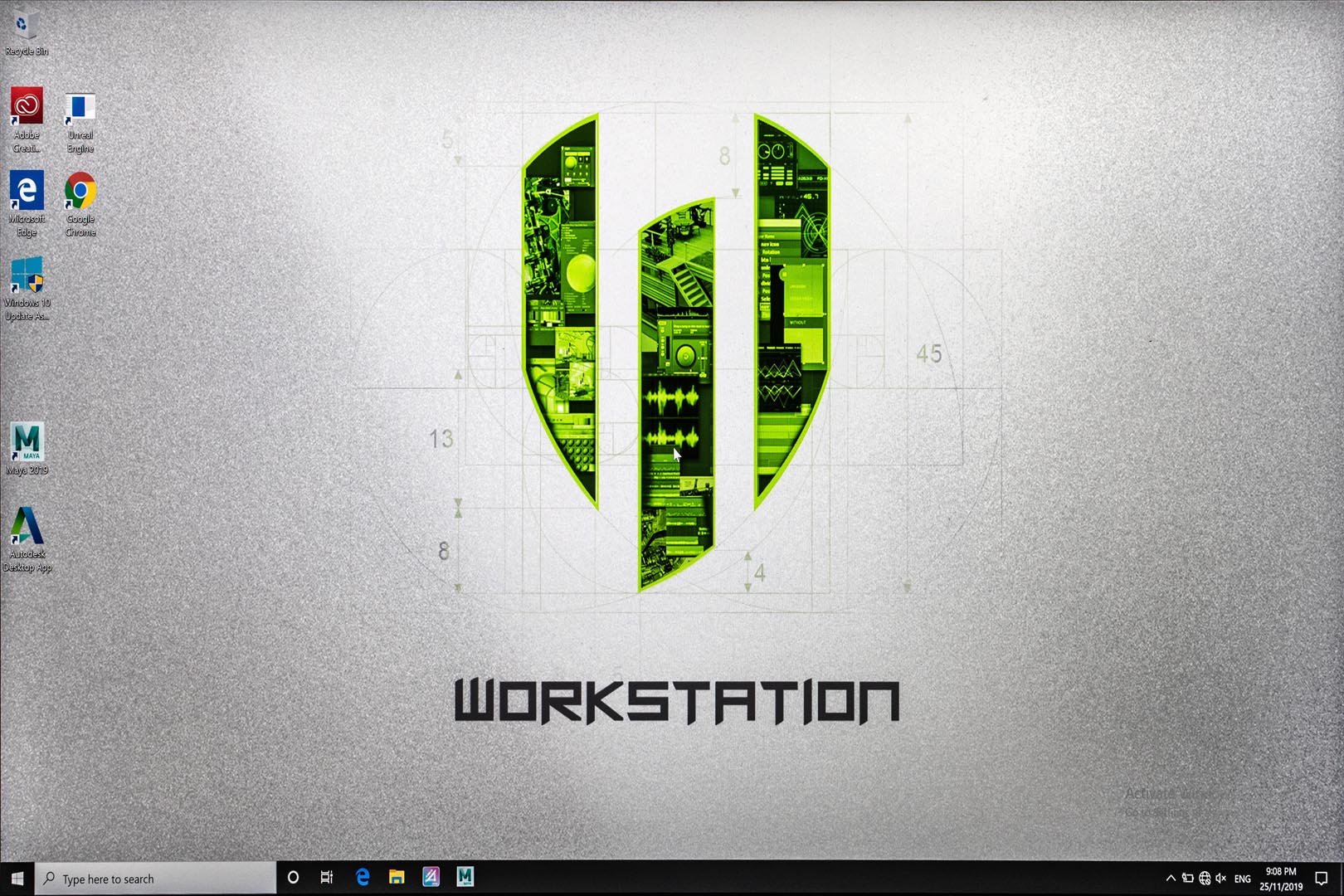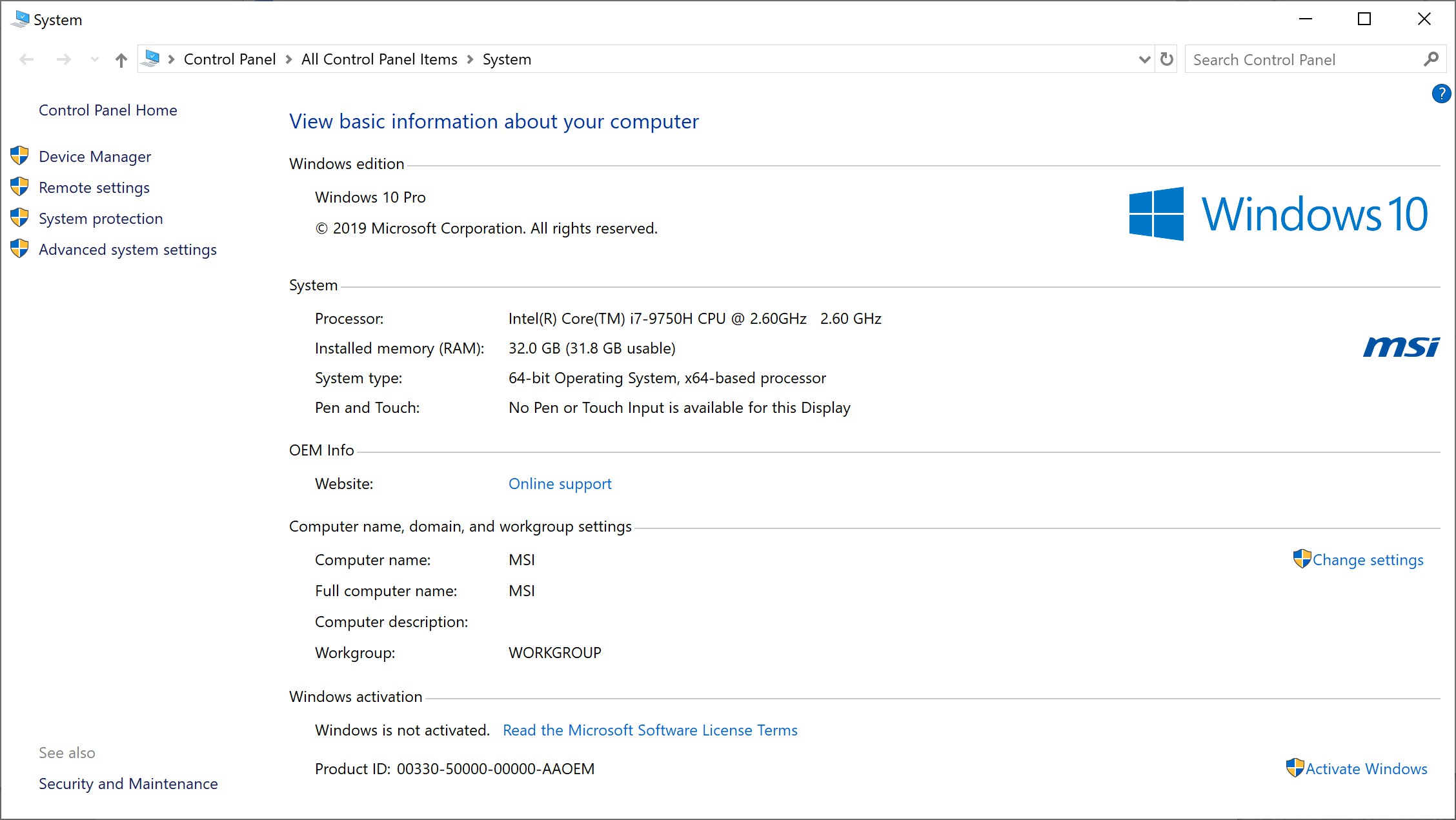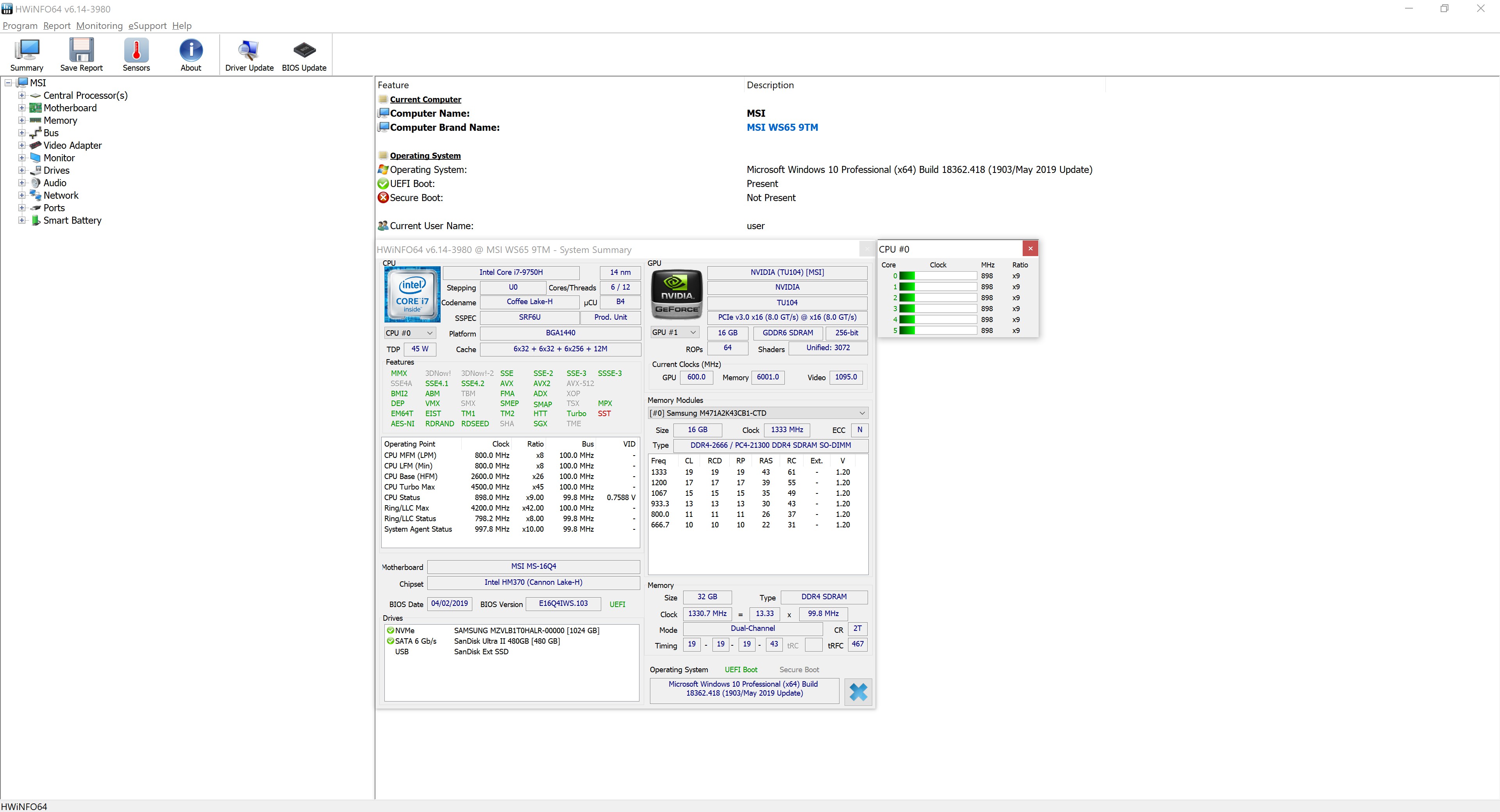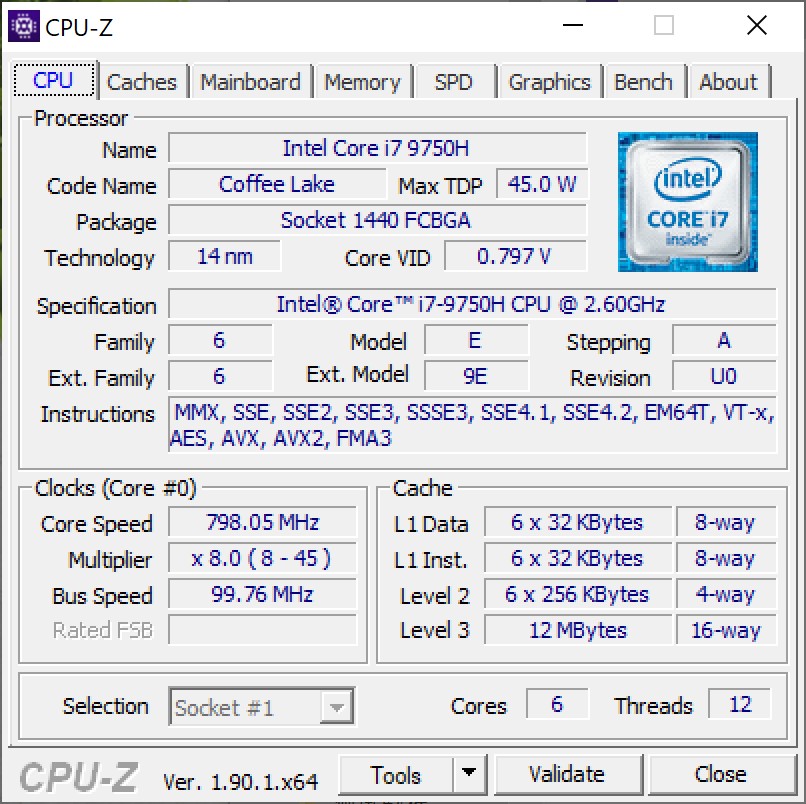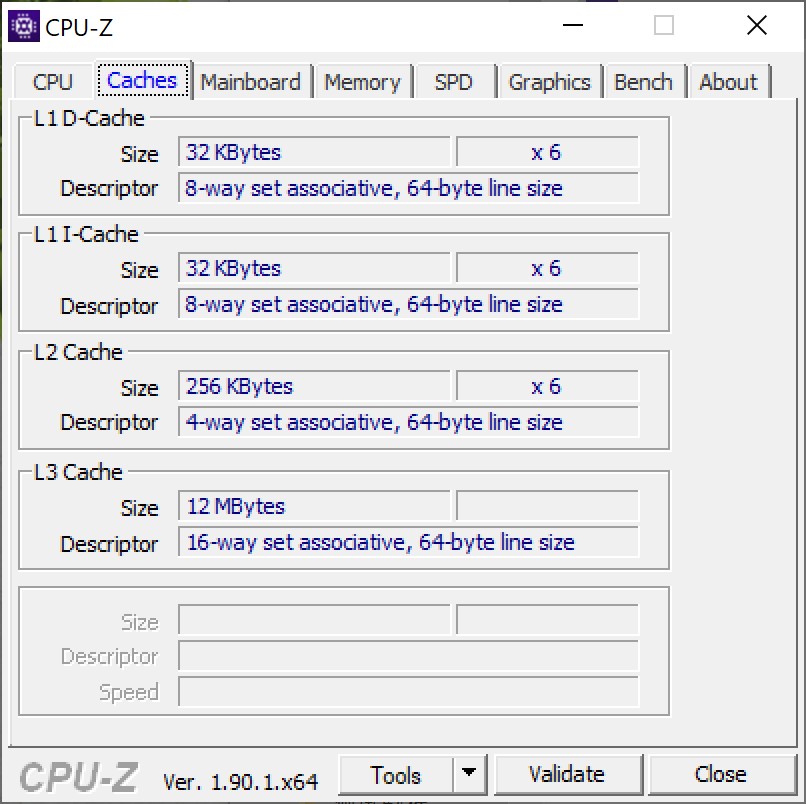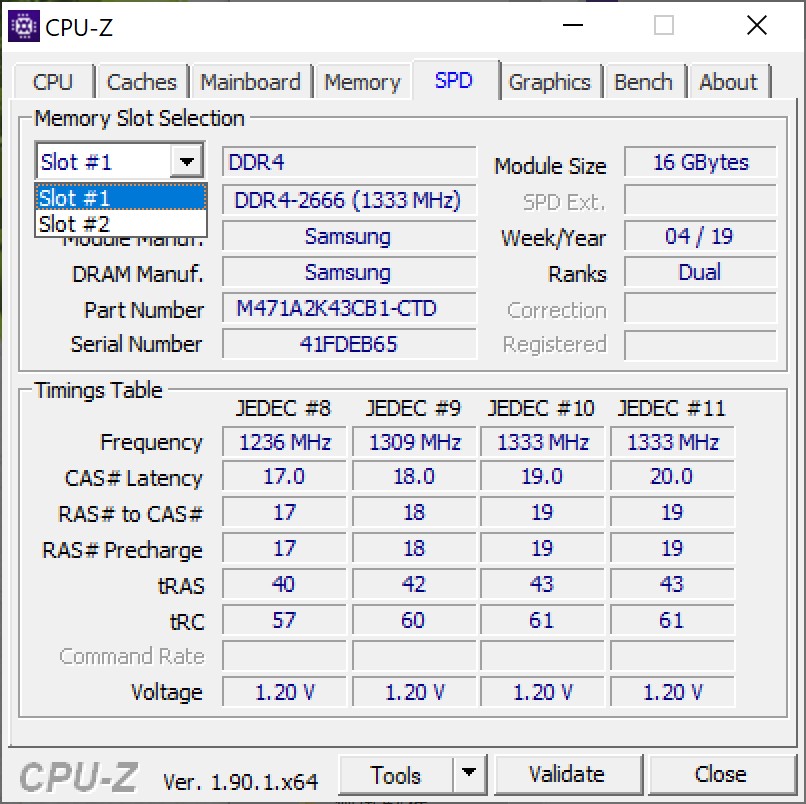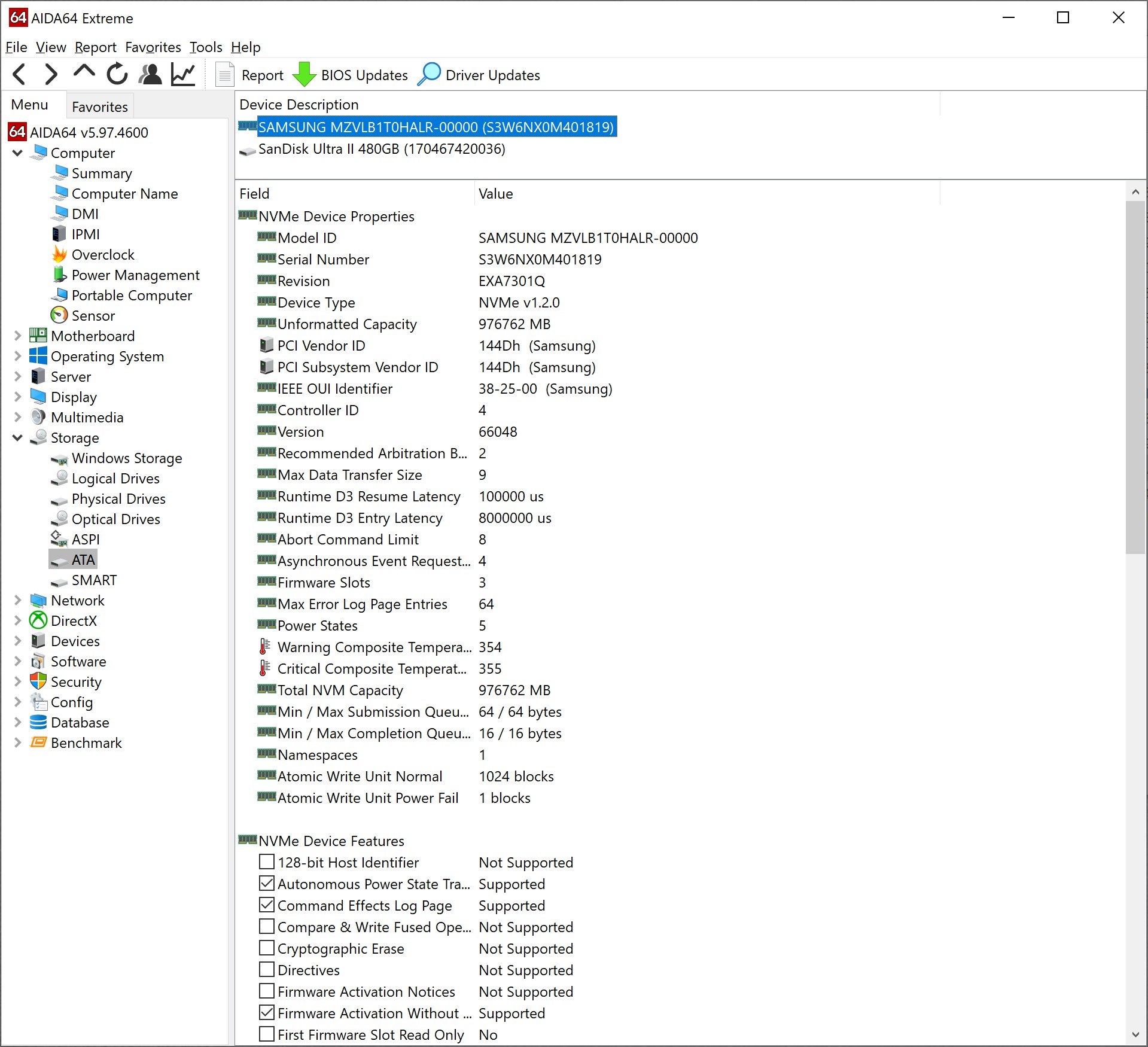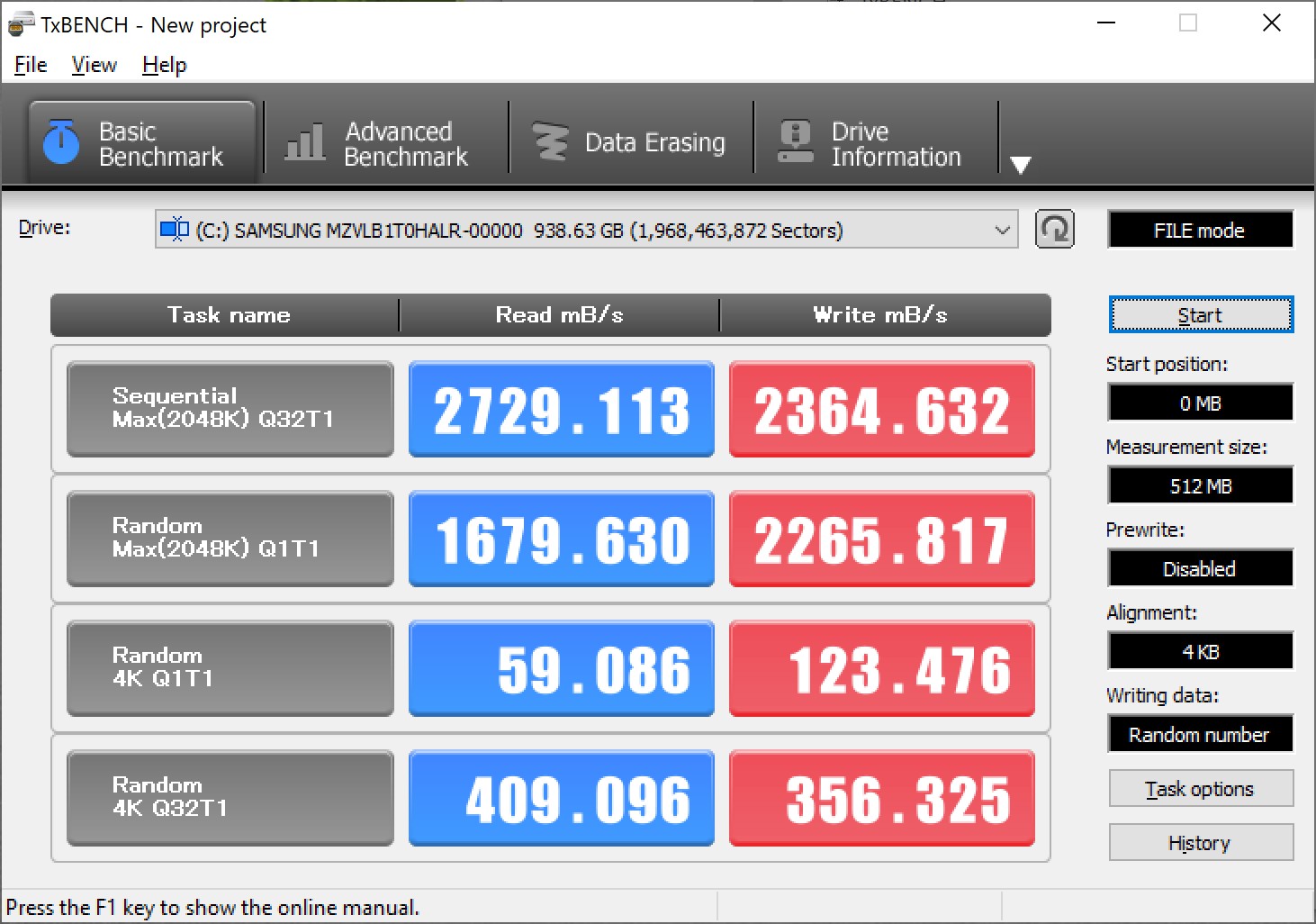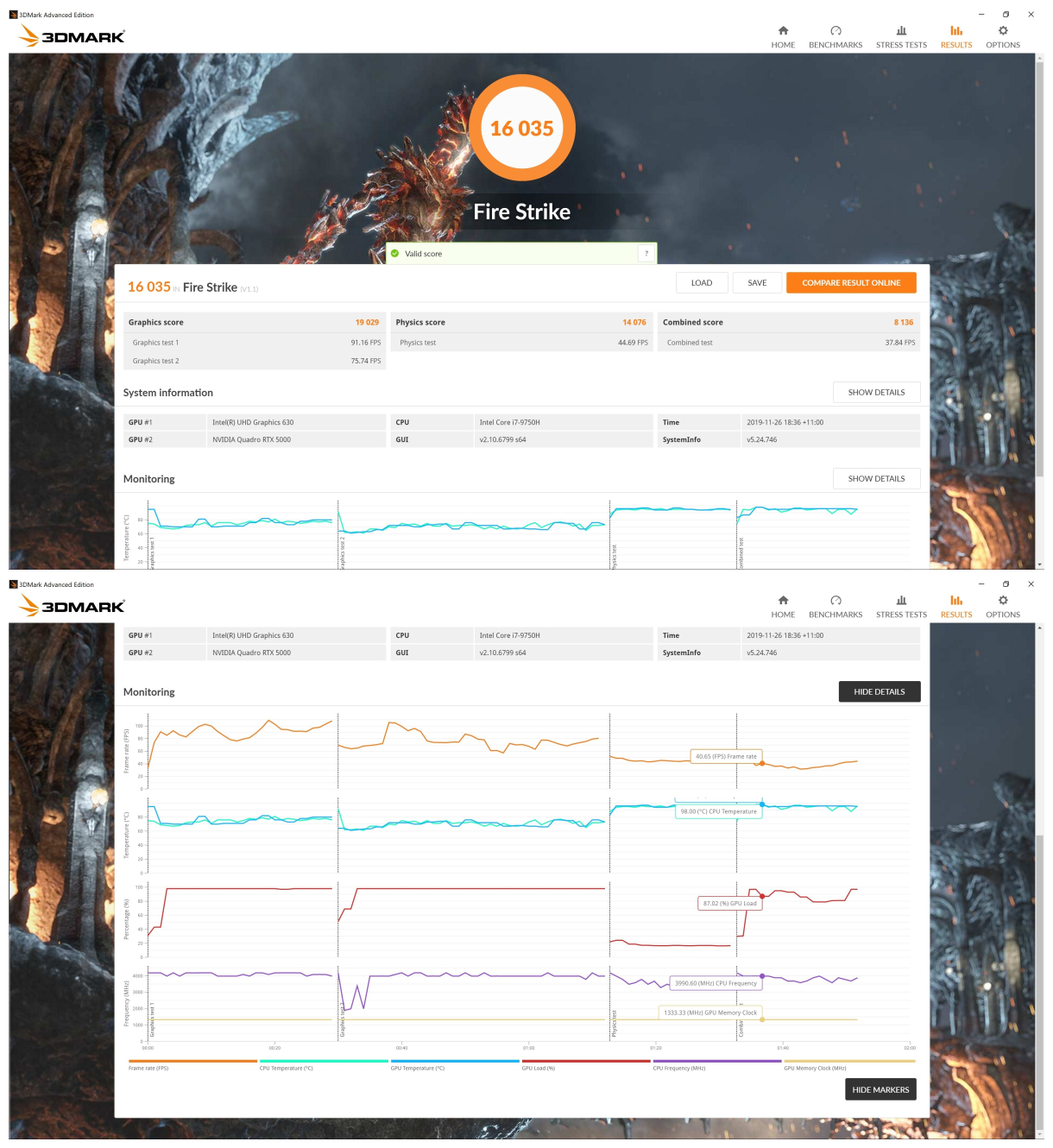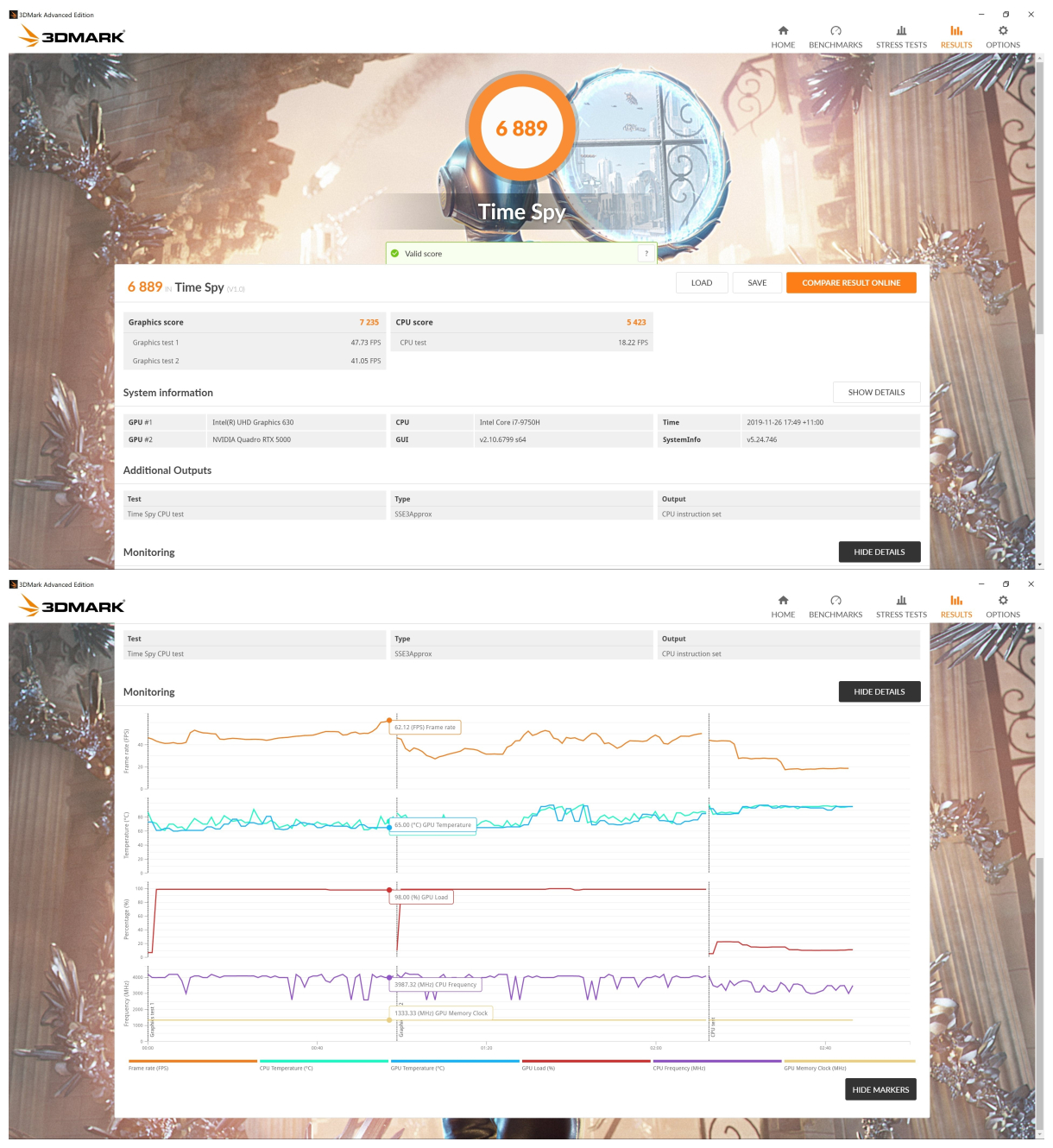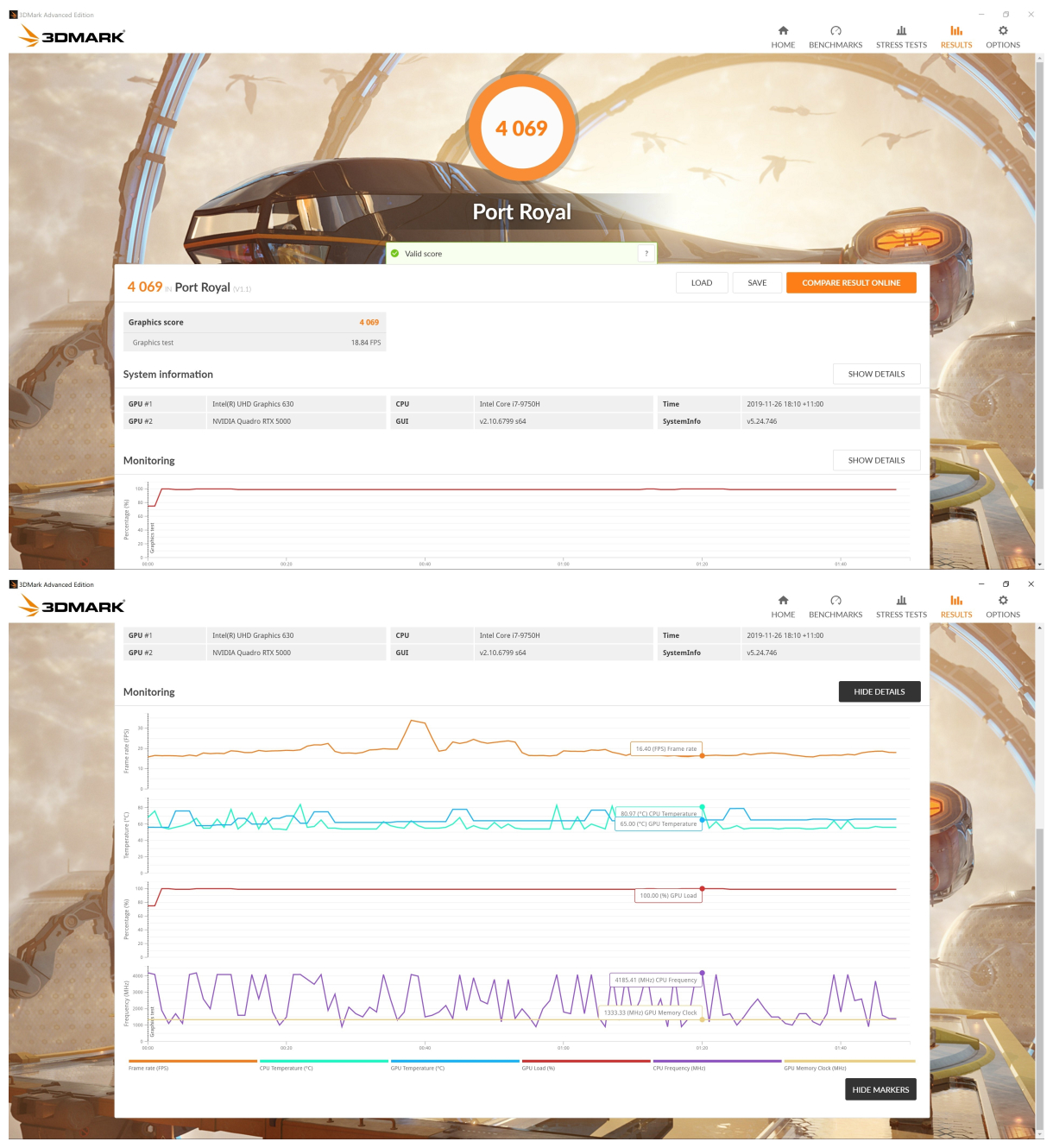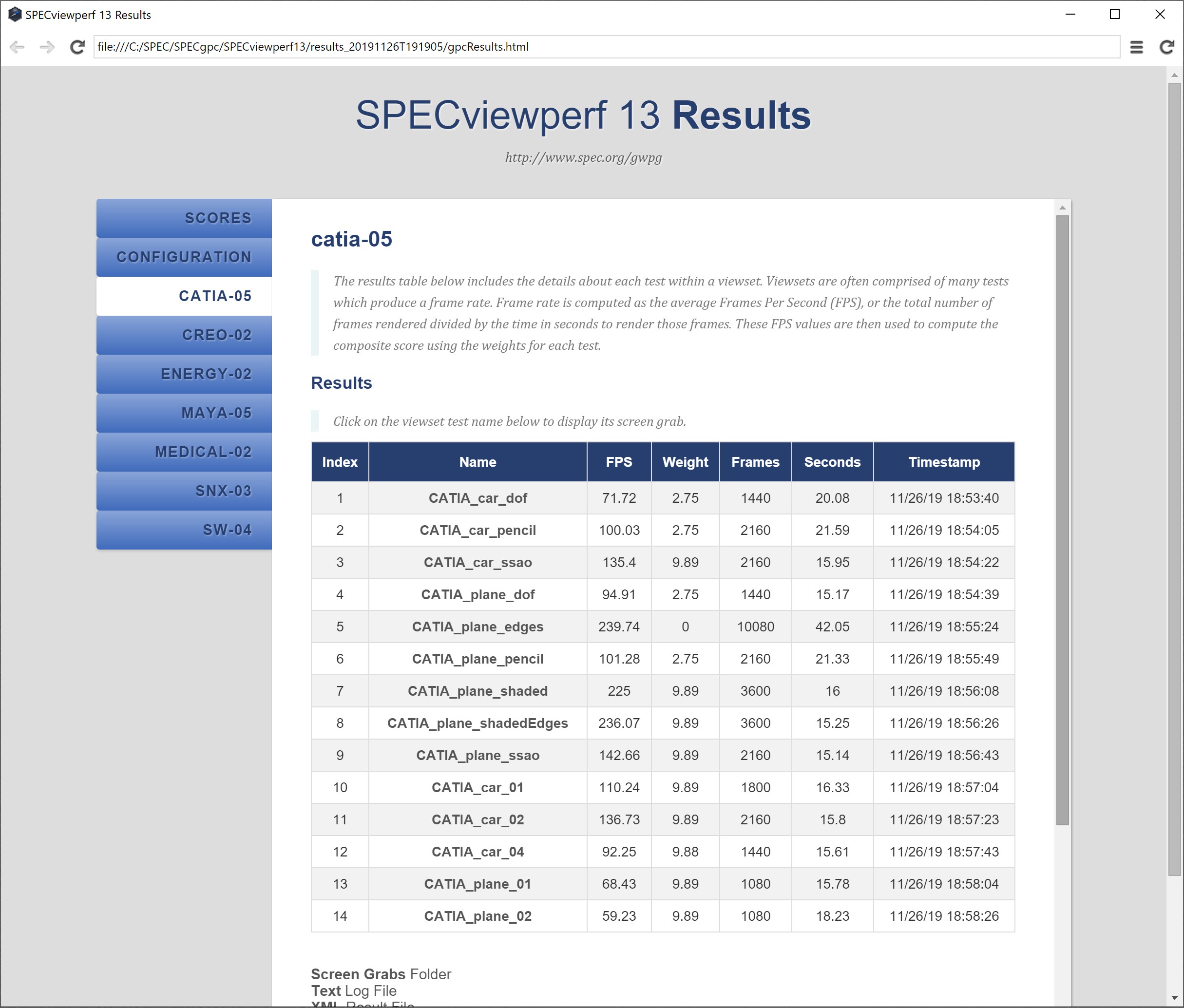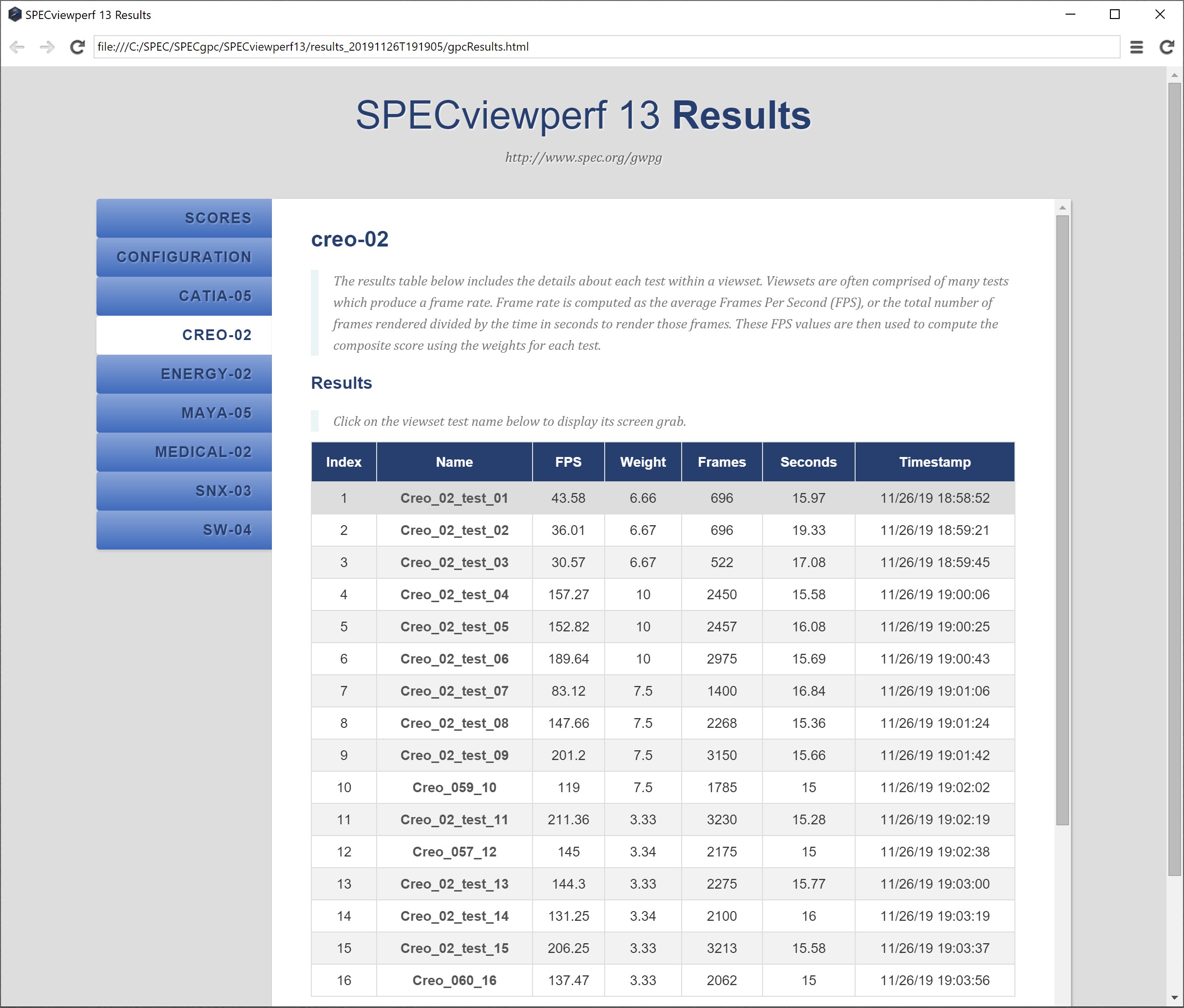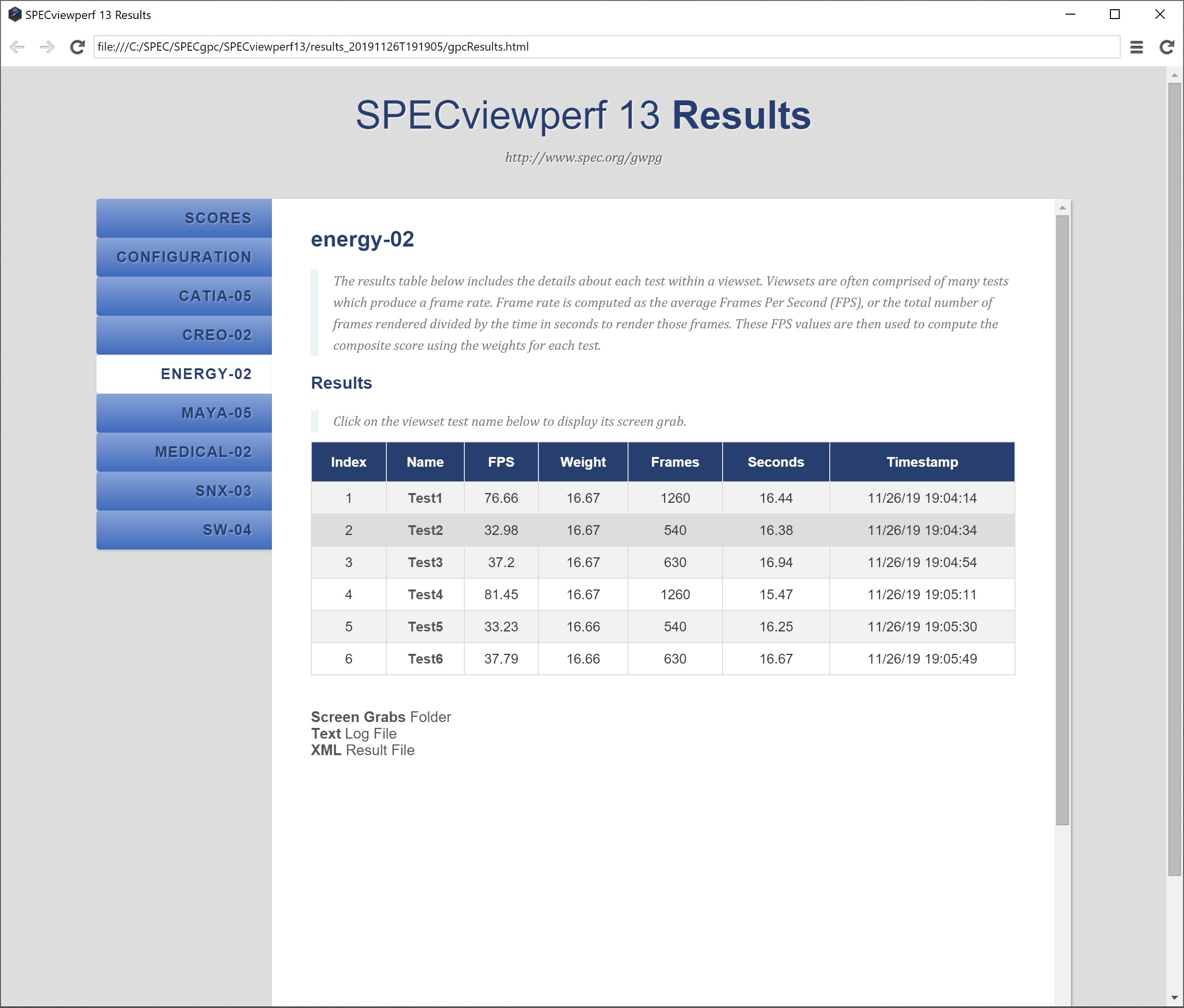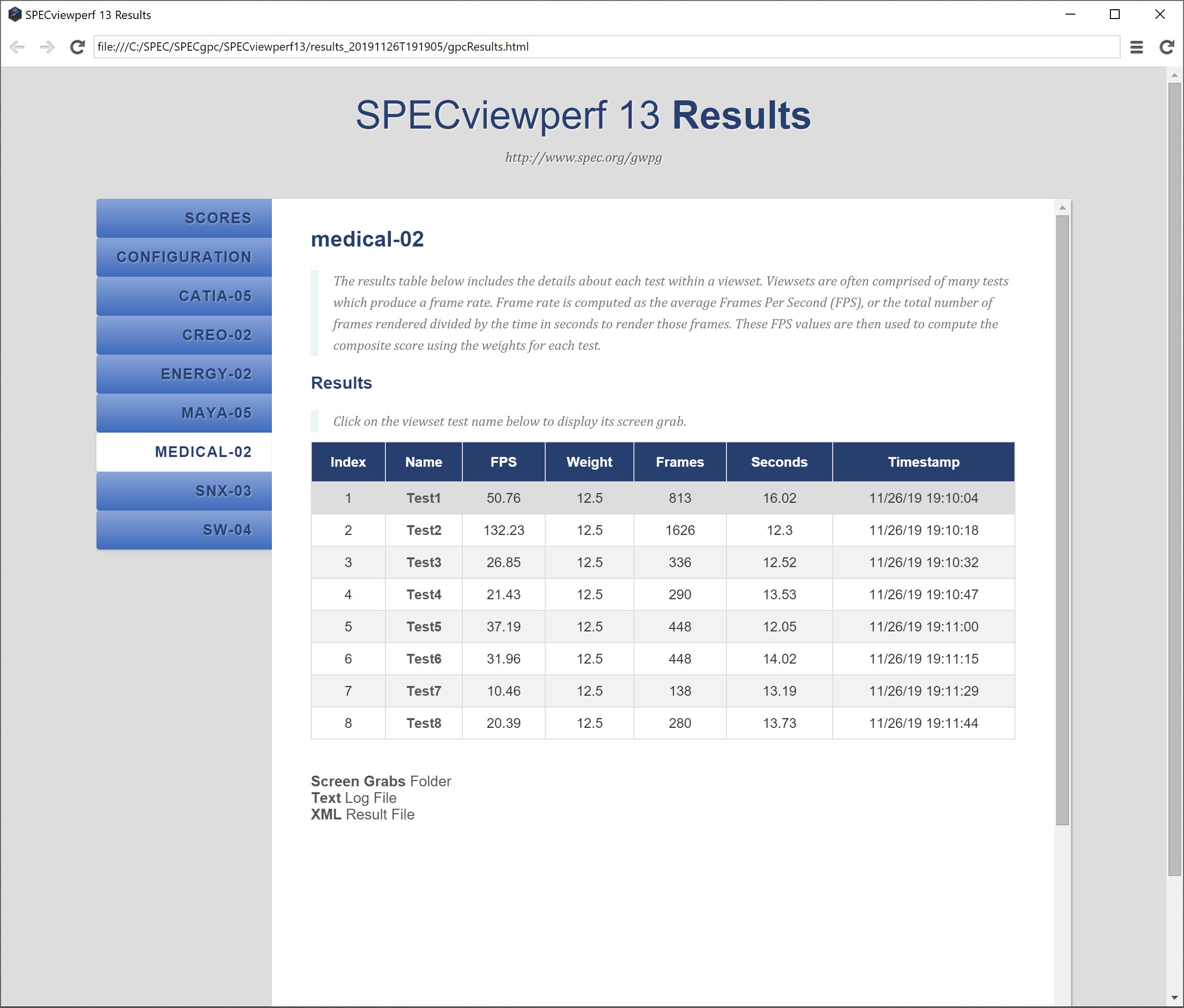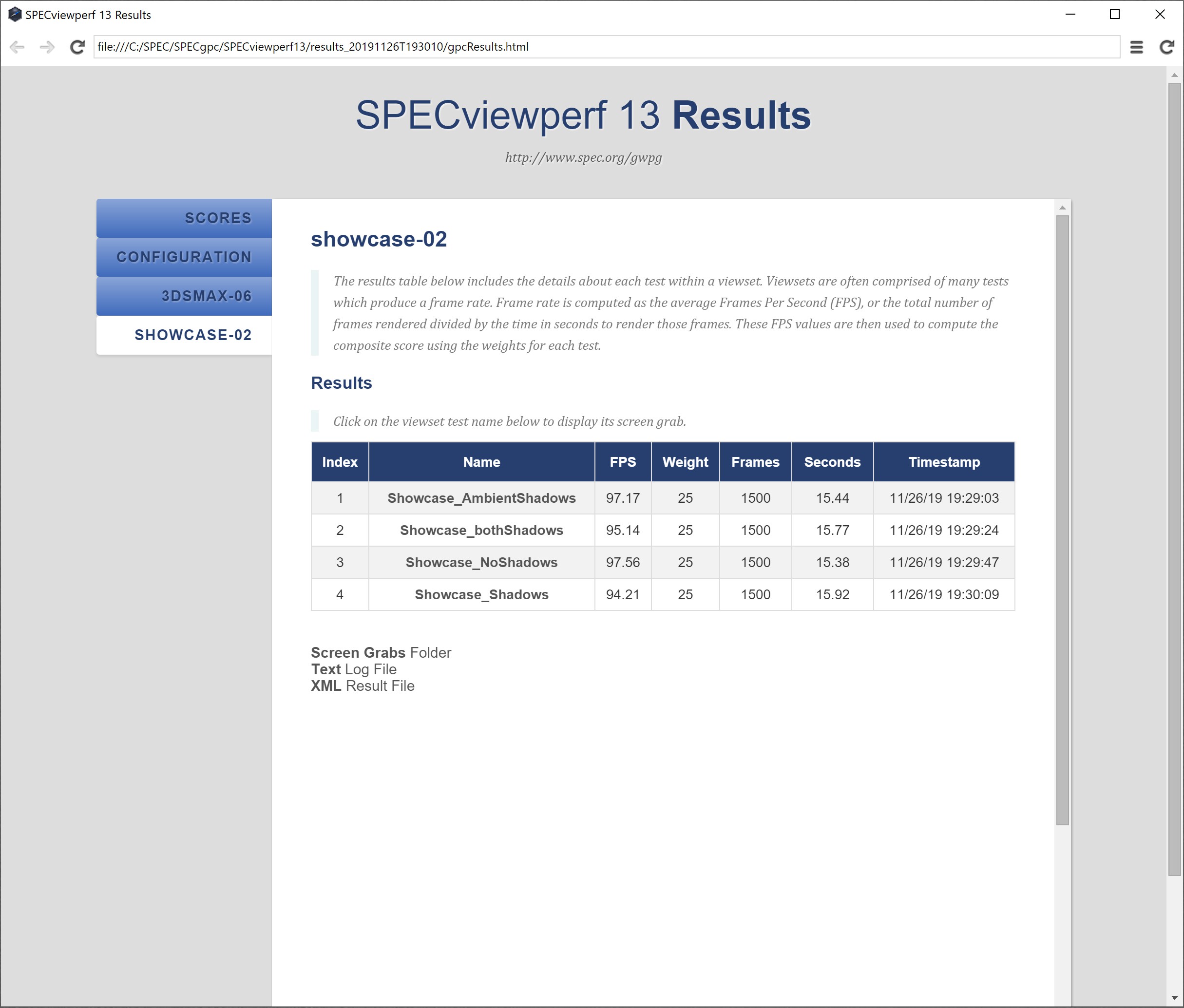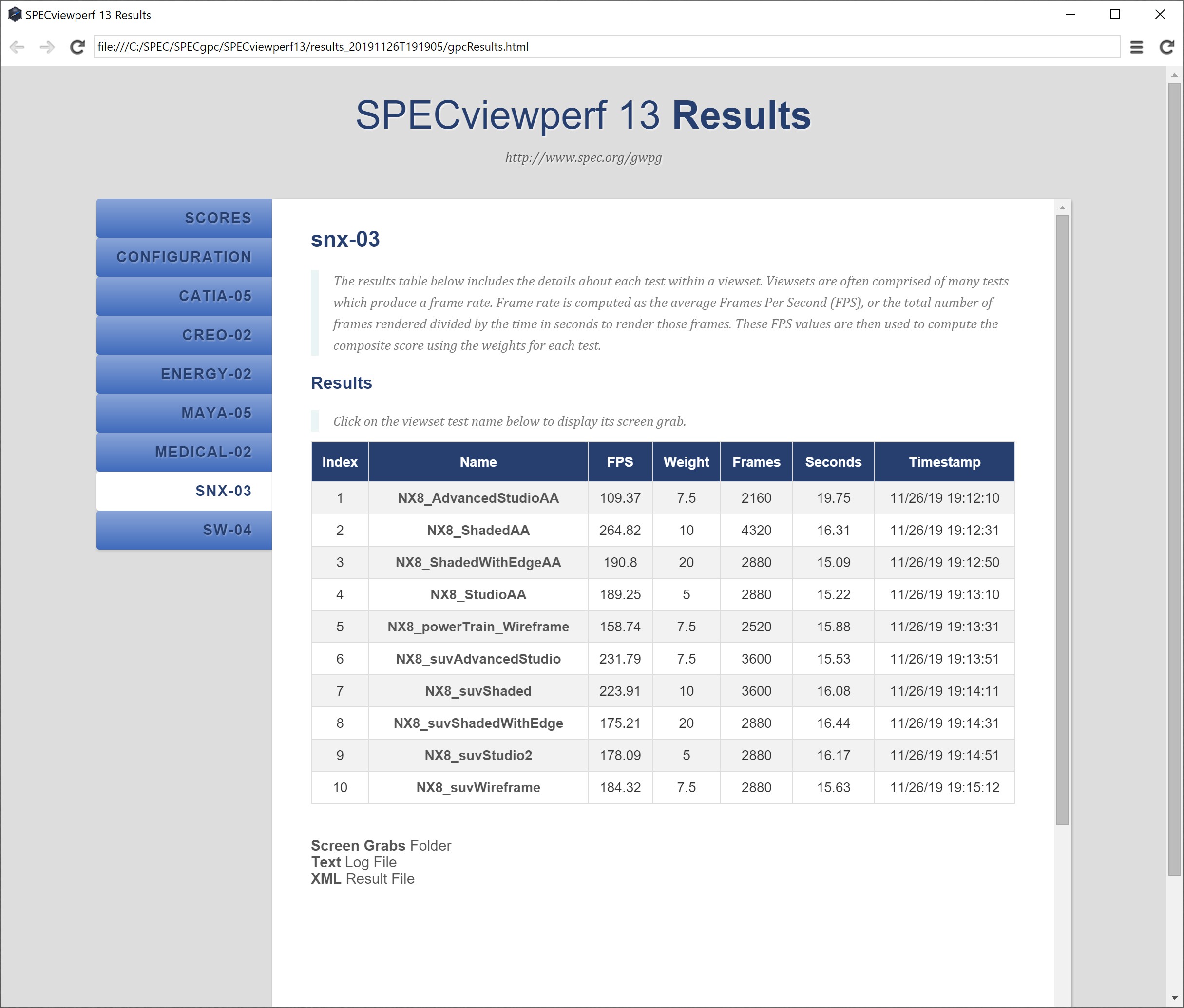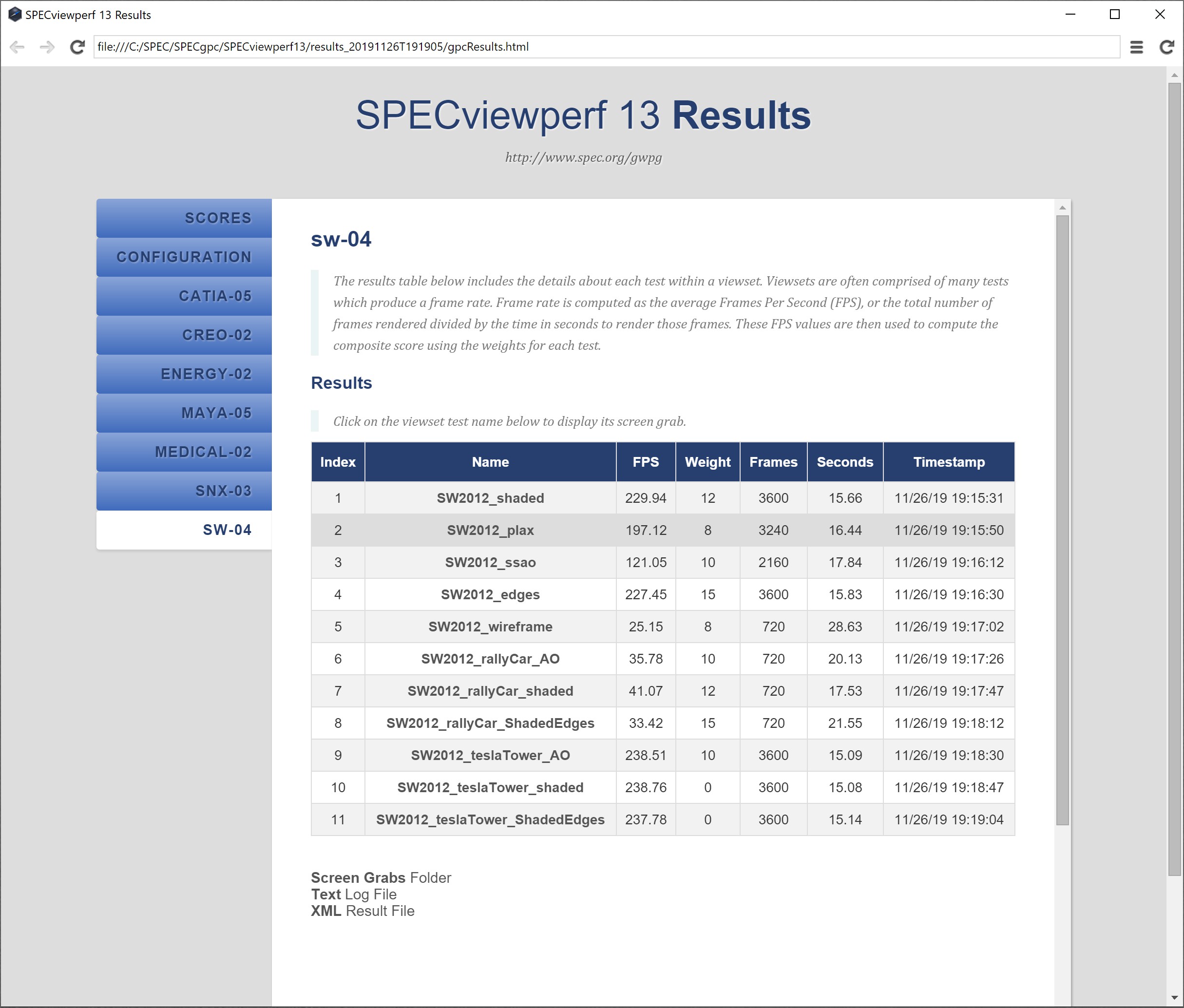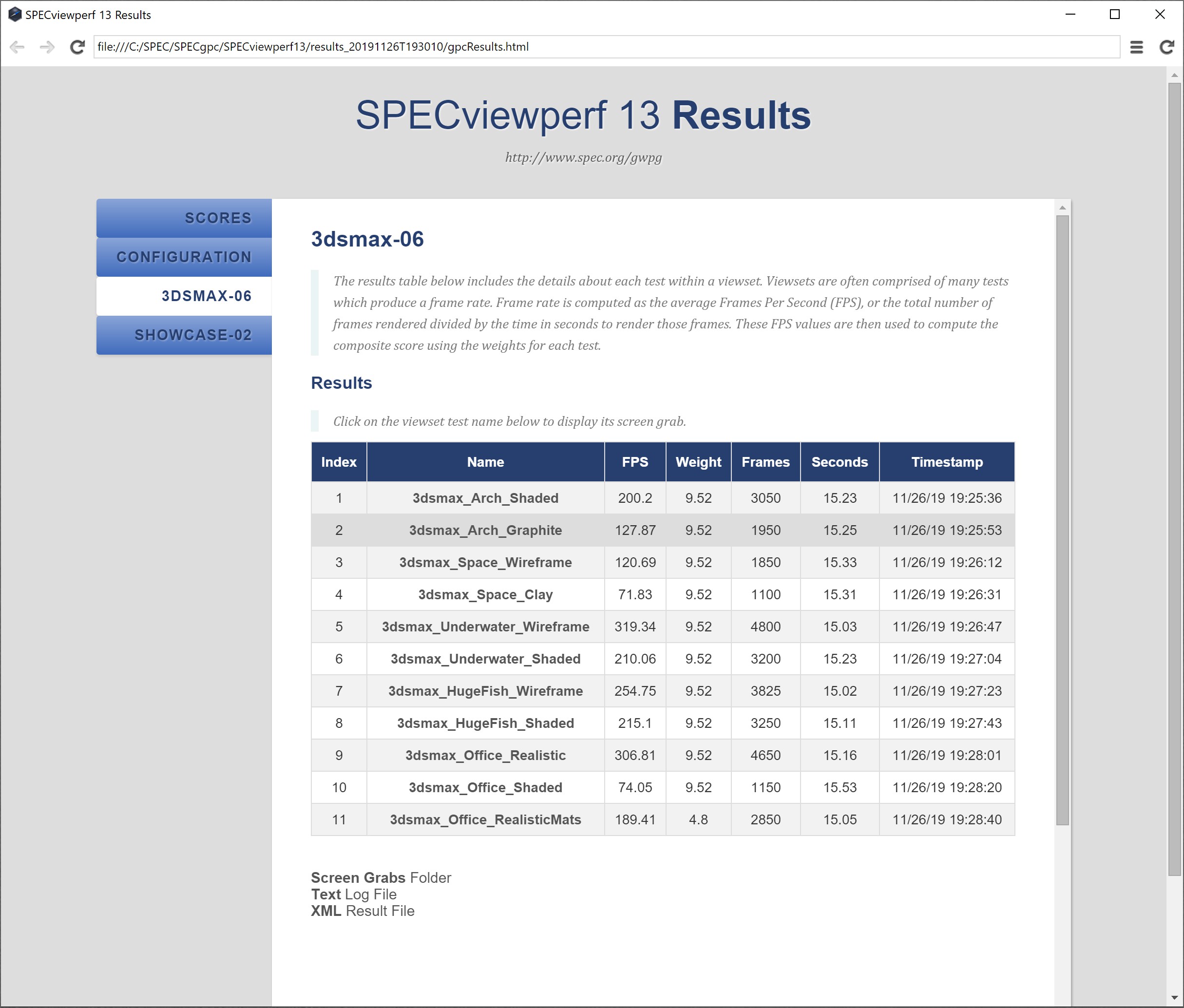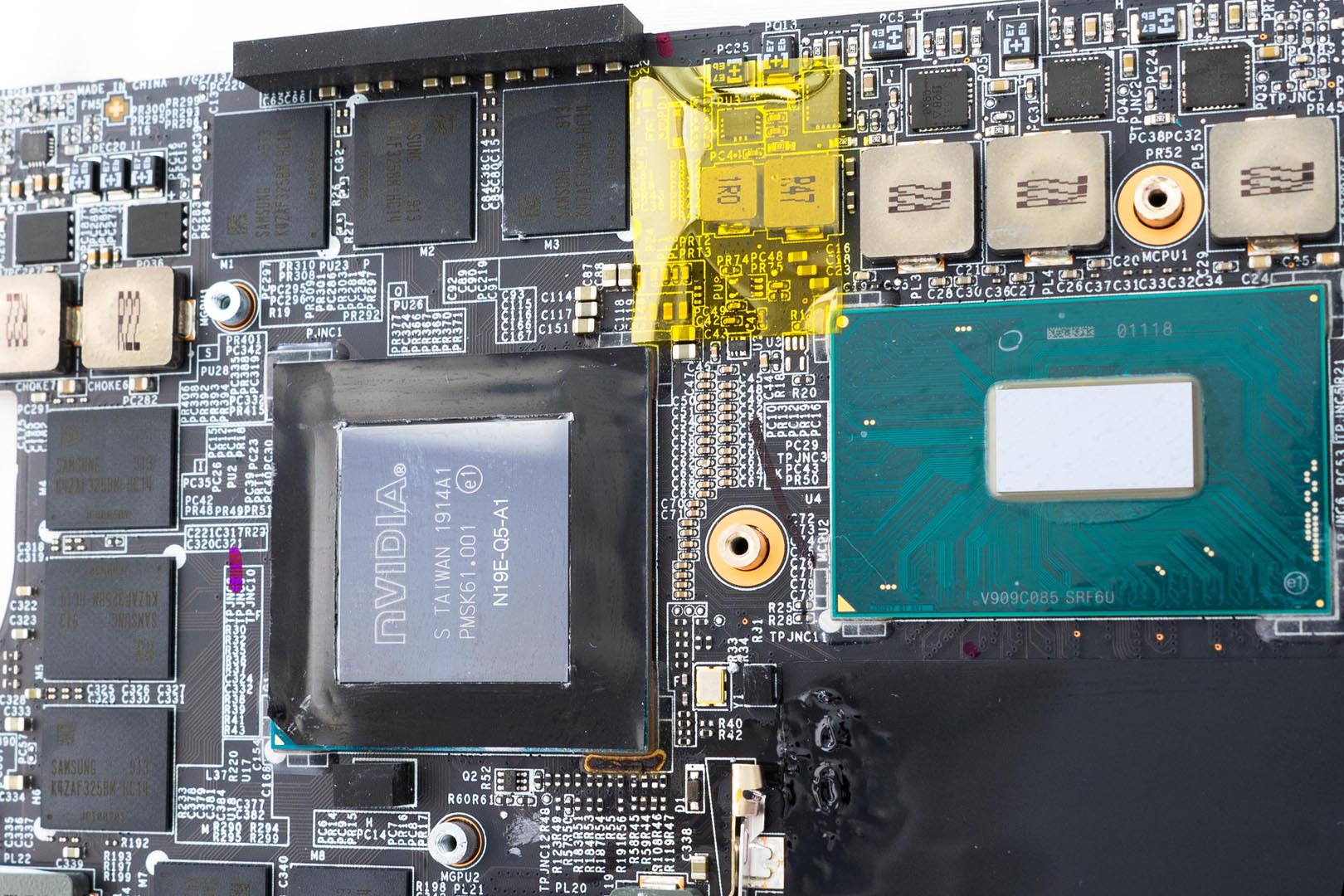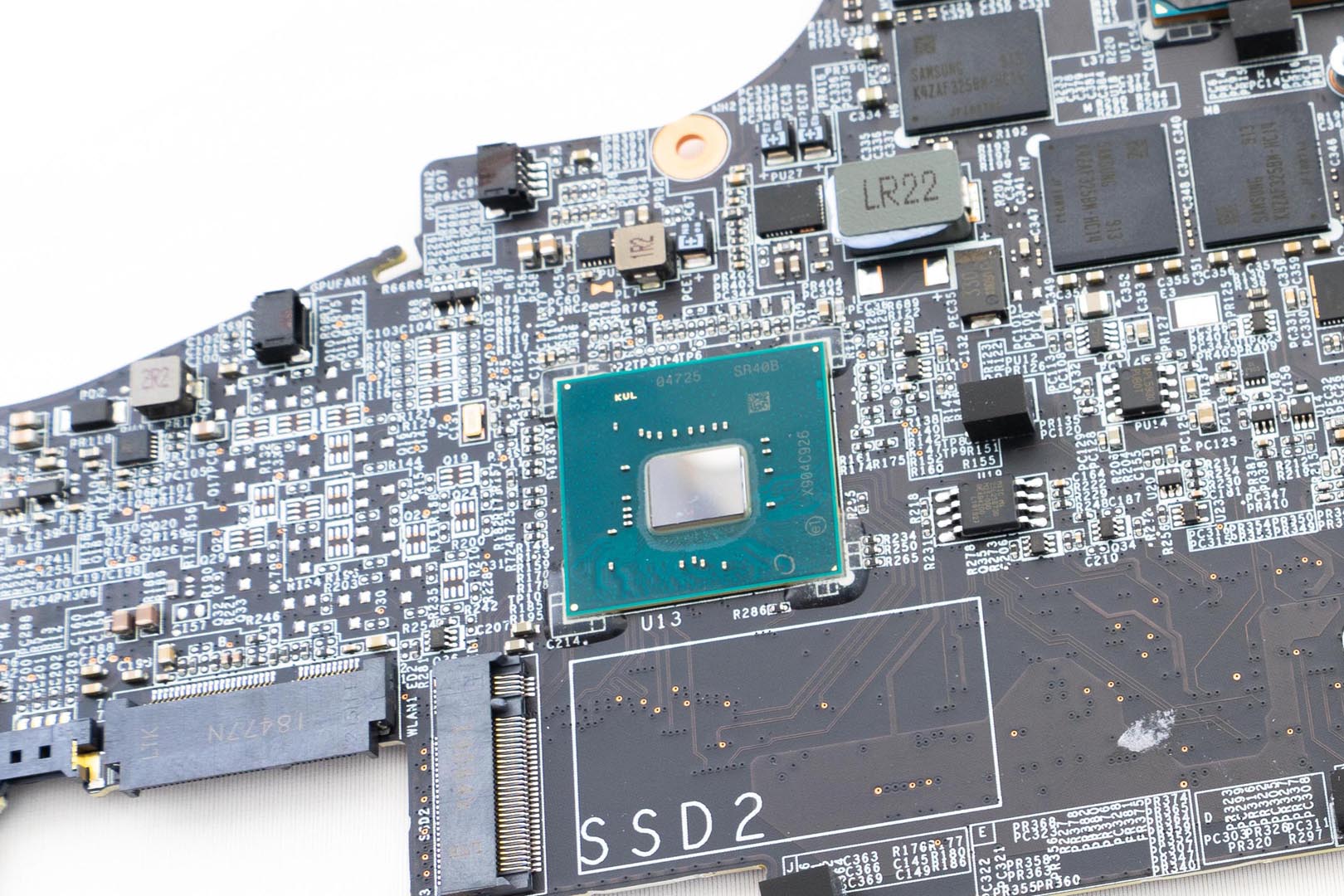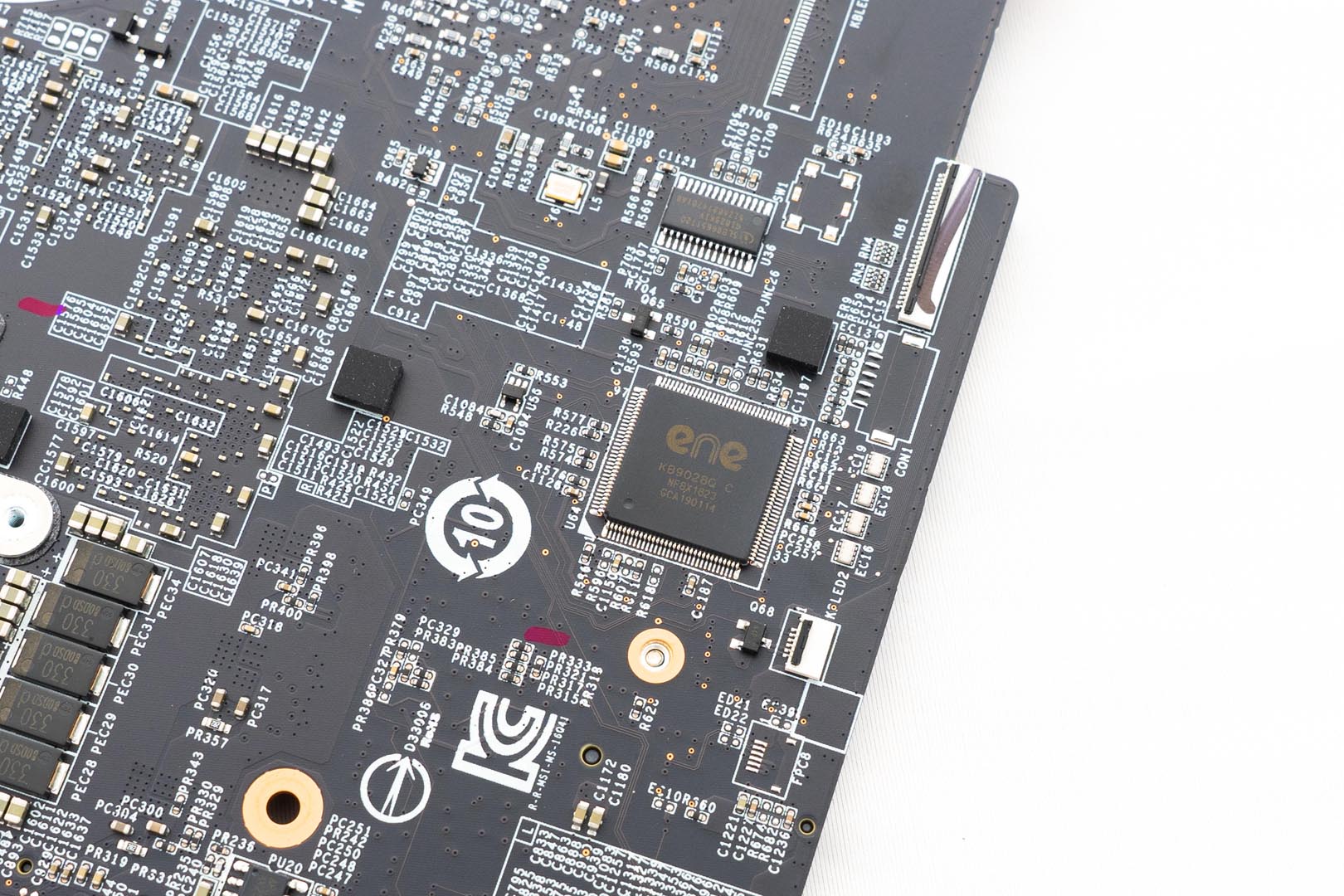When someone talking about mobile workstations, most people expect the impression that they are bulky, giant size and industrial level ugly designed. But it turns out that workstation products can also be very artistic. MSI recently sent its new workstation series laptop WS65 9TM. This powerful workstation is built with GS series thin-n-light designed body, equipped with the most powerful laptop processor – the Intel Core i9-9880H, with 8-cores and 16-threads, boosting to a crazy 4.8GHz! It has integrated the Nvidia Quadro RTX 5000 Graphics card with 16GB of video ram and a 15.6″ IPS-Level 4K 60Hz UHD screen, 2 x 32GB DDR4 ram total up to 64GB, 1TB (512GB × 2) NVMe PCle SSD.
Surprisingly, we thought that the WS65 would be a power-eating beast like MSI GT series, but the design of a 230W single power supply brought a touch of portability to this workstation.
So let’s dig in the details with the following benchmark.
Product Specification
WS65 9TM Tech Specs from Official Website
https://www.msi.com/Workstation/WS65-Mobile-Workstation/Specification
Product Unboxing
Package Appearance
The outer packaging is still packed with a yellow recycled carton

Different from the gaming series, the MSI workstation uses the same white packaging from PS series, elegant and professional

the main body is warped by a double-layered suit which has an anti-static layer and a black fabric layer

Product Analysis
Compared to the similar size GS65 Stealth, the WS65 9TM has the exact same chassis design
The total thickness is only 17.9 mm, and the bottom side is 13.29mm thick

The opening angel of this laptop is 180°

The numeric keypad has been removed. This is actually a relatively unsuccessful design, because for designers, more shortcut combinations needs it

The Keyboard backlight, bright but not too sharp
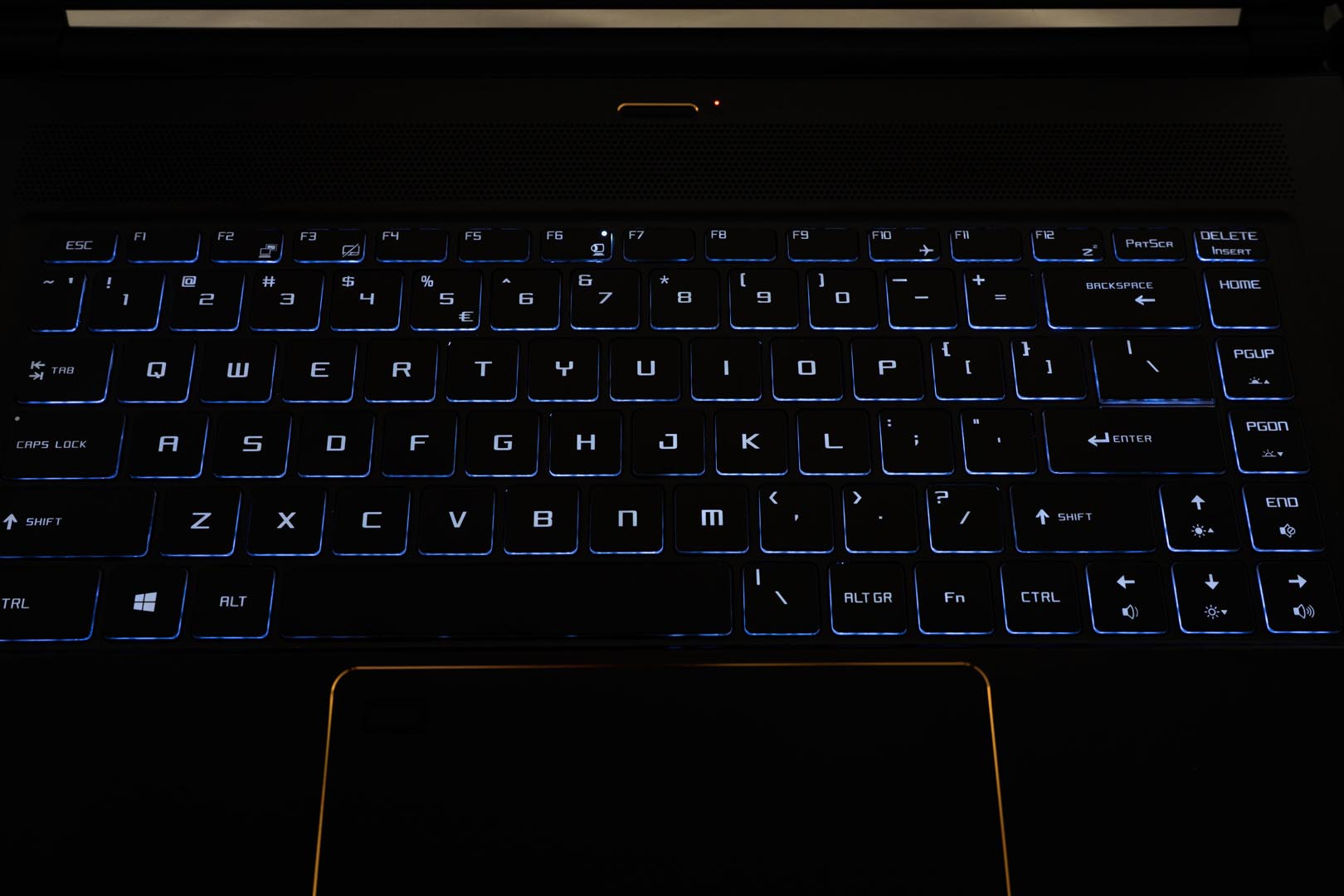
The touchpad size has been adjusted as the same as the GS75 with a fingerprint reader, which integrated a TPM v2 chip to enhance the security

The 720p camera on the top of the B cover is next to the built-in directional noise reduction microphone
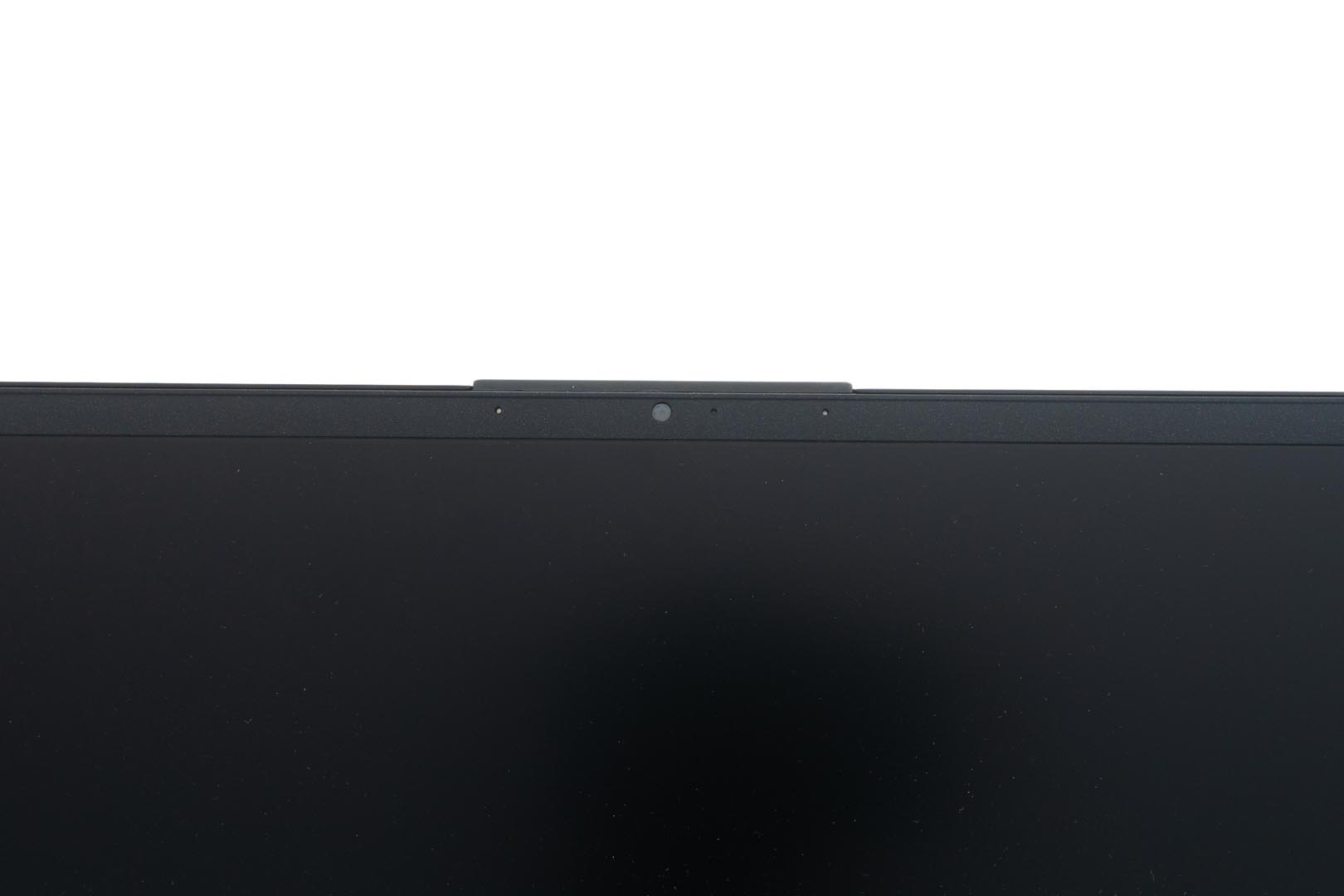
The power supply is a single 230W design from Chicony, A17-230P1A


I/O Analysis
The laptop front side – only a battery indicator located on the right side of the front edge, very simple design

The laptop rear side – Has the same design as GS65, the irregular triangle cooling fence also brings modern feeling

The laptop right side – I/O are the Micro SD card readers, 1 x USB3.2 Type-A Gen2, 1 x Type-C (USB3.2 Gen2 / DP / Thunderbolt™3), 1 x mini DP, 1 x HDMI 2.0 (4K@60Hz) and the power jack

The laptop left side – I/O are the Kensington Lock, 1 x Gb LAN, 2 x USB3.2 Type-A Gen1, headphone port and microphone port

The laptop with power adapter package overall weight: 2.65KG

Screen Analysis
The screen panel is B173ZAN03.0, 17.3″, 16:9 60Hz 4K IPS IGZO, 100% Adobe RGB, manufactured by AUO
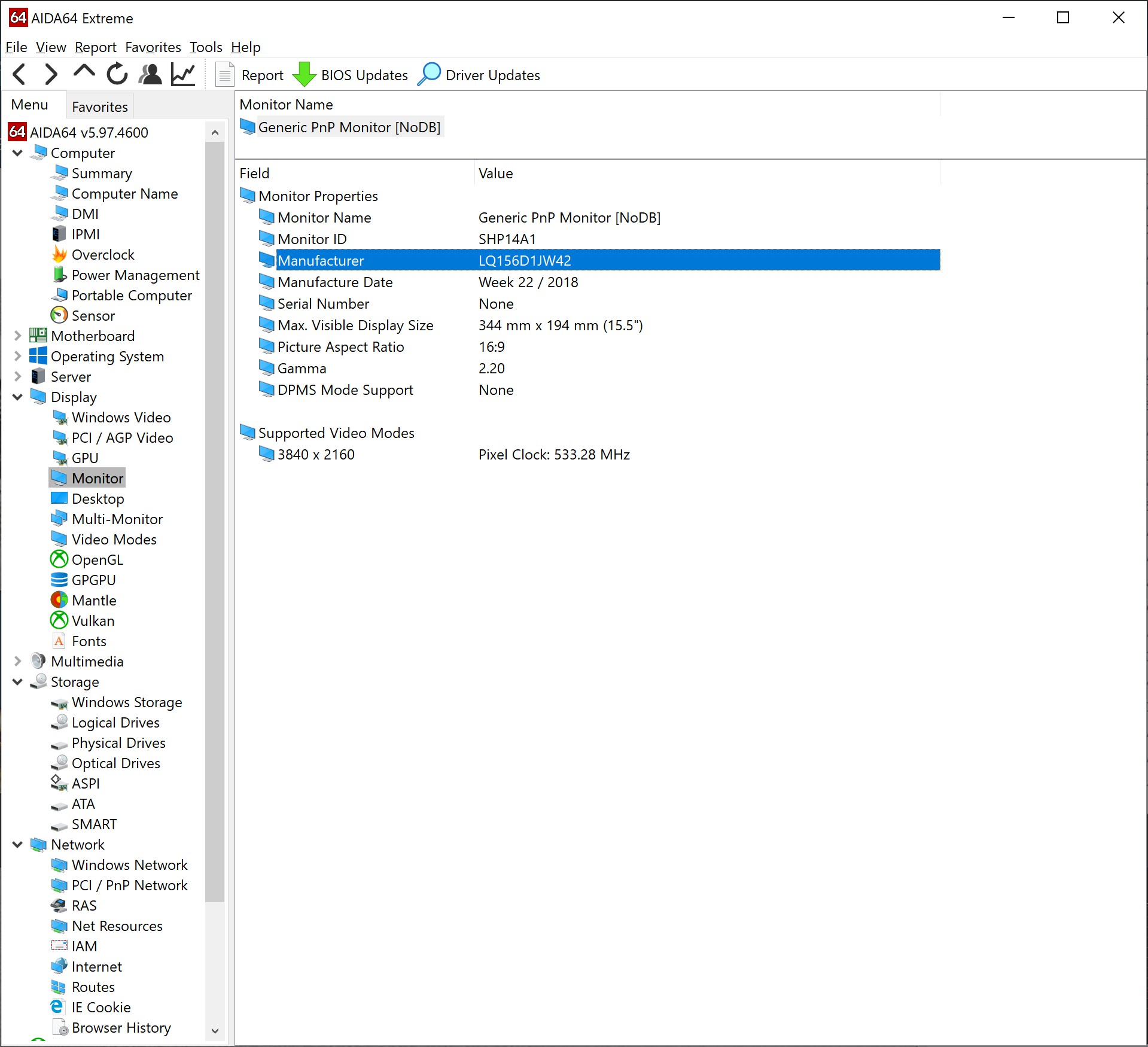
Screen Calibration
WS63 is using a 4K UHD Sharp LQ156D1JW42 IPS panel and it was pre-calibrated. The display is awesome with colours that appear and only a minor level of graininess despite the matte overlay. In the end, we decided not to perform a secondary calibration to prevent an interfere with the previously corrected data
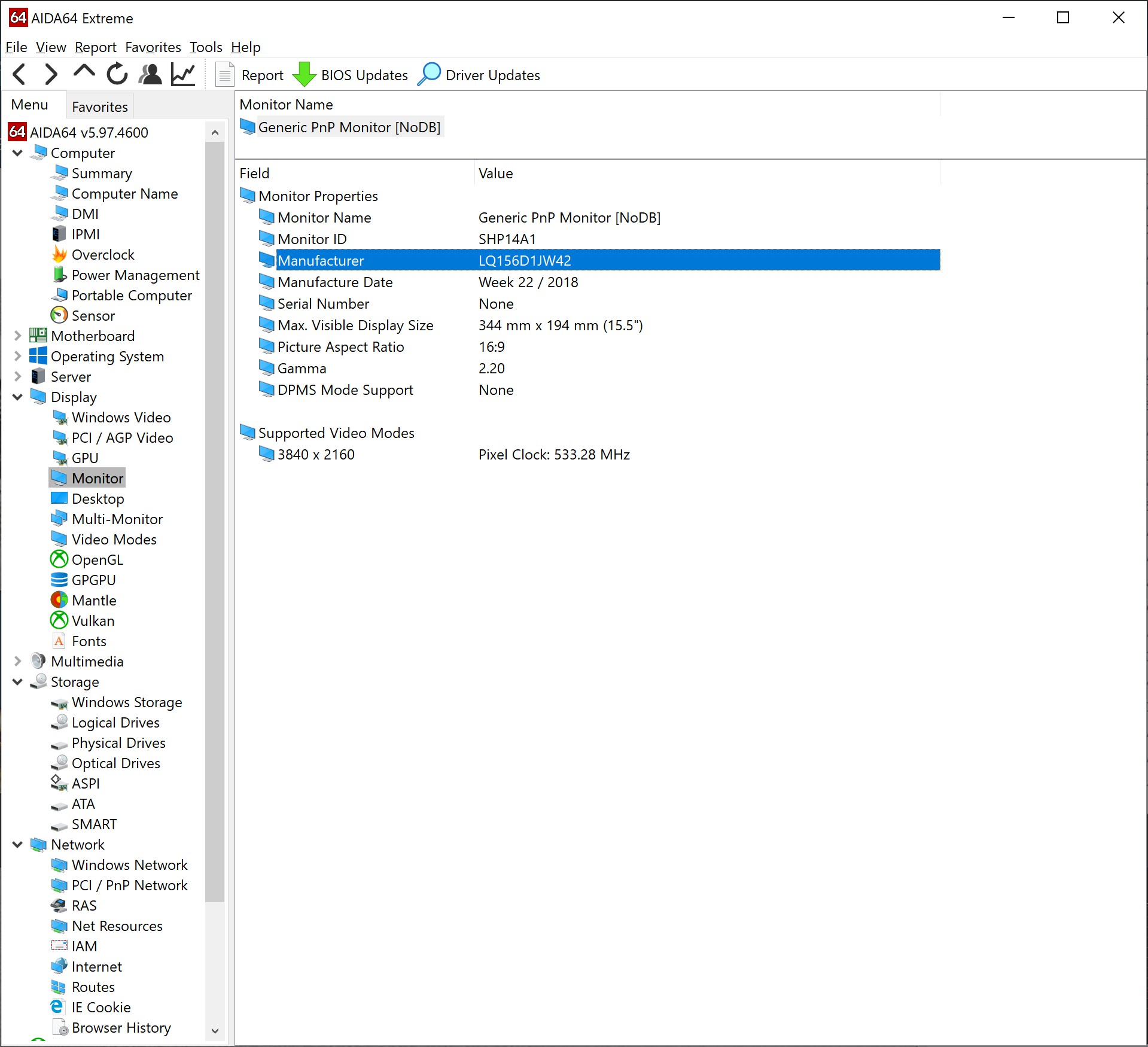
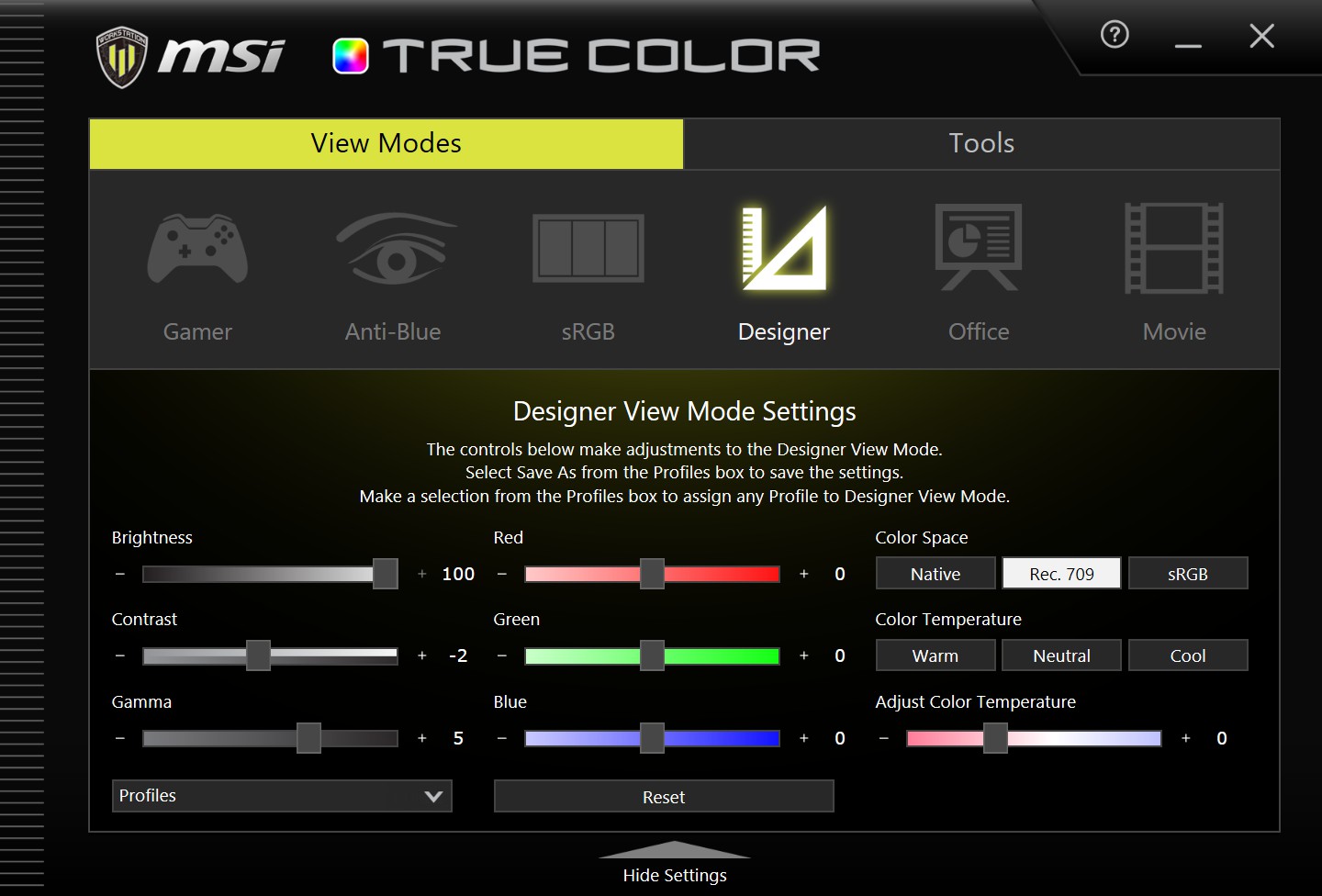
Hardware & Software Introduction
LAN chip – Qualcomm Atheros AR8171/8175 Gigabit LAN
WIFI Card – Intel Wireless-AC 9560 with Bluetooth v5
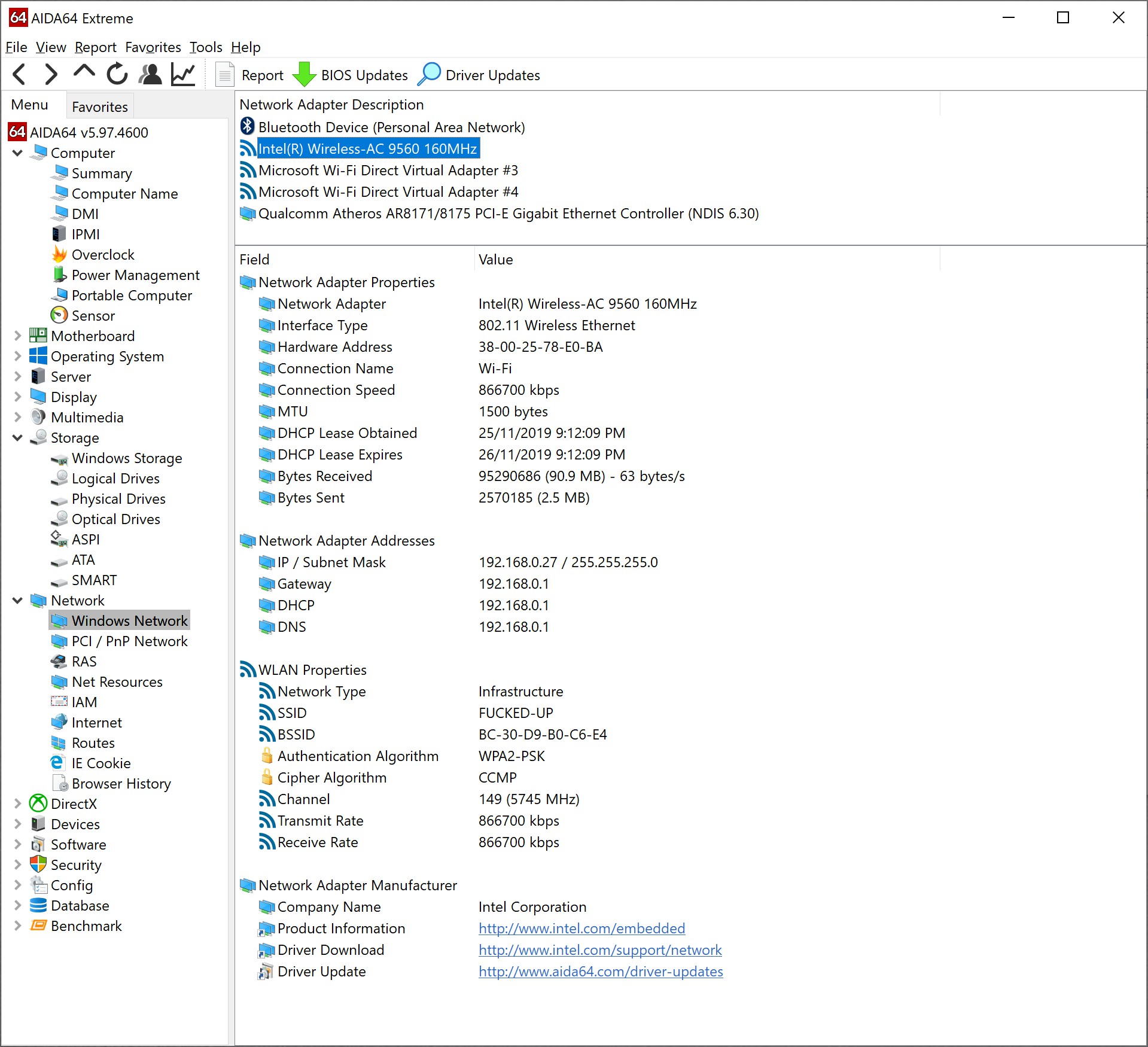
MSI Creator Center – Creator Mode, is allows user to turn on/off software acceloration
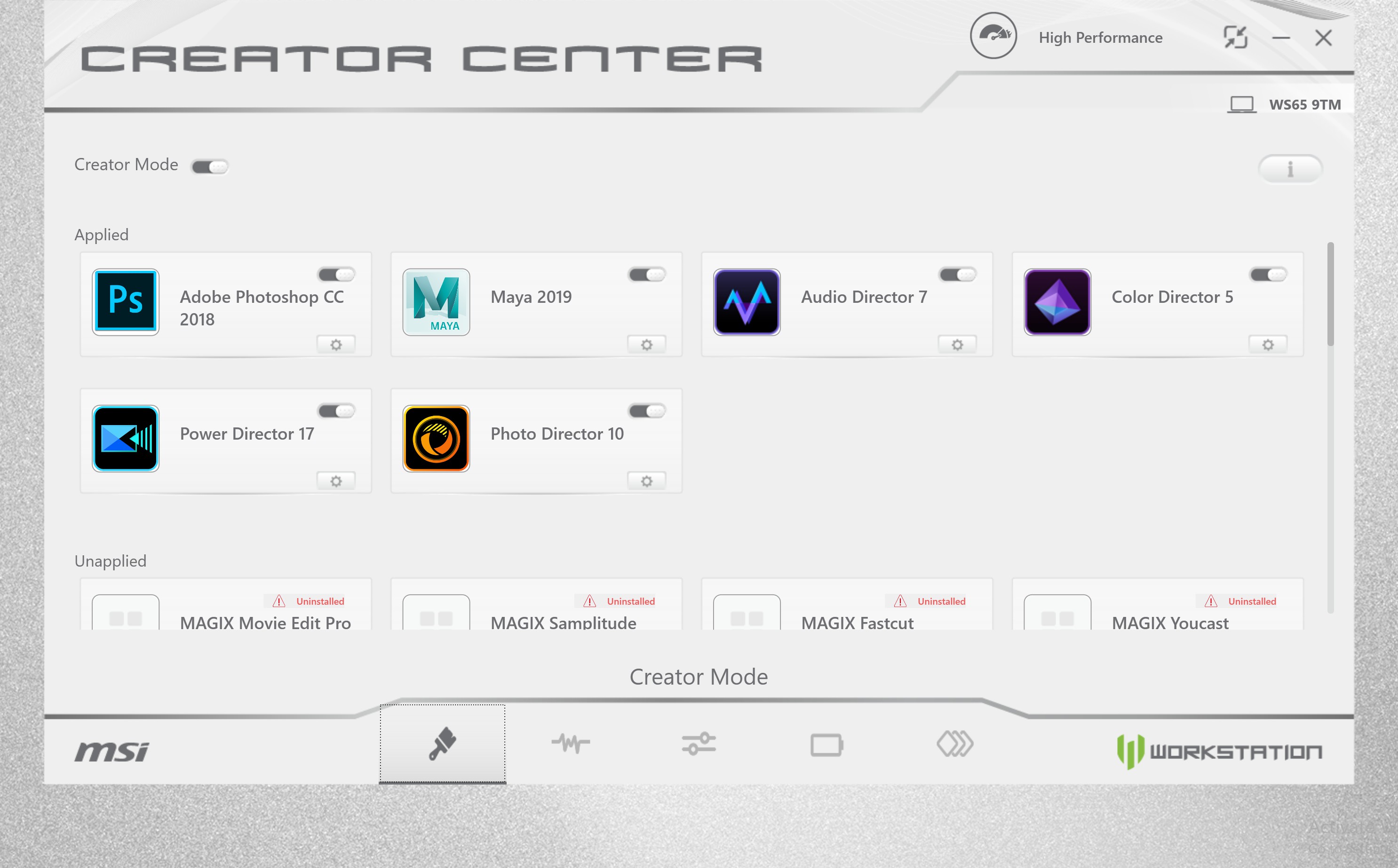
MSI Creator Center – System Monitoring, is allows user to check the machine details
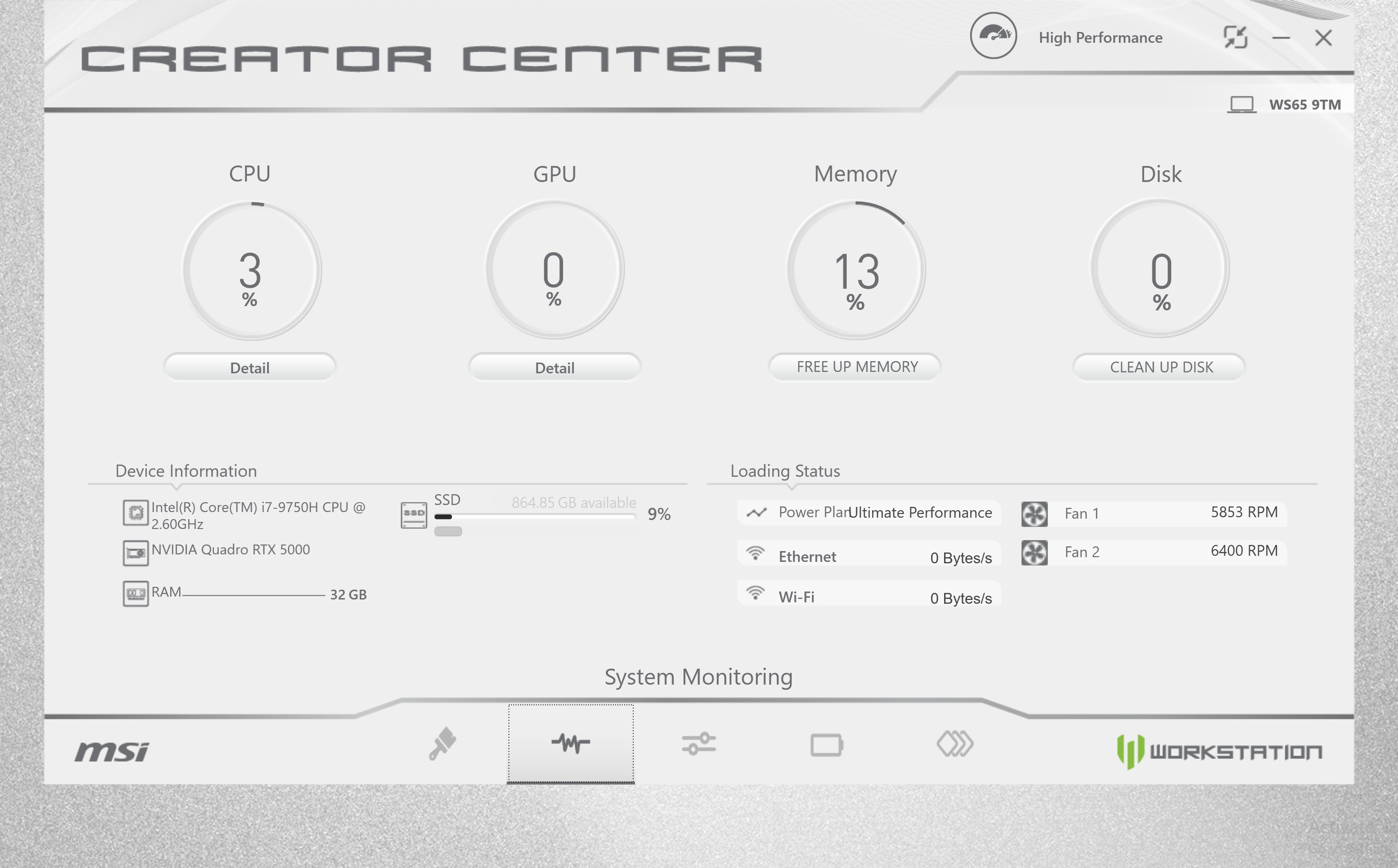
MSI Creator Center – System Tuner, is allows user to change the performance profile and adjust the screen settings

MSI Creator Center – Battery Master, is allows user to check and switch the battery performance
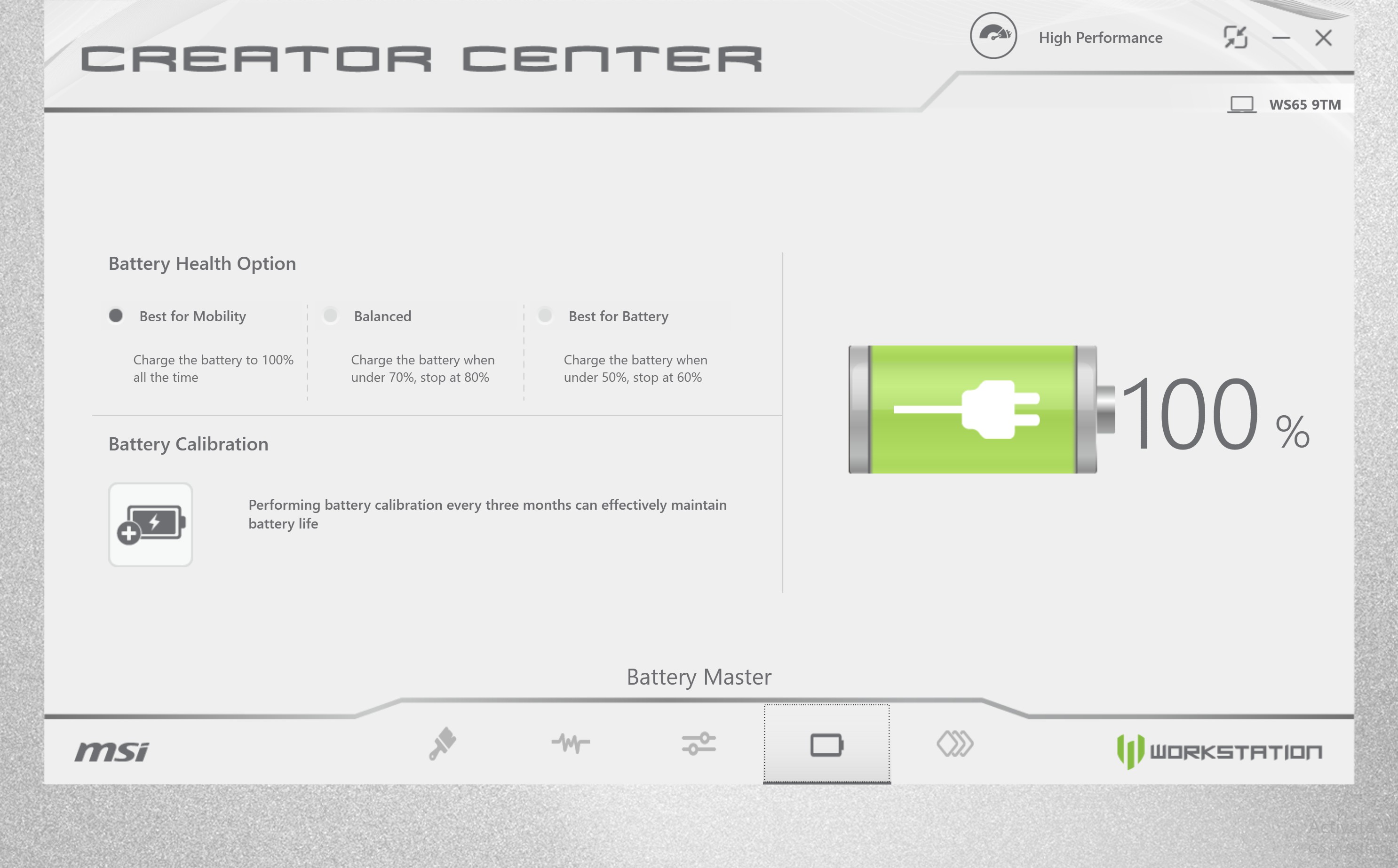
MSI Creator Center – Tools & Help, is allows user to manage the warranty and help support and add more applications shortcuts
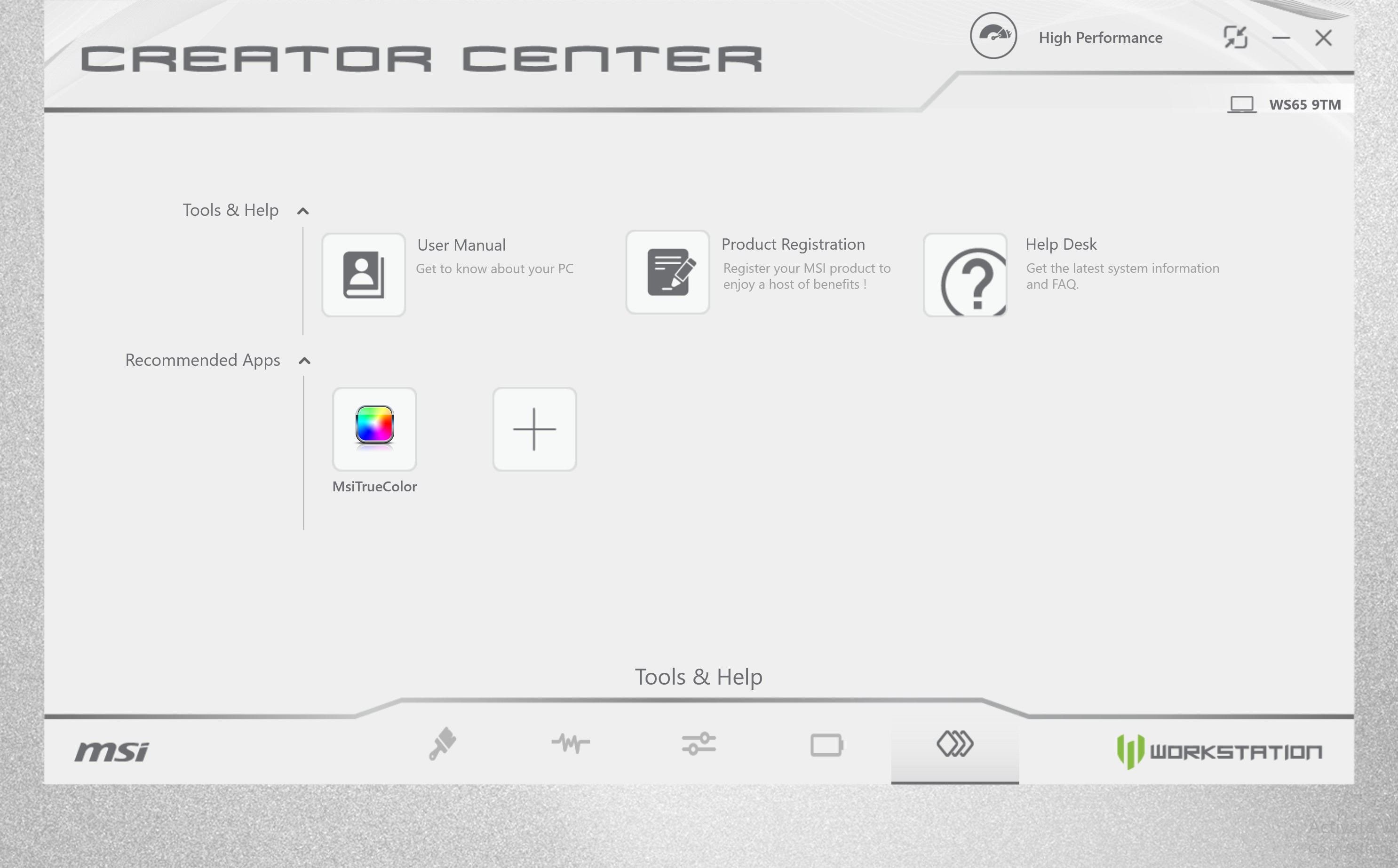
Run-time Benchmark Test
Before the test, we are enabled the Ultimate Power Performance setting in Win10
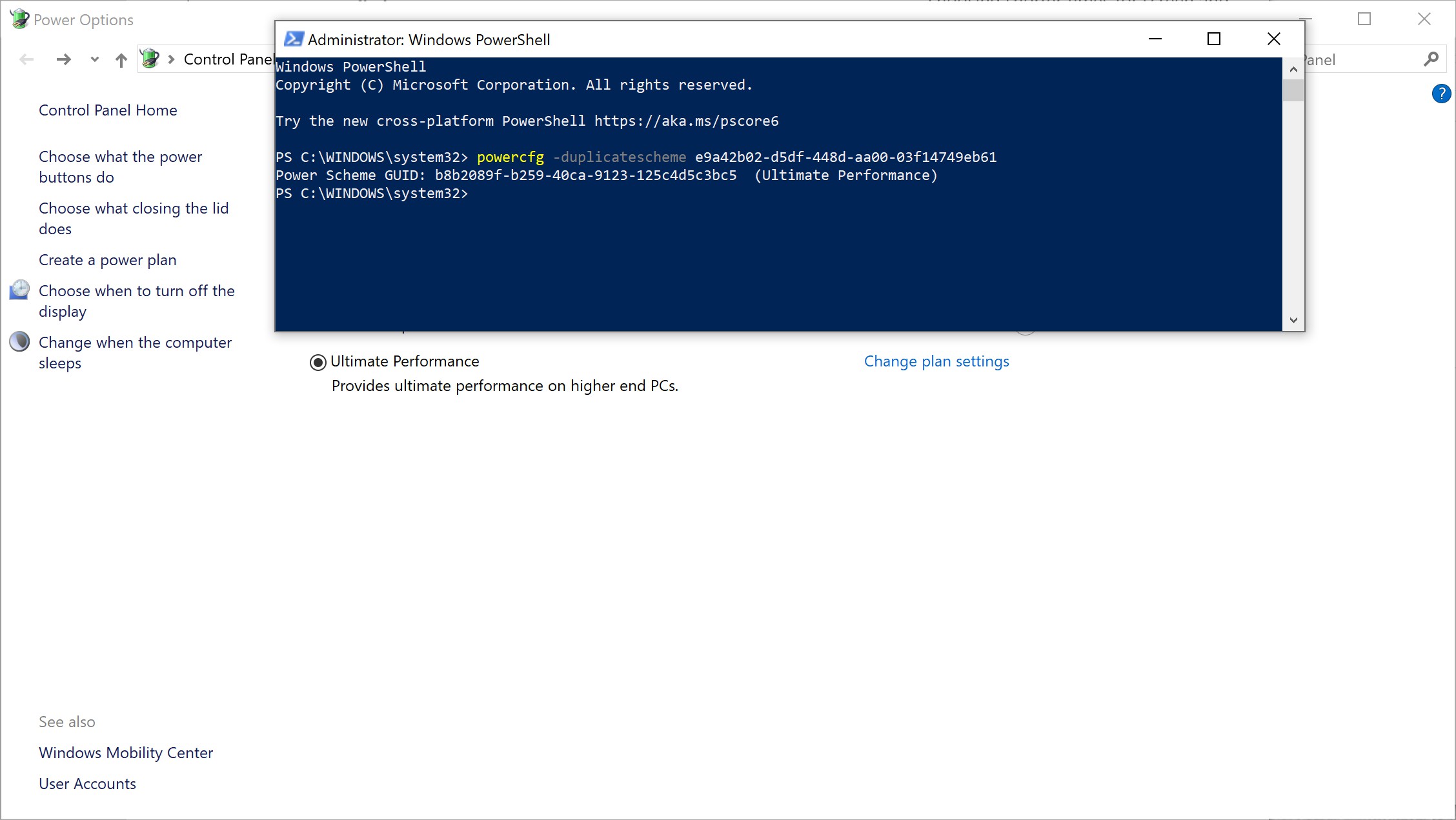
CPU-Z Benchmark – according to the result, there is nearly no difference compared with an i9-9900K on a desktop
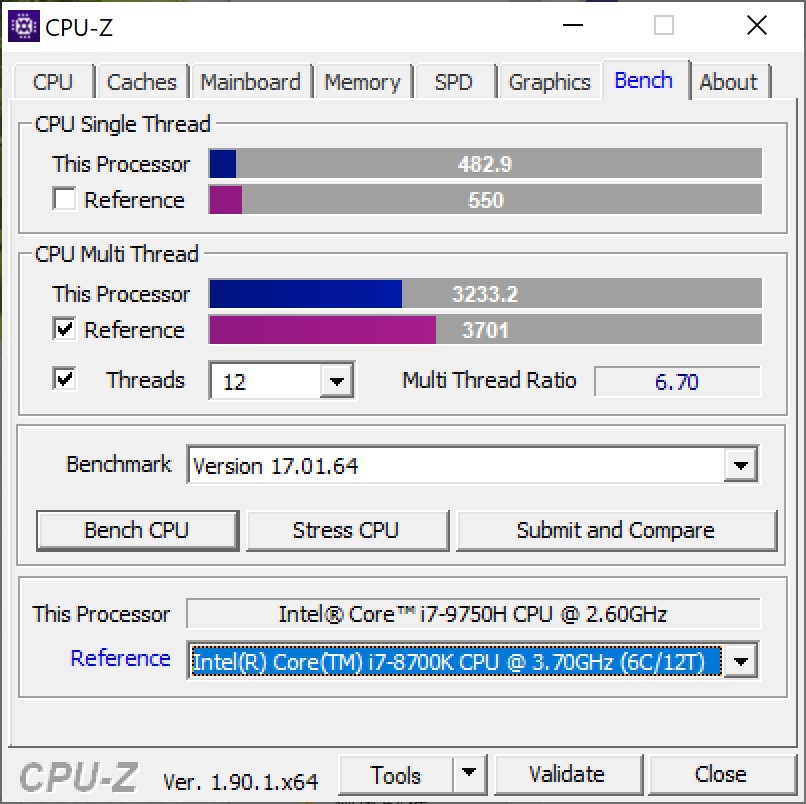
AIDA64 Memory & Cache benchmark
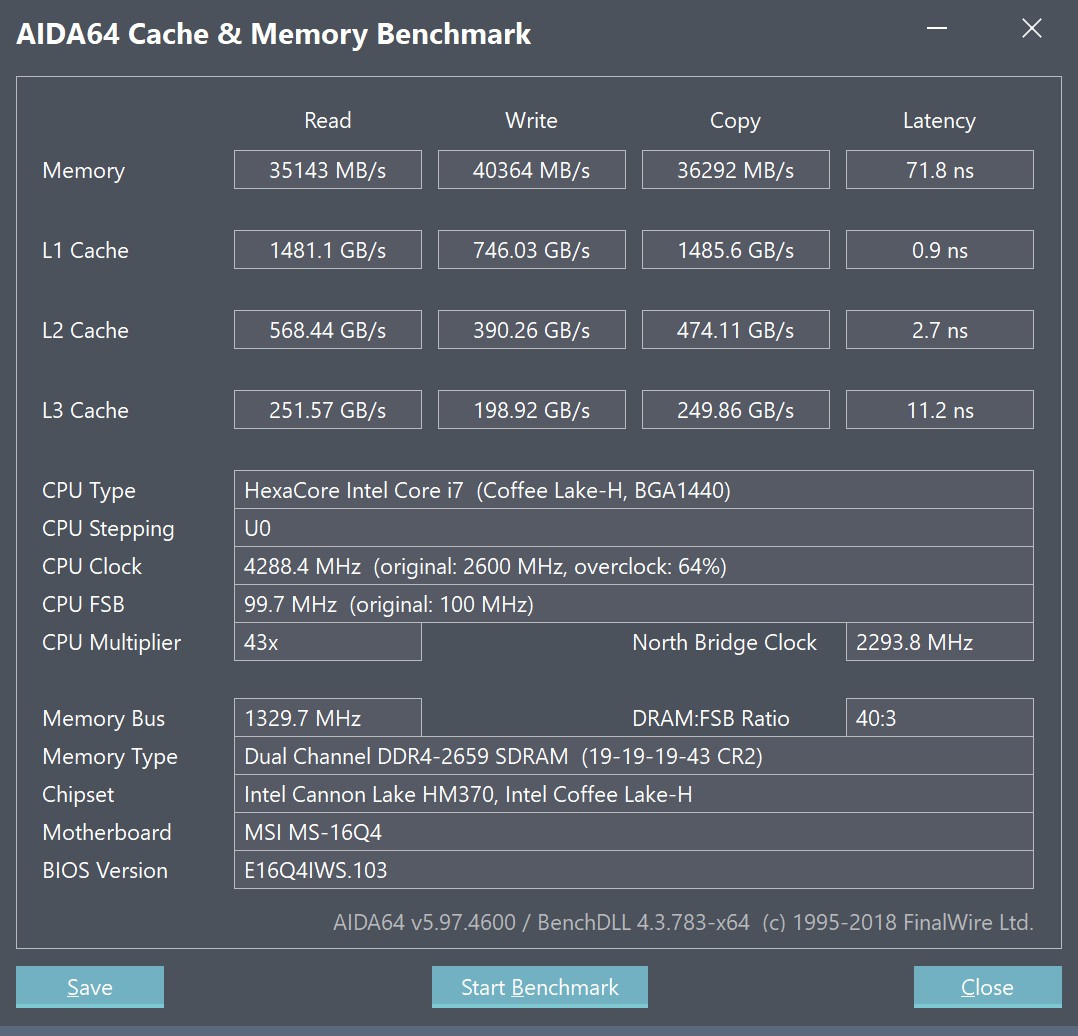
Cinebench R15 Results – Single core & multi-core
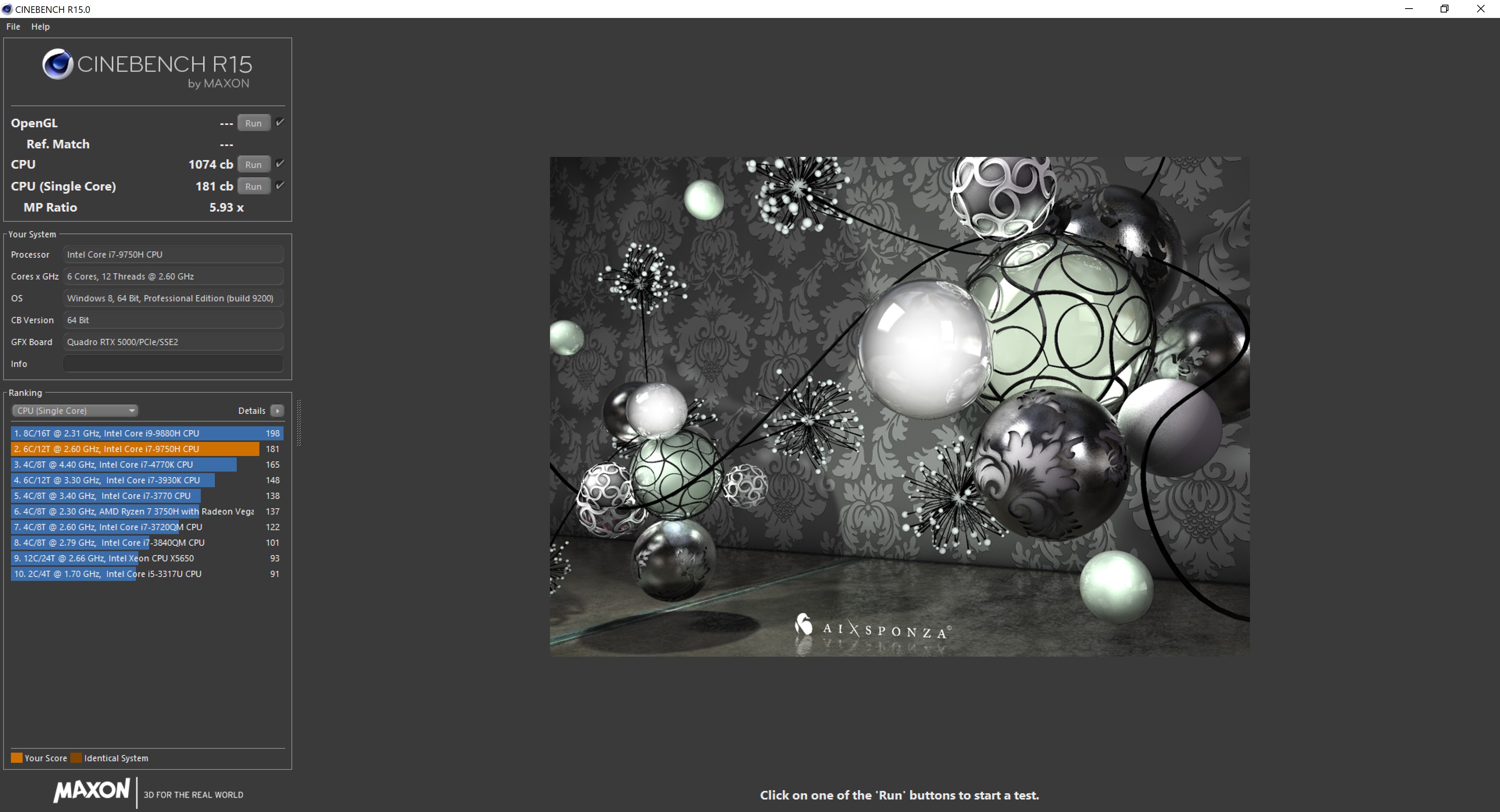
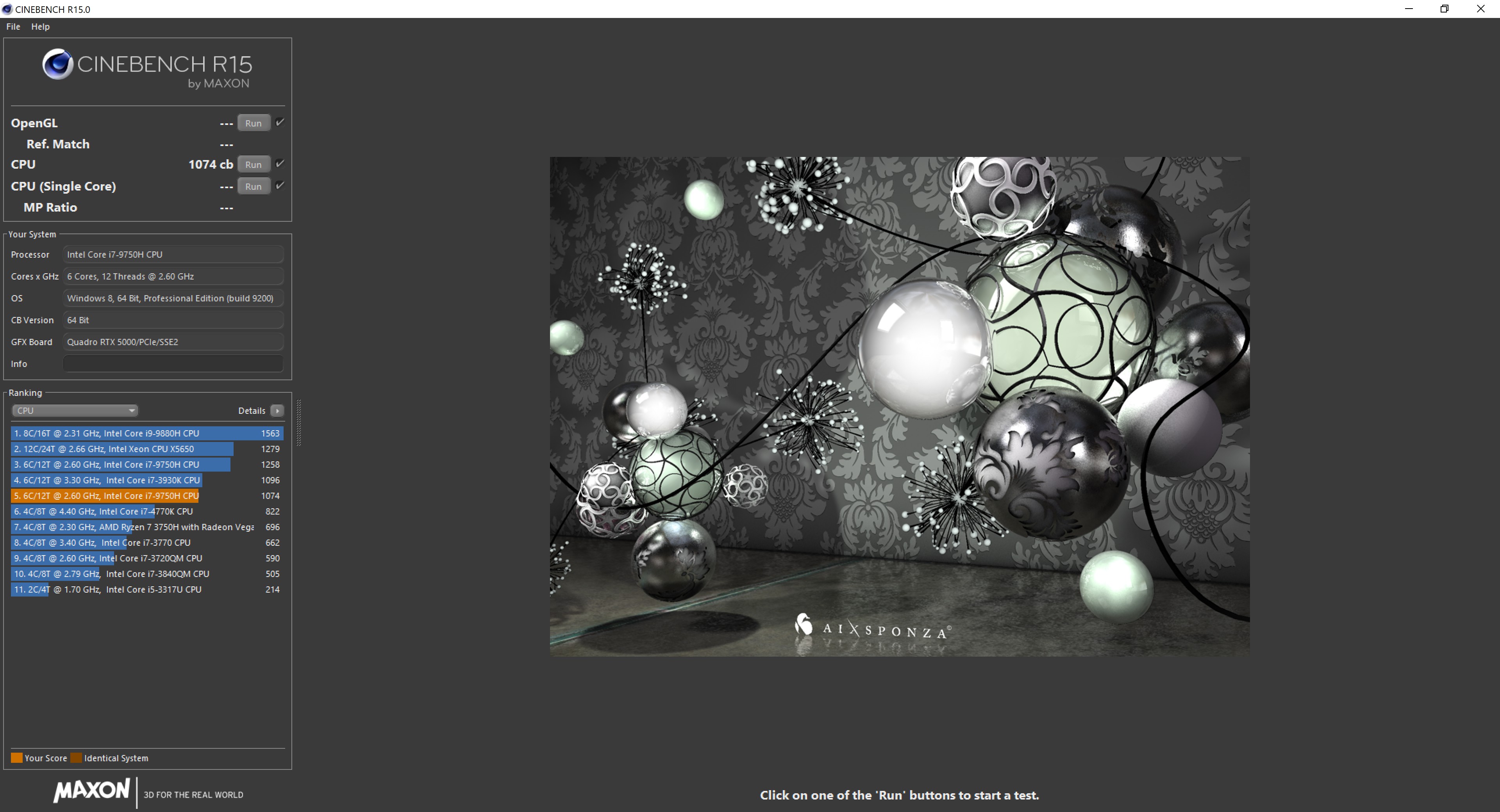
Cinebench R20 Results – Single core & multi-core
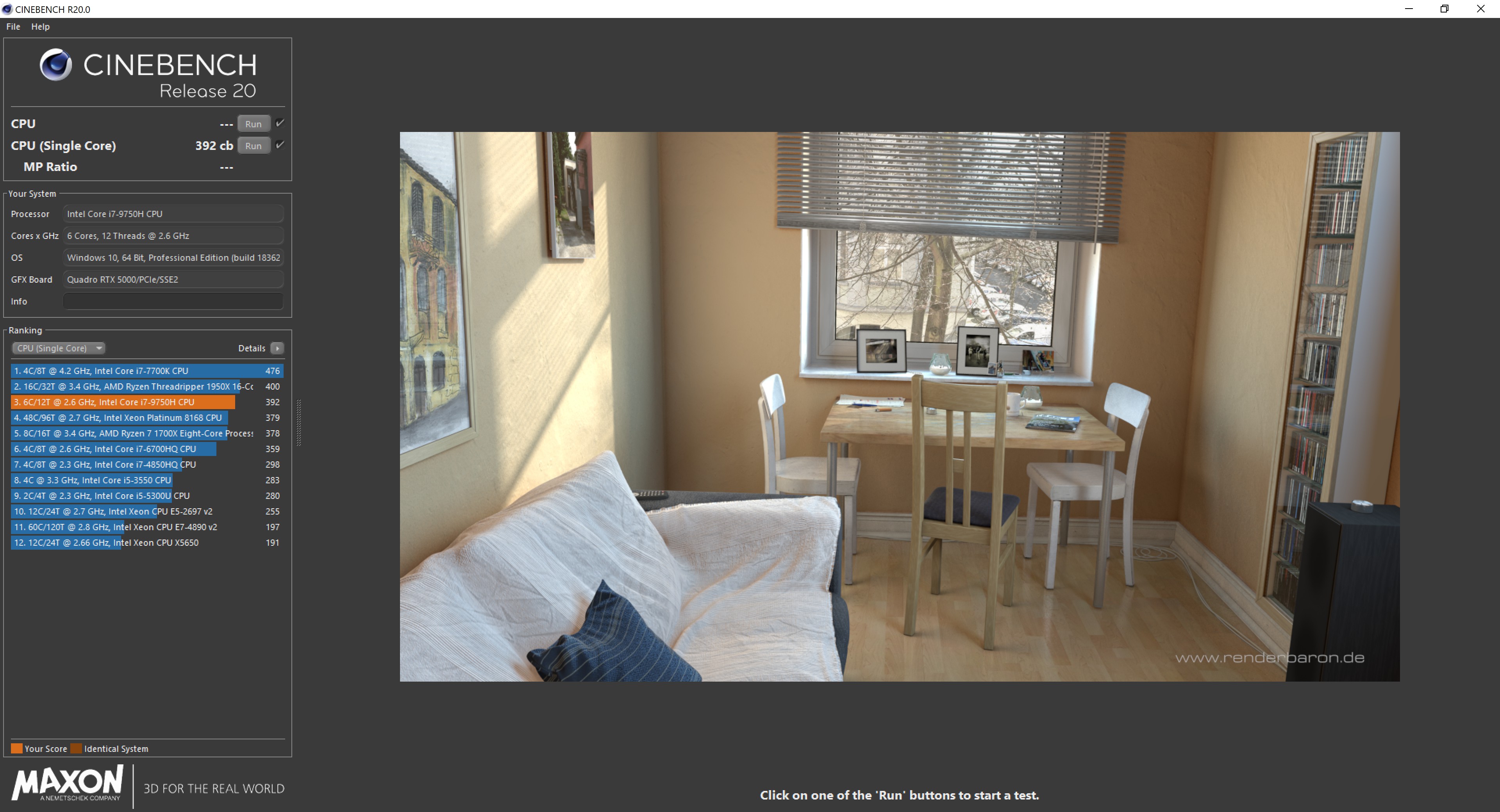
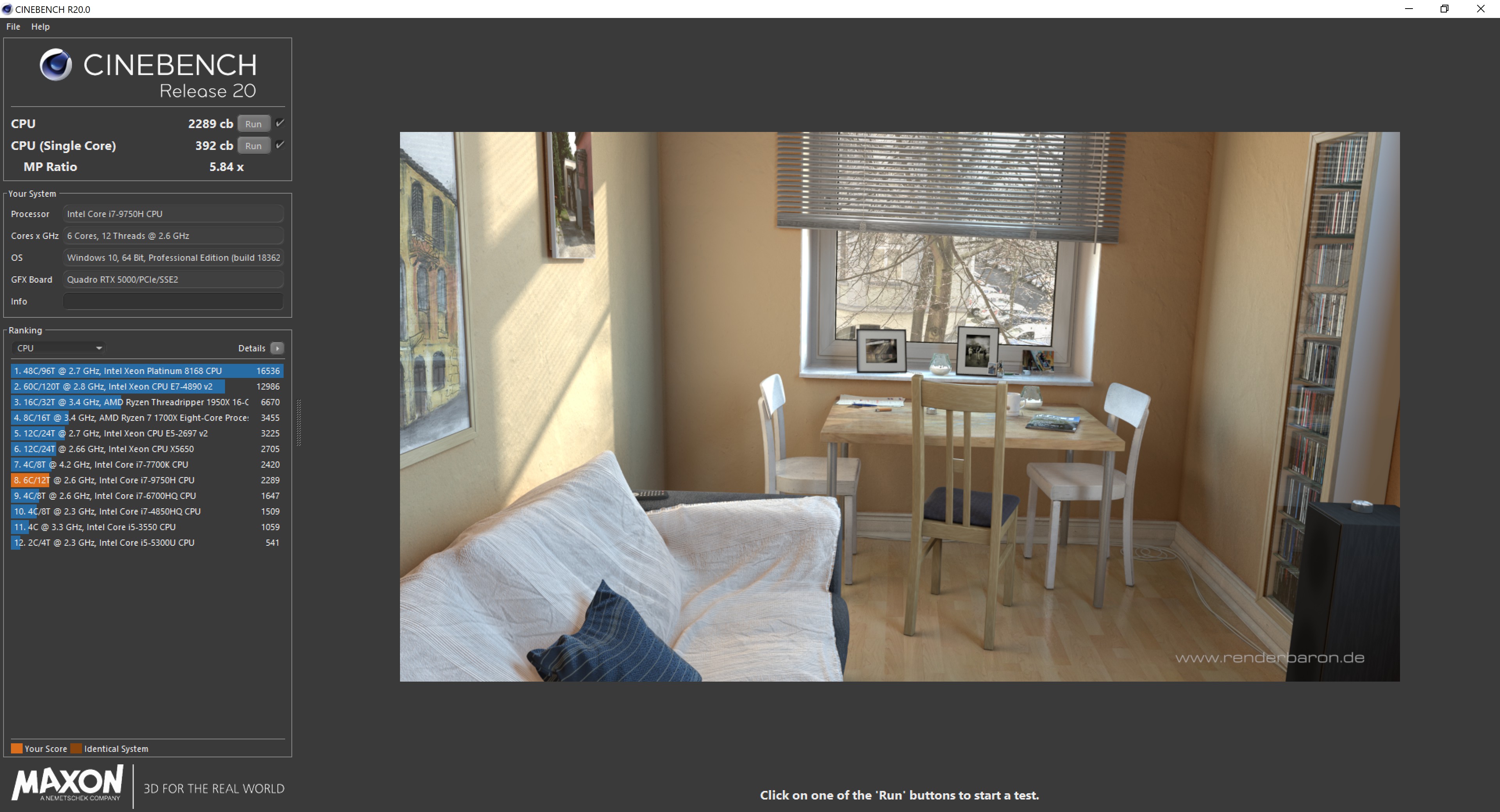
PCMark10 Benchmark: 4,987
Results Link: https://www.3dmark.com/pcm10b/678000
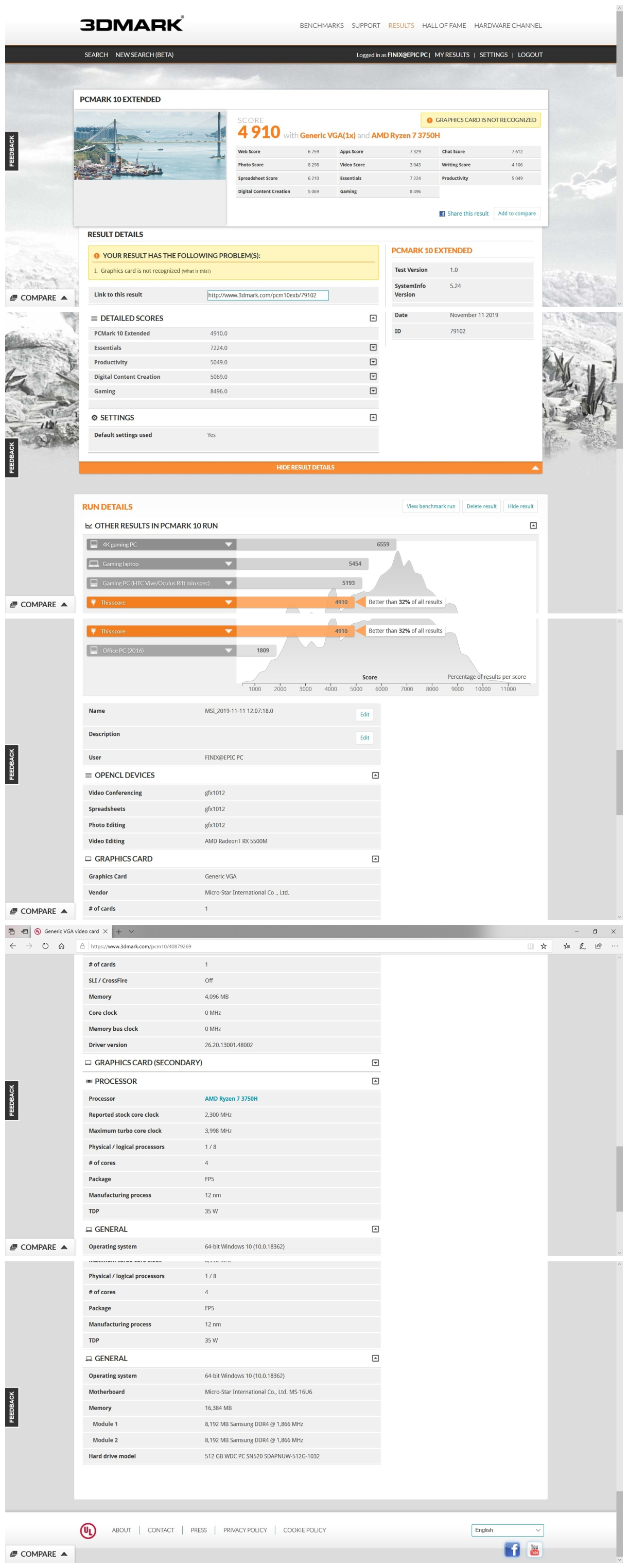
3DMark Fire Strike Extreme : 8,576
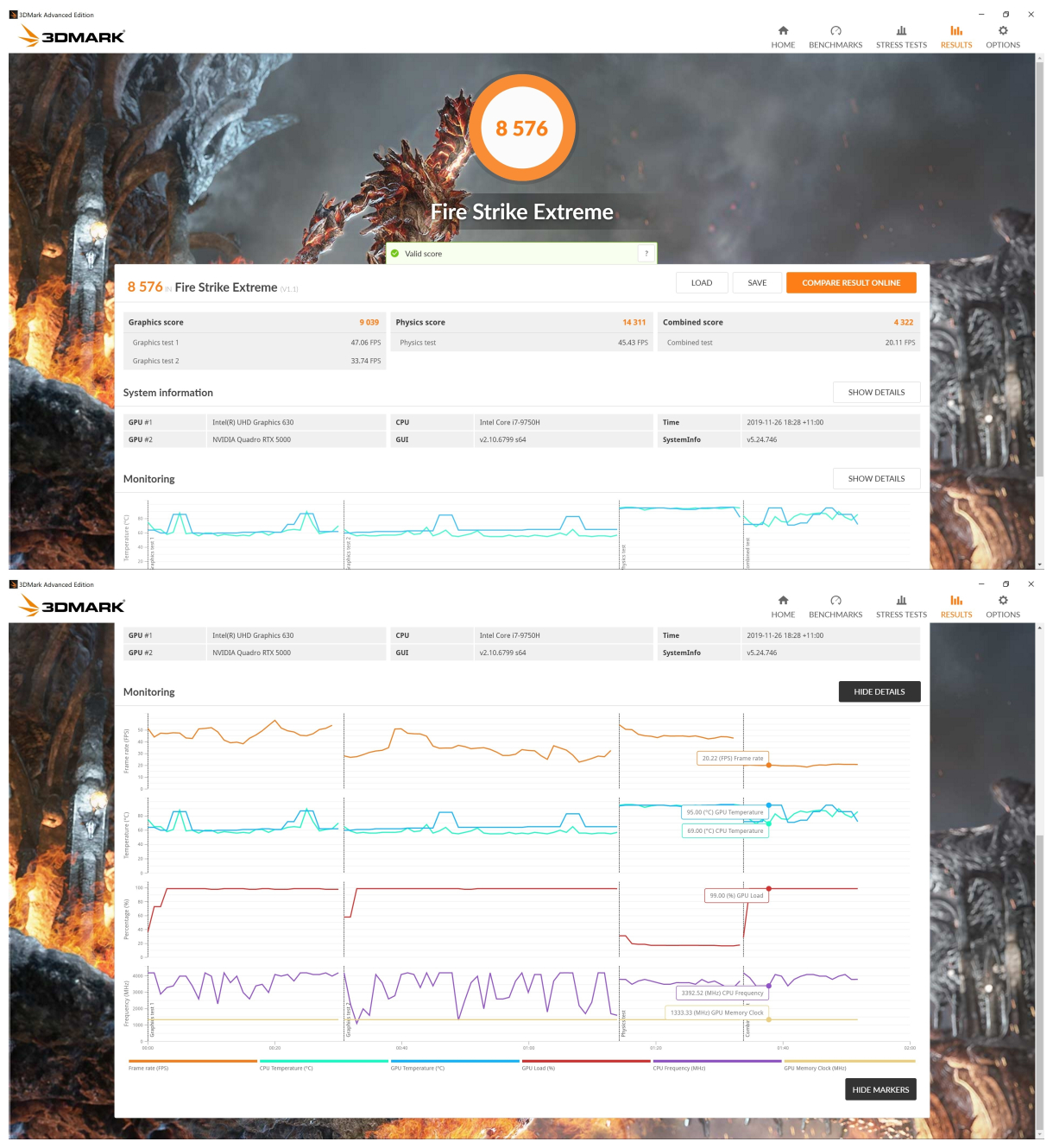
3DMark Fire Strike Ultra : 4,449
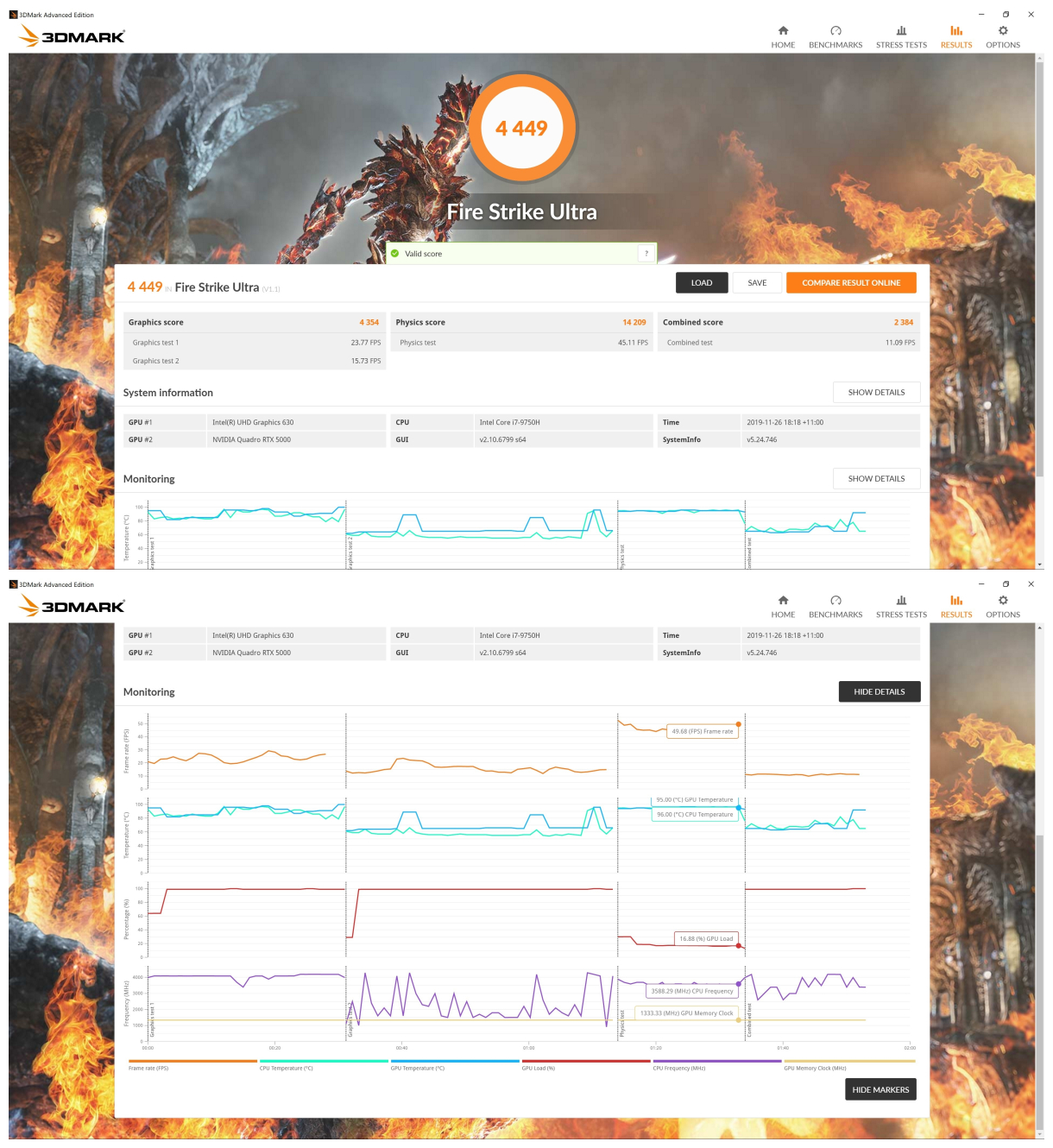
3DMark Time Spy Extreme : 3,097
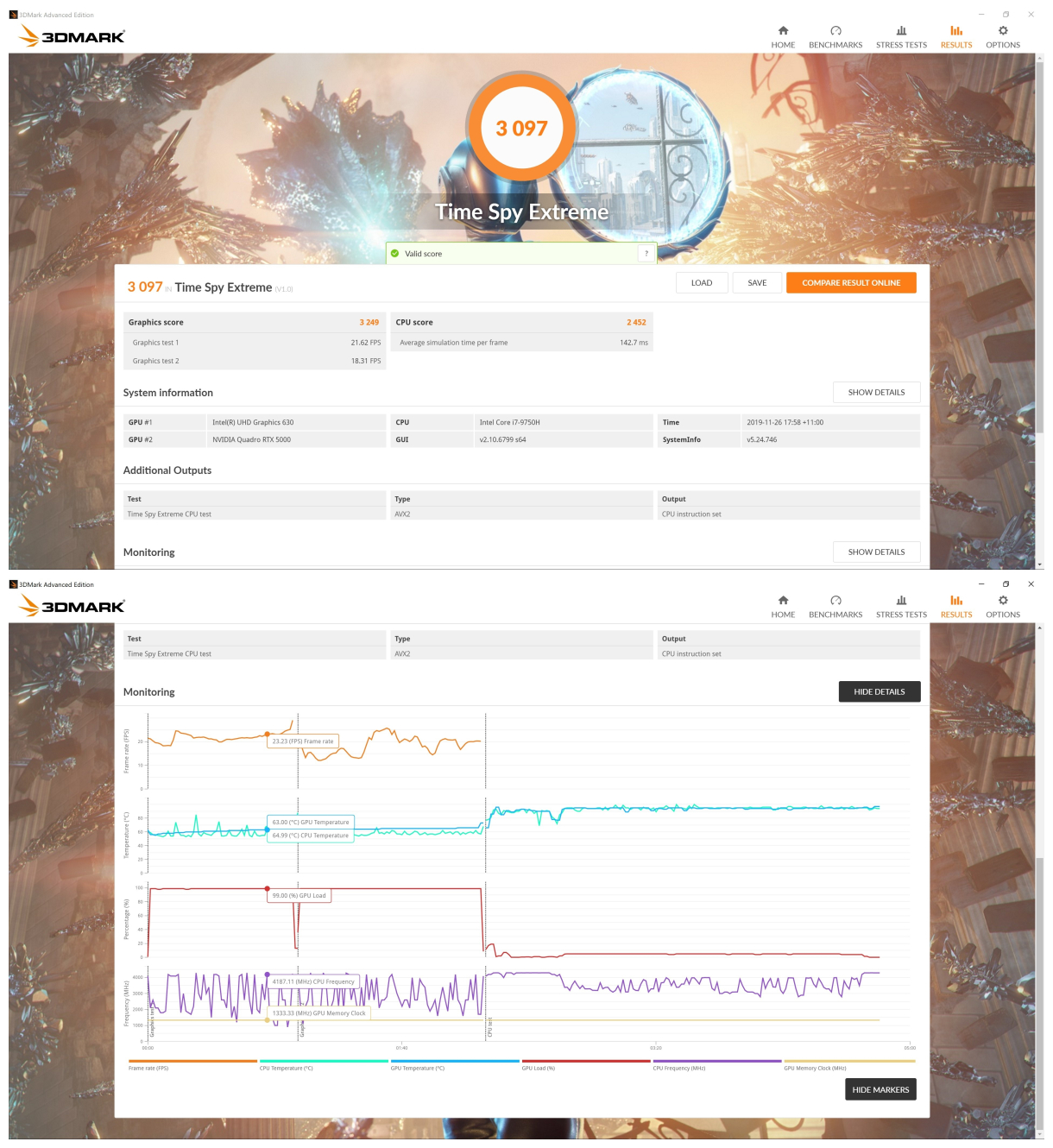
Workstation Benchmark
VRAY Benchmark

SPECviewperf 13 – The overall results
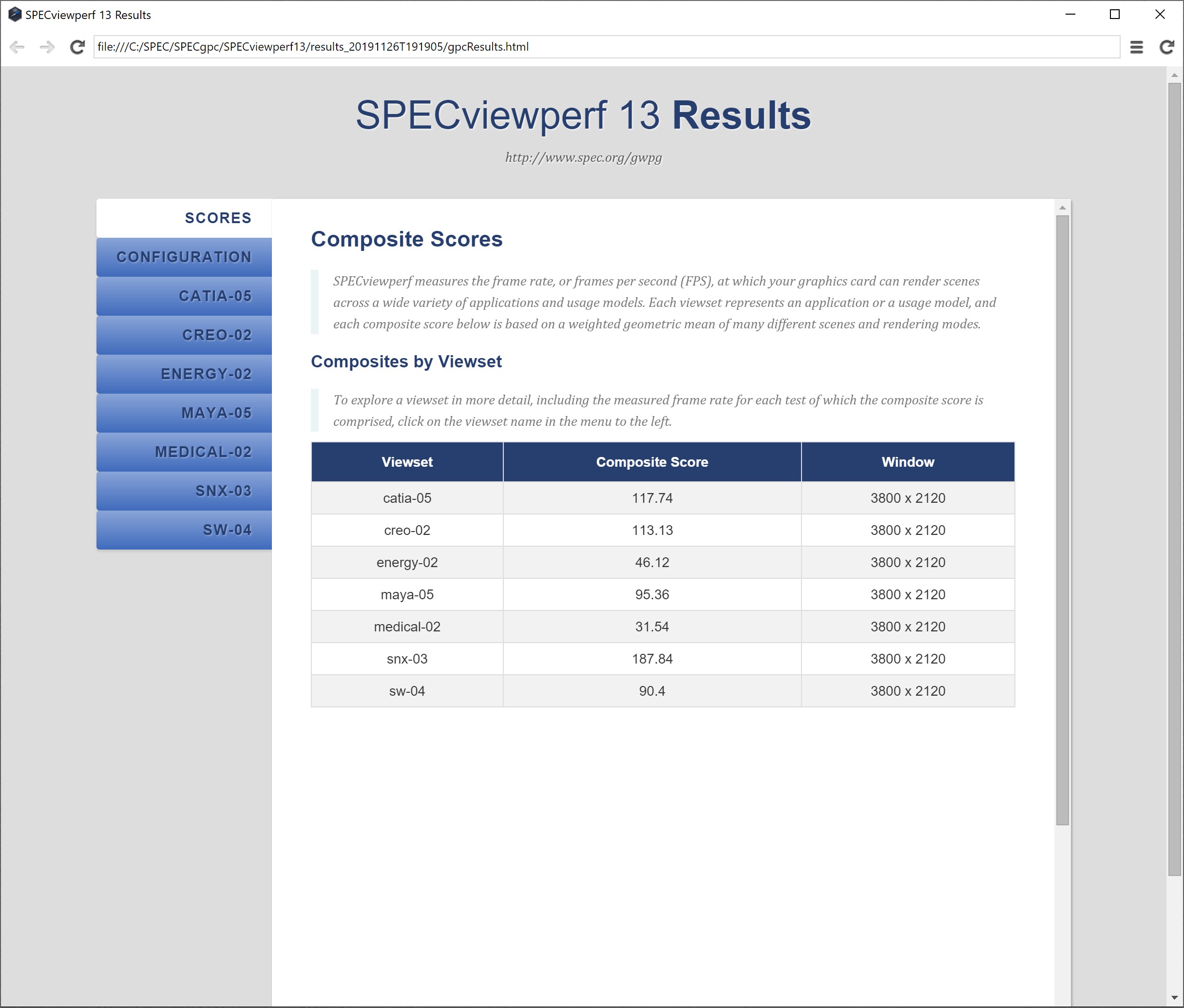
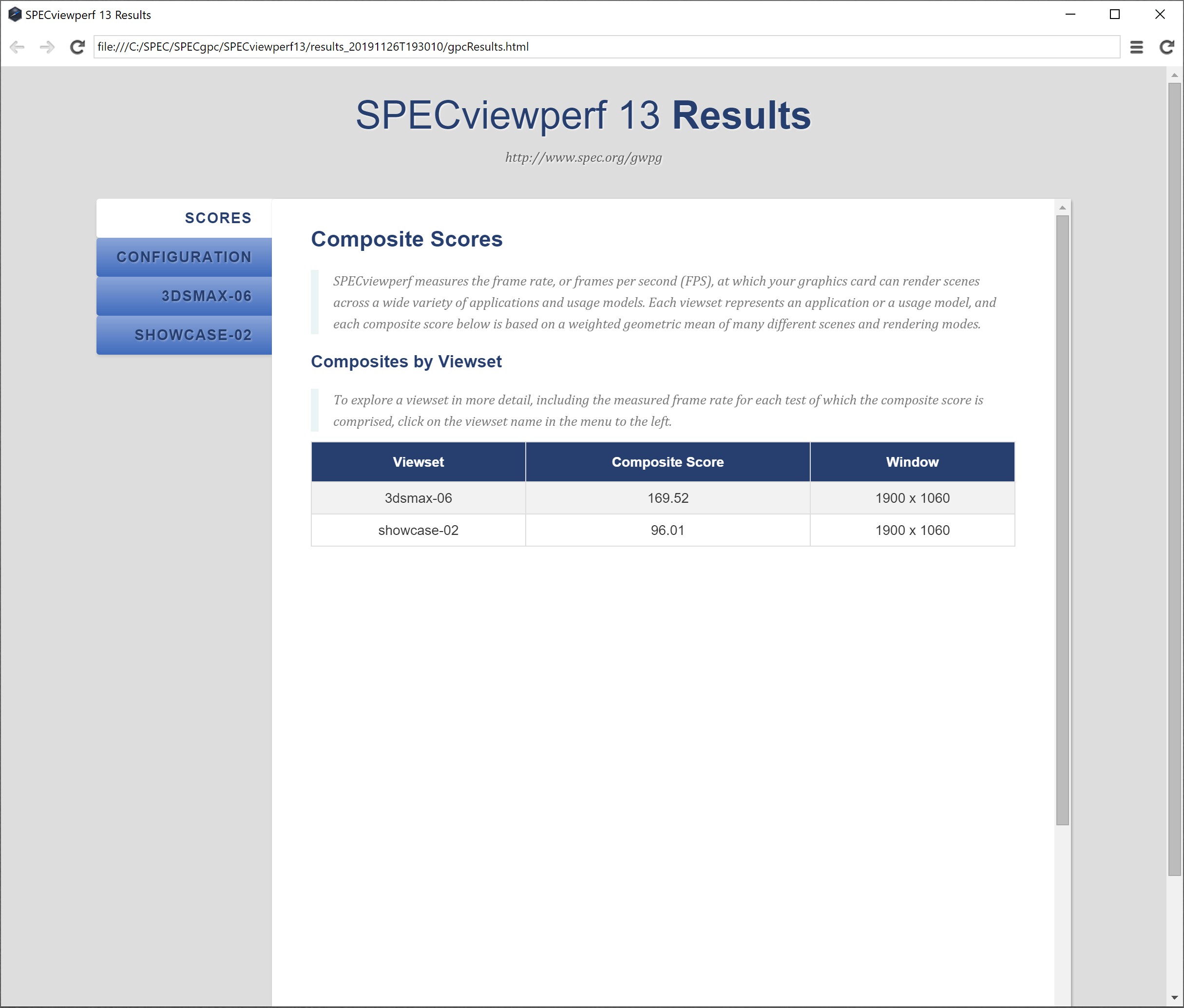
Thermal Tests
We are pressure testing this workstation by using AIDA64 and Cinebench.
Test room temperature : 23℃±2℃
CPU Idle temperature : 37℃±2℃
GPU idle temperature : 48℃
Under AIDA64 Single FPU pressure test, this Intel i9-9880H is overheat and throtting down around 17%
The CPU package temperature is around 97℃±2℃
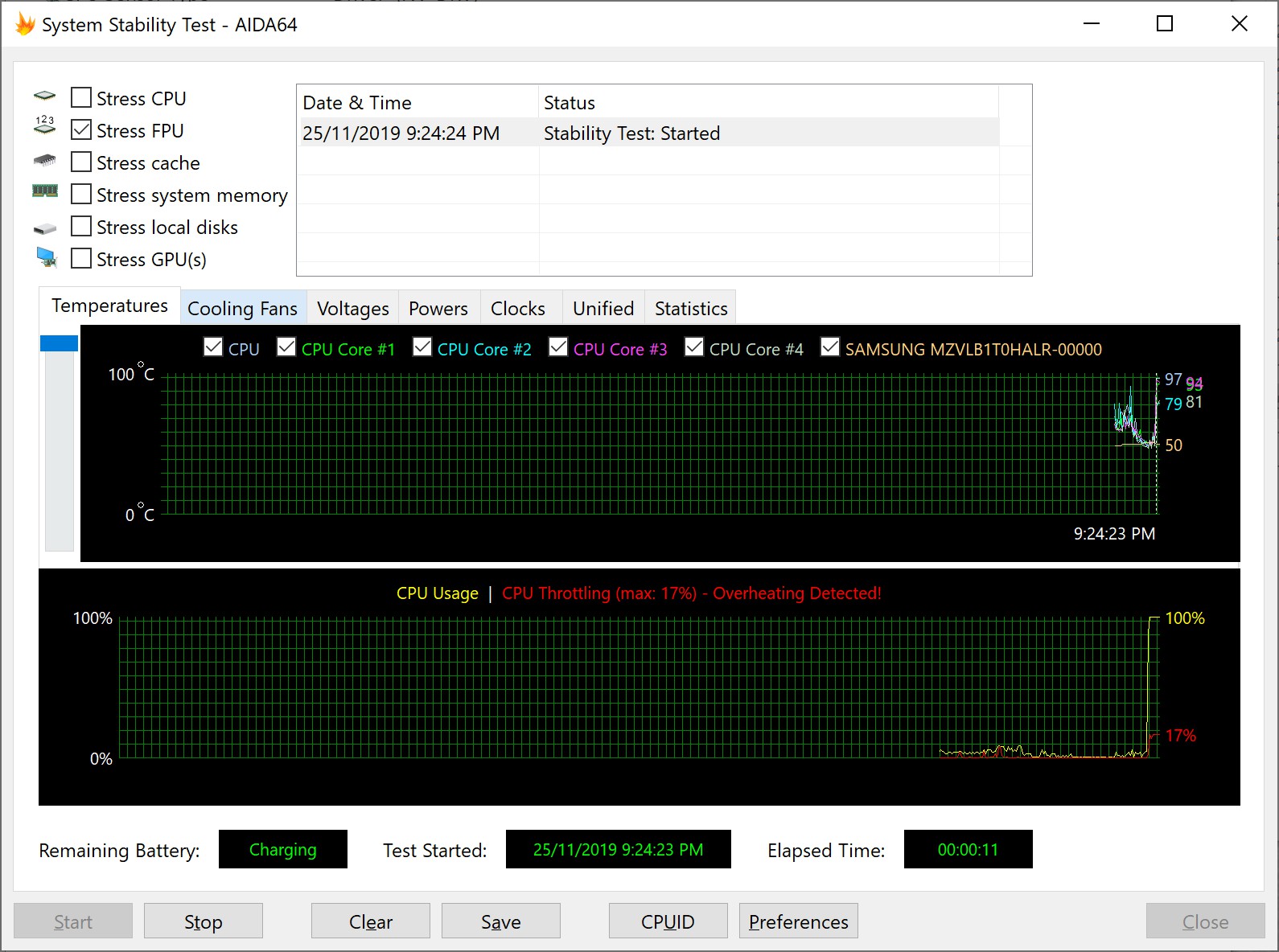
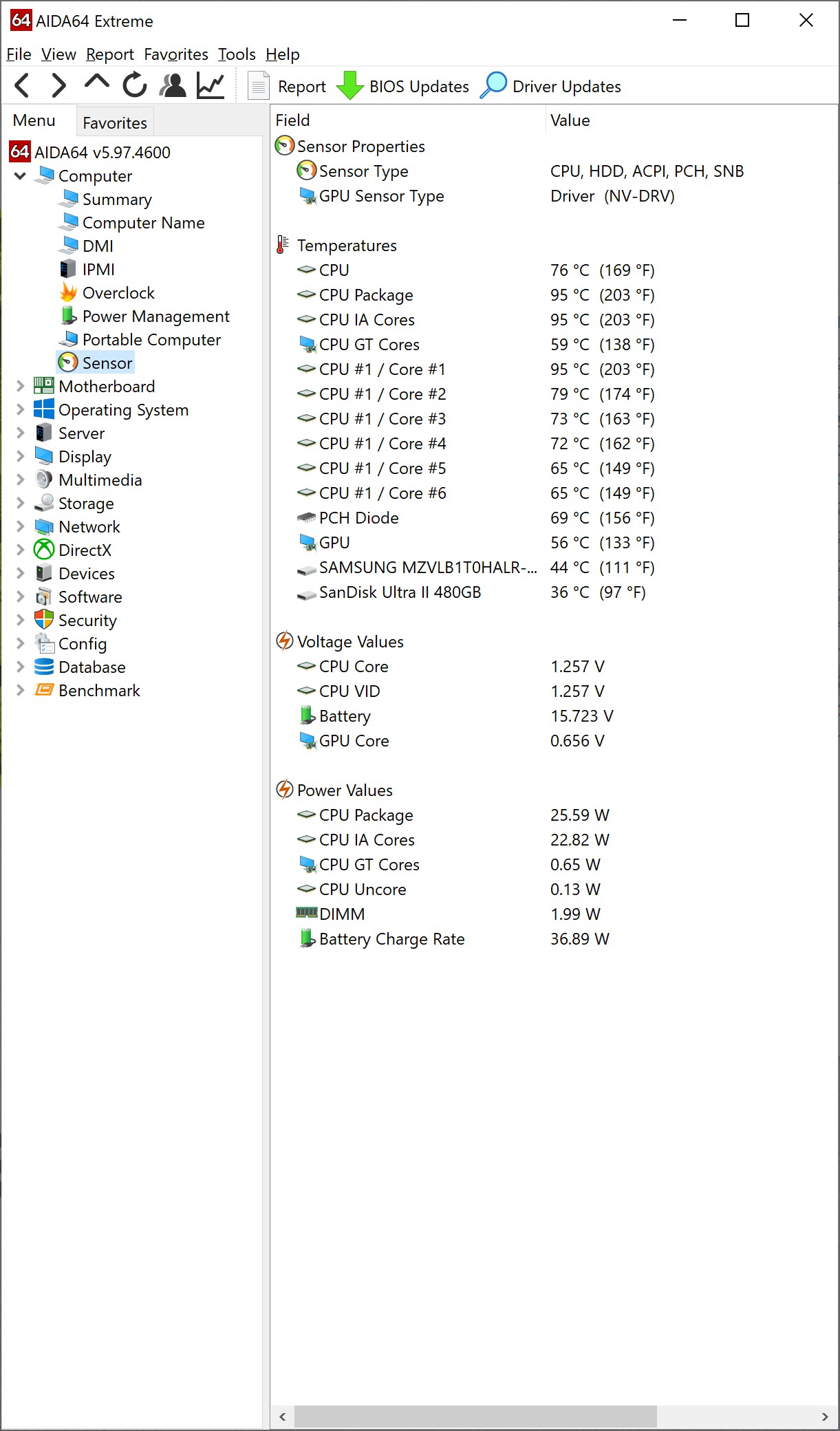
Under AIDA64 CPU & GPU pressure test, this Intel i9-9880H is overheat but not throtting down
The CPU package temperature is around 89℃±2℃
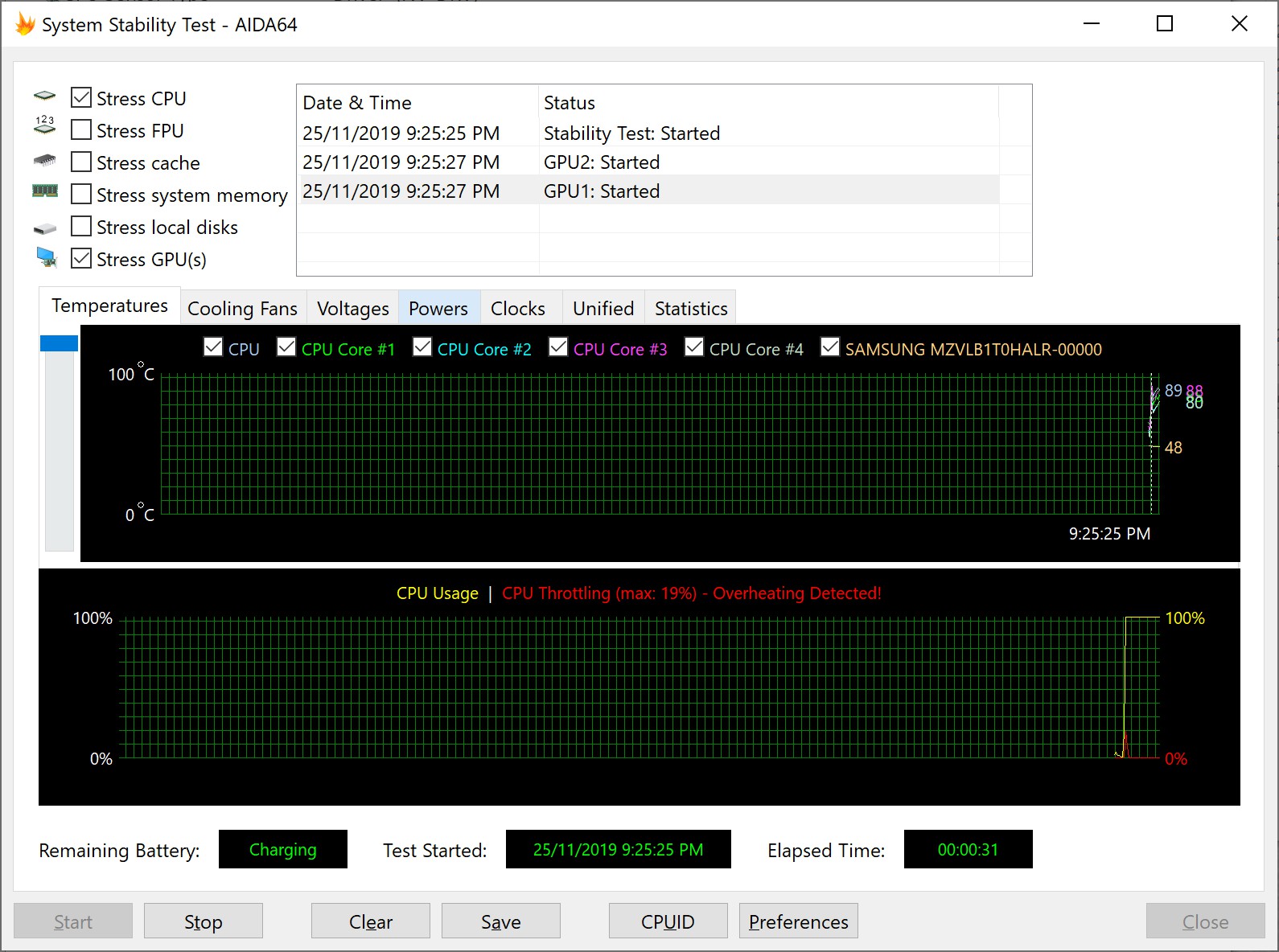
Under Cinebench R15 benchmarking, this Intel i9-9880H is overheat and throtting down around 17%
The CPU package temperature is around 96℃±3℃
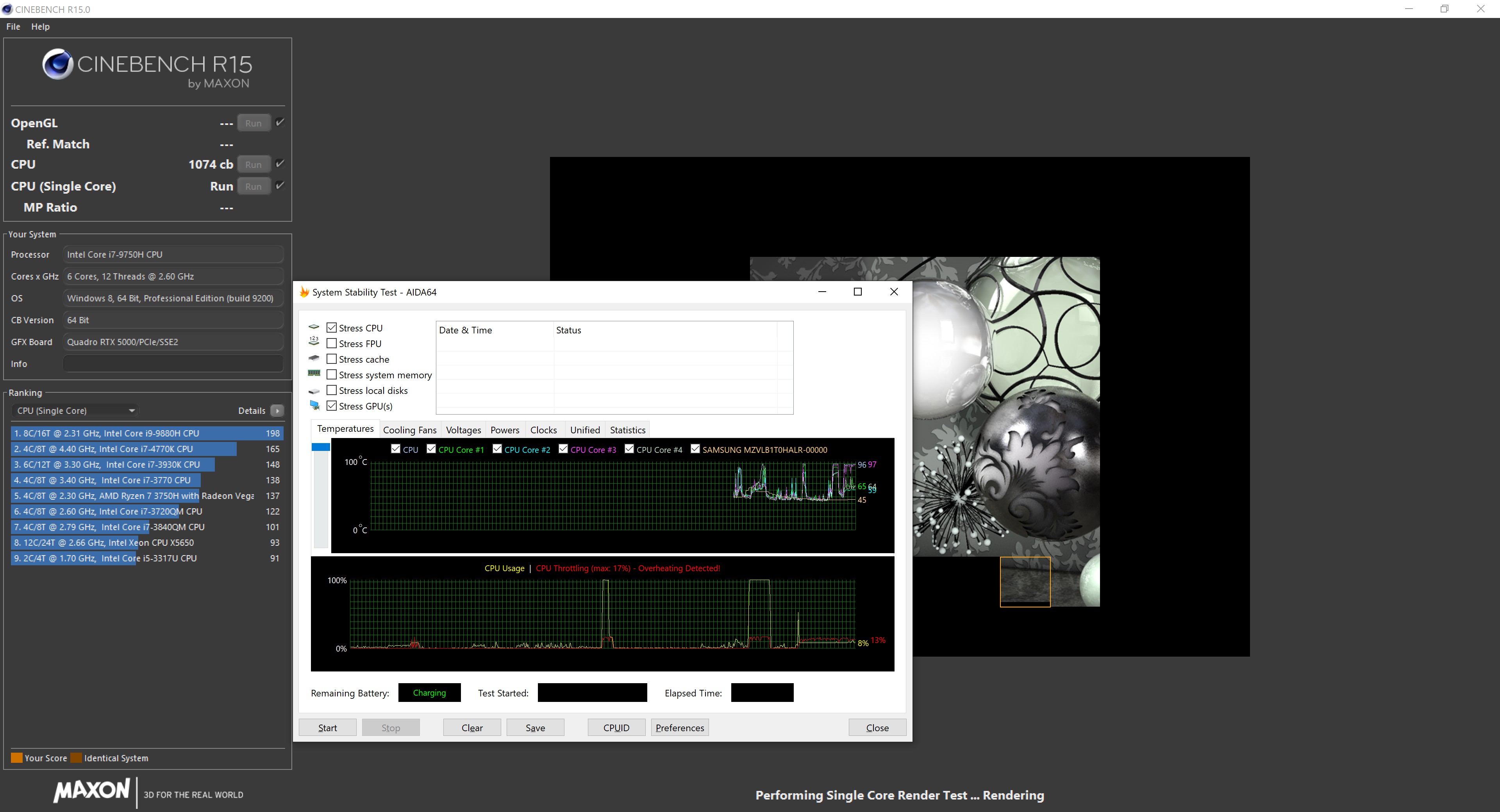
The surface full load temperature : Top around 42℃, Buttom around 34℃
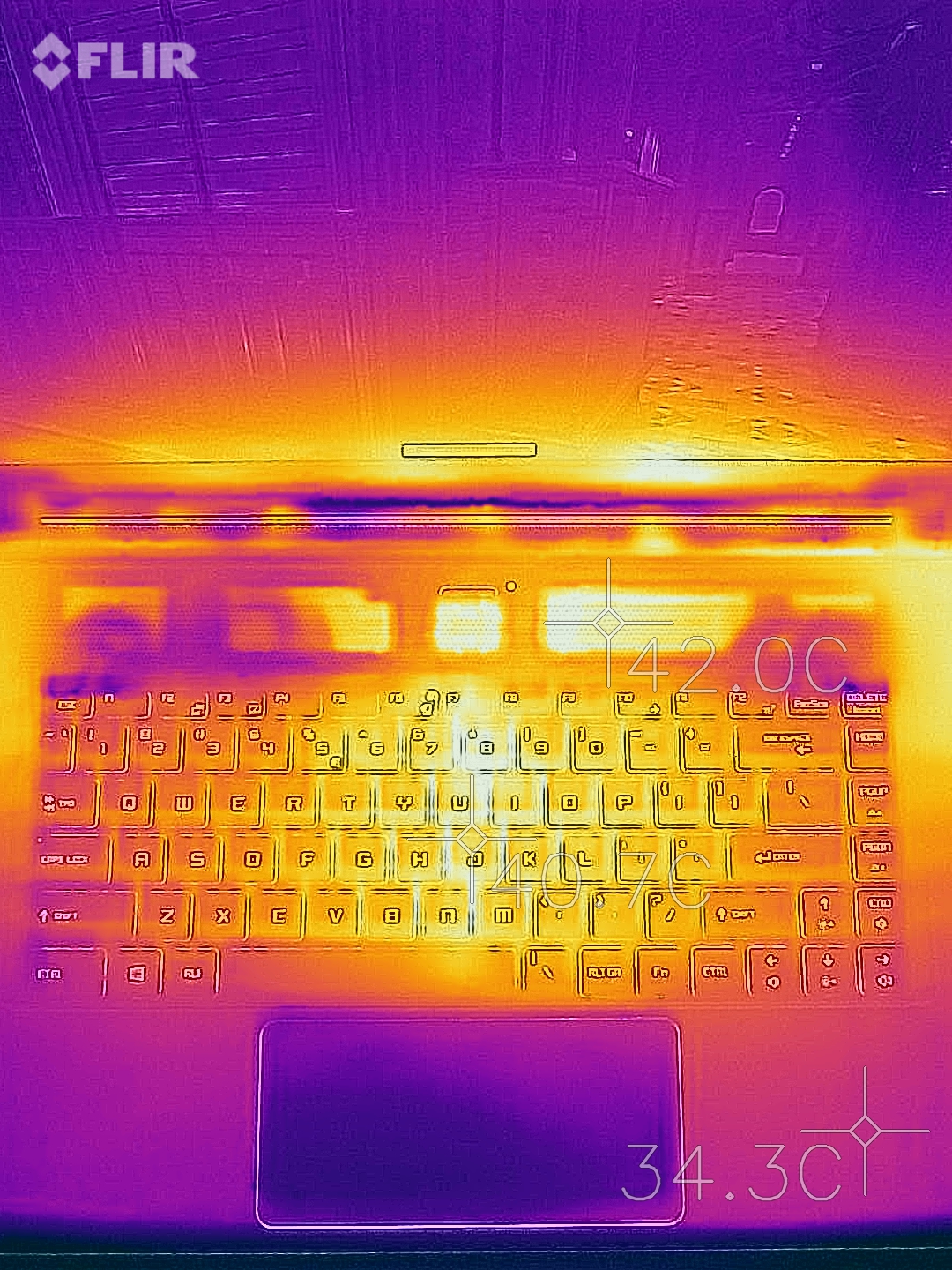
The surface full load temperature (Left part of the exhausting fence): Main tunnel around 47℃, Top case around 34℃
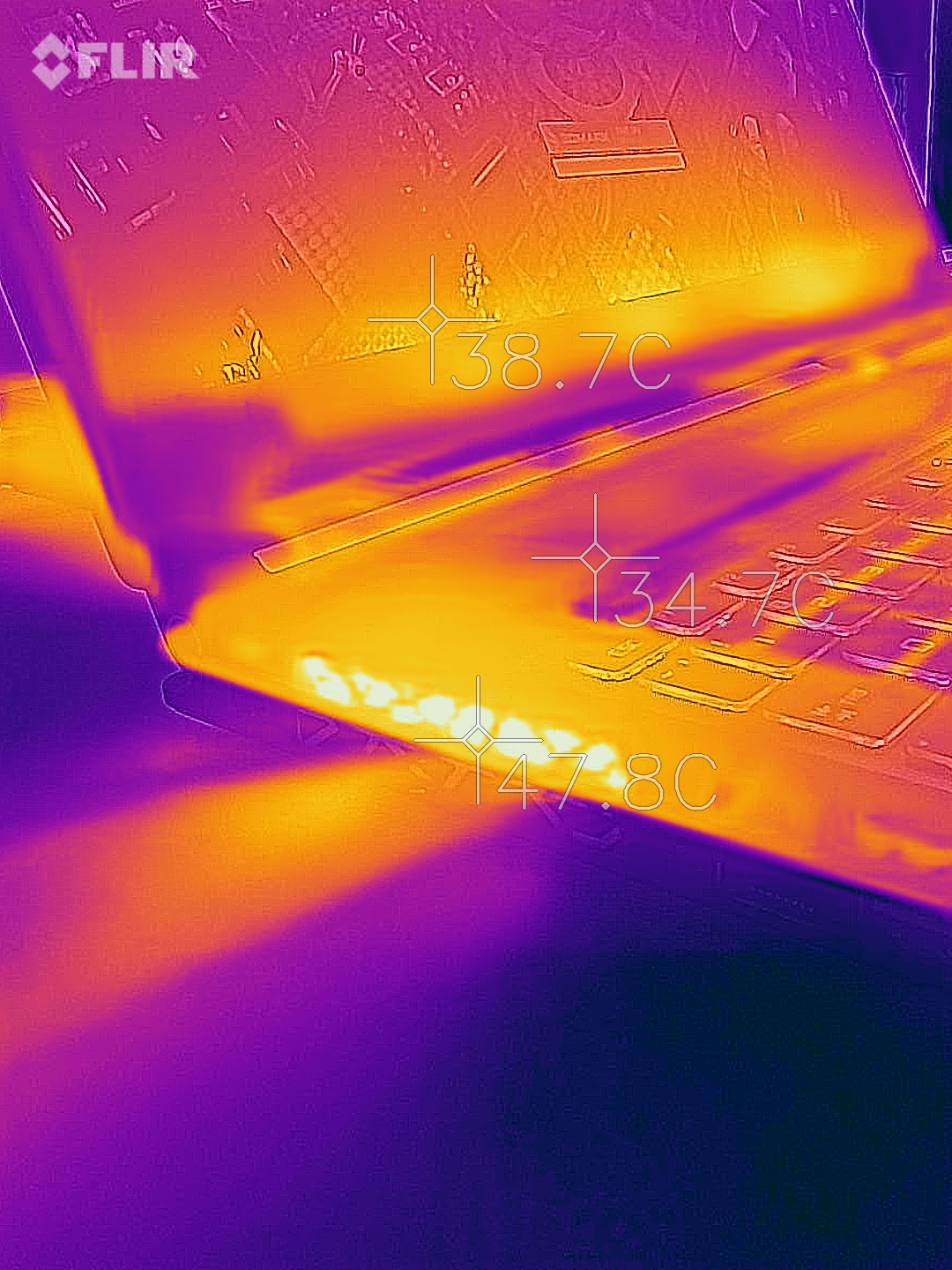
The surface full load temperature (Right part of the exhausting fence): Main tunnel around 45℃, Top case around 36℃, Buttom side LCD panel around 40℃

Disassembling analysis
It’s extremely easy to disassemble the backplate

The laptop back looking and disassembling


Battery, 5280mAh manufactured by Getac, 80Wh
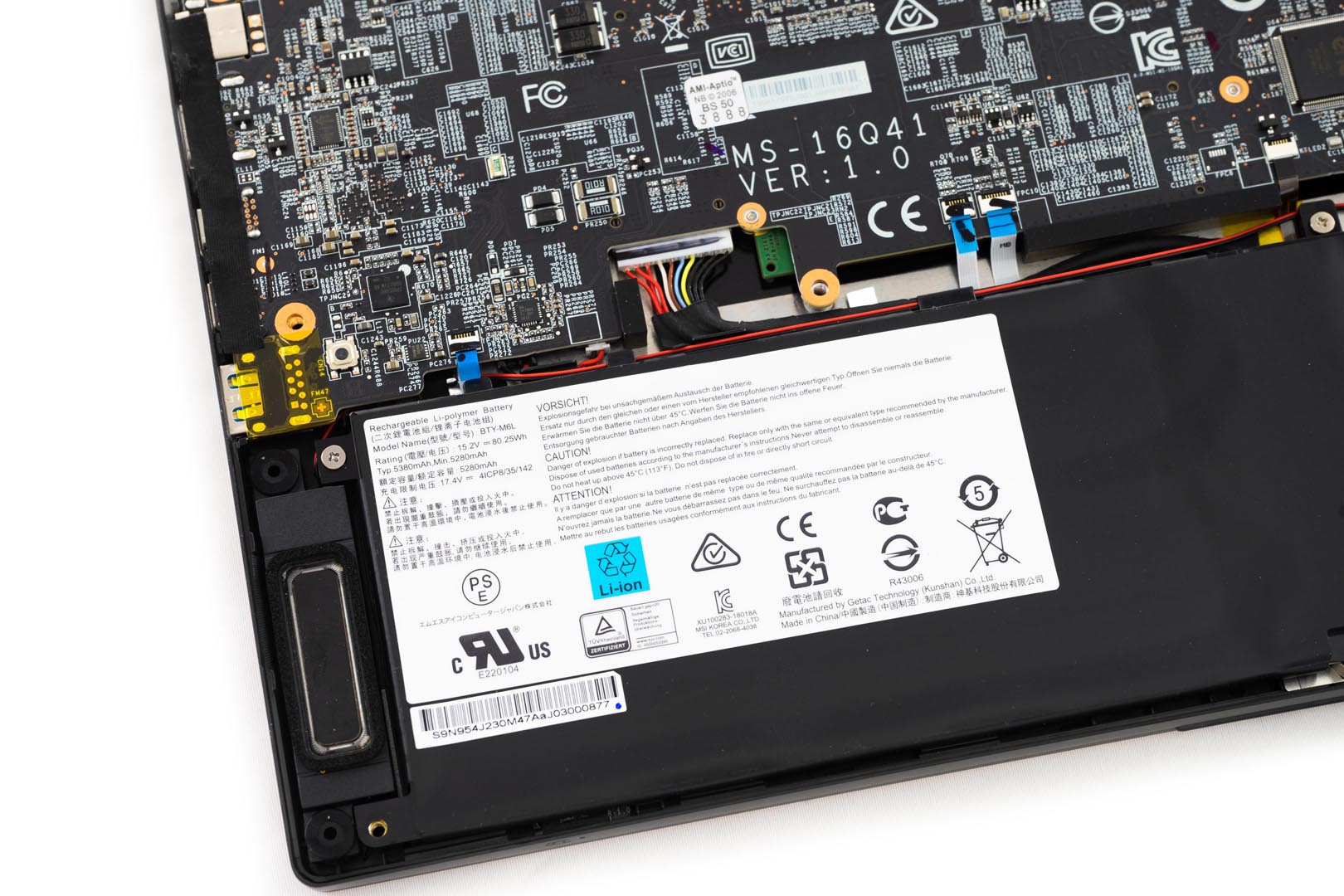
Samsung DDR4 2666 2 x 16GB Dual Channel : M471A2K43CB1 – CTD

WIFI & Bluetooth card : Intel 9560NGW, 2.4G/5G, 300Mbps + 1730Mbps 160MHz channels, Bluetooth v5

The CPU chipset and power supply Heatsink : 5 Pipes
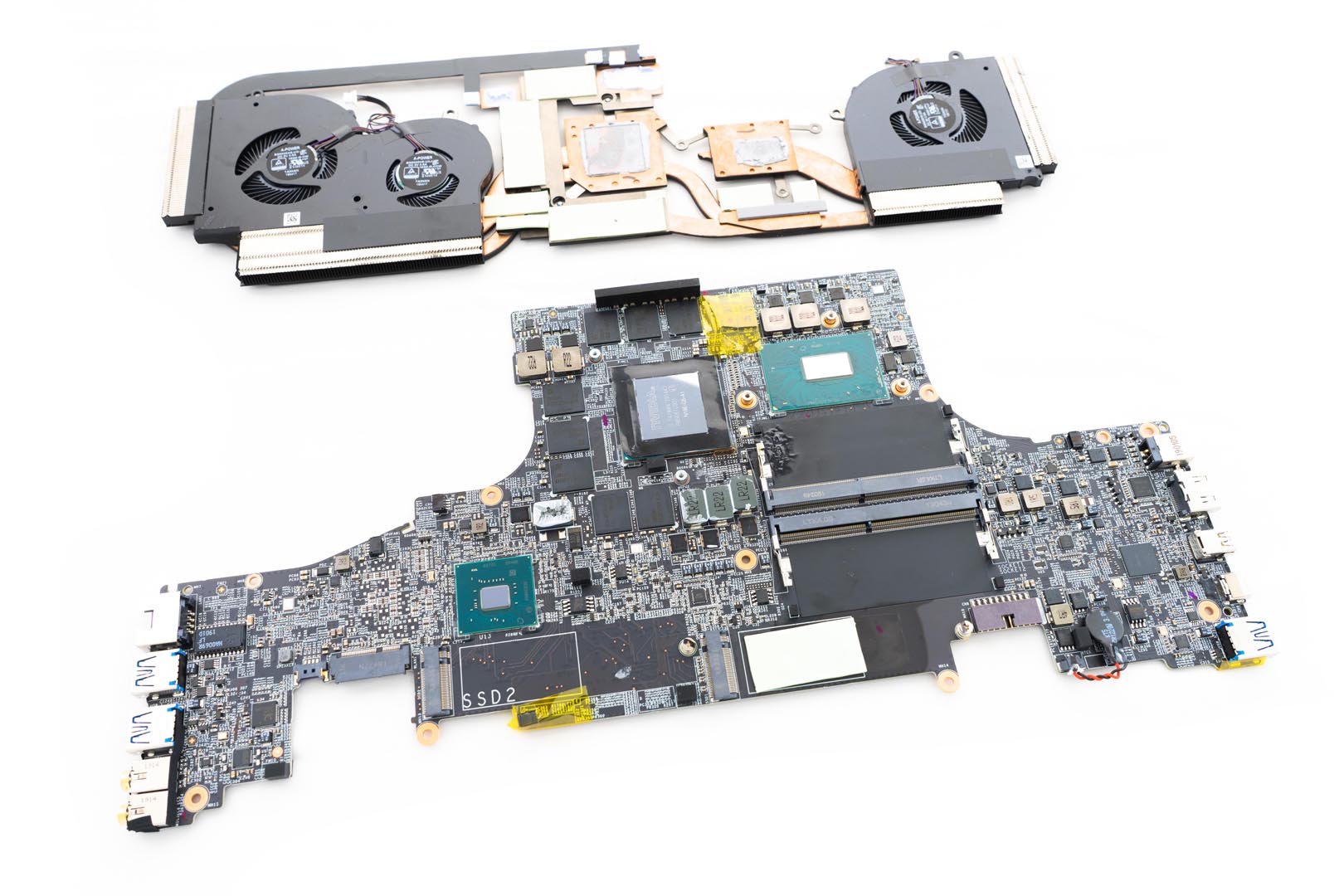
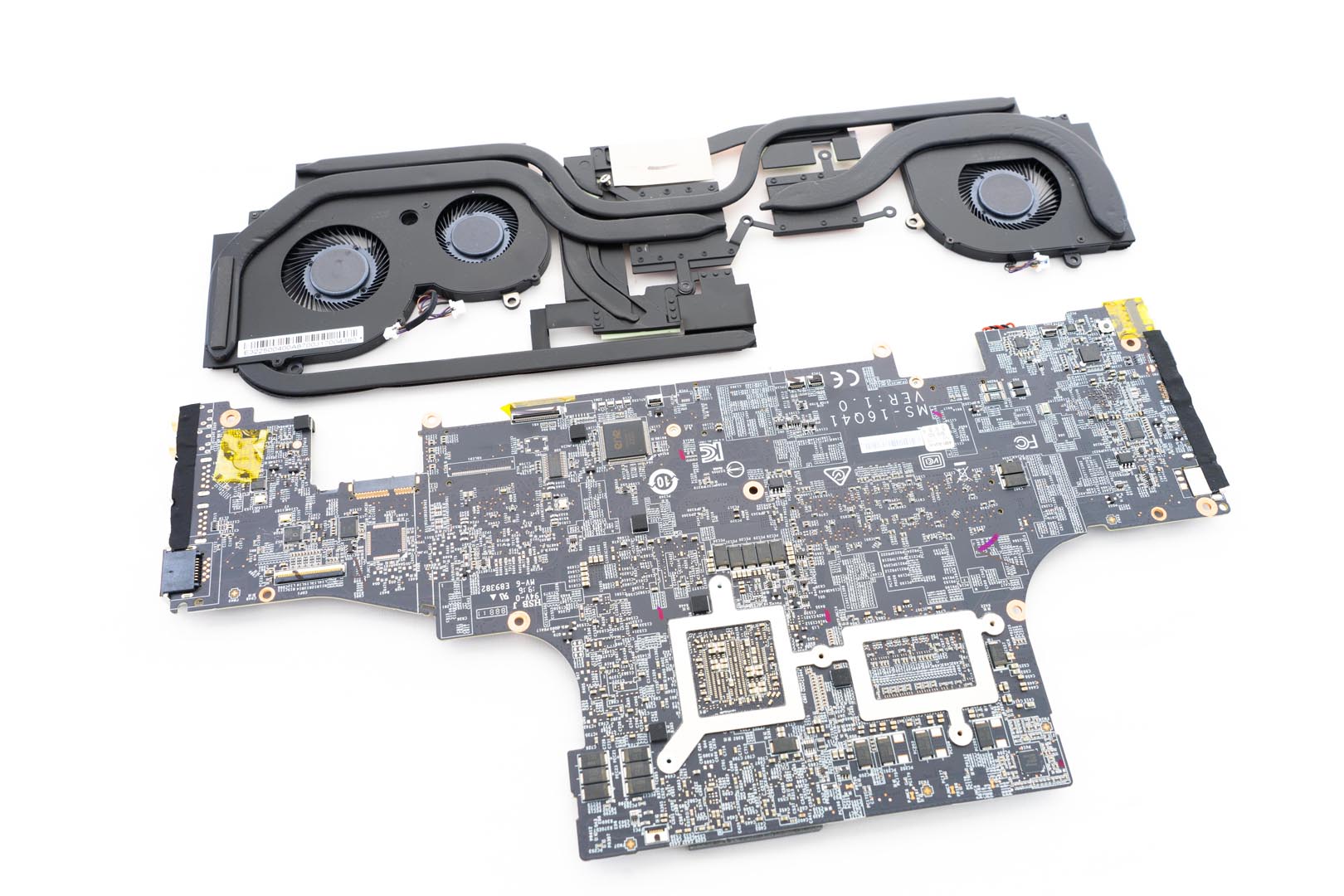
The GPU chip from Nvidia, N19E-Q5-A1 which is the Nvidia Quadro RTX 5000 with 16GB GDDR6
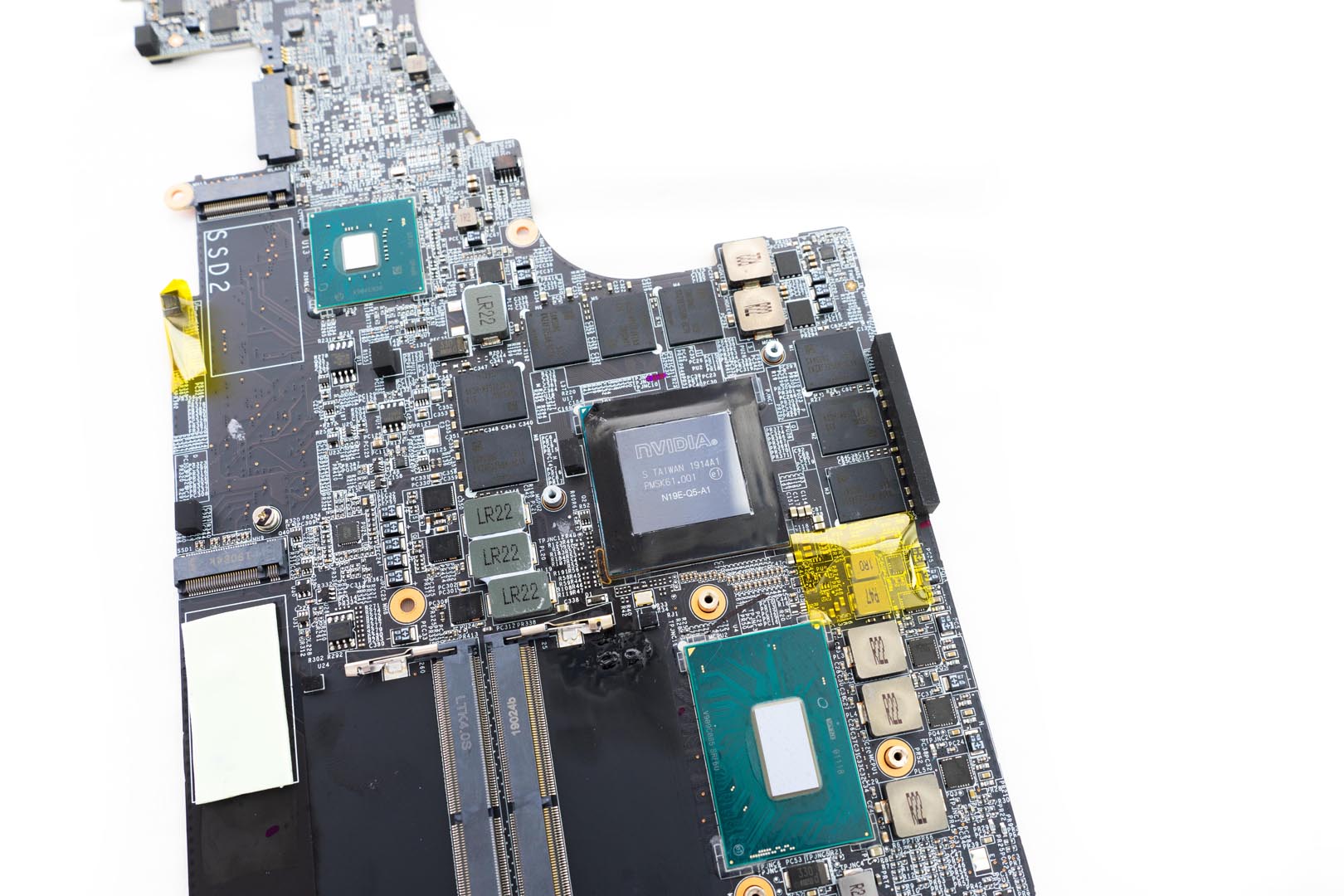
The back of CPU and GPU power supply
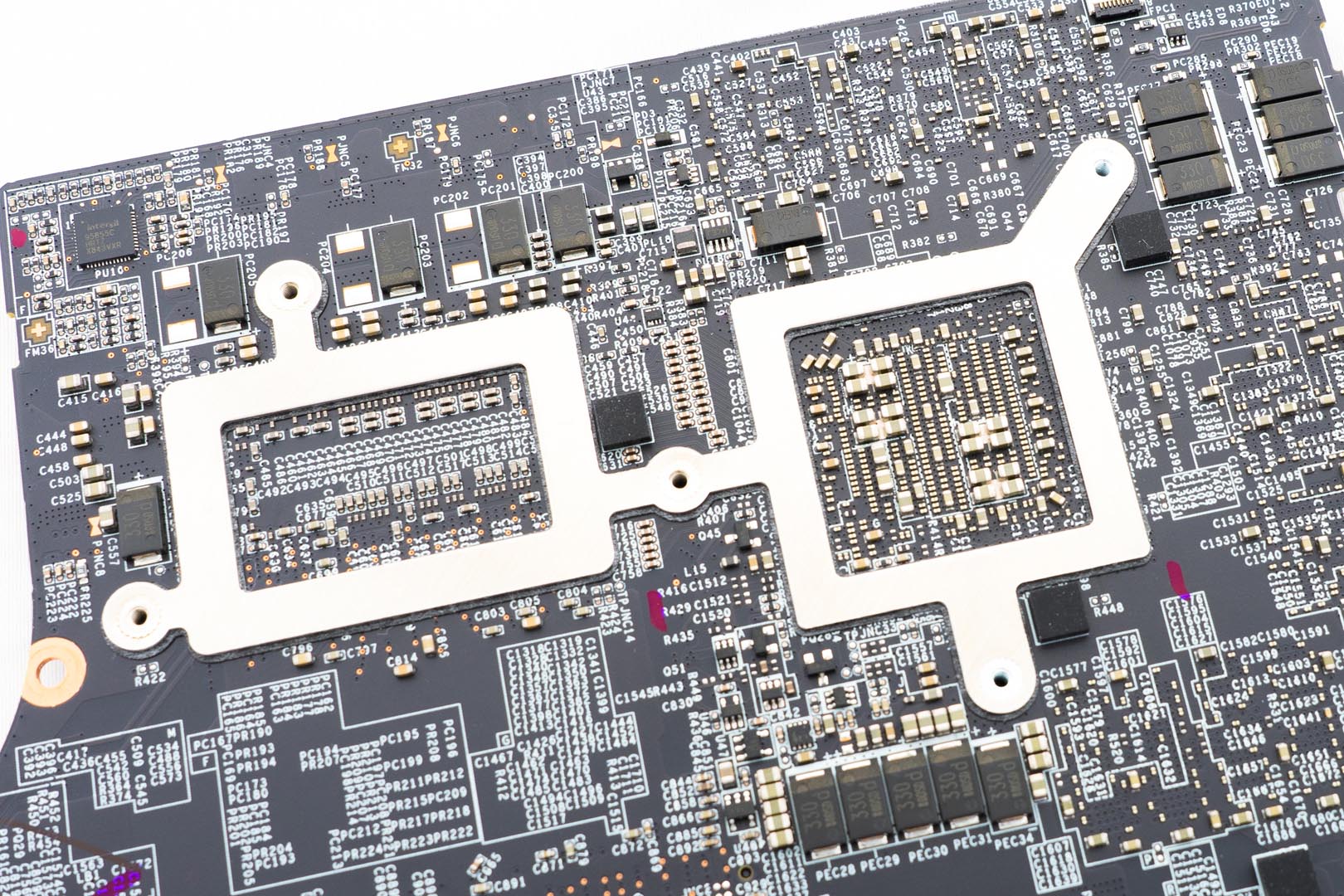
The SSD slots, both slot support m.2 NVMe SSD
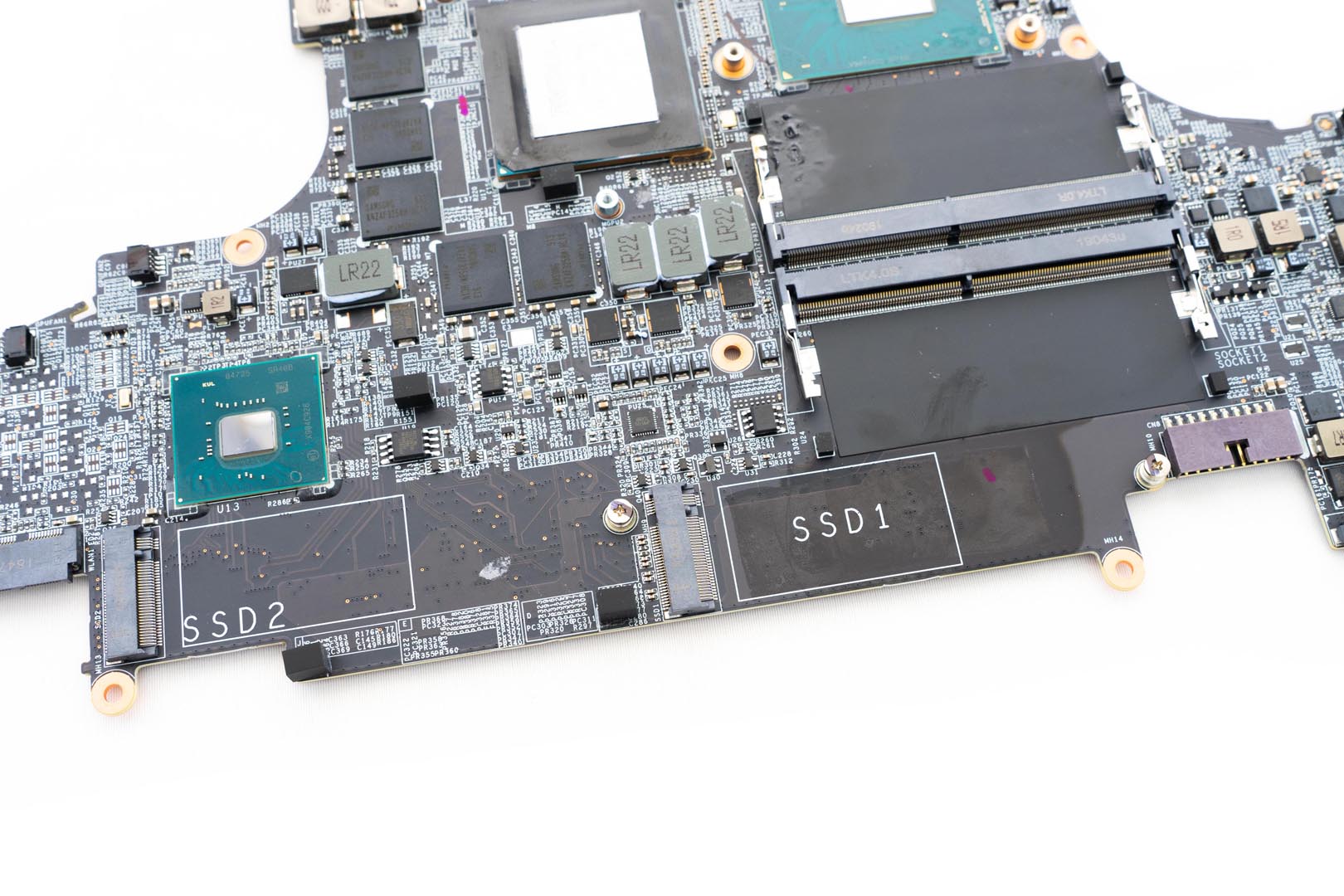
The Motherboard model & version MS-16Q41 Ver 1.0
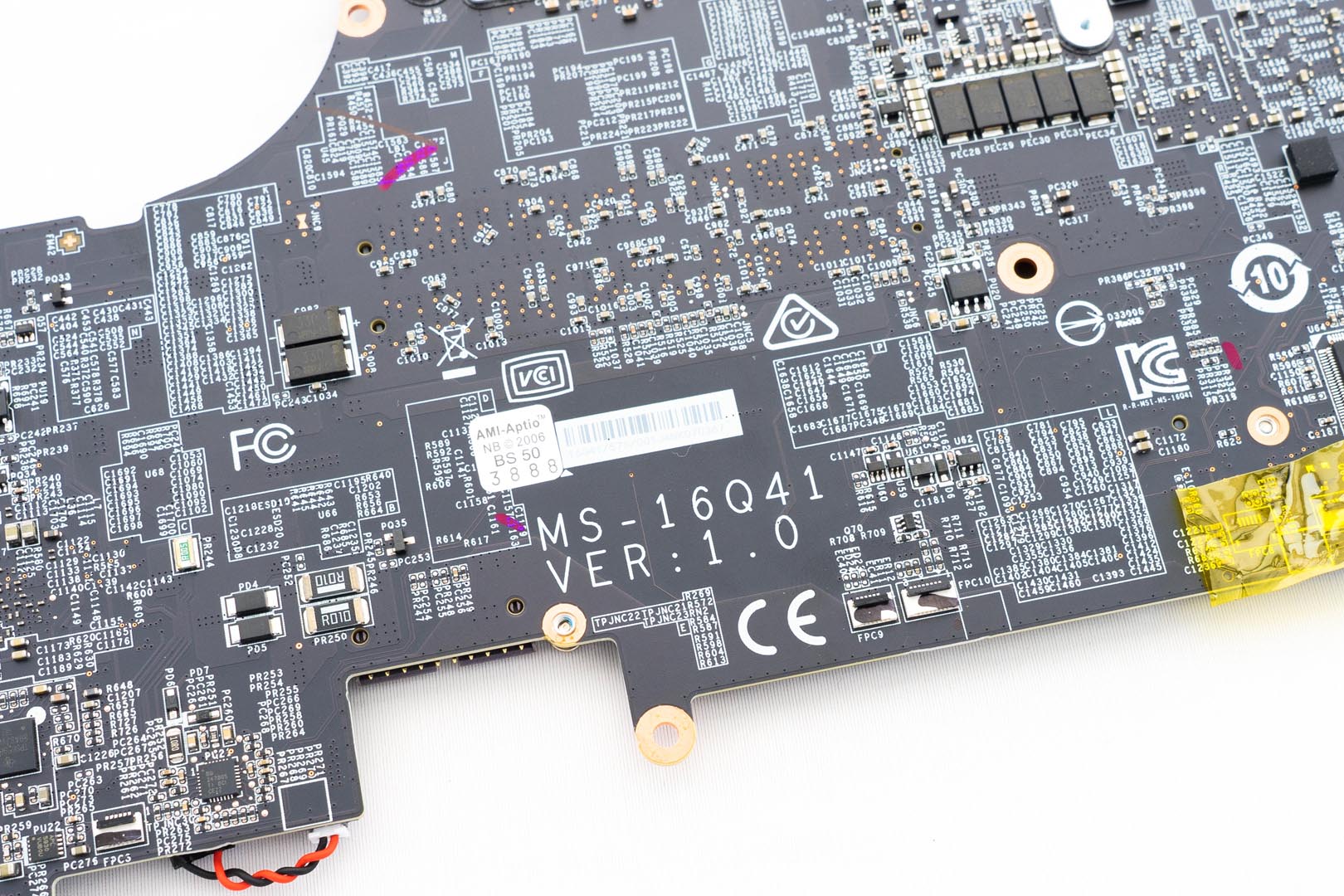
The heatsink fans from A-power BS5005HS-U3I DC 5V 0.5A and BS5005HS-U3J 5V 0.5A


SUMMARY
According to the benchmark result, with the high-performance Quadro card, the overall performance in the professional field from the SPECviewperf result is very competitive with other mobile workstations. And MSI is currently the only company that makes mobile workstations thin and light, abandoning the bulk design and pursuing fashion and beauty, while taking into account performance. At the same time, the high-frequency single-core speed of CPU also guarantees certain gaming performance, and the large-sized memory, NVMe SSD and rich expansion I/O ports promote this workstation also suitable for music production and film editing, 4K IPS level high-resolution and the pre-calibrated screen has excellent color reproduction for photography and graphic editing. However, the WS65 is not satisfactory in terms of heat dissipation. The casing and cooling system that used from their GS65 series cannot suppress the super-heating 8-core i9-9880H and the performance monster Quadro RTX5000 graphics card. The former inevitably hit the voltage wall when calling the AVX instruction set, resulting in overheating and throttling of nearly 20% of the performance, while the heat of GPU is significantly increased because they share the same cooling system. Therefore, it seems necessary to prepare a laptop cooler stand to give this heater a little help.
In general, MSI WS65 9TM is an excellent mobile workstation. Compared to other brands like HP or DELL, which are relatively conservative design concepts of major manufacturers, MSI has always been a model of innovative business in the area. With the development of technology, stronger-performance and more power-efficient chips will have an inestimable impact on the field of mobile workstations, which means this kind of laptop can also be thinner and more stylish, designers will enjoy the benefits of a high-performance workstation in coffee bars. This is the inevitable result brought by innovation.
EPIC REWARD: EPIC EXTREME POWER & DESIGN AWARD
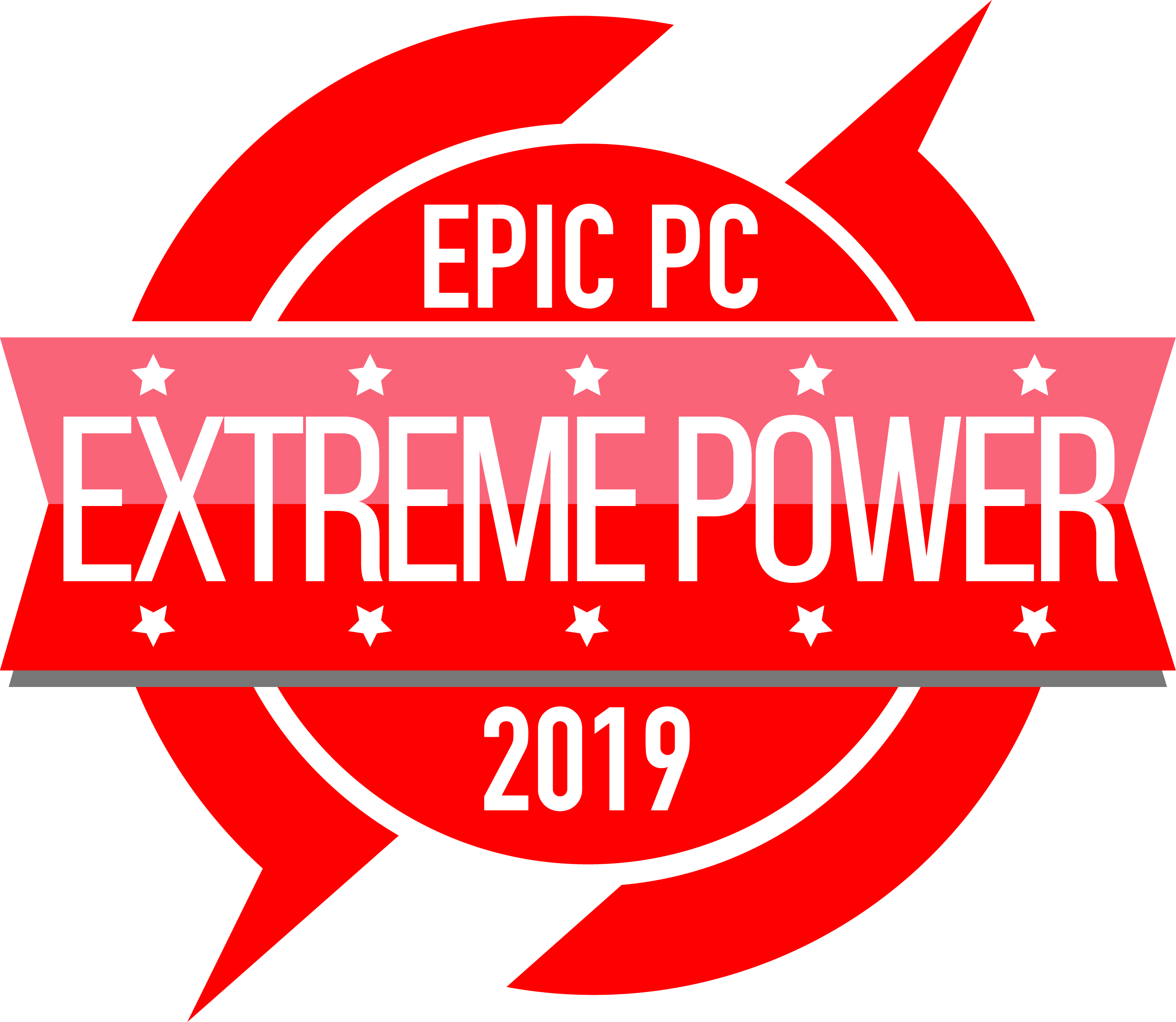

MSI WS65 9TM OFFICIAL WEBSITE: HERE