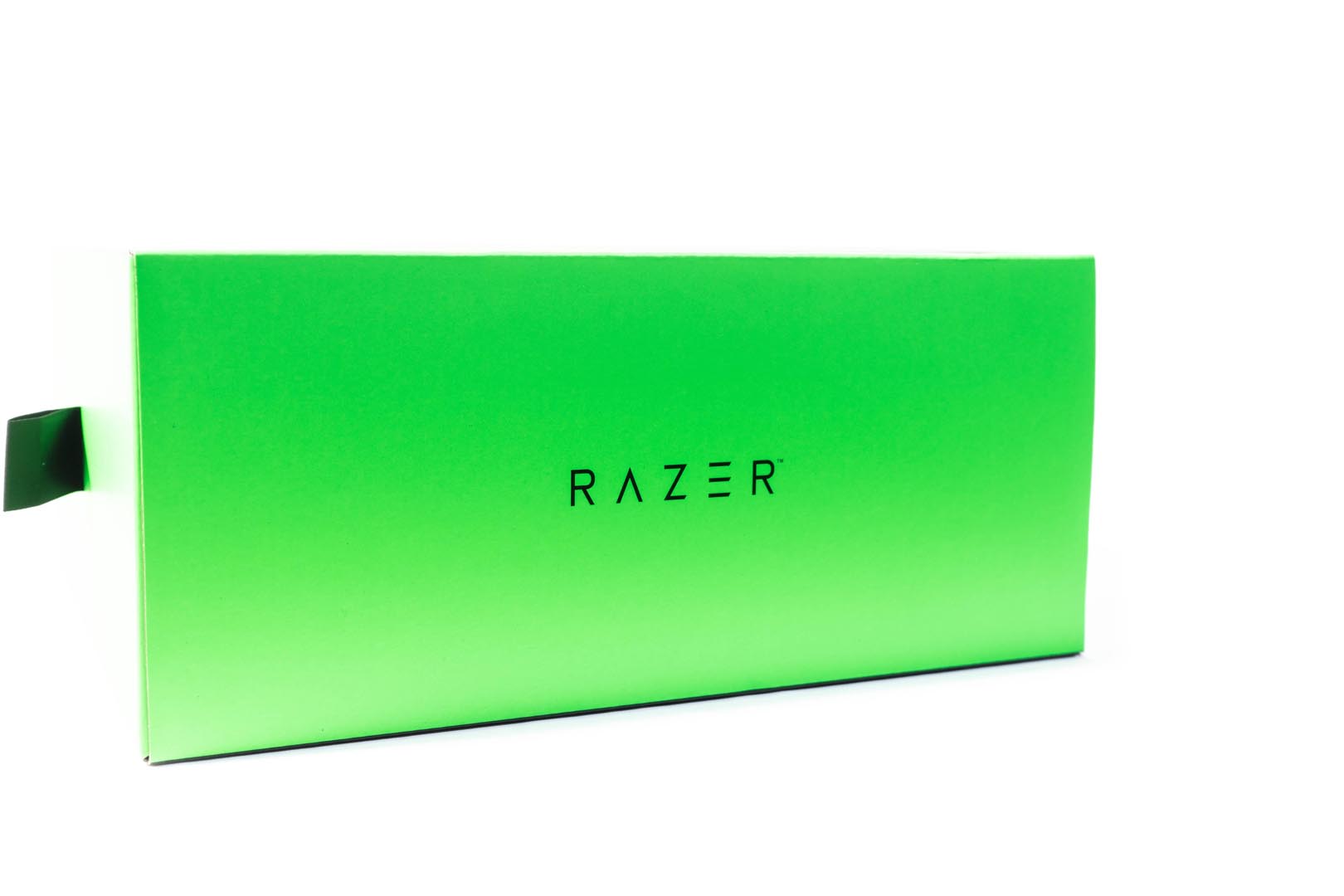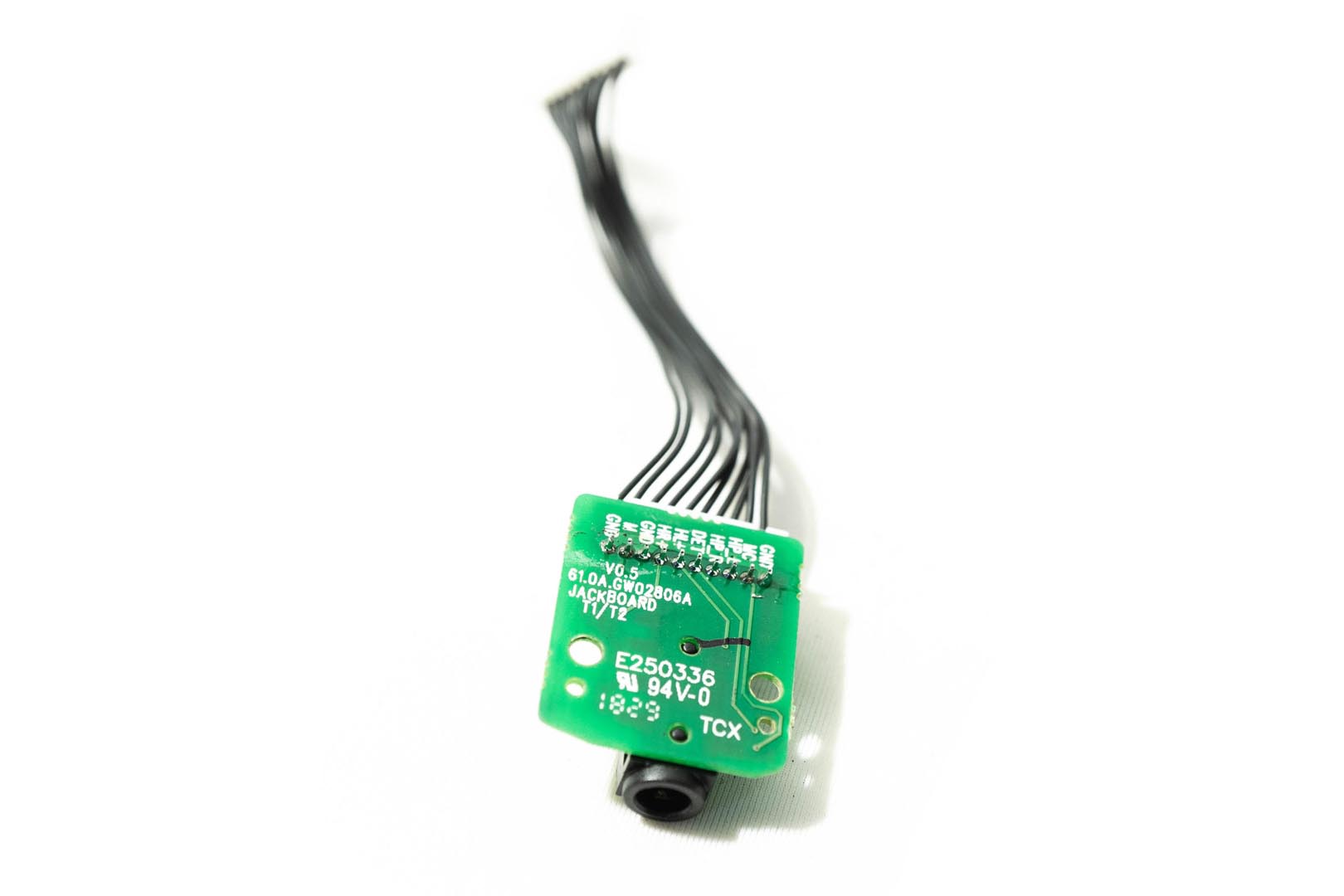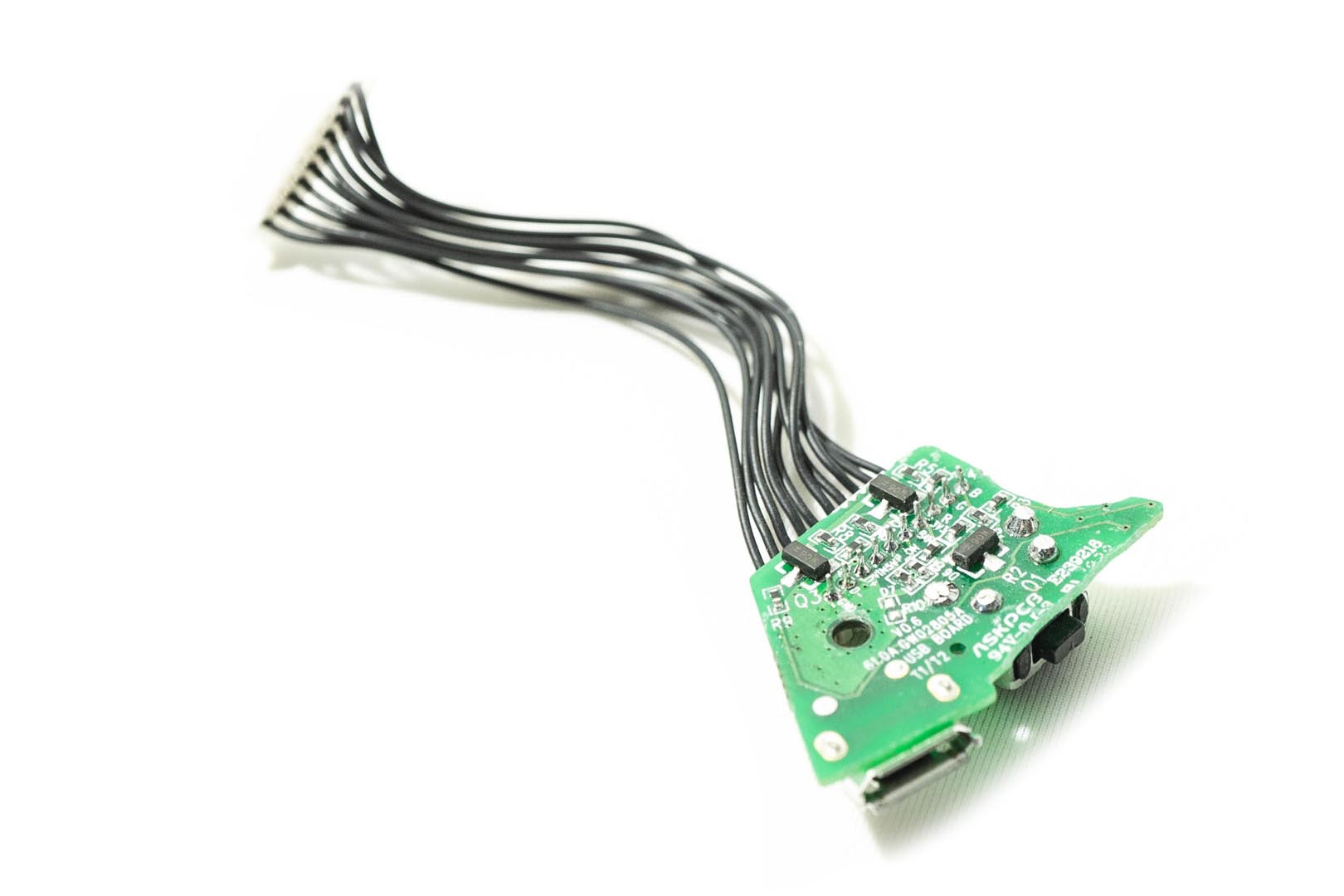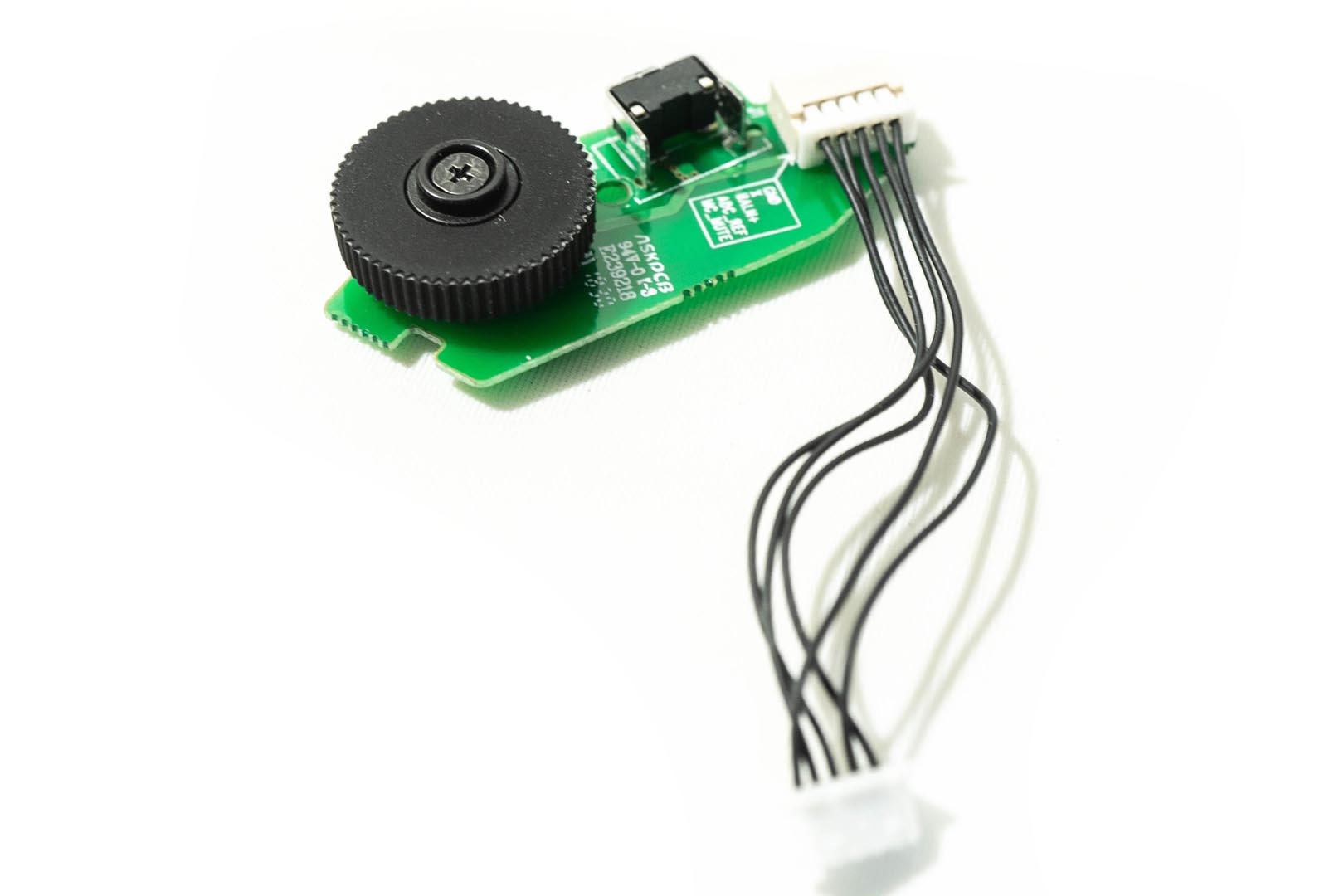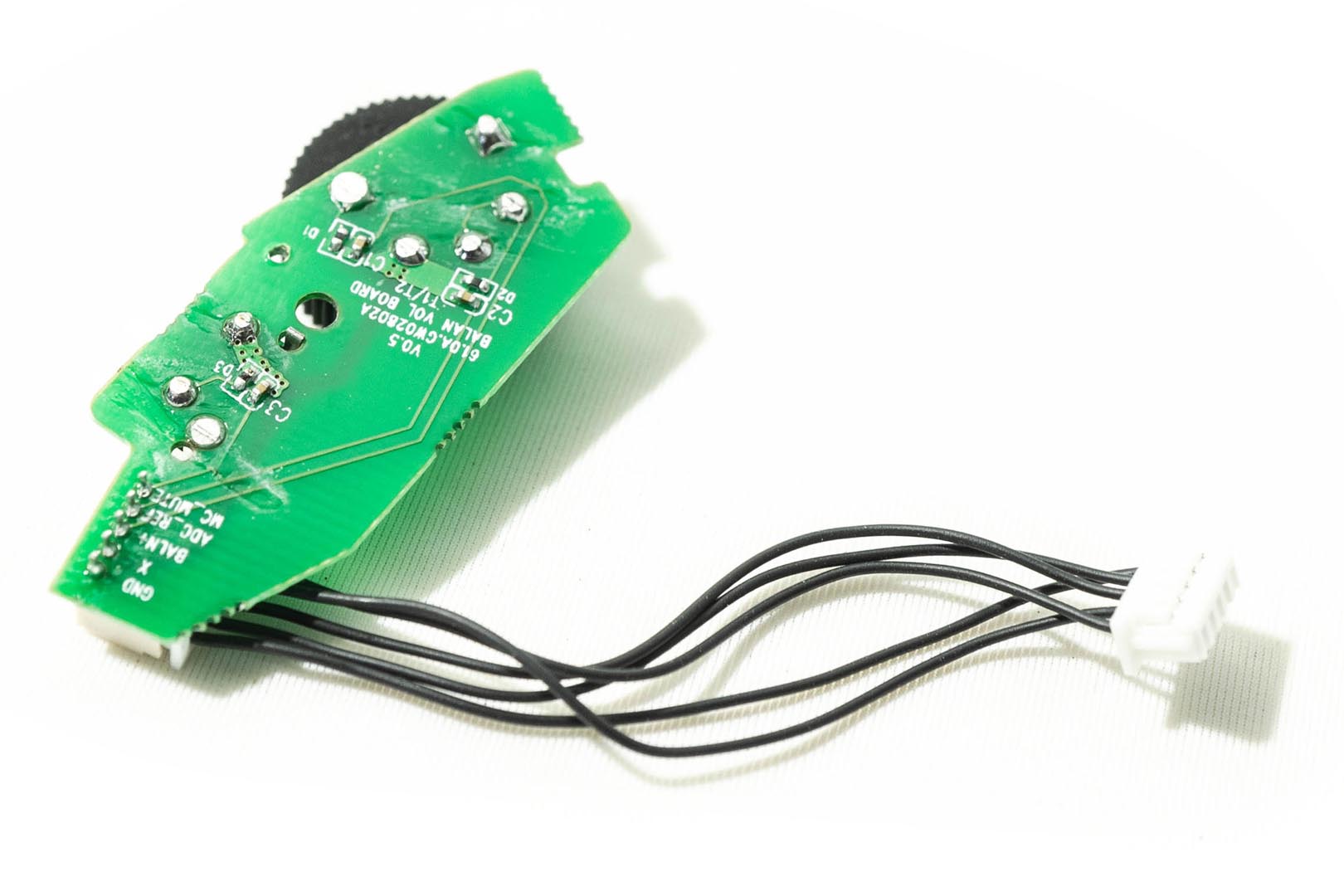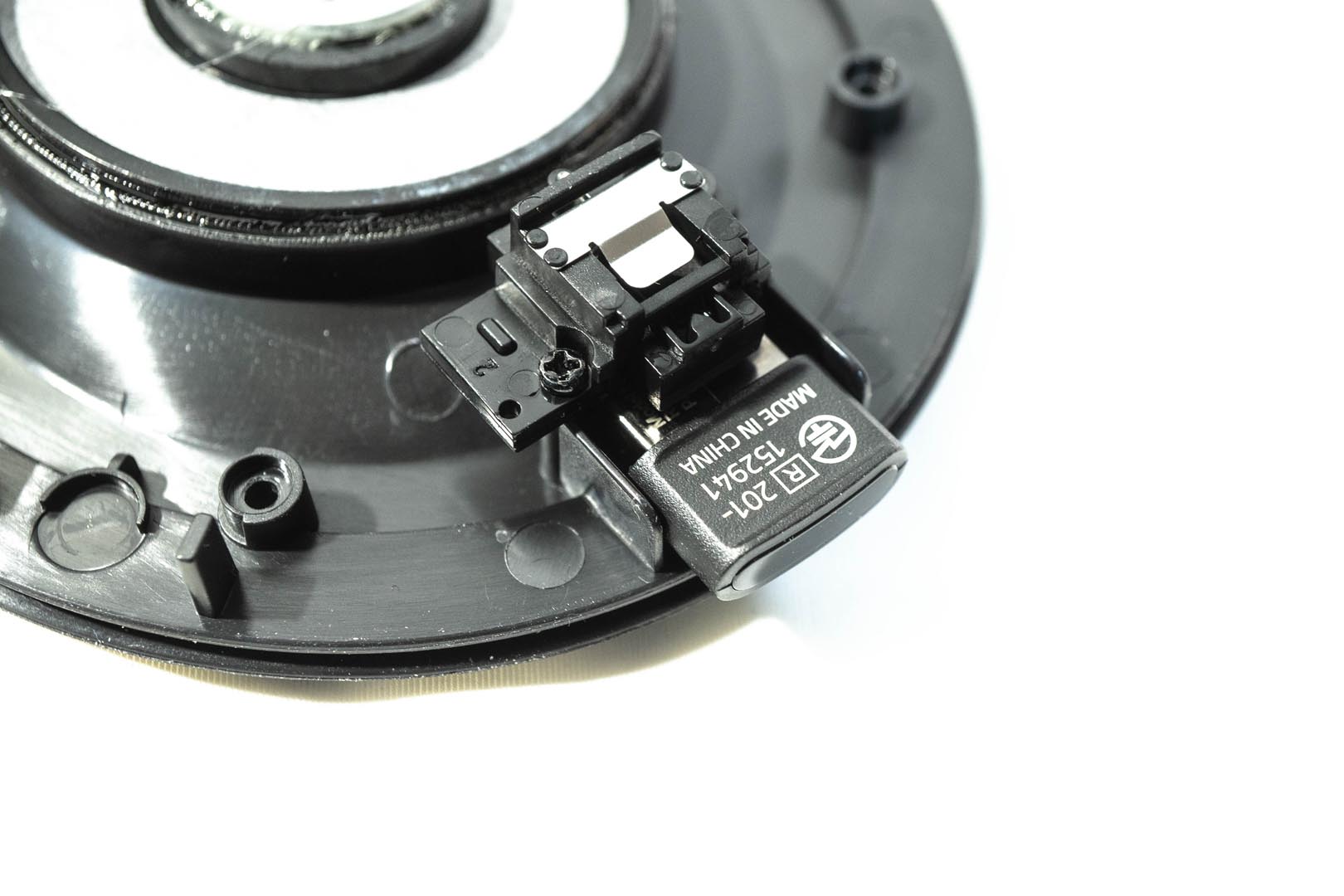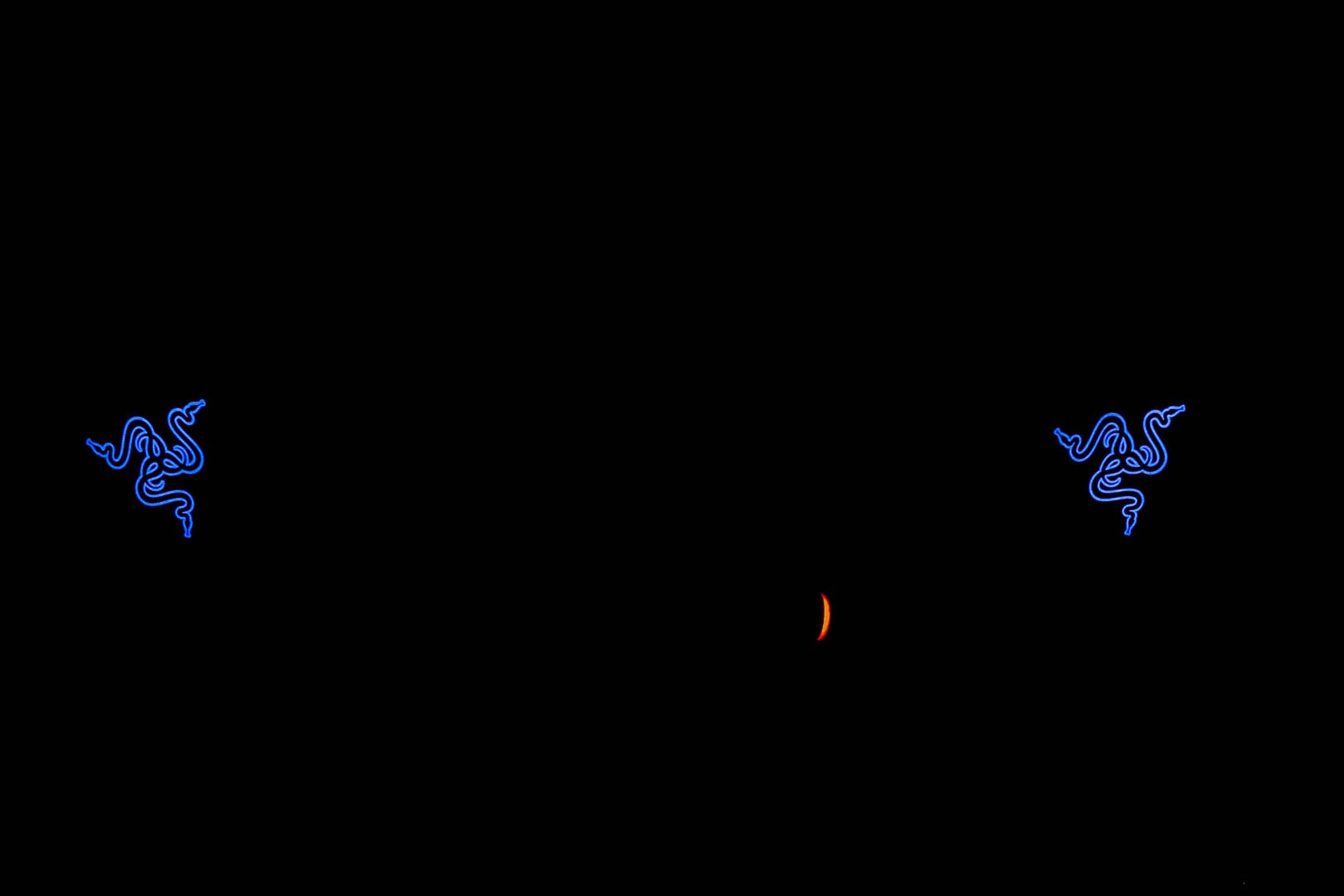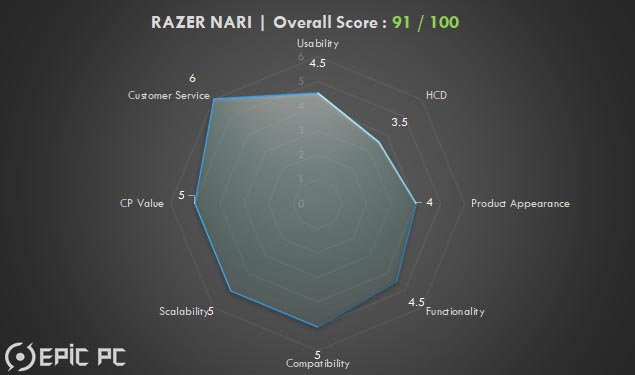Razer has renewed their product line at the end of 2018 and launched a series of new gaming peripherals. The Nari series is the new headset that Razer launched. The three models of Nari series are Nari Essential, Nari and Nari Ultimate. All three headphones have the 2.5GHz wireless USB connector and support 3.5mm analog audio input. The Ultimate Edition supports HyperSense technology, Cooling Gel-Infused cushions, Razer Chroma, and THX surrounding effects.
Razer has sent us the Nari headset to test, it has earmuffs available in sizes from 56mm x 67mm inside, while the oval full-cover design uses the Cooling Gel-Infused cushions and supported by a 50mm neodymium magnet drive unit.
The Package Appearance
The headset main body and the accessories

Audio cable and USB charging/data cable


The instruction menu and sticker

The main body of Razer NARI
The Razer Nari has a leather design on the outside. The material inside the earmuffs is officially described as a gel material, and the design of the fabric material can ensure a higher gas permeability, which means that heat will not be accumulated in the earmuffs for a long time, keeping players ears dry and cool.


The head beam angle of the earphone has a maximum steering angle of 90°, and the horizontal rotation has no friction pressure. The beam part is made by an integrated aluminum frame, with the adaptive head beam and the rotating earmuffs, which can fully adapt to the head types of different users. In addition, players with larger head sizes should gain added comfort from the stretchable frame of these headphones. The connection of the girders is engraved with the letters R&L. Although it is very concealed, if you have used other Razer headphones, it will be easy to judge the left and right side according to the position of the microphone.




All operational switches of Razer NARI are concentrated on the bottom of the headphones
The volume adjustment button, in-game background music, and vocal balance adjustment button, microphone mute button, power and Bluetooth indicator, power button, micro USB charging interface and 3.5mm interface

Razer NARI supports fine-tuning between game volume and voice volume. It allows you to achieve better immersive in-game and clear team communication

The wireless receiver is a 2.4G type

The total weight of Razer NARI is 417g without the stand

The Product Disassembling
The Razer Nari has used a pair of 50mm Neodymium magnets drivers which has a 20 Hz – 20 kHz frequency response, 32Ω at 1 kHz impedance and Sensitivity at 1khz is 107 ± 3 dB


There are 4 screws, 2 of them are hiding under stickers

The main circuit board with 3 modular I/O connector boards

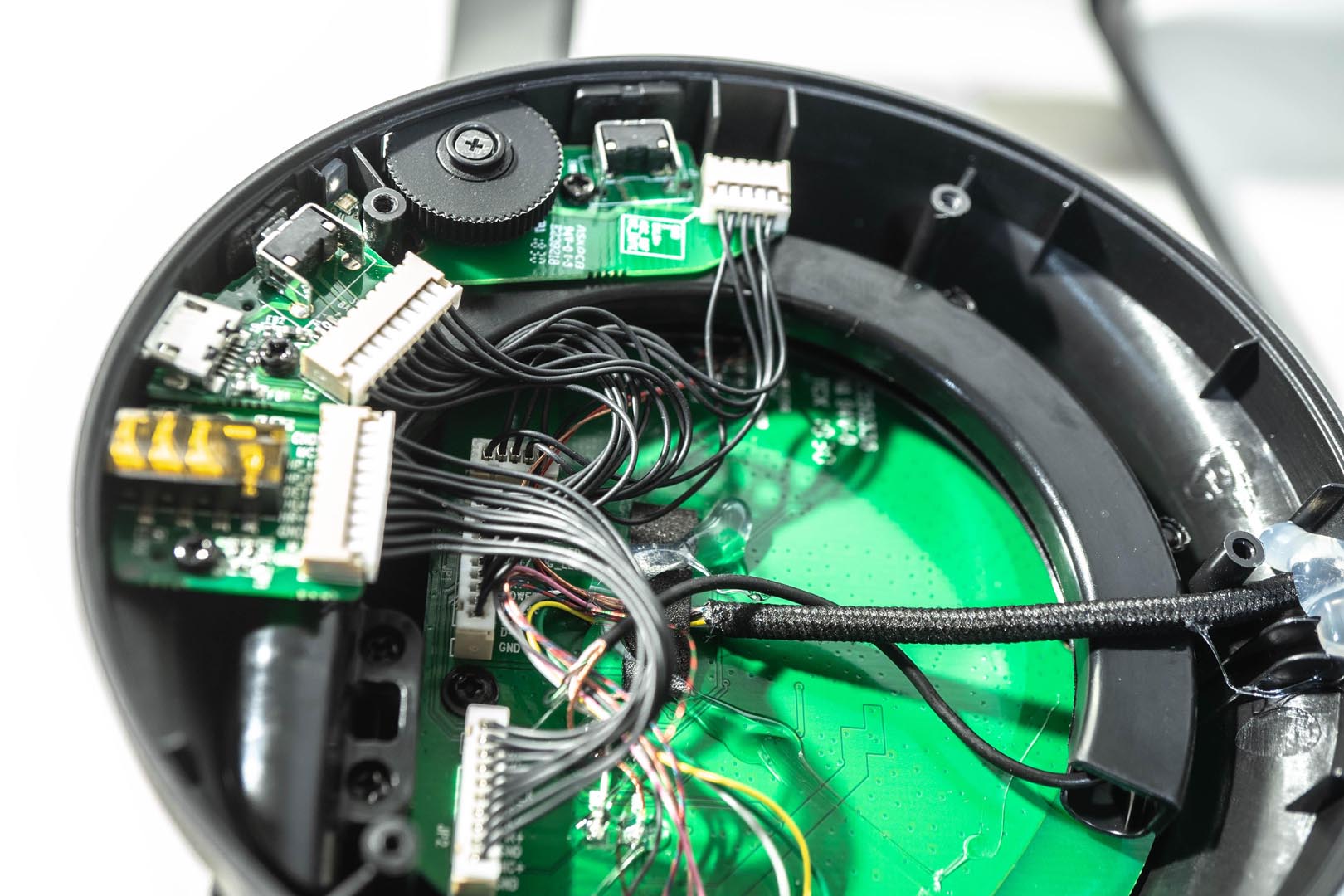
Disassembling the modular boards
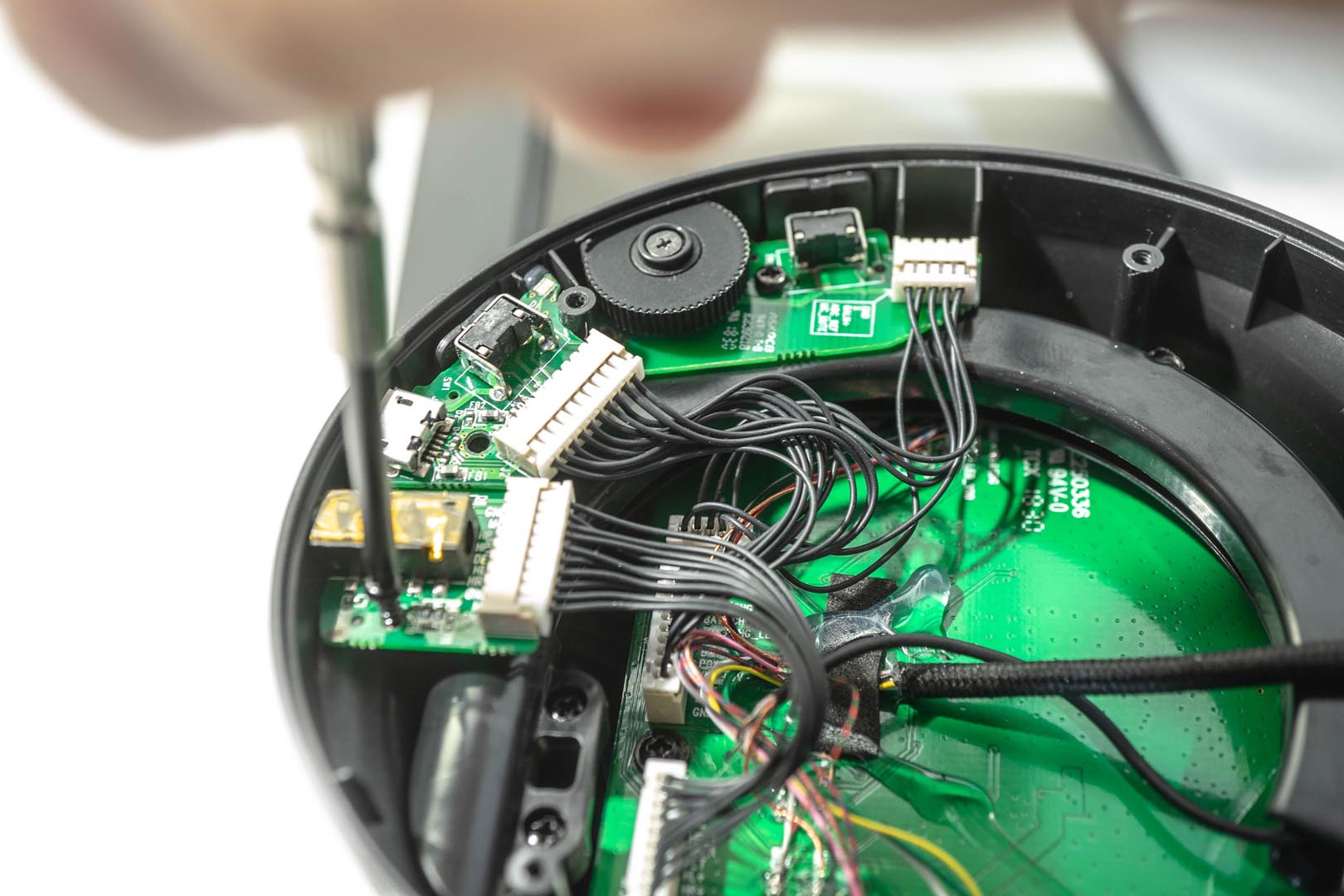
The microphone internal pipeline

The main motherboard
The Razer NARI has implemented the Avnera AV6302 solution which is the same as Steelseries H wireless, Arctis pro wireless, Logitech G933, and Corsair Void RGB etc.
The AV6302 chipset is optimized for building wireless gaming headsets and point to multi-point audio distribution solutions such as rear speakers and subwoofers in home theatre systems
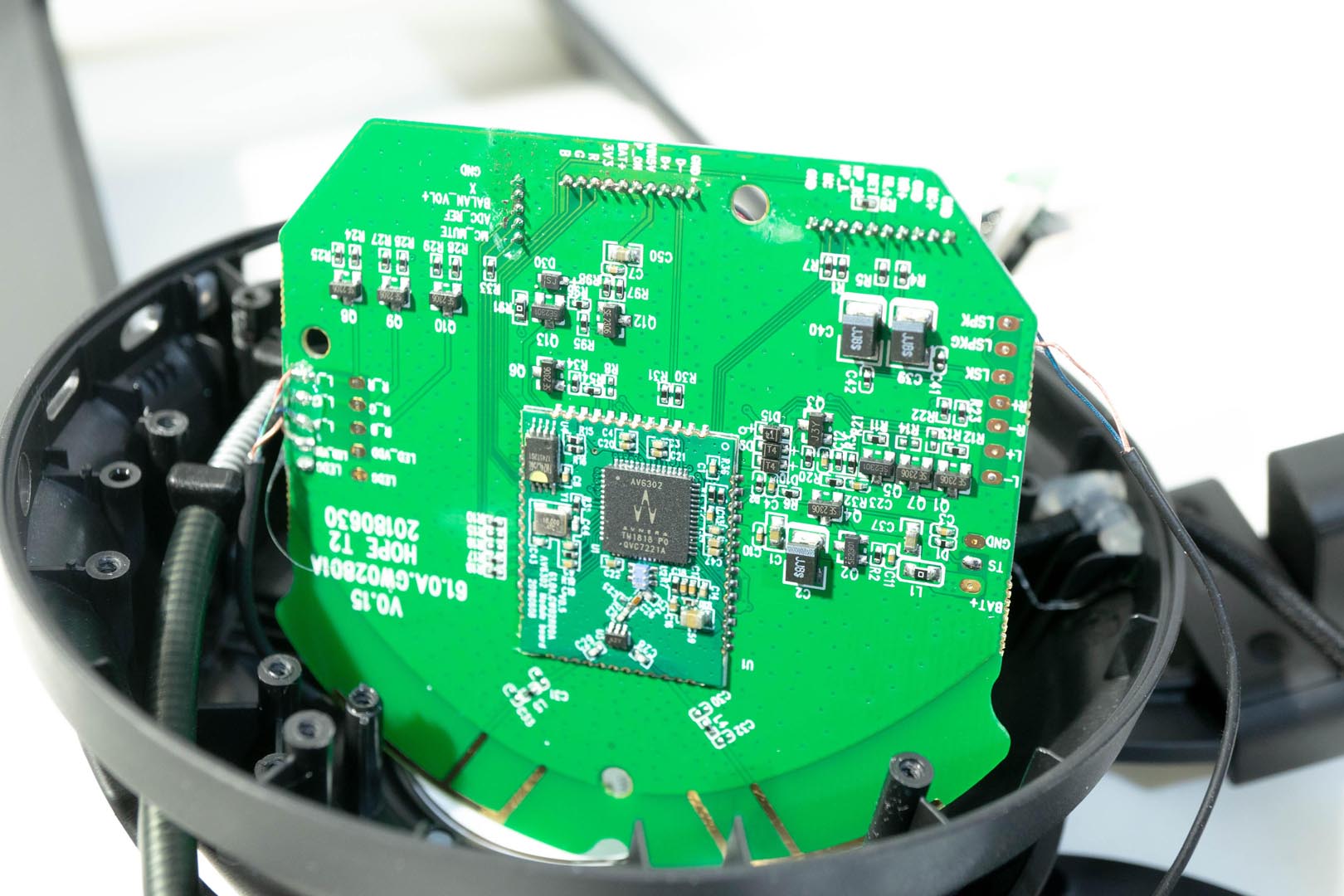
The RGB Razer logo panel
The circus board is made by TCX
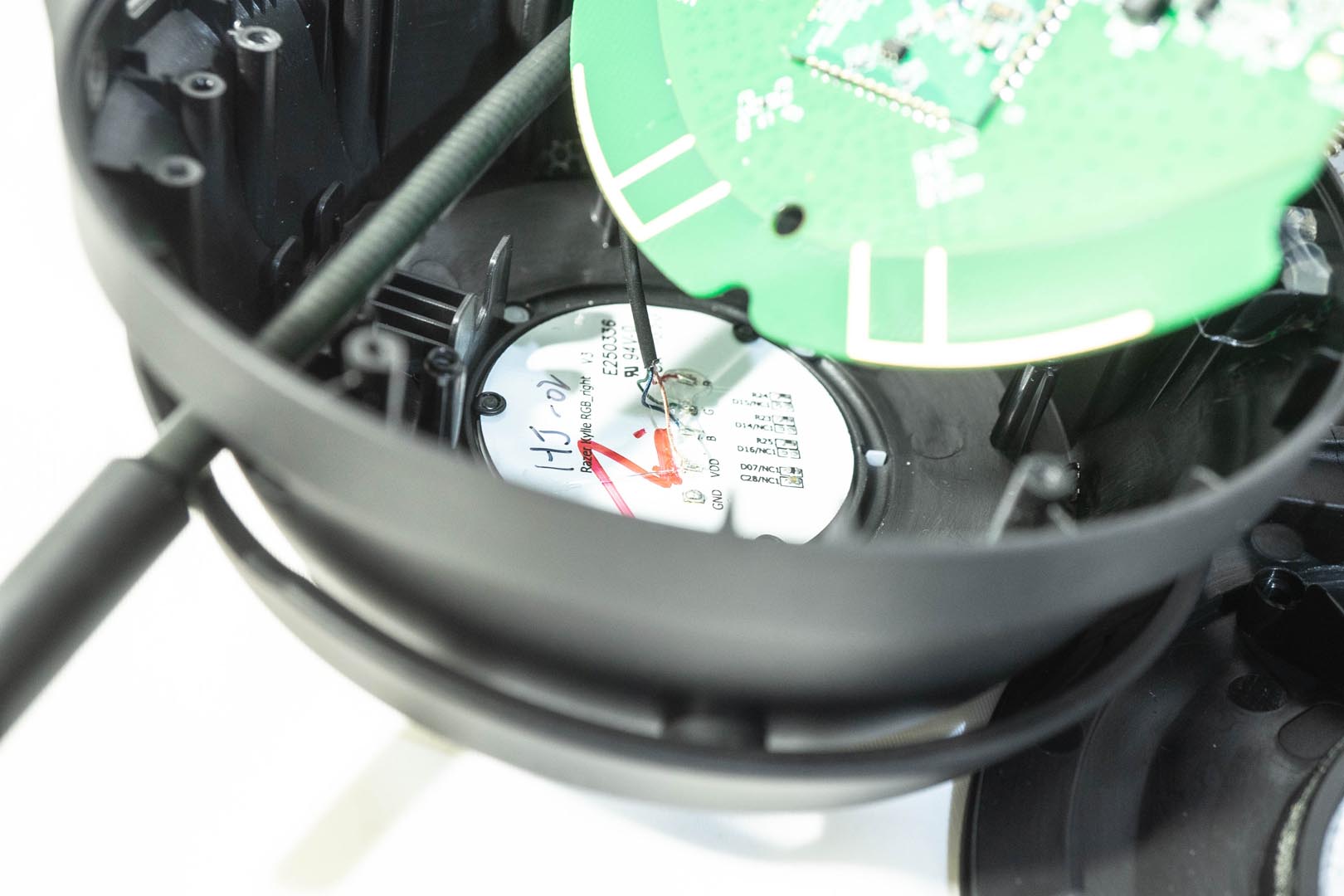

The battery pack and wireless dongle side
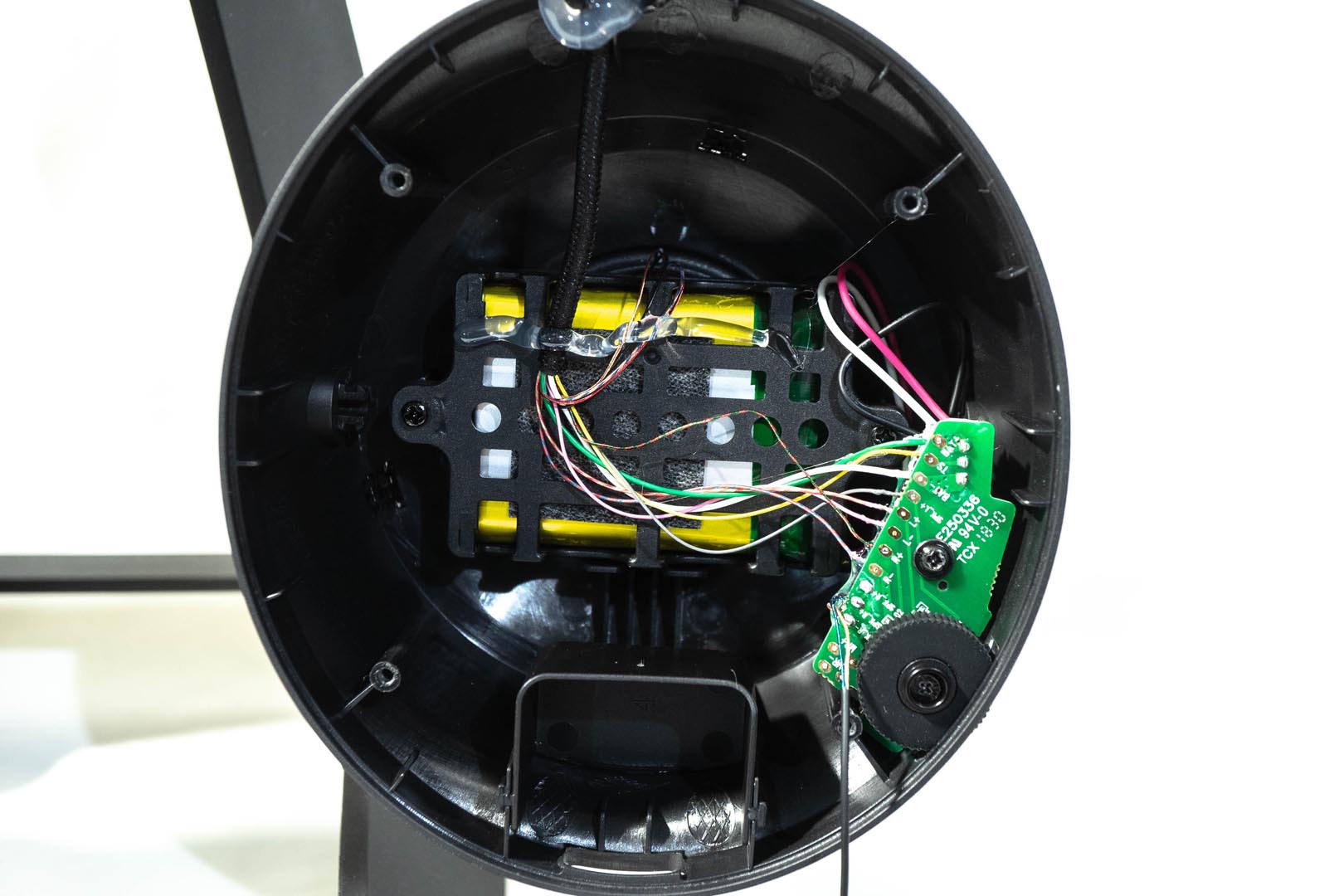
The battery details
3.7V 1200mAh, 4.44Wh

This headset has ‘custom tuned for gaming fidelity by Razer’

Software Analysis
The headset could be found inside the RAZER SYNAPSE software
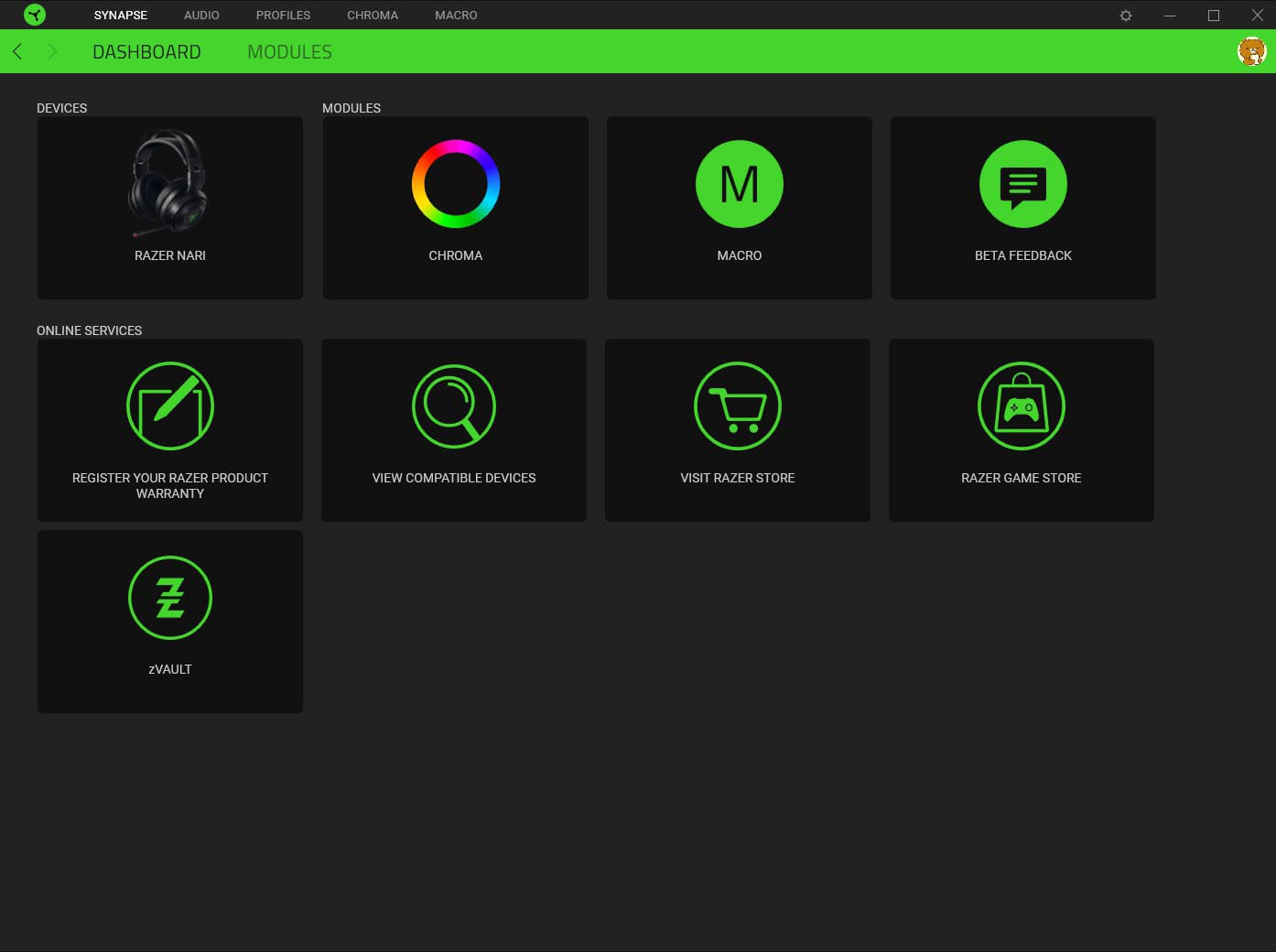
The SOUND menu
Users can choose Profile from this page
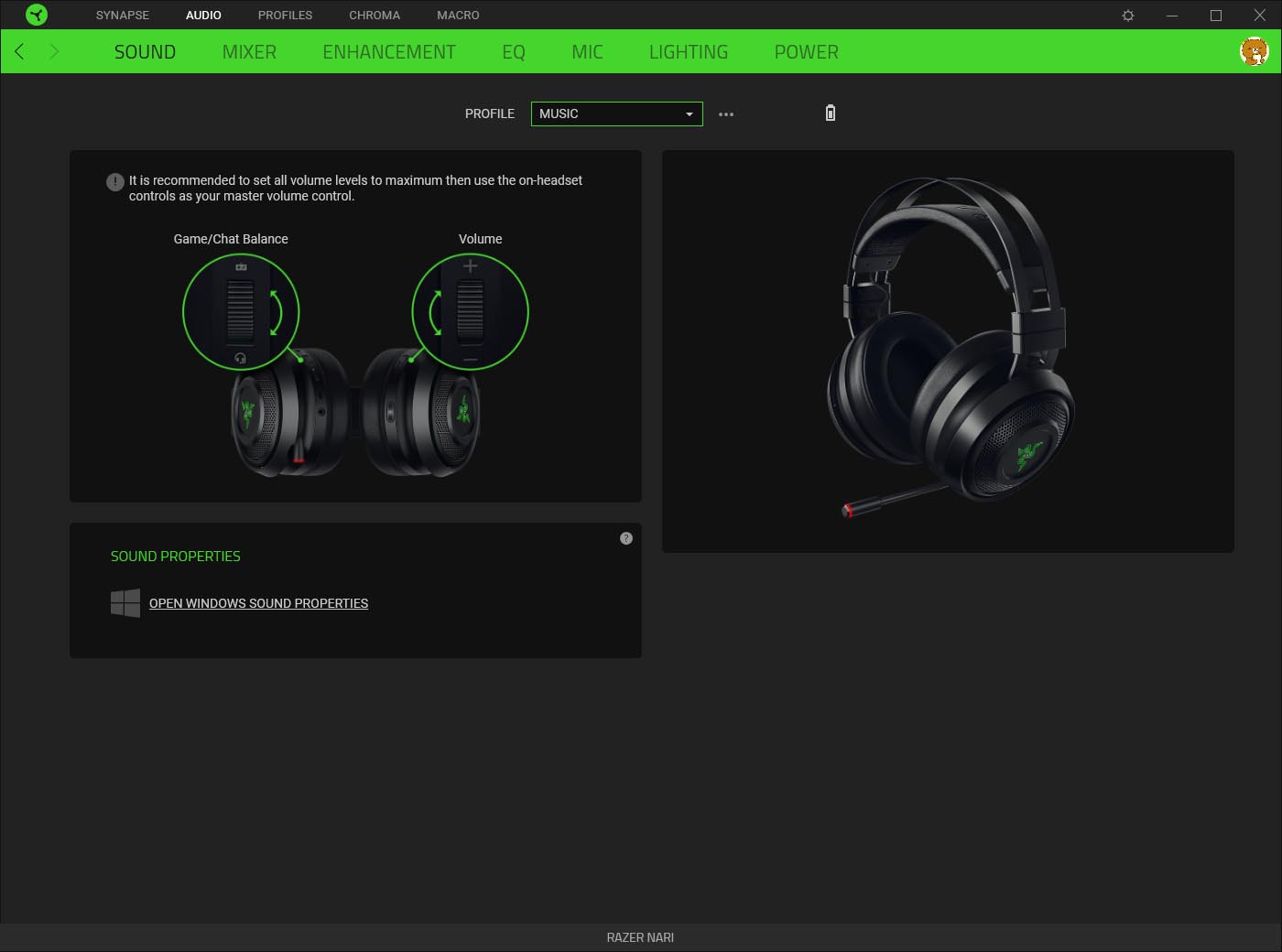
The MIXER menu
Users can enable the THX surrounding sound effect and do the calibration here
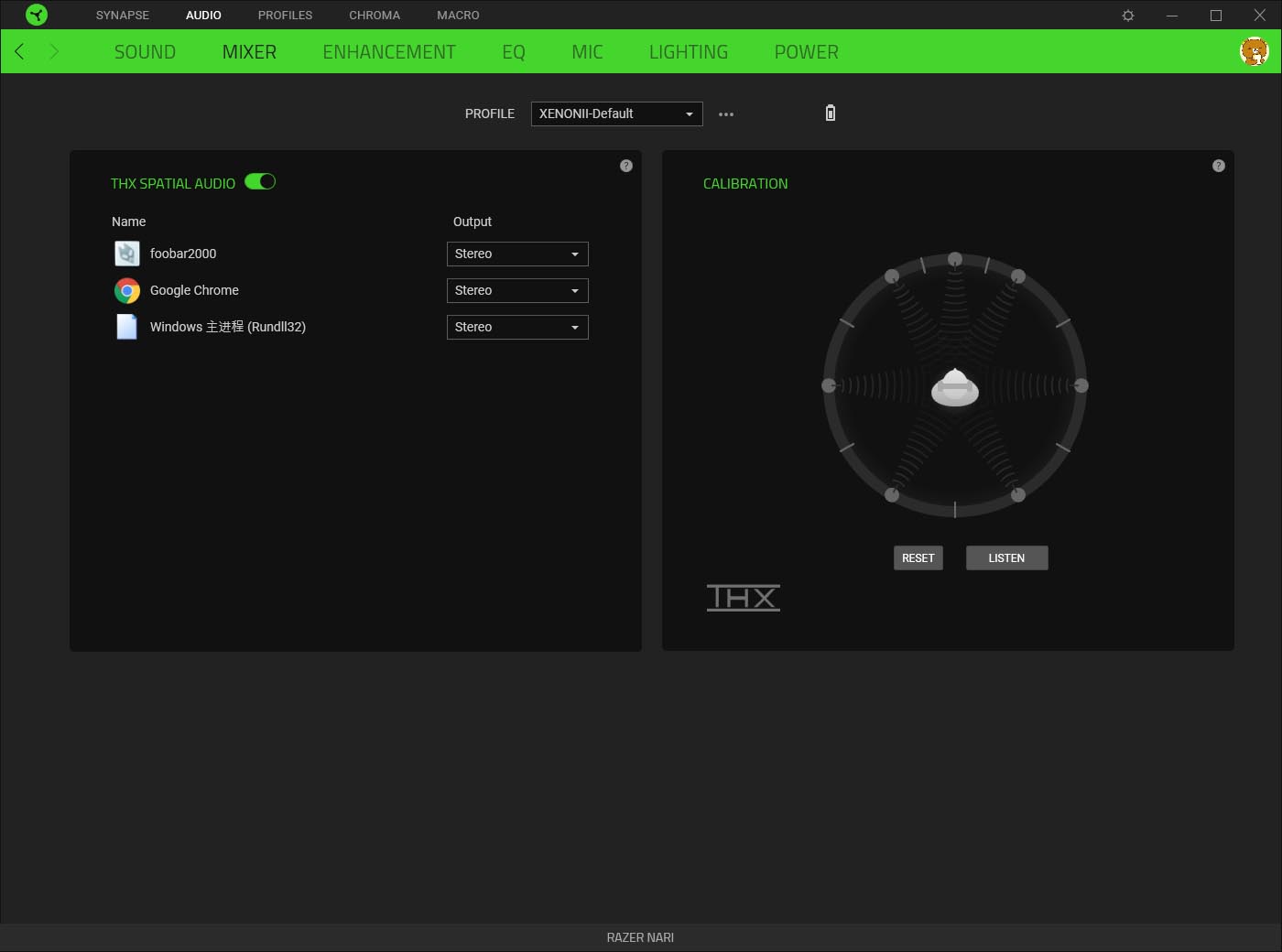
The ENHANCEMENT menu
Users can adjust the sound enhancement function to fit their needs
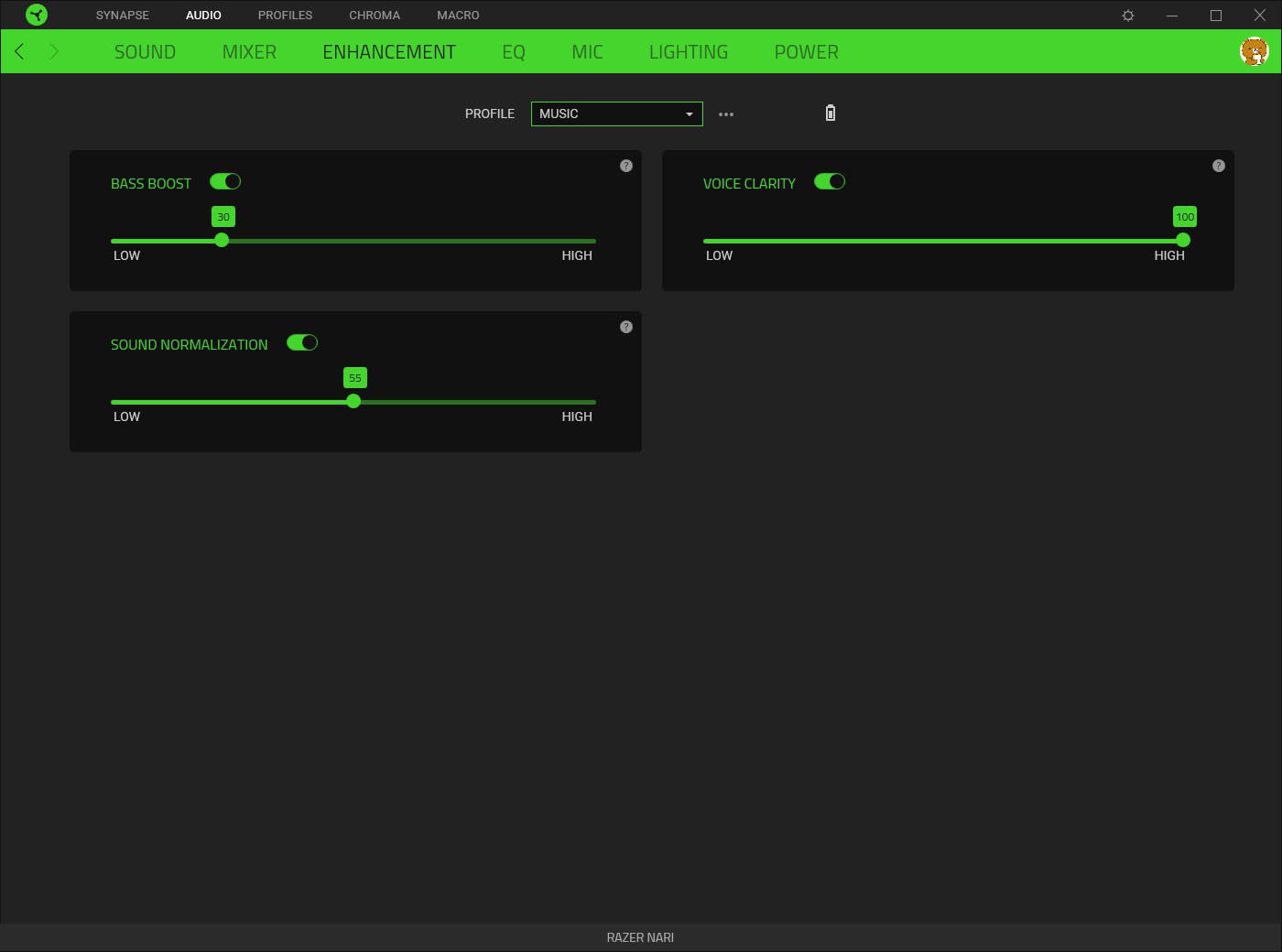
The EQ menu
Users can customise their listening style here

The MIC menu
Users can customise their microphone sound effect here
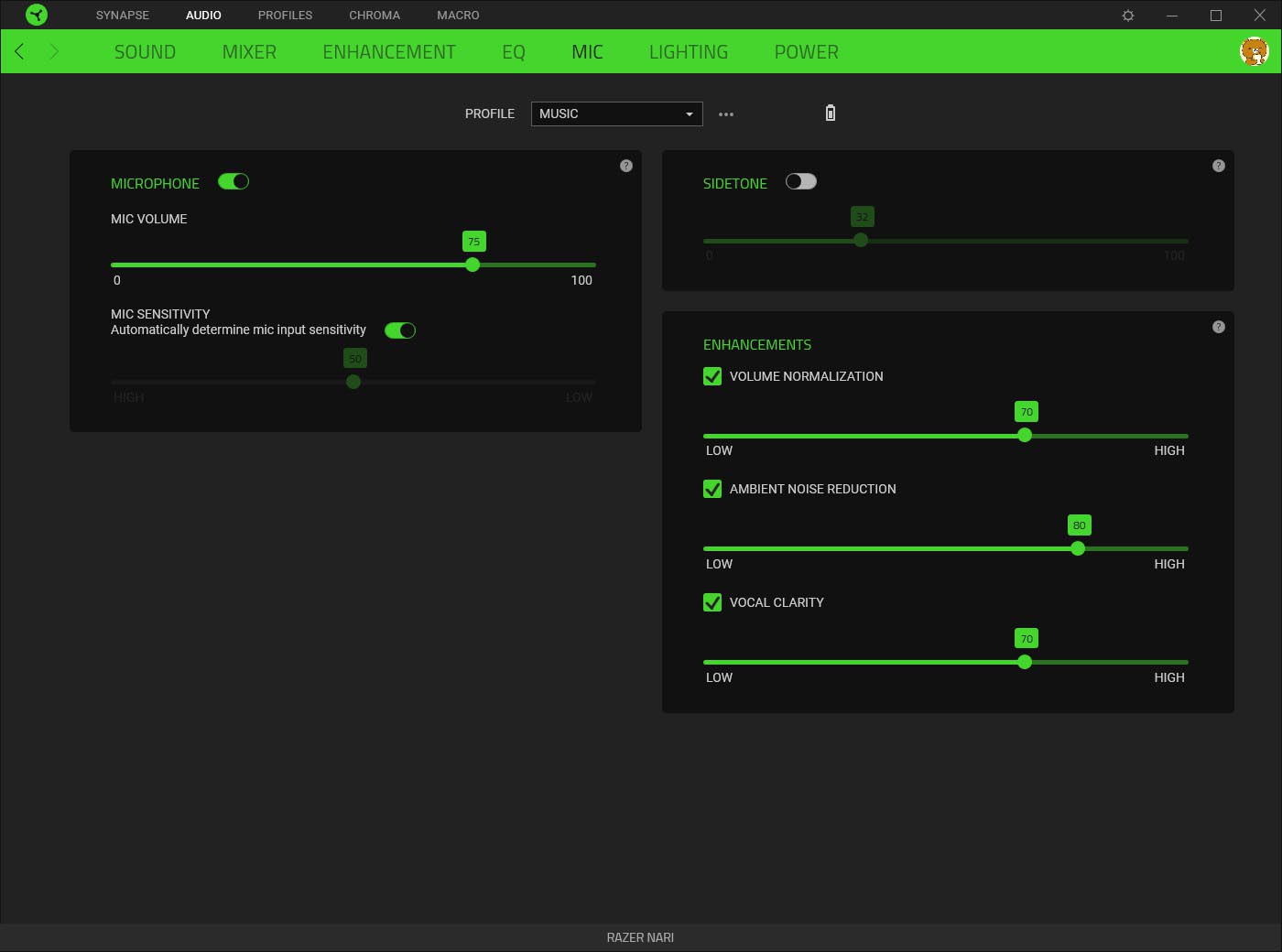
The LIGHTNING menu
Users can customise their CHROMA RGB effects here
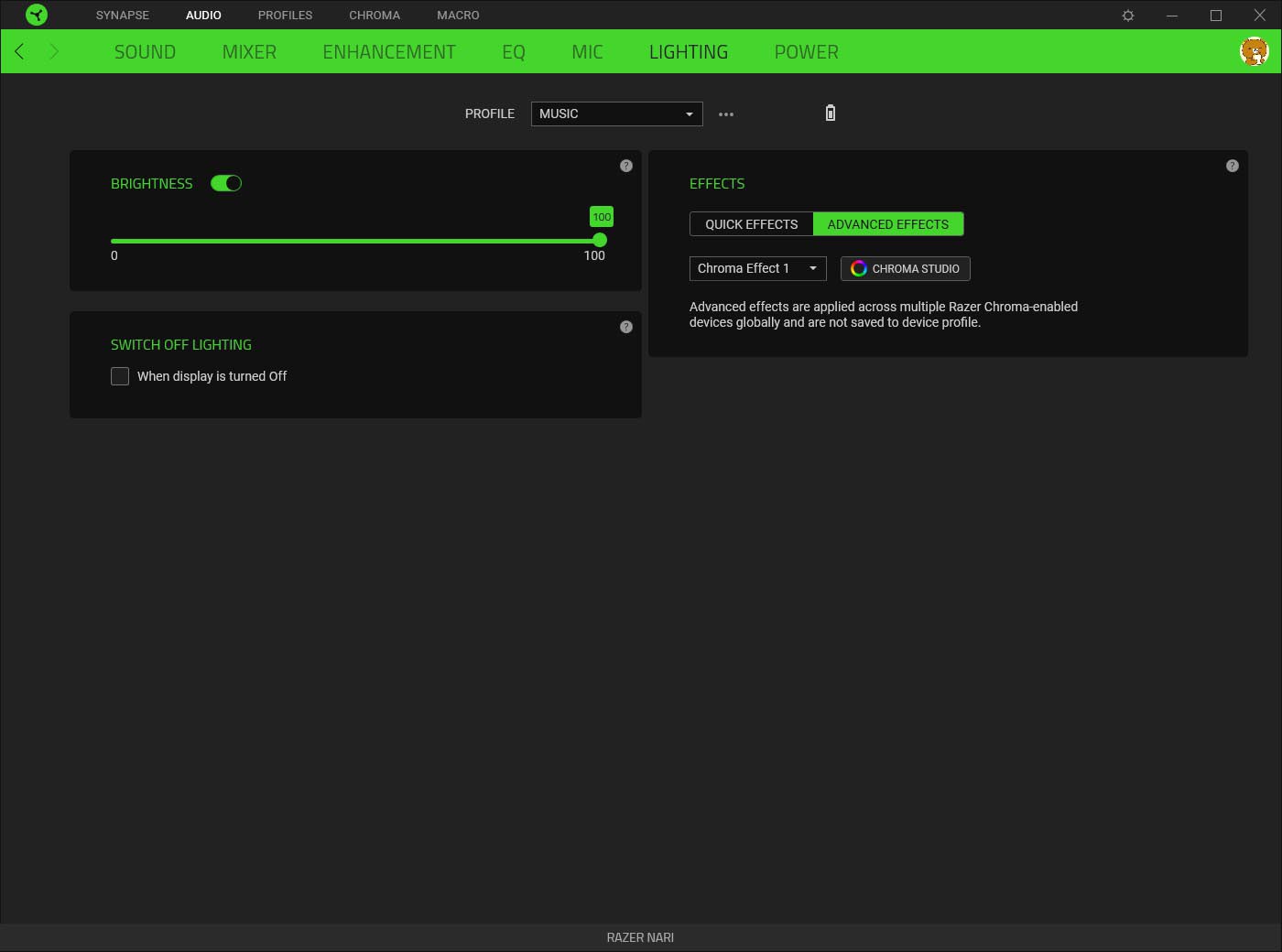
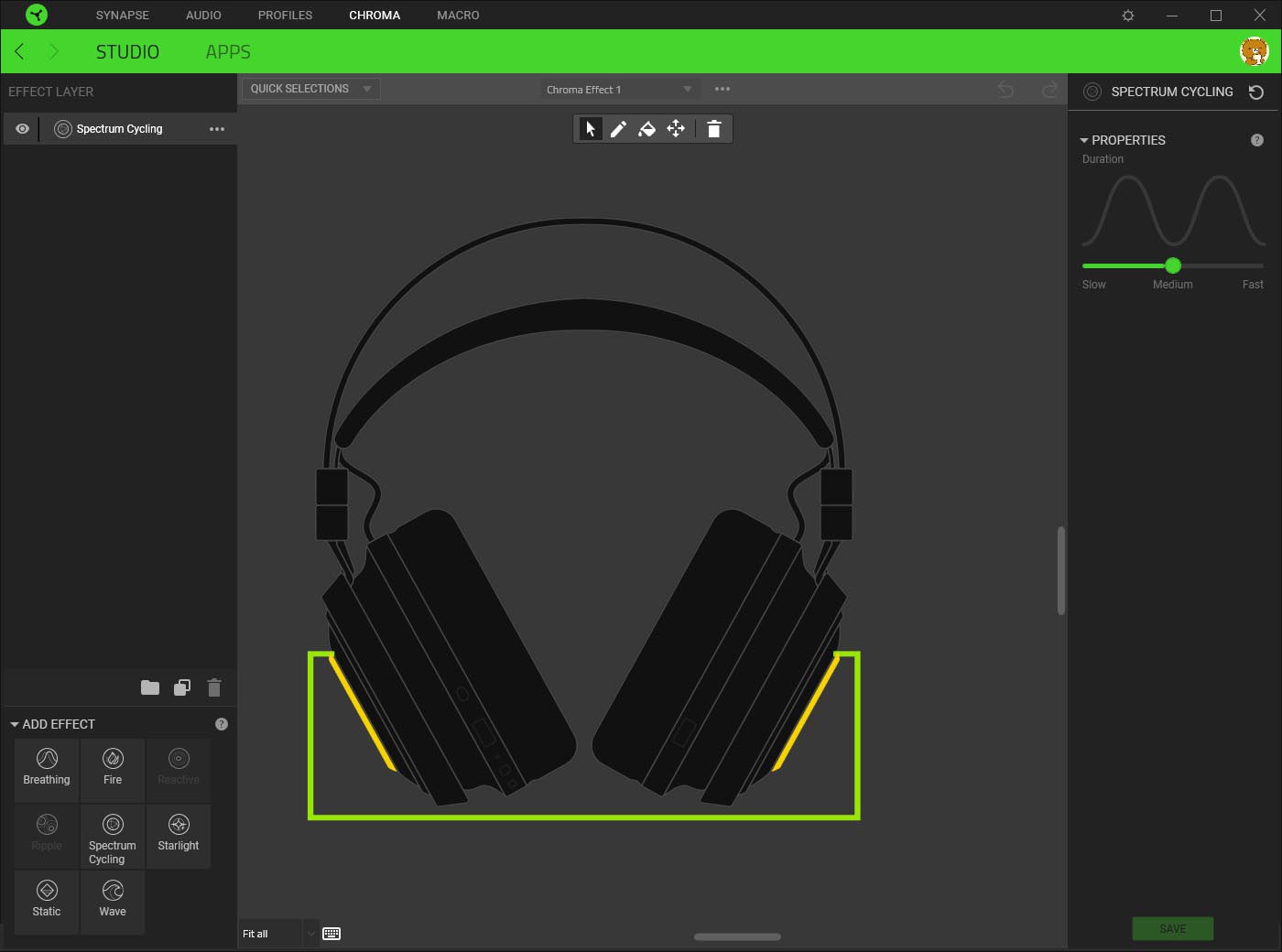
Under PROFILES tab, users can customise different sound settings and choose from this menu
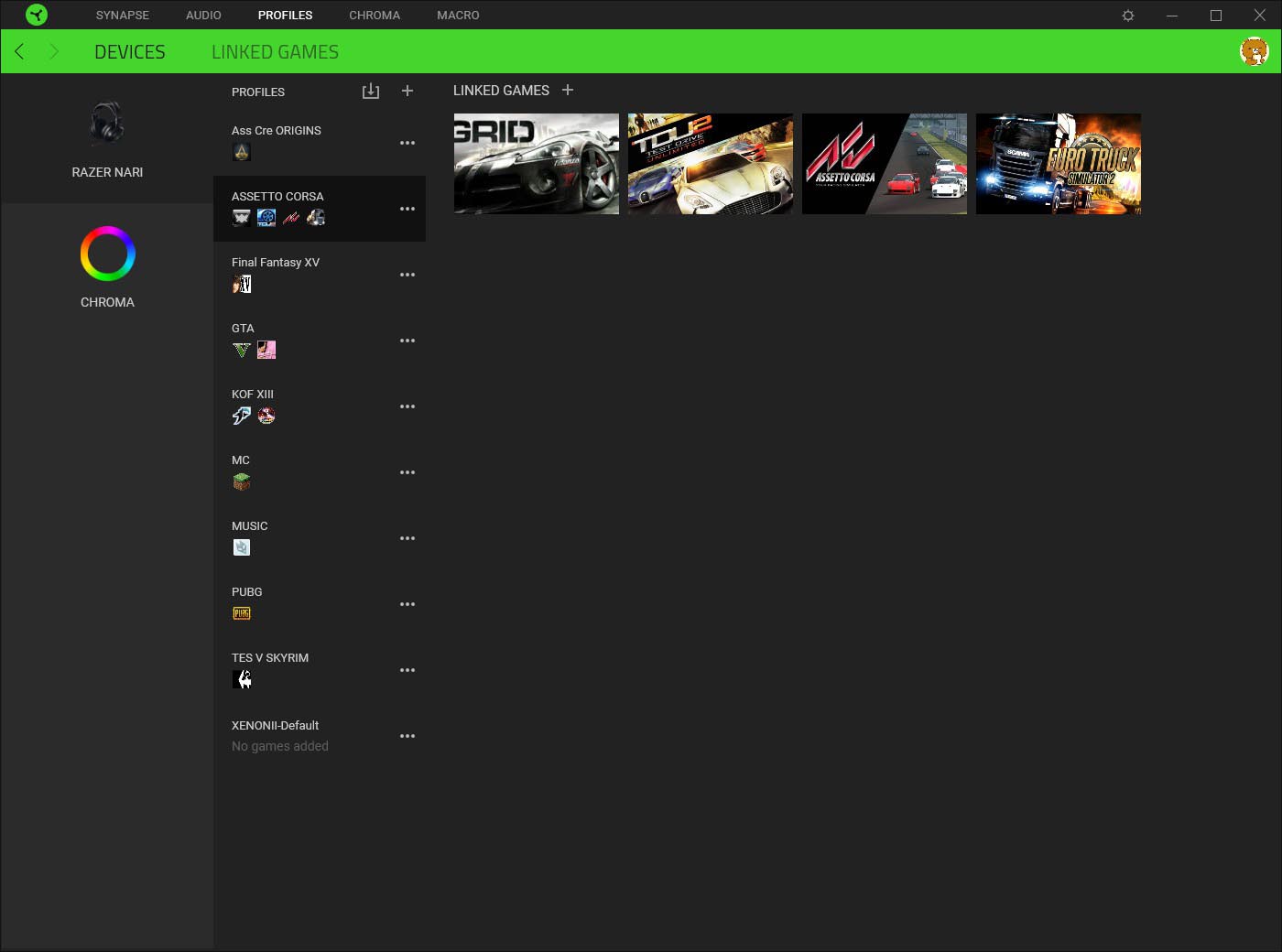
MUSIC MODE
MIXER
Turning off THX SPATIAL AUDIO and keeping the headphone under stereo mode. Enable this function will force the music into THX sound and auto balance the tracks such as auto fade in or fade off for over-leveled frequency levels. However, for some classical music, turn on this function and switch the output to Surround Sound will enhance the feeling and soundstage of music.
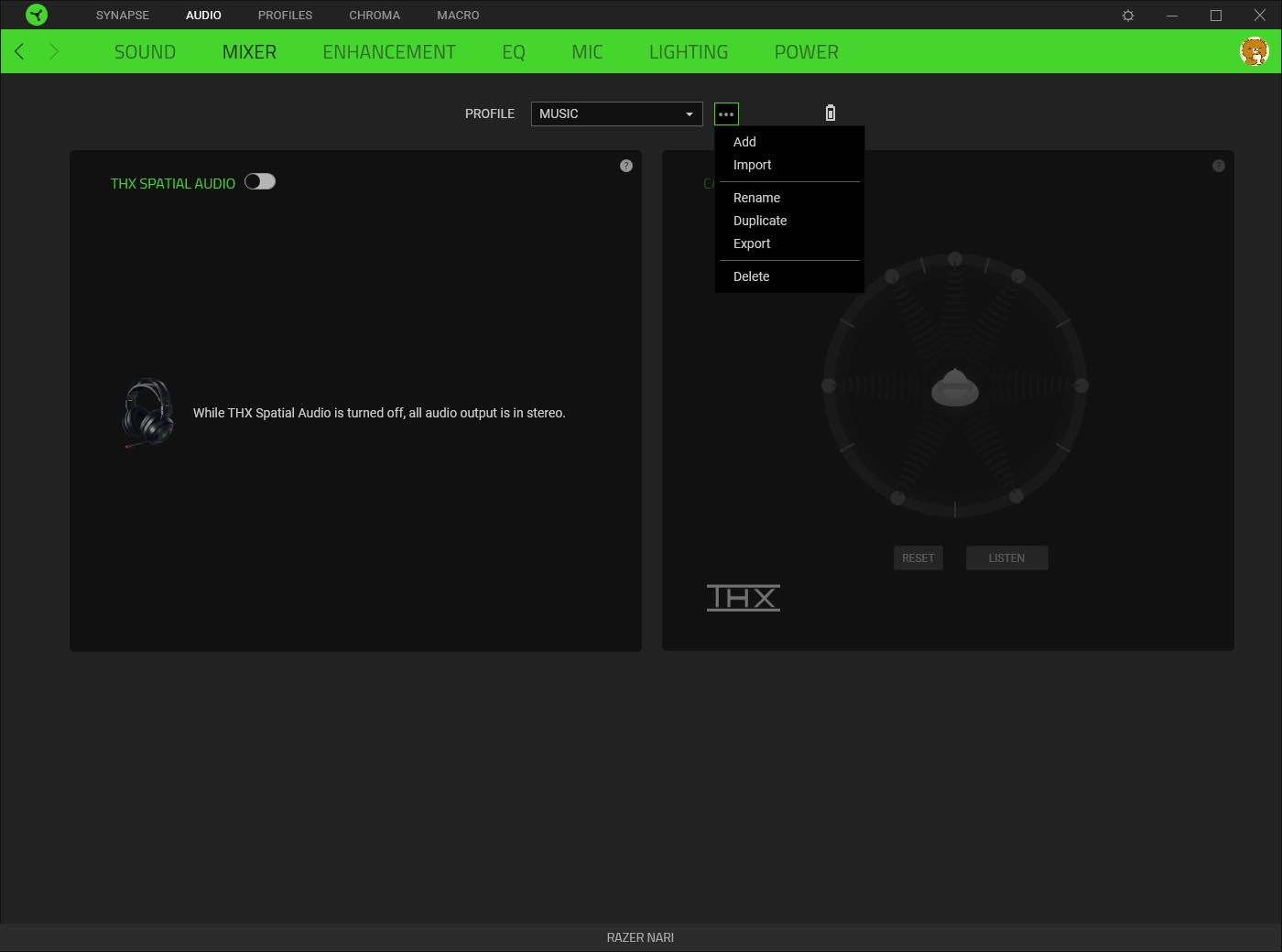
ENHANCEMENT
Turn on the BASS BOOST will increase the background bass effect to the front and ruin the music.
Turn on the VOICE CLARITY function will sharp the high frequency of the soundtrack, sometimes it will bring back the human voice to the front but it’s definitely not suitable for classical music.
Turn off the SOUND NORMALIZATION function if you want to enjoy the music. This function will force all tracks into the balance situation, and do auto fade-in or fade-out for some frequency levels to make the music a little elasticity.
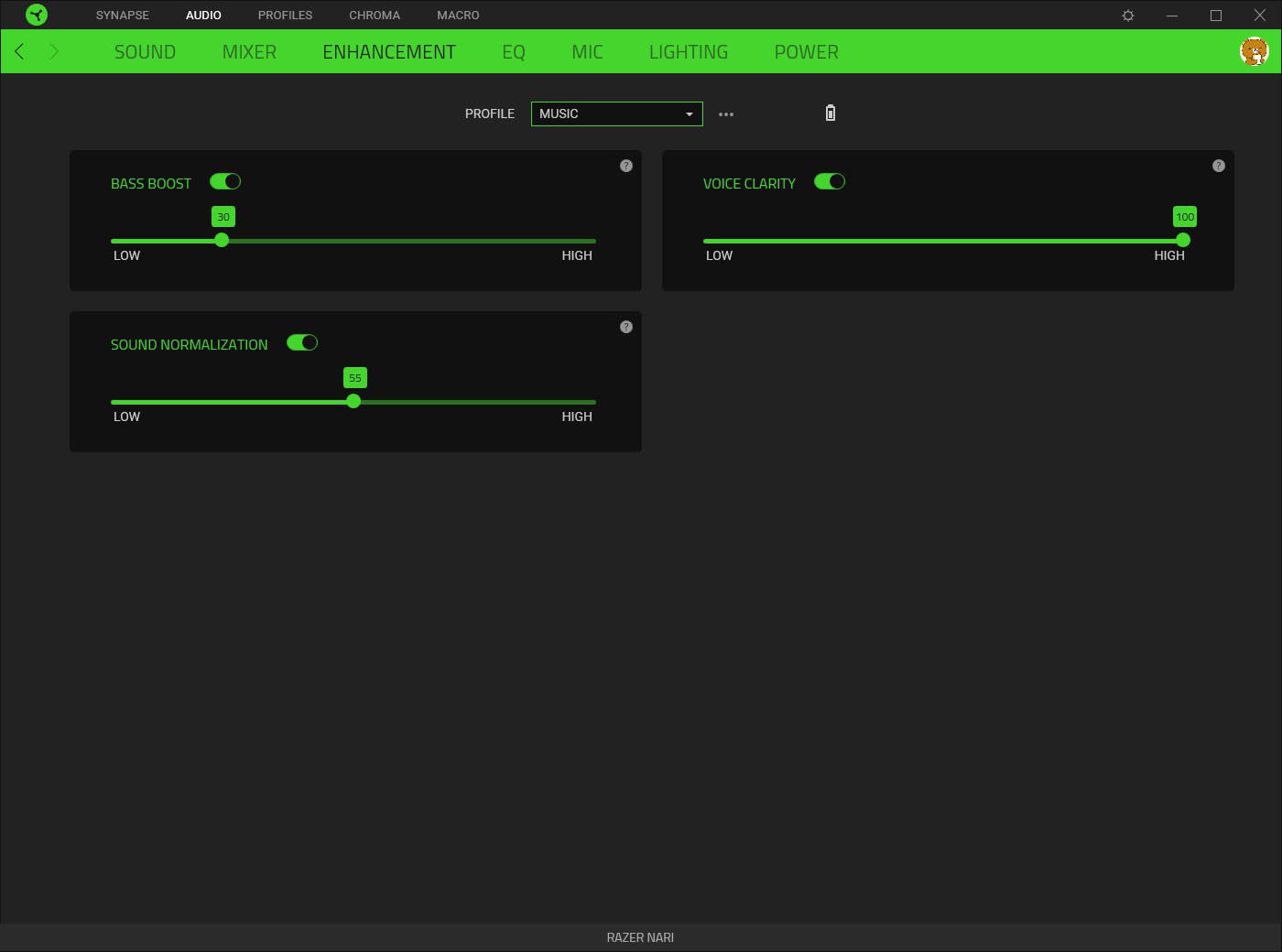
EQ
Please turn the EQUALIZER to MUSIC mode and pull up the 16kHz to equal or a bit higher than the 8kHz if you want to listen to vocals more than instruments. For ACG music, 16kHz can be turned to 5 to support the higher frequency voices.

MIC
TURN OFF ALL THE SETTINGS TO ENJOY THE MUSIC
GAMING MODE
About equalizer, tuning, THX SPATIAL AUDIO. It is not very good to enable these functions in games directly. We select the balanced curve feature in regular game sbecause we don’t want to do a special fine-tuning for specific games, the reason is simple because each user wants a different voice when playing different games.
THX SPATIAL AUDIO could be tuned according to players’ daily listening habits, it’s totally different after the adjustment, the sound effect such as car climbing, the tire on the desert track in rainy days are sharped and so easy to recognise. In order to get the most suitable effect, this part needs to be adjusted for a long time. Everyone has their different listening habits including footsteps, gunshots, car engines, etc.
Overall
In the Razer product line, the NARI headset should be the best choice in audio. Whether it is for PC or PS4, NARI can be perfectly integrated into the environment, 2.4G wireless allows players to completely get rid of the shackles, THX surrounding sound effects with equalizer can really bring the best out of specific game genres such as FPS, STG, RPG or MOBA.
EPIC REWARD: EPIC RECOMMENDED, EDITOR’S CHOICE & DESIGN AWARD

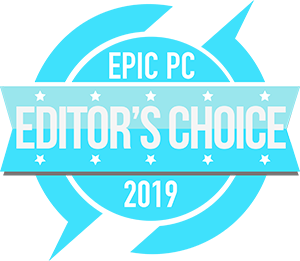

RAZER NARI OFFICIAL WEBSITE: https://www.razer.com/gaming-audio/razer-nari