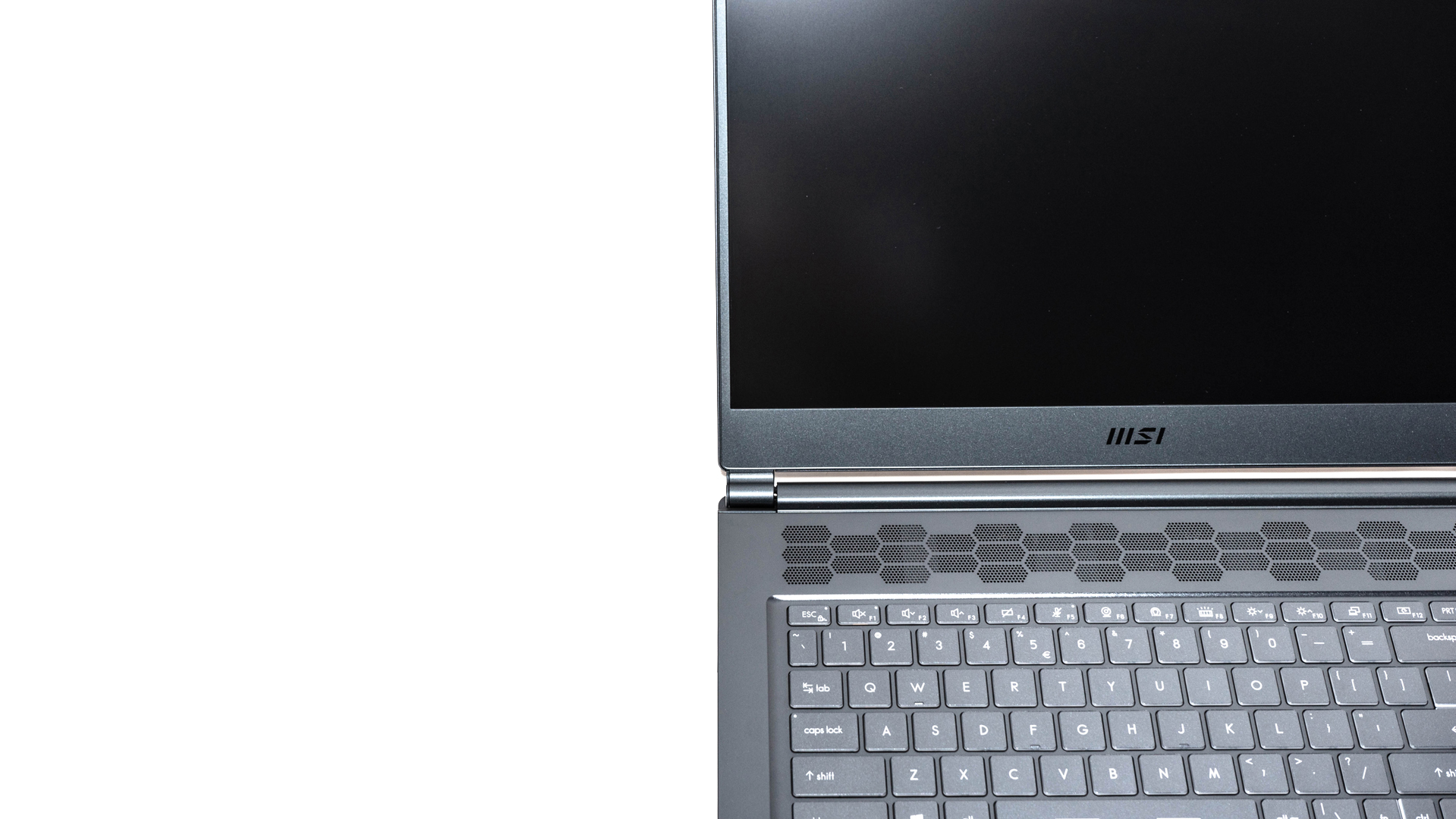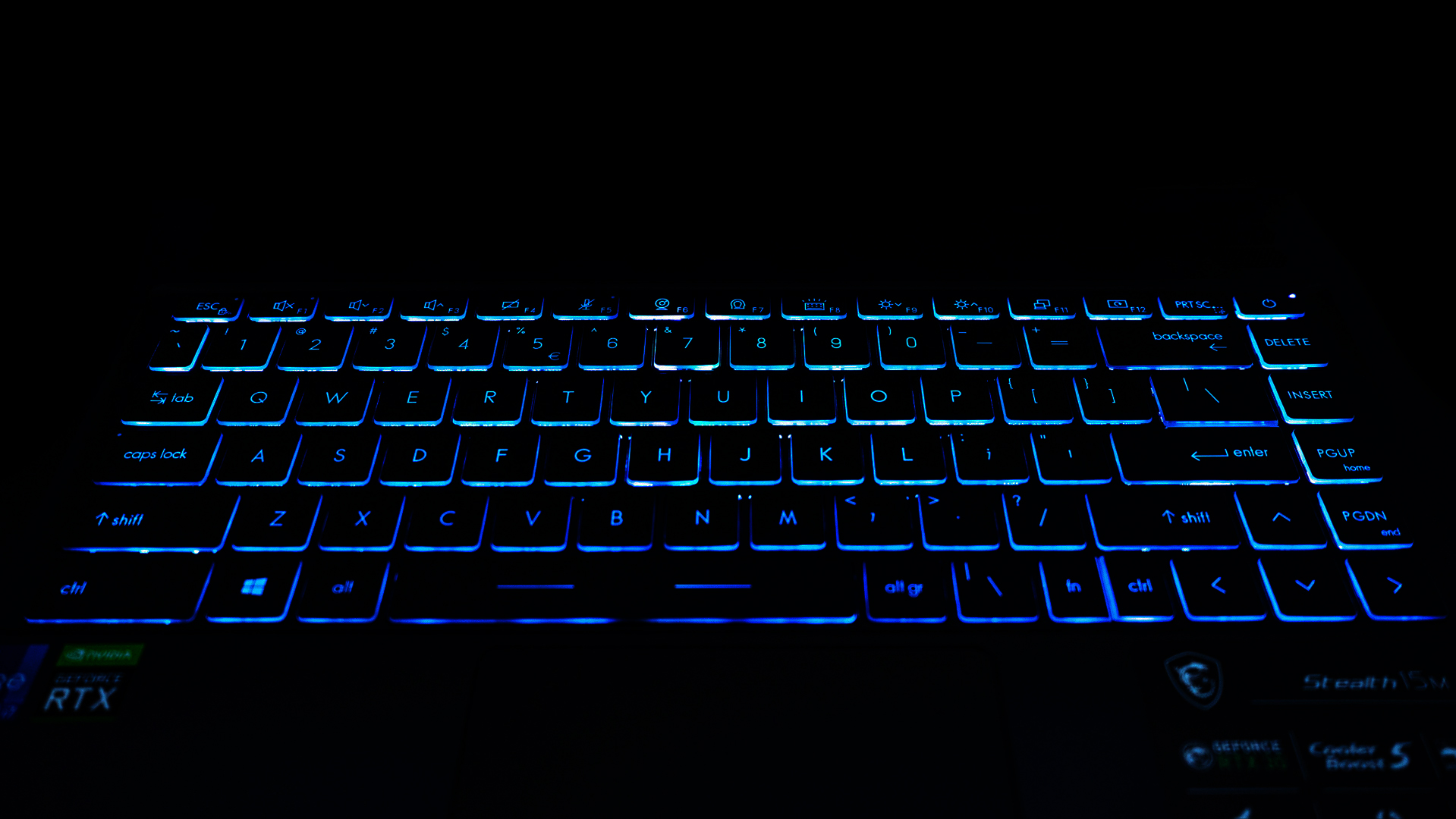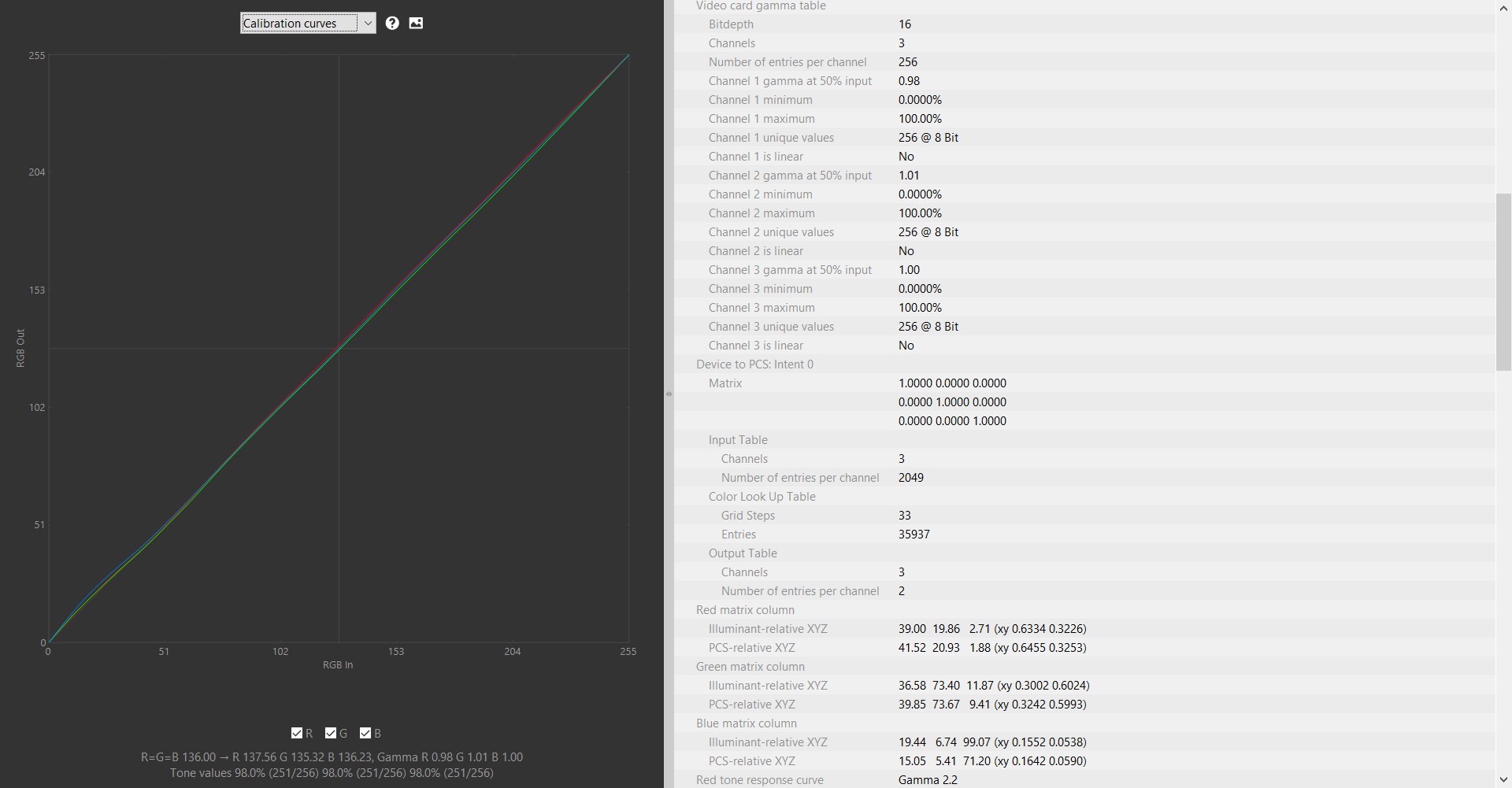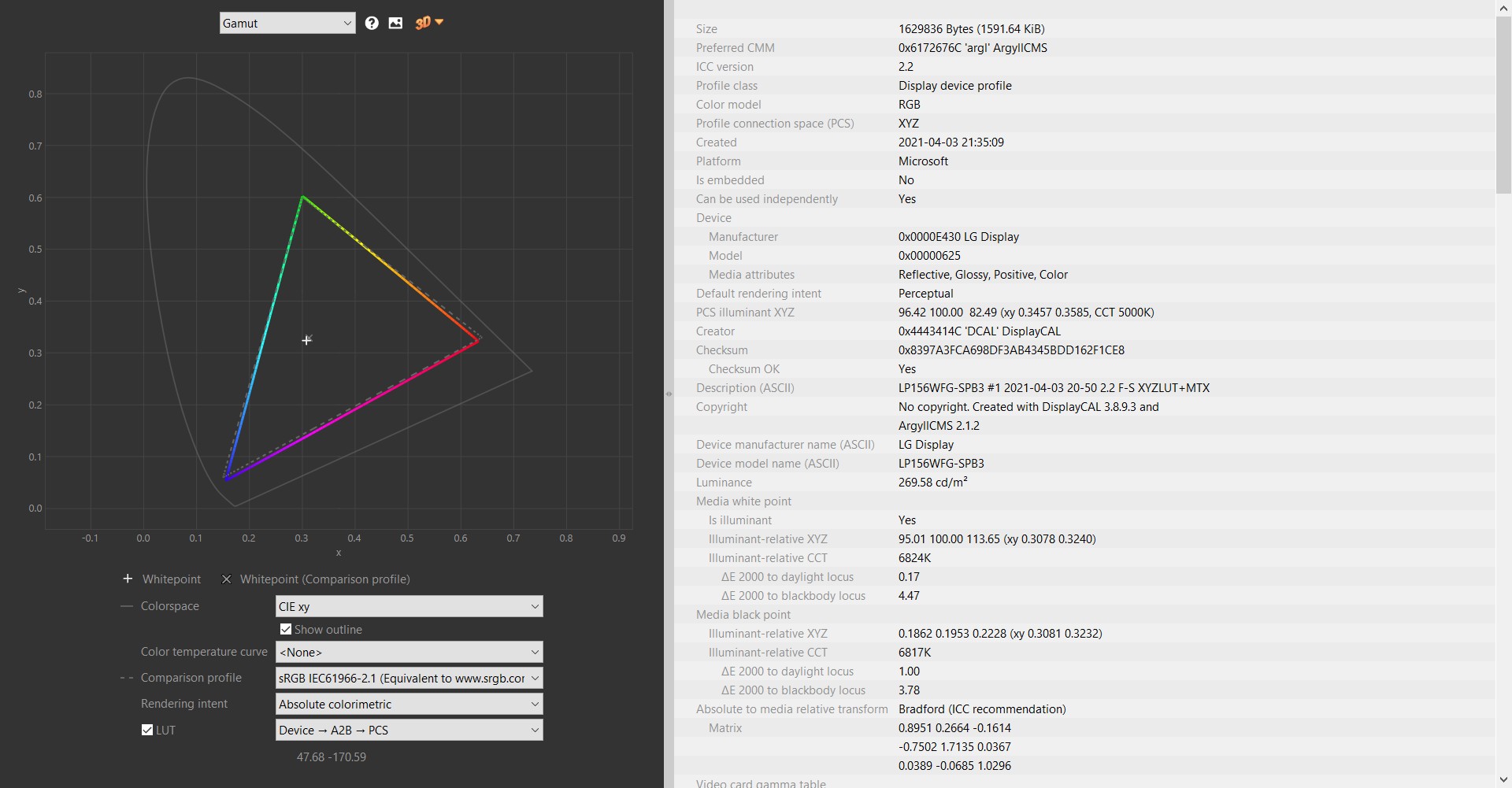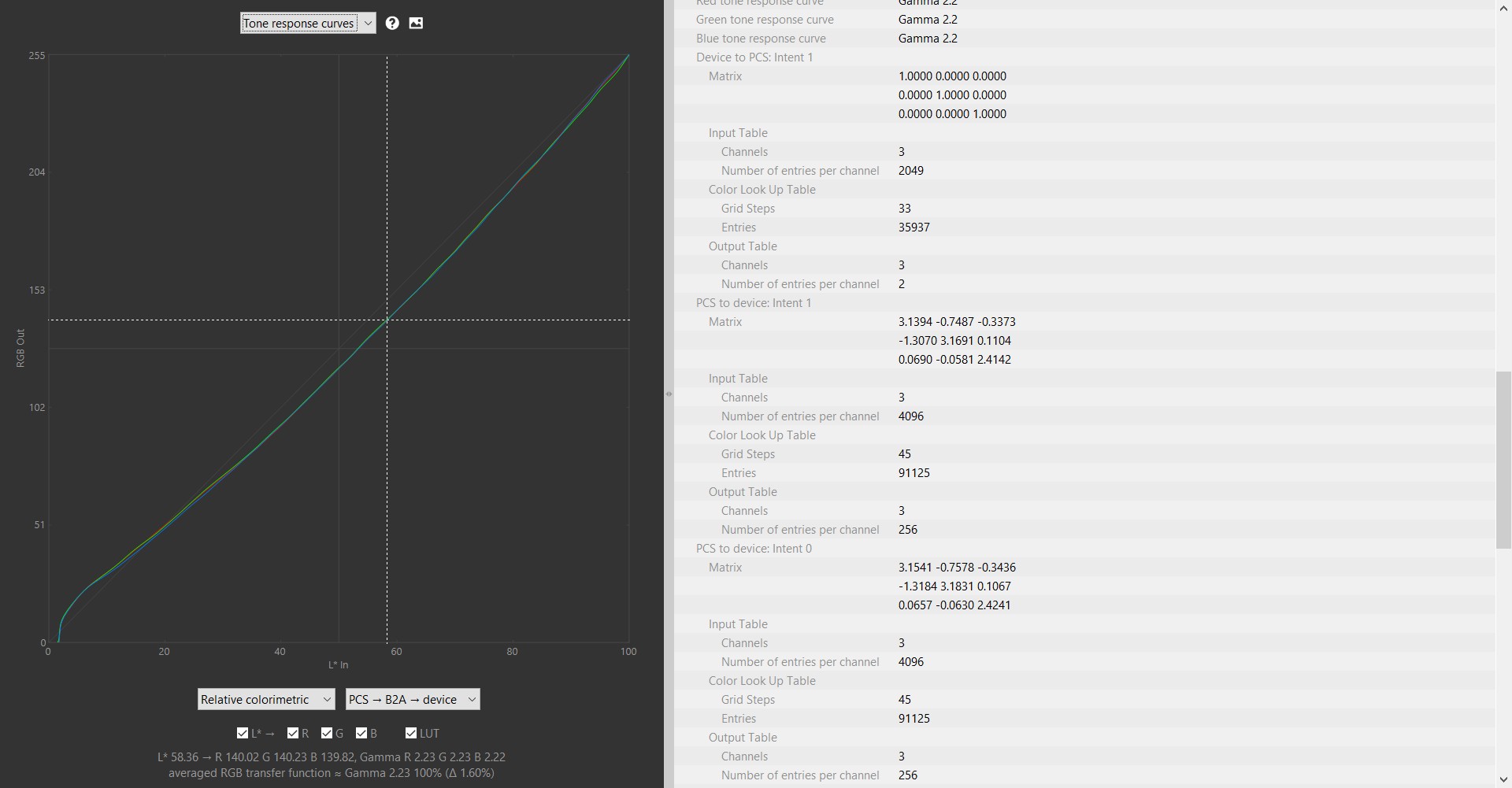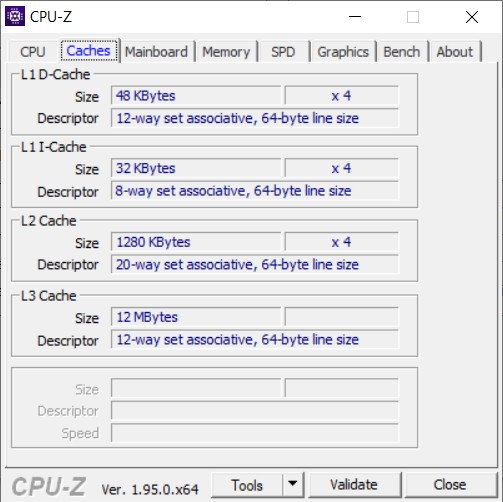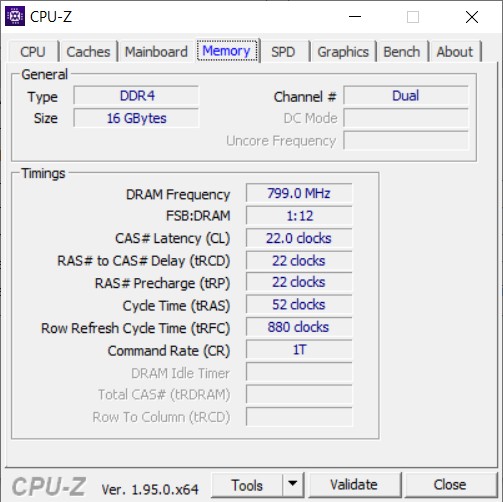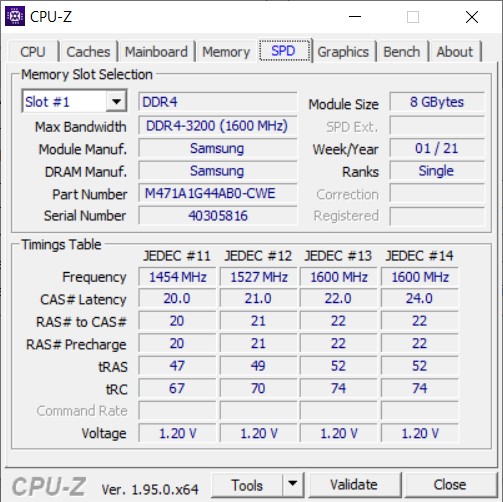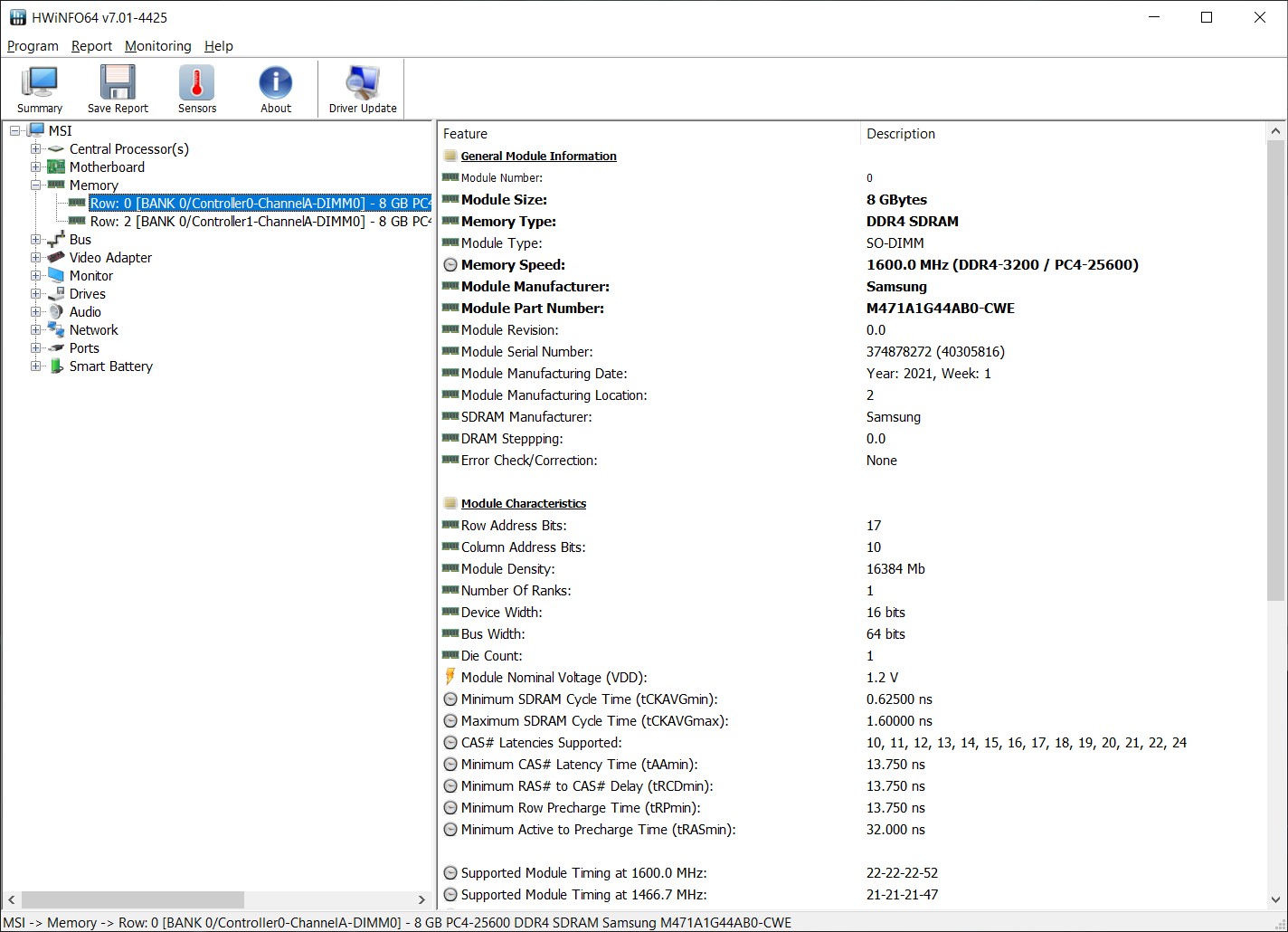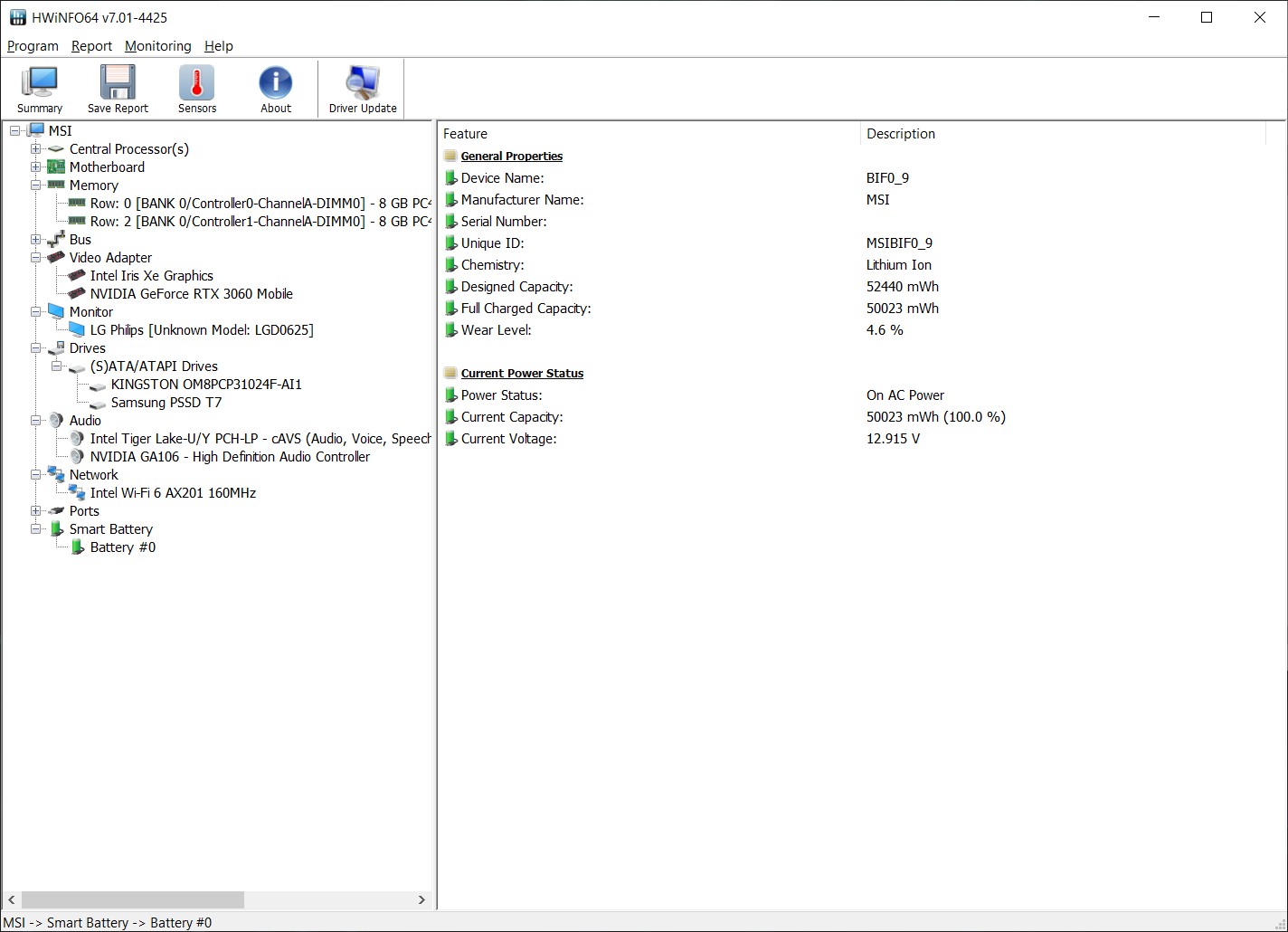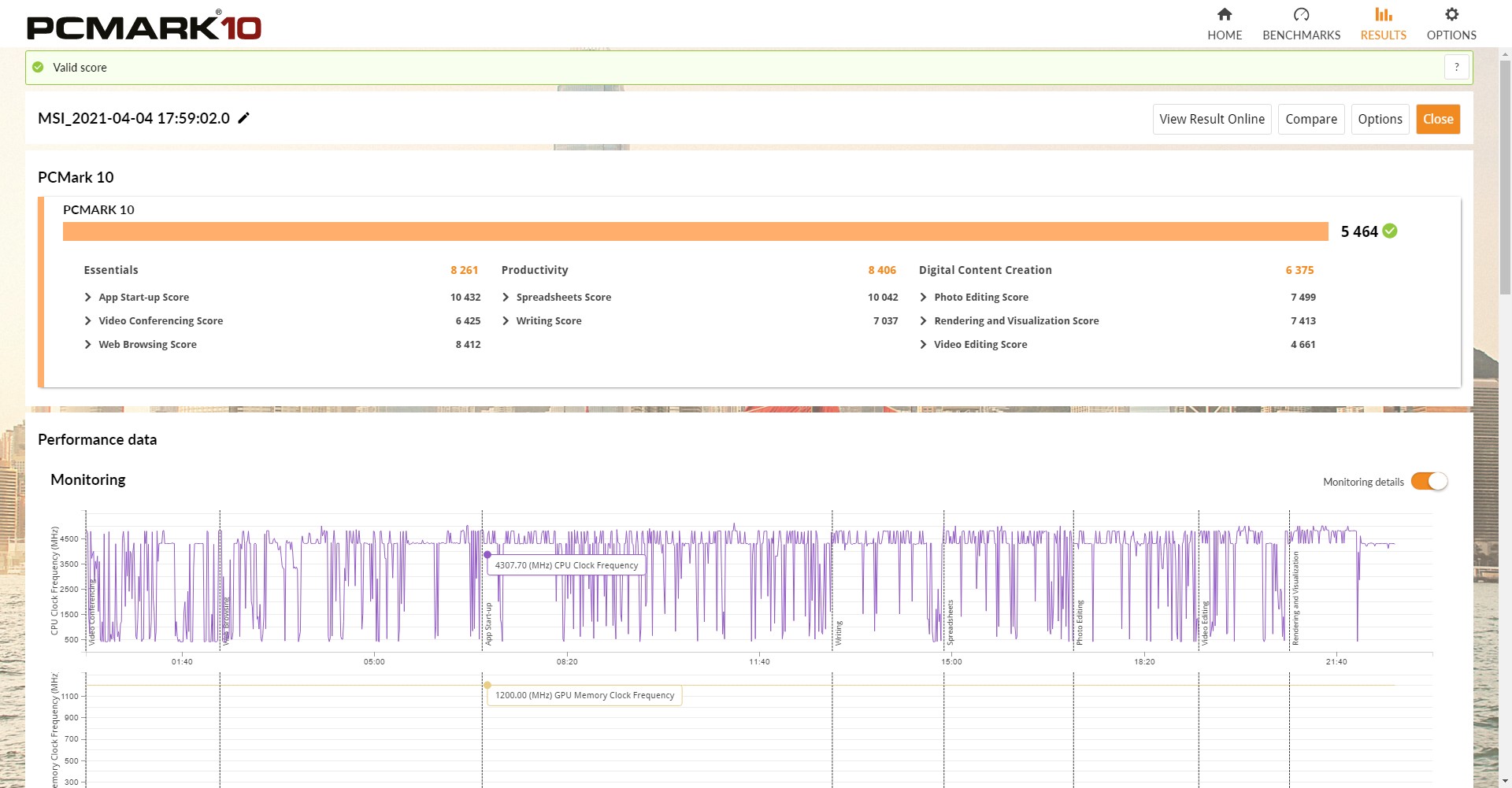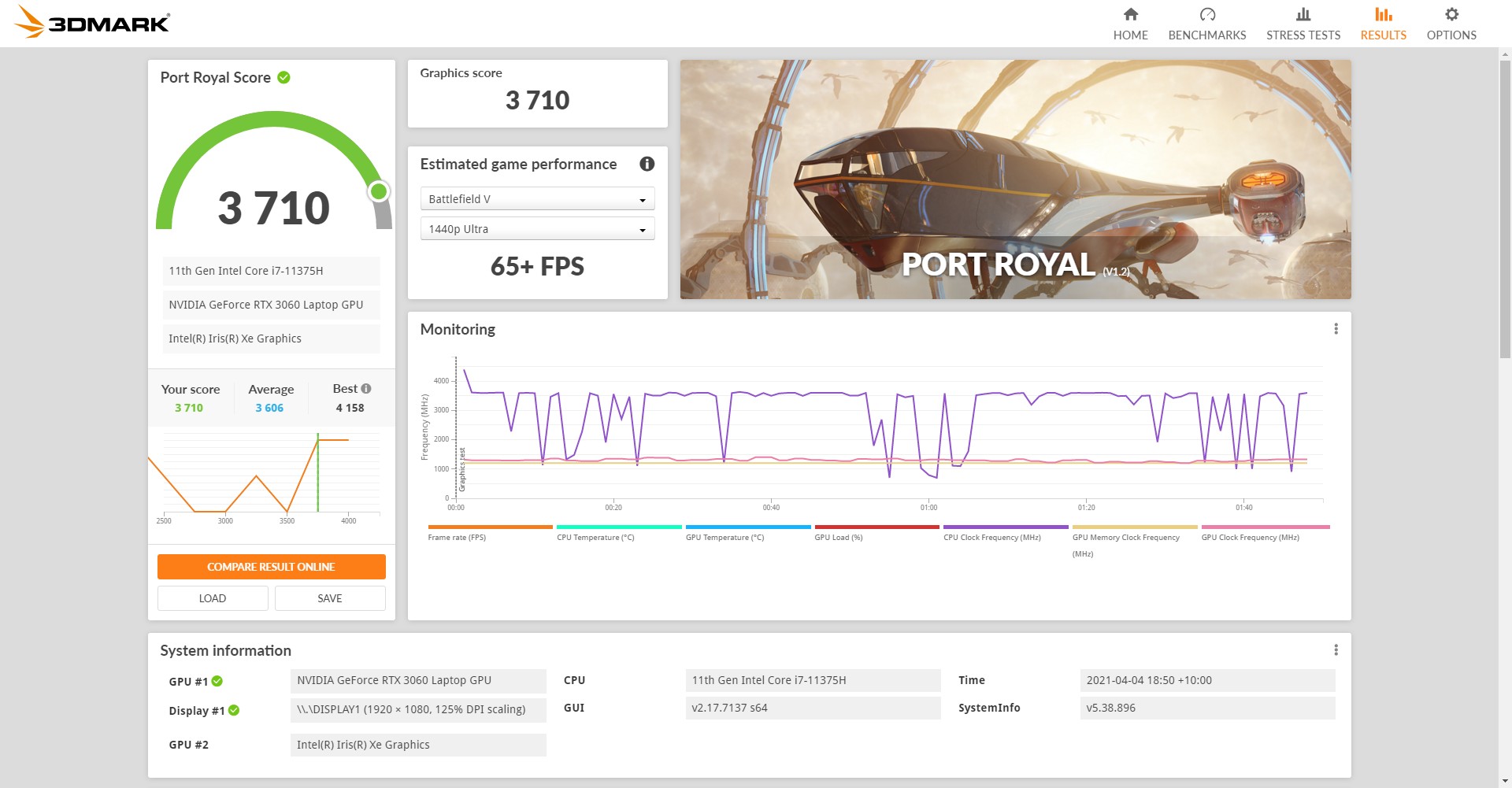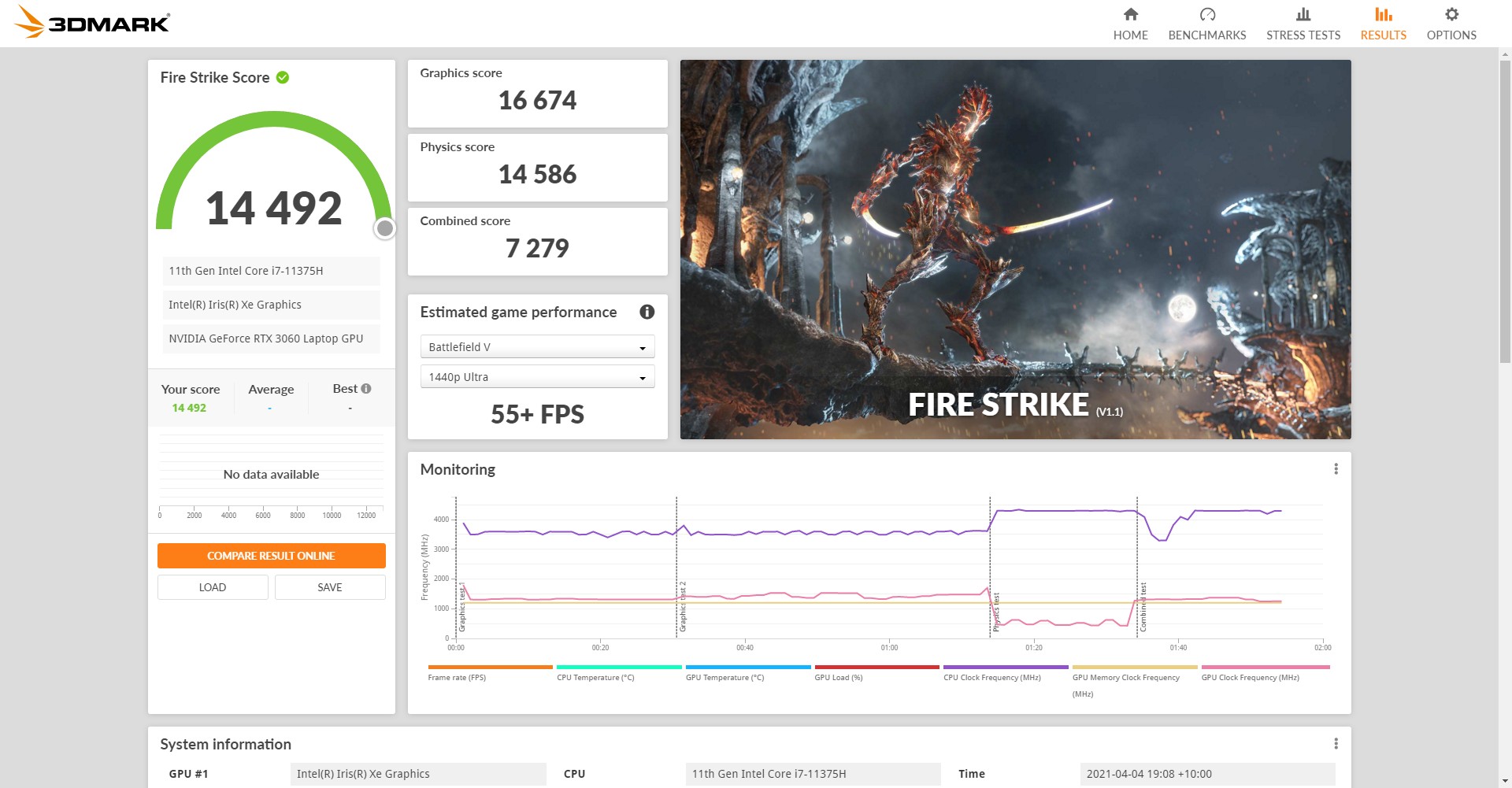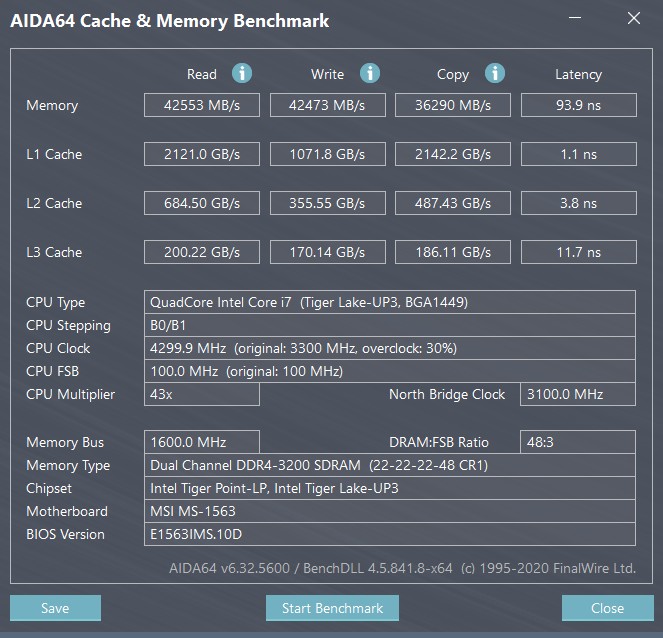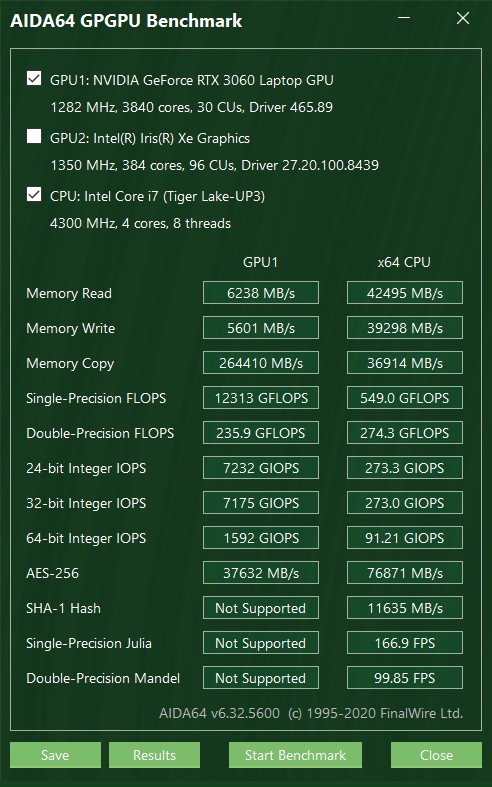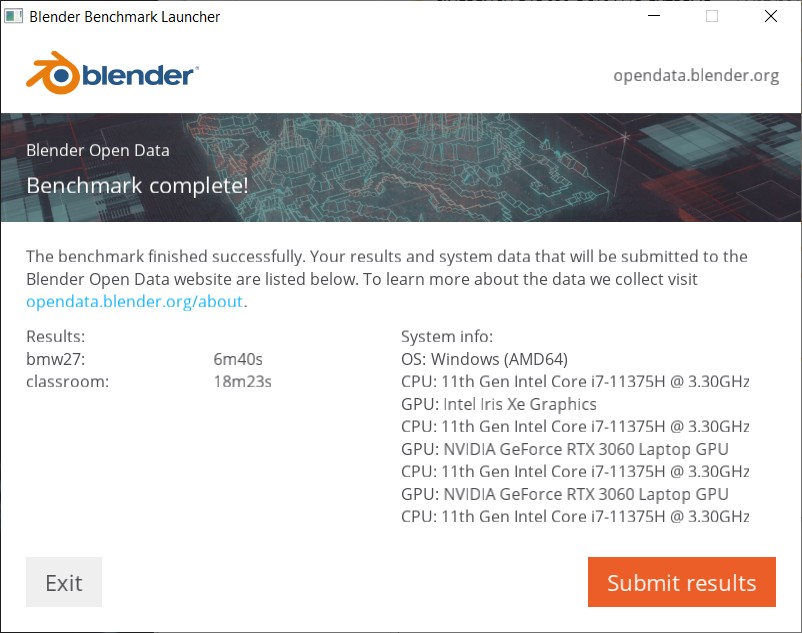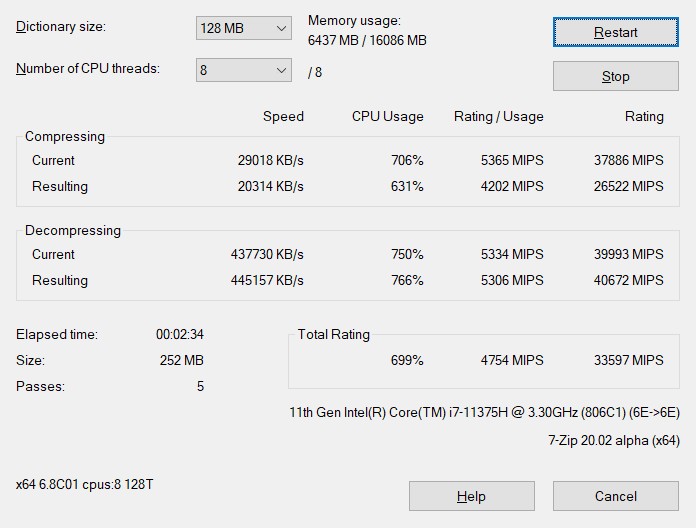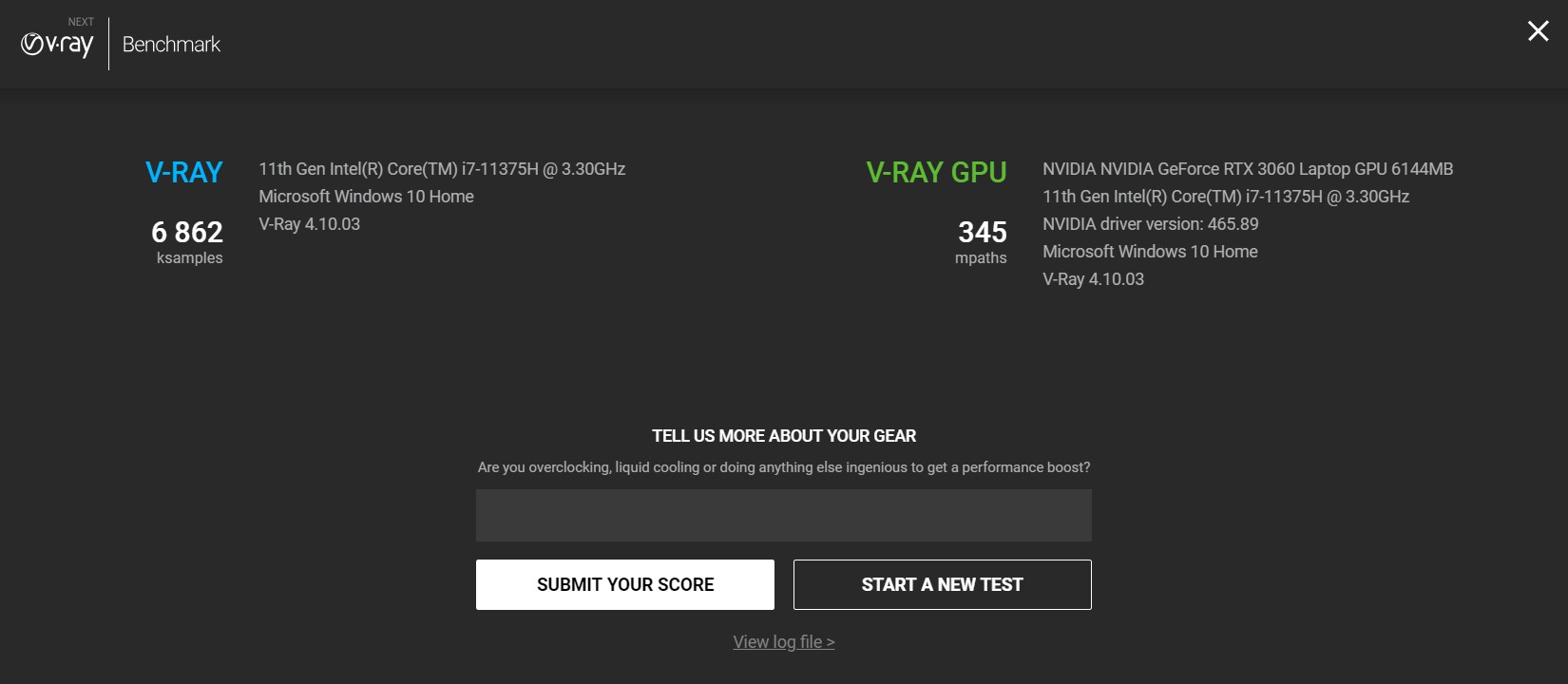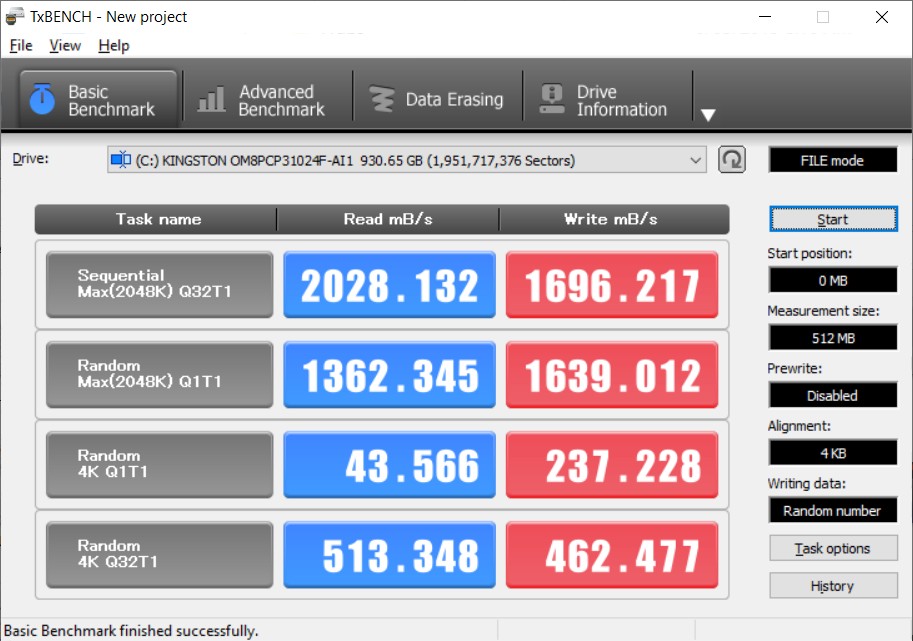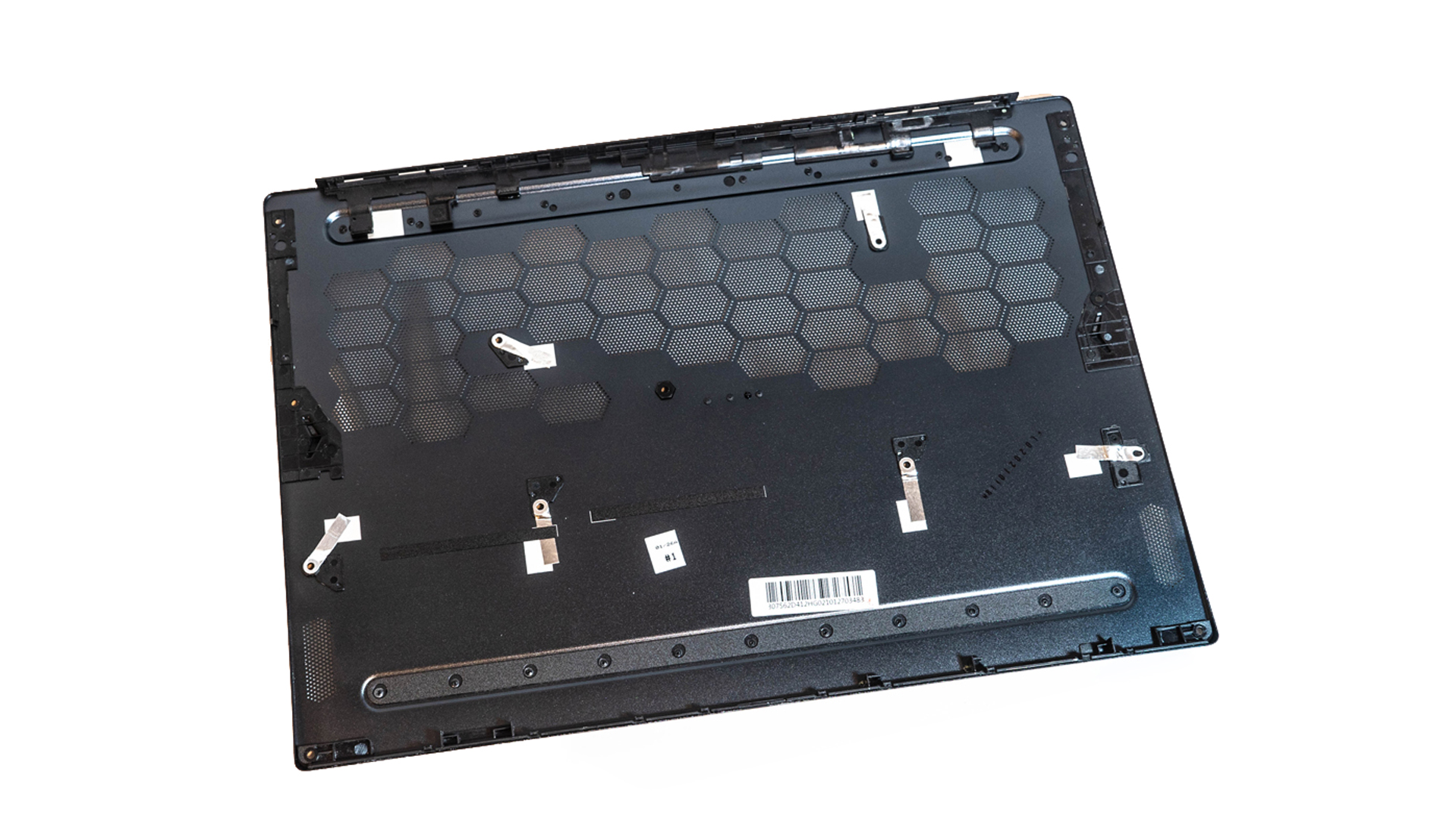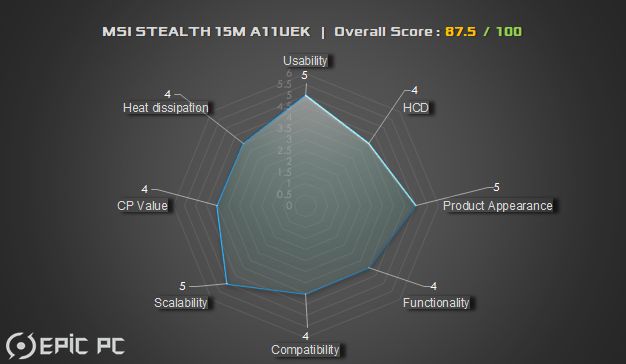MSI’s latest thin and light series laptop, the Stealth 15M A11UEK, recently arrived in our place. This model is powered by Intel’s 11th generation Core i7-11375H processor and features RTX 3060 Mobile 6GB GDDR6 graphics, demonstrating a balance of thinness and performance design language. Equipped with next-generation PCle Gen 4 storage architecture and Thunderbolt™ 4 technology. In terms of cooling design, the new MSI Cooler Boost 5 cooling module design features powerful dual fans with 6 sets of heat pipes and a 4-way cooling airflow design, which can effectively remove waste heat instantly, allowing both the processor and graphics card to perform better. For multi-screen functionality, the HDMI and Thunderbolt™ 4 ports allow for easy dual 4K UHD output and Thunderbolt™ 4 supports 8K UHD output. Thunderbolt™ 4 is a new generation of high-speed transmission technology that provides transmission speeds of up to 40Gbps and can connect multiple USB 4.0 external devices via daisy-chaining. The Stealth 15M is designed to make mobile life easier.
The new 30 Series laptop graphics cards abandon the naming convention of the previous generation, dropping the Max-Q or Max-P logos and unifying them as Laptop versions. New features are integrated into the ‘3rd Gen Max-Q Technology’. The test product we got comes with Nvidia’s latest RTX3060 laptop version with up to 6GB of GDDR6 VRAM, and the new technologies that come with the new generation of graphics cards are as follows:
The new Resizable Bar
According to Nvidia, it is a standardised PCIe interface technology that can be found on many of the latest CPU and motherboard platforms. As you navigate the world of a game, GP video memory (VRAM) is constantly transferring the textures, shaders and geometry of the world with many small CPU to GPU transfers. As modern gaming resources become increasingly large, this can lead to a large number of transfers. With the help of Resizable BAR, the system can thus request resources on-demand and holistically transfer them, so that the CPU can efficiently access the entire frame cache. Also, if there are multiple requests, the transfers can be performed simultaneously rather than sequentially. This technique can improve the performance of some games by up to 10%.

The new Dynamic Boost 2.0
This is a dynamic power balancing technology driven by AI. Unlike desktops, gaming laptops usually use a power adapter of around 120W-280W for portability, and this includes powering other components such as the display, SSD etc, so there is a total cap on the amount of power allocated to the CPU and GPU. When an application or a game is very GPU-intensive, the power consumption is called from the CPU to prioritise the supply to the GPU so that it can work at maximum performance. The new Dynamic Boost 2.0 adds a way to shift power consumption from the GPU to the CPU and even to the graphics memory, which is available on MSI GE76 with Nvidia’s RTX3060 laptop version, where the Intel Core i7-11375H is designed for 35W TDP up and the RTX3060 laptop version is 70W maximum, which means that with Dynamic Boost 2.0 technology, it is more flexible in its power deployment, and when the user needs a higher graphics resources, this technology will dynamically increase the power consumption of the graphics card to meet the demand.

The new DLSS AI Acceleration & Ray Tracing
Nvidia introduced DLSS, a technology that improves images through artificial intelligence learning. This algorithm is usually based on some kind of logical computational model, and the finer the results needed the more arithmetic power is naturally required, thus consuming more GPU resources. DLSS, on the other hand, generates images through a dedicated Tensor Core’s deep learning method that does not take up screen processing resources and supports real-time processing of deep learning models. And on laptops equipped with the Nvidia RTX30 series laptop version, it brings up to a 2x performance increase at the same power consumption and support for VR. Besides, the new version of DLSS offers dynamic resolution support. If the game’s rendering engine supports the dynamic resolution, DLSS can be used to perform the advanced operations required to display the resolution, with the input buffer changing size from frame to frame while the output size remains the same. Also, the new Ampere architecture brings a new generation of Ray Tracing combined with DLSS technology that allows games and applications to achieve ideal results while optimising resource usage and getting the most out of every watt of power consumed.

So let’s dig into the details.
Product Specification
MSI Stealth 15M A11UEK Tech Specs from Official Website
HERE
Product Unboxing
Package Appearance
The outer packaging is the MSI classic black background with their logo
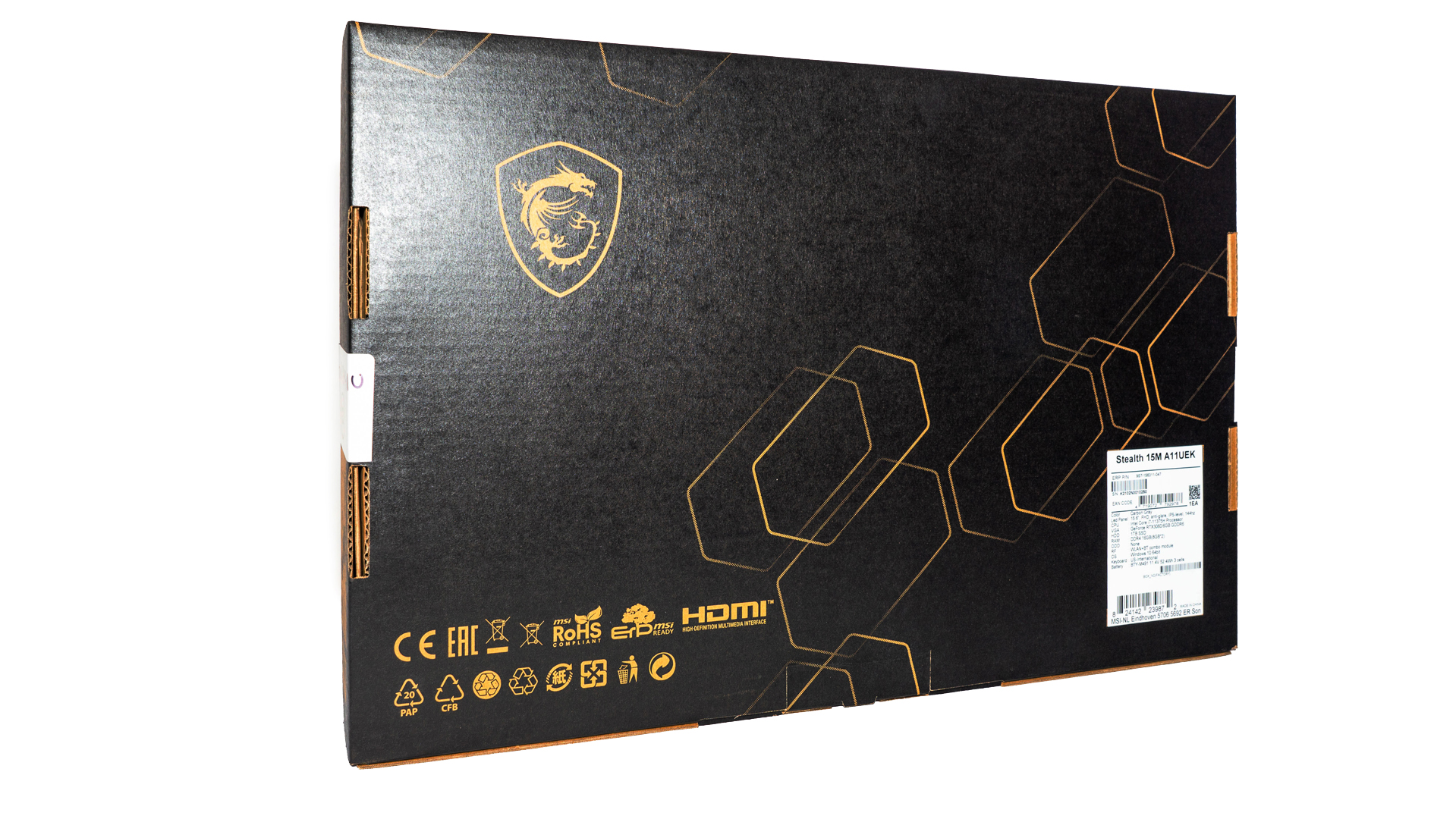
Opening the package we can see the laptop is wrapped with a thick foam protection

the main body is warped by a double-layered suit which has an anti-static layer and a black fabric layer

Opening the package we can see the power cable, AC adapter and a plastic bag with the user manual and warranty card, etc

The AC adapter has an output of 20V 7.5A, a total of 150W, and manufactured by Delta

The weight of the AC adapter is 0.475KG plus the power cable

Product Analysis
The Keyboard with single-zone anti-Ghost RGB keys
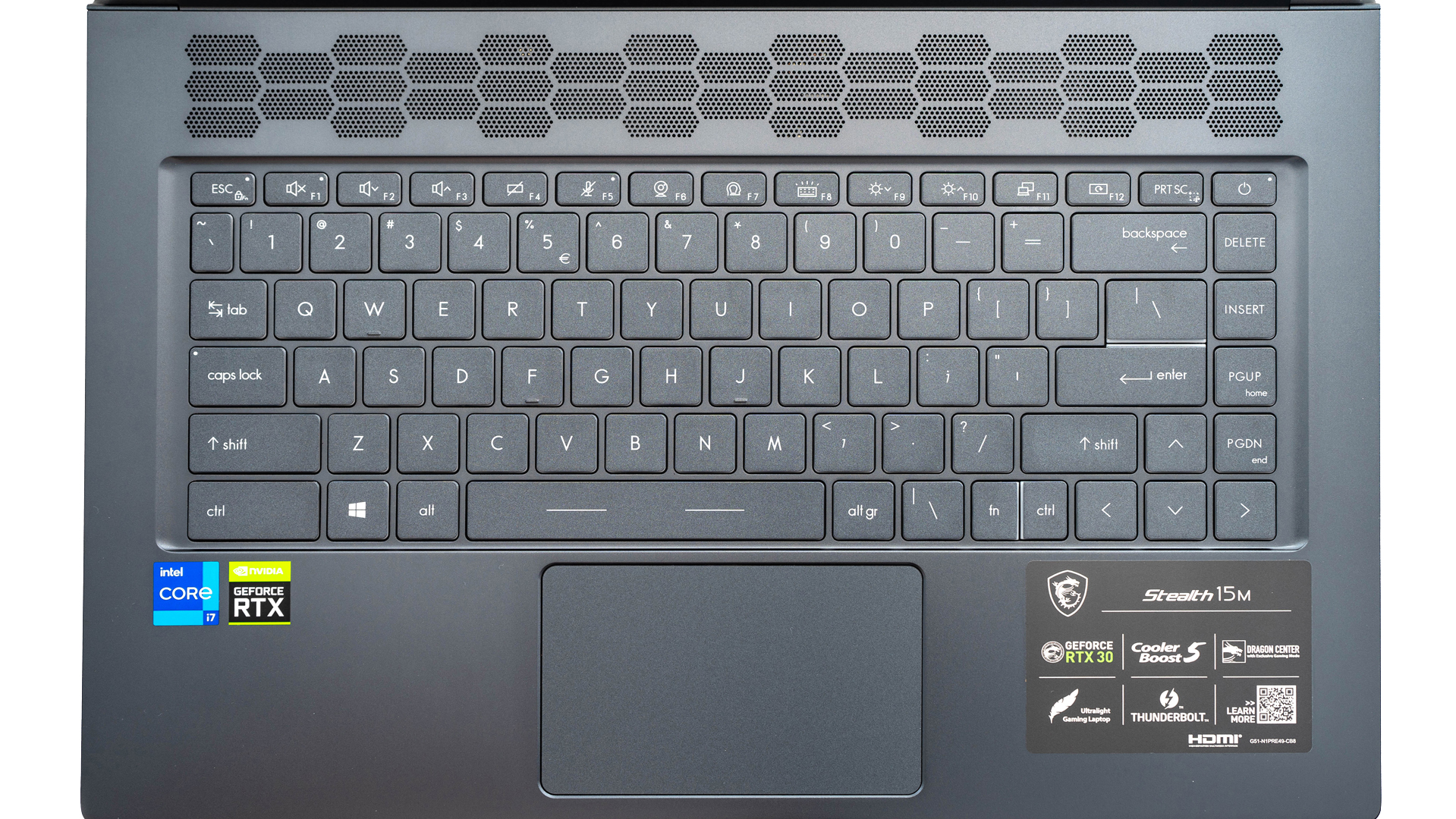
The 11th Gen Intel and Nvidia RTX Logo badges

The 720p camera on the top of the B cover is next to the built-in directional noise reduction microphone

The laptop front side – Smooth design without any indicator
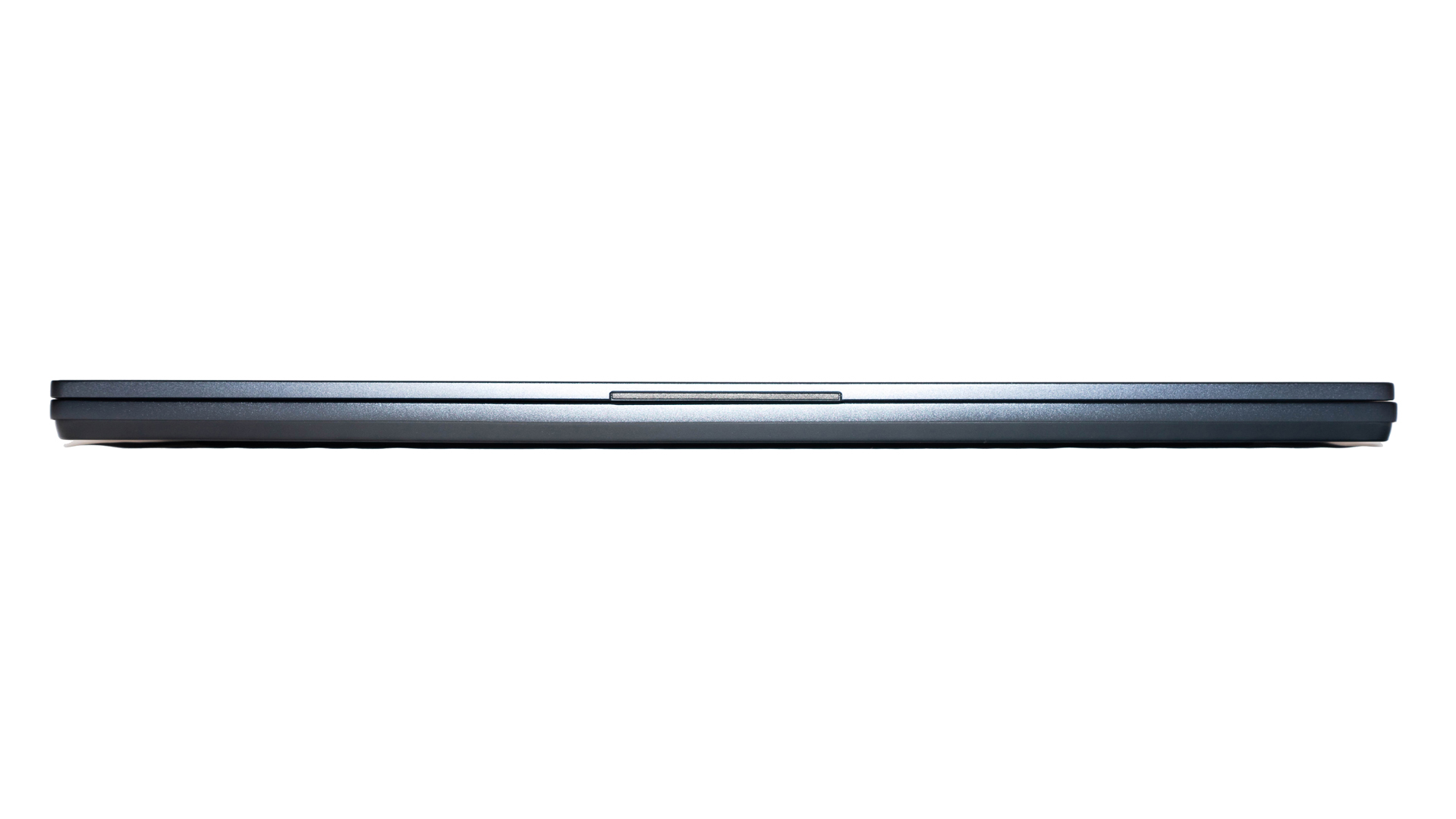
The laptop rear side – Symmetrical design with a medium-sized opening area

The laptop left side – Power jack, Micro SD card reader, 1 x Type-A 3.2 Gen2, 1 x Audio Combo port, Battery/charge indicator

The laptop right side – 1 x Type-C 3.2 Gen 2 with DP, 1 x Type-C Thunderbolt™ 4, 1 x Type-A 3.2 Gen2, 1 x HDMI(4K 60Hz)

The opening angle of this laptop is 180 degrees
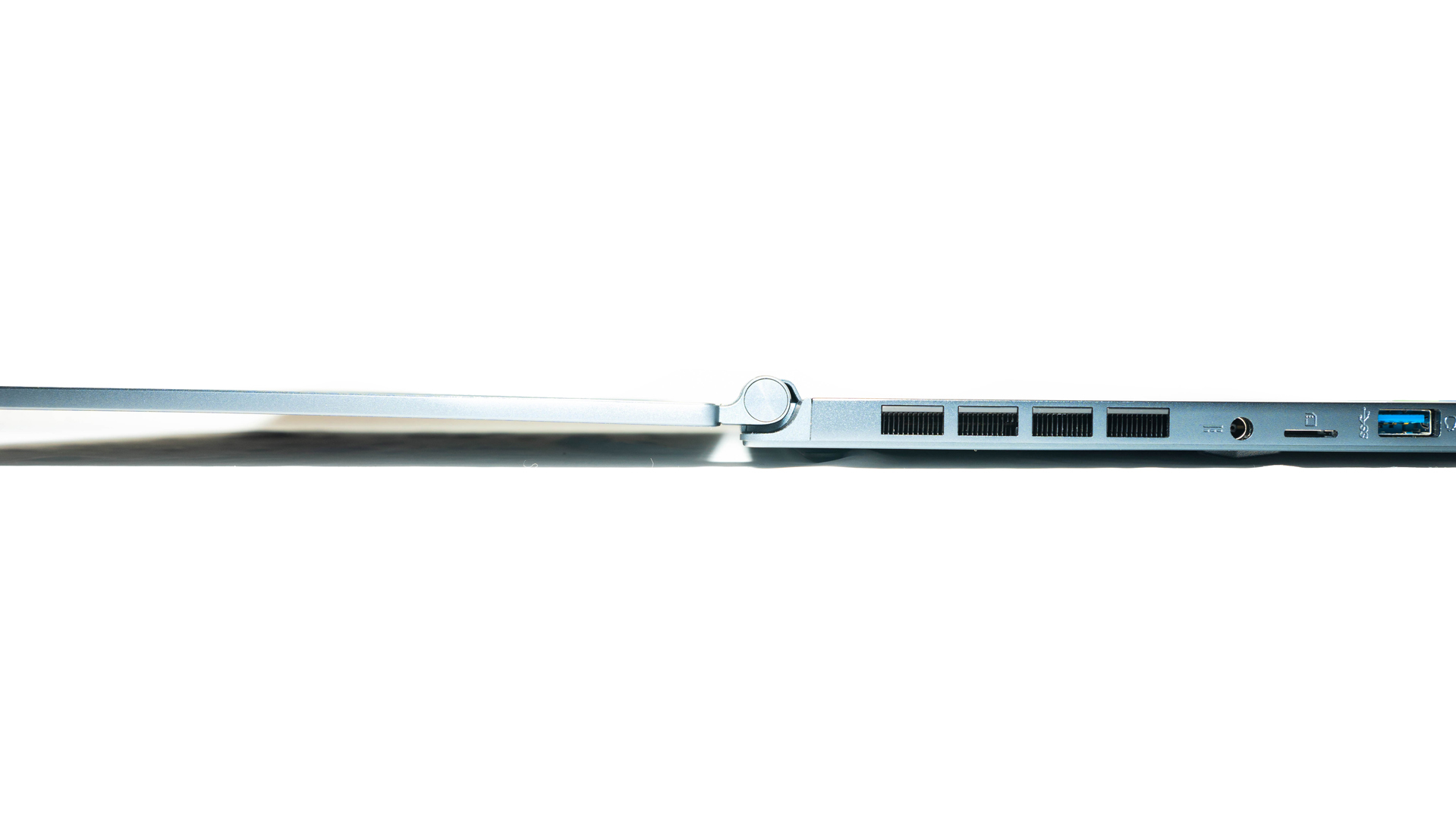
The laptop weight: 1.743KG, around 2.22KG total with AC adapter and power cable

Screen Calibration
MSI STEALTH 15M is using a high refresh rate FHD 144Hz IPS-Level panel, manufactured by LG Philips, model: LP156WFG-SPB3(LGD0625)
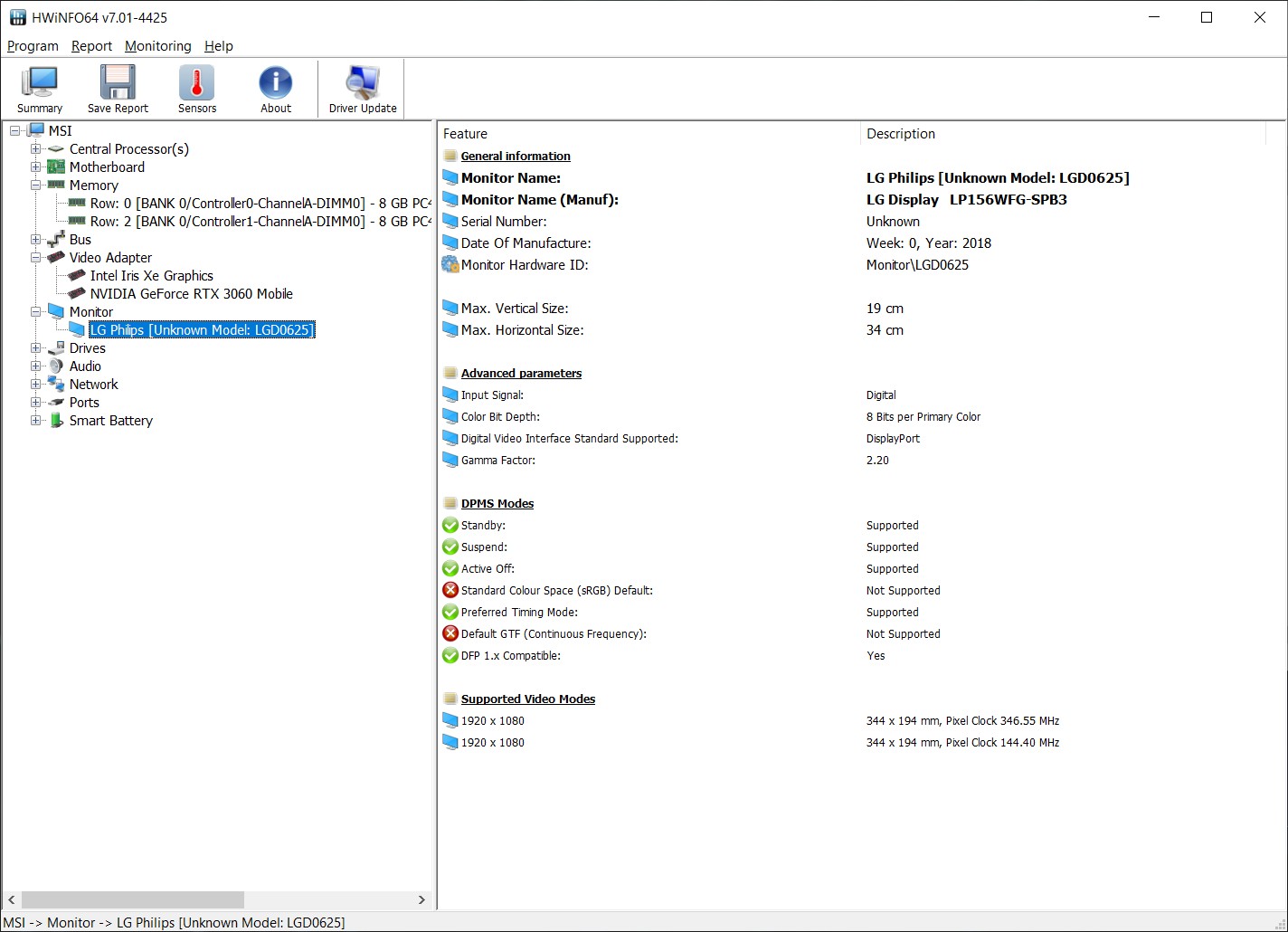
Calibration result: Average △E≈0.10, Maximum △E≈2.11, RMS 0.29
After calibration, we have a 97.1% of sRGB, 66.9% of Adobe RGB, and 68.8% of DCI P3 coverage
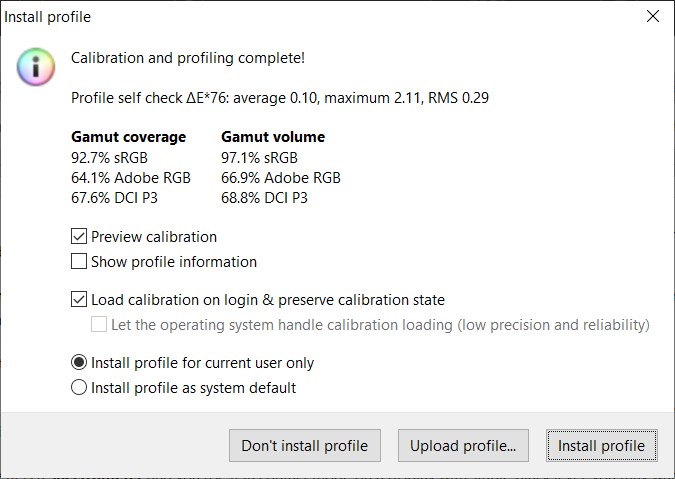
Hardware Introduction
HWiNFO64 System detail – Intel 11th gen i7-11375H with Nvidia RTX3060 Laptop version
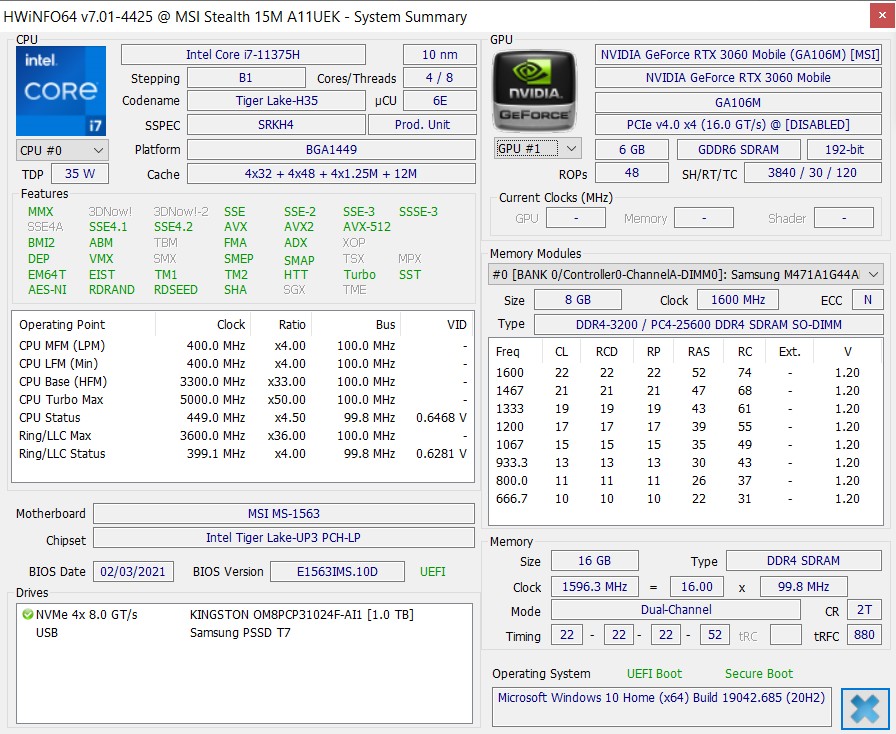
HWiNFO64 System detail – Intel 11th gen i7-11375H with Intel Iris Xe
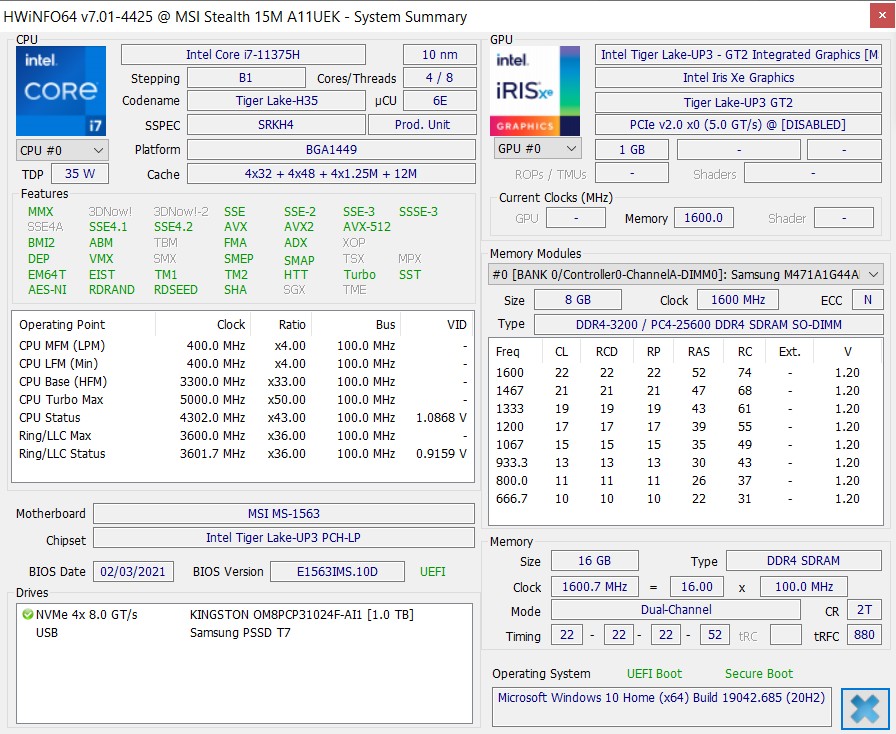
HwINFO Network detail
WIFI Card – Intel Wifi6 AX201 with Bluetooth v5.1
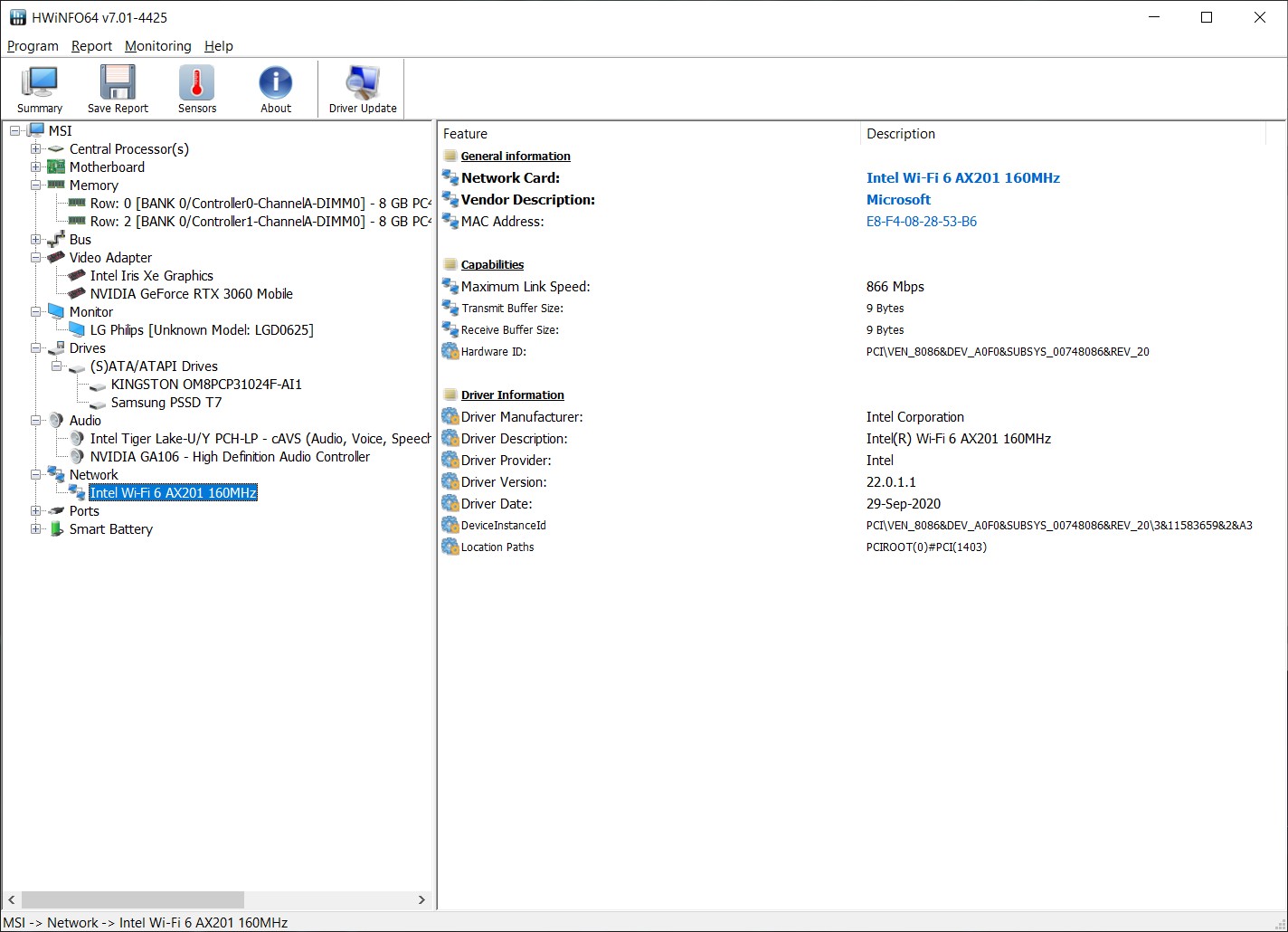
GPU-Z Nvidia RTX3060 Laptop Snapshot
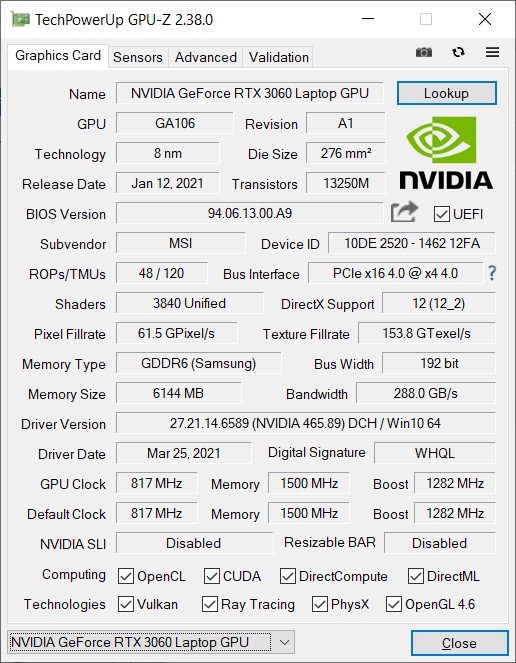
HwINFO SSD Detail
1TB Kingston PCIe Gen3 SSD

Run-time Benchmark Test
Before the benchmark, we have changed the power plan to the ‘Ultimate Power Performance’ in Win10. All tests are based on the ‘Extreme performance’ mode in the settings of MSI Dragon Centre
Cinebench R15 Single & Multicore
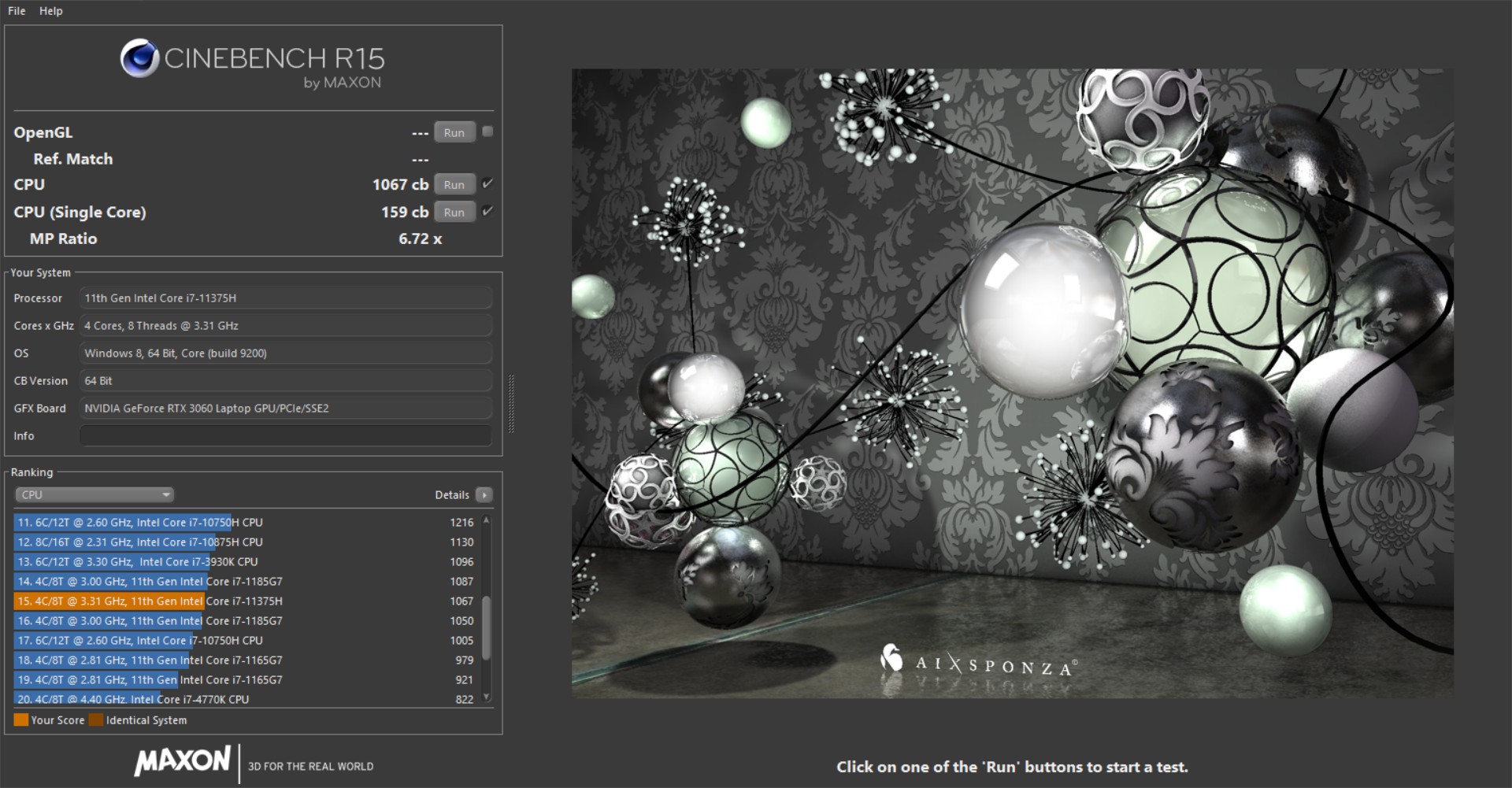
Cinebench R20 Single & Multicore

Cinebench R23 Single & Multicore

3DMARK – Time Spy Extreme | 2,869
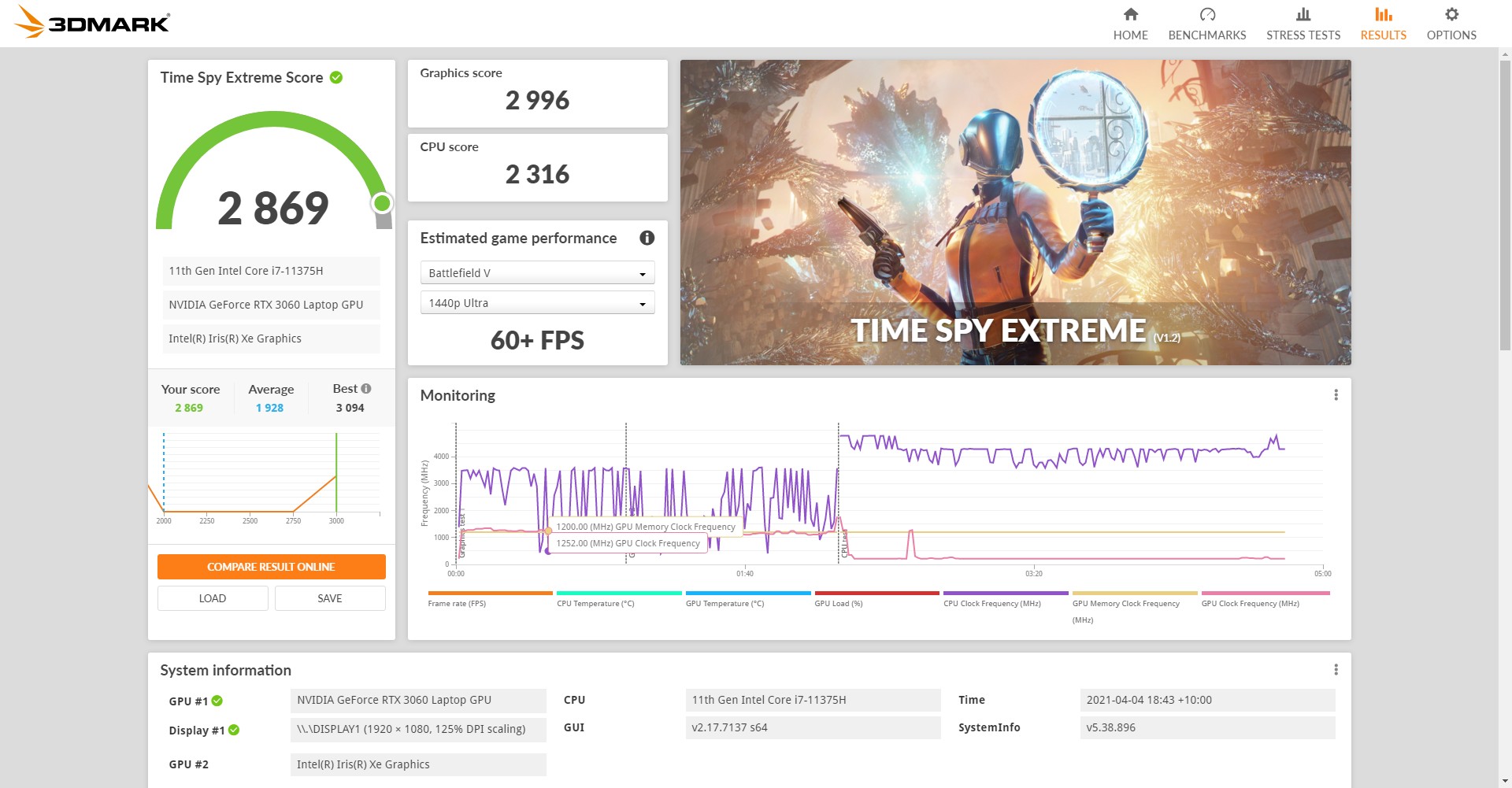
3DMARK – Fire Strike Extreme | 7,590
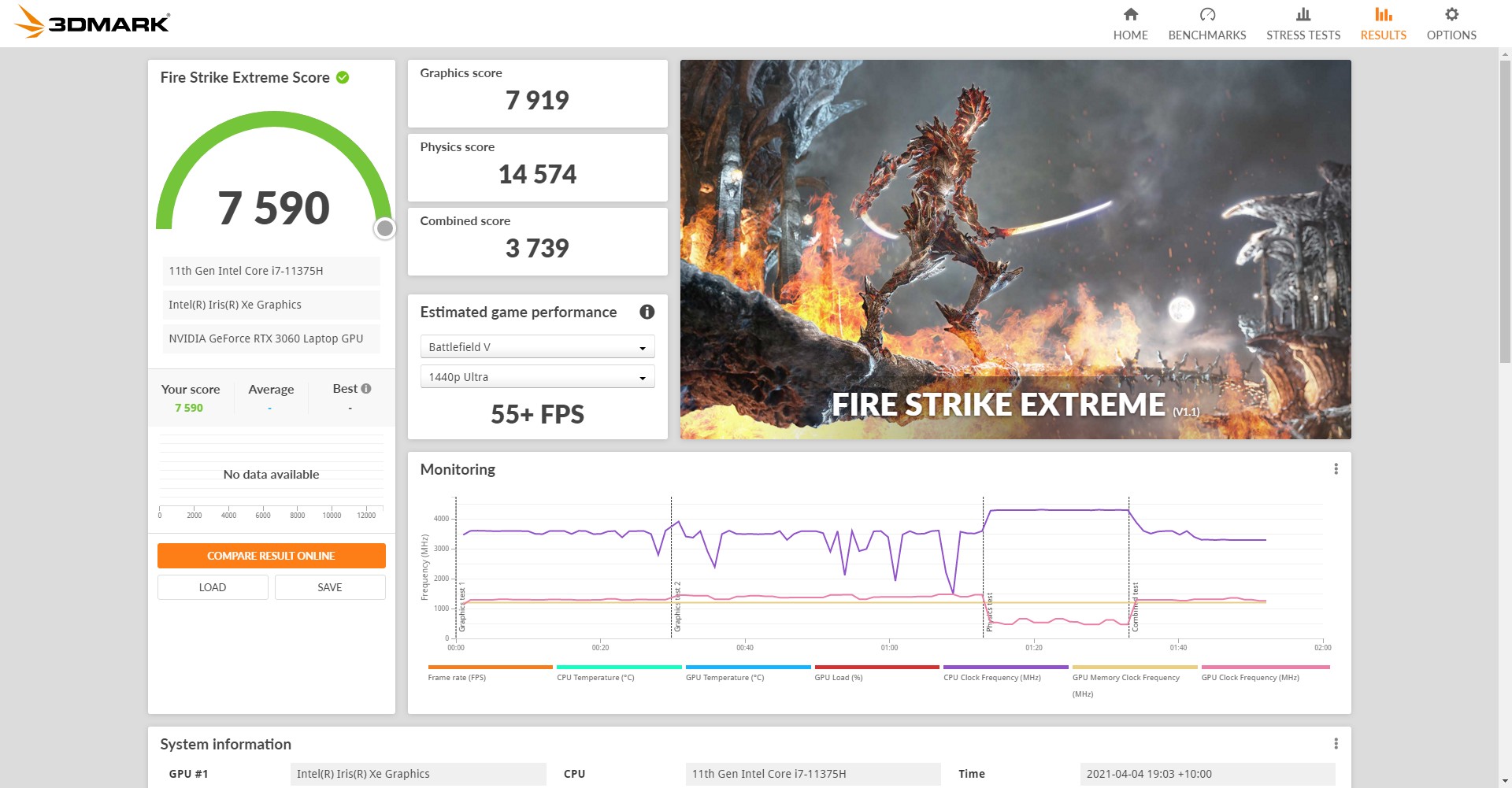
3DMARK – Fire Strike Ultra | 3,994
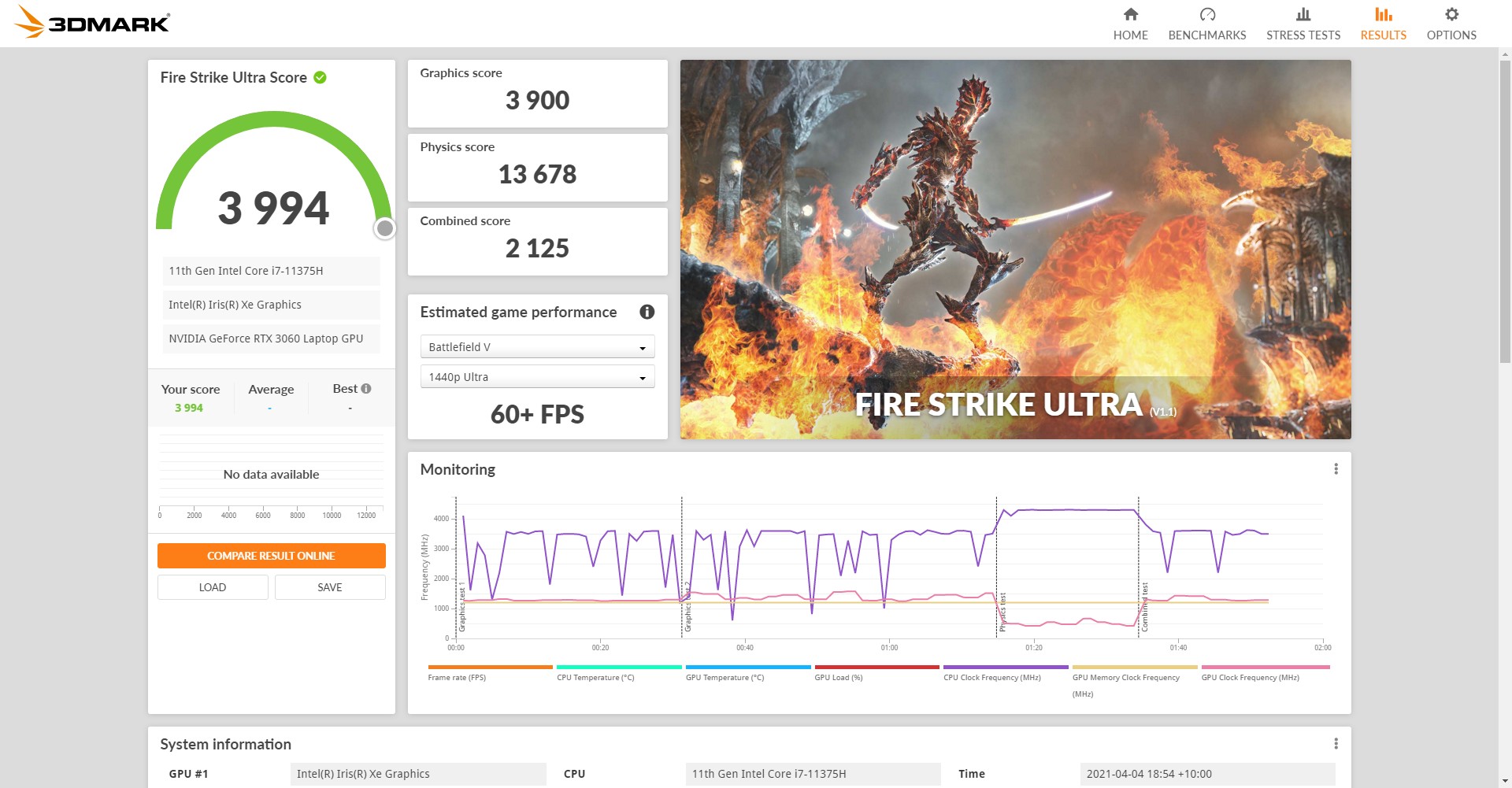
3DMARK – DirectX Raytracing feature test | 16.43 Average FPS

3DMARK – Mesh Shader feature test | OFF: 55.67 FPS, ON: 199.75 FPS
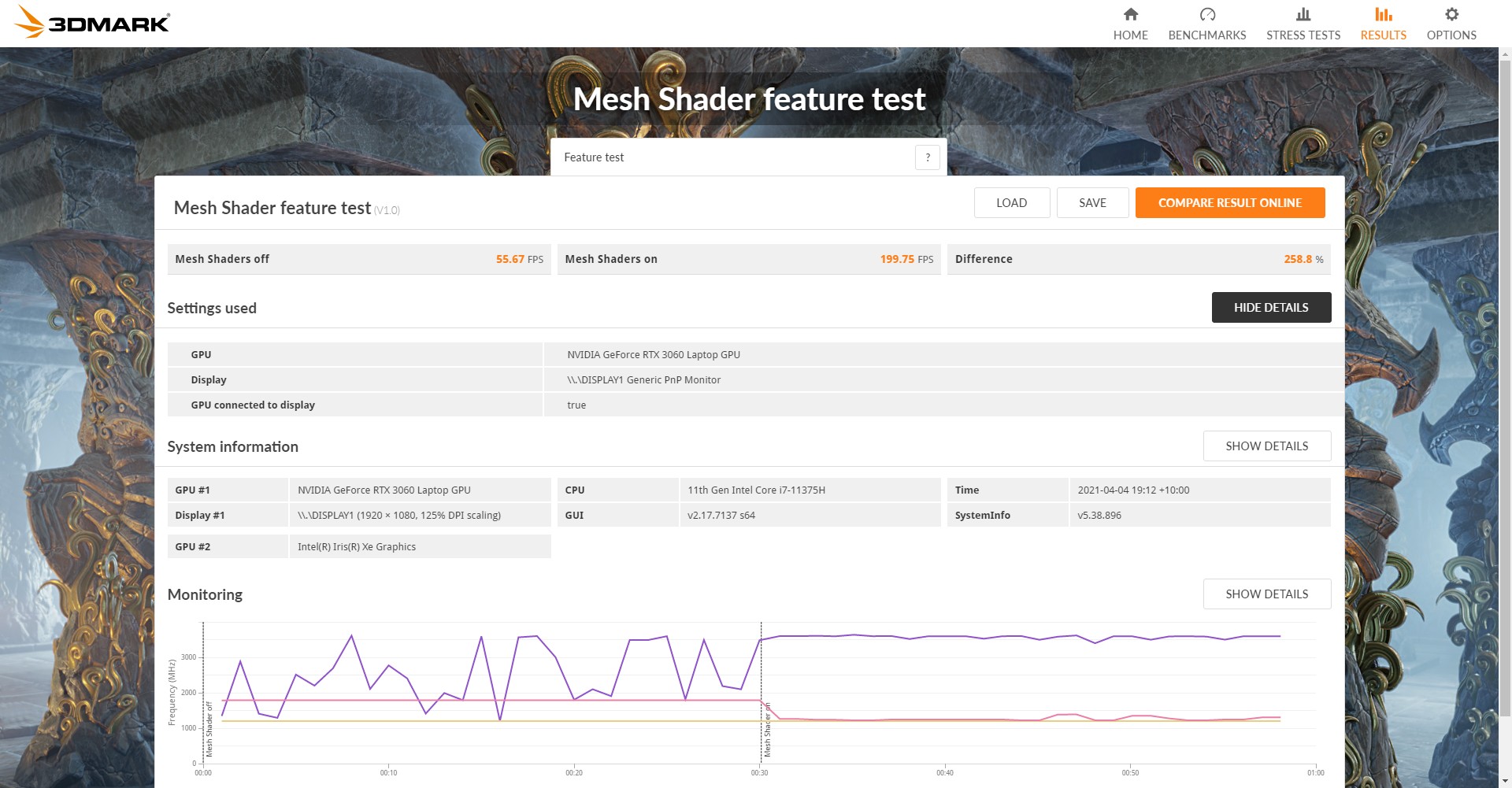
3DMARK – VRS: Tier 1 | OFF: 336.94 FPS, ON: 487.21 FPS
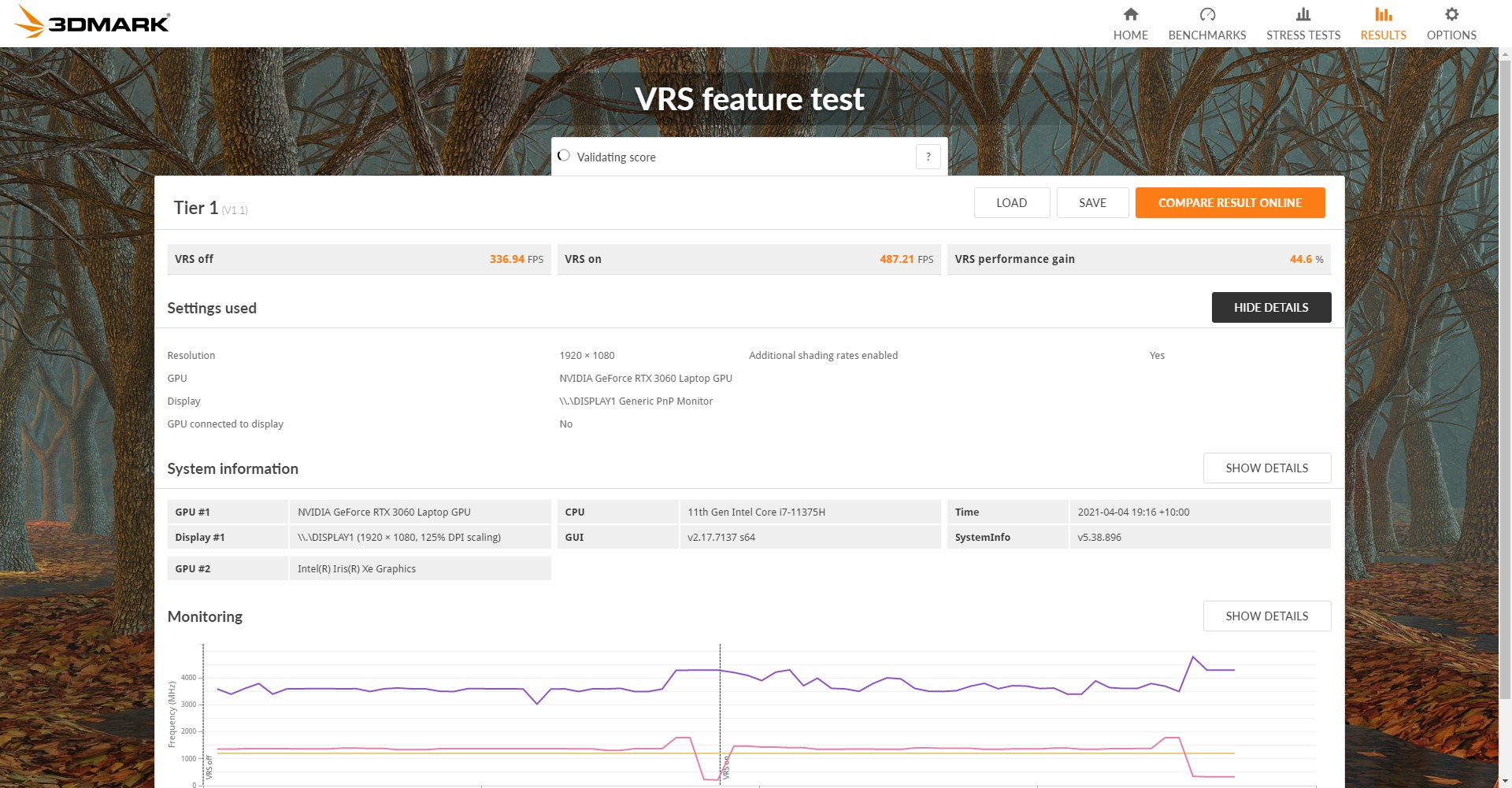
3DMARK – DLSS v1.3 | OFF: 28.02 FPS, ON: 46.70 FPS

CPU-Z Benchmark | Single-Thread: 620.6, Multi-Threads: 2930.4

Gaming Benchmarks
Final Fantasy XV | High-Quality @ FHD | 5,648

GTAV | Very High @ FHD | 4xMSAA + TXAA | 96 FPS Average

The Witcher 3 | Ultra @ FHD | 69 FPS Average

CS:GO | Ultra @ FHD | 160 FPS Average

Cyberpunk 2077 FHD + Without Ray Tracing High/Ultra Performance | 32-35 FPS Average


Cyberpunk 2077 FHD + Ray Tracing Ultra Performance | 36 FPS Average

Cyberpunk 2077 FHD + Ray Tracing Ultra + DLSS Performance | 42 FPS Average

Thermal Tests
We are pressure testing this laptop by using AIDA64 and FURMARK.
Test room temperature: 21℃±2℃
CPU Idle temperature: 47℃±2℃
GPU idle temperature: 46℃±2℃

When we disassembled the laptop, we noticed that the thermal paste was a bit insufficient, so we cleaned it up and replaced it with a better one. Then, the standby temperature becomes this:
CPU Idle temperature: 38℃±2℃
GPU idle temperature: 38℃±2℃

With Auto FAN profile and non-OC settings:
Under AIDA64 Single FPU pressure test, this Intel i7-10750H is partial throttling down @ 3.50GHz
The CPU package temperature is around 87℃±13℃
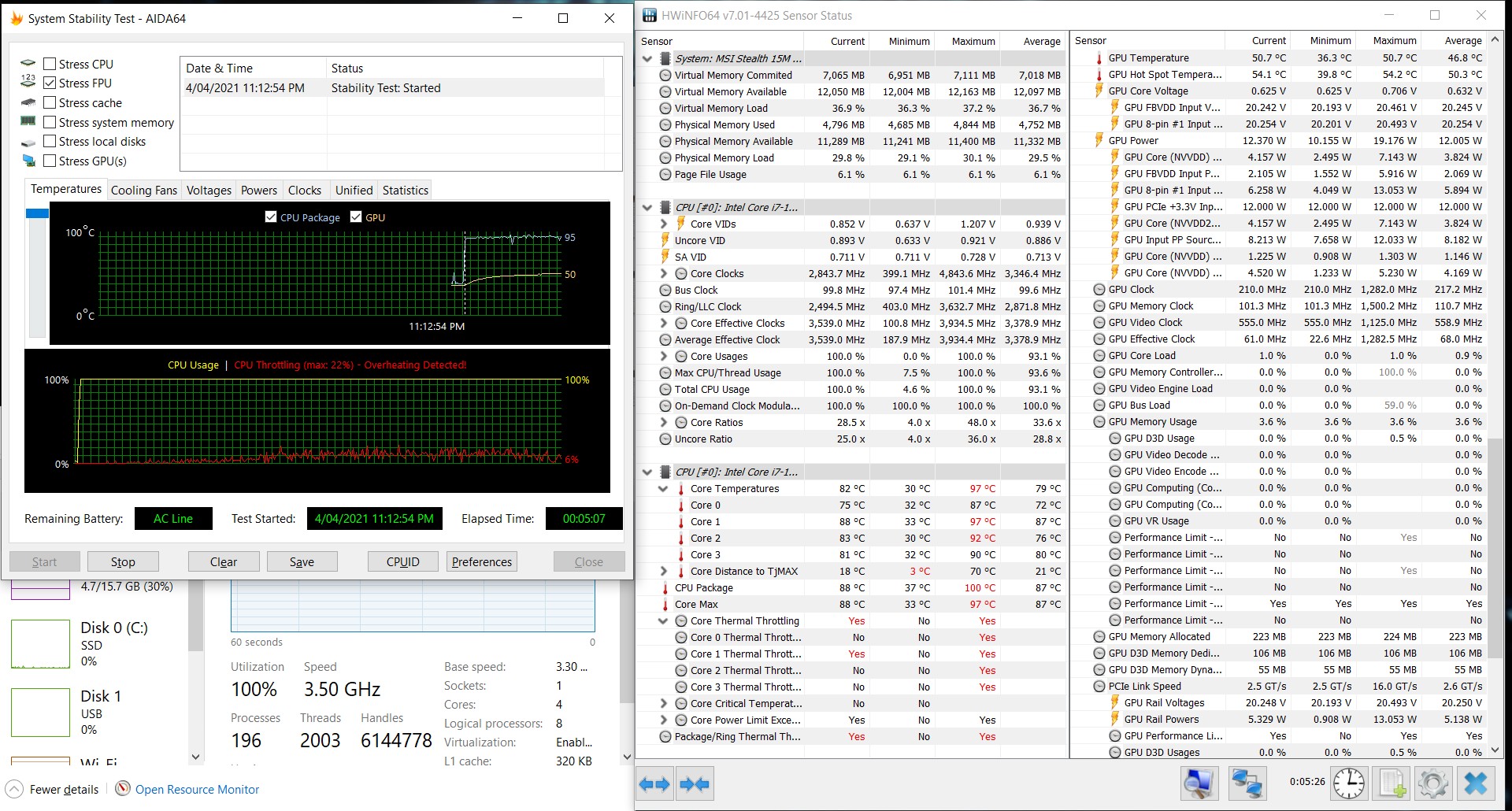
Under AIDA64 Single CPU pressure test, the Intel i7-10750H is running normally @ 4.29GHz
The CPU package temperature is around 79℃±9℃
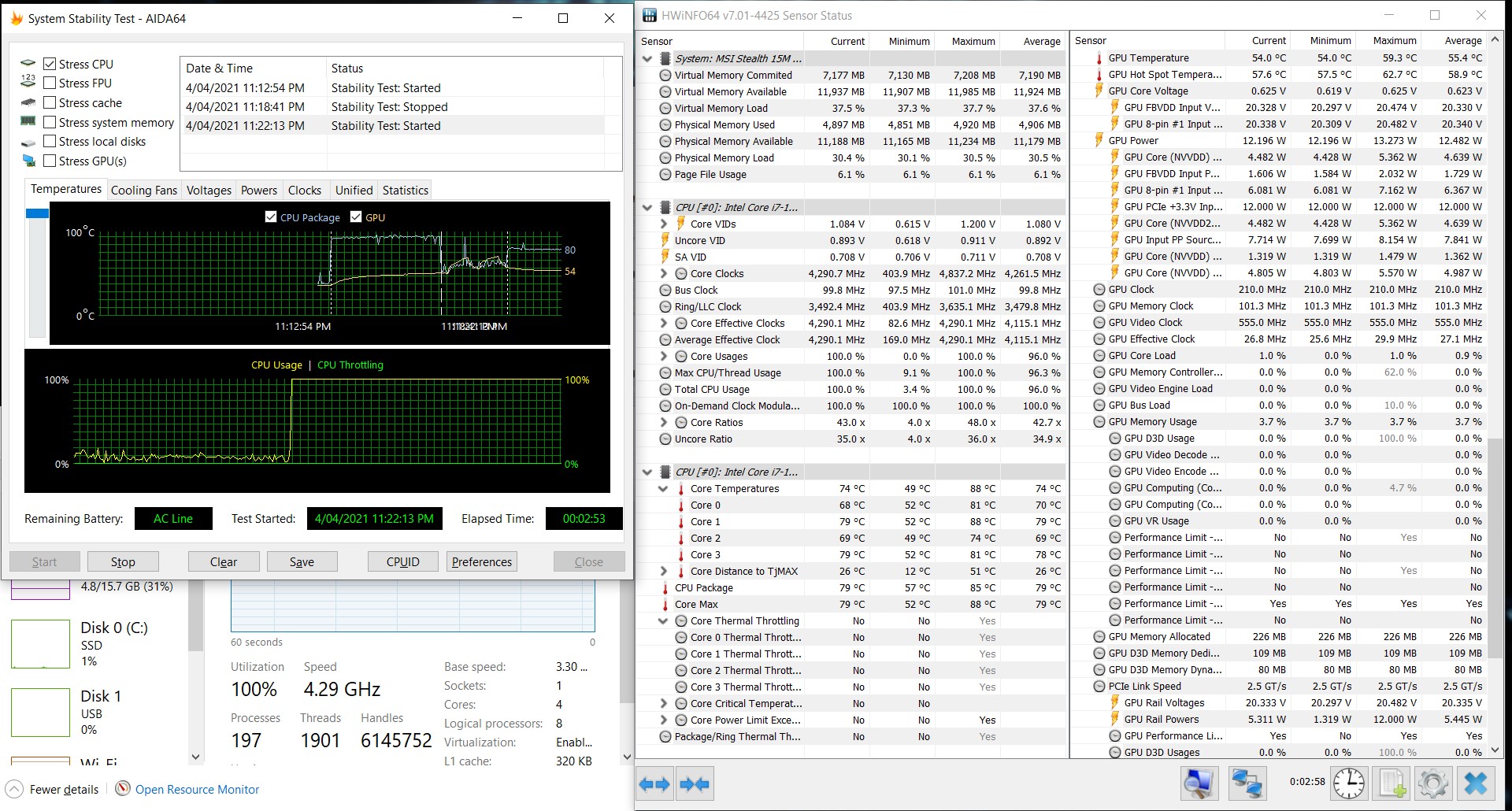
Under AIDA64 CPU + Memory & FURMARKwwwww GPU pressure test, the Intel i7-10750H is partial throttling down @ 3.75GHz
The GPU clock is average @ 740Mhz
The CPU package temperature is around 87℃±13℃
The GPU temperature is around 75.3℃
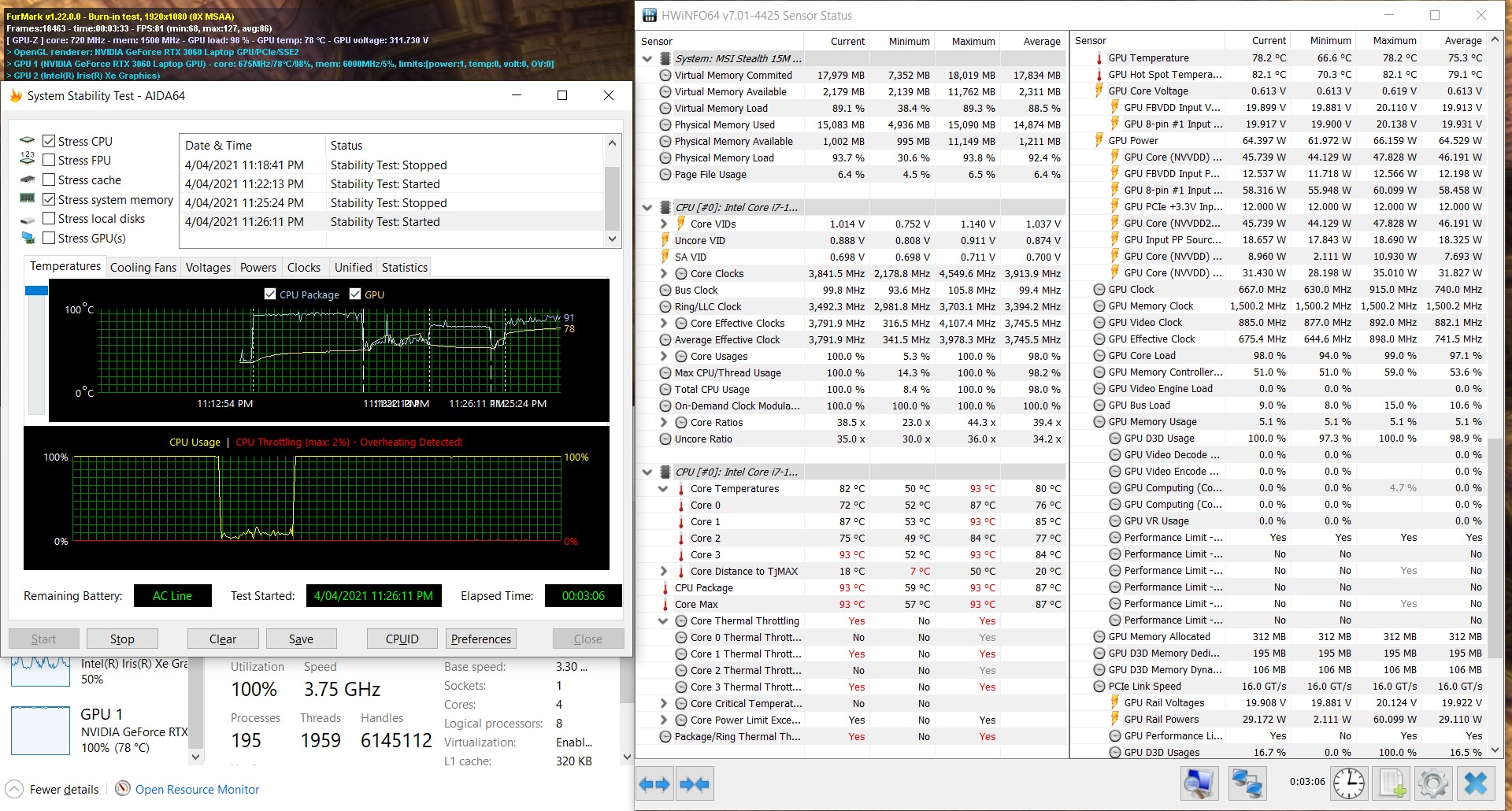
Overclock test
Test room temperature: 21℃±2℃
CPU Idle temperature: 42℃±2℃
GPU idle temperature: 42℃±2℃

With Cooler Boost FAN profile and Full OC settings:
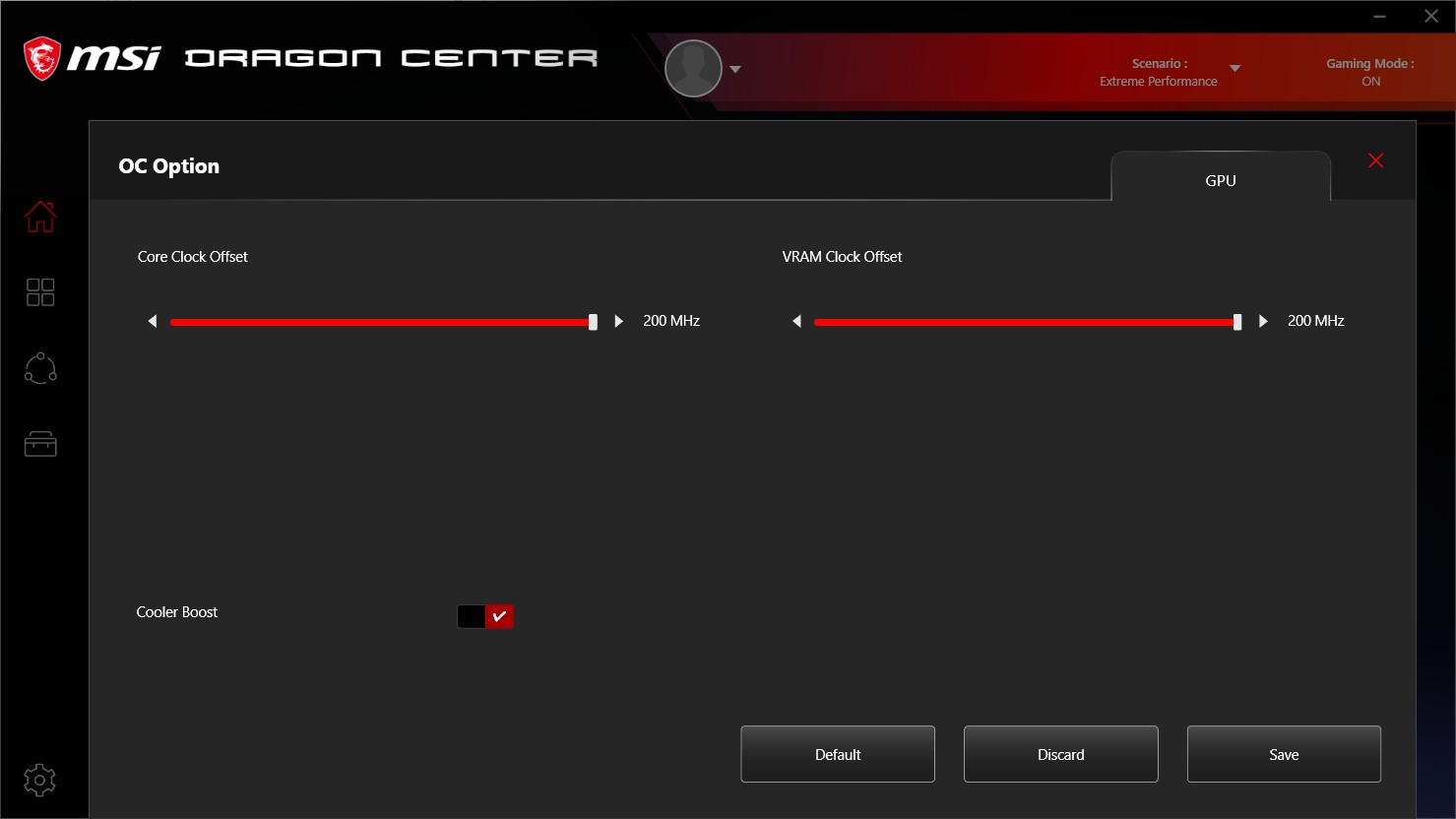
Under AIDA64 Single FPU pressure test, this Intel i7-10750H is partial throttling down @ 3.49GHz
The CPU package temperature is around 89℃±7℃
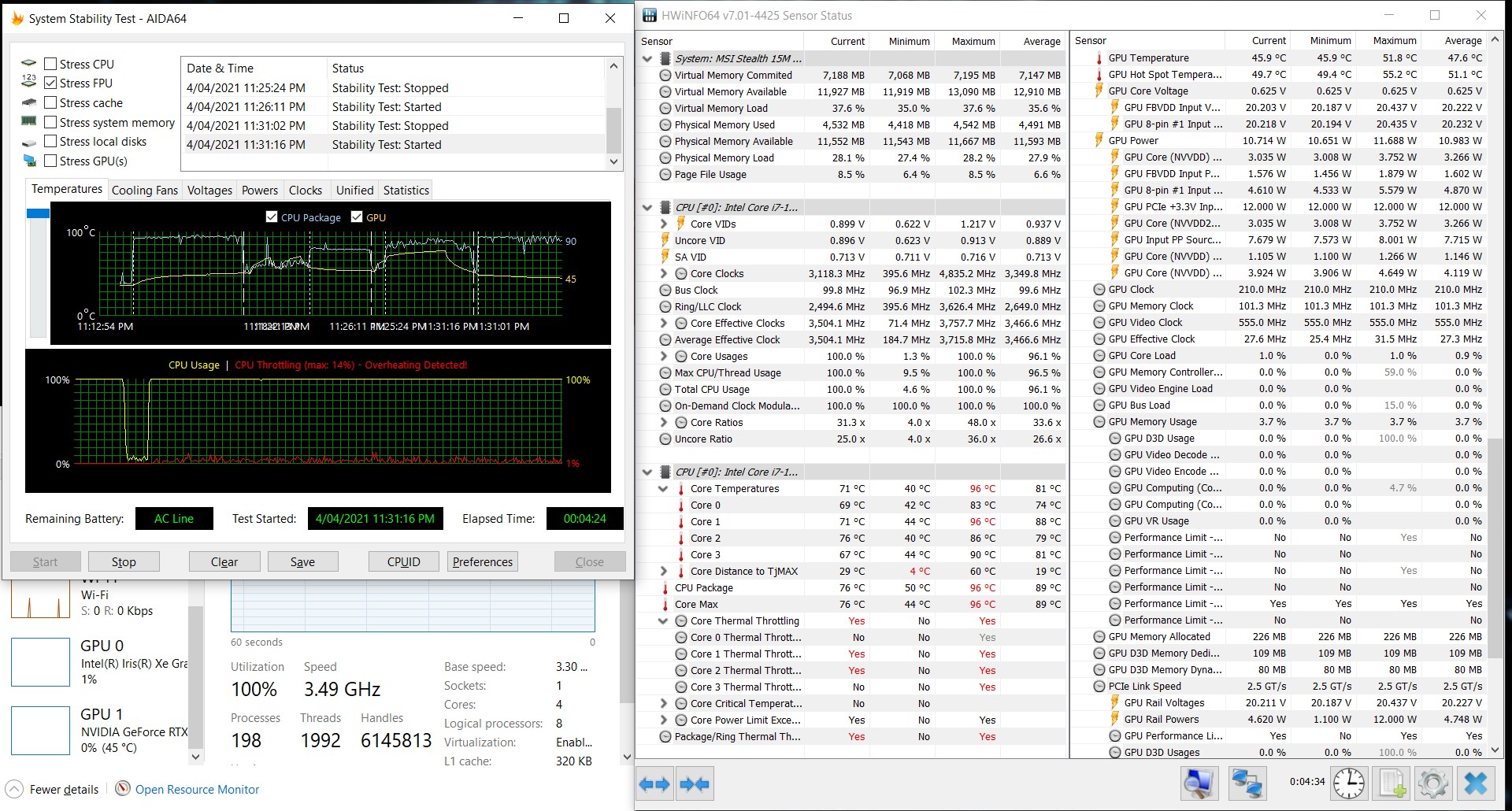
Under AIDA64 Single CPU pressure test, the Intel i7-10750H is running normally @ 4.29GHz
The CPU package temperature is around 66℃±5℃

Under AIDA64 CPU + Memory & FURMARK GPU pressure test, the Intel i7-10750H is running normally @ 3.87GHz
The CPU package temperature is around 74℃±10℃
The GPU temperature is around 62.9℃

3DMARK Time Spy OC | 6,616 +8.3%

3DMARK Time Spy Extreme OC | 3,188 +10%
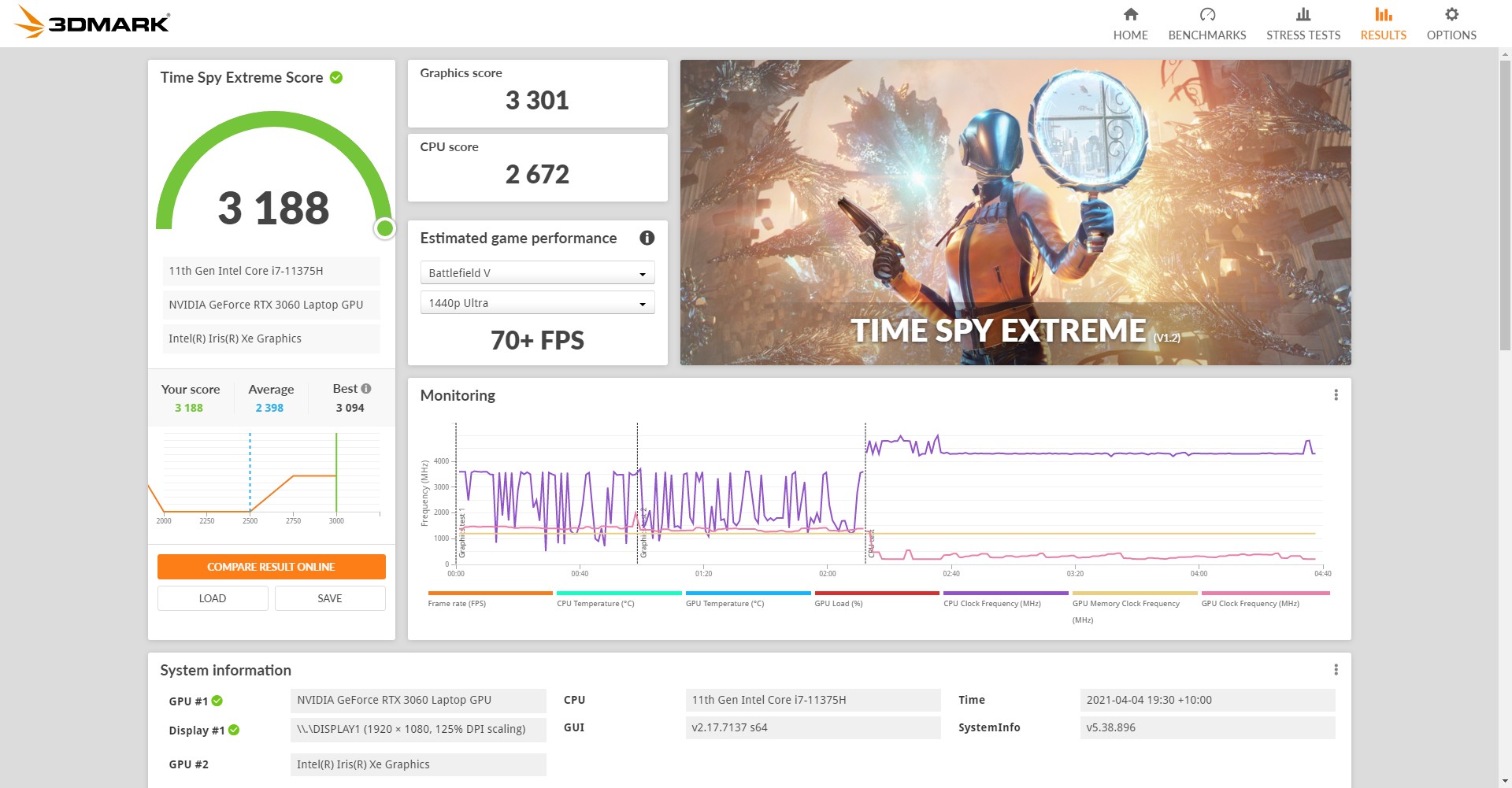
3DMARK Fire Strike OC | 15,390 +5.8%
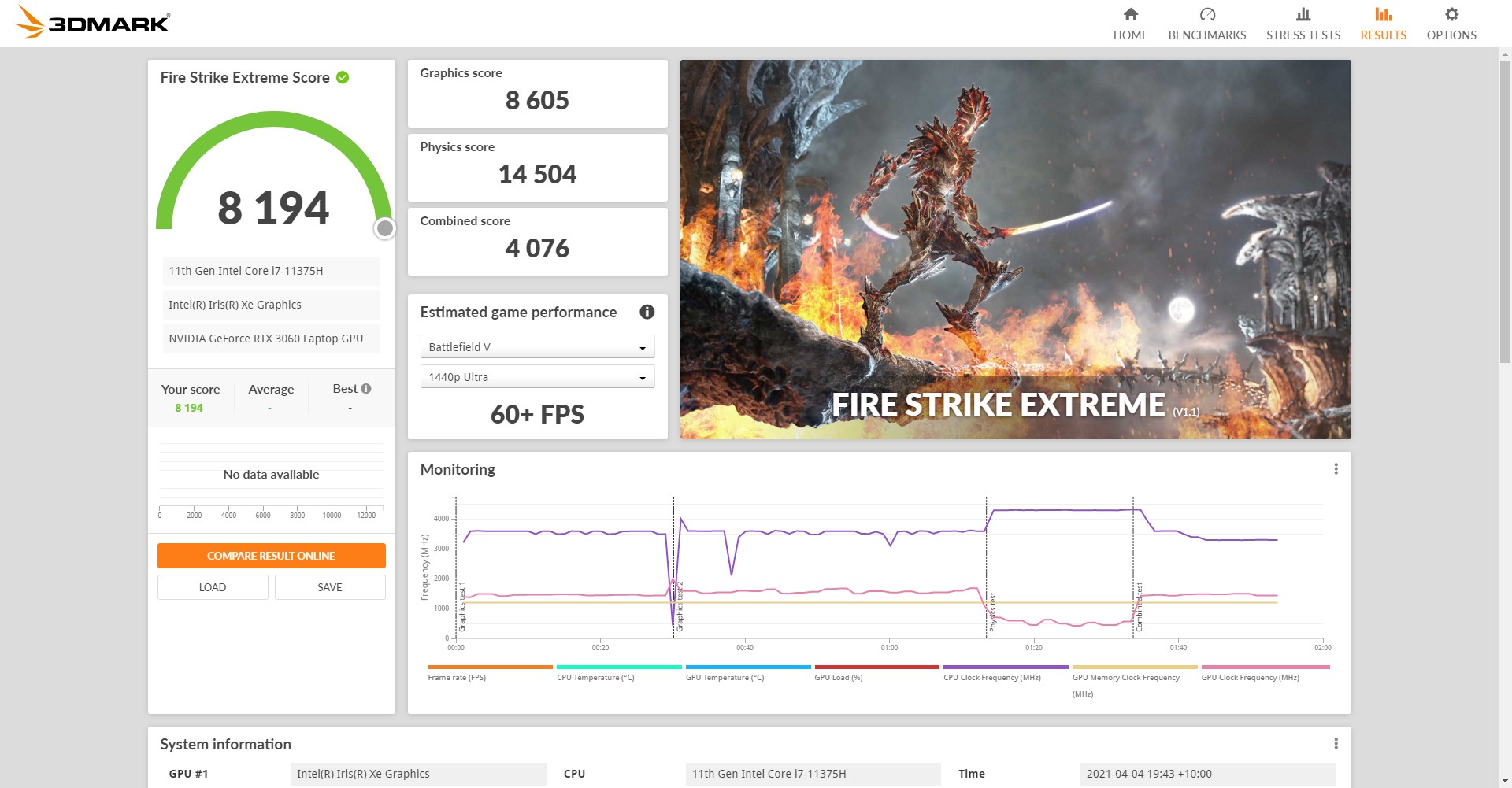
3DMARK Fire Strike Extreme OC | 8,194 +7.4%

3DMARK Fire Strike Ultra OC | 4,396 +9.1%

3DMARK Port Royal OC | 4,035 +8.1%

3DMARK DirectX Raytracing OC | 18.43 Average FPS +10.9%

3DMARK Mesh Shader OC | 210.64 +5.2%
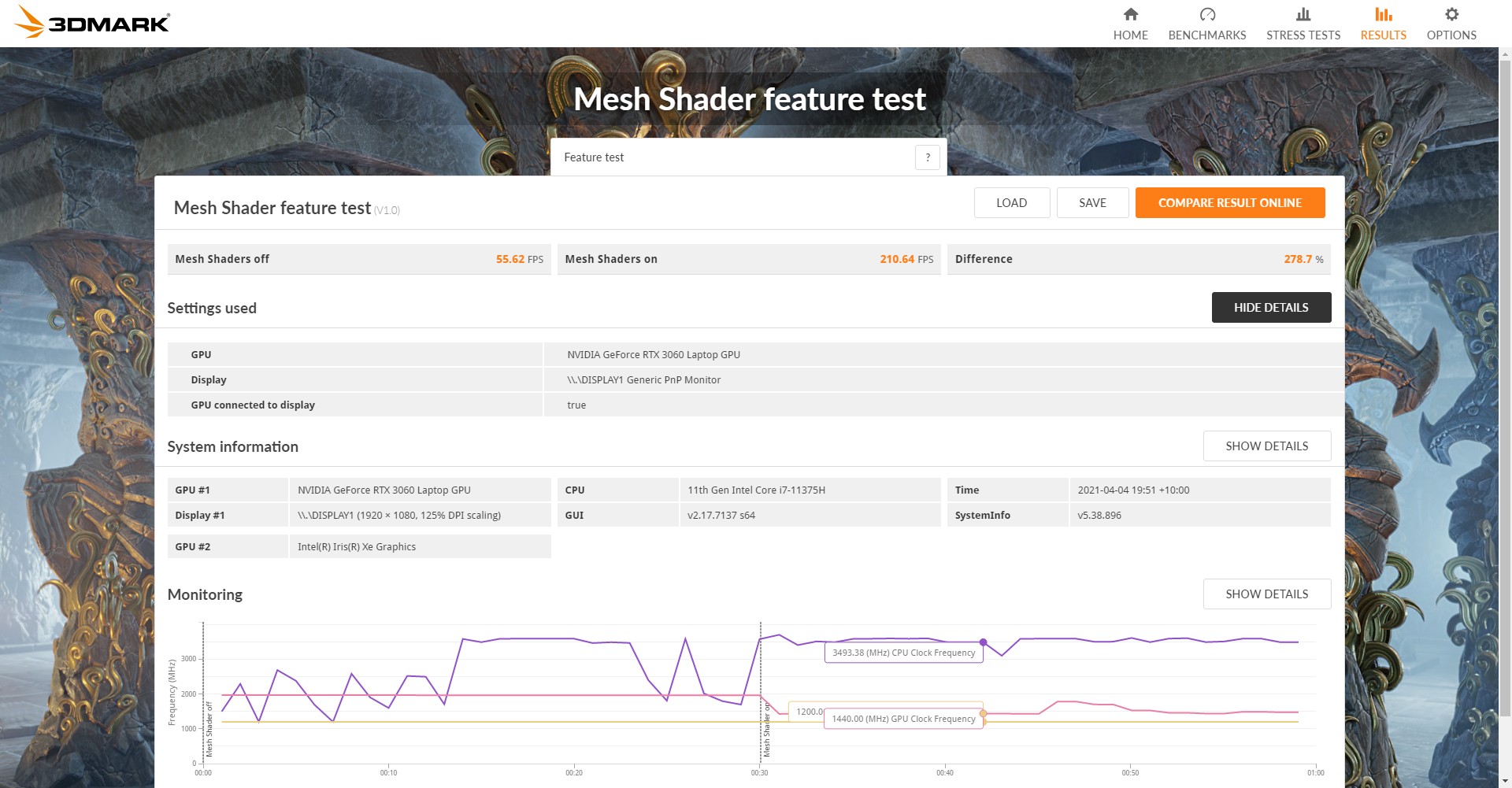
3DMARK VRS Tier 1 OC | 513.63 FPS +5.1%
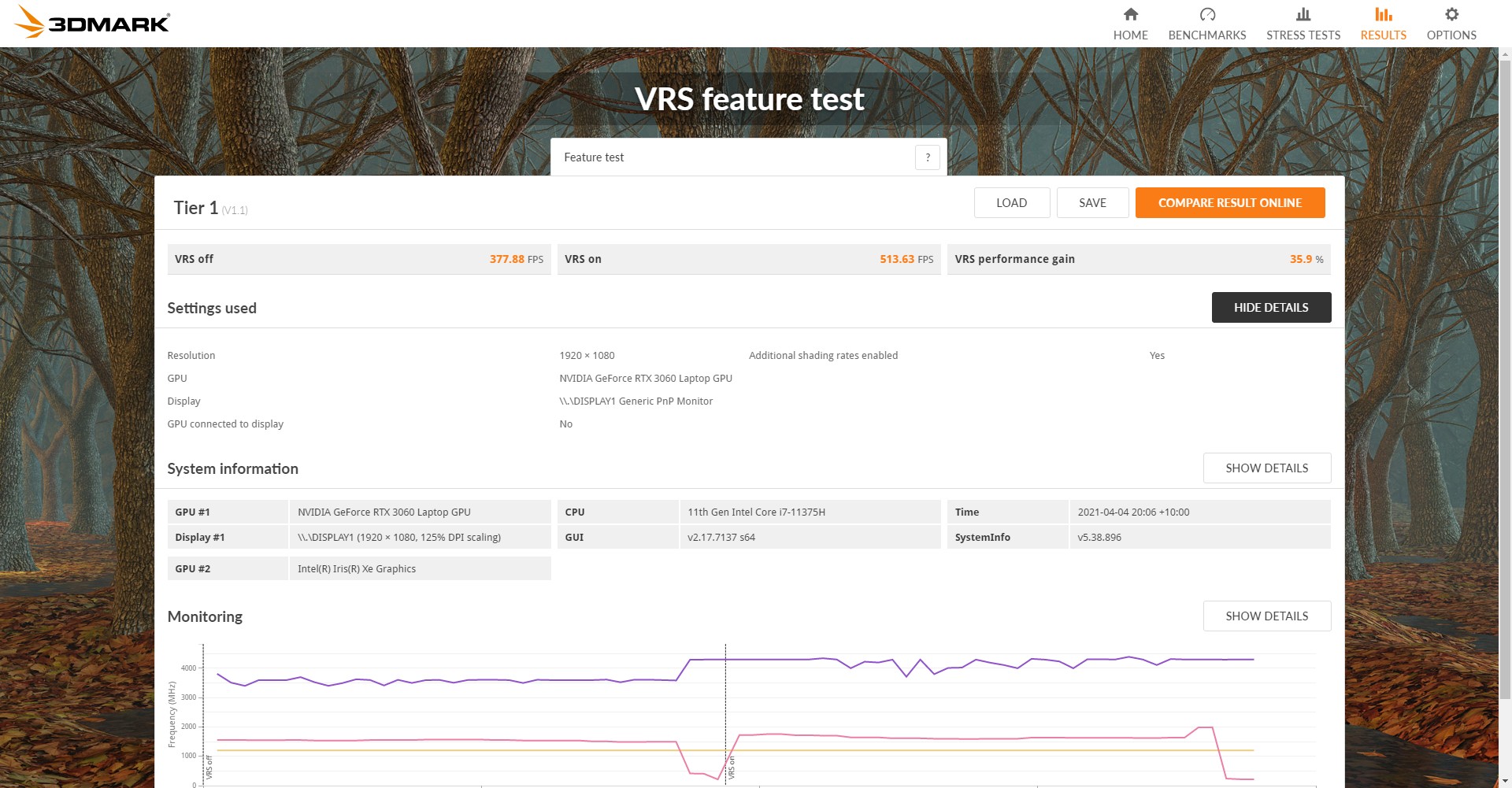
3DMARK DLSS v1 | 51.65 FPS +9.6%

The thermal snapshots under the MAX pressure test(AIDA64 + FURMARK)
Front – Top of the C panel | It’s around 61.8℃ in the middle of the vents and 45℃ on the average of the keyboard
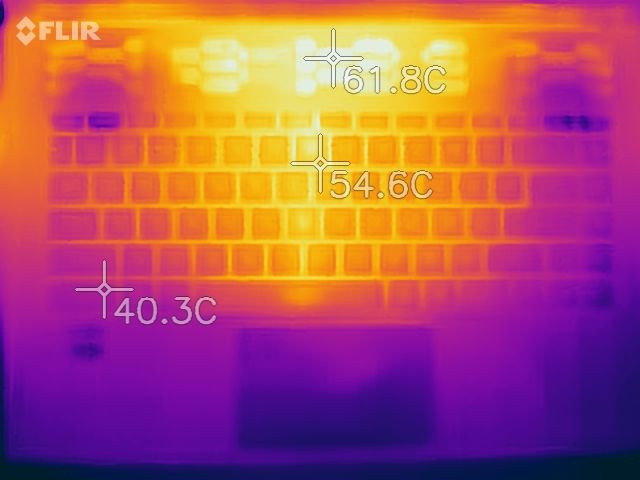
Bottom – D panel | It’s around 65℃ crossing the CPU and GPU between the two exhausting fans
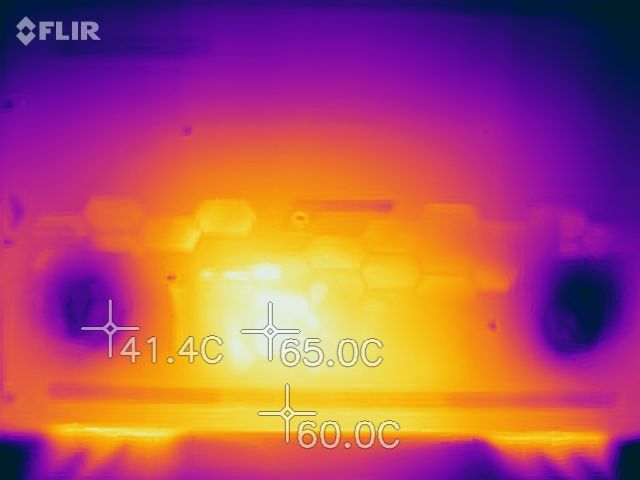
Rear – A panel | Left and Right vent temperature | It’s around 65℃ on both sides of the vents

Sides – Right vent temperature | It’s around 60℃ on the right sides of the vents

AC adapter – It’s around 51.8℃ average on the surface and the hottest spot is 58.5℃

Under Idle mode, the noise level is around 38.2dBA
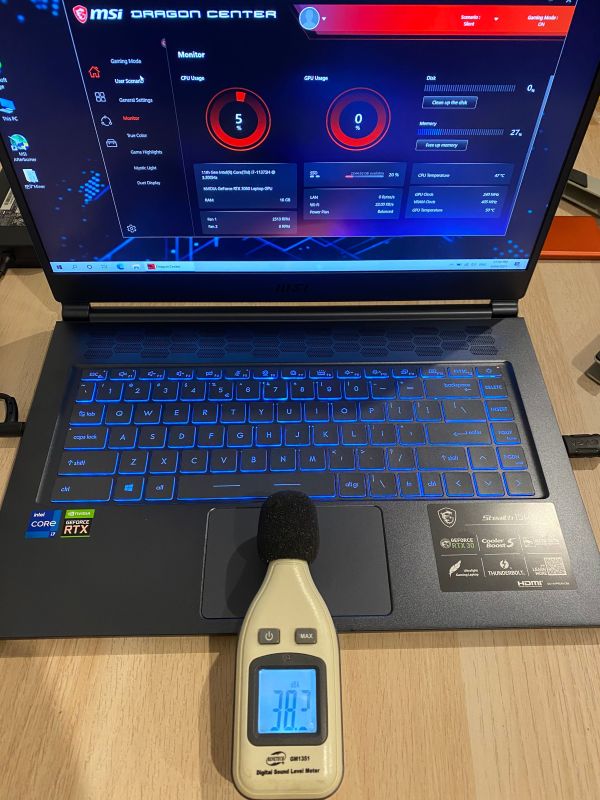
Under normal fan mode under pressure, the noise level is around 52.9dBA
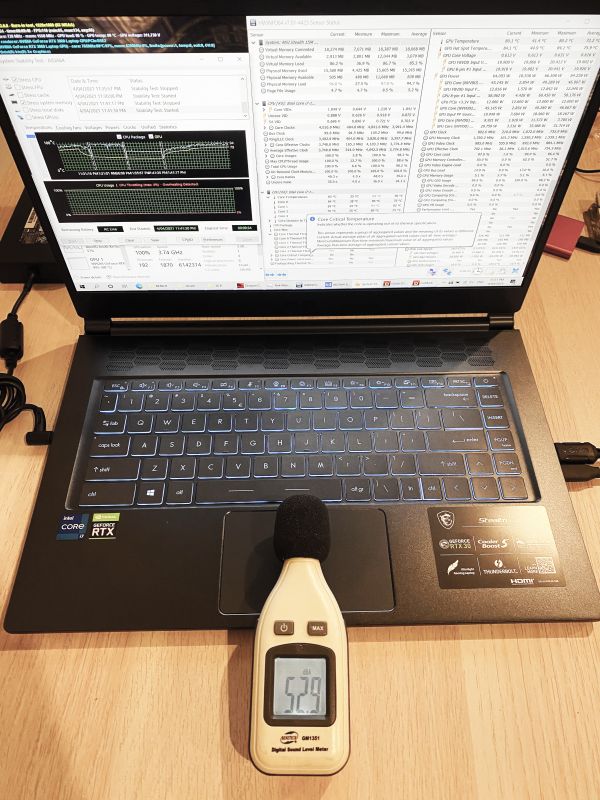
Under Cooler Boost mode, the noise level is around 61.4dBA

Disassembling analysis
The back panel with its large number of cooling holes is easy to take out, just remove all the screws on the back

The main inside look
The thin and light design of the motherboard is covered with a full sheet of insulating stickers to prevent the metal back cover from being deformed by pressure and thus causing a short circuit, a clever design but one that makes upgrading and replacing accessories more difficult. Firstly, the sticker is very sticky and leaves adhesive marks on the motherboard, and secondly, the sticker is very fragile, especially on the WIFI antenna, where the irregular and thin corners are easily broken during removal

The 2 x 2W Speakers left and right


The Touchpad inside looking, the controller is using 3338OC-3100 from ELAN

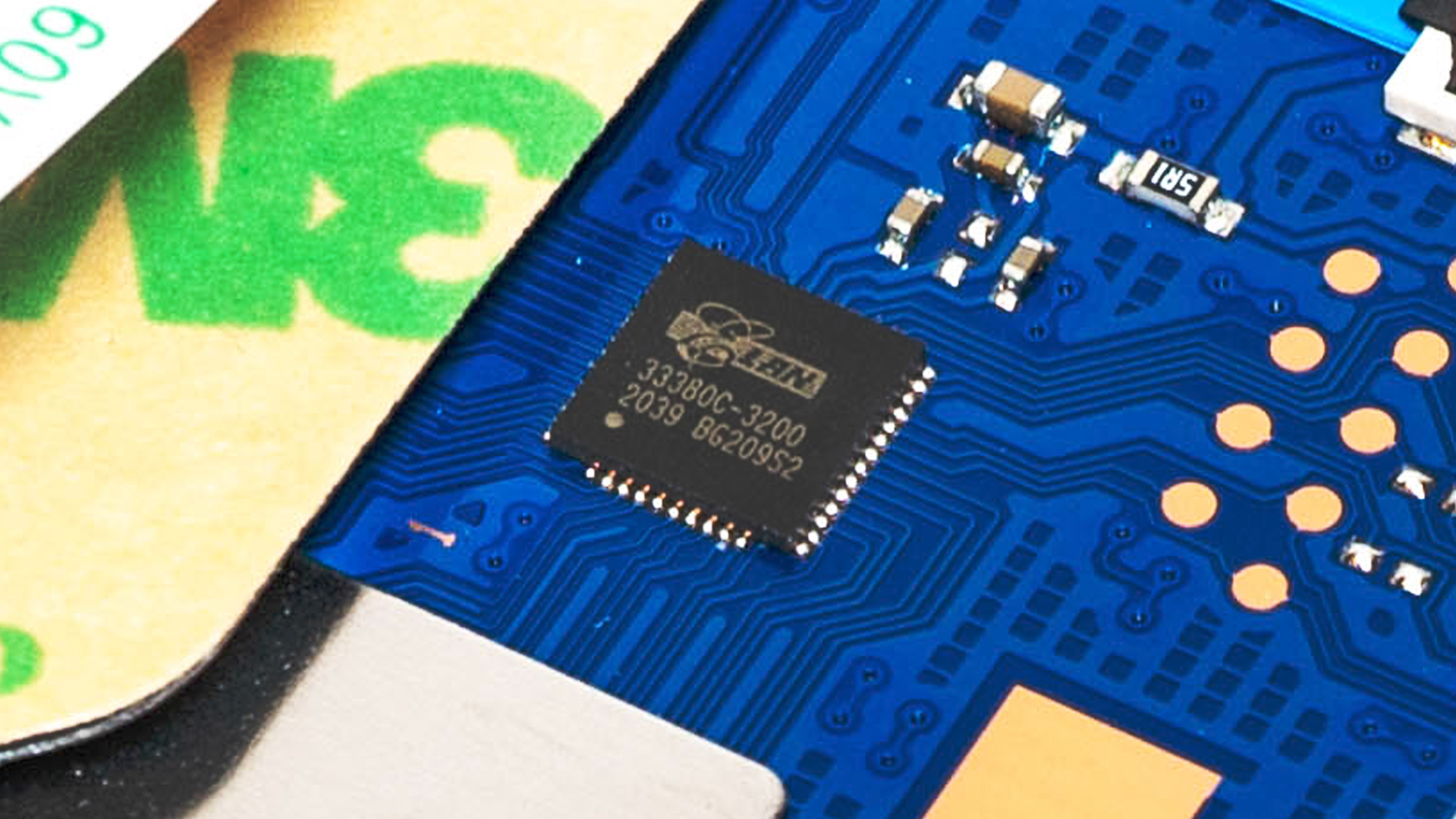
Battery, 4600mAh manufactured by Simplo, 3-cell 52.4Wh
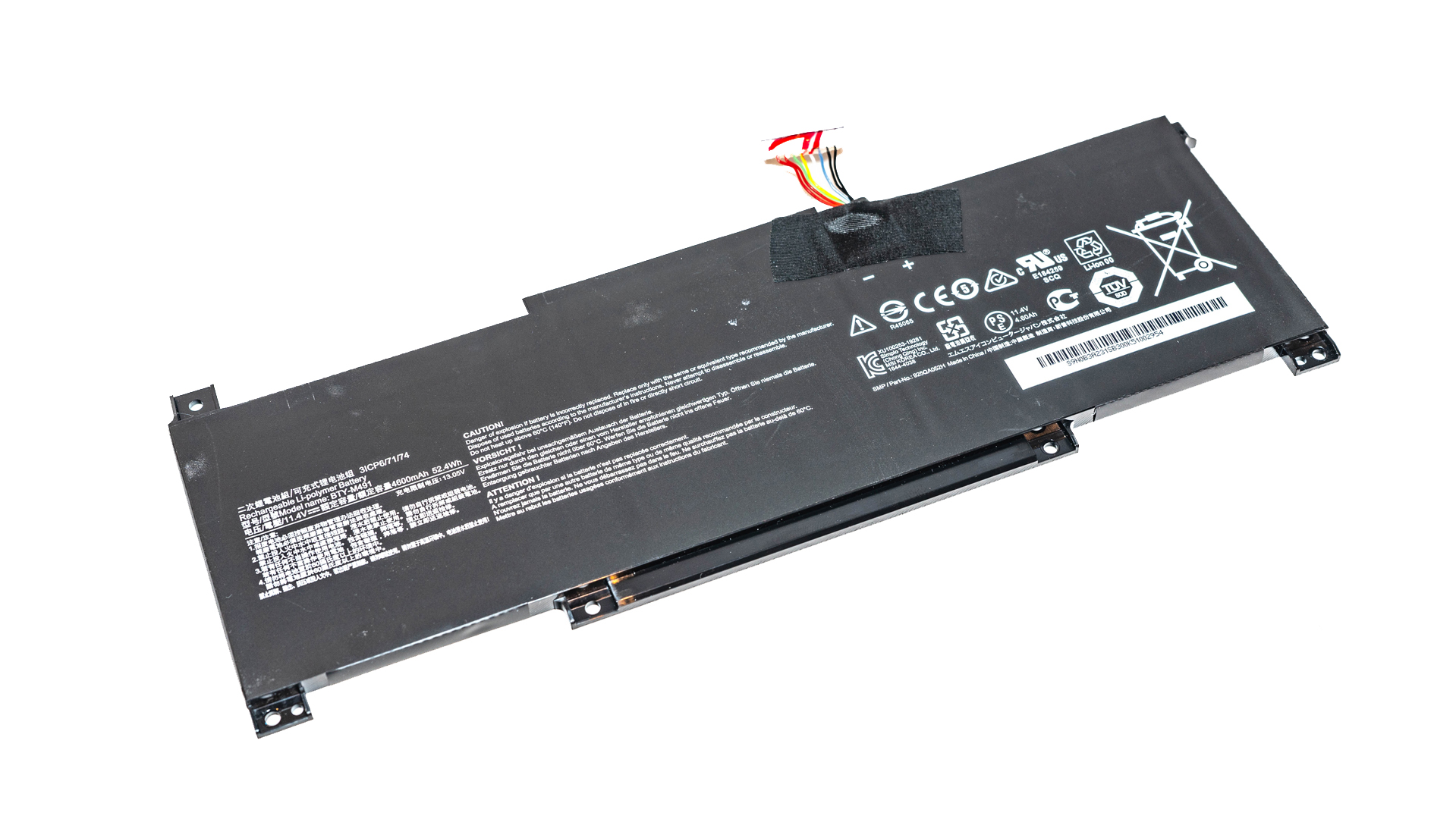
The powerful 6 heat-Pipes Cooler Boost 5 heatsink
The exhausting fans are BS5405HS-U4W(DC 5V 1A) and BS5405HS-U4X(DC 5V 1A) manufactured by A-POWER

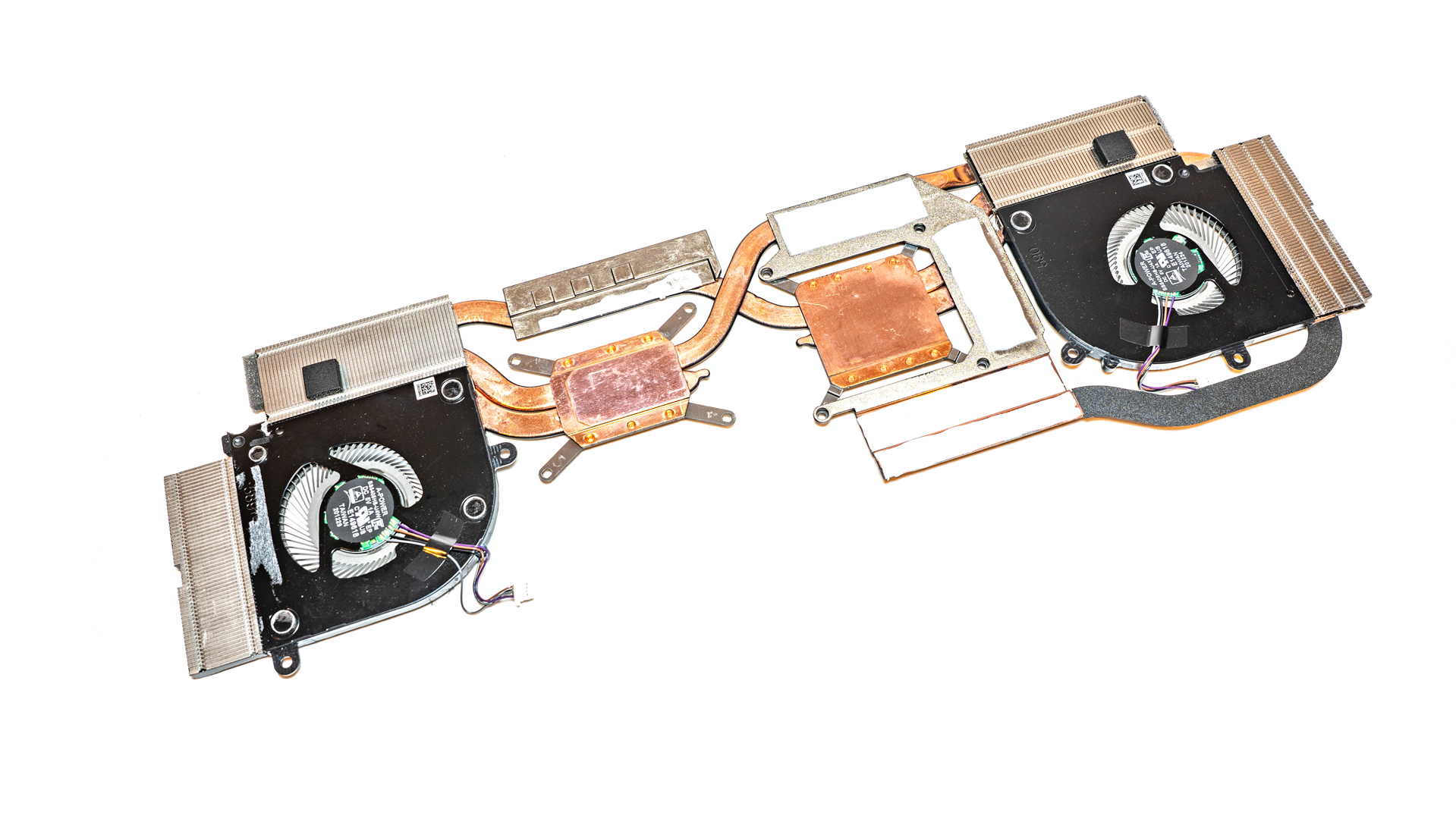
The Motherboard front and back main looking
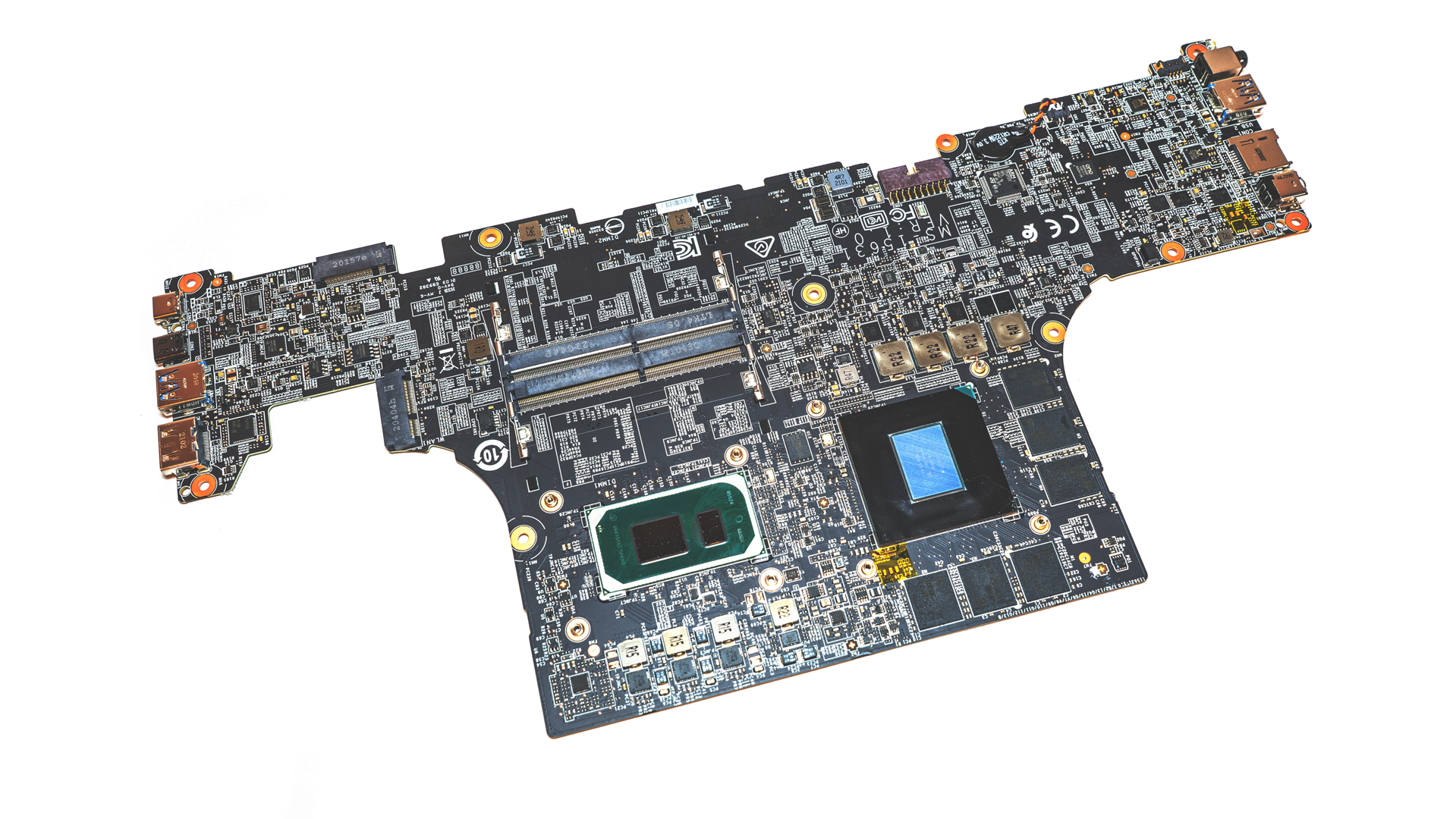
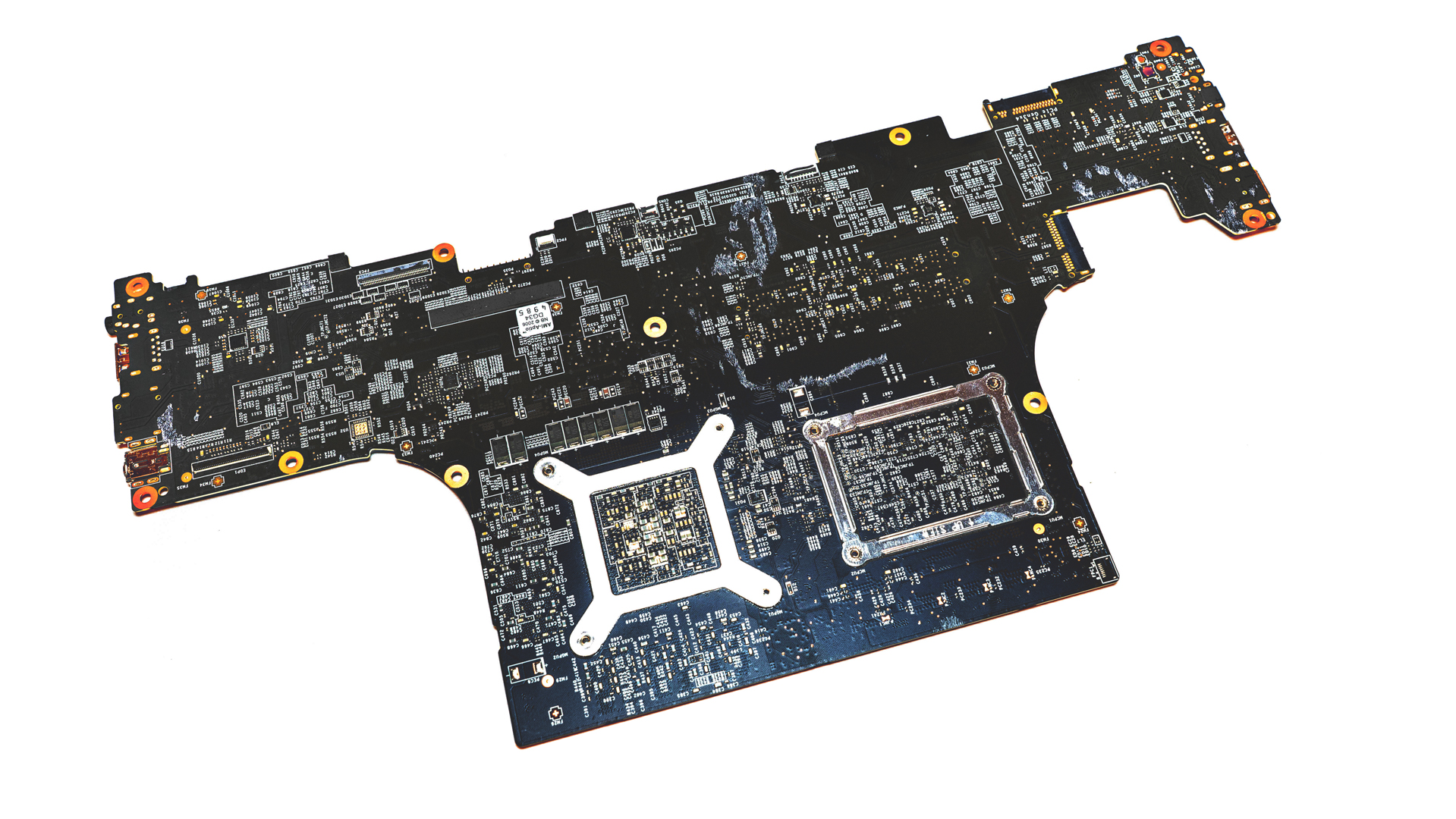
The Intel i7-11375H CPU with PCH
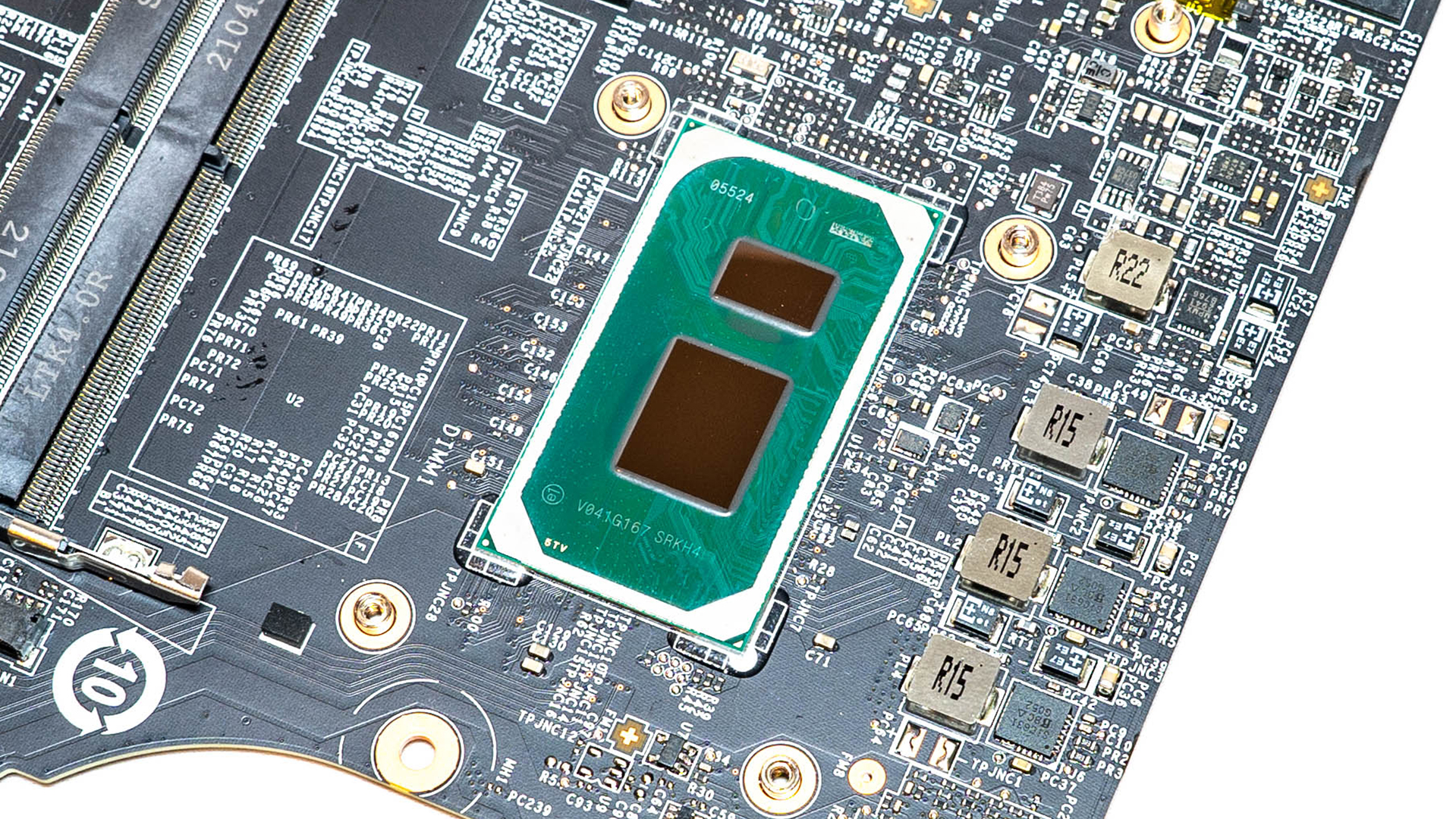
The Nvidia GPU chip, GN20-E3-A1 which is the Nvidia RTX 3070 Laptop with 6GB GDDR6, based on GA104 die
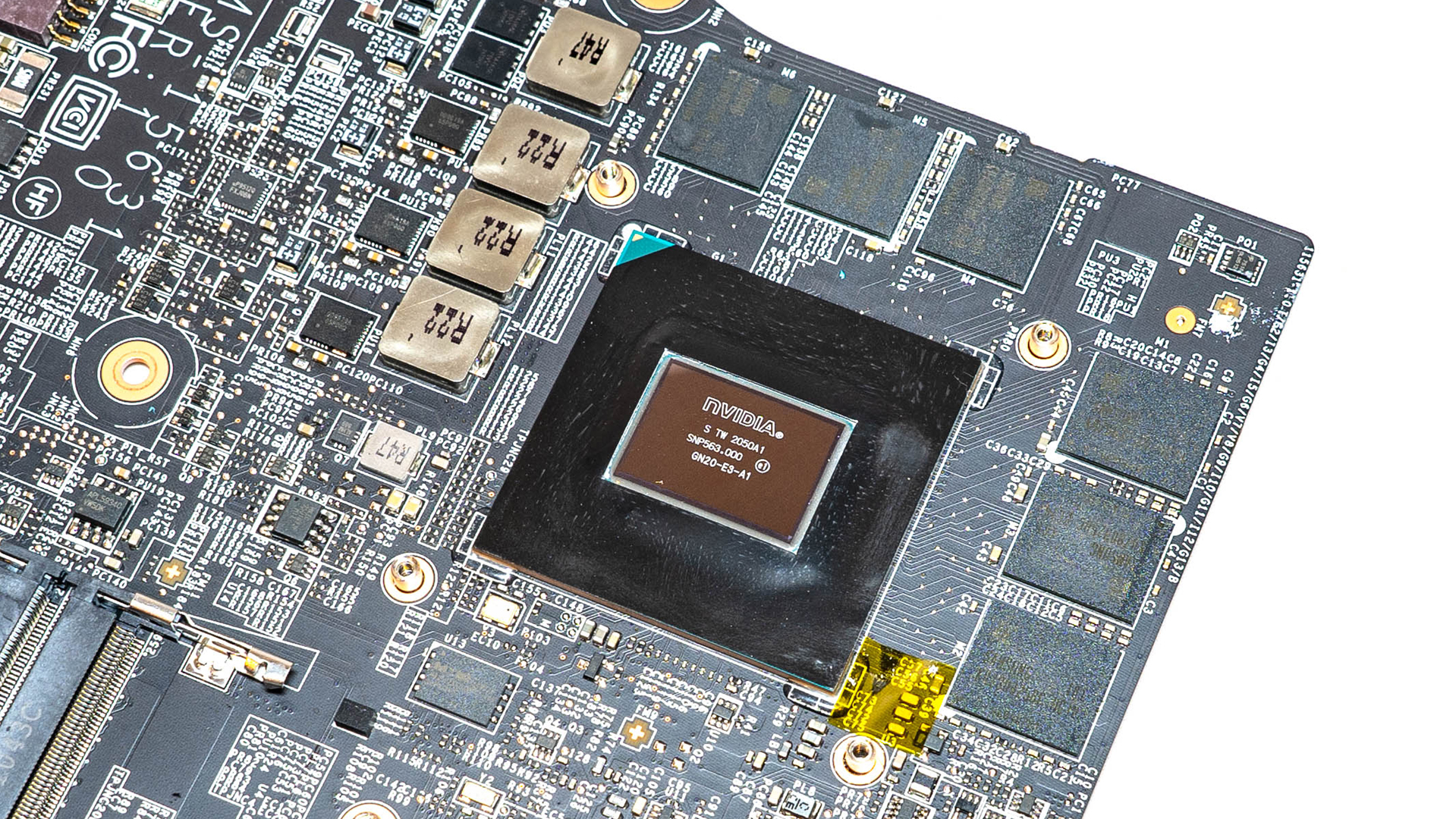
The Intel JHL8040R Thunderbolt™ 4 I/O Controller chip
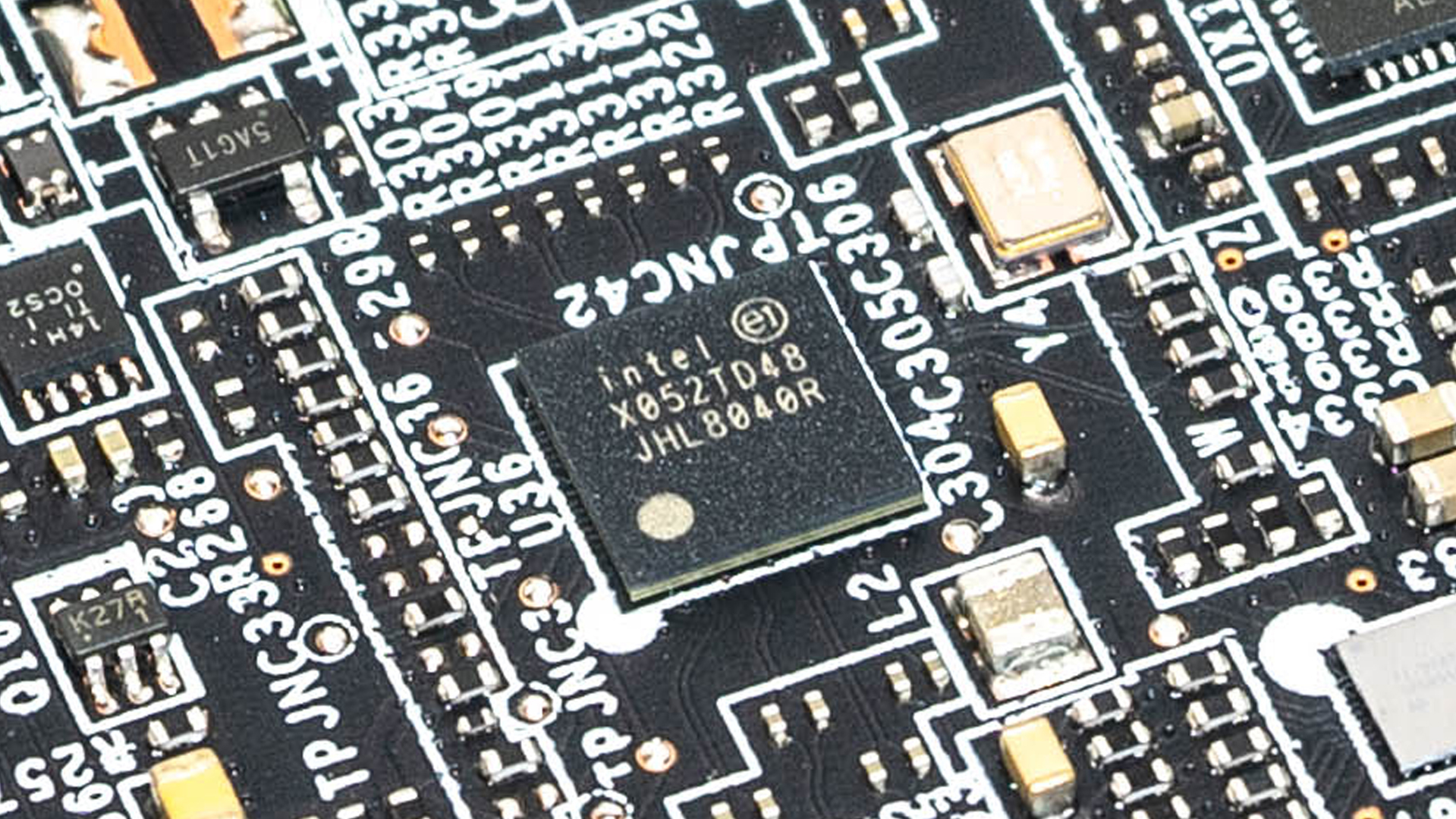
The STM32F072 Mainstream Arm Cortex-M0 USB line MCU from STMicroelectronics

The Intersil 95861IRTZ Single Rail 5-phase PWM Controller
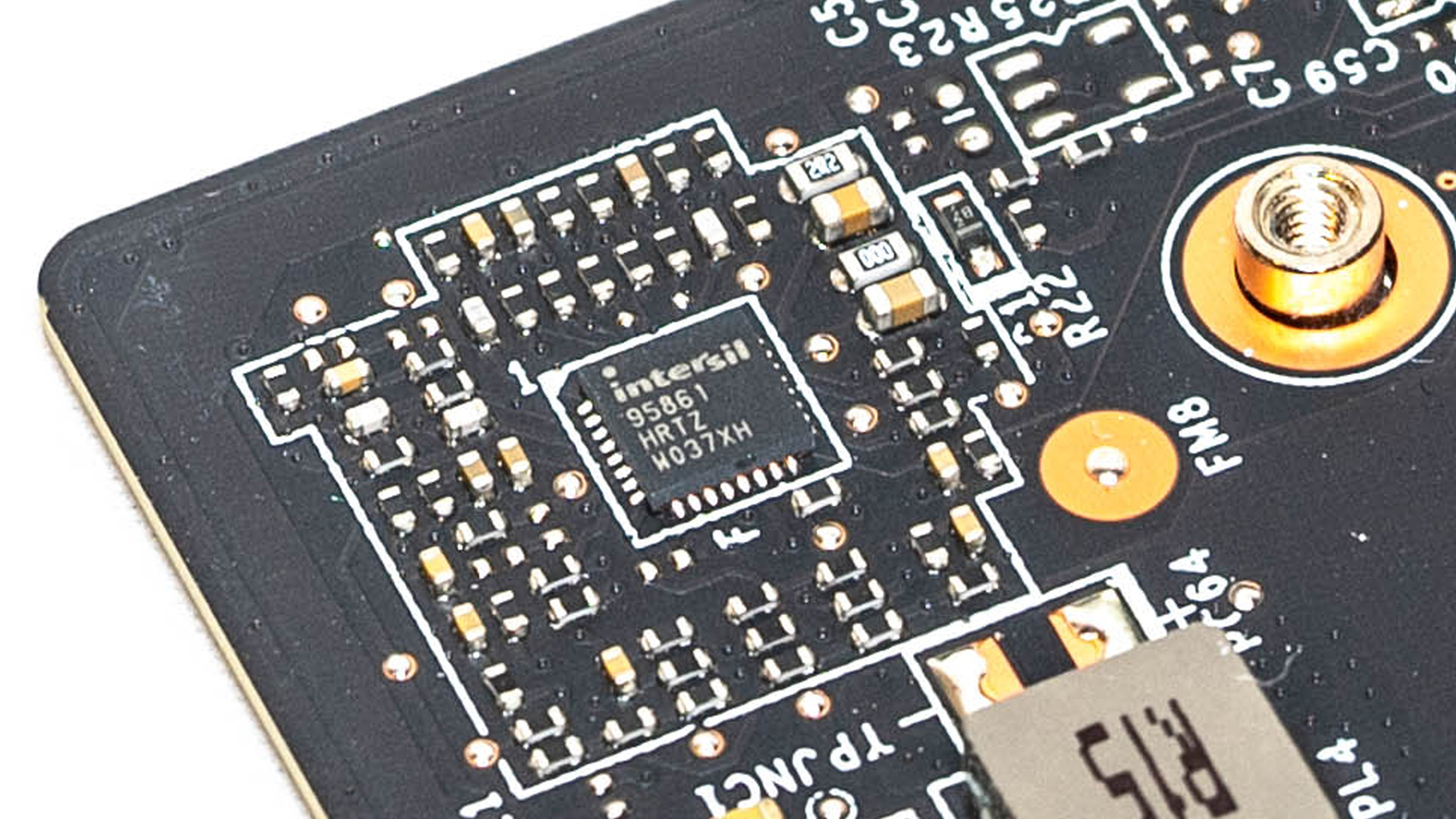
The ENE KB9548GF Keyboard controller IC
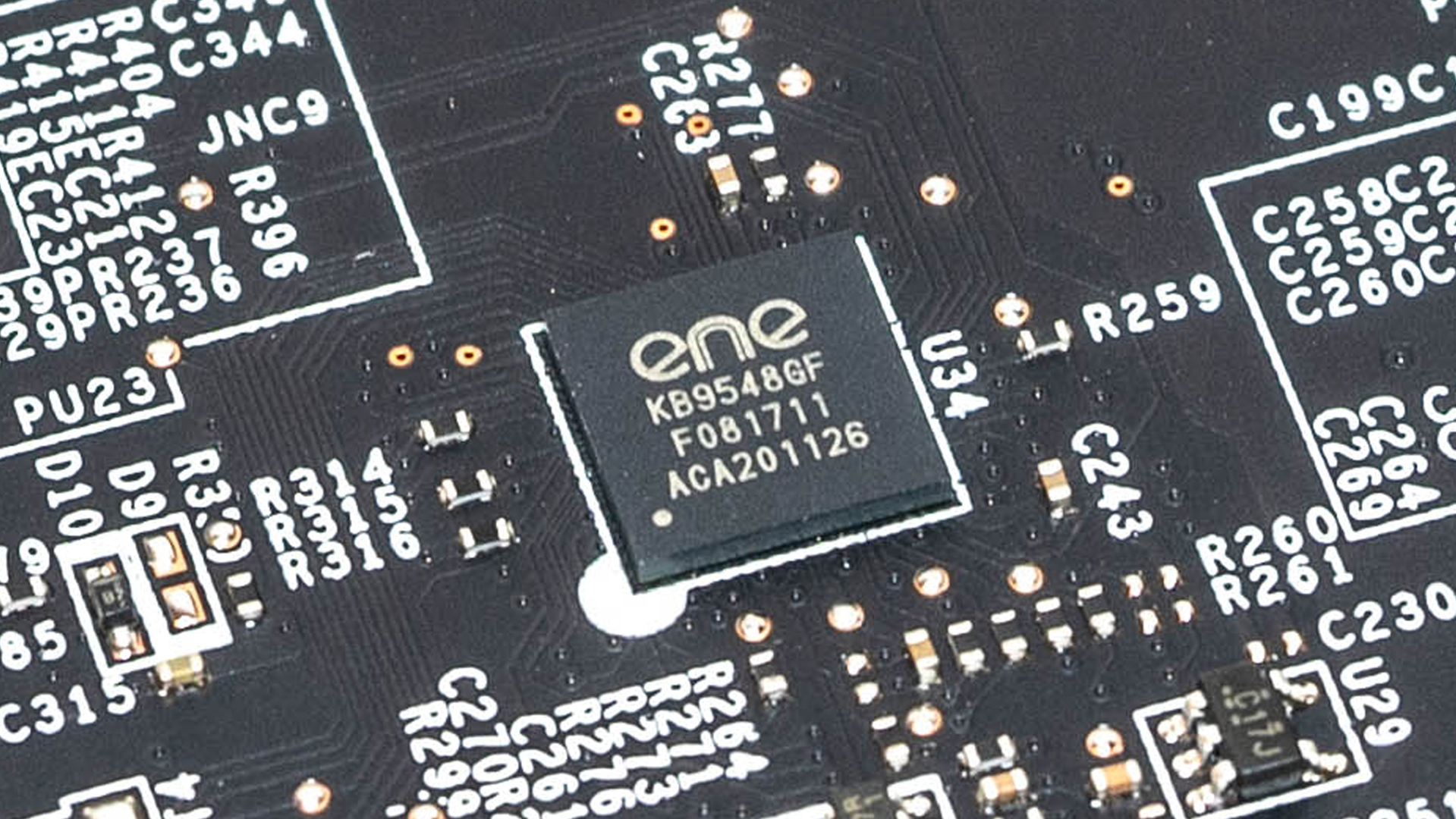
The ALC233 Audio chip from Realtek
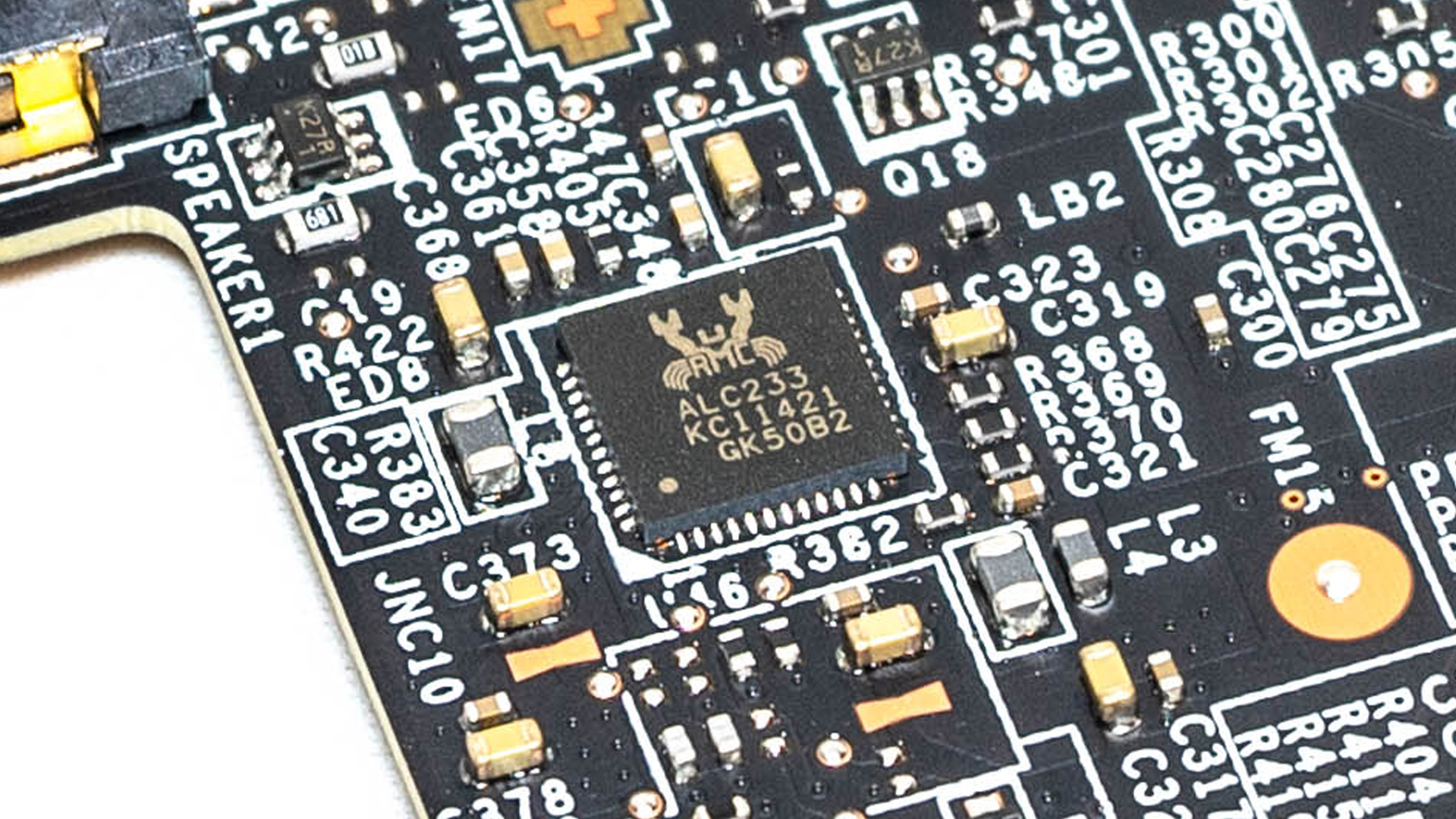
The RTS5260 card reader controller chip from Realtek
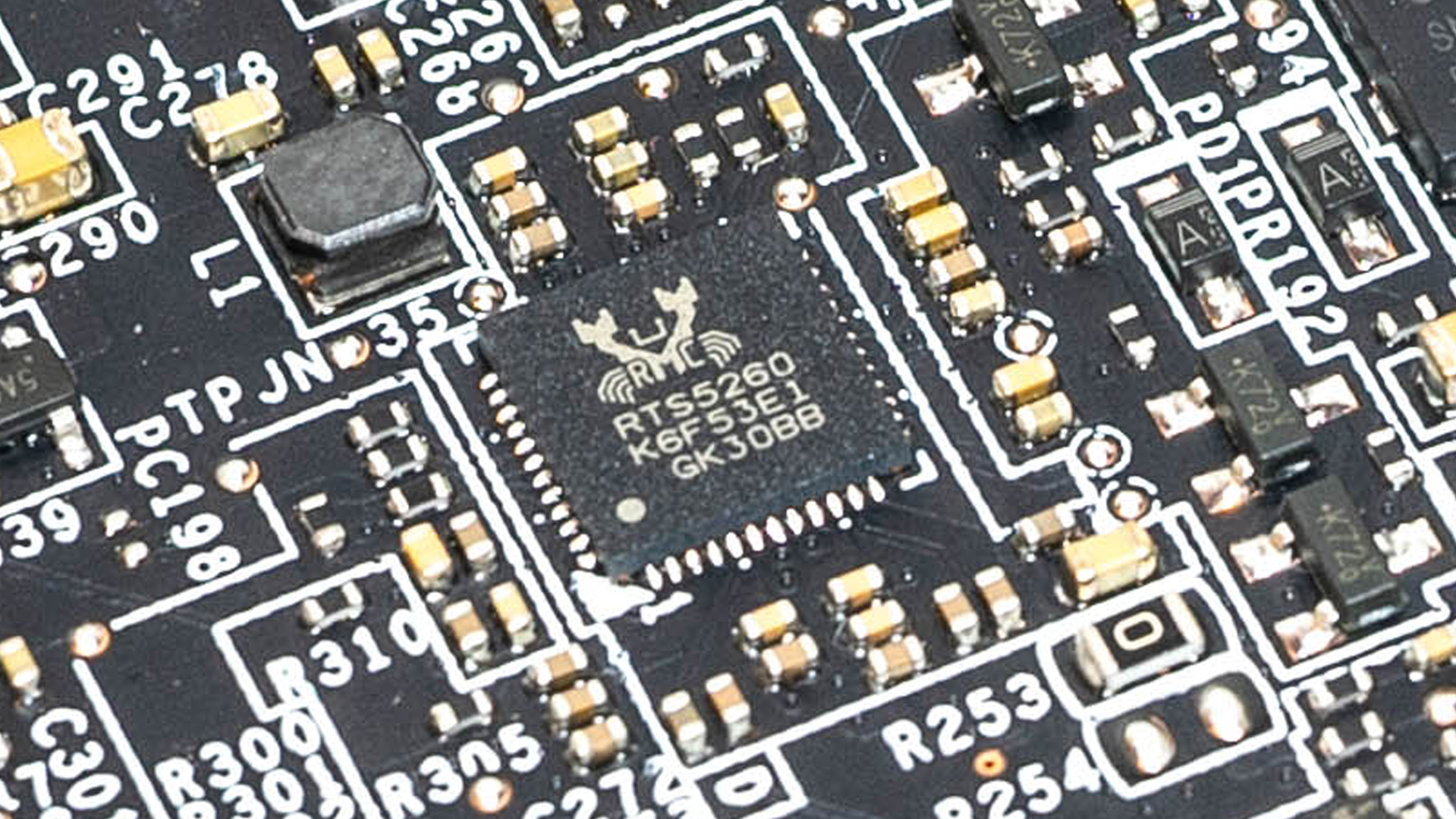
The 75DP159 HDMI IC Control Chips by Fortune Cats
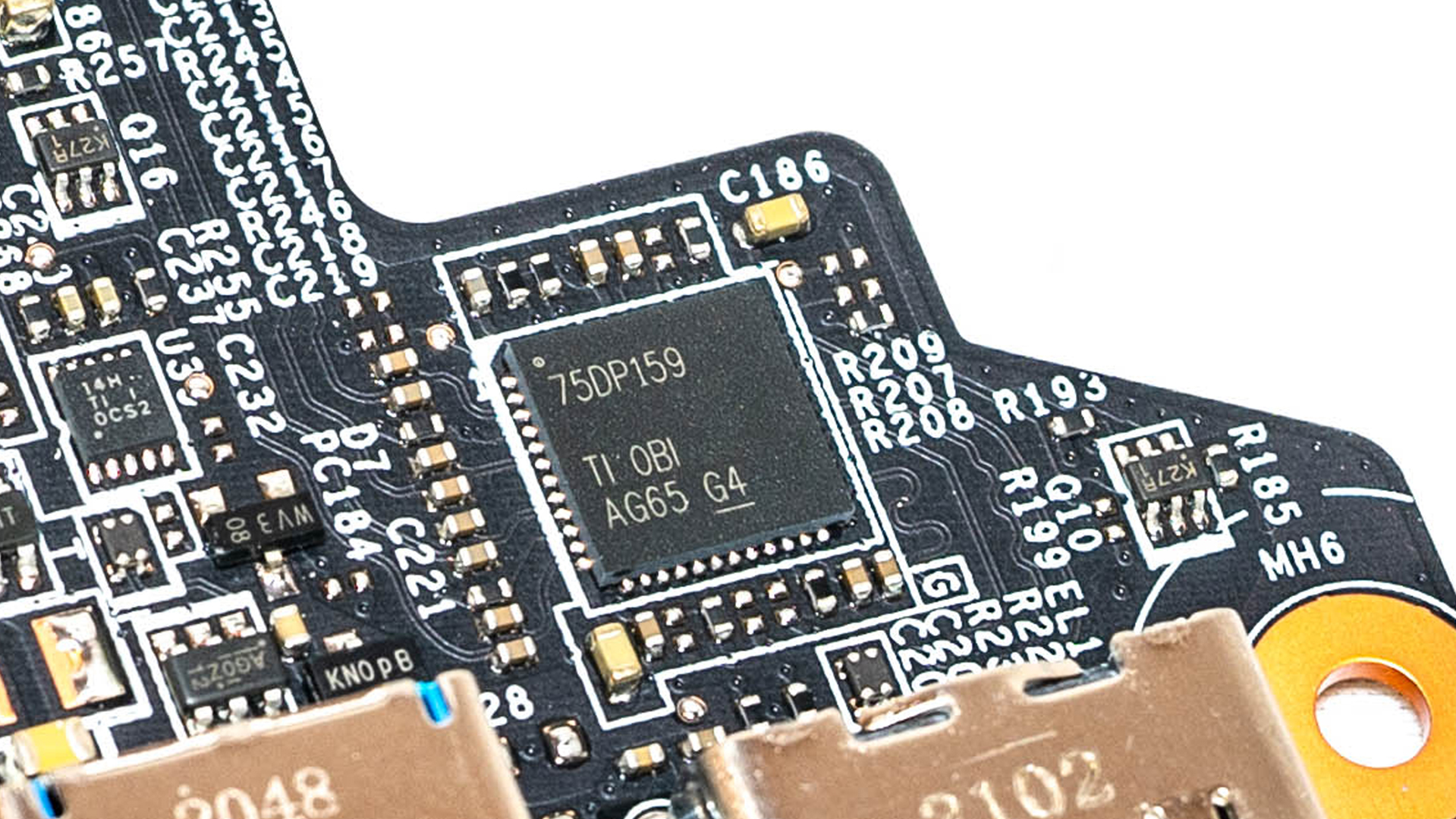
The TUSB46 USB Type-C DisplayPort ALT Mode 10-Gbps Linear Redriver Crosspoint Switch by Texas Instruments
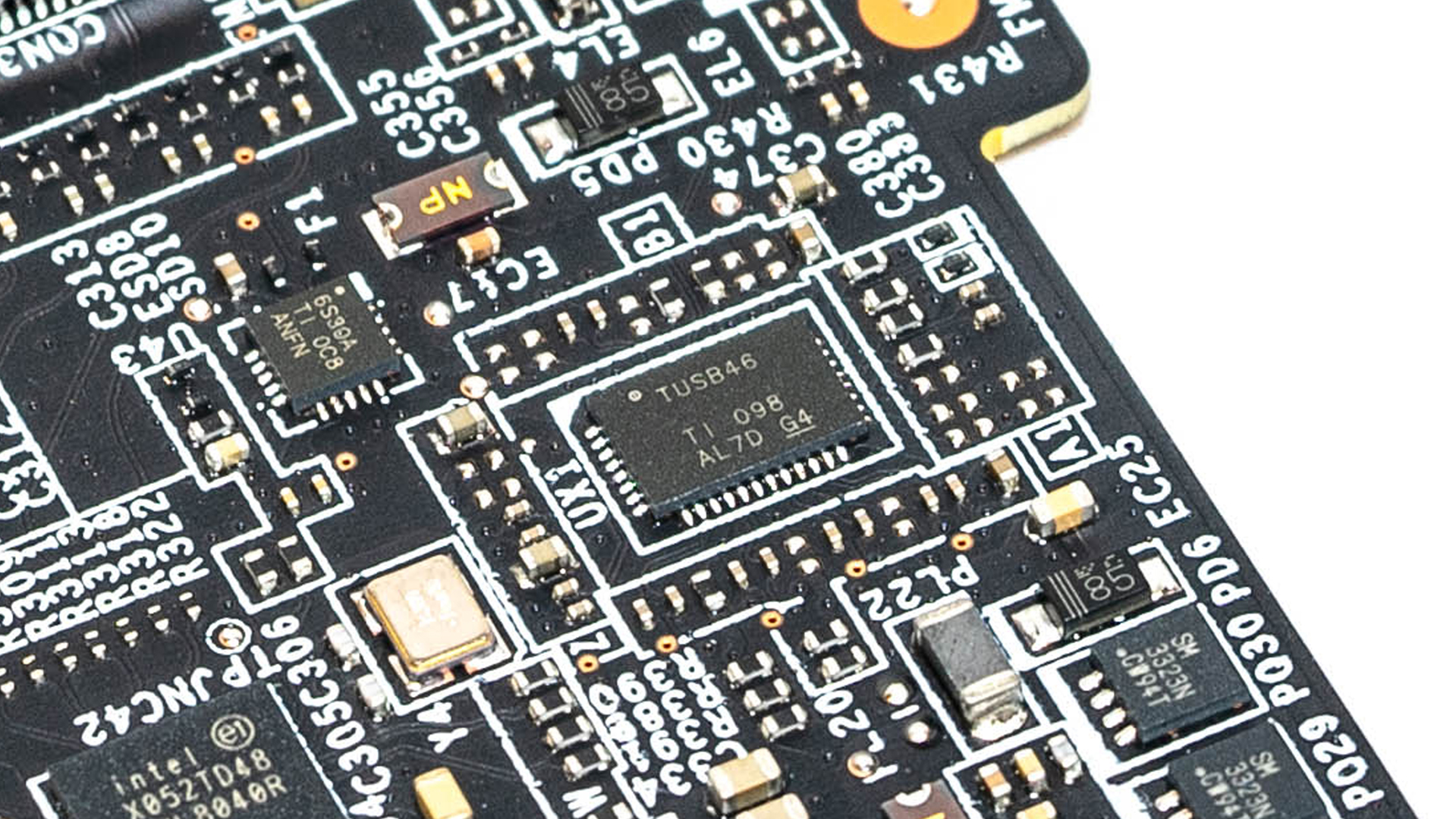
The EC chip MX25L25673GM2I-08G, 256Mb FLASH NOR chip from Macronix

SSD: 1TB Kingston OM8PCP31024F NVMe SSD (PCIe Gen3 x 4)
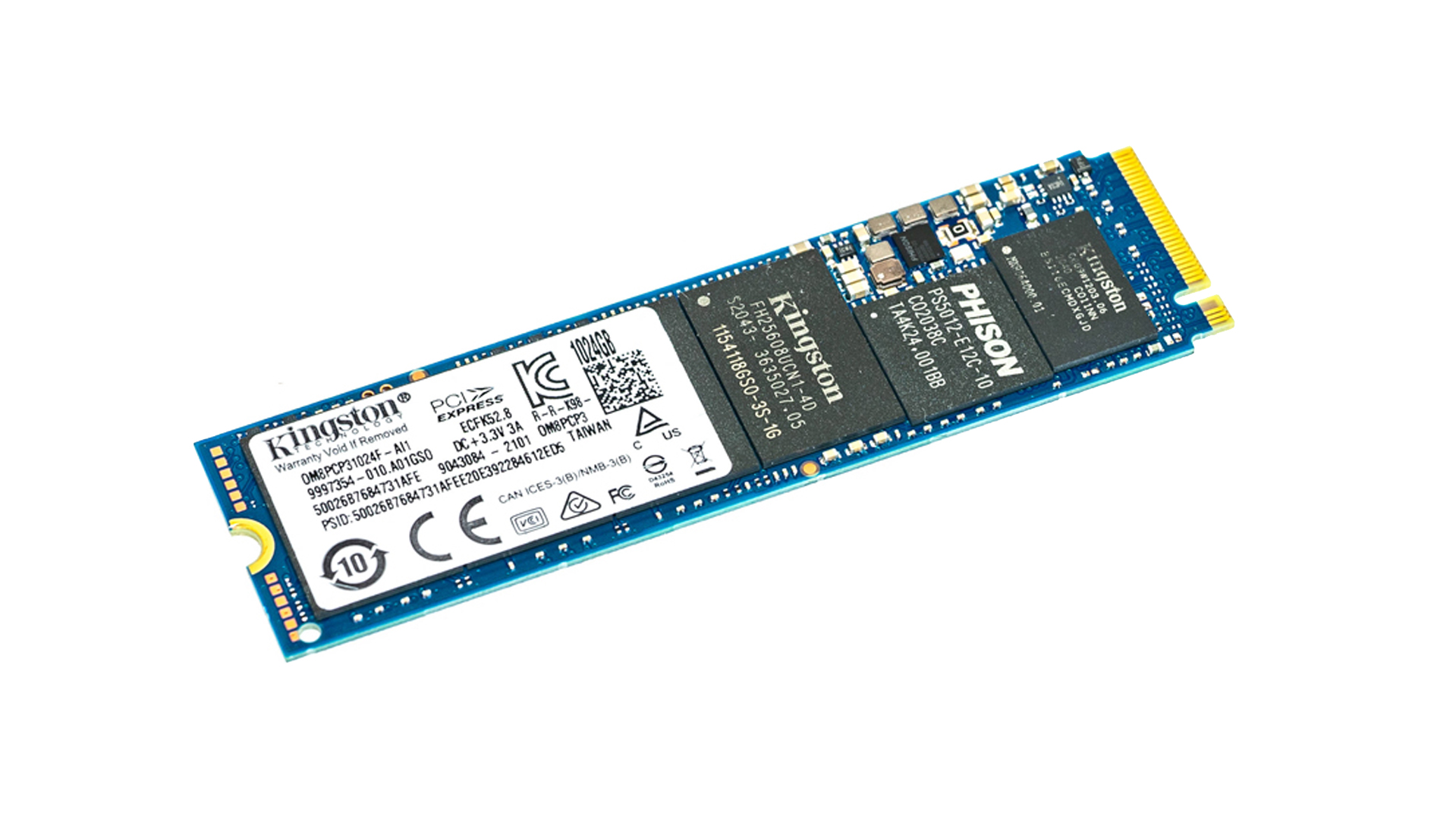
Samsung DDR4 3200 2 x 8GB: M471A1G44AB0 – CWE
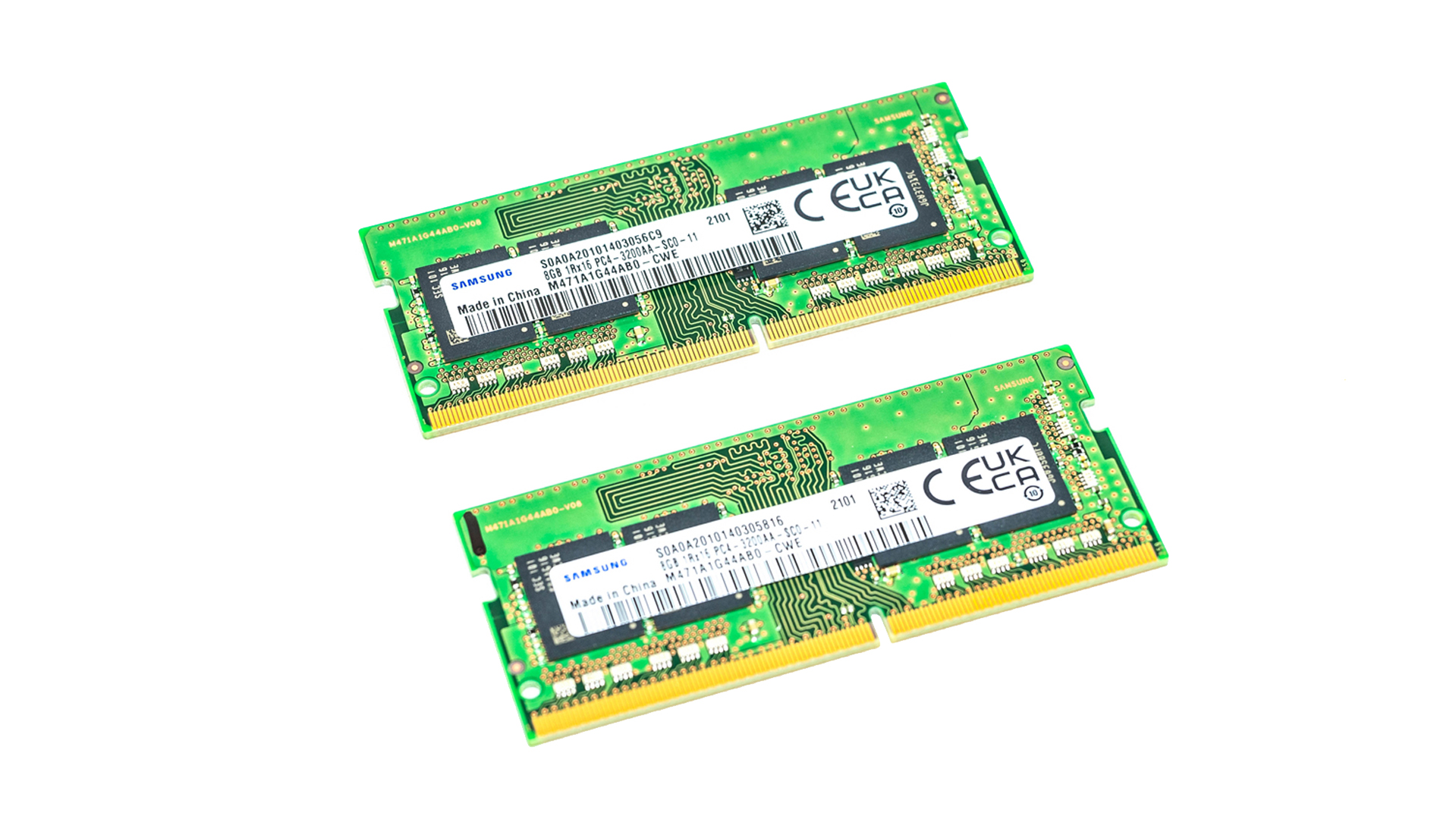
WIFI & Bluetooth card: Intel AX201NGW, Wifi6 2.4G/5G, 160MHz channels, Bluetooth v5.1

SUMMARY
Overall, the MSI Stealth 15M is very small and compact, with a thickness of 15.95mm and a weight of only 1.75kg, which is comparable to traditional high-end thin and light laptops, so it is easy to carry around in a backpack. Of course, to reduce the size of the body, the screen must adopt a narrow bezel design. Unfortunately, it is not very sturdy and flexes significantly when pressed, which is why the motherboard is covered with a large area of insulating tape. The top half of the body bends very easily with a little pressure.
In terms of cooling, the large cooling vents at the bottom, as the brand’s high-end thin and light gaming laptop, Cooler Boost 5 cooling technology must be standard, providing 2 fans + 6 heat pipes, cooling performance far more than the average thin and light laptop, bringing powerful performance release for the hardware.
In terms of expandability, the MSI Stealth 15M doesn’t disappoint either, with a micro SD card reader and full-size HDMI video output to meet office needs and a new Type-c Thunderbolt™ 4 interface that not only supports 40Gbps high-speed transfer bandwidth, 8K monitor video output, external discrete graphics docking station, and 100W PD charging but also backwards compatibility with older versions of USB devices.
In terms of gaming performance, MSI Stealth 15M can not only play popular gaming MMOs like League of Legends and CS:GO without any stress, but can also meet medium to high special effects to run smoothly against 3A titles like Tomb Raider, GTAV and Cyberpunk 2077, truly achieving the perfect balance of portability and high performance, an experience that traditional This experience is something that traditional thin and light laptops and ordinary gaming laptops cannot achieve. Pricing is not bad at AU$2,799.
EPIC REWARD: DESIGN AWARD

MSI STEALTH 15M A11UEK OFFICIAL WEBSITE: HERE