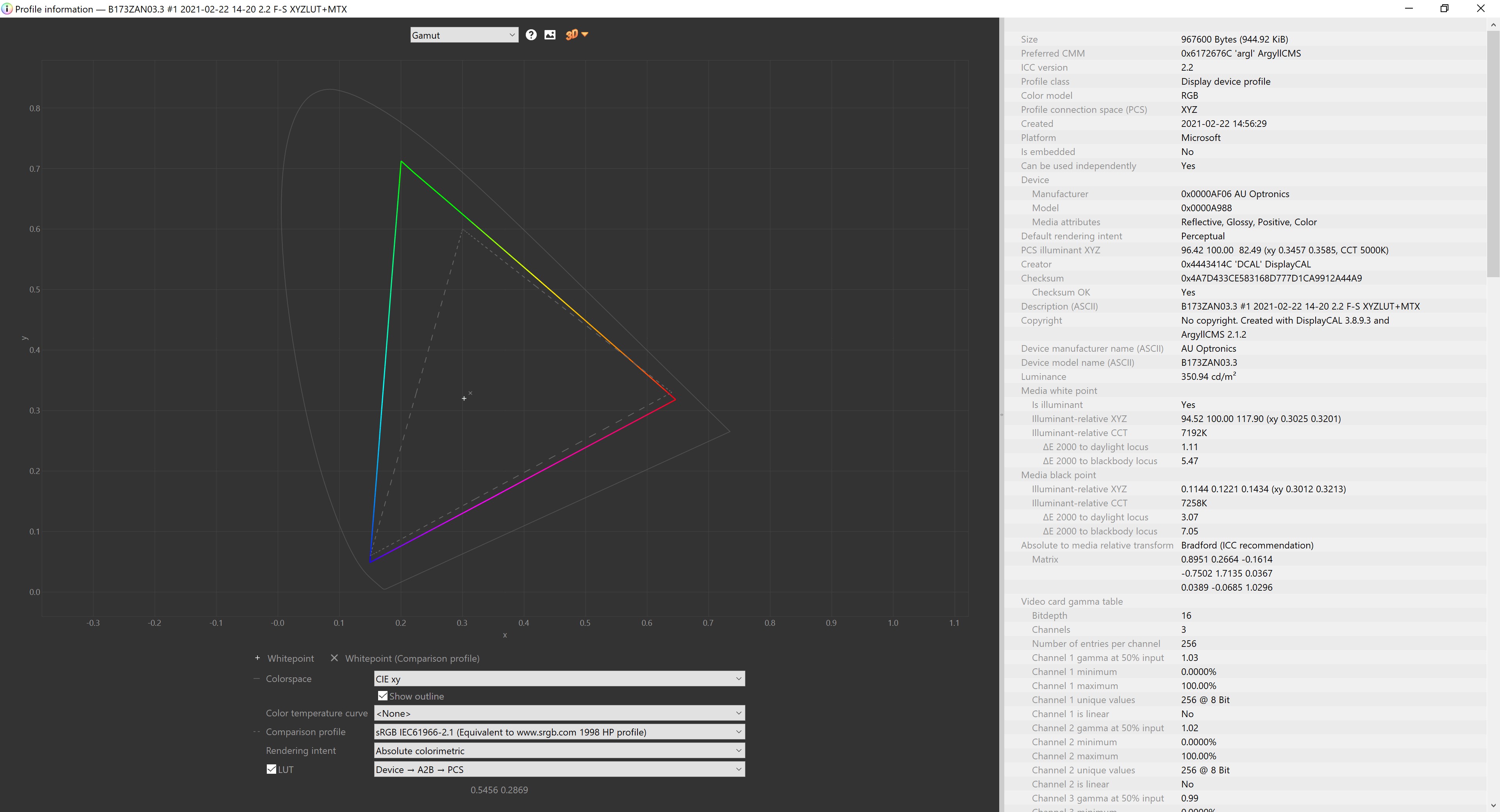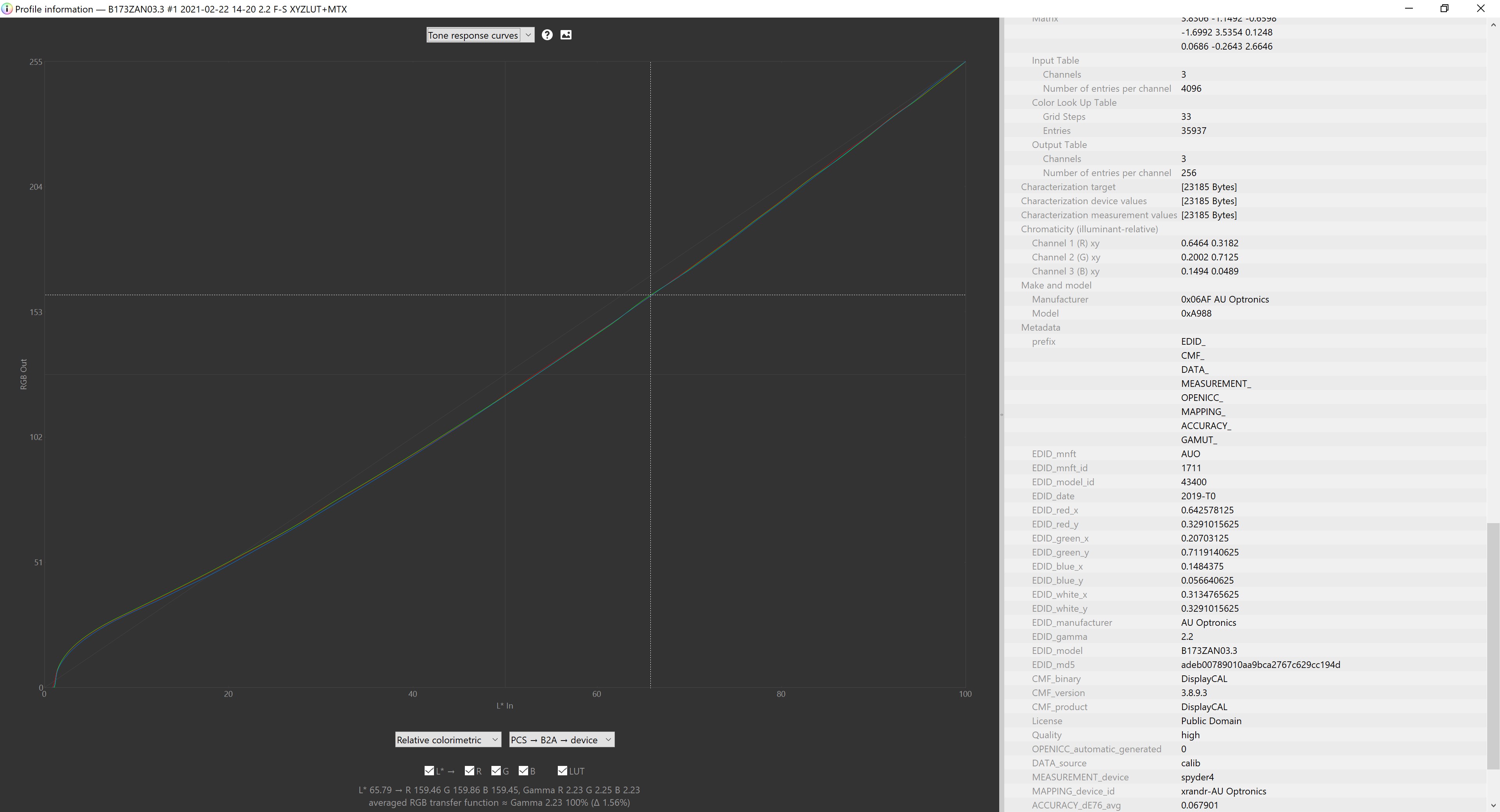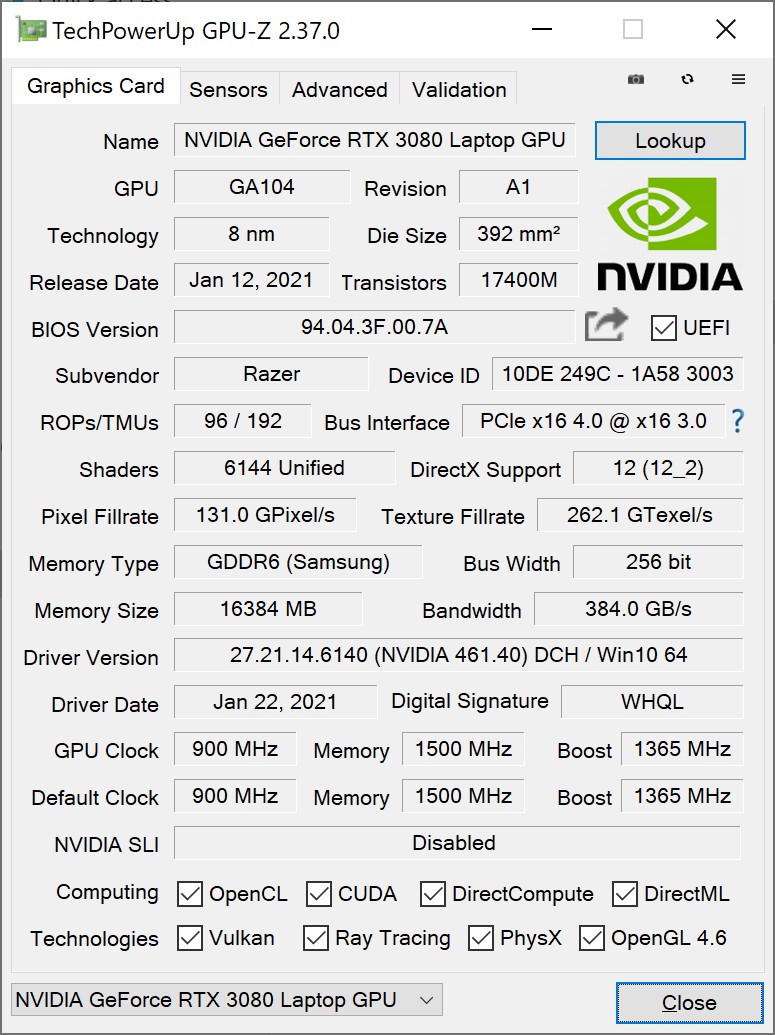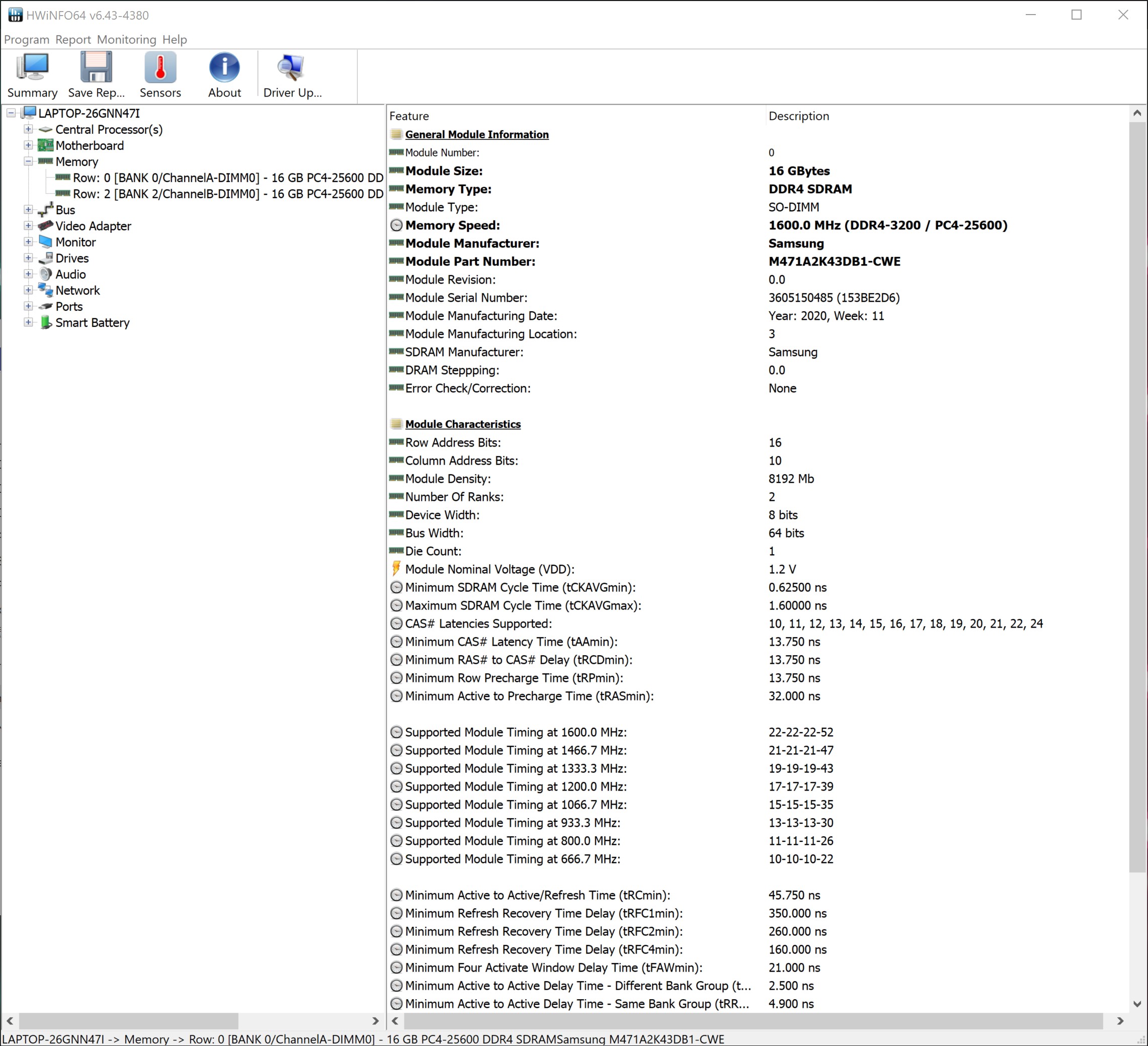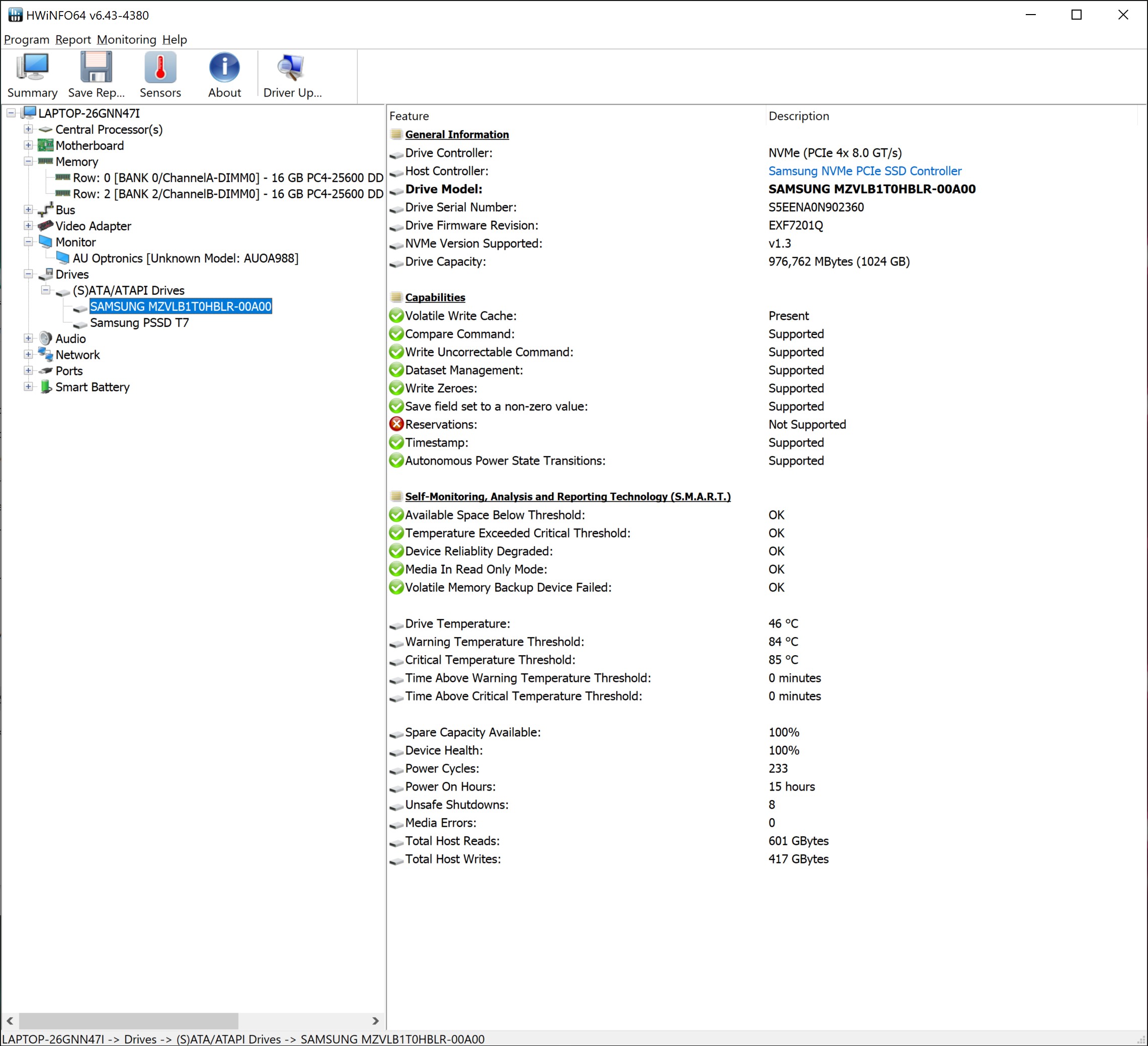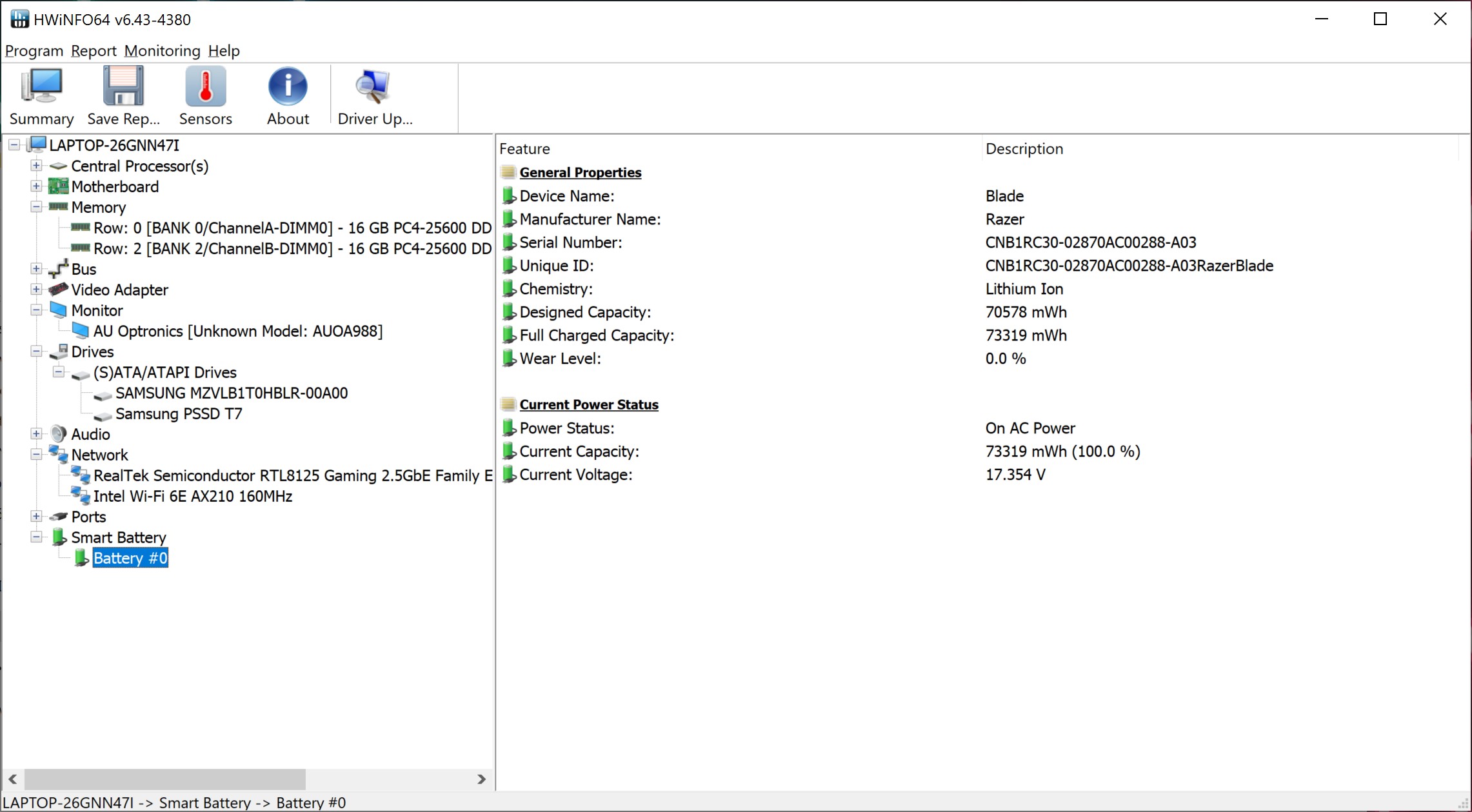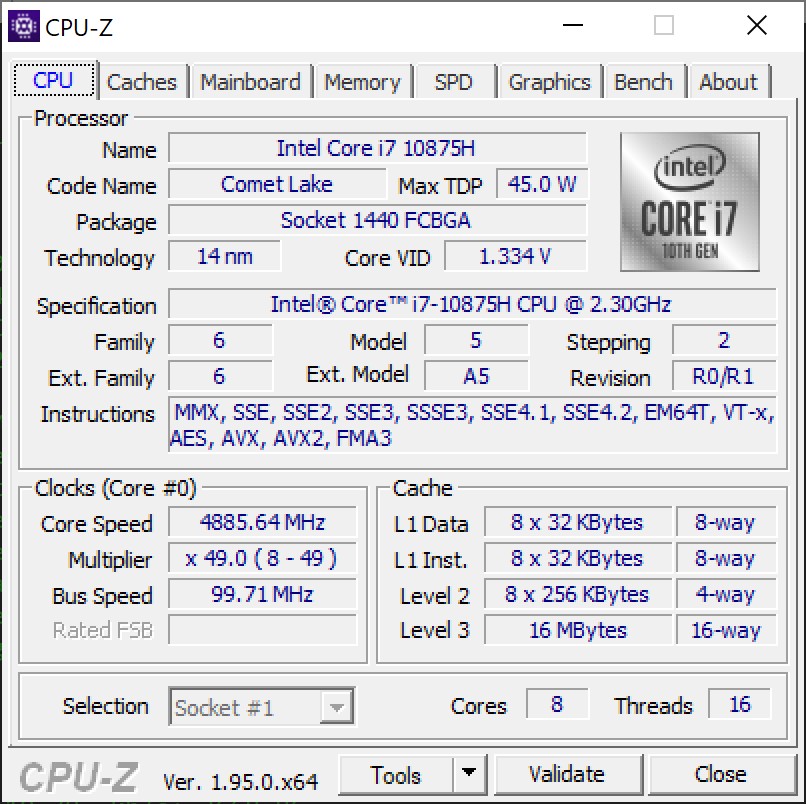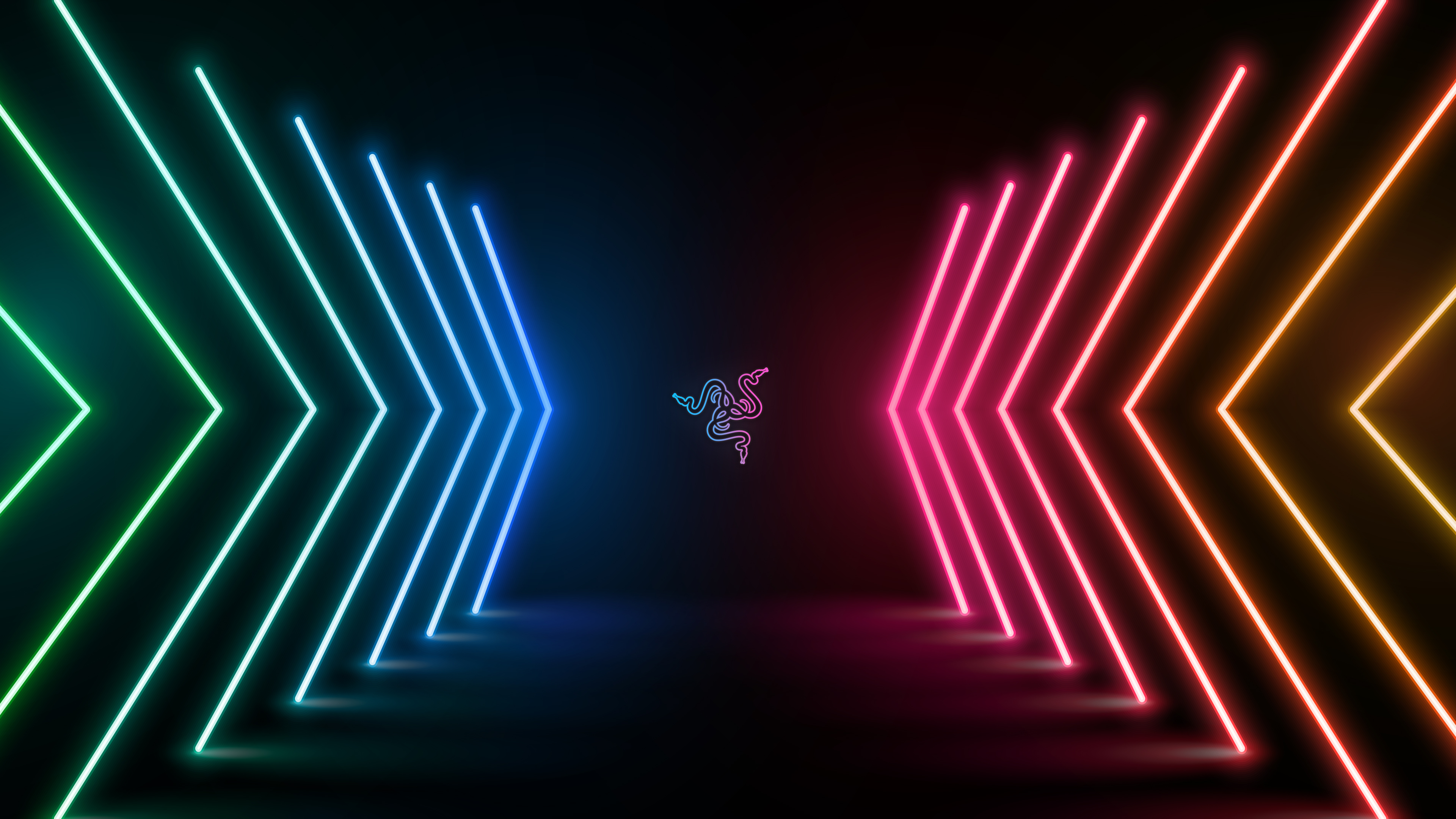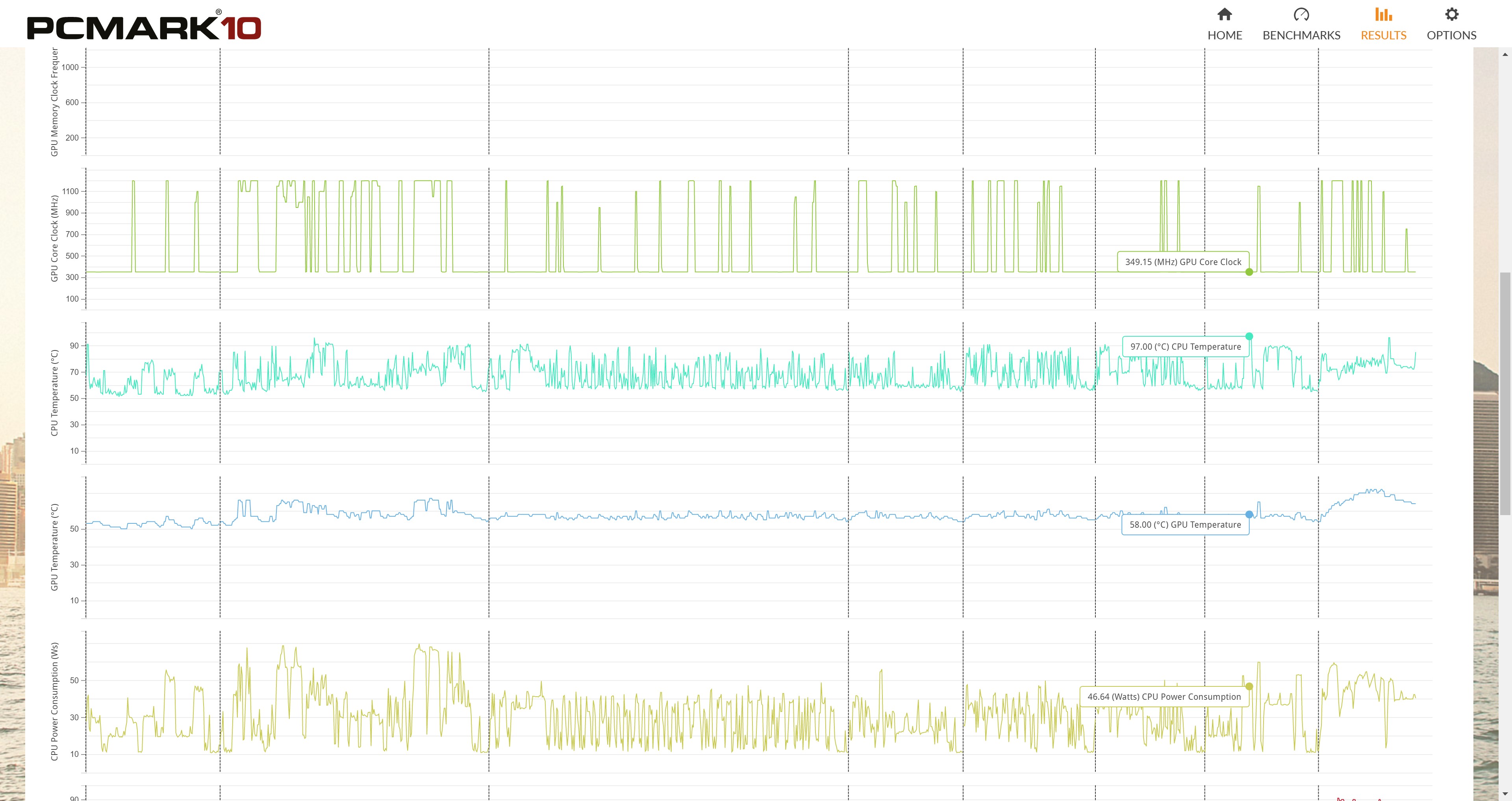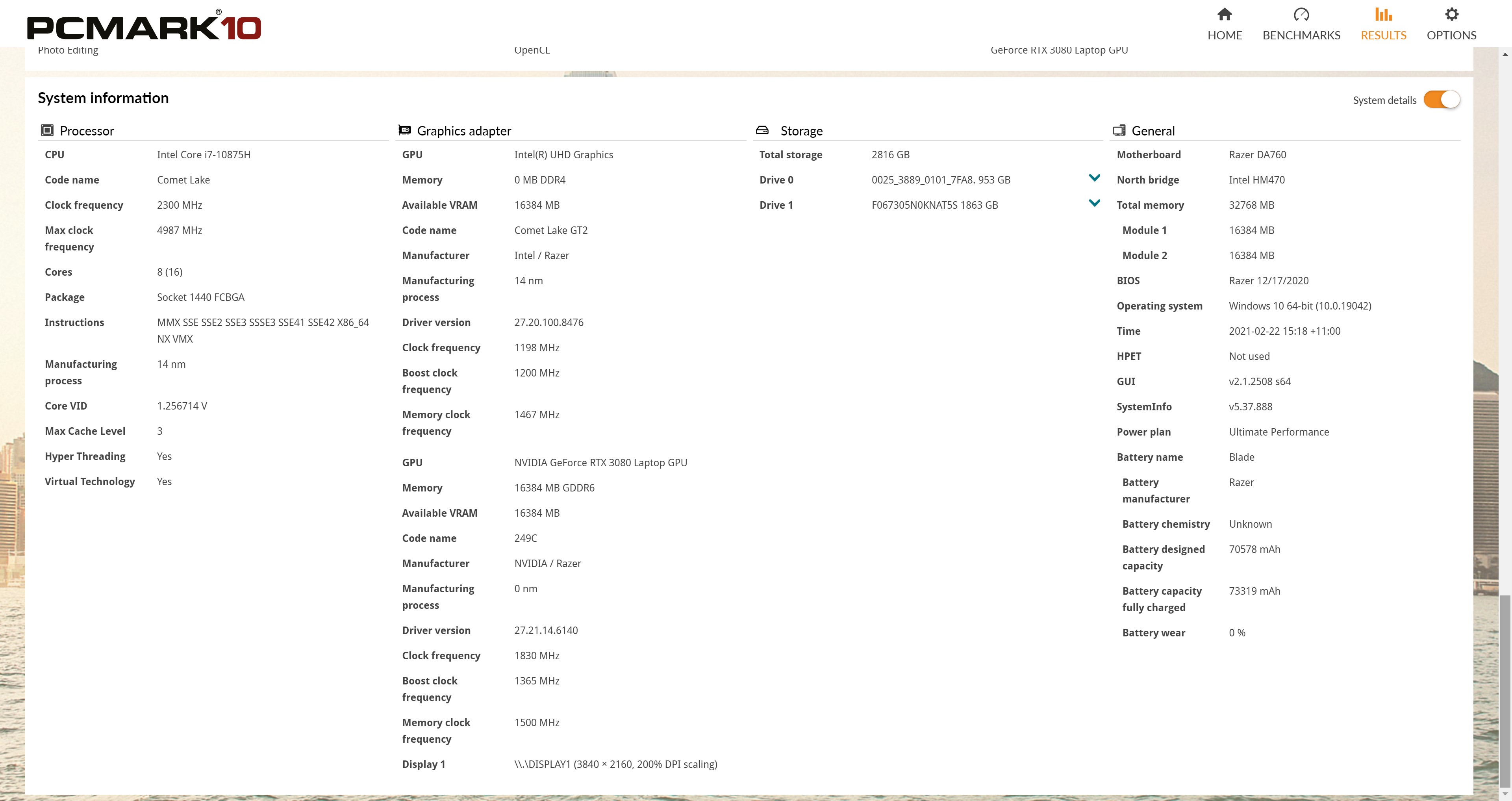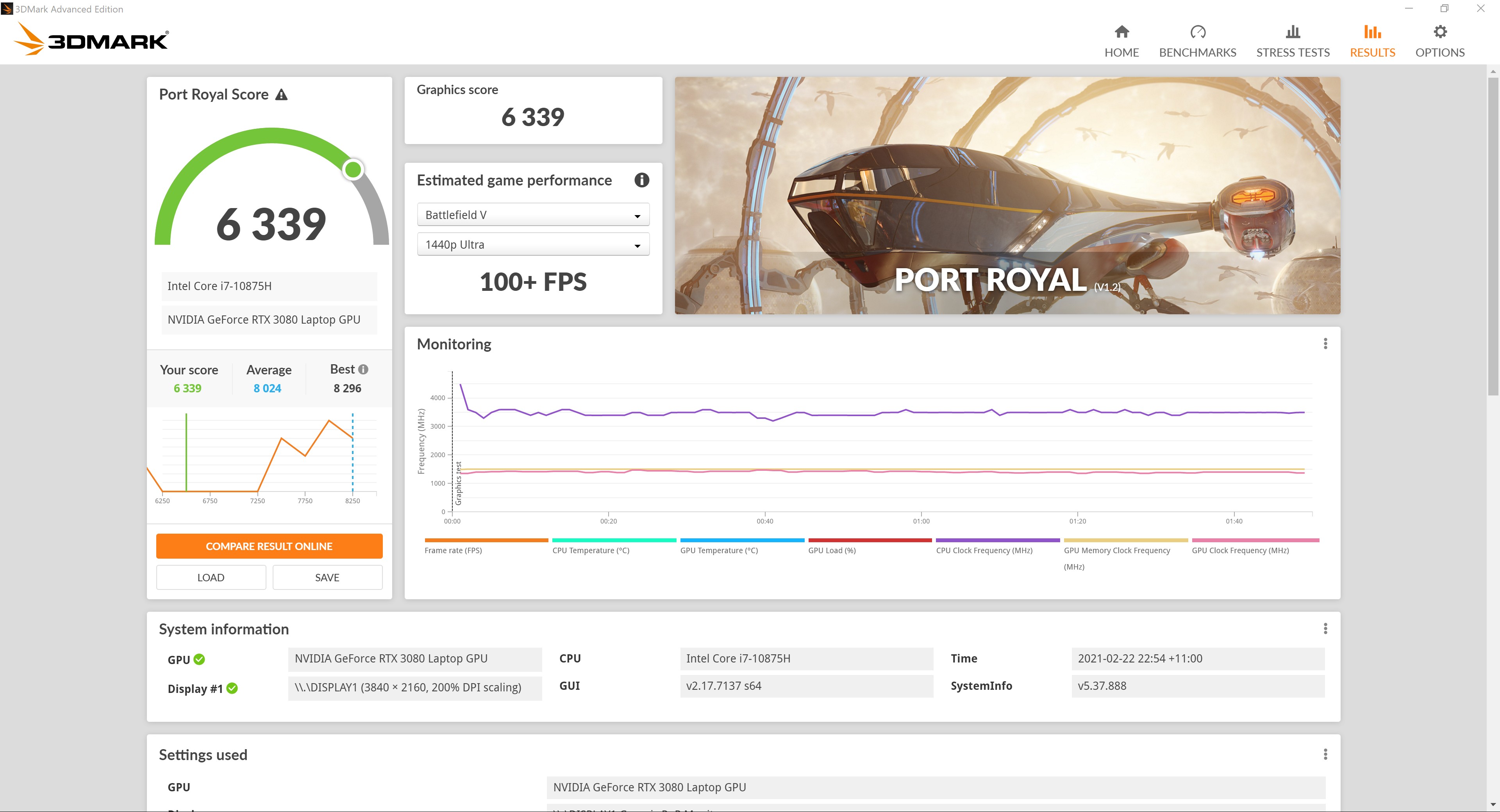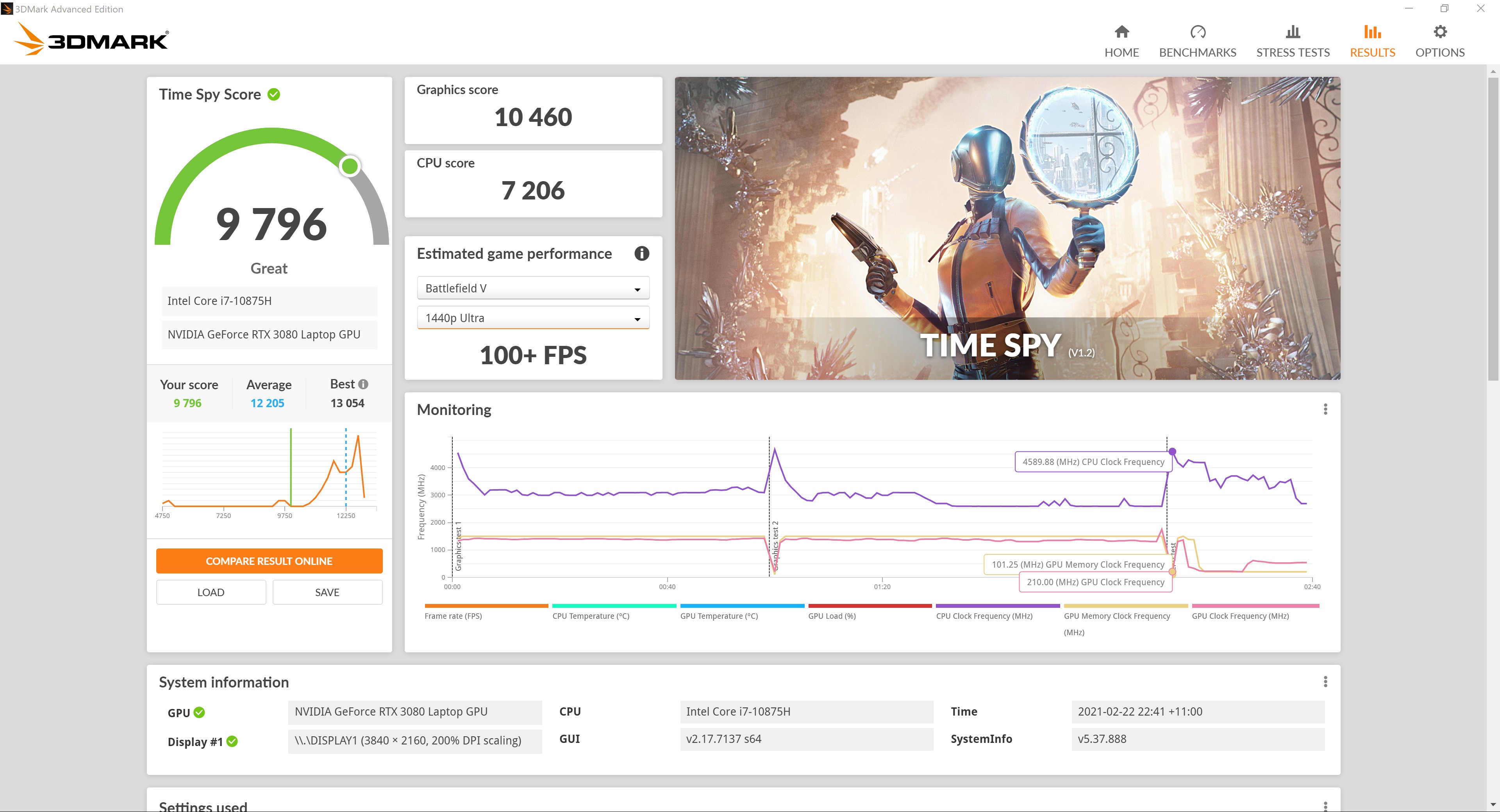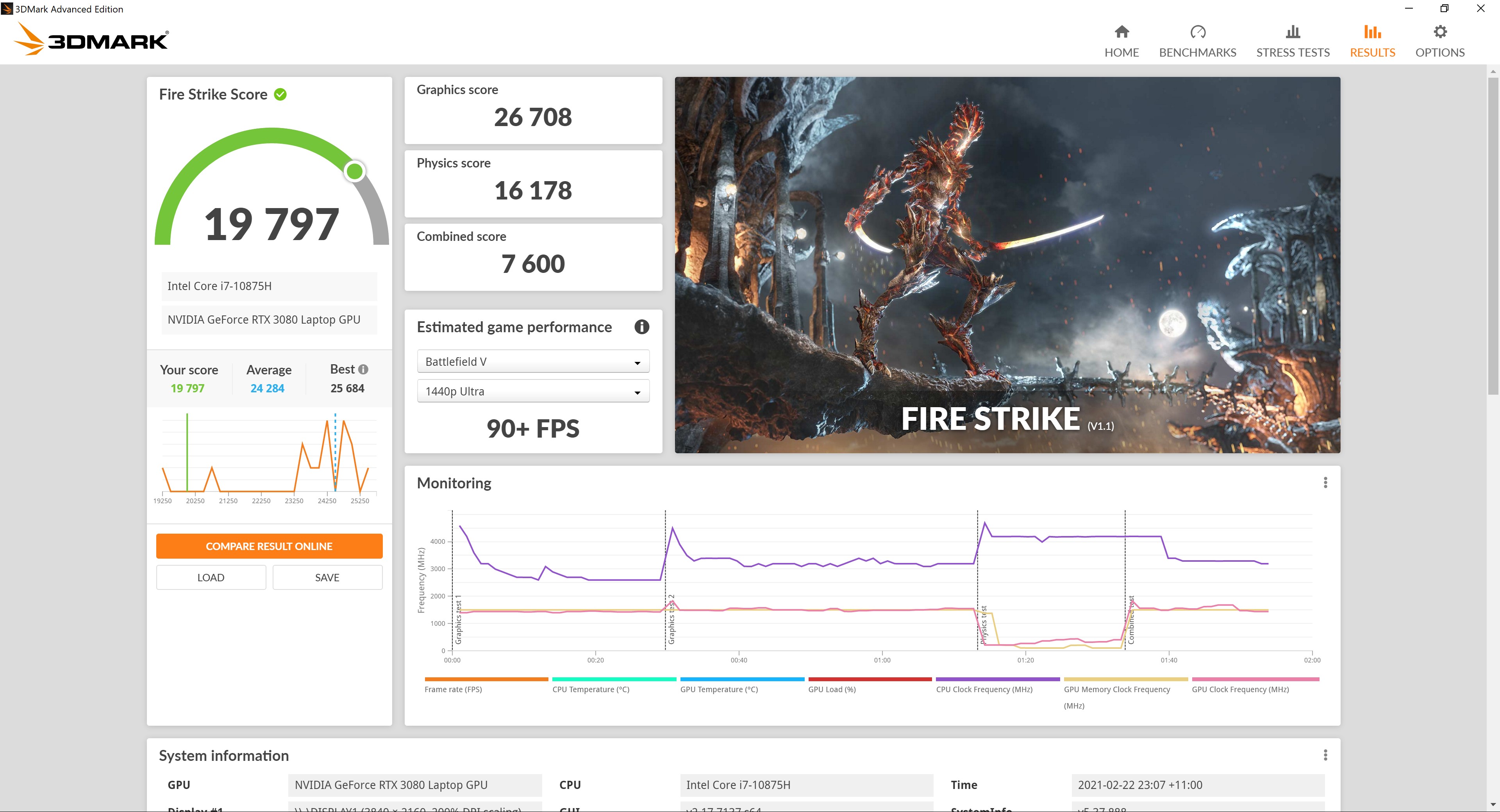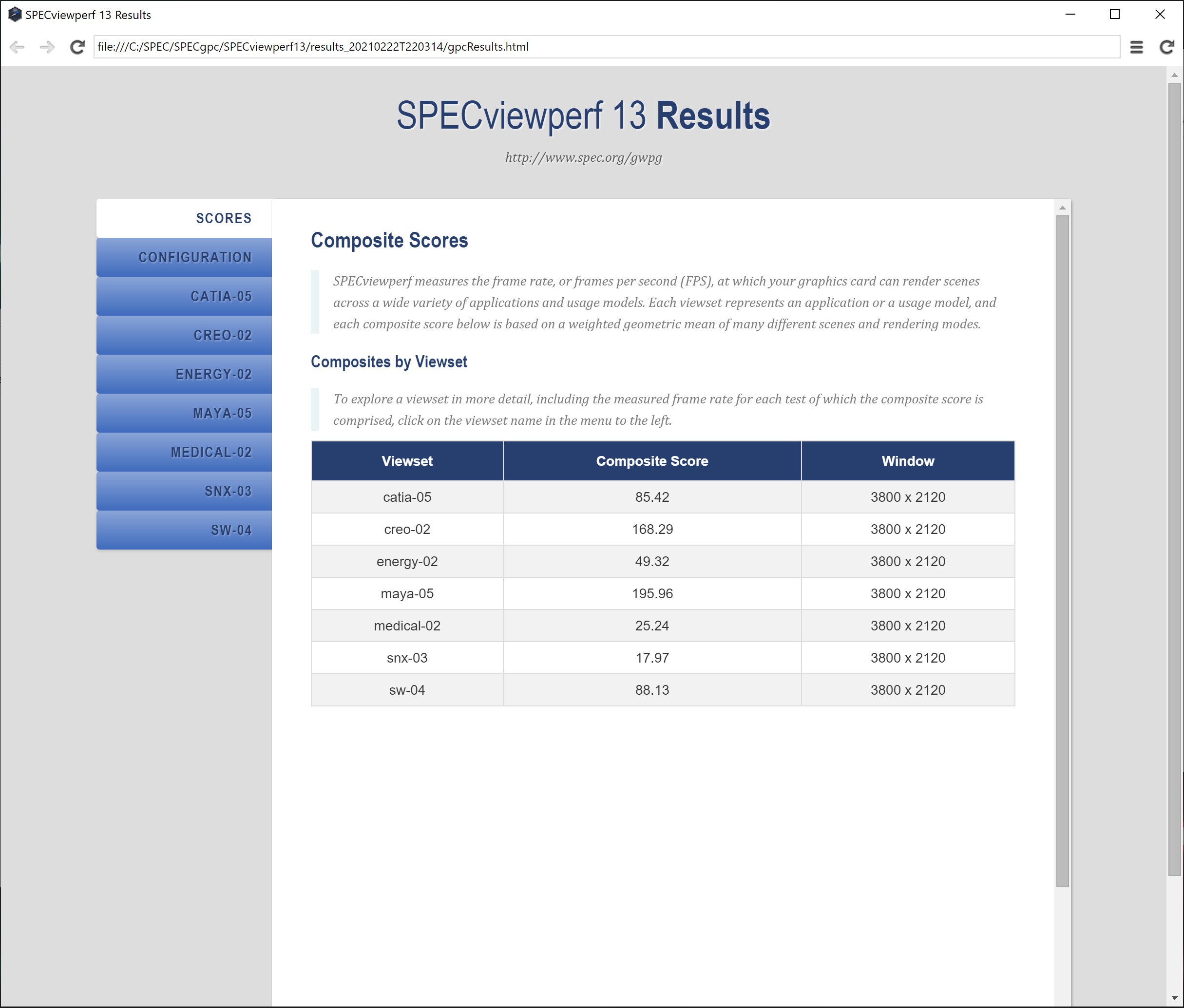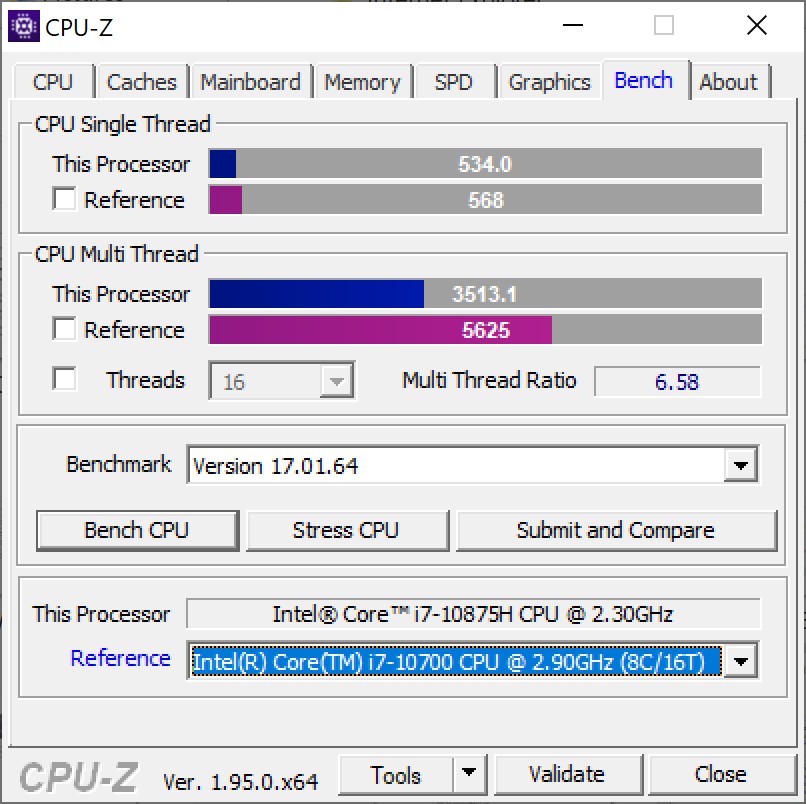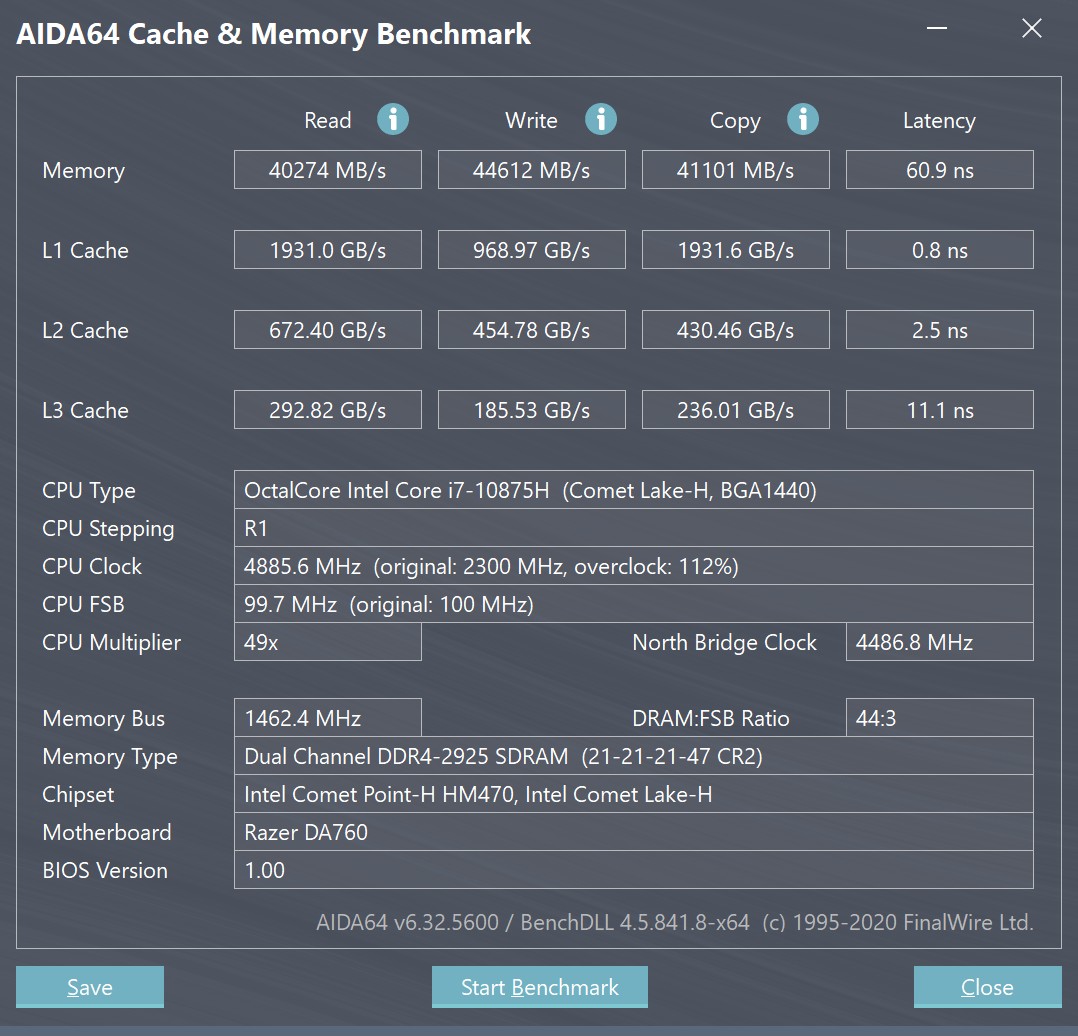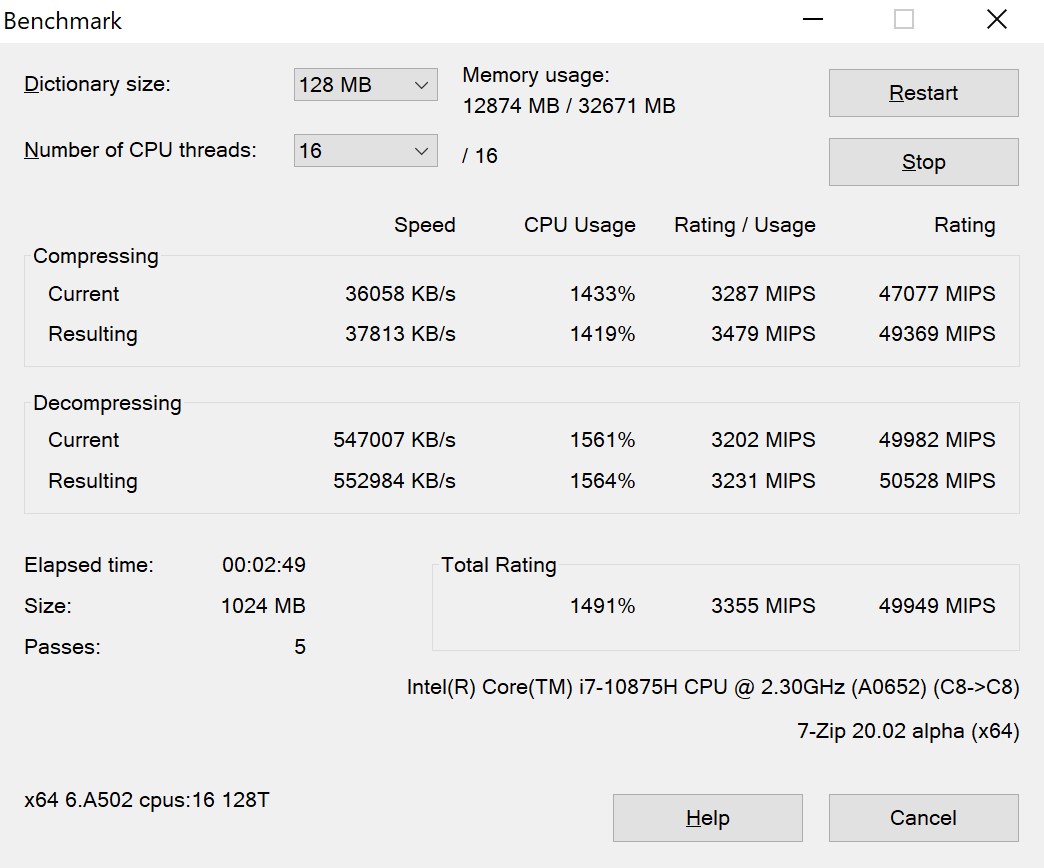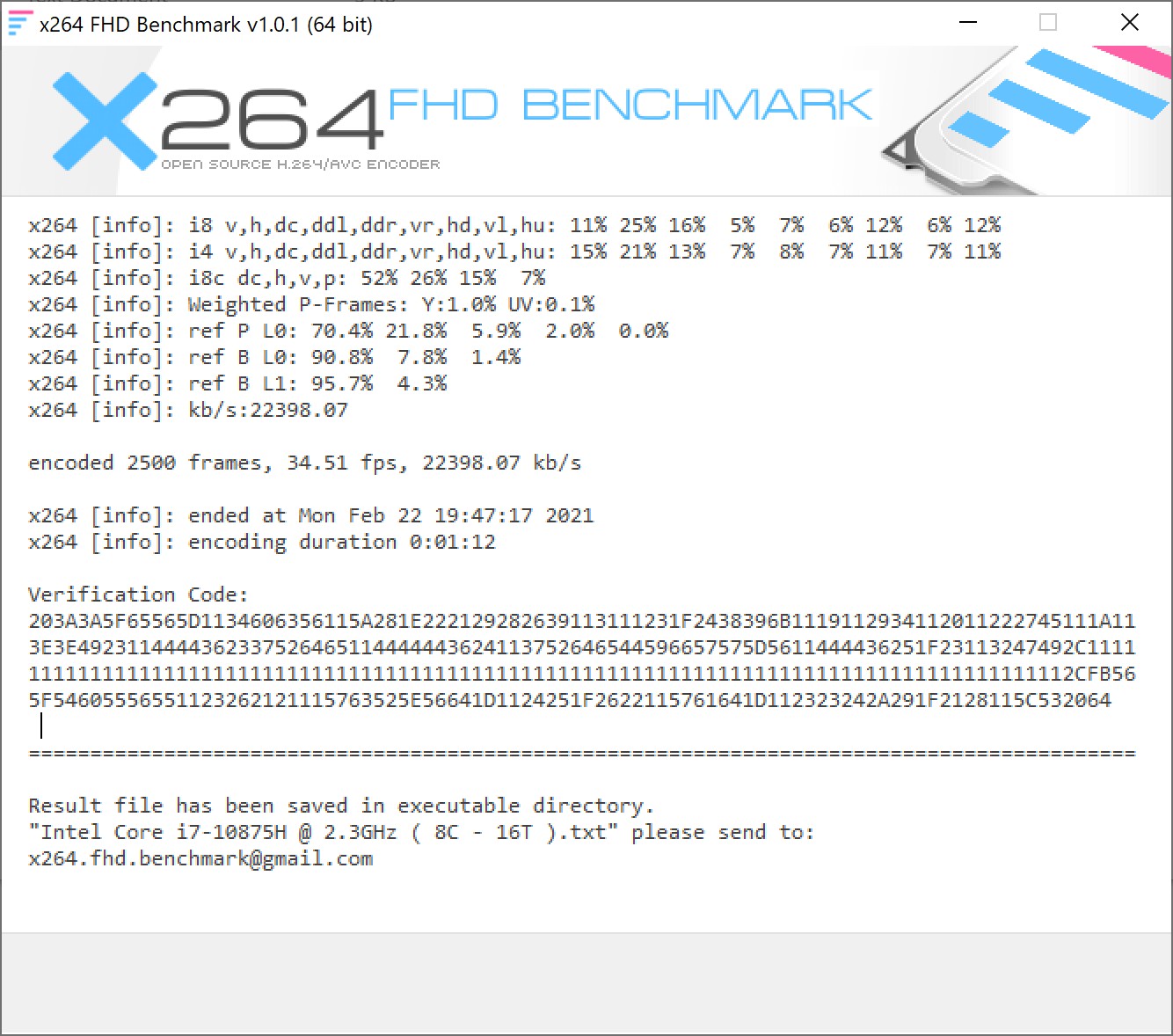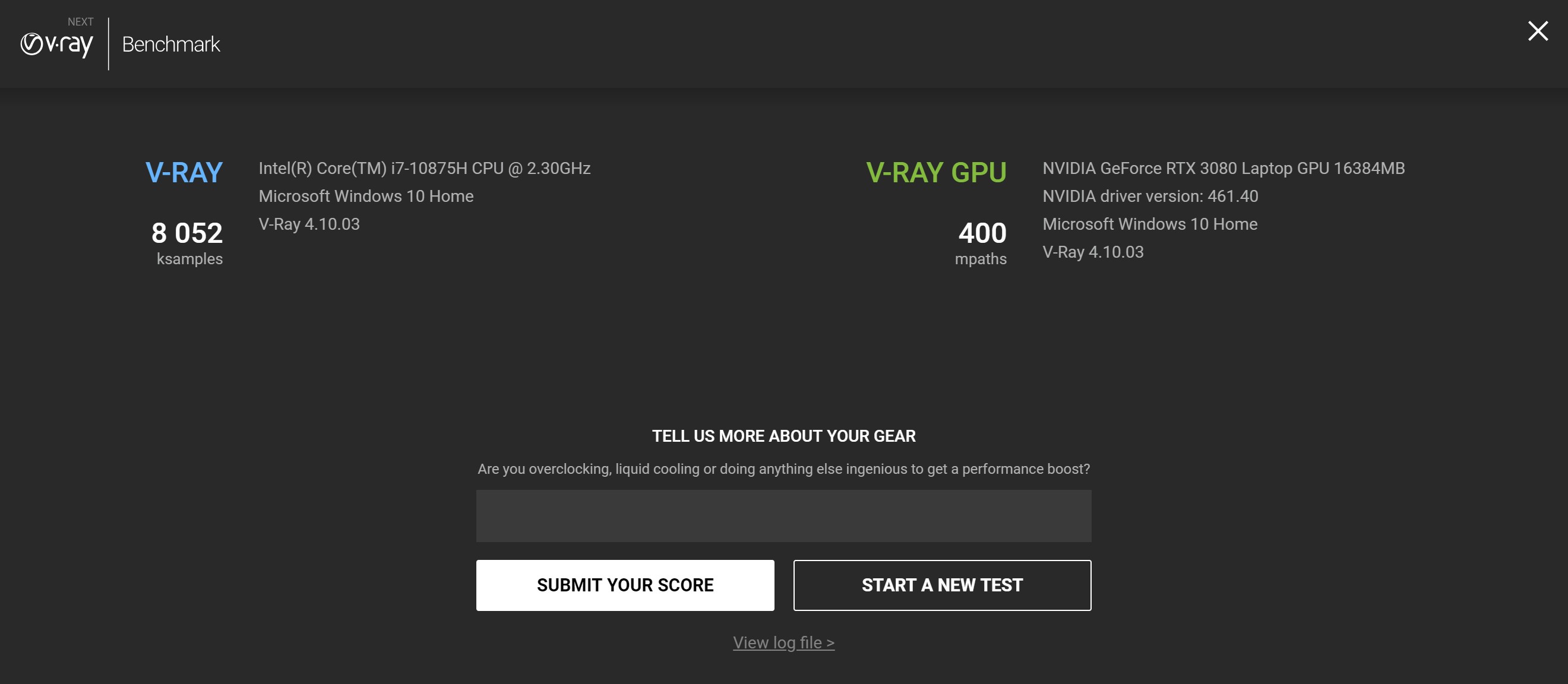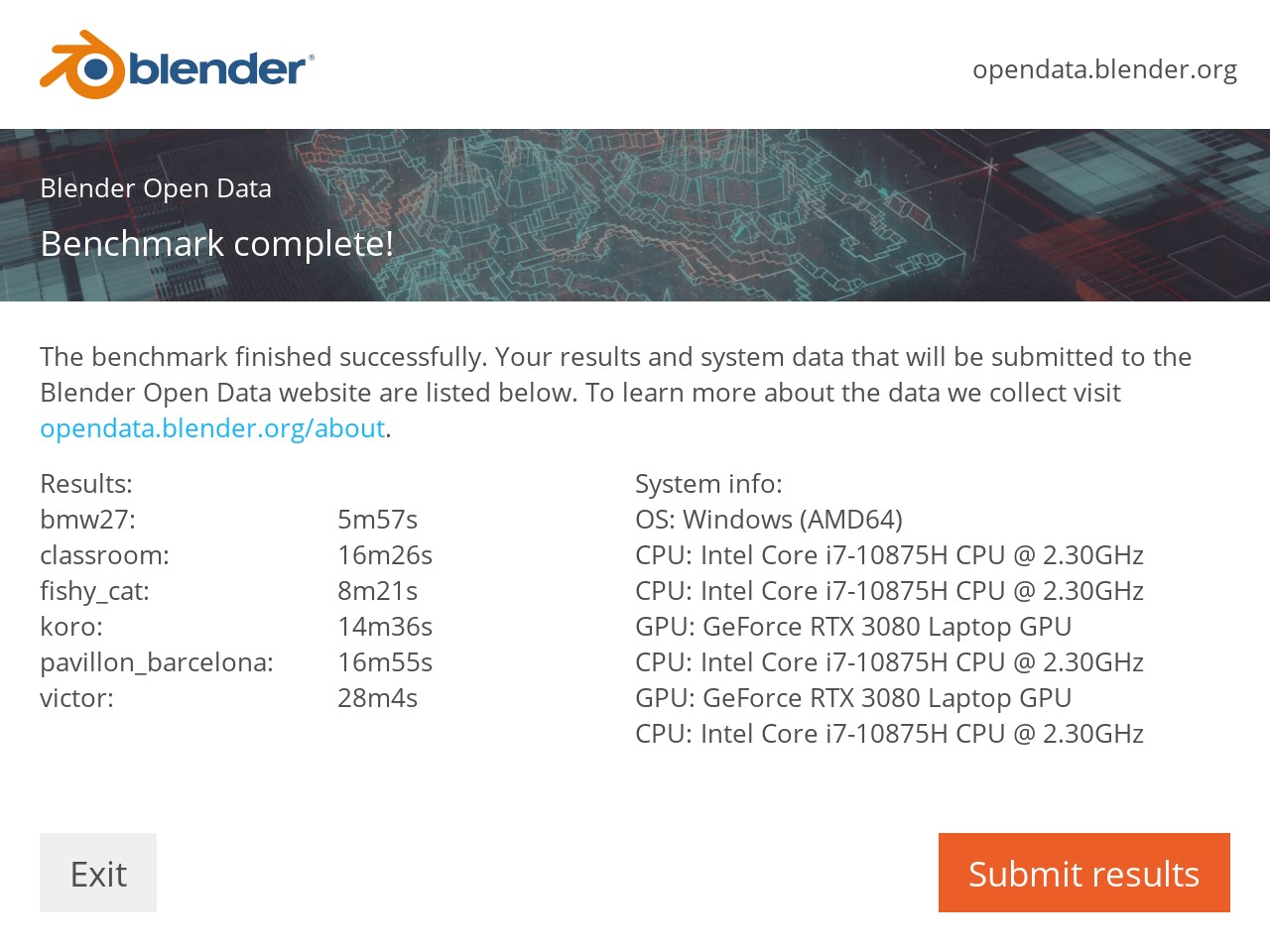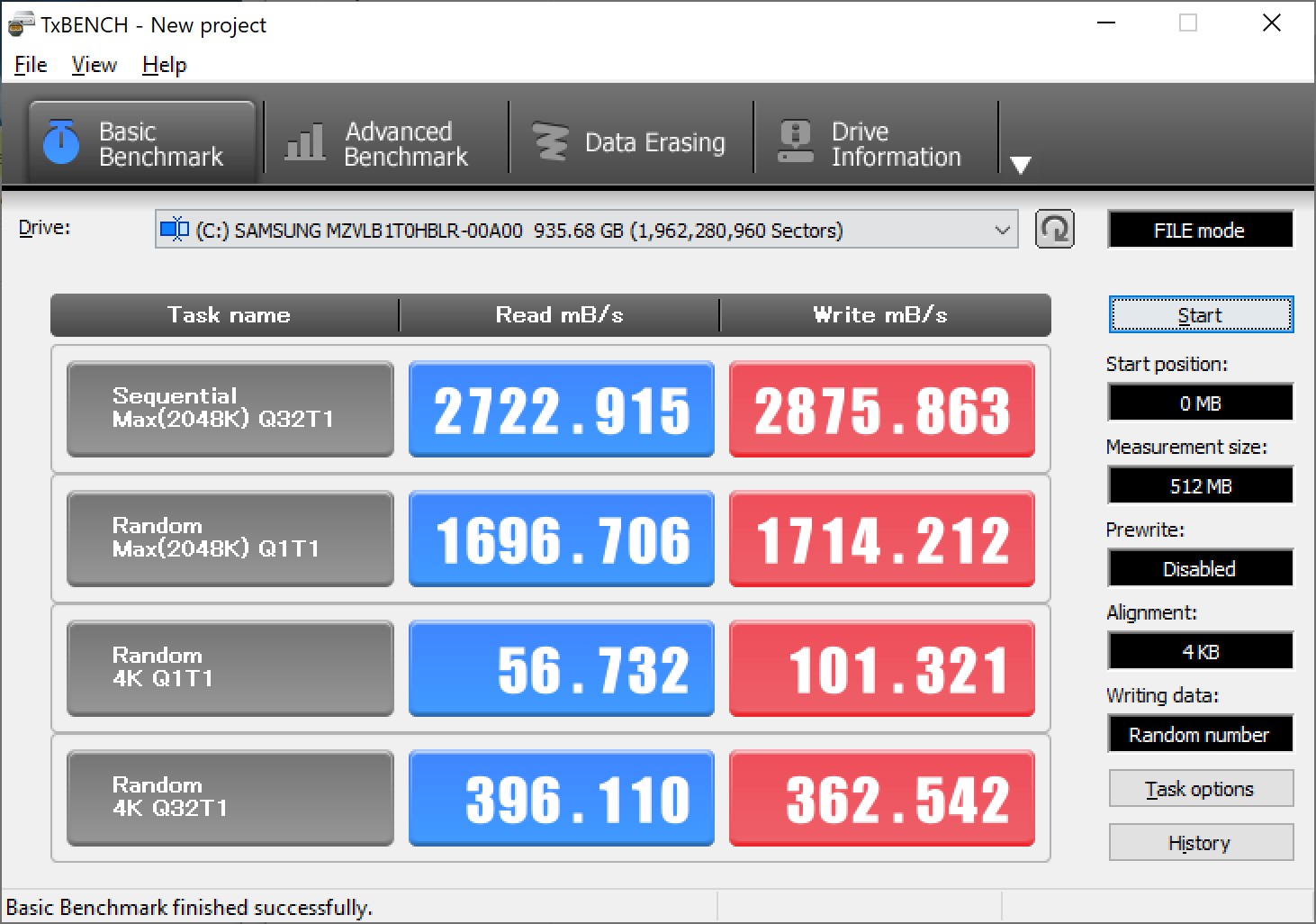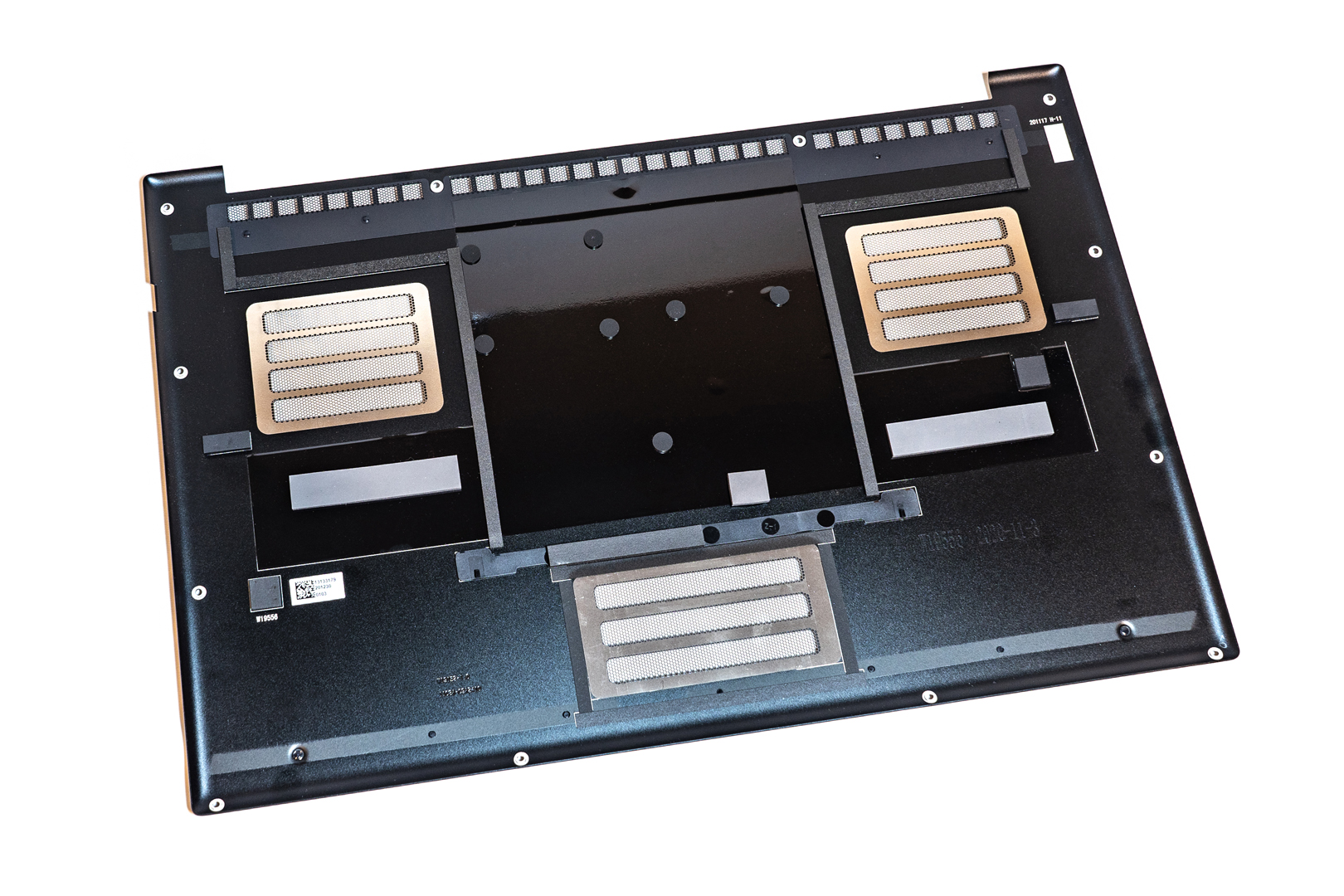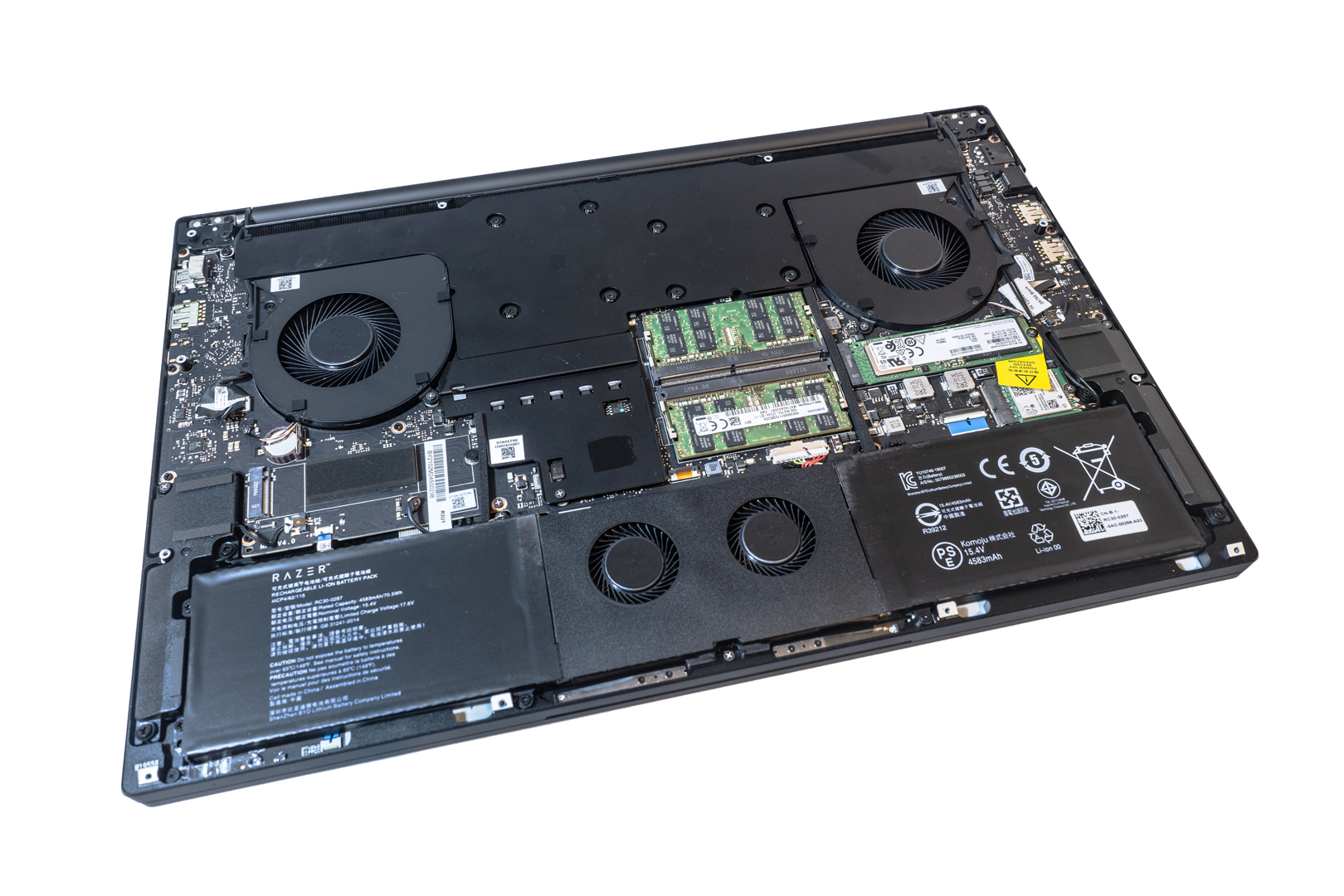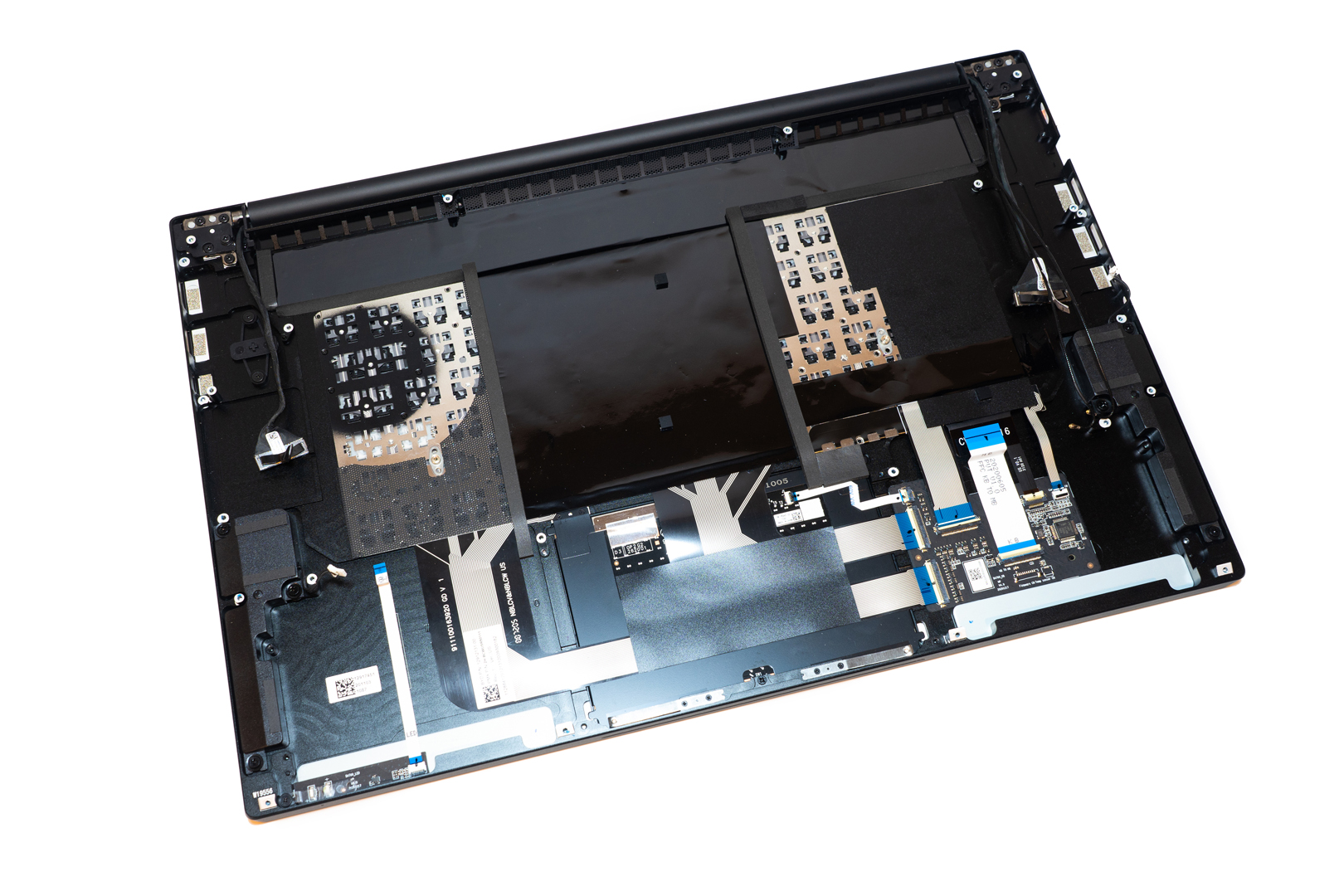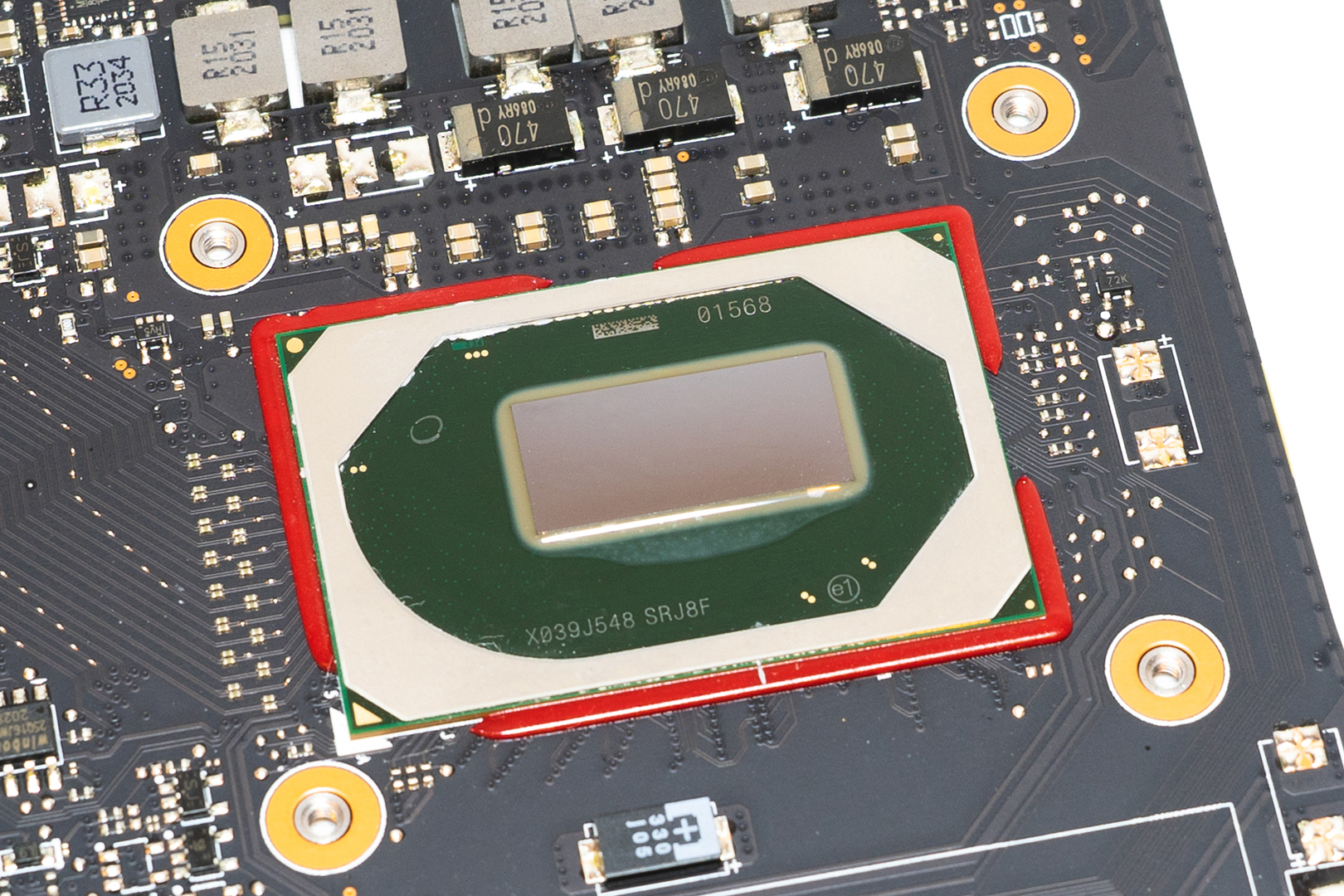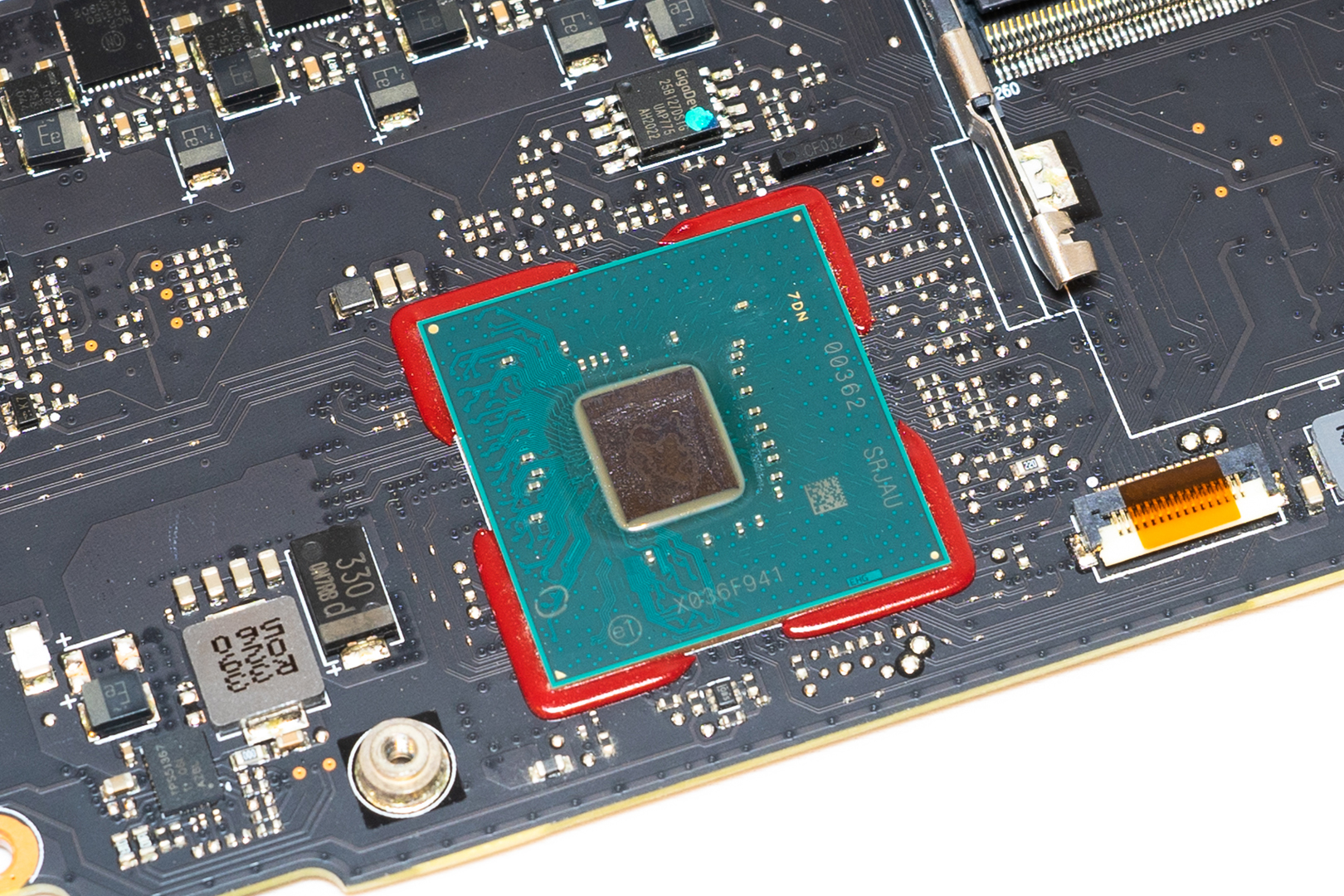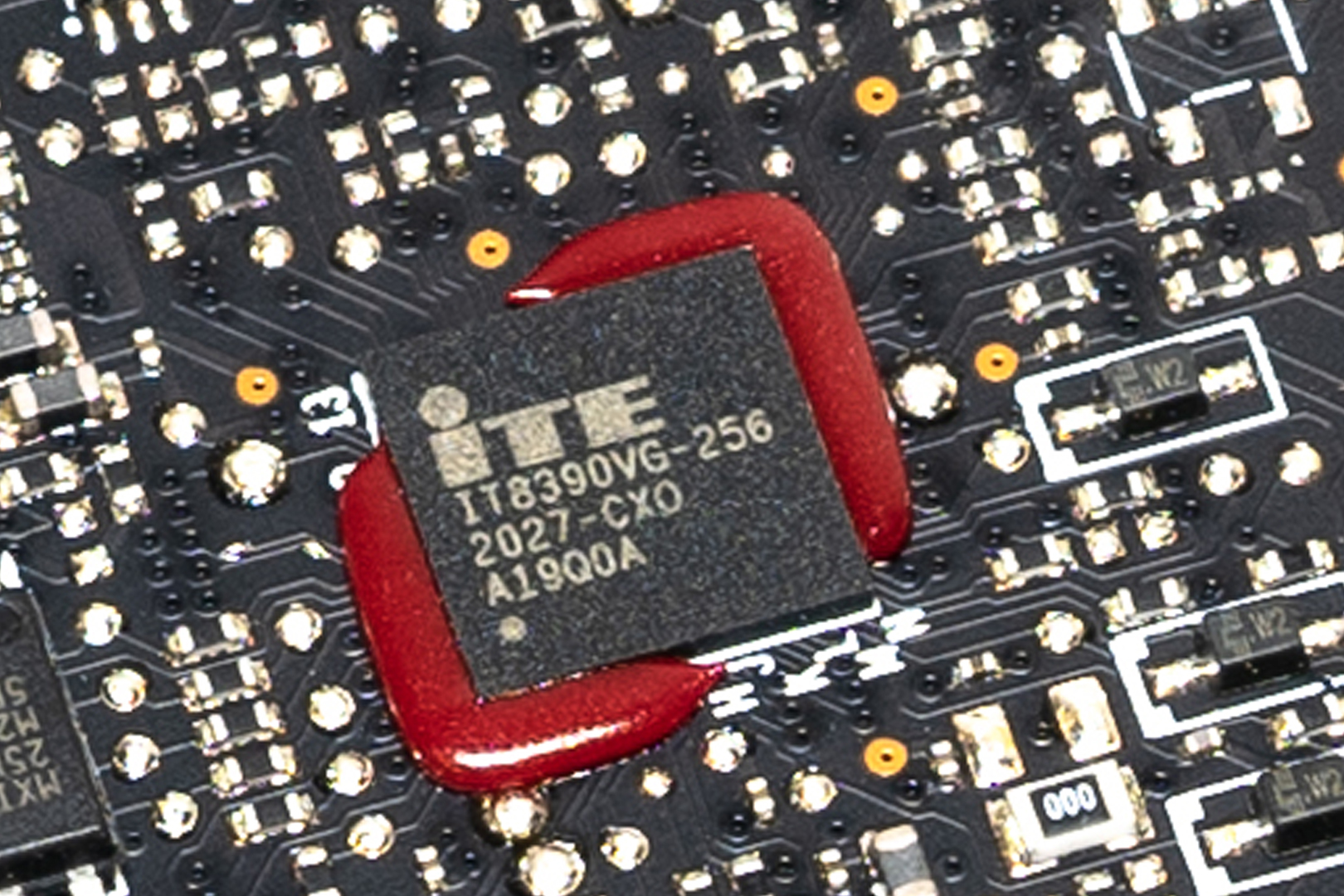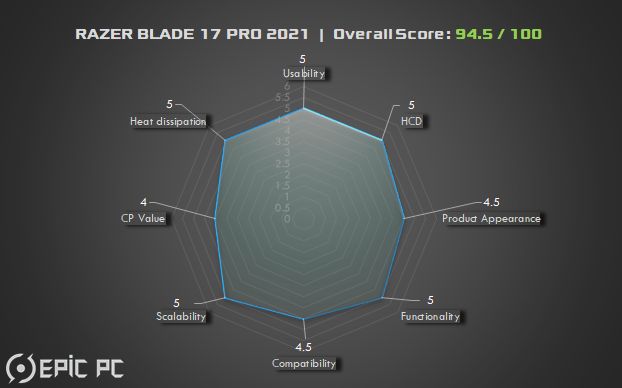Razer’s Laptop has always been built with the best configuration and the most exquisite workmanship, and with their graphics docking station, it can be used not only for smooth gaming and entertainment but also as a high-end productivity tool. Recently, Razer launched the latest generation of Blade 17 Pro, which not only comes with the new Nvidia RTX30 series Laptop graphics card, but also integrates the top of the line 4K 120Hz refresh rate touchscreen, and the full anodized aluminium body has been made thinner and lighter. The version we got this time has an i7-10875H CPU with 2x16GB DDR4-3200 RAM and a 1TB PCIe SSD, with Nvidia RTX3080 Laptop graphics and a 17-inch 4K 120Hz touchscreen, it’s as good as it gets!
So let’s dig into the details.
Product Specification
2021 RAZER BLADE PRO 17 Tech Specs from Official Website
CLICK HERE
Product Unboxing
Package Appearance
The outer packaging is still packed with a black recycled carton
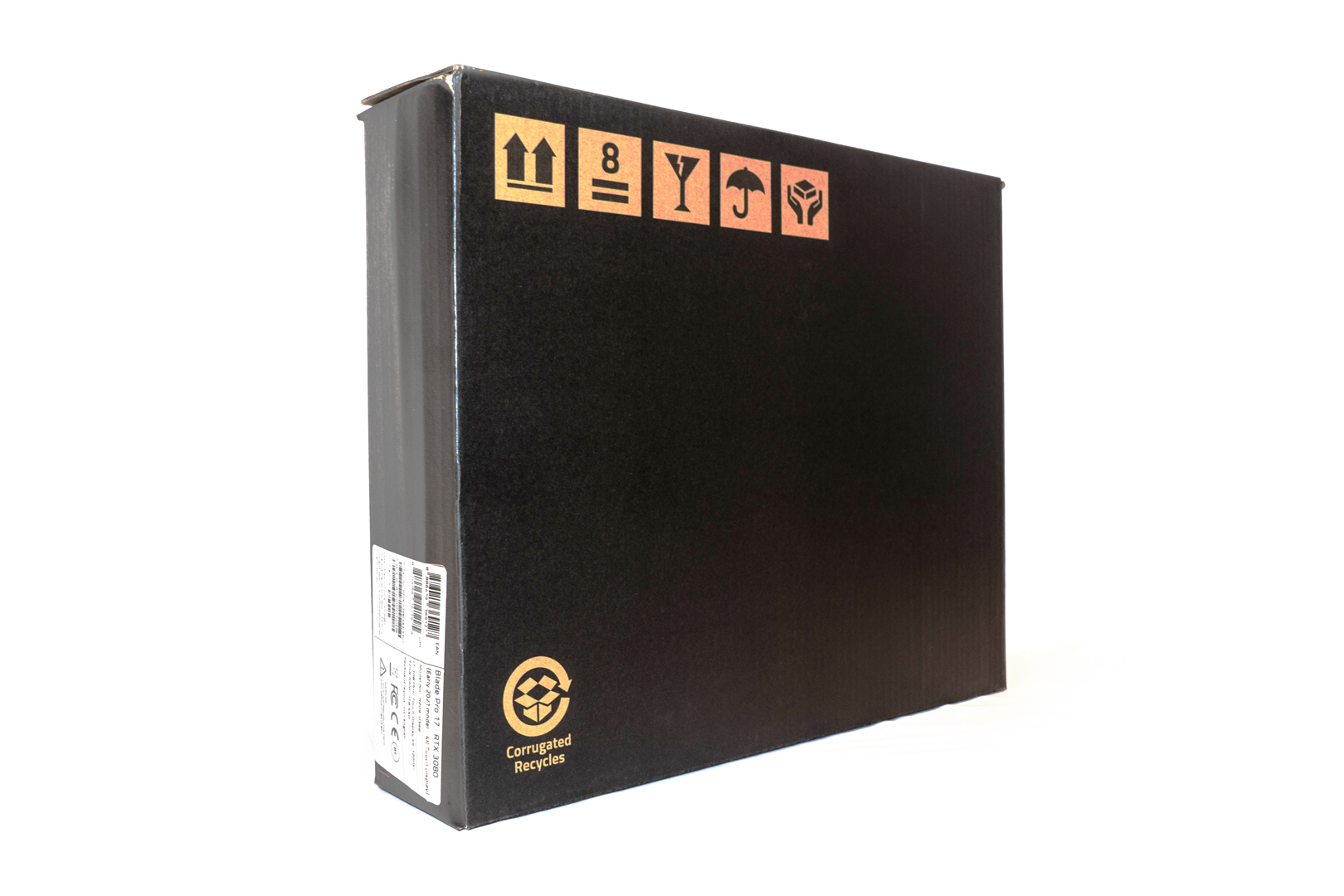

All internal packaging has inflatable and shock-proof protection
The AC adapter manufactured by Shenzhen Hornor Electronics is 19.5V 11.8A 230W total with the specially designed header

The weight of the AC adapter is 765g around

The black internal box with a huge fancy golden Razer logo
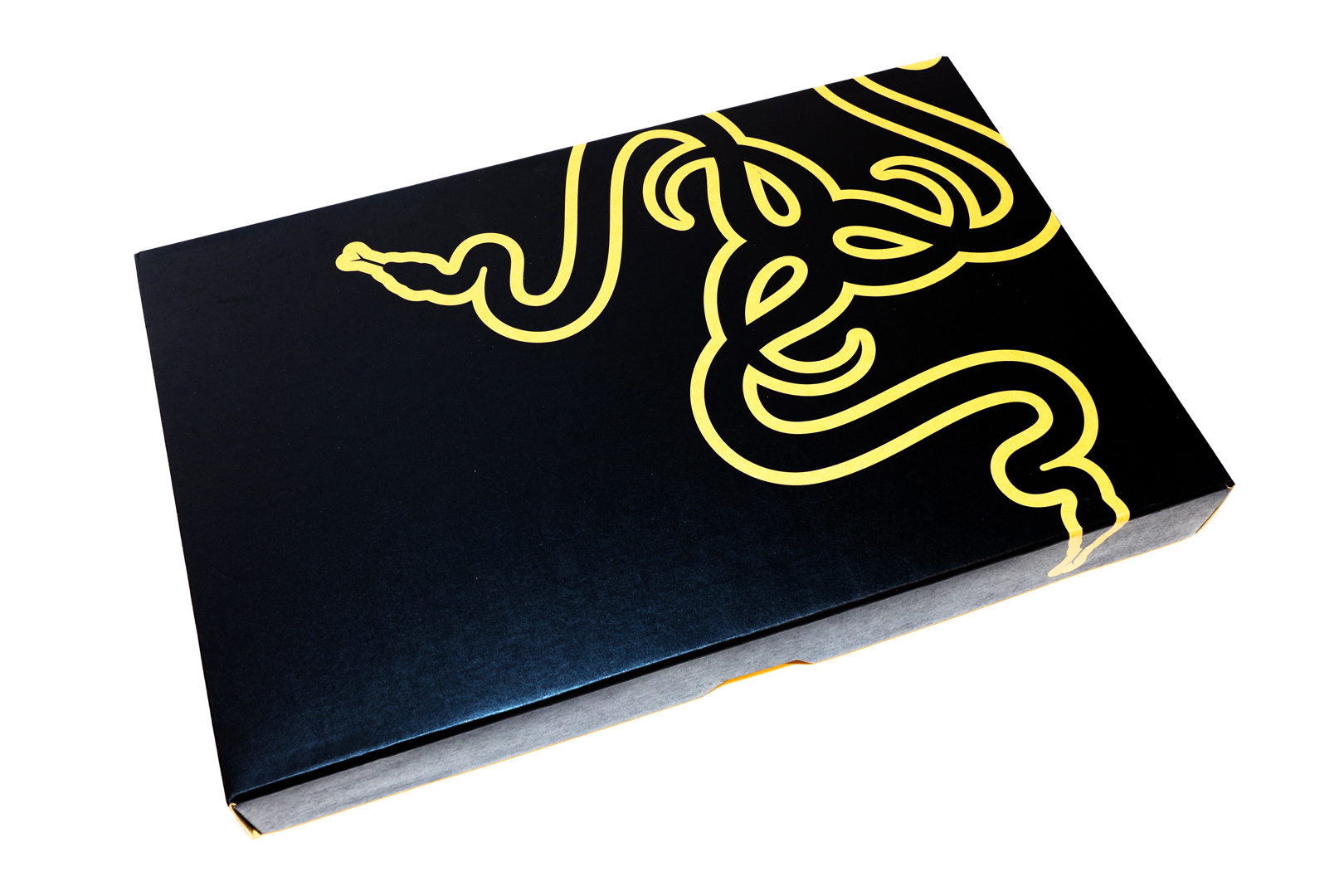
Opening the box, we can see an eco-tag leading by Razer: #GoGreenwithRazer
In recent years, Razer has made a concerted effort to support the environment saving, and not to be as extravagant as other brands with their packaging. The first step is to reduce the size of the packaging, then is to keep the accessories simple, with no extra unnecessary accessories or cables available, and the last is to use as much recycled paper as possible for internal support to reduce the use of plastic. It has to be said that Razer didn’t do this out of sheer cheapness, but rather than buying accessories that may not be used once, Razer was able to cut costs and give back to its customers, while achieving a win-win situation.

The second layer is the accessories box with the familiar sticker, greeting card, support card, manual and a microfibre cloth
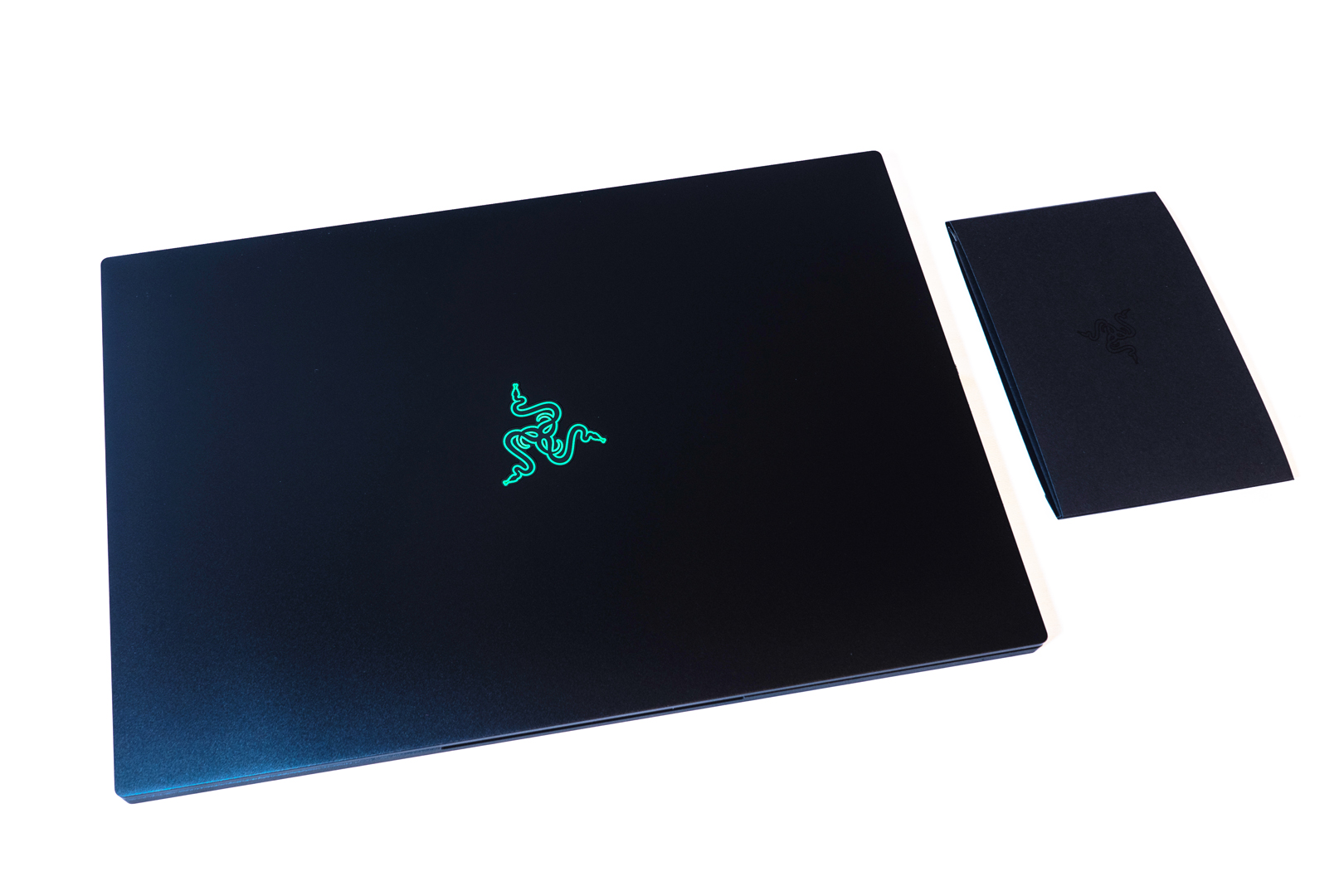

Product Analysis
The main looking of RAZER BLADE 17 PRO
The dimensions of this laptop are 397 x 261 x 20mm



The 10th gen Intel i7 and the THX®️ Spatial Studio sticker

The 4K 120Hz Touch screen badge
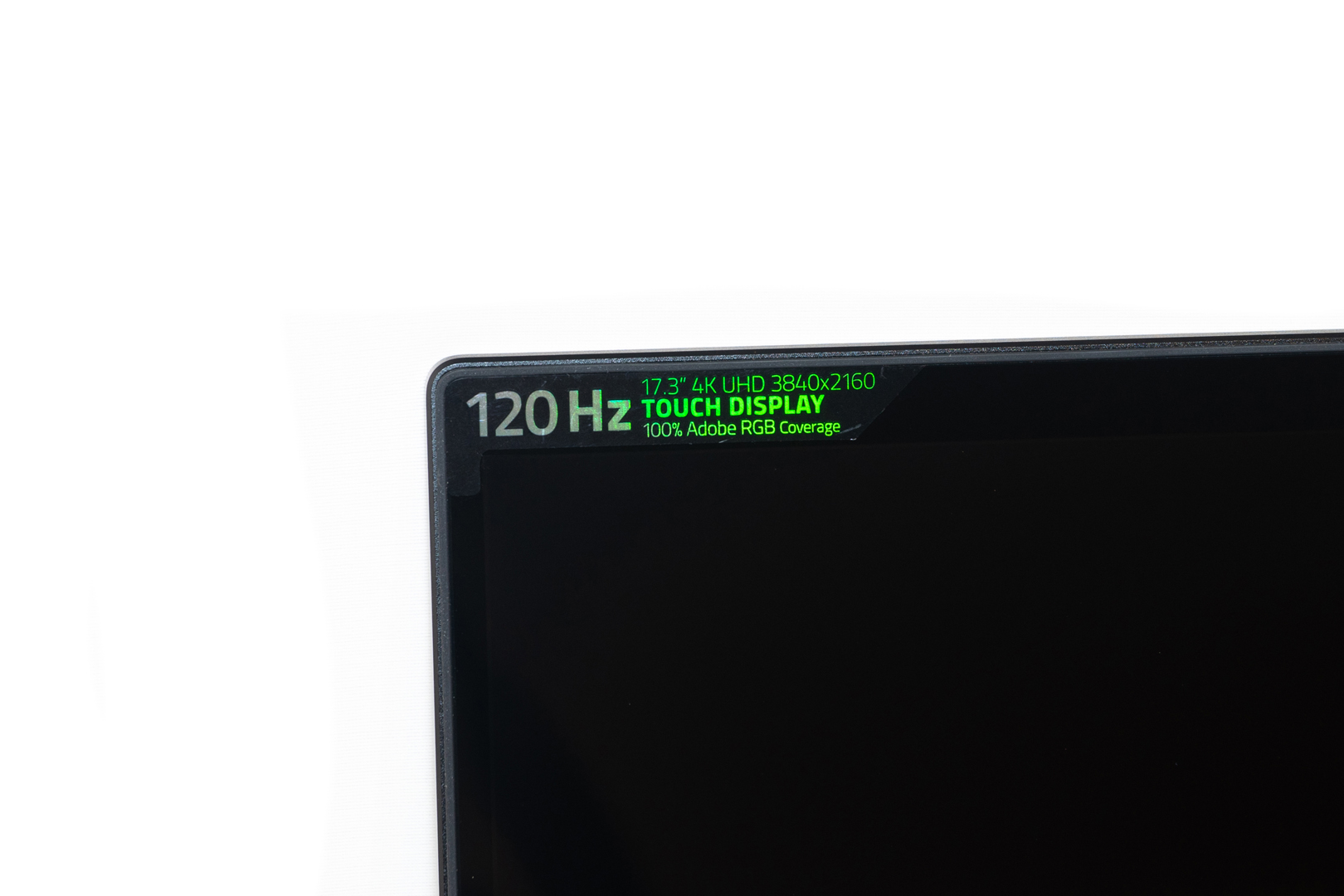
The chamfered corners are slightly rounded and without sharp edges


The Per-key RGB Keyboard keycaps are designed with no wobbling from side to side

The backlit of this keyboard is quite bright and level adjustable, fn-key welcome design

The 720p IR HD camera on the top of the B cover is supporting Windows Hello

The chamfered corners are slightly rounded and without sharp edges


The laptop front side – Smooth design without any indicator

The laptop rear side – The heat sink has a Macbook-like design and is completely invisible from the rear side

The laptop right side – 1 x SD Card Reader(up to UHS-III), 1 x Type-C(Thunderbolt™3,20V PD3.0), 1 x Type-A(3.2 Gen2), 1 x (4K @ 120Hz) HDMI 2.1, 1 x Kensington Lock port

The laptop left side – Power port, 1 x 2.5Gb Lan Port, 2 x Type-A(3.2 Gen2), 1 x Type-C(3.2 Gen2, 20V PD3.0), 1 x Mic/Headphone combo jack

The laptop weight: 2.94KG, around 3.7KG total with AC adapter and power cable

Screen Calibration
RAZER BLADE 17 PRO is using a 17 inchs UHD 120Hz touch panel from AUO, model:B173ZAN03.3(AUOA988)
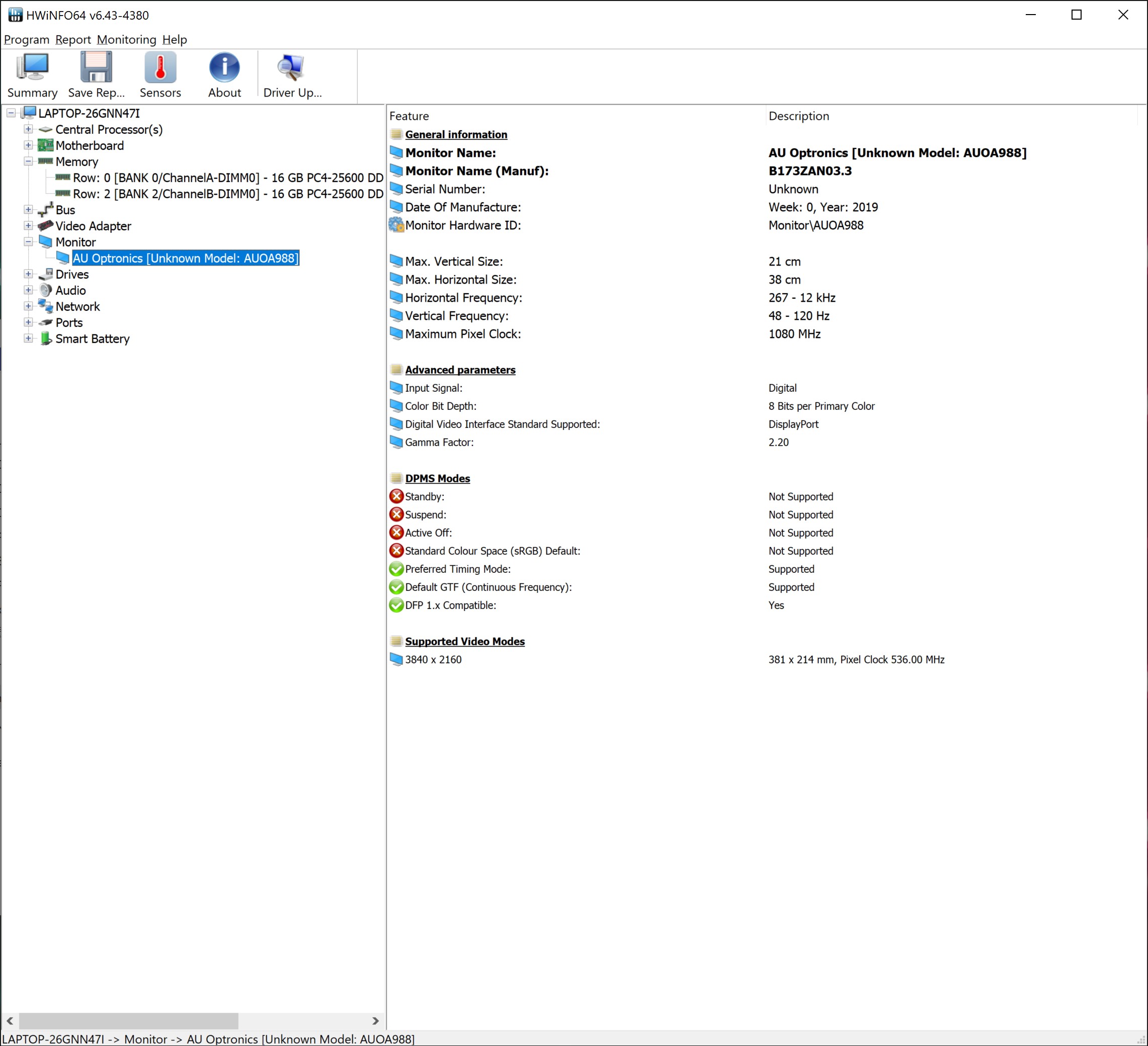
It’s a powerful touch screen with 3840×2160 resolution, 120Hz refresh rate, 1200:1 contrast ratio, and a 100% DCI-P3 colour gamut.
Calibration result: Average △E≈0.07, Maximum △E≈1.53
After calibration, we have a 150.6% of sRGB, 103.8% of Adobe RGB and 106.7% of DCI P3 coverage
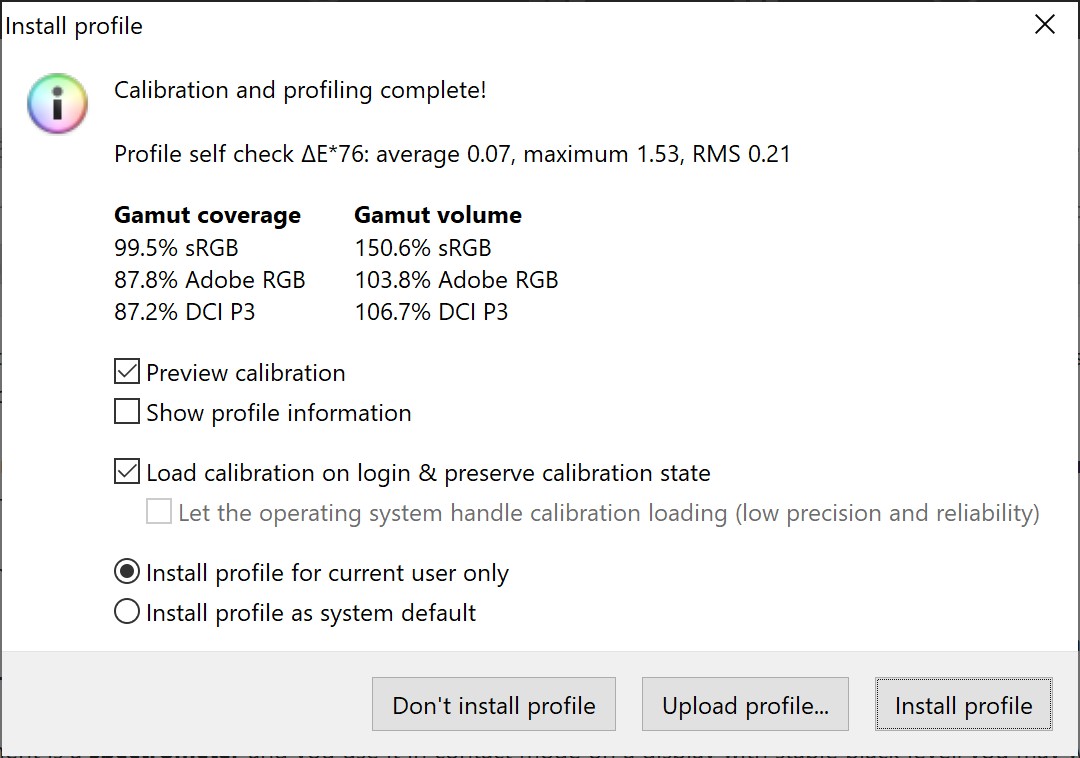
Hardware & Software Introduction
HWiNFO64 System detail – Intel 10th gen i7-10875H with Nvidia RTX3080 Laptop

HWiNFO64 WIFI & LAN detail
WIFI Card – Intel Wifi6E AX 210 with Bluetooth v5.2
LAN Card – Realtek RTL8125 2.5Gb LAN card

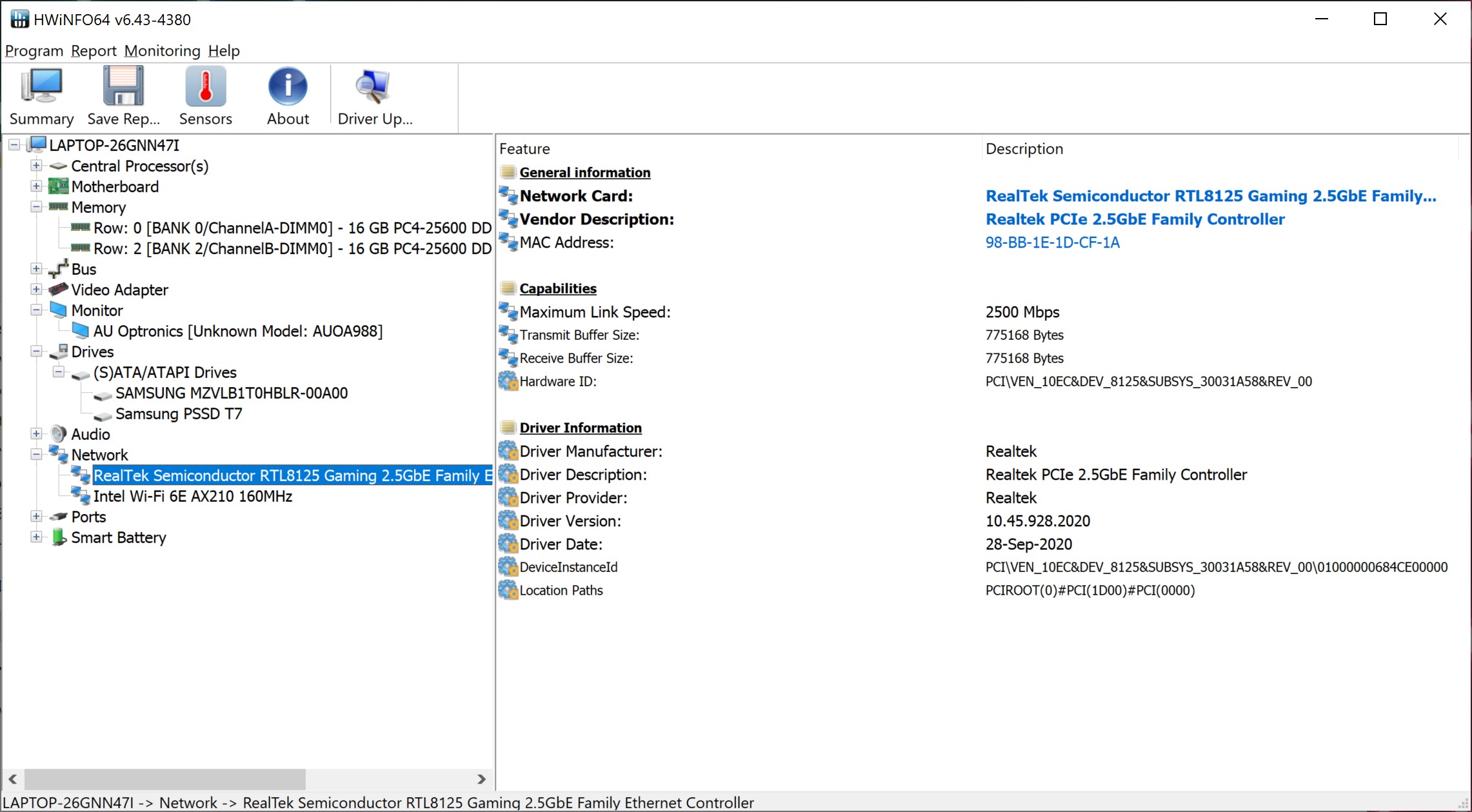
Razer wallpaper – Razer Cityscape

Run-time Benchmark Test
Before the test, we make sure the Ultimate Power Performance has been activated in Win10. All available updates for this windows version are patched already.
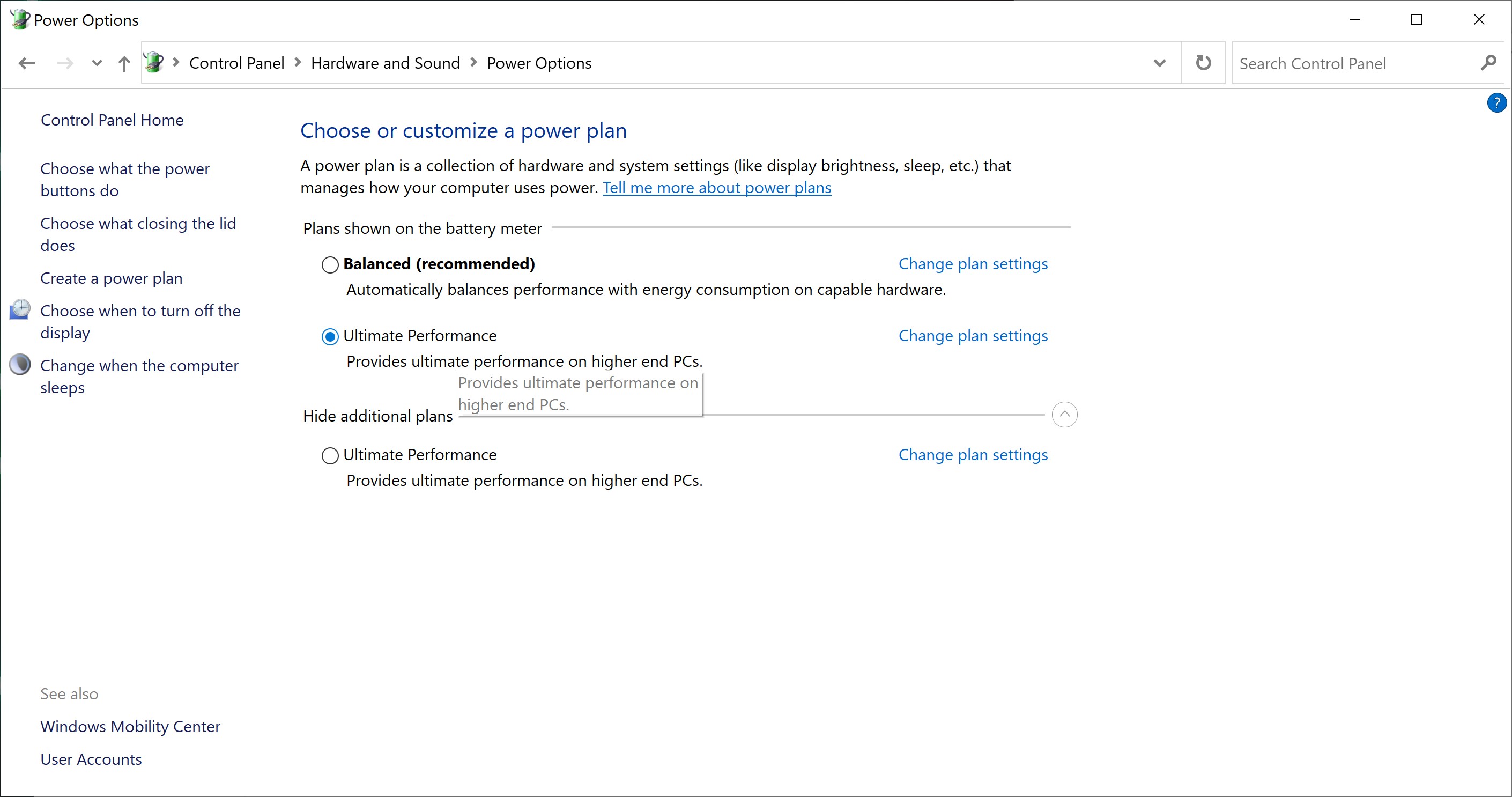
Cinebench R15 Single core & Multi core

Cinebench R20 Single core & Multi core
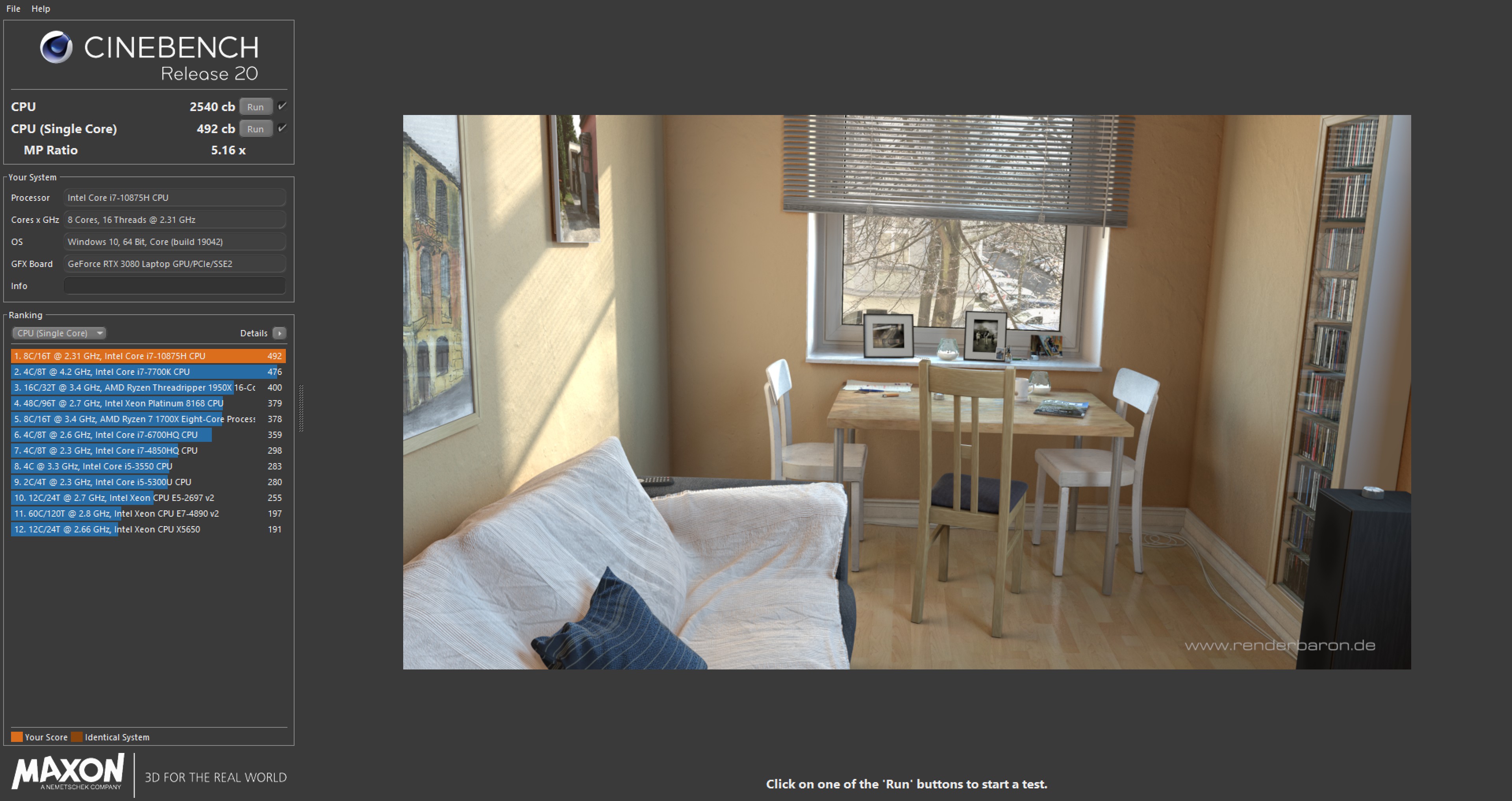
Cinebench R23 Single core & Multi core

3DMARK – Time Spy Extreme | 4,544

3DMARK – Fire Strike Extreme | 11,966
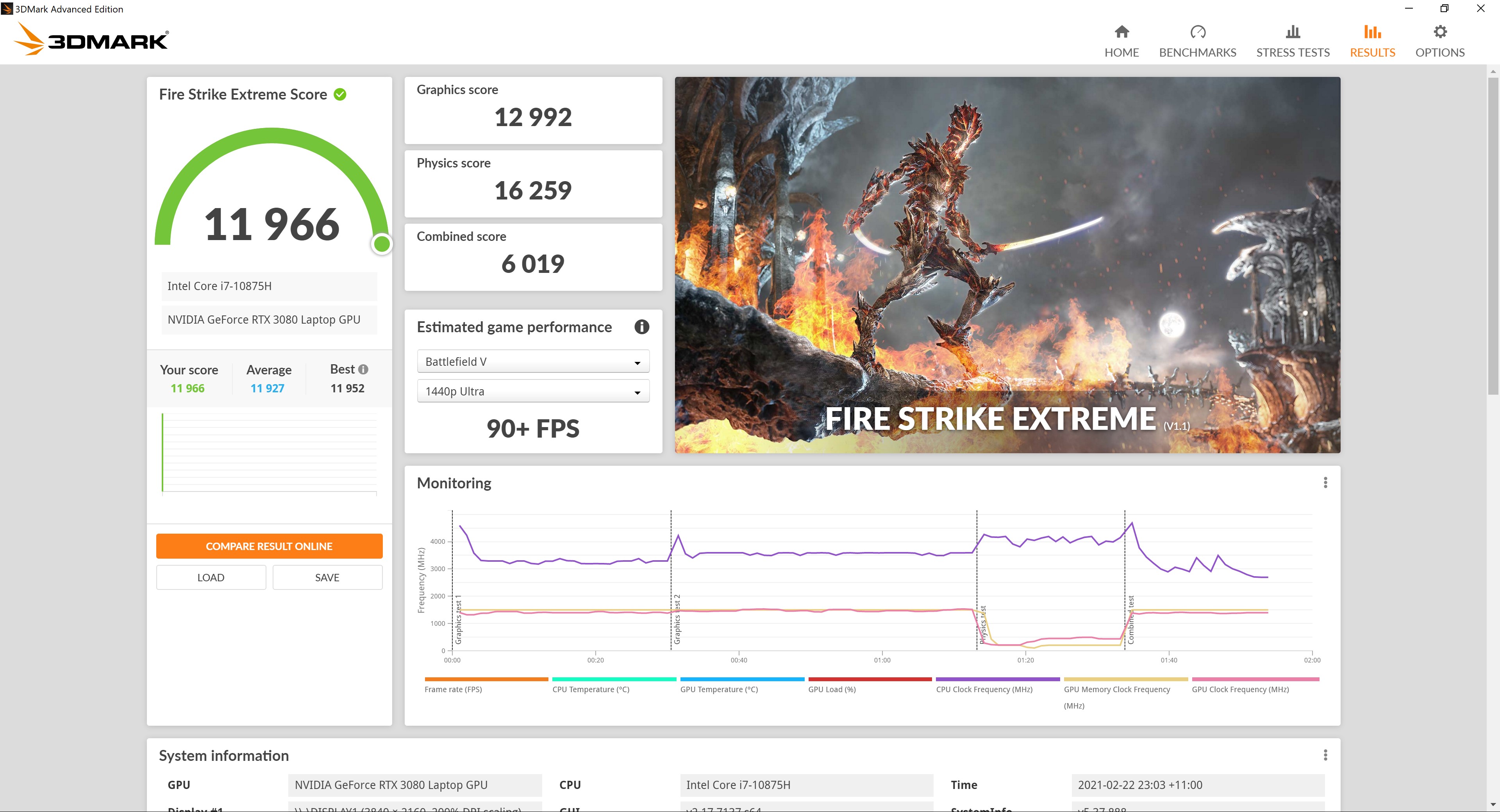
3DMARK – Fire Strike Ultra | 6,587
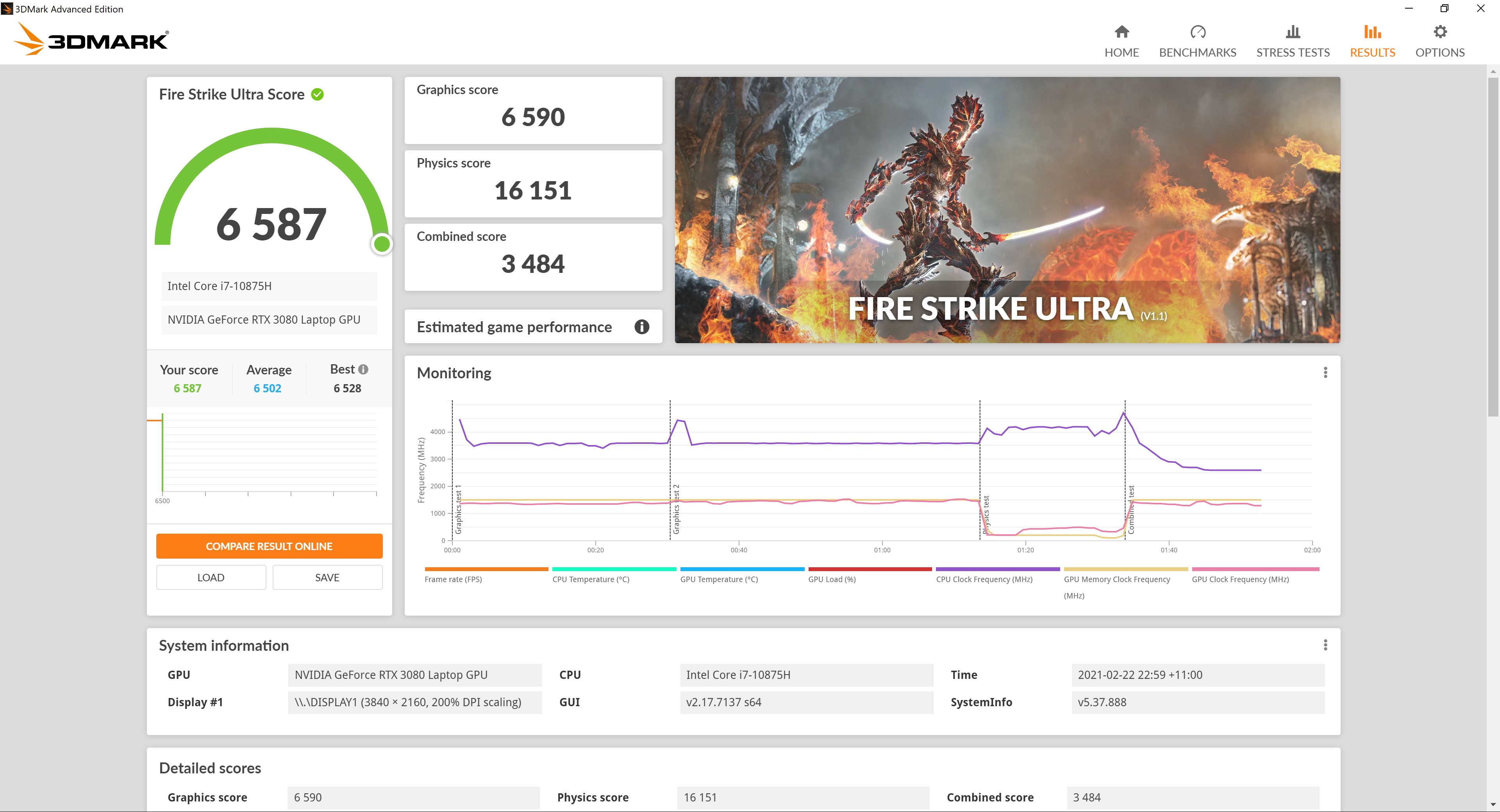
3DMARK – Mesh Shader(4K) | OFF: 58.56 FPS, ON: 330.13 FPS
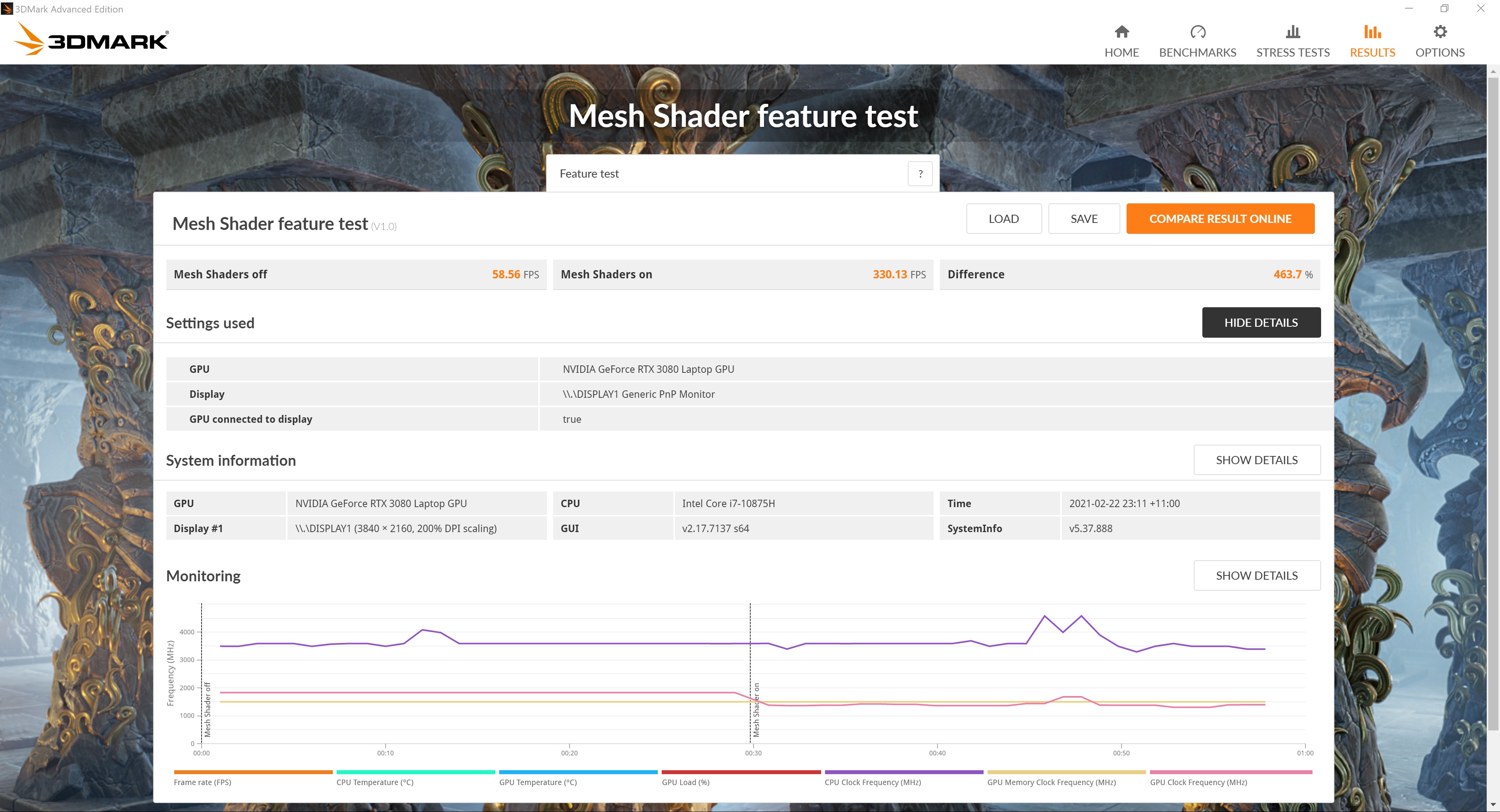
3DMARK – DirectX Raytracing(4K) | Average 16.99 FPS

3DMARK – VRS Tier2 | OFF: 65.77 FPS, ON: 110.09 FPS
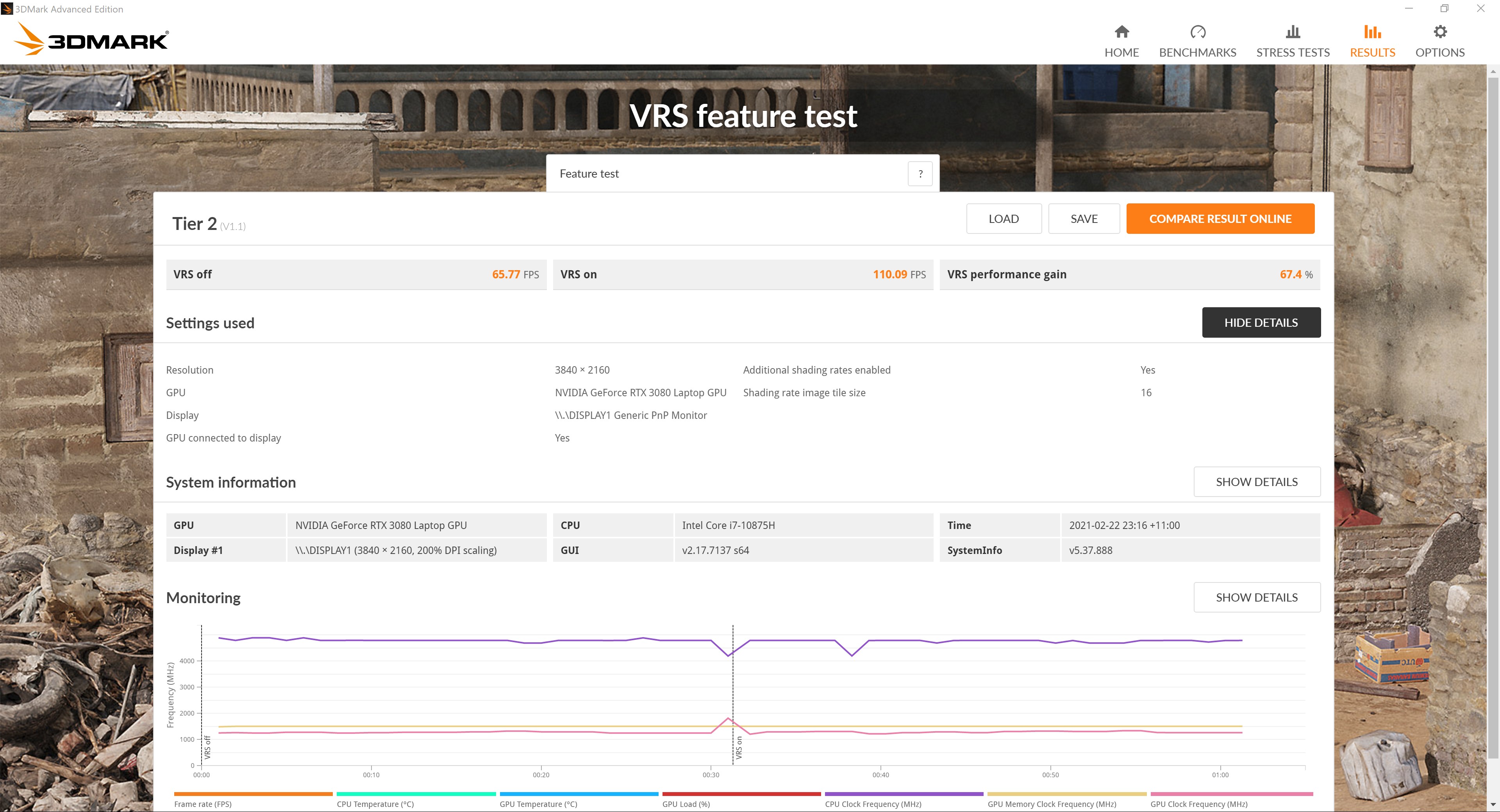
3DMARK – DLSS(4K) | OFF: 13.66 FPS, ON: 36.82 FPS
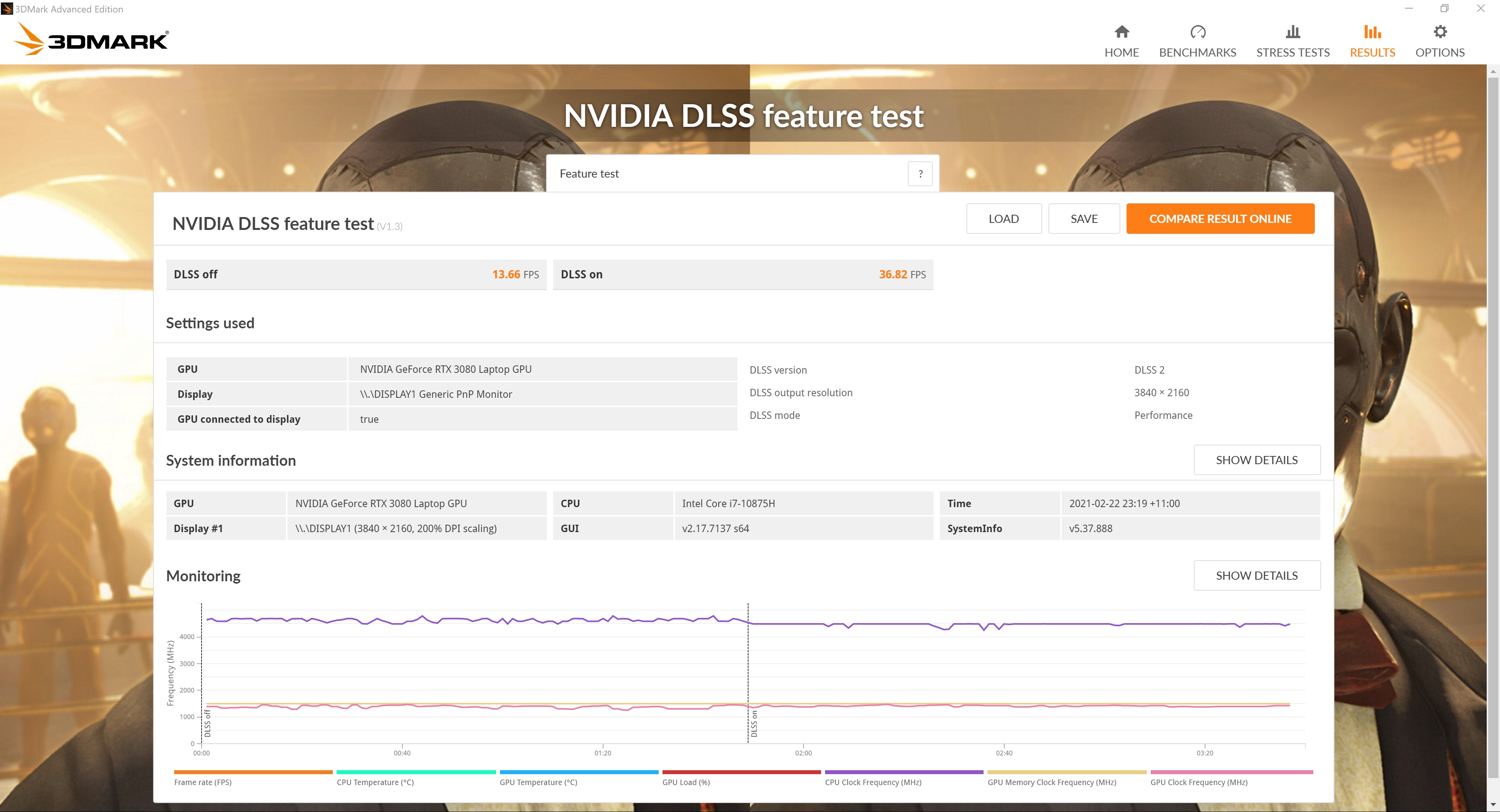
Gaming Benchmarks
The Witcher 3 @ 4K Ultra | Average 47 FPS

Final Fantasy XV Benchmark @ 4K HQ | 4754 Fairly High

Deus EX Mankind divided @ 4K Ultra | Average 41.2 FPS

GTAV @ 4K Very High | Average 52 FPS

CSGO @ 4K Very High | Average 230 FPS

Cyberpunk 2077 @ 4K Ultra with DLSS | Average 48-54 FPS


Thermal Tests
We are pressure testing this laptop by using AIDA64 and furmark.
Test room temperature: 24℃±2℃
CPU Idle temperature: 47℃±3℃
GPU idle temperature: 42℃±3℃
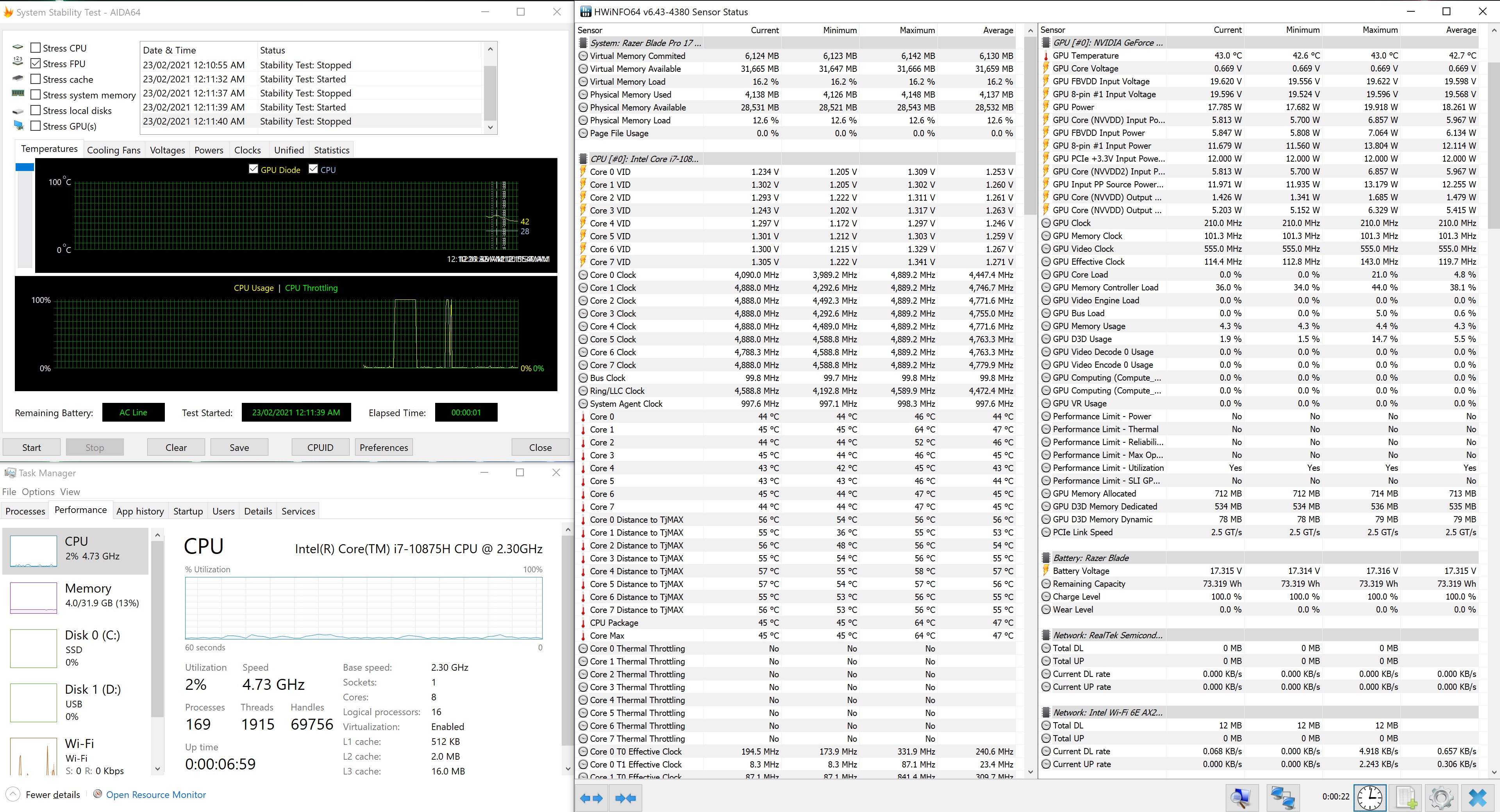
None OC Test
Fan setting is kept in ‘auto’ mode
OC settings are kept in ‘Normal’ mode
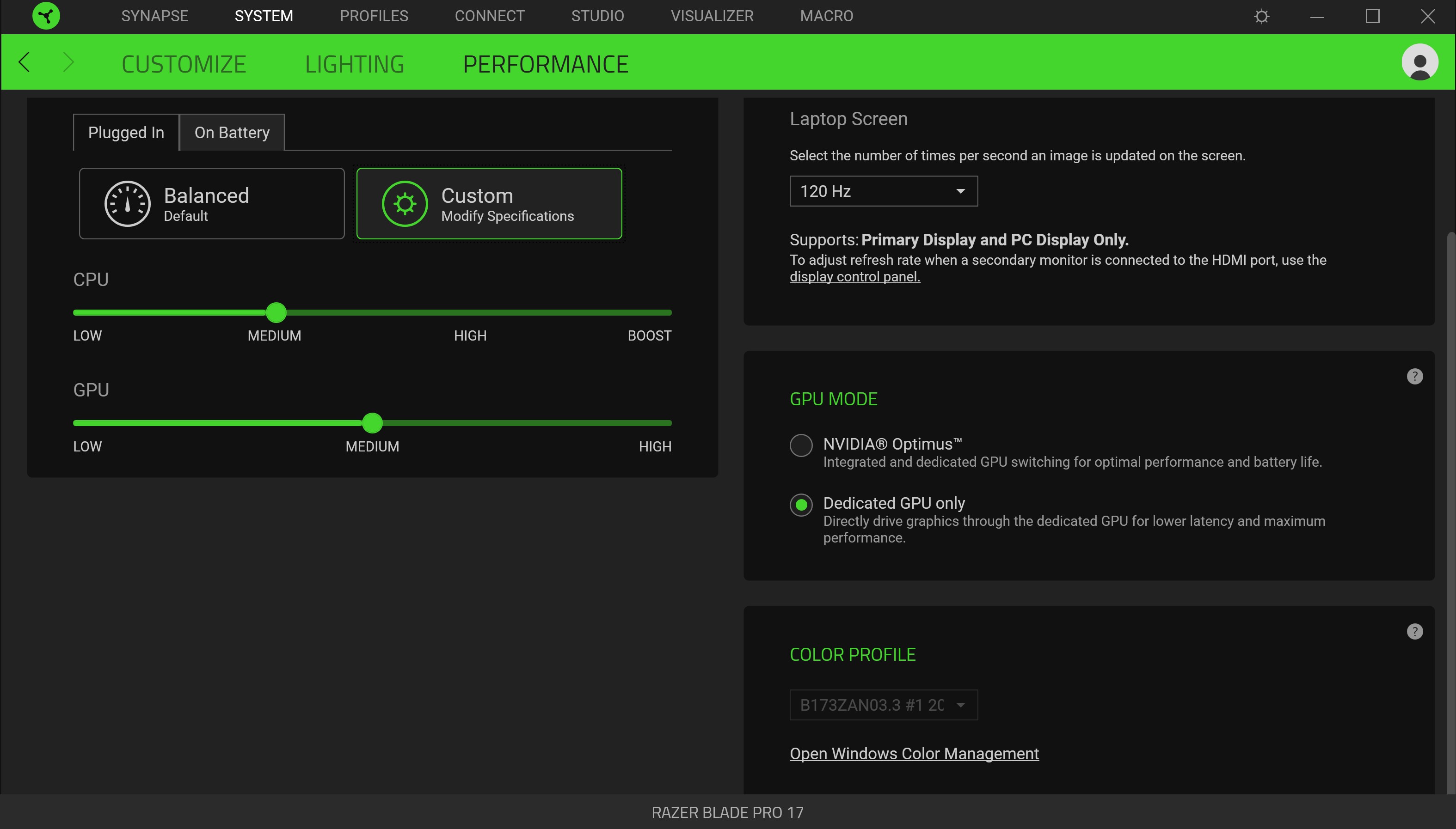
Under AIDA64 Single FPU pressure test, this Intel i7-10875H hits the power limit wall and drops straight to 2.3Ghz
The CPU package temperature is around 56℃±4℃
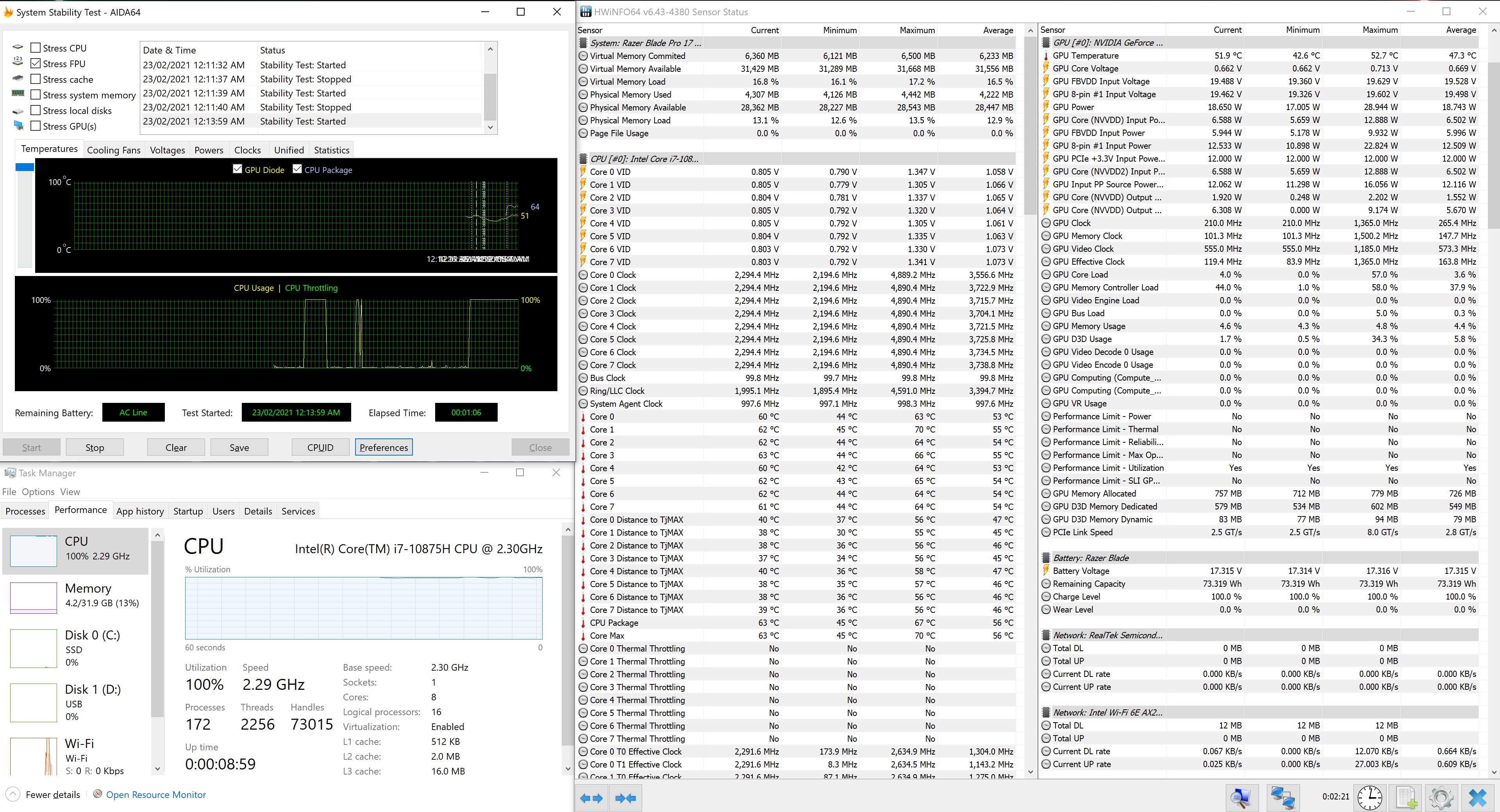
Under AIDA64 Single CPU pressure test, the Intel i7-10875H hits the power limit wall and drops straight to 3.11Ghz
The CPU package temperature is around 60℃±6℃
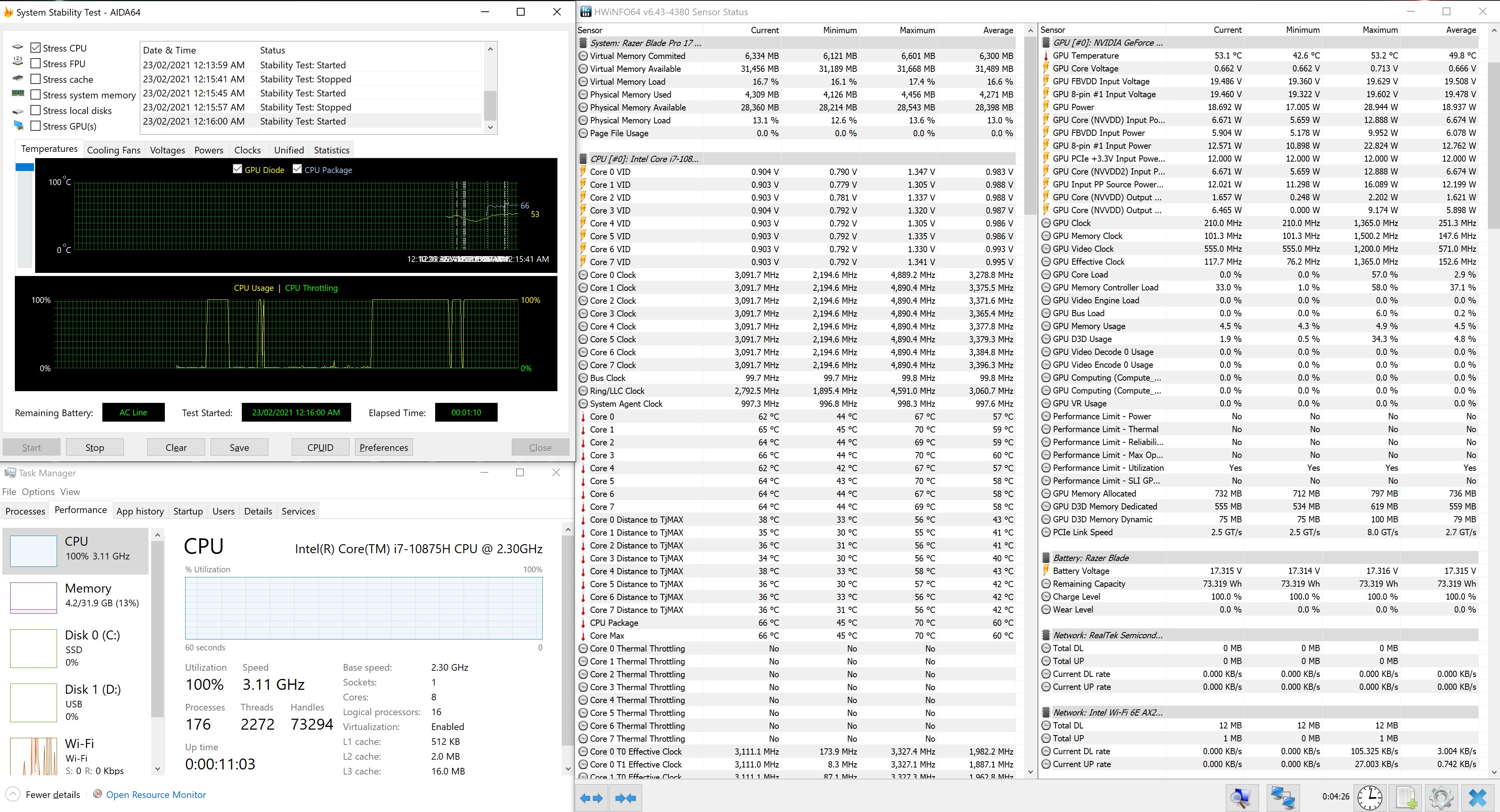
Under AIDA64 CPU & FURMARK test
the Intel i7-10875H hits the power limit wall and drops straight to 3.06Ghz
The CPU package temperature is around 66℃±7℃
The GPU temperature is around 72℃±0℃

We opened the Intel XTU to look at the CPU’s power and temperature policy settings and found that both settings were activated.
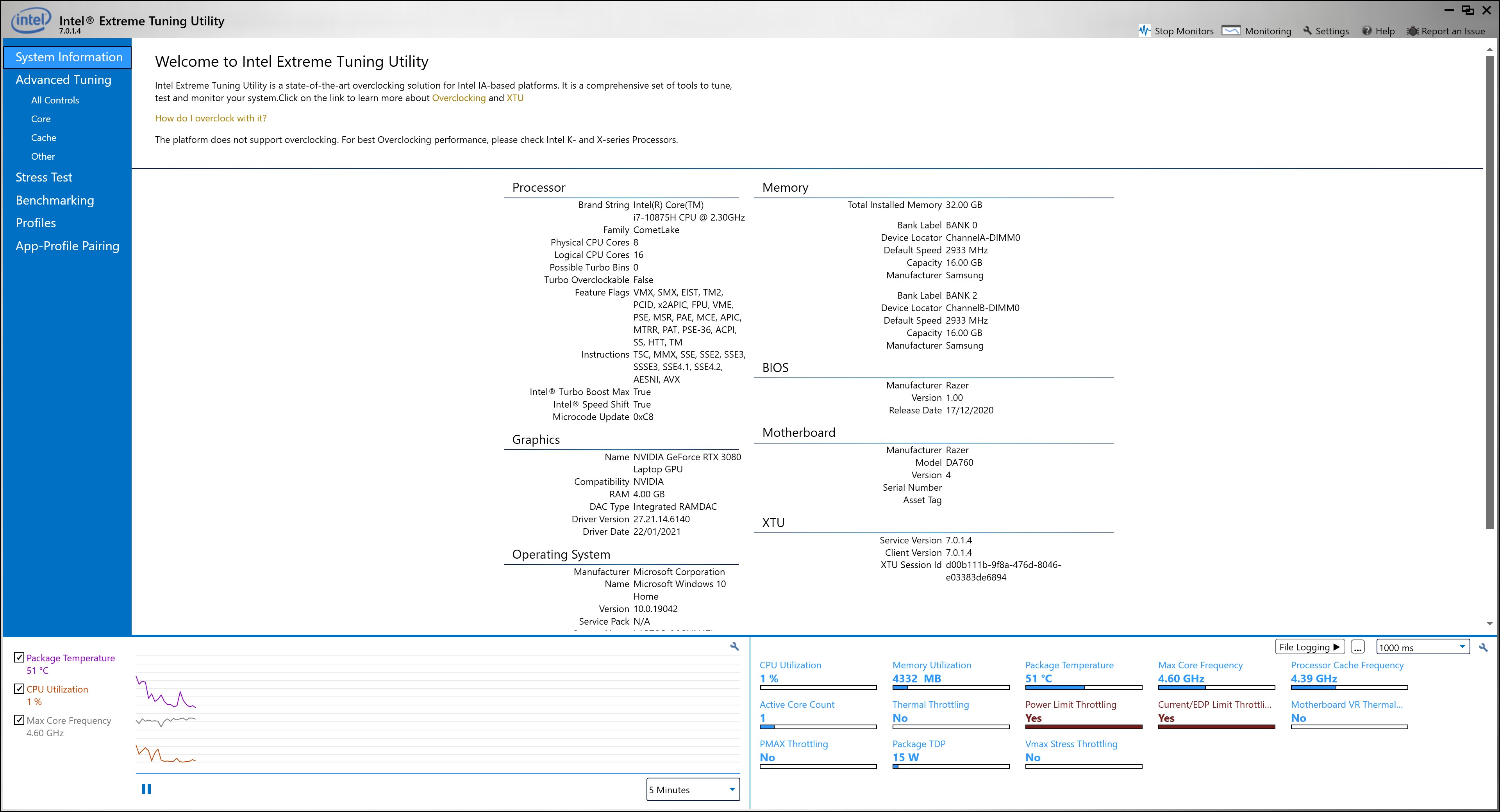
OC Test
We manually maximised the fan speed to 4300rpm and change the performance to ‘BOOST’ and ‘HIGH’ mode
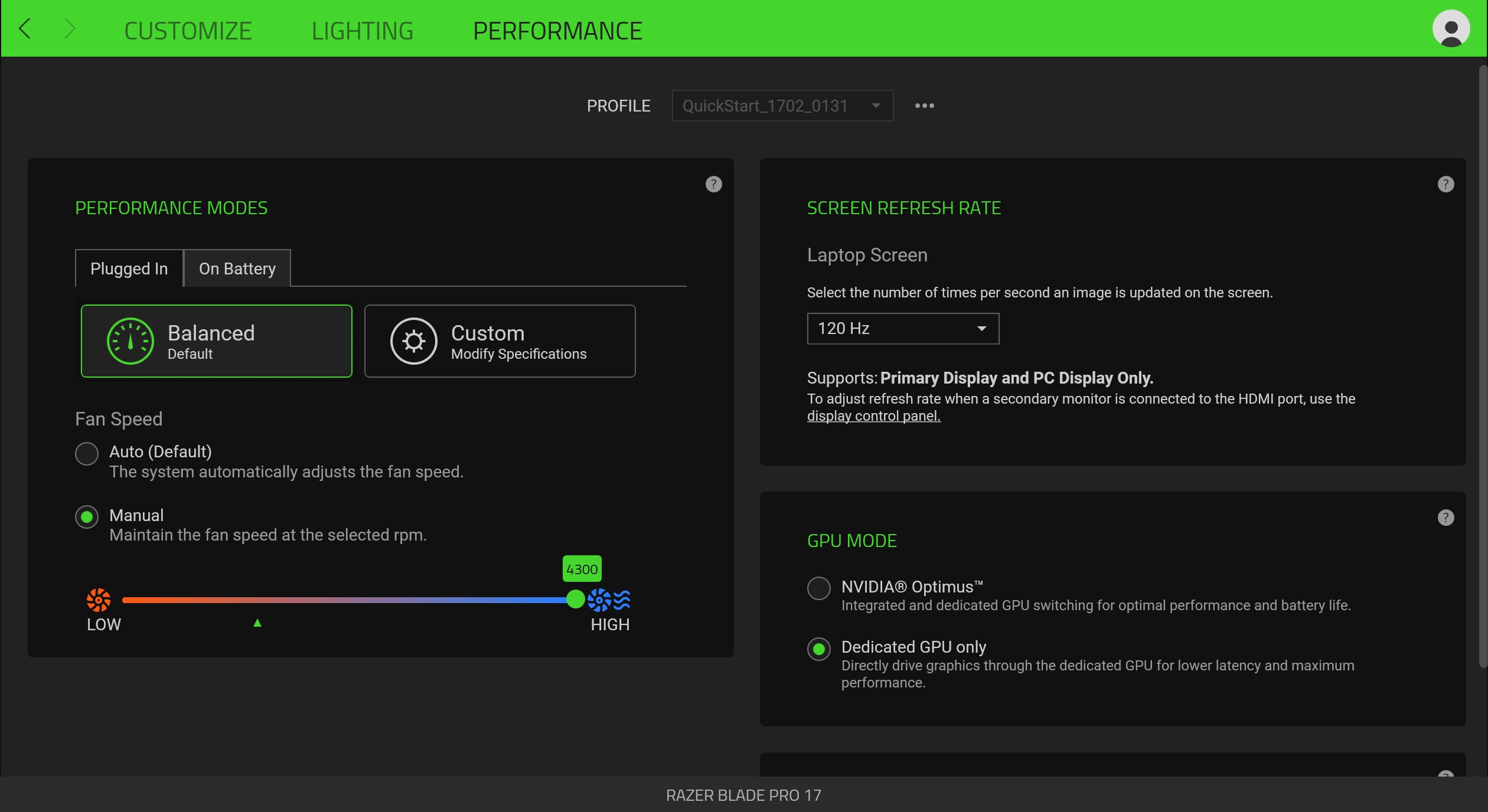
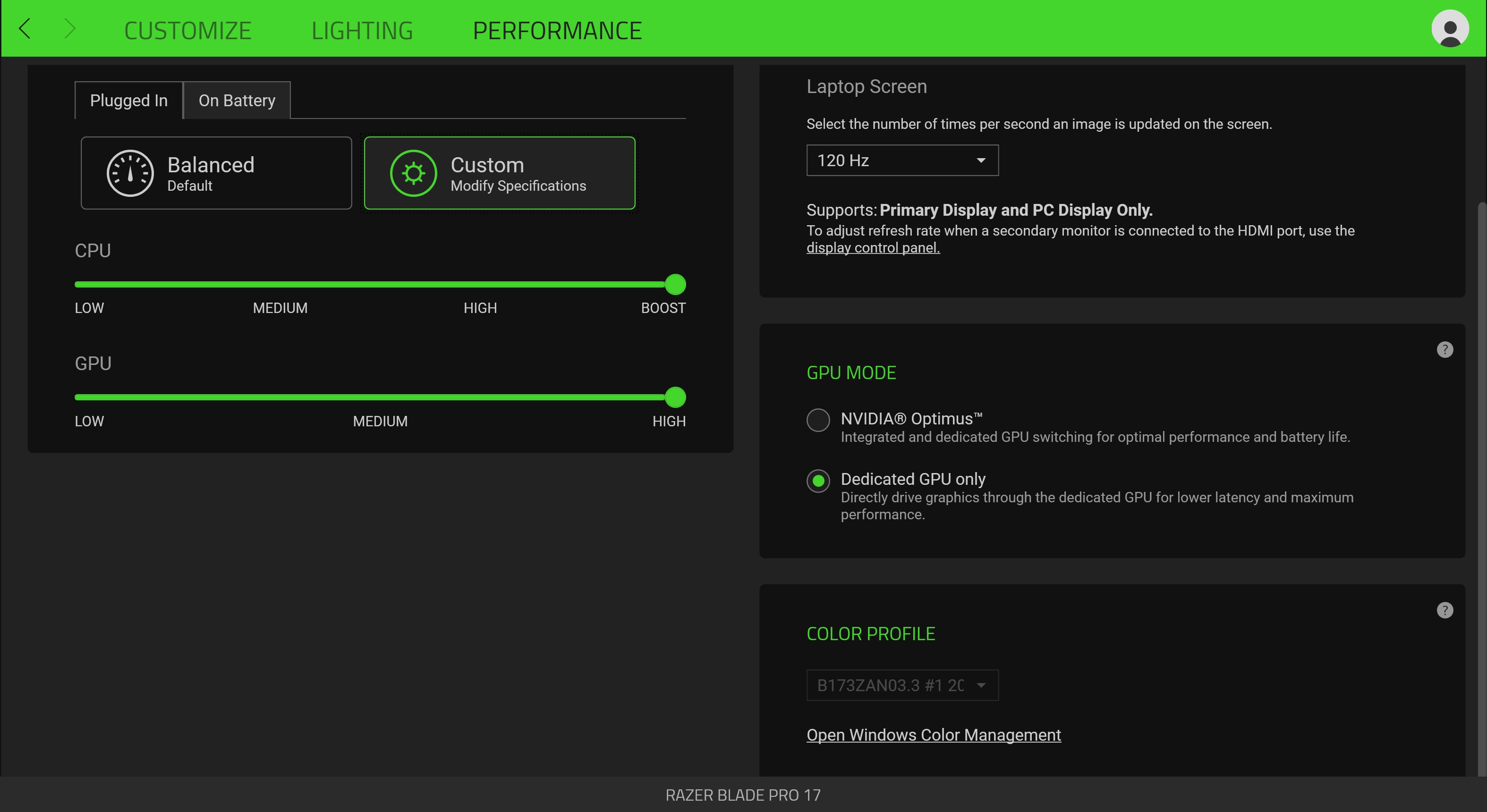
Test room temperature: 24℃±2℃
CPU Idle temperature: 48℃±3℃
GPU idle temperature: 45℃±3℃
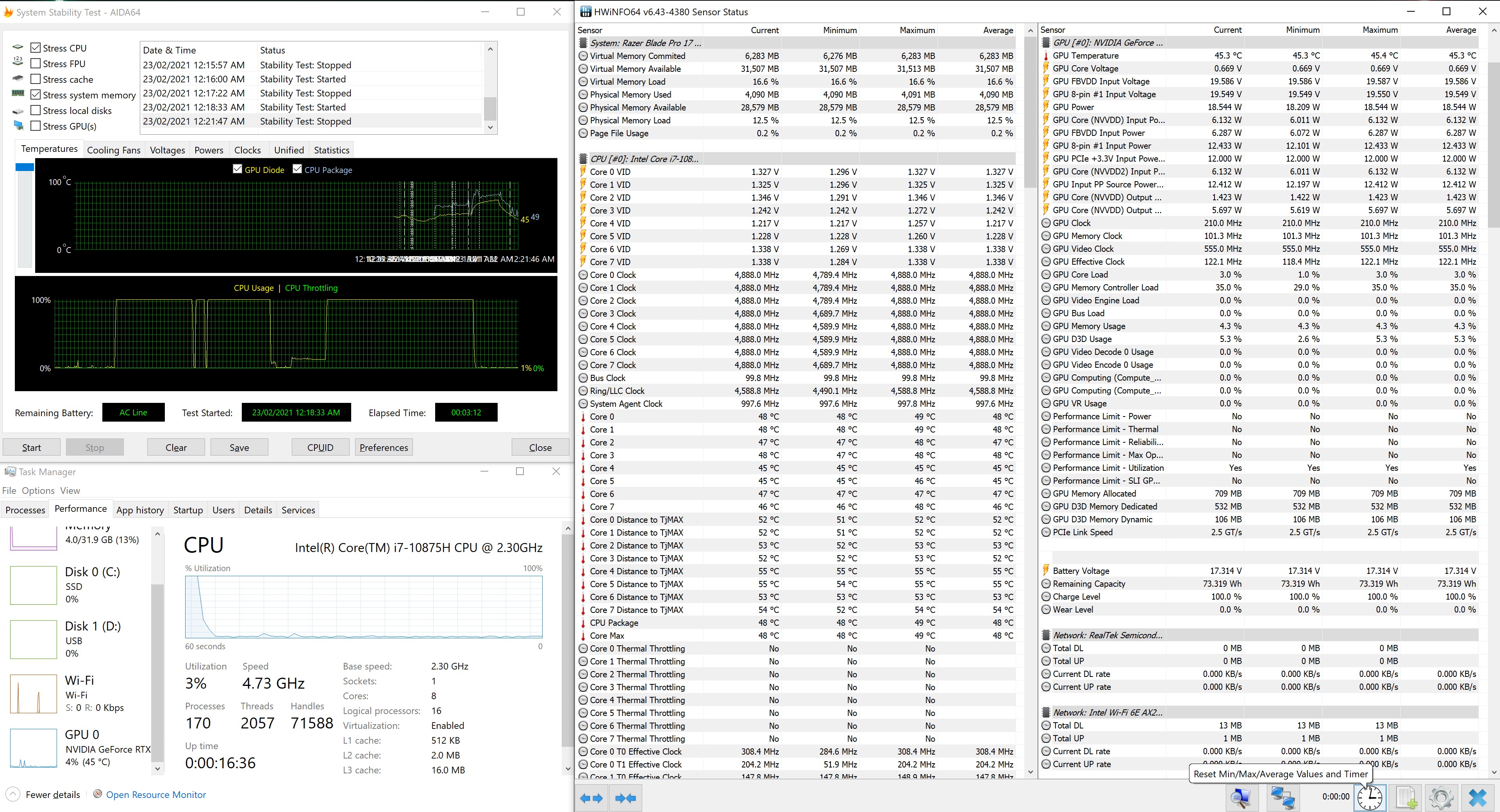
Under AIDA64 Single FPU pressure test, the Intel i7-10875H is partially throttled to 3.21Ghz
The CPU package temperature is around 78℃±15℃

Under AIDA64 Single CPU pressure test, the Intel i7-10875H is running normally
The CPU package temperature is around 80℃±0℃
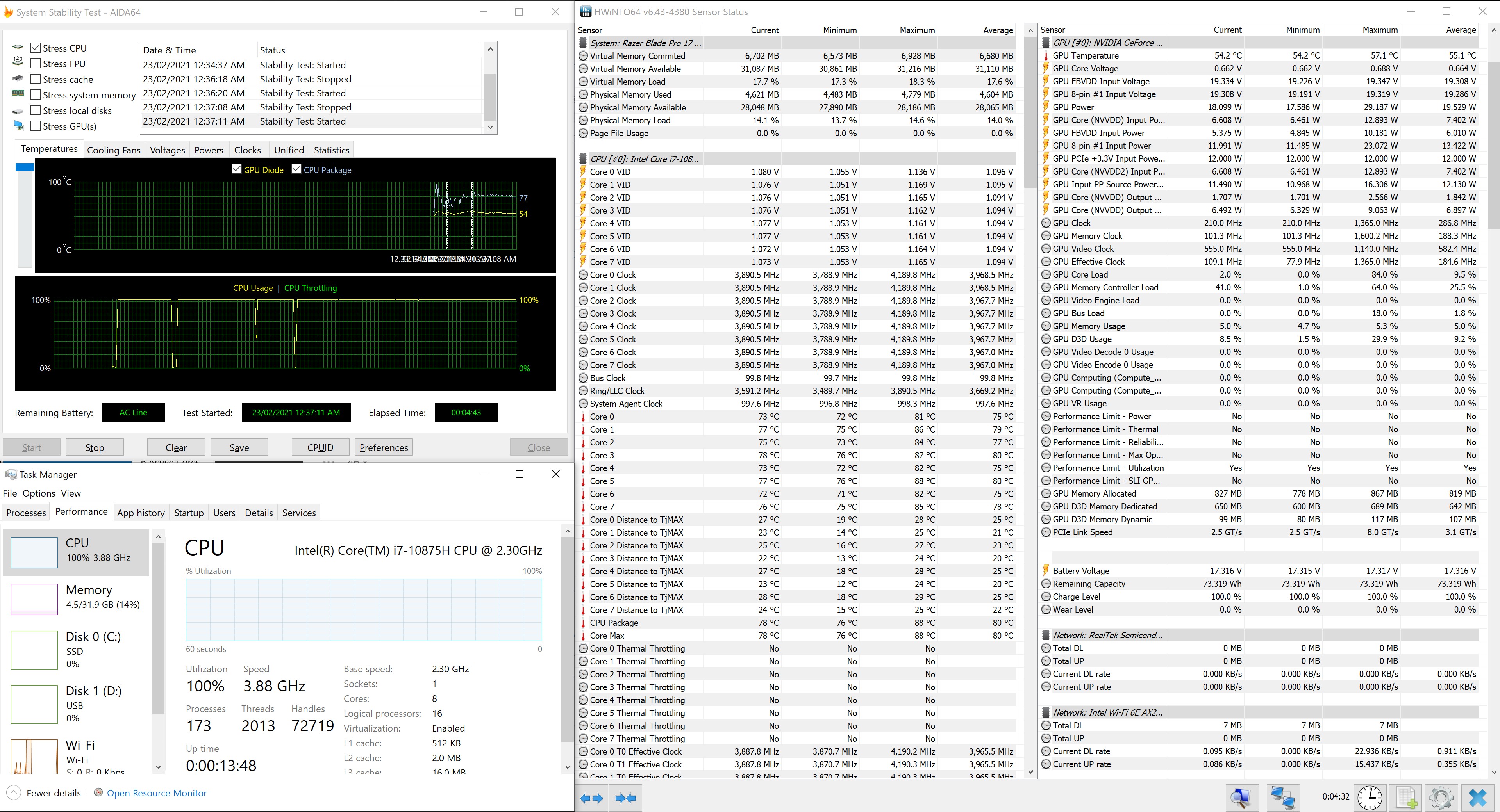
Under AIDA64 CPU & FURMARK test, the Intel i7-10875H is running normally
The CPU package temperature is around 86℃±5℃
The GPU temperature is around 70.6℃±1℃
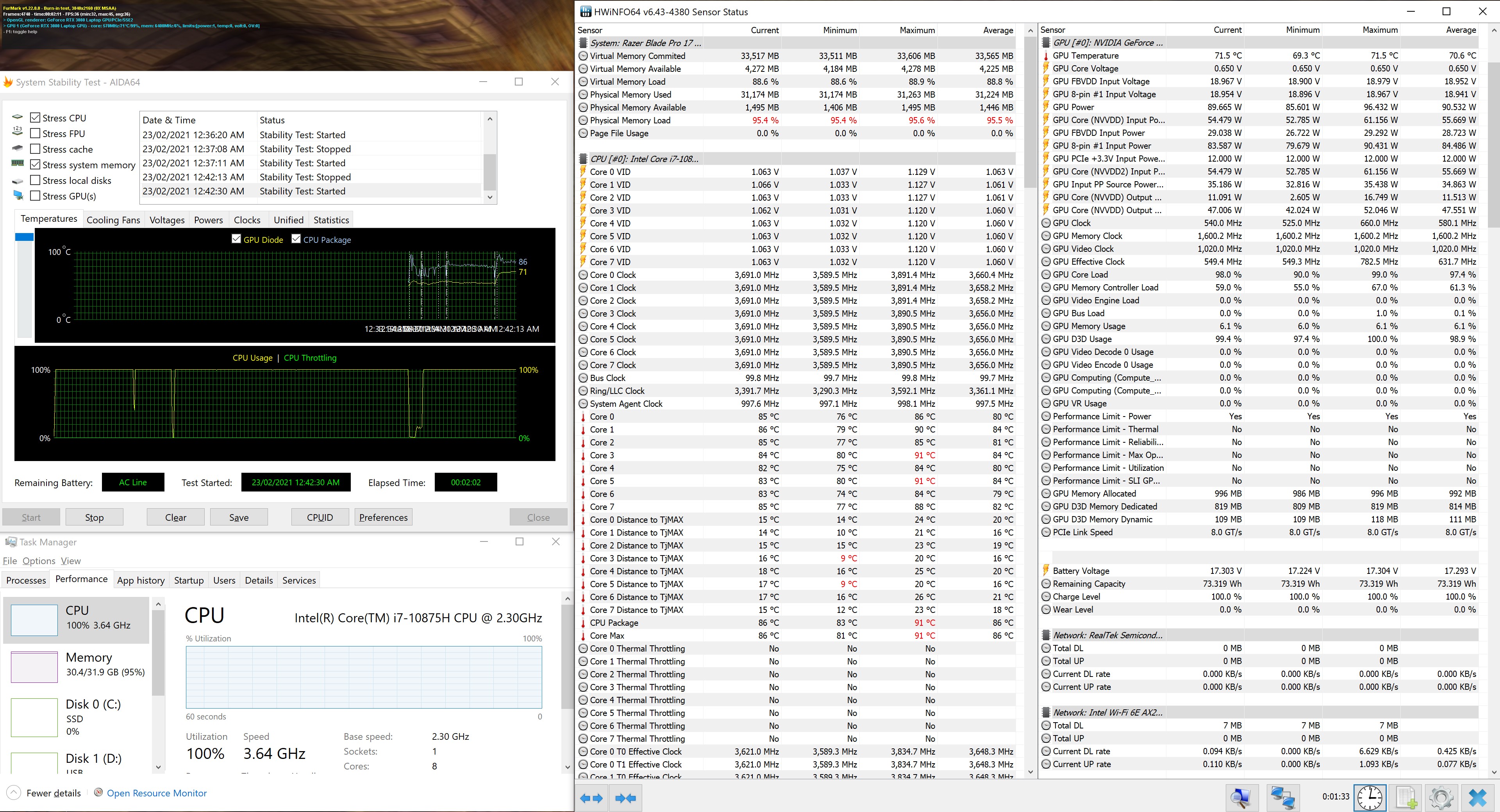
We tested and found that this RTX 3080 Laptop was set to 100W TGP, and with Razer’s built-in overclocking software, we got a very good performance boost.
PCMARK10 OC | 6,719 +19%
– Essentials: 8,139 +6%
– Productivity: 9,102 +10%
– Digital Content Creation: 10,147 +30%


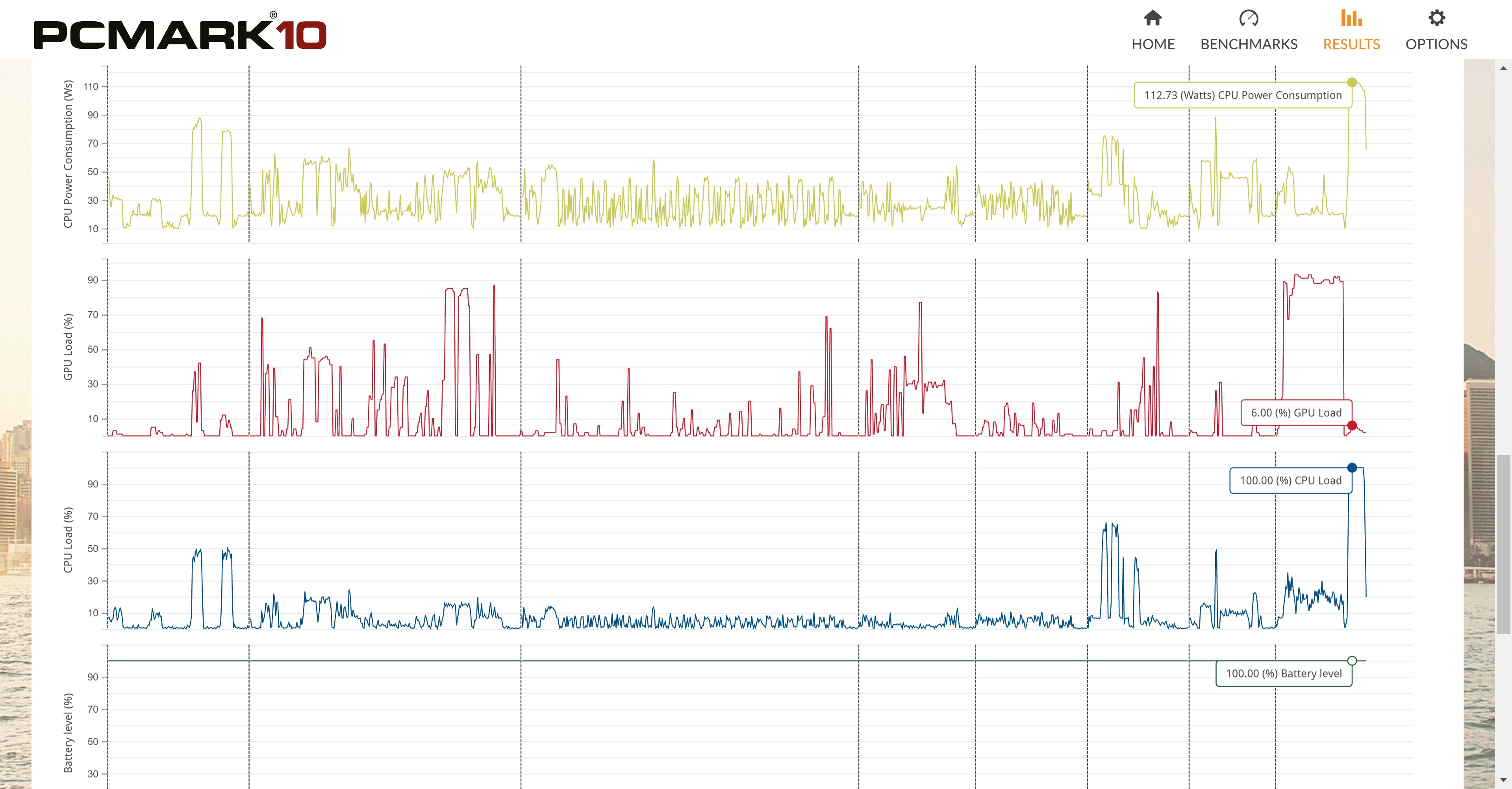
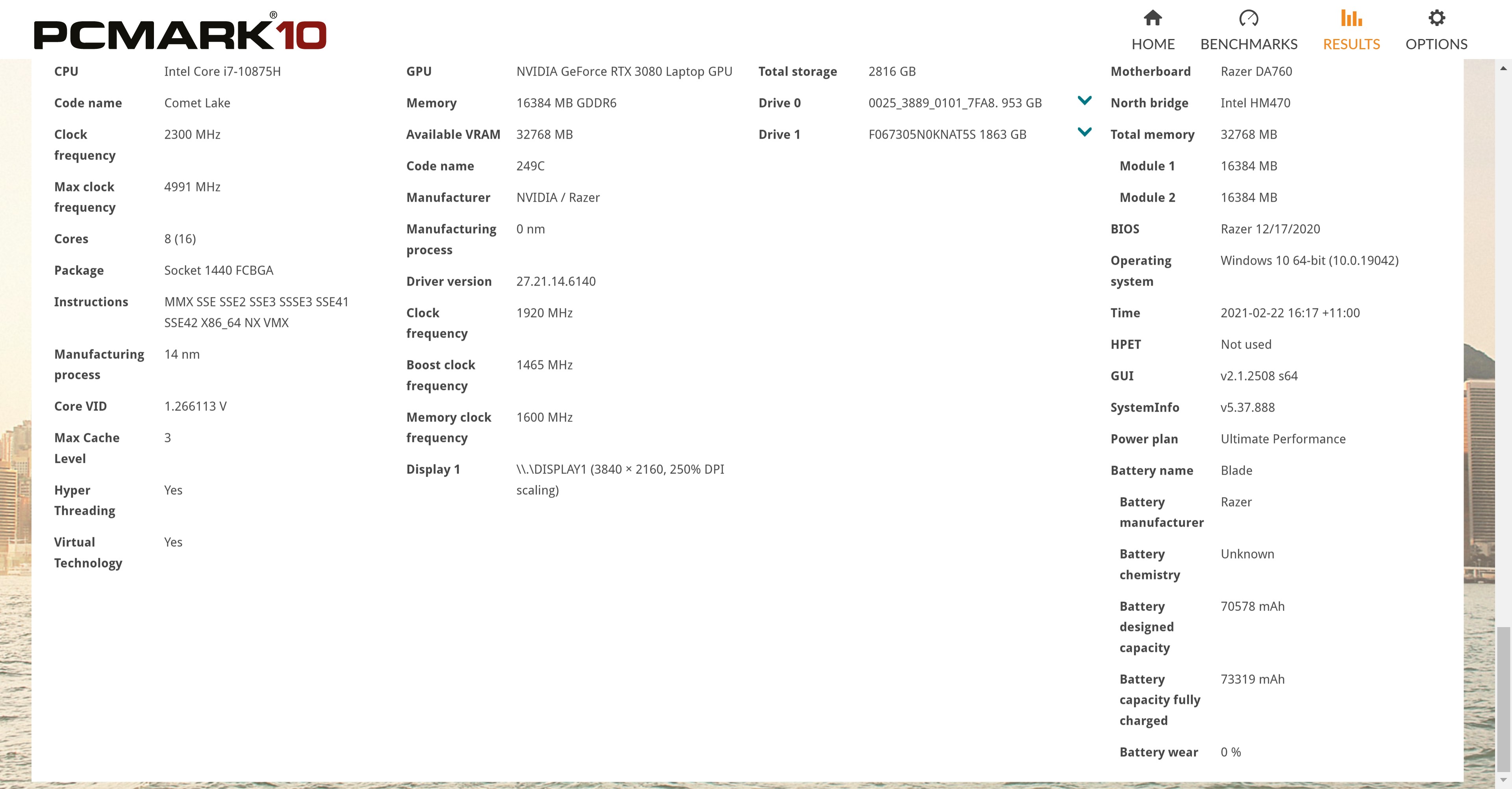
According to the detailed data, after overclocking, the display-related performance reaches a significant 30% increase, thanks not only to the heat control of the 30-series RTX cards but also to the cooling efficiency of the large area of cooling heatsink from Razer.
3DMARK Port Royal OC | 6,581 +3%

3DMARK Time Spy OC | 10,561 +7%
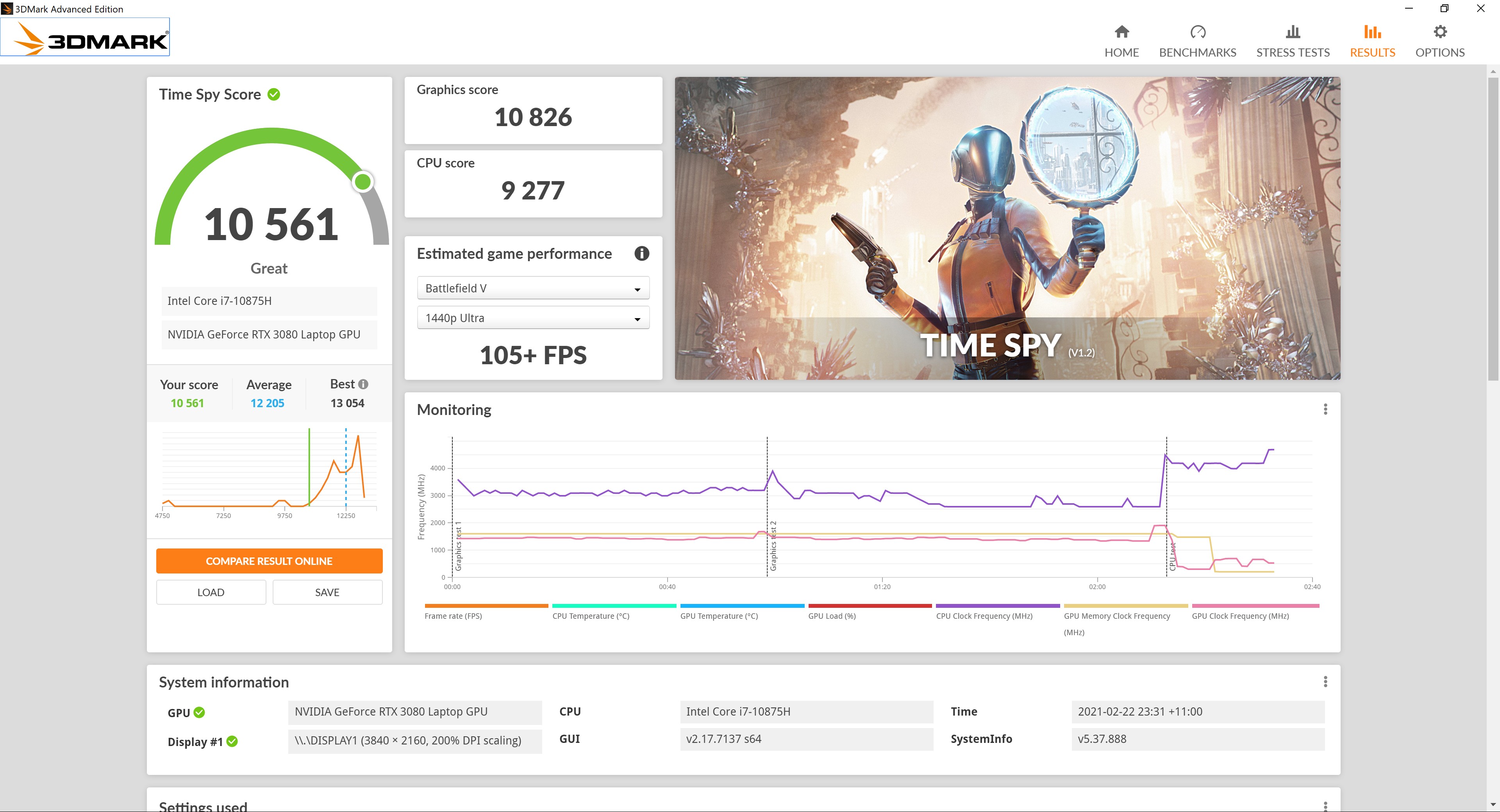
3DMARK Time Spy Extreme OC | 4,960 +8%

3DMARK Fire Strike Ultra OC | 6,922 +5%
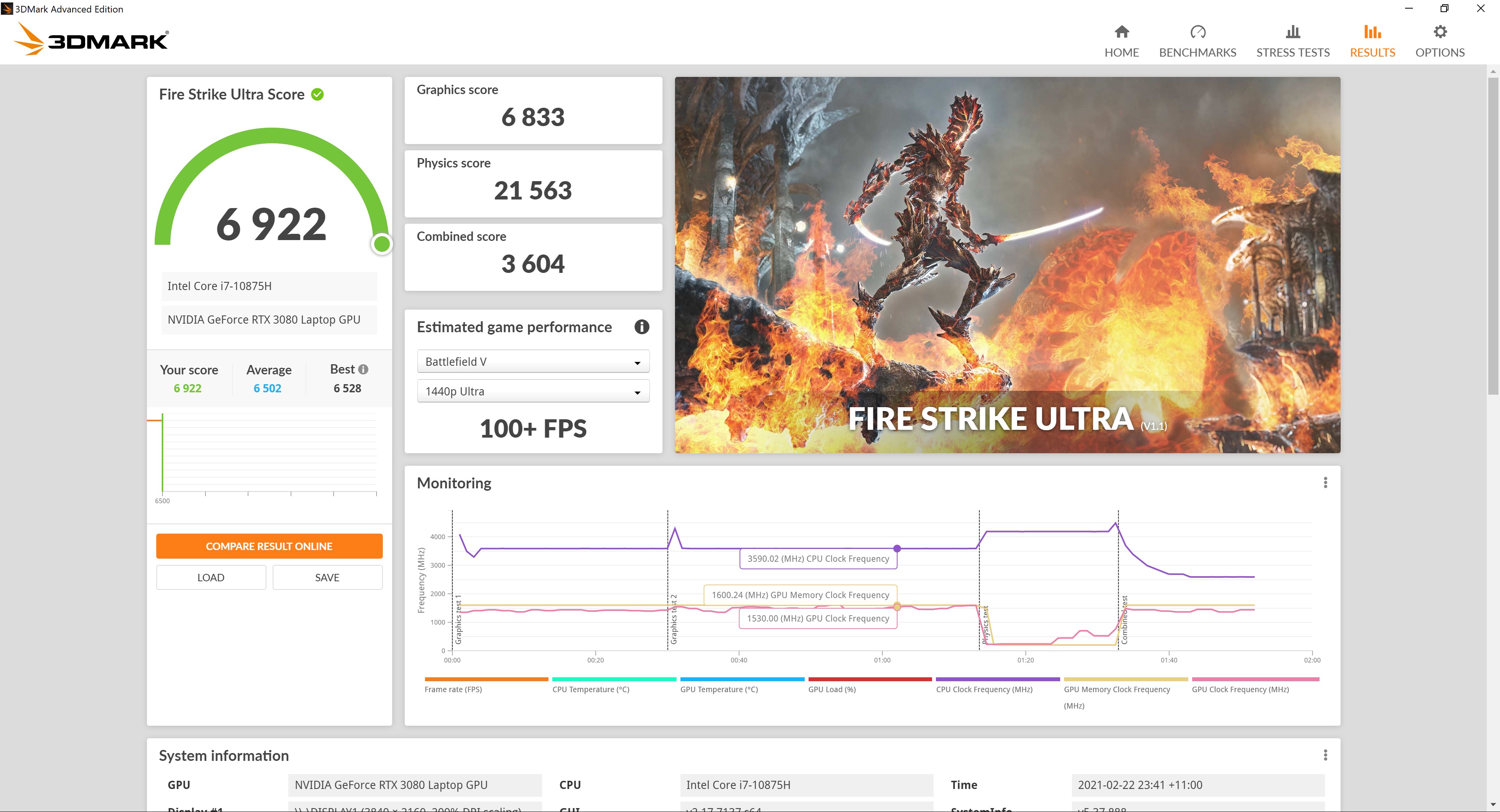
3DMARK Mesh Shader OC | 335.54 FPS +2%
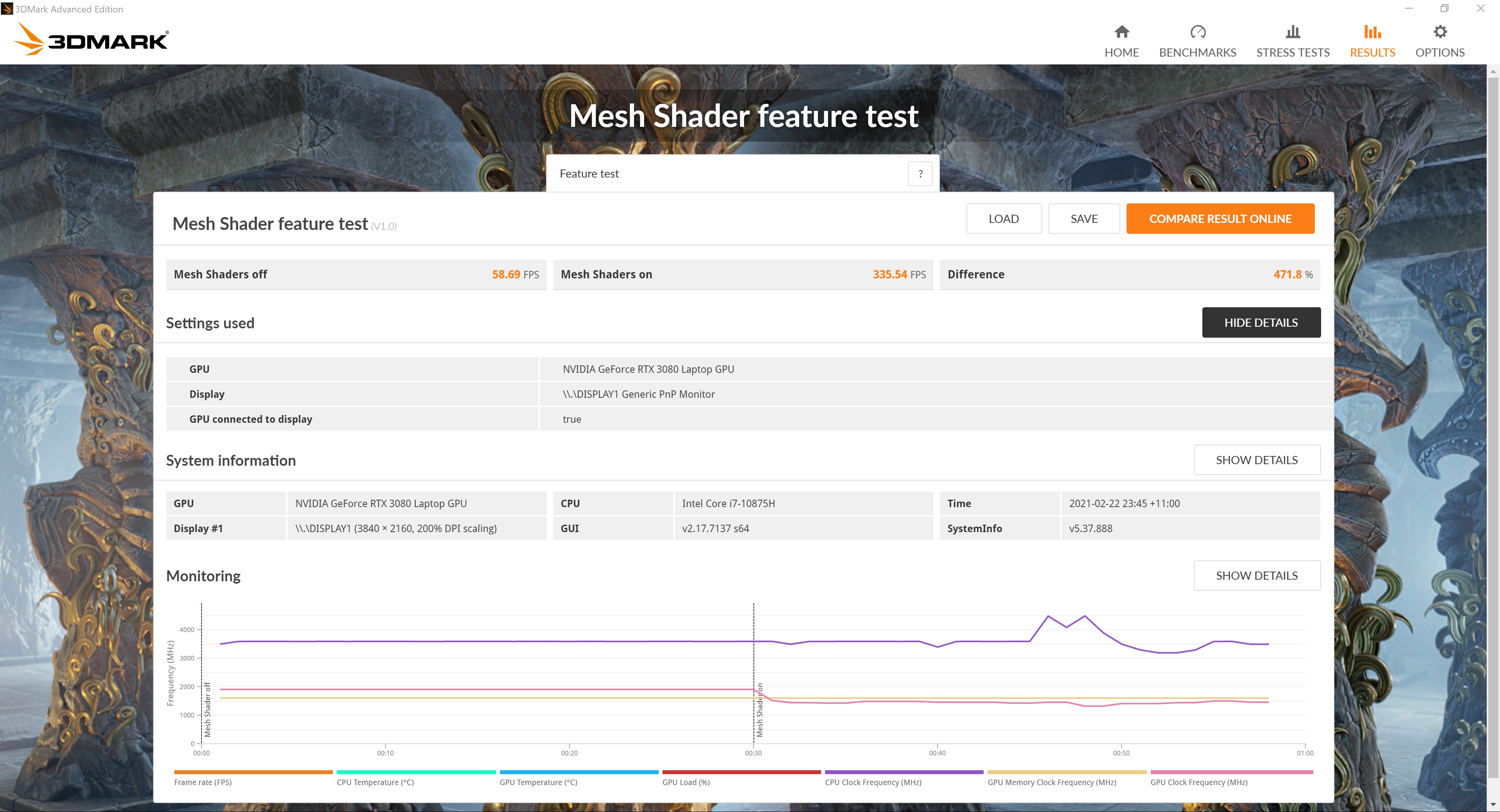
3DMARK DirectX Raytracing OC | 17.69 FPS +4%
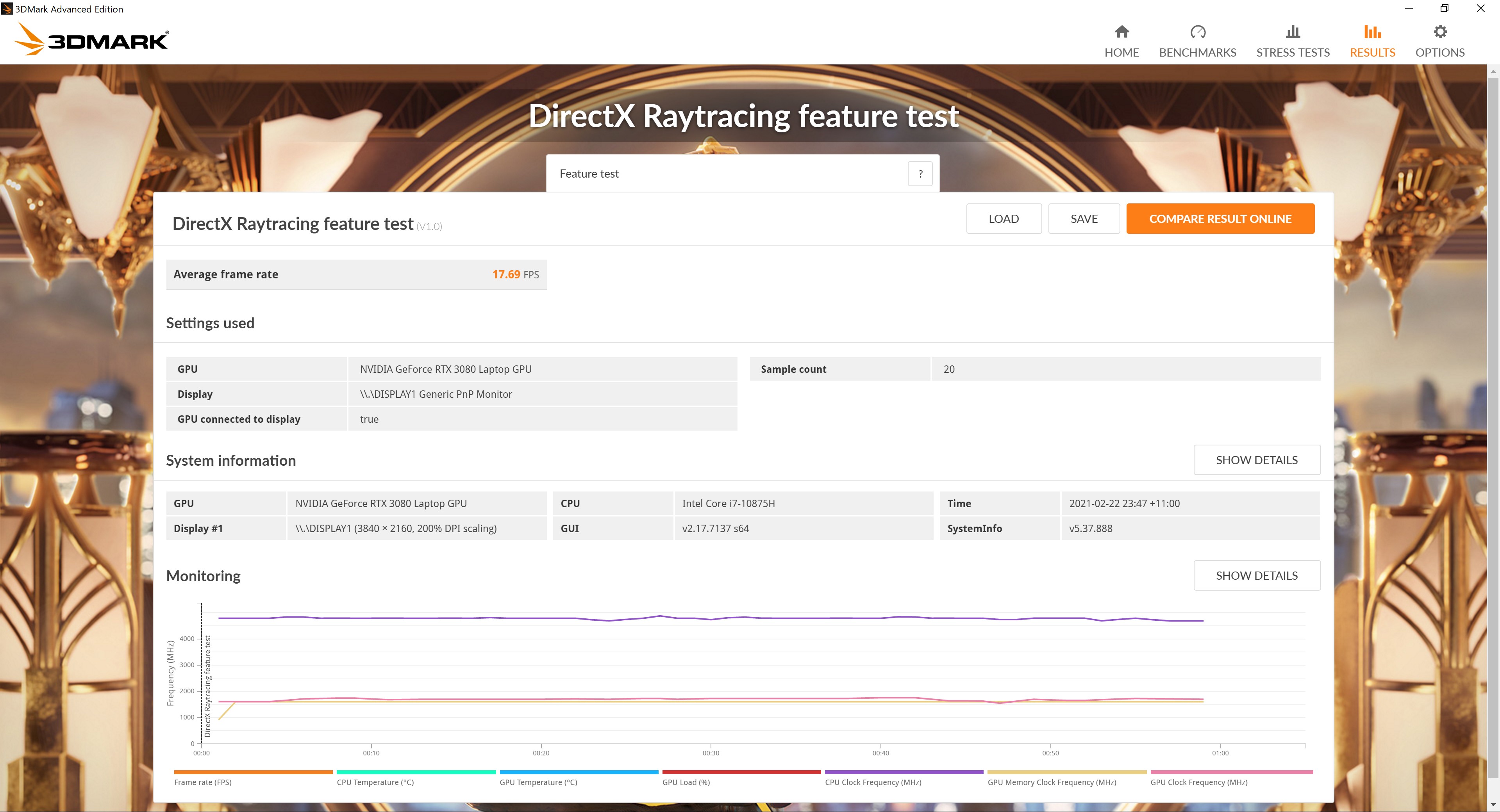
3DMARK VRS Tier 2 OC | 114.49 FPS +4%
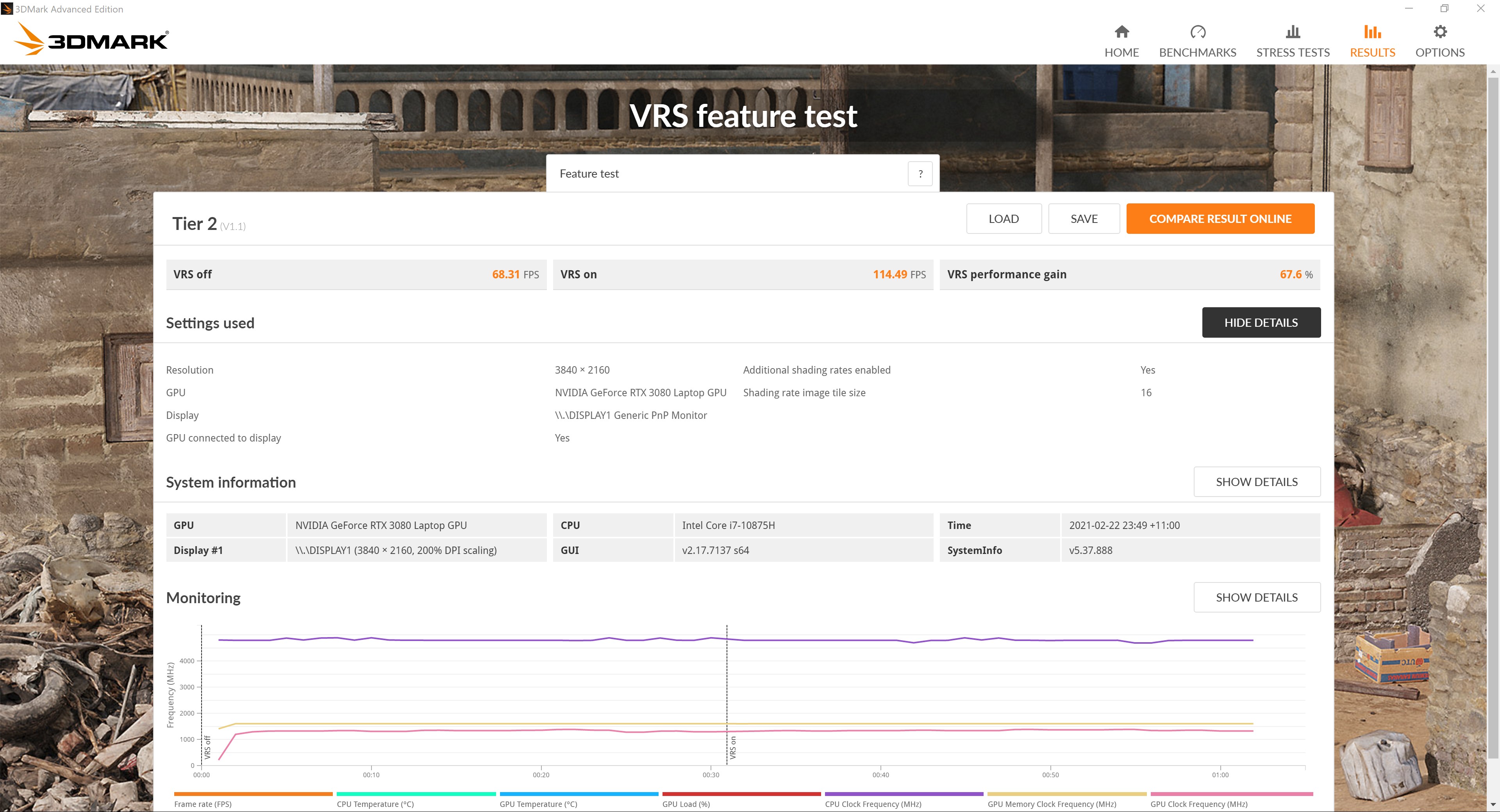
3DMARK DLSS OC | 38.43 FPS +4%
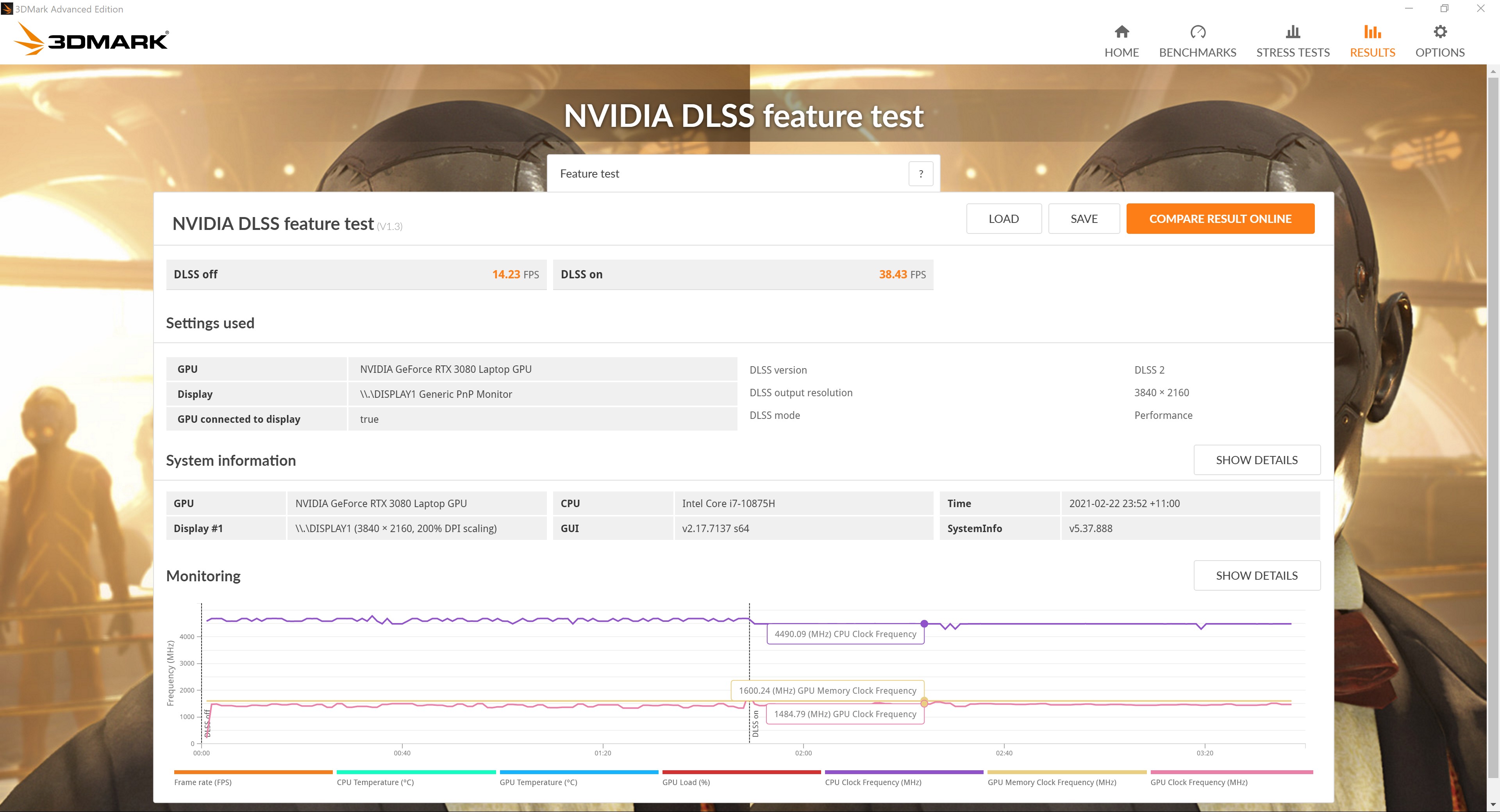
The thermal snapshots under FULL pressure test
Front – A panel | It’s around 40℃ in the middle, around 47℃ next to the 2 exhausting vents
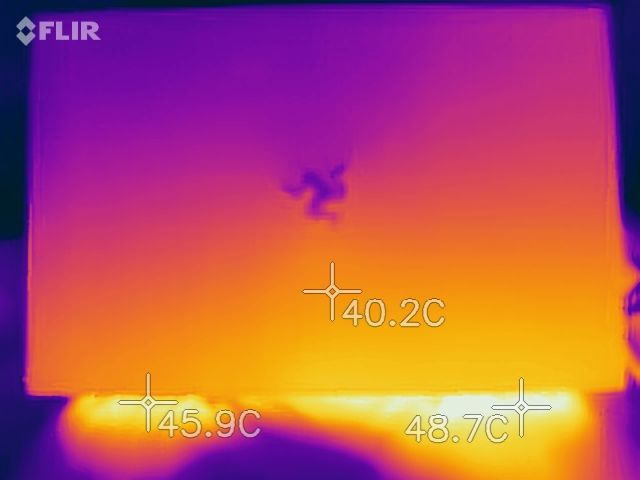
Front – C panel | It’s around 39℃ in the middle of the keyboard, around 56℃ next to the 2 exhausting fans
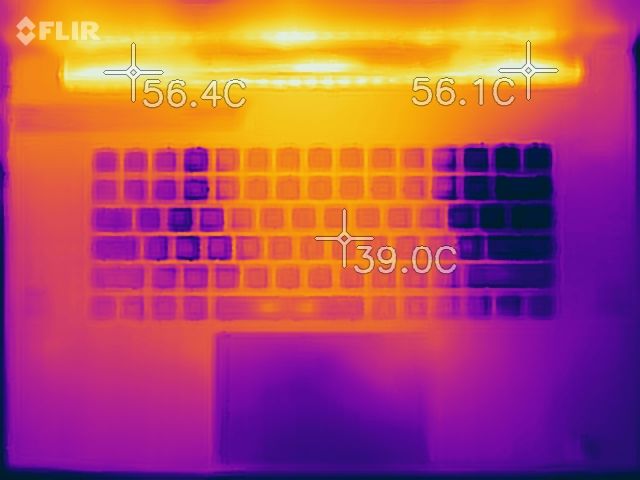
Bottom – D panel | It’s around 44℃ in the middle of the panel, around 50-60℃ at the exhausting vents

AC adapter – It’s around 52℃ in the middle and average of 48℃
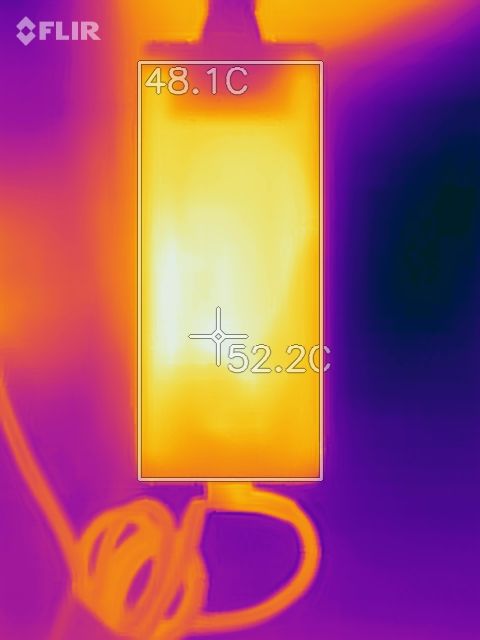
Under maximum fan speed mode, the noise level is around 59.3dBA

The cooling performance of this new RAZER BLADE 17 Pro is in ‘good’ condition. Of course, the CPU on this laptop is theoretically capable of unlocking the power and temperature walls. We tried to use Intel XTU to perform a voltage reduction operation on the CPU, but unfortunately, the voltage adjustment remained greyed out regardless of whether the latest or previous version was installed. We ended up trying to increase the power consumption of Turbo Boost. Under stress testing, the CPU derating problem was alleviated but still existed. We also used MSI Afterburner to overclock the graphics card further and found that this 3080 could boost the Core clock and Memory Clock again to a small extent and the cooling could be kept within manageable limits. Unfortunately, we were unable to test the limits of this laptop with an adjustable power supply due to the rated input of the AC adapter and the high heat generation, and the special connector used by Razer. Overall, the Laptop does retain some strength and we judge that Razer’s strategy should be to allow users to use the laptop with ease and not at its limits every day, which would not only add to the stress of using it but also give rise to distrust.
Disassembling analysis
The back cover of the Razer laptop is very easy to remove. After unlocking all the Torx screws, users can remove the back cover with a gentle downward push

The keyboard controller board adopted with NXP LPC11U37F solution, its ARM Cortex-M0 architecture is the same processor as the K70 series from Corsair and the KM870 mechanical keyboard from Gskill
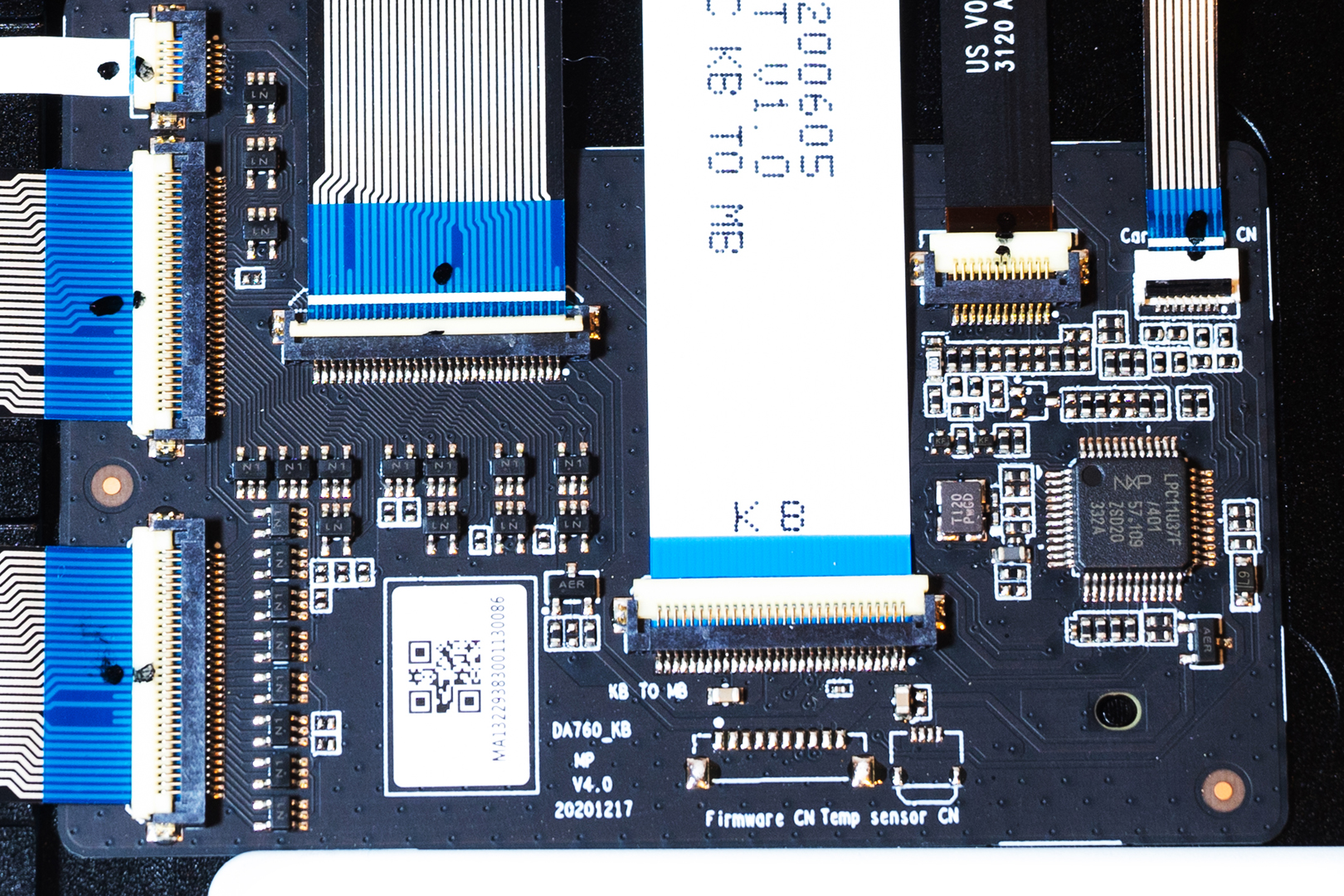
The Left & Right Stereo speakers are THX Certified

The large-sized full copper heatsink
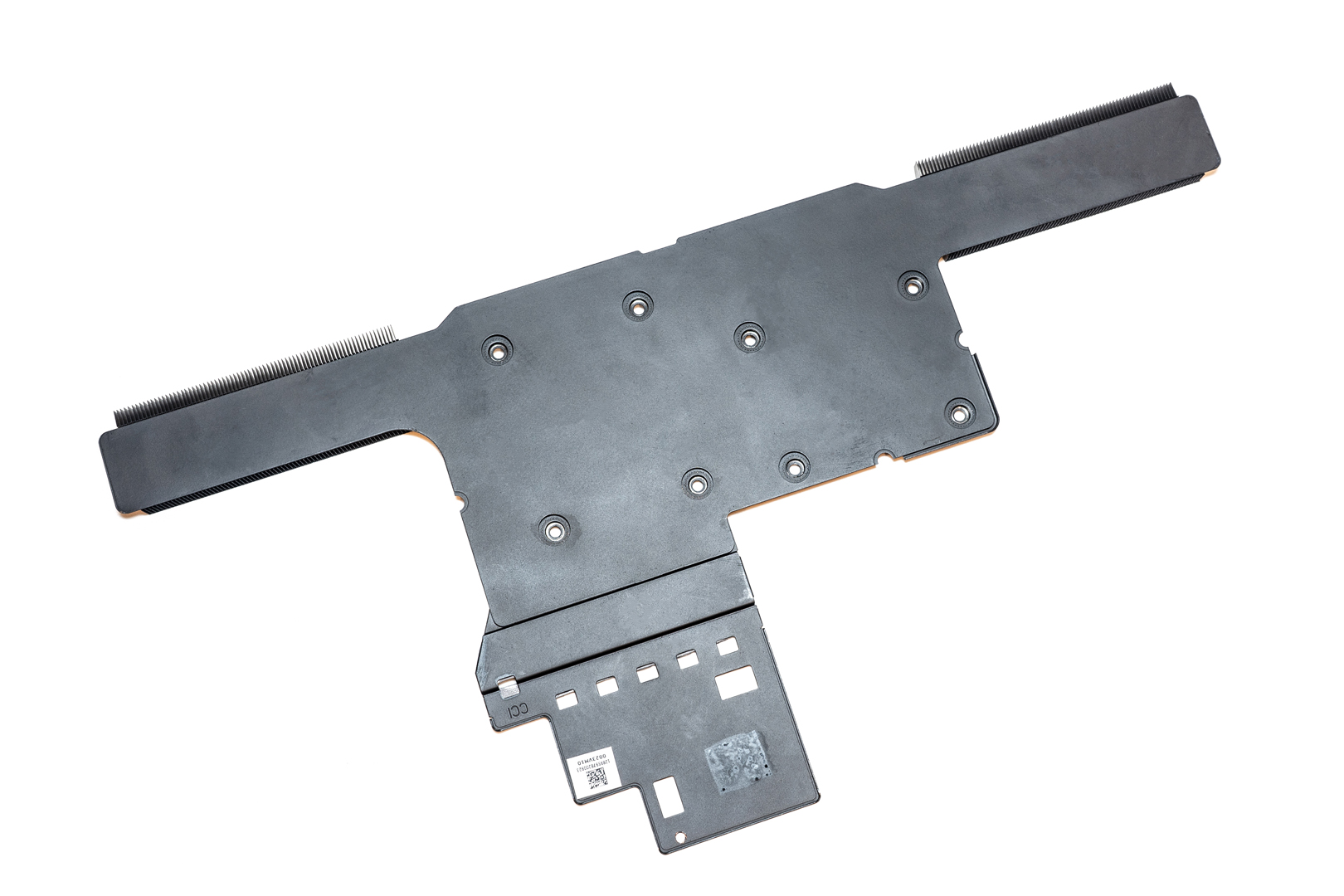
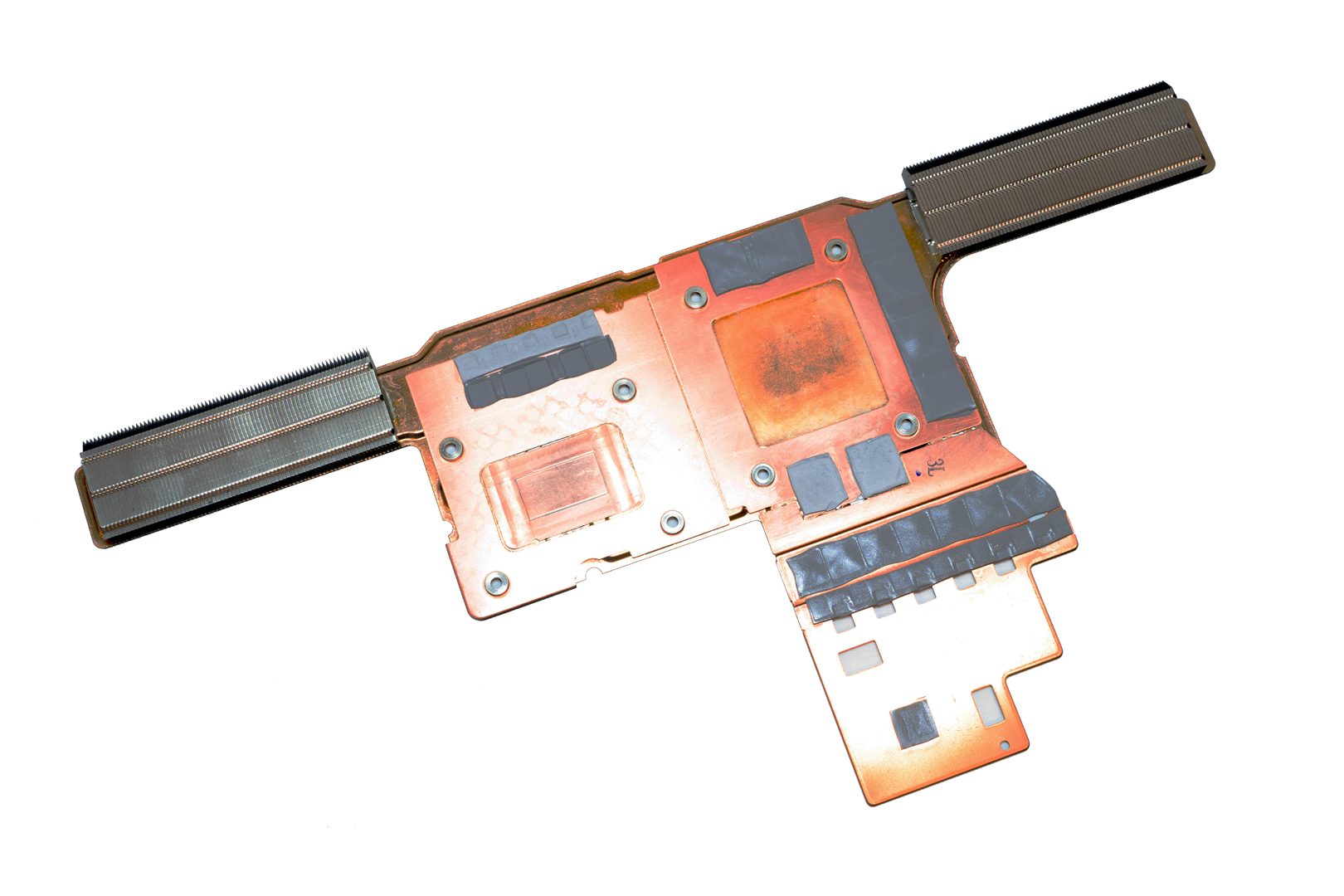
The main exhausting fans are EG75070S1-C470-S91(DC 5V 0.45A) and EG75070S1-C470-S91(DC 5V 0.45A) manufactured by SUNON
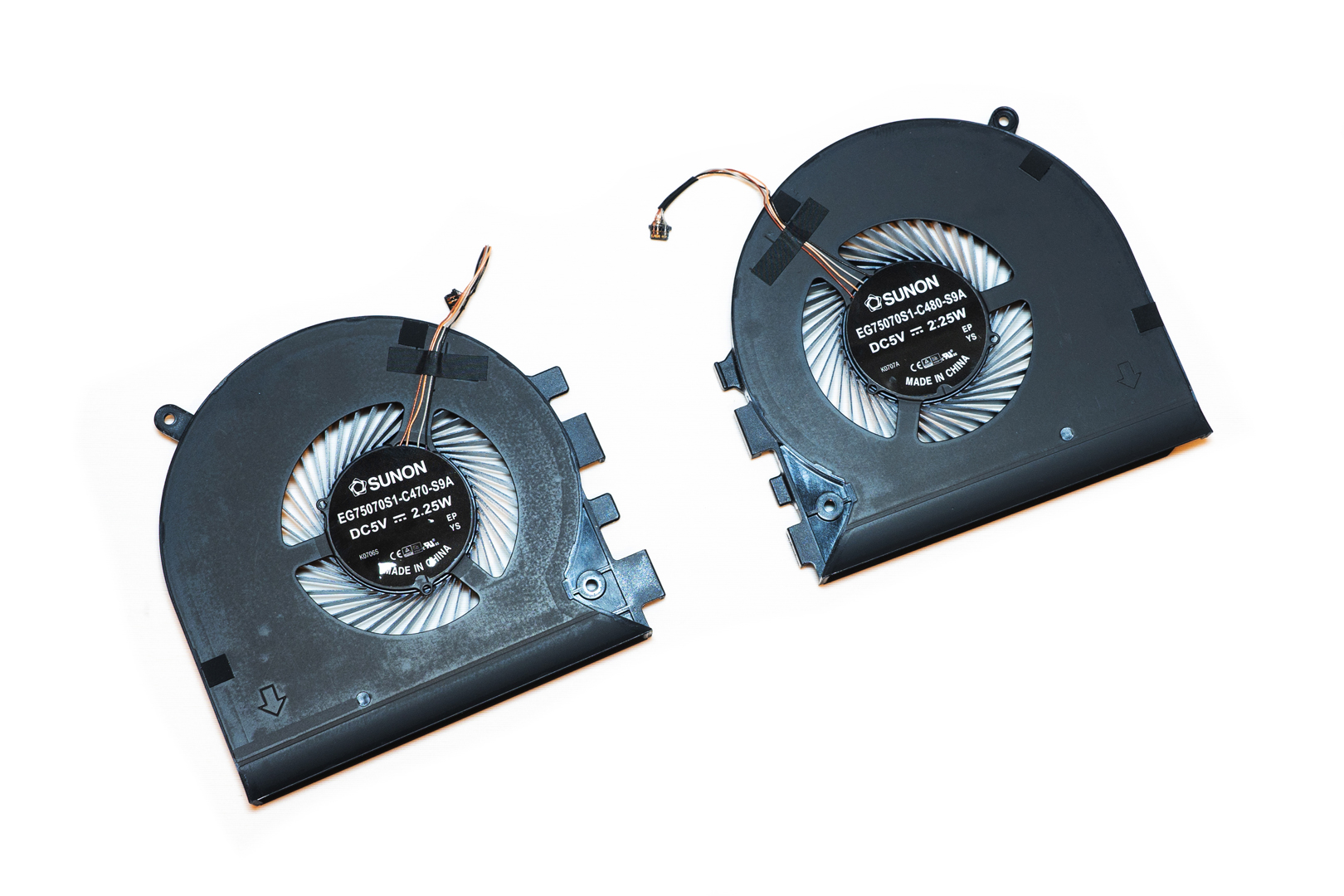
Battery, 4583mAh manufactured by Shenzhen BYD, 4 cells 70.5Wh
This battery has arguably been shrunk by around 15% compared to previous models, as a small set of turbofans are embedded in the middle to aid cooling
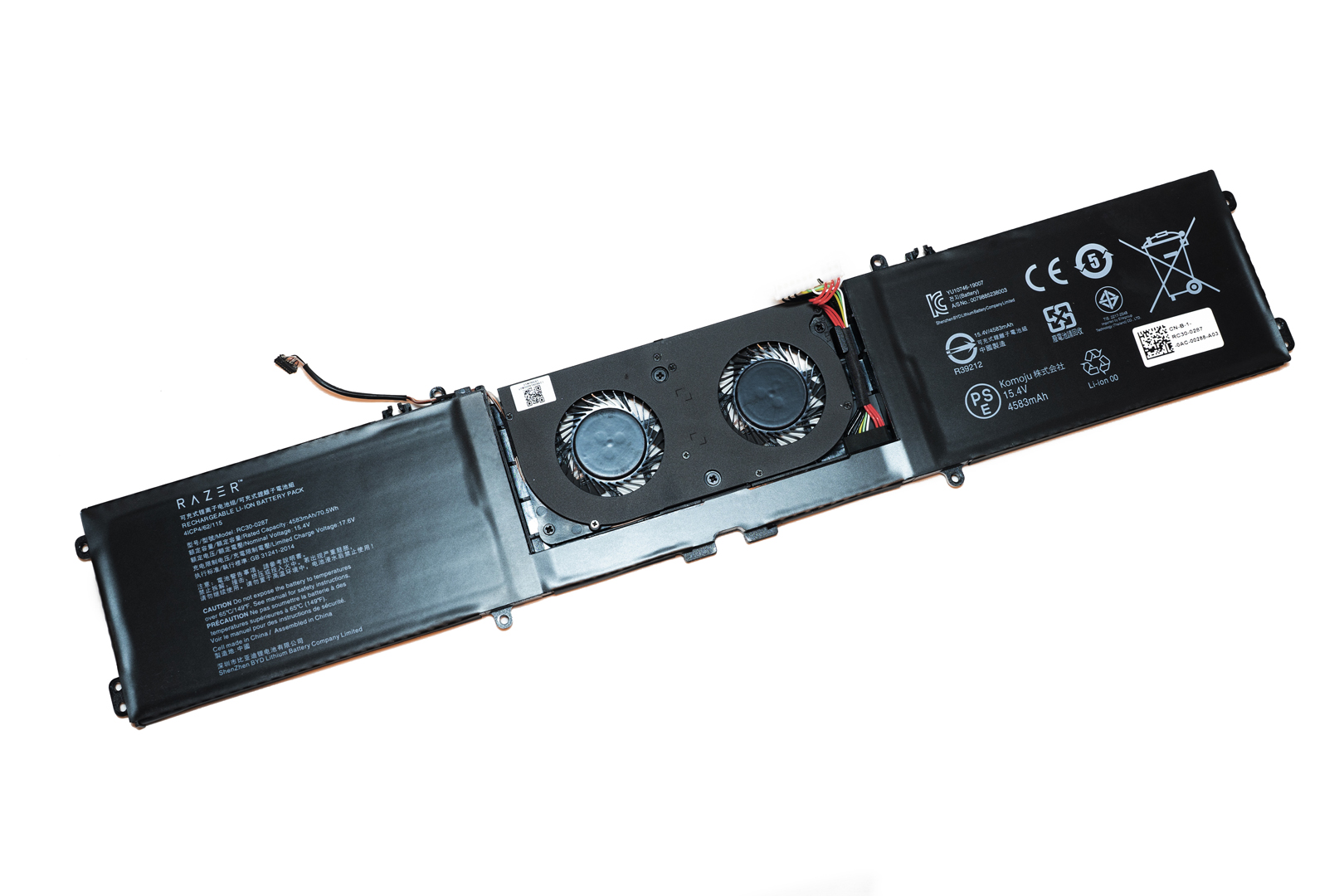
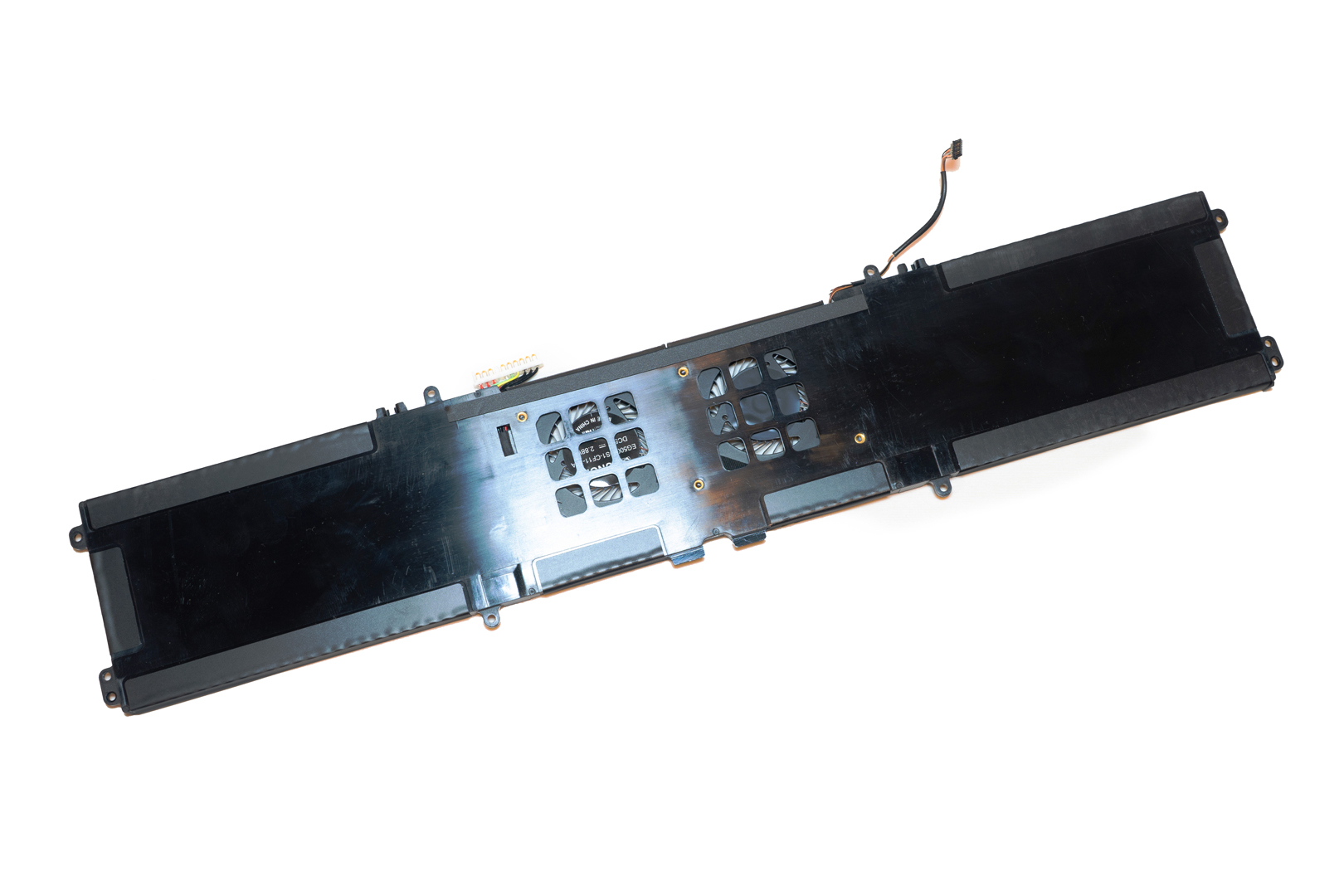
This set of auxiliary cooling fans consists of two EG50050S1-CF11-S9A(DC 5V 0.57A) manufactured by SUNON

The Main motherboard front and backside
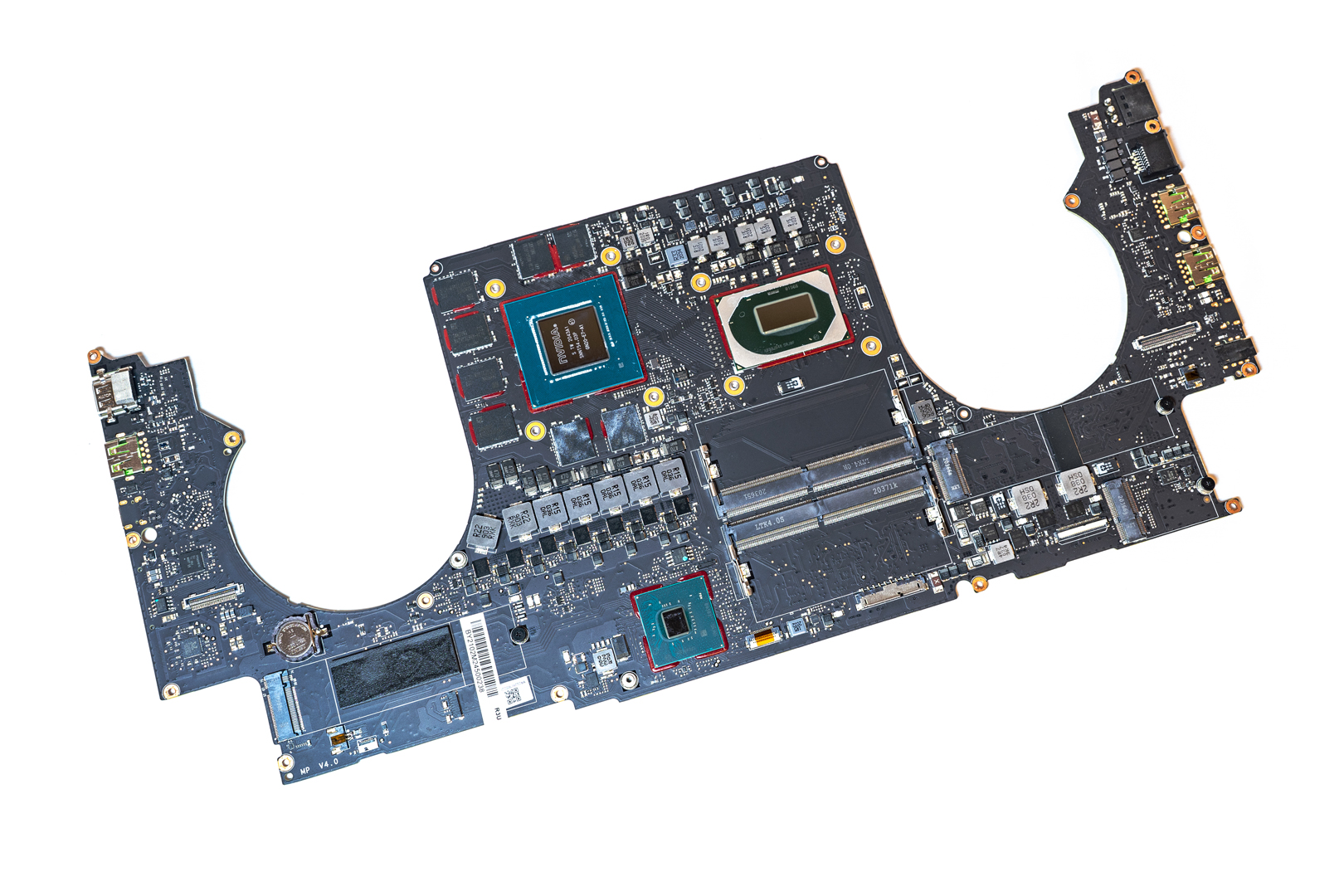
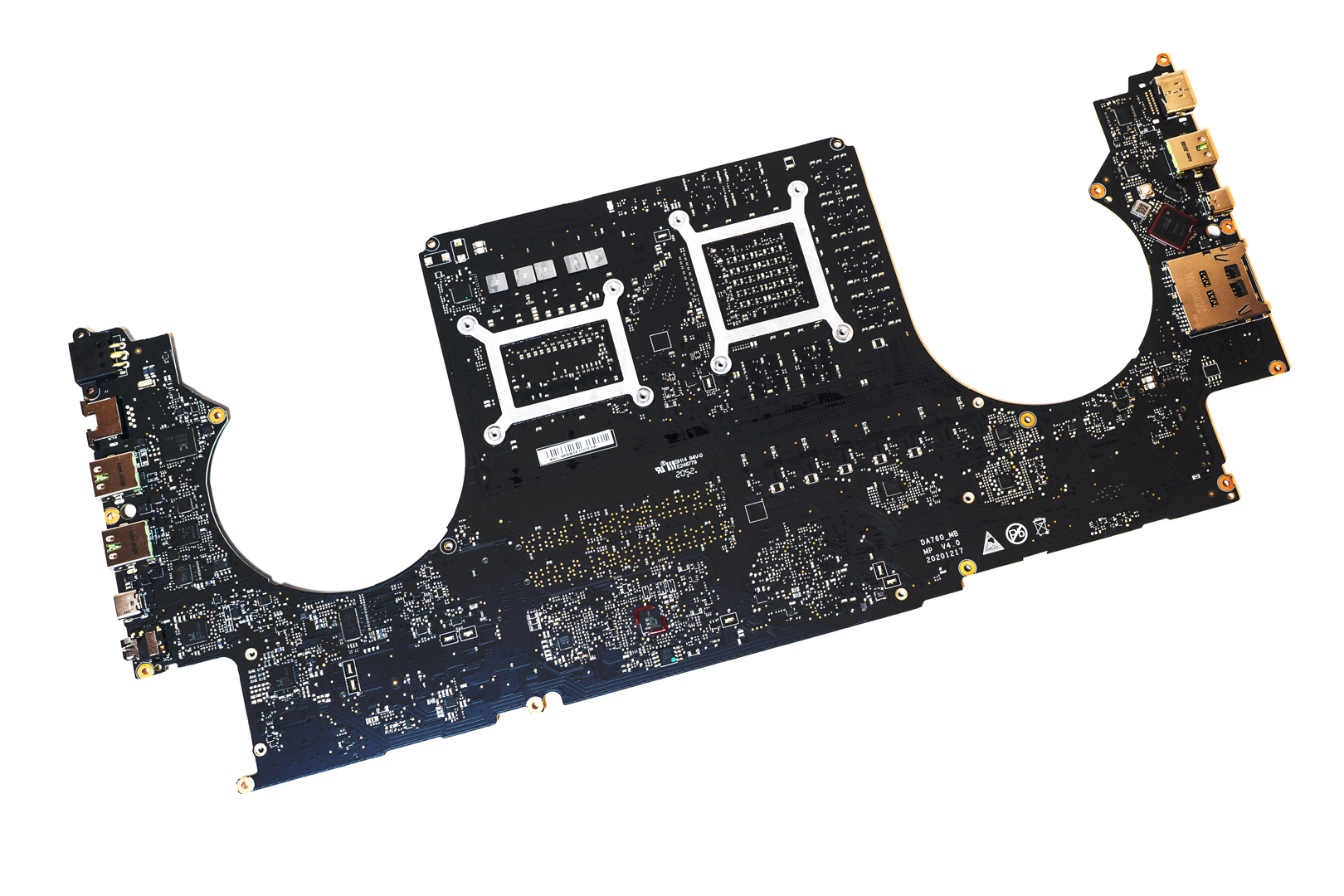
The GPU chip from Nvidia, GN20-E7-A1 which is the Nvidia RTX3080 Laptop with 16GB GDDR6 VRAM from Samsung
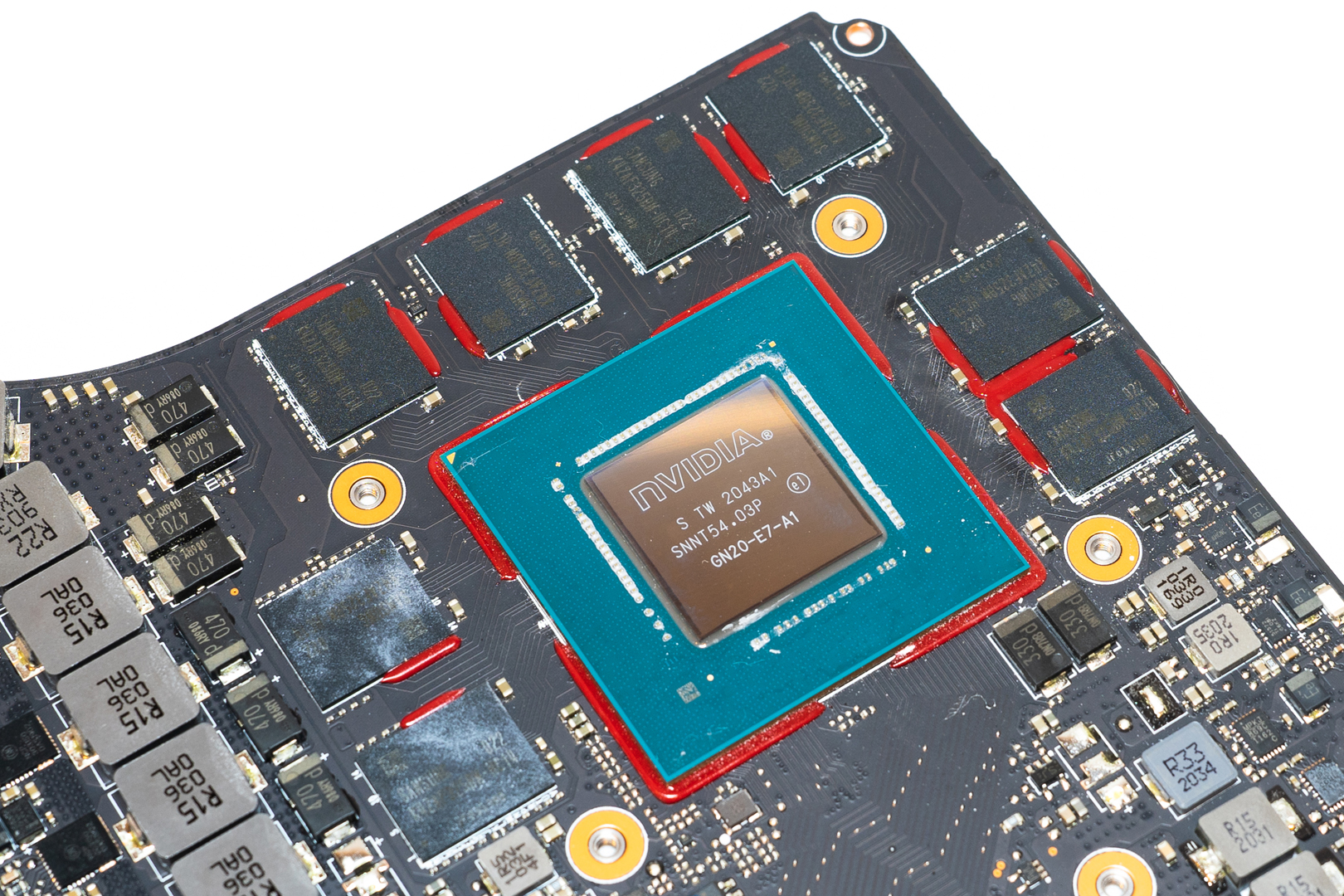
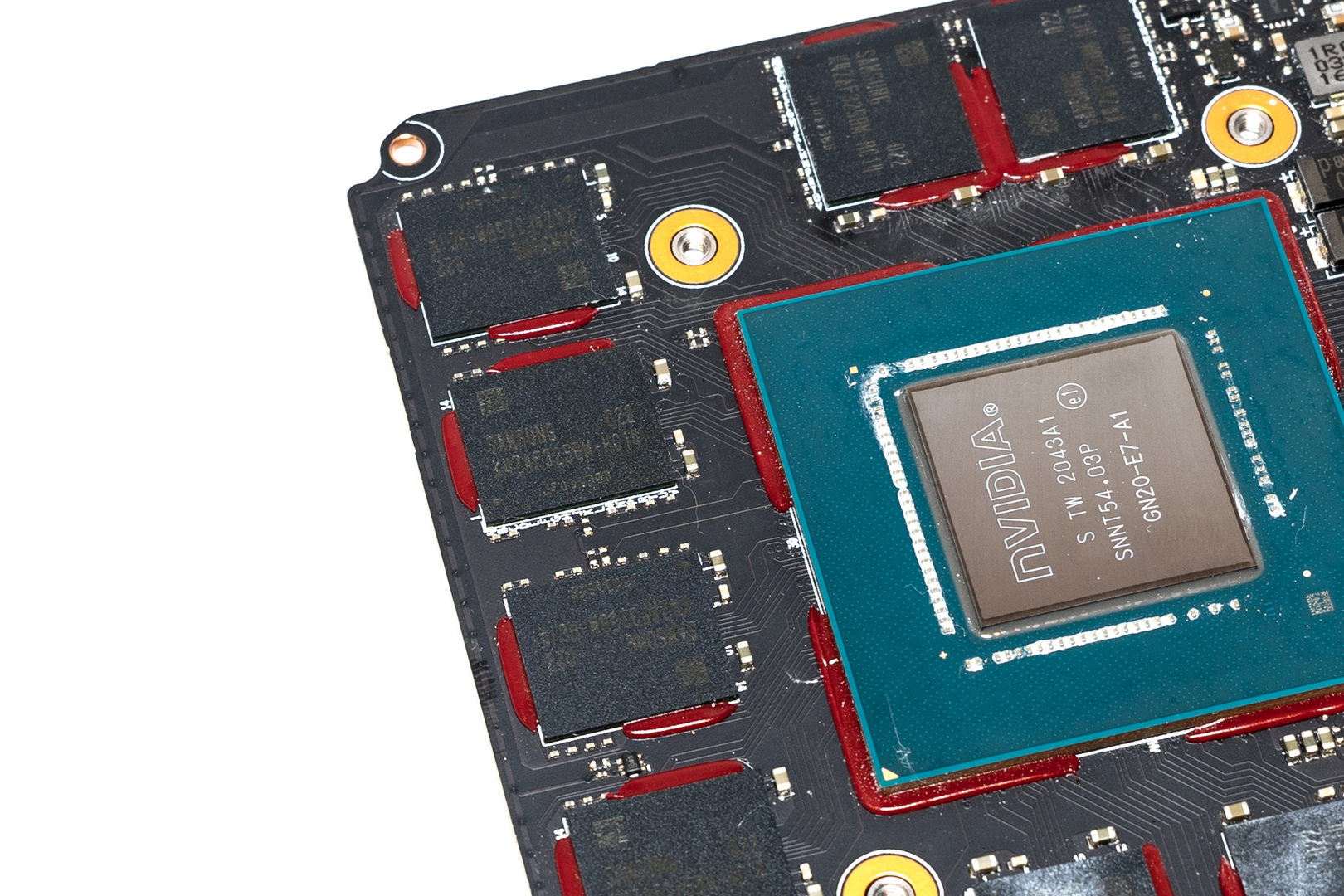
The Intel Thunderbolt™3 JHL7340 controller chip
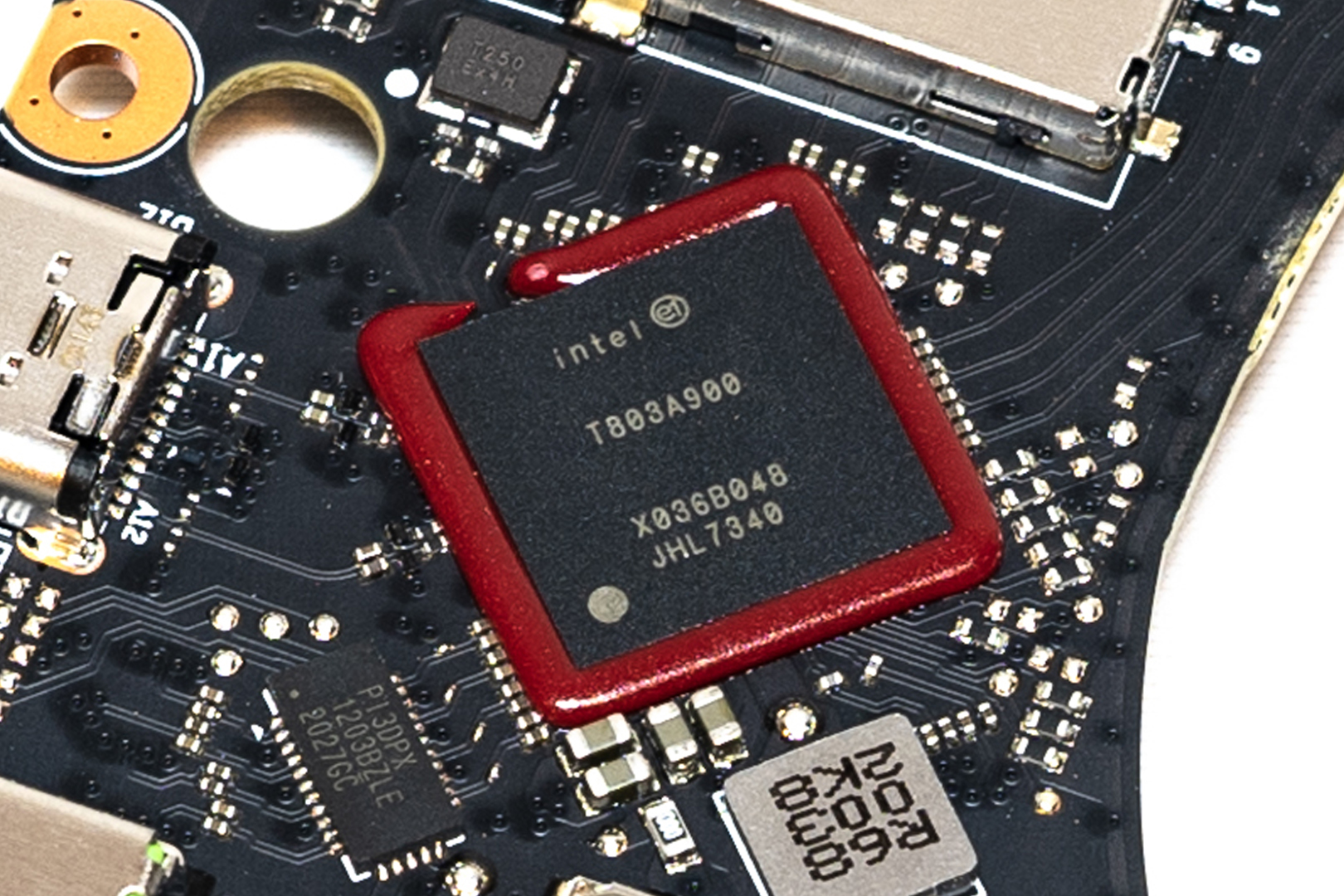
The USB Type-C bi-directional retimer chip PS8802 from Parade
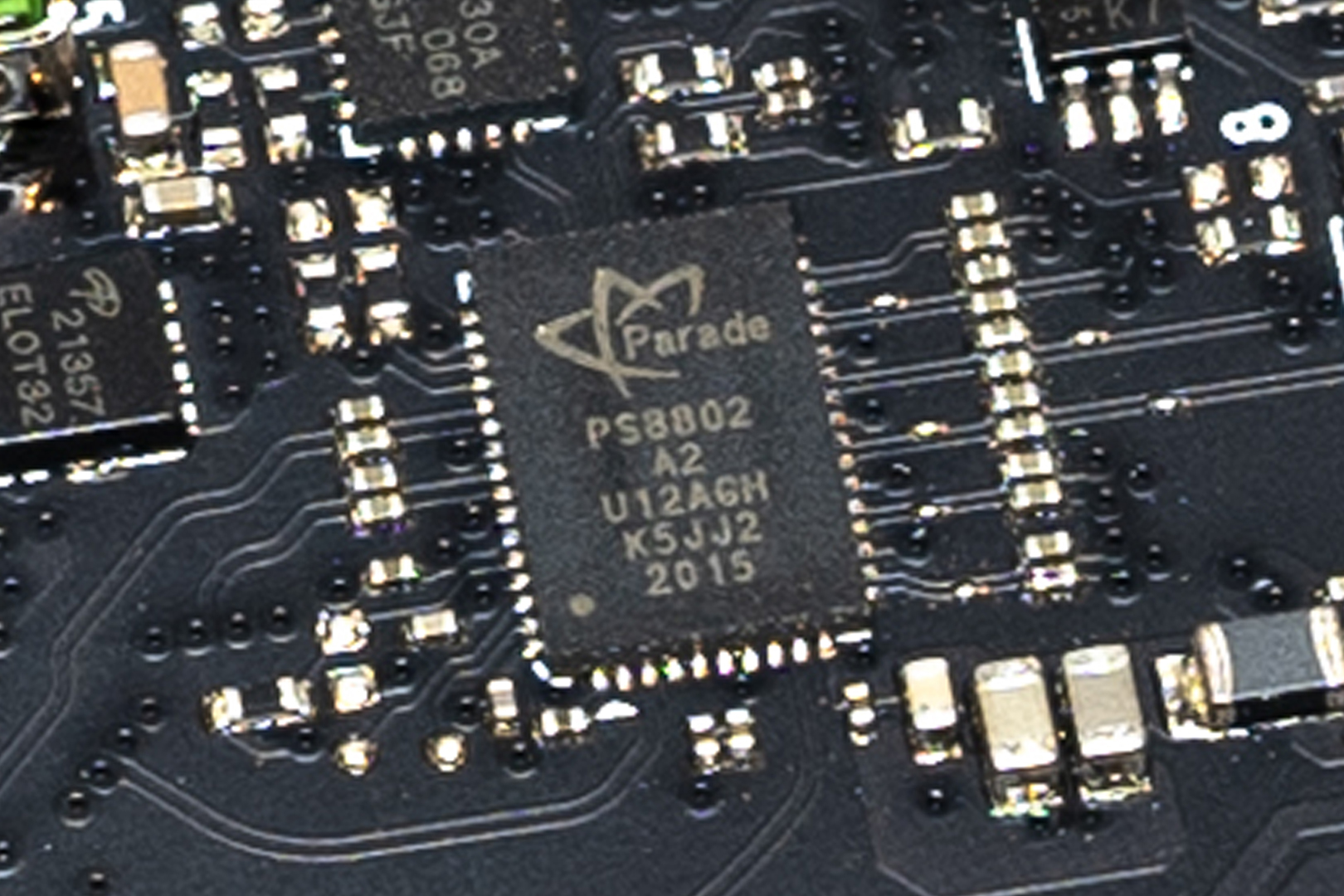
USB Type-C & USB PD Controller chip TPS65987D from Texas Instruments
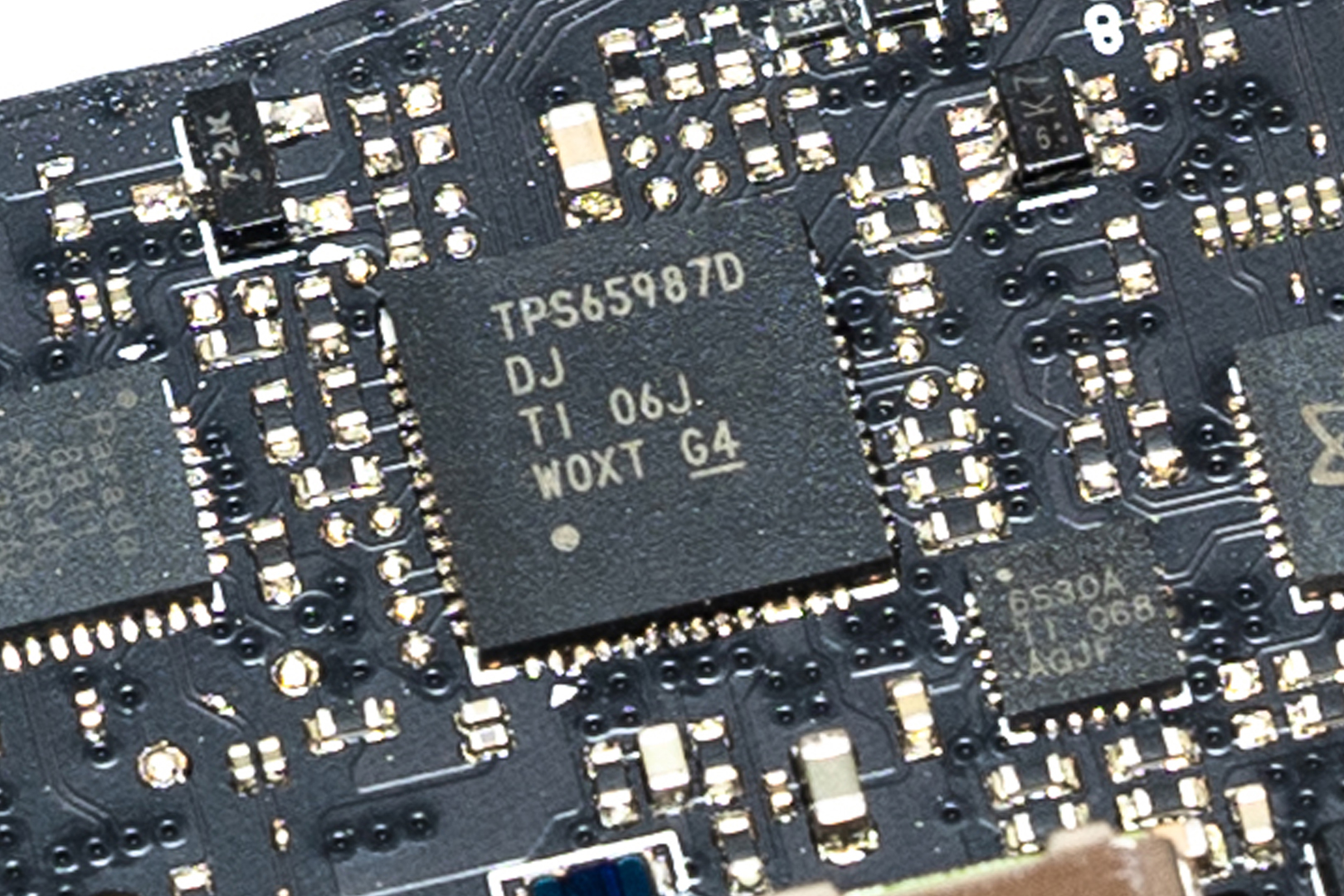
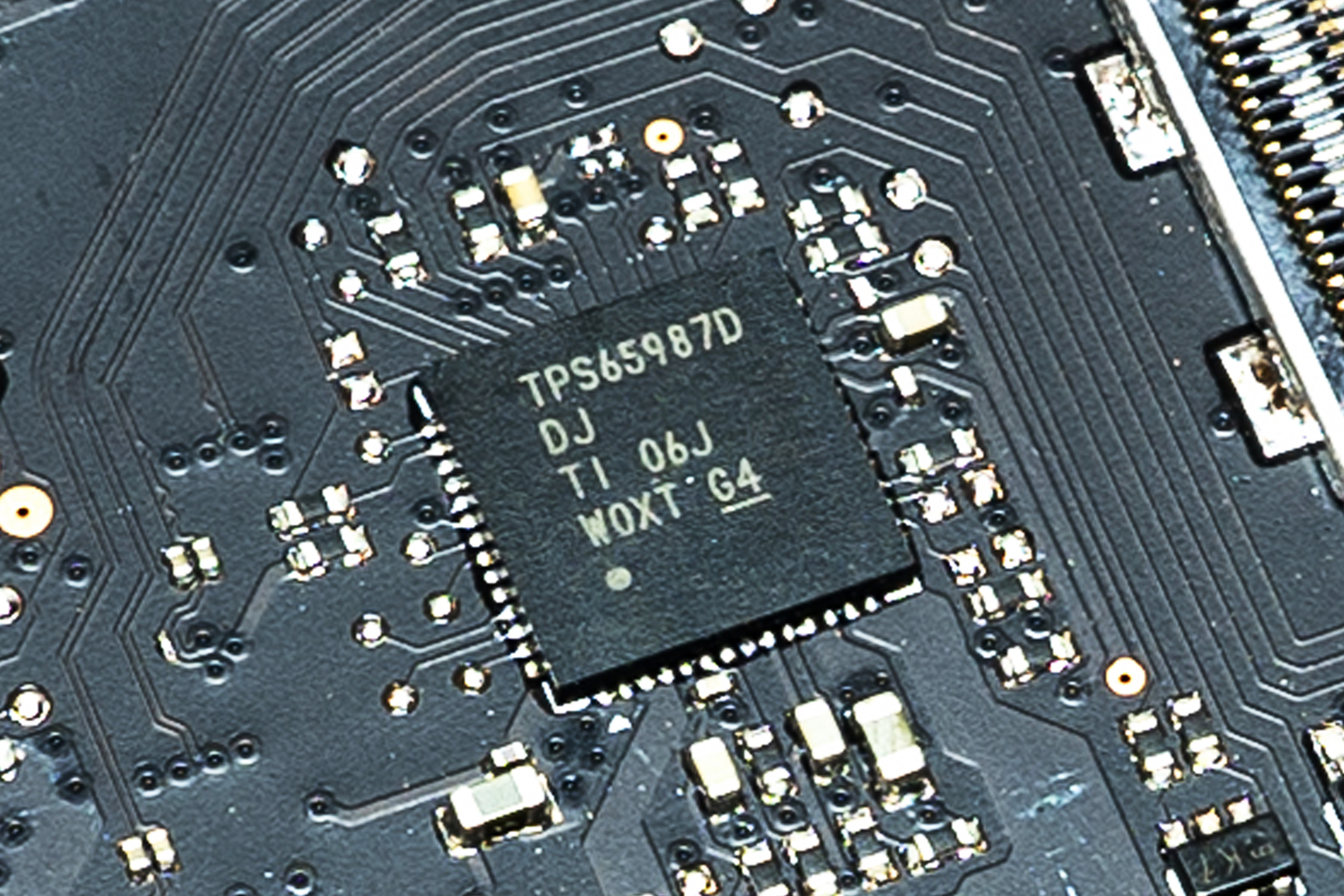
The ALC1306 operational amplifier IC chip from Realtek
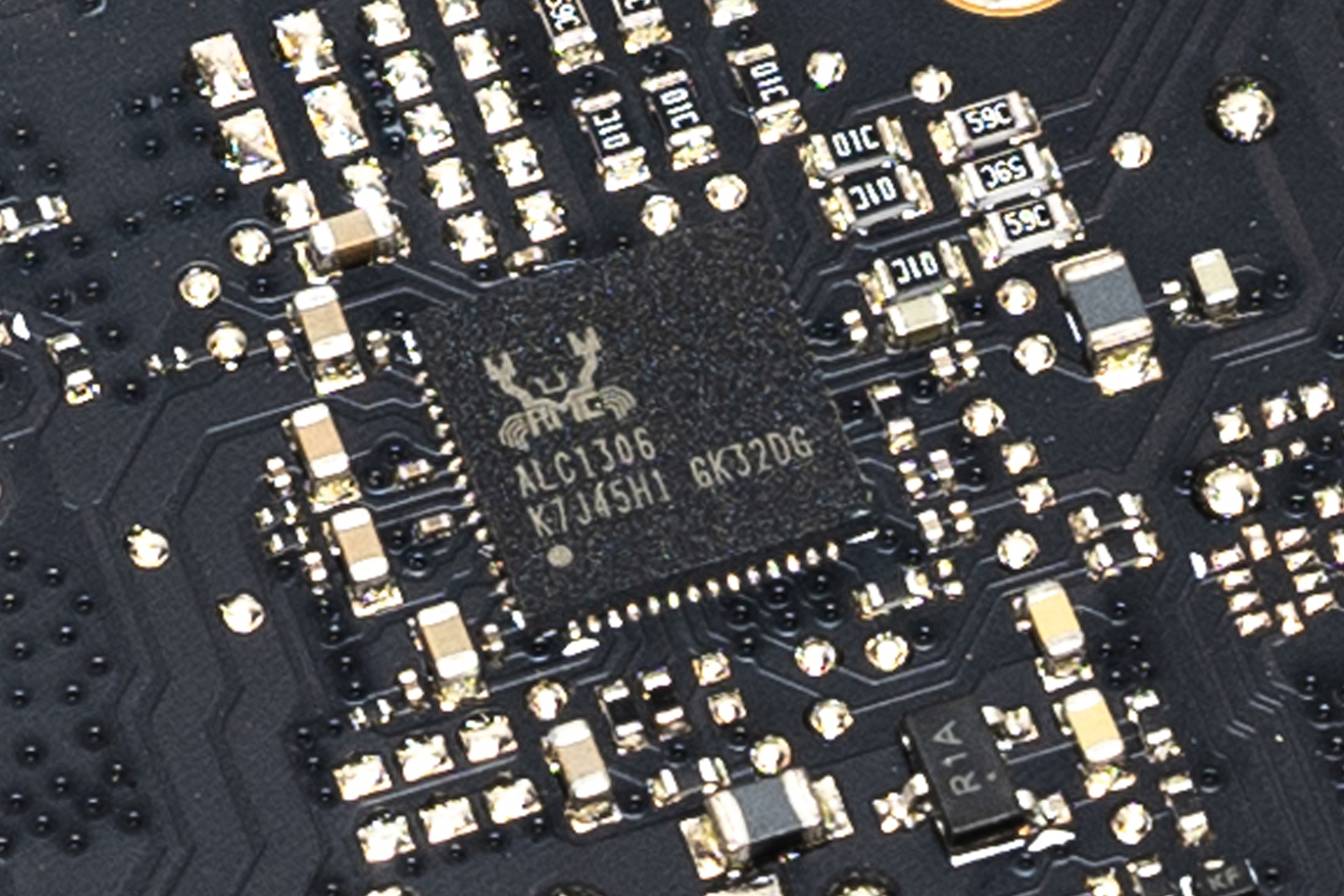
The RTL8125 2.5Gb LAN chip operational amplifier IC chip from Realtek
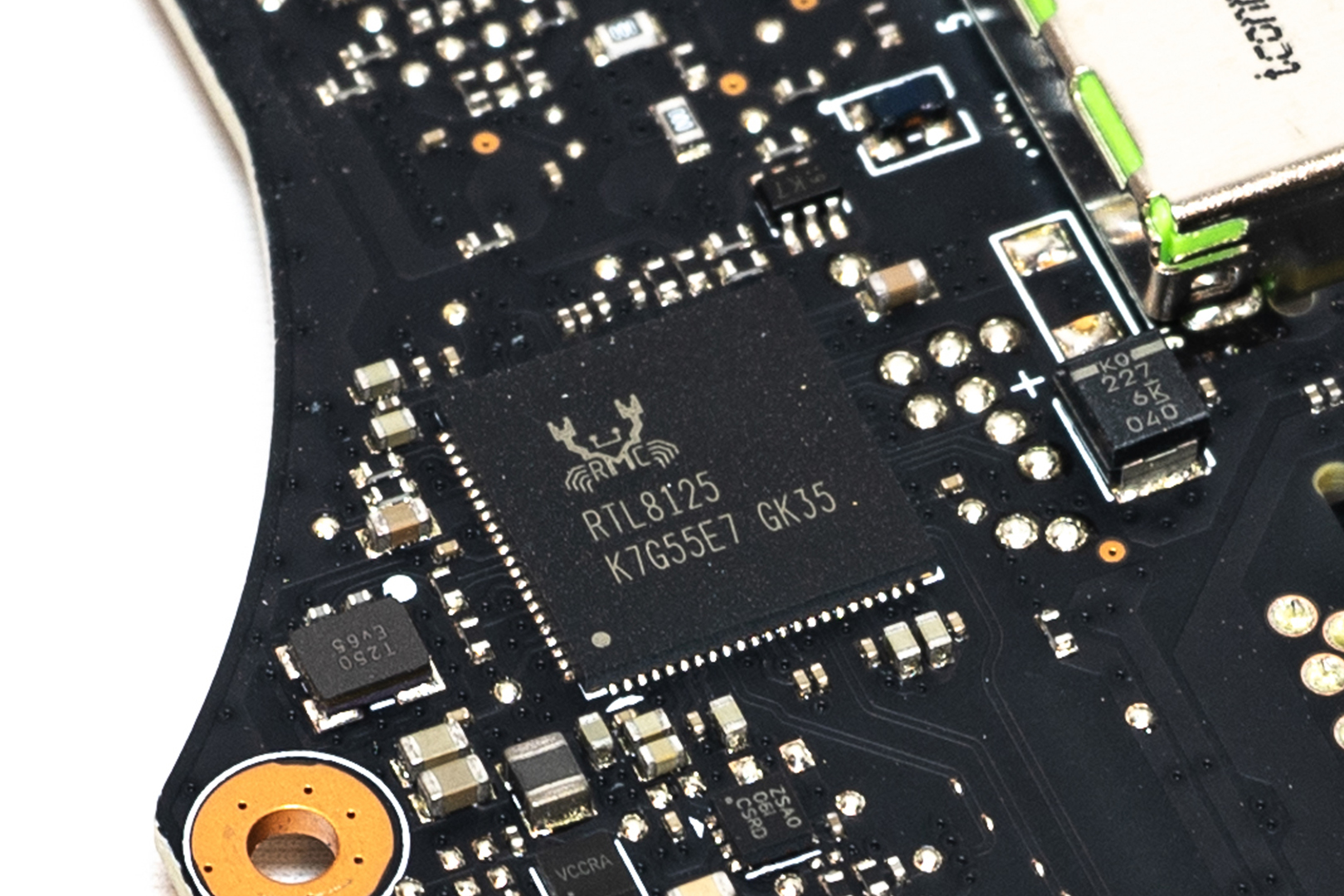
The RTS5260 SD 6.0/UHS-III Controller chip from Realtek
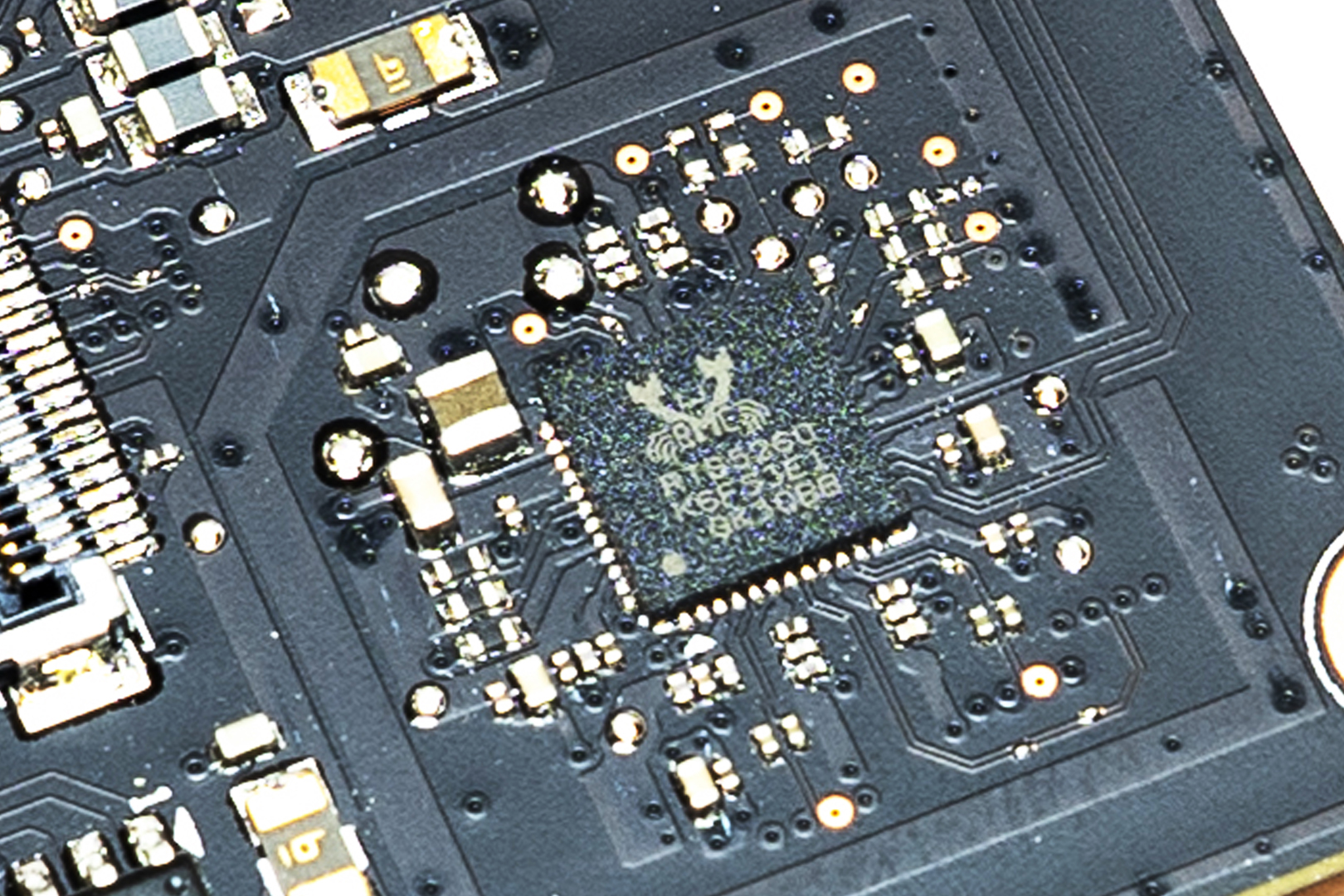
The MP2949A Tri-Loop Digital Multi-Phase Controller chip from MPS
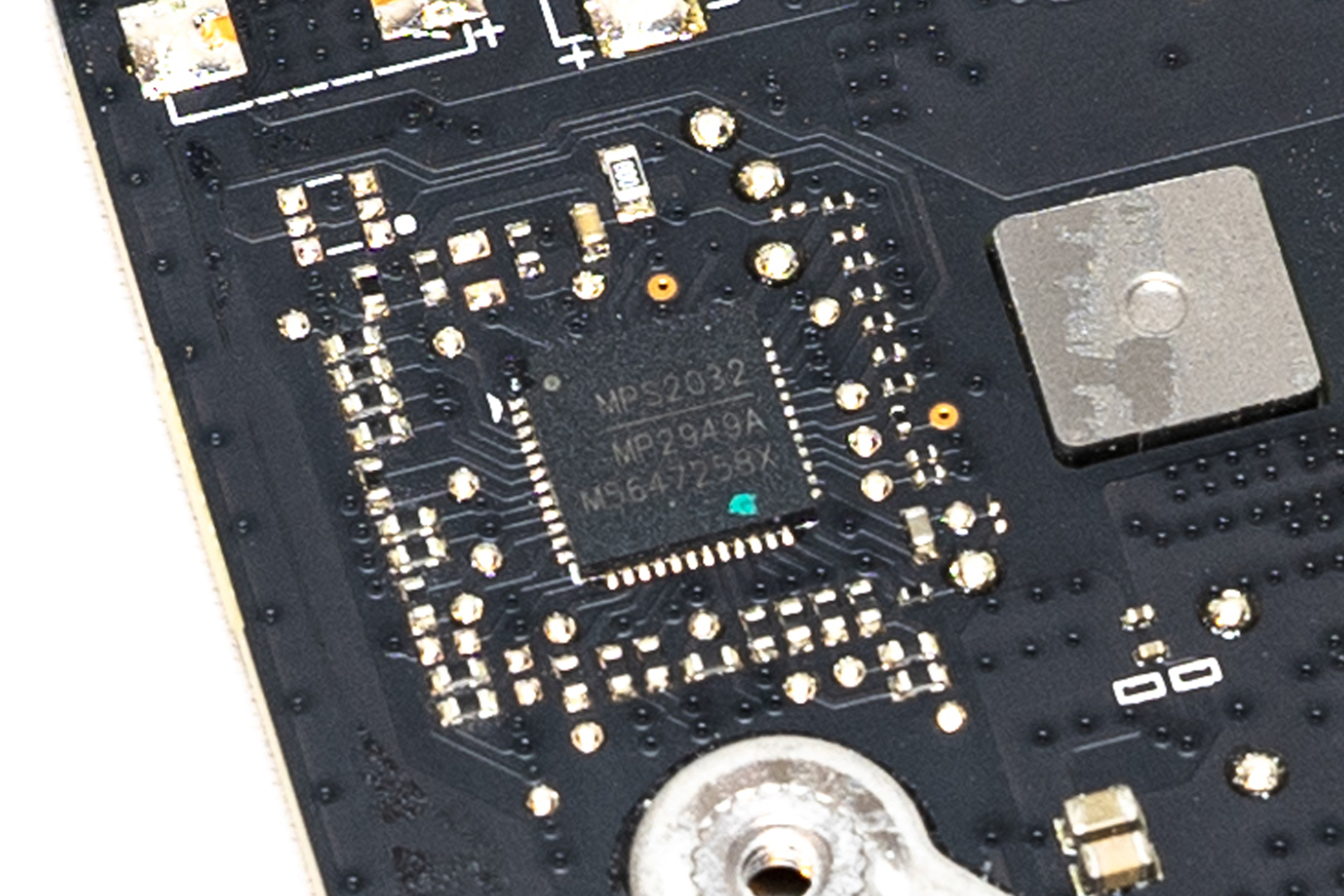
SSD: PM981a 1TB m.2 NVMe SSD by Samsung

Samsung DDR4 3200 2 x 16GB: M471A2K43DB1 – CWE

WIFI & Bluetooth card: Intel AX210NGW, Wifi6E 2.4G/5G/6G, 160MHz channels, Bluetooth v5.2

SUMMARY
Overall, the Razer Blade Pro 17 laptop is indeed designed for gaming as Razer says, and is perfectly capable for most tasks. Configuration-wise, given the massive heat generated by i9, using i7 not only effectively keeps the price down, but gaming performance won’t be significantly affected either. With a 1TB NVMe SSD, 32GB 3200Mhz of RAM, RTX3080 Laptop graphics and a 4K 120Hz 106.7% DCI-P3 colour gamut touchscreen, this flagship configuration doesn’t require a large body design, as Razer’s minimalist design still maintains a Mac-like industrial style, understated, luxurious and substantial.
The Razer laptop is designed to be as thin and light as possible, with a full-size HDMI port, a full-size LAN port, an SD card slot and a USB type-c port supporting Thunderbolt™ 3 video output. And the inclusion of a WIFI6E network card allows this Laptop to support the latest 6GHz WIFI connectivity. Unfortunately, the keyboard design is somewhat scaled-down compared to the previous generation BLADE PRO 17, especially the directional keys, which were kept full size up and down in the previous generation, have been changed back to a narrow cramped design in this generation, making it easy for users with slightly thicker fingers to accidentally press down. The battery capacity has also shrunk considerably due to the auxiliary cooling fan module, with less than 2 hours of gaming life at 4K resolution makes users having to connect the charger to get full performance.
It’s also important to mention that both the second NVMe SSD slot and the dual-channel memory slot supporting up to 64GB are very easy to swap out, and with Razer’s own Core X docking station and third-party HQ VR devices, this laptop can be instantly transformed into a heavily immersive gaming station or professional design platform. Not only allowing users to play AAA games with high effects, but it is also a productivity tool that is comparable to professional graphics and audio workstation in terms of usability, expandability and portability.
In terms of price, AU$6,299 is flagship level pricing, Razer BLADE PRO 17 2021 is over $100 cheaper than the Alienware m17 R4 with the same configuration but only a 60Hz non-touchscreen display and 2933MHz RAM. We have to say that this model offers good value for money in the same price range.
EPIC REWARD: EPIC RECOMMENDED, DESIGN AWARD, EPIC EXTREME POWER



2021 RAZER BLADE PRO 17 OFFICIAL WEBSITE: HERE