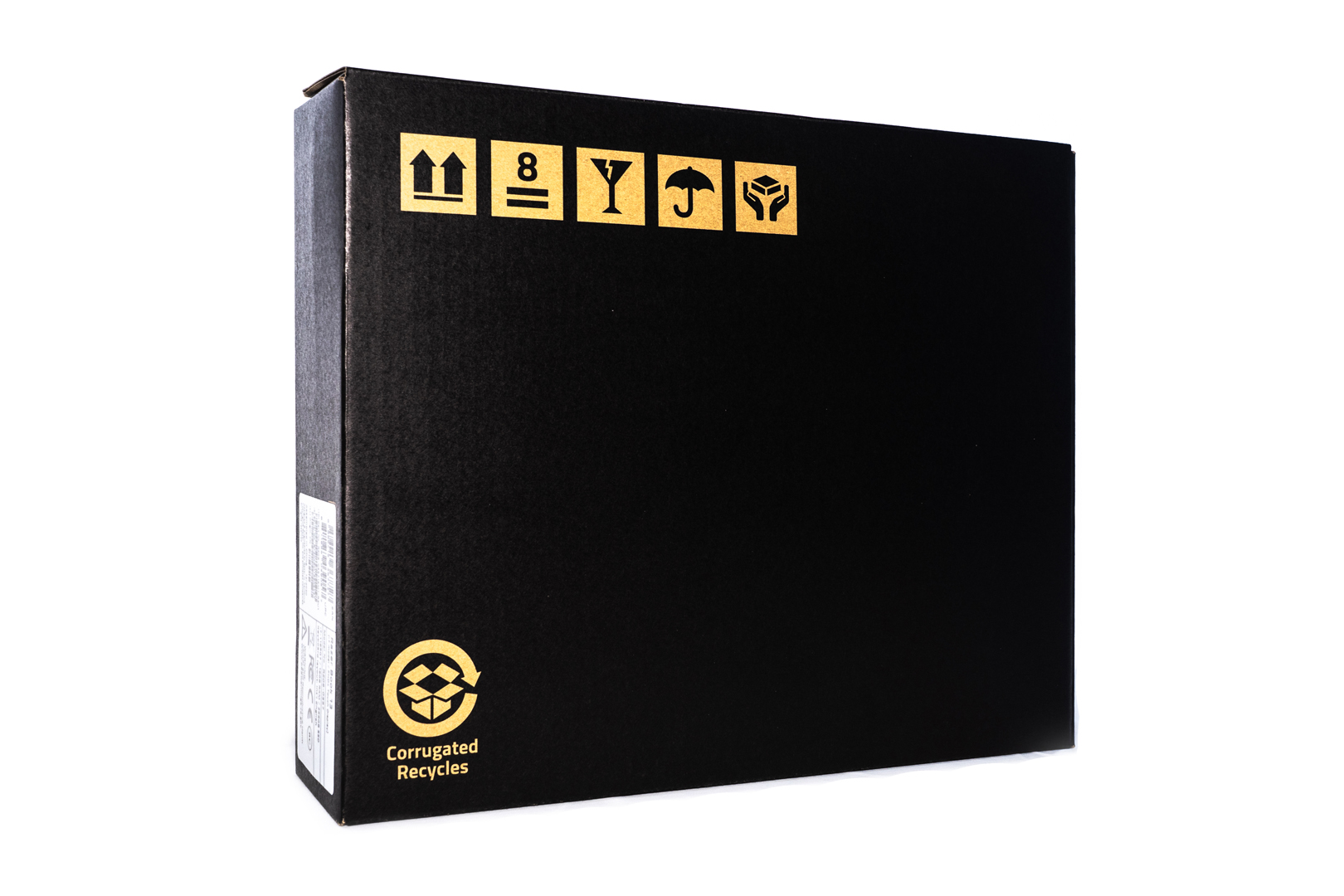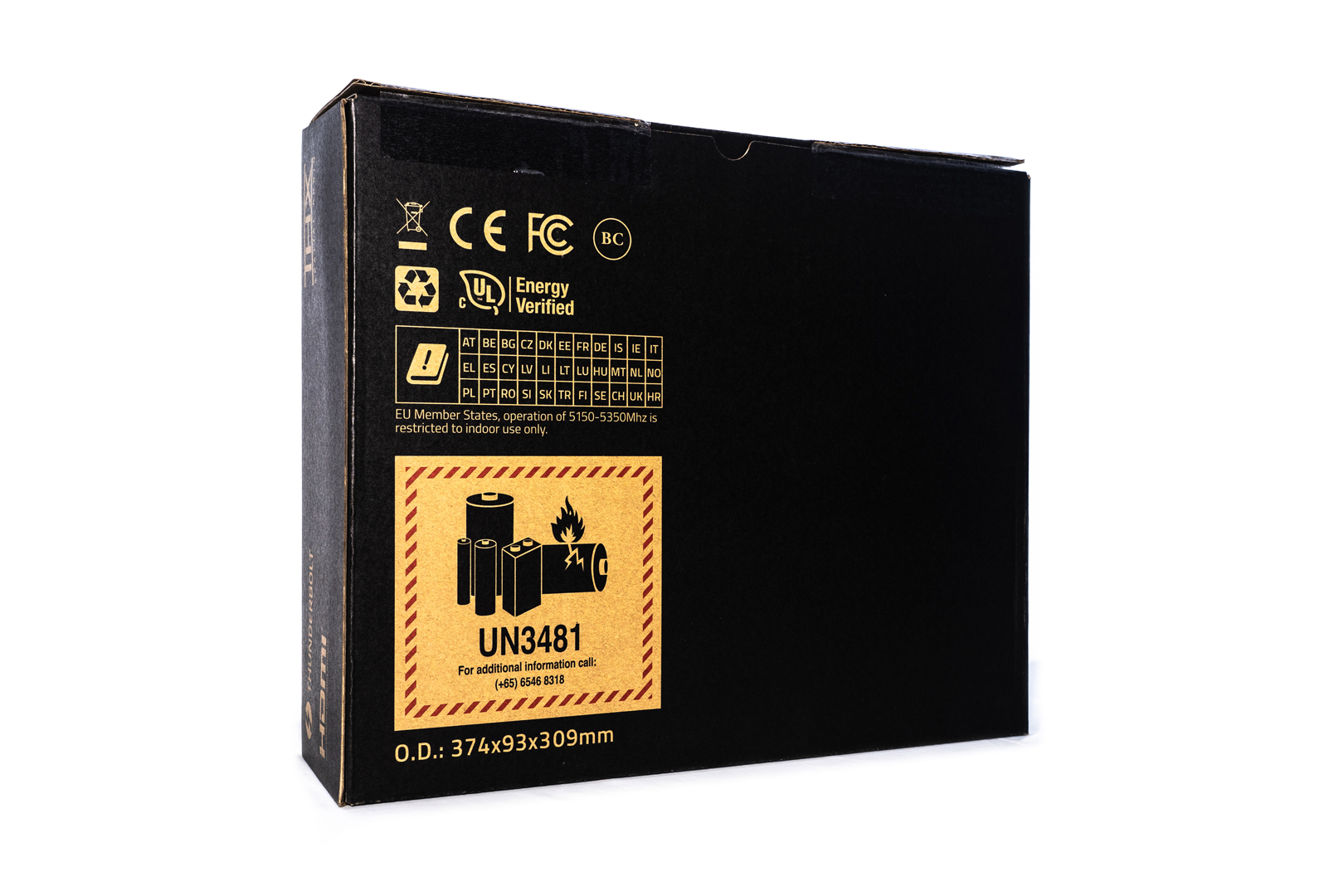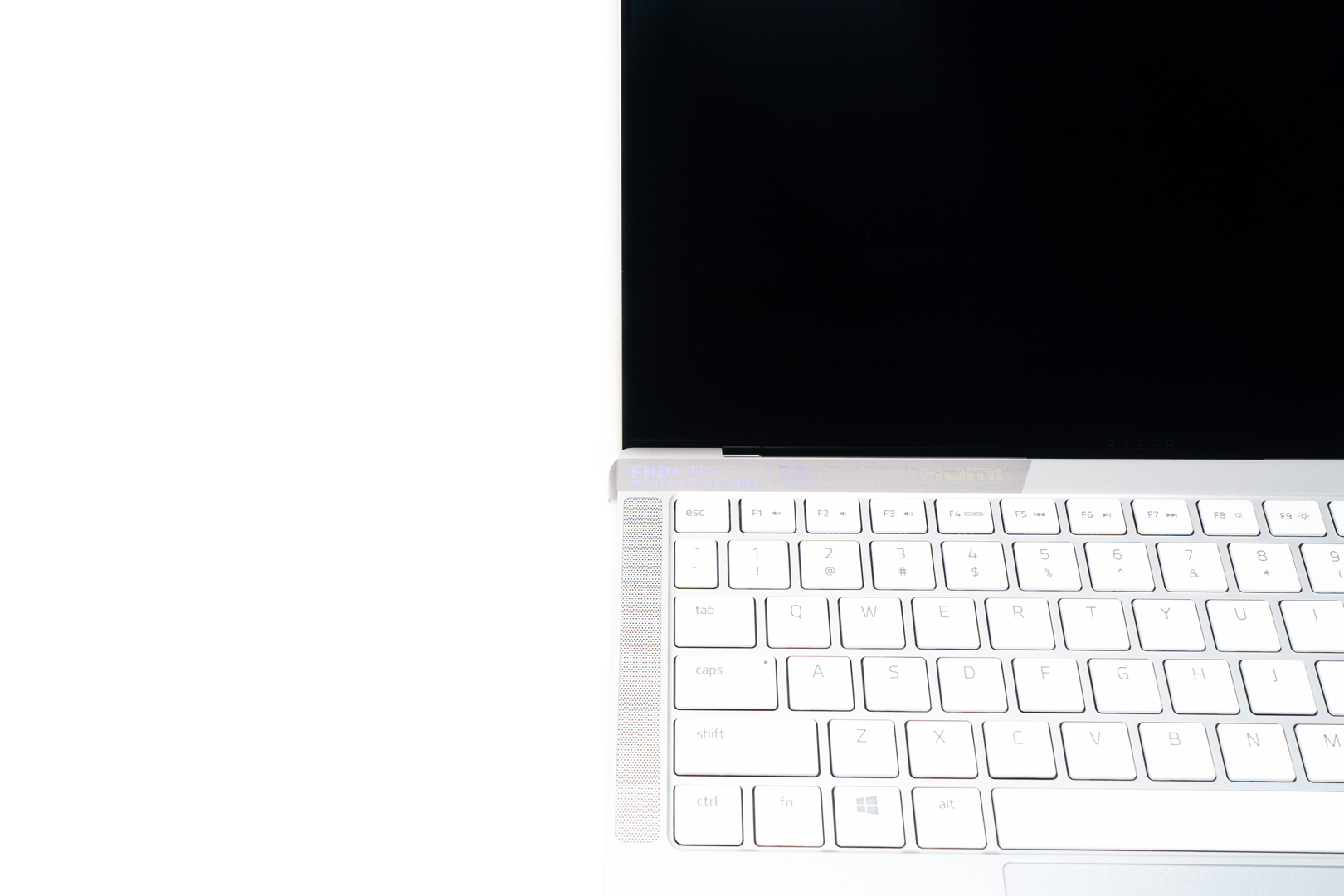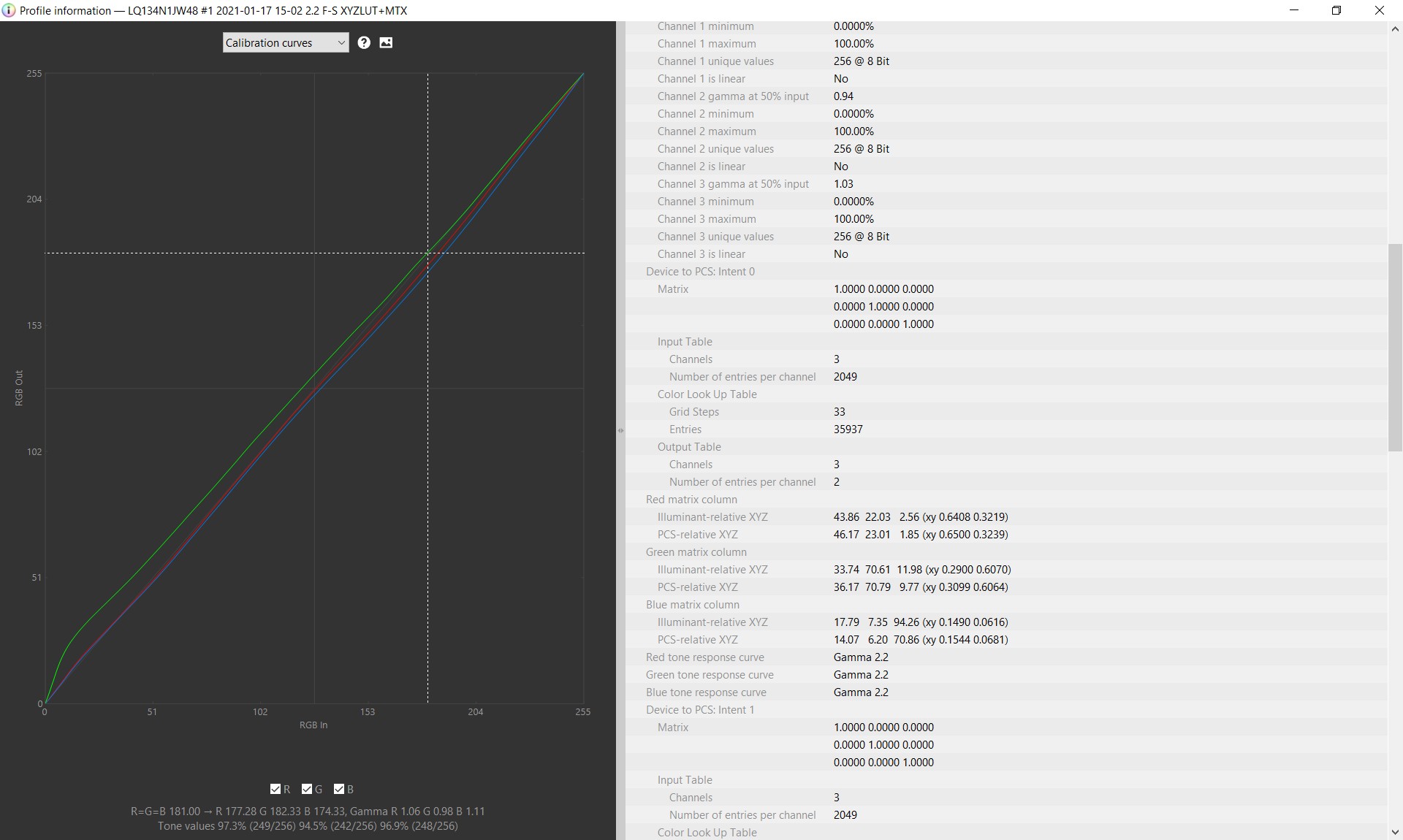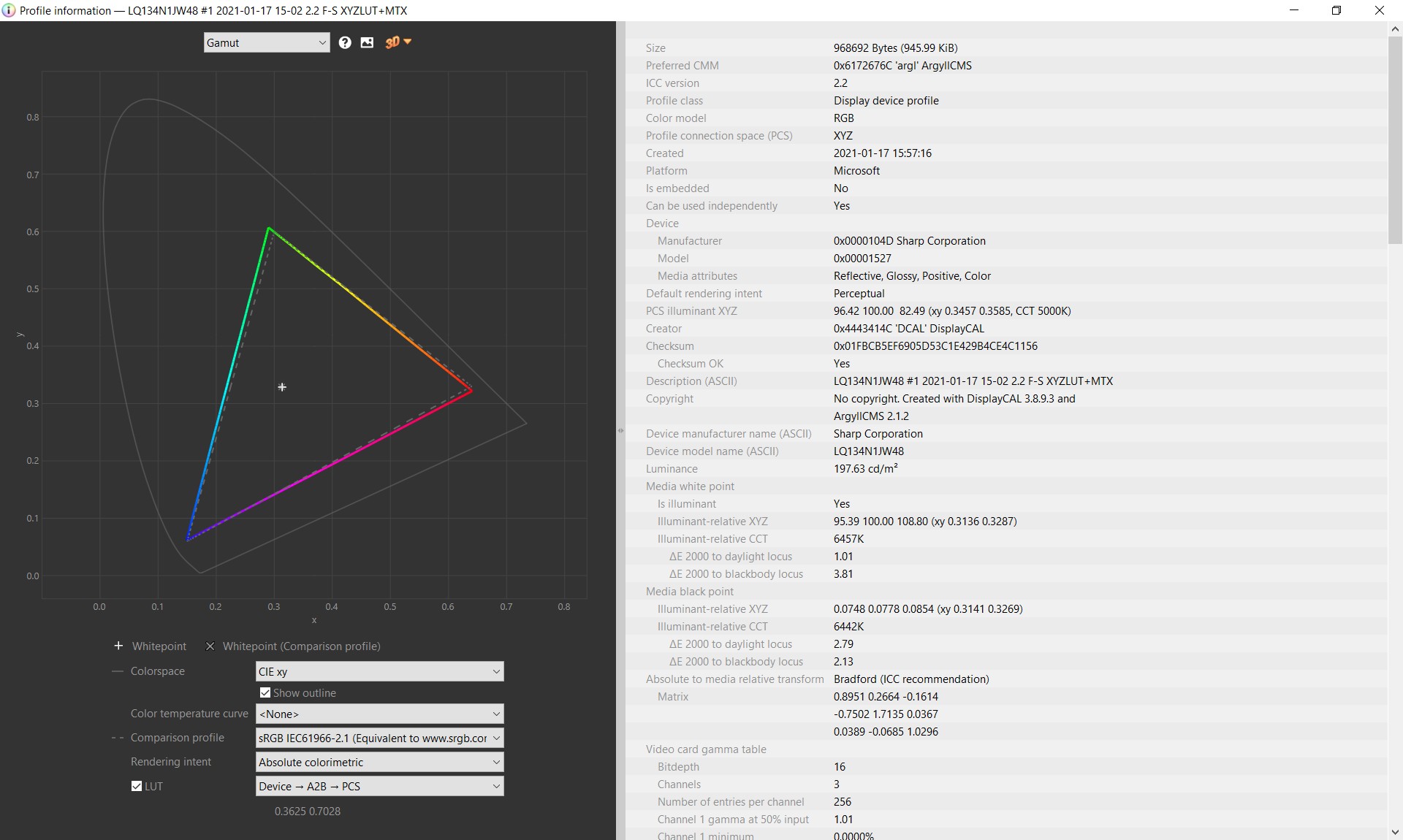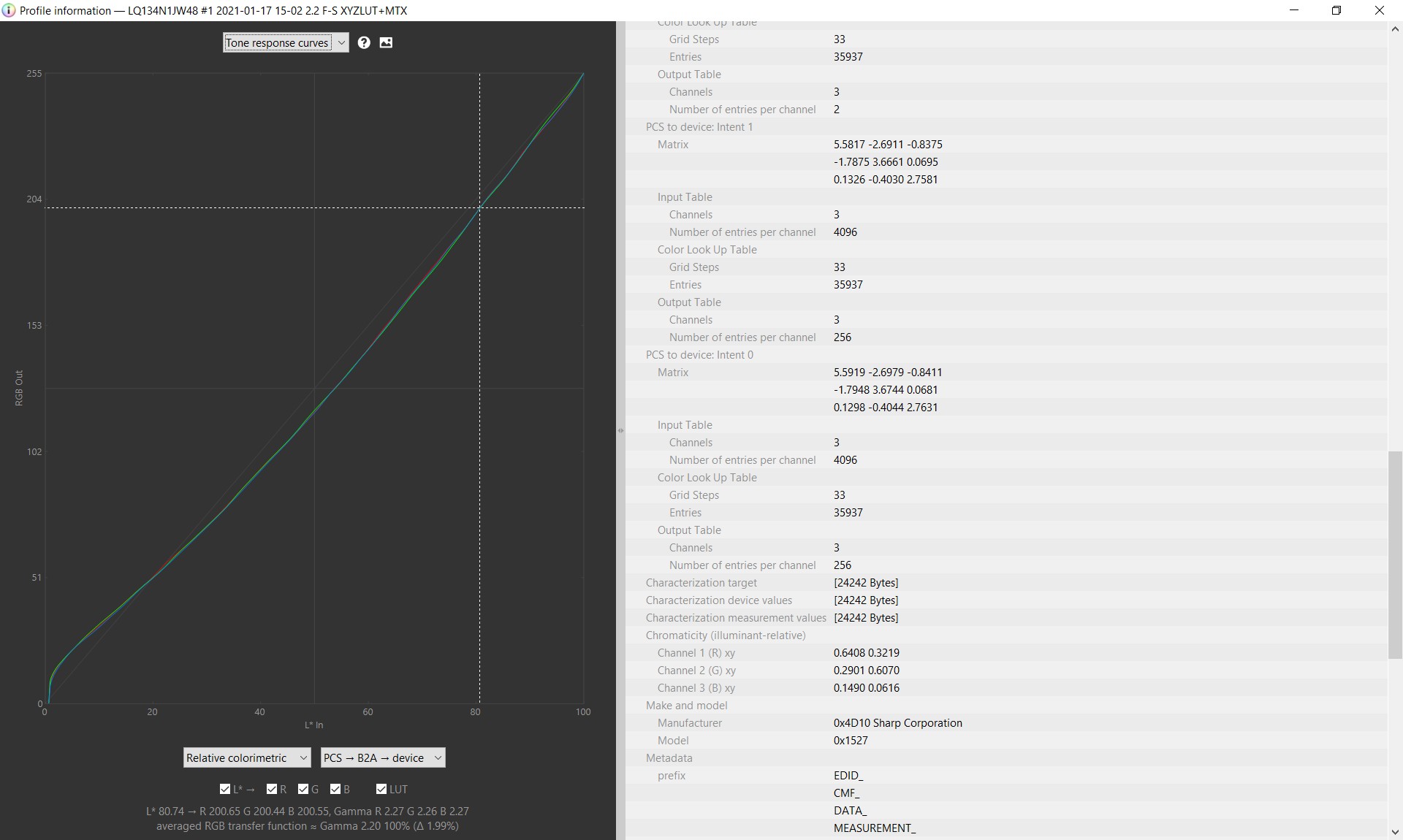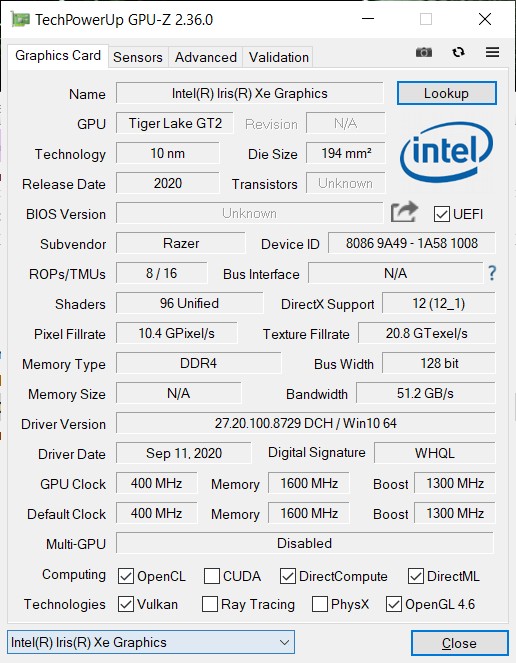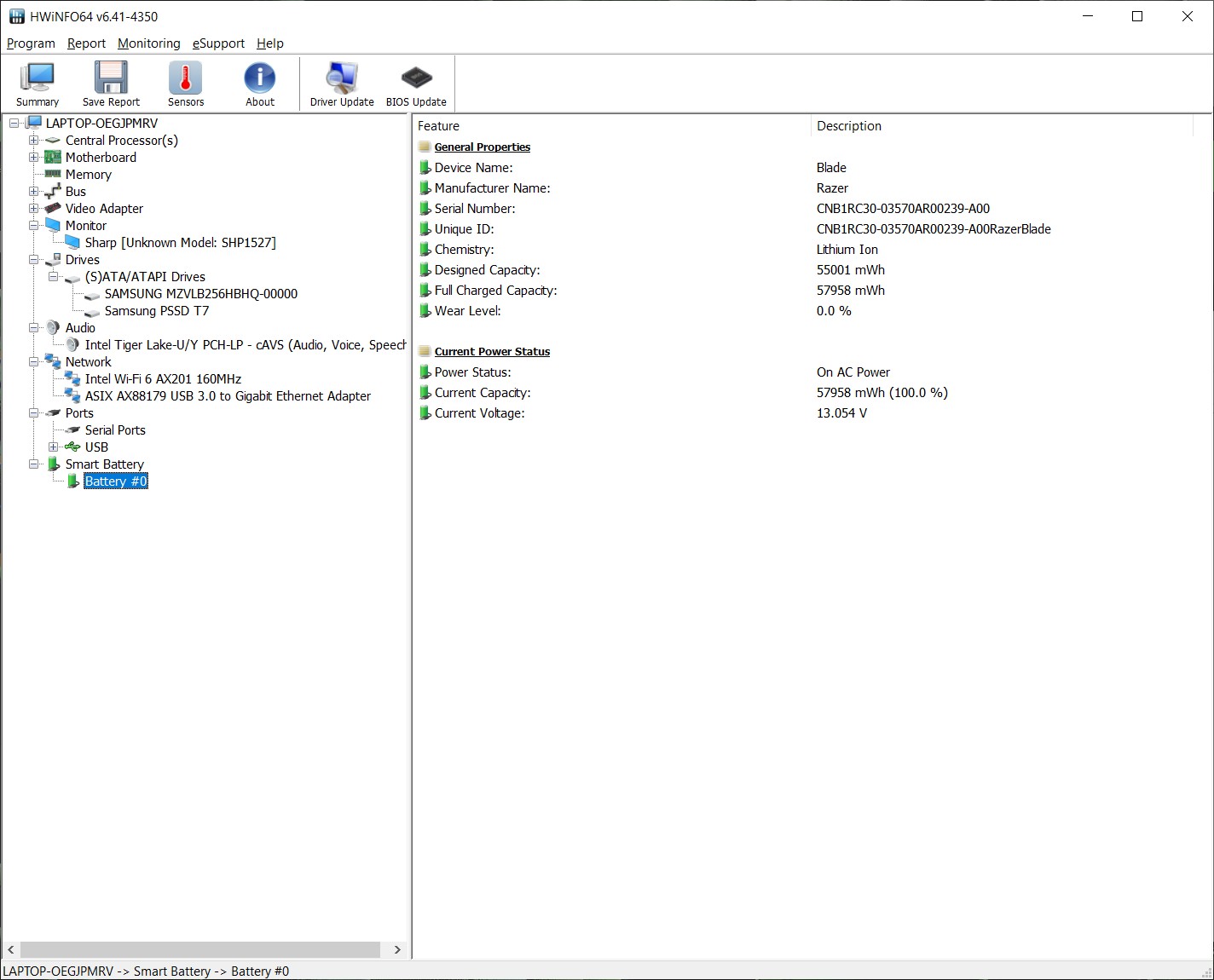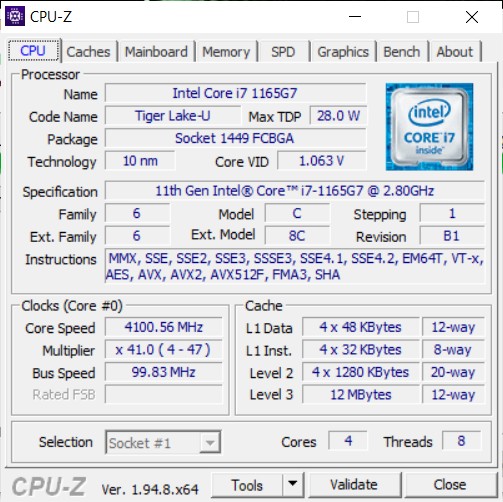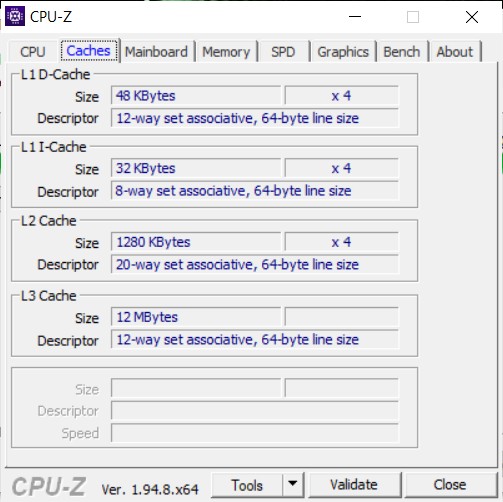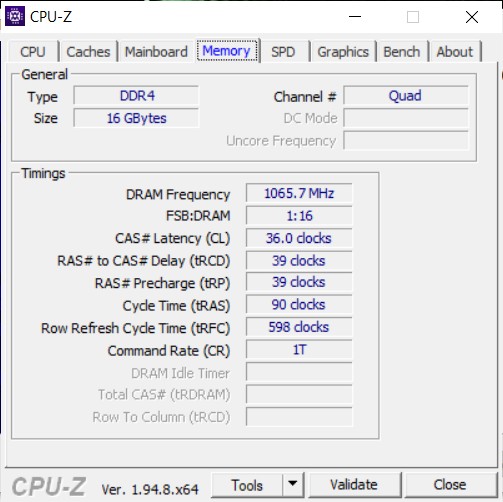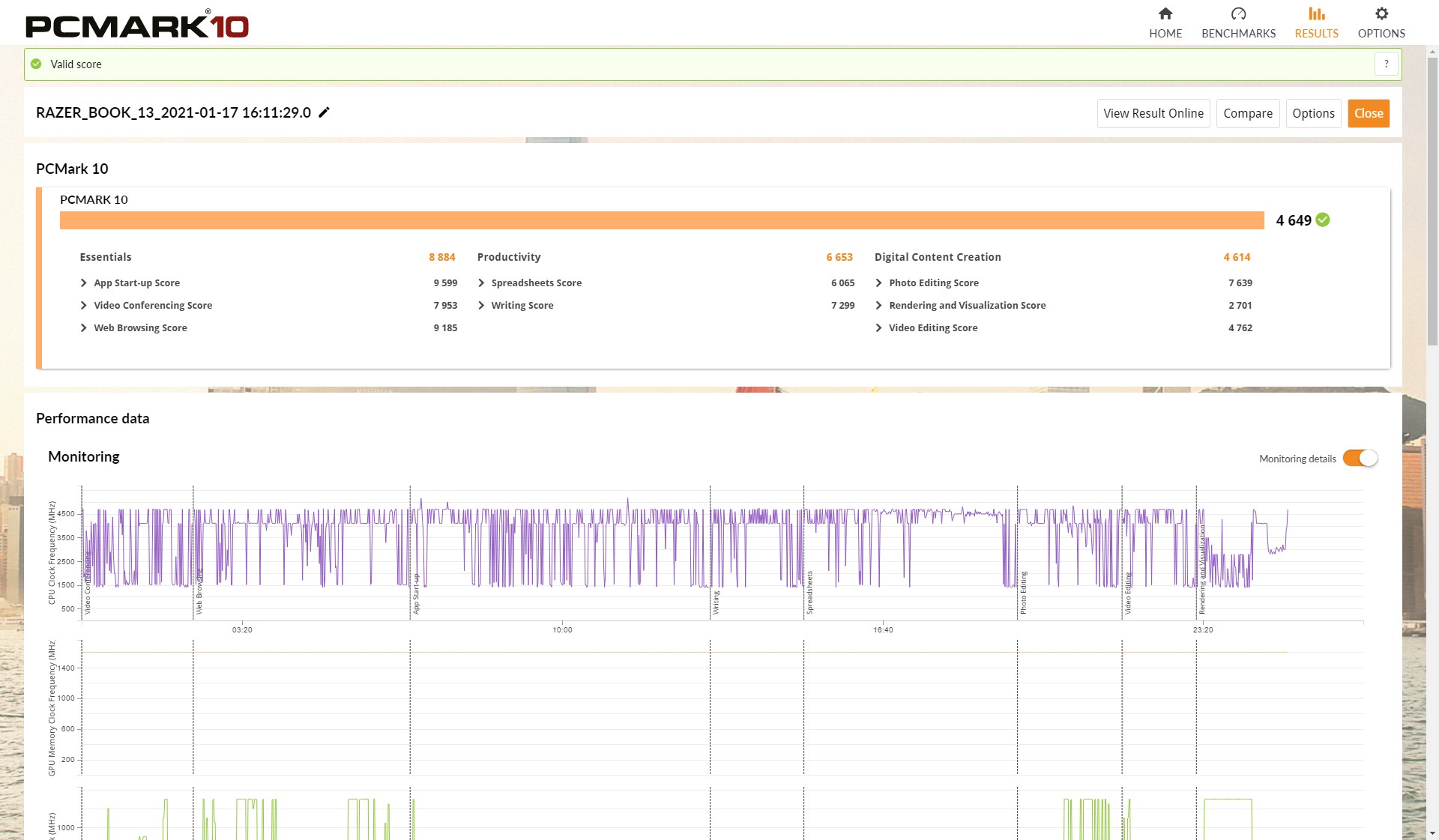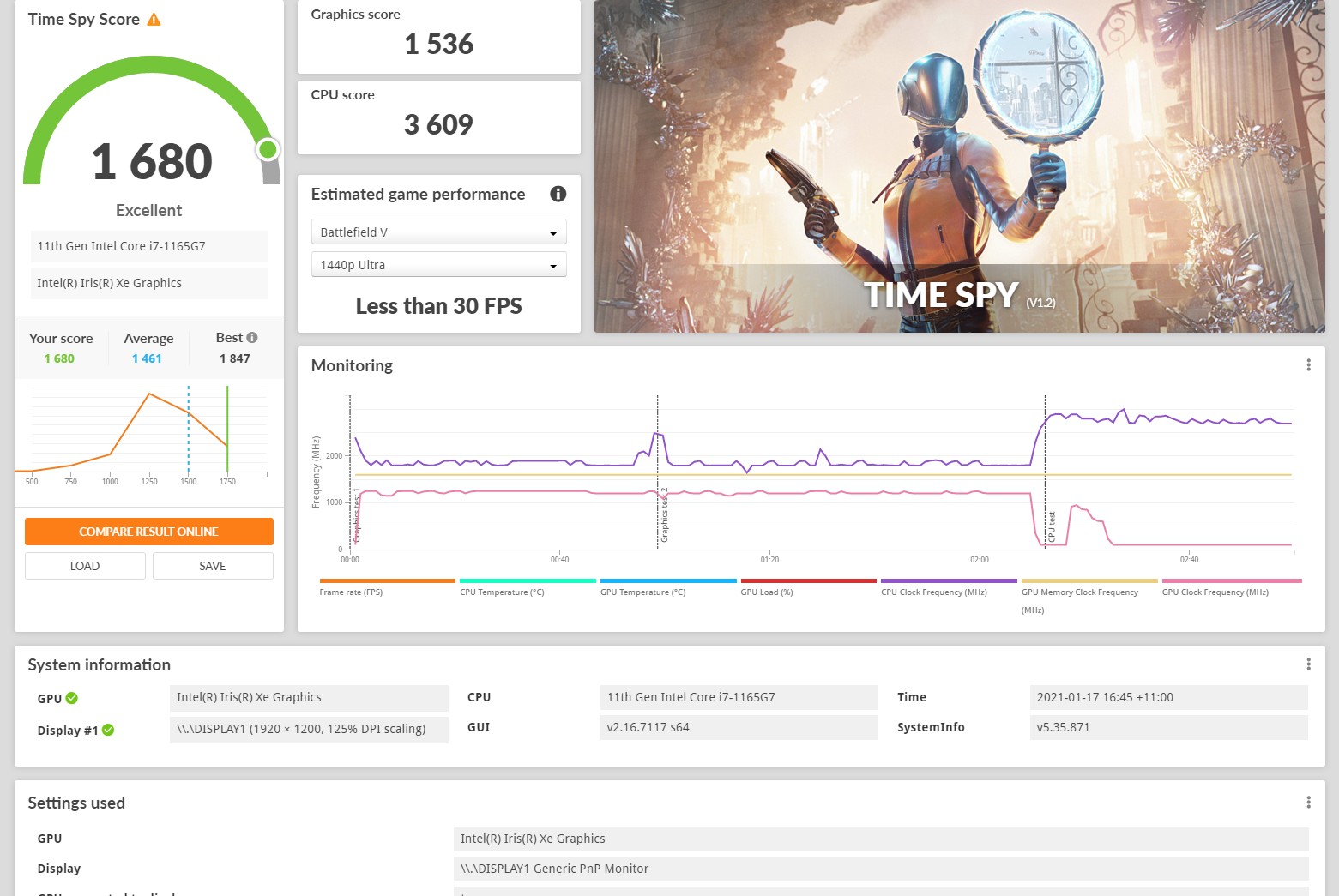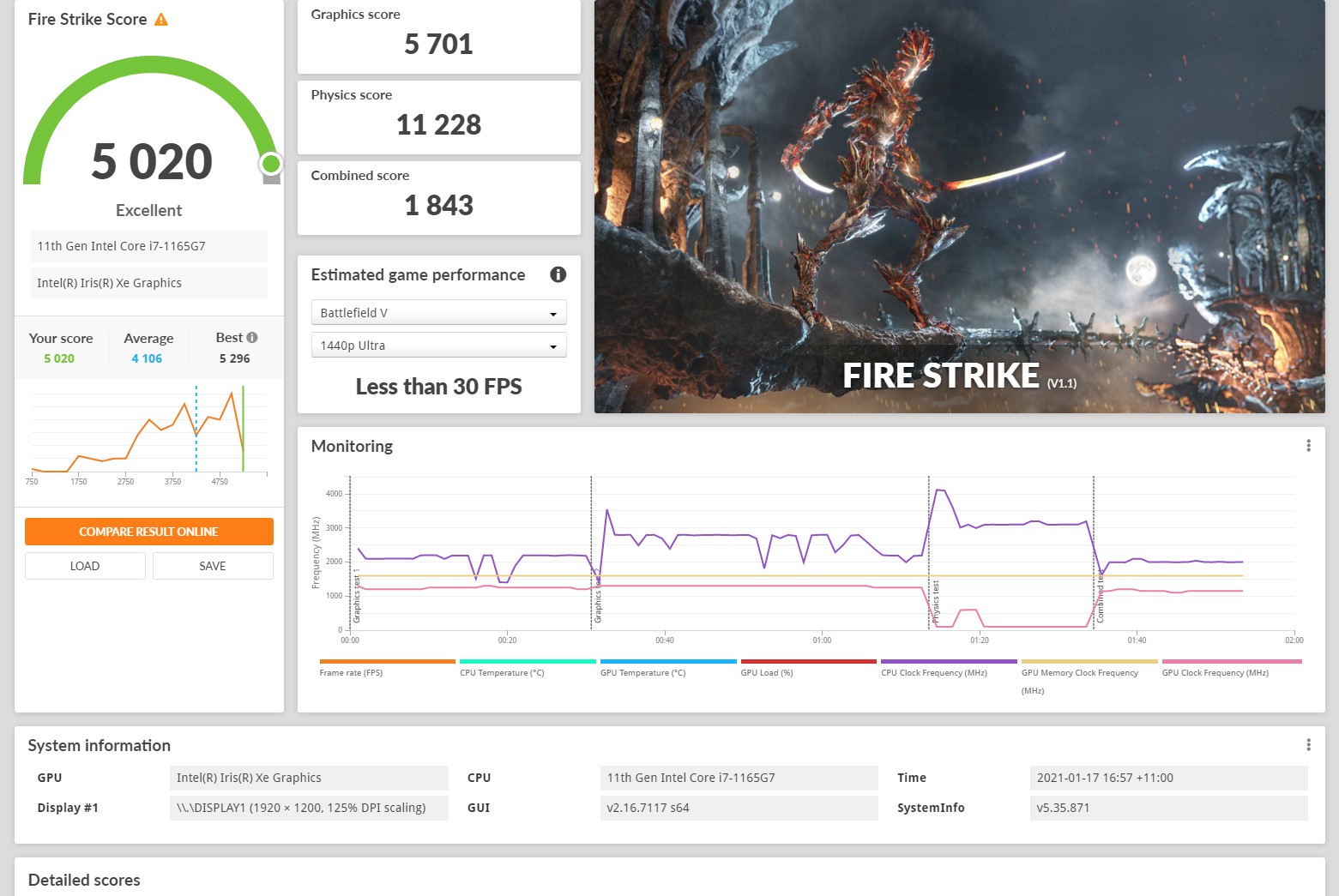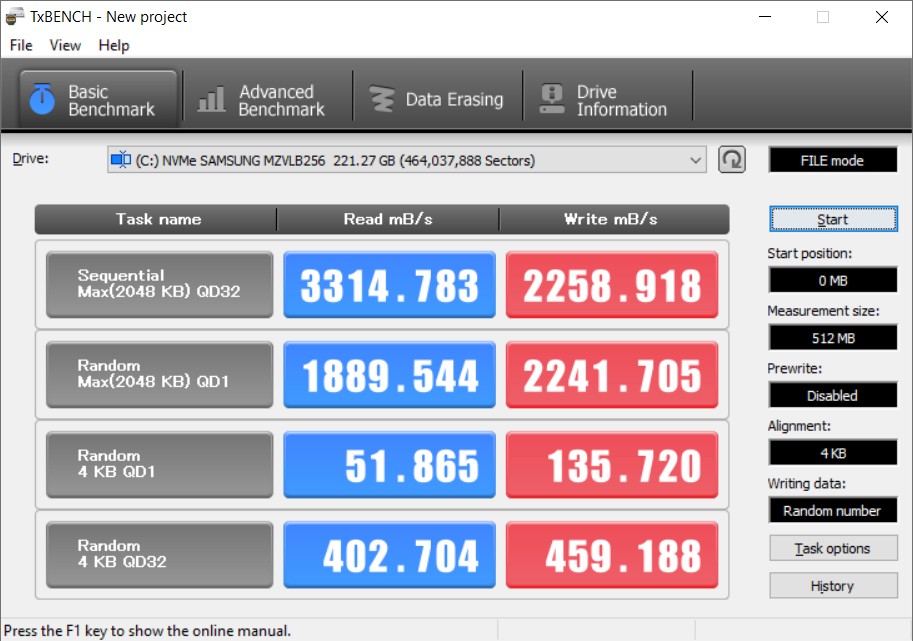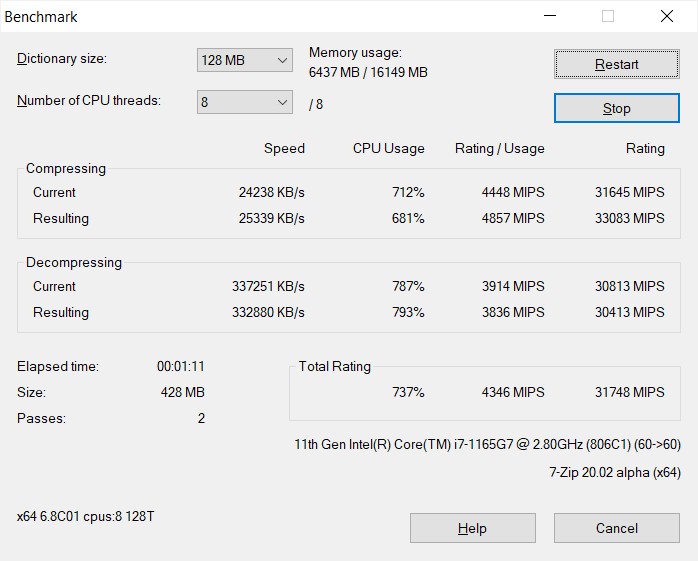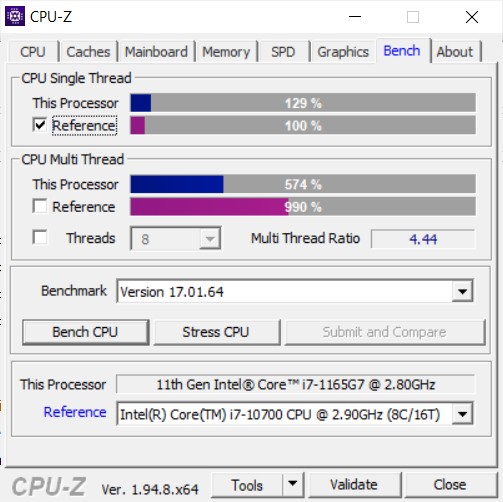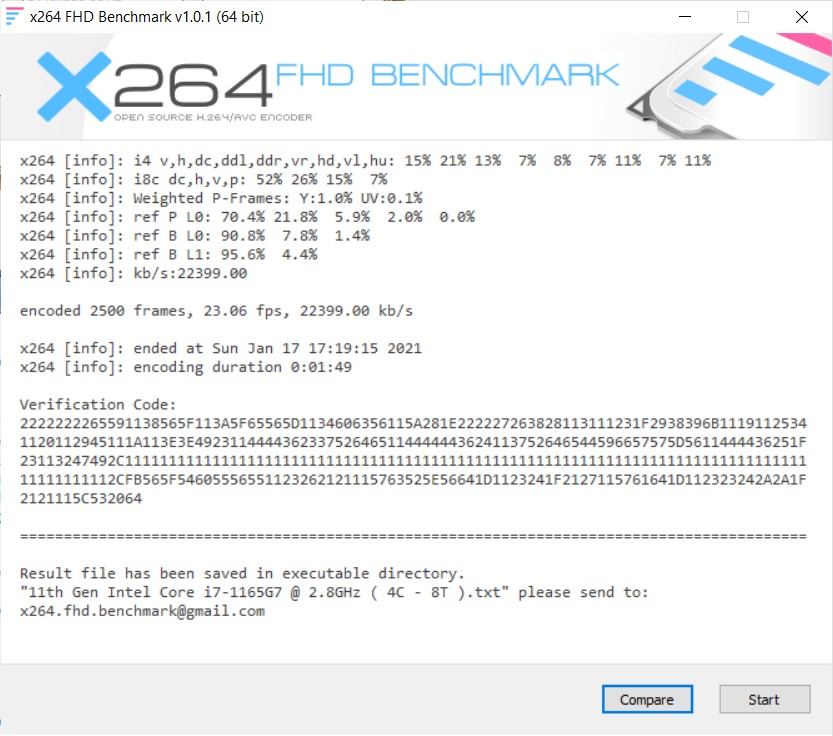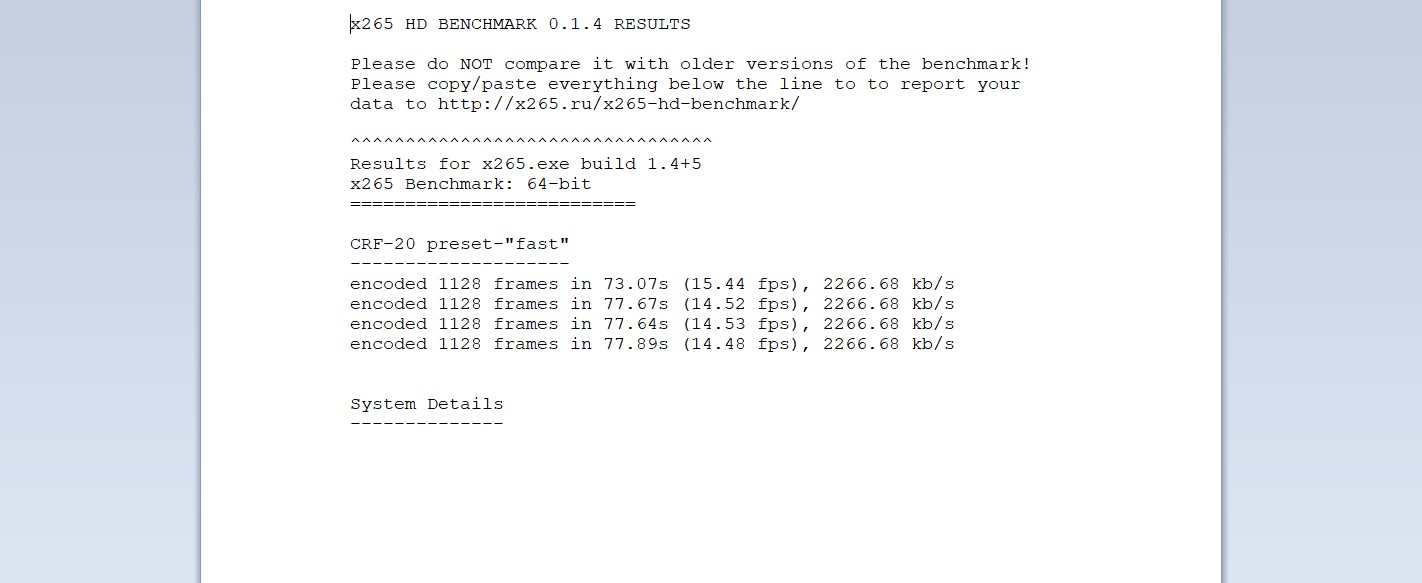Razer’s new Book series office-level Laptop, featuring a lightweight design with a stylish look and mercury colour scheme, anodised aluminium body not only takes into account durability but also adds texture.
The processors are available in Core i7-1165G7 and Core i5-1135G7 versions, the former with 16GB of RAM and the latter with 8GB, both dual-channel LPDDR4x-4267 with Intel Iris Xe high-performance core graphics and up to 512GB NVMe SSD. According to Razer, the touch screen versions are using CORNING® GORILLA® GLASS 6, 100% sRGB colour gamut on all versions of the screen, Windows Hello function support, and Razer Chroma RGB per-key backlighting keyboard.
The version we got this time is the i7 with FHD 60Hz touch screen version. So let’s dig in.
Product Specification
RAZER BOOK 13 Tech Specs from Official Website
https://www2.razer.com/au-en/store/razer-book-13
Product Unboxing
Package Appearance
The outer packaging is packed with a black recycled cardboard
Inside the outer packaging, is the real package of the laptop, it has the same design with the outer packaging

The AC adapter has an ultra-slim design

The AC adapter is a total of 65W and manufactured by Shenzhen Hornor Electronics includes PD settings are:
5V 3A 15W total
9V 3A 27W total
15V 3A 45W total
20V 3.25A 65W total

The total weight of the AC adapter includes the power cable is only 0.29KG
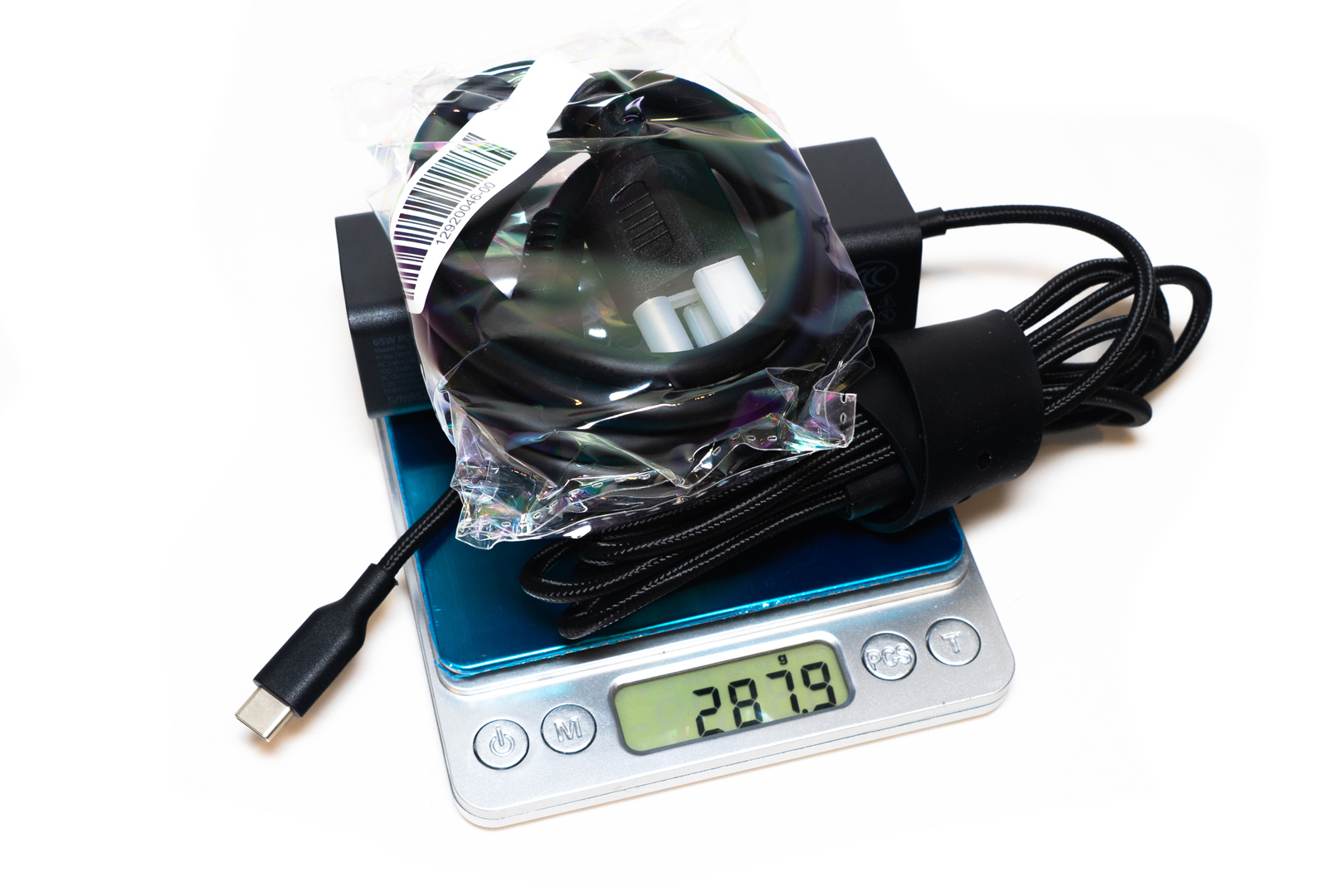
Opening the box, we can see an eco-tag leading by Razer: #GoGreenwithRazer
In recent years, Razer has made a concerted effort to support the environment, and not to be as extravagant as other brands with their packaging. The first step is to reduce the size of the packaging, keeping the accessories simple, with no extra unnecessary accessories or cables available, and the last is to use as much recycled paper as possible for internal support to reduce the use of plastic. It has to be said that Razer didn’t do this out of sheer cheapness, but rather than buying accessories that may not be used by end users, Razer was able to cut costs and give back to its customers.

The second layer is the accessories box with the familiar sticker, greeting card, support card, manual and a microfibre cloth


Product Analysis
The main look of RAZER BOOK 13
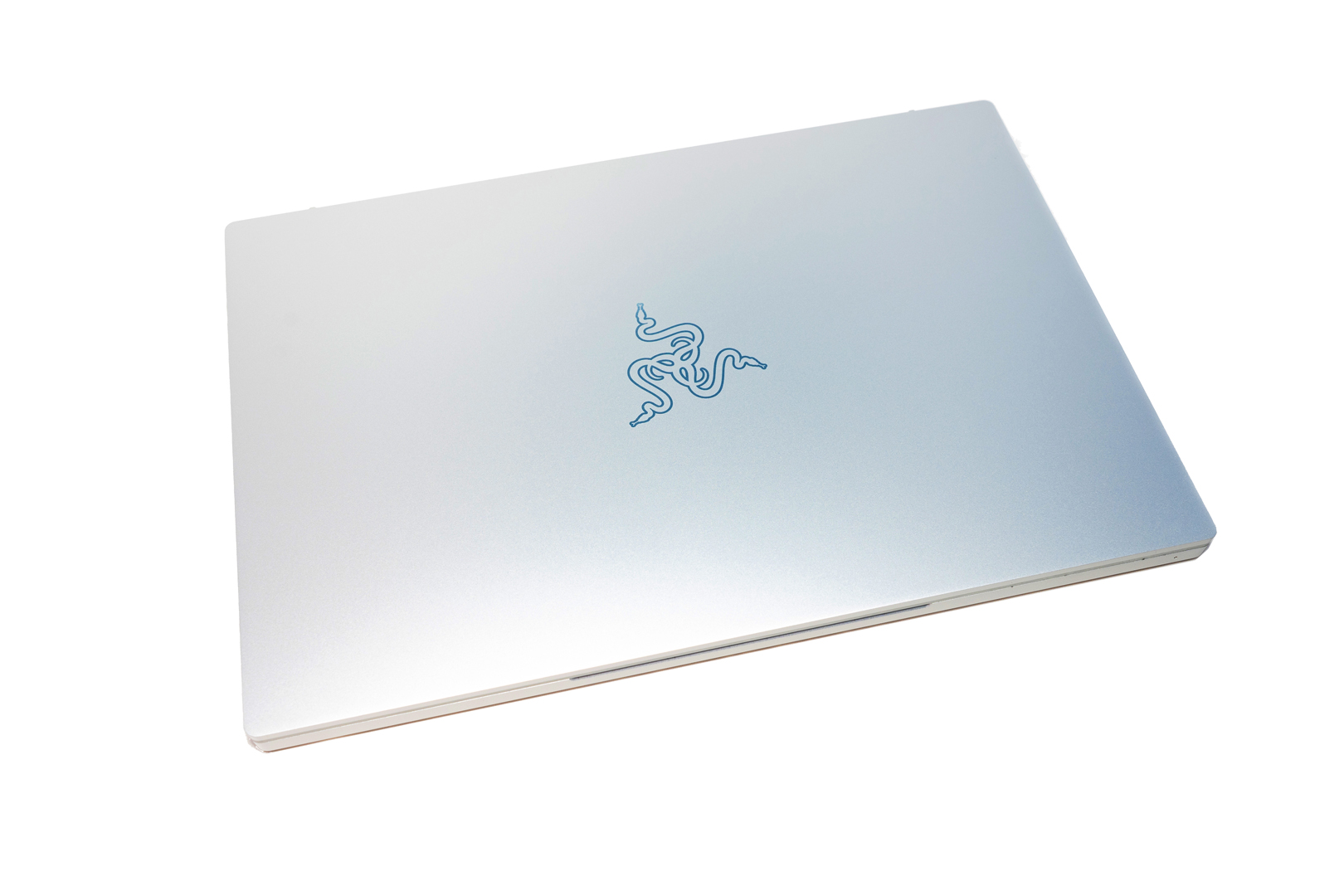


The overall weight of the laptop body is only 1.38KG, plus the AC adapter and power cord together is 1.67KG in total

The 11th gen Intel i7 and THX Spatial audio sticker
The Intel EVO badge represents that this laptop has passed the Intel EVO platform certification

The per-key RGB Keyboard keycaps are designed with no wobbling from side to side


The 720p IR HD camera on the top of the B cover is supporting Windows Hello
This time, Razer uses a 4 mics array with more directional radio and enhanced noise cancellation
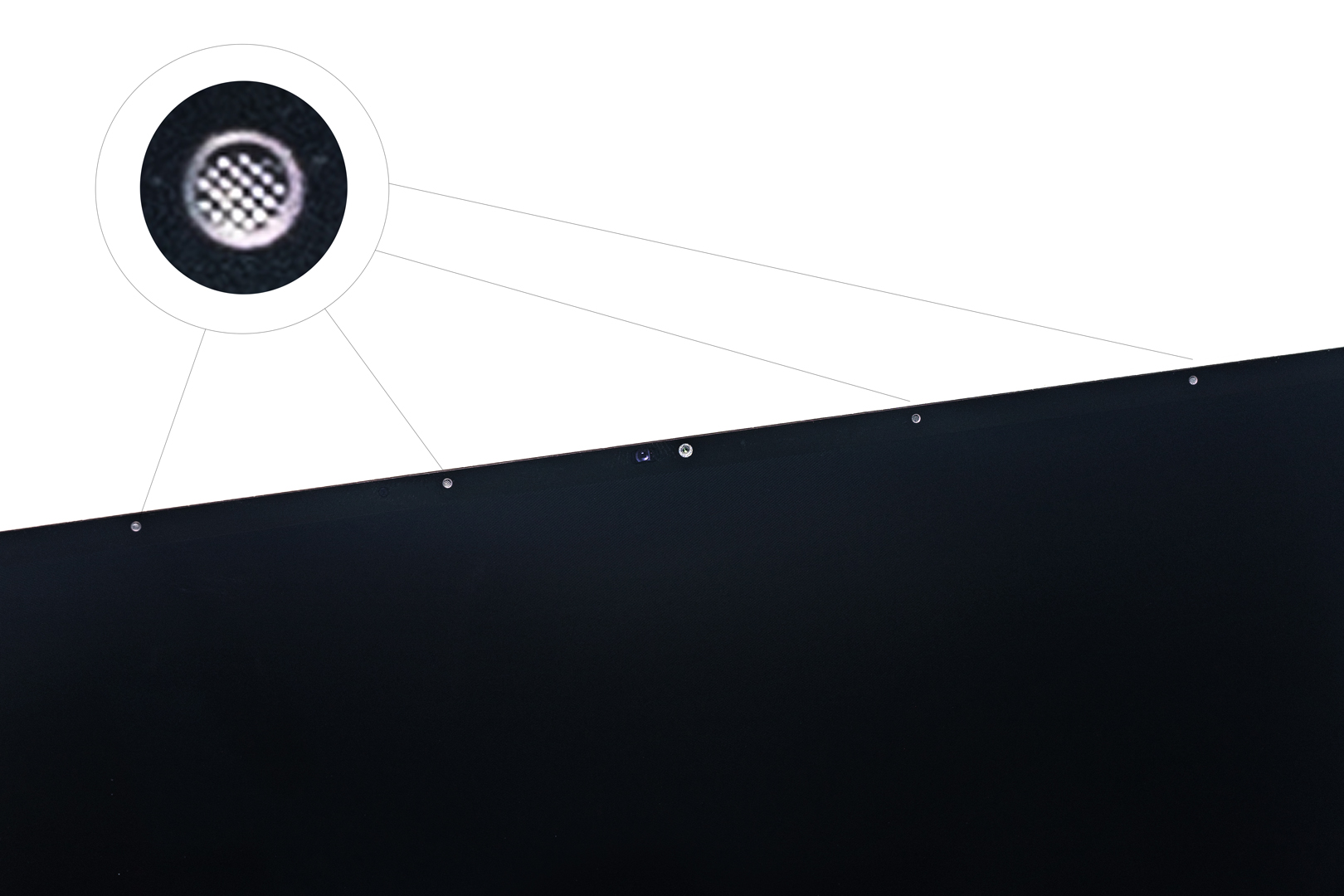
The maximum opening angle is about 120 degrees

The laptop front side – Smooth design with power led indicator on the right corner

The laptop rear side – We don’t see any air vents
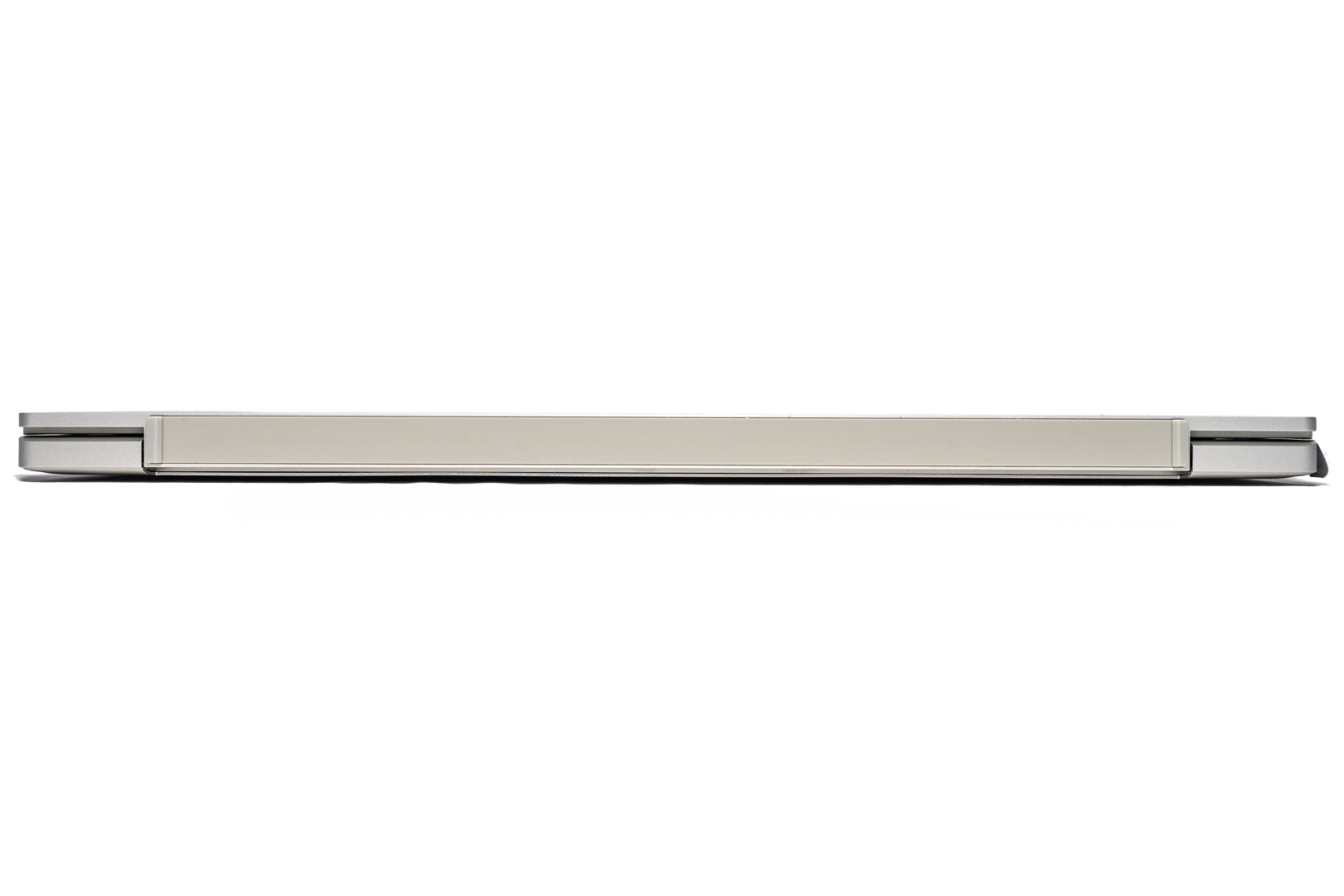
The laptop right side – 1 x Type-C(Thunderbolt™4,20V PD3.0), 1 x HDMI 1.2, 1 x Micro SD slot

The laptop left side – 1 x Type-C(Thunderbolt™4,20V PD3.0), 1 x Type-A(3.2 Gen2),1 x Mic/Headphone combo jack

Screen Calibration
RAZER BOOK 13 is using a 13.4″ FHD Sharp LQ134N1JW48 touch panel
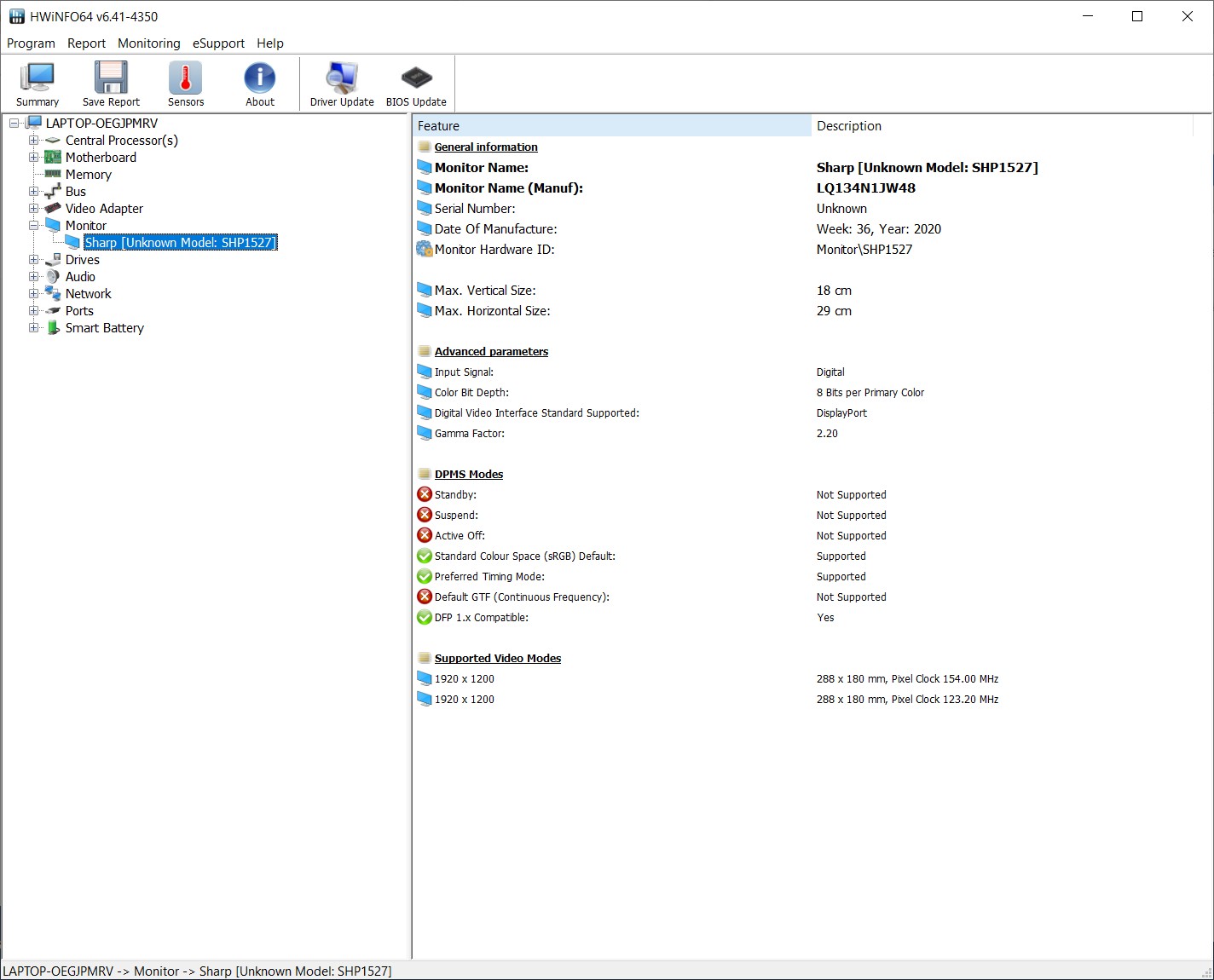
Calibration result: Average △E≈0.08, Maximum △E≈1.31
After calibration, we have a 103.4% of sRGB, 71.2% of Adobe RGB and 73.2% of DCI P3 coverage
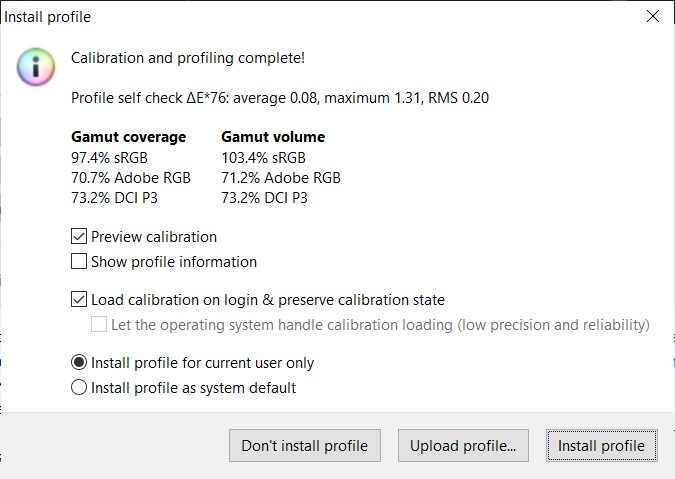
Hardware & Software Introduction
HWiNFO64 System detail – Intel 11th gen i7-1165G7 with Intel Iris Xe graphics
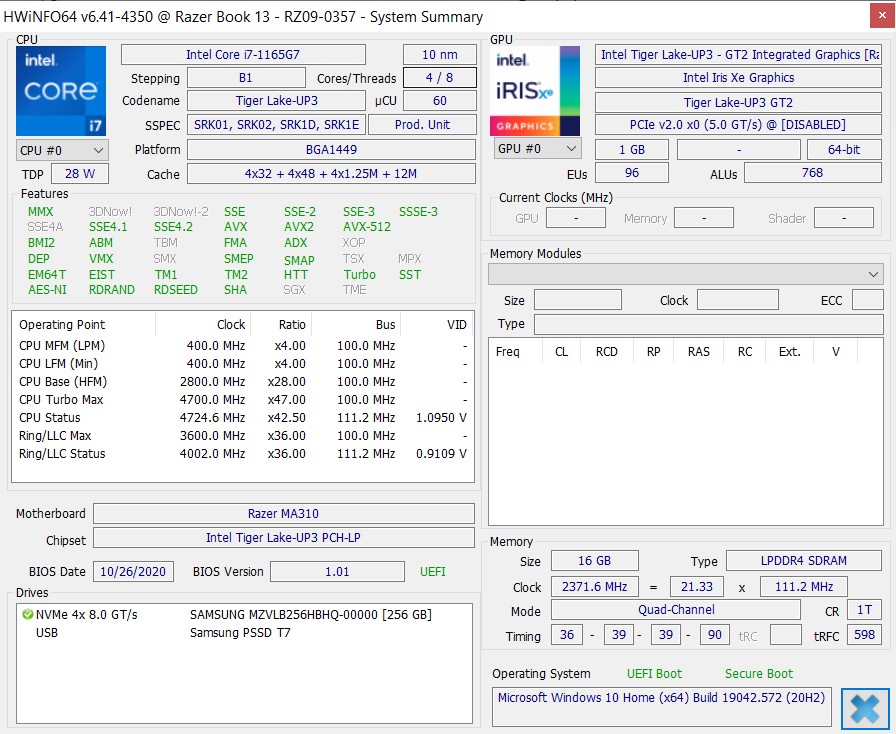
HWiNFO64 WIFI detail
WIFI Card – Intel Wifi6 AX 201 with Bluetooth v5.1
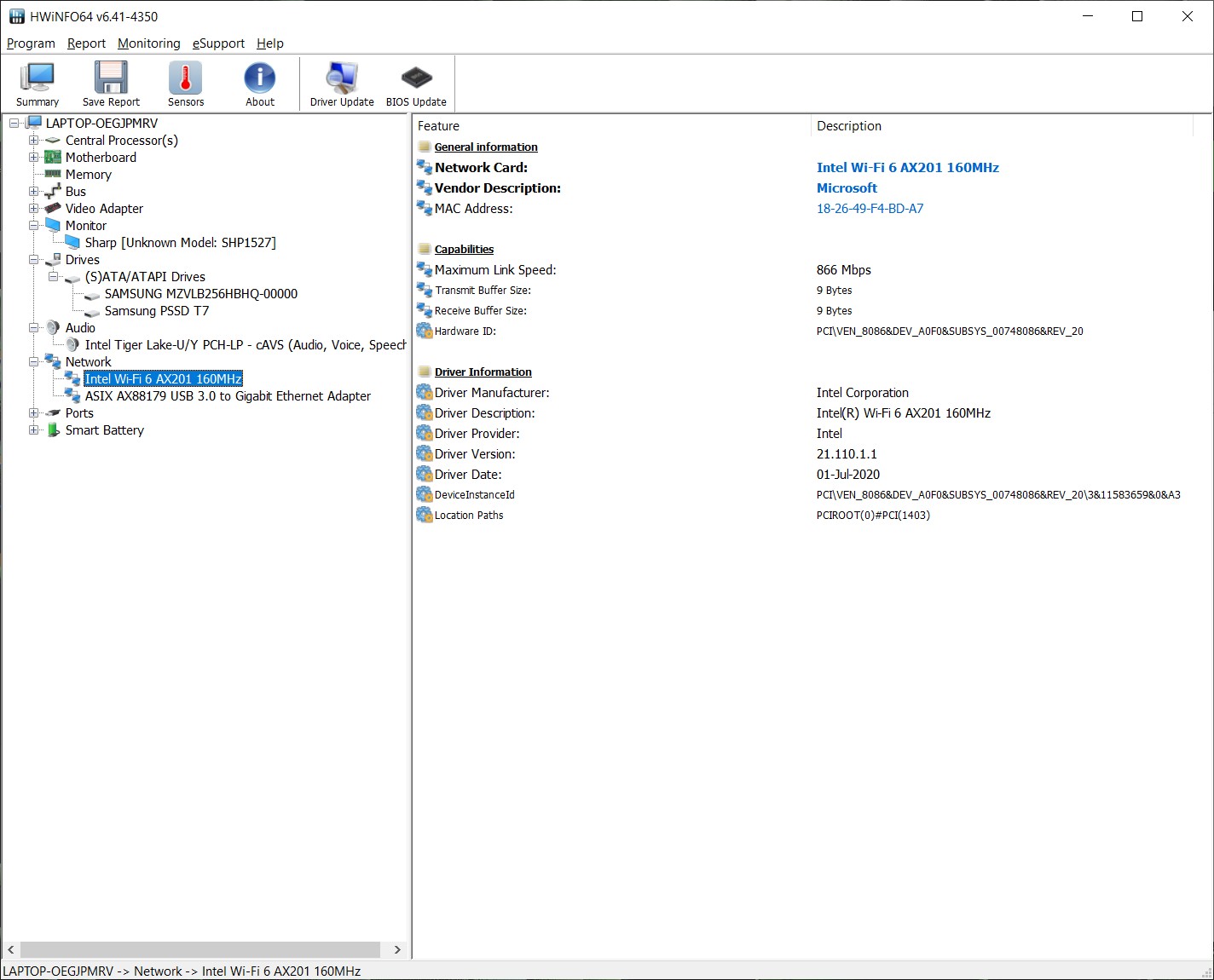
Run-time Benchmark Test
Cinebench R15 Single core & Multi core
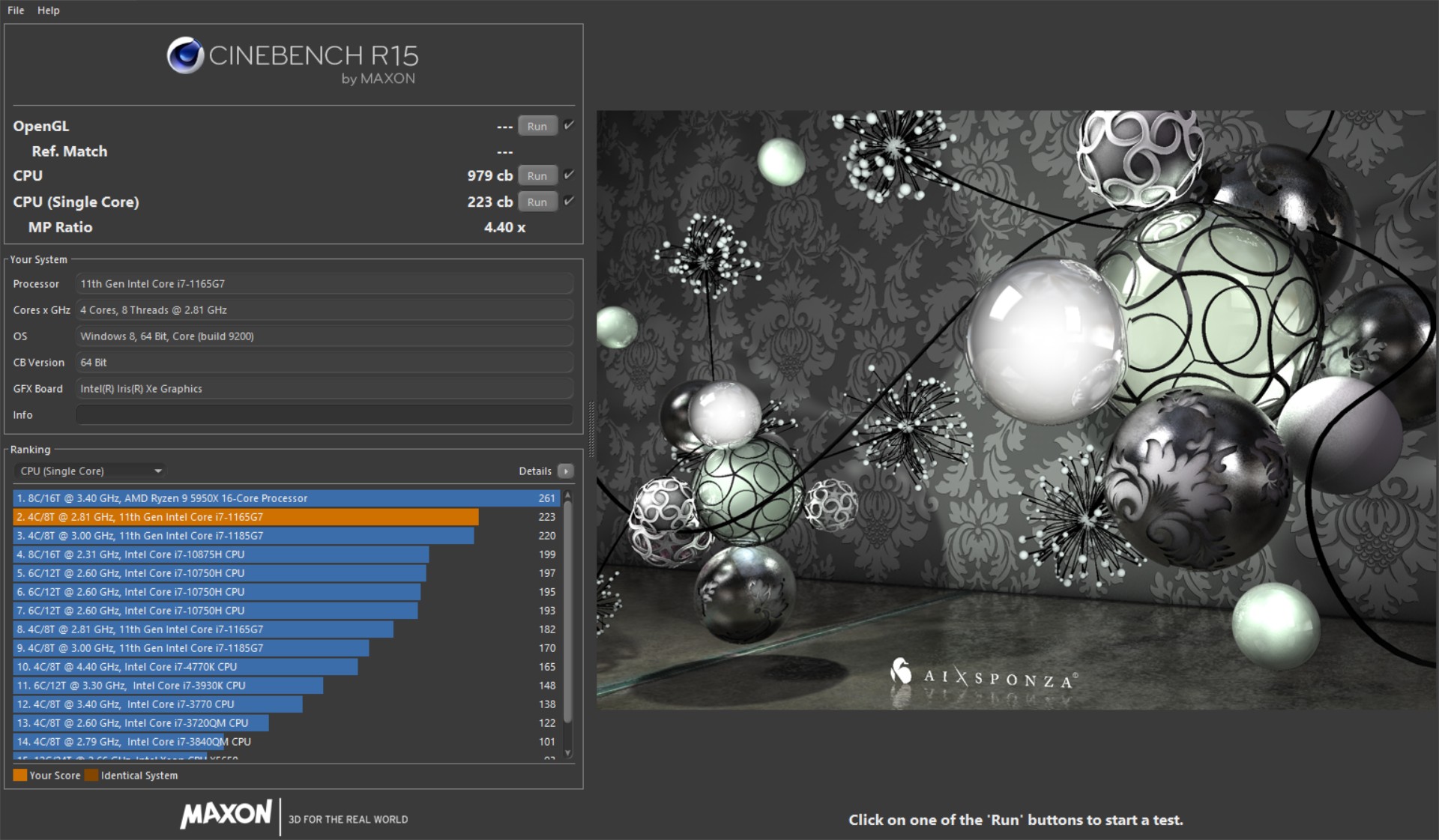
Cinebench R20 Single core & Multi core
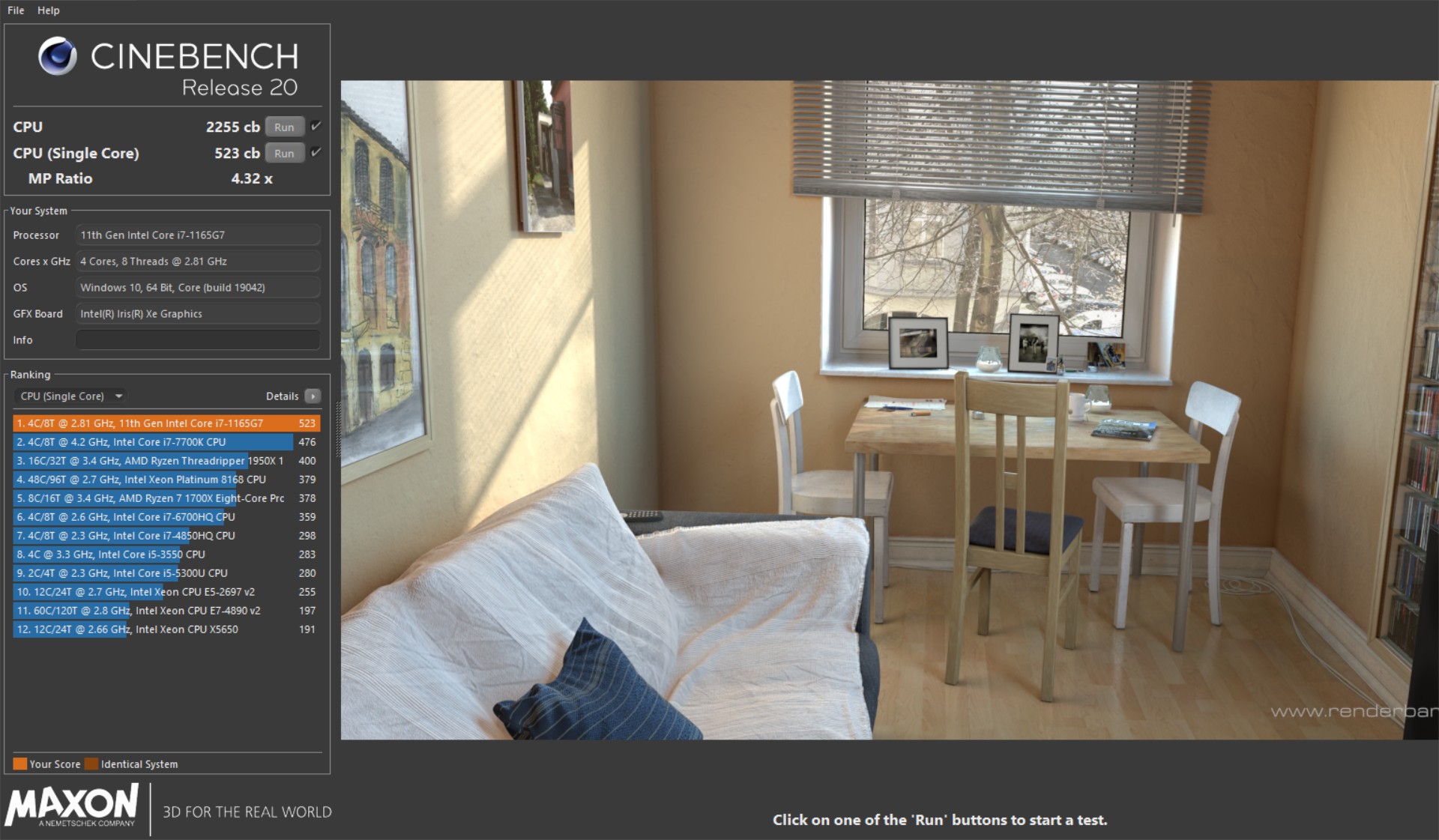
Cinebench R23 Single core & Multi core
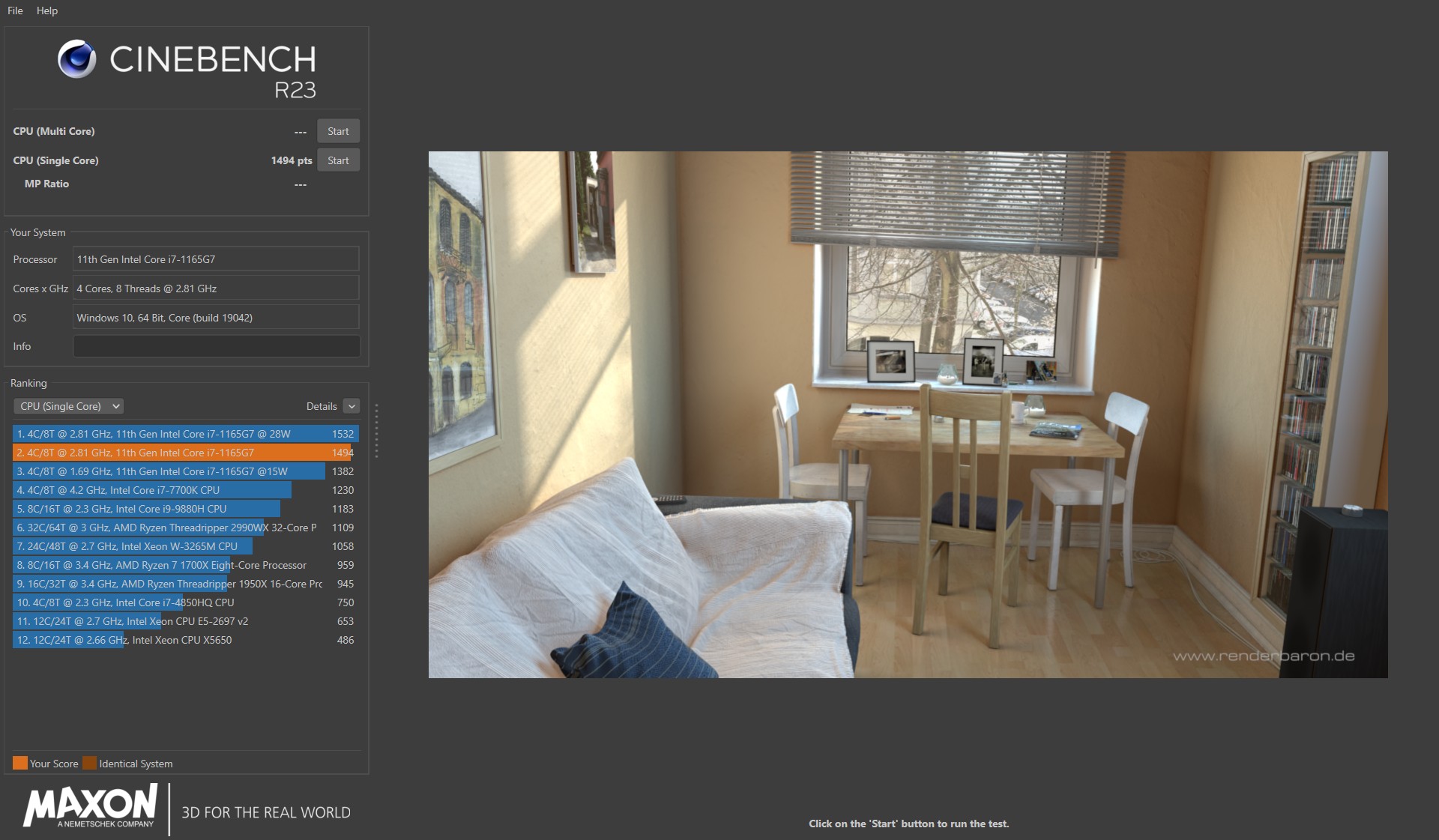
3DMARK – Fire Strike Extreme | 2,356
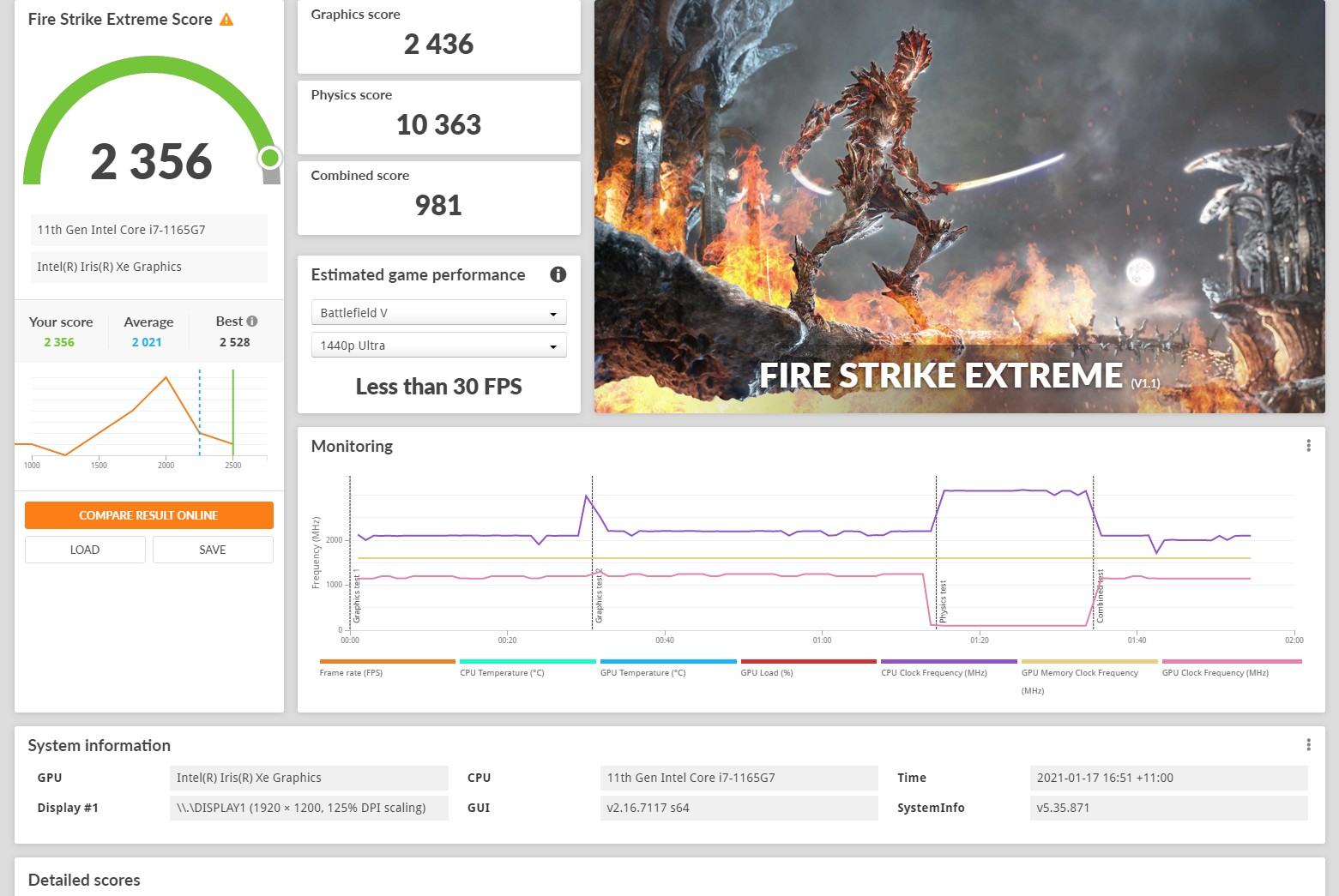
The Witcher 3 @ FHD Medium | Average 36 FPS

GTA V @ FHD Normal | Average 59 FPS

Deus EX Mankind divided @ FHD Low | Average 31.3 FPS

CS:GO @ FHD High | Average 54 FPS

Genshin Impact @ FHD High | Average 58 FPS

Thermal Tests
We are pressure testing this laptop by using AIDA64, PRIME95 and furmark.
Test room temperature: 25℃±2℃
CPU/GPU Idle temperature: 40℃±2℃
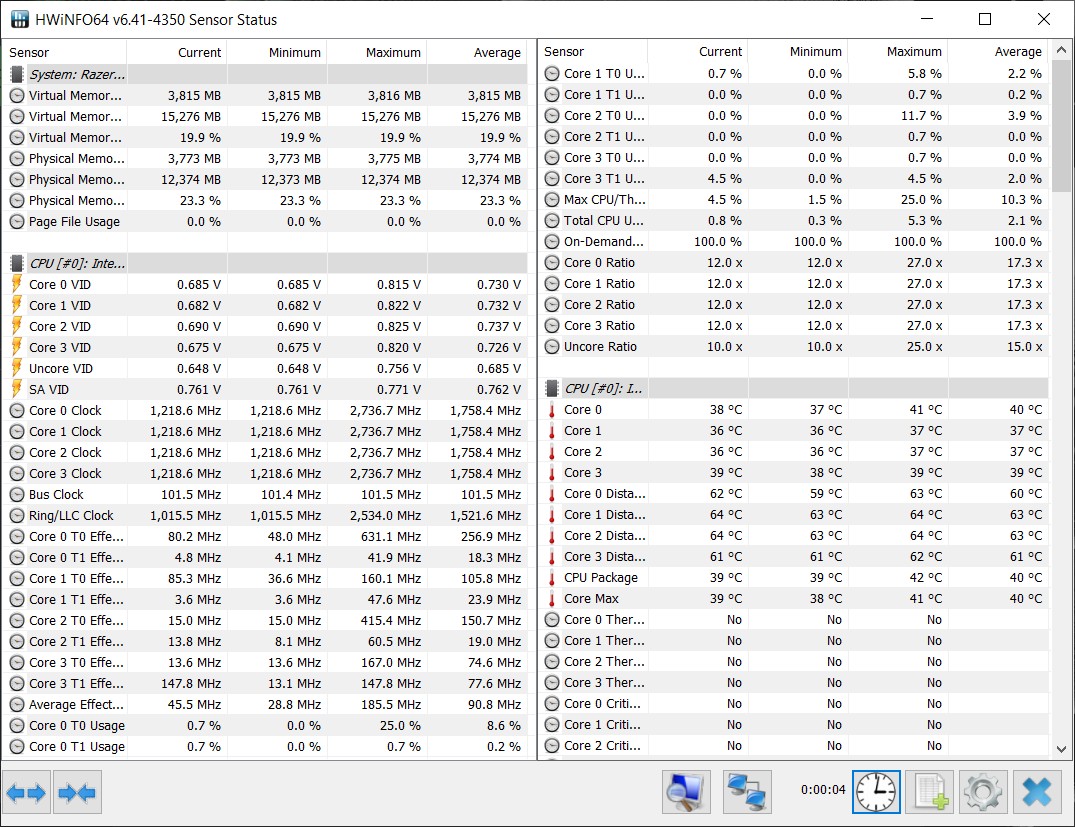
We are adjusting the power mode to ‘Performance’ under Razer Synapse
Fan setting is kept in ‘auto’ mode
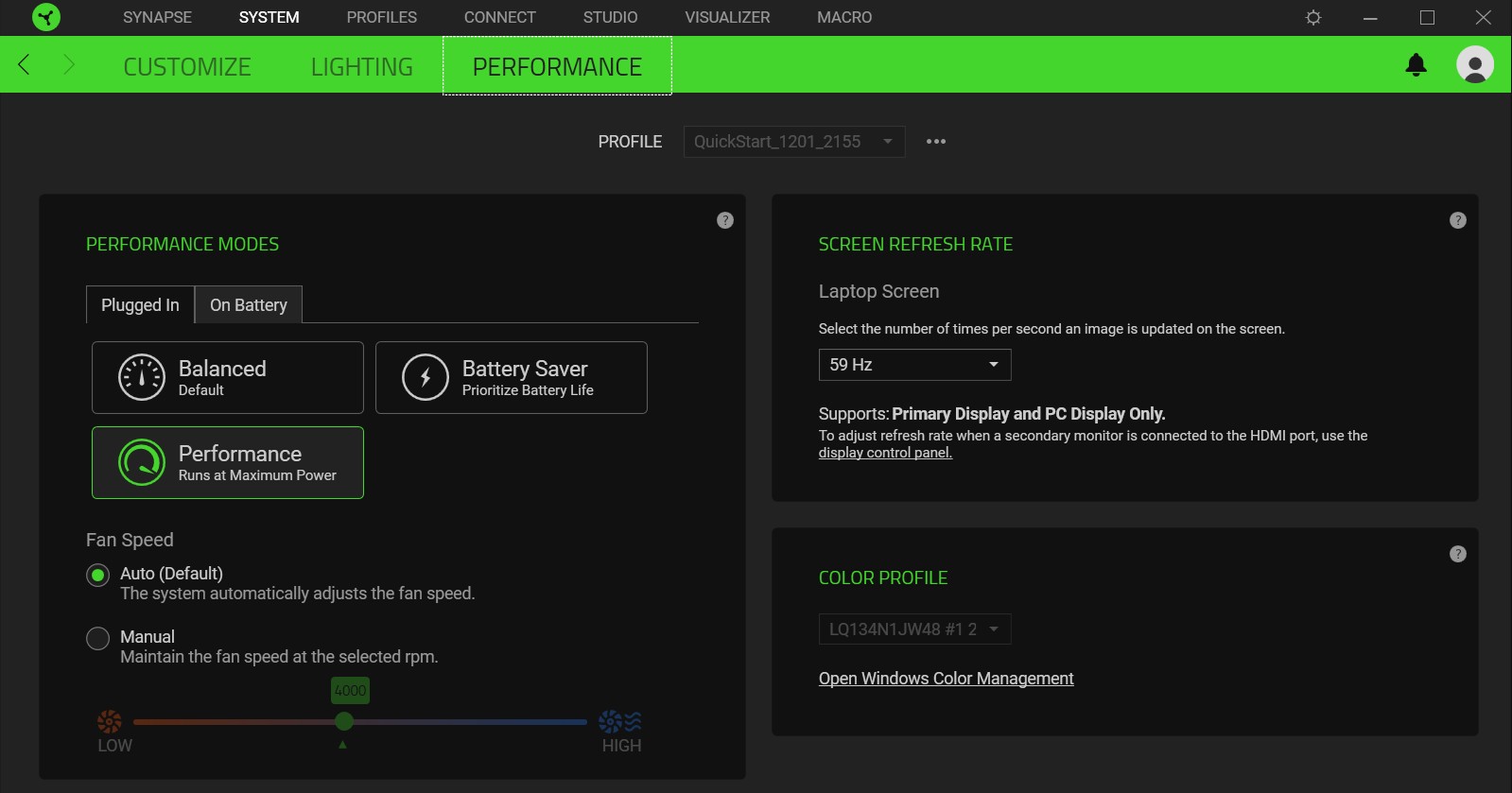
Under AIDA64 Single FPU pressure test, this Intel i7-1165G7 is partially throttling down to 3.32GHz
The CPU package temperature is around 99℃±1℃, Overheated
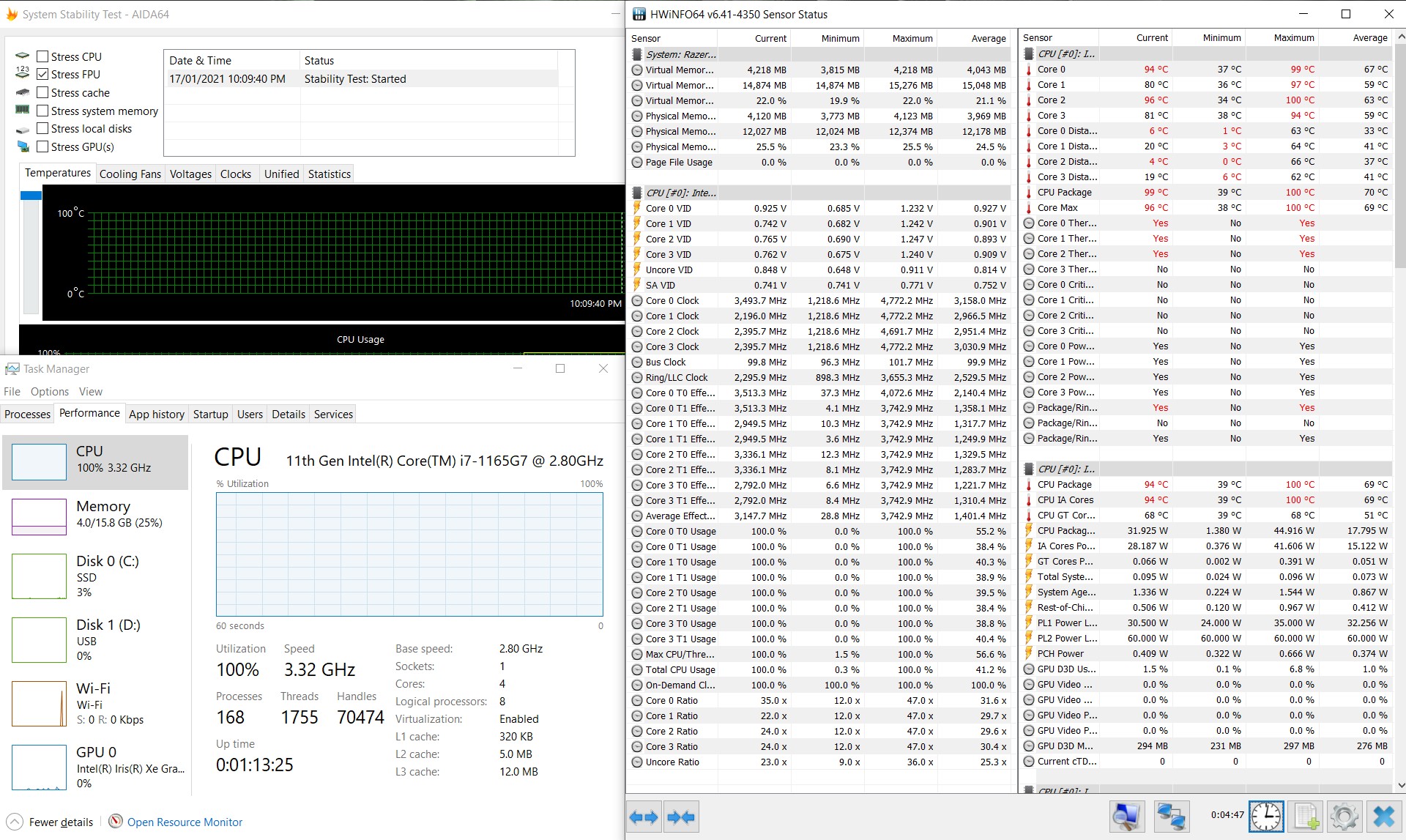
Under AIDA64 Single CPU pressure test, the Intel i7-1165G7 is running normally @ 4.07GHz
The CPU package temperature is around 89℃±11℃
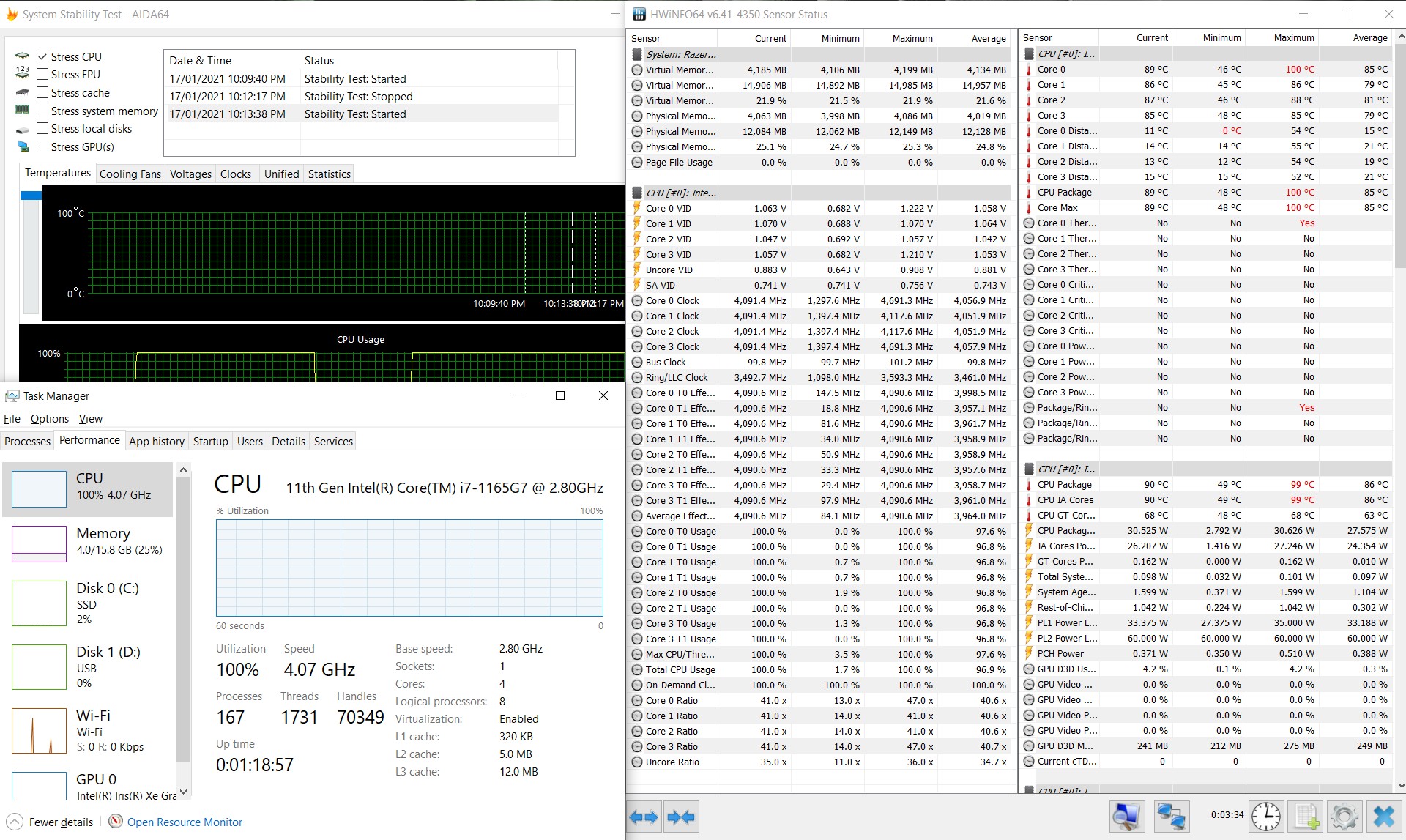
Under AIDA64 CPU,Memory & GPU pressure test, this Intel i7-1165G7 is throttling down to 2.07GHz
The CPU/GPU package temperature is around 74℃±18℃
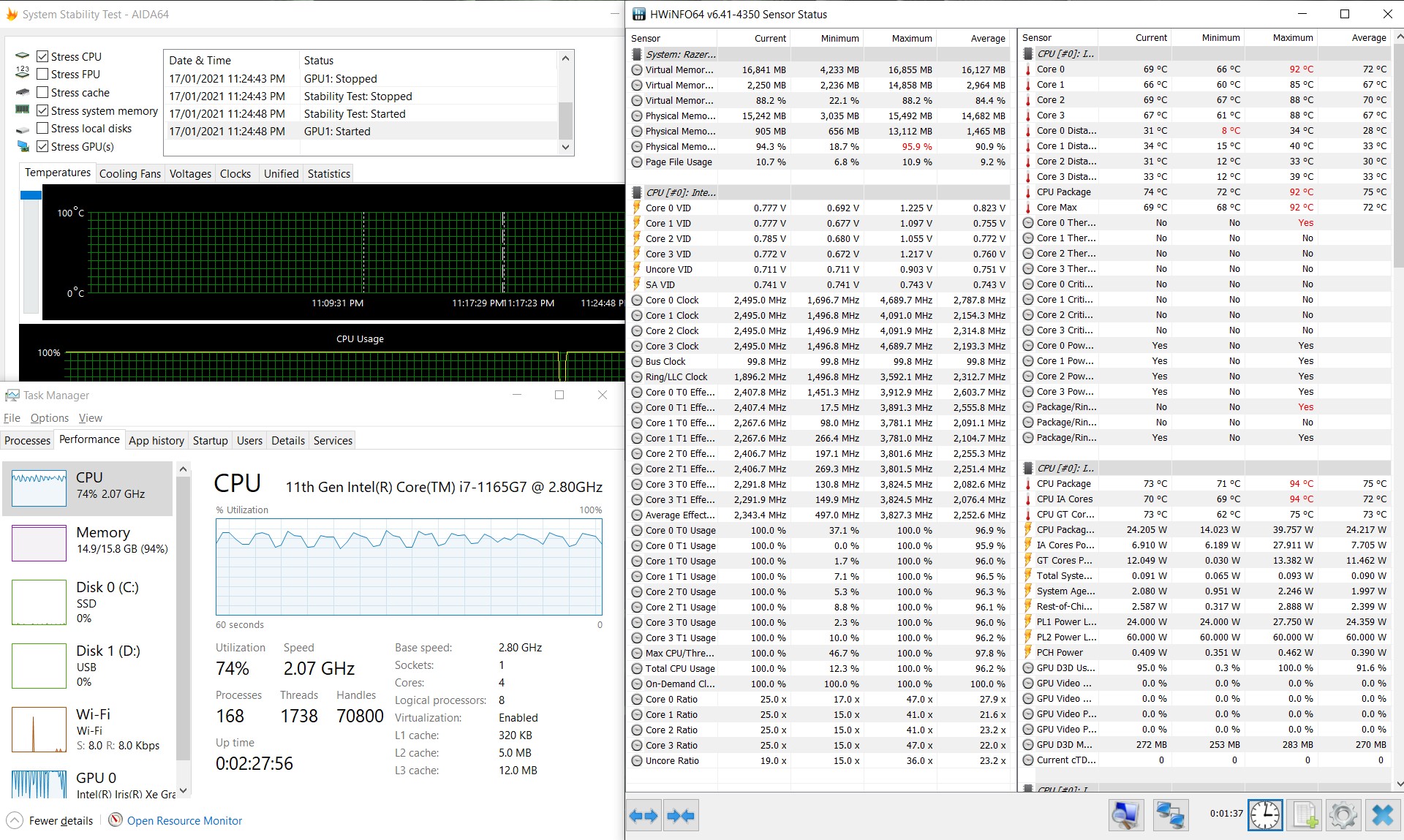
We adjusted the Fan setting to ‘Manual’ mode and left it in a maximum speed of 5500rpm
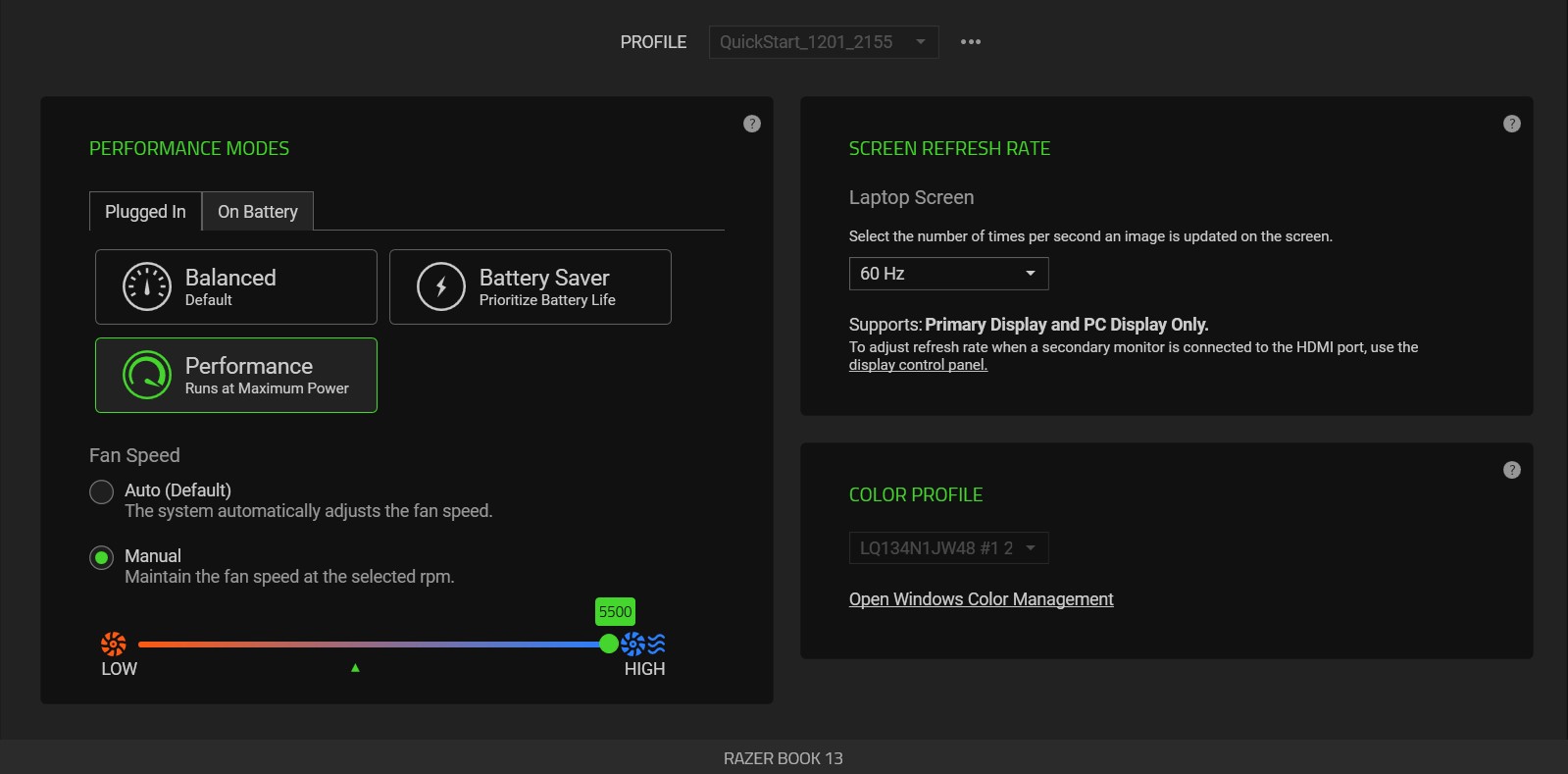
Under AIDA64 Single CPU pressure test, the Intel i7-1165G7 is running normally @ 4.09GHz
The CPU package temperature is around 88℃±11℃
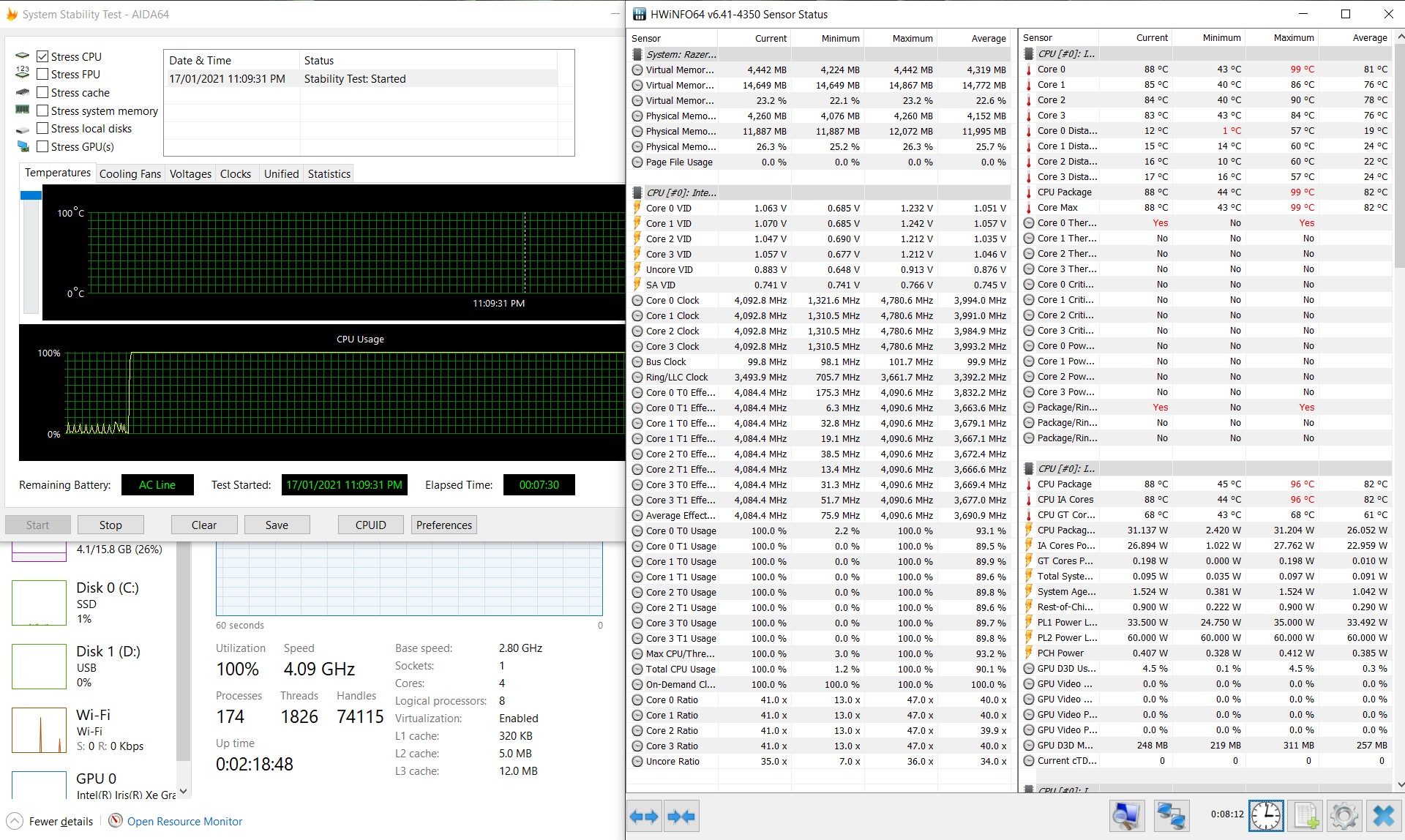
Under AIDA64 CPU,Memory & GPU pressure test, this Intel i7-1165G7 is throttling down to 2.27GHz
The CPU/GPU package temperature is around 73℃±6℃
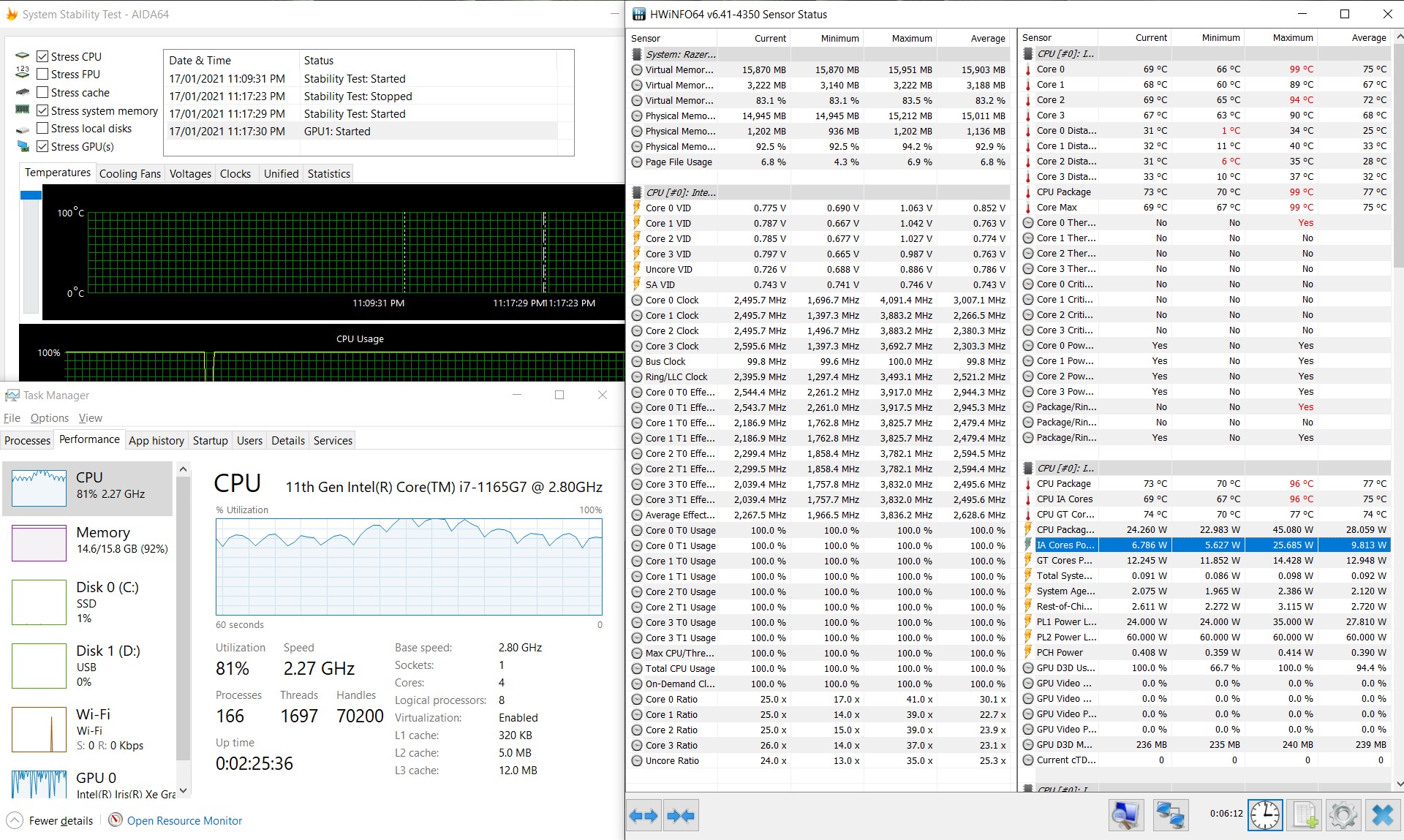
The thermal snapshots under PRIME95 pressure test
Front – A panel | It’s around 33℃ in the top middle of the panel, around 45℃ next to the 2 exhausting vents
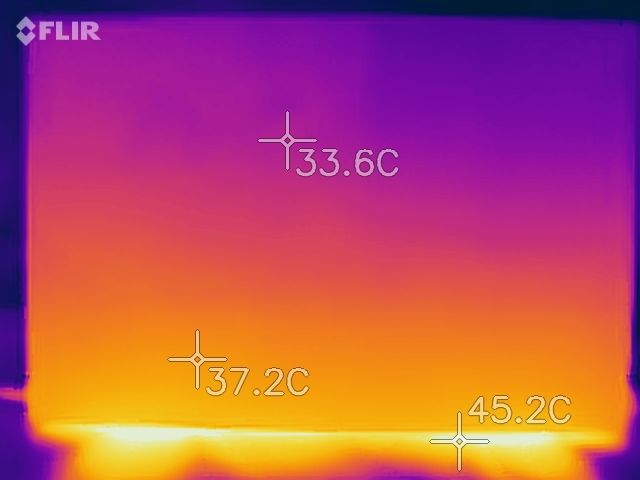
Front – C panel | It’s around 45℃-51℃ in the middle and top middle of the keyboard, 37℃ around the touchpad
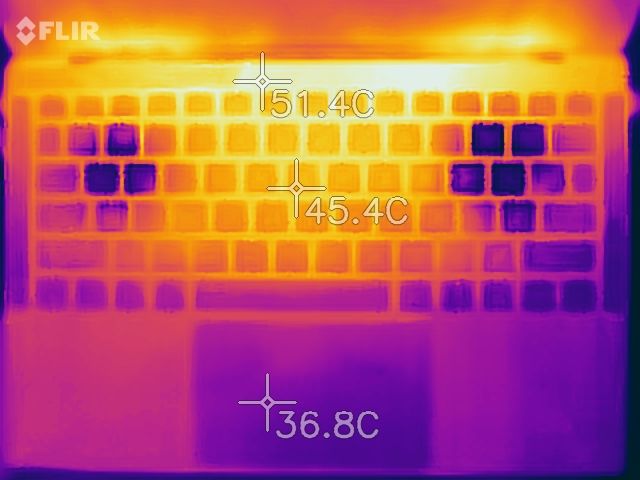
Bottom – D panel | It’s around 50℃-52℃ in the middle and the bottom of the panel, around 39℃ at the exhausting vents,

AC Adapter | It’s around 51℃ in the middle, around 45℃ average
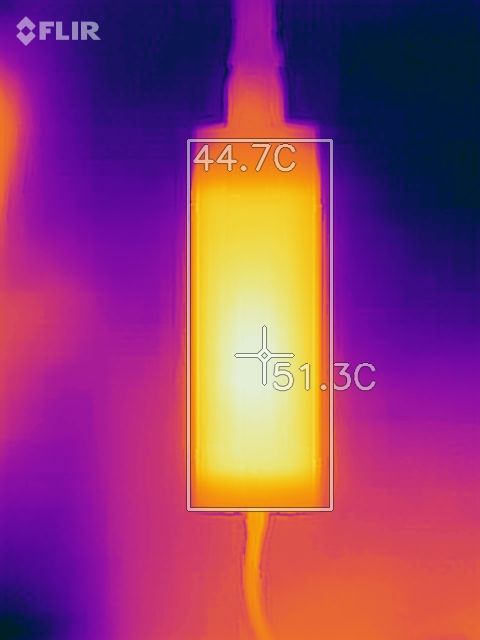
The Noise level of maximum 5600RPM dual-fan spinning is around 47.7dBA

Overall, the Razer book 13 doesn’t do a very good job of controlling temperatures under heavy pressure. The lightweight design results in a thin CPU heat sink, and the heat spikes after the integrated graphics card starts up, especially when the AVX command set is called, the upper area of the keyboard is exceptionally hot. Also, that pitiful slim charger, which can act as a hand warmer under high loads. However, as a thin and light Laptop officially labelled as an “office machine”, there is no way users can expect this type of machine to meet the high standards of gaming machines. Daily office loads and light entertainment won’t put this Laptop under much pressure, on the contrary, it will be handled with ease and the user will not be frustrated by it.
Power consumption & Battery life
The power consumption of the Razer Book 13 varies from 3W to 8W depending on the brightness of the screen at idle. The Razer Book 13 also has a much longer battery life under WLAN conditions, it can reach almost 15 hours of real-world battery life.
With the original adapter, it takes about 90 minutes to charge from 0% to 100%. A nice detail is that the USB-C ports on both sides of the body support quick charging, users can easily choose their convenient sides.
Disassembling analysis
Opening the back panel is very easy, just unscrew some hexagonal screws. There are no disposable and fragile snaps on edges.
Interestingly, the inner part near the battery is covered with a whole sheet of aluminium to dissipate heat from the front surface of the battery
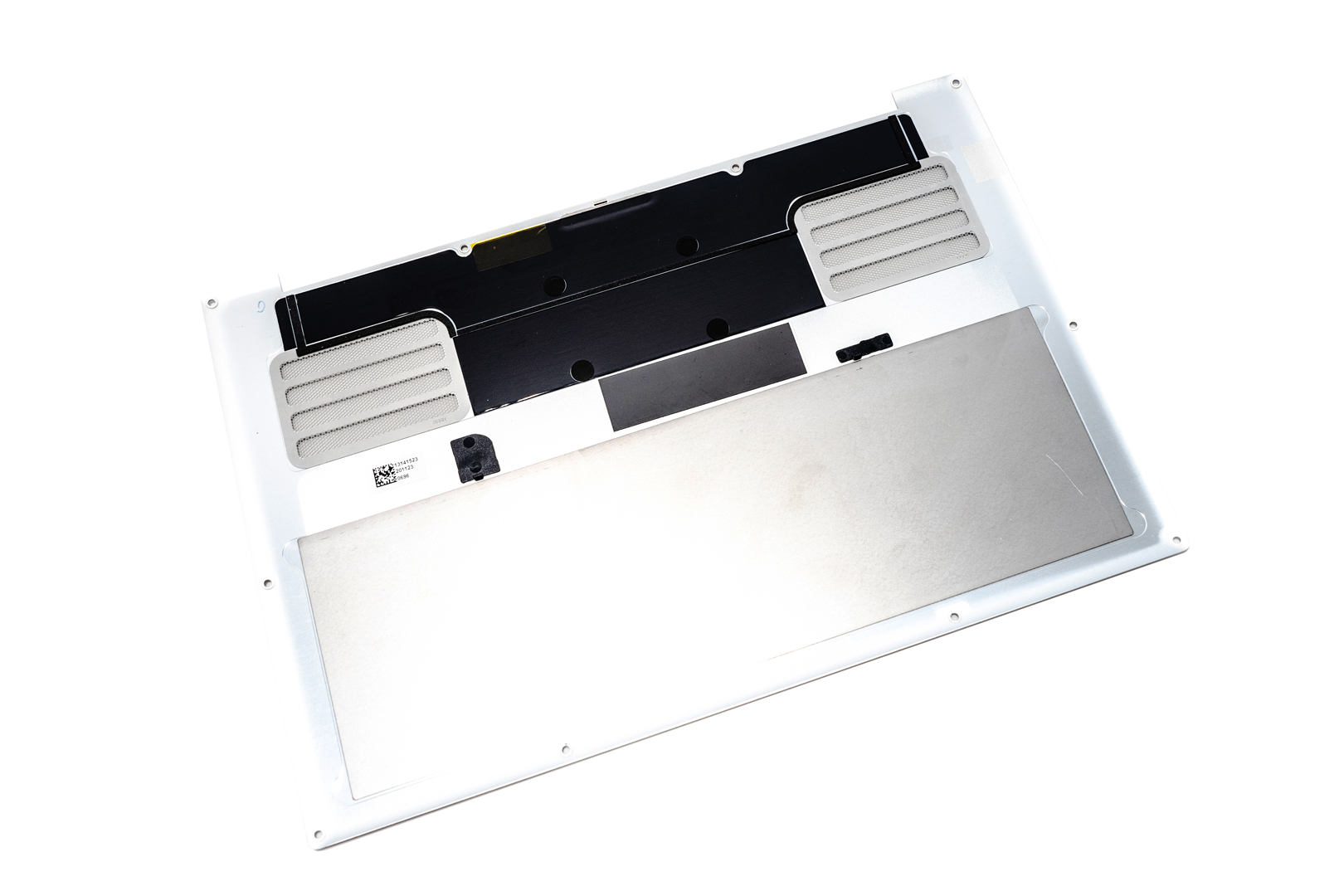
The full disassembled parts list

The keyboard controller board adopted with NXP LPC11U37F solution, its ARM Cortex-M0 architecture is the same processor as the K70 series from Corsair and the KM870 mechanical keyboard from GSkill
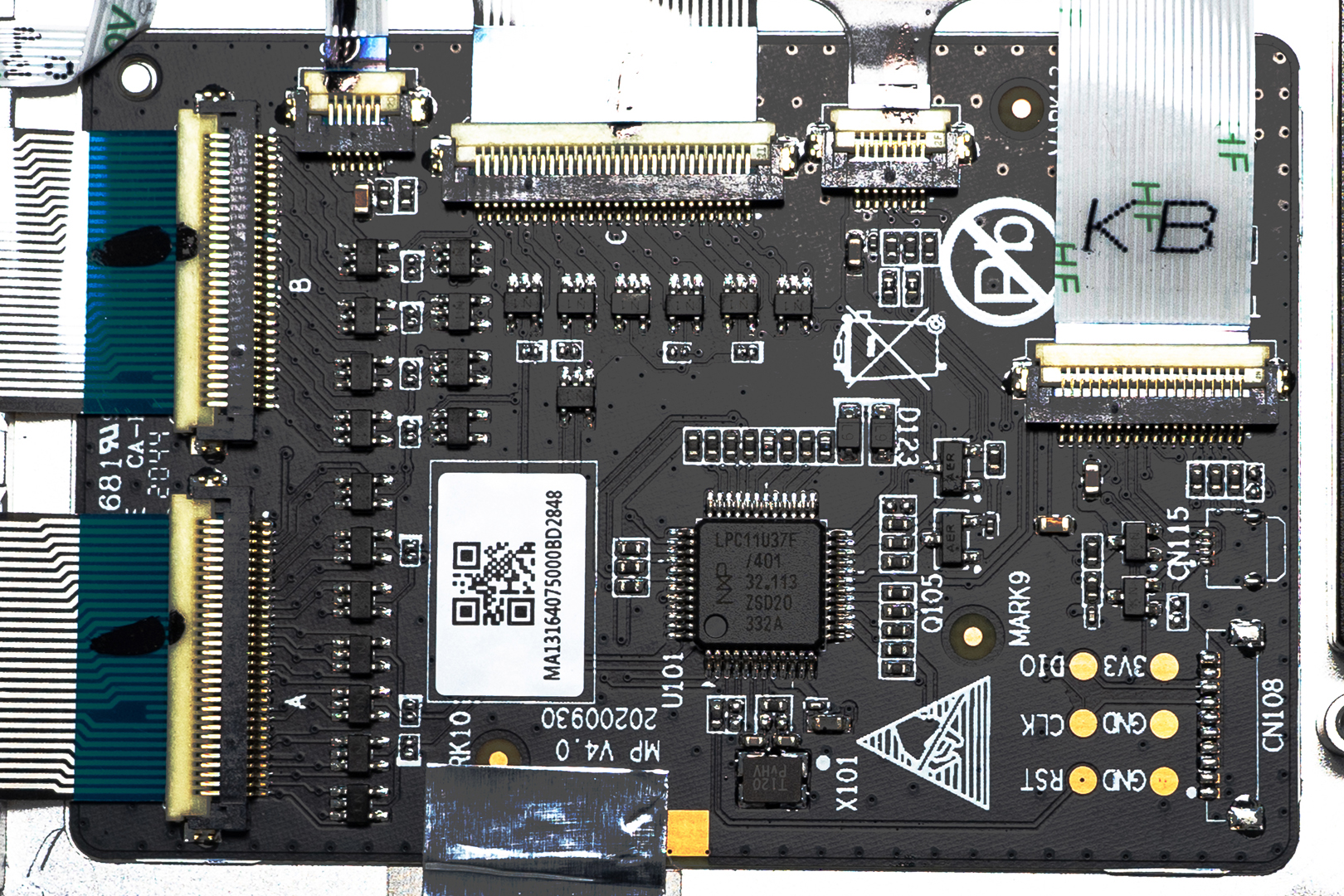
The Left & Right Stereo speakers support Dolby Atmos

The slim-designed full copper heatsink
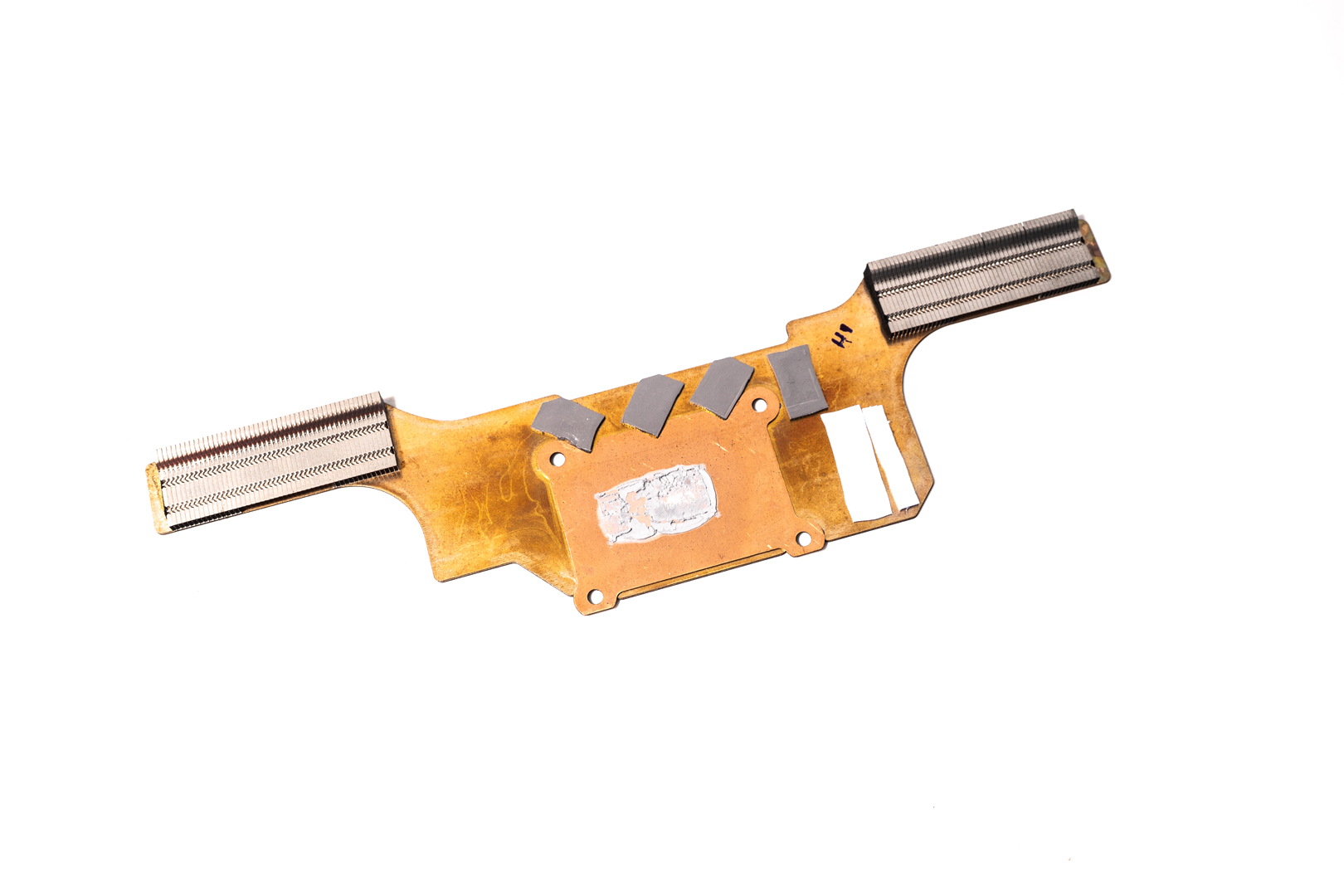

The exhausting fans are 2 x DFS150305780T(DC 5V 0.5A) and DFS150005780T(DC 5V 0.5A) manufactured by FCN

Battery, 4762mAh manufactured by Shenzhen BYD, 4 cells 55Wh

A special feature is that the back of the battery is covered with a sheet of aluminium for easy heat dissipation, which is a very smart design. Combined with the back cover, it provides adequate heat dissipation to the battery and extends the usage
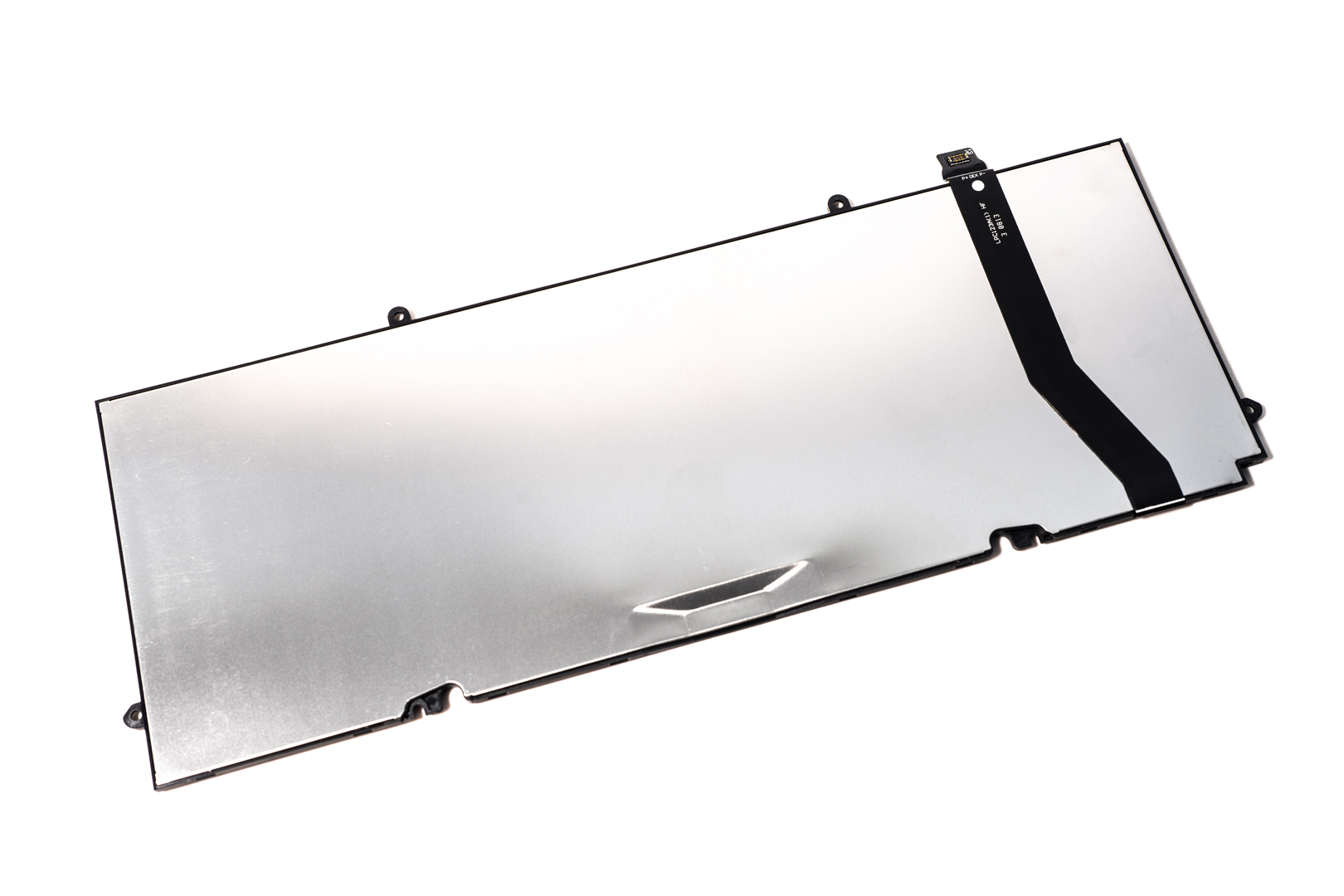
SSD: 256GB PM981a NVMe SSD by Samsung
It has to be said here that Razer is slightly stingy, 256G will be stretched in any usage environment
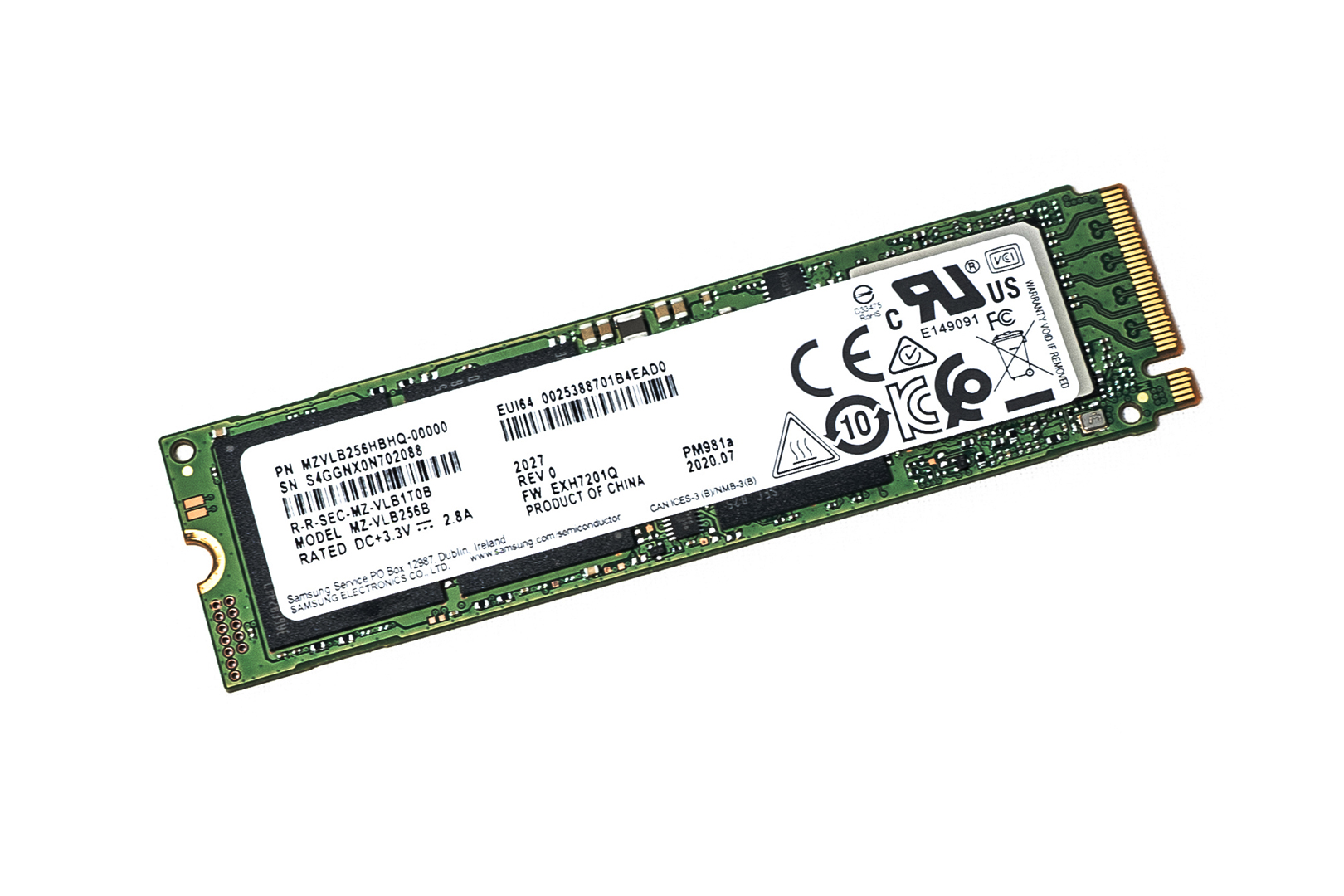
The Main motherboard front and backside
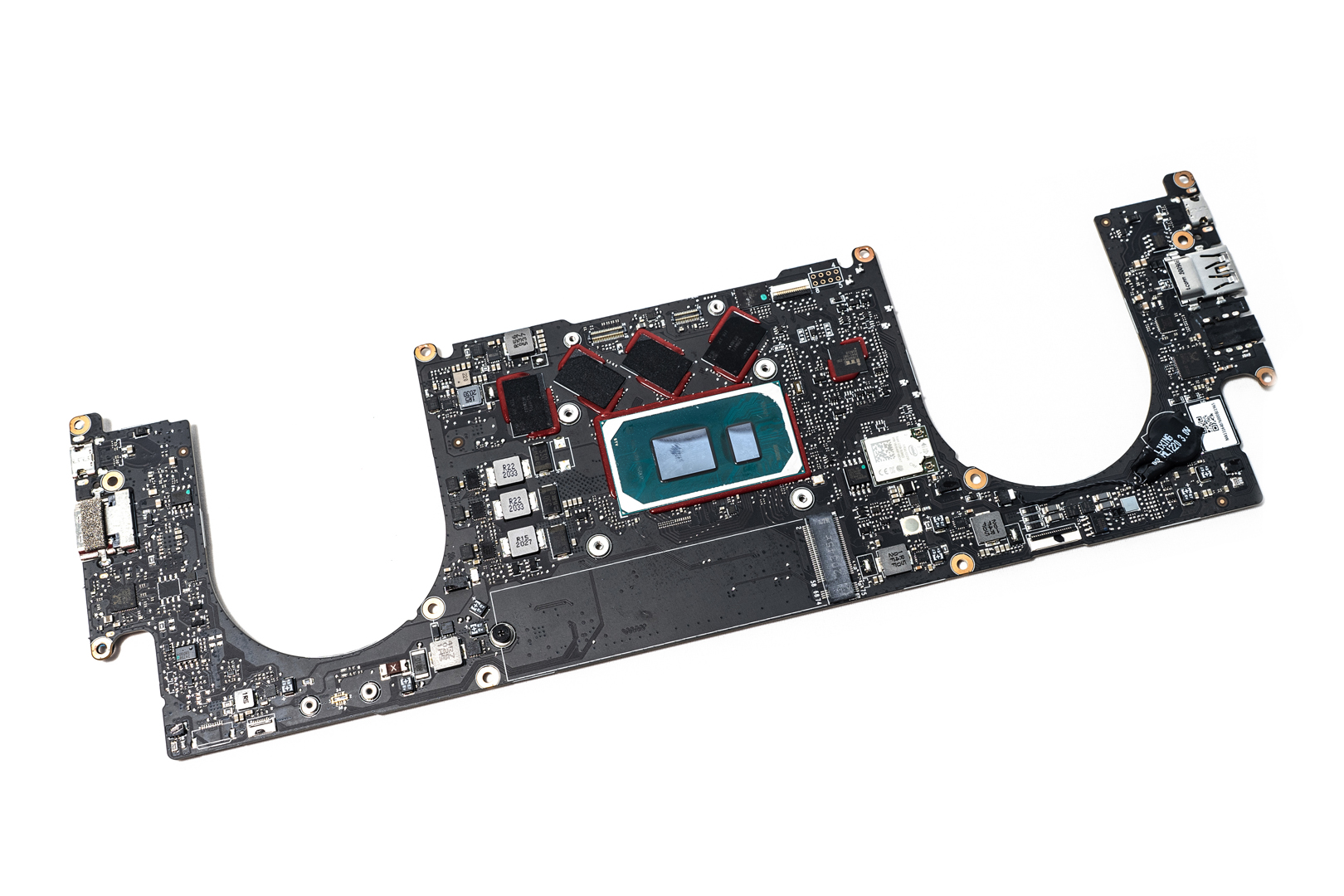
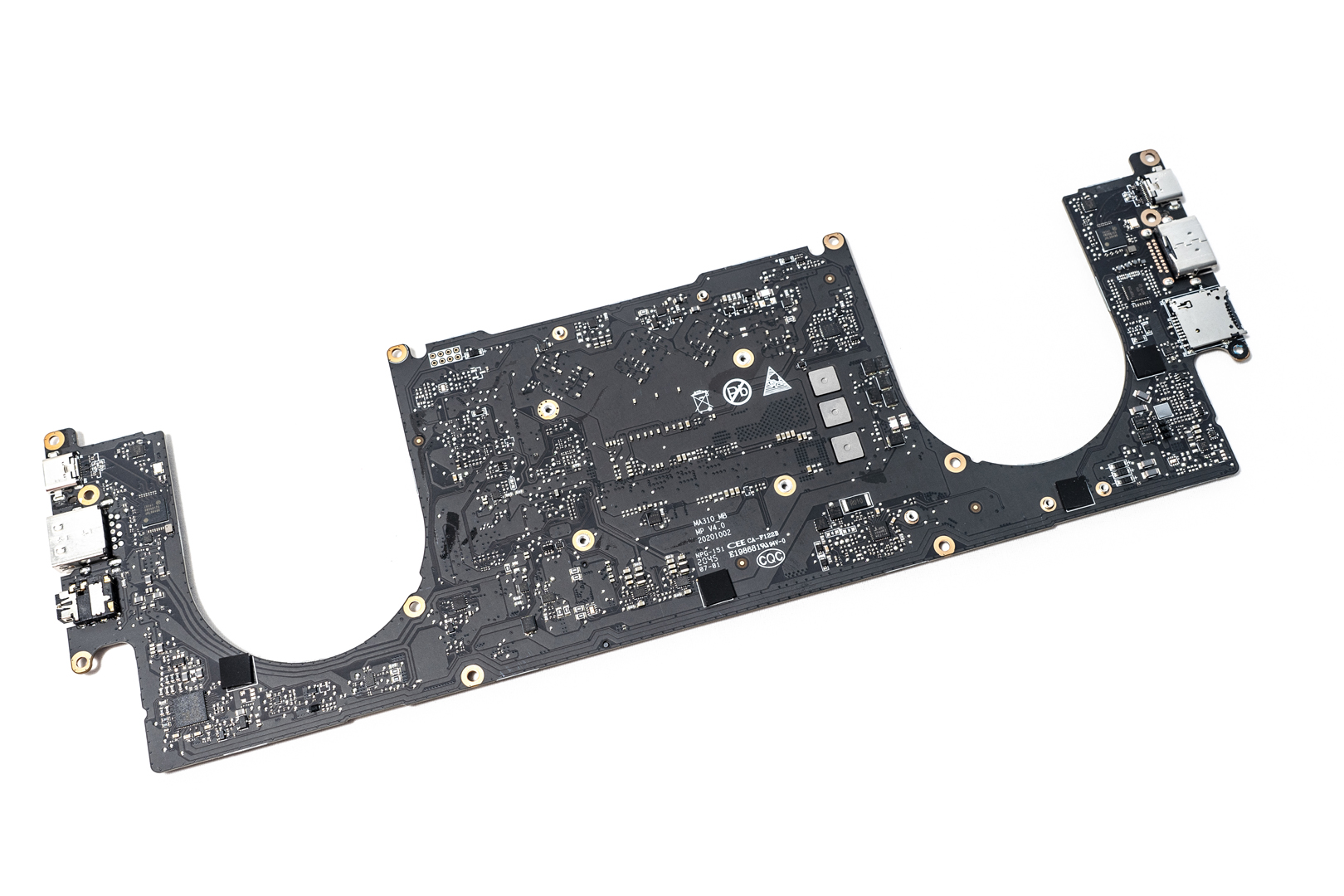
The 11th Gen INTEL i7-1165G7 with PCH chip together

The 16GB LPDDR4X NAND chip ‘K4UBE3D’ by Samsung with a particularly fancy angle arrangement
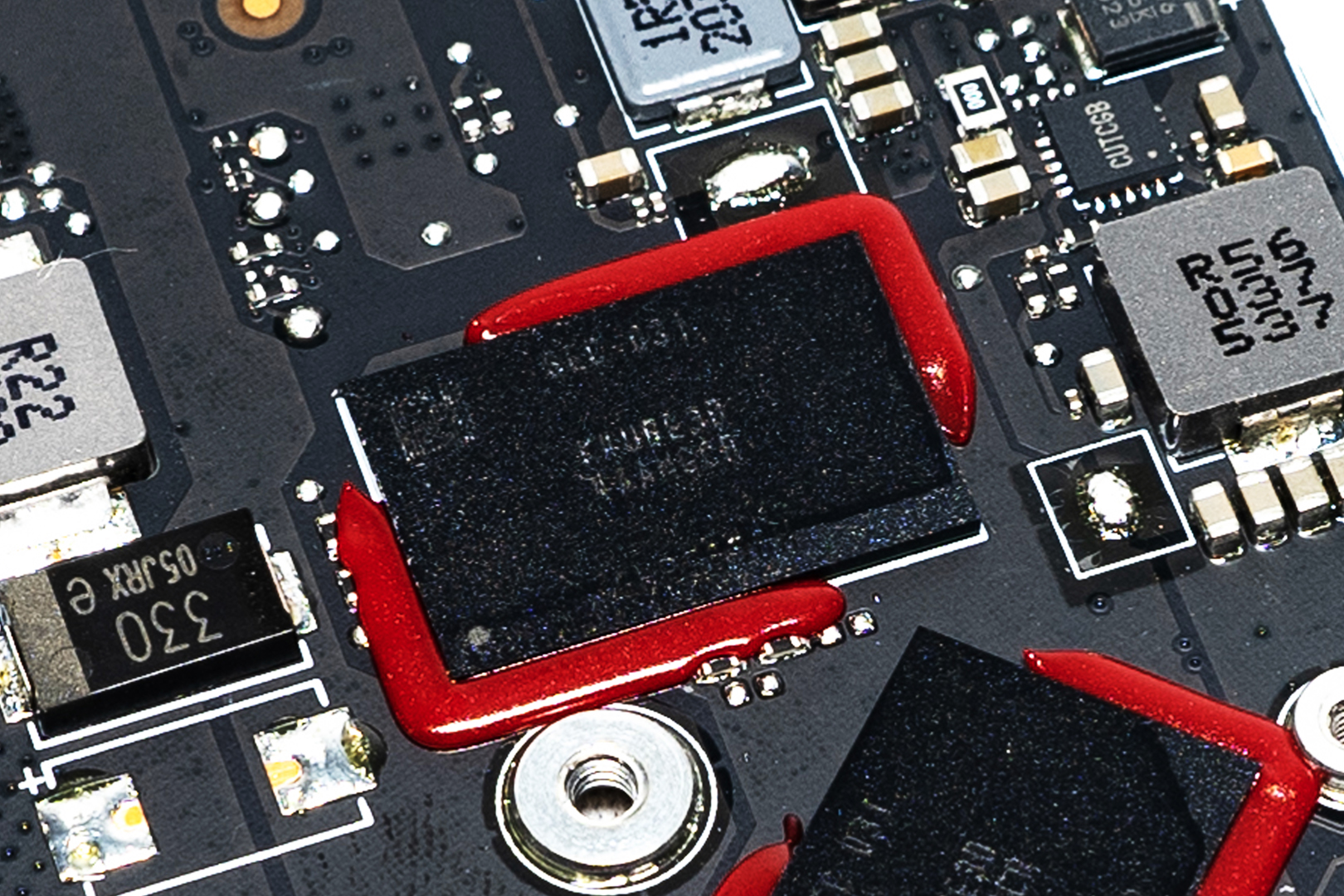
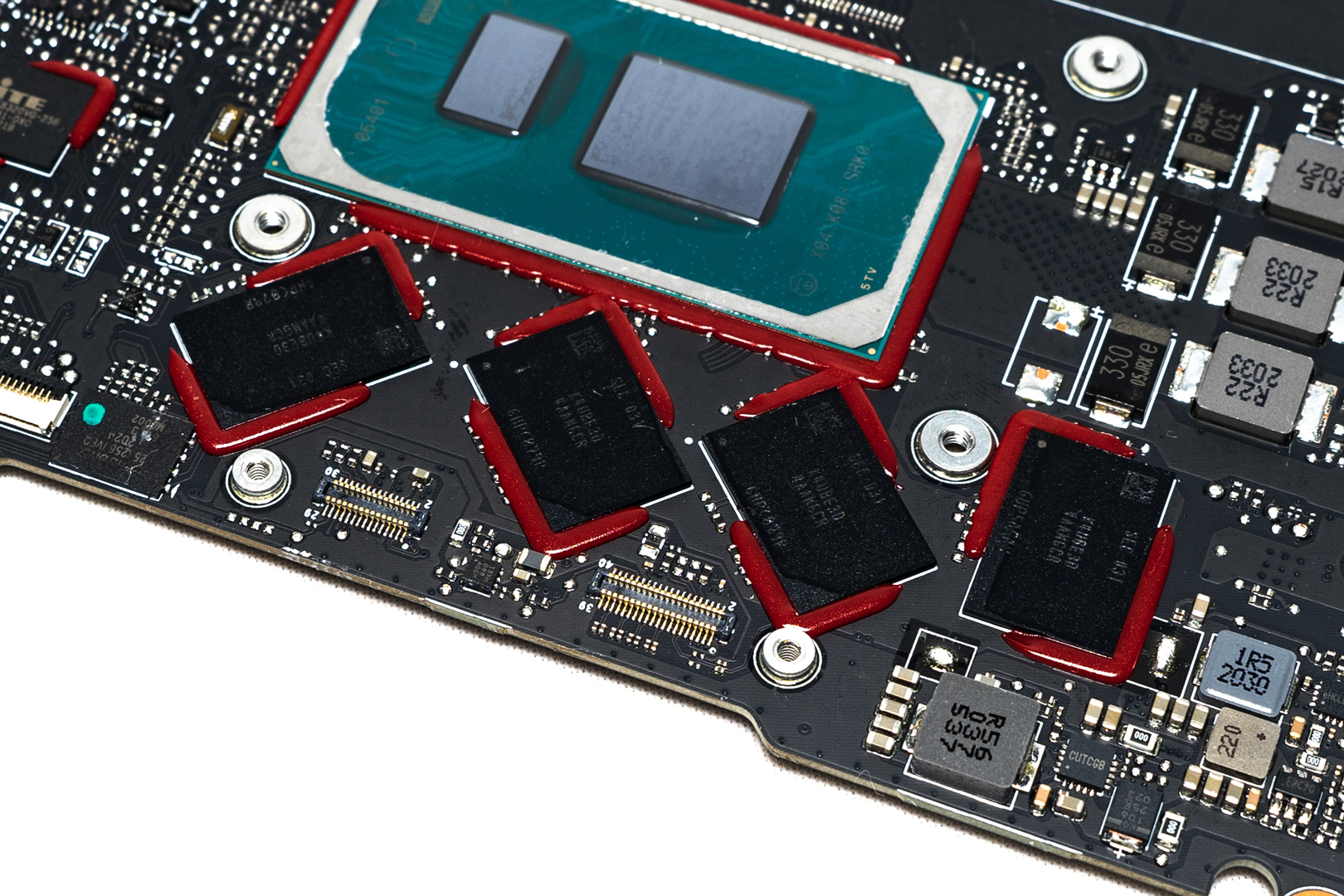
WIFI & Bluetooth on-board card: Intel AX201NGW, Wifi6 2.4G/5G, 160MHz channels, Bluetooth v5.1
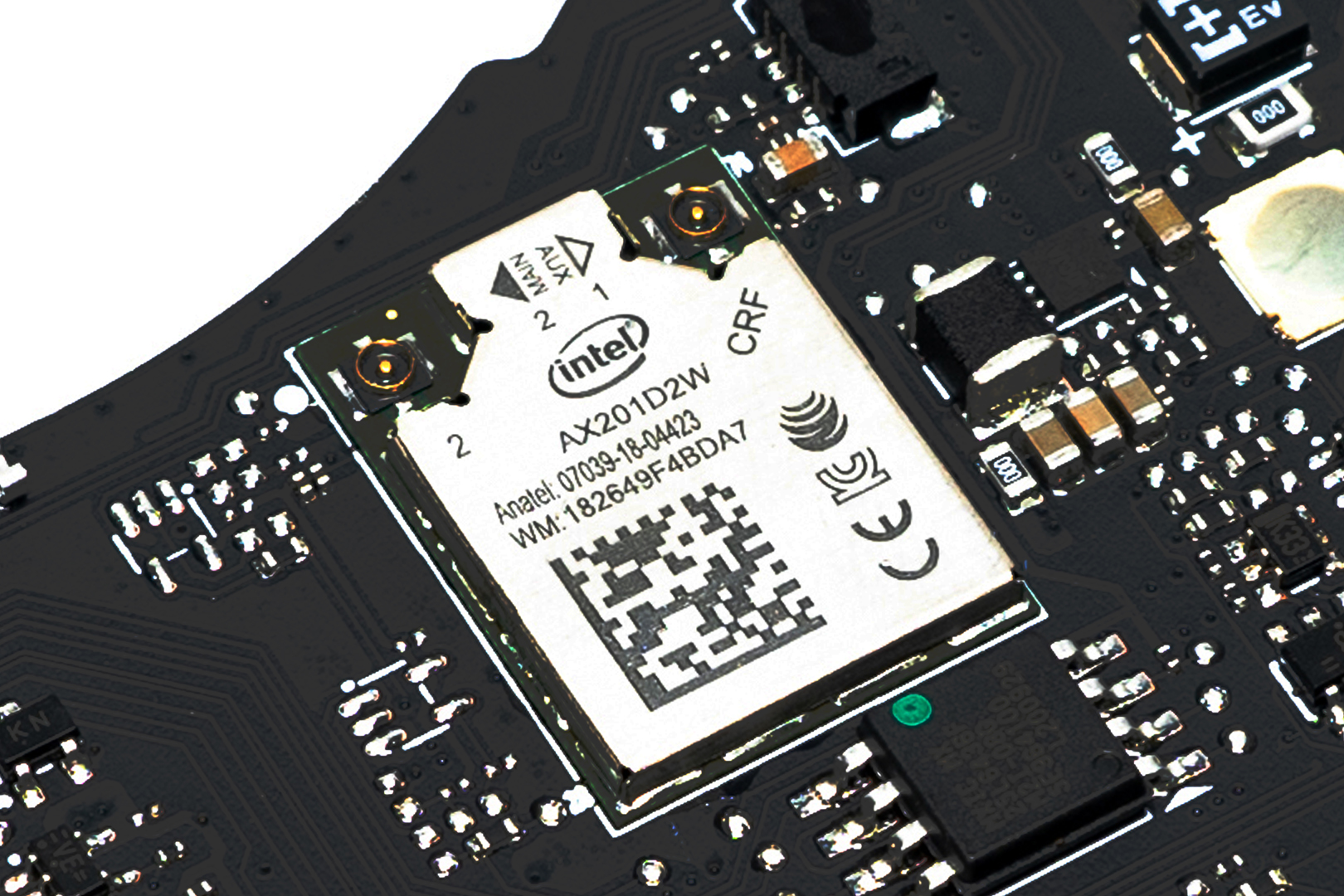
The Intel Thunderbolt™4 JHL8040R controller chip
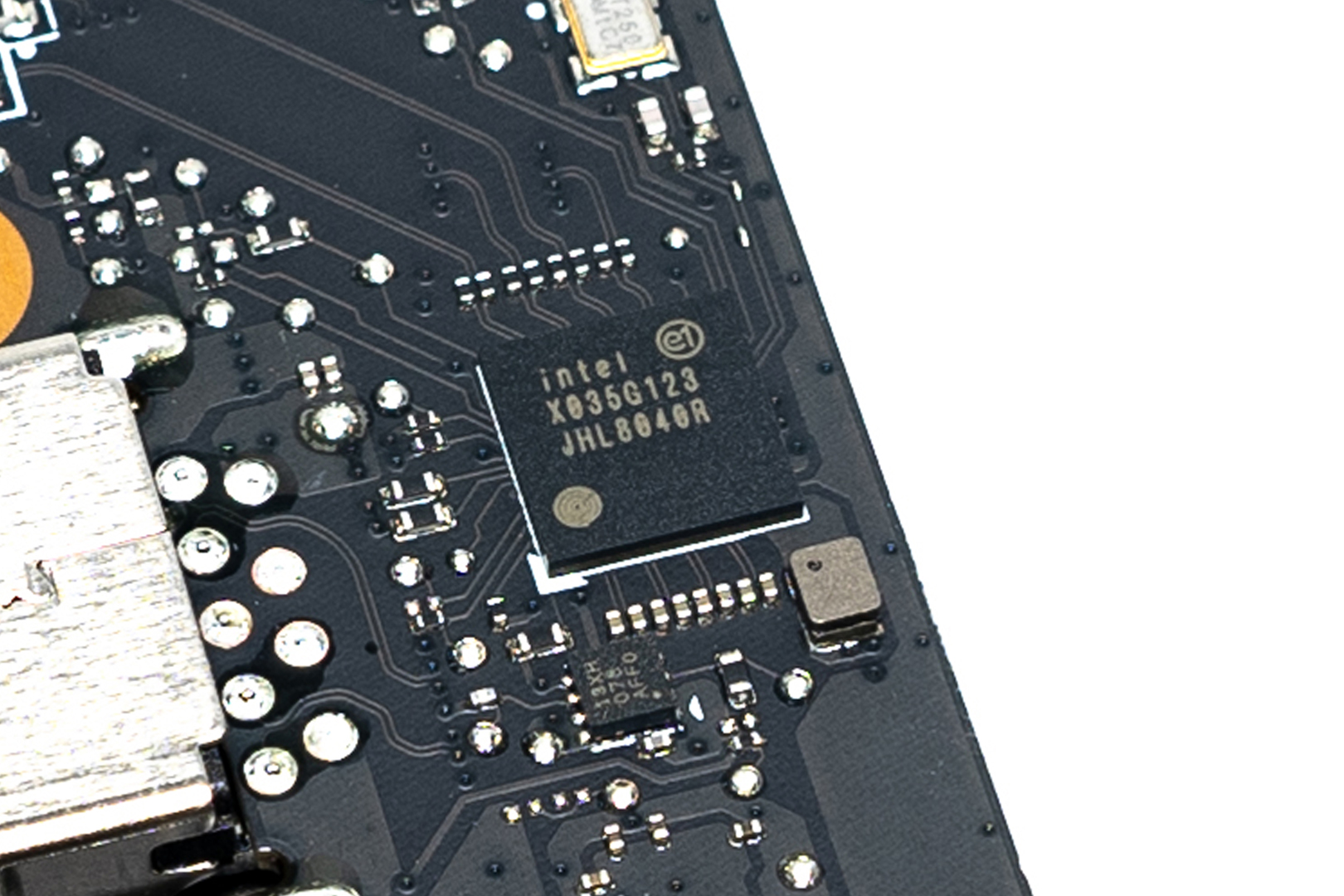
The 75DP159 HDMI IC control chip from Texas Instruments

The ALC298 Audio chip and ALC1306 Amp chip from Realtek
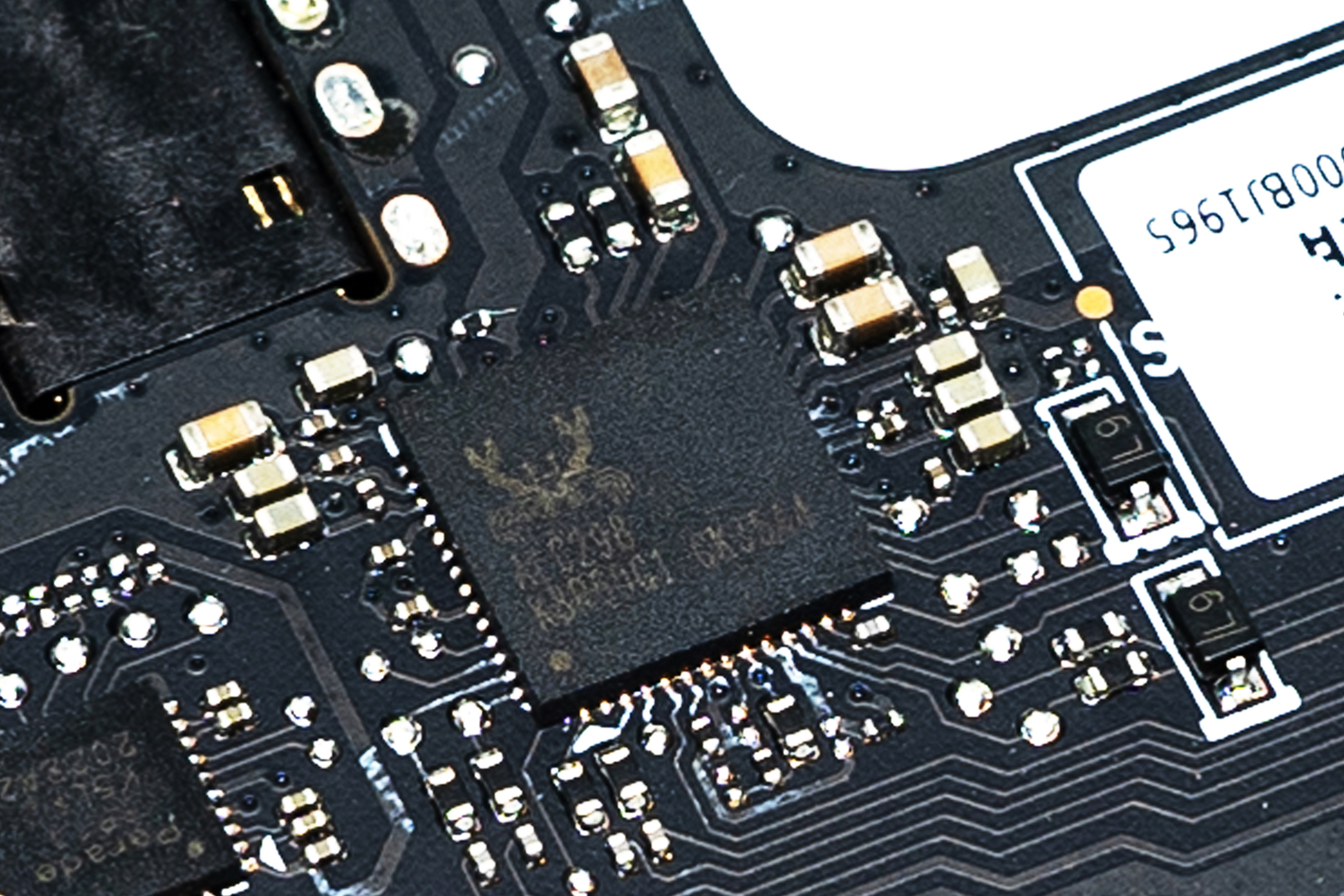
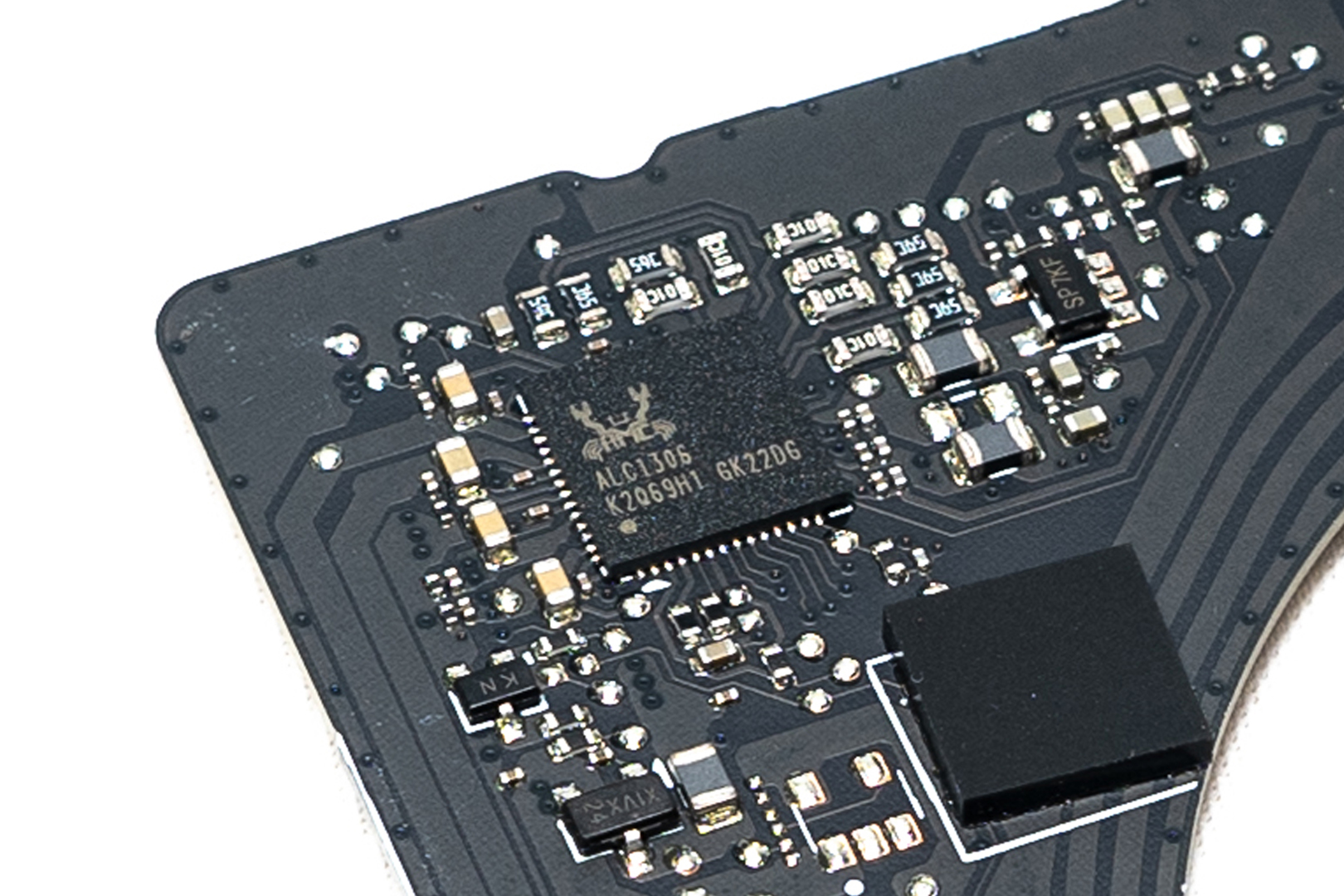
The Realtek RTS-5260 SD 6.0/UHS-III Controller & Card reader chip

The Screen and camera/microphone BTB socket
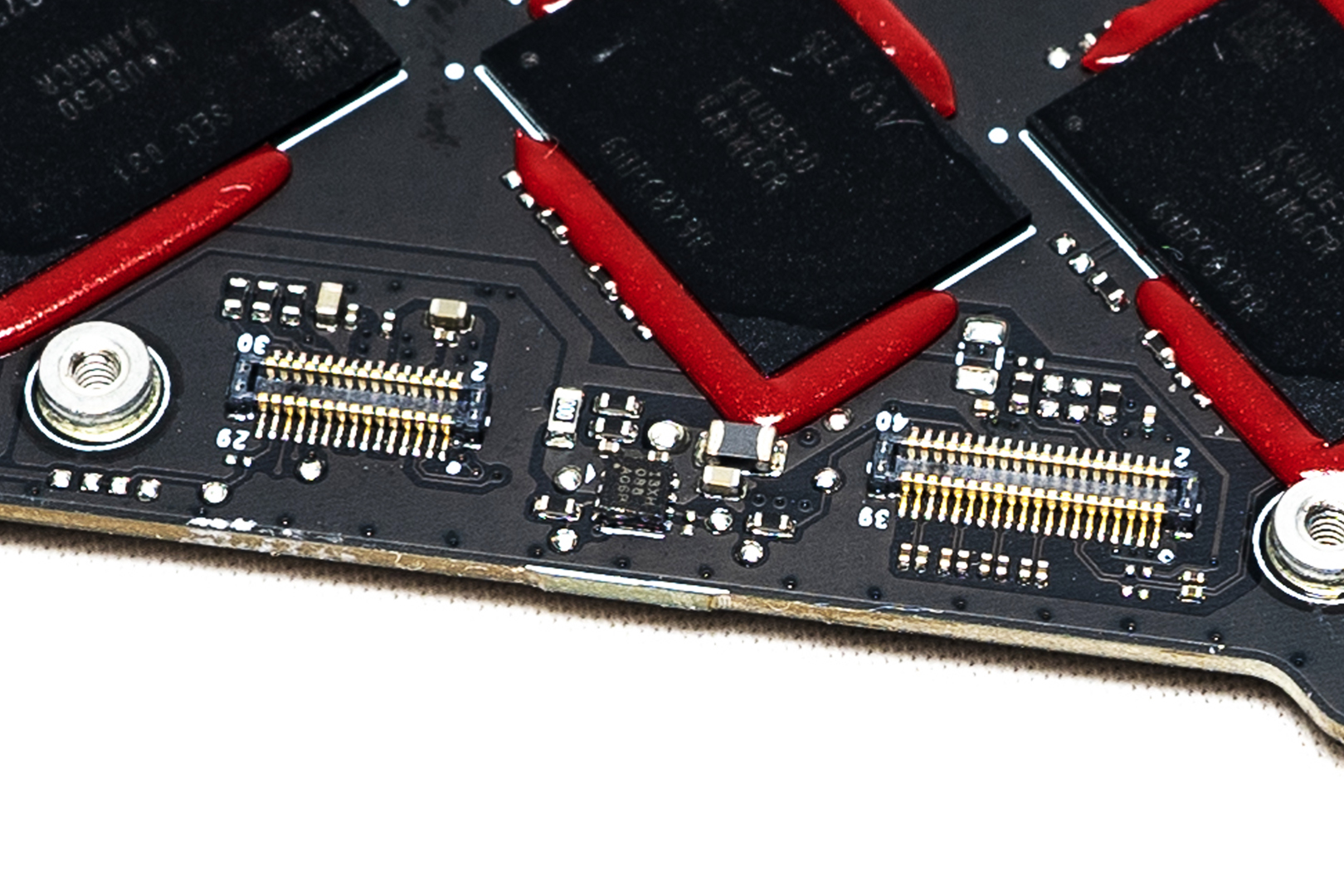
SUMMARY
Overall, although this is the first time Razer has made a non-gaming related laptop because they have a clear idea of what they are doing, bringing top quality hardware while putting more effort into polishing the details. If you compare it to the Blade series, the main difference is not in the discrete graphics, but the ‘level of refinement’.
The Razer Book 13 is a thin and light laptop with a focus on the business workforce, the attempt also revealed Razer’s ambition to enter the professional laptop area, with the Book series being the latest to hit the high-end office market.
EPIC REWARD: EPIC RECOMMENDED

RAZER BOOK 13 OFFICIAL WEBSITE: HERE