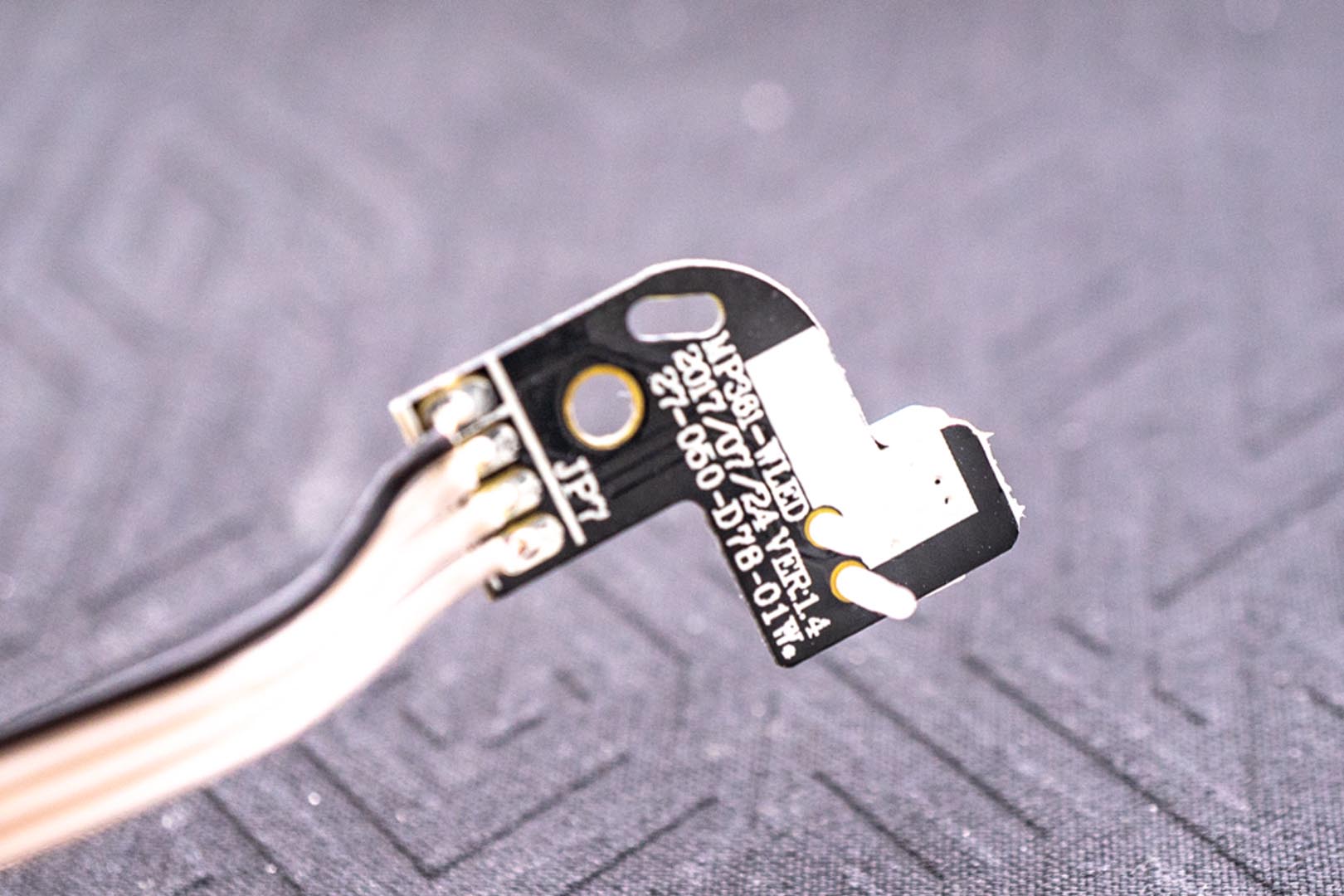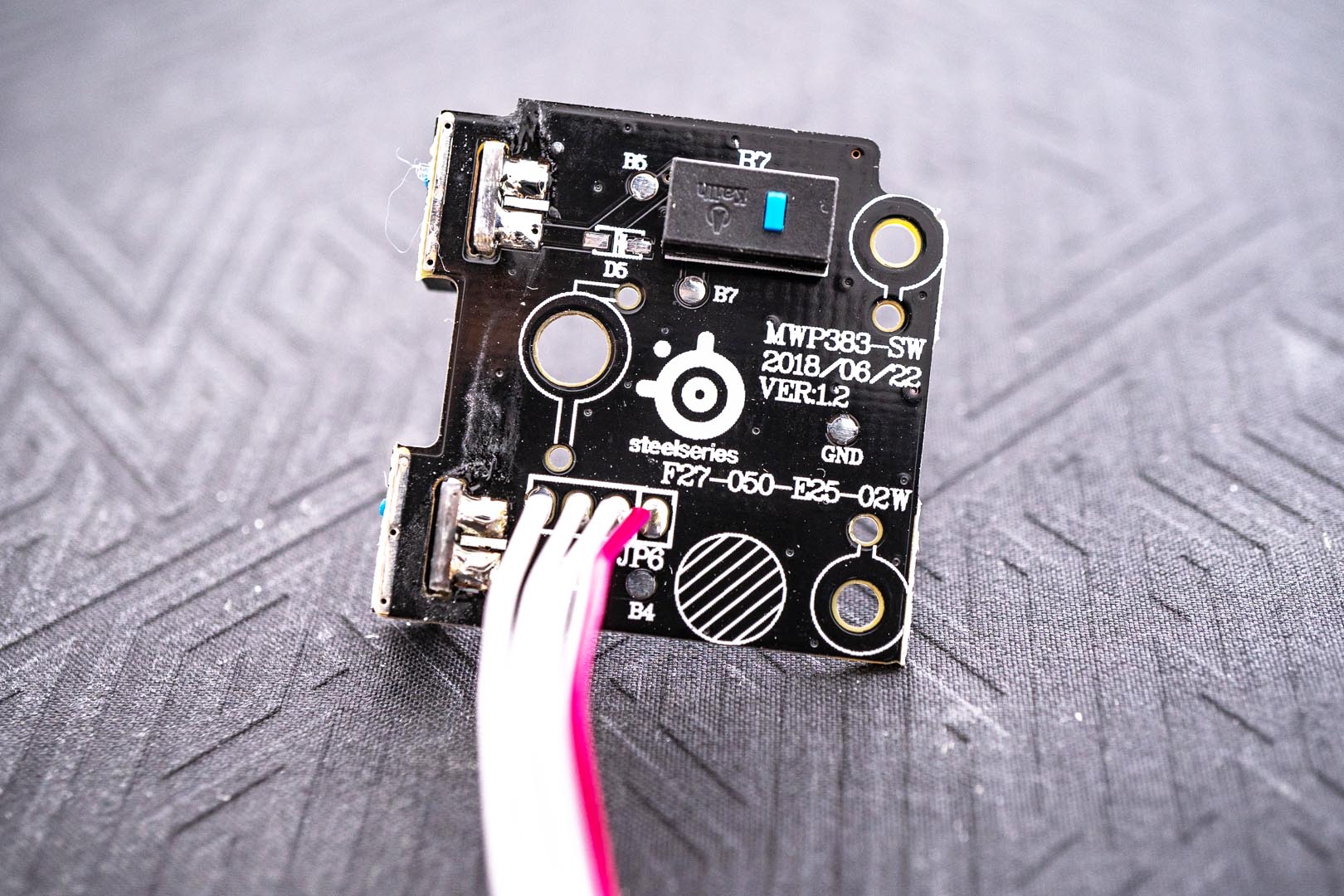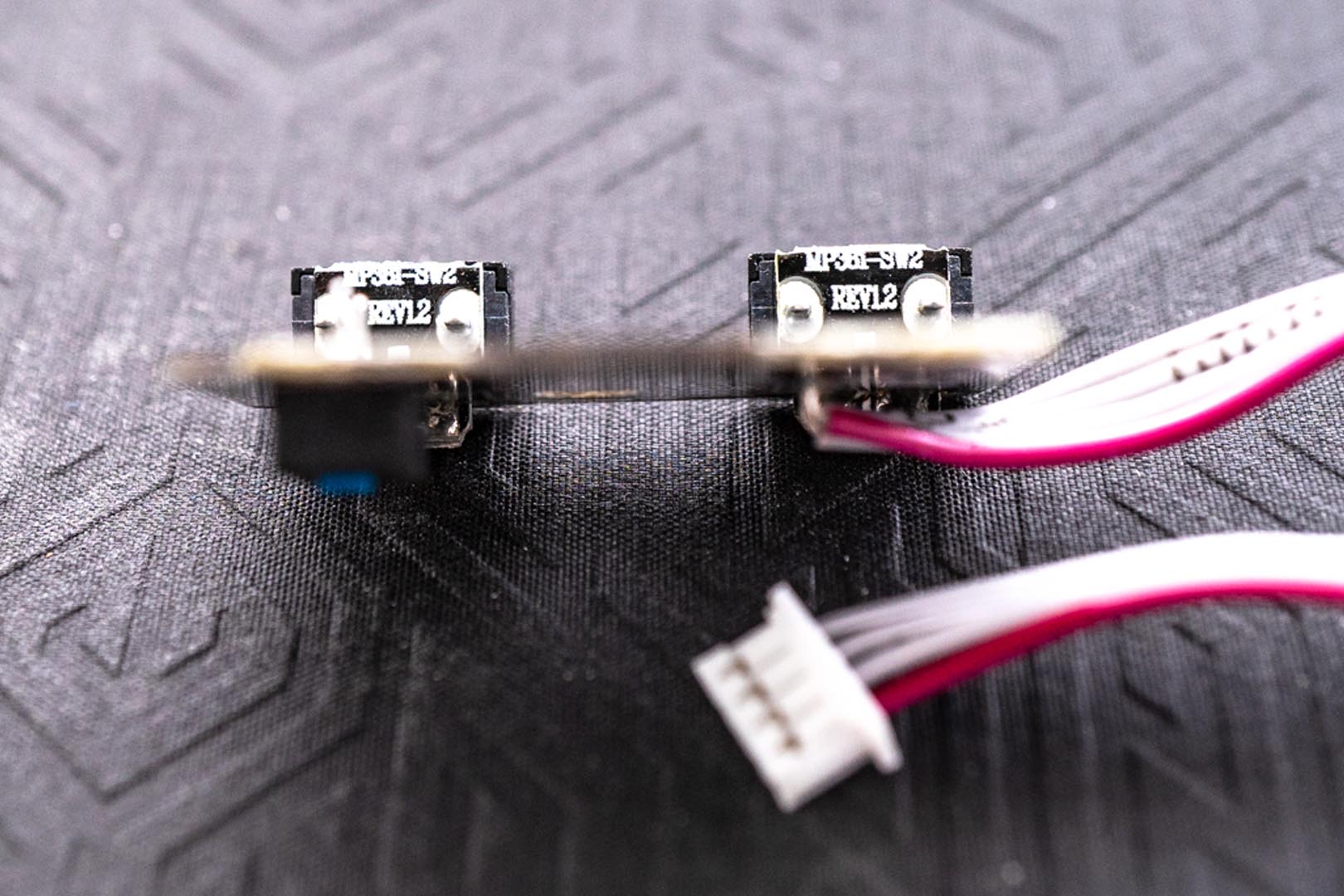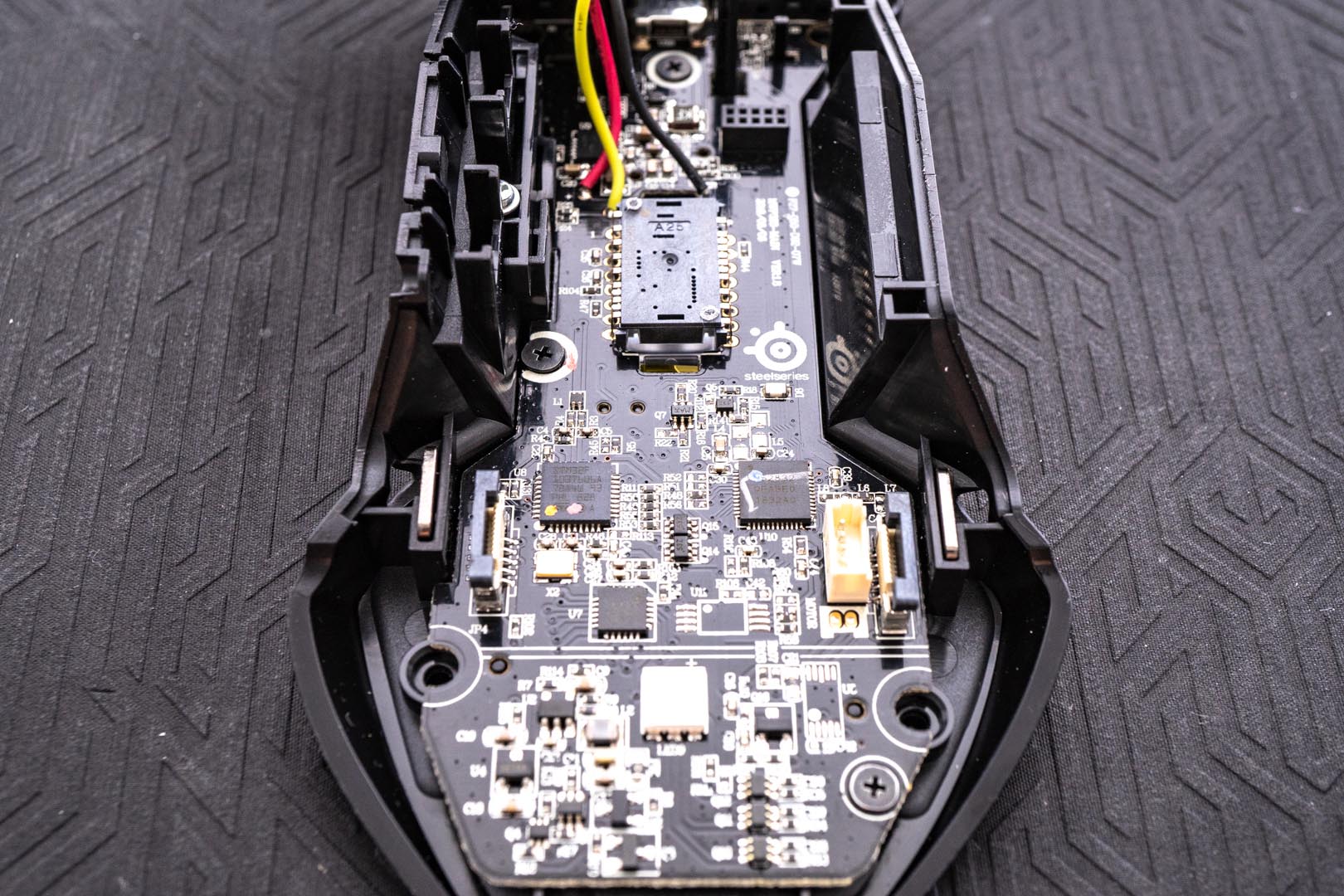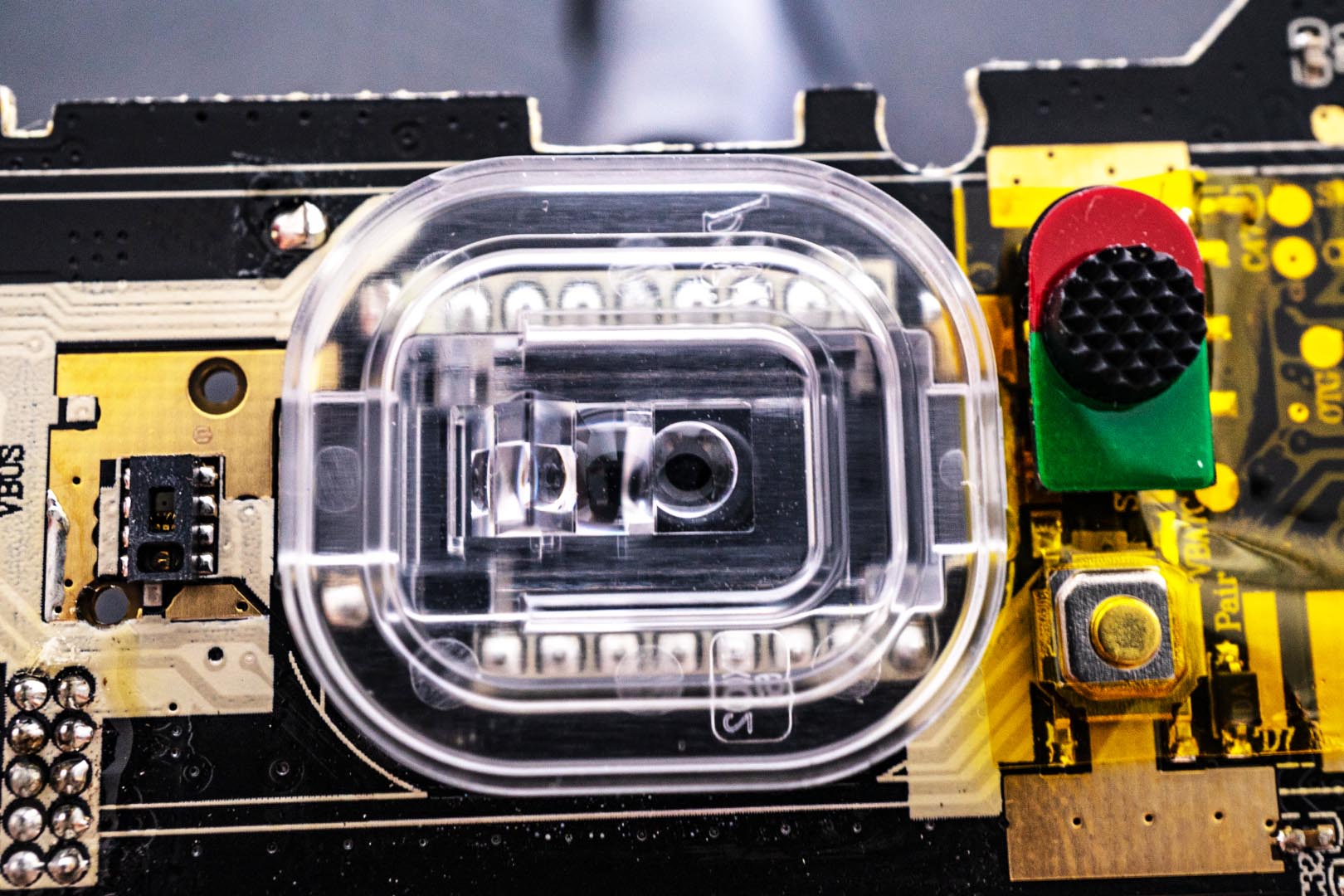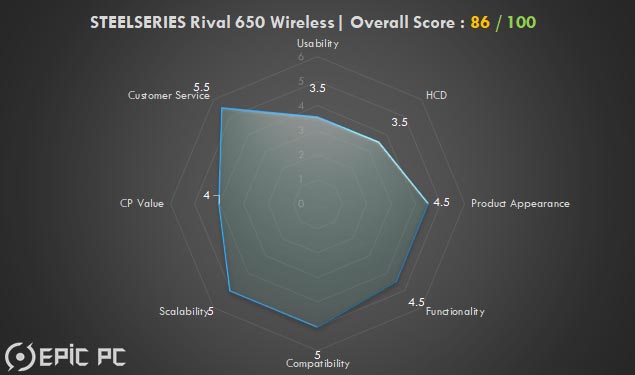The SteelSeries RIVAL 650 is a wireless E-sports mouse released at the end of 2018. It adds wireless connection function while retaining the features and hardware configuration from the Rival 600. As the world’s first wireless mouse to support fast charging, Rival 650 Wireless gaming mouse can be charged for only 5 minutes and used for 3 hours; 15 minutes charge gives you 10 hours of use.

Package Appearance
The outside packaging




The second packaging
A famous Meme from SteelSeries — RISE UP, and the DOTA2 Pro player Sumail
Good Luck & Have Fun!
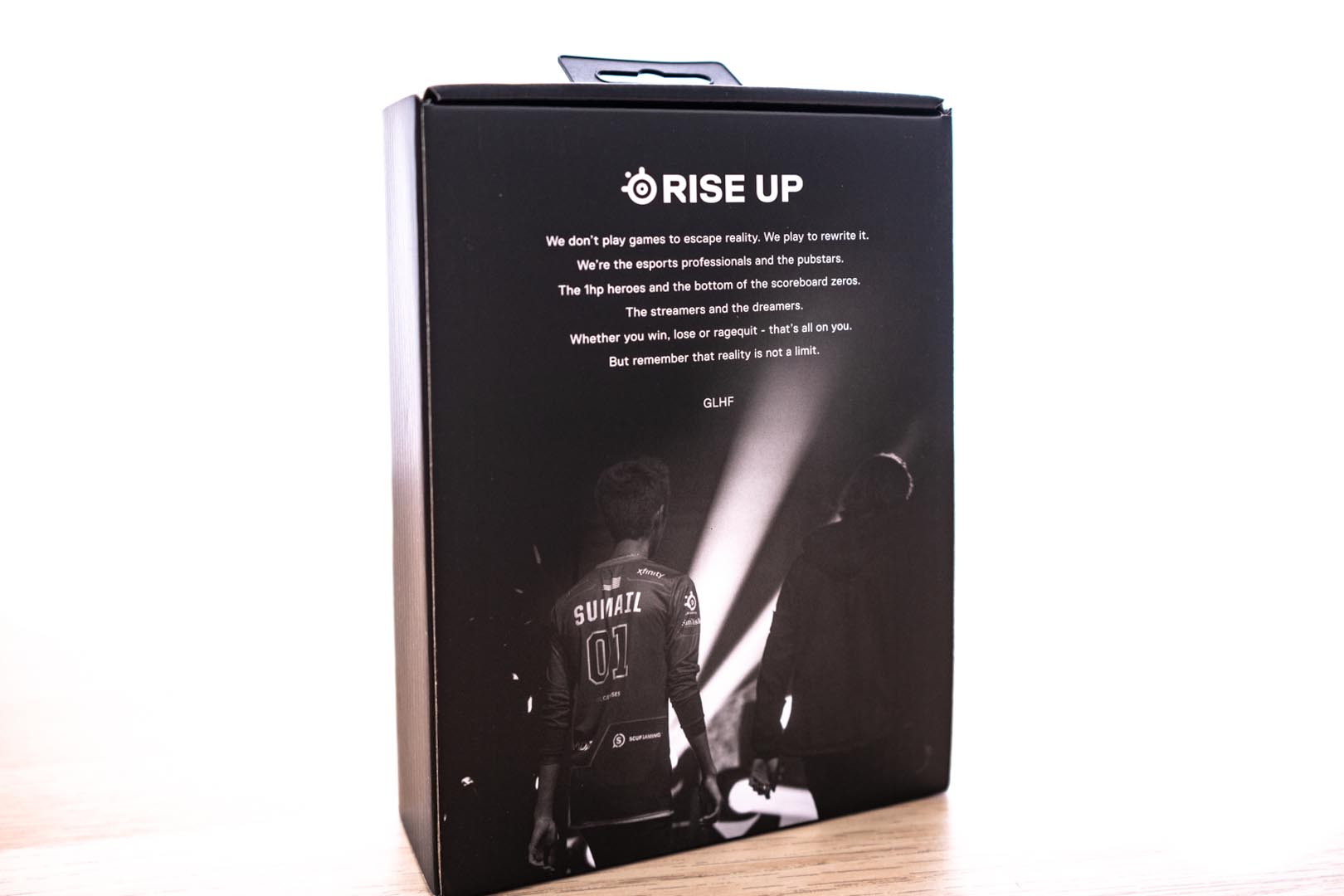
The inside packaging — The mouse and accessory case

The mouse, instructions and all accessories



The wireless receiver
It has a very smart design, a user can plug the receiver into the USB port directly, or plug the Micro USB cable into the back of the body of the cover


Product Analysis
The Rival 650 Wireless gaming mouse also maintains the design of Rival 600, with asymmetrical designed RGB strip on the top case

The layering process of the top cover is delicate and dry feeling and provides a higher comfort when you are holding it. The highest point of the mouse is located a little bit behind the center of the mouse, around 43mm in height, it will provide good palm support.


The overall design of the mouse is right-handed, the button panel has a higher left and lower right design and has a clear groove guide

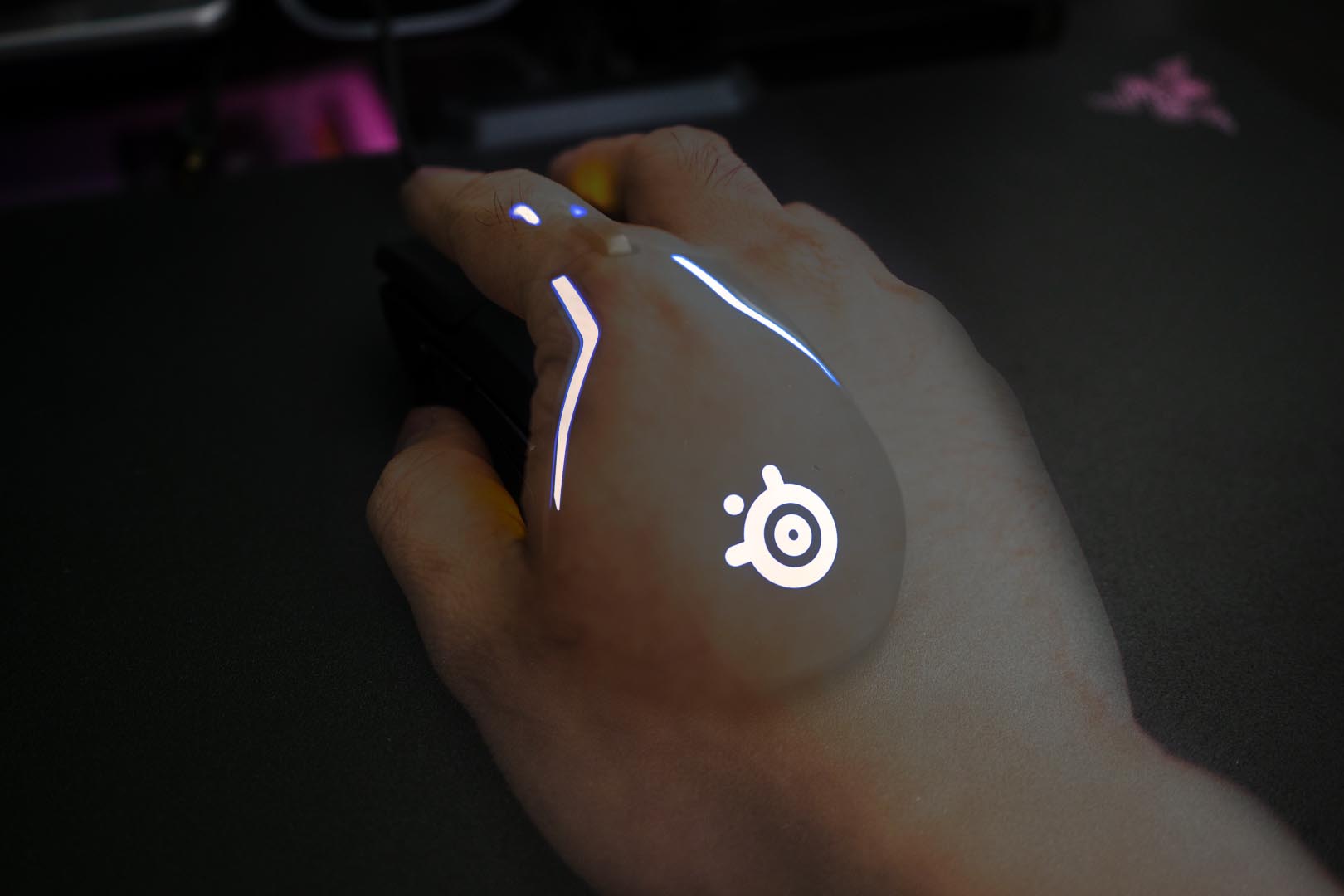
In terms of size, this mouse is not suitable for small-handed users, because the overall mouse size is too large and long. Comparing the other two large-sized mouses from Razer and Logitech, the Rival 650 Wireless has a similar size


The design around the mouse wheel and DPI buttons has obvious lines. The mouse wheel is made of silicone material and has light-emitting belts on both sides. The mouse wheel feels firm and does not shake. The DPI button has a high protrusion, it is easier to operate without looking at the mouse, and the pressure is slightly larger than other buttons, which prevents accidently clicking it

The sides of the mouse are also designed with ABS and silicone, and the anti-slip effect has a moderate touch feeling

The detachable left and right-side panels adopt a relatively strong magnetic mode, and the left side panel has three buttons. If you do not look carefully, the first oblique button will be easy to ignore, the side buttons are slightly shaken, and the pressure is very high and difficult to press down

Comparing with Rival 600’s 97g weight, the Rival 650 Wireless has increased around 25g. As a medium to large mouse, it is obviously heavier after the integration of a 1000mAh rechargeable lithium battery. For competitive games that need to move the mouse frequently, this weight is not acceptable. Also, it seems a bit unrealistic to provide an additional 8 of 4g weights when the mouse is already so heavy


After removing the left and right-side panels, the 4 pieces of weights can be inserted on each side. According to the official statement, a certain weight can be installed at different positions on both sides of the mouse according to the user’s needs. Based on the mouse weight and the influence of the gravity balance system, a maximum of 256 weight schemes can be combined
It is a pity that the mouse itself is already heavy enough. When all the weights are attached, the total weight will increase around 151g. This will be very much up to personal taste

The front of the mouse is designed with a Micro-USB interface, which can be charged or activated under the wiring mode using the included Micro-USB cable

The Rival 650 Wireless gaming mouse features a dual-engine design called TrueMove3+, which adds an additional height response sensor to precisely control the height response and to eliminate the interference when the player picks up or puts down the mouse. According to SteelSeries, the new sensor is also equipped with a linear optical detector to provide a more accurate sensing system. Unfortunately, in terms of the height response, the Rival 650 does not bring new performance improvements compared to the Rival 600

Software Analysis
Through the settings of SteelSeries Engine 3 software, mouse function adjustments are collected on only one user interface. The text and graphic design allow users to more intuitively understand the things they are adjusting
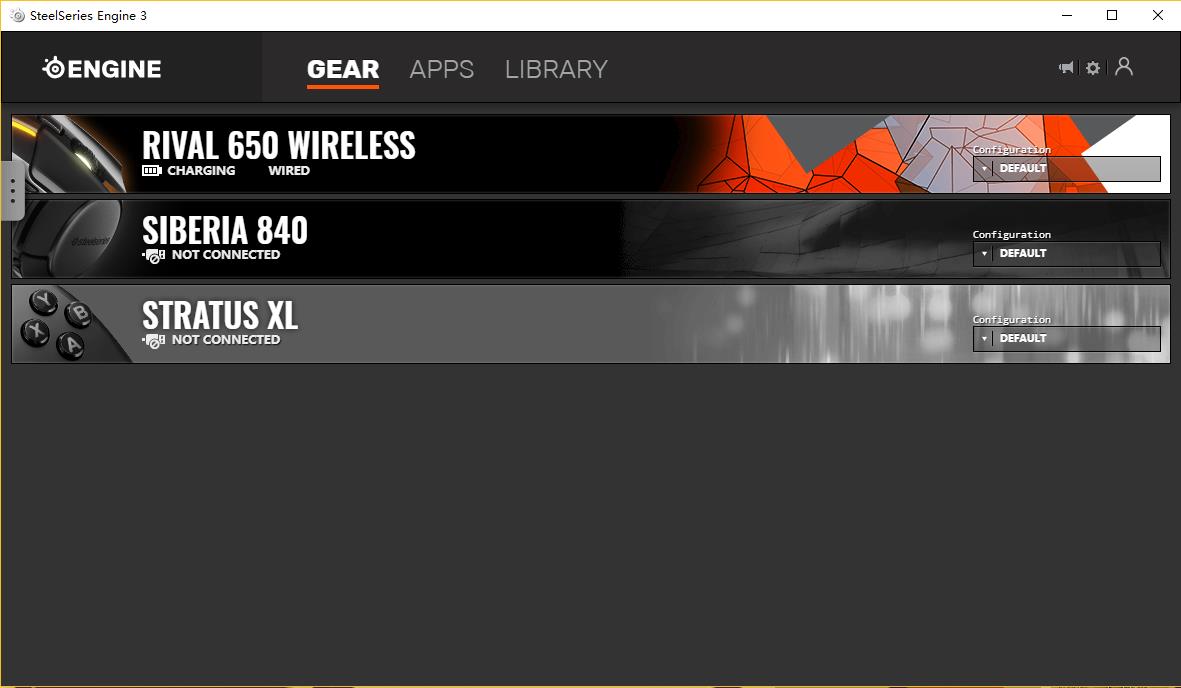
The left side of the software is the button adjustment function area, the right side includes the DPI setting area, power saving settings, rate of return, straight line correction and corresponding distance adjustment, etc.


The button and the macro settings can customise the mouse button as a personality function according to user’s needs, or it also can map the related operation into the mouse button by loading the game-operation macro to simplify the game operation and improving the game efficiency

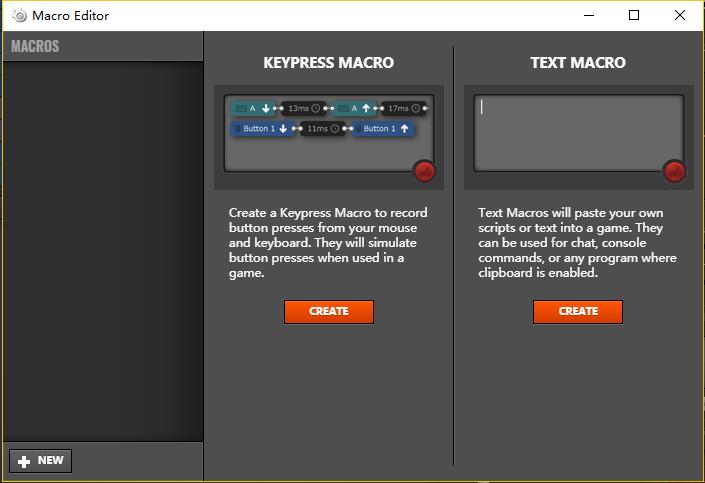
The RGB supports a 16.8 million-colour light circulation system, and the area that can be illuminated includes the wheel, the backlight strip, and the SteelSeries logo.
The total number of RGB light positions can be defined as 8 areas and each of the RGB light strips on the back is separated into 3 separate areas both left and right, which means different colours and lighting effects can be customised separately.
The brightness of the mouse RGB is bright enough and the circulation is also smooth, but don’t forget that the RGB lighting is very power-hungry
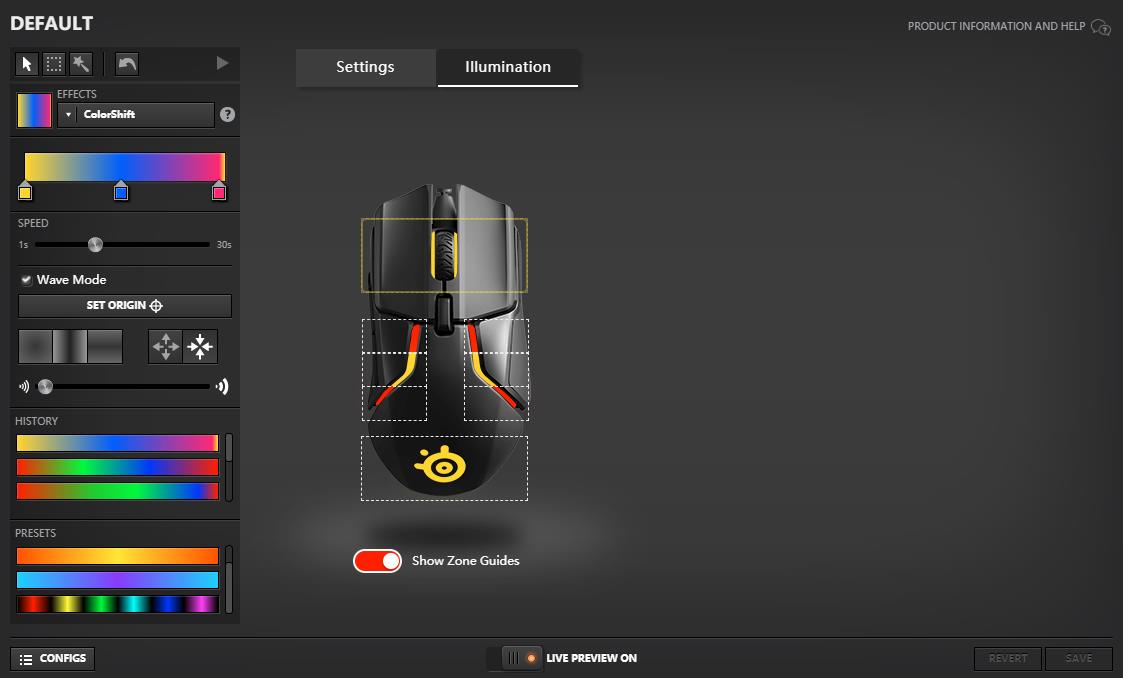


Performance Test
The Rival 650 Wireless gaming mouse also has special property settings on different mouse pads. The default gear position on the cloth mouse pad is 0.7mm, the lowest gear is 0.5mm, and the highest gear is 0.8mm. The default gear position on the silicon mouse pad is 1mm, the lowest gear is 0.8mm, and the highest gear is 1.1mm.
A slight lift of the mouse on the cursor is completely negligible

We have tested the mouse on these most popular mouse pads: Fine coated pad, aluminium, soft silicone pad, fine fabric cloths thin pad and coarse fabric cloths thin pad.
The tests are based on the mouse’s start, Smoothness, Brake, and Transparency.
Fine coated pad
Start: Medium feeling on both Static friction and dynamic friction
Smoothness: Extremely smooth
Brake: Easy to brake and good positioning accuracy
Transparency: Very good contact, no heightened sense of passage that results in misalignment on the Z axis
Aluminum pad
Start: Very low felling on both Static friction and dynamic friction
Smoothness: It is very smooth, but the maintenance is relatively difficult. The Teflon feet skates will be frayed quickly by aluminium surface
Brake: Braking is difficult, and the positioning accuracy needs to be grasped for a long time
Transparency: Very good contact, no heightened sense of passage that results in misalignment displacement on the Z axis
Soft silicone pad
Start: This textured pad makes the higher static and dynamic friction feeling
Smoothness: Medium smooth
Brake: Easy to brake and relatively accurate positioning
Transparency: a relatively thin thickness of the cushion, the material is quite solid and the permeability is good
Fine fabric cloths thin pad
Start: Low static friction and very high dynamic friction
Smoothness: Medium smooth
Brake: Easy to brake, positioning is accurate, the resistance is large. Muscle memory is easier to form and more friendly for novices
Transparency: A thin pad with soft material and good permeability
Coarse fabric cloths thin pad
Start: Medium static friction, low dynamic friction
Smoothness: Extremely smooth
Brake: Difficult to brake, and positioning accuracy requires a long time to grasp. Not friendly to novices
Transparency: A thin pad with soft material and good permeability
In general, this mouse is more suitable for fine and coarse fabric cloths. The heavy mouse body is not suitable for lots of movement, so a less static friction mousepad is more fit for this mouse. However, the thicker cushion will cause the Z-axis shifting.
In terms of battery life, when the mouse is fully charged, the continuous use time is more than 24 hours when the RGB function is turned off, therefore, for daily use can be extended to 2-3 days. In the absence of major innovations in battery technology, the fast charging tech is a good solution to solve the problem of shorter battery life, and the support of connecting a wire to enable the fast charging technology makes this mouse more flexible, as long as there is a device that supports USB charging.
Disassembling Analysis
Backplate, 4 screws are hidden under the mouse feets

There are 6 parts mounted on the top side – 2 RGB cover light bars, side button board, mouse wheel RGB board, mouse wheel part, and the top buttons board
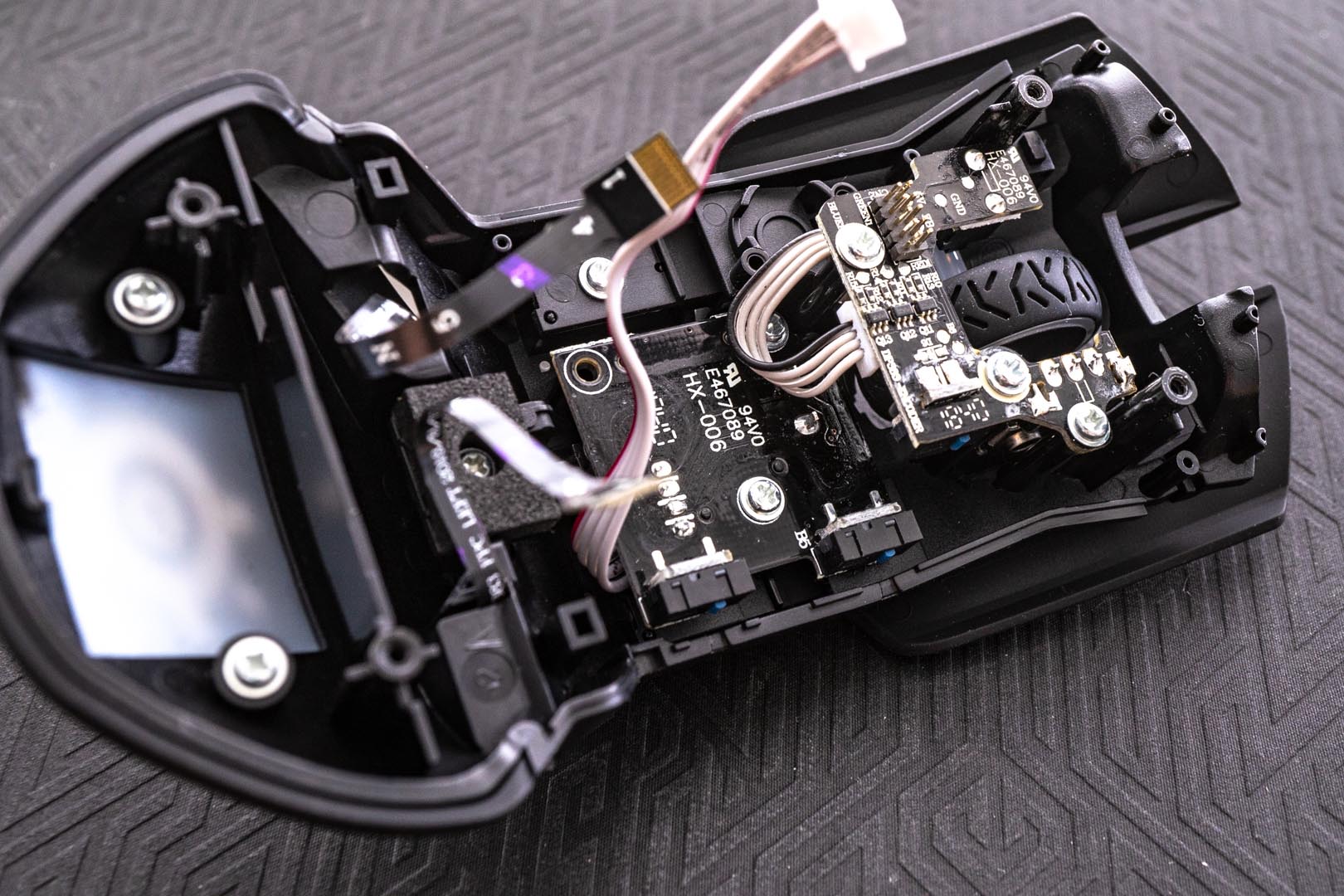
The mouse wheel part and the top button board

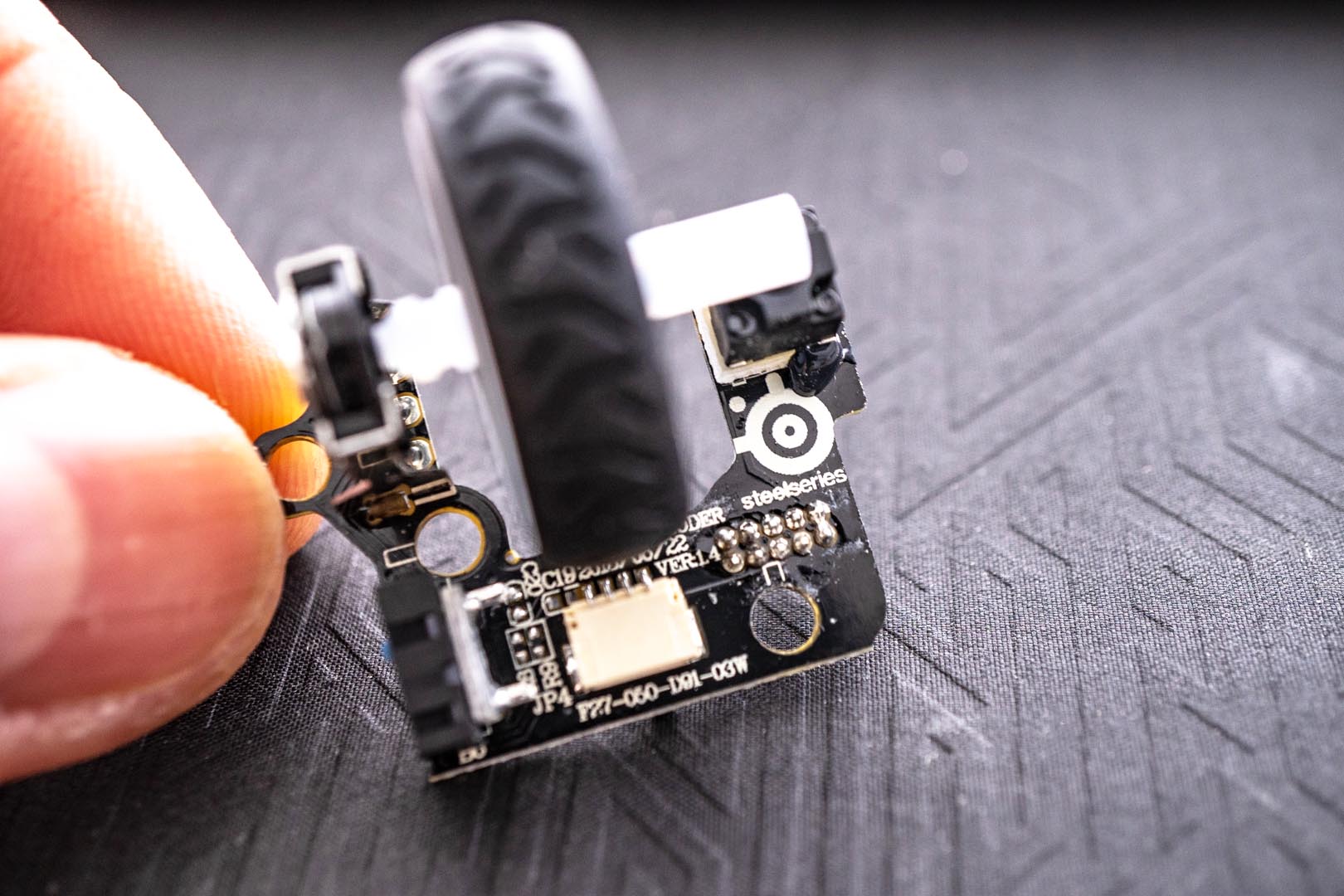
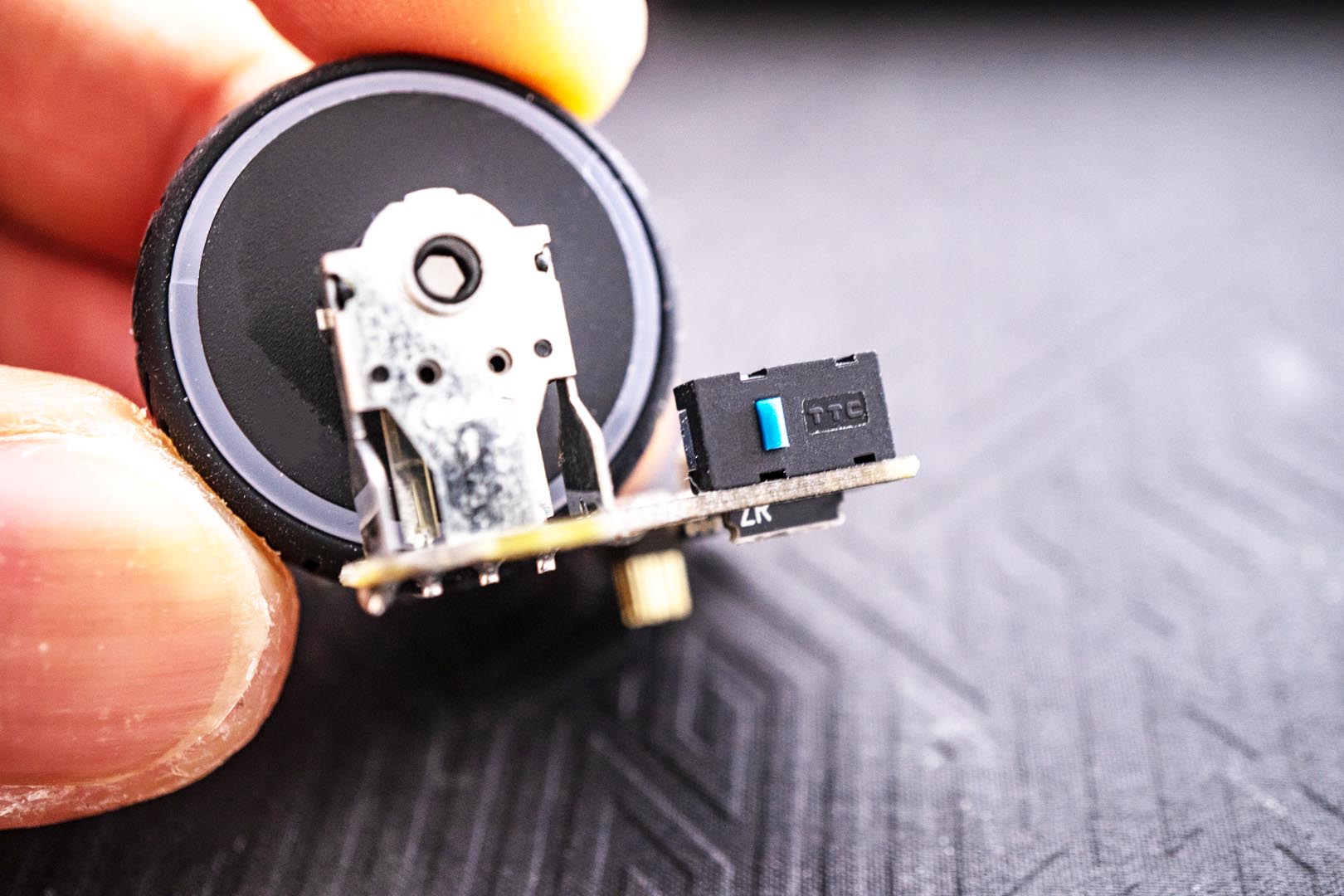
Micro Switch
The side buttons are using the Series 160 blue dot Micro Switch from TTC. This microswitch has around 300,000 click lifecycle and 70 ± 15 gf operating force
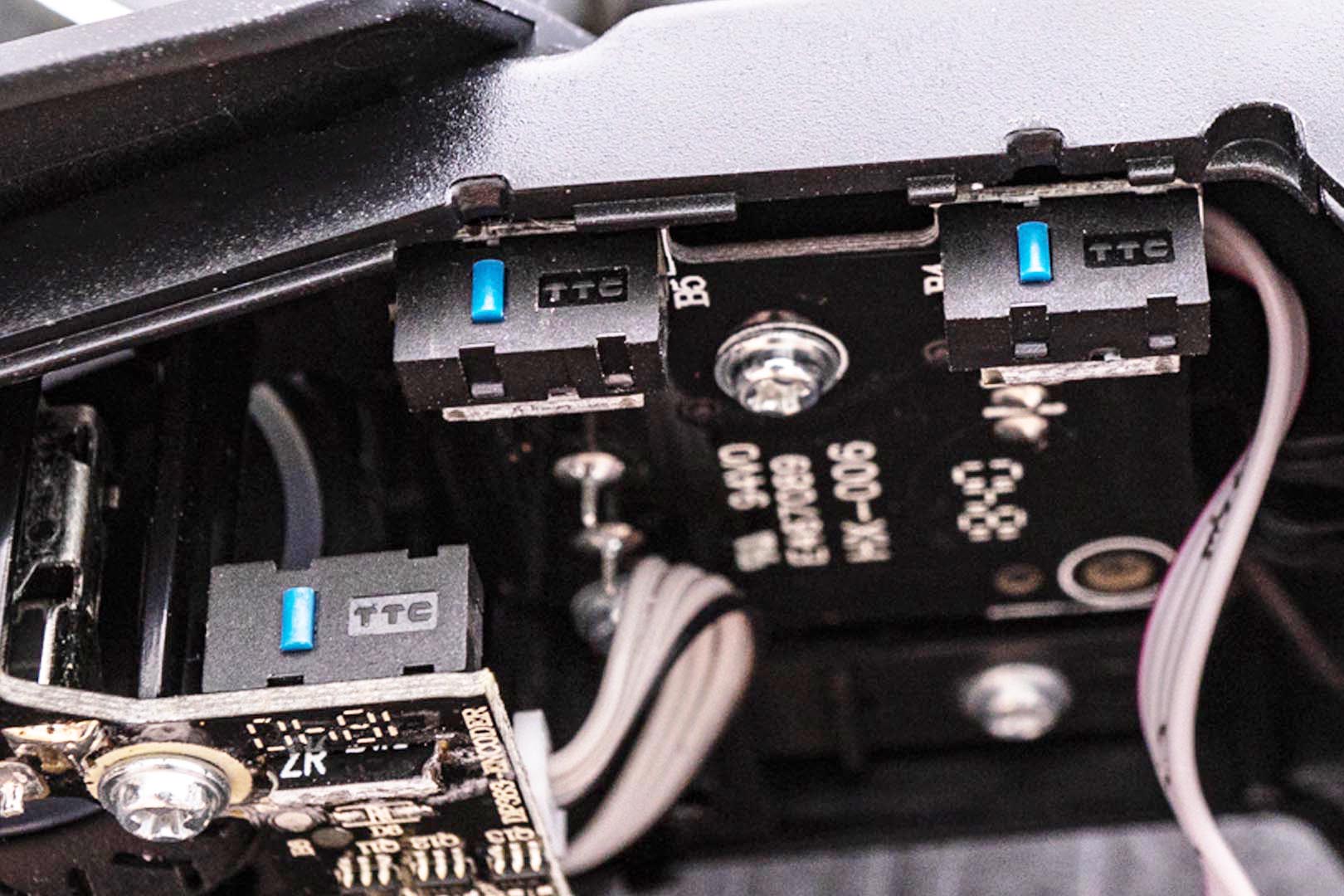
The wireless connection button is using an unknown type blue dot Micro Switch from Kailh
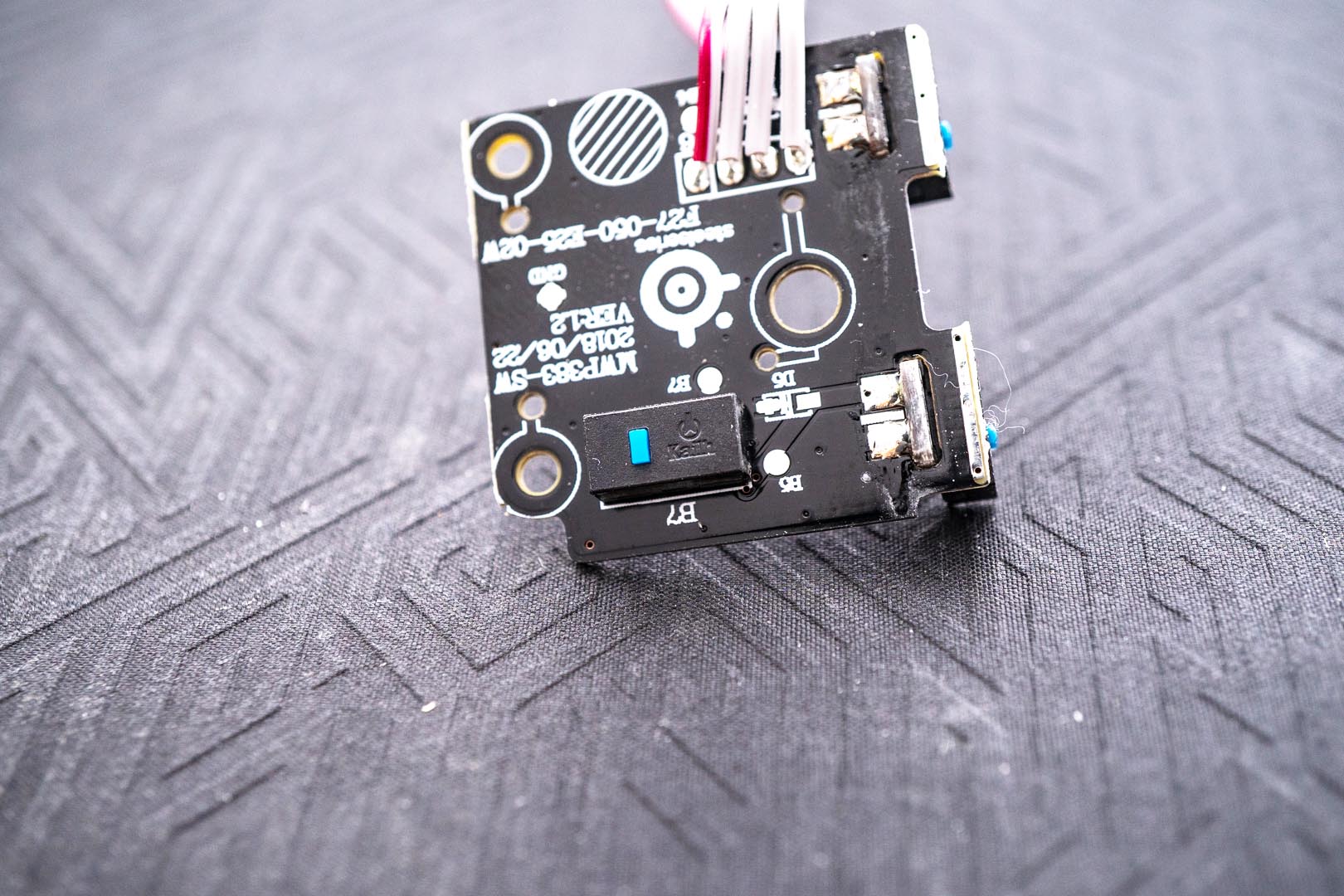
The left and right buttons are using a SteelSeries customised blue dot micro switch from Taiwan Zippy DF series (Not DF3 or DF-M series)
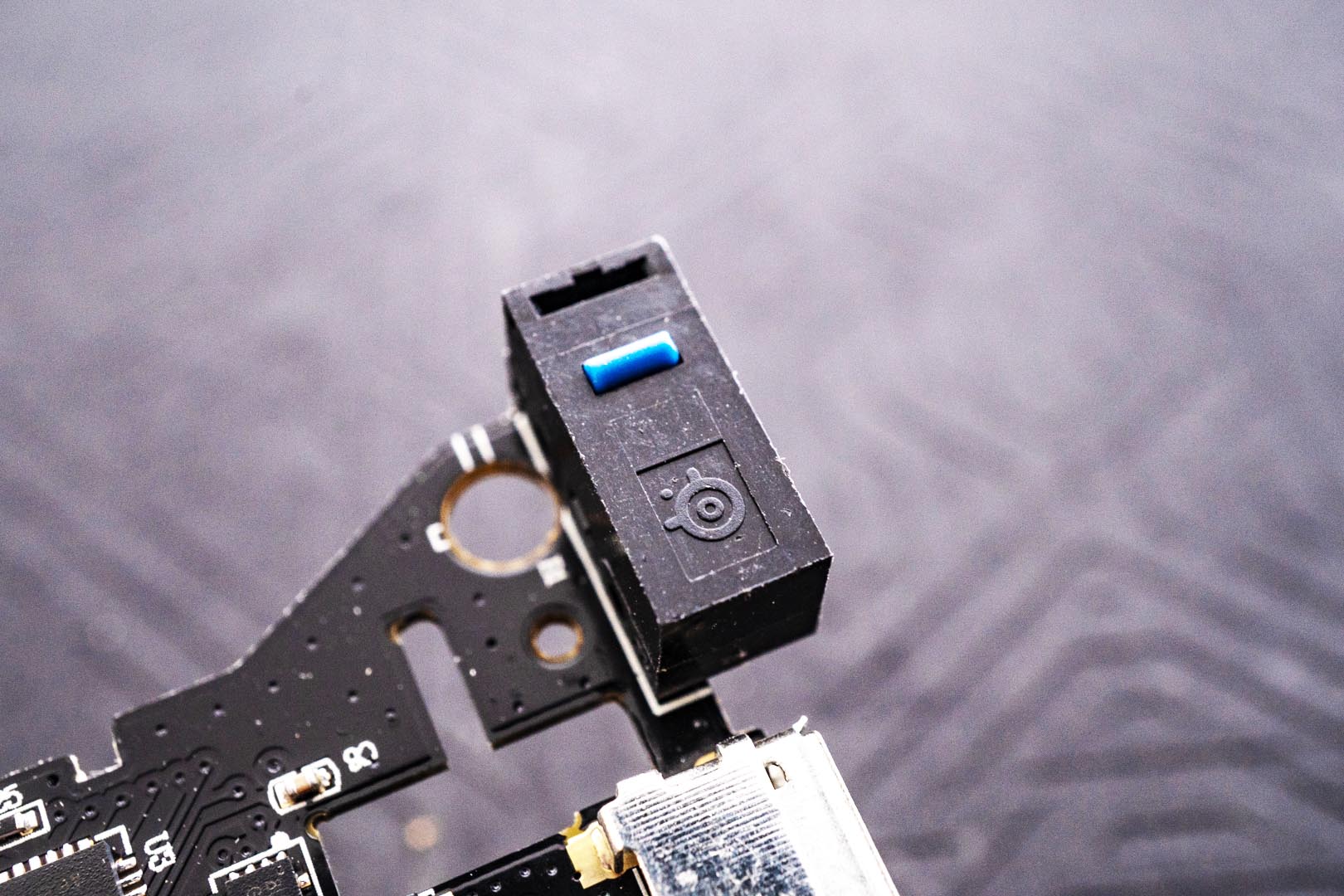
Disassembling the bracket and the main board
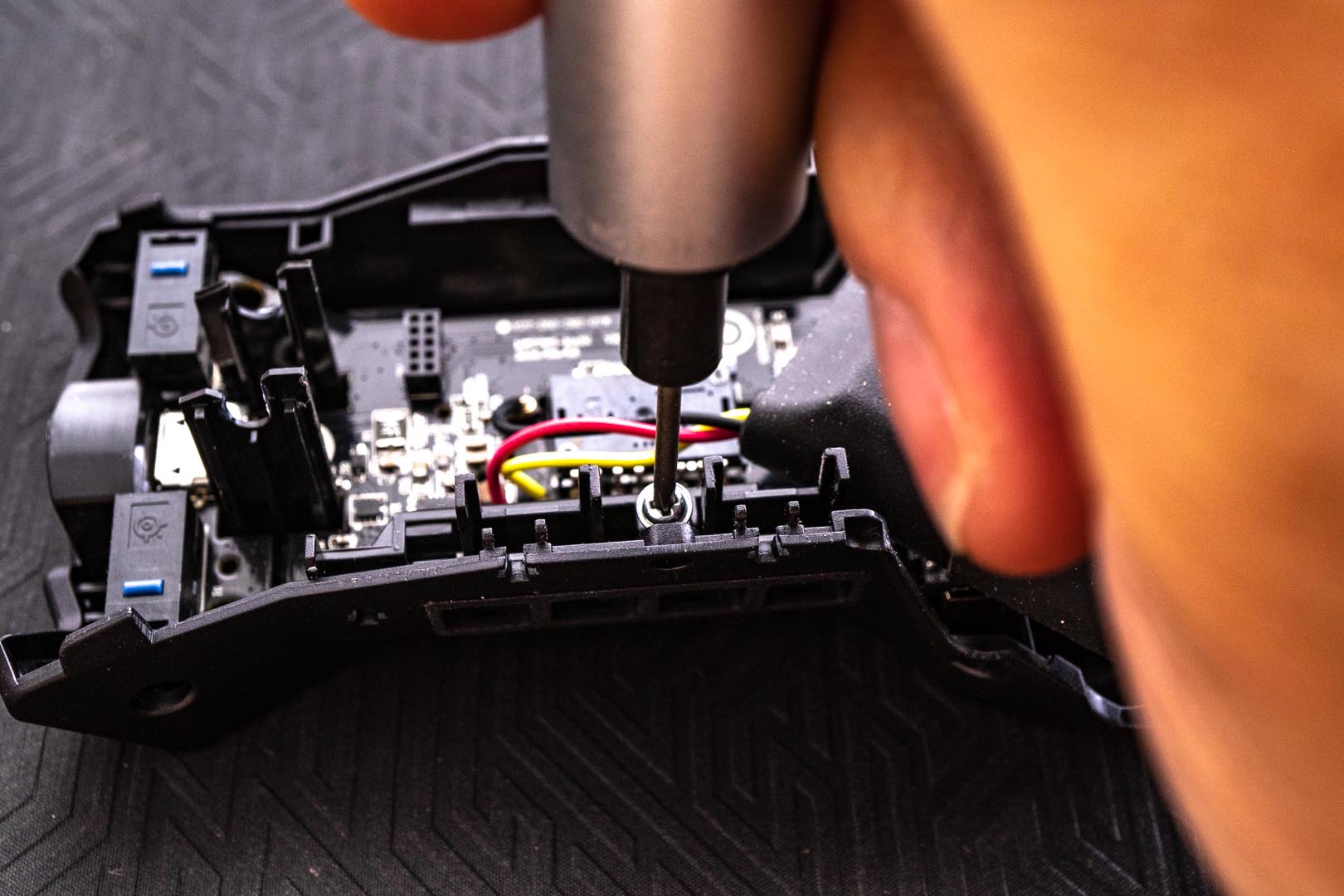
The bottom side of the main board

The famous SteelSeries Truemove 3 sensor, its customised from the PXI PMW3360DM-T2QU
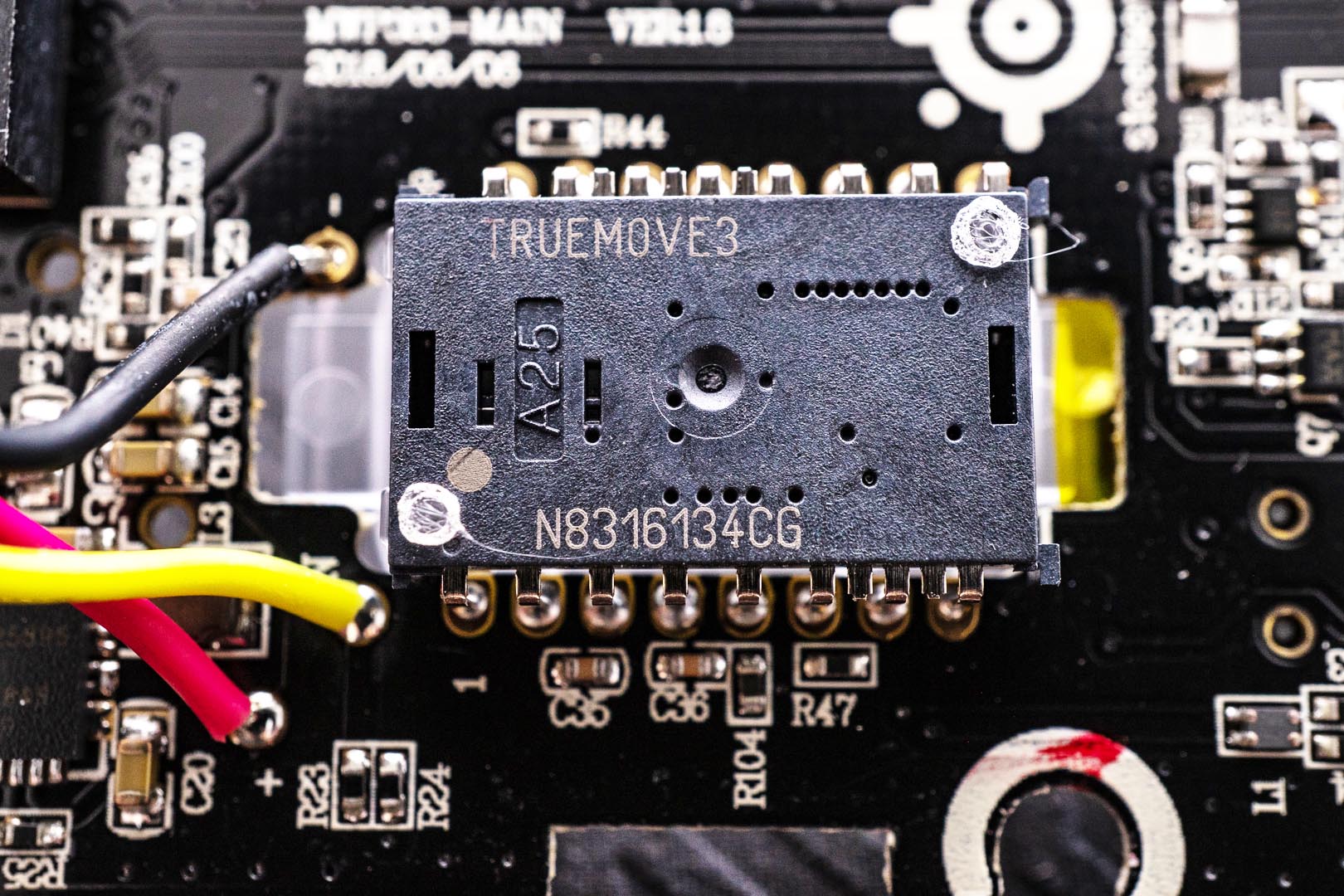
The wireless module is using the Nordic nRF52832 QFABE0 2.4G transceiver
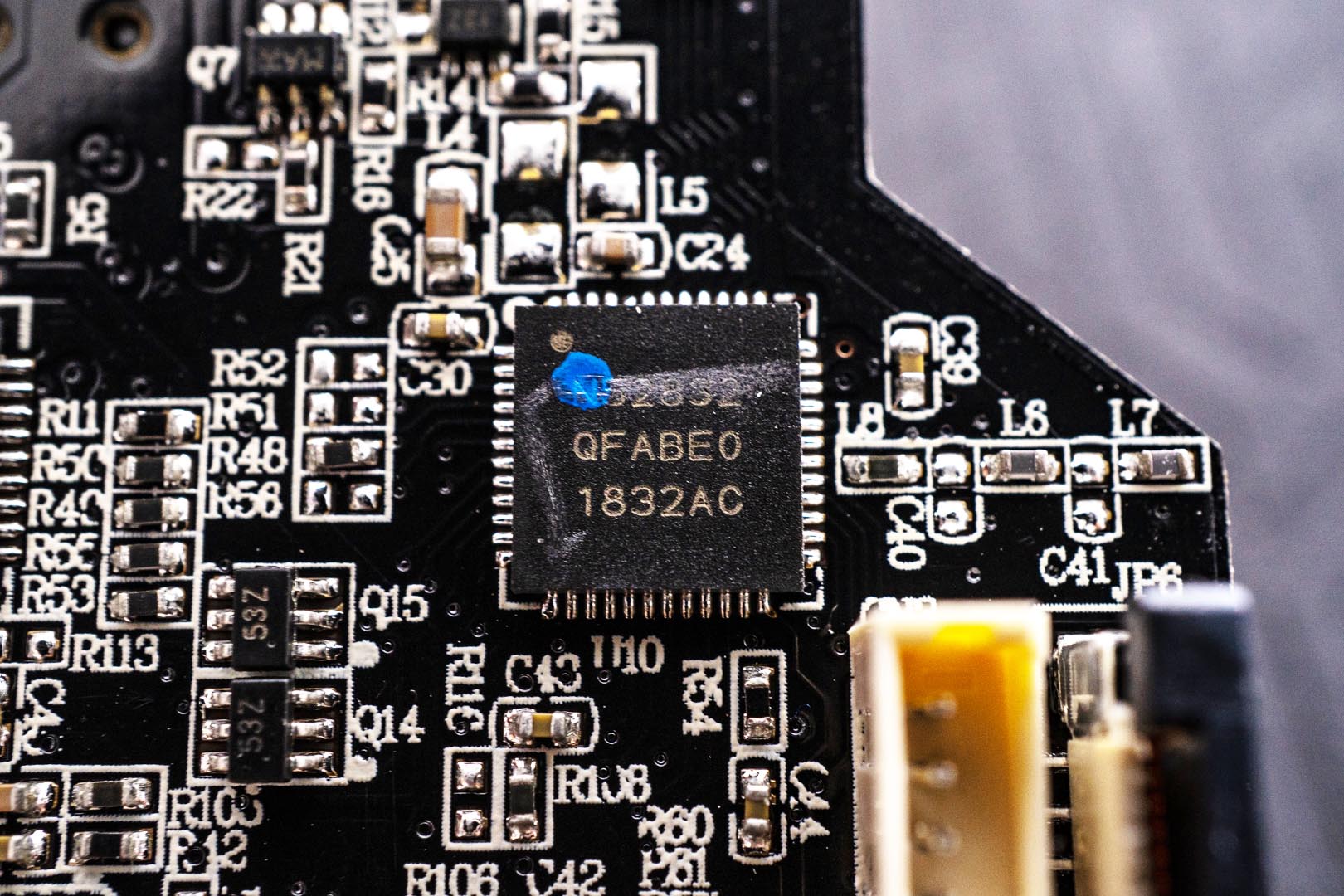
Fast charging controller chipset is from Texas Instruments BQ25895 Single Cell 5A Fast Charger MaxCharge, Technology for High Input Voltage and 3.1A Boost
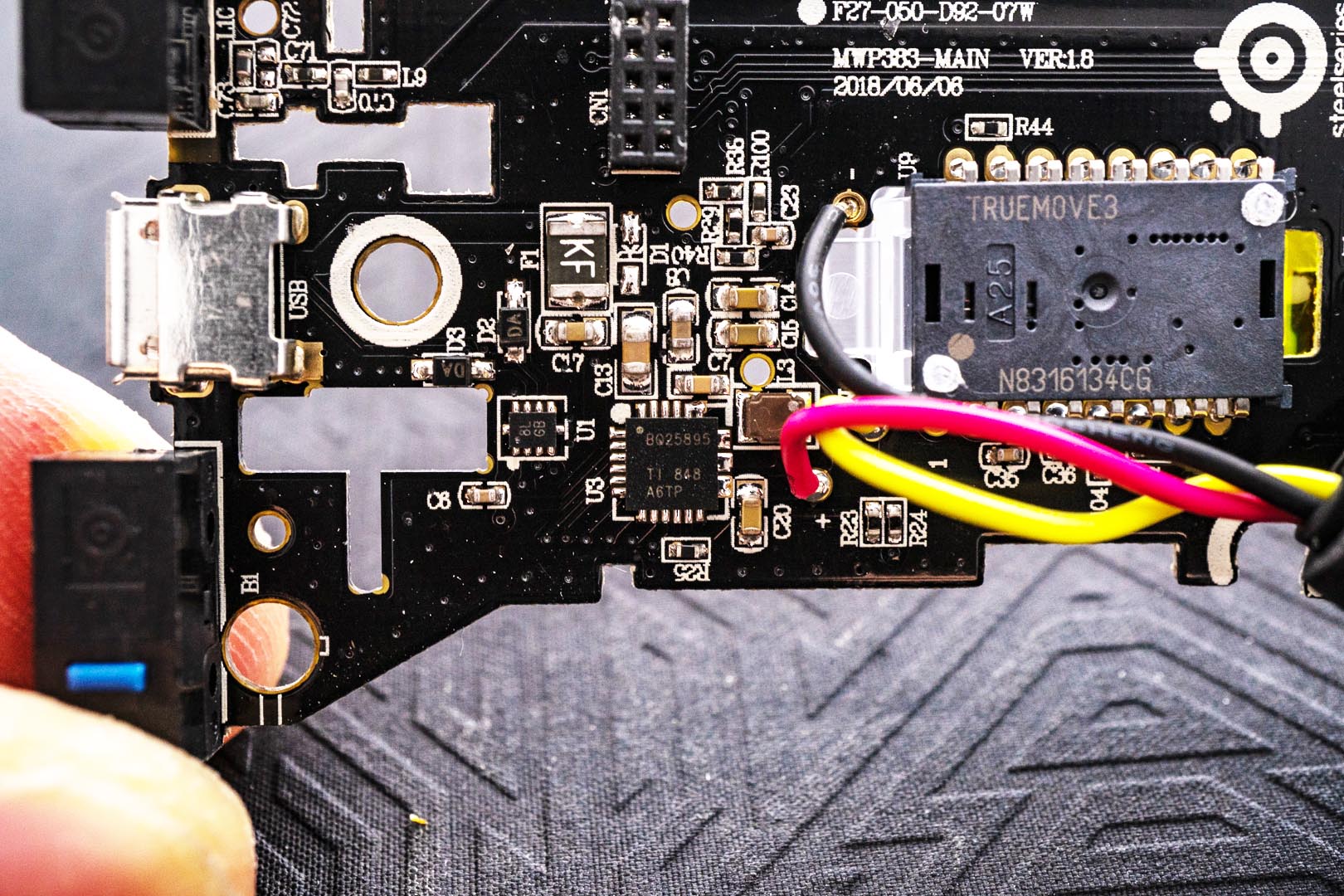
Usability Analysis
To test the line correction, frame loss, and the smoothness, we are using the mousetest from Areson
Without the line correction function
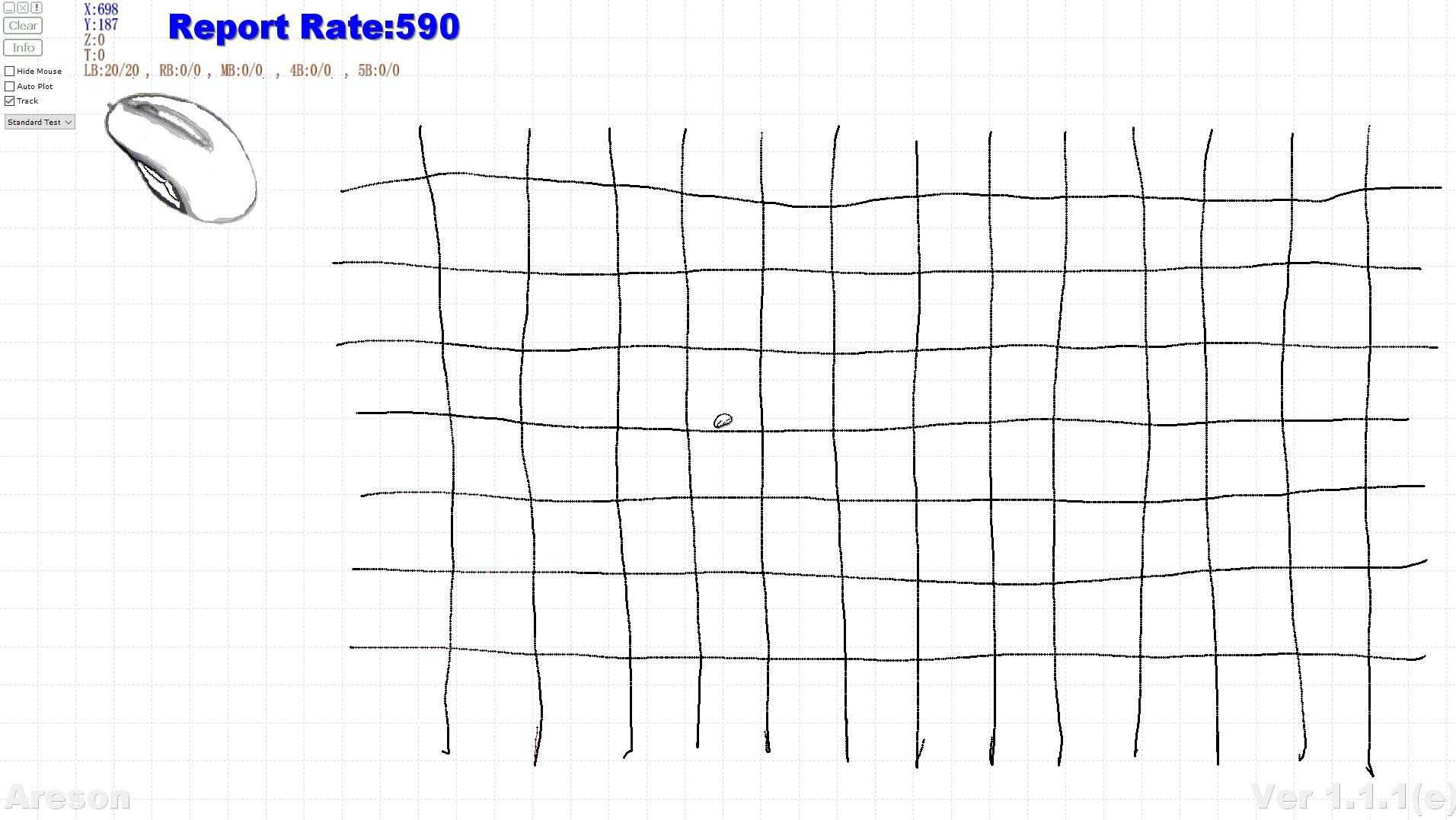
The line correction comparison snapshot when Angel Snapping function has been turned off/on
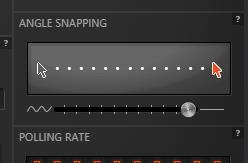
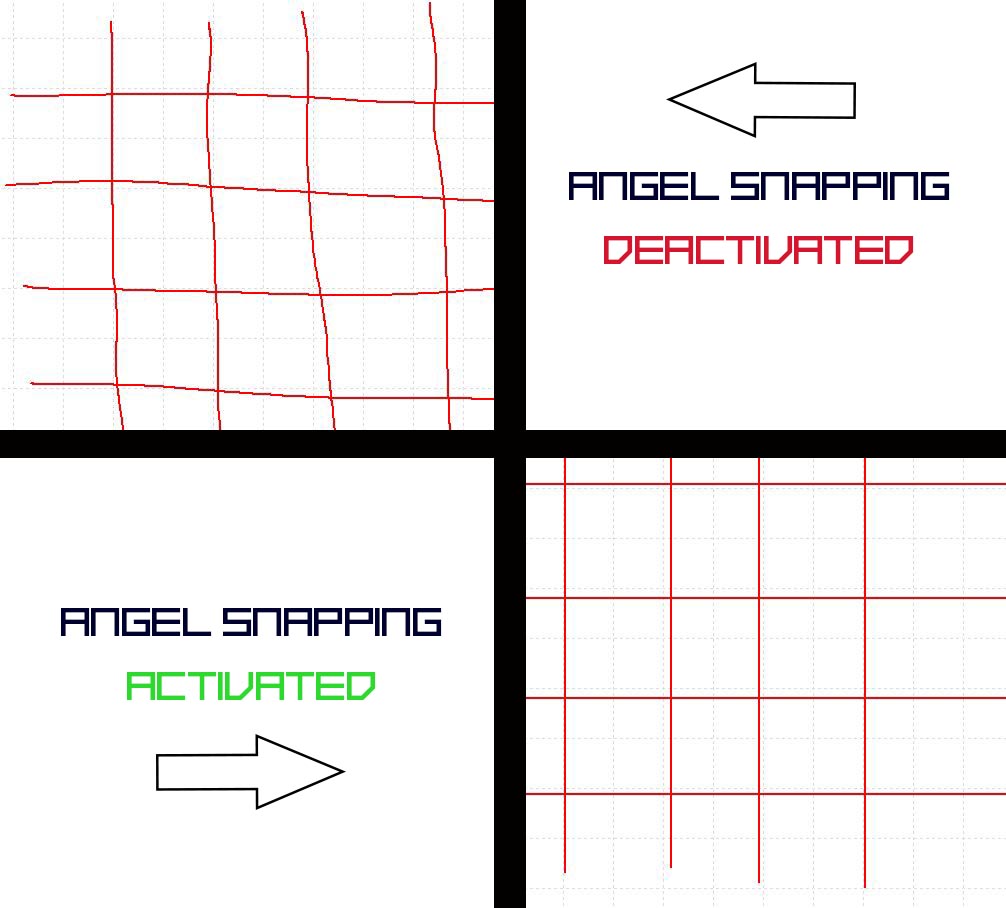
The Frame loss control and the smoothness control are also quite good
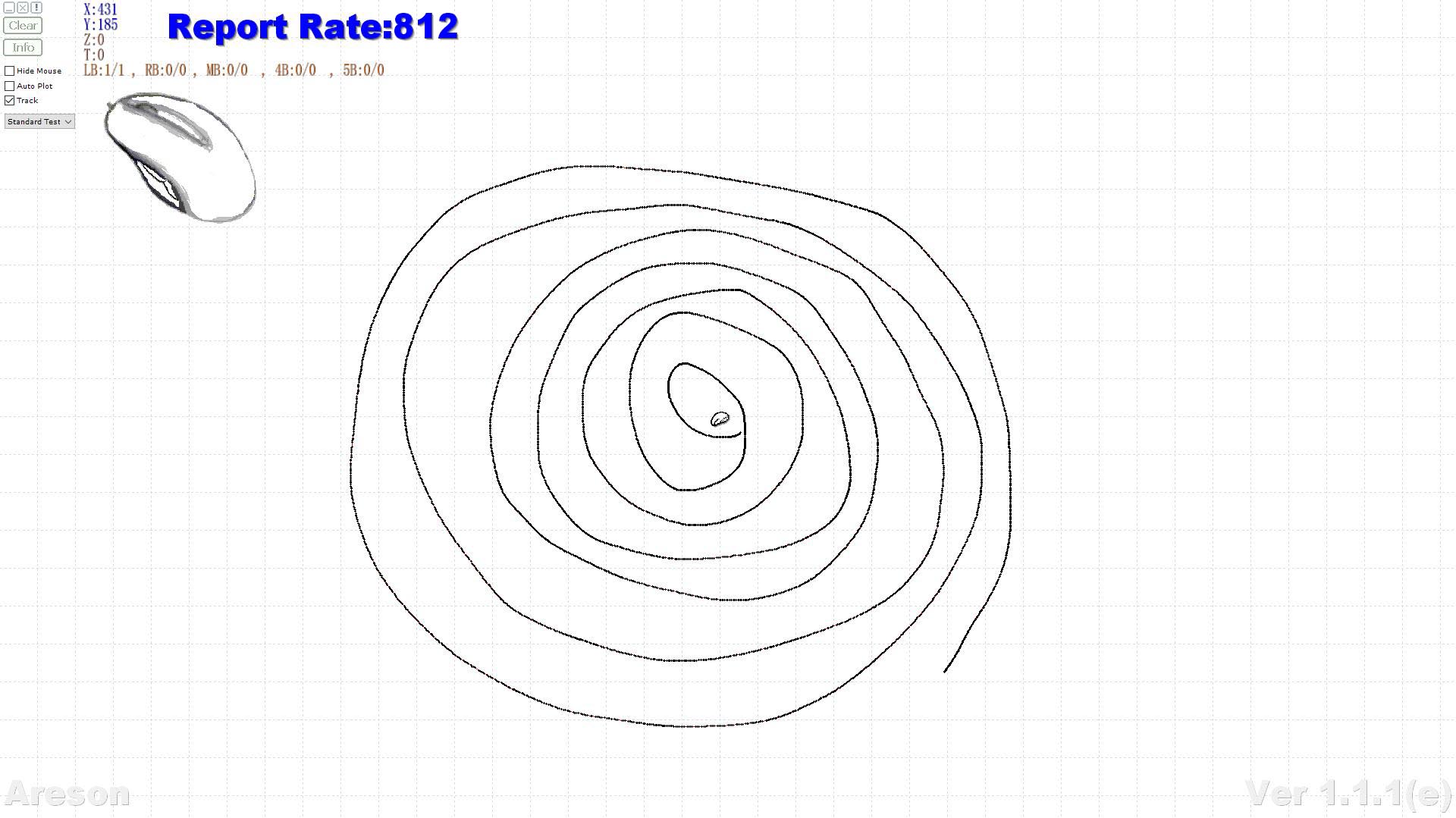
We also tested this mouse by using Enotus Mouse Test
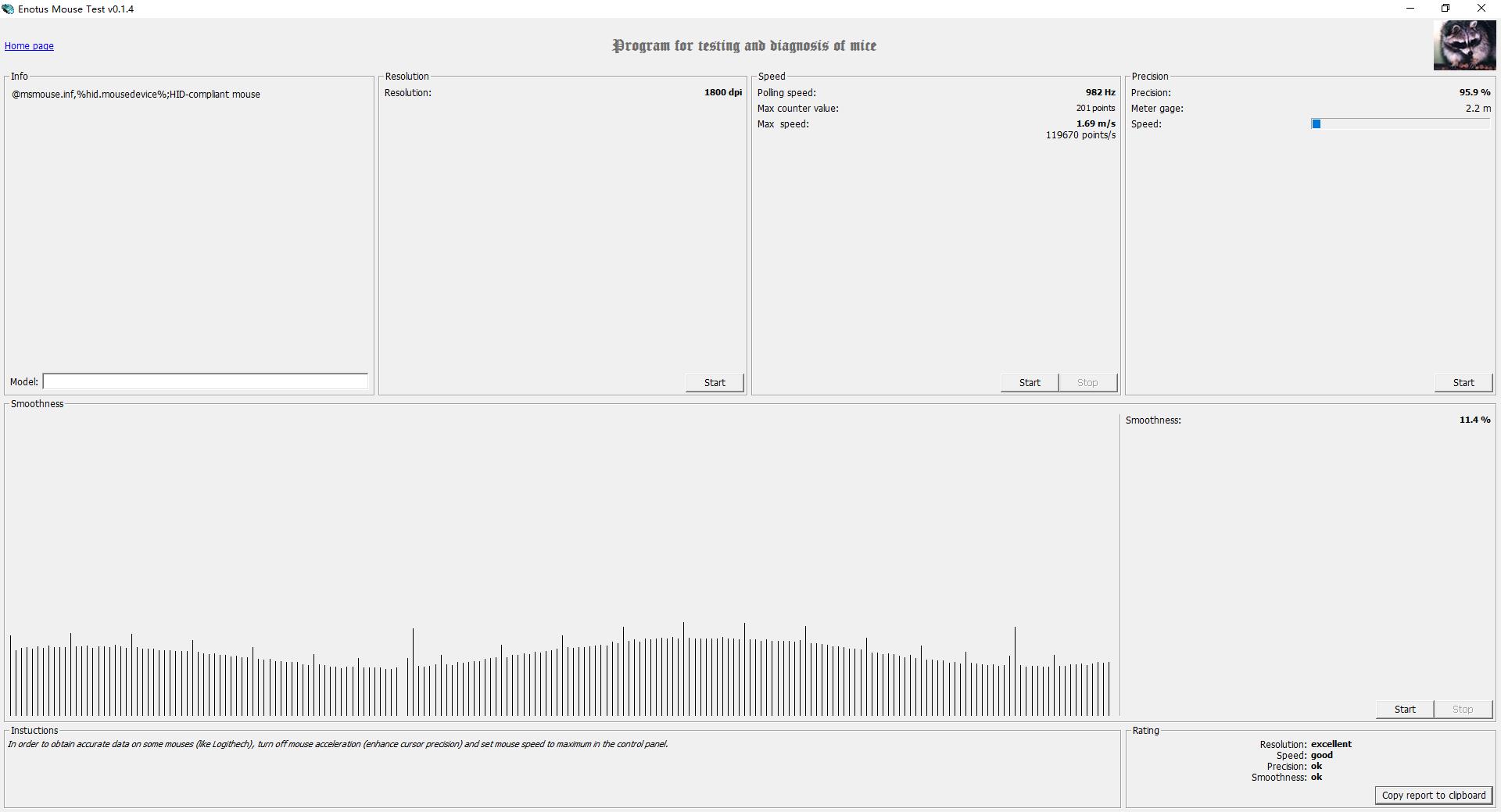
Finally, we are using the powerful MouseTester v1.5
Under 2300cpi(count per inch), the software measured as 2338cpi
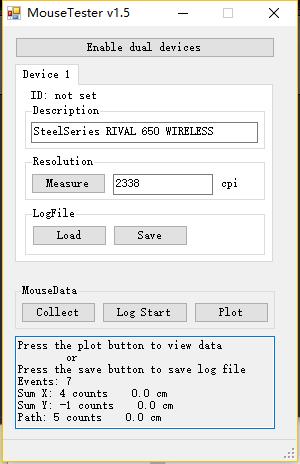
By using its powerful plot function, we are tested several mouse performances when switched off the Angel Snapping function
xCounts vs Time
While the average line is smoother, which means it’s more liner on the mouse track movement; while the points of the counts are much closer to the line, which means the jitter of the engine is lower. As the graph shows, the result of this performance is quite good.

yCounts vs Time
If there is a straight-line correction/angle function, the y-axis offset will remain at 0 for a long time. As the graph shows, the result of this performance is just ok
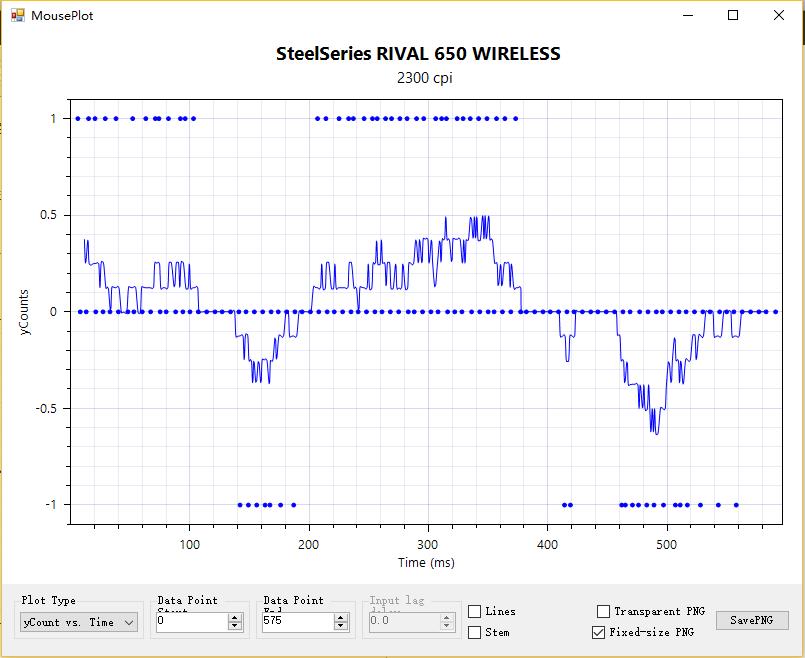
X vs Y
This function is to detect mouse frame loss, As the graph shows, the result of this performance is quite good
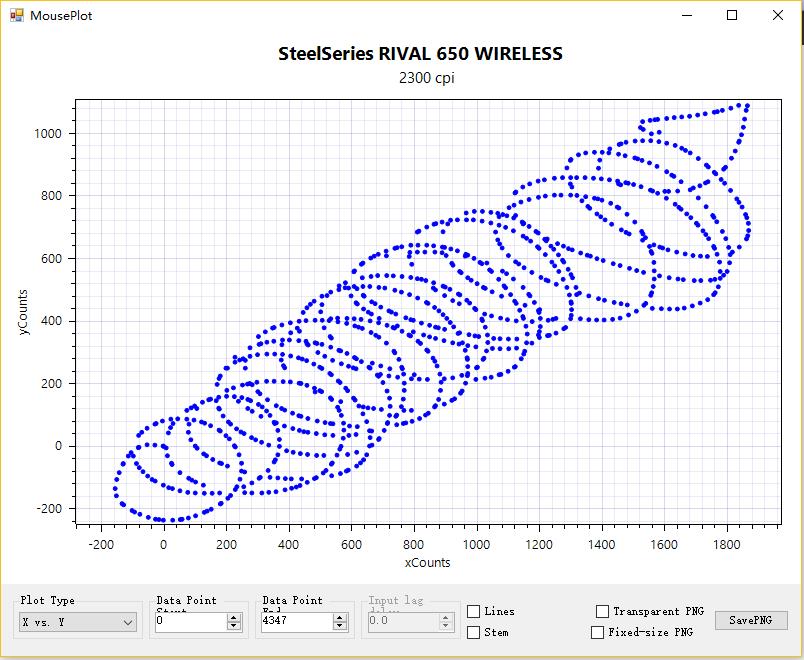
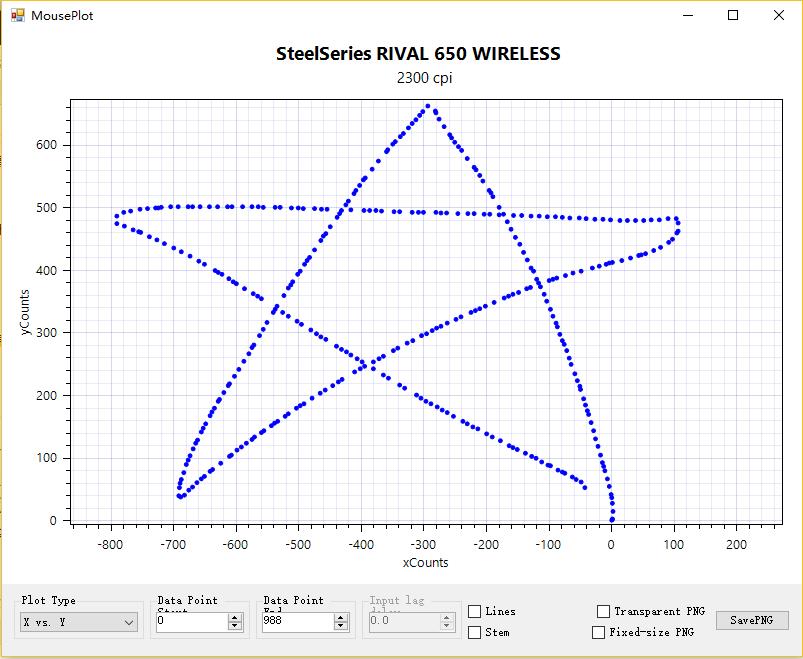
xyVelocity vs Time
The unit of velocity is m/s. This test is mainly to look at the acceleration of the mouse. As the graph shows, the point of Rival 650 is better for curve fitting, that means the jumped-like rapid acceleration rarely appears, The line of fit is coherent and also has a dense distribution
If there is a good device that allows the mouse to move at a constant speed, in this case, the speed line is a straight line, if the engine has acceleration, it will fluctuate, so this is the most ideal test method. The result of this performance is quite good
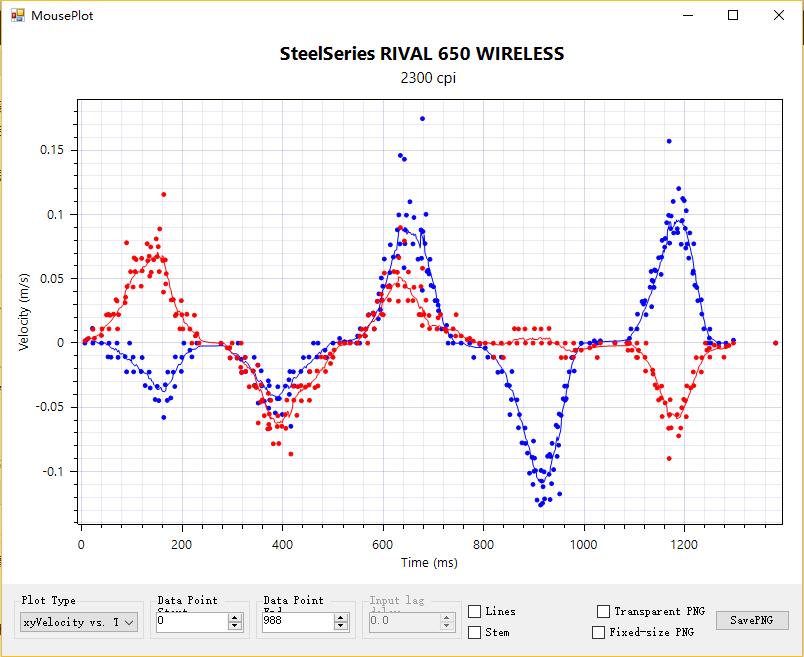
Summary
The Rival 650 Wireless gaming mouse has continued the most superior features from the previous Rival 600, adding wireless support and fast charging technology. The usability of this mouse has also become stronger. However, the extra 30g weight has a greater impact on users who are accustomed to the lightweight gaming mouse, and it takes time to re-adapt. And also, the higher price makes this mouse an extremely low CP value.
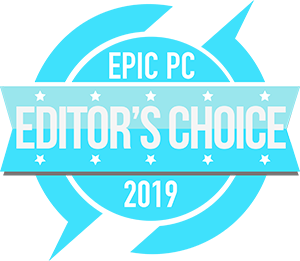
STEELSERIES RIVAL 650 WIRELESS GAMING MOUSE OFFICIAL WEBSITE: https://steelseries.com/gaming-mice/rival-650-wireless