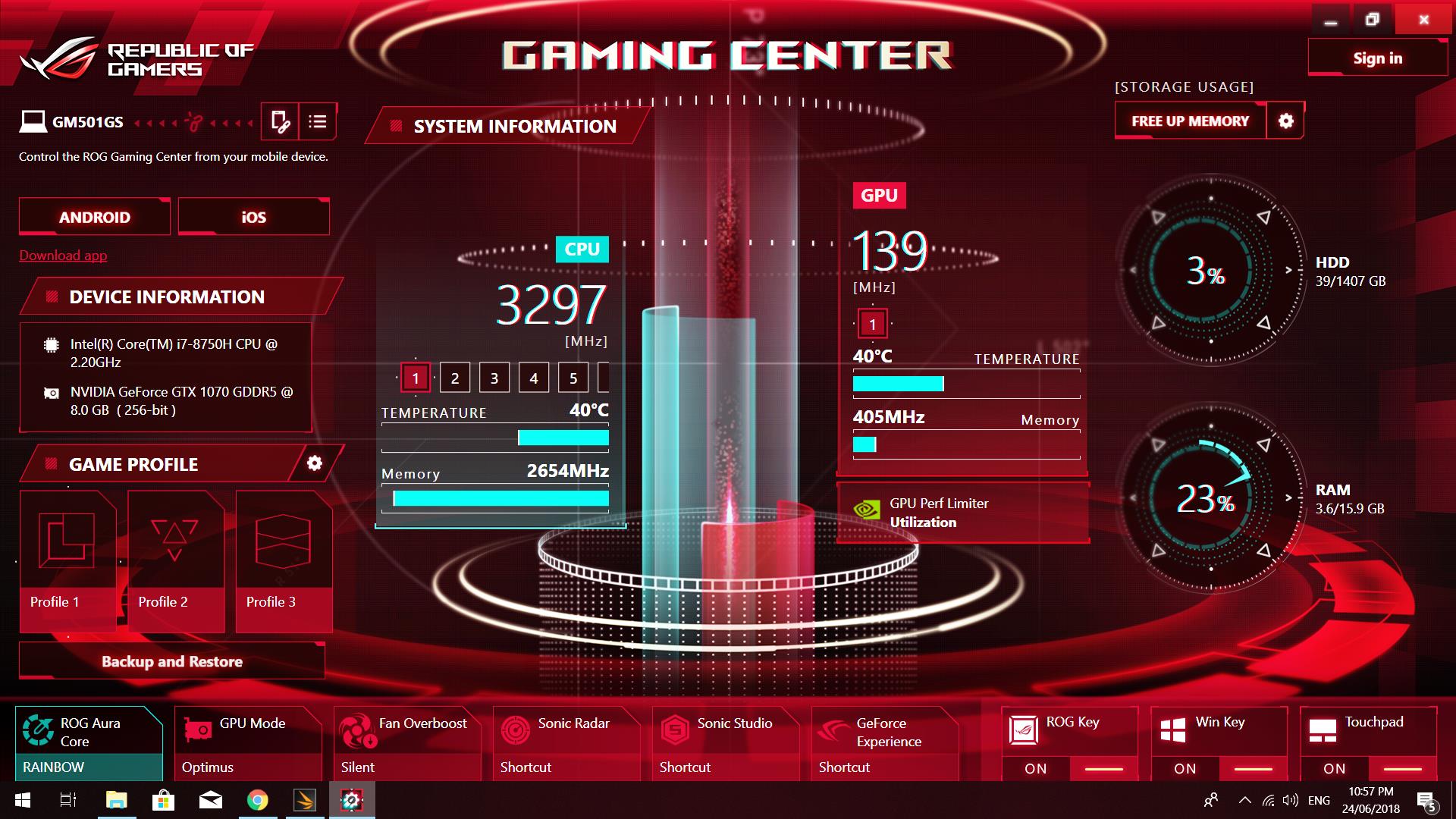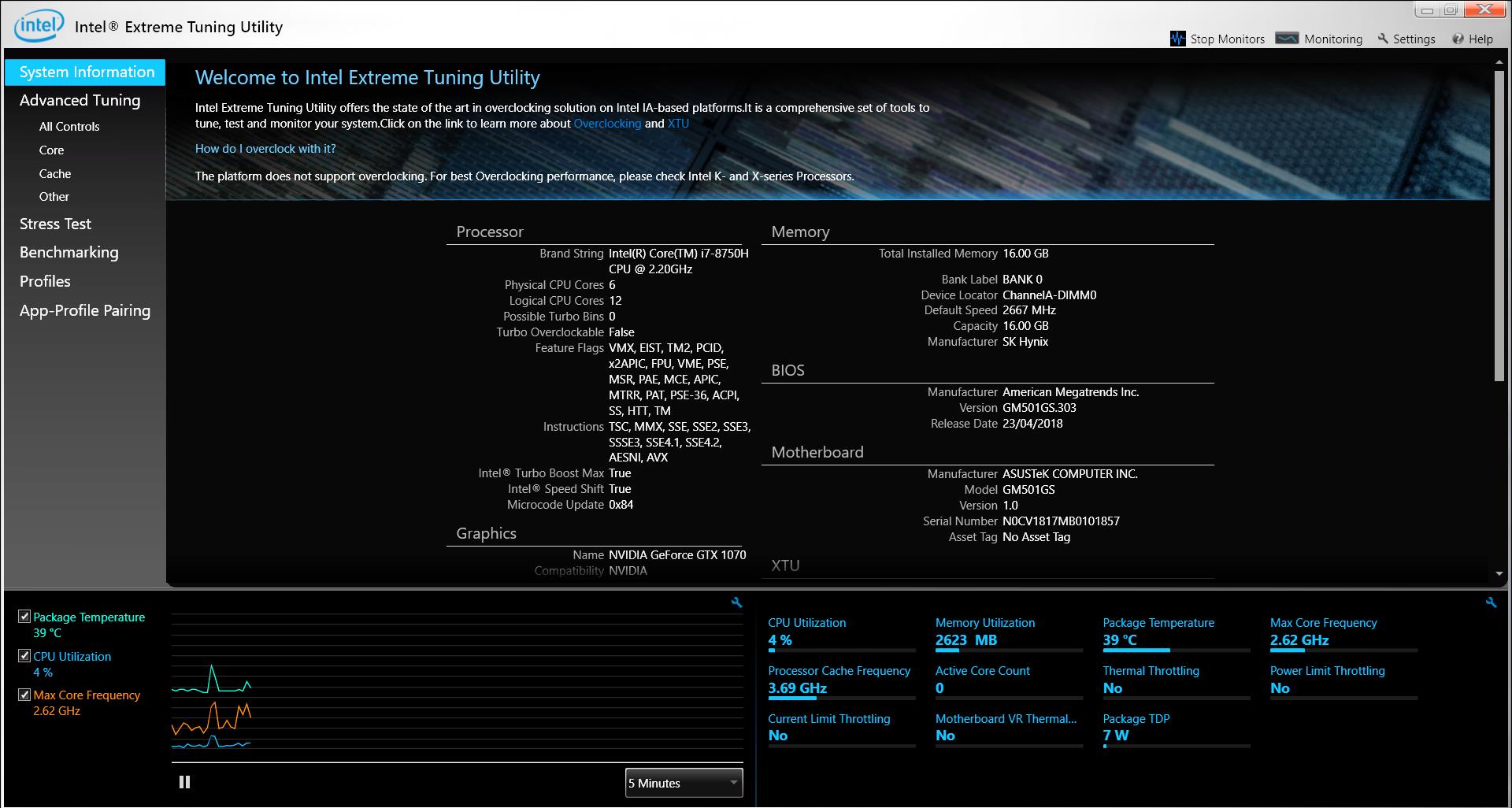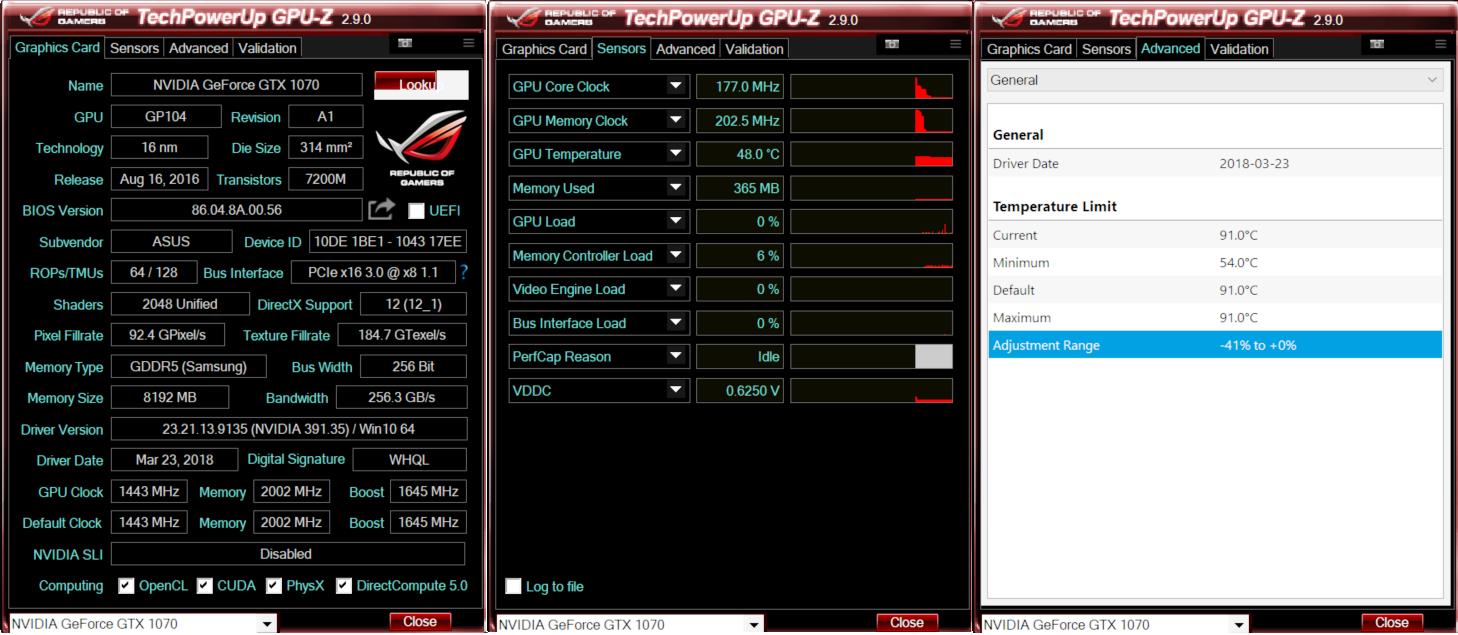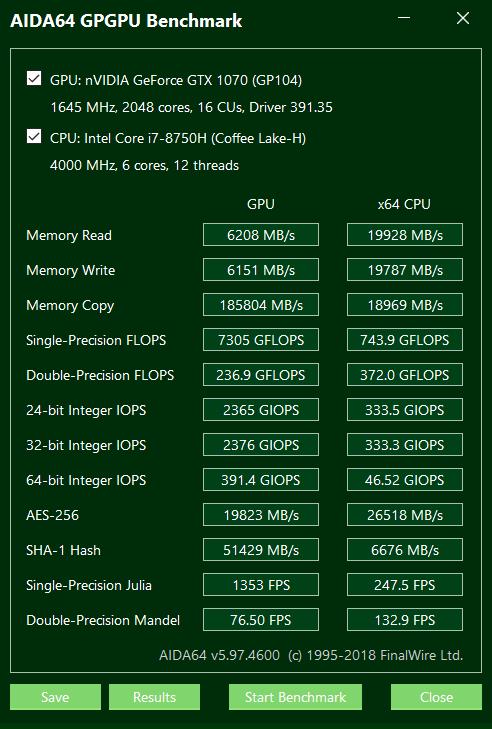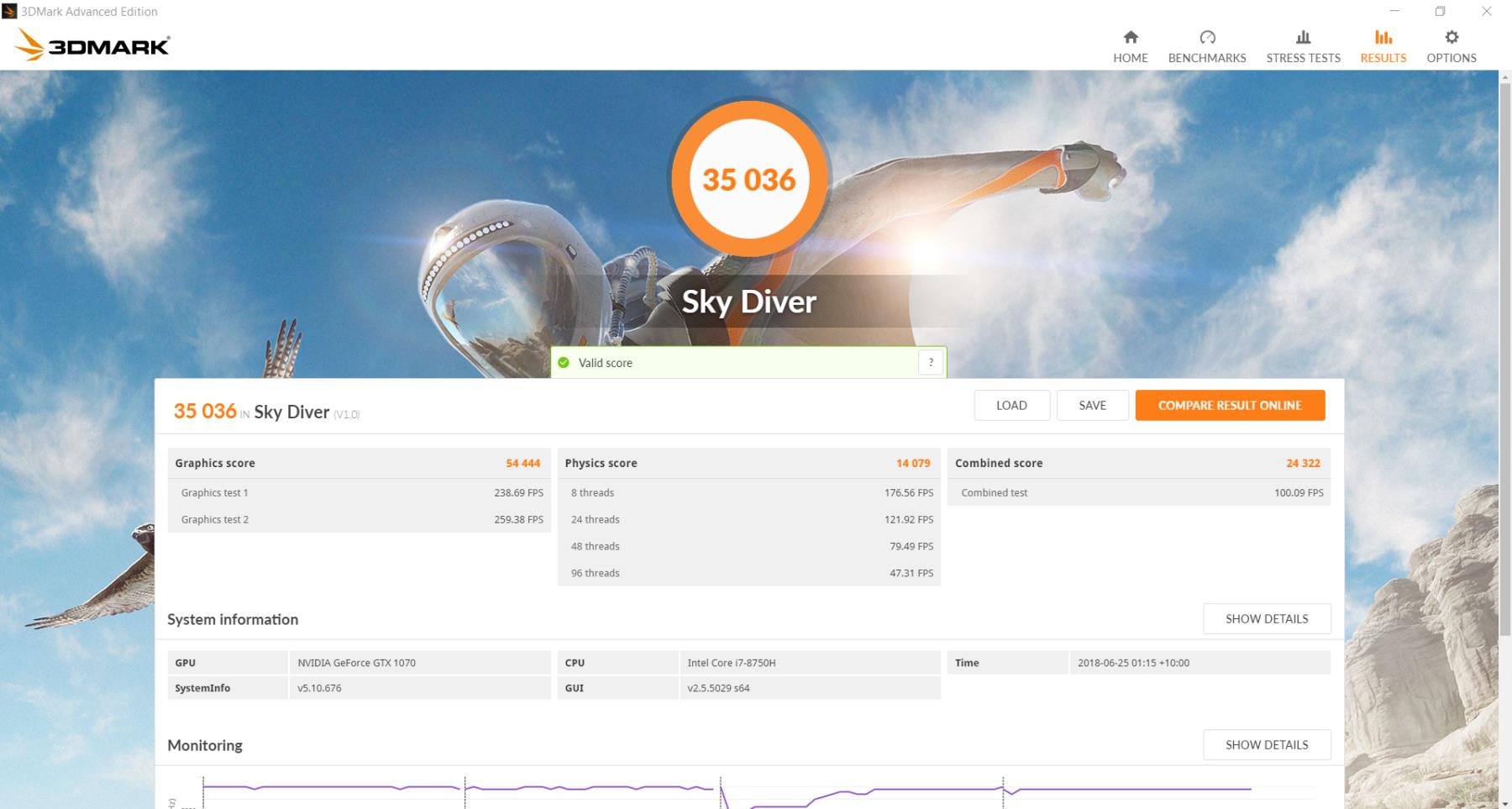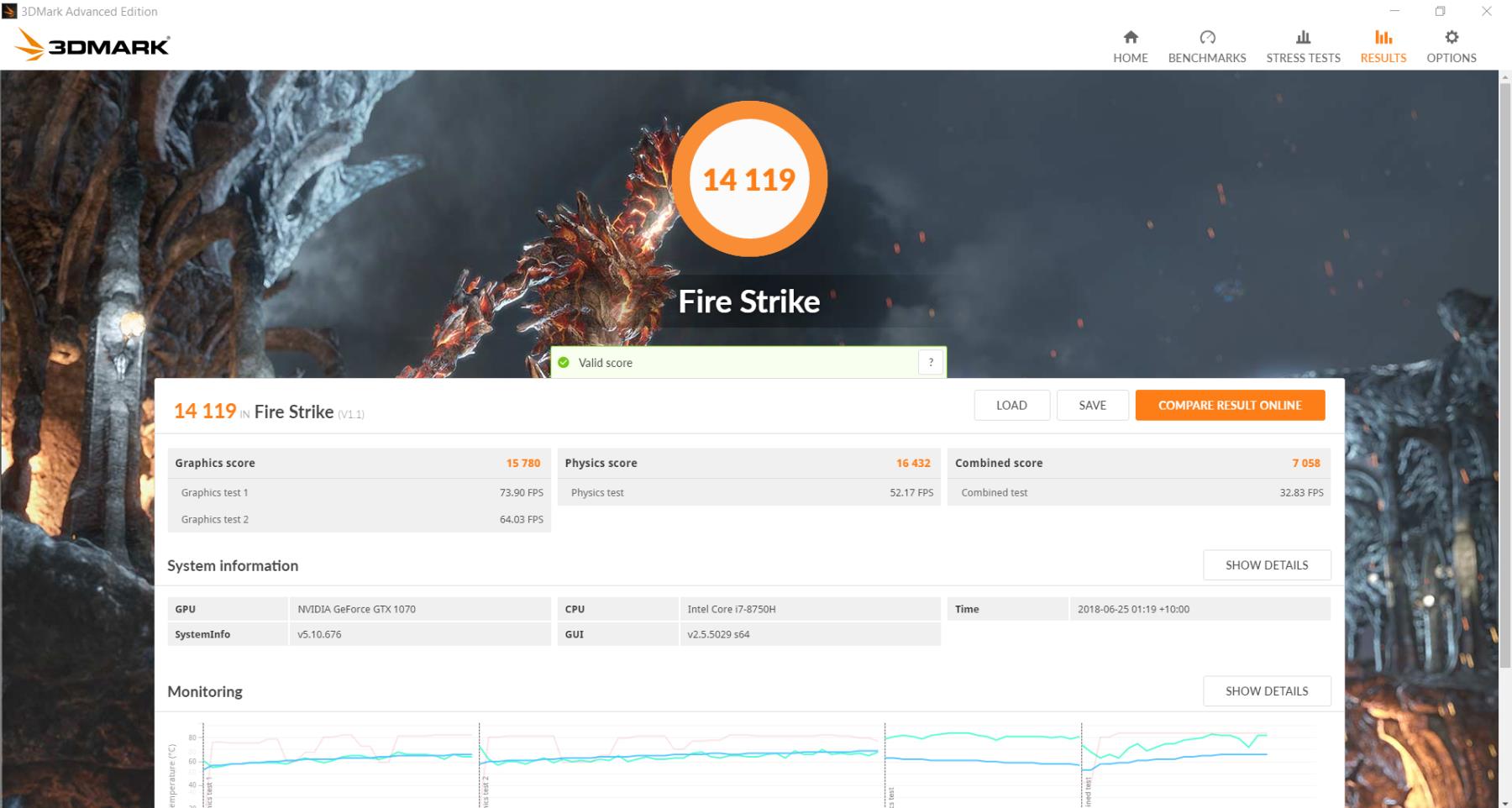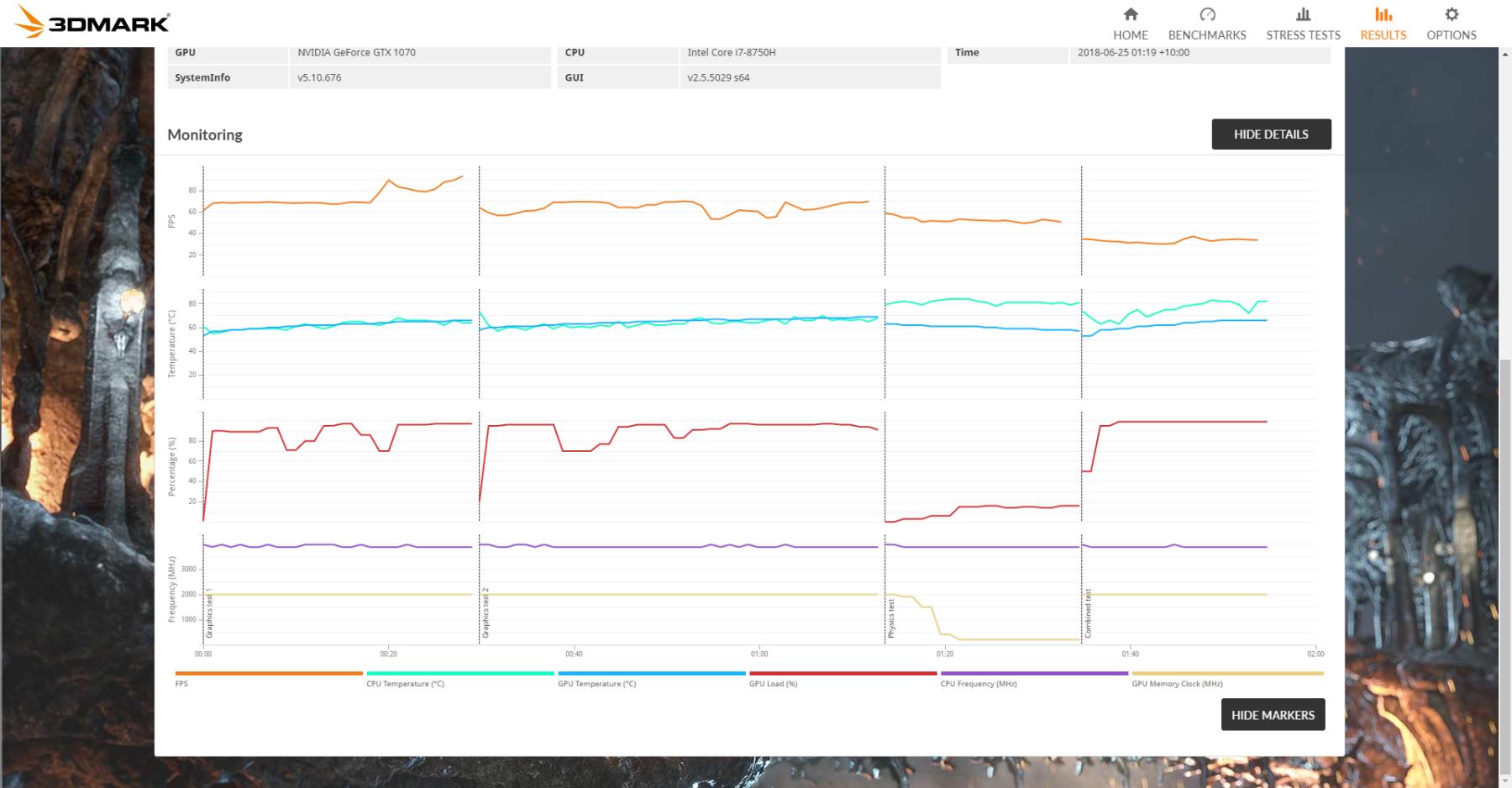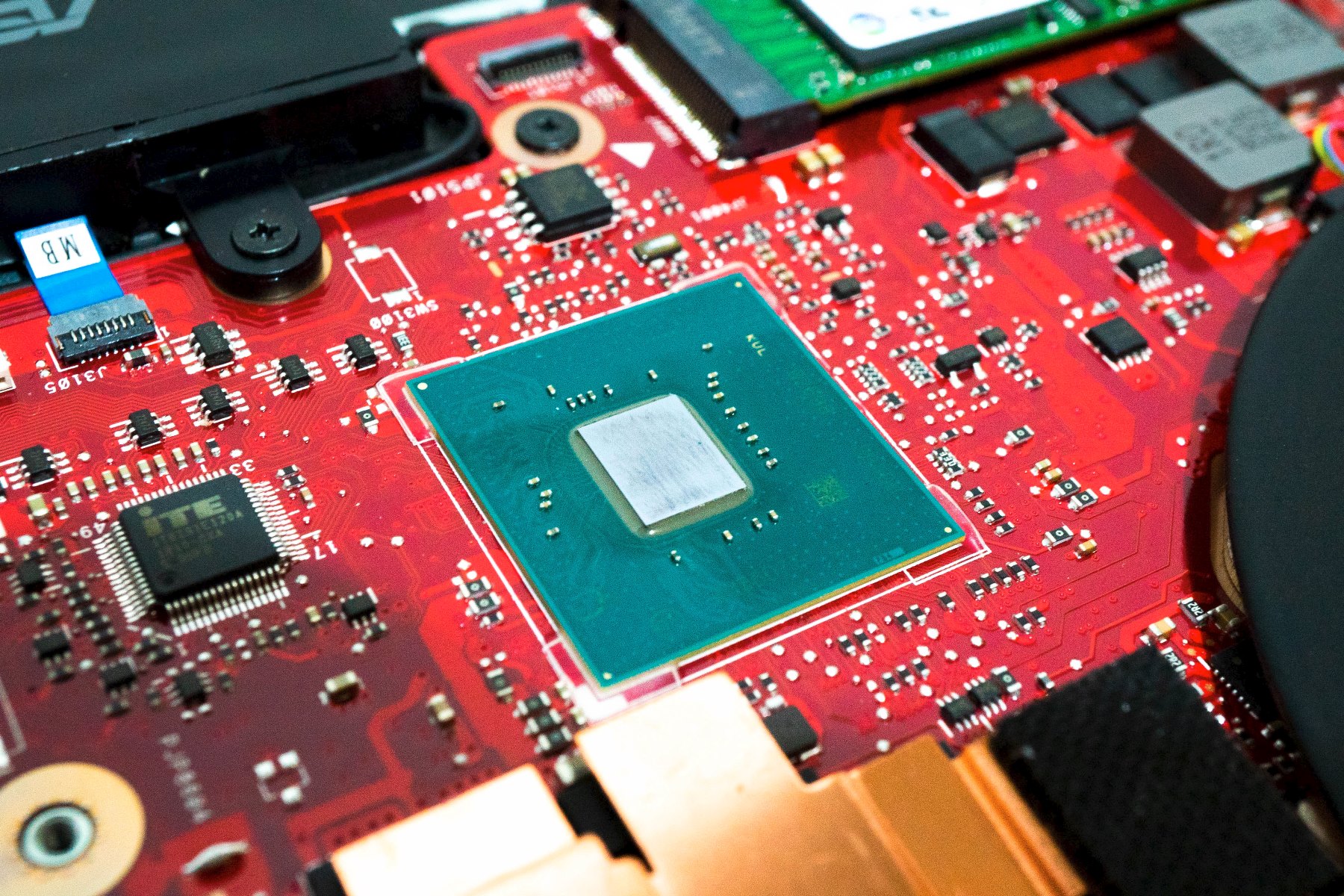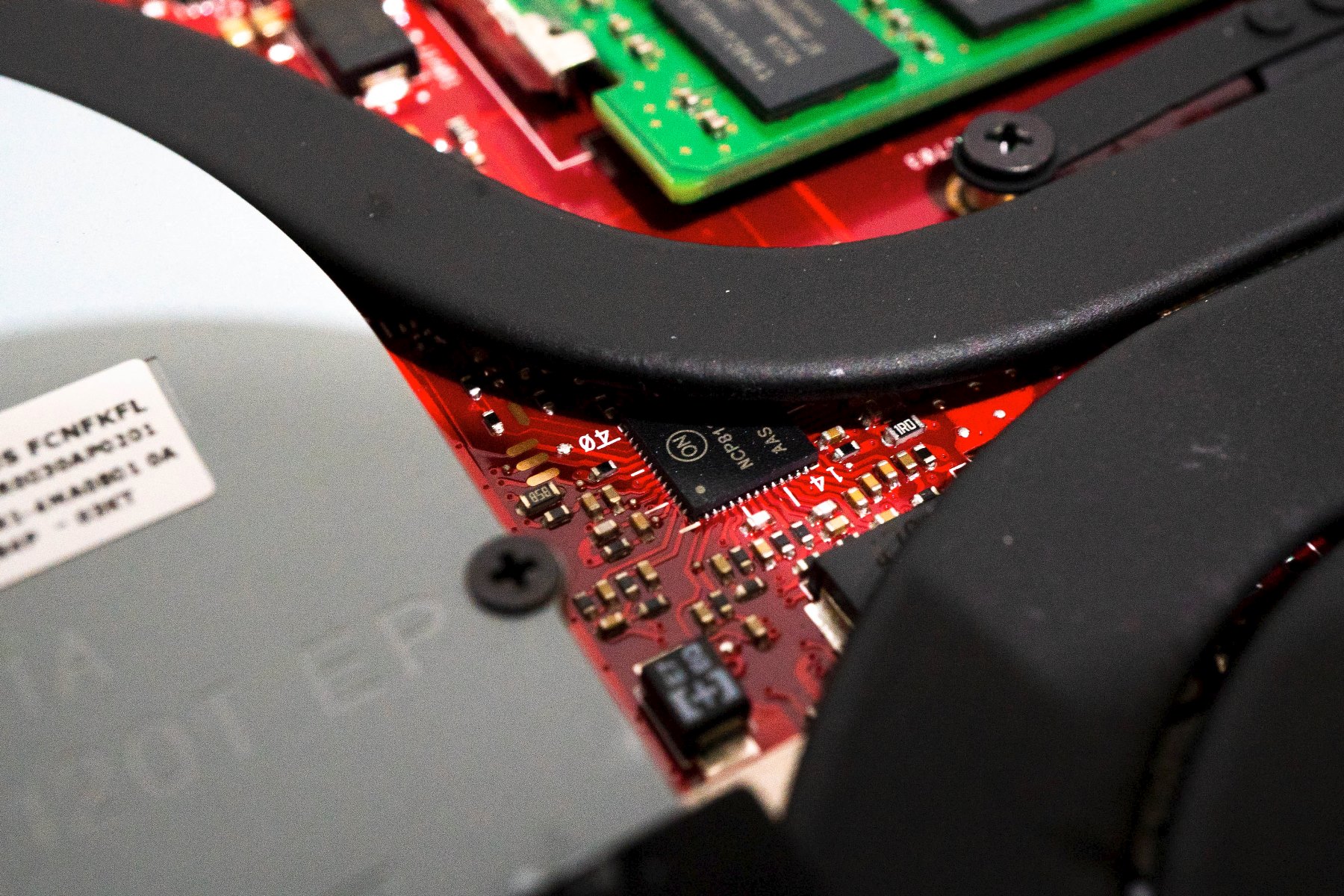THE RETURN OF ZEPHYRUS! ASUS ROG GM501GS UNBOX & REVIEW
During the Last year, the emergence of the MAX-Q platform graphic card has accelerated the trend of the thin-n-light design for gamer laptops. The ASUS ‘Zephyrus’ GX501, which is the work of art, appeared at that time. However, with the 8th gen CPU, the latest generation of the thin-n-light ROG GM501GS has last the name and characteristics of ‘Zephyrus’. Then the question is coming, can it surprise us again?
Product Specification
ASUS ROG GM501GS Tech Specs from Official Website
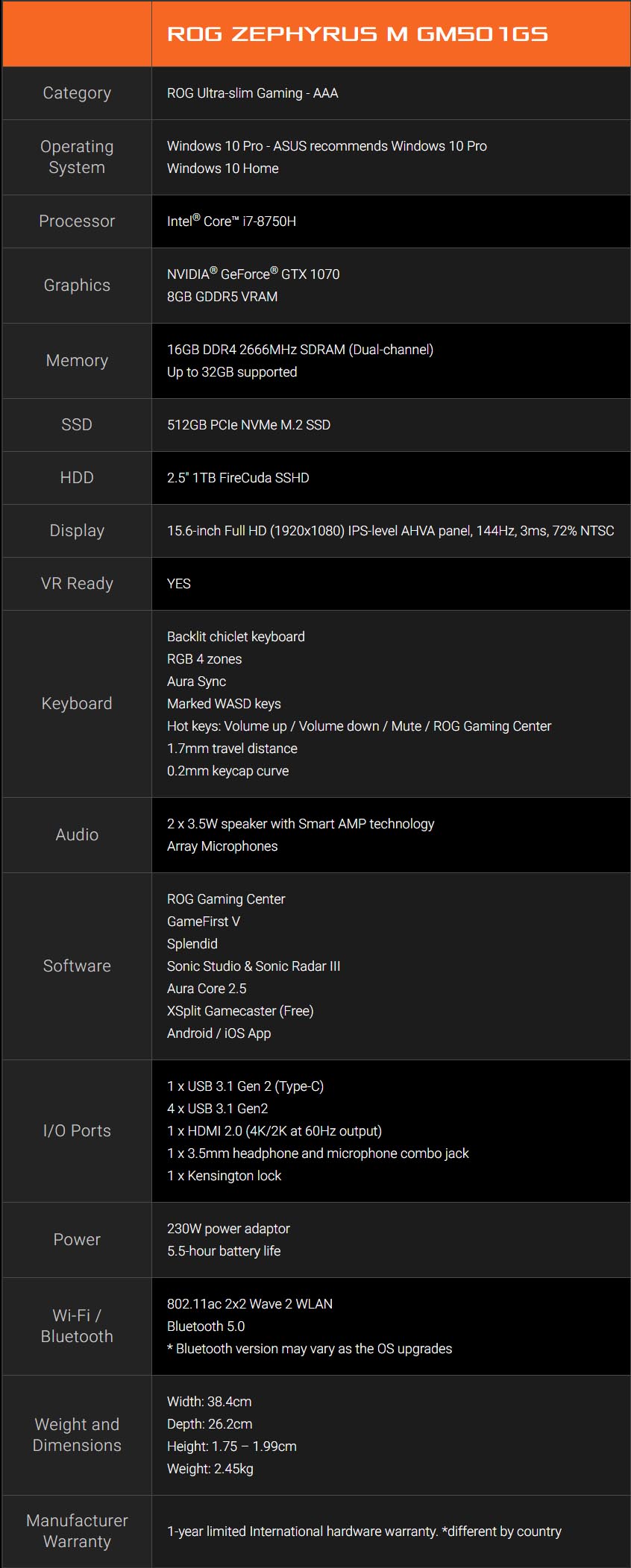
Product Analysis
The outside box looking – ROG Style red & black & belief


Inside the package, includes an ROG-designed backpack, a laptop box, and an accessory box.

Inside the accessory box, we found the power brick and a mouse gift package

The power brick also contains the ROG ‘EYE’ logo
This AC Adapter is 19.5V,11.8A which is a 230W monster and around 590g weight


The mouse gift box looking, ‘NOT FOR SALE’.


This mouse is actually the ROG Strix Impact. The ‘NOT FOR SALE’ sign also printed under the mouse

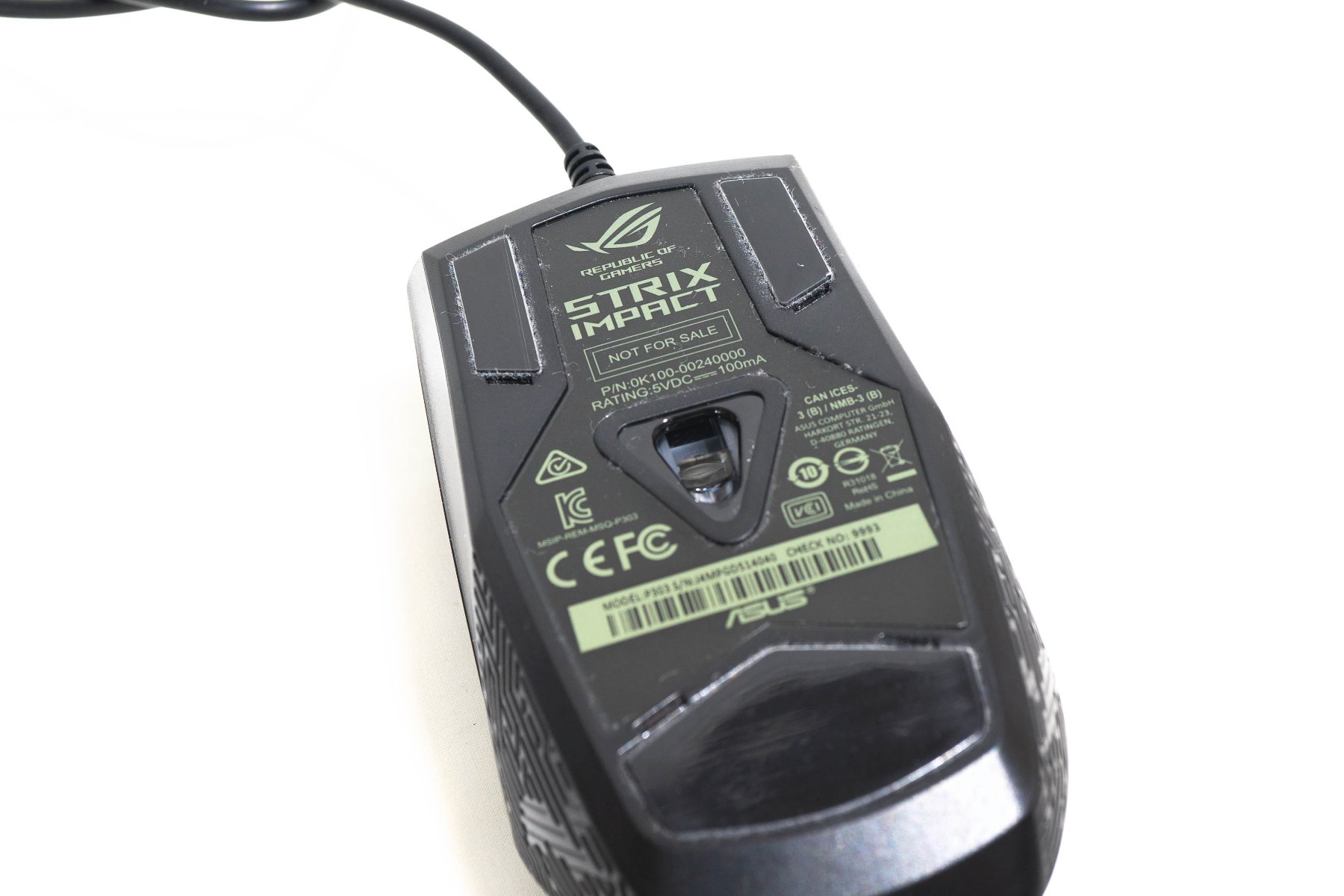
The main laptop box, the box design is the same as the laptop
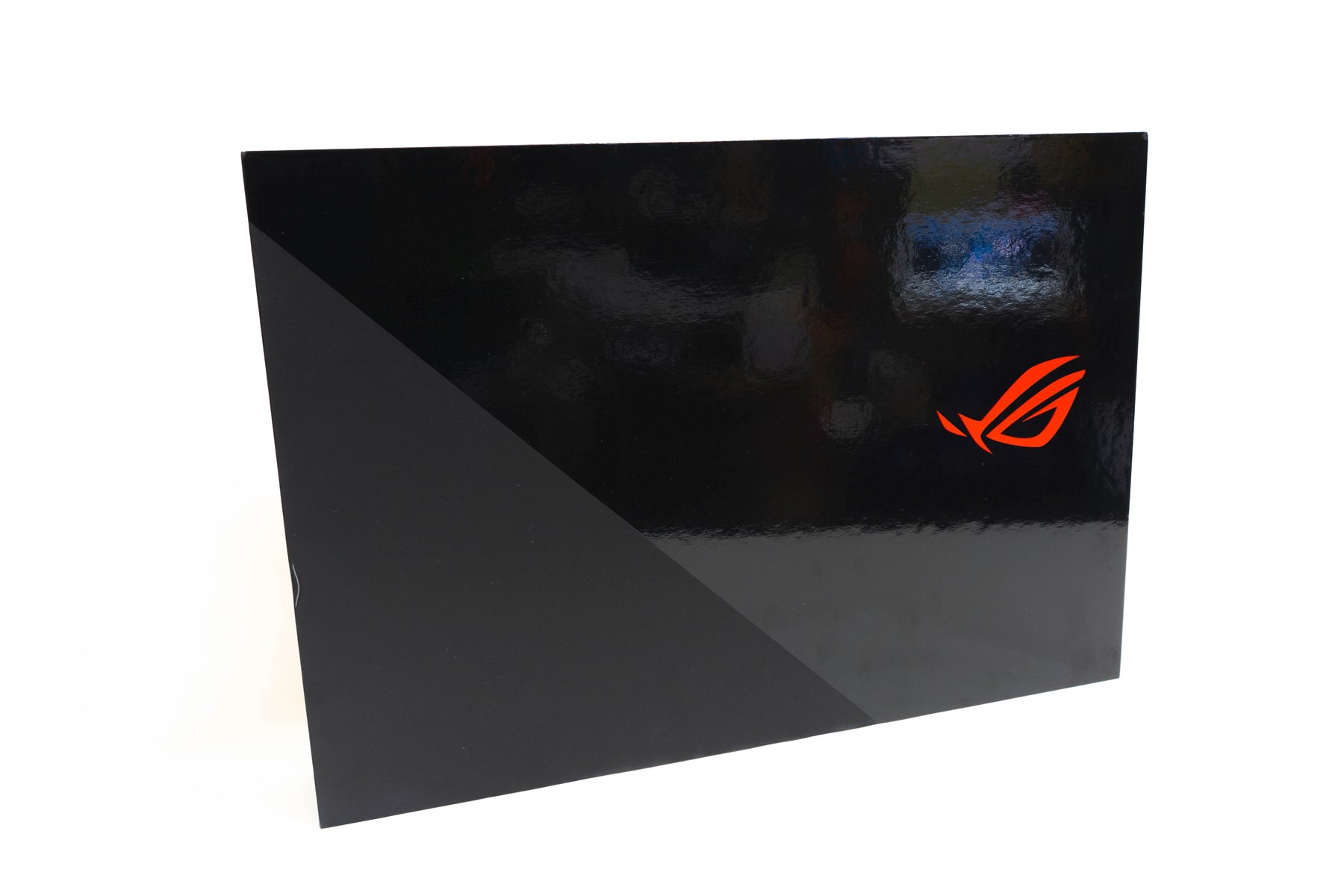

Open the package, the laptop is on the top, after the package cover flipping, the laptop has been raised up to your hand, very nice design

After we taking out of the laptop, there is a gift package underneath it
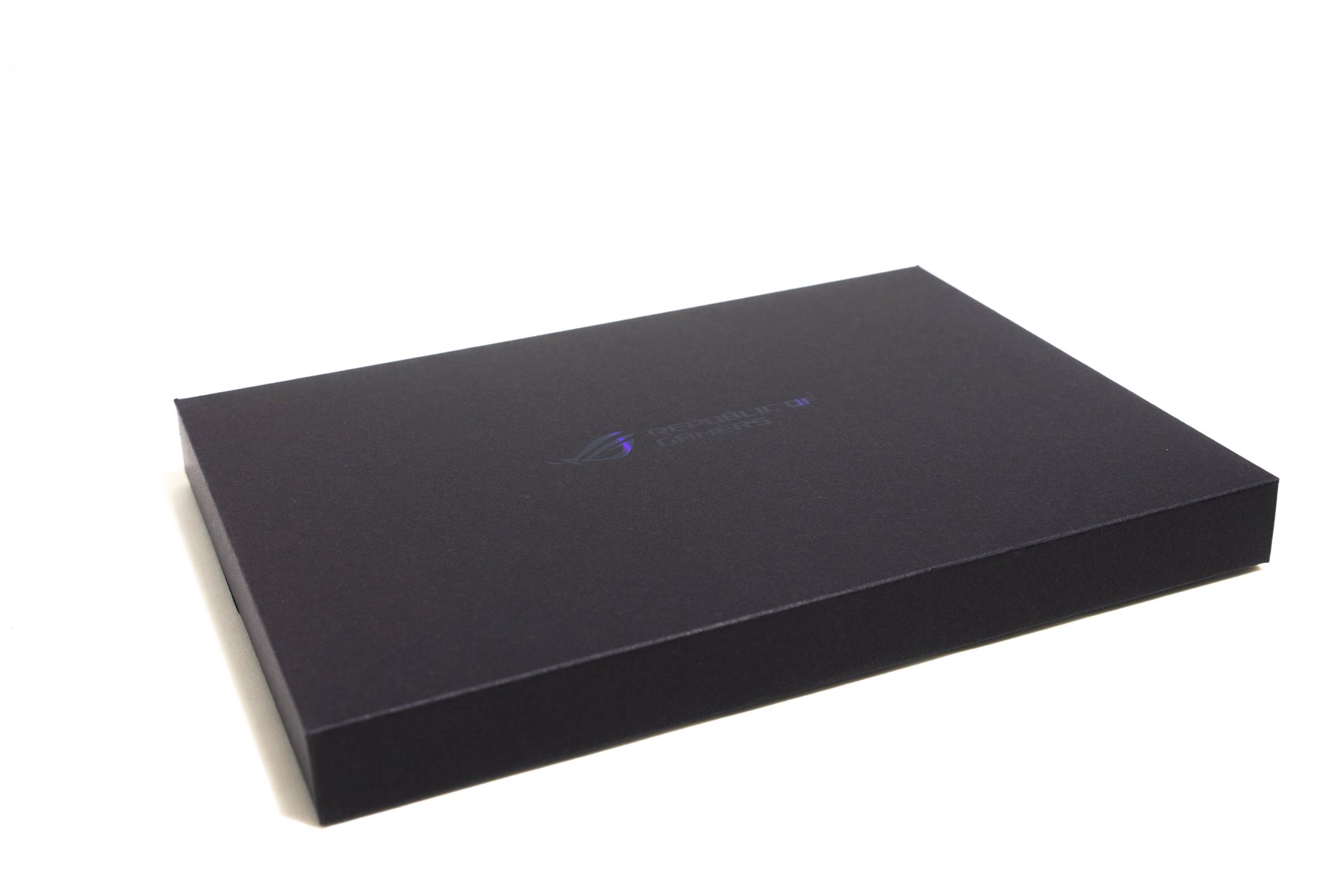
Inside this gift package, we can find a classic ROG sticker, menus, and a special envelope

We have carefully opened this envelope, a high quality customised designed ROG Backpack Carabiner Snap shows up


A/D Panel
The A panel adopts the special drawing process which separated the A panel into two different metal drawing order and has a unique hairline style, the ROG logo in the upper right corner also has the red lighting-up design. The size of this laptop is around 38cm width and 26cm length




The front side of the laptop, only 1.75cm-1.99cm thin and around 2.5kg weight

the rear side of the laptop, a ‘Zephyrus’ logo has printed at the middle of the bezel

The left side of the laptop, includes power jack, HDMI 2.0 output, three of USB3.1 Gen2 ports and a 3.5mm mixed sound port

The right side of the laptop, includes a USB3.1 Gen2 port, a USB 3.1 Type-c port with Thunderbolt 3 and the Kensington lock port

The corners of the laptop have the chamfering process


The laptop body design has coloured with a brand-recognition plasma orange, which makes the overall visual sense much slimmer. The mirror-mounted waistline has improved the design level for the exterior, there is no I/O ports located in the front for the easy-to-open design, at the end of the laptop, we can find two venting slots. ASUS also introduces the new dust-proof heat-dissipating channel at the rear vent channel to prevent the overheating caused by the dust accumulation. The cutting-edge ACTIVE AERODYNAMIC SYSTEM (AAS) invented by ASUS has opened the lid reveals an underside vent that leads to a 9mm-high air chamber, allows the laptop to run cool and quiet without sacrificing performance.


The heat-dissipation design of the D panel has the same process as the previous Zephyrus. It’s not difficult to disassemble but necessary to be careful. The whole cooling system of this laptop has improved a little bit. In addition to the height adjustment has increased the heat dissipation range by 20%, the 4 sets of cooling vents plus the other air intake vents located above the C panel increase the air flow by 32%. At the same time, the original two of 5V cooling fans have changed to two of 12V hi-performance turbofans. The heat sink fins have reduced the thickness from 0.2mm to 0.1mm. Together with the dust-proof design that we mentioned above, the new AAS cooling technology is designed to reduce the temperature by 20% according to the official data.


Screen panel, this laptop has equipped with a 15.6 inch IPS panel, supports 100% sRGB wide colour gamut, and 3ms high-speed response time and 144Hz refresh rate. The resolution also has a full-HD 1920 x 1080 resolution with NVIDIA™ G-SYNC® technology. Although the display panel is not a narrow bezel design, the upper HD camera and the dual array microphones also have the classic design. The ambient light sensor is located on both side. At the bottom of the screen, the mirror-designed ROG logo has a magnificent reflect view. The status indicators are located at the top of C panel



The significant difference from the previous Zephyrus is the standard-size keyboard has returned back. It is mainly to solve the problem of the comfort for users that require a long-term use. The keyboard has a complete E-sports configuration with an extra-sized space key, a separated space for FN keys, arrow keys, and the numeric keypad.
The keyboard has the isolation design, with a 0.2mm curved surface keycap and a 1.7mm keystroke setup. In addition, the WASD keys have been redesigned and highlighted. All keys support the N-KEY Rollover. The tapping feel is a bit hard but the feedback is quite good. This keyboard also has a 4-zone RGB backlight and support ASUS AURA SYNC, the settings inside the ASUS gaming center we will talk about later.
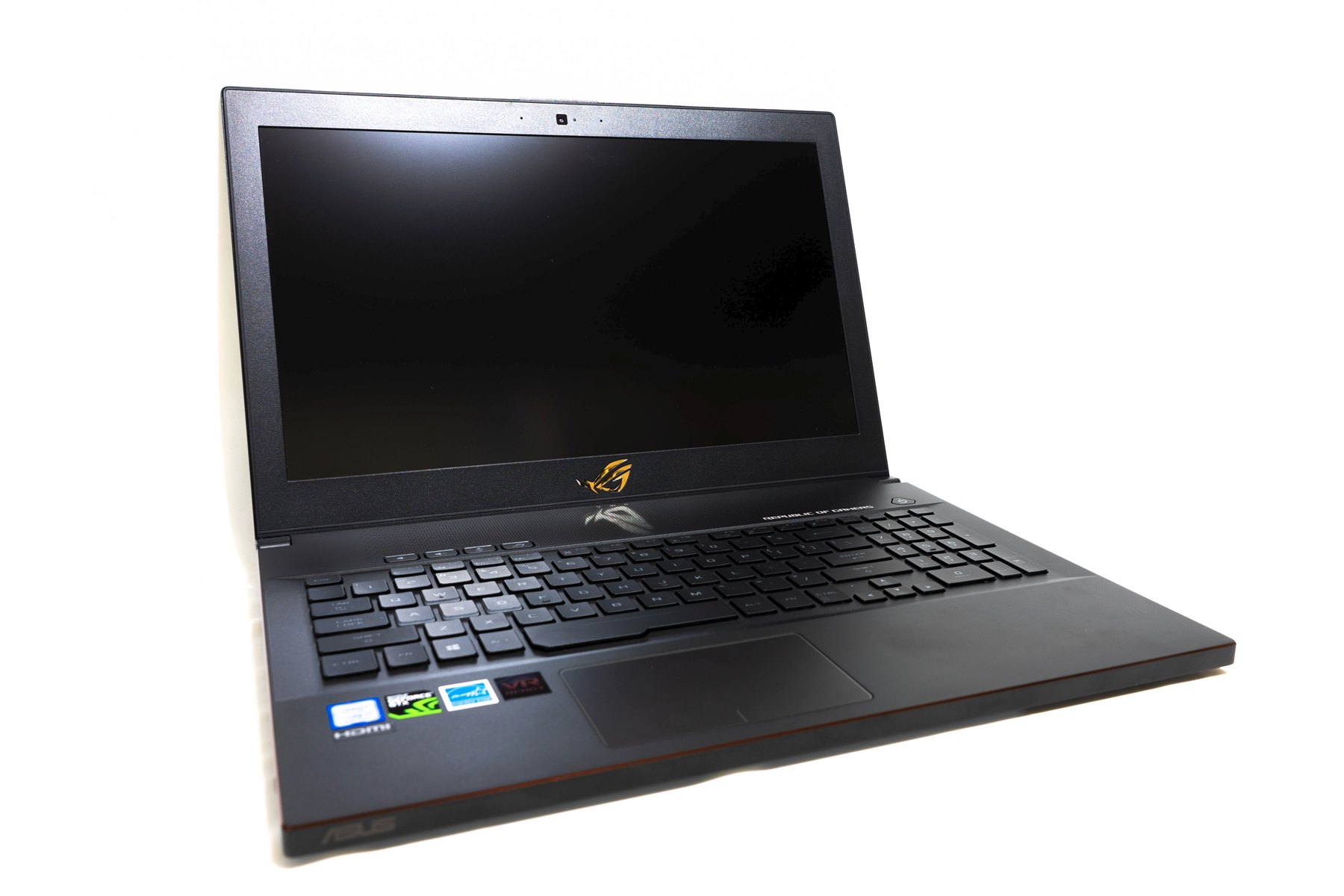




Screen Analysis
The screen that this laptop choose is a B156HAN07.1 manufactured by AUO. It’s a 15.6 inch, resolution 1920 x 1080 (FHD), 144Hz 40pin eDP ultra-thin IPS non-touchable Panel with G-SYNC®
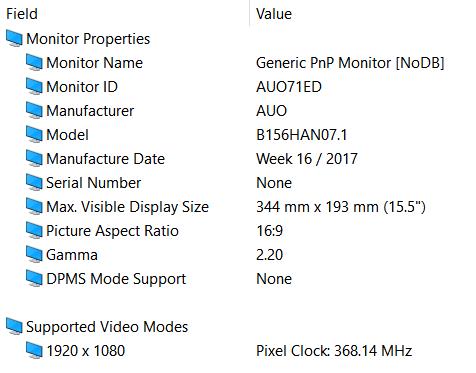
We still using the Spyder4 Elite professional colourimeter to evaluate this panel. All tests are based on 120nit/6500K colour temperature

After the professional check, the result shows this panel has around 73% AdobeRGB, 97% of sRGB and 68% of NTSC
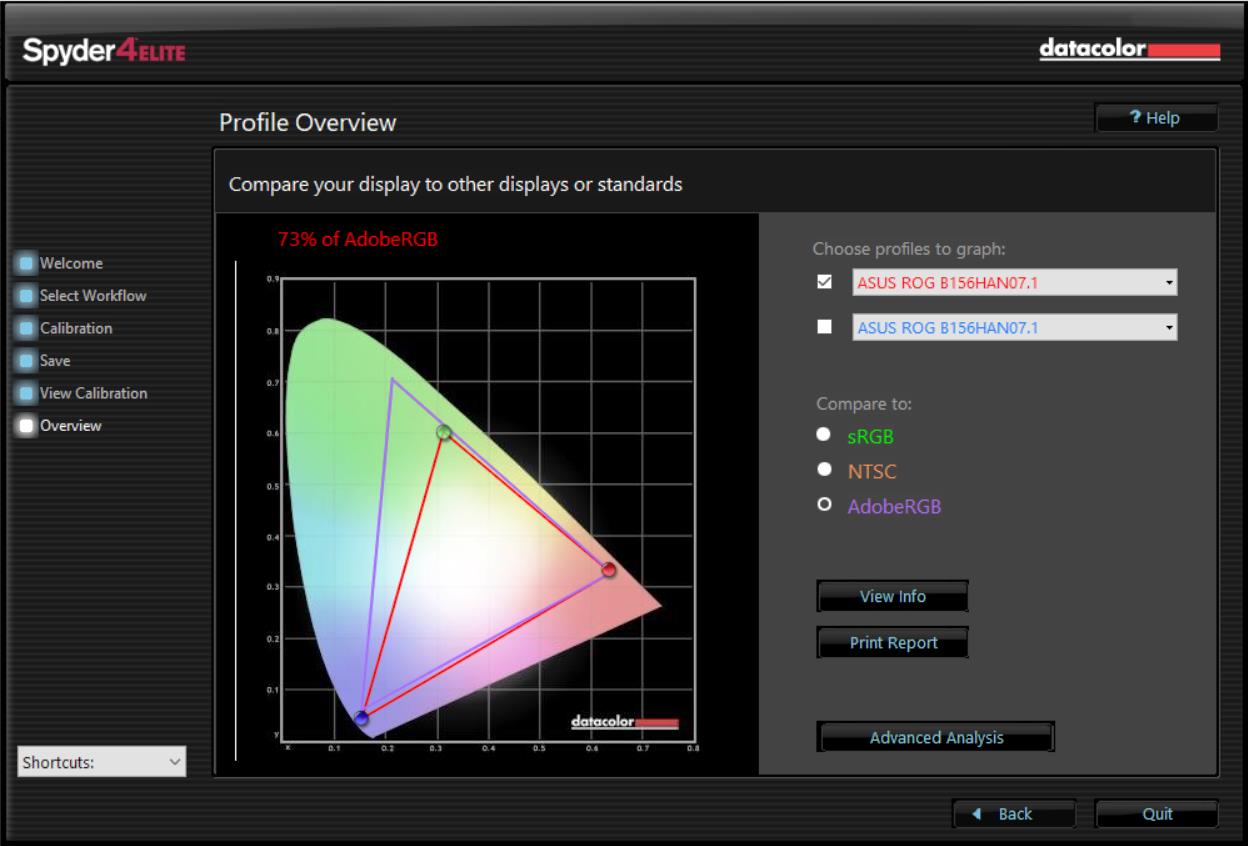
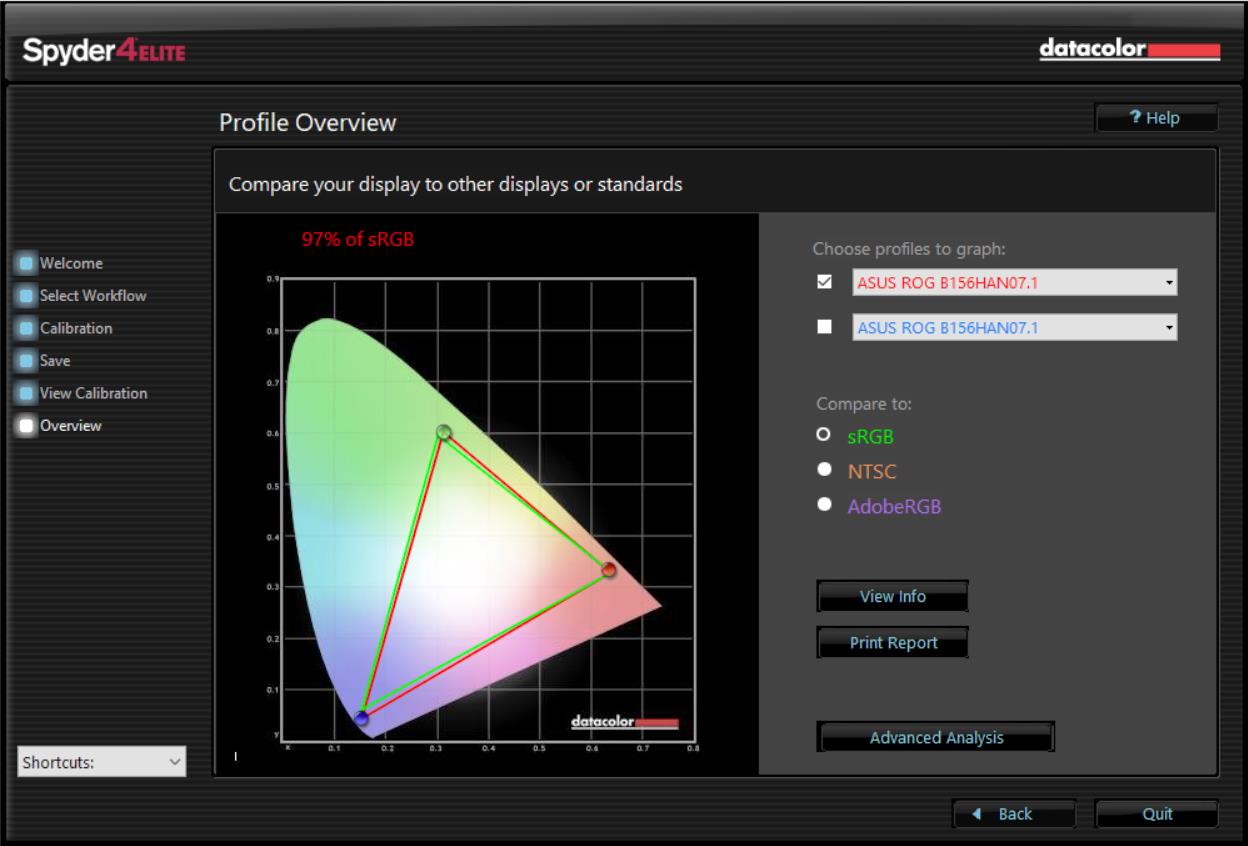
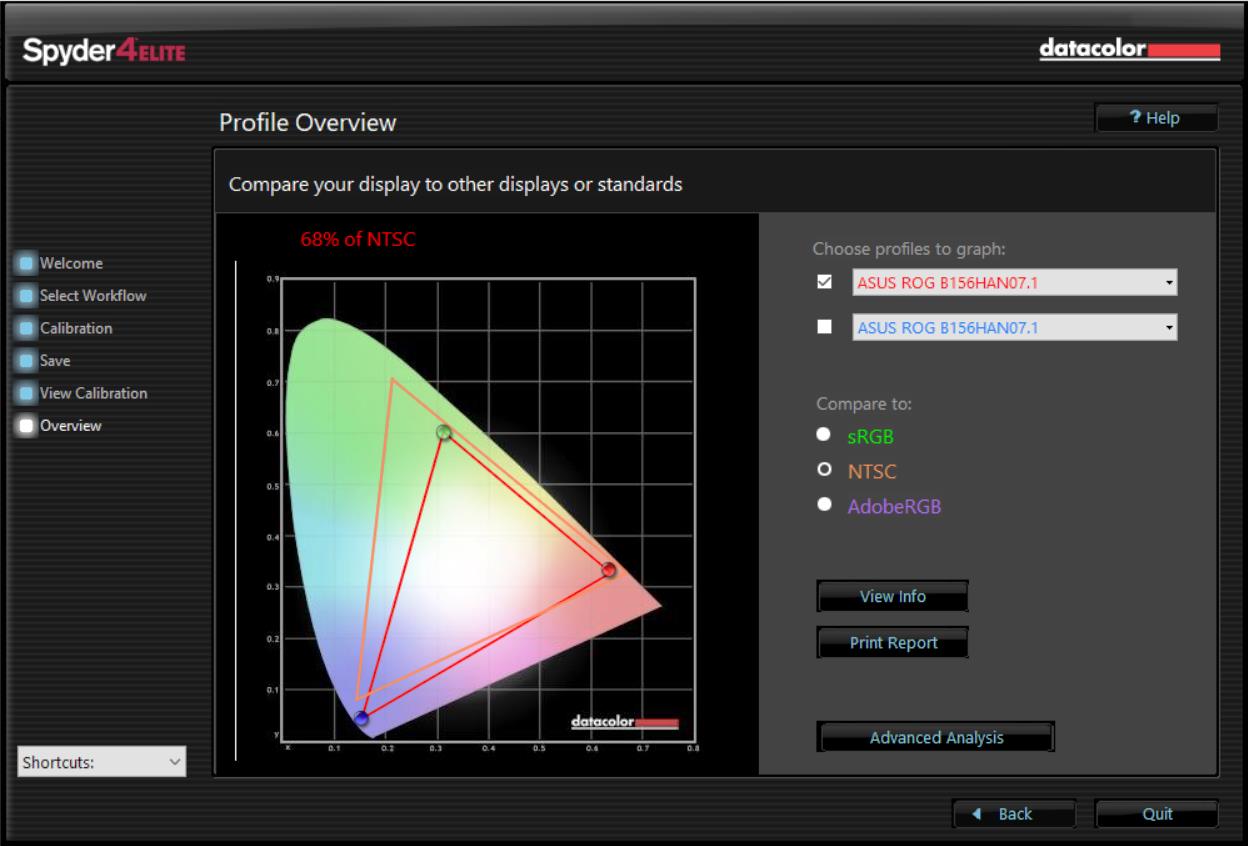
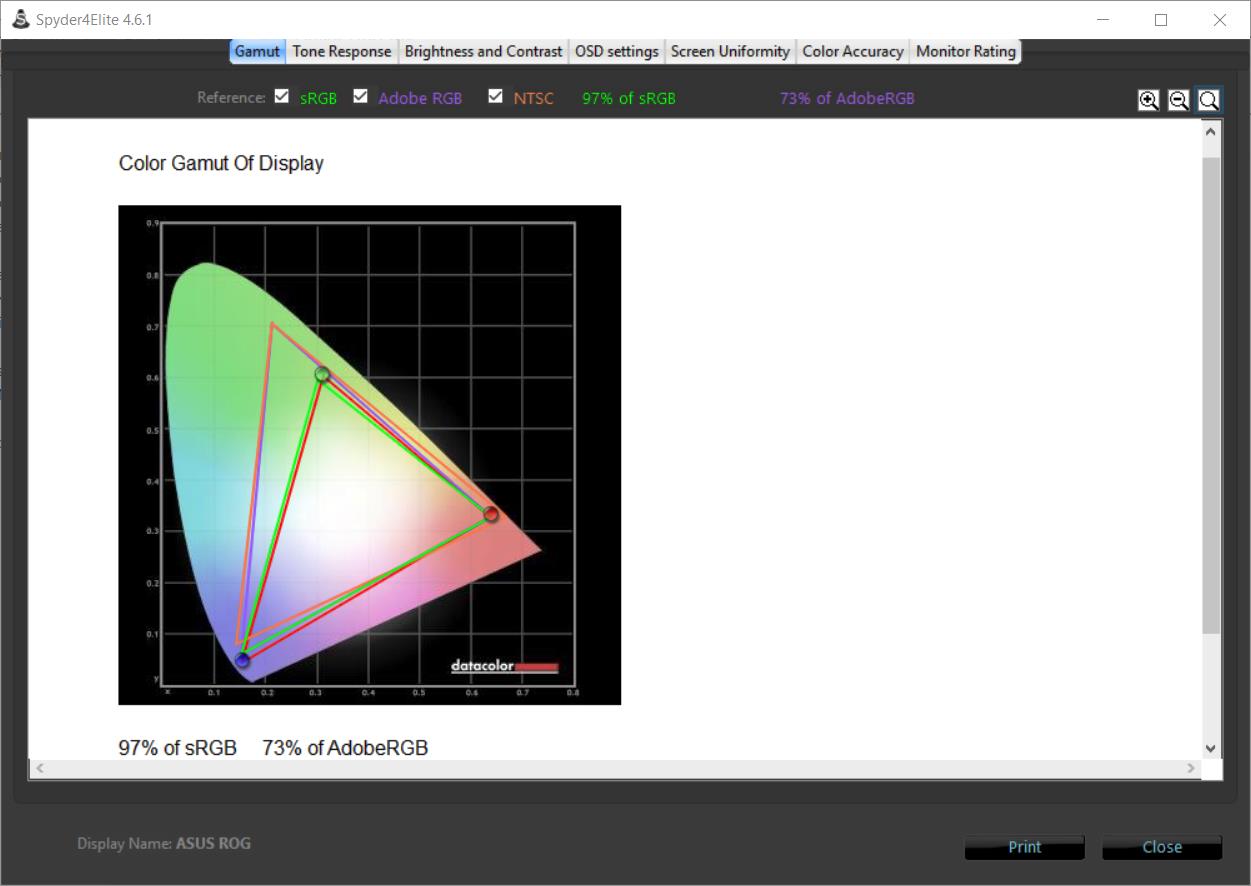
The tone response test result, not quite far from the judge curved line
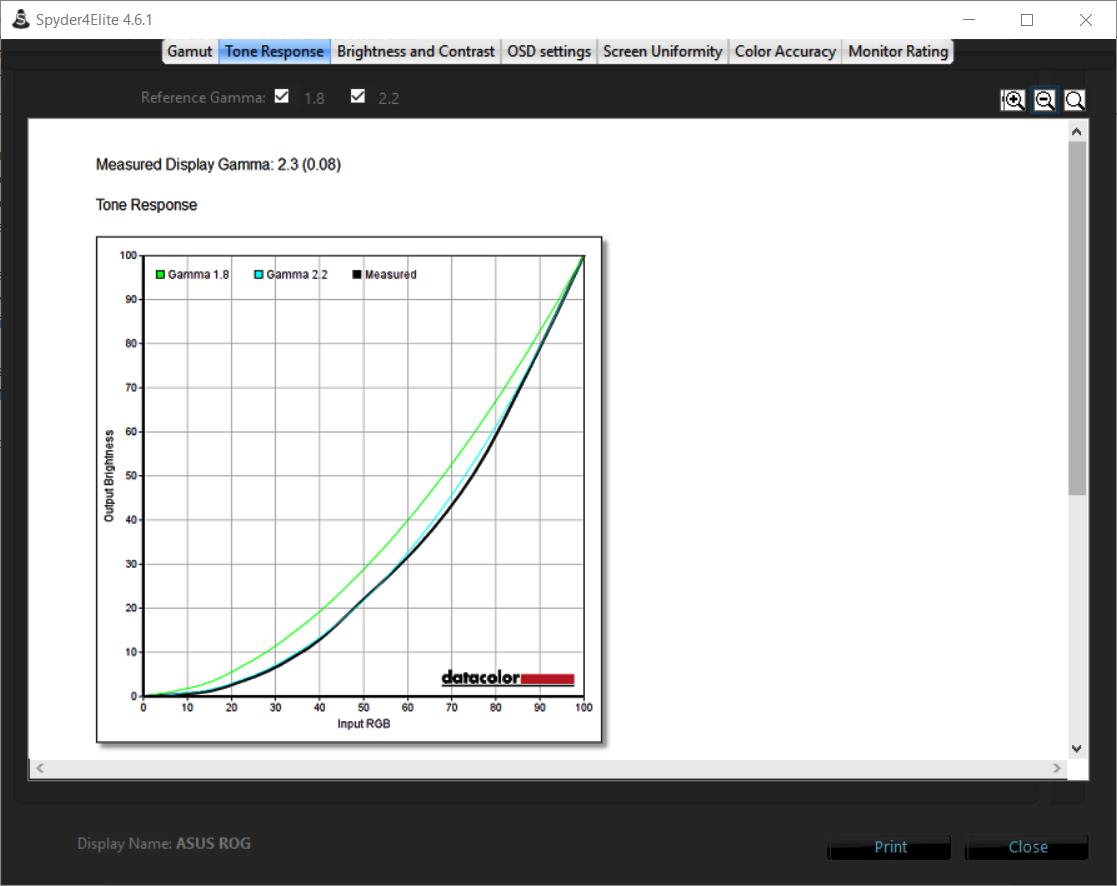
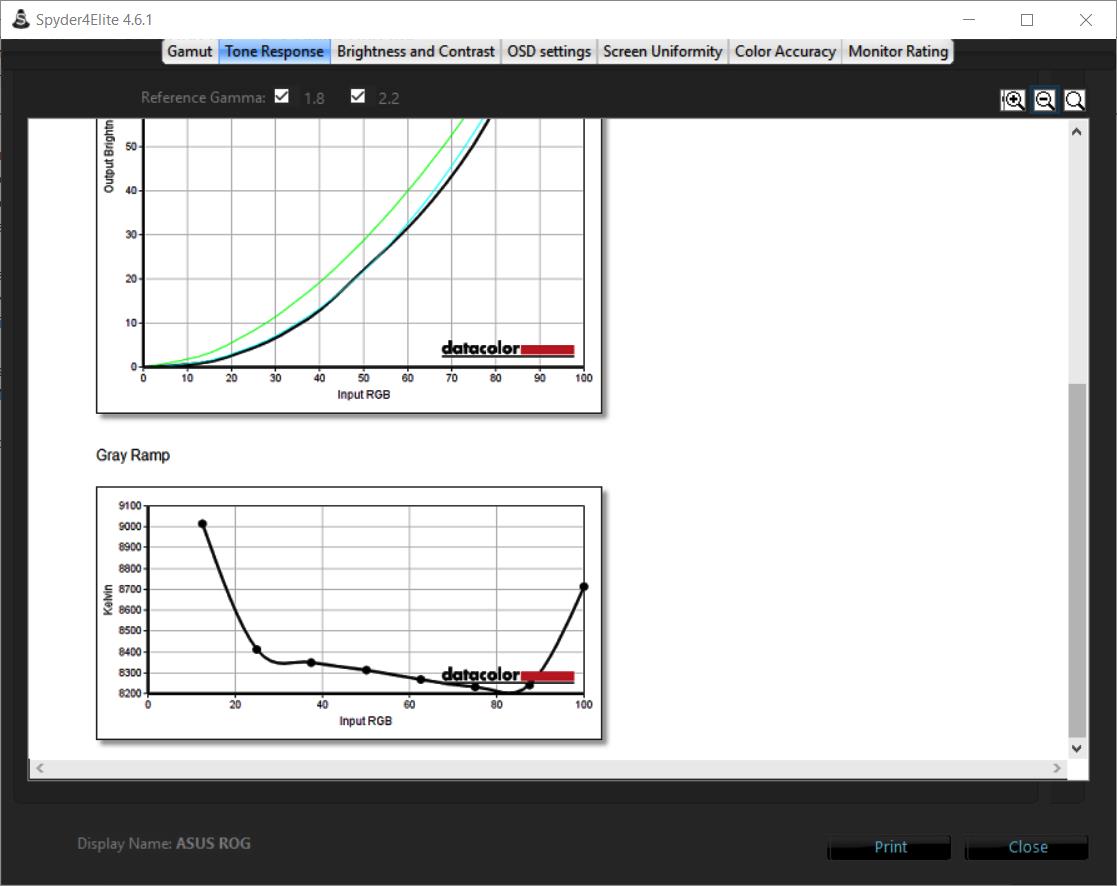
The bright and contrast test result
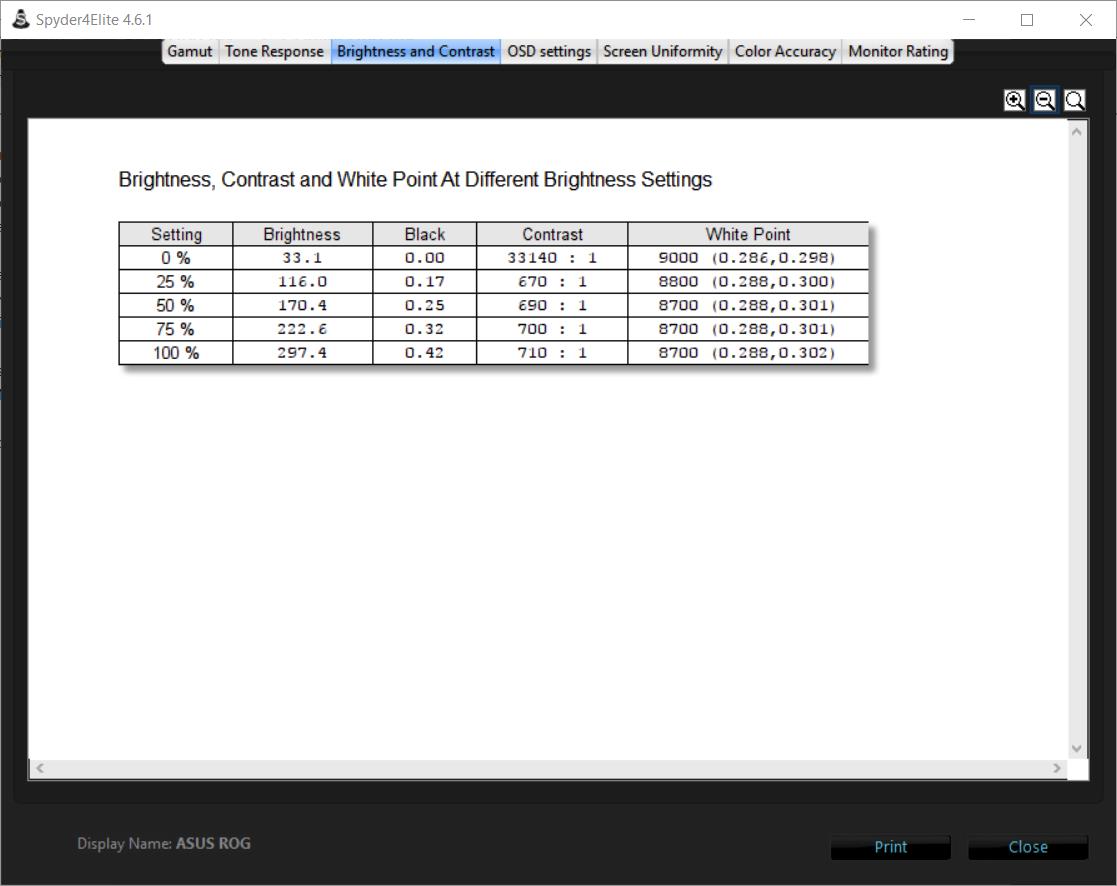
The screen uniformity test result, for brightness
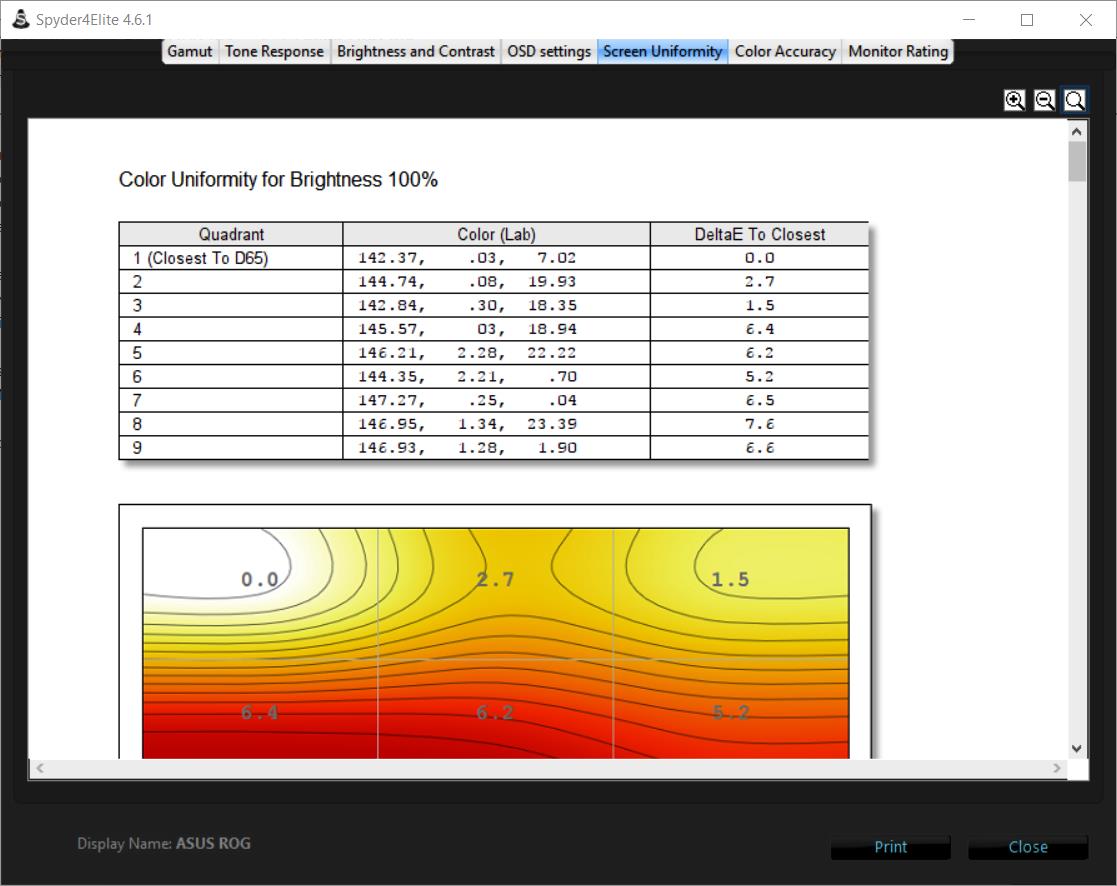
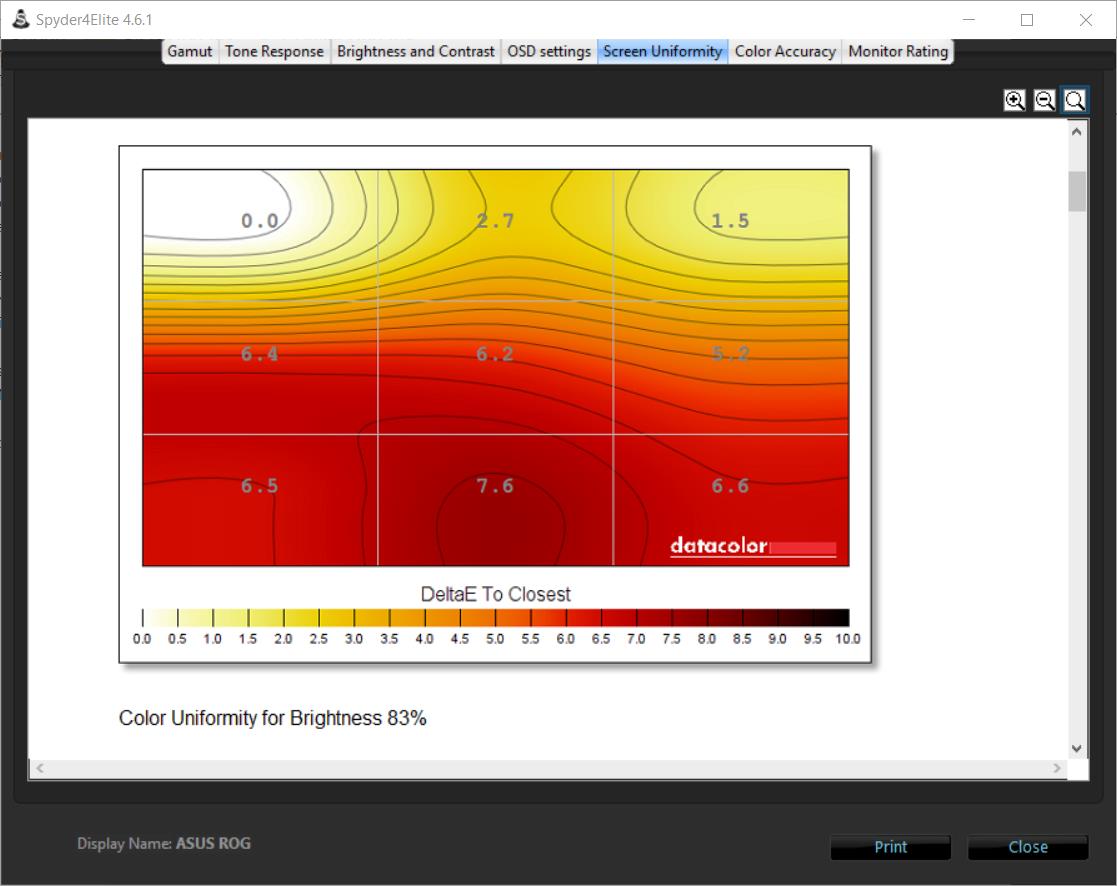
The colour accuracy test result, the average △E≈1.82
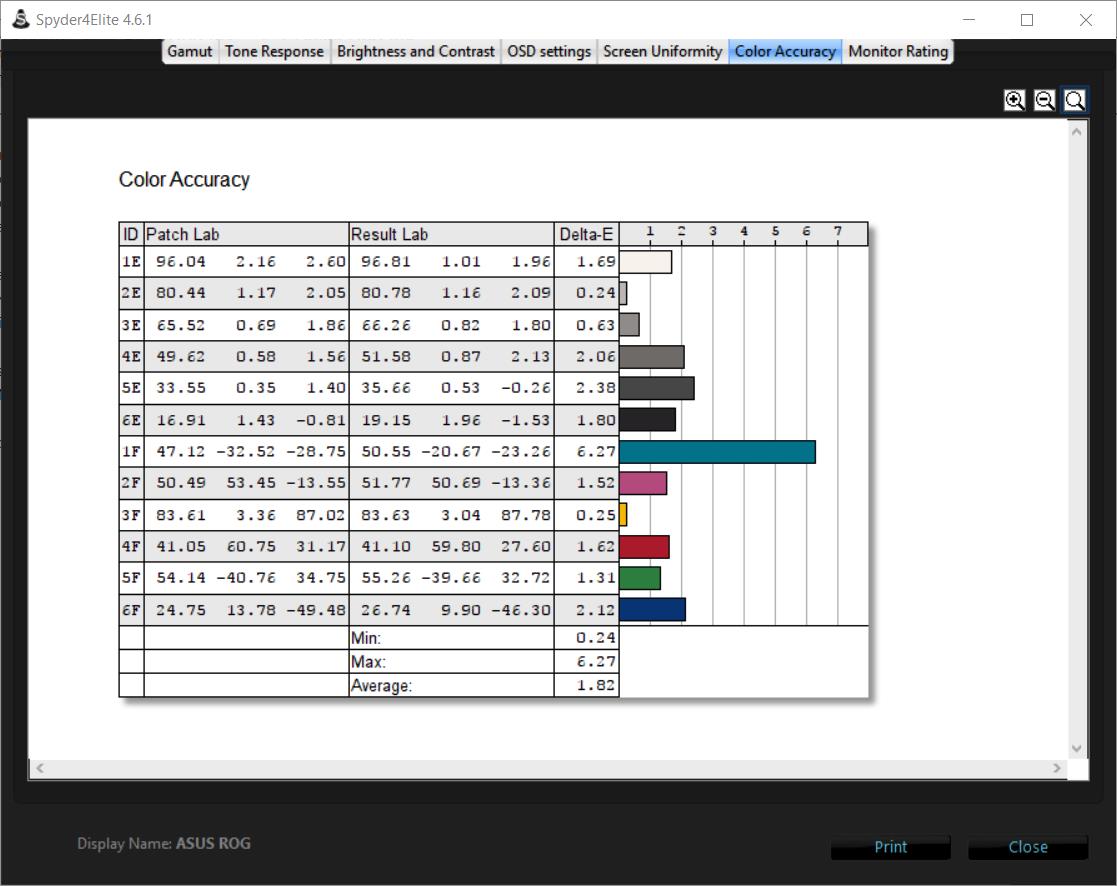
The comparison of before and after calibration
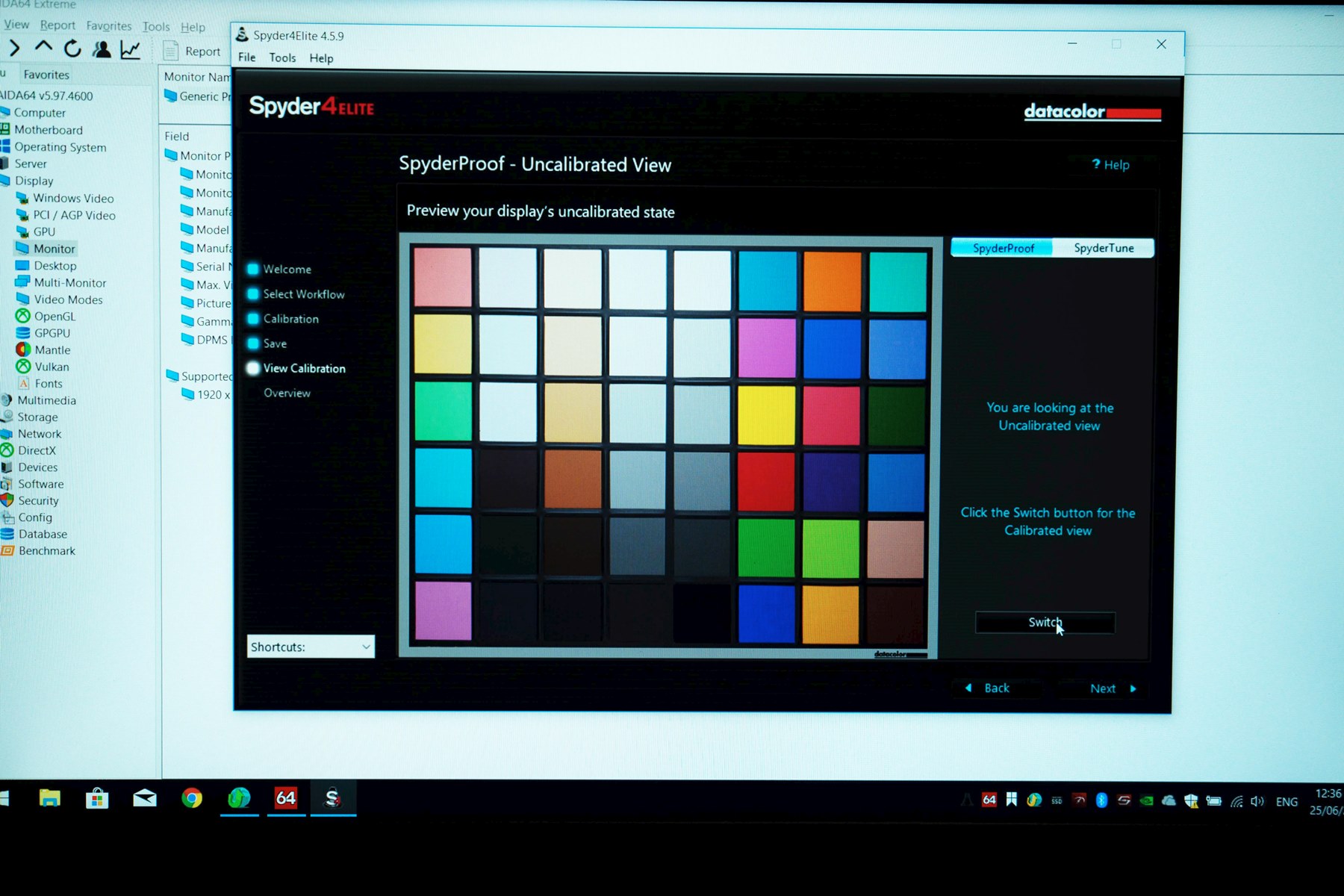
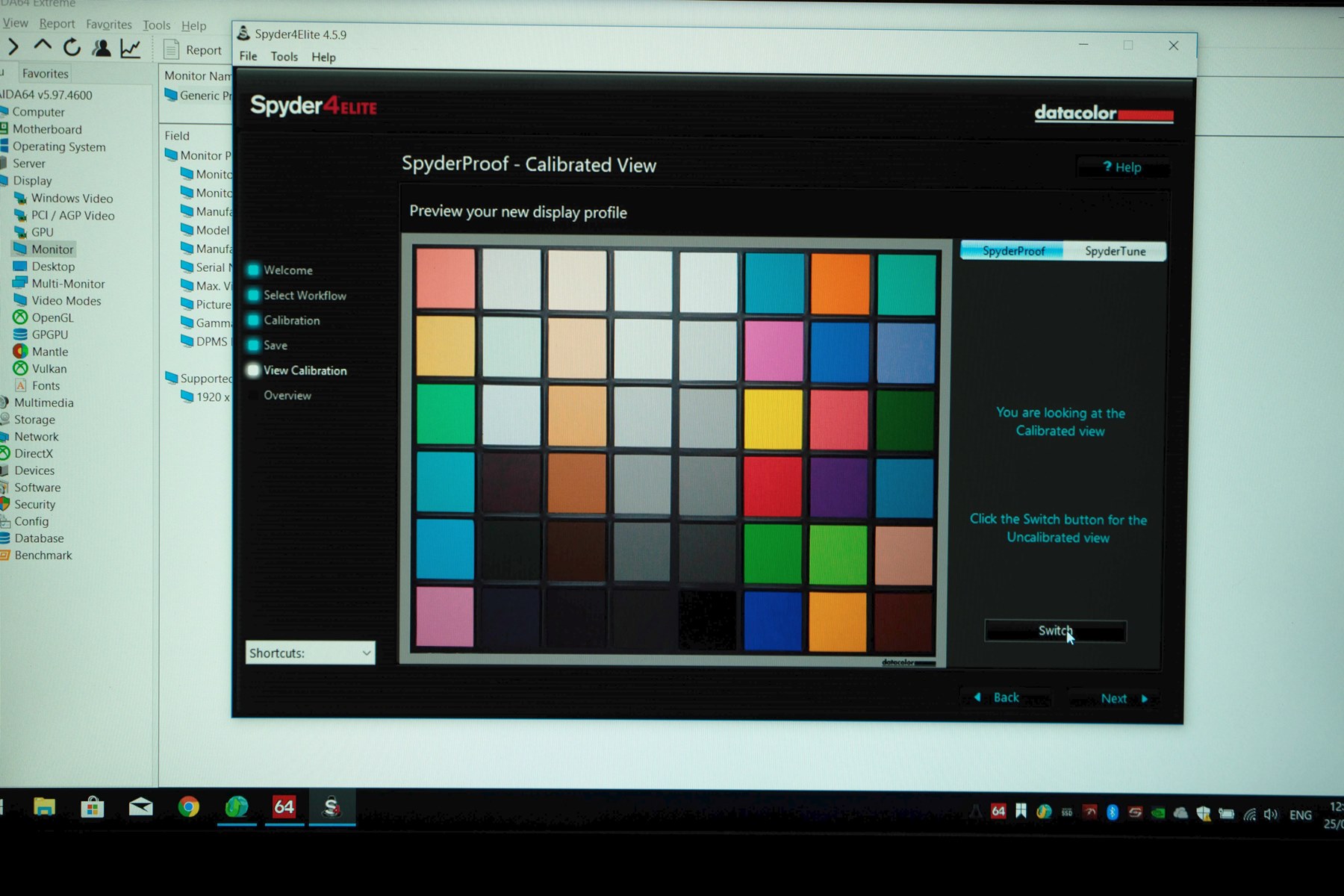
Flash rate test
We still using the favourite UFO test on this screen
link: https://www.testufo.com/framerates
the setting is : 3 UFO, black background and 3840 px/s
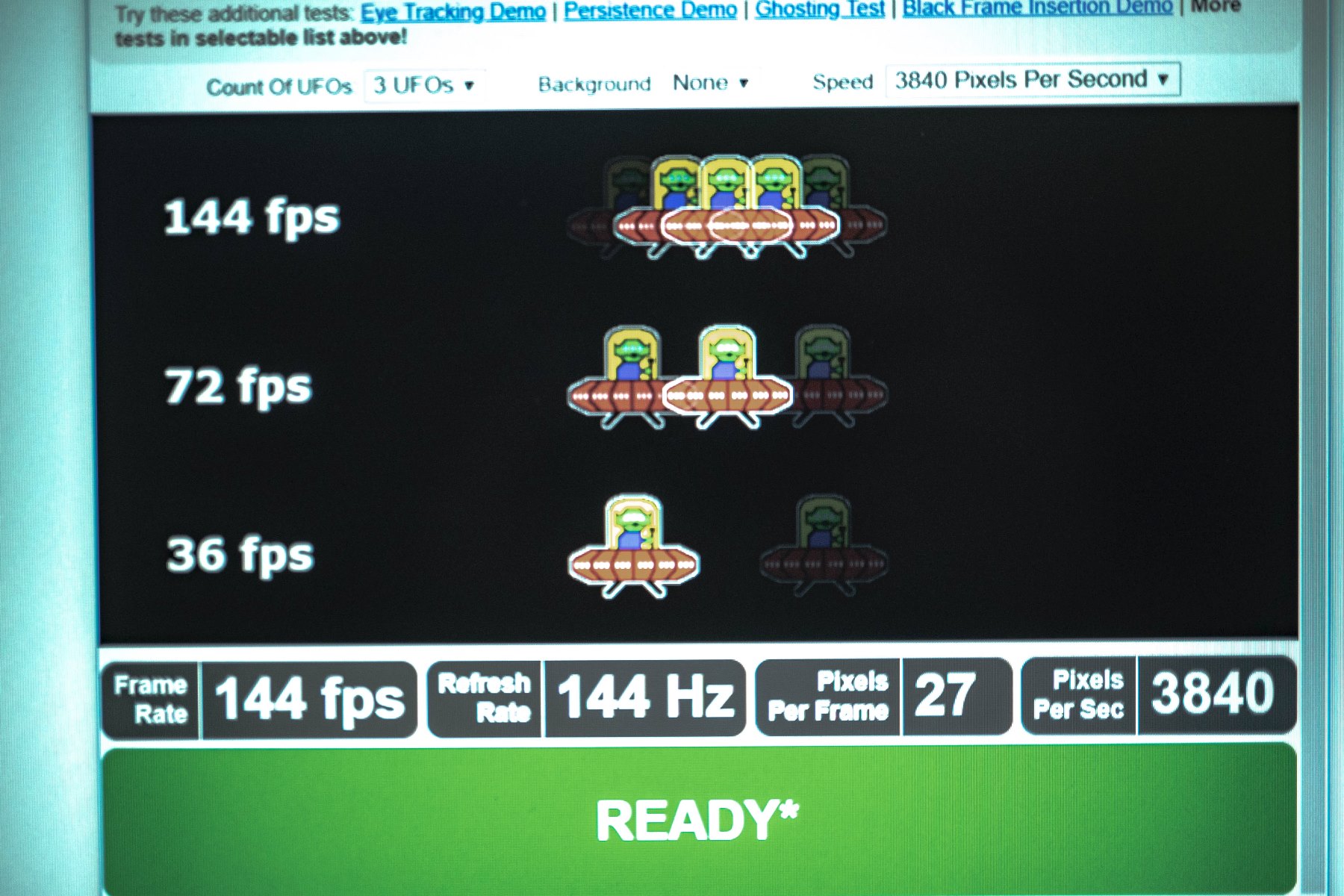
PERFORMANCE TESTING
The fancy ASUS ROG Customised BIOS

ROG AURA CORE Keyboard lightning setup, as we mentioned before, the RGB light for keyboard can be setup at here by 4 sections, but not per-keys
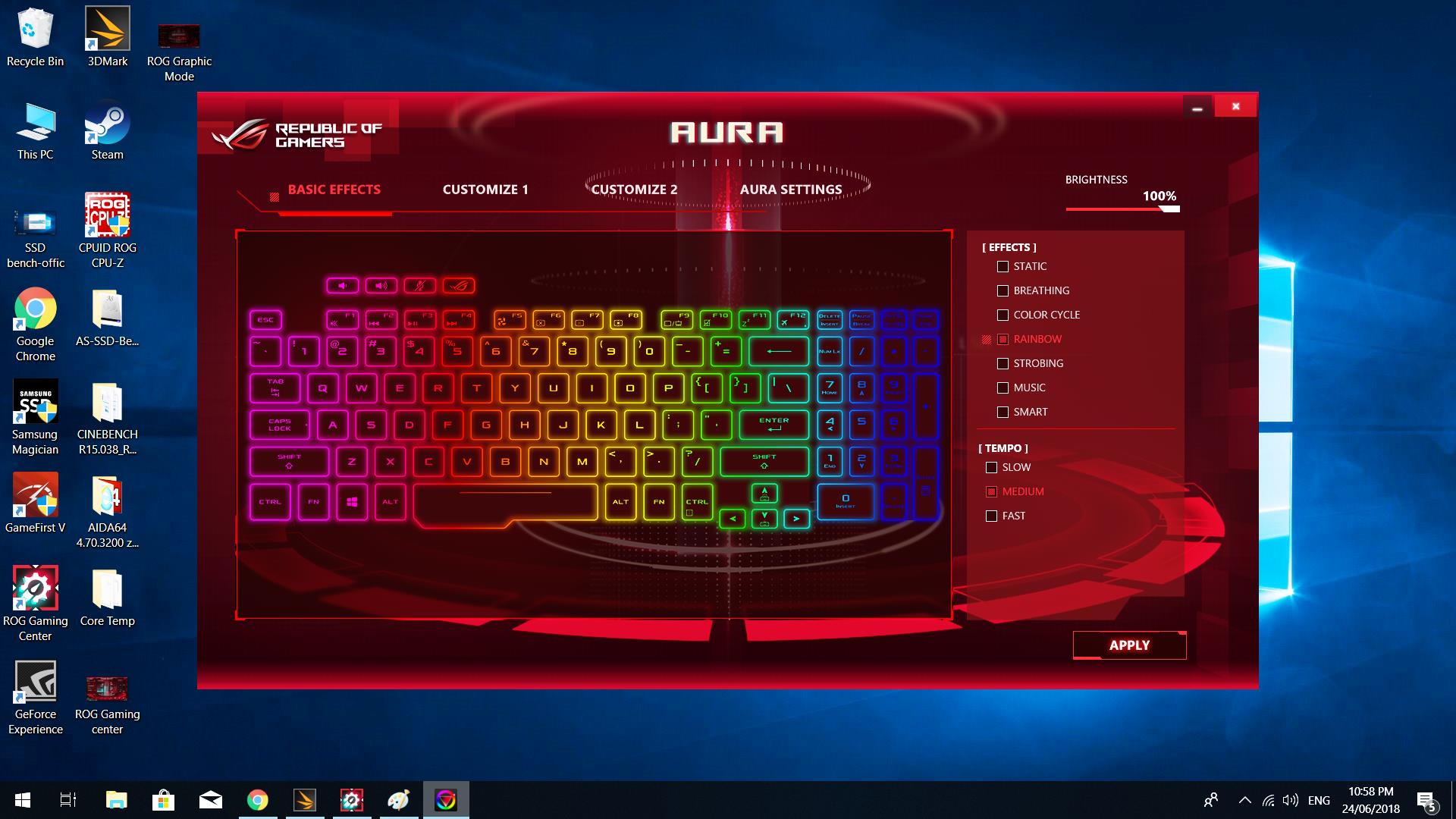
FAN SPEED SETTINGS, can be switched by Fn keys, the Overboost mode is the active maniac spin mode for the best cooling performance

The Discrete Graphics switch, under this mode, the user doesn’t need to plugin the AC adapter to activite the GTX graphic card, G-SYNC® will switched on automatically and generate the maxmium power for gaming. Unfortunatelly, user under this mode cannot upgrade the graphic card driver either by nVIDIA Experience or manually install, the setup program will showing the driver ‘uncompatable’ error message and refuse to continue the installation progress, user have to switch back to ‘OPTIMUS mode’ to upgrade the nVIDIA driver and then switch back to ‘Discrete Graphics mode’. we are not sure if it is a bug for this software or not
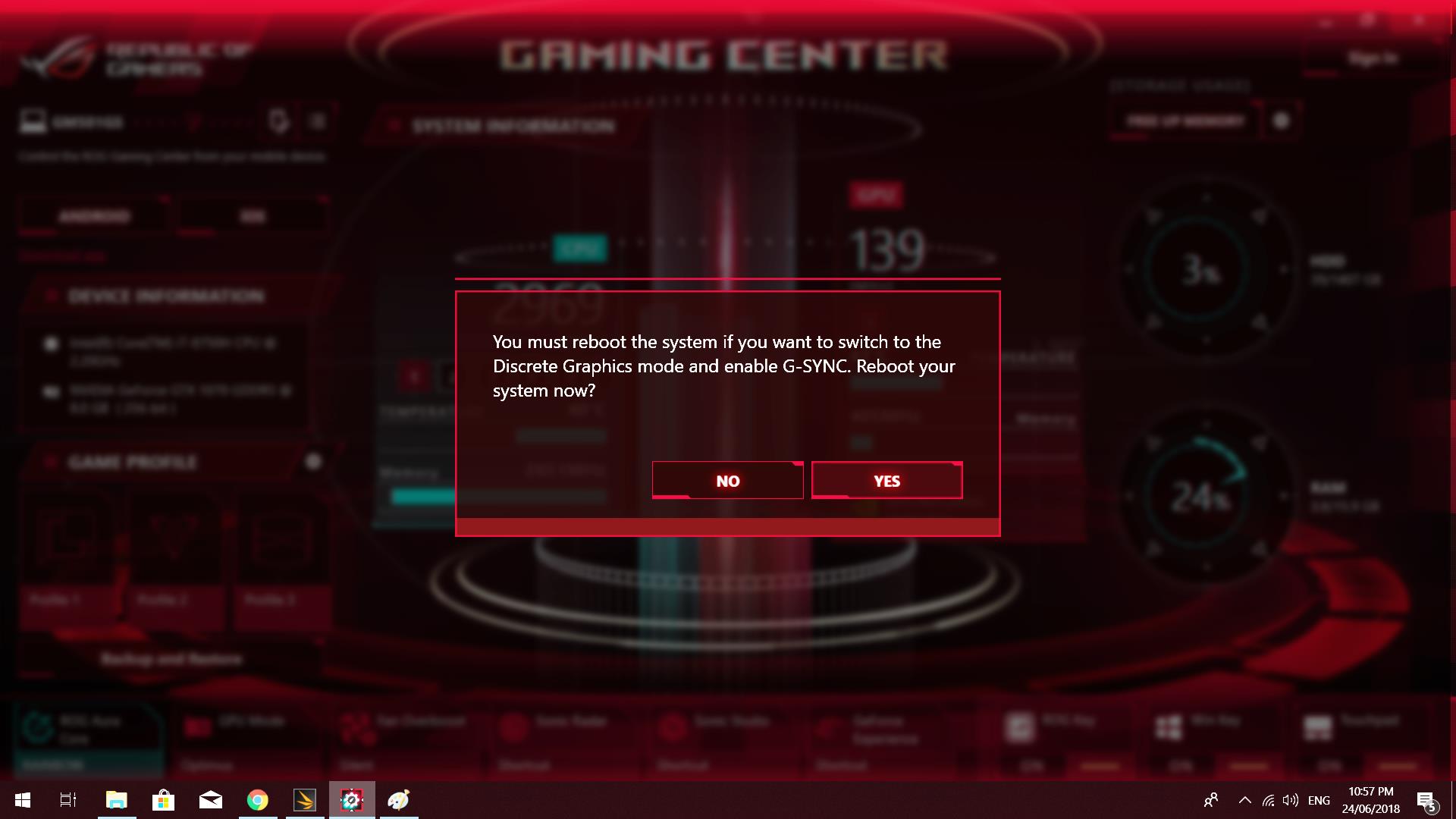
CPU-Z snapshot, INTEL i7 8750H and CPU-Z bench mark
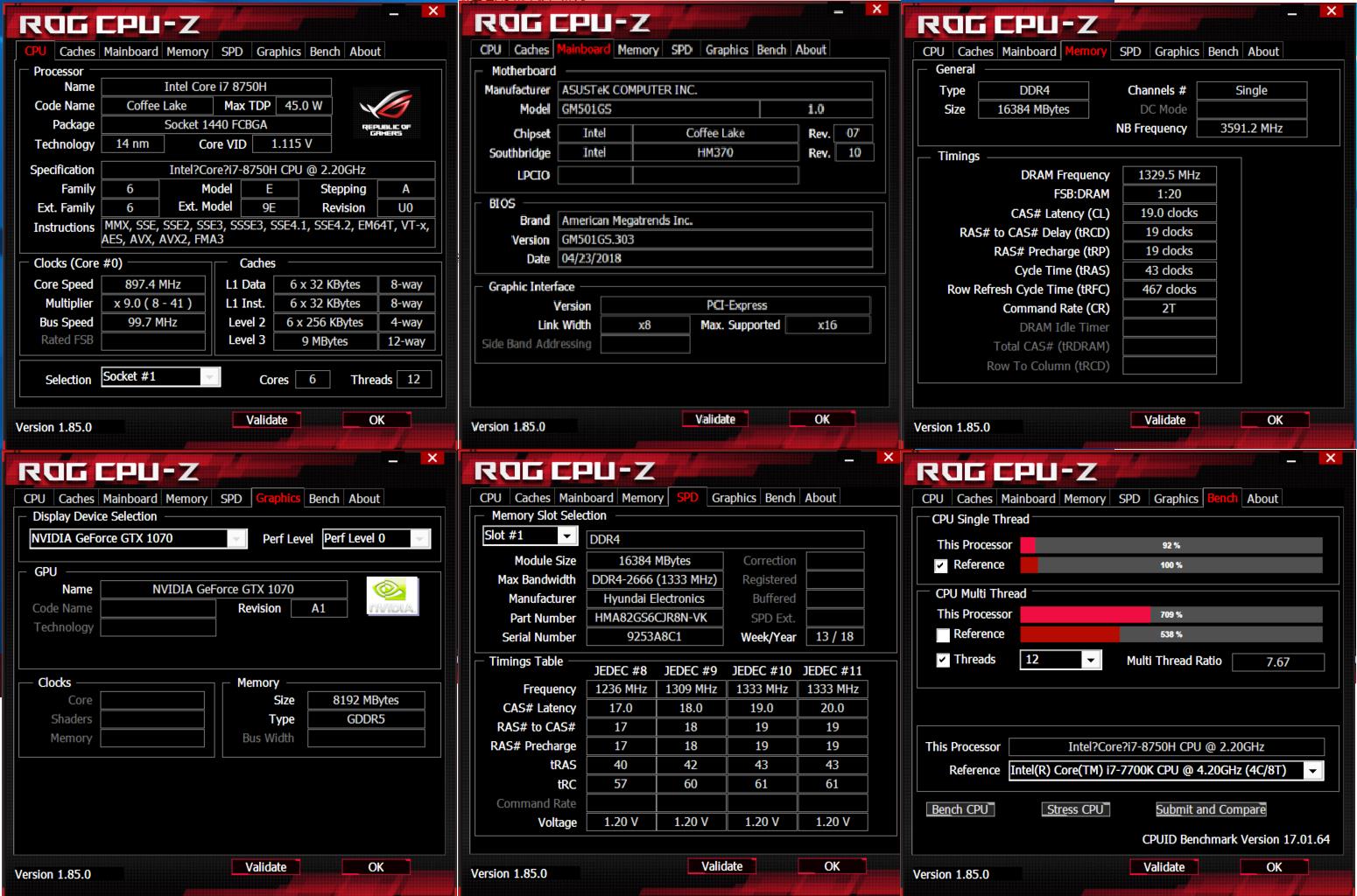
According to XTU, the PL1 and PL2 are 45W and 90W, same as MSI GS65

Cinebench R15 result, openGL results 126fps, CPU multicore 1105cb, single core 169cb
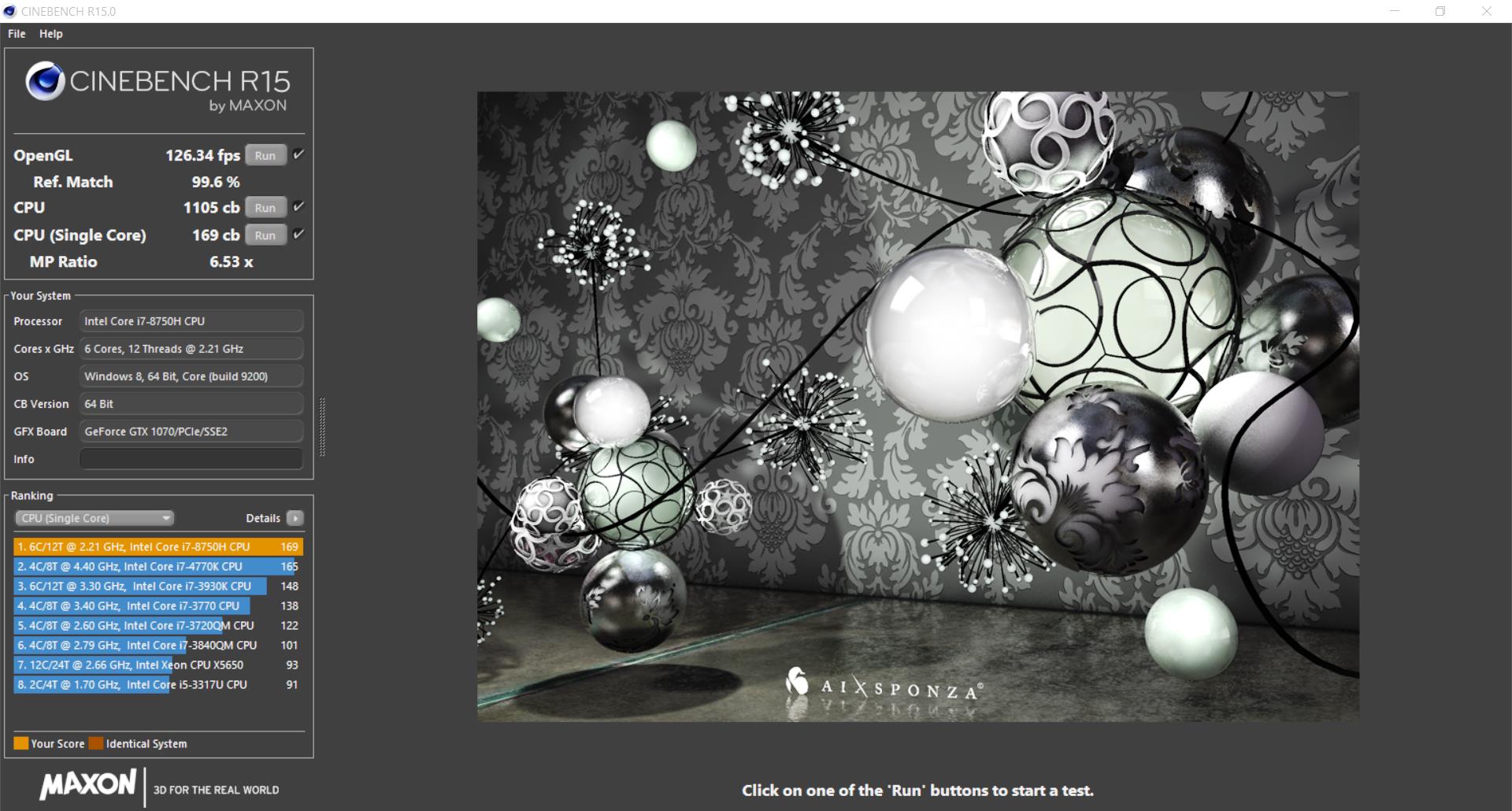
However, the real problem is, if the user has switched the the graphic mode to ‘Discrete’, the CPU TDP has been strictly limited to 45W only, if user doesn’t know how to use Intel XTU to adjust the max power limitation, the REAL performance for this laptop has been limited by ASUS permantantly, after we trying to enlarge the PL1 to 70W, the Cinebench multicore result has been refreshed to 1200cb, power consumption is around 71W and the maximum CPU core temperature is around 87℃. Then, we are going to test the AIDA64 FPU stress test.
After we changed back PL1 to the normal 45W, the average temperature for all cores are around 63℃, but we already hit the temperature wall, which means under normal TDP but using balancing fan mode, CPU will running under throttling mode.
The normal CPU temperature with the normal frequency with all default settings
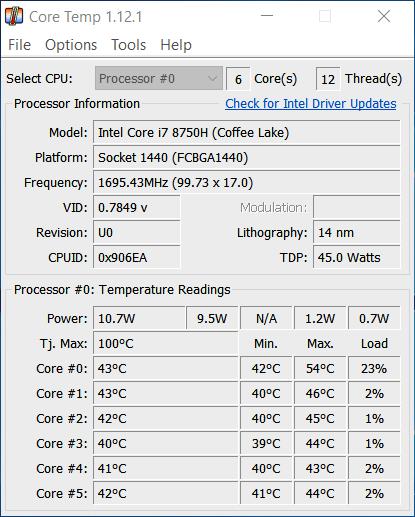
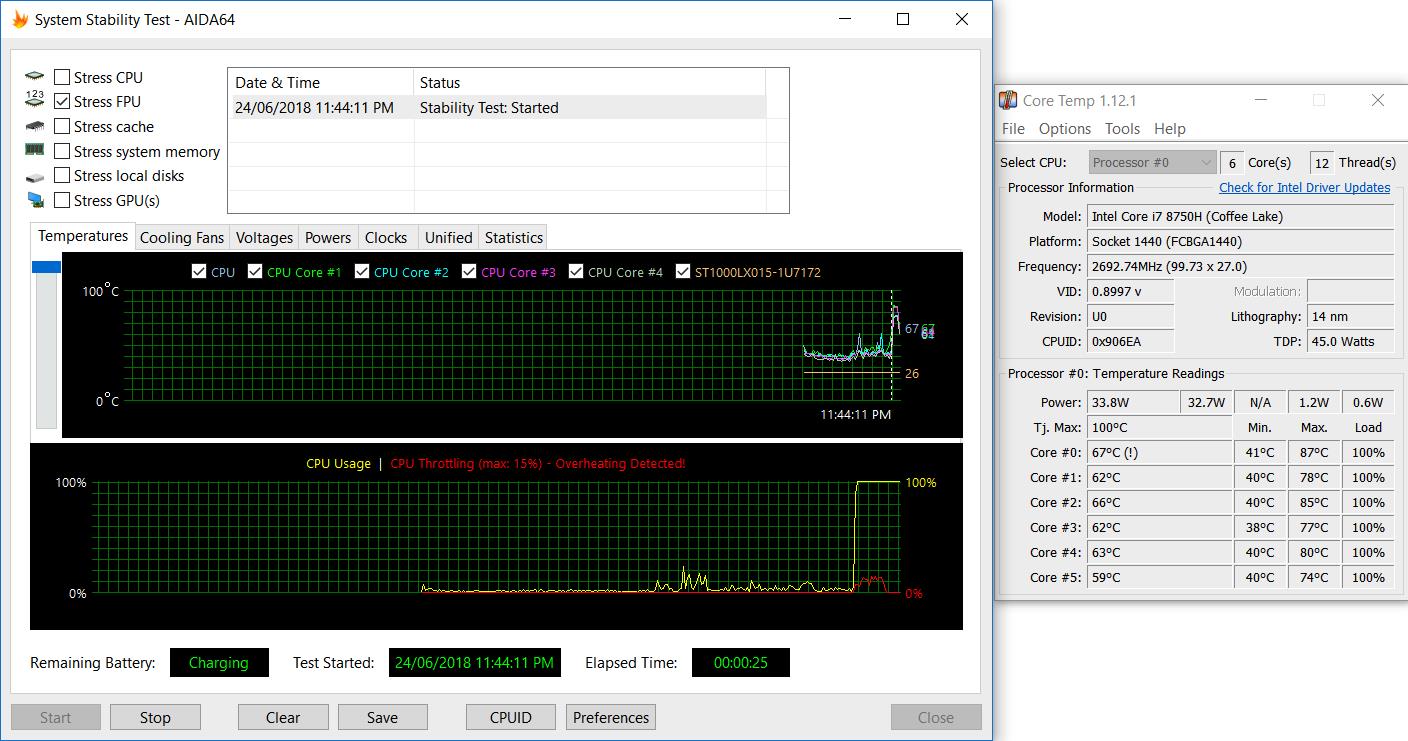
After the overboost mode enabled, this i7-8750H still cannot TB to 4.1G, but throttling down to 3.3GHz, the average power use is around 58W, average core temperature is around 70℃

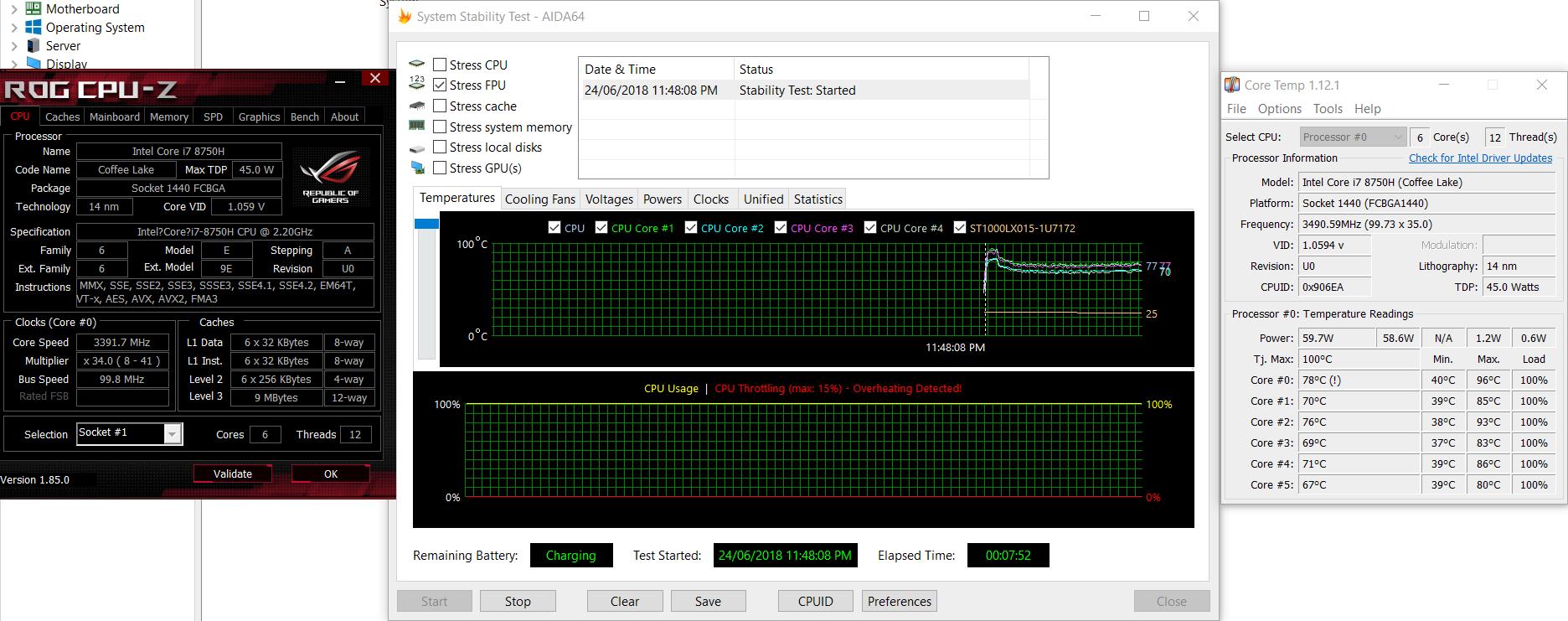
Memory benchmark result, this memory is a single 16GB 2666 DDR4 directly from SKhynix
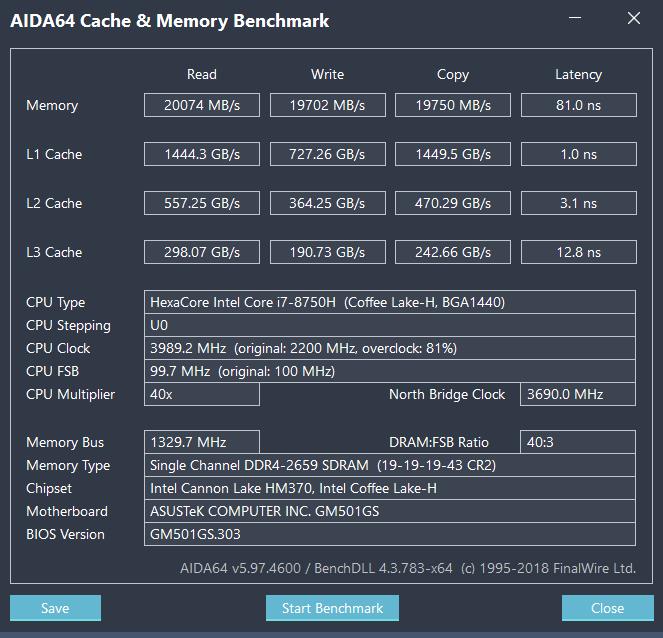
The SSD is Samsung SM961, Parts no: MZVKW512HMJP
It’s actually the OEM product of the Samsung 960 Pro, the product page is here:
https://www.samsung.com/semiconductor/ssd/client-ssd/MZVKW512HMJP/
This SSD running under PCIe 3.0 x4, Seq. Read is 3.2GB/S and write is 1.8GB/S. According to the test, this SSD is very well
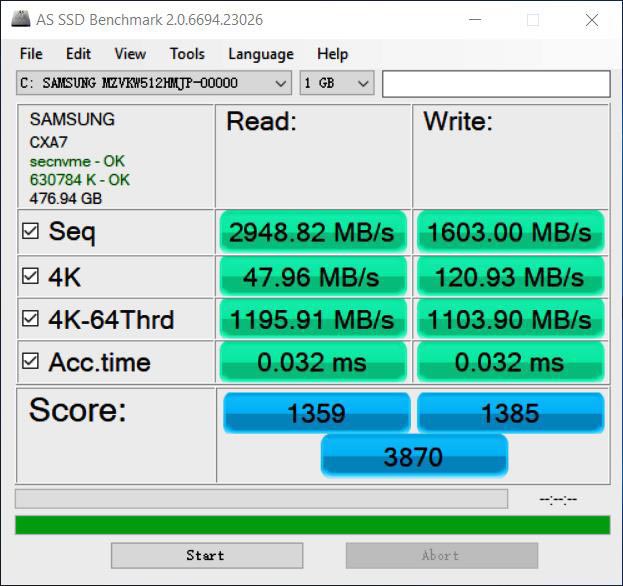
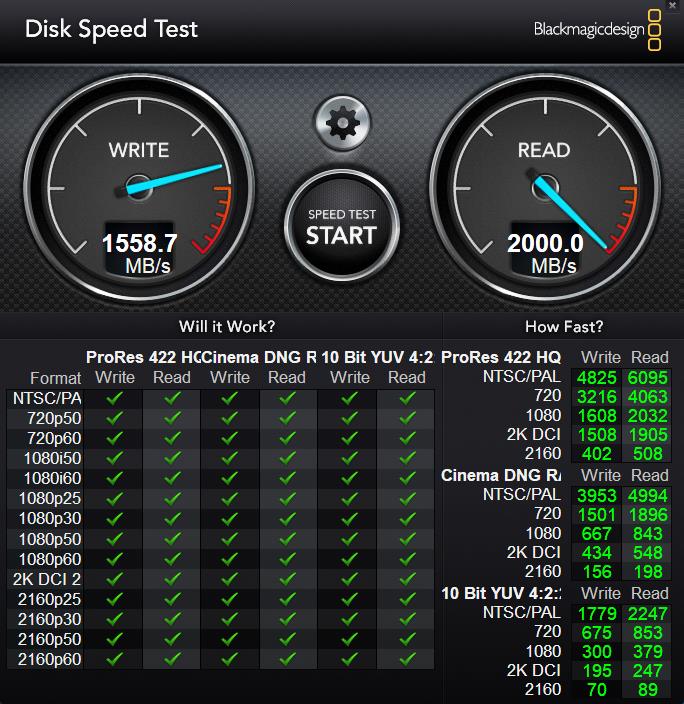
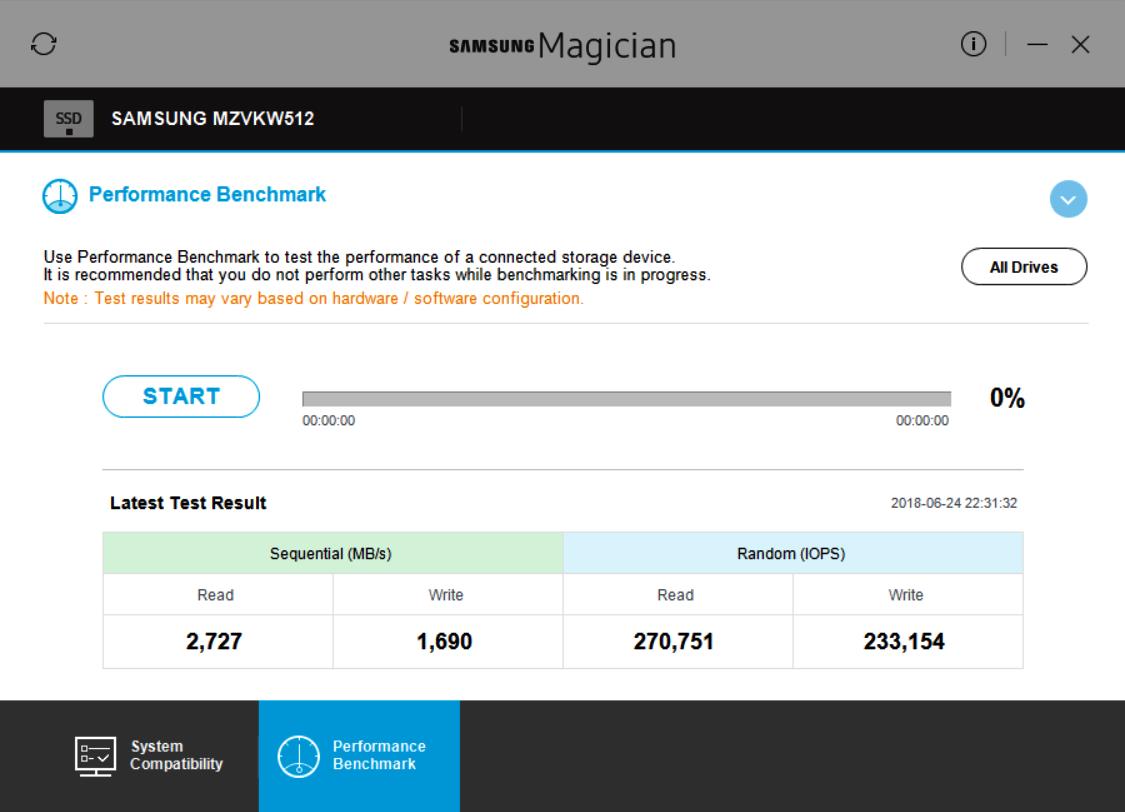
The SSHD is 1TB Fireduca, according to CrystalDiskMark, the seq. Read is around 159MB/s and write is 131MB/s
Run-time Benchmark Test
3DMark Time Spy : 5590
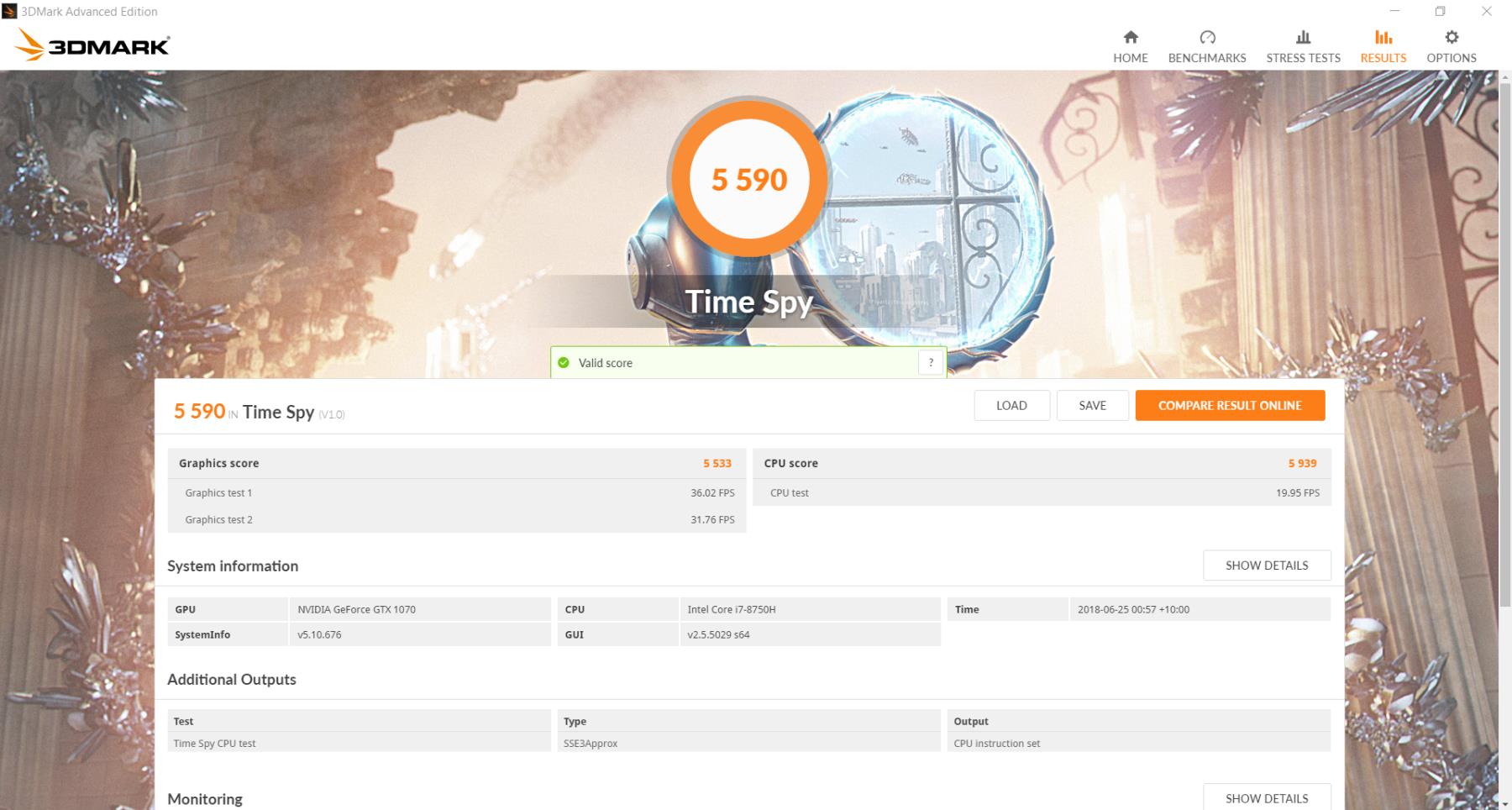

3DMark Time Spy Extreme : 2595
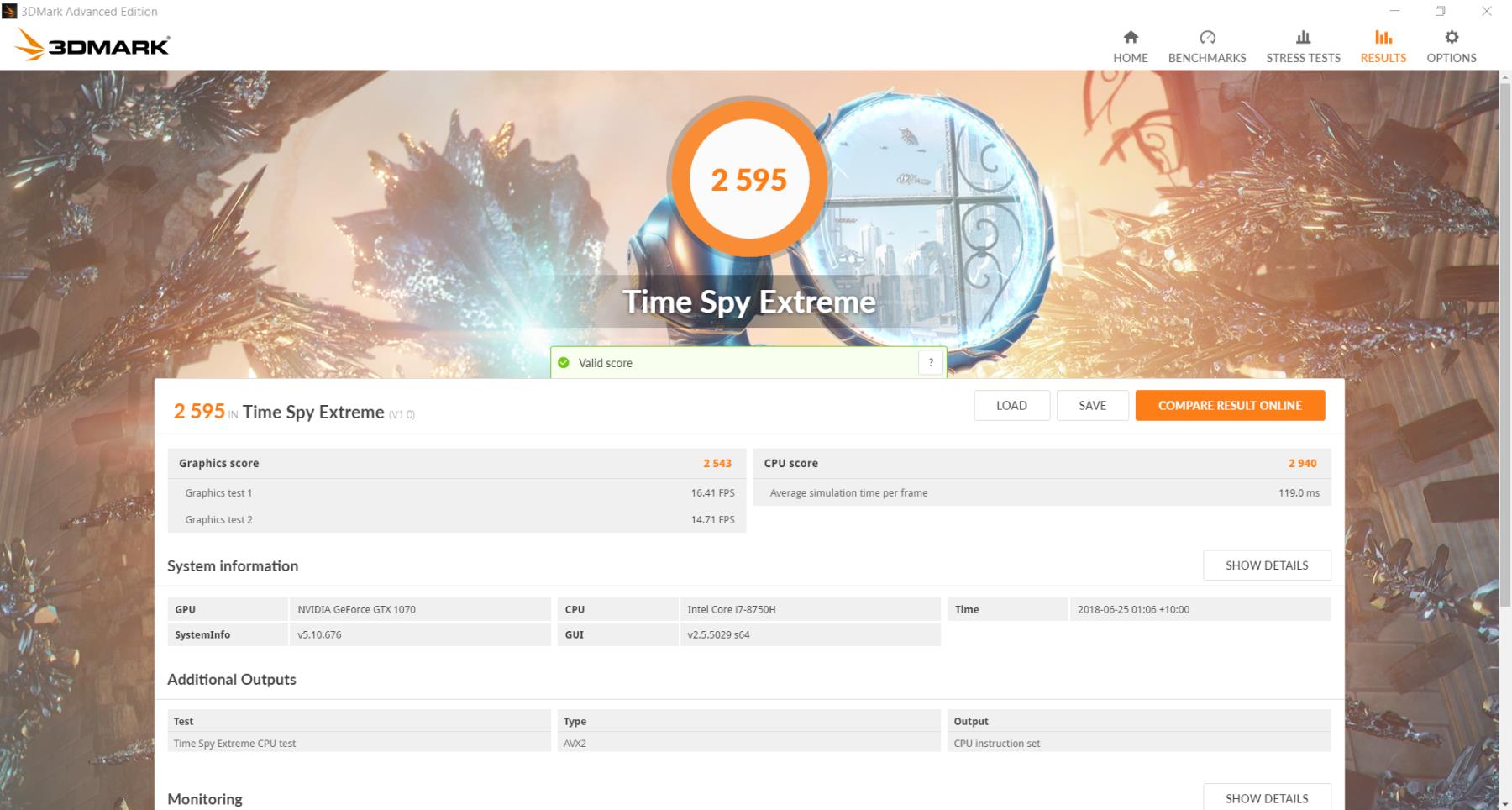
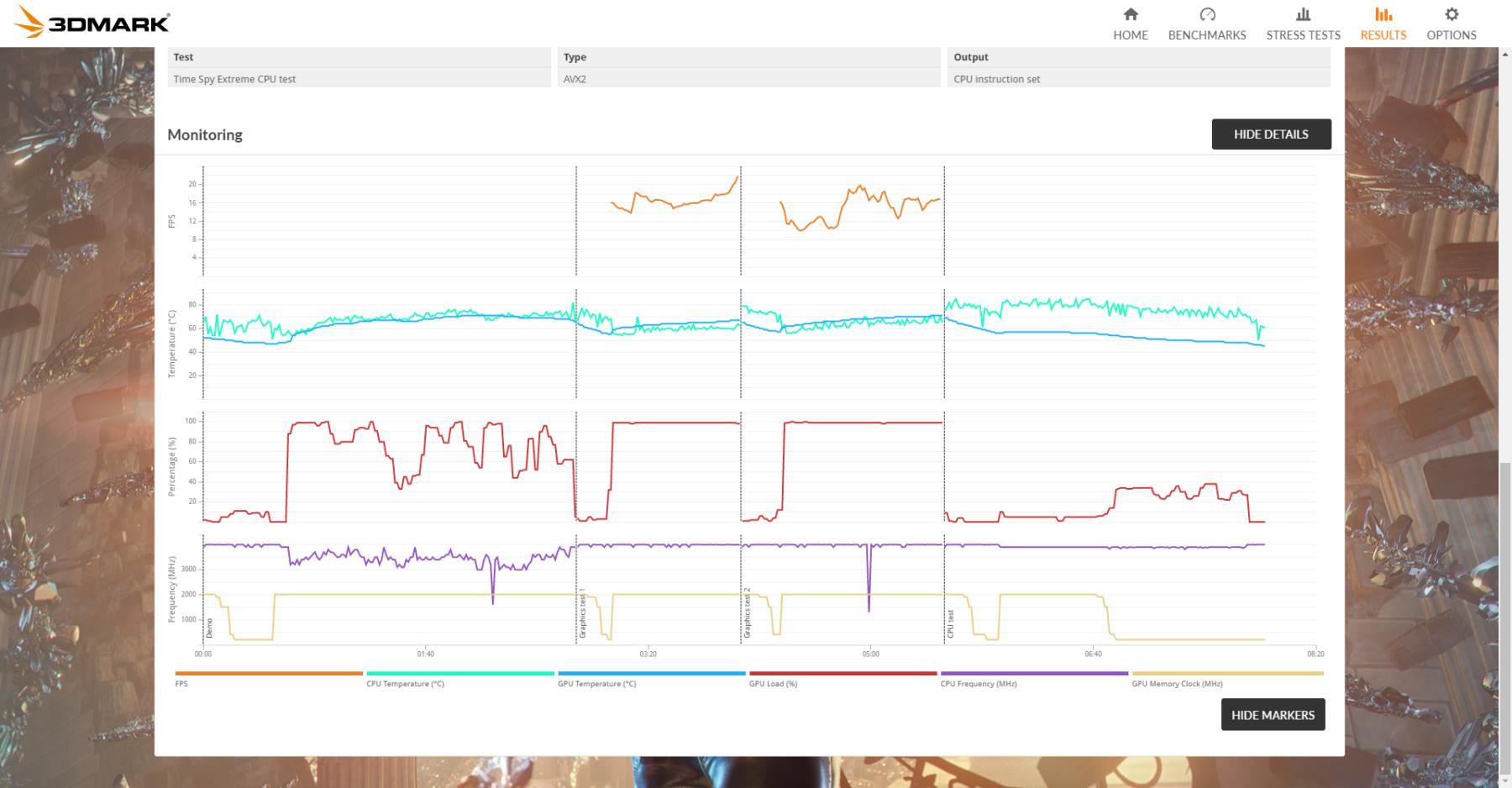
3DMark Fire Strike Extreme : 7601
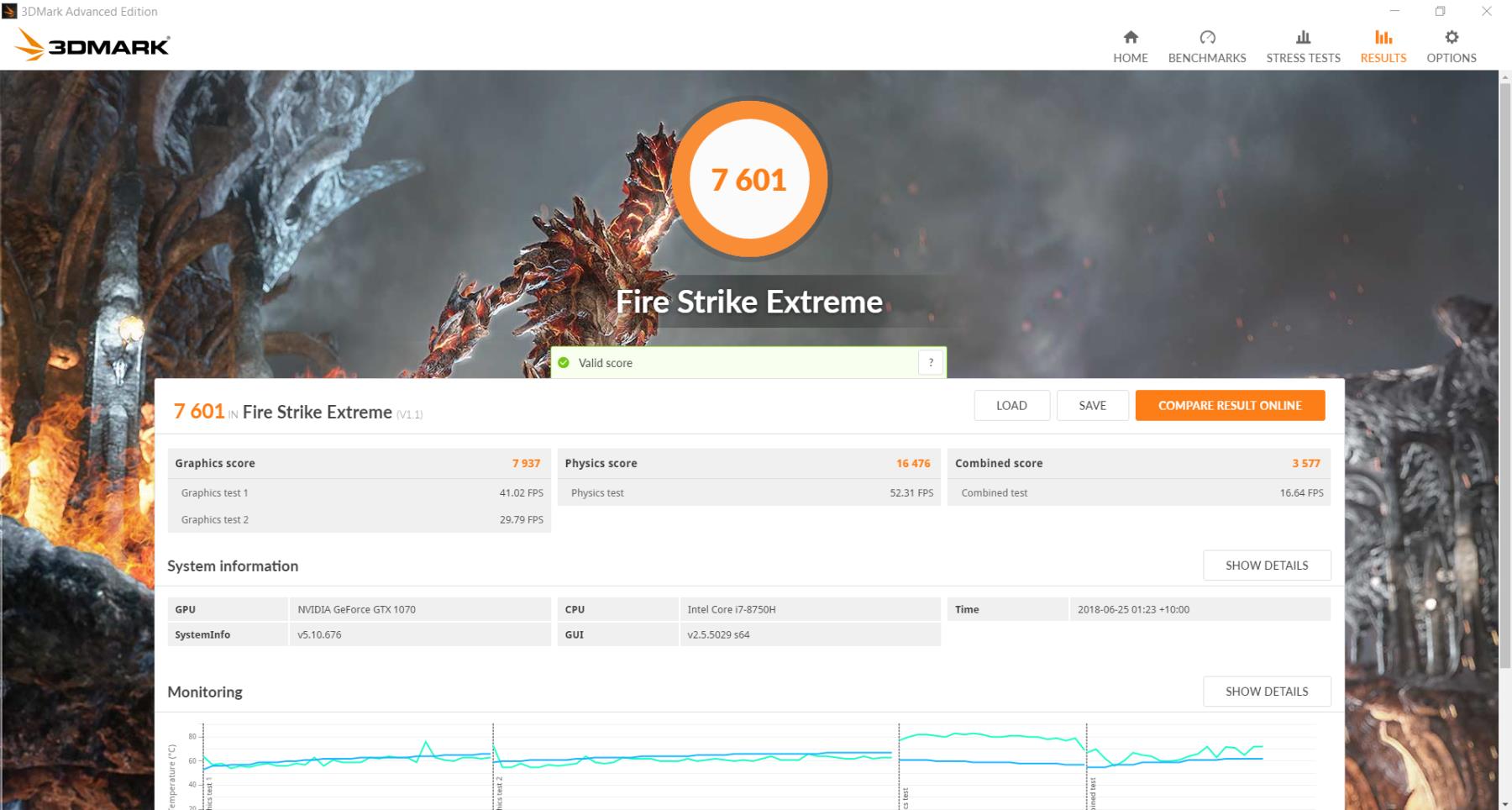
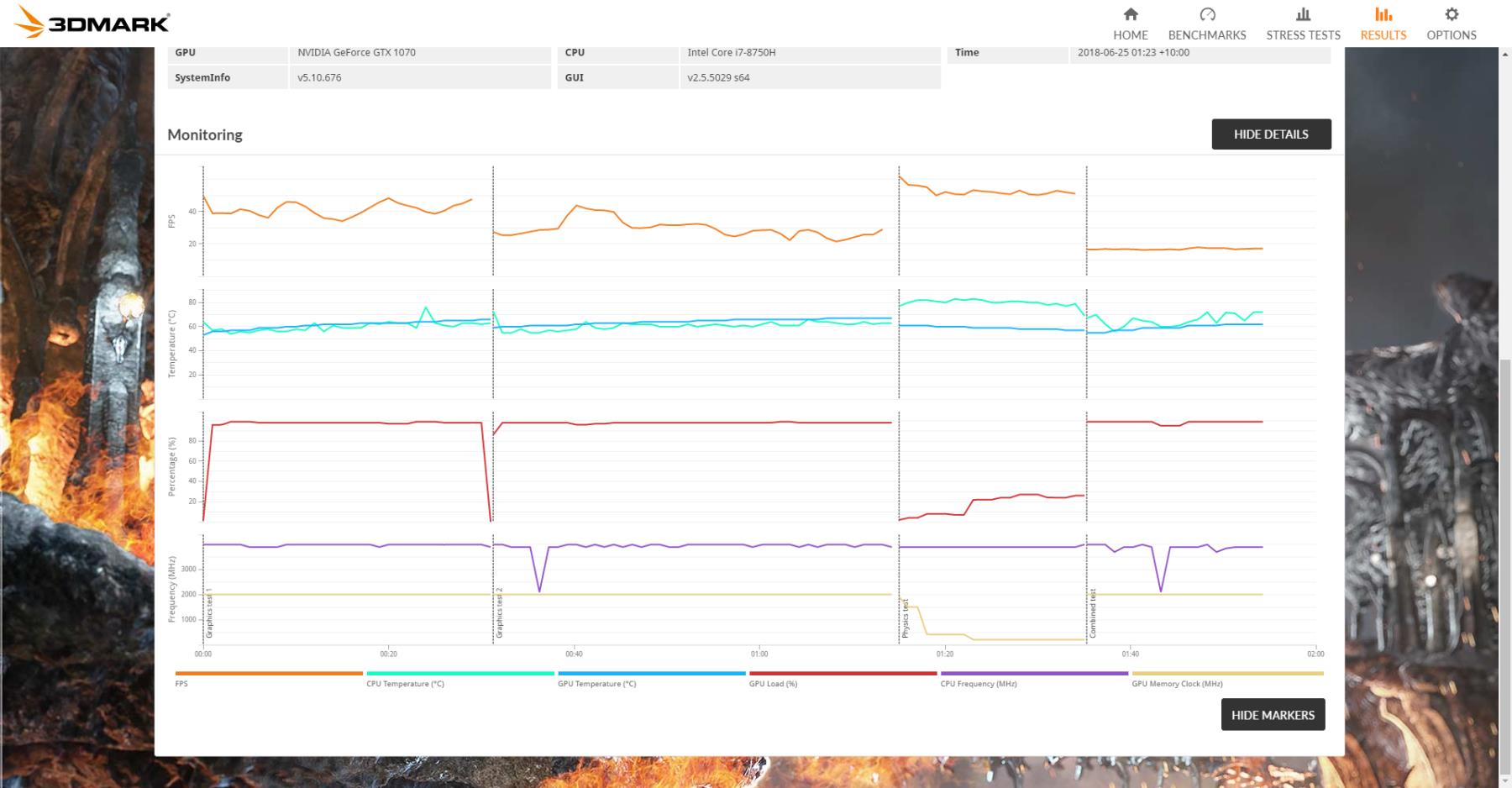
3DMark Fire Strike Ultra : 4060
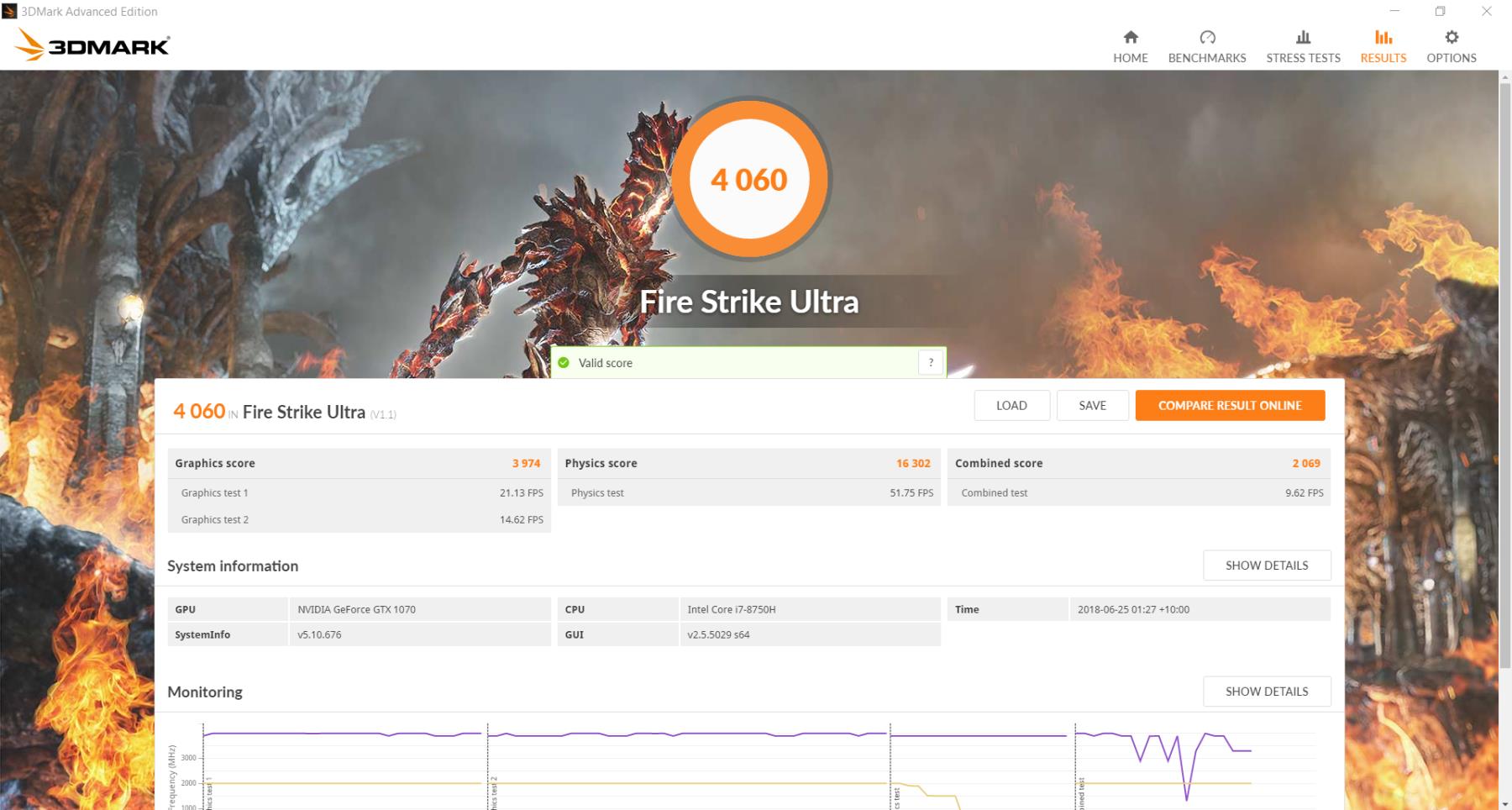

Thermal and Noise Tests
Test room temperature : 18℃±2℃
CPU Idle temperature : 42℃±2℃
GPU idle temperature : 48℃
AIDA64 Extreme full load stress test CPU&FPU: 84℃
Furmark full load stress test GPU: 76℃
The surface temperature during full load:




the Noise level under silence mode

The Noise level under balance mode




The Noise level under overboost mode



Disassembling analysis
The back cover is not easy to disassembe. We have to take the flip board on the back cover first


The screws are in different lengths
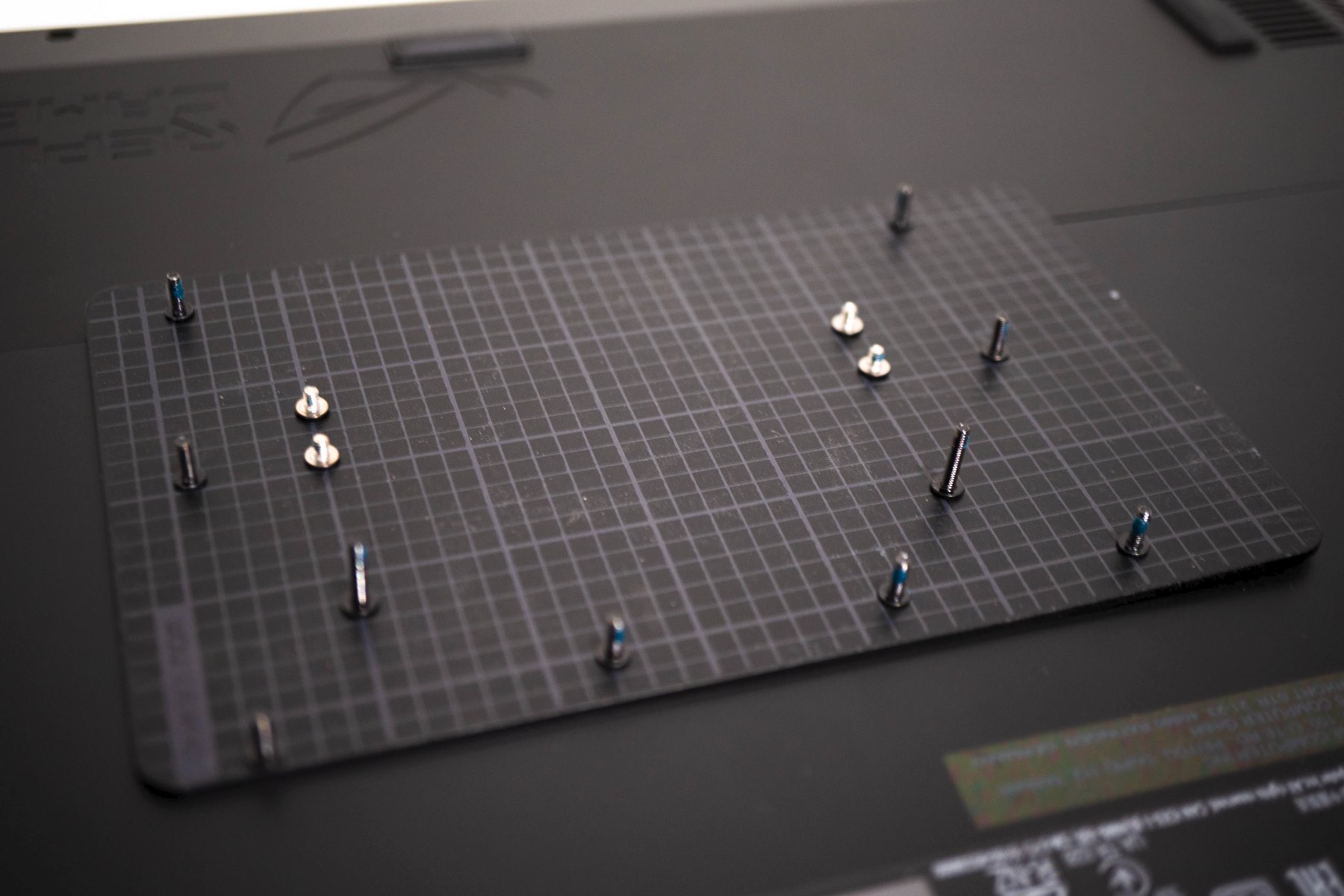
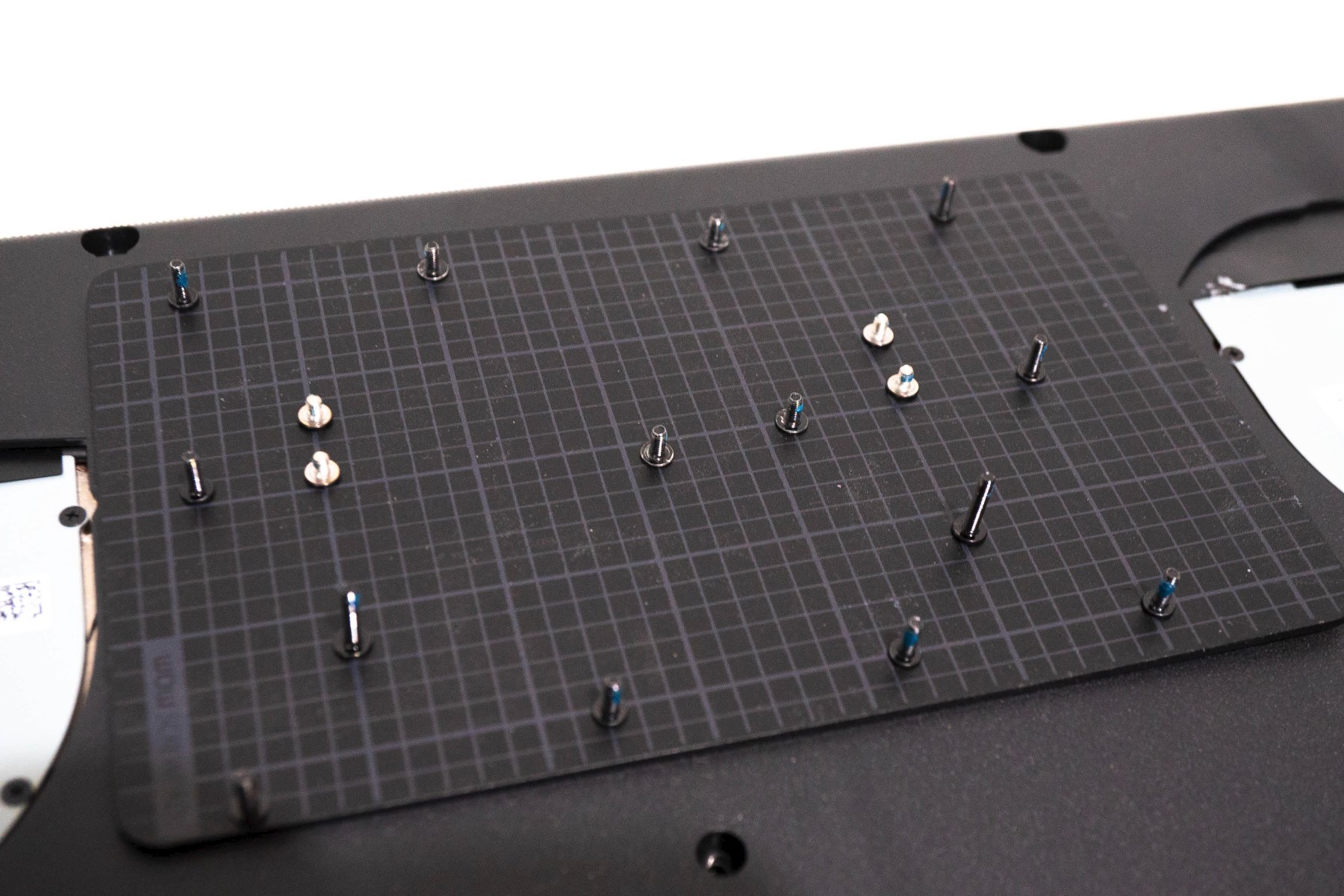
After remove the D panel, the back of the laptop has shown up.
The whole laptop has two turbine fans with dust-proof design, 3 large heat pipes are covering the CPU and GPU. two of memory slots, one of M.2 PCI-E ssd slots which support both M.2 SATA and NVMe type SSD, and one of 2.5 inch SATA slot, which is better than MSI and GIGABYTE
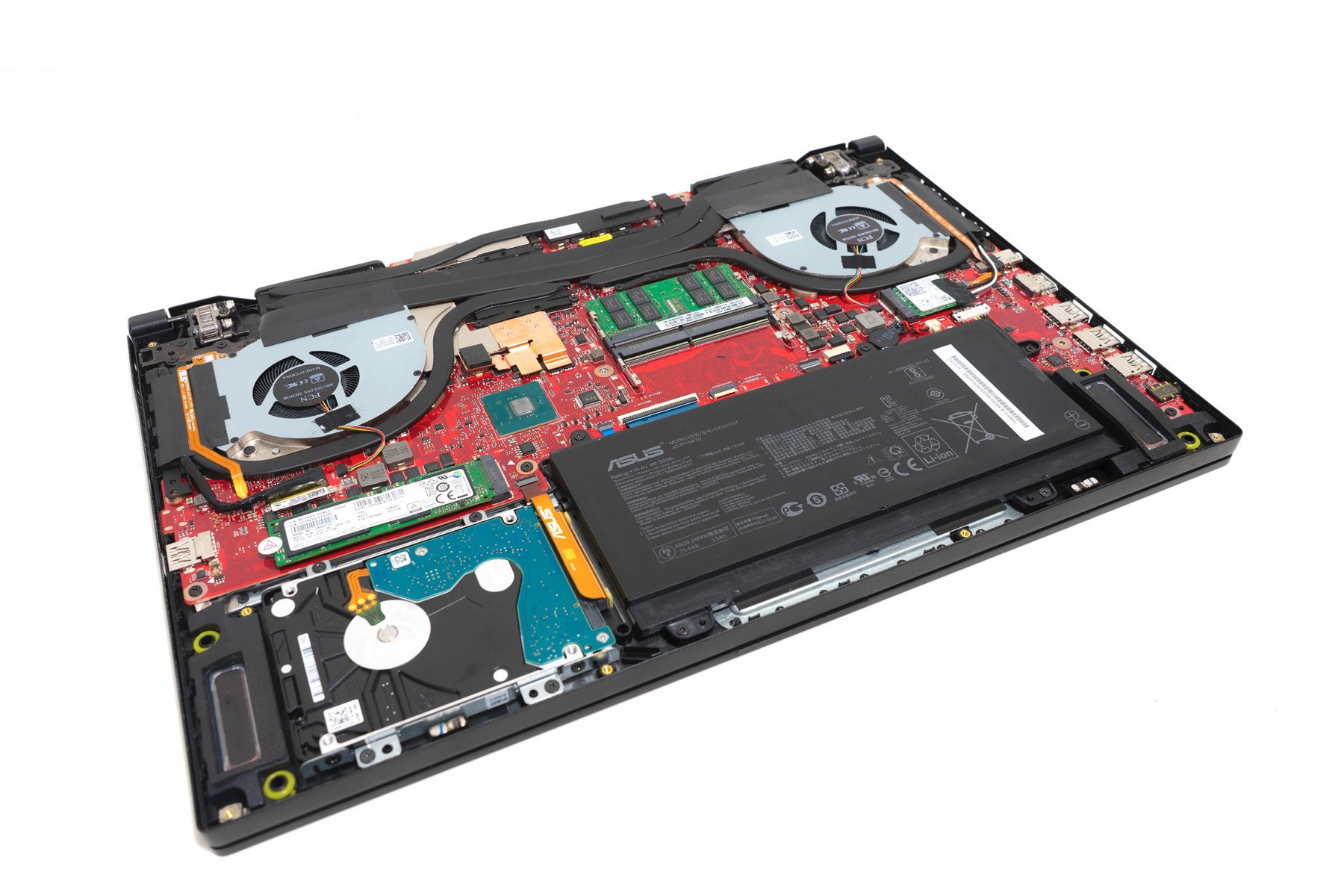
SSD : SM961 from Samsung, 512G
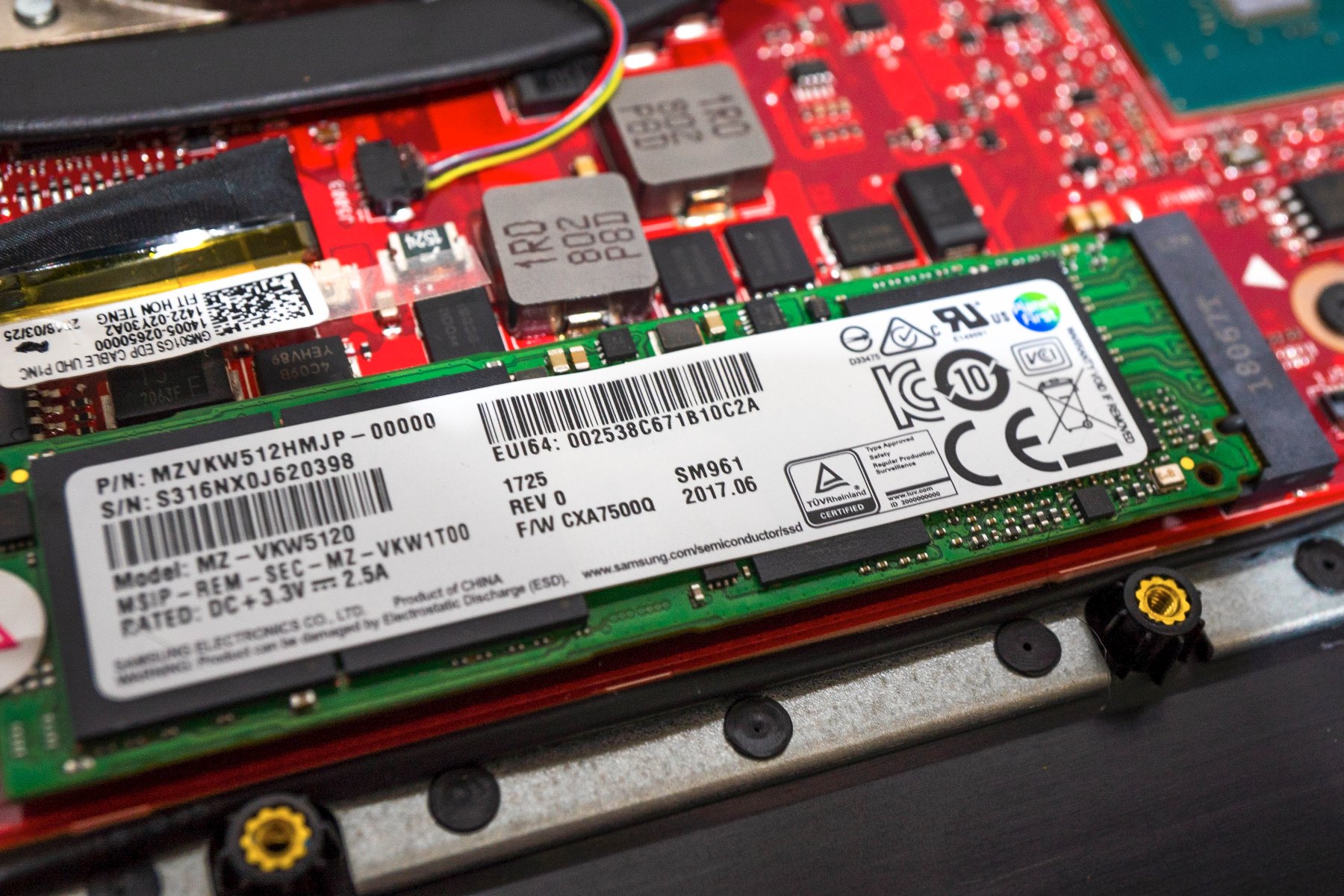
Memory : HMA82GS6CJR8N from SKhynix, 16G DDR4, 2666

HDD : FireCuda from Seagate, 2.5 inch 1TB SSHD

WIFI & Bluetooth card : 9560NGW from Intel, 2.4G/5G, 300Mbps+1730Mbps, 160MHz channels, Bluetooth v5

iTE RGB Controller chip : IT8291E120A. Actually, we cannot find this chip on iTE official website, but under IT82 series for laptop, the samilar IT8296 is the RGB LED lighting control with Keyboard and LED strip, so we will consider this 8291E is the latest controller for RGB either
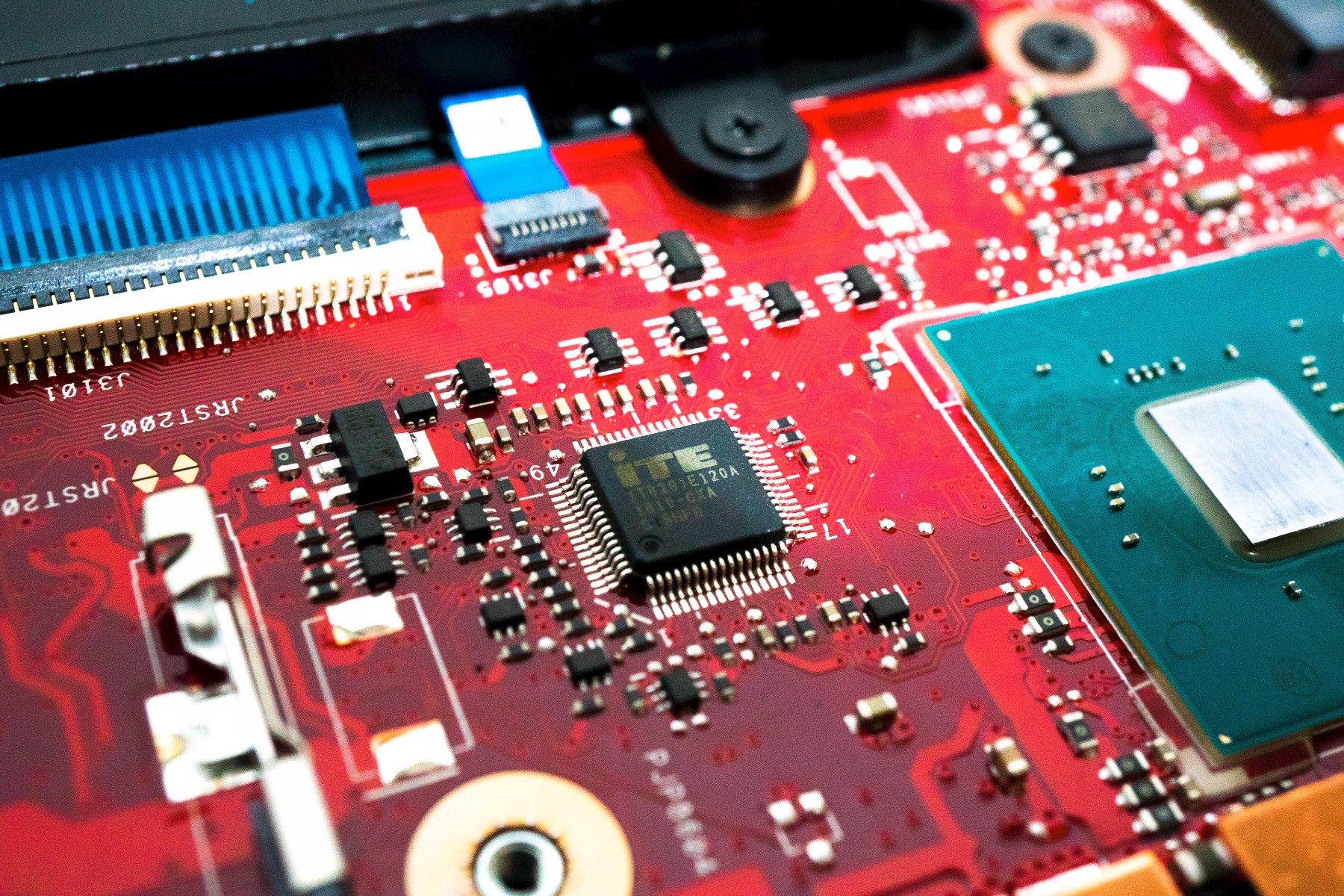
Realtek ALC3288 sound chip, provides a DTS surrond HQ sound
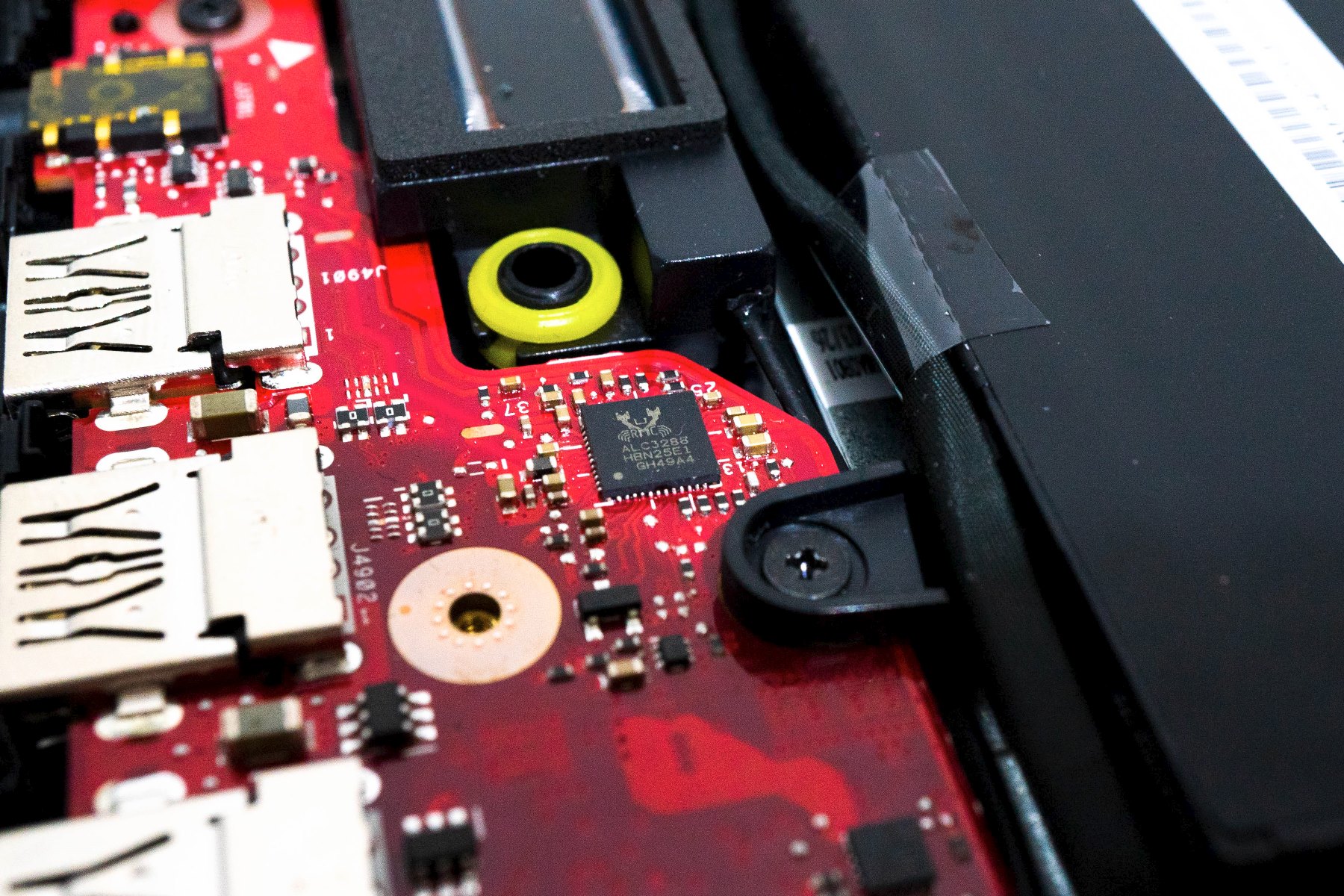
MX25L12873F Serial NOR Flash from MACRONIX
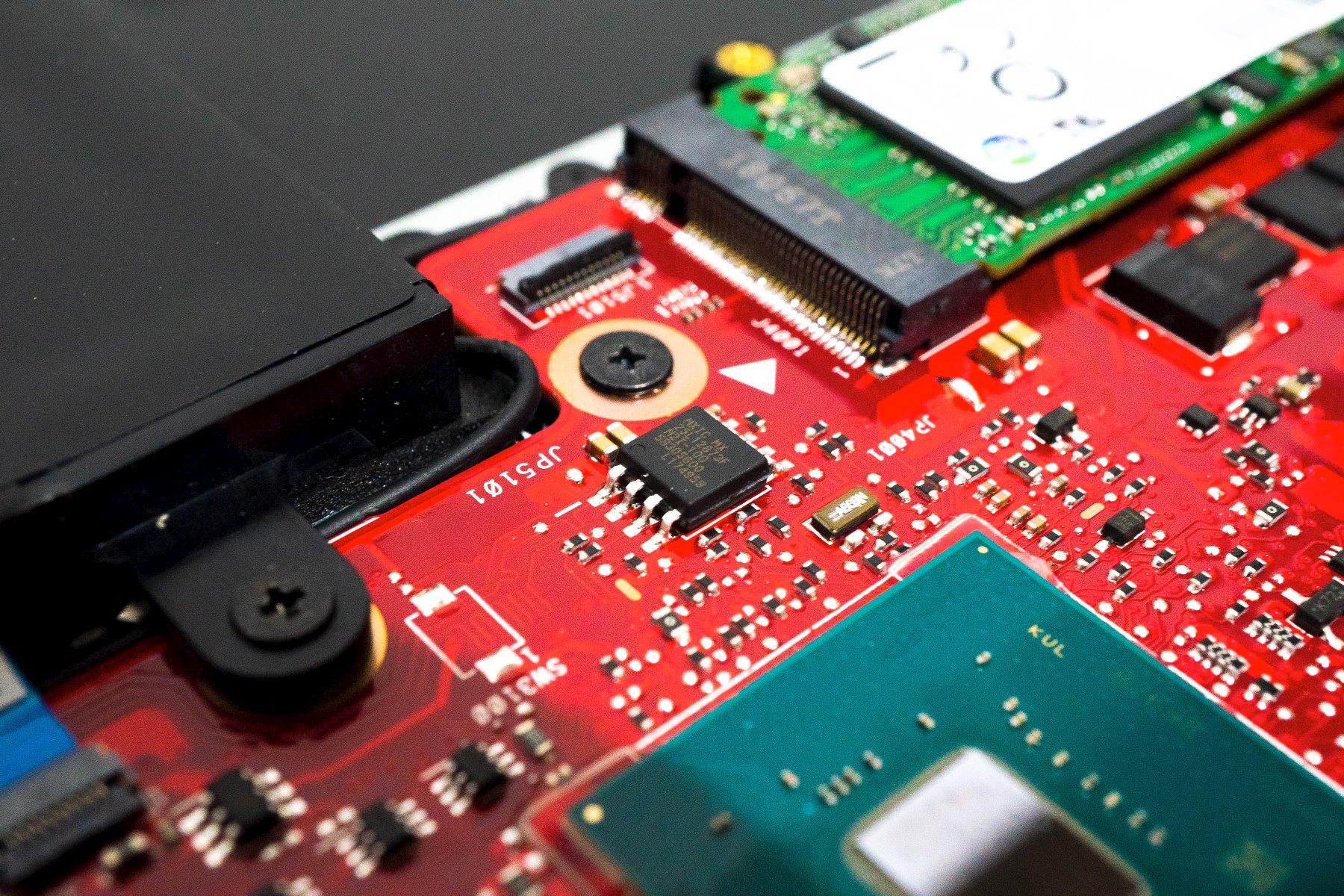
55Wh Li-Polymer battery
Provides around 5.2h normal use or 2.5h hardcore gaming
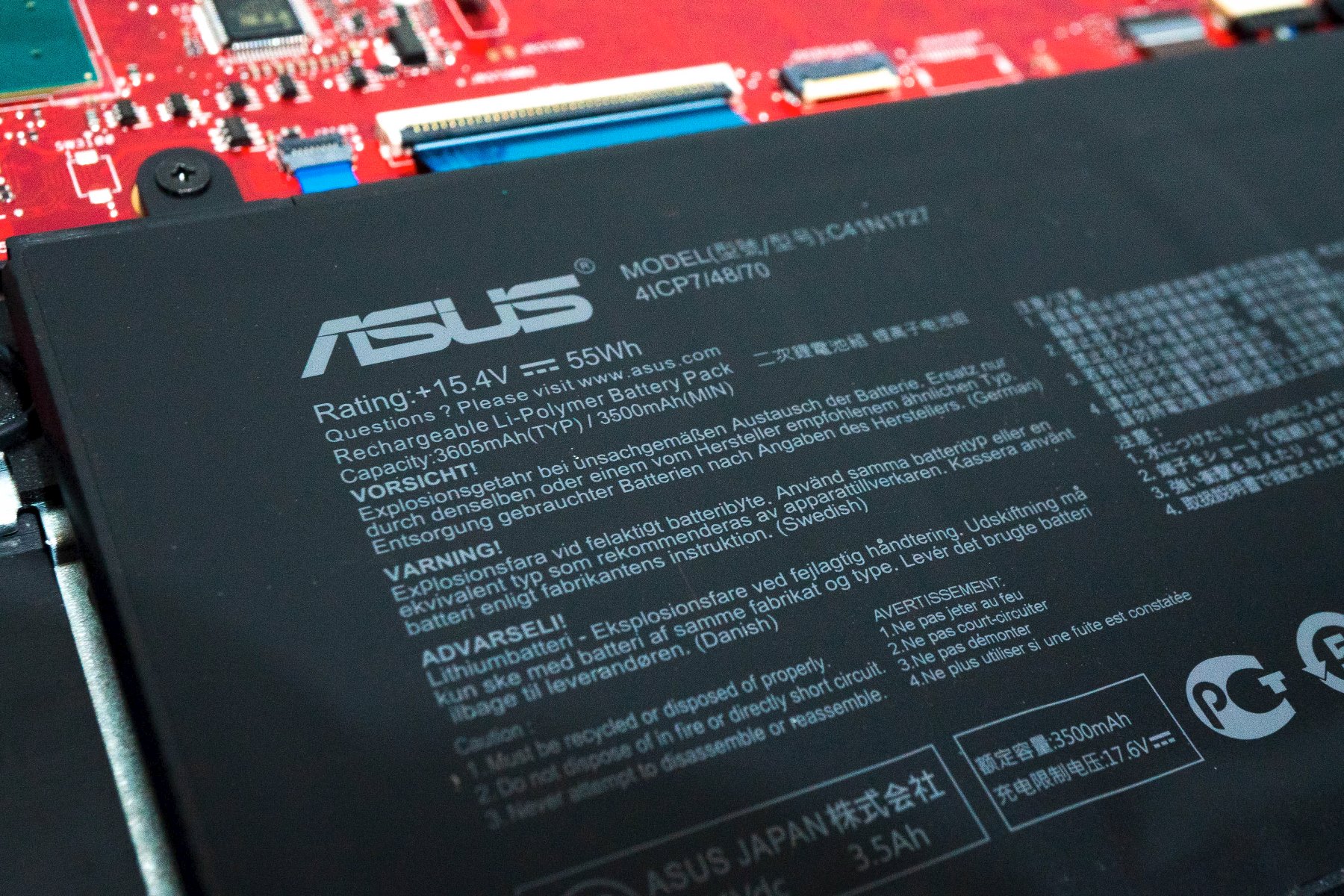
SUMMARY
This generation of ZEPHYRUS M is increasingly reliable in high performance and thin-n-light design. In fact, it’s not a day or two in the history of the industry actually wish to achieve the thin-n-light design for the high performanced gaming laptop, but it’s extremely difficult to guarantee both of the performance and cooling feature at the same time. From the test of this ASUS ZEPHYRUS M, we certainly can not say that is has fully met our ideal expected, but at least it has reached the best balance in terms of shape, design, performance and heat dissipation for long term periods of full-load operation. And also, the product positioning of this ZEPHYRUS M is originally intended to take into consideration in both work and entertainment. From the perspective of this improved design, it does achieve the goal of ASUS. However, it’s hard to find a ideal laptop product in the entire market, the improvement of body weight and thickness, the possibility to introduce a slim bezzel screen design, the control the balance of battery life and performance and to further enhance the cooling system are all goals that ASUS needs to continue the development and make the change in the future.
ASUS ZEPHYRUS M GM501GS OFFICIAL WEBSITE: https://www.asus.com/au/Laptops/ROG-Zephyrus-M-GM501/