MSI GS series is mainly focused on the thin and lightweight design, years before, GS63 has impressed us within these benefits already, and improved the user experience in some little details that bring us the very good imagination. However, many weeks before, MSI has launched its latest generation of the upgraded GS65 Stealth Thin. The brand-new appearance and thin bezel design also shocked us again. Let’s have a look at its performance now.
Product Specification
GS65 8RF-212AU uses the latest Intel 8th Gen i7-8750H processor with a 15.6” Full HD IPS screen, 144Hz refresh rate. Graphics card is Nvidia GTX 1070 Max-Q platform. Memory uses DDR4. In addition, MSI provides a 180W Slim power adapter, which is a good decision.

Product Analysis – A/D Panel
The outer packaging is still the classical MSI style – Laptop case and PSU box






PSU box

The gaming grade laptop usually come with a super-big-and-silly-brick power supply, MSI seems to be the first manufacturer to respond, the size of this power brick is significantly reduced, especially the thick-less design, which will benefit users to carry out more convenient.

The power adapter is 180W, super slim design.

The laptop protector bag has the classic MSI dragon shield logo printed on

On the top case, only with a golden MSI dragon shield Logo but nothing. Very impressive and clean. The material of A panel is full aluminium, very comfortable touch feeling.


All edges are chamfered and with golden anode process.

Side hinges and cooling vents are also adorned with gold

The laptop length is around 360mm, width is around 245mm, full height is around 25mm



There is no I/O at the front of the laptop

The back side of the laptop is full of intake heat sink


The left side of the laptop has a Kensington lock port, the heat outlet tunnel, the Killer ethernet port, 2 x USB 3.0 ports and audio ports.

The right side of the laptop has a USB 3.0 port, a USB Type-C with Thunderbolt 3 output, a mini-dp output, a HDMI output, a charging port and heat outlet tunnel. However, the one important thing that we need to pay attention is the right side I/O design is not really suit for user who using mouse at the right side of the laptop, especially when user is actually using an external monitor and also plug the ac adaptor. The thick and not right-angle designed HDMI cable will be easy to block the mouse movement.

D panel is back of the laptop, nearly half of the area is cooling purposes. There are two anti-slip rubber pads has been implemented at top and bottom. The left and right speakers are DYNAUDIO certified, quality is just average.



Product Analysis – B/C Panel
The super-slim designed bezel is the eyeball catcher, the left and right edges are only 5mm thick, top edge is around 9mm and 30mm of the bottom edge.

The top of B panel also has a build-in HD webcam(30fps@720p) and microphone

The bottom of B panel has printed the MSI logo

The C panel has integrated a full-size SteelSeries RGB backlight keyboard, which has a solid tactile feel.


The power button is located in the middle which has a nice looking golden circle around it.

The heat outlet grid has the same design as the back panel.

The touchpad has the same design as the power button.

The laptop could flip up to 180 degrees horizontal. And the total weight is only 1.88kg (4.1 lbs)

Screen Analysis
We are using Spyder4 Elite professional colorimeter during the evaluation test session. All test results are based on 120nit/6500K colour temperature.

GS65 uses a model ‘B156HAN08.0’ IPS 144Hz and 74% Adobe RGB panel from AUO
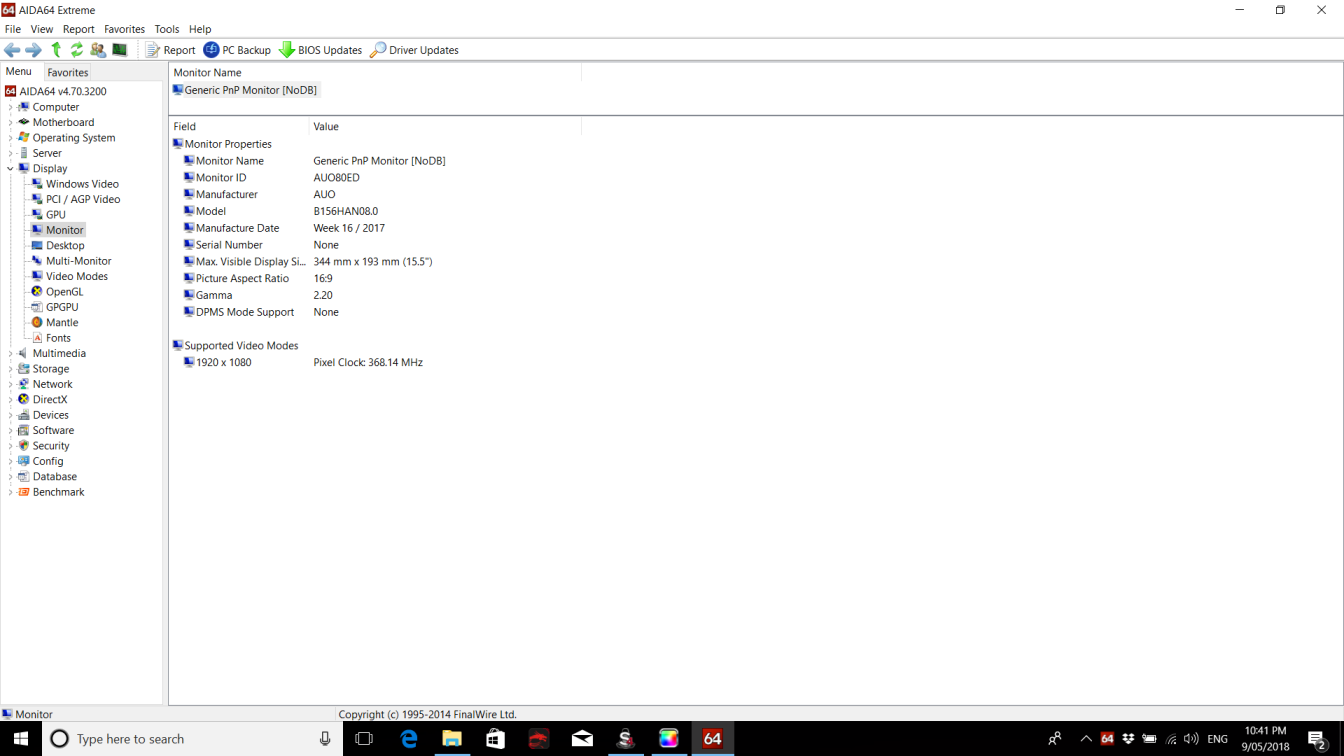

After calibration, we can find out the panel is around 74% of Adobe RGB, 69% of NTSC and 96% of sRGB. ΔE≈1.41
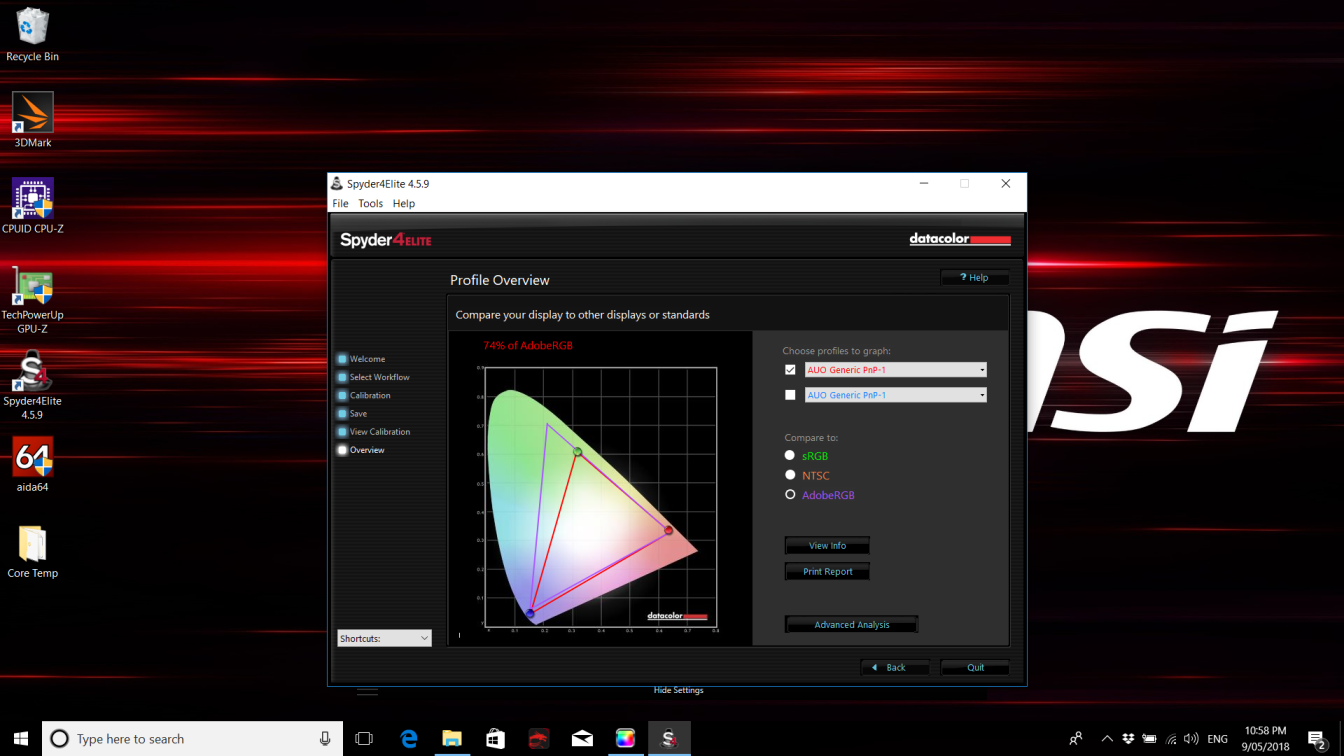
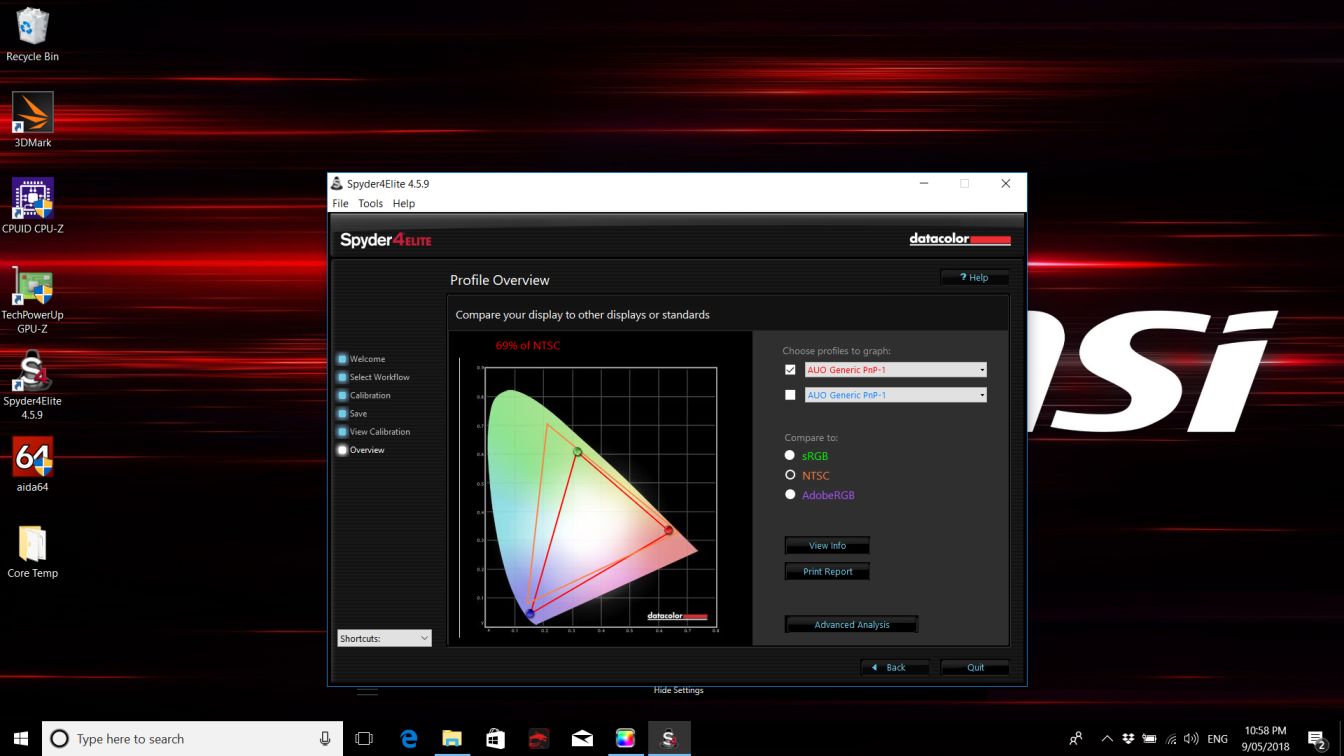

Before the calibration

After the calibration

As we mentioned before, GS65 is a gaming grade laptop, so we didn’t test the further panel attributes such as Gray Ramp, Luminance Uniformity for Brightness or White Balance etc.
Flash rate test
We are using the famous UFO test
link: https://www.testufo.com/framerates
the setting is : 3 UFO, black background and 3840 px/s

Performance Testing
Win10 and MSI Dragon Center are pre-installed into the laptop


Turbo Mode is the overclocking function.

The True Color mode is a quick selection for different use perposes
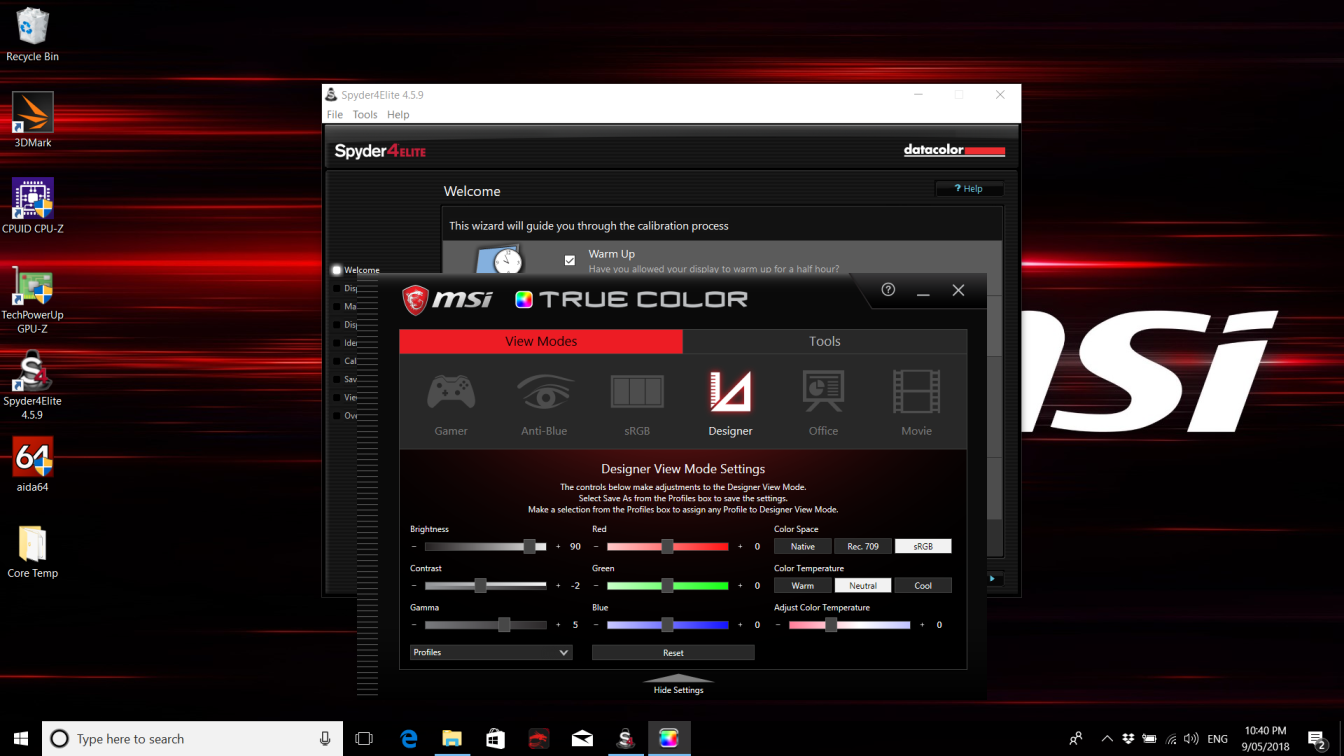
CPU-Z snapshot, Intel latest 8th Gen CPU

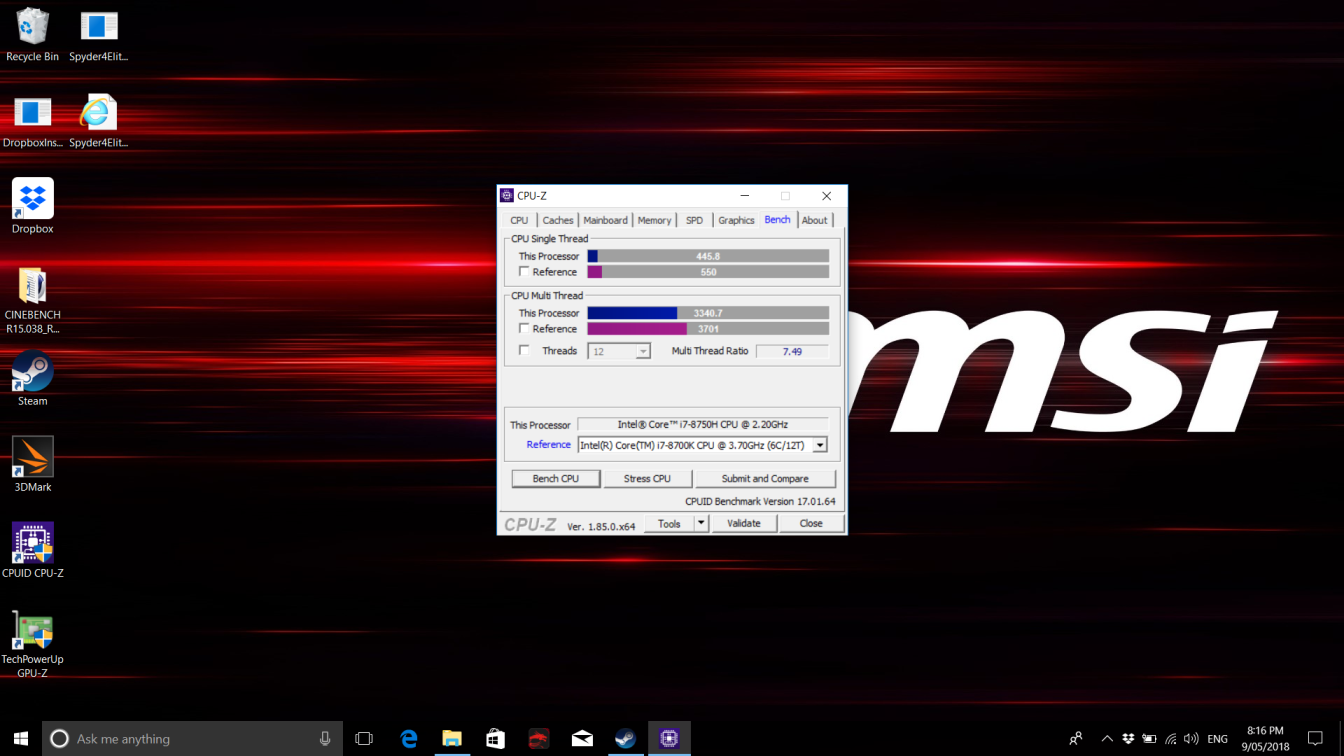
GPU-Z shows the graphics card is nVIDIA GTX 1070 MAX-Q, 8GB GDDR5
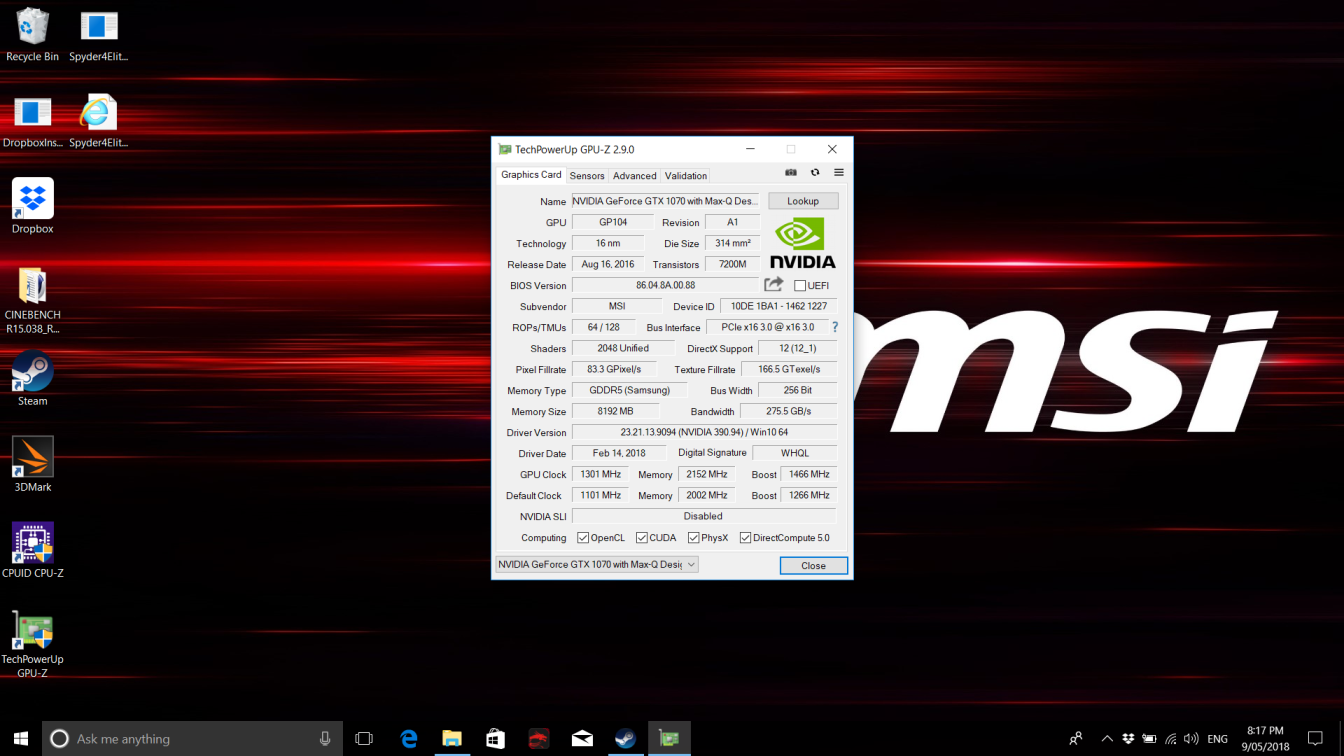

The pre-installed SSD is Samsung PM981 OEM M.2 NVMe, 512G

Run-time Benchmark Test
3DMark Time Spy : 5205


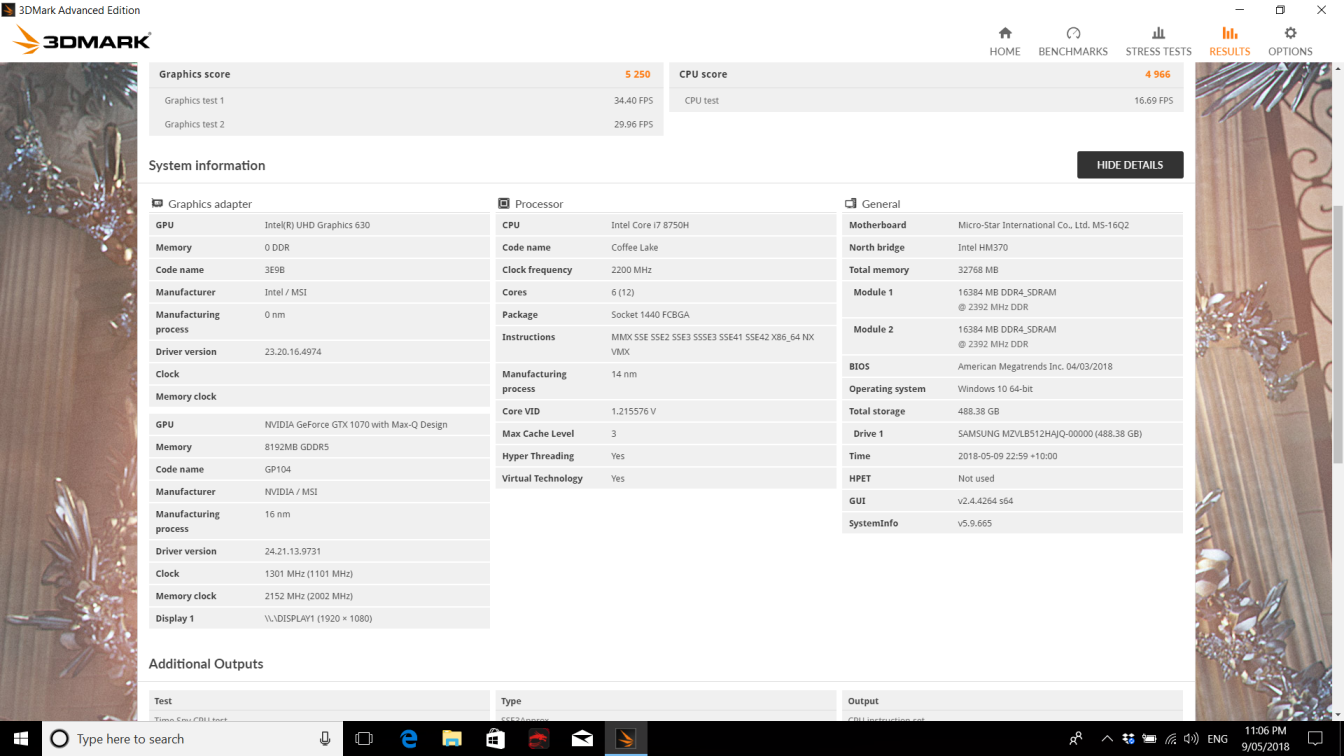
Time Spy Extreme : 2460
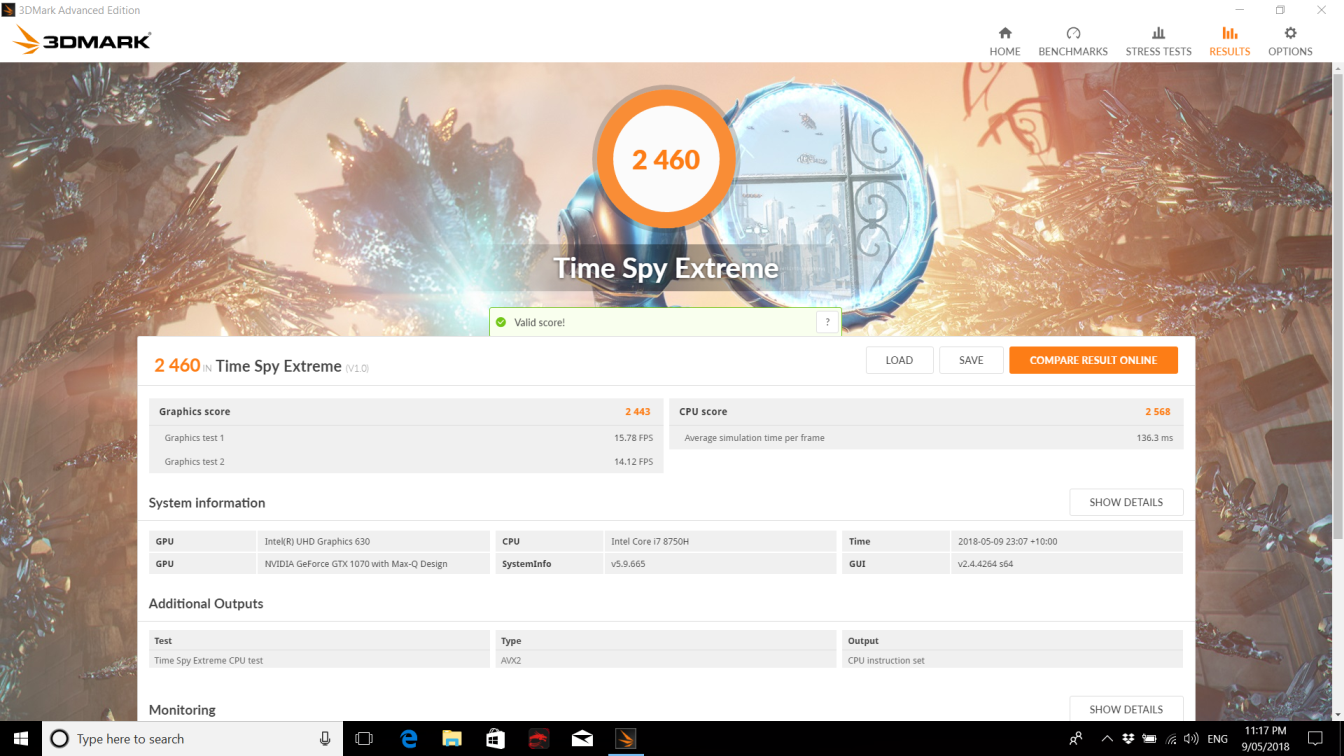
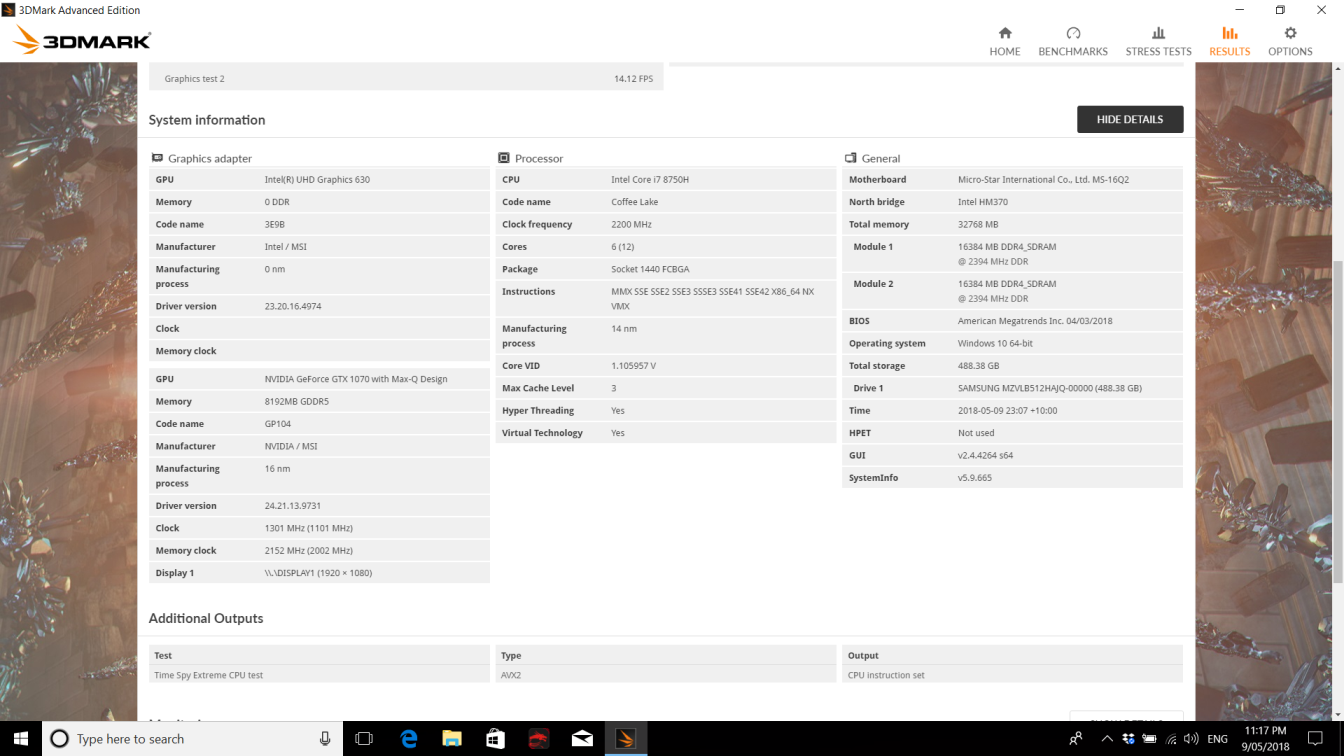
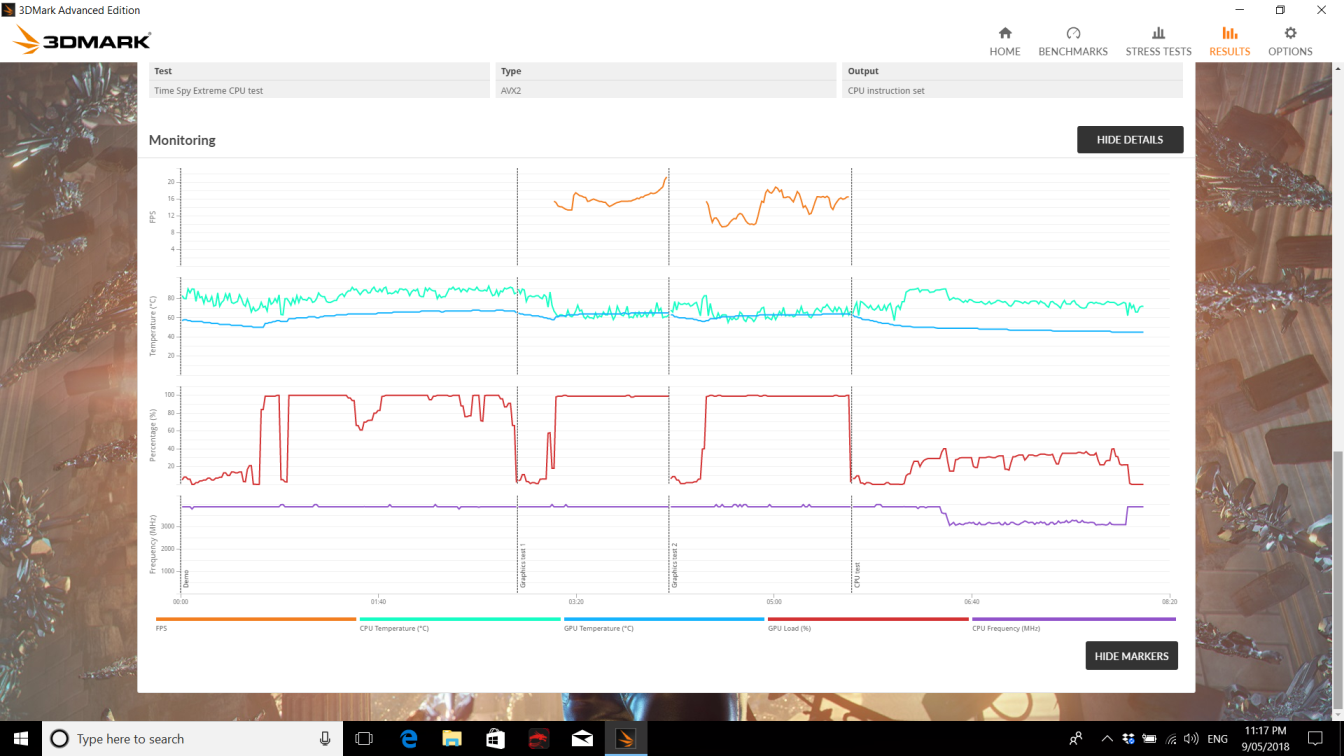
Sky Diver : 35 707


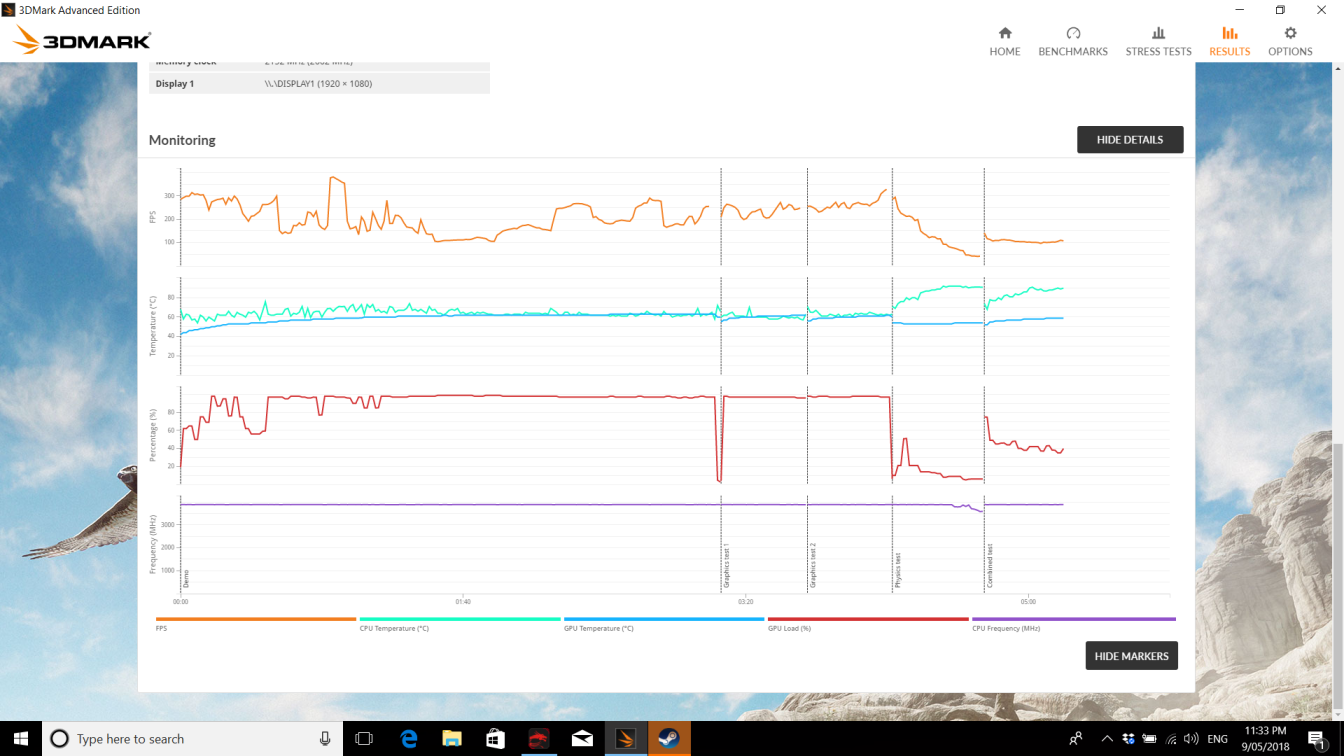
Fire Strike : 14 724
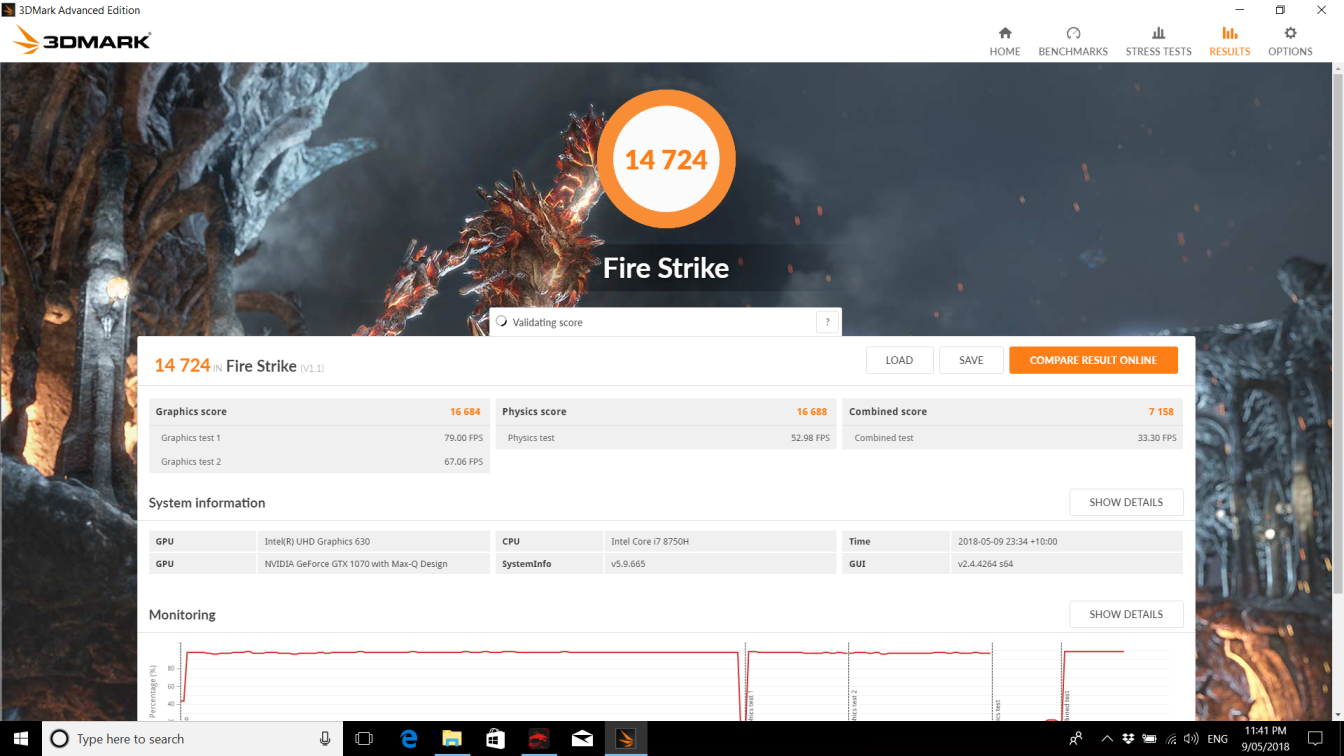
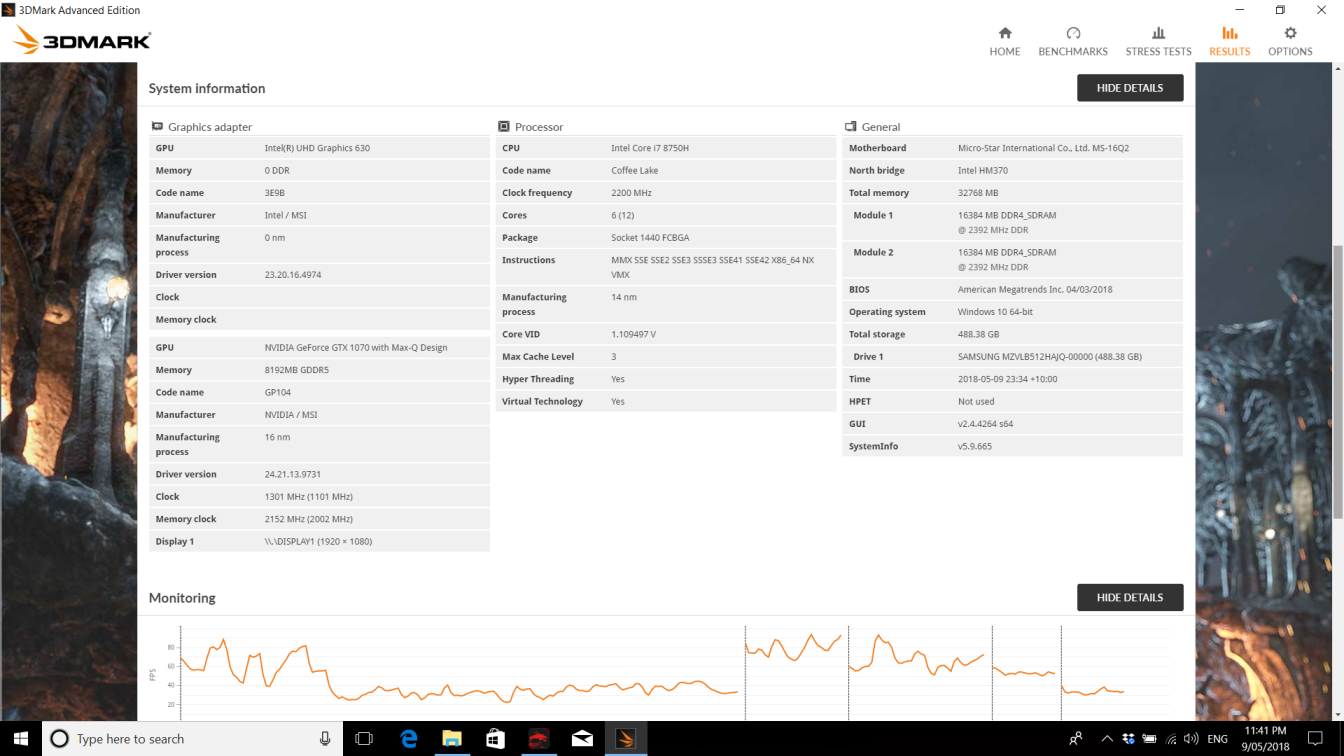

Fire Strike Extreme : 7442



Fire Strike Ultra : 3830
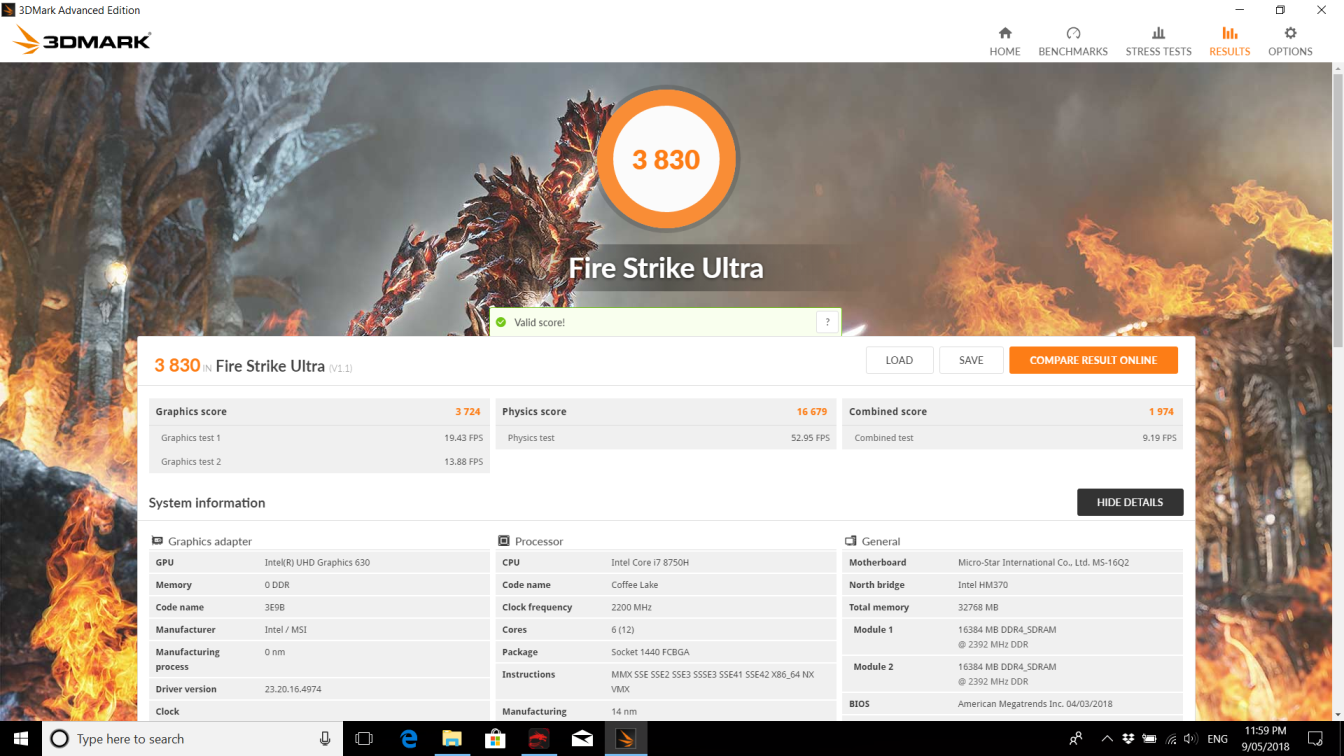


Cinebench R15 Test
OpenGL : 105.6 fps
CPU multi-core : 1133cb
CPU single core : 172cb
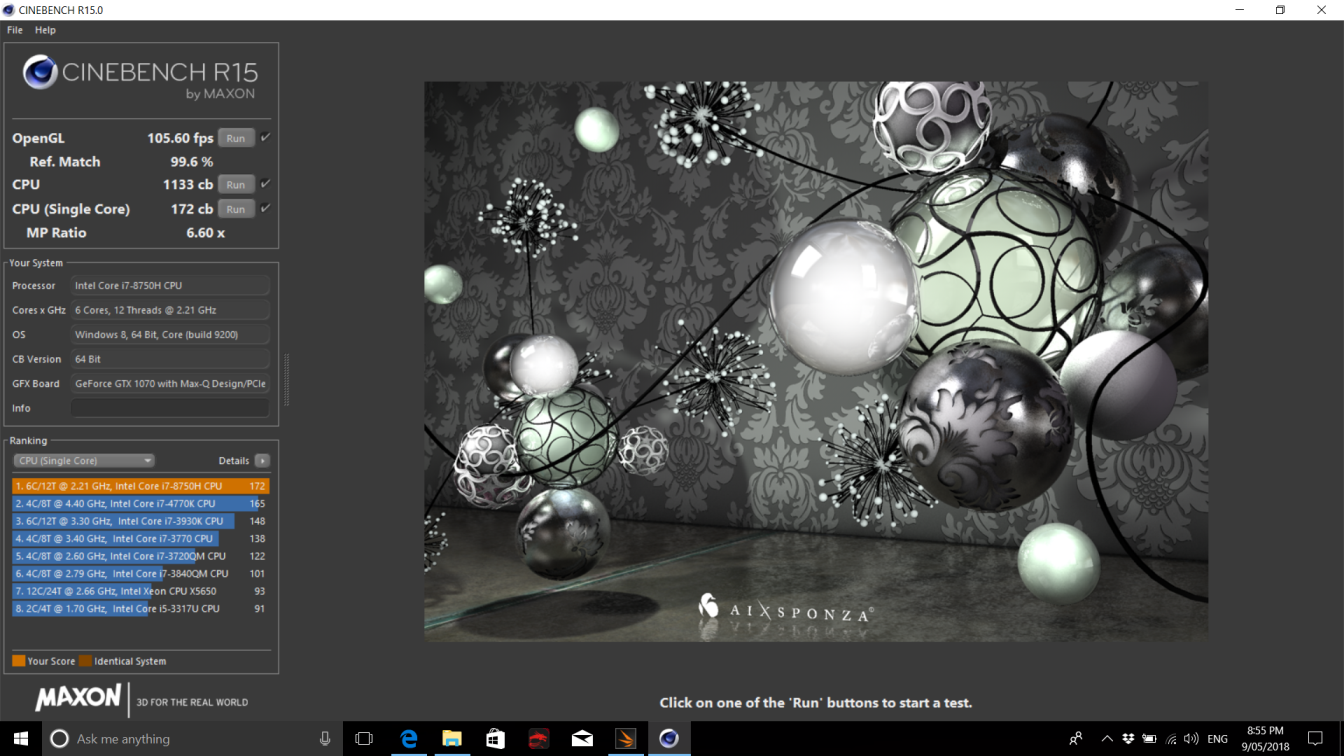
Battery Drain Test
We are using 3D benchmark software and a hardcore video to test the battery drain
3D Benchmark: 2 hours 47 minutes.
Hardcore Video: 5 hours 8 minutes.
Thermal and Noise Tests
Test room temperature : 24℃±2℃
CPU Idle temperature : 55℃±4℃
GPU idle temperature : 48℃

AIDA64 Extreme full load stress test CPU&FPU: 91℃
Furmark full load stress test GPU: 80℃

The surface temperature during full load:




The back cover temperature during full load:

Then, we turned on the full fan speed ‘Cooler Boost mode’ via MSI Dragon center,

After max cooling mode has been switched on, CPU temperature has dropped around 10℃ for all cores.






Noise level when system idle: 38.5dB

Noise level when CPU and GPU Full loaded: 46.6dB

Noise level next to exhausting fan: 56.8dB

After switch on the full fan speed ‘Cooler Boost mode’,
From left side to right side, the noise levels are: 71.5dB, 72.4dB, 73.0dB, 74.6dB




Disassembling analysis
We are using the Wowstick electric screwdriver, the back cover is only locked with few of same size screws.


The left fan is from A-power, model: 16Q2-CPU-CW

Battery is 15.2V, 80.25Wh, total of 5280mAh

Some connectors and the ENE KB9028Q Embedded control chip, the upper side is GPU and CPU

Wi-fi Bluetooth card is Intel 9560NGW, AKA: Killer 1550i, it’s a wireless AC standard which using the m.2 PCIe interface, it is a powerful card that integrated Bluetooth 5.0 and the max theoretical networking throughput is up to 1.73Gbps.

Right side is the dual-fan for CPU and GPU, same model as the left one.


After removing all cable, screw, and connectors, the upper side of the motherboard can be taken out.

We can find the m.2 NVMe ssd slot and DDR 4 slots, we can fully put 2 of NVMe SSDs and 2 of DDR 4 SoDIMMs.
After the test, the SSD1 slot can take both M.2 SATA and NVMe SSD, SSD2 slot only support NVMe SSD.
The OEM DDR4 is from Kingston, model: KVR24S17D8/16, which is the low-voltage 1.2V 2400MHz CL17 DDR4
The OEM SSD is from Samsung, model: PM981(970EVO OEM), which is an M.2 NVMe SSD, 3D V-nand flash, 512G, the main controller is PHOENIX (960EVO/PRO is POLARIS), type S4LR020. Speed test is around 3GB/s read, 1.8GB/s write, random r/w IOPs is 270,000/420,000.


Summary
As a new generation of MSI GS series ultra-thin gaming grade laptop, GS65 has various of improvement compared to the previous product. First, the appearance design becomes more introverted and spiritual. The visual impact brought by the super-slim side frame is absolutely beyond our imagination, the 144Hz IPS panel has a huge improvement for the gaming experience, the control of weight and thickness has been extremally reduced. Second, the battery life has increased due to the 80Wh battery, and the full x4 speed, dual-slot of NVMe SSDs and DDR4 memory slots can also be easily upgraded and expanded. Third, the max cooling function cooperated with three turbine fans and heap pipes will effectively control the heat when hardcore gaming or other heavy loading purposes. In addition, the brick-looked power supply has been slimed after the thin treatment. Taken together, GS65 is both a gaming laptop and capable of any occasion outside uses. It’s lightweight and super easy to carry, and a very good and comprehensive laptop.
MSI GS65 8RF-212AU Official Website: https://www.msi.com/Laptop/GS65-Stealth-Thin-8RF

