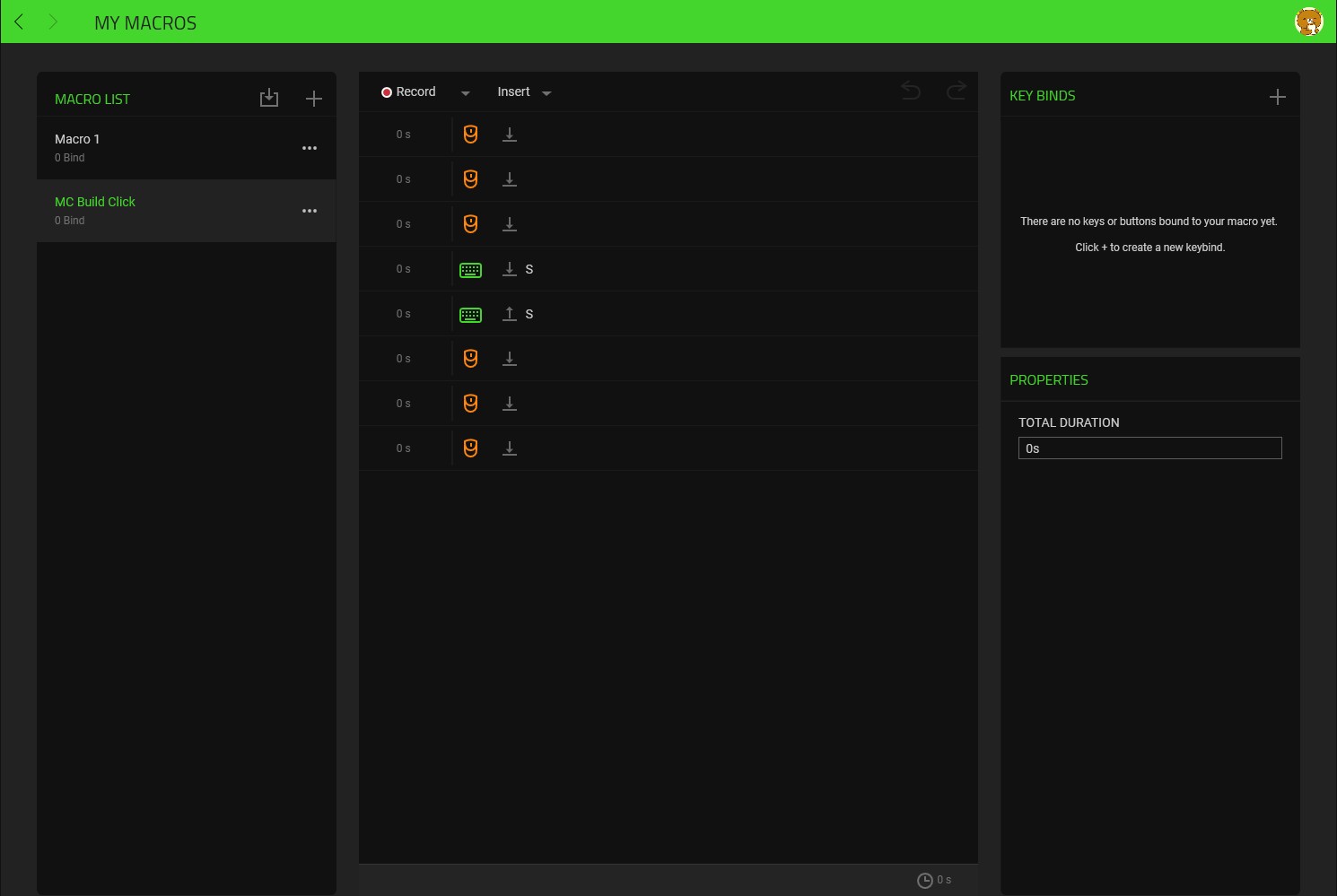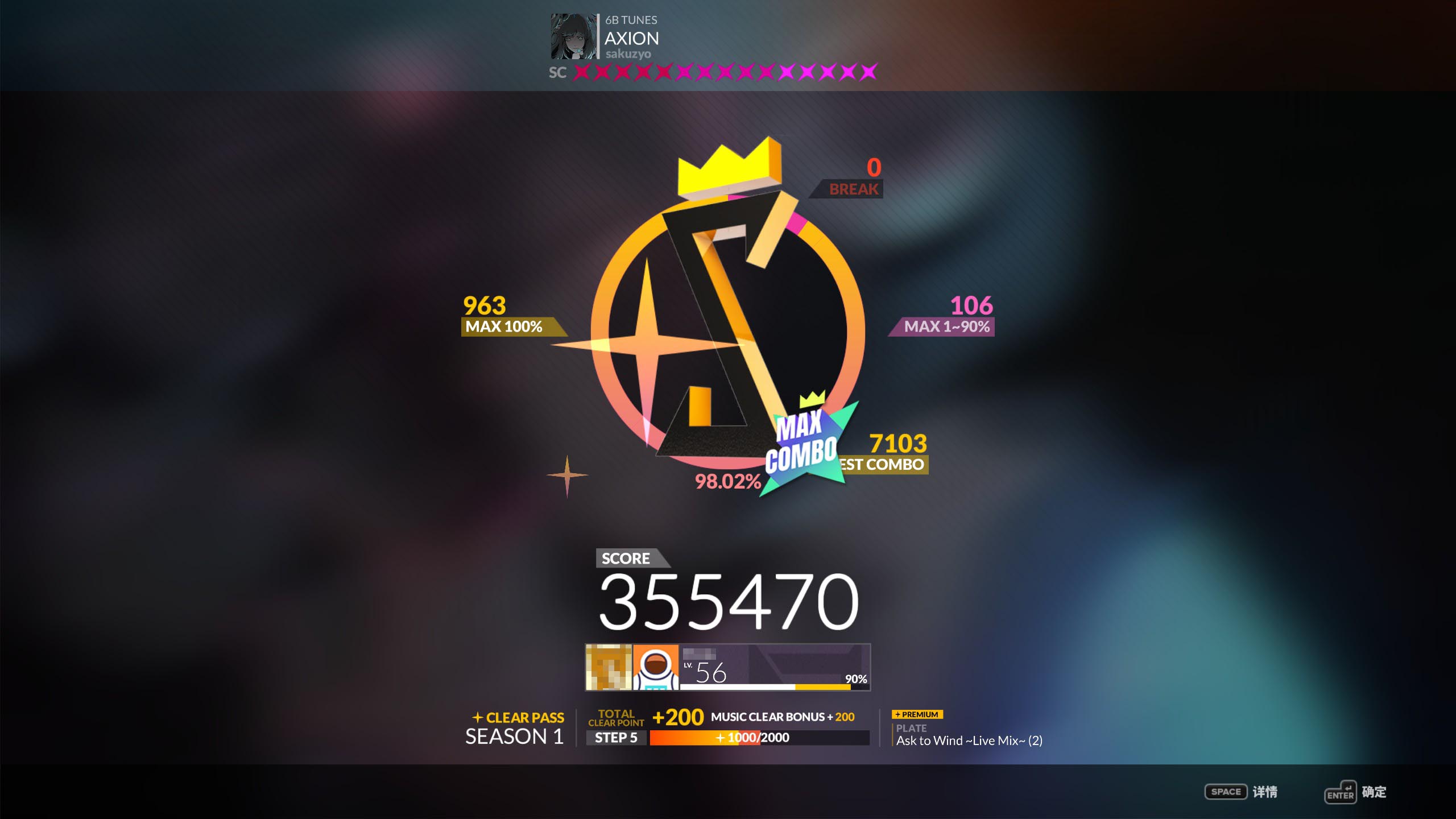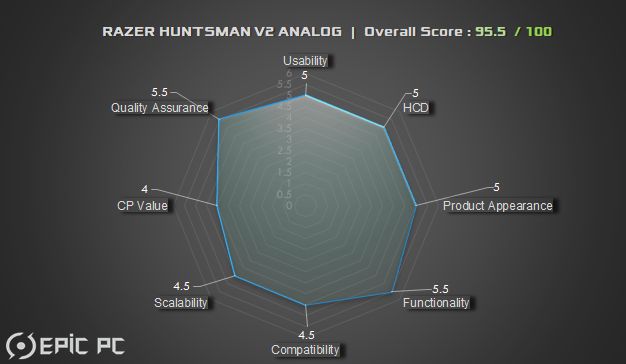Among the products that Razer recently sent in for review, the new Huntsman v2 Analog caught our attention. According to Razer’s website, this mechanical keyboard features analog optical technology, which simply means that you can customise the trigger depth, different trigger levels depending on how hard you press to simulate a linear trigger device like a throttle, a foot rudder, and an x-axis body that allows for 2-step triggering.
Seeing this reminds us of the world’s first keyboard with a linear optical axis – the BENQ Zowie CELERITAS II, using a switch from Flaretech™, a switch we covered in our previous Huntsman review, which allows the full range of 0° to 90°, depending on how deep you press the switch. It’s the same as the trigger button on a gamepad.

And this new ‘analog optical’ technology from Razer features a light intensity design with adjustable trigger depth: 1.5mm to 3.6mm any way you like.

This switch also allows you to employ WASD to simulate the joystick on the handle, truly ‘press as deep as you can and go as far as you can’

The ‘DUAL-STEP ACTUATION’ allows you to instantly multi-task each button, e.g. tap and press to the bottom for different actions, allowing for more consistent moves in FPS or MOBA games and eliminating the need for complex operations with multiple buttons, which can be very effective in improving a player’s EAPM (Effective Actions Per Minute).

The Synapse software allows you to customise the trigger feel to best suit your needs. Different profiles can be activated to enable different trigger depths to be used in different games.
So, let’s dig into the detail!
Package Appearance
Upon opening the package, we find the manuals, stickers and keyboard main body



Product Analysis
Keyboard Main body looking. Topcase is made of aluminium


The Razer magnetic plush leatherette wrist rest – RGB included


6 non-slip foot pads under the hand rest

The new hand rest is more flexible and made of smoother material than the Razer Blackwidow Elite hand rest


The dual USB connectors are coloured green

The type-c header comes with a Type C-A adapter

Take off a keycap, we can find the actual Razer Analog optical switch


This keyboard has three different height adjustment levels:
There is a USB Type-A port on the left side of the keyboard, making it easy for players to access their devices and use a USB stick or joystick is still relatively convenient. Unfortunately, this generation is not equipped with a cable management slot, the cable outlet is fixed on the upper left side because there are two cables so there is no way to manage the cable freely, both cables are made of braided material, resistant to pulling and soft enough, the length is around two meters, which is perfectly sufficient for players to use for cabling.
The media control keys and the volume knob

This time Razer has used double-shot PBT keycaps to prevent oiling, adding a thicker surface and a frosted feel to the keys to give them more texture and reduce wear and tear, but also increases the thickness of the keycaps, which slightly affects light transmission
The satellite keycap uses the contact clip type inside the top case

Software Usability
We can find the Huntsman v2 analog keyboard under Razer Synapse 3
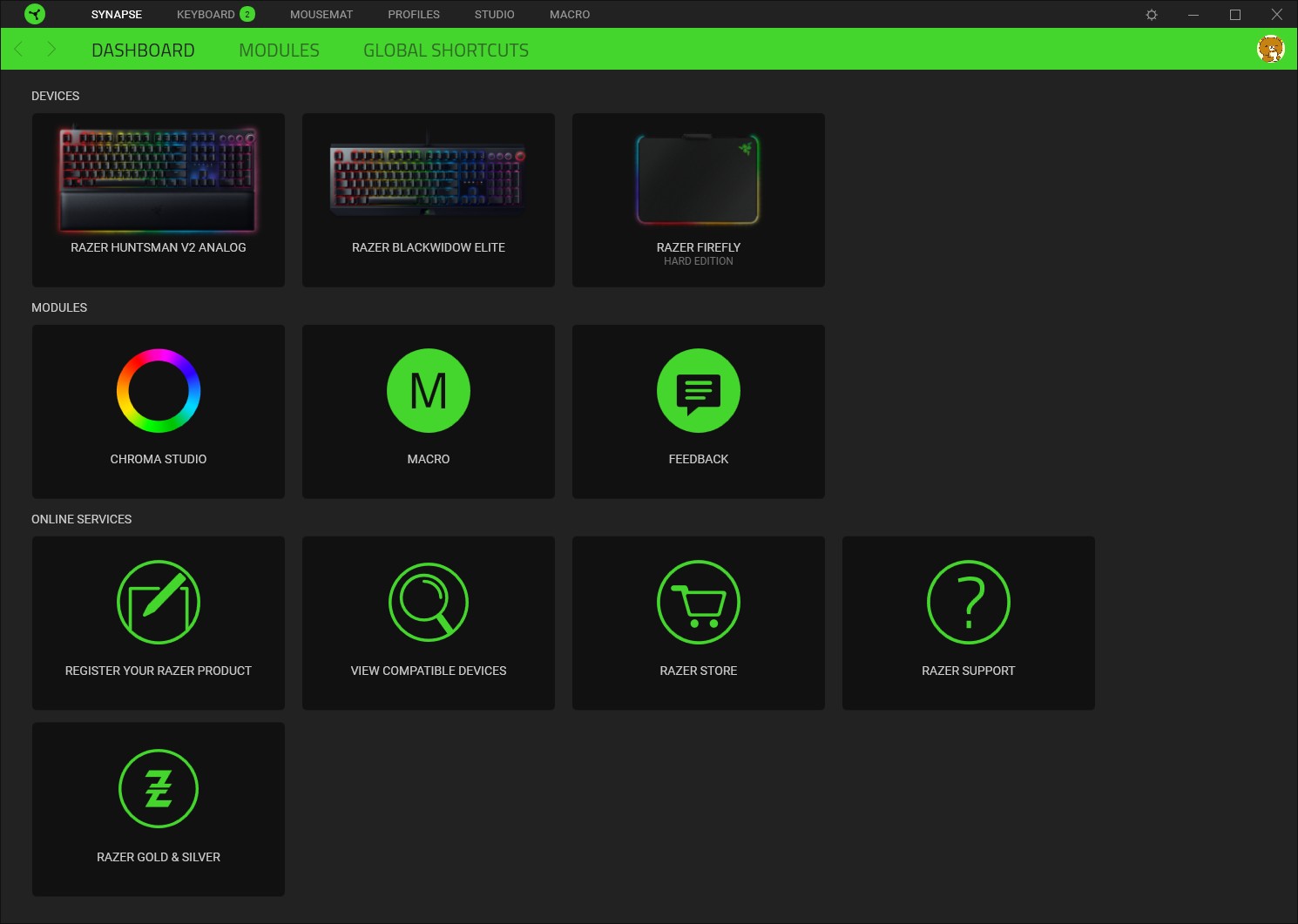
The main keyboard controller interface
We can switch the mode between ‘Standard’ and ‘Hypershift’
‘Gaming mode’ can be turned on and off to enable the no-disturb mode
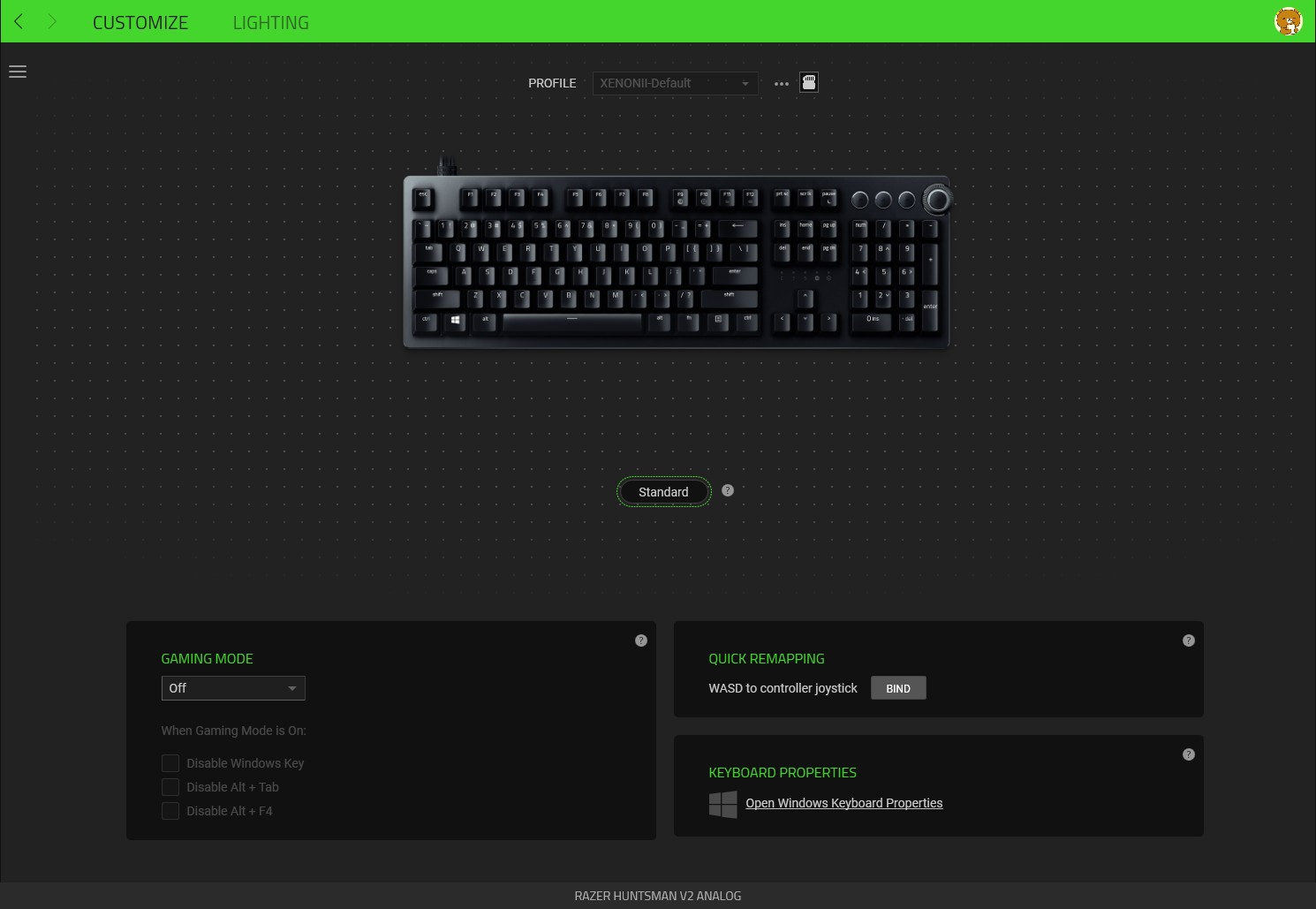
The ‘Quick remapping’ function is to simulate the controller joystick by using ‘WASD’ keys
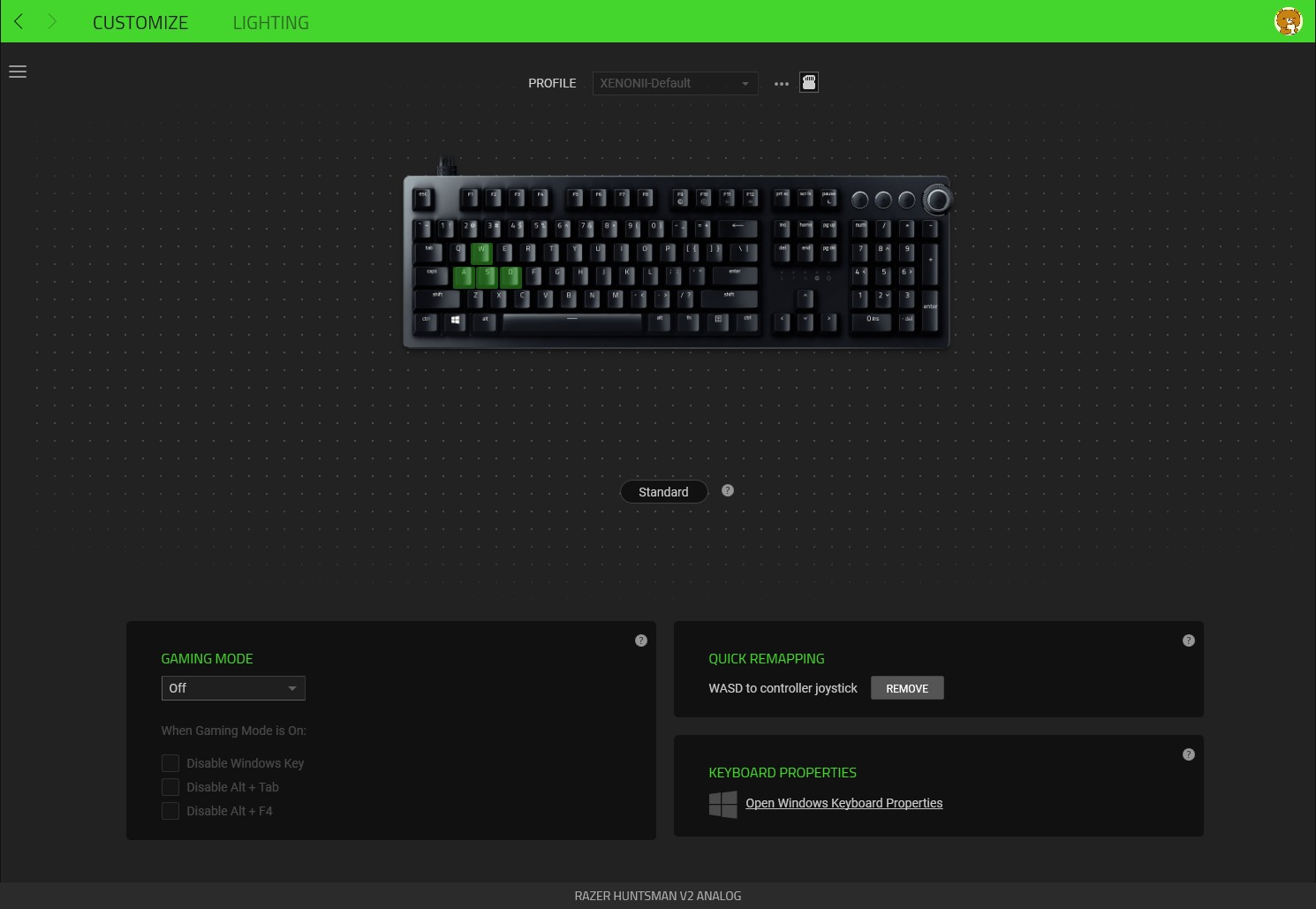
We can change the Chroma effect for this keyboard and setup the per-key RGB
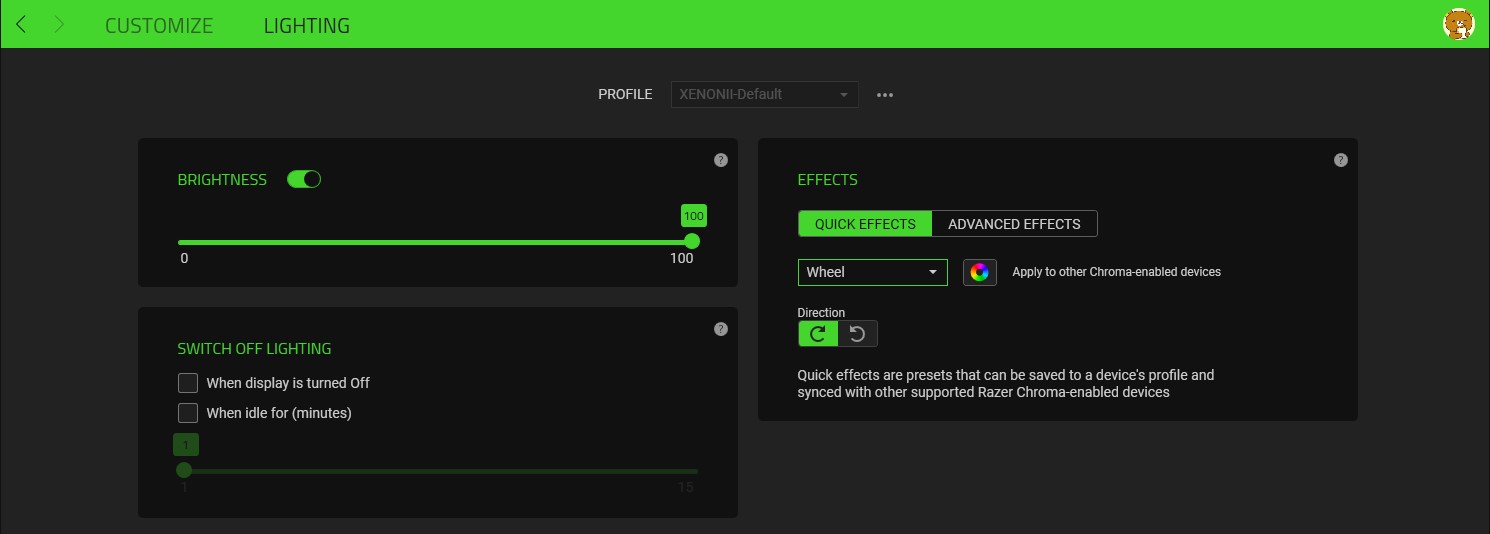
The customised profile can be saved as a different name and transferred to the keyboard
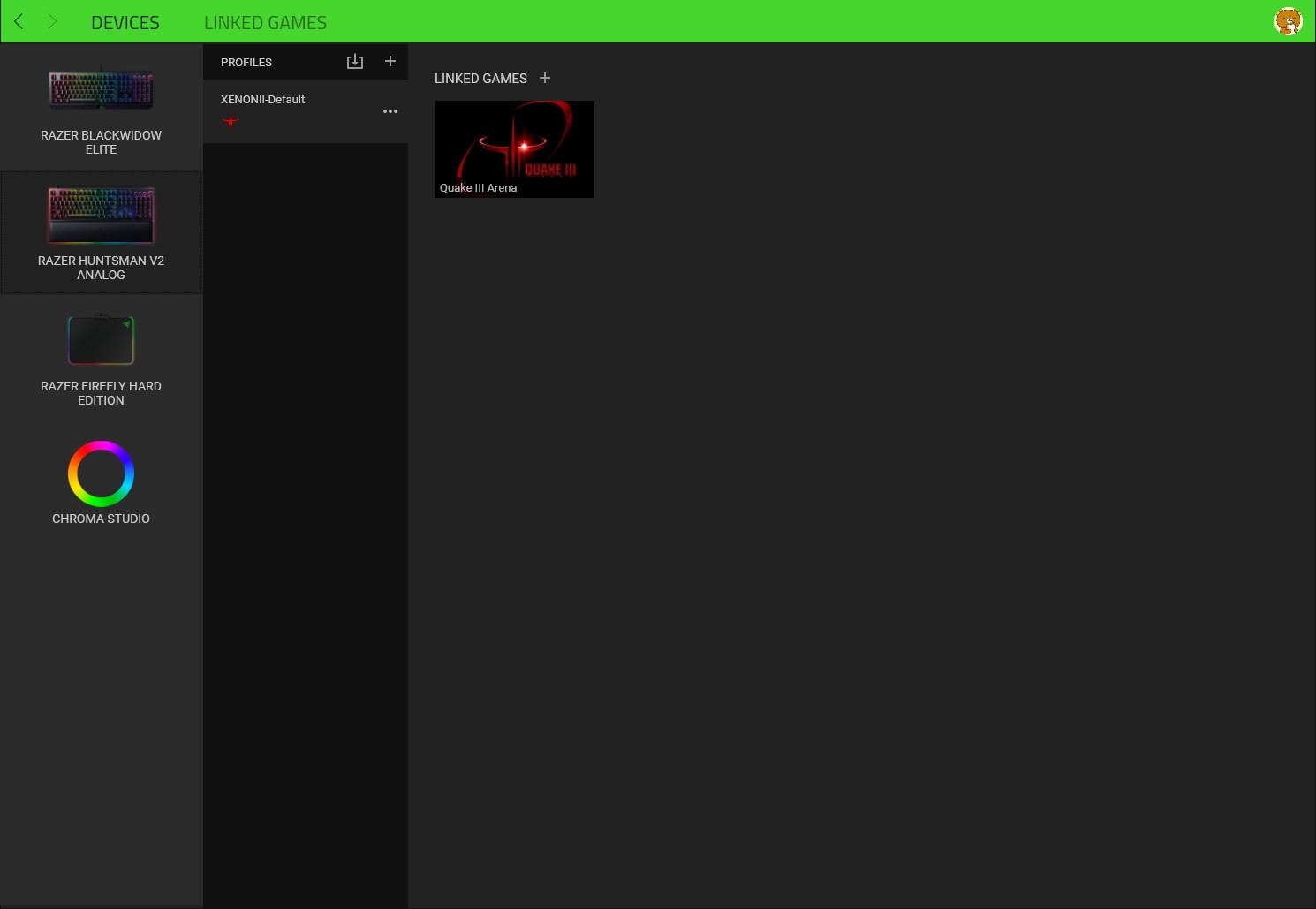
Usage Experience
The switch feels strange on this keyboard, the pressure count doesn’t give us the impression that it’s only 40g. although we can change the trigger distance in the software, the first part of the trigger stroke is still heavy, very much in the style of a Cherry white shaft, but after the trigger and all the way to the bottom of the press, the feel is even heavier. The good thing is that this very flexible linear switch allows for very good control of the downward pressure, which is good for controlling the paddle press in SIM type games. In <Forza: Horizon 4>, the throttle control was very smooth and could be controlled more precisely by lowering the trigger and increasing the length of the linear control; in <Lock On: Flaming Cliffs 2>, the mapping of the Throttle Lever and rudder paddle was done well and tested to be very useful. It doesn’t have the feel and force feedback of a physical controller, but it still controls the force perfectly. It has to be said that this keyboard is instead amazing in drop-based music games. In <DJMAX: Respect V>, where you couldn’t Full combo some ‘Maximum’ or ‘Super Core’ difficulty songs with the Razer yellow switch before, after switching to this keyboard, BOOM! ALL FULL COMBO! The accuracy has also improved.

6Key mode: BLACK MIND(Maximum)

Of course, the feel is a matter of opinion, because there is no such thing as “perfect compatibility” in the world. When it comes to the typing aspect, this keyboard is one of the two extremes. Some people who write very long texts daily prefer an extremely short trigger stroke and enjoy the feeling of their fingers “floating” across the keyboard, while some programmers who code 24 hours a day prefer a more flexible keyboard with a slightly longer stroke. The Razer Huntsman V2 Analog is closer to the latter, and the adjustable trigger length accommodates those who prefer shorter triggers, so it satisfies a lot of people’s pain points!
SUMMARY
In 2018, we did a review of Razer’s first Huntsman keyboard with an Optical switch, where we said ‘The Razer Opto-Mechanical™ switch did not meet our expectations’, and also did a comparison of several Optical switches, including of course the big name ‘Flaretech’. But today, we can say that Razer’s Analog switch has done a better job than the Flaretech switch, with a pleasing design of two-stage triggering and analogue joystick functionality that is refreshing to gamers, and many difficult gameplay techniques can be easily achieved with this keyboard. Overall, this sincere keyboard not only brings a lot of novelty to the user but also a hefty price tag? AU$380 is officially priced at a significant premium to even Corsair’s flagship keyboard, the K95 Platinum, but instead of dwelling on the price, the new features bring an experience that no other brand can bring anytime soon. At a time when money is hard to come by for a graphics card, how about a peripheral upgrade?
EPIC REWARD: EPIC RECOMMENDED, DESIGN AWARD, EPIC EXTREME POWER



RAZER HUNTSMAN OFFICIAL WEBSITE: HERE