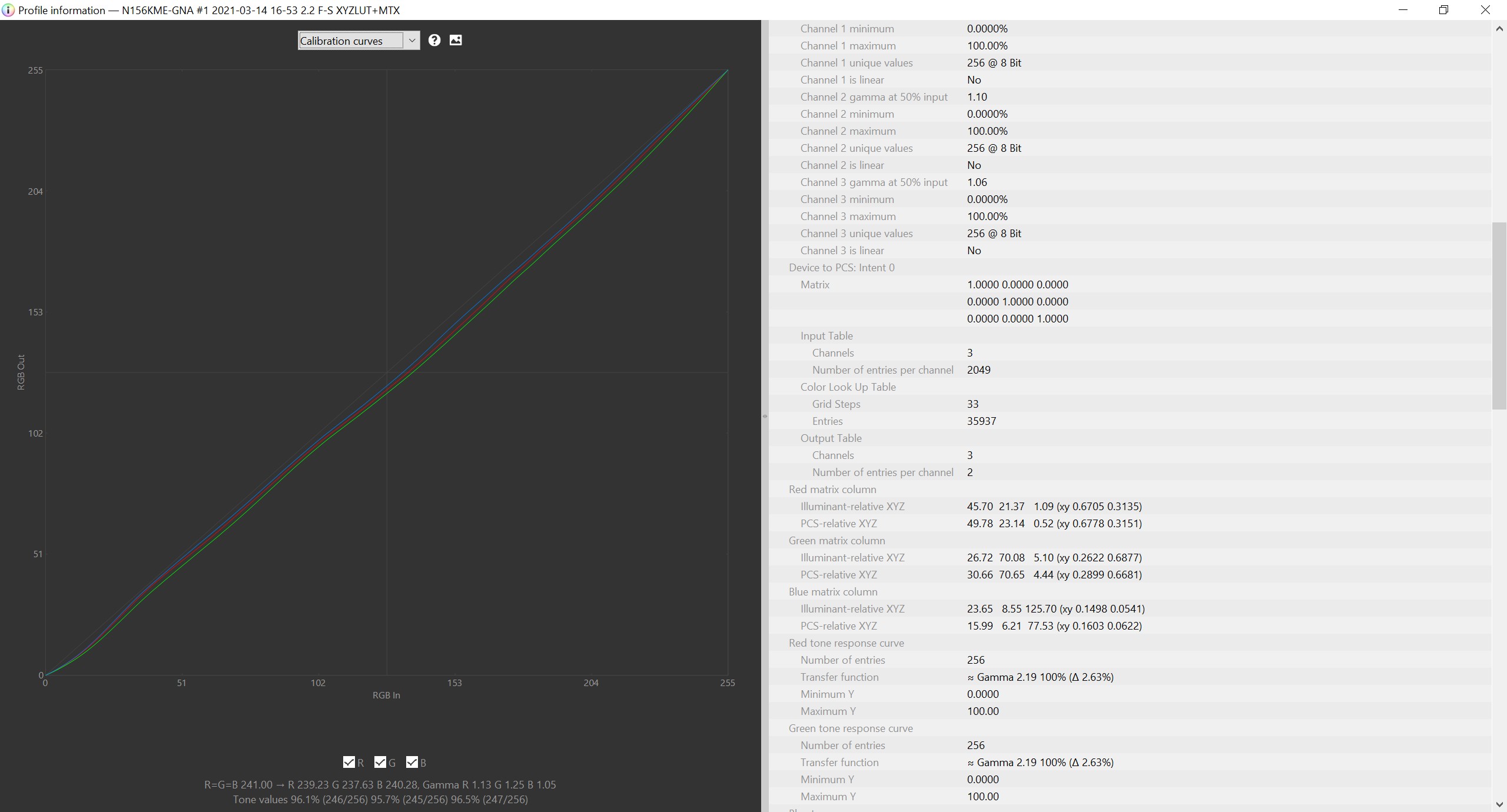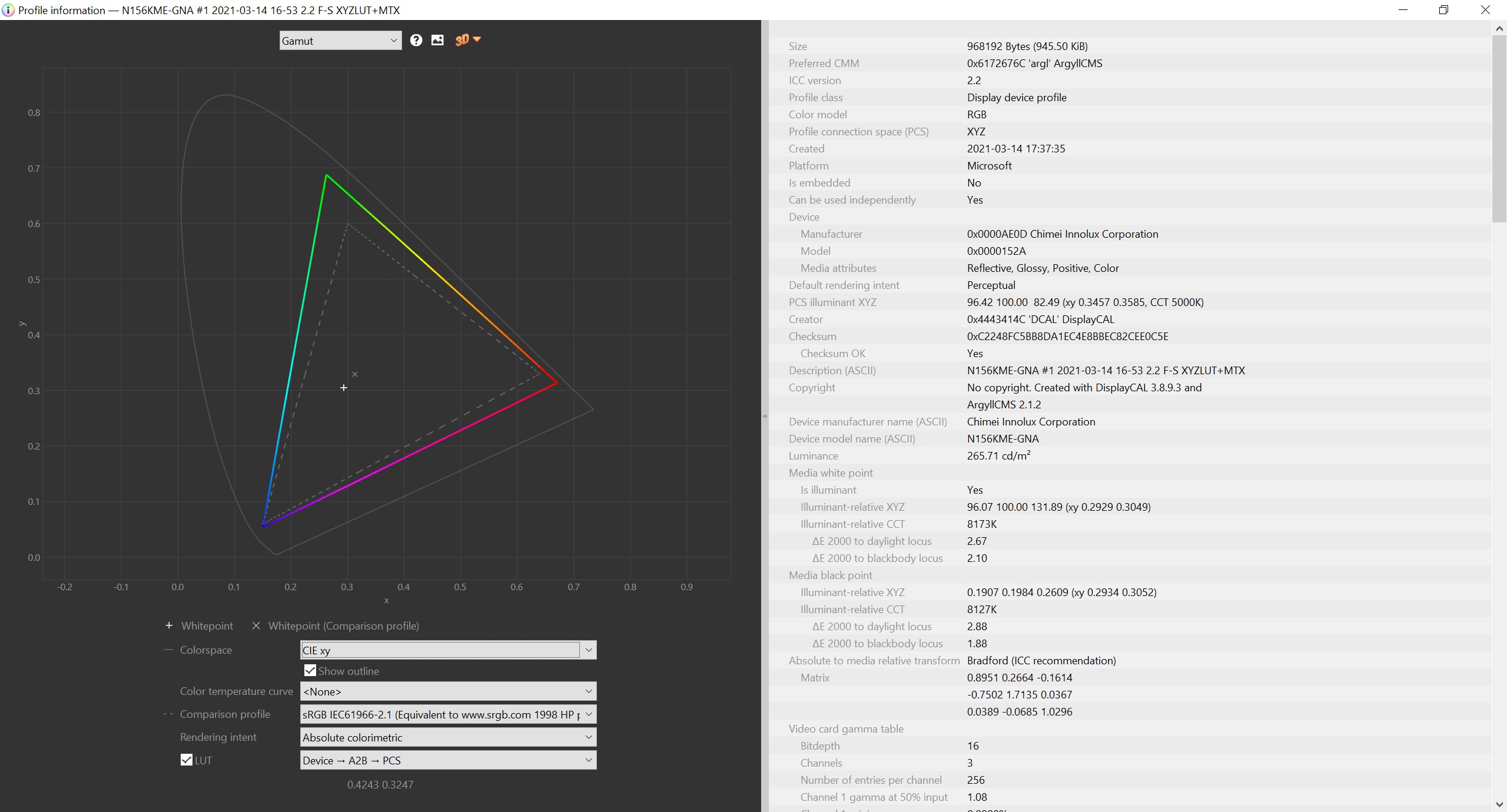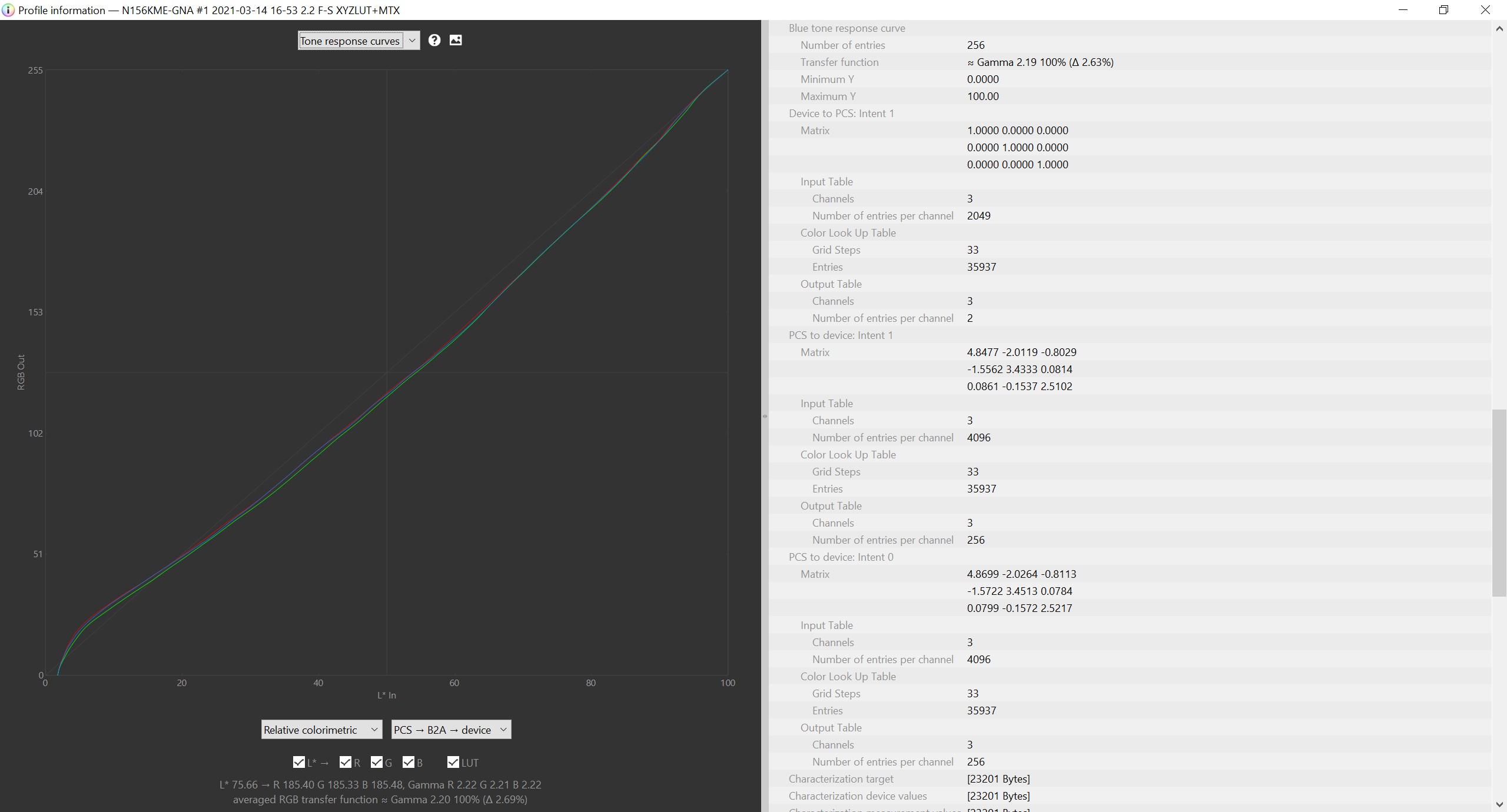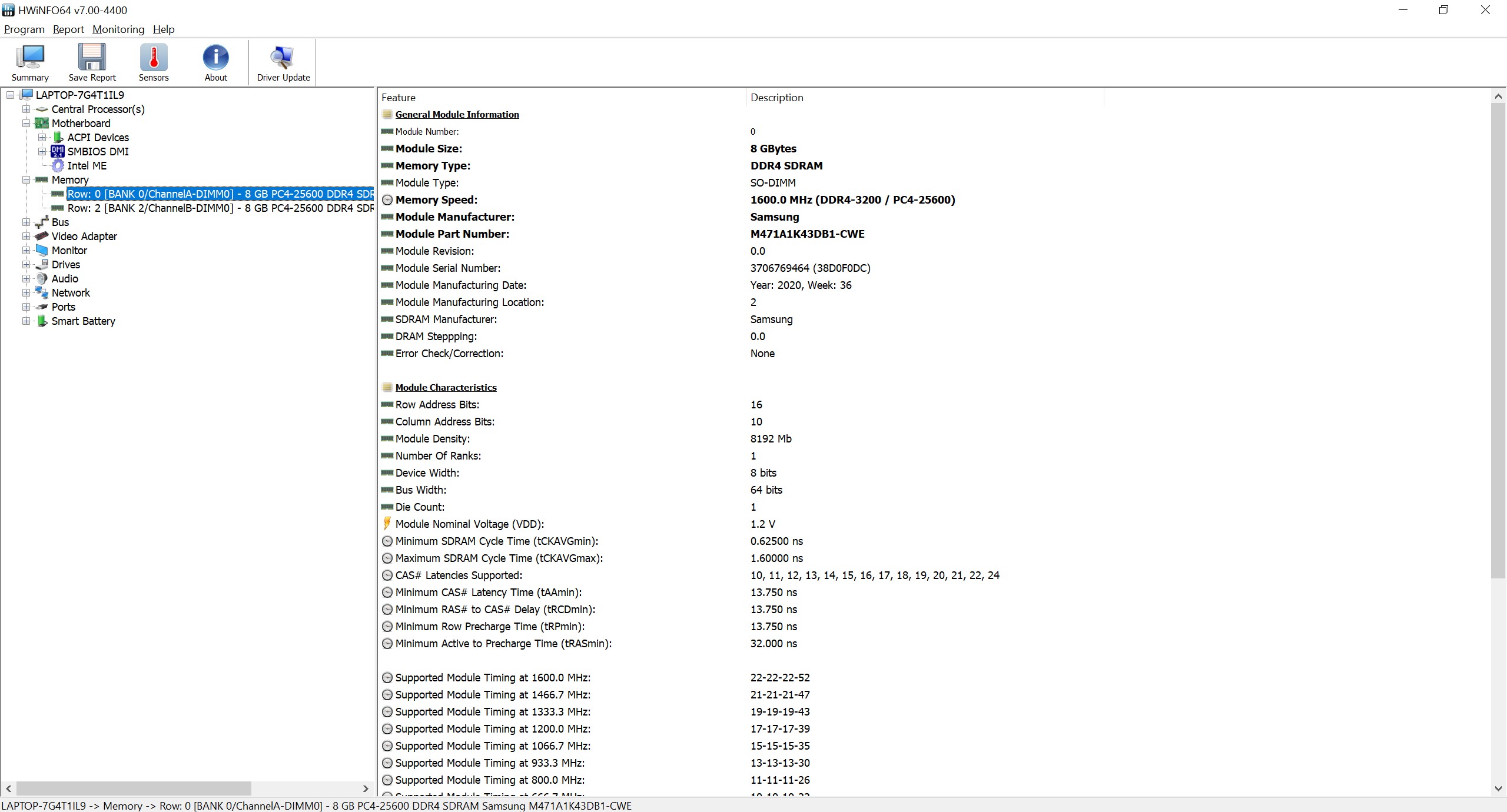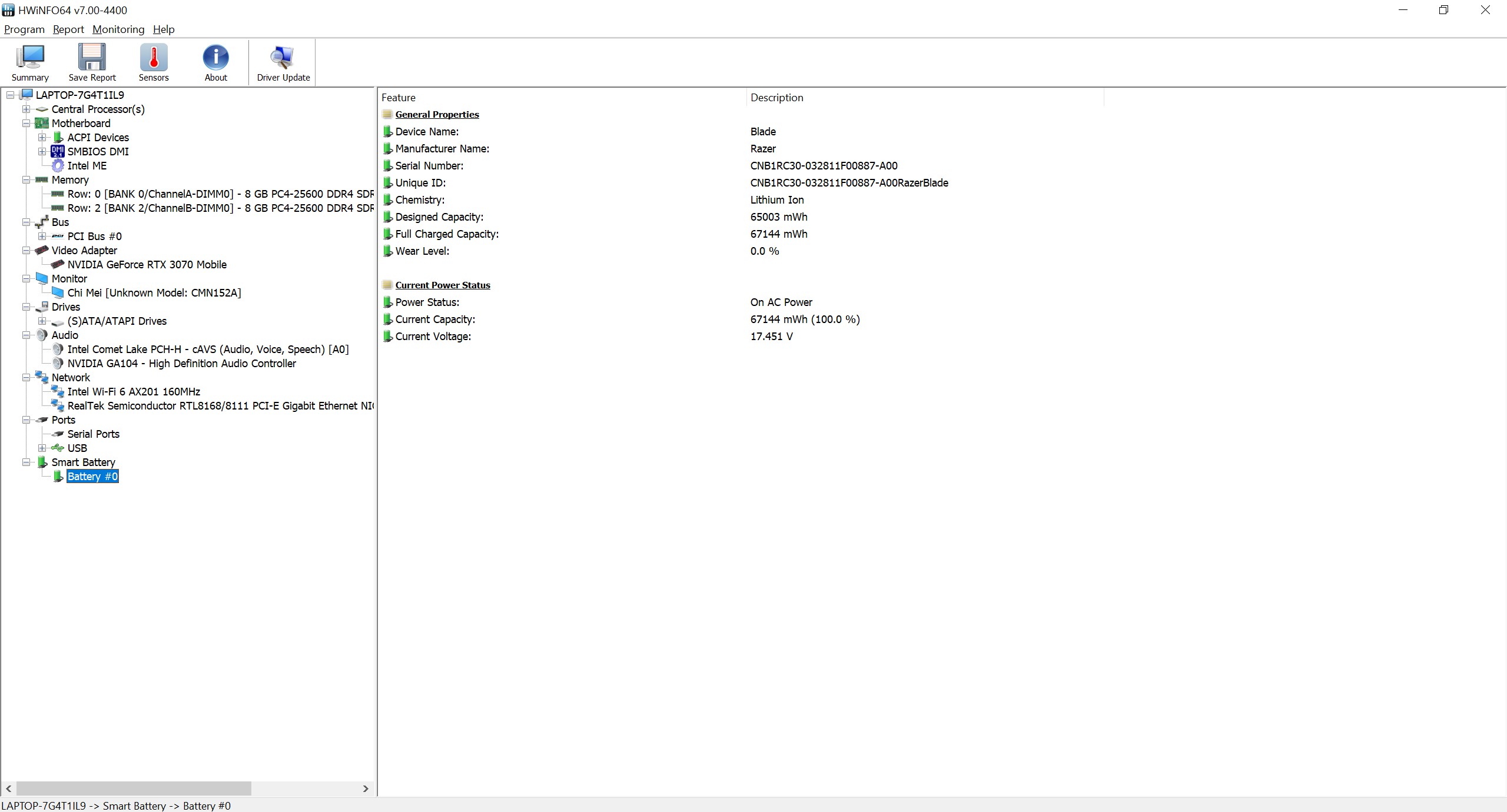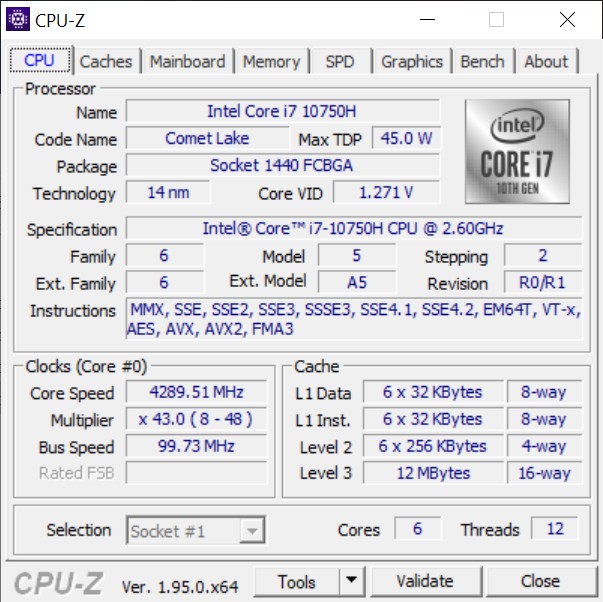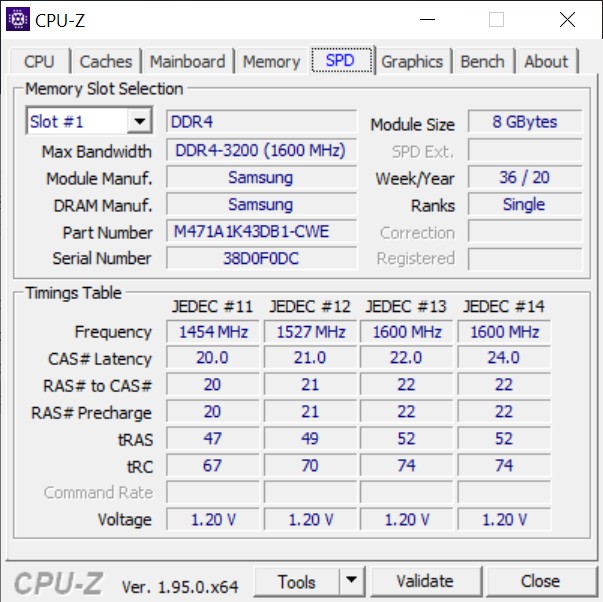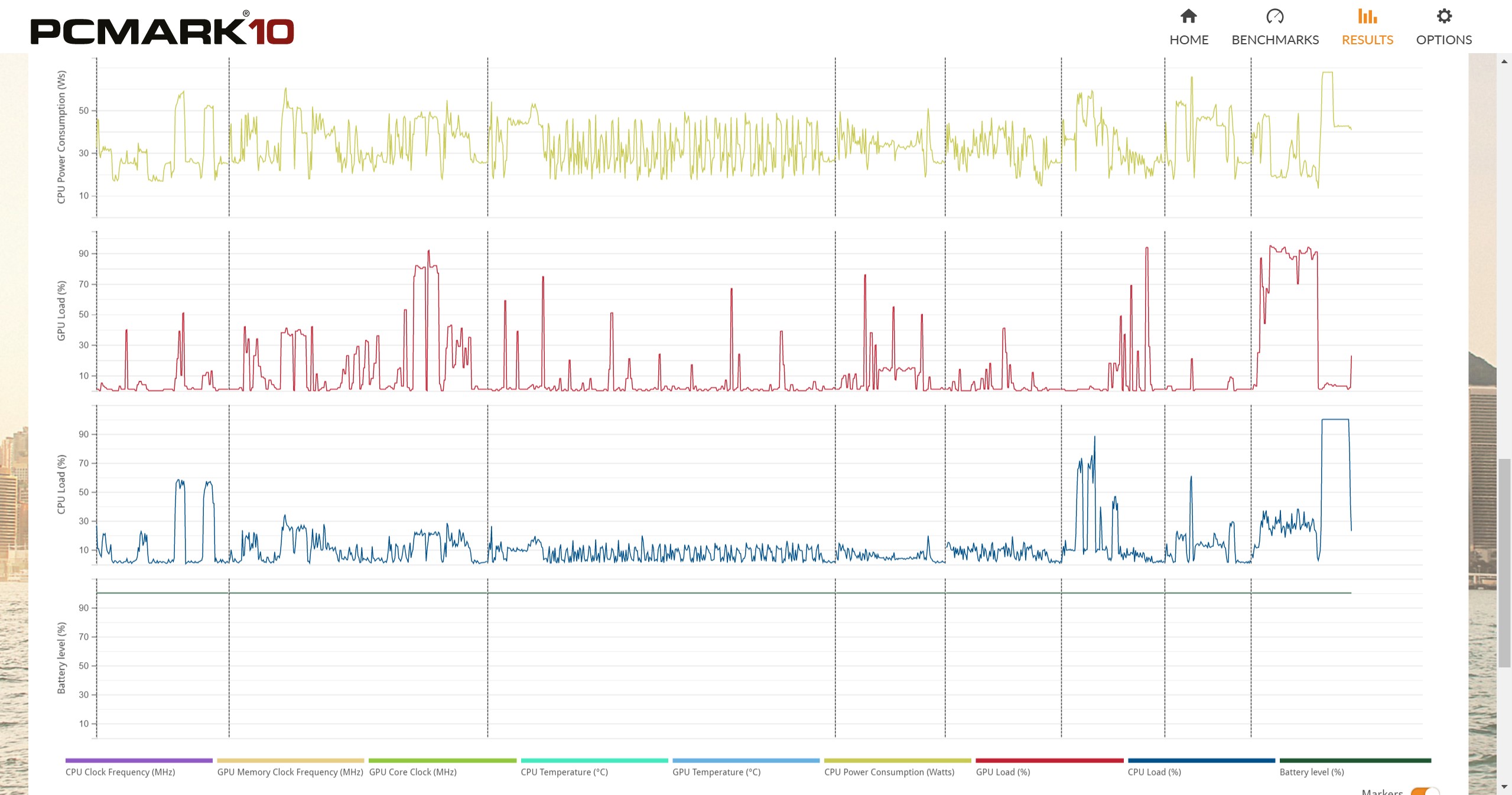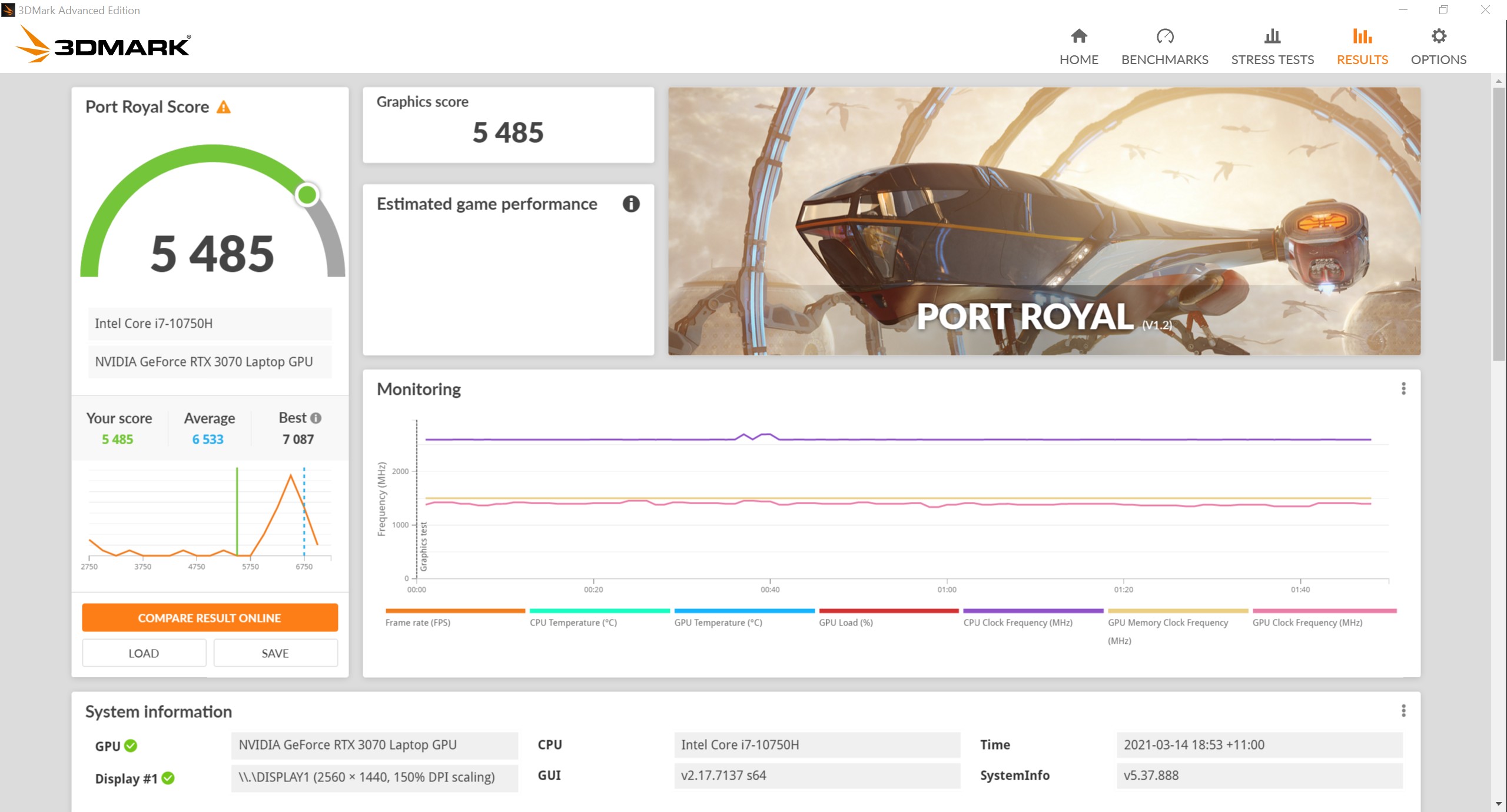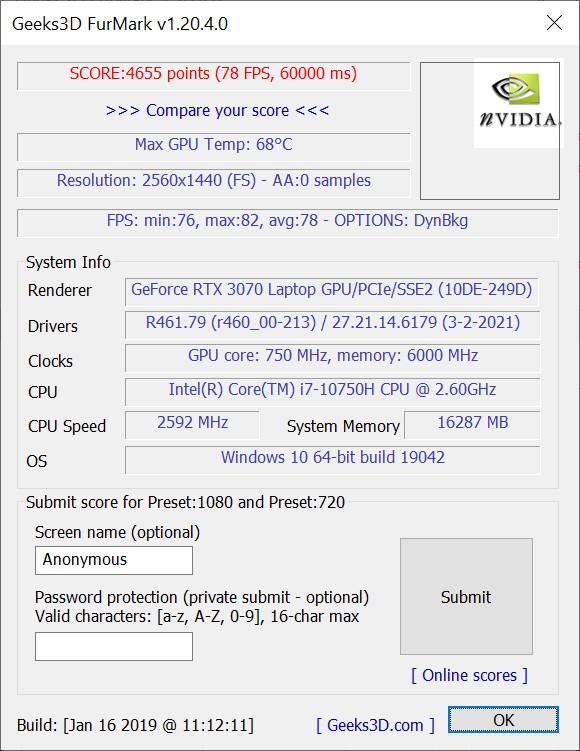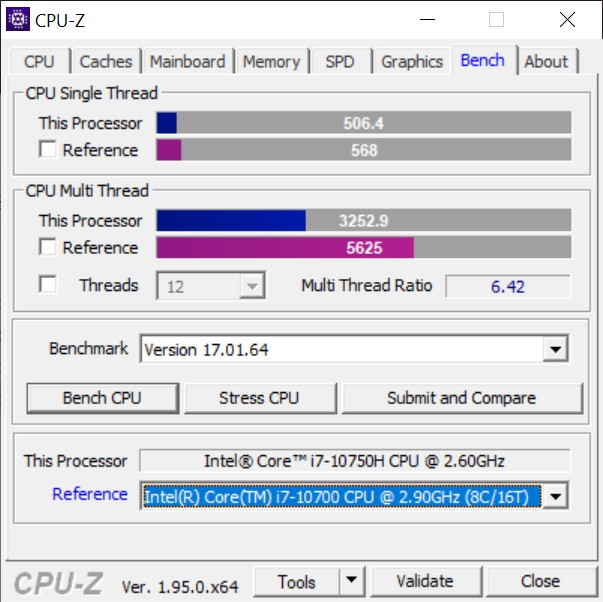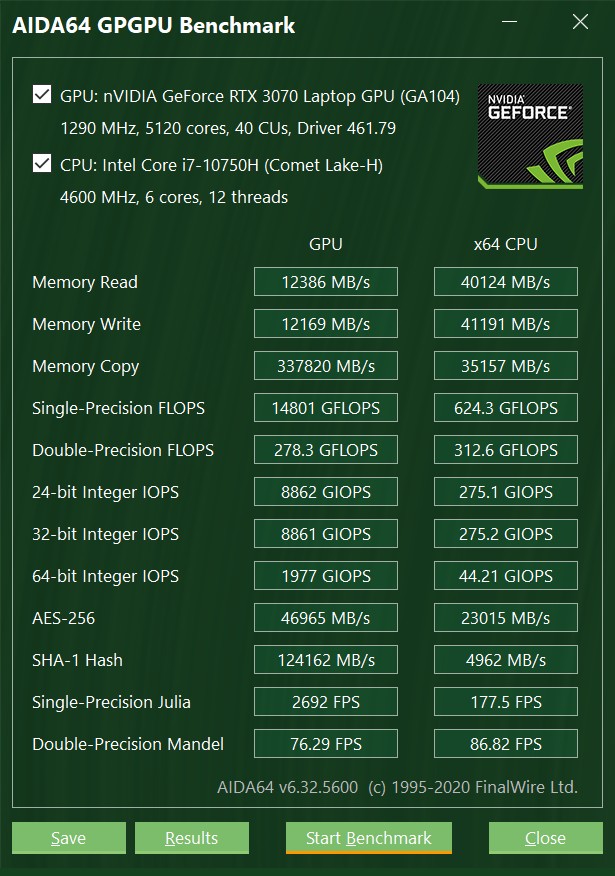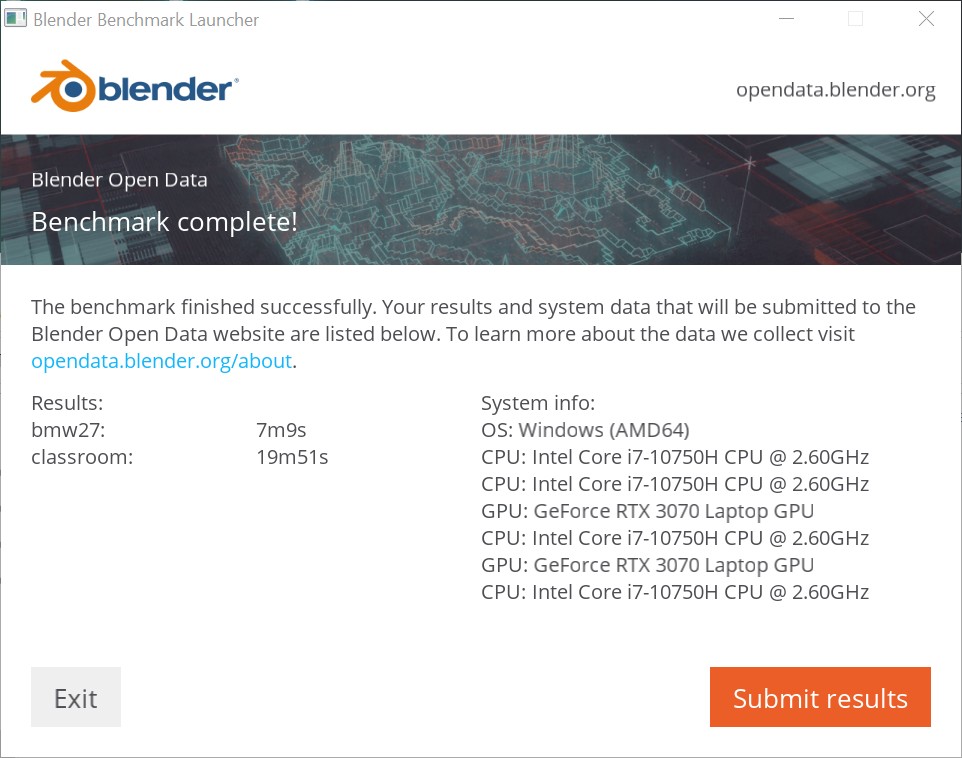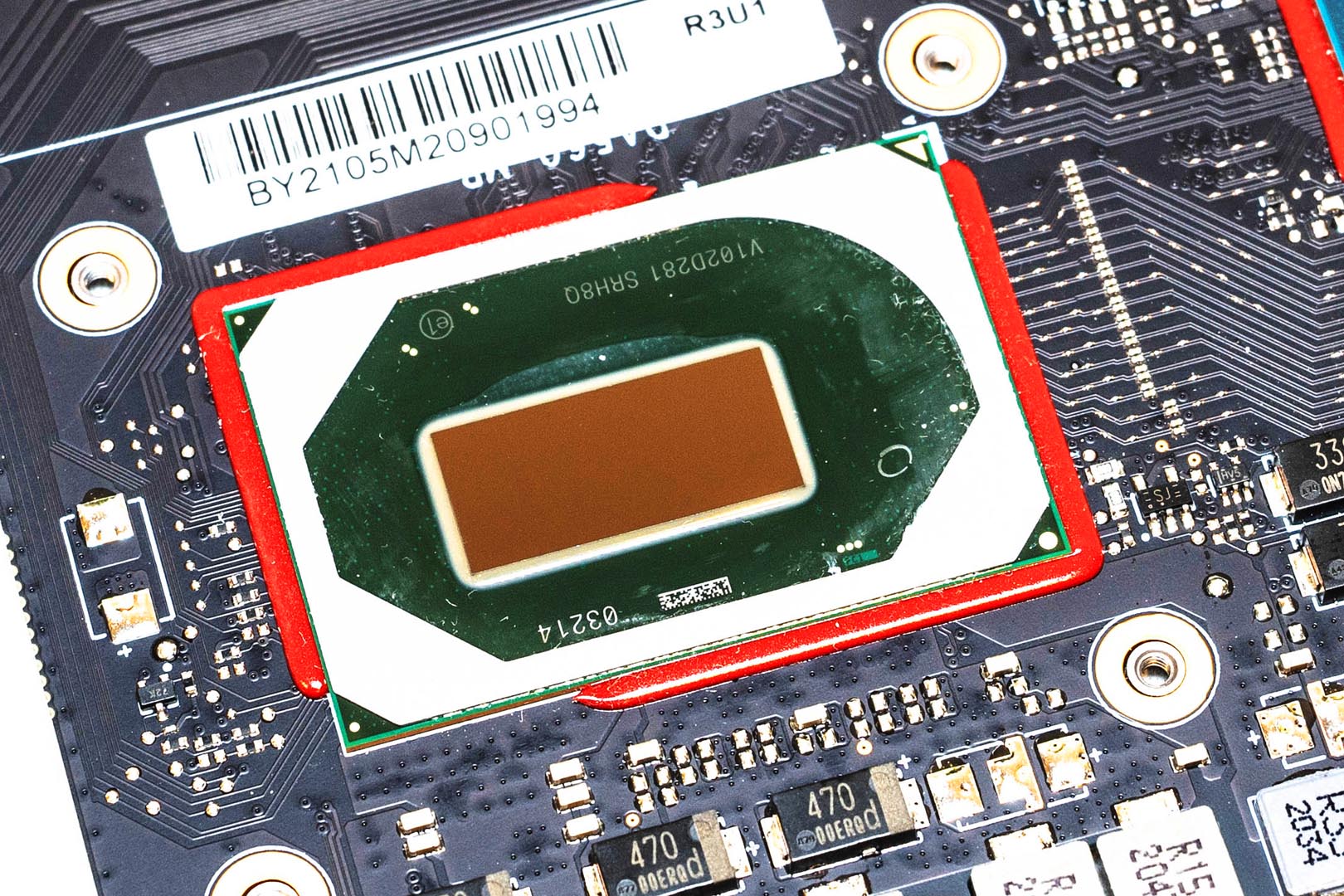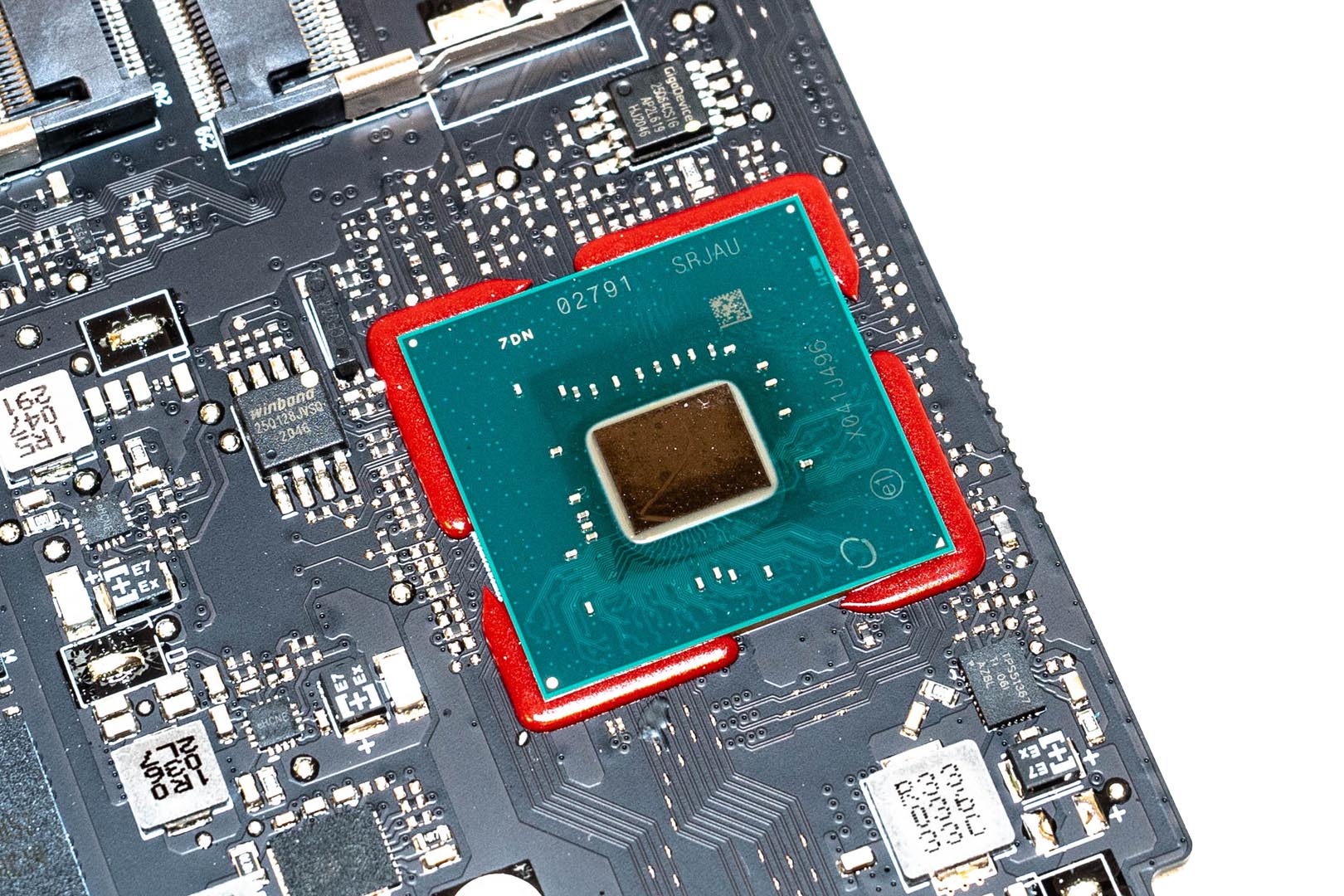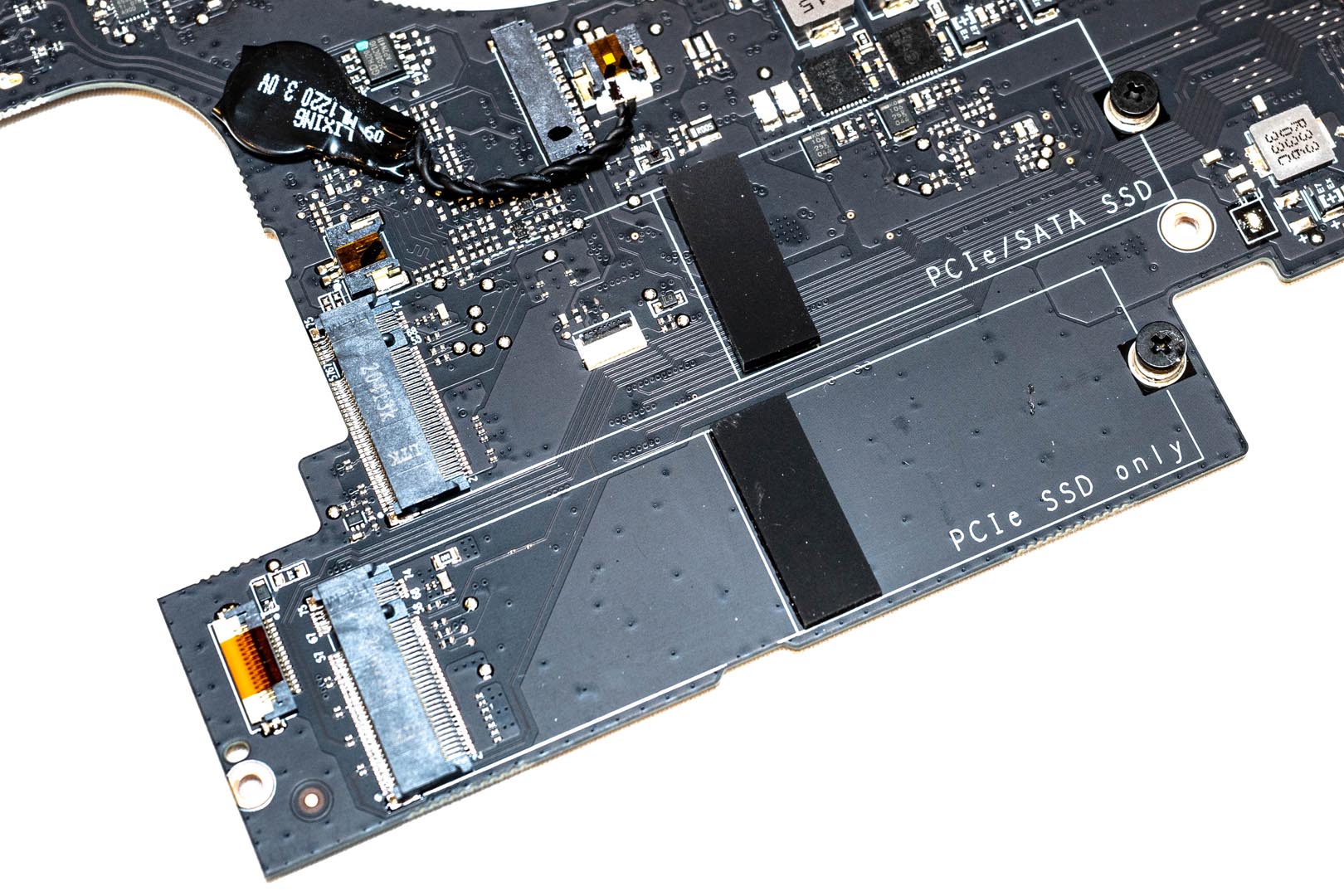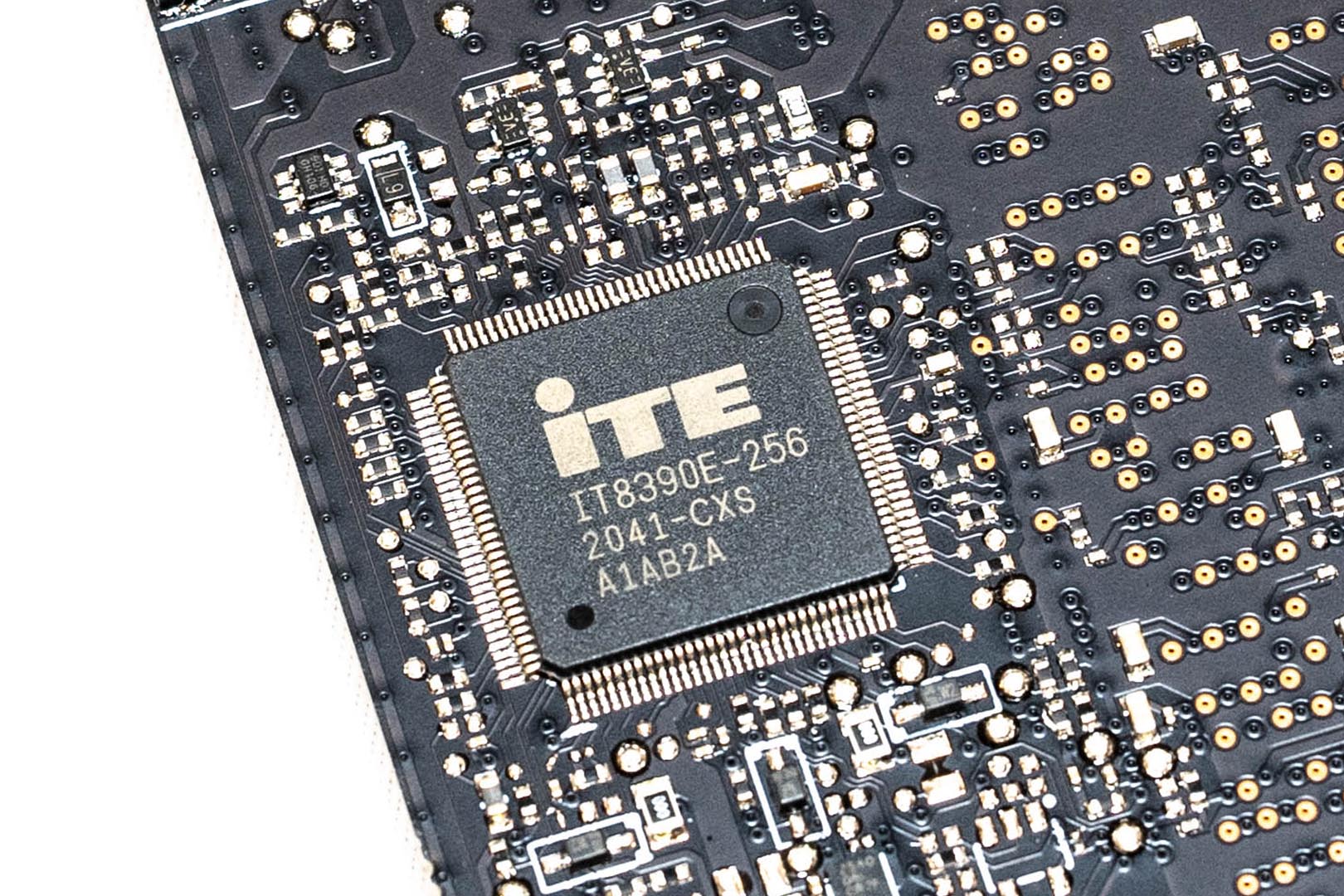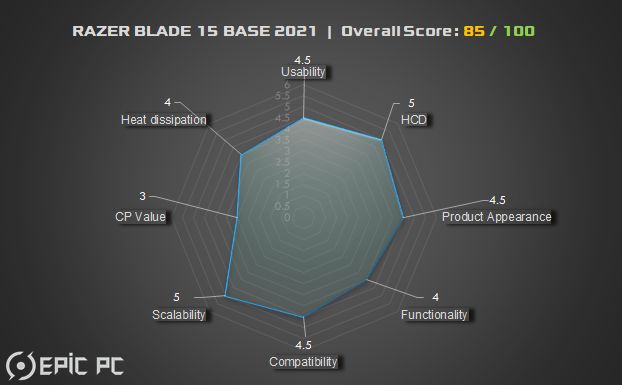Shortly after testing the Pro 17, we received another Base 15 model from Razer, powered by a Gen 10 i7-10750H and 80-125W RTX3070 Mobile with a 165Hz 2K high refresh rate screen, complete with 16G DDR4-3200 RAM and a 512G NVMe SSD.
The overall moulding is similar to the Pro 17 version, with an all-metal body and Macbook-like design
So let’s dig into the details.
Product Specification
2021 RAZER BLADE BASE 15 Tech Specs from Official Website
CLICK HERE
Product Unboxing
Package Appearance
The outer packaging is packed with a black recycled carton

All internal packaging has inflatable and shock-proof protection

The AC adapter manufactured by Shenzhen Hornor Electronics is 19.5V 11.8A 230W total with the specially designed header


The weight of the AC adapter is 859g plus the power cable

The black internal box with a huge fancy golden Razer logo

Opening the box, we can see an eco-tag leading by Razer: #GoGreenwithRazer
In recent years, Razer has made a concerted effort to support the environment saving, and not to be as extravagant as other brands with their packaging. The first step is to reduce the size of the packaging, then is to keep the accessories simple, with no extra unnecessary accessories or cables available, and the last is to use as much recycled paper as possible for internal support to reduce the use of plastic. It has to be said that Razer didn’t do this out of sheer cheapness, but rather than buying accessories that may not be used once, Razer was able to cut costs and give back to its customers, while achieving a win-win situation.

The second layer is the accessories box with the familiar sticker, greeting card, support card, manual and a microfibre cloth

Product Analysis
The main looking of RAZER BLADE BASE 15
The dimensions of this laptop are 355 x 235 x 20mm



The 10th gen Intel i7 and the THX®️ Spatial Studio sticker

The single-zone RGB Keyboard keycaps are designed with no wobbling from side to side

The backlit of this keyboard is quite bright and level adjustable, fn-key welcome design

The 720p IR HD camera on the top of the B cover is supporting Windows Hello

The laptop front side – Smooth design without any indicator

The laptop rear side – The heat sink has a Macbook-like design and is completely invisible from the rear side

The laptop right side – 1 x Type-C(Thunderbolt™3,20V PD3.0), 1 x Type-A(3.2 Gen2), 1 x (4K @ 120Hz) HDMI 2.1, 1 x Kensington Lock port

The laptop left side – Power port, 1 x 1Gb Lan Port, 1 x Type-A(3.2 Gen2), 1 x Type-C(3.2 Gen2, 20V PD3.0), 1 x Mic/Headphone combo jack

The opening angle of the screen is approximately 120°

The laptop weight: 2.11KG, around 2.96KG total with AC adapter and power cable

Screen Calibration
RAZER BLADE BASE 15 is using a 15 inchs QHD 165Hz panel from Chi Mei, model:N156KME-GNA(CMN152A)
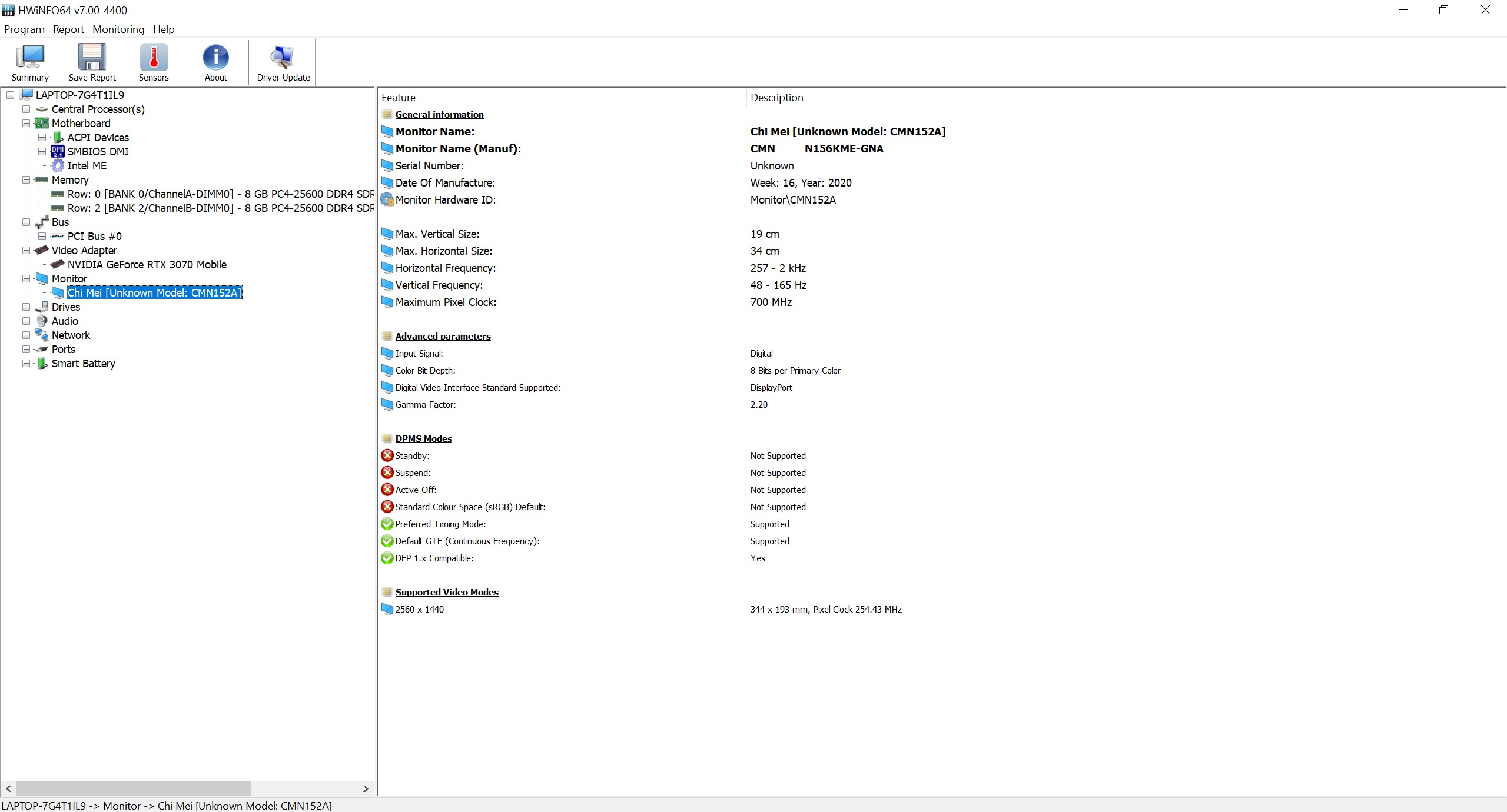 d
d
Calibration result: Average △E≈0.06, Maximum △E≈0.54
After calibration, we have a 132.9% of sRGB, 95.9% of Adobe RGB and 98.6% of DCI P3 coverage
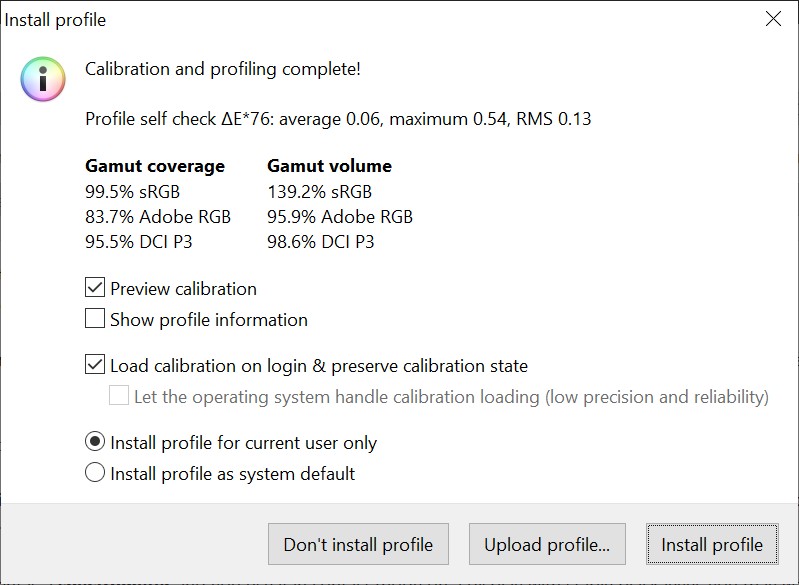
Hardware Introduction
HWiNFO64 System detail – Intel 10th gen i7-10750H with Nvidia RTX3070 Laptop
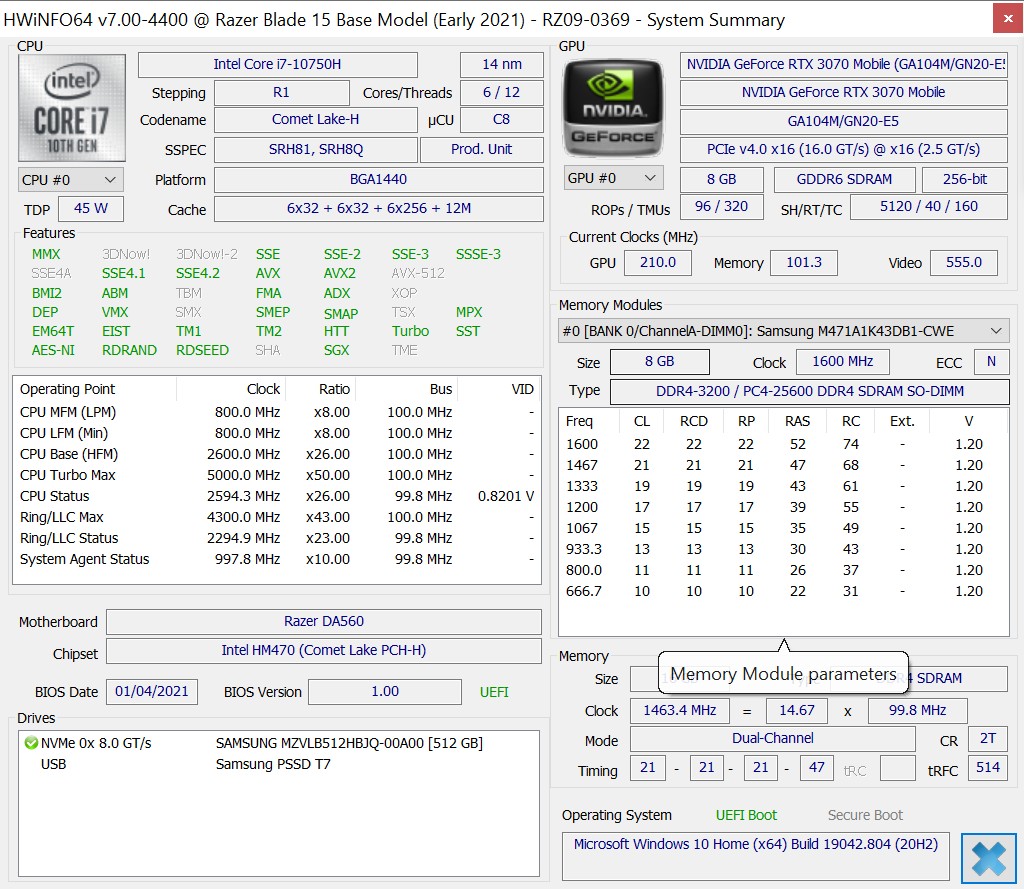
HWiNFO64 WIFI & LAN detail
WIFI Card – Intel Wifi6 AX 201 with Bluetooth v5.1
LAN Card – Realtek RTL8168 1Gb LAN card
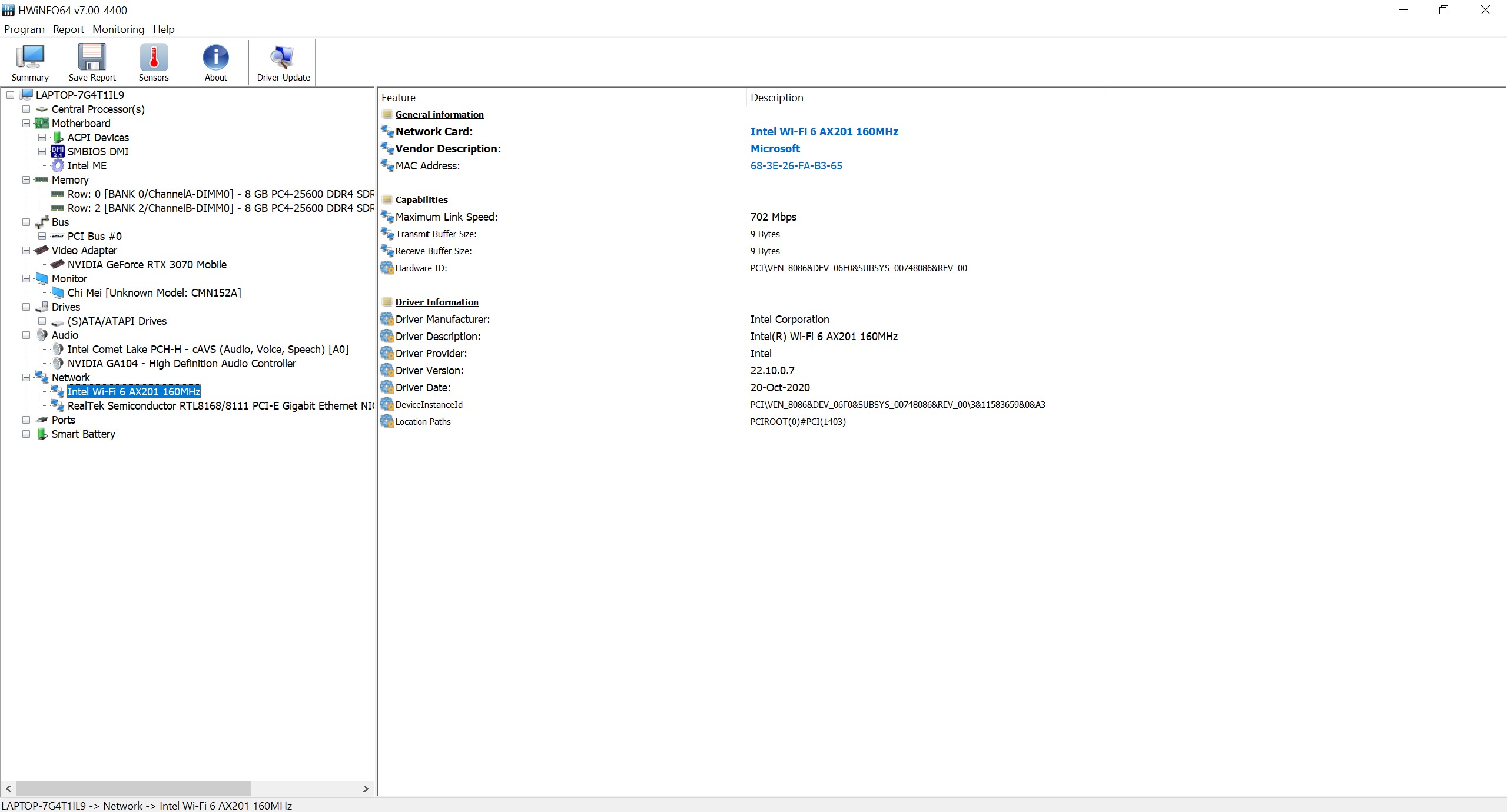
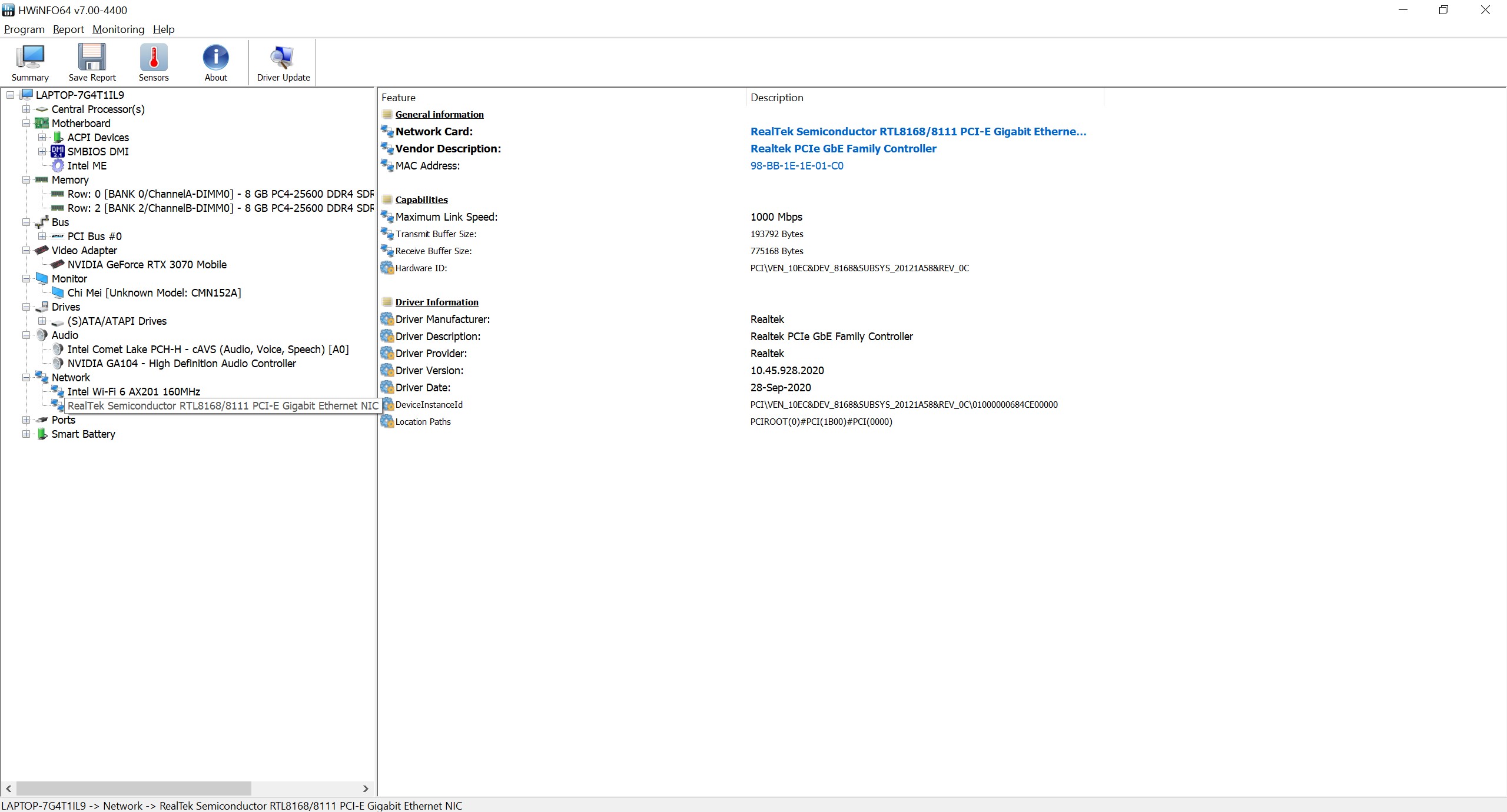
Run-time Benchmark Test
Before the test, we make sure the Ultimate Power Performance has been activated in Win10. All available updates for this windows version are patched already.
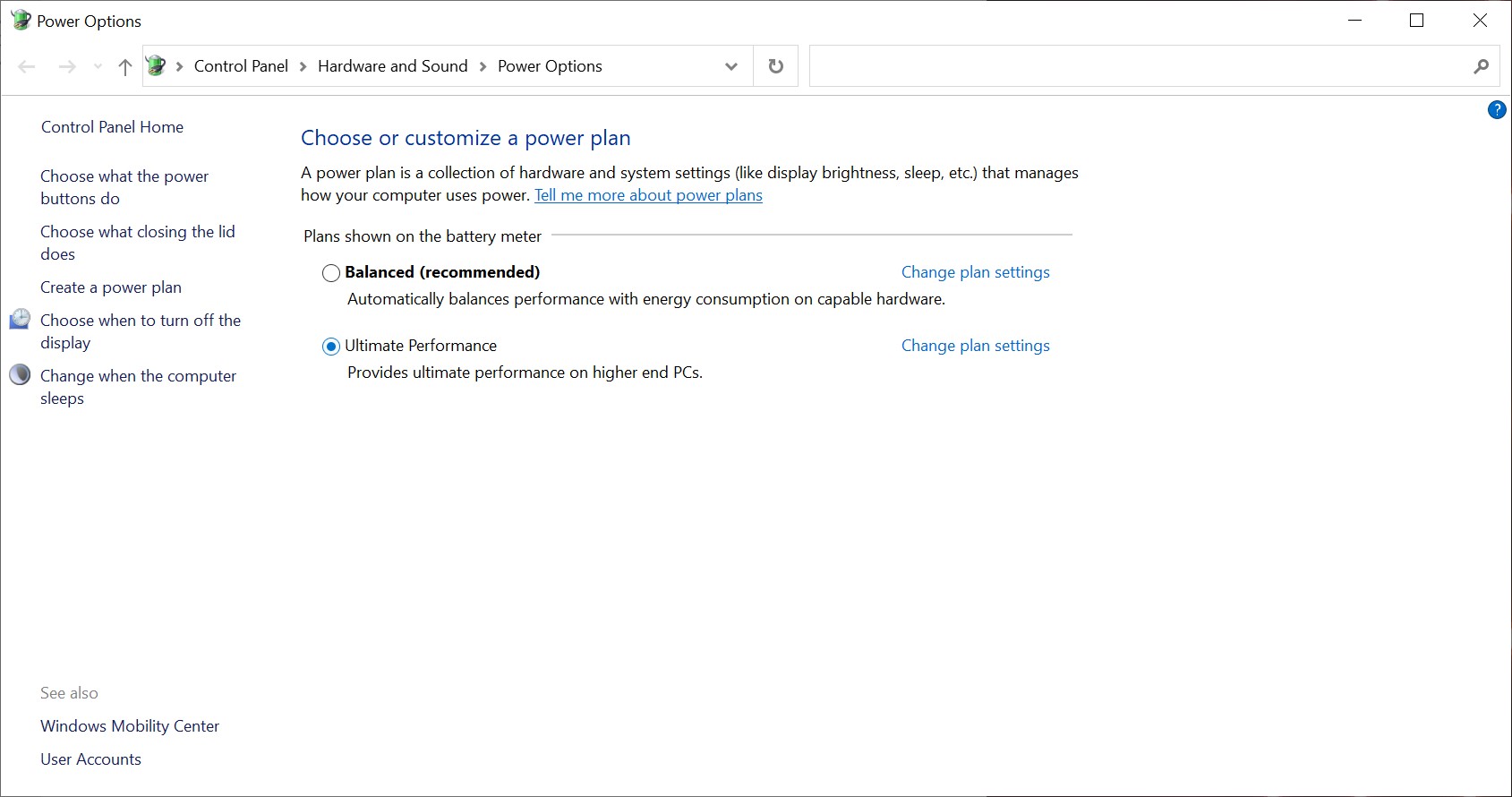
Cinebench R15 Single core & Multi core
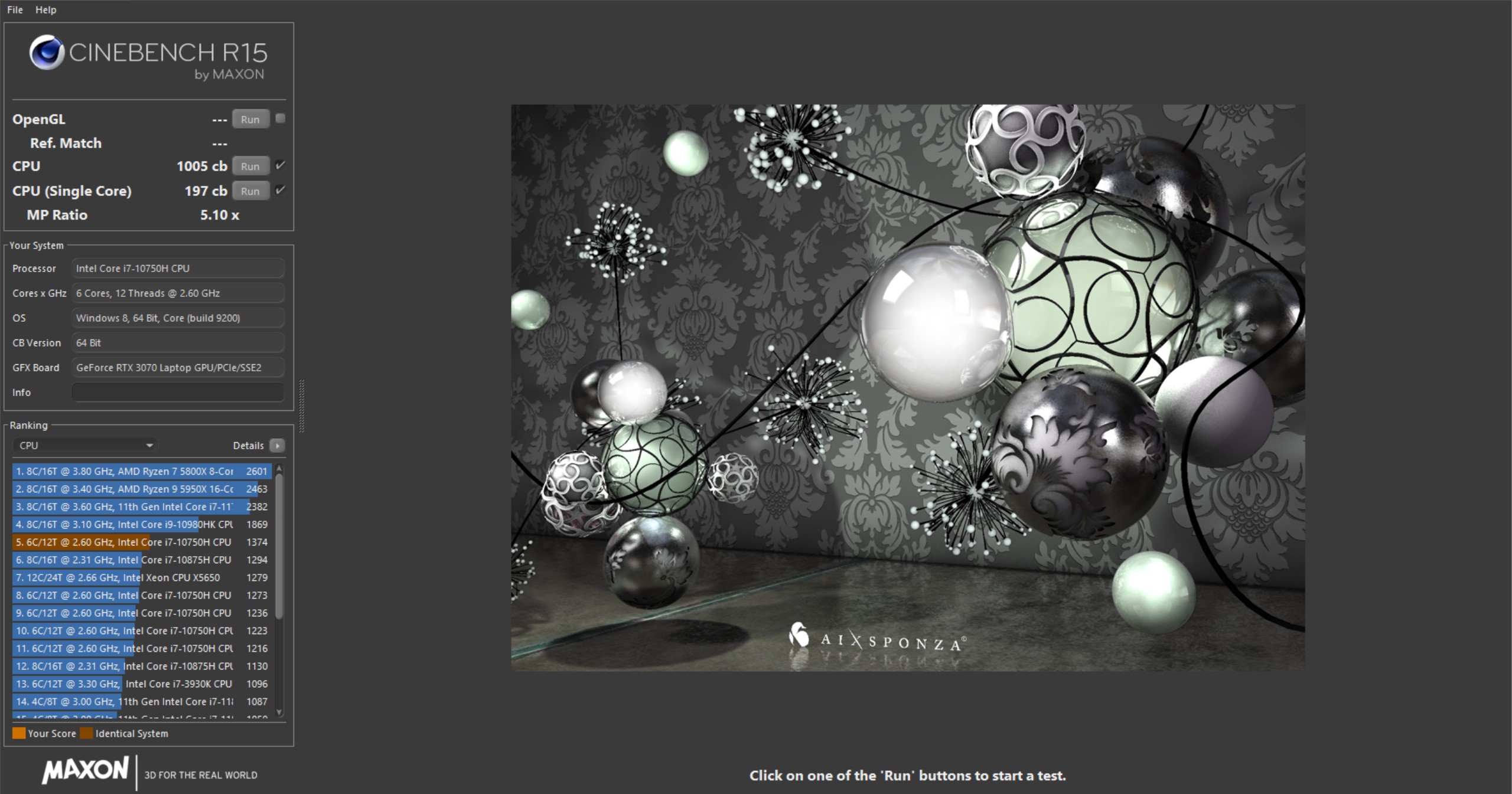
Cinebench R20 Single core & Multi core
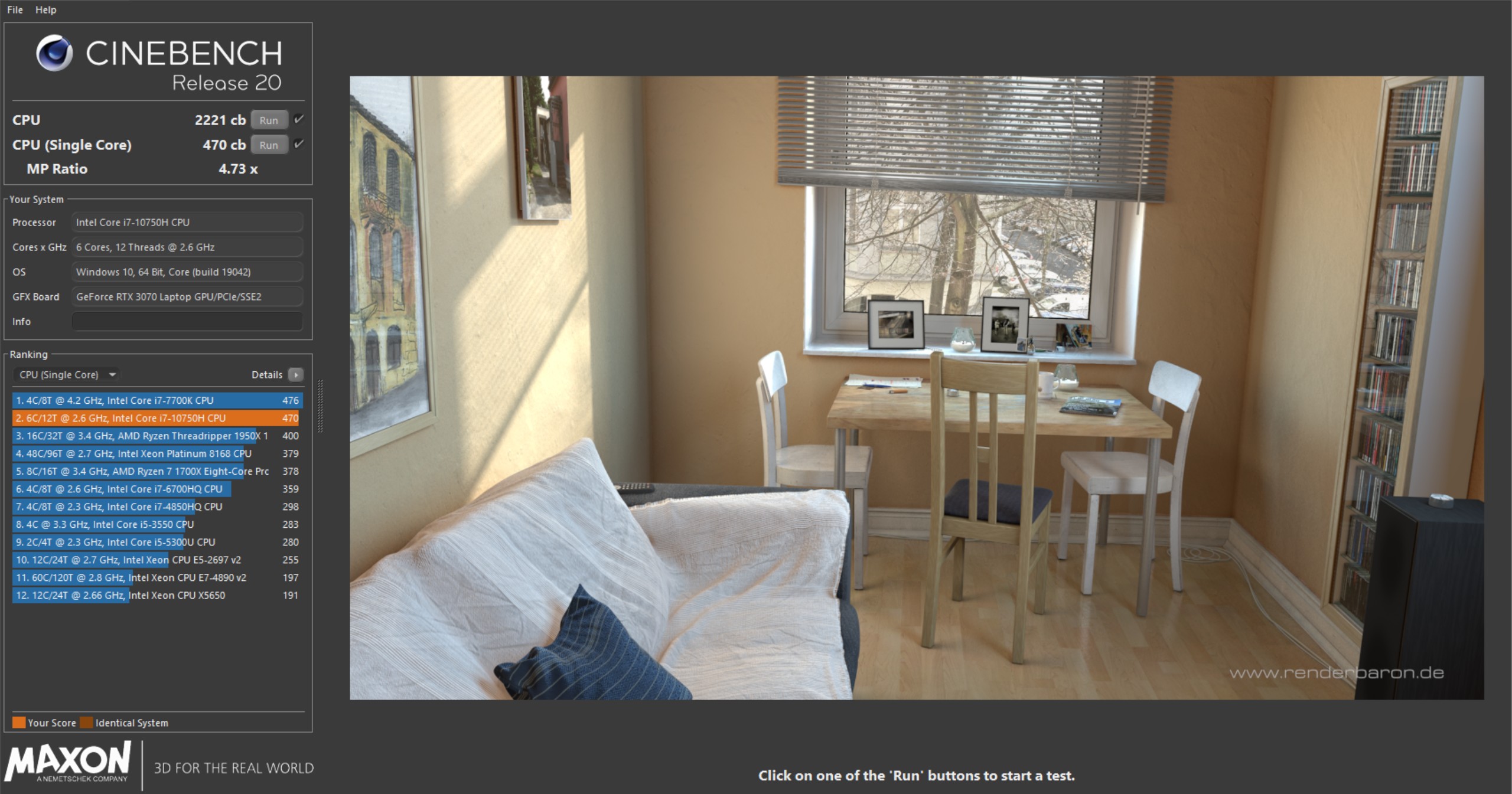
Cinebench R23 Single core & Multi core
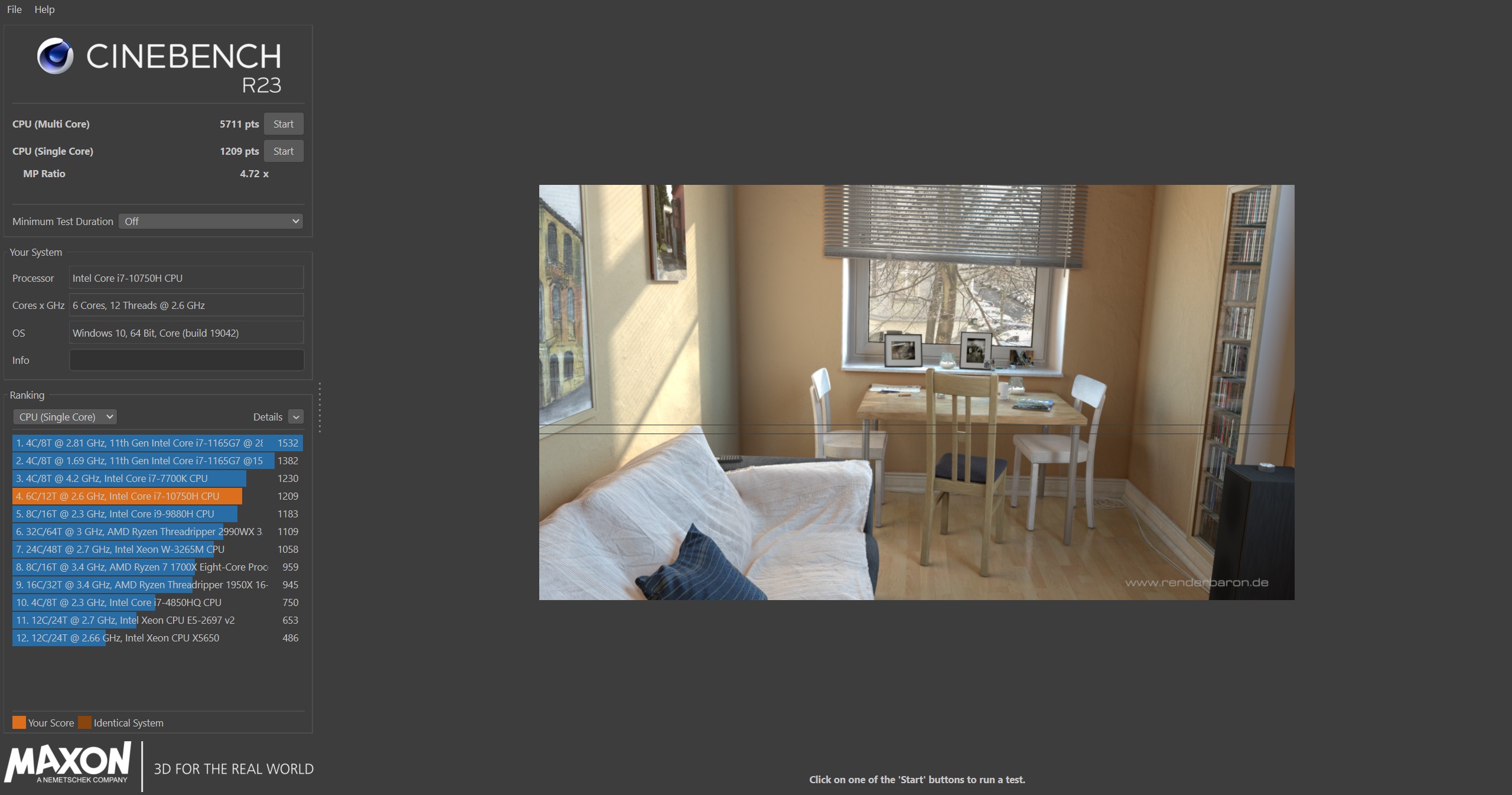
3DMARK – Time Spy Extreme | 3,949
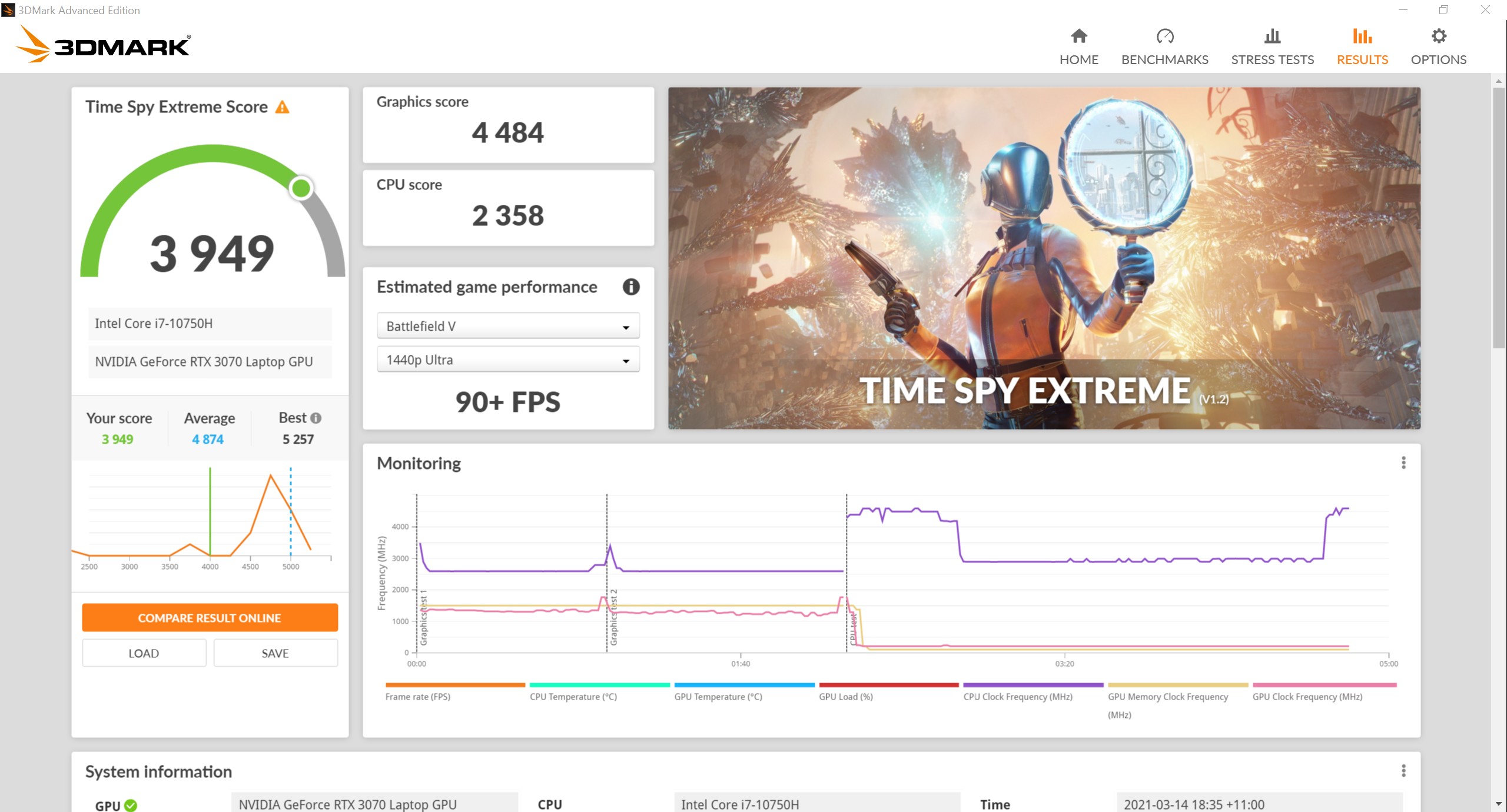
3DMARK – Mesh Shader(4K) | OFF: 57.15 FPS, ON: 312.47 FPS

3DMARK – DirectX Raytracing(2K) | Average 23.49 FPS
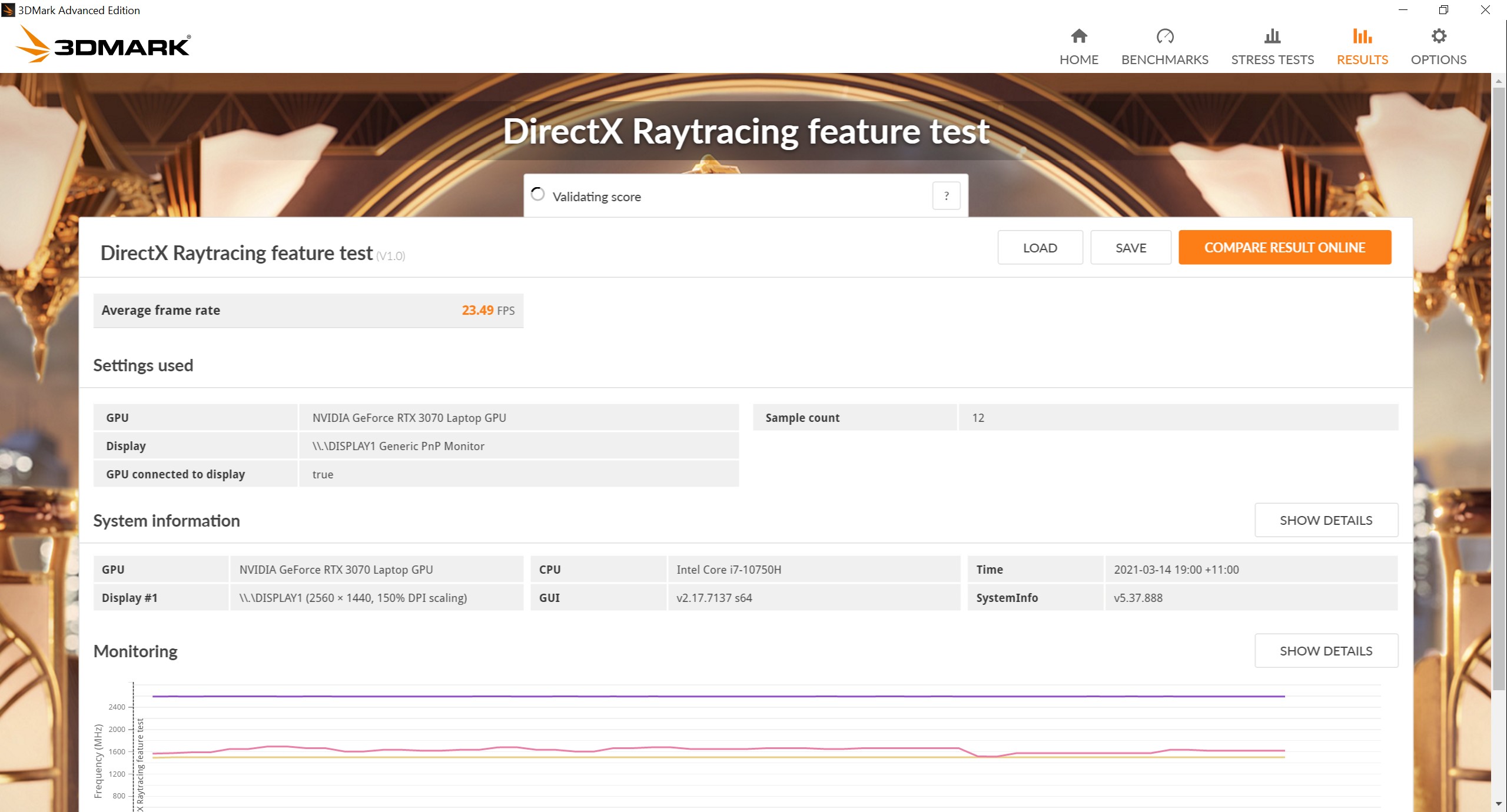
3DMARK – VRS Tier2(2K) | OFF: 104.98 FPS, ON: 153.25 FPS
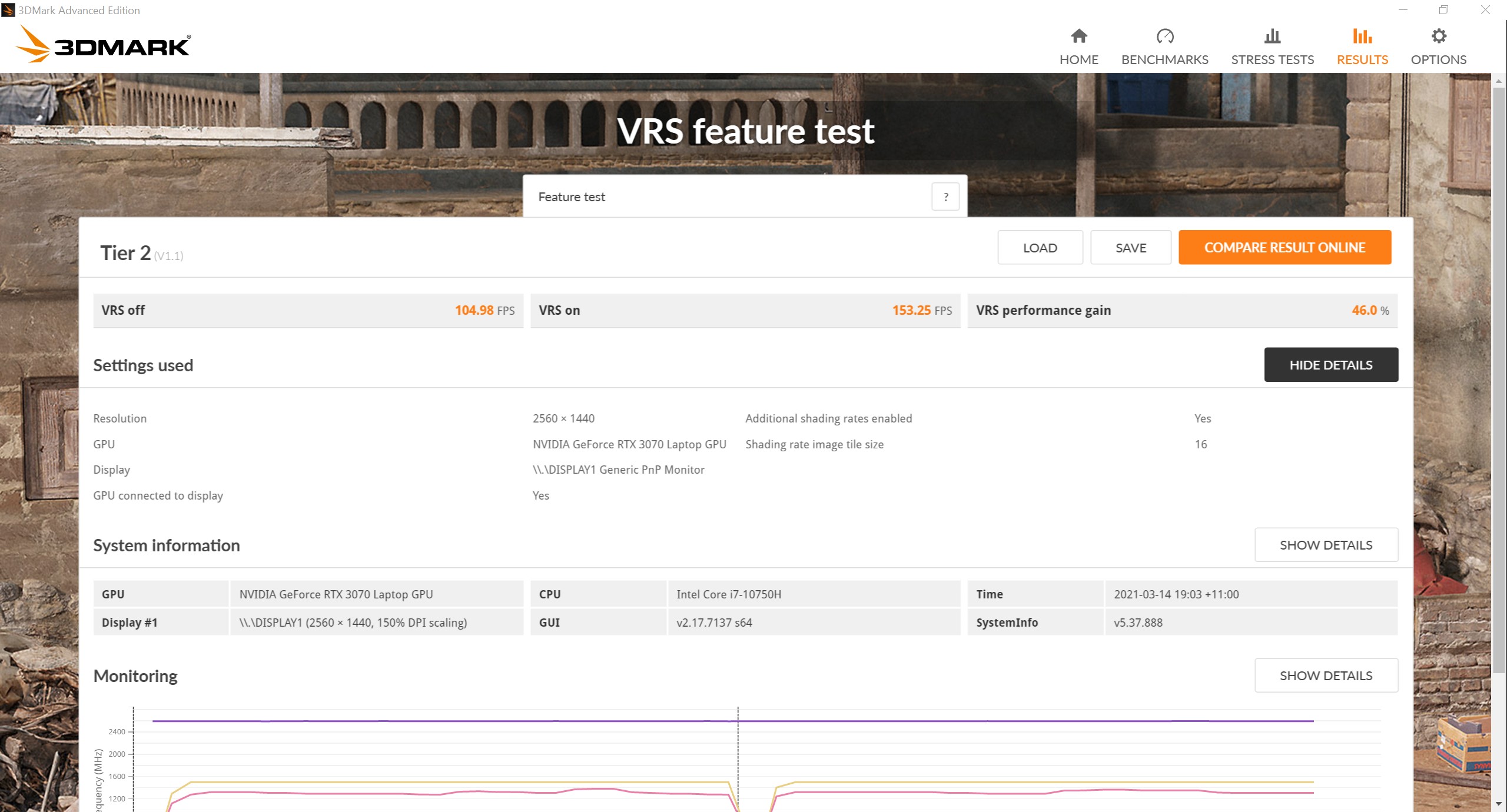
3DMARK – DLSS(2K) | OFF: 25.46 FPS, ON: 62.93 FPS
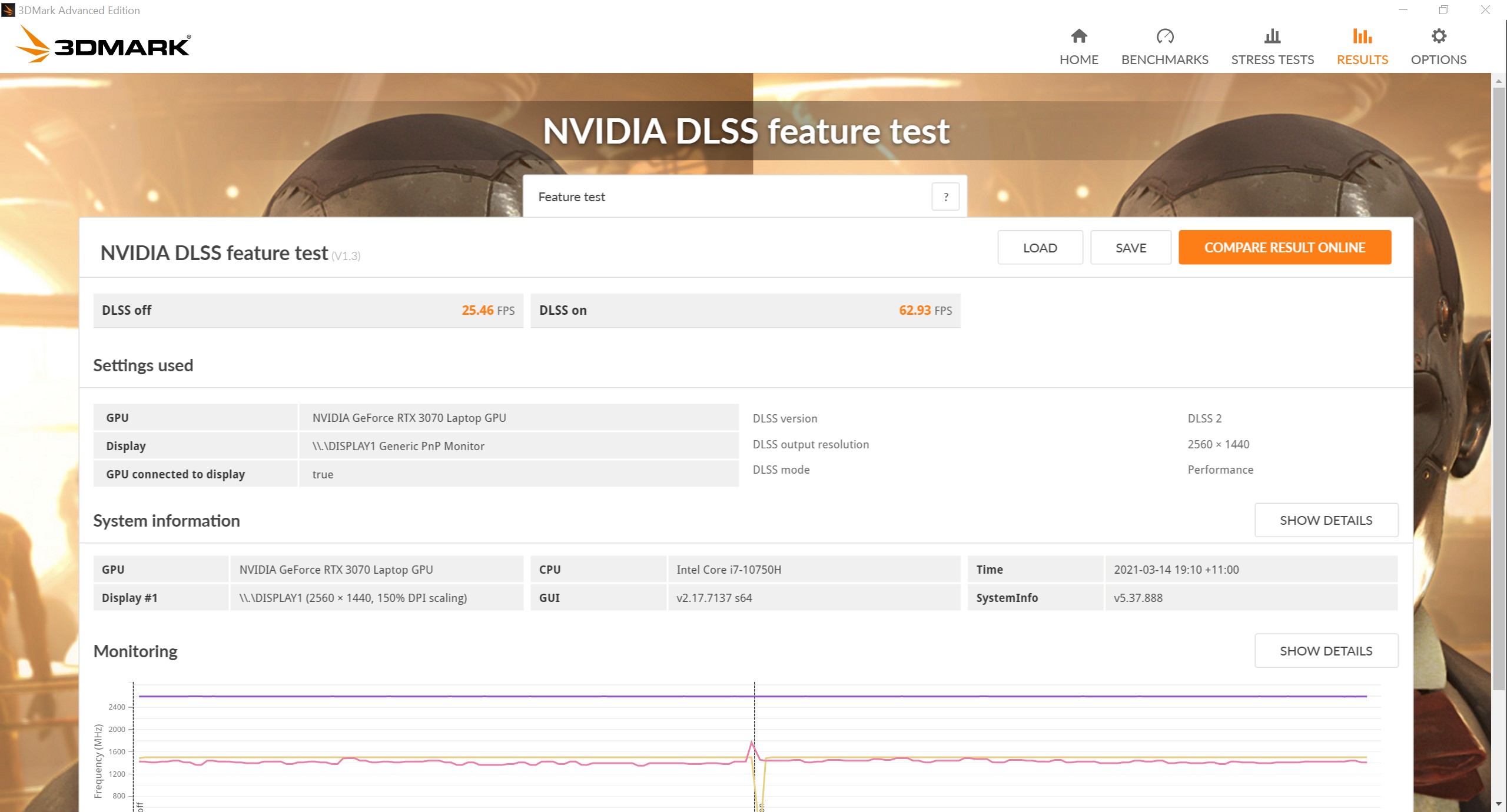
Gaming Benchmarks
The Witcher 3 @ 2K Ultra | Average 68 FPS

Final Fantasy XV Benchmark @ 2K HQ | 6902 High

Deus EX Mankind divided @ 2K Ultra | Average 64.0 FPS
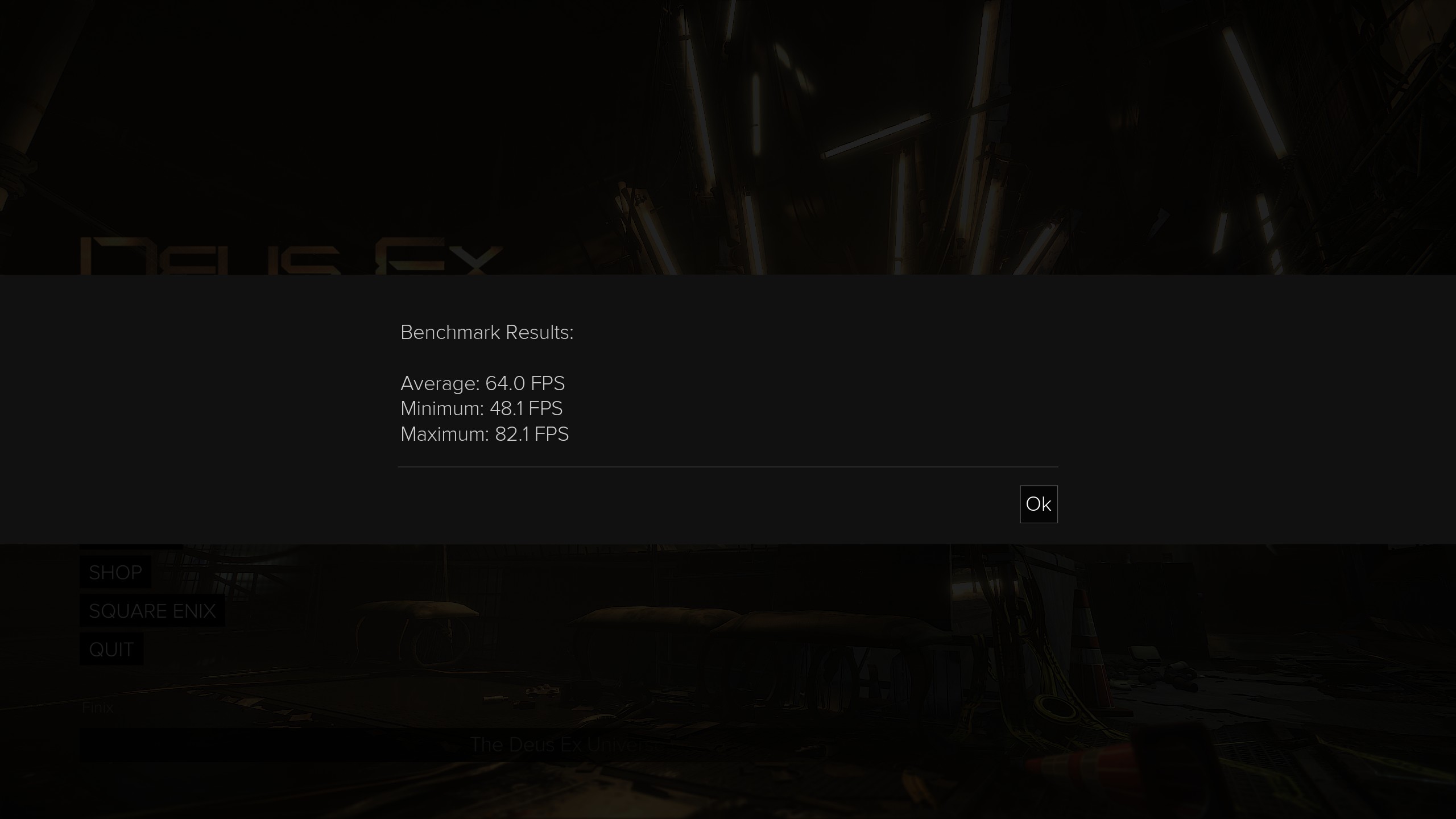
GTAV @ 2K Very High | Average 73 FPS

CSGO @ 2K Very High | Average 185 FPS

Cyberpunk 2077 @ 2K Ultra RT with DLSS | Average 50 FPS


Thermal Tests
We are pressure testing this laptop by using AIDA64 and furmark.
Test room temperature: 25℃±2℃
CPU Idle temperature: 48℃±3℃
GPU idle temperature: 44℃±3℃
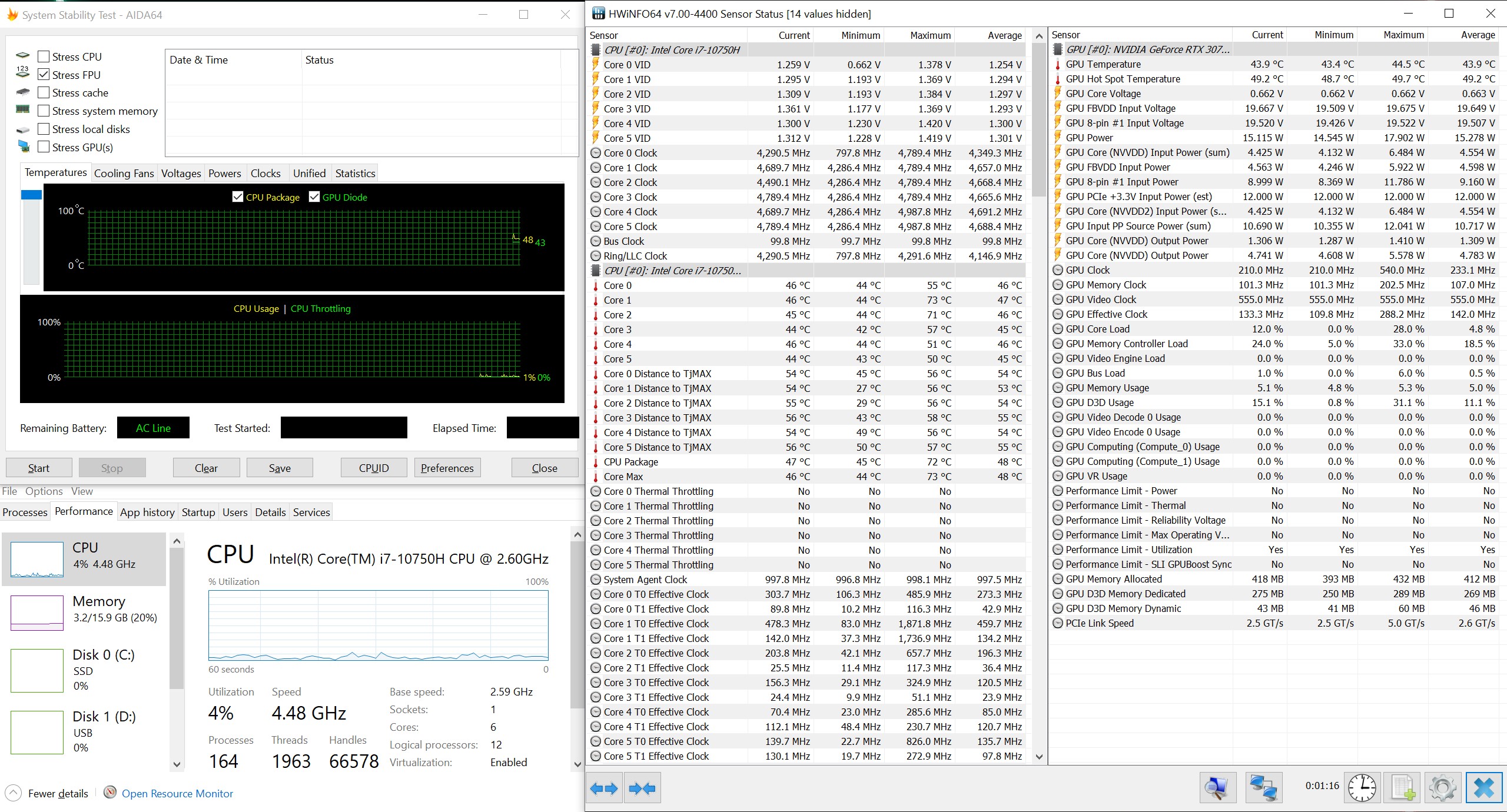
Fan setting is kept in ‘auto’ mode
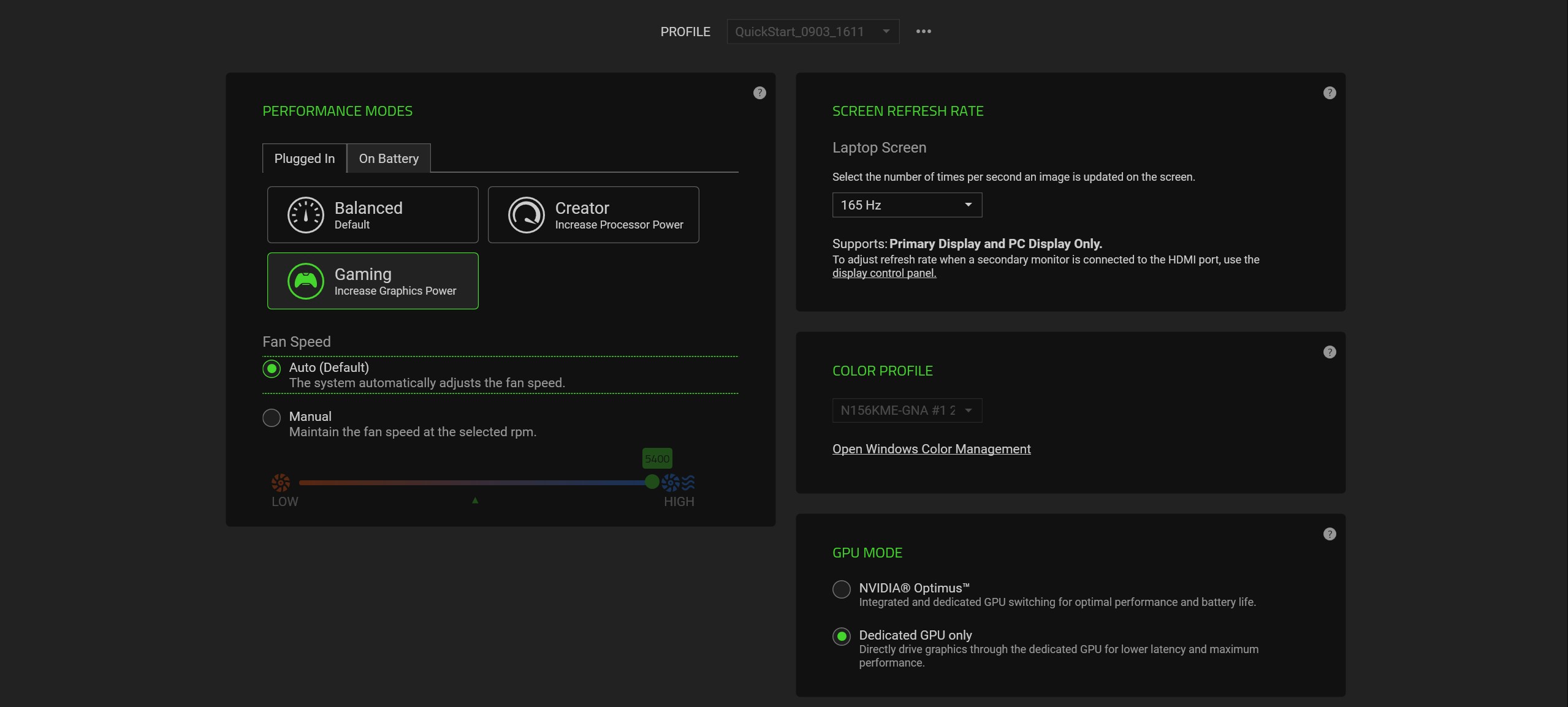
Under AIDA64 Single FPU pressure test, this Intel i7-10750H hits the power limit wall and drops straight to 2.68Ghz
The CPU package temperature is around 57℃
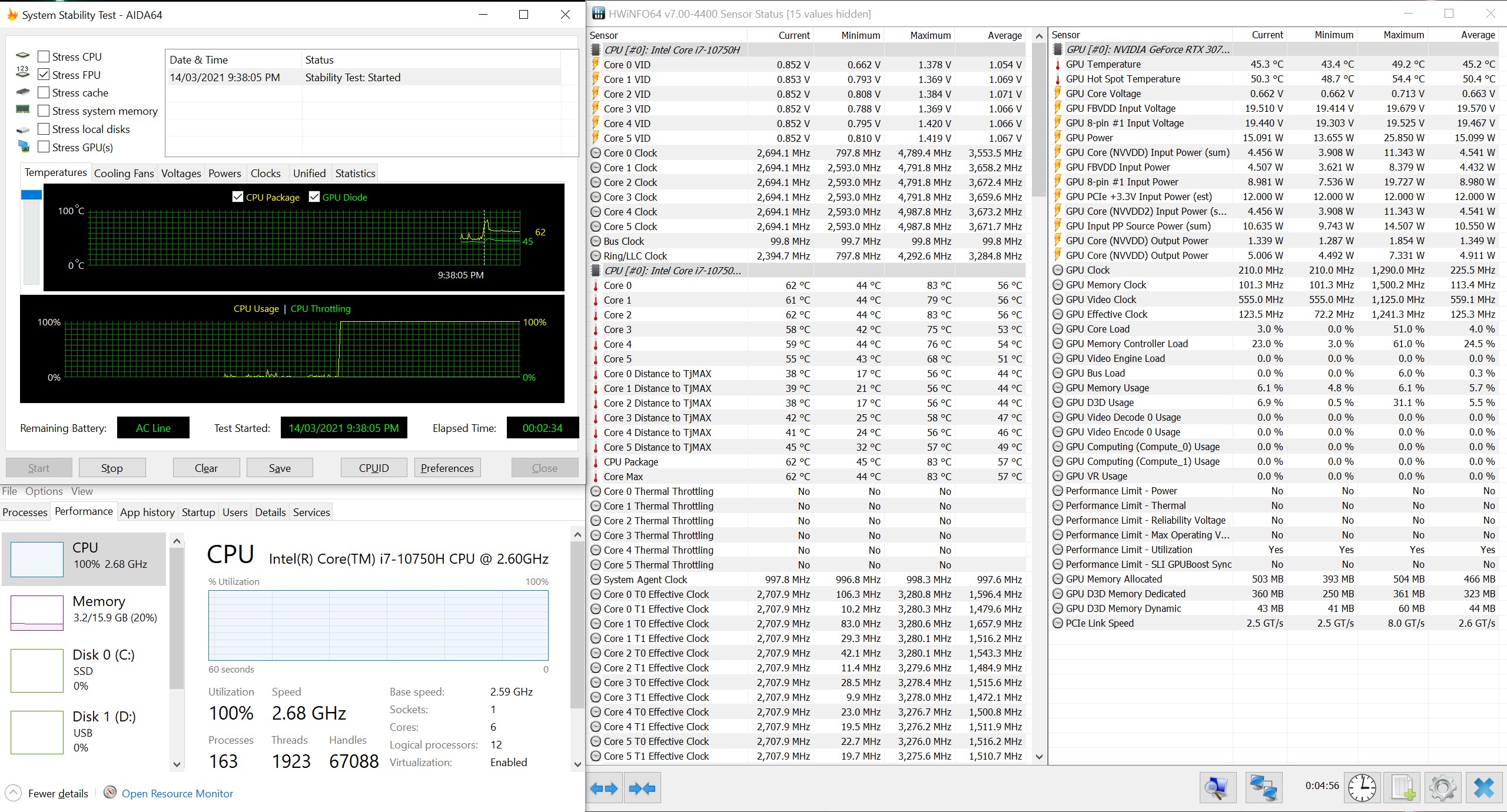
Under AIDA64 Single CPU pressure test, the Intel i7-10750H hits the power limit wall and drops straight to 3.46Ghz
The CPU package temperature is around 62℃
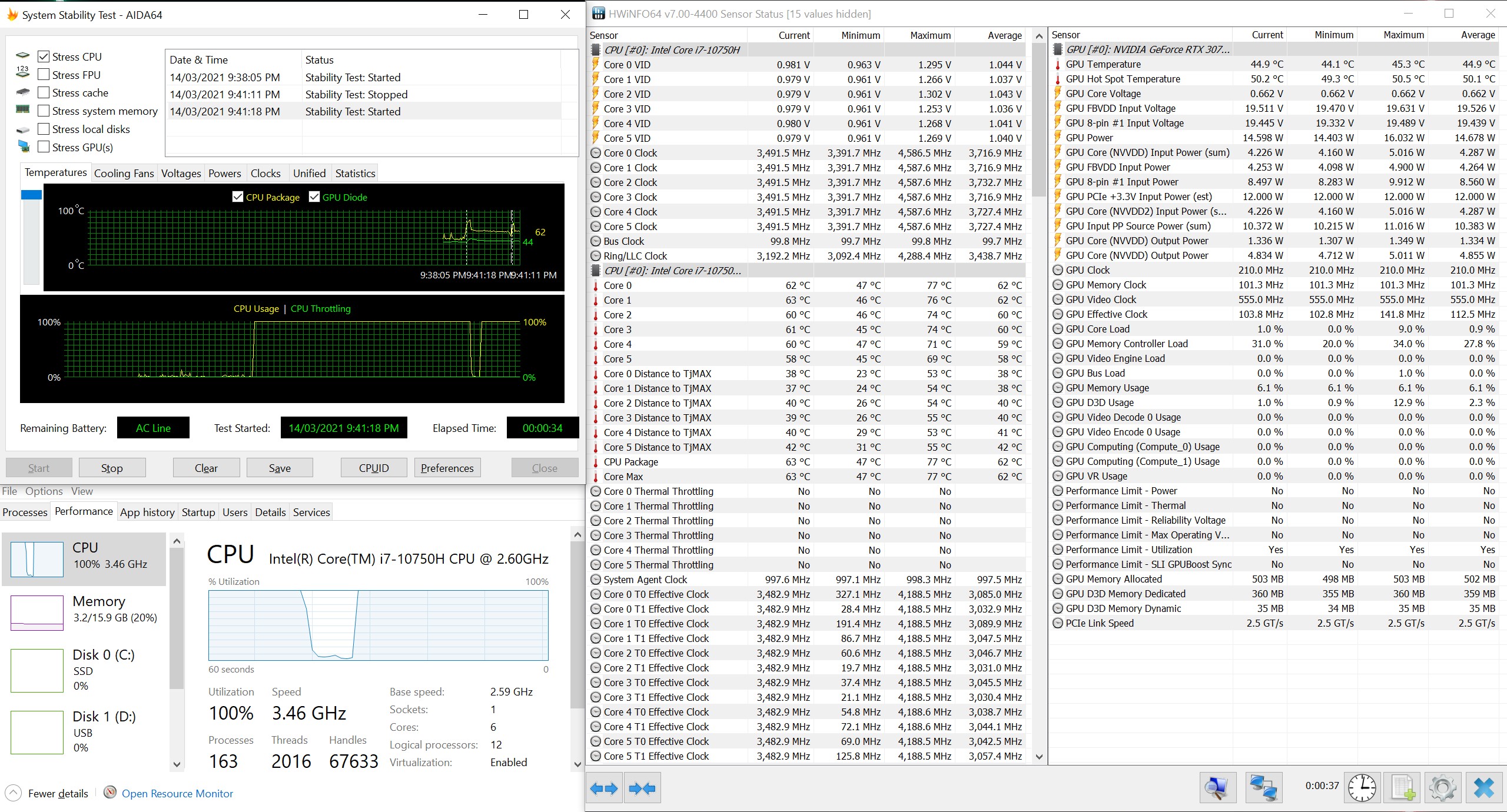
Under AIDA64 CPU & FURMARK test
the Intel i7-10750H hits the power limit wall and drops straight to 3.39Ghz
The CPU package temperature is around 79℃±10℃
The GPU temperature is around 66.8℃±10℃
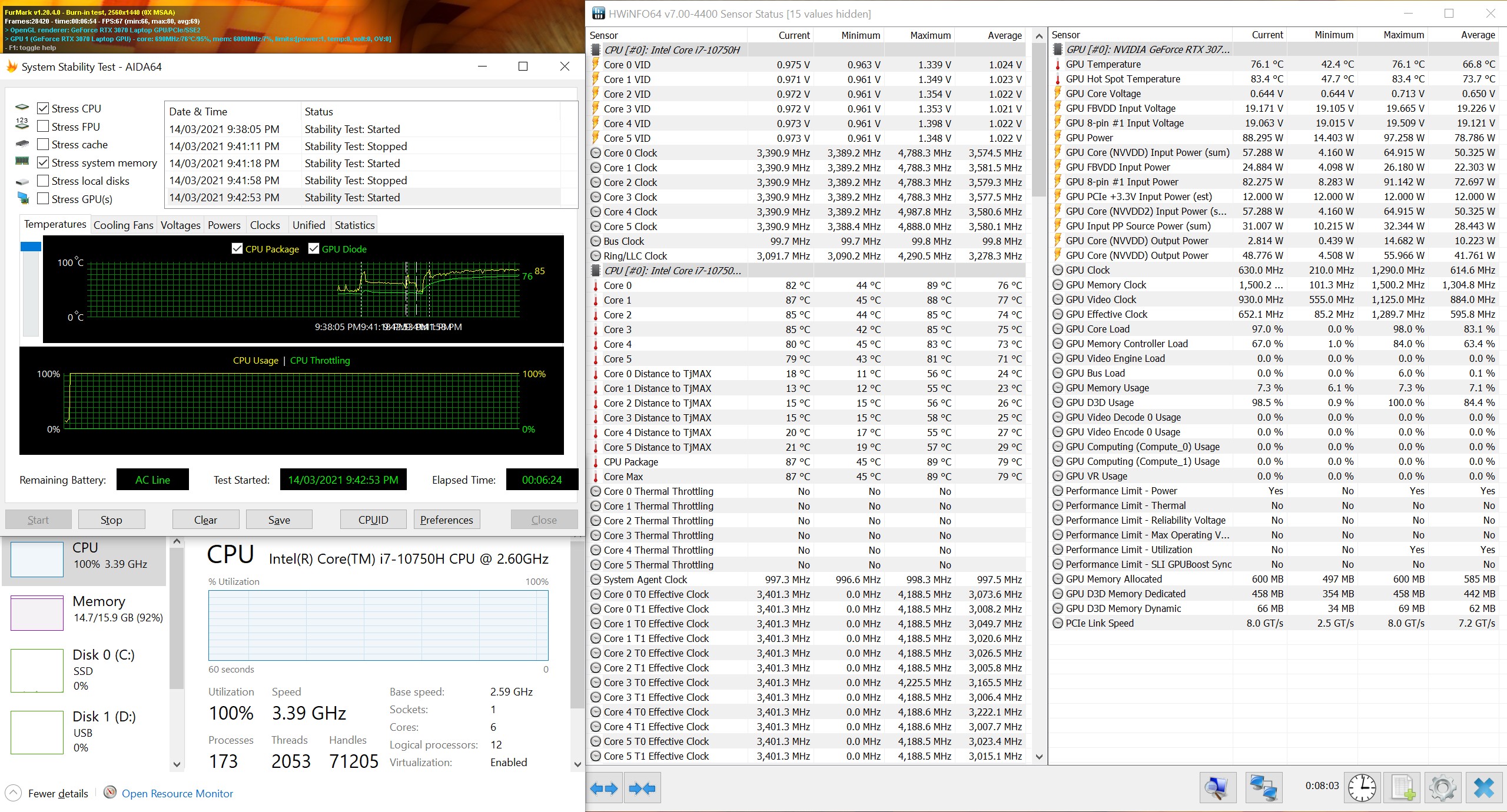
Since Razer doesn’t have a built-in overclocking setting in Synapse, we didn’t continue with the measurement. When we switch the setting to Creator mode, the CPU’s power limitation wall is unblocked, very similar to the Pro 17’s Performance mode.
The thermal snapshots under FULL pressure test
Front – A panel | It’s around 35.6℃ in the middle, around 50℃ next to the 2 exhausting vents

Front – C panel | It’s around 48℃ in the middle of the keyboard, around 62℃ next to the 2 exhausting fans, the temperature of the elbow part is about 43℃
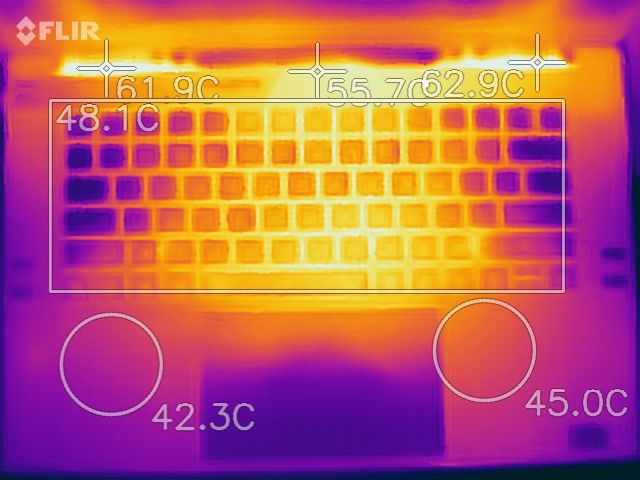
Bottom – D panel | It’s around 50℃ in the middle of the panel, around 45-62℃ at the exhausting vents

AC adapter – It’s around 57.7℃ in the middle and average of 52℃

Test room noise level: 36.6dBA±1dBA
Under silence mode, the noise level is around 38.9dBA
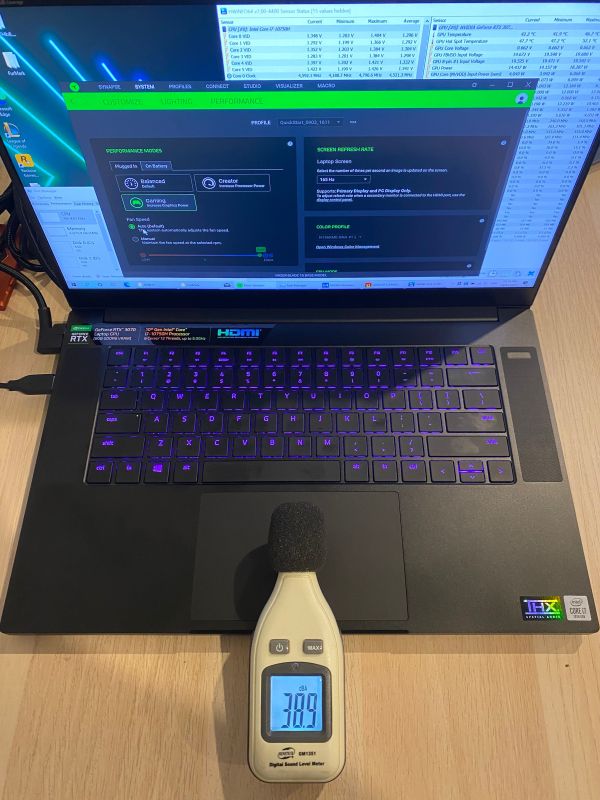
Under lightly use mode, the noise level is around 47.9dBA

Under maximum fan speed mode, the noise level is around 54.9dBA

The cooling performance of this new RAZER BLADE BASE 15 is in ‘Average’ condition. Because the Base model’s bespoke cooler has only three heat pipes, unlike the Advanced model, which uses the Vapor Chamber cooling system, and has to take into account the cooling of the RTX3070, the power and temperature walls have been set very conservatively, but unfortunately, the C-Panel is still very hot, and the wrist part is noticeably hot, not to mention the middle of the keyboard and the part near the air vents, which is even hotter.
Disassembling analysis
The back cover of the Razer laptop is very easy to remove. After unlocking all the Torx screws, users can remove the back cover with a gentle downward push

The keyboard controller board adopted with NXP LPC11U37F solution, its ARM Cortex-M0 architecture is the same processor as the K70 series from Corsair and the KM870 mechanical keyboard from Gskill
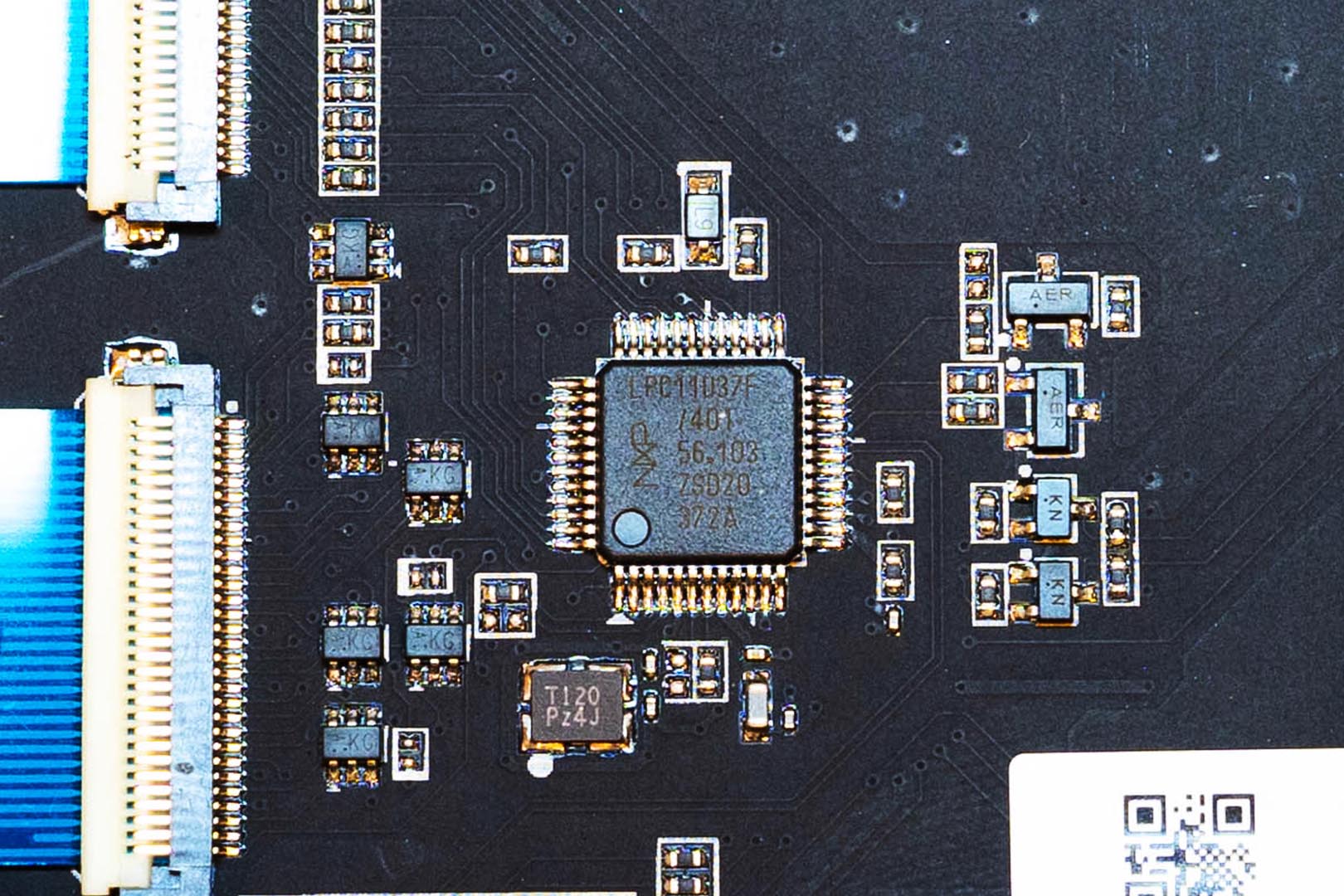
The Left & Right Stereo speakers are THX Certified

The bespoke 3 heat pipes copper heatsink, the slim copper sheet makes this heatsink look very weak

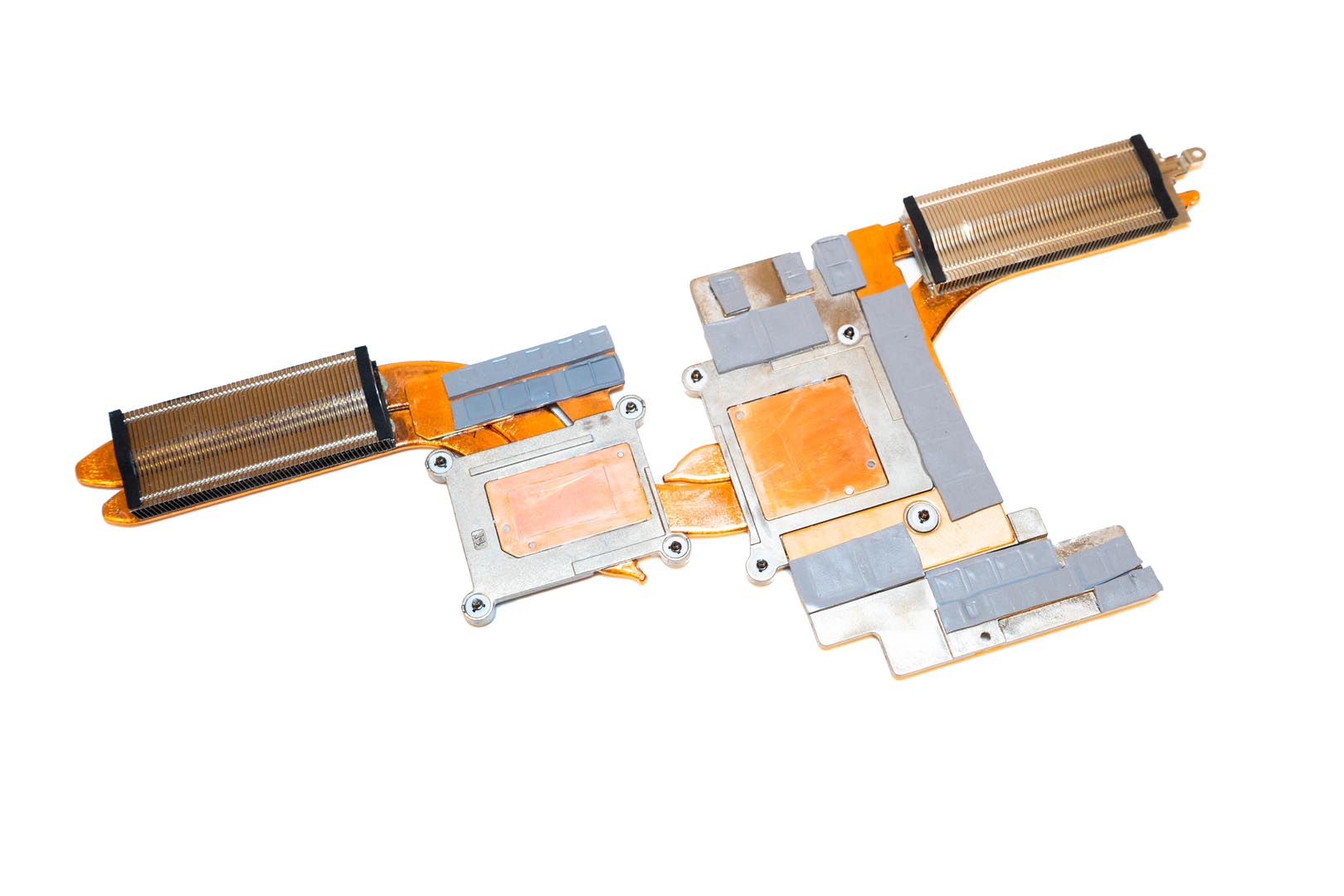
The main exhausting fans are DFS5K121142621 EP(DC 5V 0.5A) and DFS501105PR0T EP(DC 5V 0.5A) manufactured by FCN
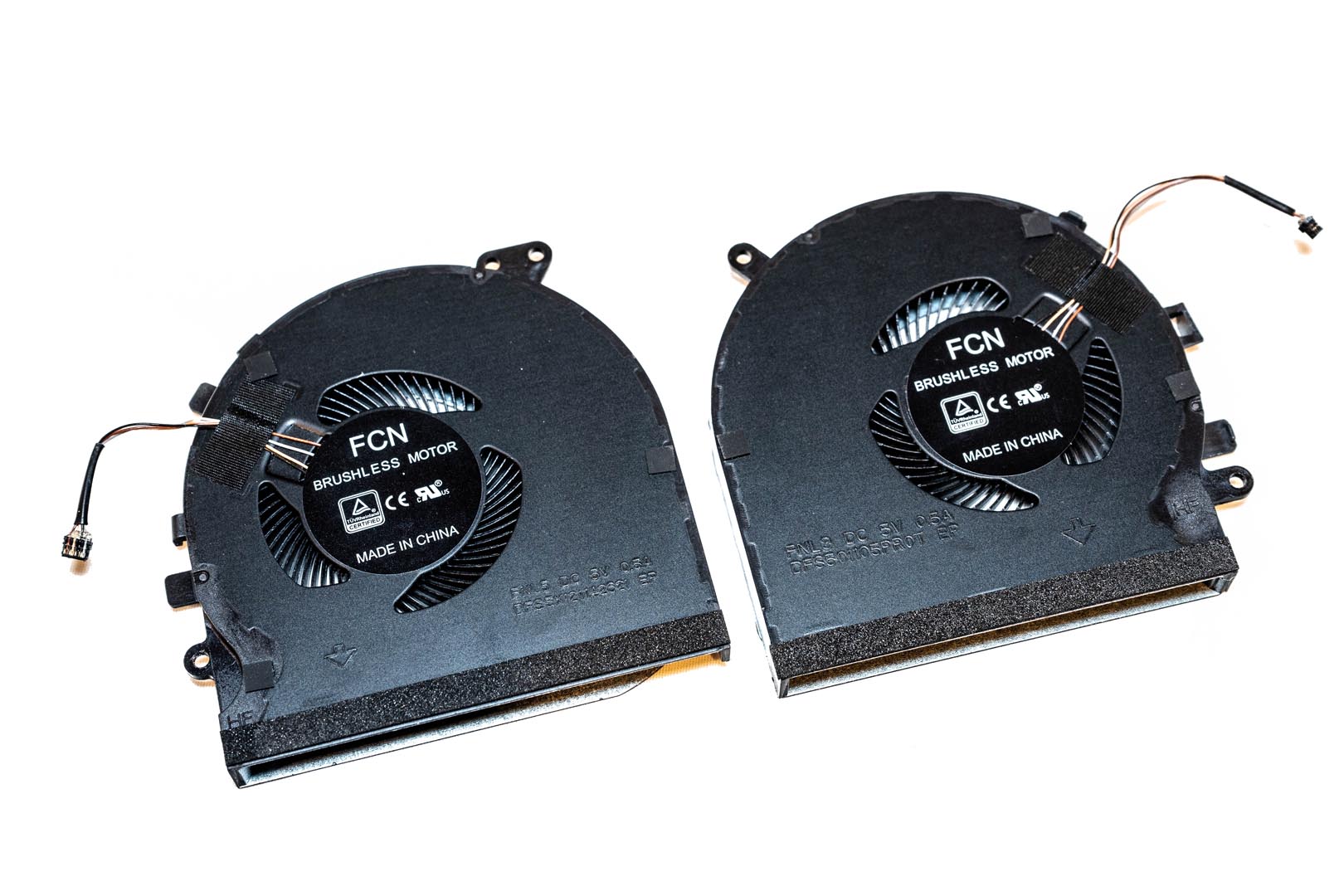
Battery, 4221mAh manufactured by Shenzhen BYD, 4 cells 65Wh

The Main motherboard front and backside
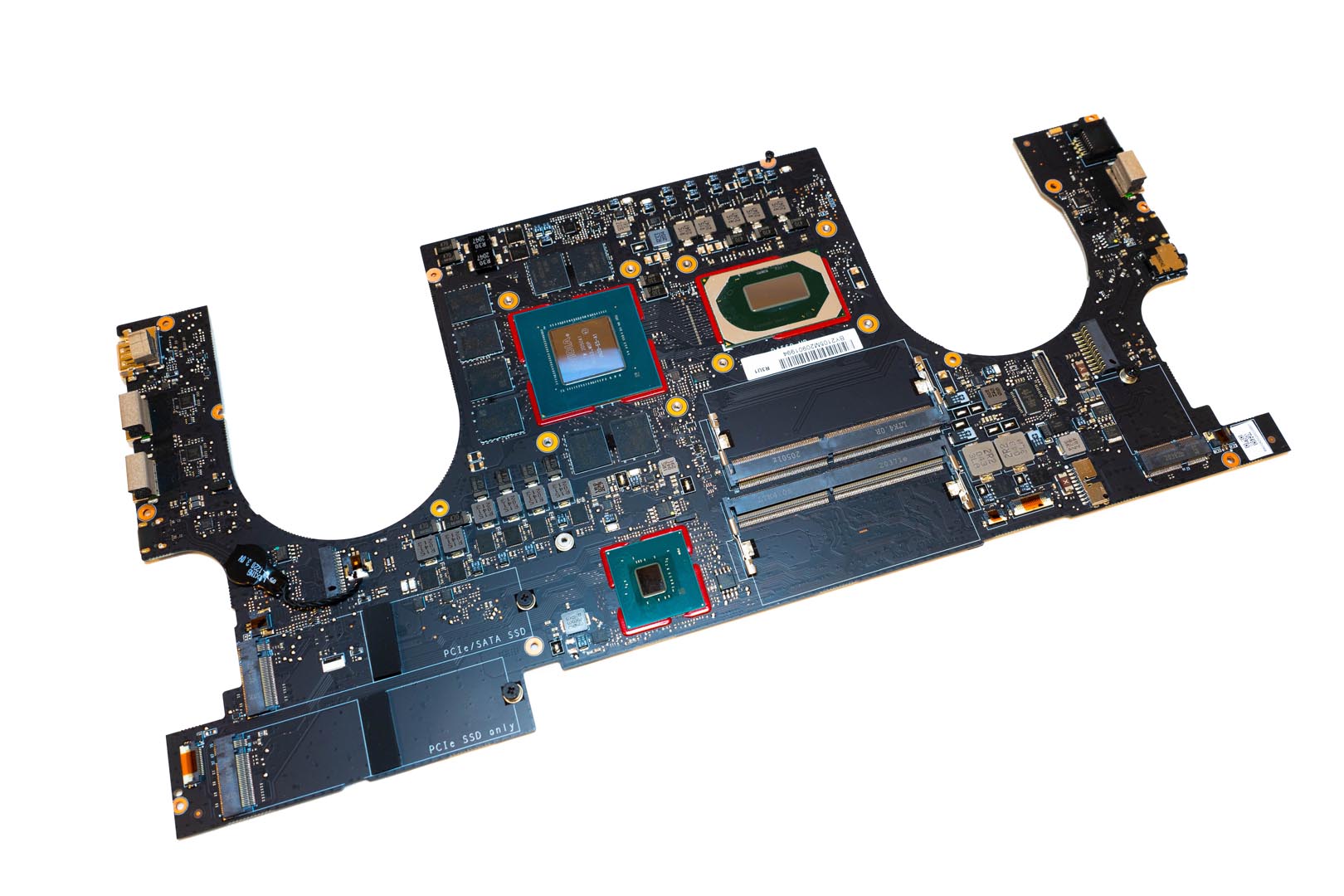
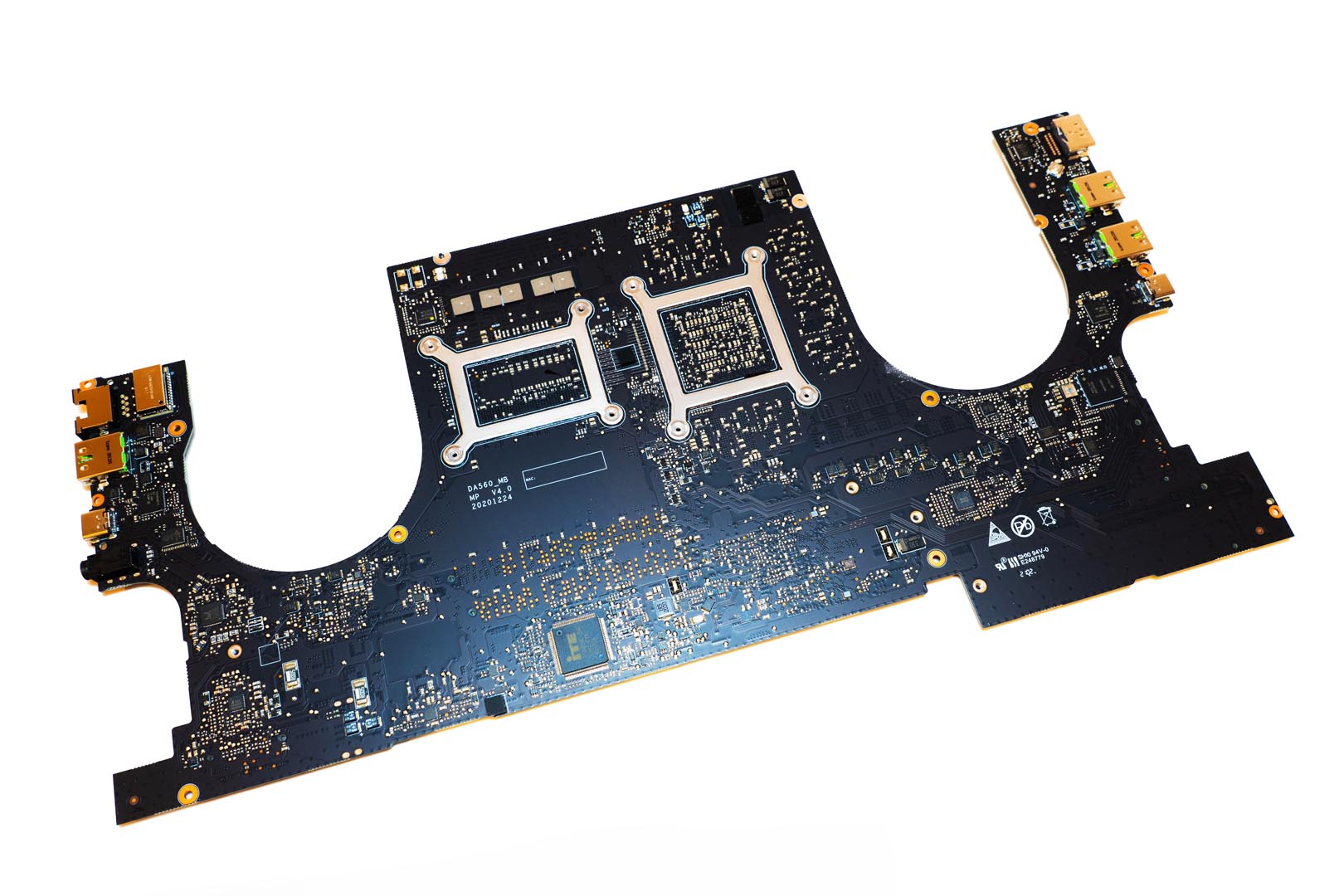
The GPU chip from Nvidia, GN20-E5-A1 which is the Nvidia RTX3070 Laptop with 8GB GDDR6 VRAM from Samsung
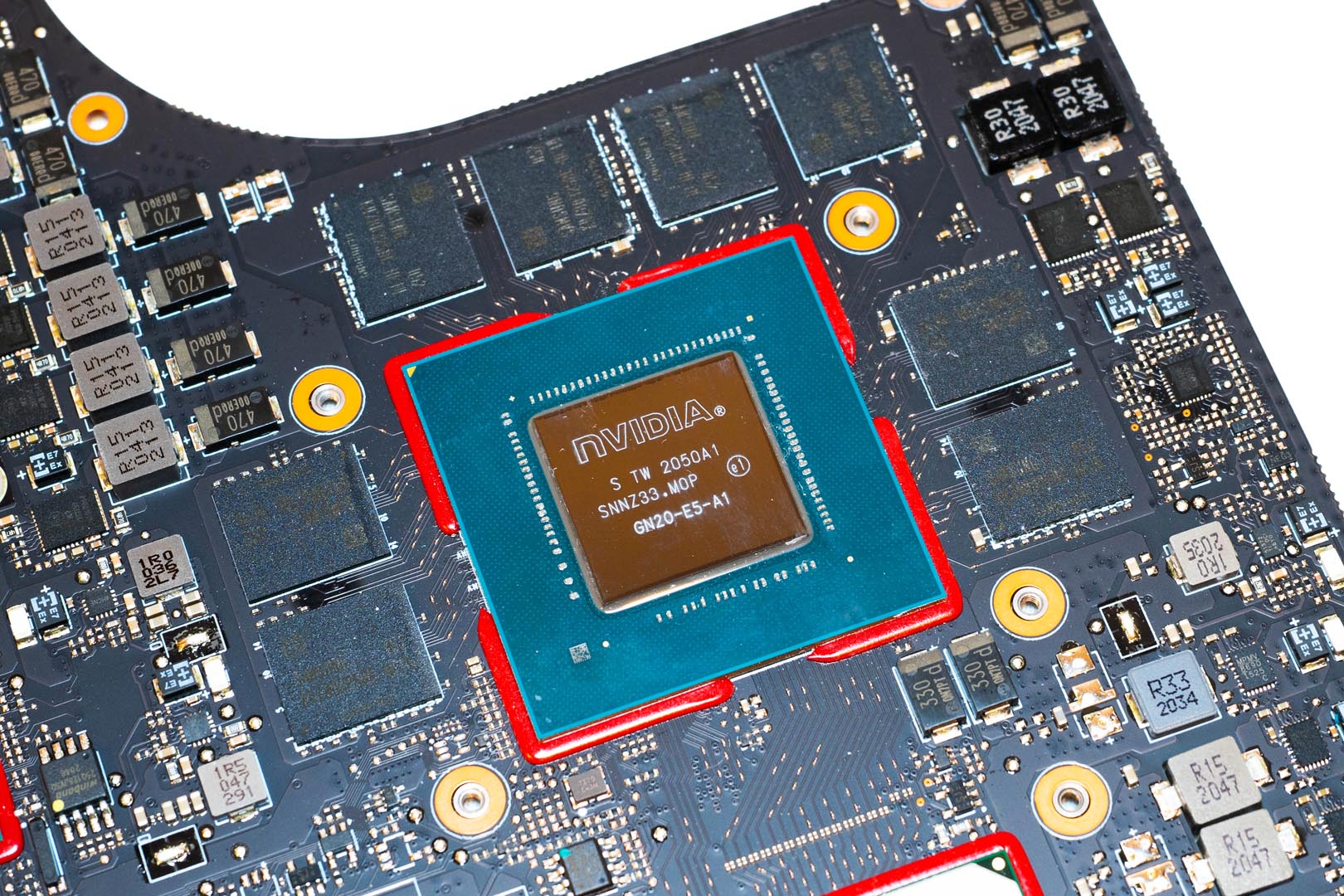
The Intel Thunderbolt™3 JHL7340 controller chip

The USB Type-C bi-directional retimer chip PS8802 from Parade

USB Type-C & USB PD Controller chip TPS65987D from Texas Instruments
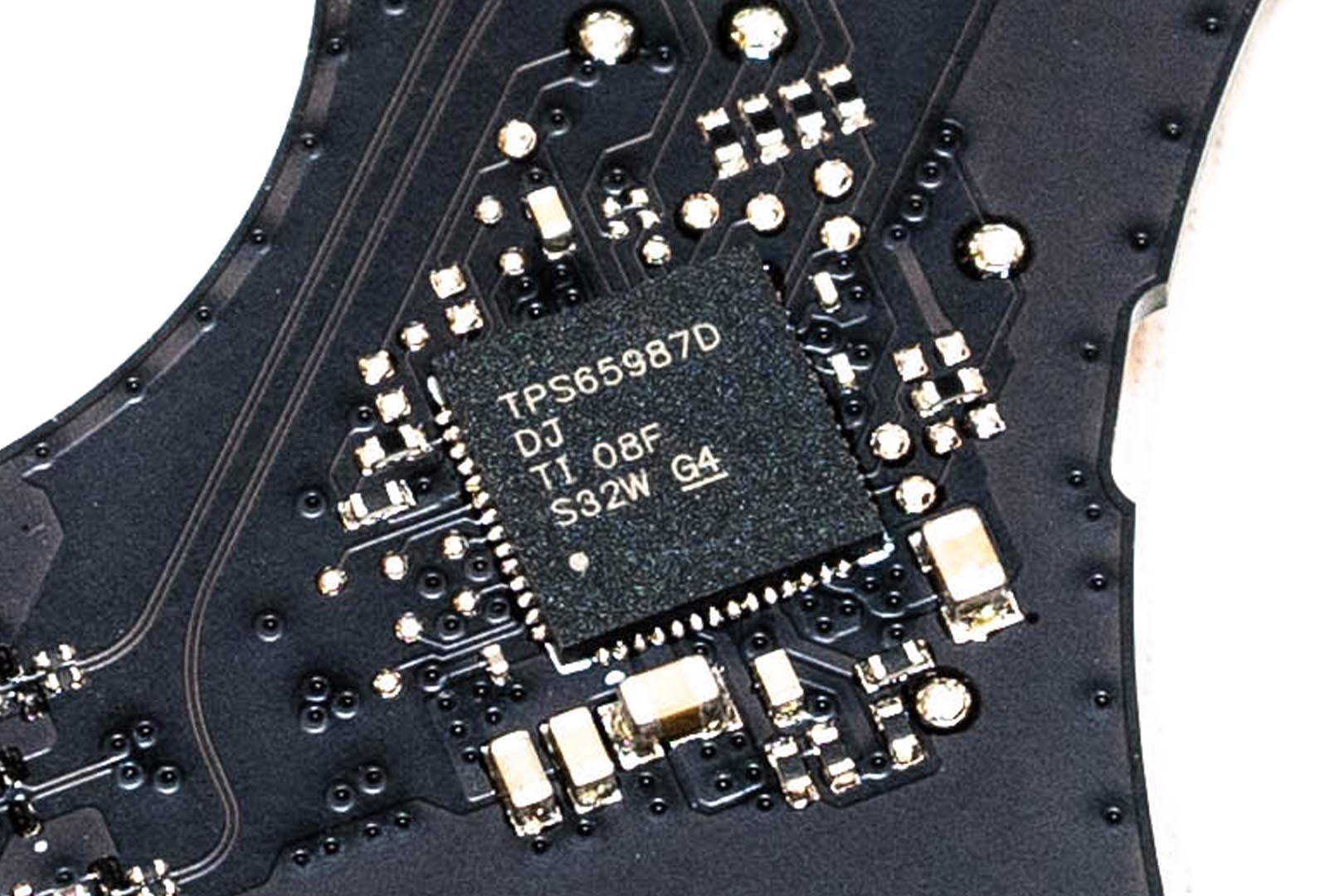
The ALC256 operational amplifier IC chip from Realtek
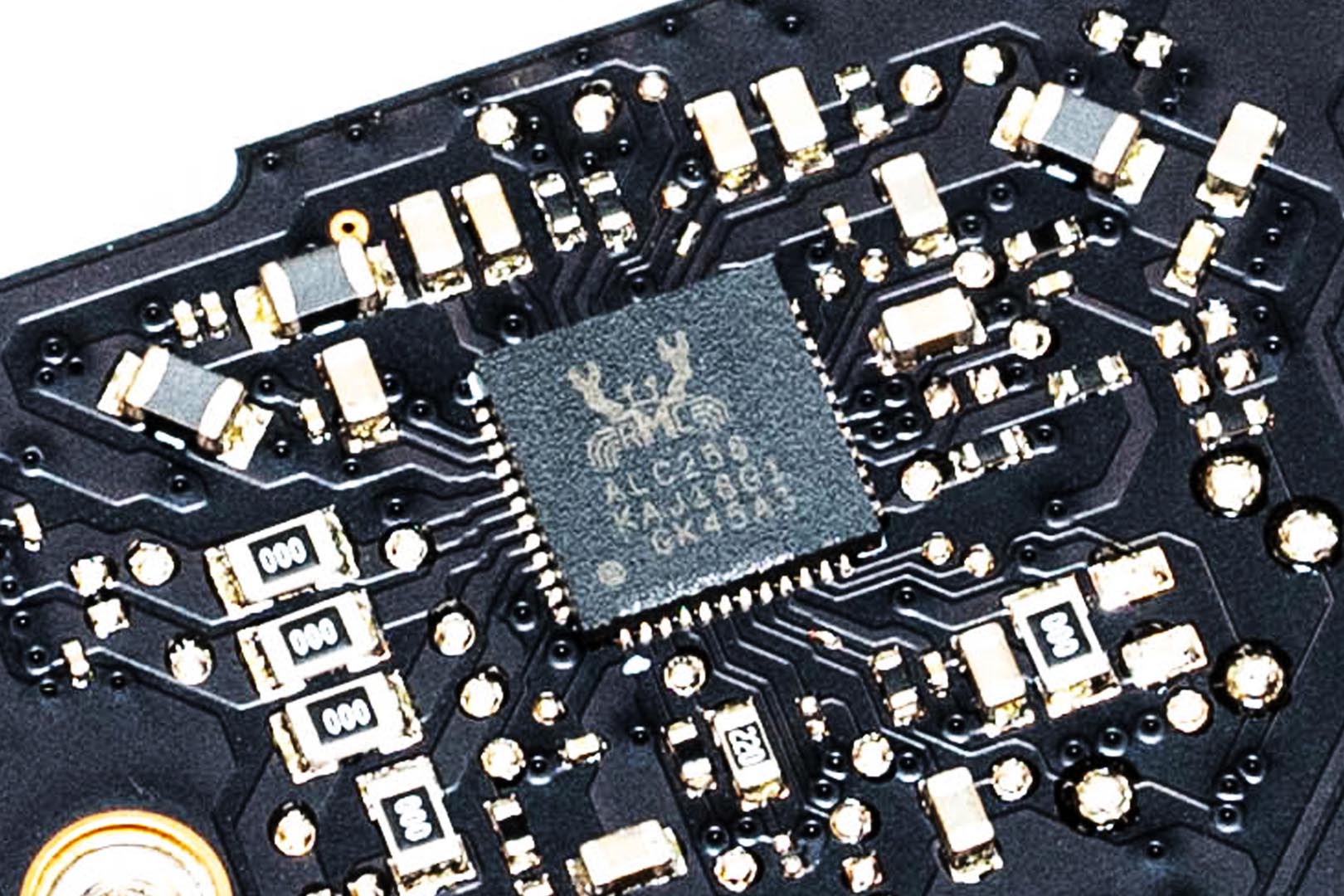
The MP2949A Tri-Loop Digital Multi-Phase Controller chip from MPS
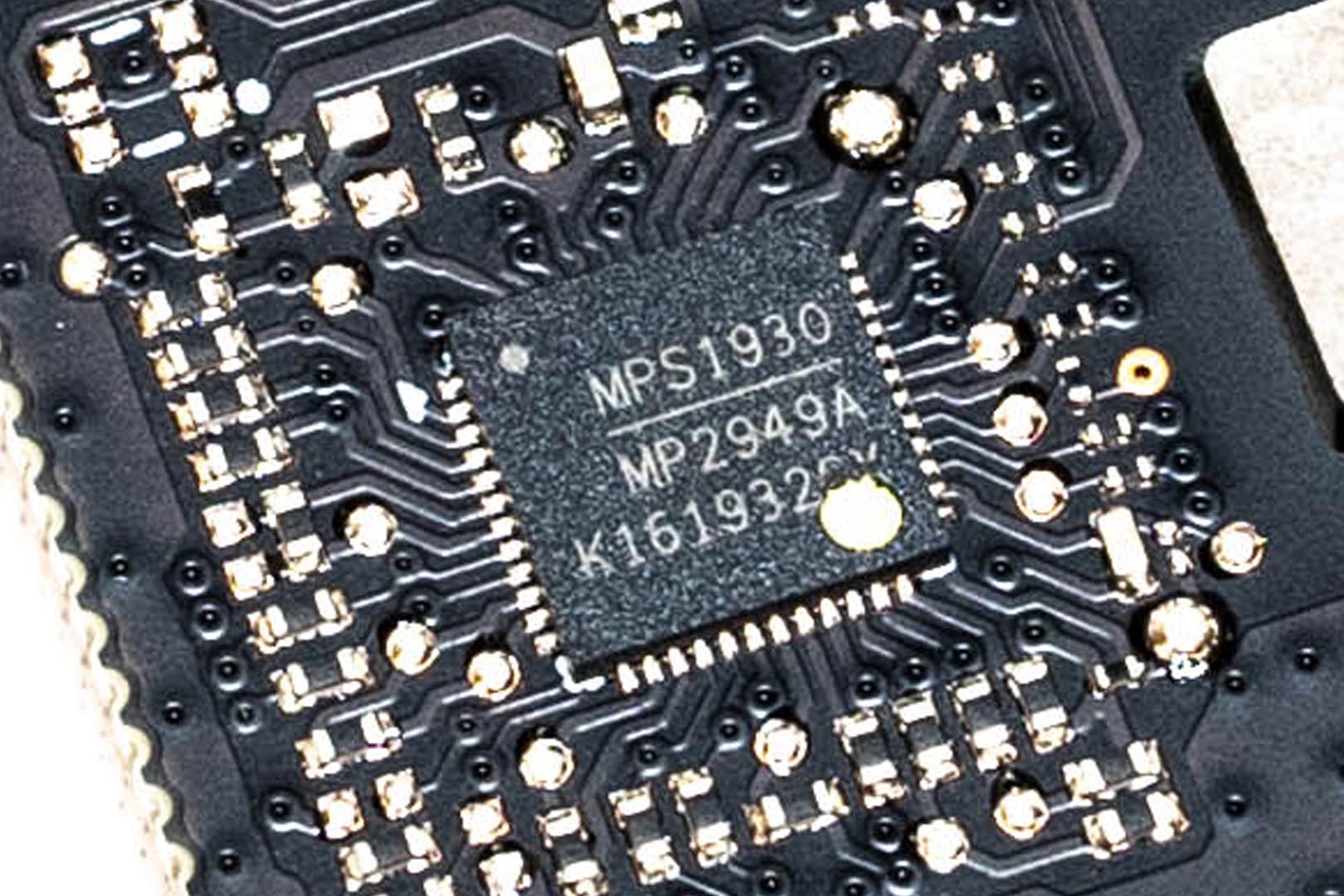
SSD: PM981a 512GB m.2 NVMe SSD by Samsung
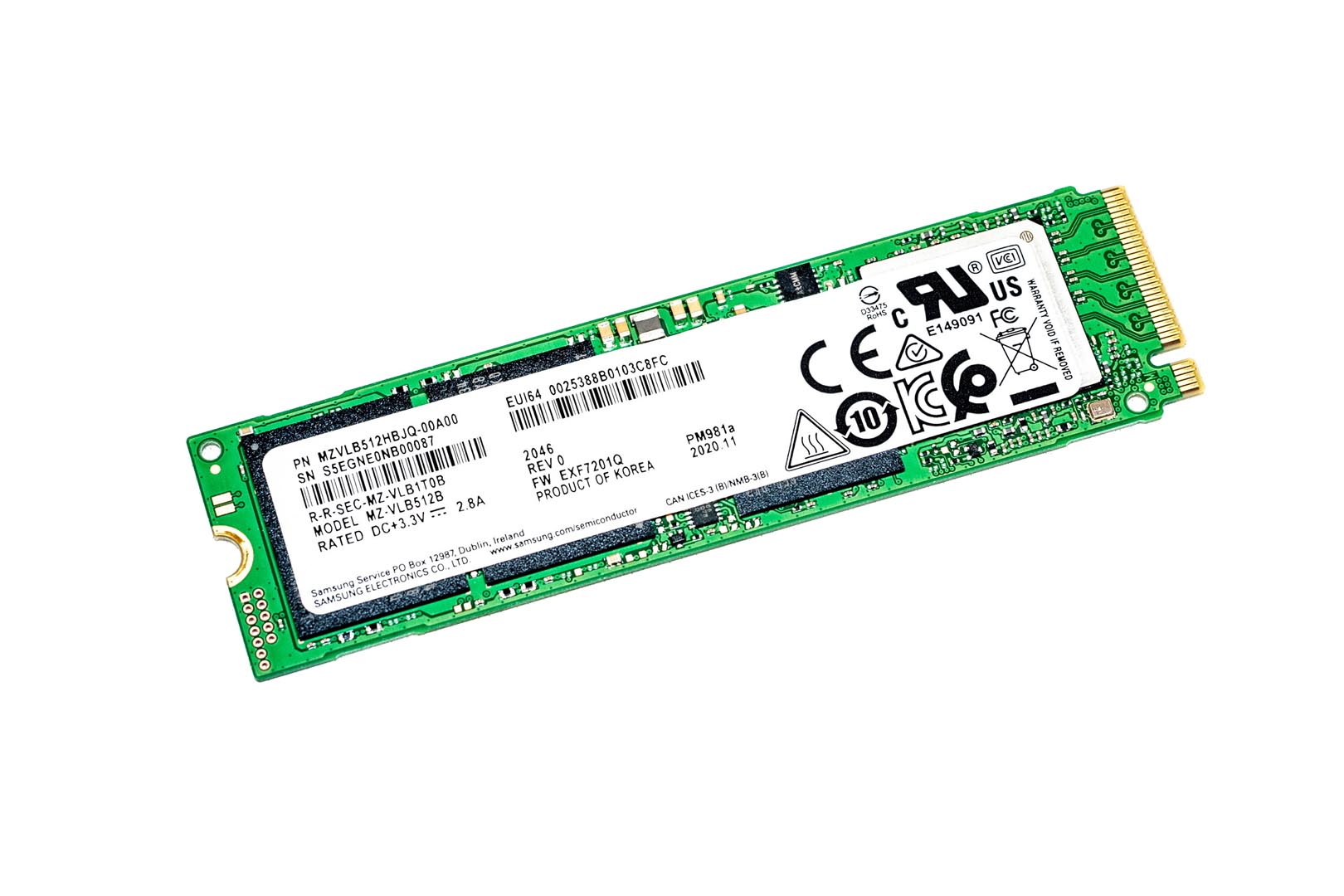
Samsung DDR4 3200 2 x 8GB: M471A1K43DB1 – CWE

WIFI & Bluetooth card: Intel AX201NGW, Wifi6 2.4G/5G, 160MHz channels, Bluetooth v5.1
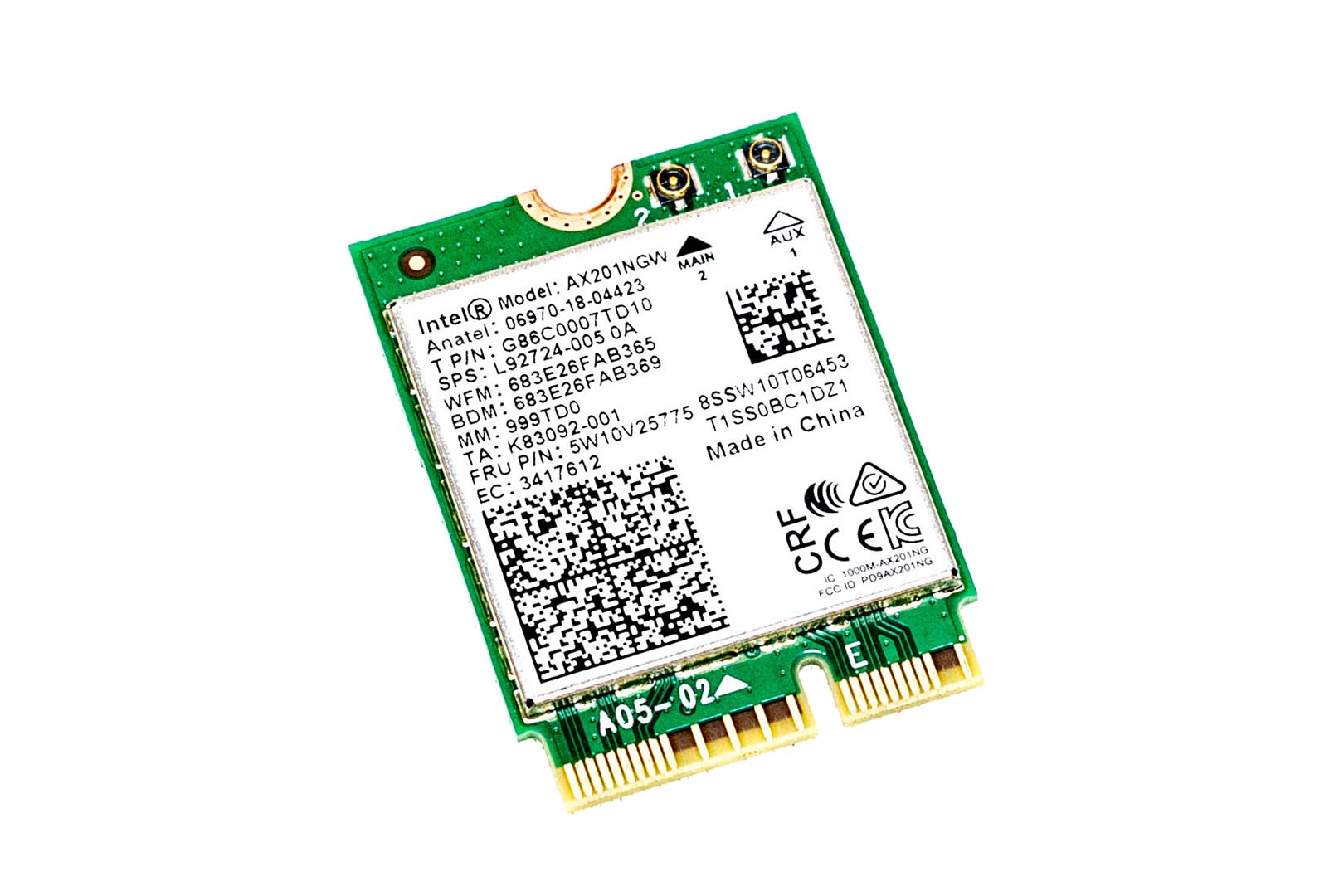
SUMMARY
Overall, we were impressed with this new 2021 Razer Blade Base 15 model laptop. Externally, the body is made of all aluminium and feels great to the touch, the downside is that it is prone to fingerprints. Performance-wise, the RTX 3070 Laptop GPU is a credit to the new Ampere architecture that doubles the RT Core capability and doubles the Tensor Core as well. This greatly enhances a gamer’s experience when ray tracing is turned on. The 2K 165Hz refresh rate screen and RTX 3070 can be considered a perfect match, not wasting the GPU’s performance at all, while the near 100% Adobe RGB and DCI P3 colour gamut transform this laptop into a productivity tool. A wide range of ports allows for not only external professional monitors and TVs but also professional design development with Razer’s docking station. In terms of price, Razer’s AU$3,399 is too expensive compared to similar products such as the i7-10870H Gigabyte Aero 15XC and MSI GP66 10UG which are priced at around AU$2,799 and AU$2,999 respectively. Of course, Razer’s products have always been a touch more expensive than other brands in the same category, which comes from the brand’s popularity and the recognition of Razer by the general public. Razer has released a number of new peripherals over this period of time, so stay tuned as we’ll be updating them one after another.
EPIC REWARD: DESIGN AWARD

2021 RAZER BLADE BASE 15 OFFICIAL WEBSITE: HERE