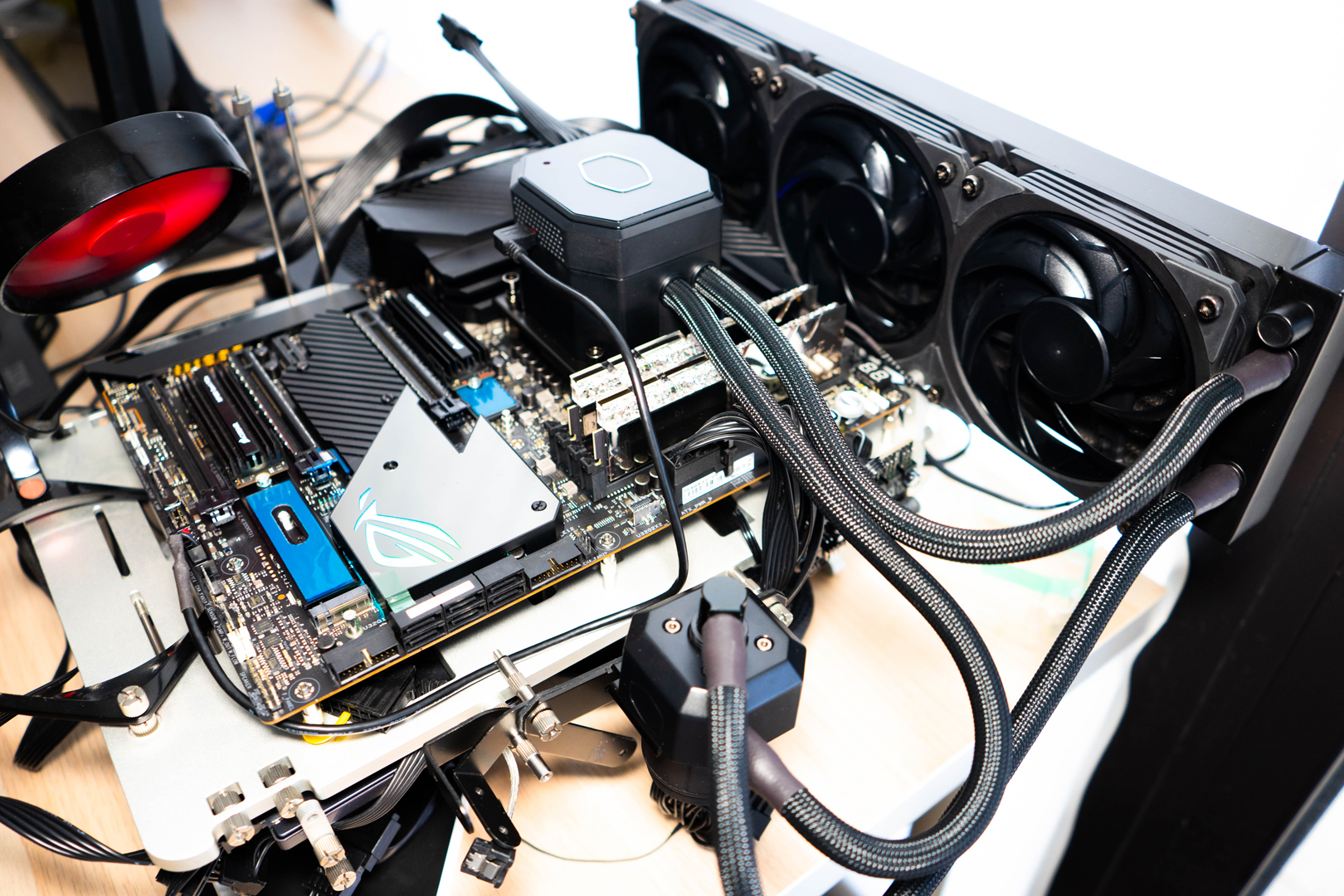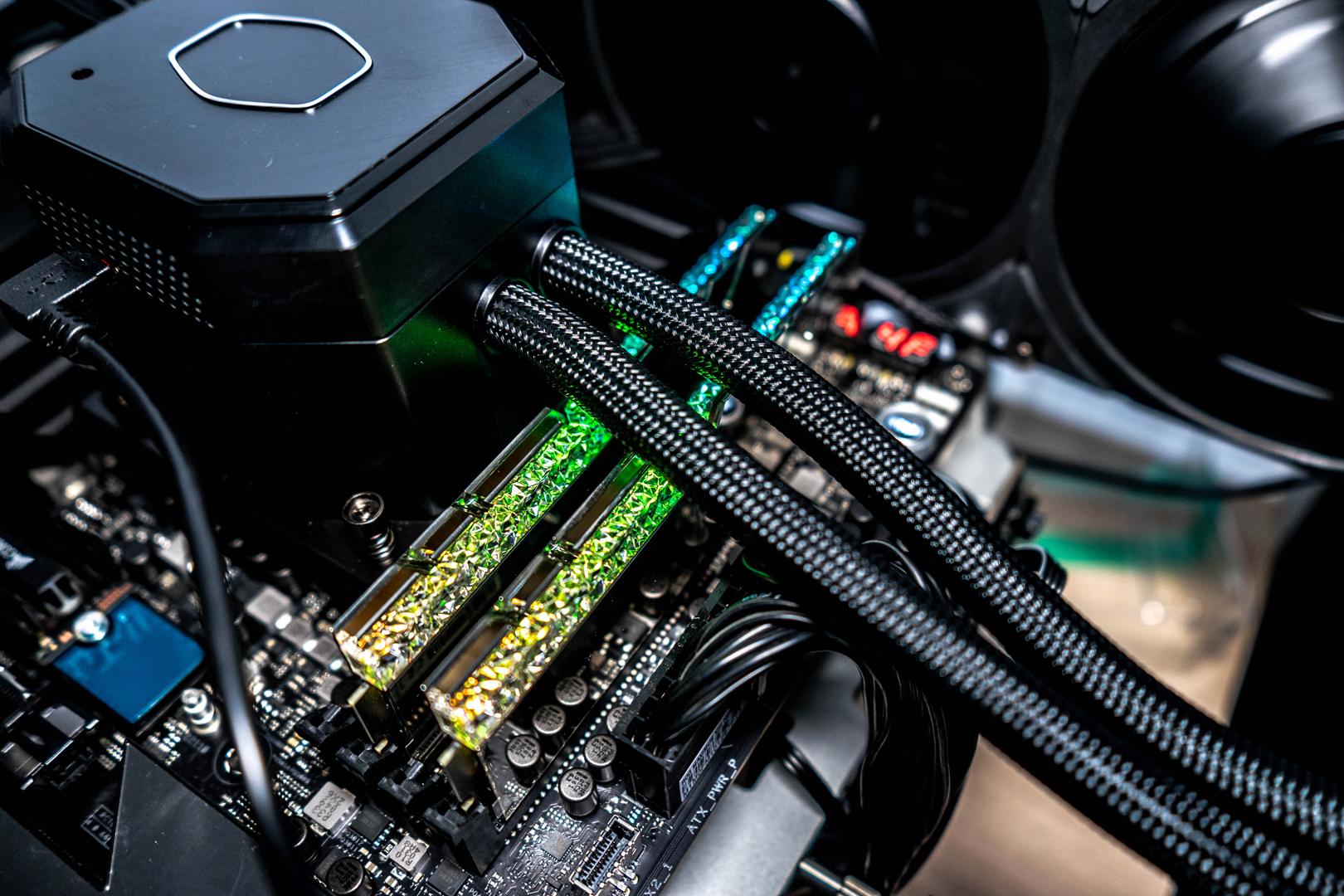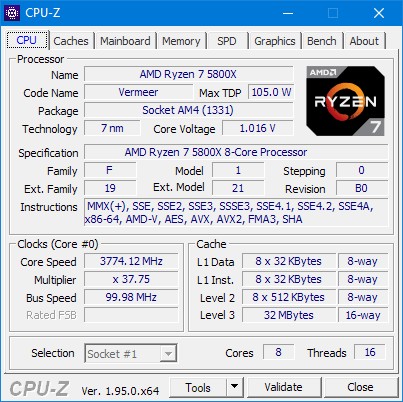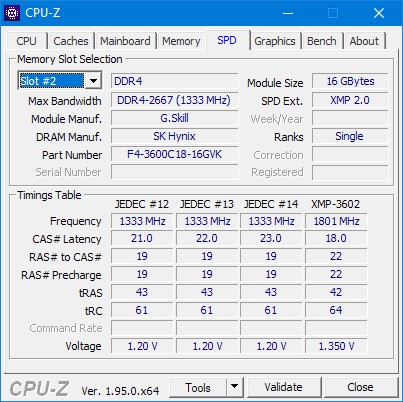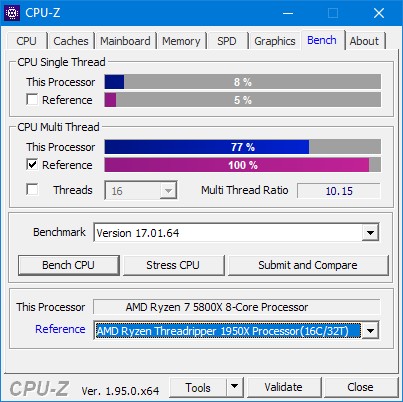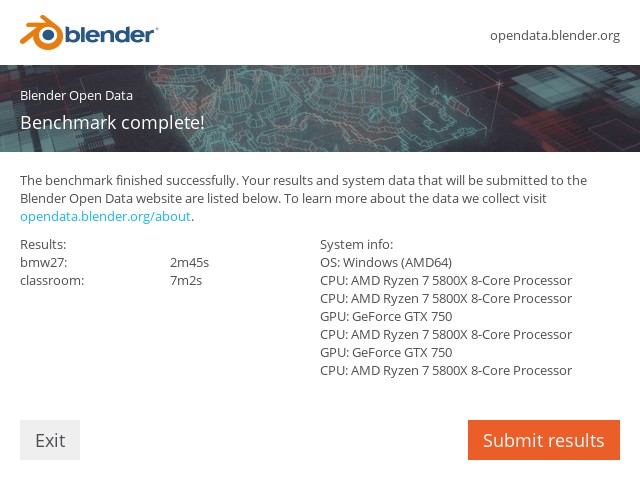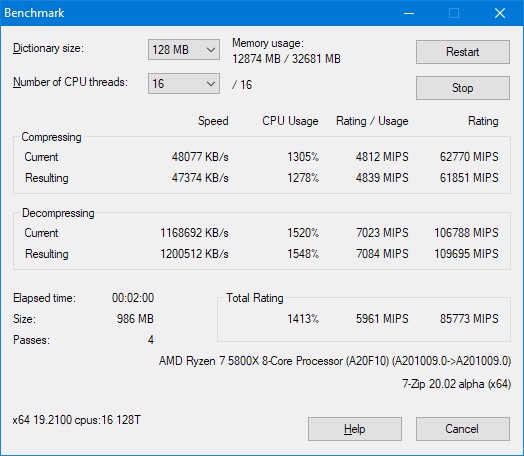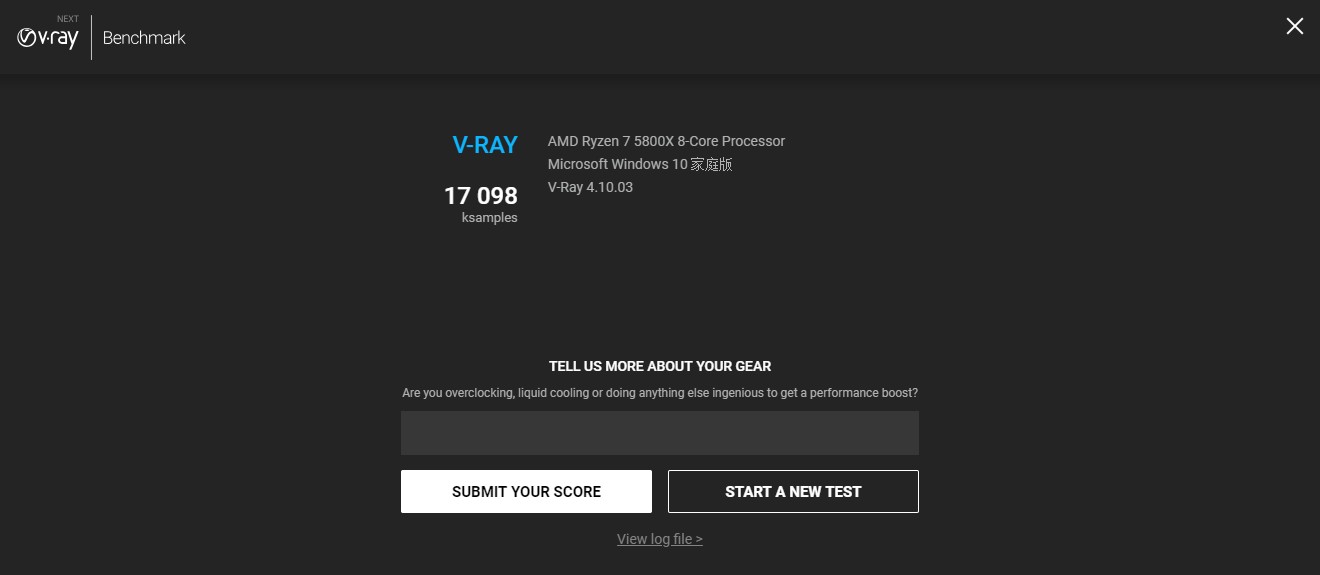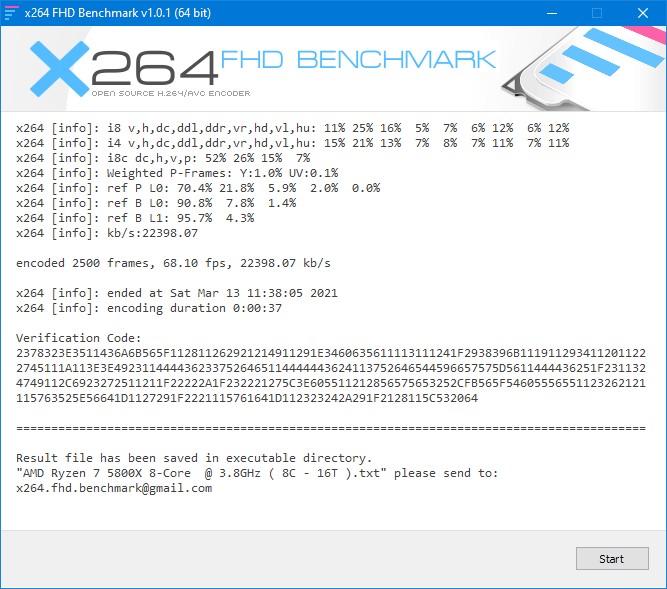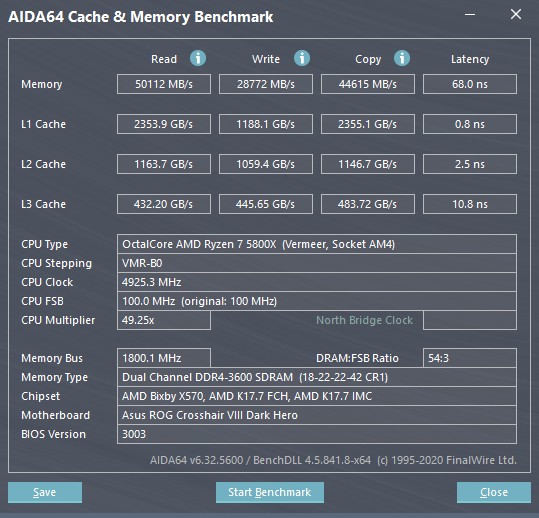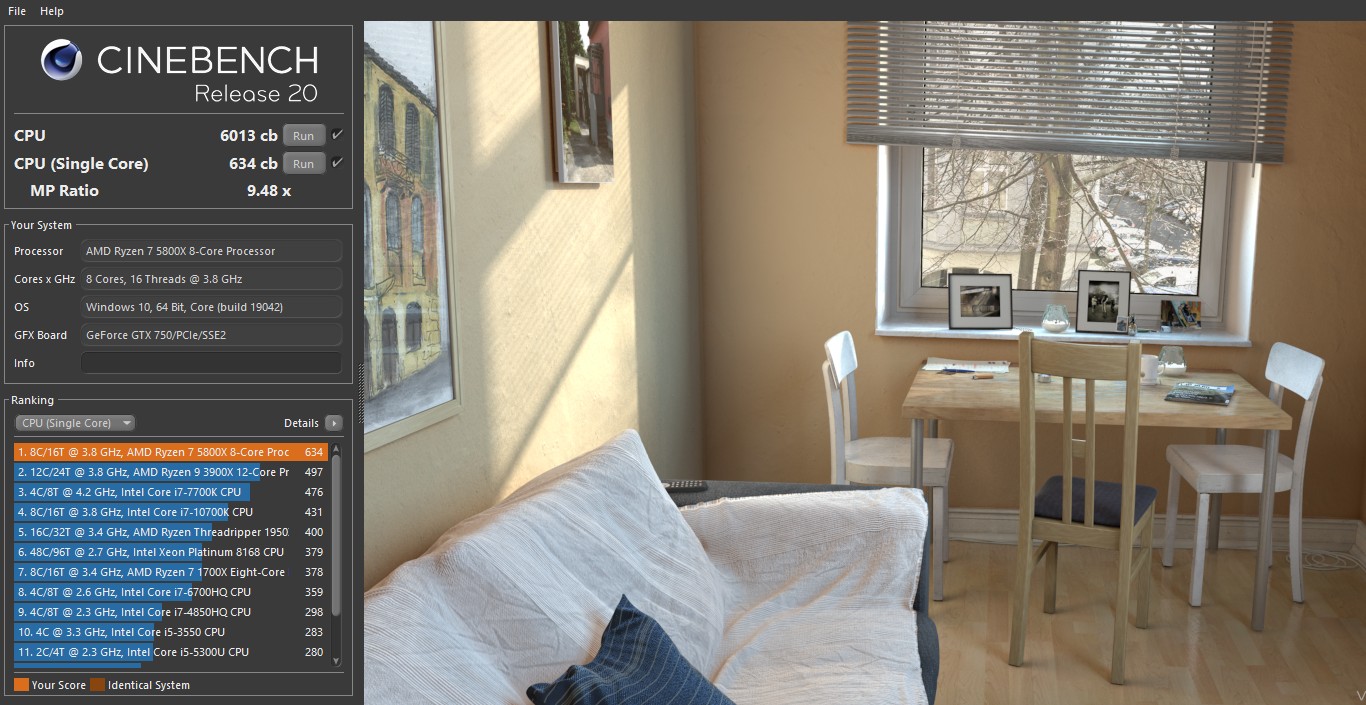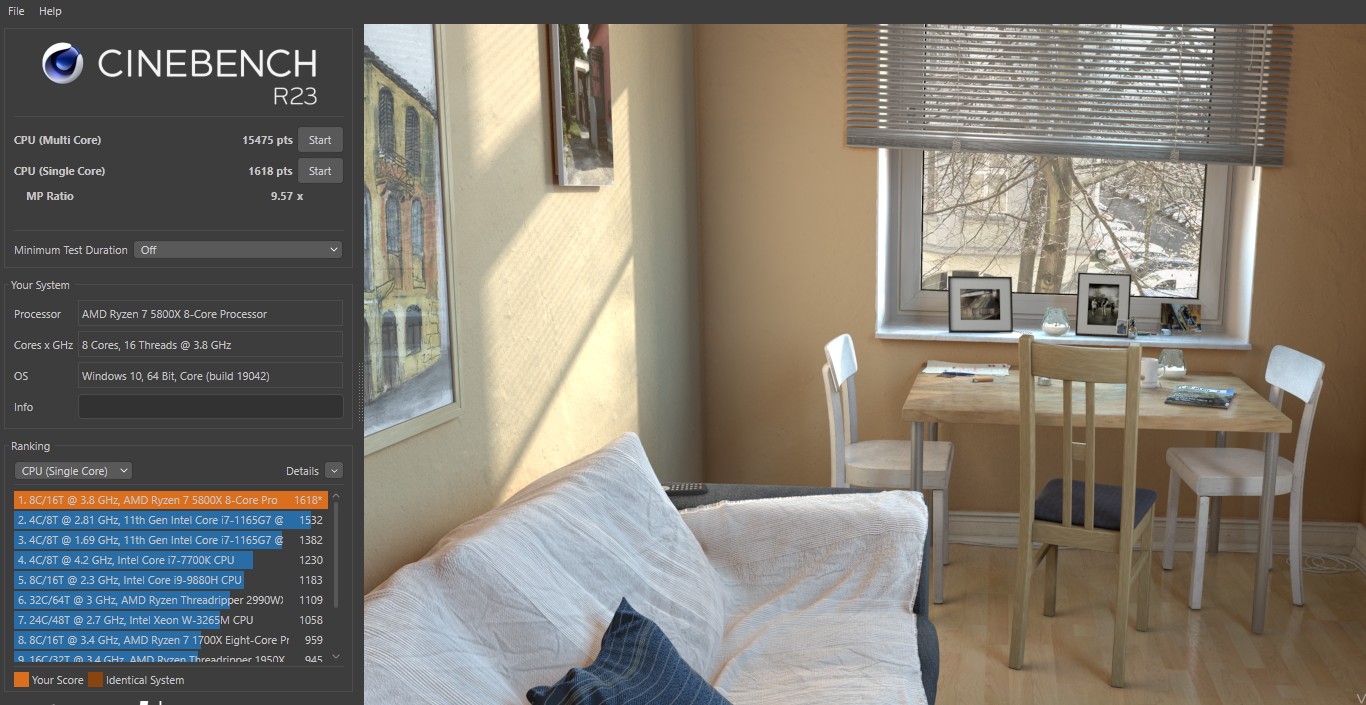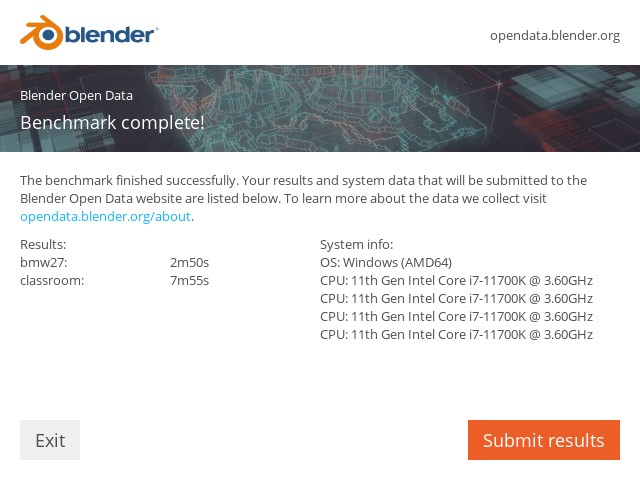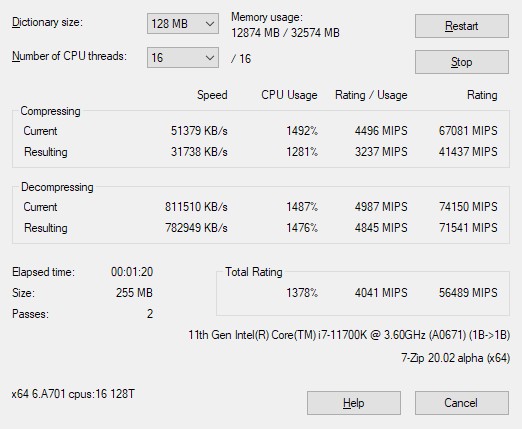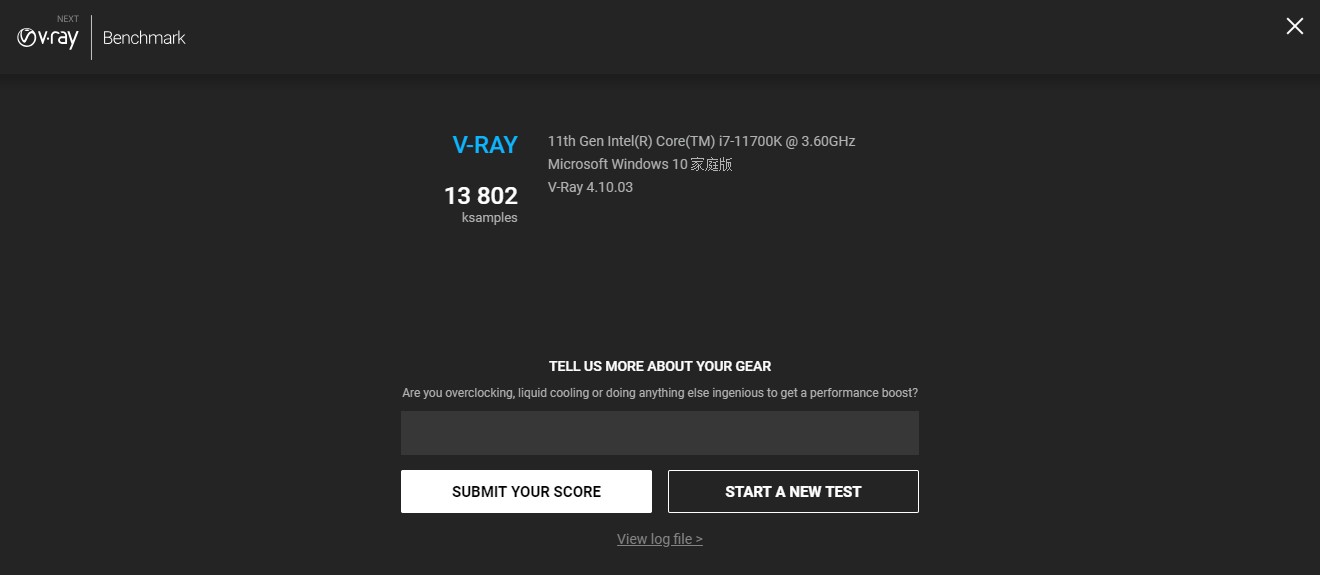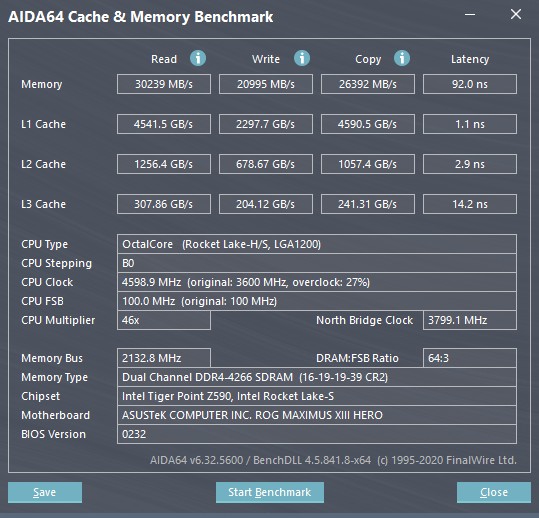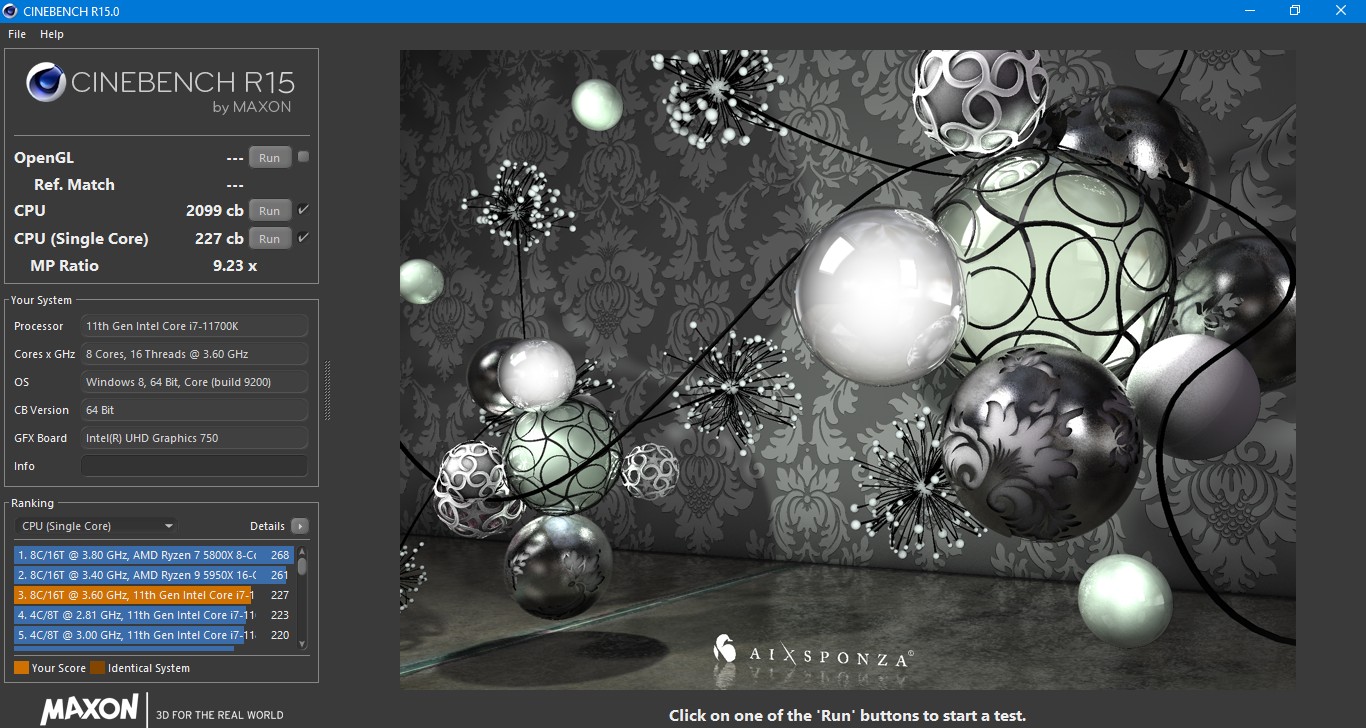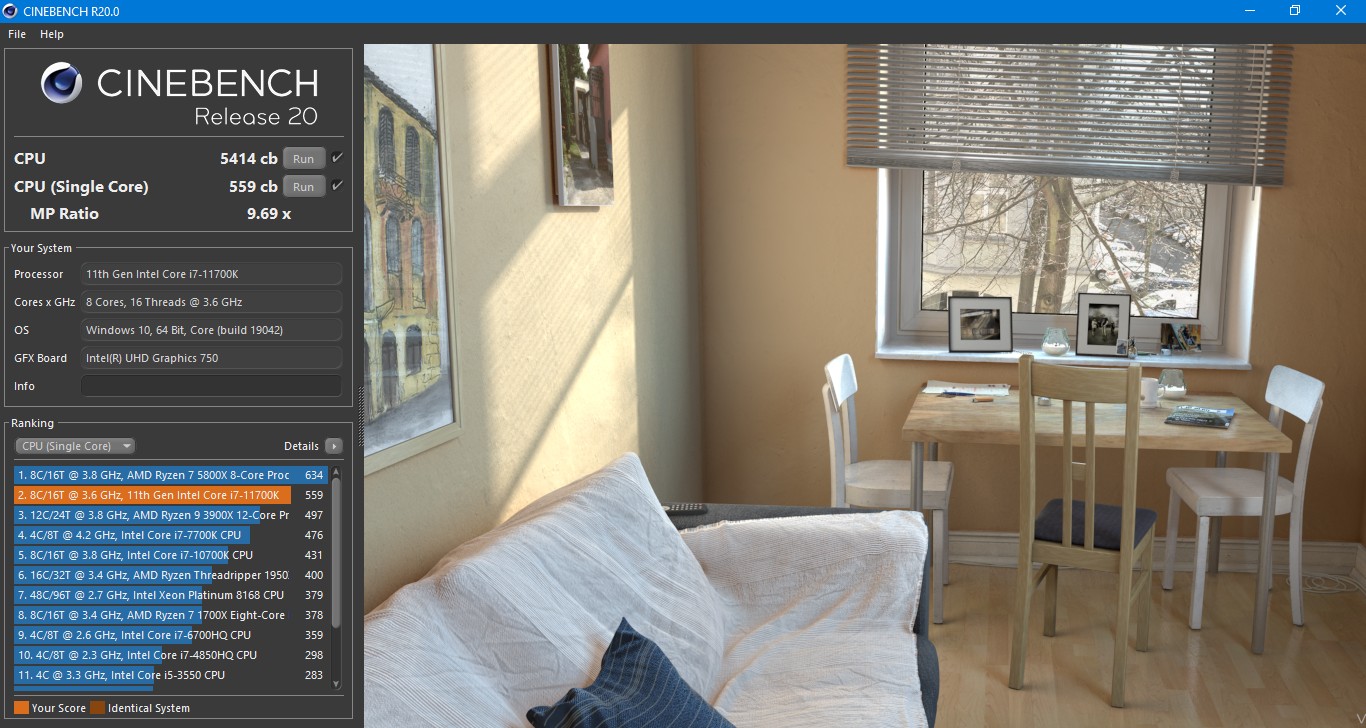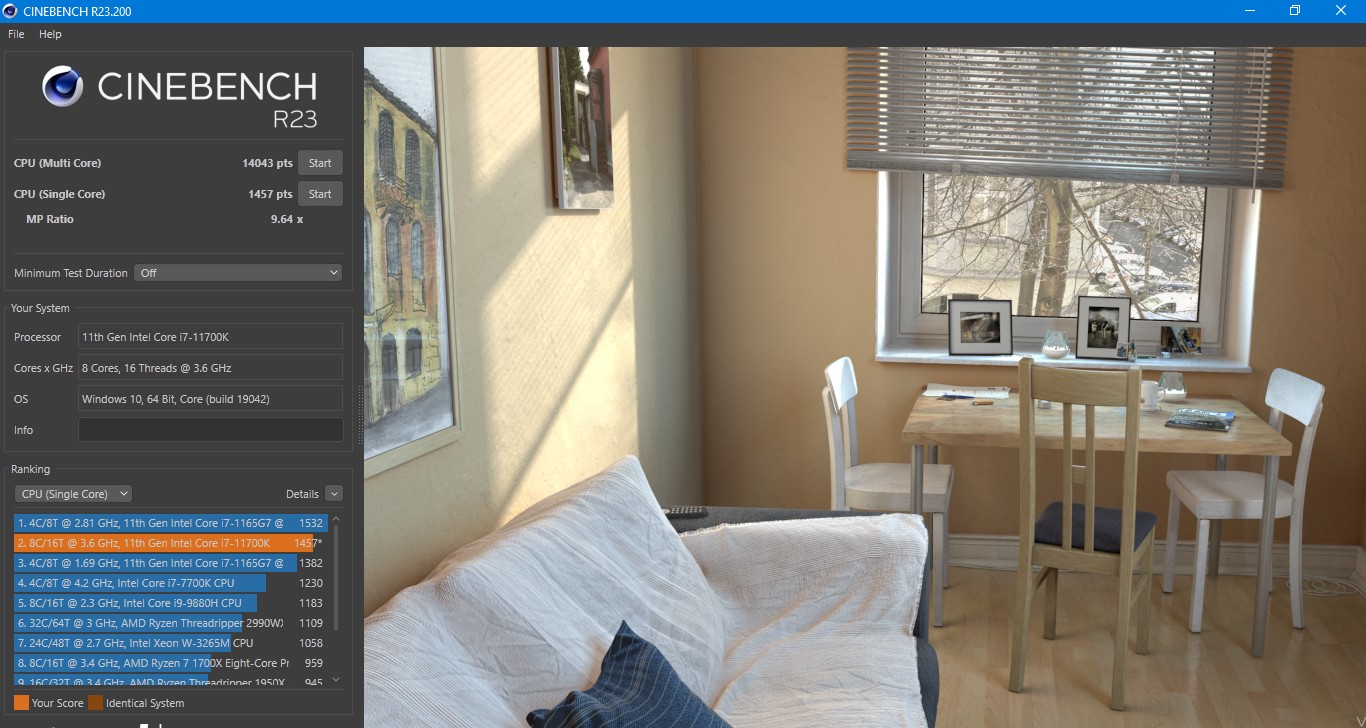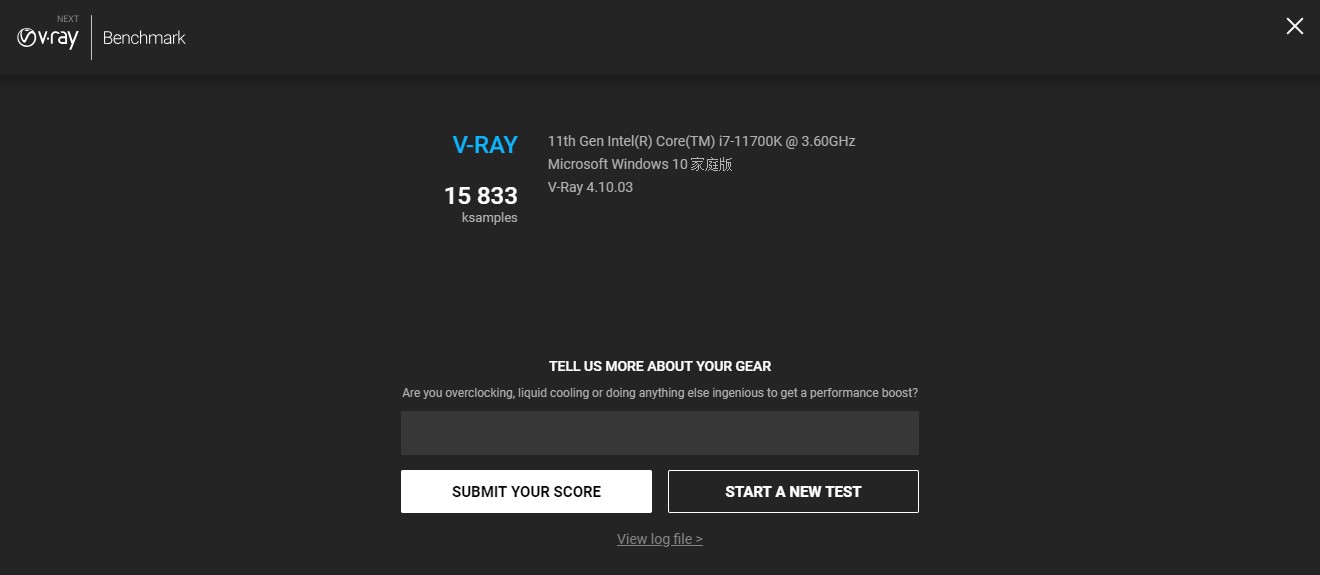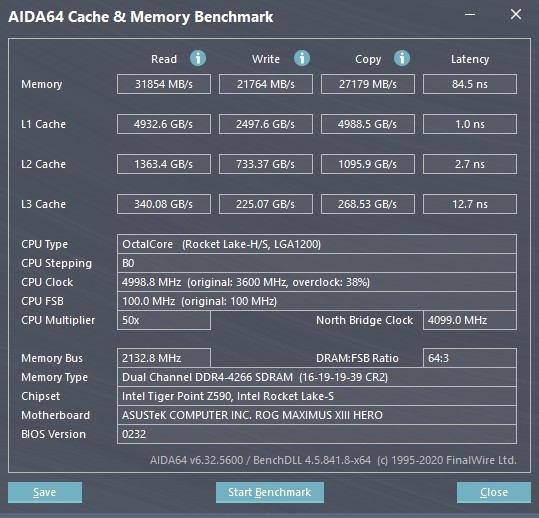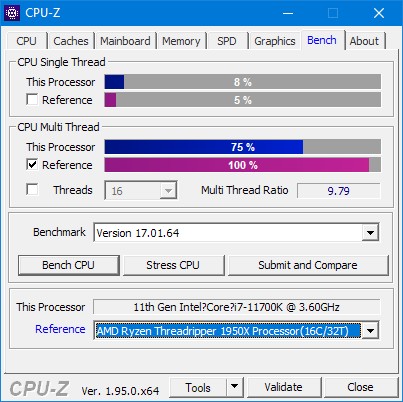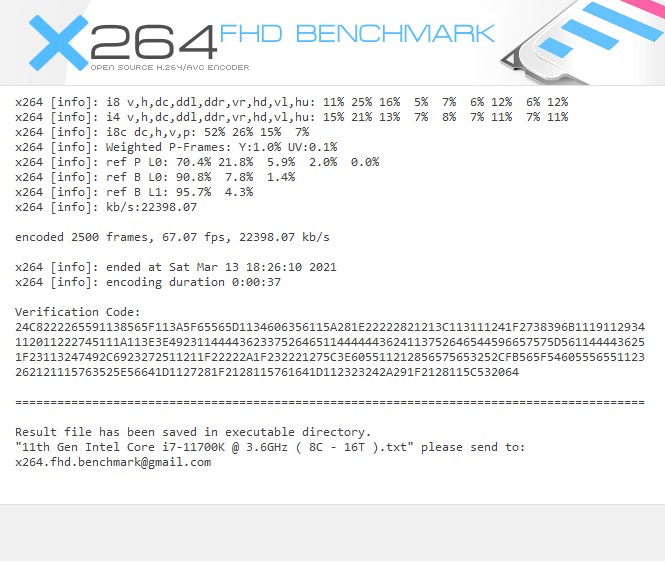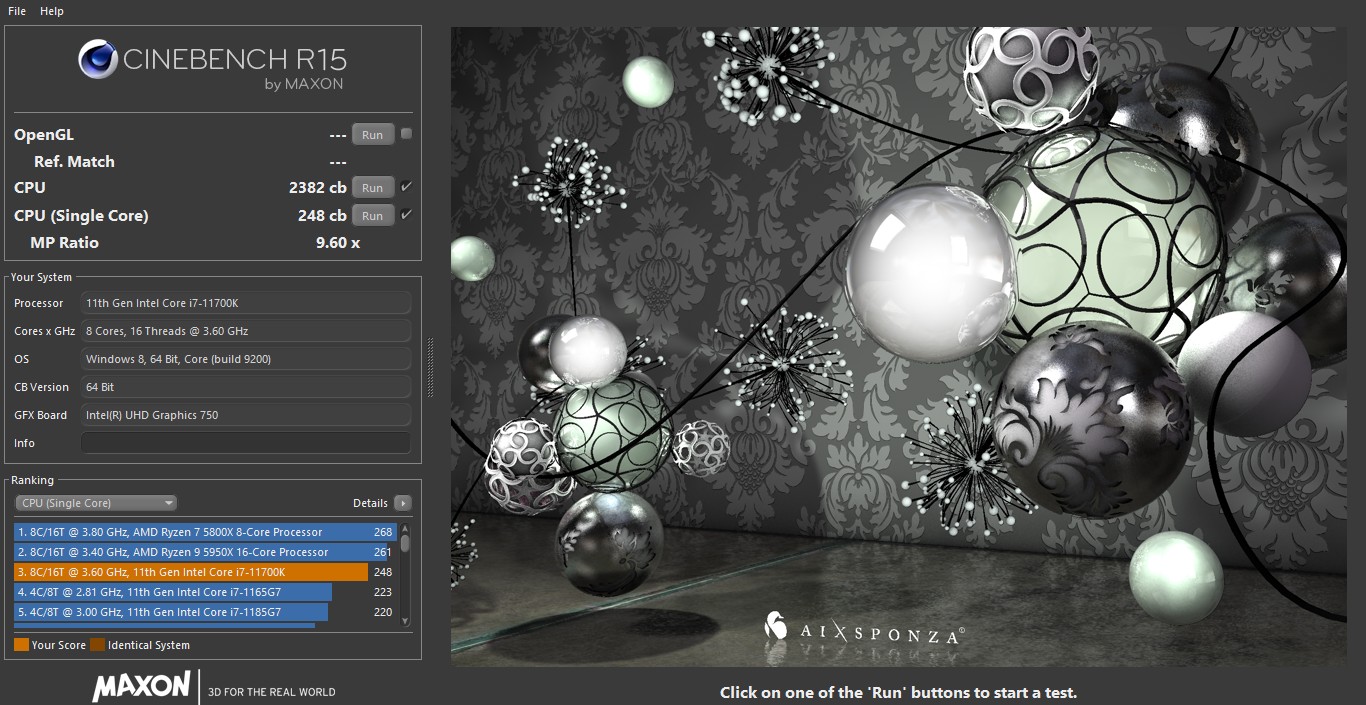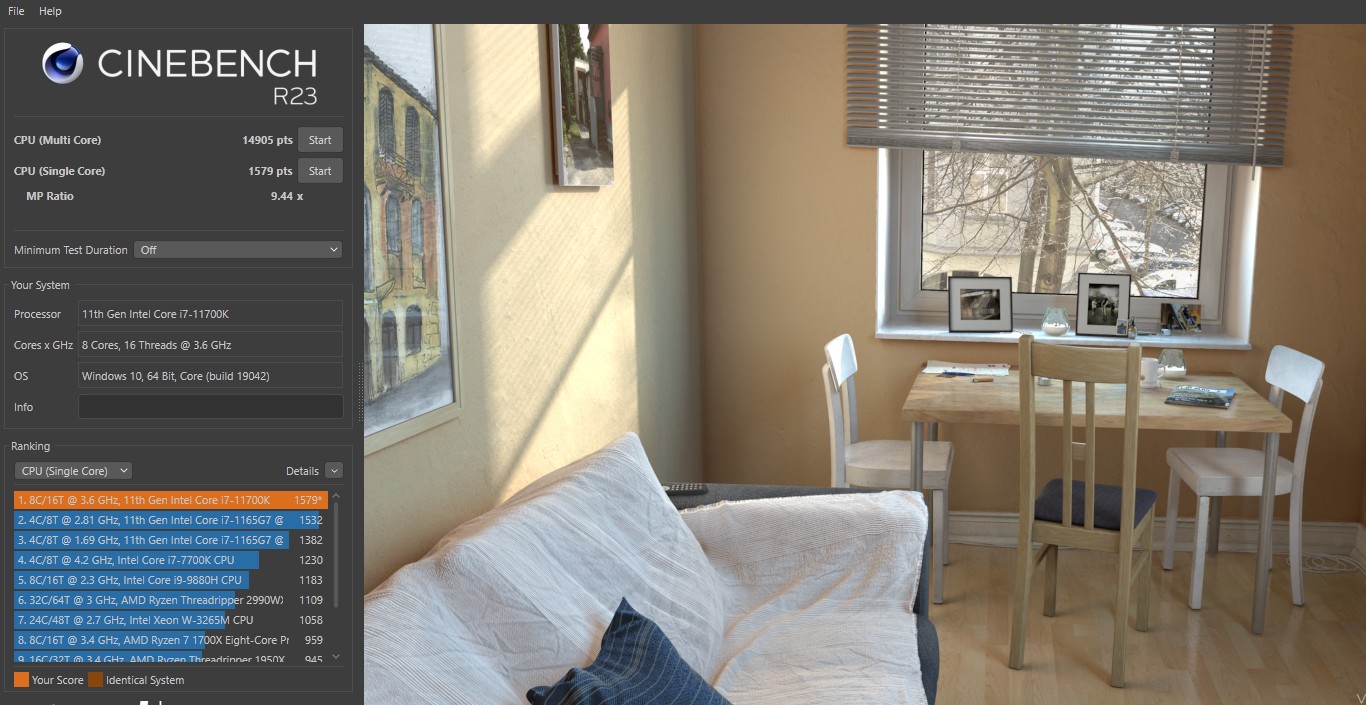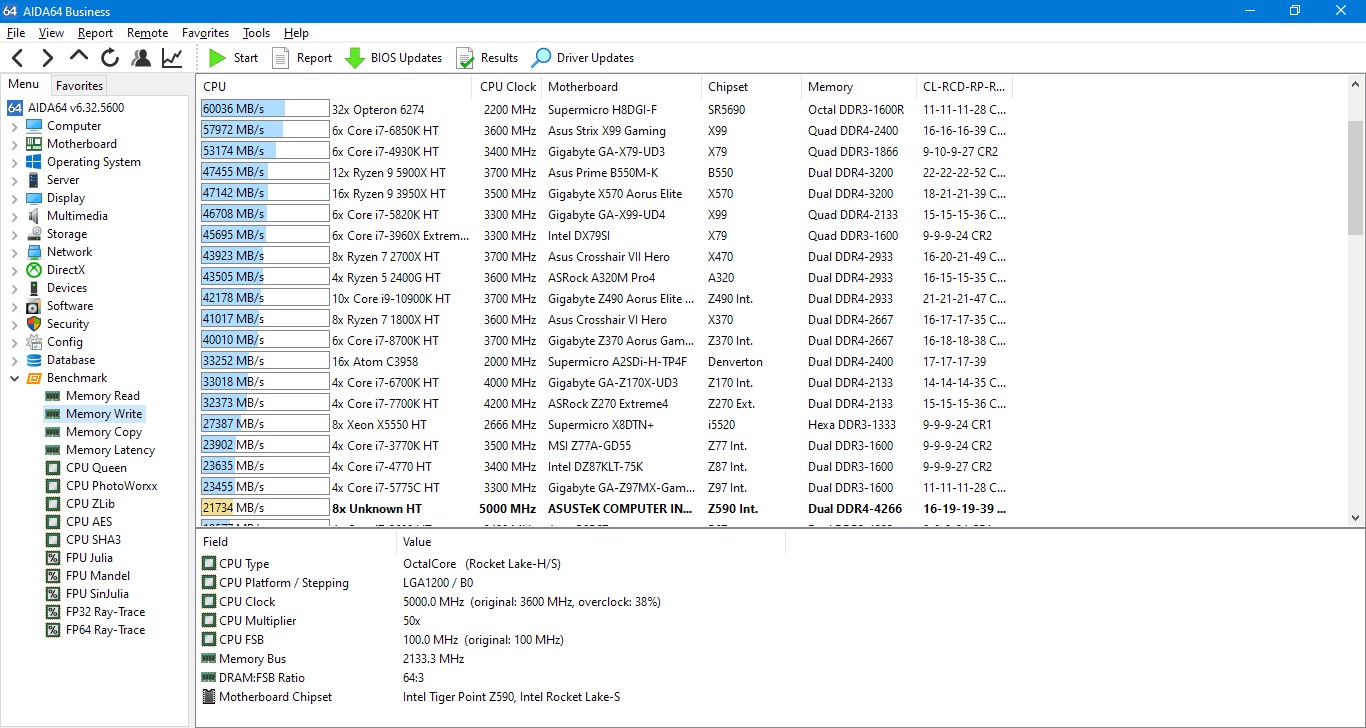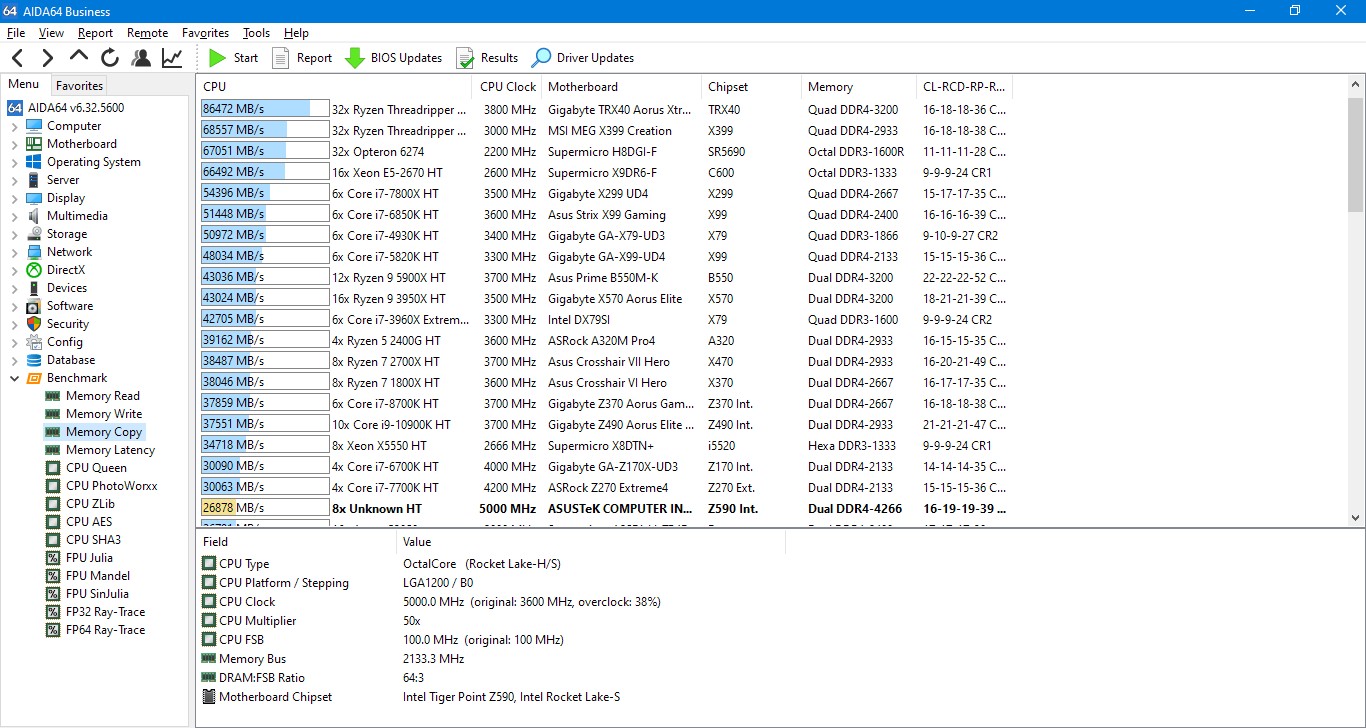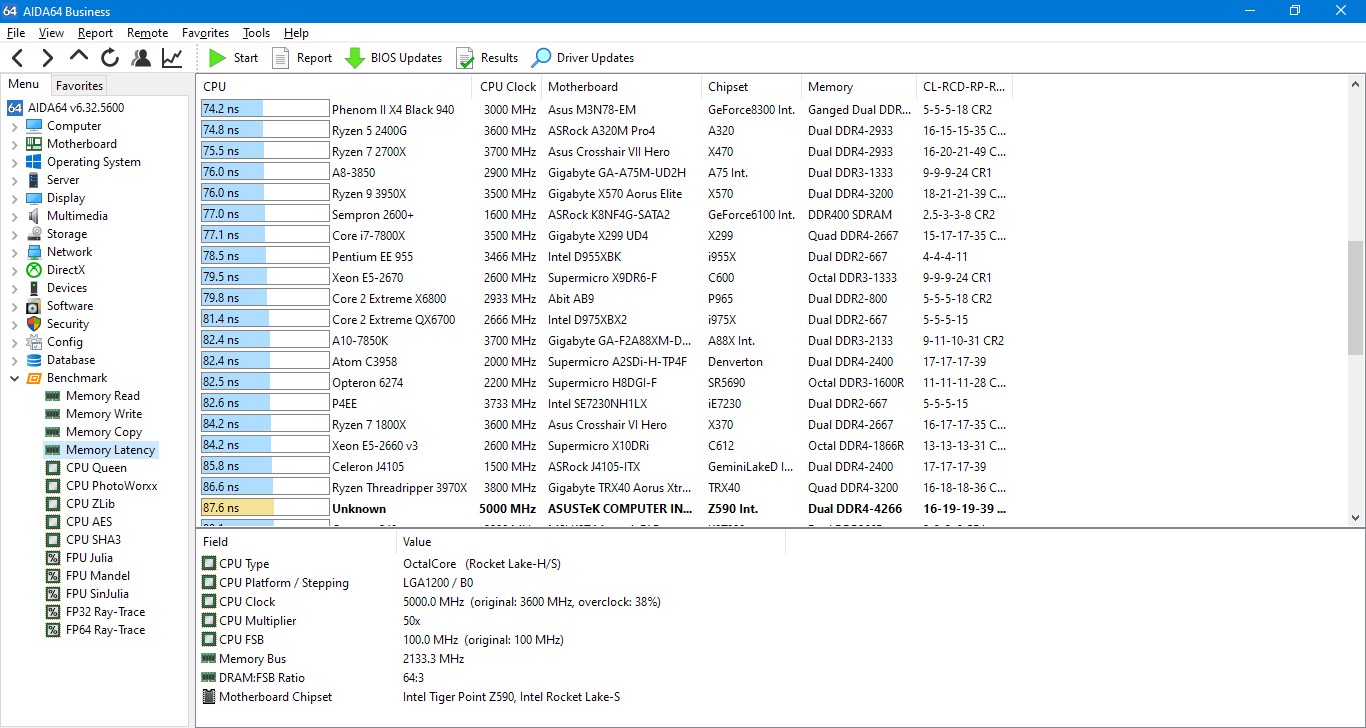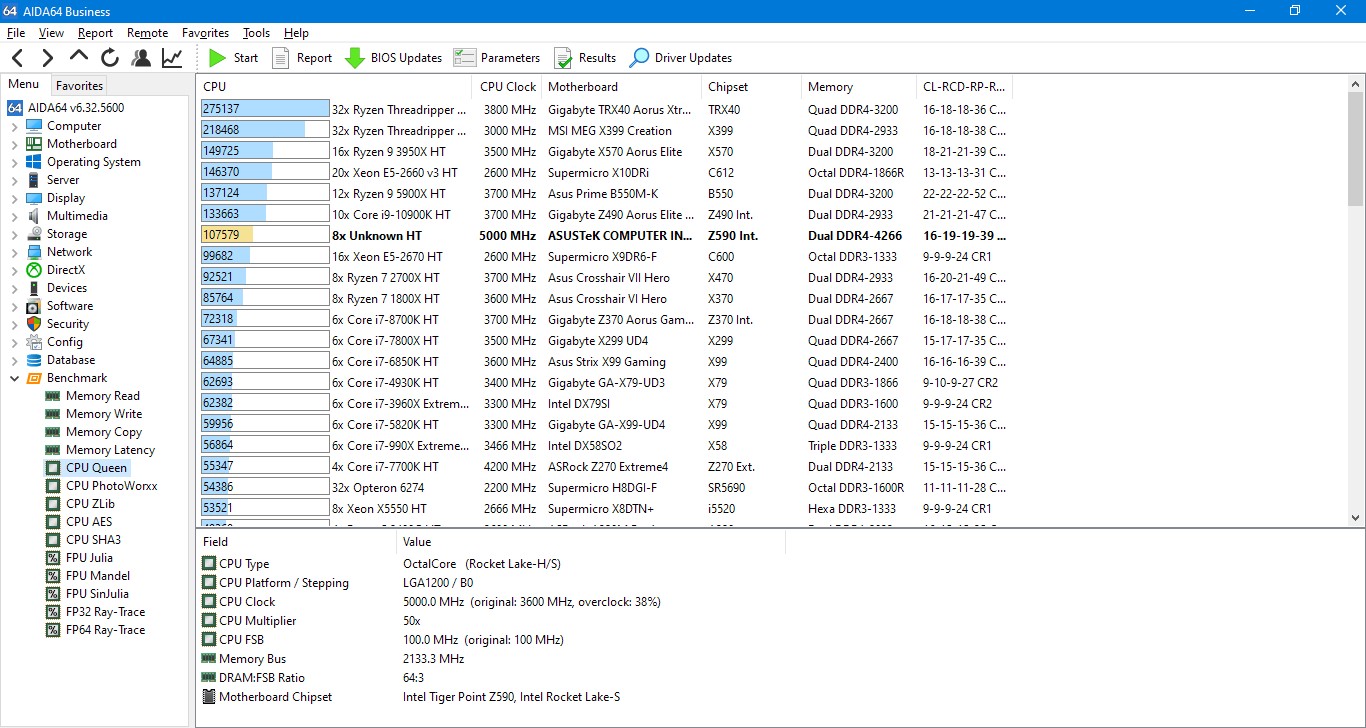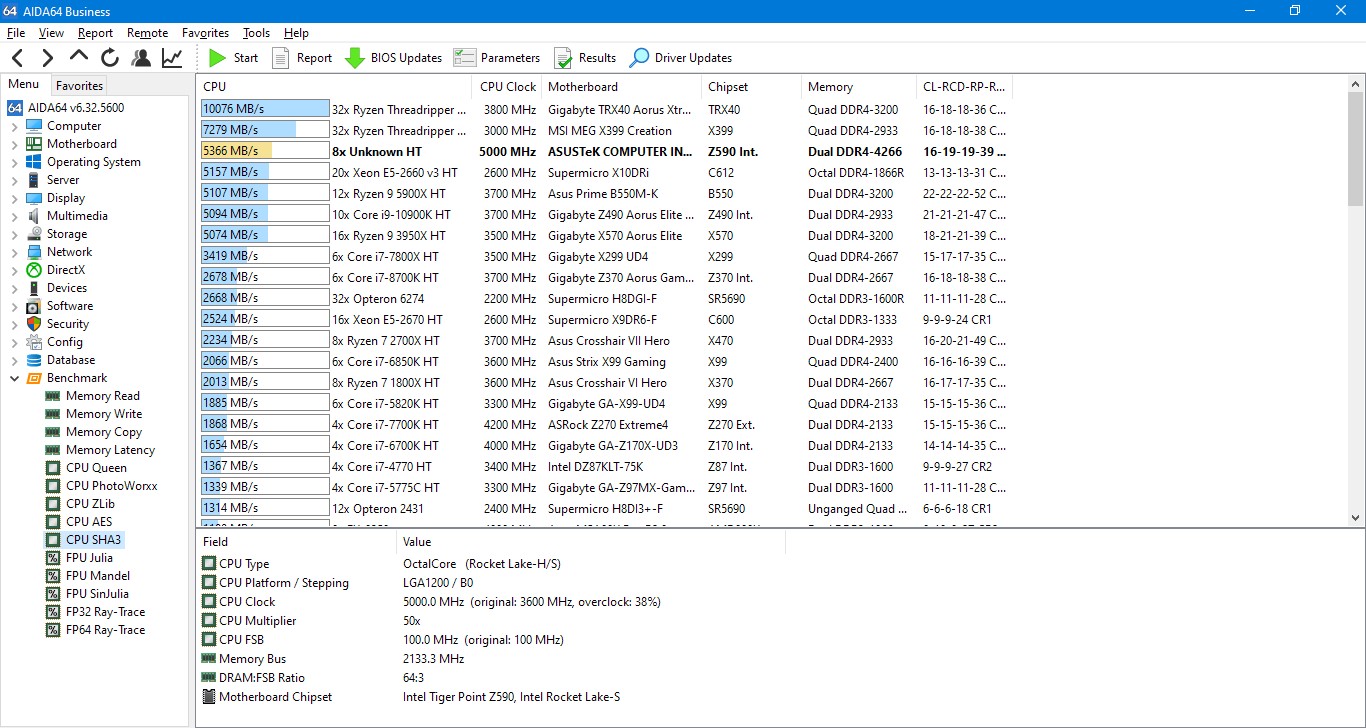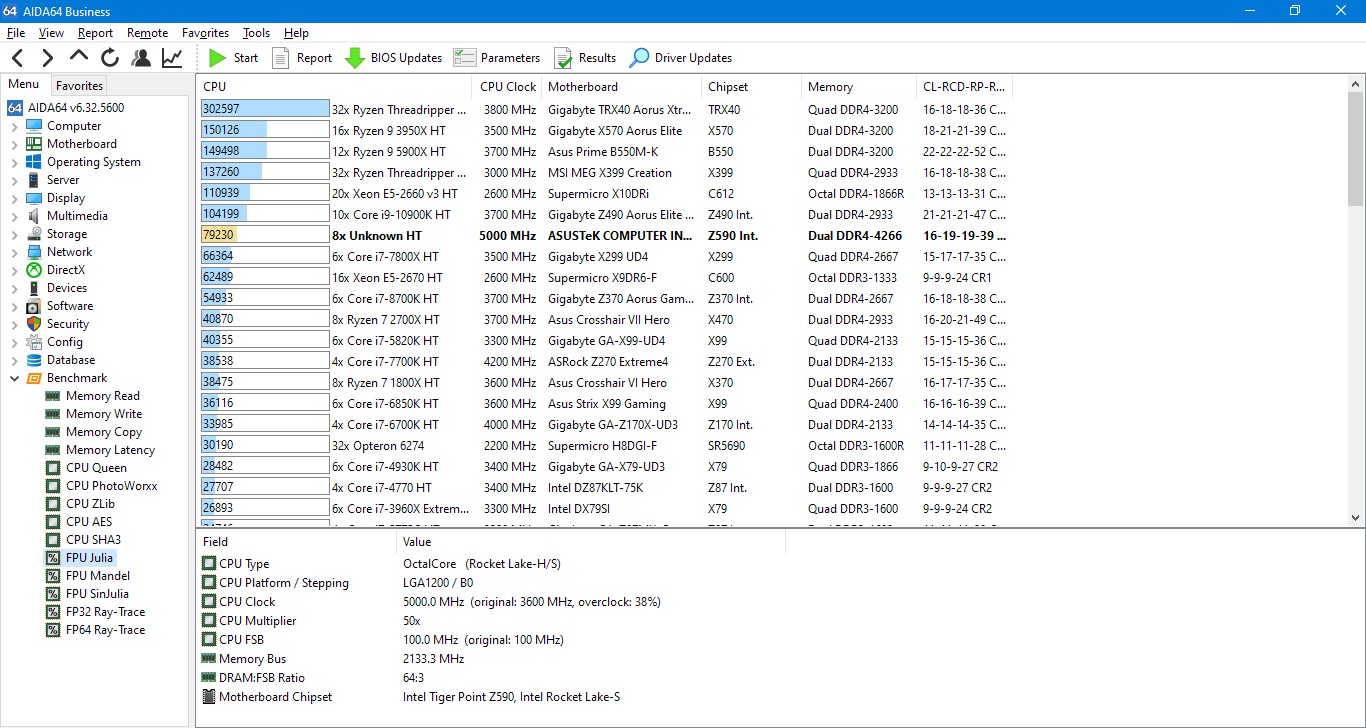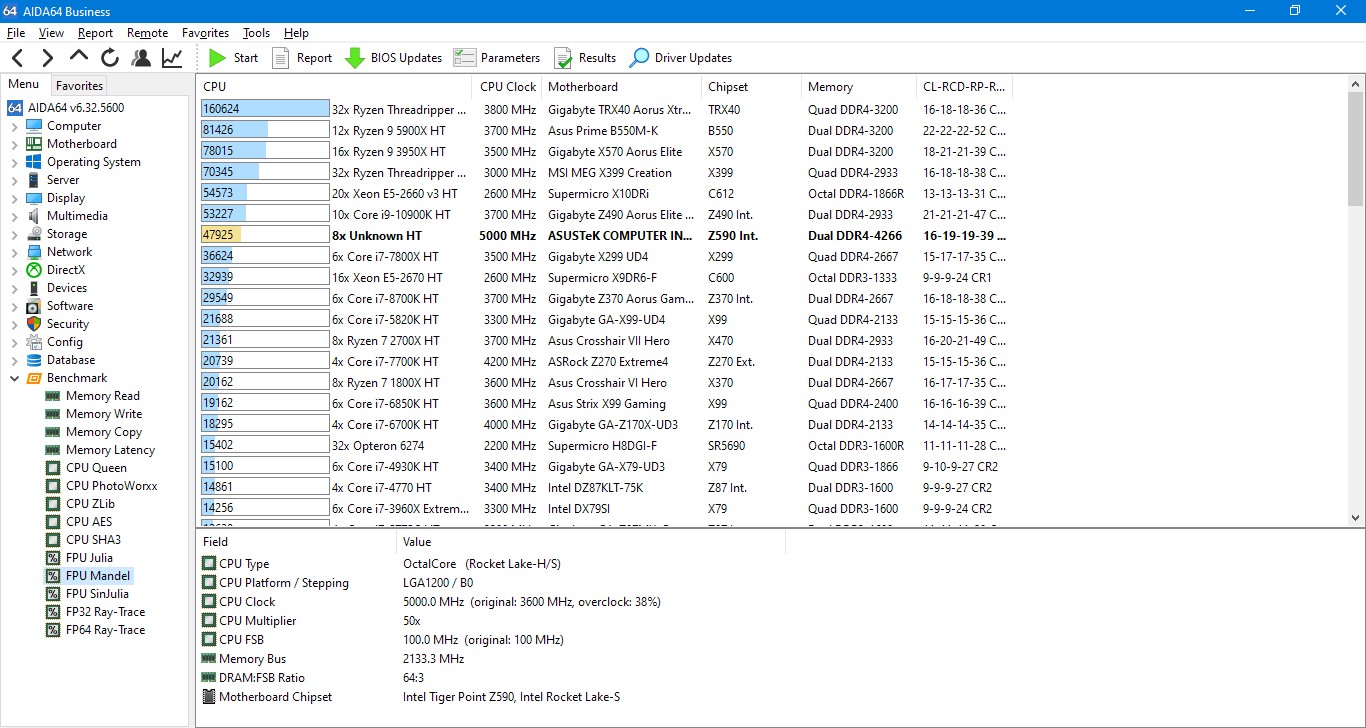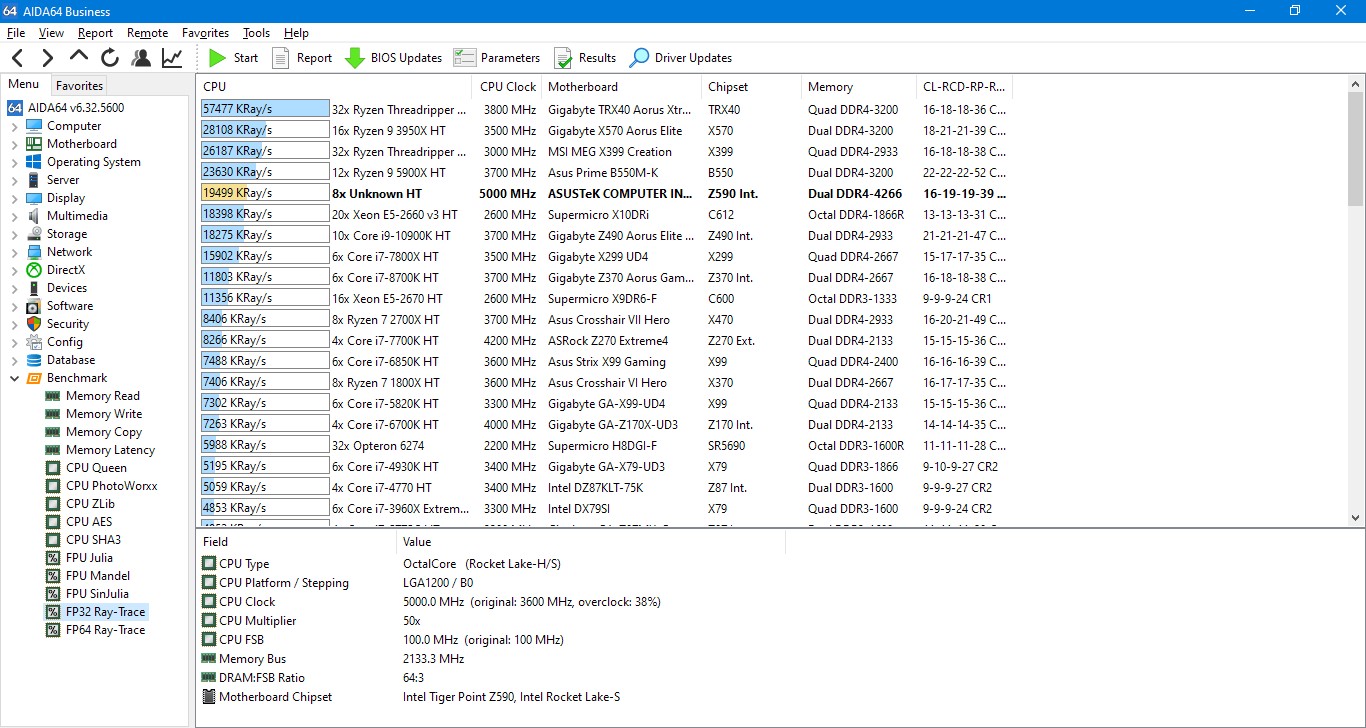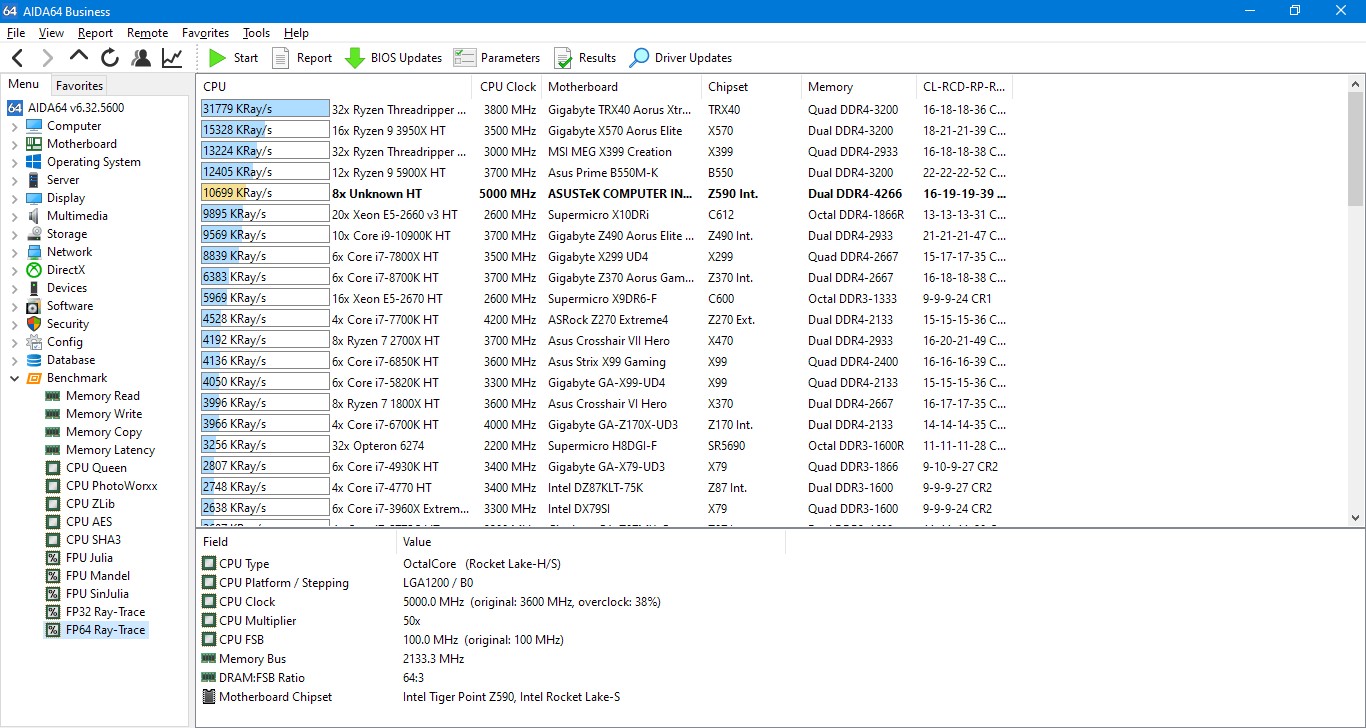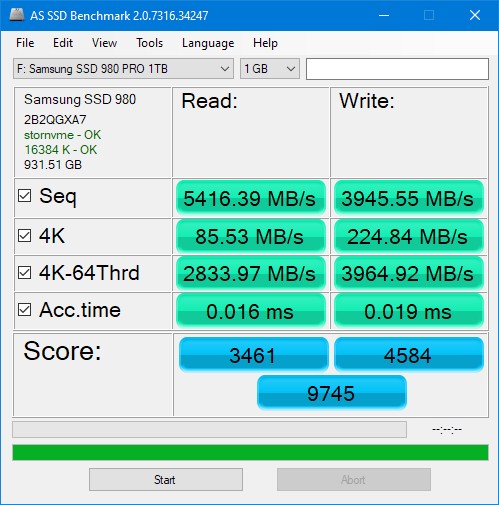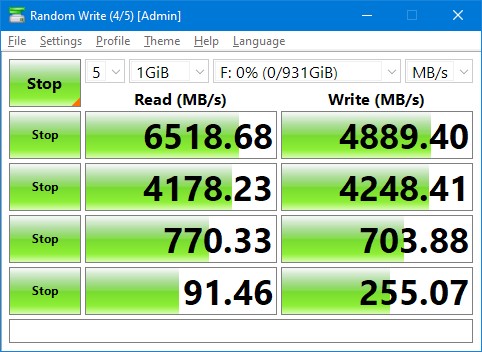Not long ago, we got the retail version of Intel’s latest “Rocket-Lake” 11th gen i7-11700K desktop CPU.
Compared to the previous generation i7-10700K, there is no change in the 8 cores and 16 threads, but the base frequency has dropped from 3.8GHz to 3.6GHz, and the Turbo boost frequency has also dropped from 5.1GHz to 5.0GHz. The nominal TDP is 125W, however, in our tests afterward, the power consumption of this CPU is much higher than even this. In terms of the processor, the 11th generation CPU still uses Intel’s ancestral 14nm ++++…..technology, upgraded with the new Cypress Cove architecture, designed to reinvent hardware and software efficiency and improve raw performance for gaming. According to intel’s information (PPT), the new architecture is capable of achieving up to 19% IPC cross-generation performance improvements and ultra-high frequency cores, while it uses enhanced Intel® Xe graphics architecture with more features such as Intel® Quick Video Sync, Enhanced Media, Thunderbolt 4 and Intel Wi-Fi 6E support. In addition, although Intel is committed to the development of PCIe Gen 5, due to user and market pressure, it is forced to add PCIe Gen4 support, with a maximum of only 20 Lanes, it is increased by 4 lanes compared to the previous generation, of which 16 directly connected to the discrete graphics card, the other 4 for the M.2 interface, in addition, the default maximum memory frequency has been increased from 2933MHz to 3200MHz.
Detailed specification comparison of Intel i7-10700K and i7-11700K
HERE
According to the available information, the 11th generation i7-11700K does not bring us any revolutionary new features, the frequency has dropped slightly, and the processor has not changed. So, can this newly released CPU bring us any advantages over the previous generation? let’s digging in!
The Specification
Product Specification
Intel i7-11700K Tech Specs from Official Website
HERE
Product Unboxing
Package Appearance
The outer packaging is still the “Intel blue”, it also has been redesigned, the large “CORE” instead of the previous title design with i5 or i7, replaced the rounded font and mixed case, we guess that Intel may want to use this to express the “Revolution, or “Renovation”? The model and package information is placed in the upper and lower right corners of the box, and the overall design style on the front is basically in line with the CPU sticker used on laptops, with the new INTEL logo that removes the classic swirl


The instruction manual with the newly designed sticker
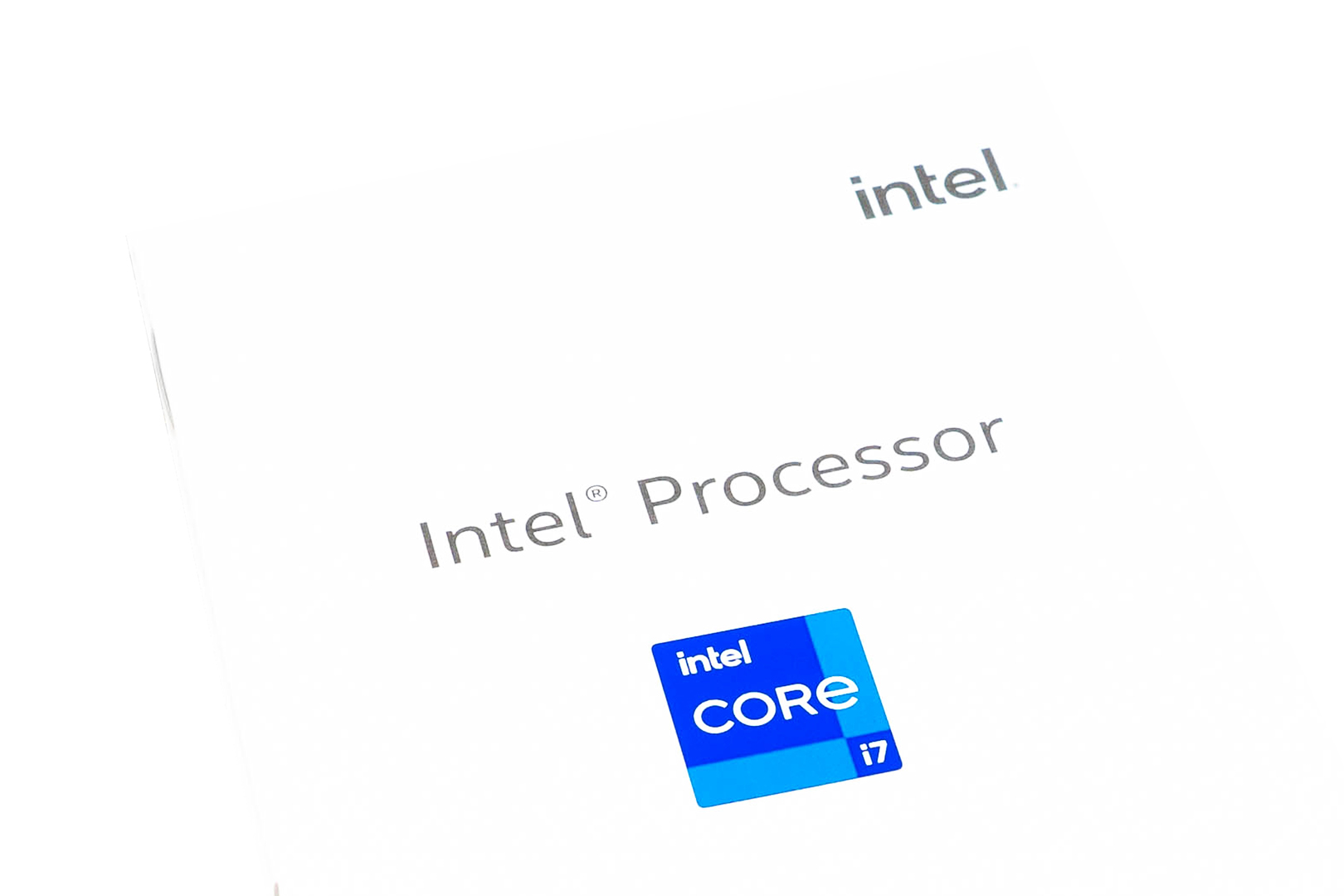
Product Analysis
Intel still follows the LGA1200 interface design, generously supporting a part of the high-end Z490 motherboards.
The main look of Intel i7-11700K

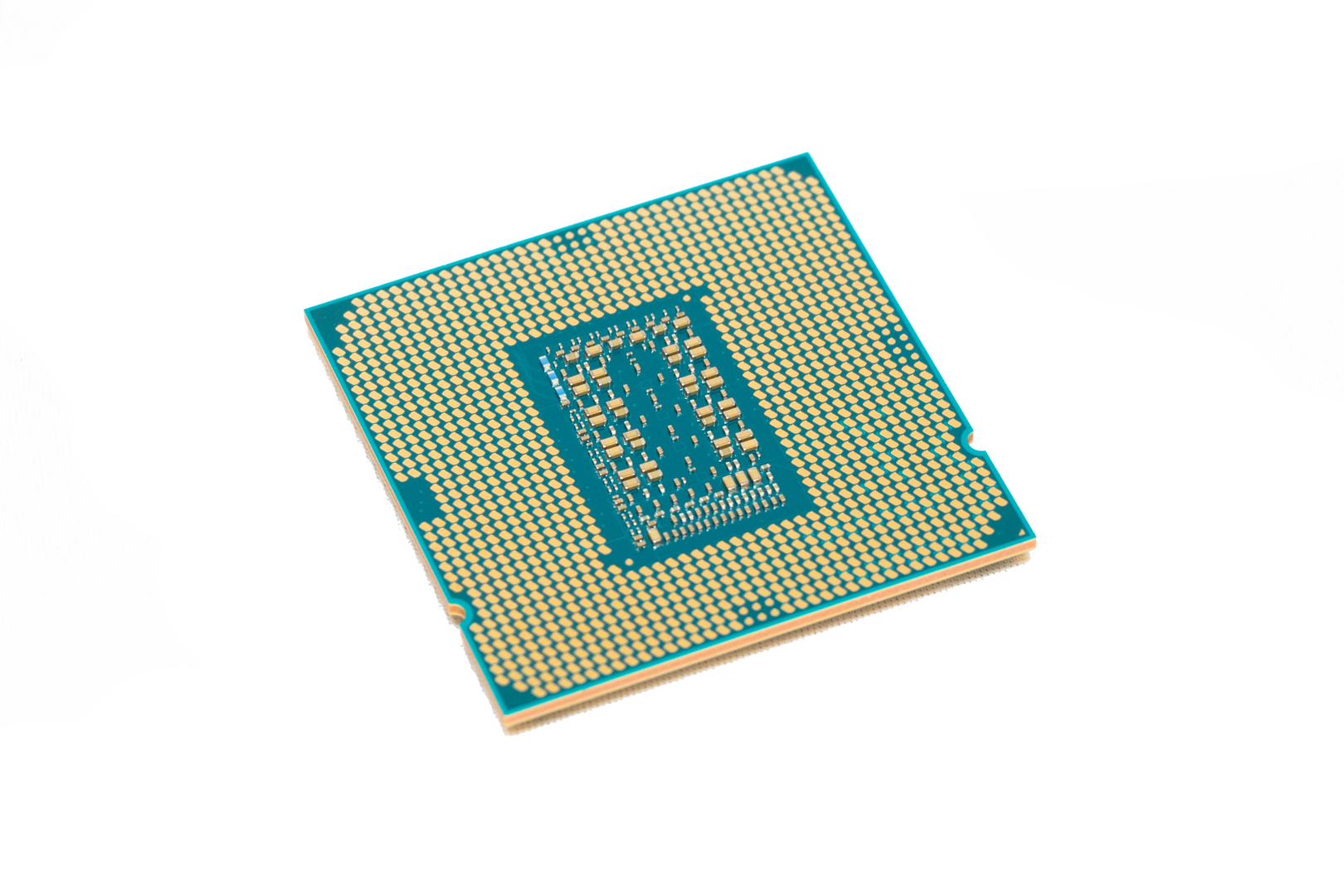
Benchmark Platforms
We found a similar competitor for this i7-11700K: AMD Ryzen 7 5800X
The Intel Benchmark platform details:
CPU | Intel i7-11700K
MTB | ASUS ROG MAXIMUS XIII Hero
RAM | G-Skill Trident Z Royal 32G (2 x 16G) 4000 C16
SSD | Samsung 980 Pro 1TB
VGA | ONBOARD INTEL Xe
COL | G-Skill ENKI 360
PSU | Coolermaster V1300 Platinum 1300W
The AMD Benchmark platform details:
CPU | AMD Ryzen 7 5800X
MTB | ASUS ROG Crosshair VIII Dark Hero
RAM | G-Skill Ripjaws 32G (2 x 16G) 3600 C18
SSD | Samsung 980 Pro 1TB
VGA | Nvidia GTX750
COL | AMD Wraith Prism
PSU | Coolermaster V1300 Platinum 1300W
We had planned to use Coolermaster’s semiconductor AIO “MasterLiquid ML360 Sub-zero” to suppress this i7-11700K. The cooler was already set up and the CPU block was installed, but unfortunately, Intel’s official support microcode for 11th generation CPUs was not released, resulting in the installation of Intel® Cryo Cooling Technology software prompted a script error, the semiconductor cooling system could not be activated, and the test could not be performed. In the end, we had to use the ENKI 360 originally intended for AMD platforms. The AMD system cannot be overclocked heavily, so we decide to use the original AMD Wraith Prism air-cooling cooler.
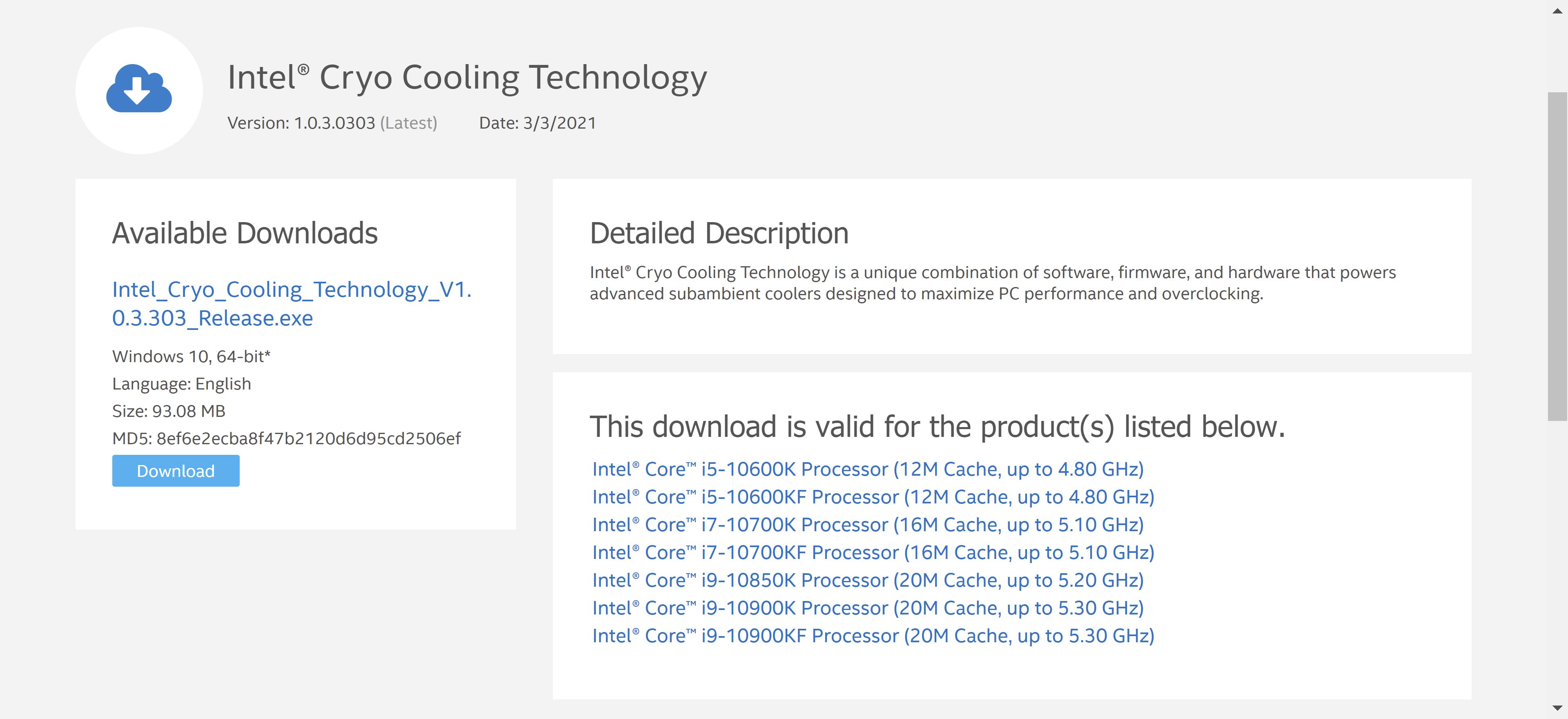
Runtime Benchmarks
Due to limited overclocking performance on the AMD platform, we only used AMD Ryzen Master for automatic overclocking
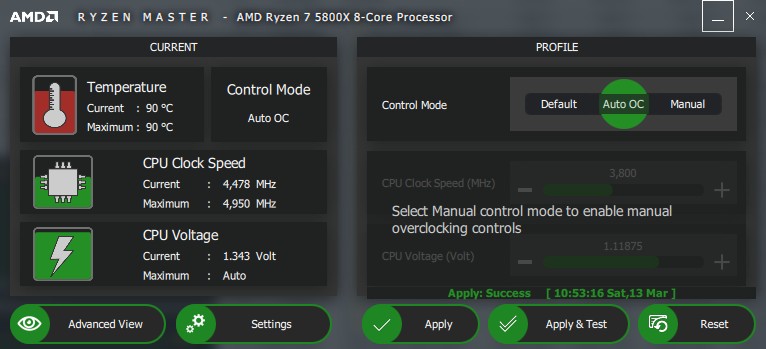
AIDA64 Single FPU pressure status
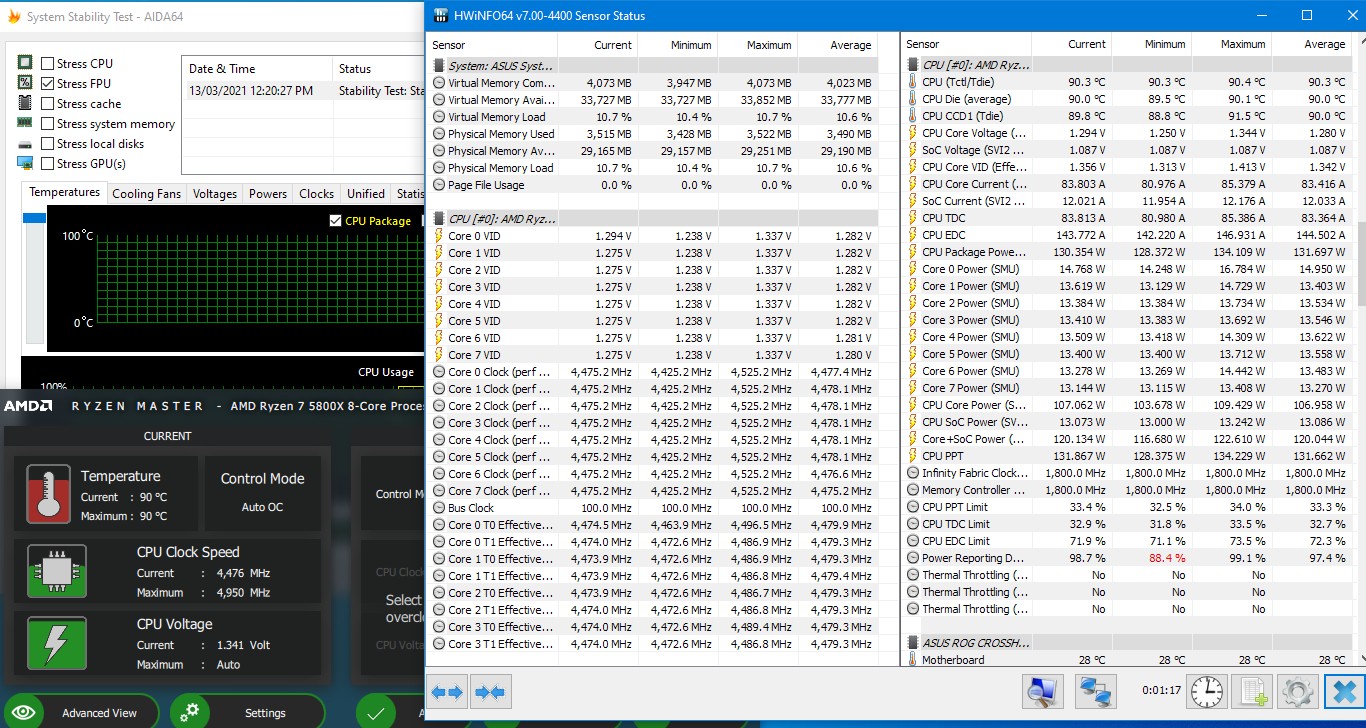
TxBENCH PCIe Gen4 SSD Speed (Samsung 980 Pro 1TB)
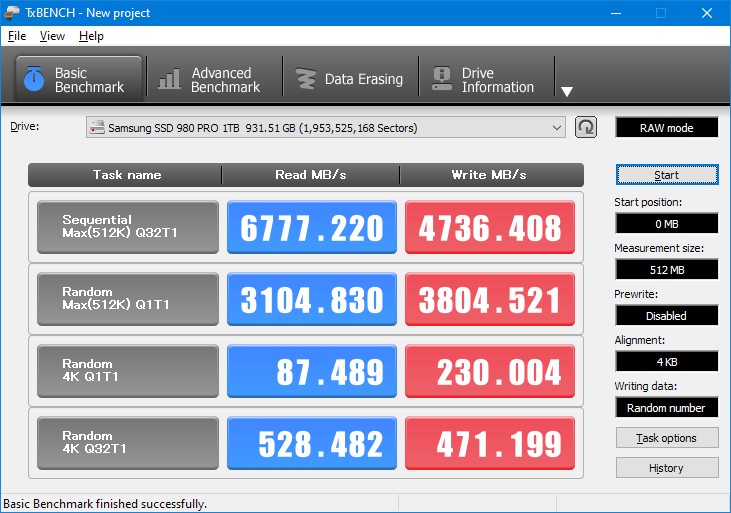
The new Asus’ motherboards have an automatic feature to detect the approximate quality of the CPU, this retail version i7-11700K we got for testing does not seem to be very good, the reading is only a poor 59, Asus gives overclocking recommendations, full core 5GHz, without calling AVX requires 1.549V, high voltage and call The AVX requires 1.621V, this is already a very outrageous and dangerous voltage.
The process of overclocking this CPU was very difficult, first of all, we did some basic Bios OC turning settings, and then increase the LLC to Level 6, then we raised the voltage a little, from 1.35V step up to 1.4V, and then gradually to 1.5V, still can not pass the Cinebench test, we again took the risk of gradually adjusting the voltage to 1.55V, BSOD still happens.
Finally, we tried to use the ASUS motherboard software to apply the automatic overclocking, and finally succeeded in stabilising the full-core 5GHz, but by observing the core voltage in HwINFO, we found that it had reached an unconscionable 1.668V. The total power consumption of the machine at this time was a horrible 435W under the cinebench multi-core test

145W under the single-core test

350W under the AIDA64 pressure test

It is to be mentioned that we even did not connect a discrete graphics card, this power consumption for Coolermaster’s Sub-zero is not even possible to suppress, because it’s only designed to cool a maximum of 200watts TDP on top. After overclocking, the voltage and power consumption have soared to the sky, it’s still stable after the stress test.
AIDA64 Single FPU pressure status
It is partial throttling down @ 4.5GHz
The CPU package temperature is around 100℃
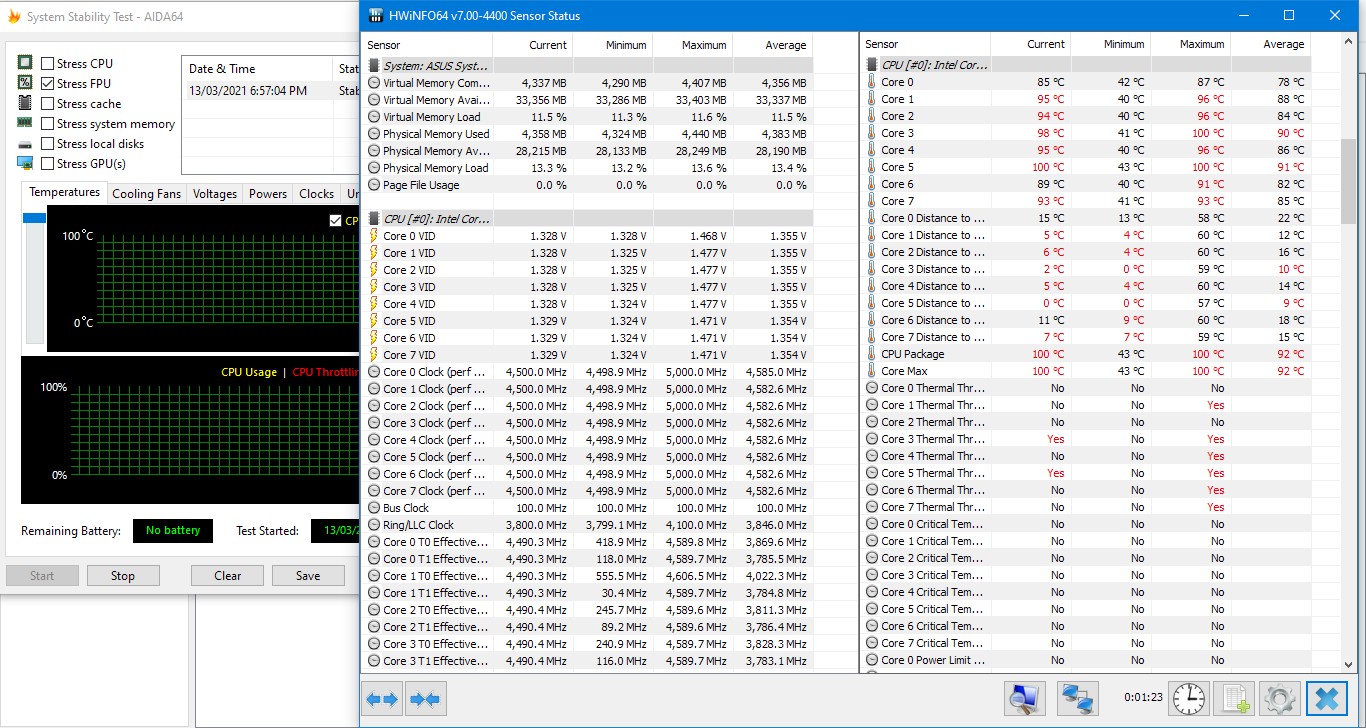
AIDA64 CPU + Memory pressure test
It is partial throttling down @ 4.9GHz
CPU-Z snapshots
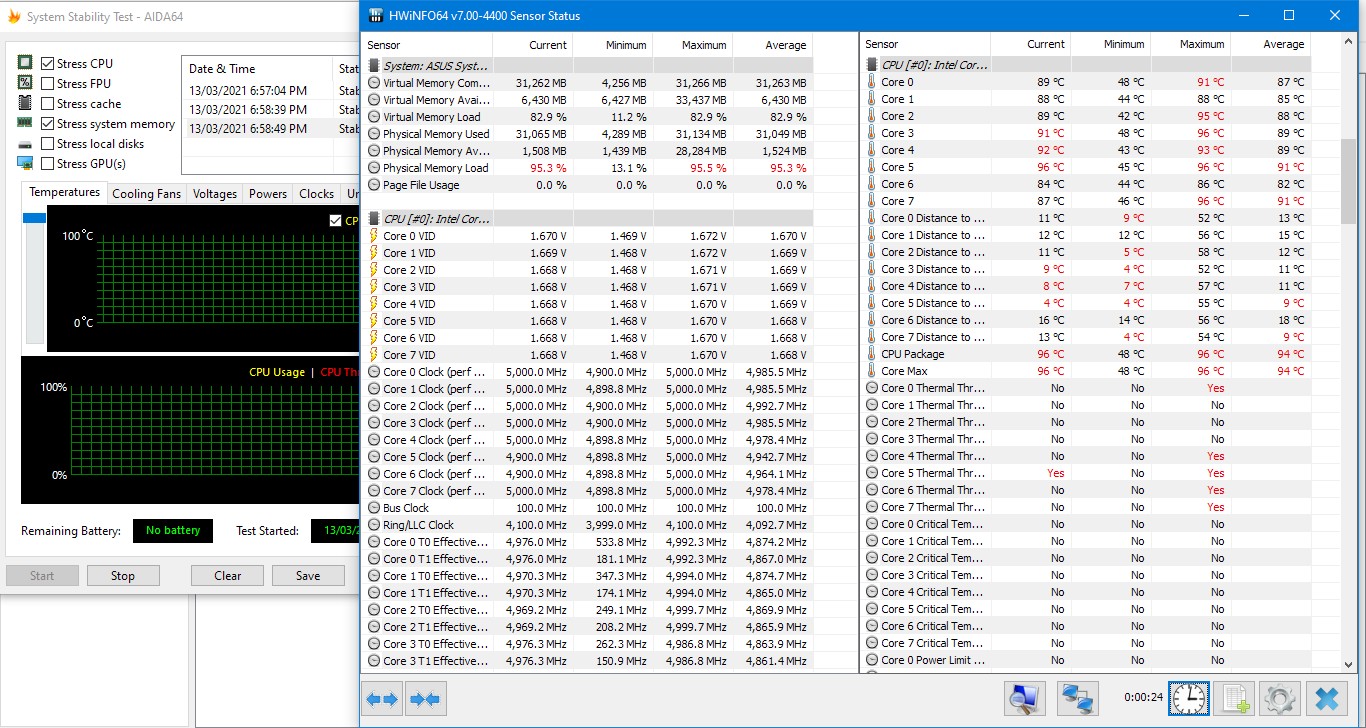
AIDA64 OC Benchmarks
Memory Read
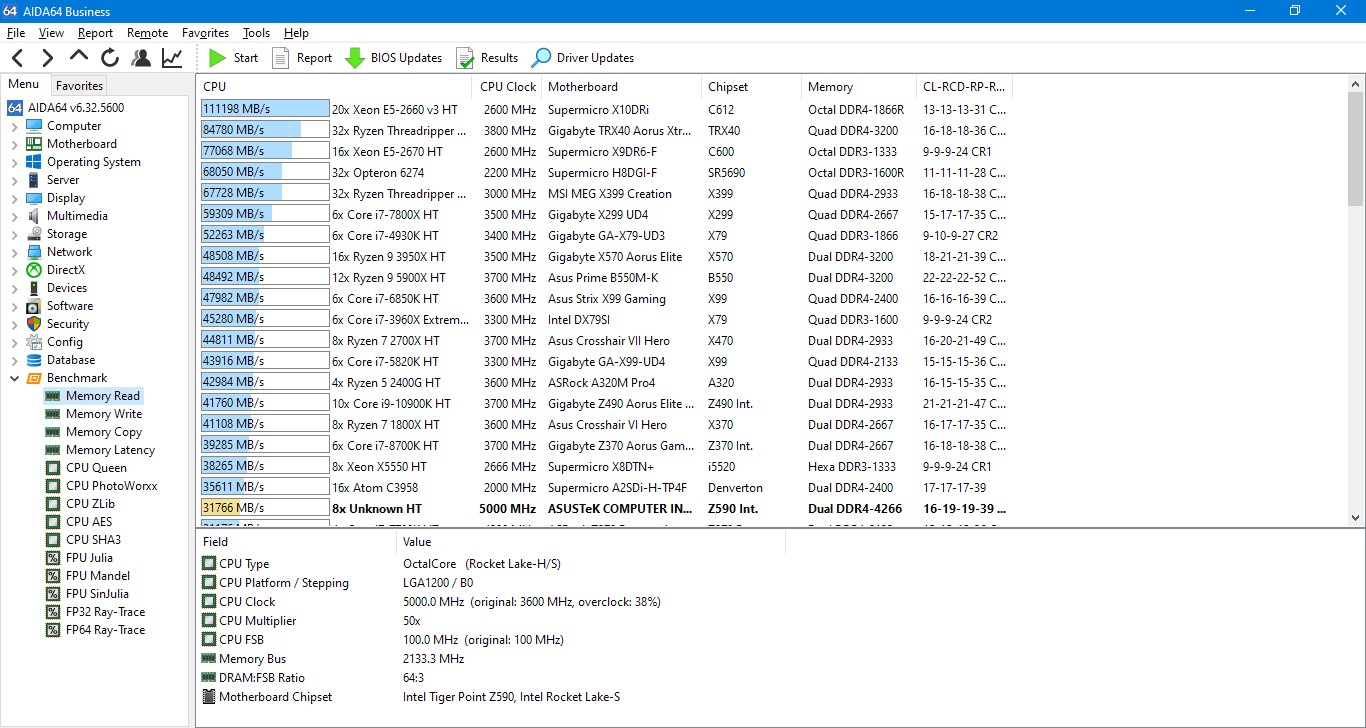
CPU Zlib
The system will directly blackout and automatically restart, we tested several times and this test cannot even begin.
According to the official documentation from Intel, the i7-11700K has a total of 20 PCIe Gen4 bus lanes, of which 16 are occupied by graphics cards and 4 are reserved for M.2 SSDs at full speed. According to the instruction manual from Asus, We plugged the Samsung 980 Pro 1TB into the M.2_1 slot, initialised, trimmed and updated the NVMe driver to the latest version. Something interesting appeared! When we tested with Samsung Magician, the software showed that reads could reach a nominal 7GB/s, while when tested with other software besides Samsung Magician, the results had a huge performance gap, and judging from experience and the long read and write tests we subsequently conducted, the results of SSD test software other than Samsung Magician are true and the speed of Intel’s PCIe Gen4 does not live up to its claims.
TxBENCH PCIe Gen4 SSD Speed (Samsung 980 Pro 1TB)
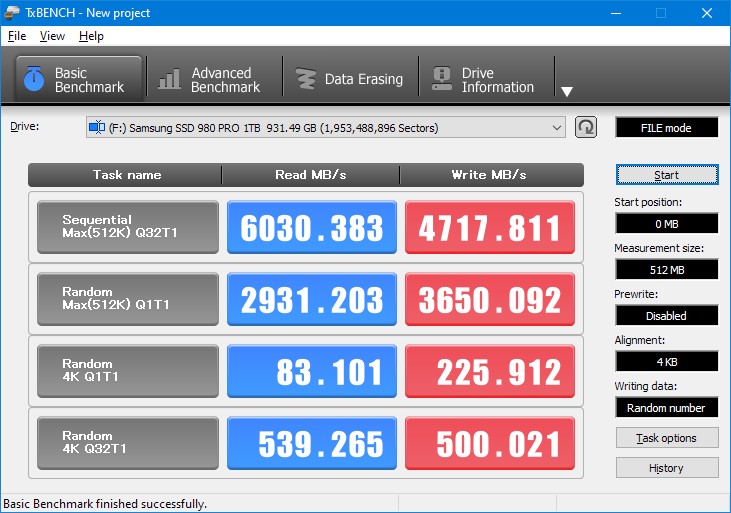
Summary
Before our conclusion, let’s look back at what happened 10 years ago. At that time AMD was still a rival that was completely ignored by Intel, their product performance had a huge gap compared with Intel, the lowest share price of AMD was USD$2, and they were on the verge of bankruptcy. One of the main reasons is because 10 years ago, they launched the era-beyond “Bulldozer” architecture — The use of a new modular design, more efficient, easier core expansion; 32nm SOI process, improved power control; new multi-threaded architecture, stronger computing performance; 4 launches and AVX instructions, more powerful Int/Float operations and single-core performance improvement; the new 2nd gen of Turbo Core technology, better adapted to a variety of application environments.
It is important to know that AMD is the originator of CPUs modular design, although it has been many years since then, AMD still has not given up. However, AMD launched a unique CMT (Cluster-based Multithreading) technology in order to balance the cost and multi-threaded performance issues. Compared to Intel’s SMT (Simultaneous Multithreading) technology, AMD has packaged two cores and related units into a single module on their famous “Bulldozer”, where both cores share a single FPU, but has a full ALU for each core. The amazing “FX-8150” that almost brought AMD to its knees, consisted of eight cores in four modules, with only four FPUs, as opposed to the previous CPUs that had one FPU per core. This way the four cores are made up of dual modules, the six cores are made up of tri modules, and so on. AMD called this the CMT physical multi-core, so instead of calling the bulldozer an eight-core processor, we prefer to call it a four-module, eight-thread processor, because each of its “cores” is actually incomplete, and there is no separate floating-point module, but the advantage of this is that the CPU gets eight full ALUs at a relatively small cost, with eight threads that only high-end processors have.
The main reason AMD is ready to throw in the towel on the gambler’s corporate style fused into the bulldozer design is that AMD believes that the current CPU’s non-integer operations are less than 20%, the benefits of increasing an ALU is obvious, with a small cost of increasing the core area of 5% can be exchanged for 80% integer performance improvement, while floating-point operations in the future can be handed over to the GPU, which is more efficient. In the future, general-purpose computing will continue to develop to multi-threaded, the requirements for threads are infinite, and a significant increase in CPU frequency can be achieved, which can make up for the problem of weak single-threaded processors.
The ZEN architecture learns the lessons of Bulldozer, with each core being a complete core and significantly enhancing the floating-point performance. On the integer pipeline, the Zen architecture has four ALUs and two AGUs. On the floating-point pipeline, the concept of shared floating-point units is deprecated: each core now has a separate pair of 128-bit multiplicative overlay FMAs. There are separate addition and multiplication pipelines within the FPU for when coping with more diverse mixed instructions when multiplicative accumulation operations are not performed. The end result is the Ryzen family of processors which has a huge IPC improvement of nearly 50% over the Bulldozer family.
The subsequent launch of AMD’s ZEN2 and the latest ZEN3 architecture is a beautiful turnaround, but also AMD’s home platform CPU reputation has won over Intel, becoming the king of cost-effective gaming CPUs, the slogan “AMD YES!” returned in all its glory.
Overall, although the process has been using a 14nm+∞+ process and the old Skylake architecture because of process issues, it has been the best performing CPU for gaming until Zen3 hit the market, even after the Zen3 announcement, a considerable part of the gaming market is still overwhelmed by Intel. Even though RocketLake uses a 14nm process to produce the core architecture designed for 10nm, which has a larger number of transistors and a larger core area than the previous generation of Skylake cores and requires a longer wire linkage, there shouldn’t be such a big performance regression as long as the Uncore part of the frequency doesn’t drop significantly. Unfortunately, in the face of a series of Cinebench results that are weaker than the 5800X, we have to reasonably suspicion that something may be wrong with the CPU’s core frequency, either from Intel itself or from the motherboard manufacturer.
The situation is even more complicated based on some of the tests we conducted on latency. If the cache performance has dropped, the increased latency in L1 and L2 is to be expected, the increased latency in L3 is indeed rather strange, and we wonder if it is due to the 14nm cabling limitations. It is theoretically possible for BIOS reasons to cause ring frequency instability, but it would be very strange to say that microcode is causing an increase in L3 latency. Since the CPU we tested was already the retail package, the phenomenon of Intel packing bugs in the retail version should not occur, after all, their QA processes are quite strict.
We didn’t take screenshots for the gaming tests, as the 11700K is basically on par with the previous generation 10700K, with some of the games we regularly use for testing outperforming the 5800X, while games like Dues EX, CS:GO, Overwatch, etc. are significantly weaker than the 5800X. In fact, the performance of games is actually closely related to the memory performance, as Intel has set up two memory modes in this generation: Gear 1 and Gear 2, Gear 1 is the normal mode, while Gear 2 is similar to AMD’s crossover mode, where the memory controller is only 1/2 the frequency of the memory. It is very breathless that Intel has set up automatic dynamic adjustment between Gear 1 and Gear 2, forcing the burden of optimisation onto the motherboard manufacturers. This also results in different versions of the BIOS leading to significant increases and decreases in gaming performance, so it seems that everything is still in the testing phase and the tests done now are not particularly informative.