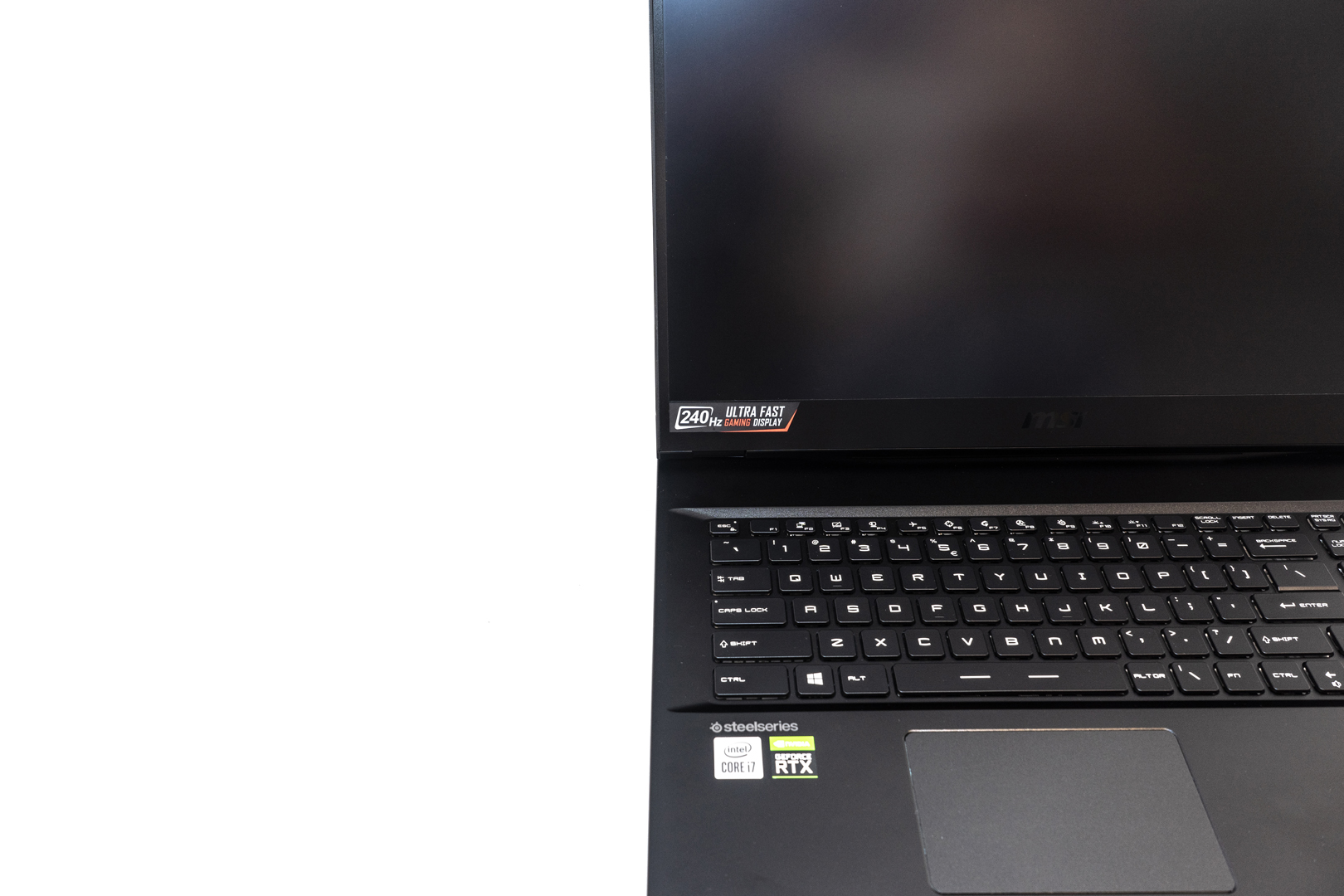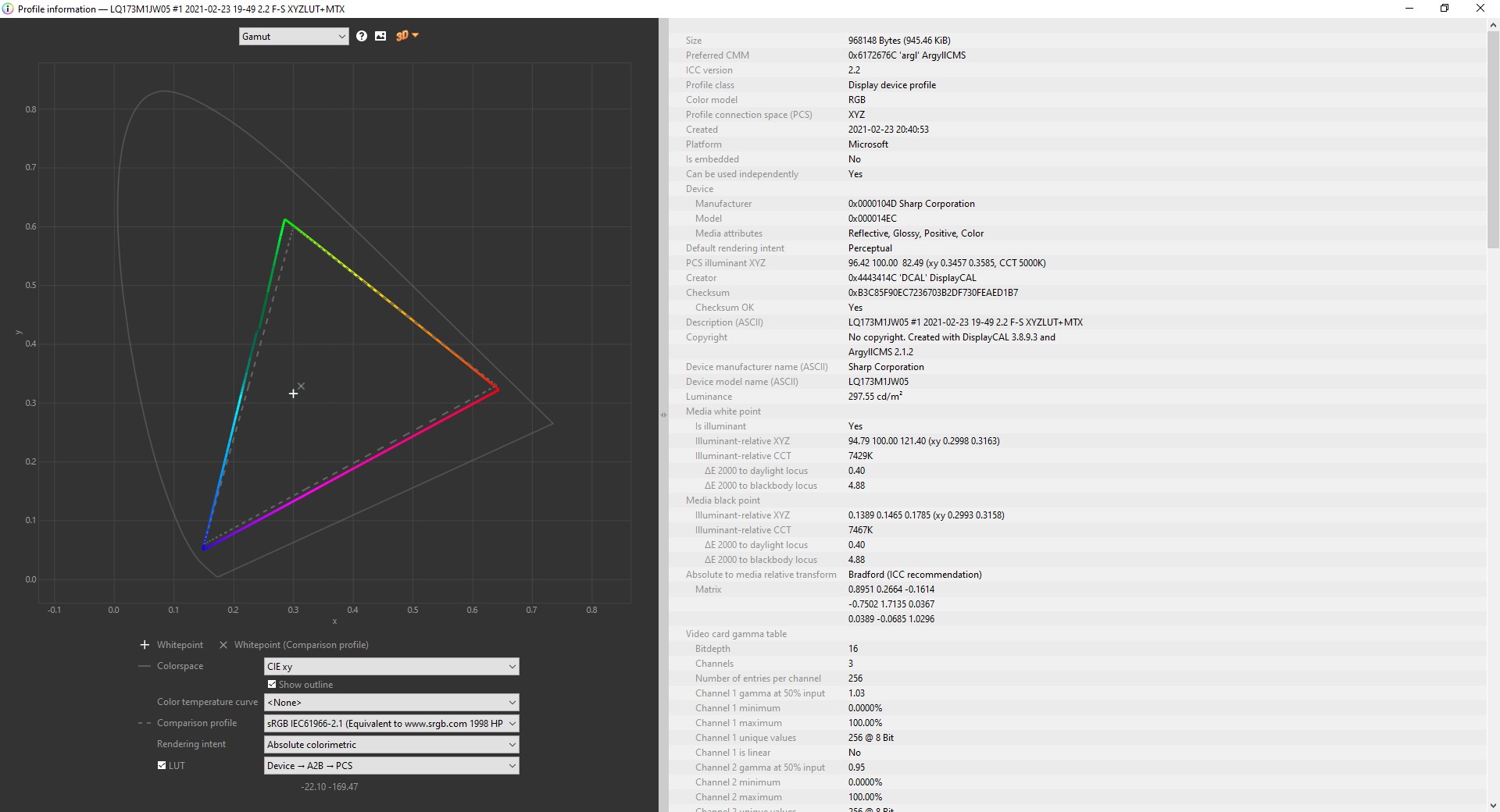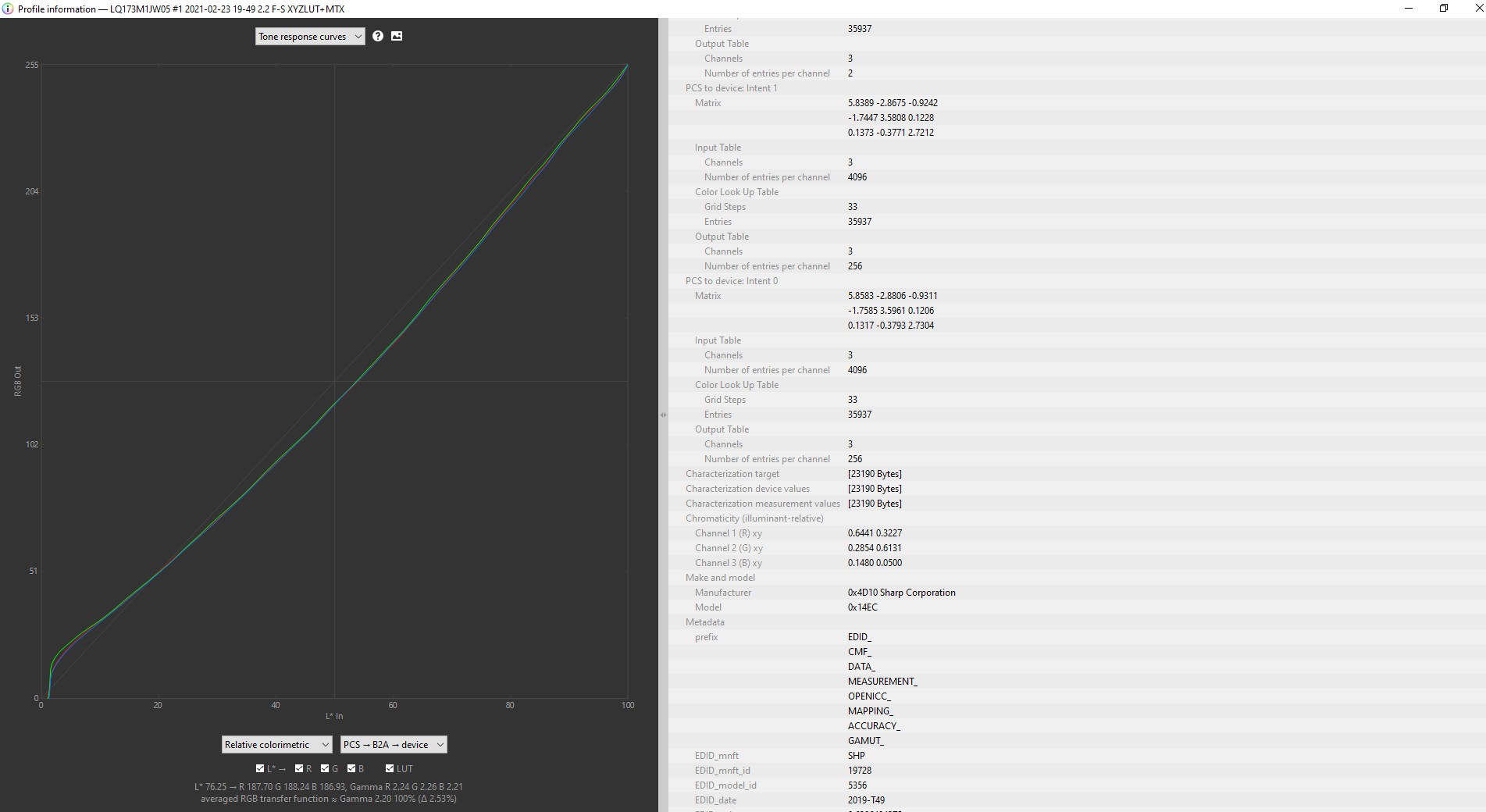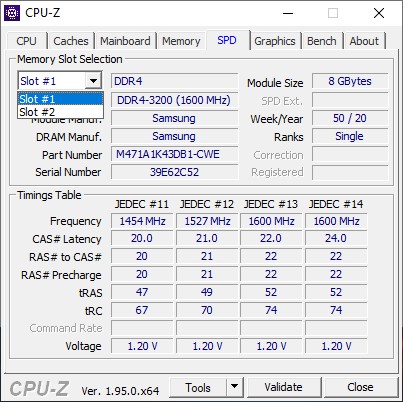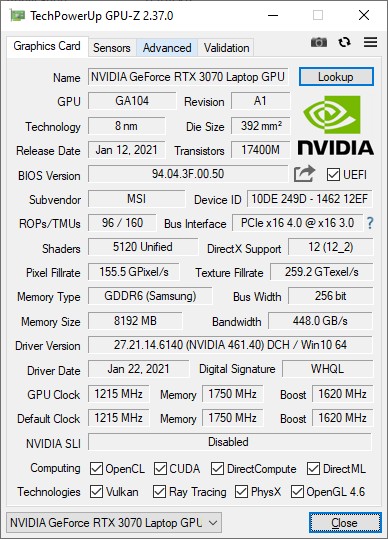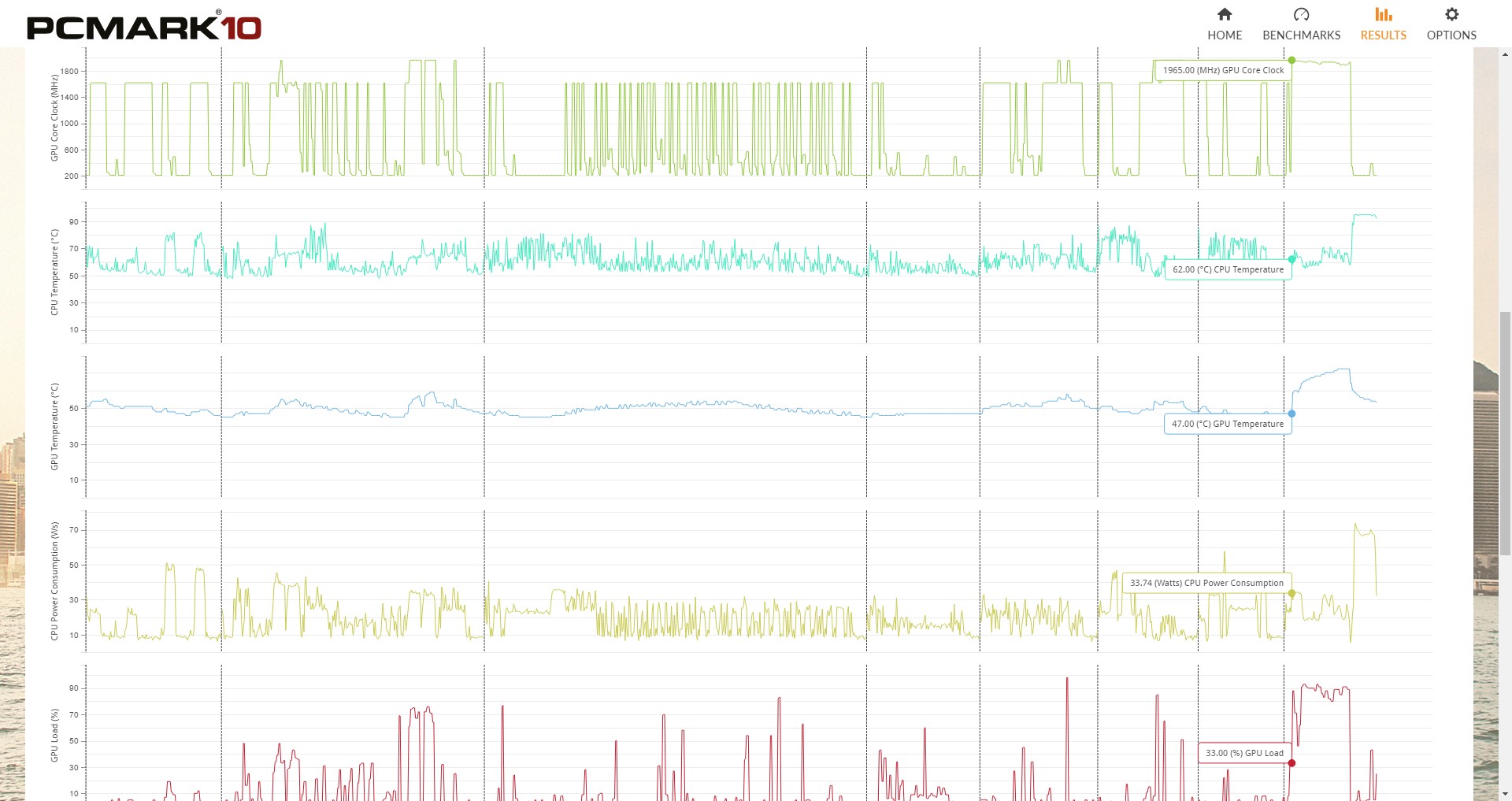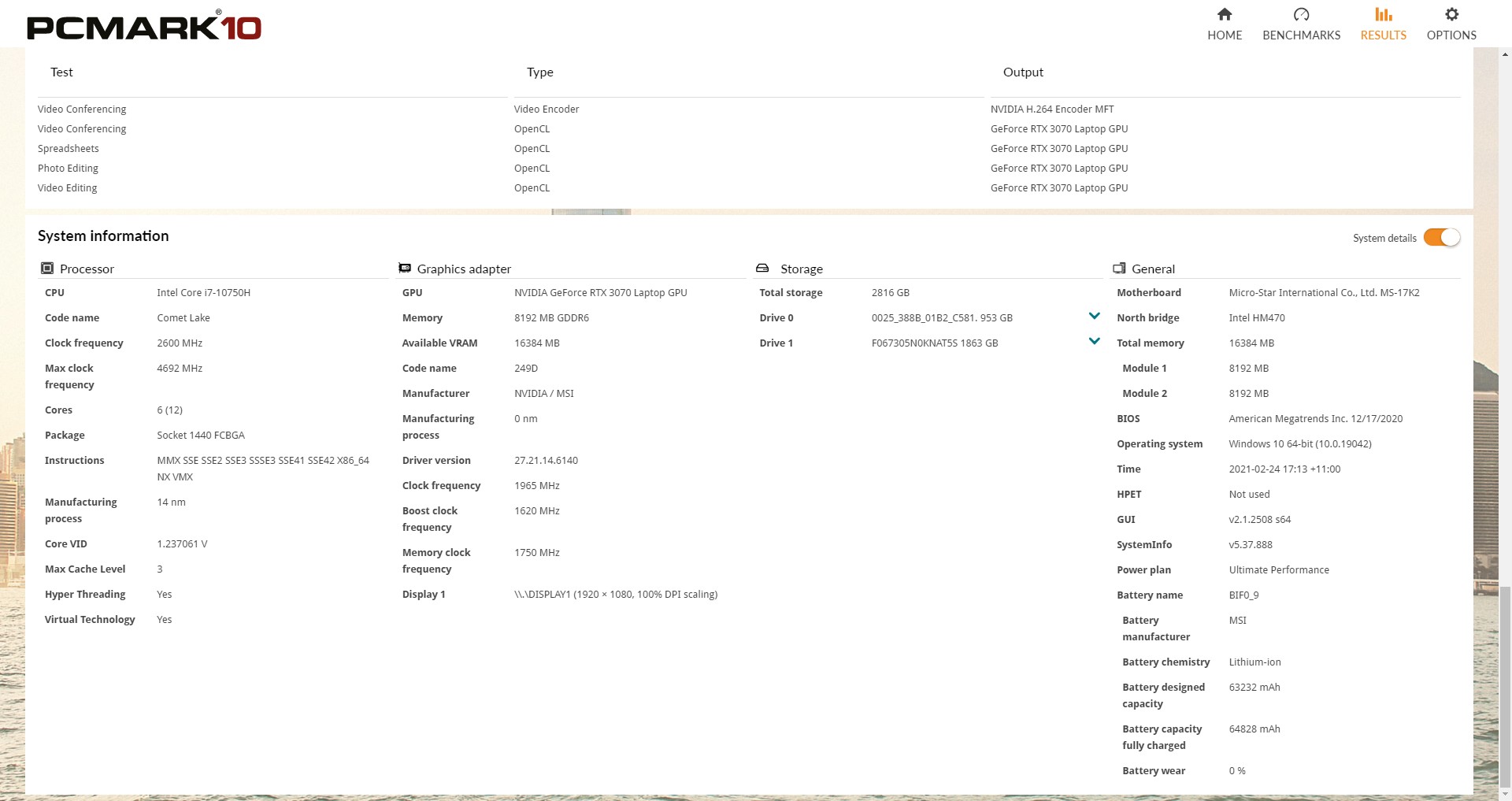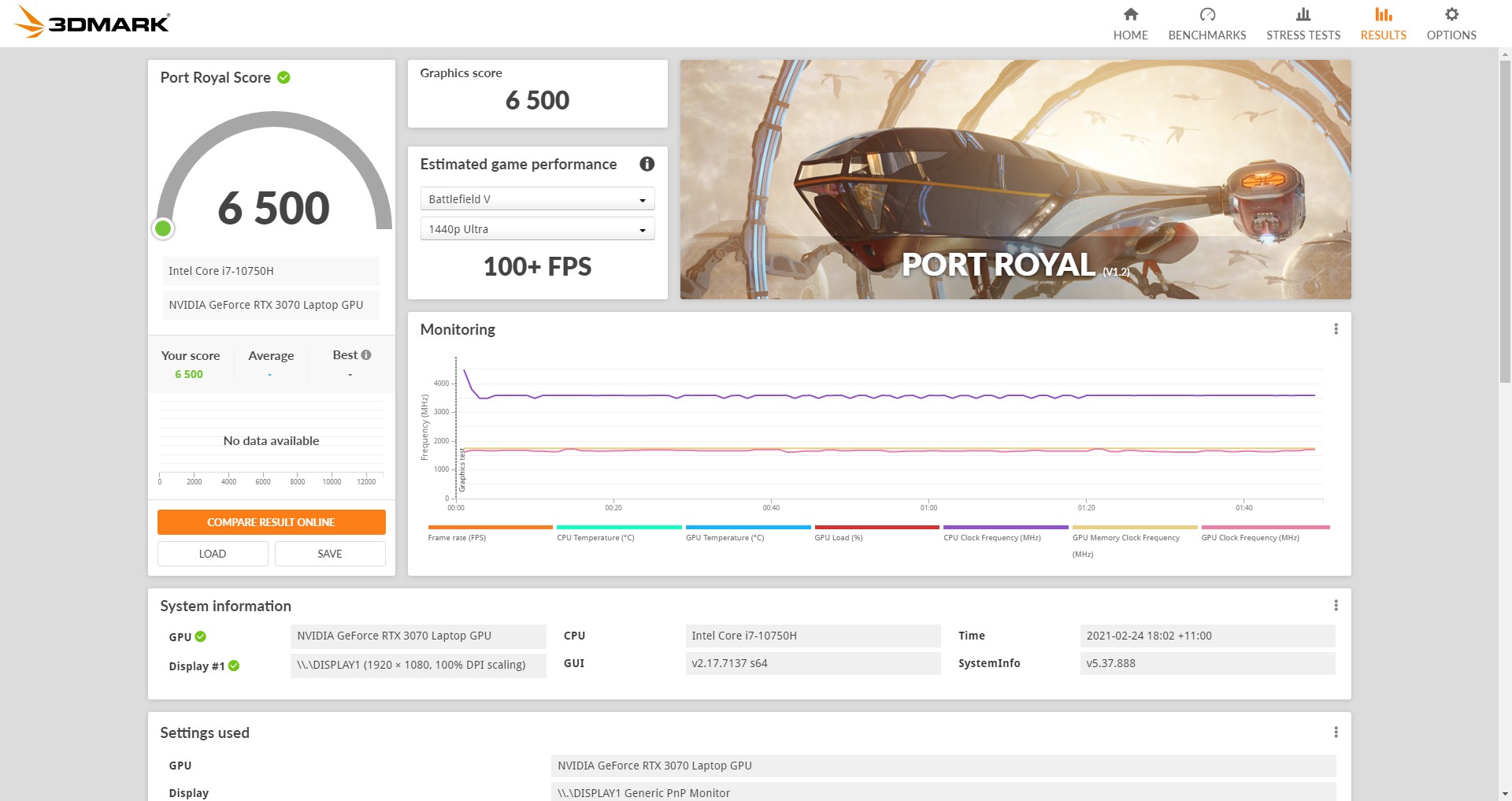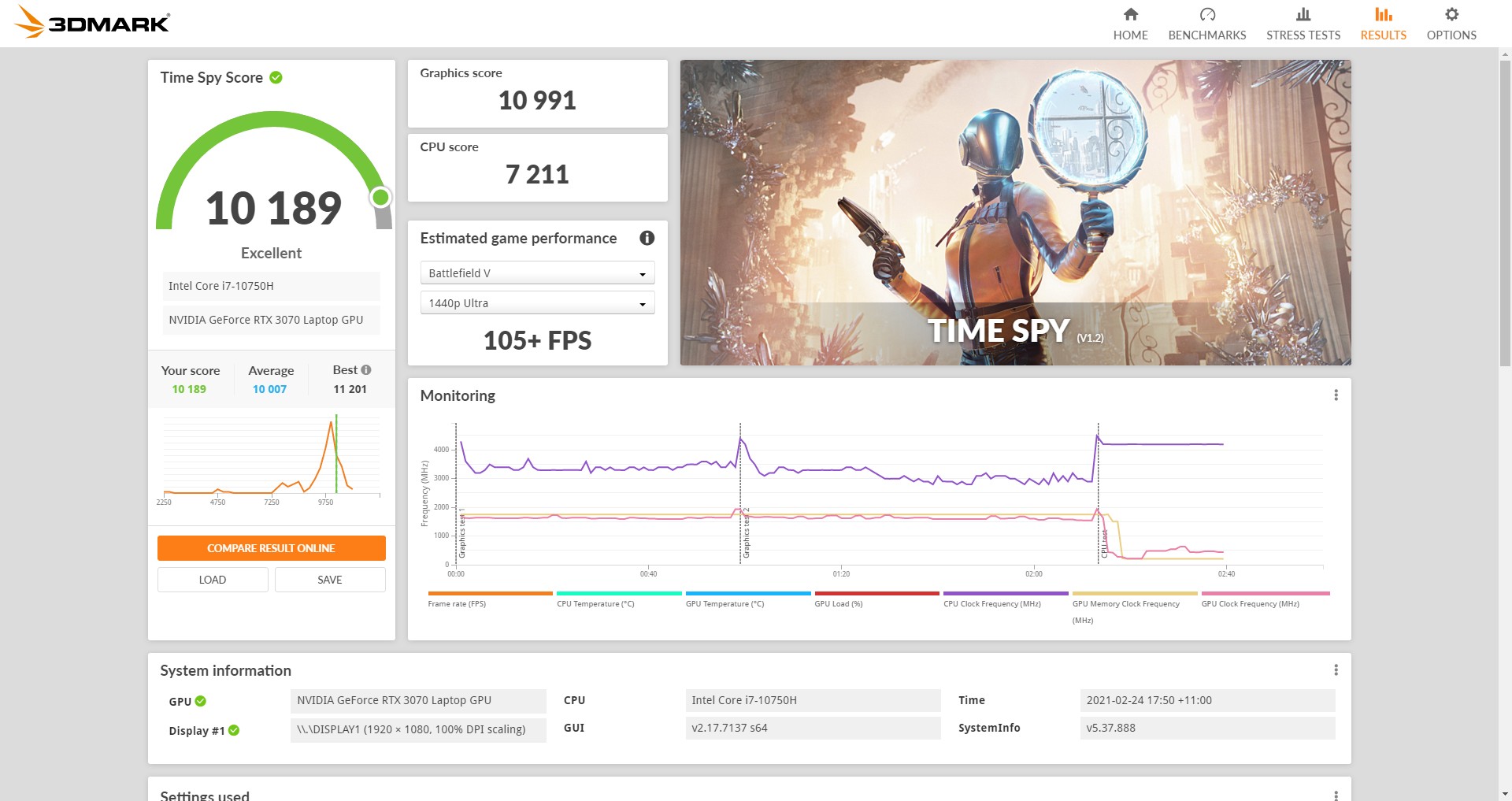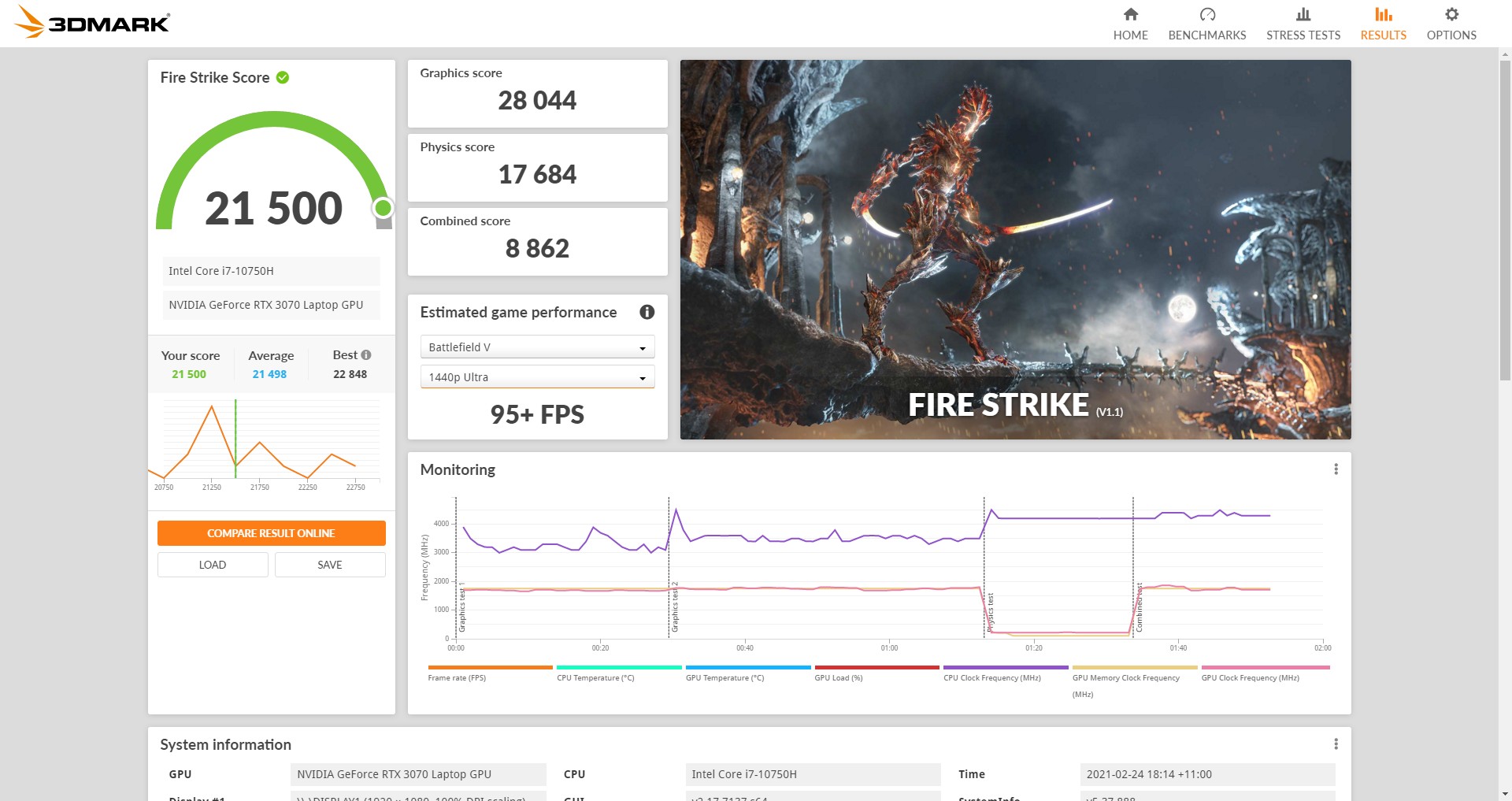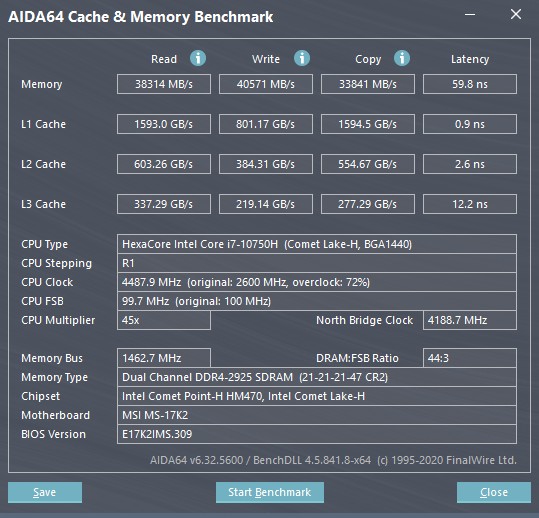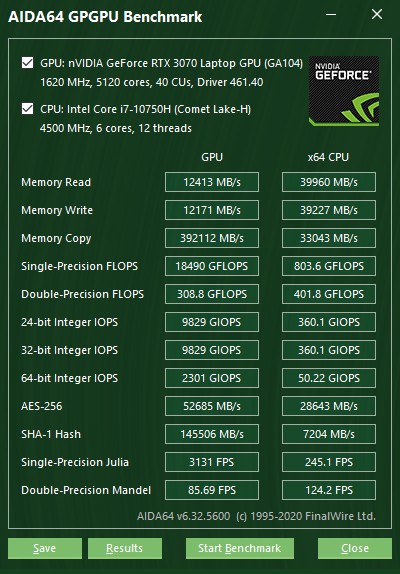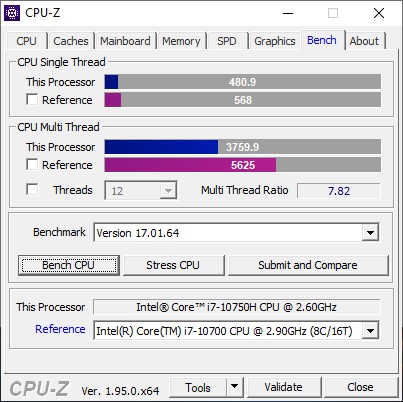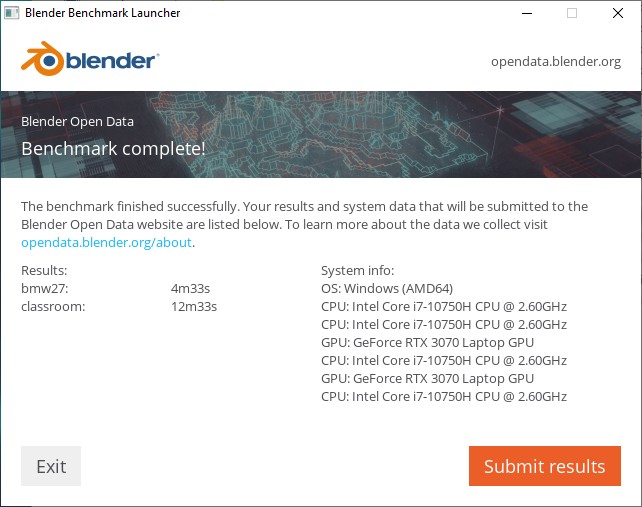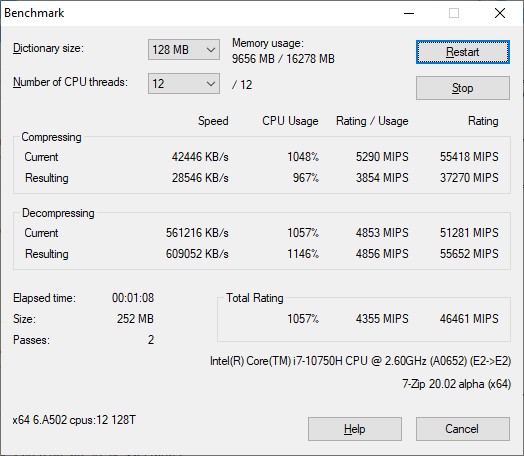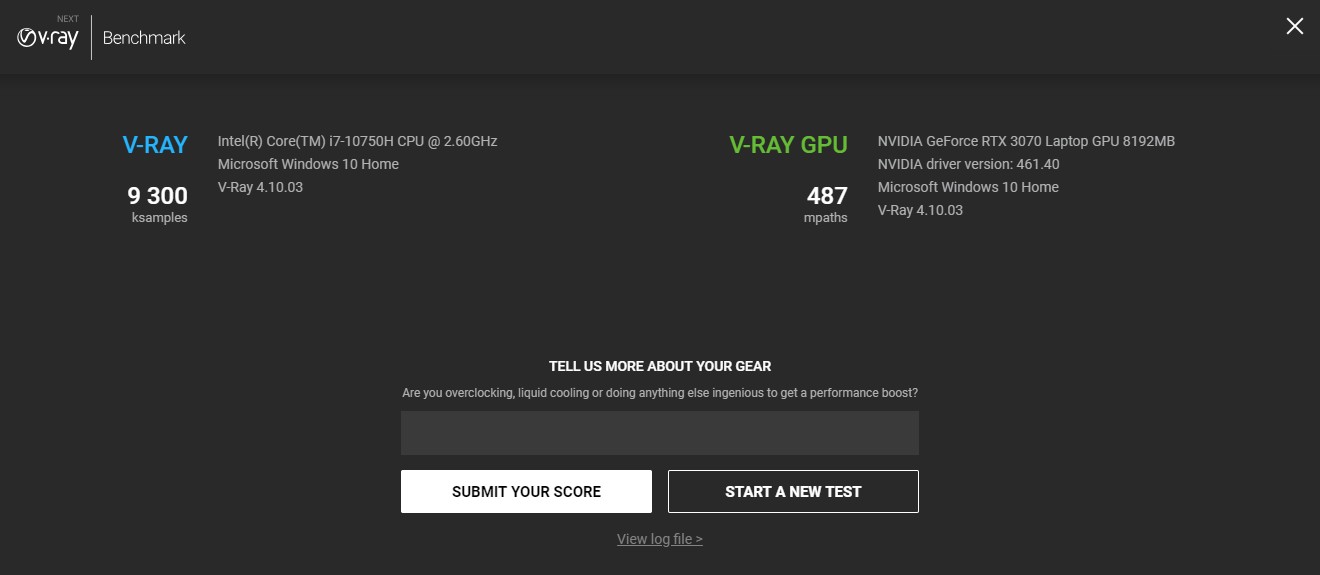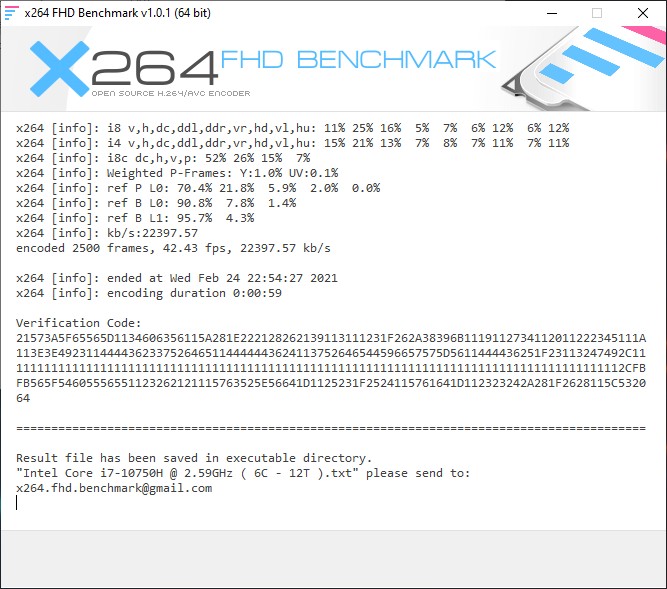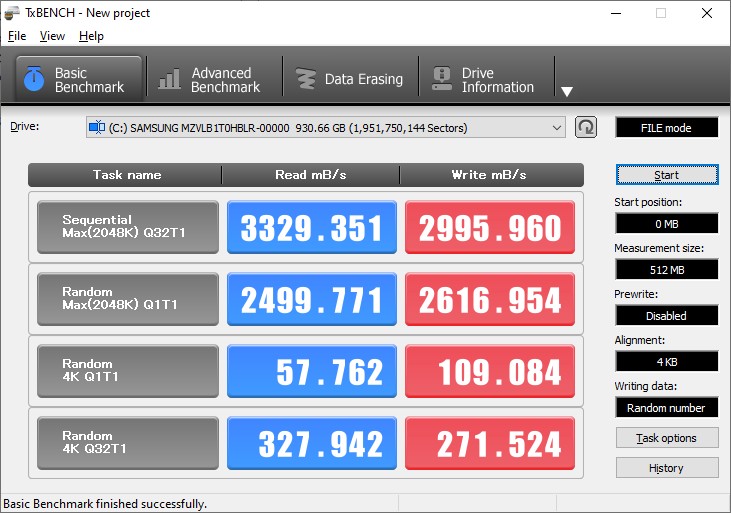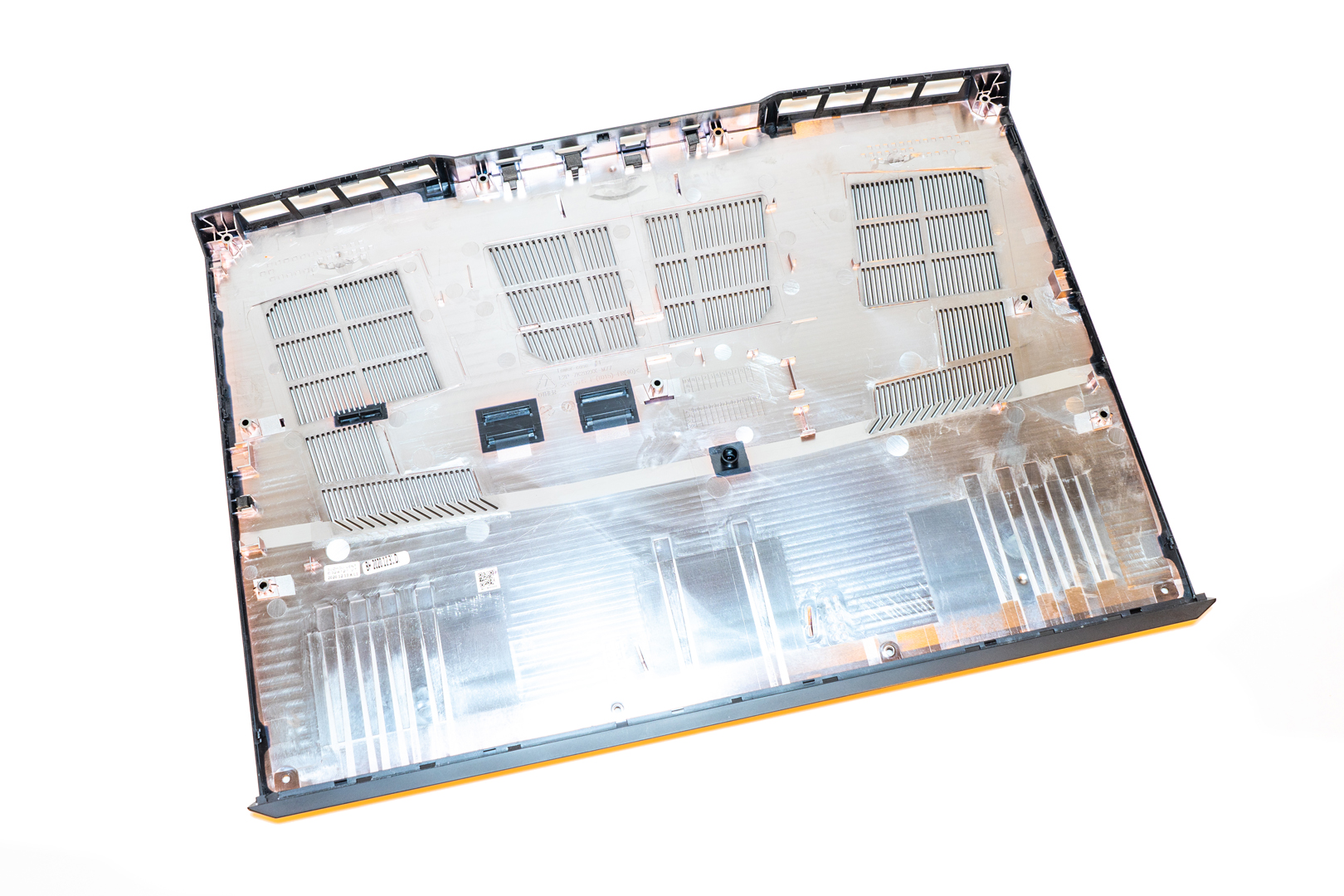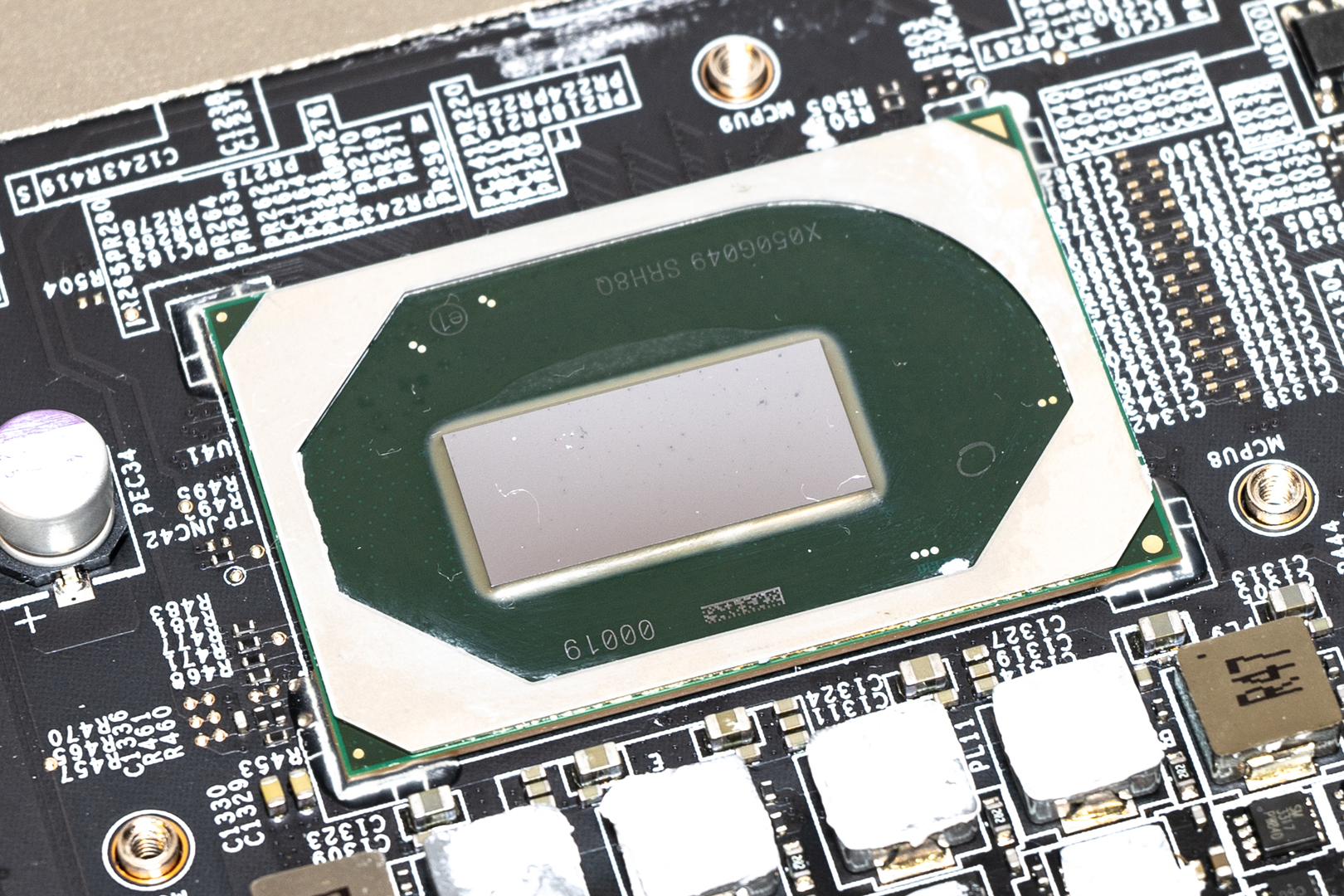The MSI GP76 Leopard with the new 30-series RTX graphics card also recently arrived in our studio with an Intel i7-10750H CPU, RTX 3070 laptop (140W) graphics card, 16GB DDR4 3200 RAM, and 1TB NVMe SSD. As a medium-light level gaming laptop, the powerful performance is its core, stylish and technological appearance and configuration will also enhance the overall experience of users, so we are looking forward to the theoretical and practical performance of this product.
So let’s dig into the details.
Product Specification
MSI GP76 LEOPARD Tech Specs from Official Website
https://au.msi.com/Laptop/GP76-Leopard-10UX
Product Unboxing
Package Appearance
The outer packaging is the MSI classic black background with their logo
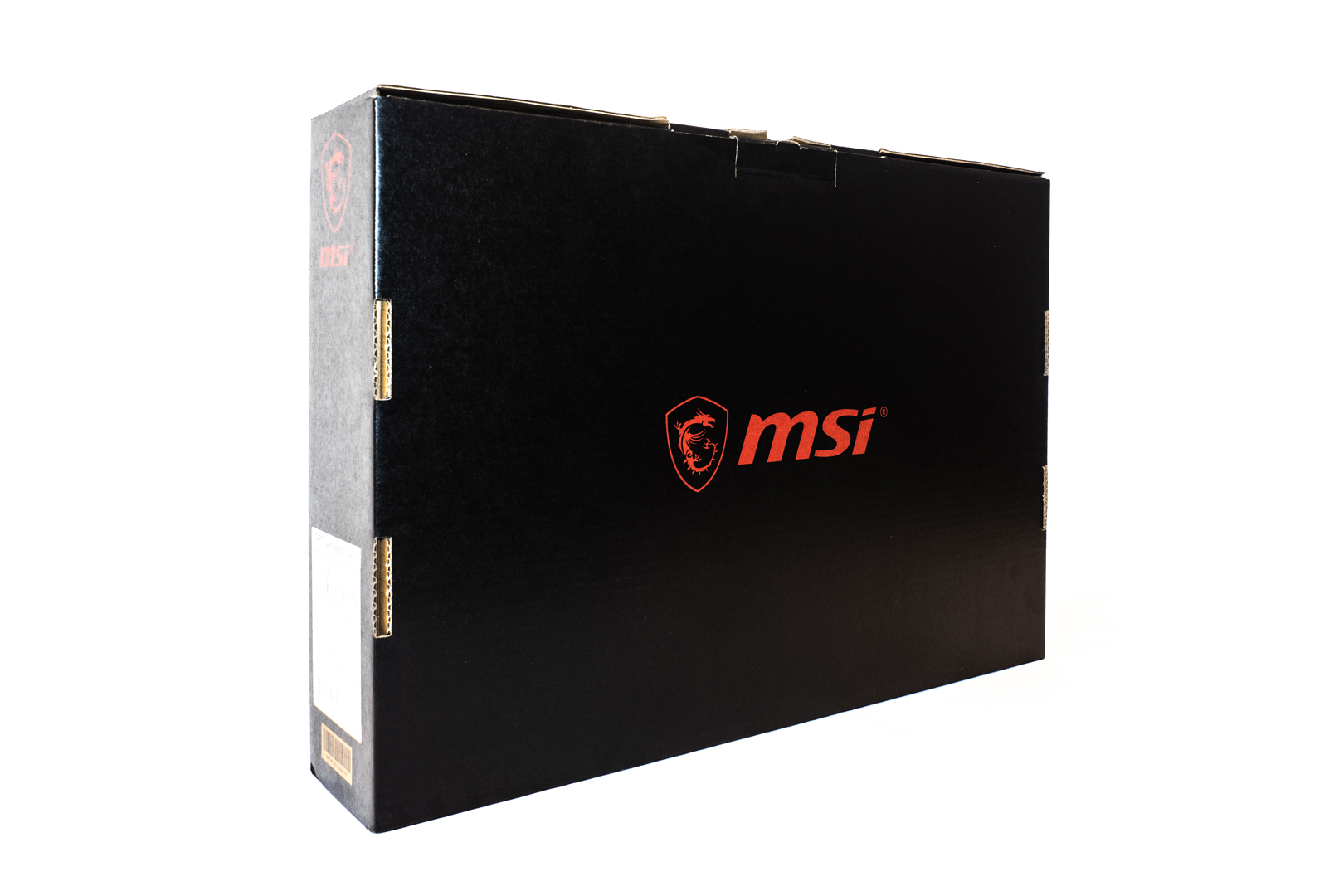

On the top of the box is the slogan of MSI “True Gaming”

Opening the package we can see the laptop, AC adapter, and a plastic bag with the user manual and warranty card, etc

The AC adapter has an output of 20V 11.5A, a total of 230W, and manufactured by Delta

The power header has a special flat design, the same as GE76’s


The weight of the AC adapter is 0.77KG plus the power cable

Product Analysis
The chamfered corners are slightly rounded and without sharp edges


It has the same keyboard as the GE76 from Steelseries. The touch is easier to trigger than before and the rebound is crisp, making it difficult to press by mistake
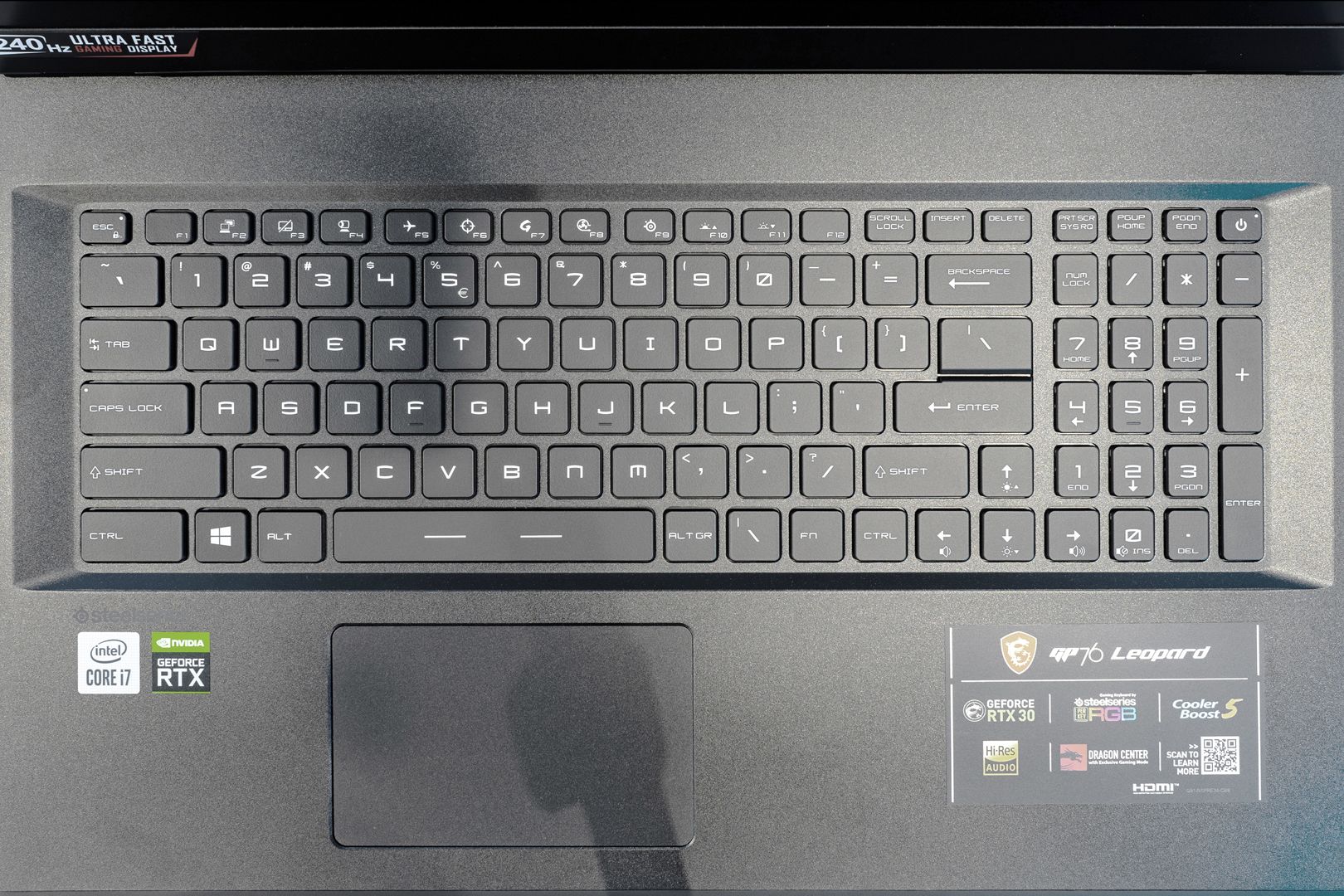
The Keyboard per-key backlight
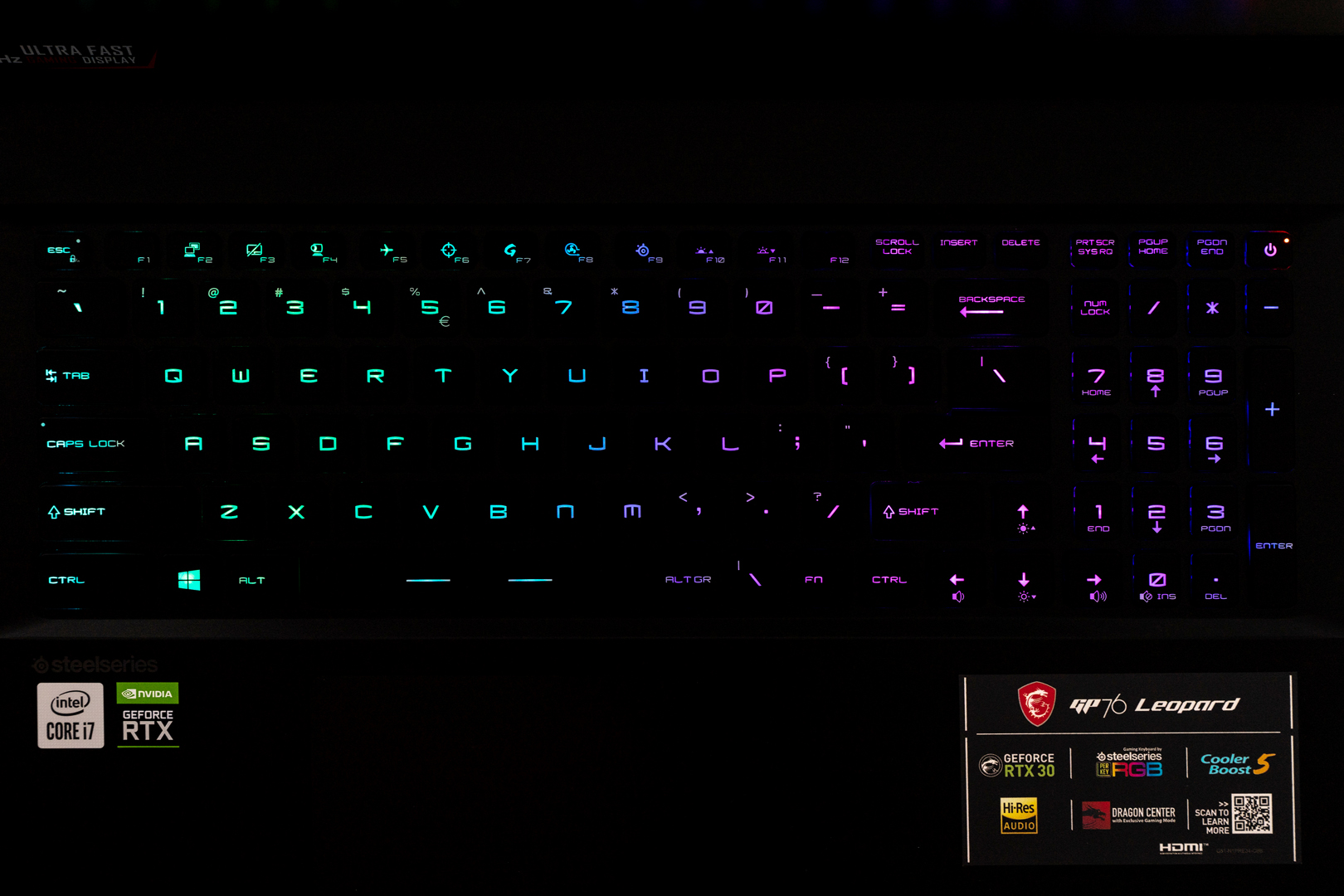
The 10th Gen Intel and Nvidia RTX Logo badges

The 240Hz display benefits badge

The 720p camera on the top of the B cover is next to the built-in directional noise reduction microphone

The laptop front side – Smooth design without any indicator

Since the GP76 uses a similar housing design to the GE76, the IO at the rear of the machine has been retained. The IOs allocation on the back is thicker display and power cable connectors, which is much more convenient for the user and effectively avoids the thick cables that difficult to bend being allocated to the left and right sides and blocking the hands.
The laptop rear side – Symmetrical design with a large-sized opening area
1 x USB 3.2 Gen2 with DP1.4, 1 x 2.5Gb Ethernet port, 1 x HDMI (supports 4K @ 60Hz), Power jack

The laptop left side – Kensington lock port, Battery/charge indicator, 1 x Type-A 3.2 Gen2, 1 x Audio Combo port, 2W side speaker
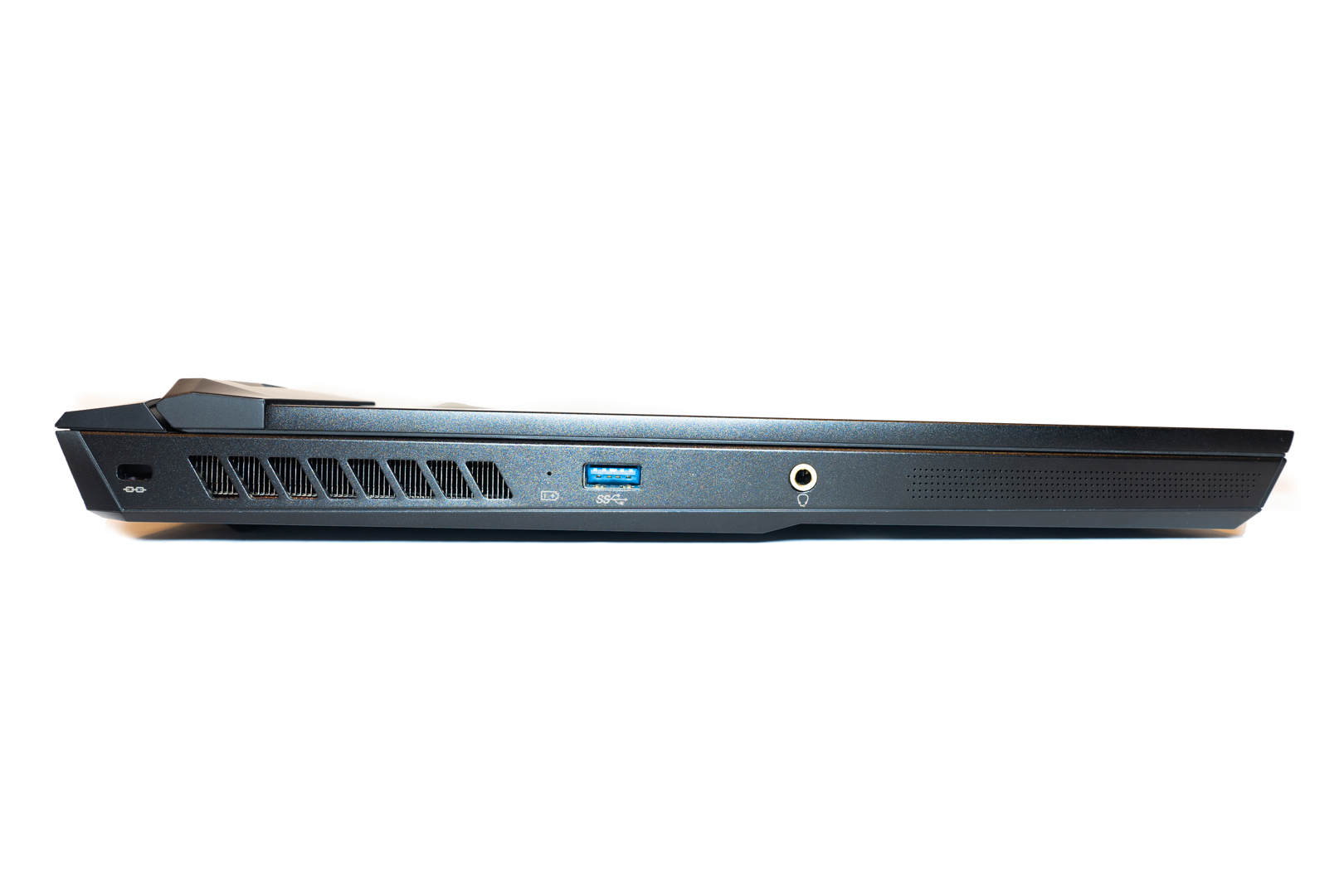
The laptop right side – 2 x Type-A 3.2 Gen 1, 2W side speaker

The laptop weight: 2.8KG, around 3.57KG total with AC adapter and power cable

Screen Calibration
MSI GP76 LEOPARD is using a high refresh rate FHD 240Hz IPS-Level panel, manufactured by Sharp, model no. LQ173M1JW05(SHP14EC)

This is a wide-angle screen with a 100% sRGB colour gamut and a 3ms high-speed G to G response time. Many manufacturers that focus on the top of the gaming laptop choose this panel.
Calibration result: Average △E≈0.09, Maximum △E≈1.45, RMS 0.24
After calibration, we have a 106.7% of sRGB, 73.5% of Adobe RGB, and 75.6% of DCI P3 coverage

Software & Hardware Introduction
The Steelseries control panel
Main Menu
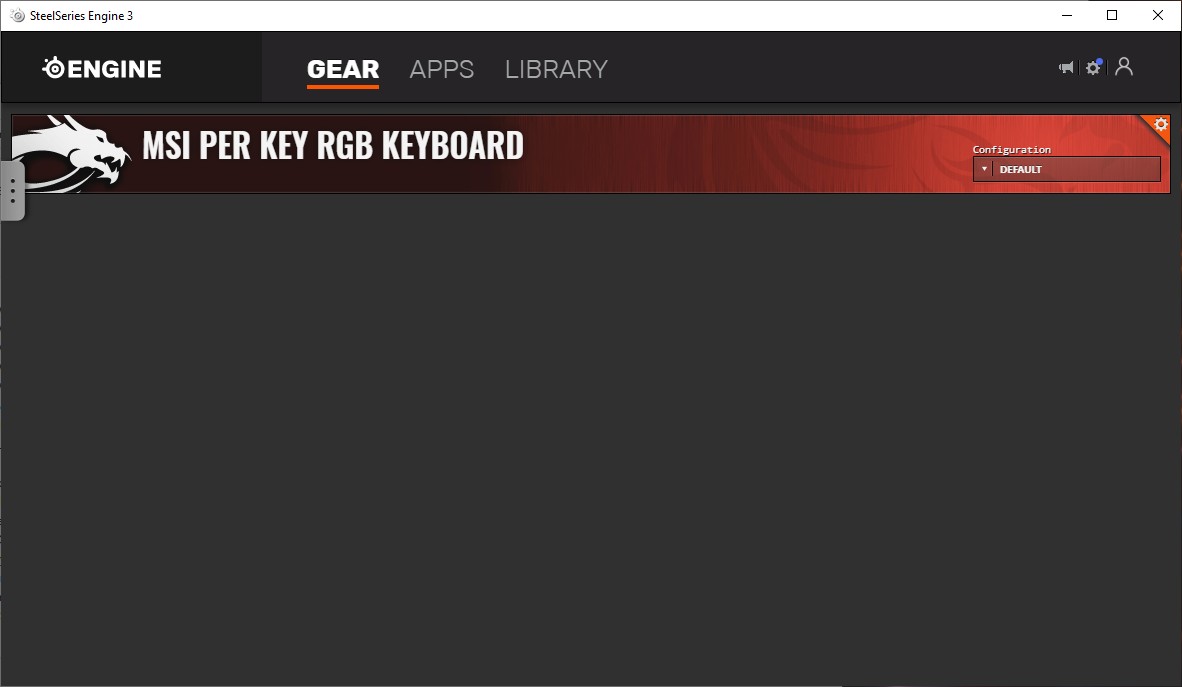
Per-key RGB and function setup
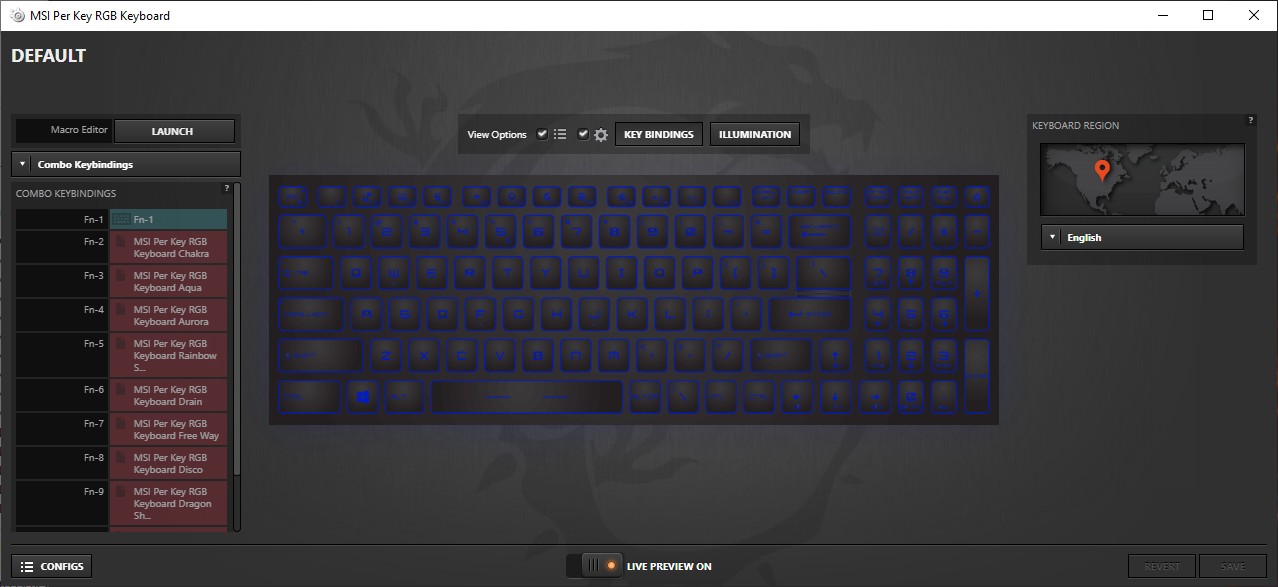
HWiNFO64 System detail – Intel 10th gen i7-10750H with Nvidia RTX3070 Laptop version
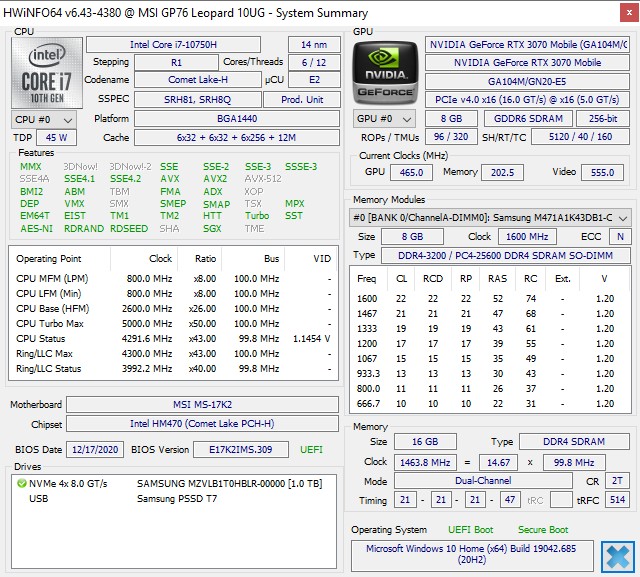
HwINFO Network detail
WIFI Card – Intel Wifi6 AX201 with Bluetooth v5.1
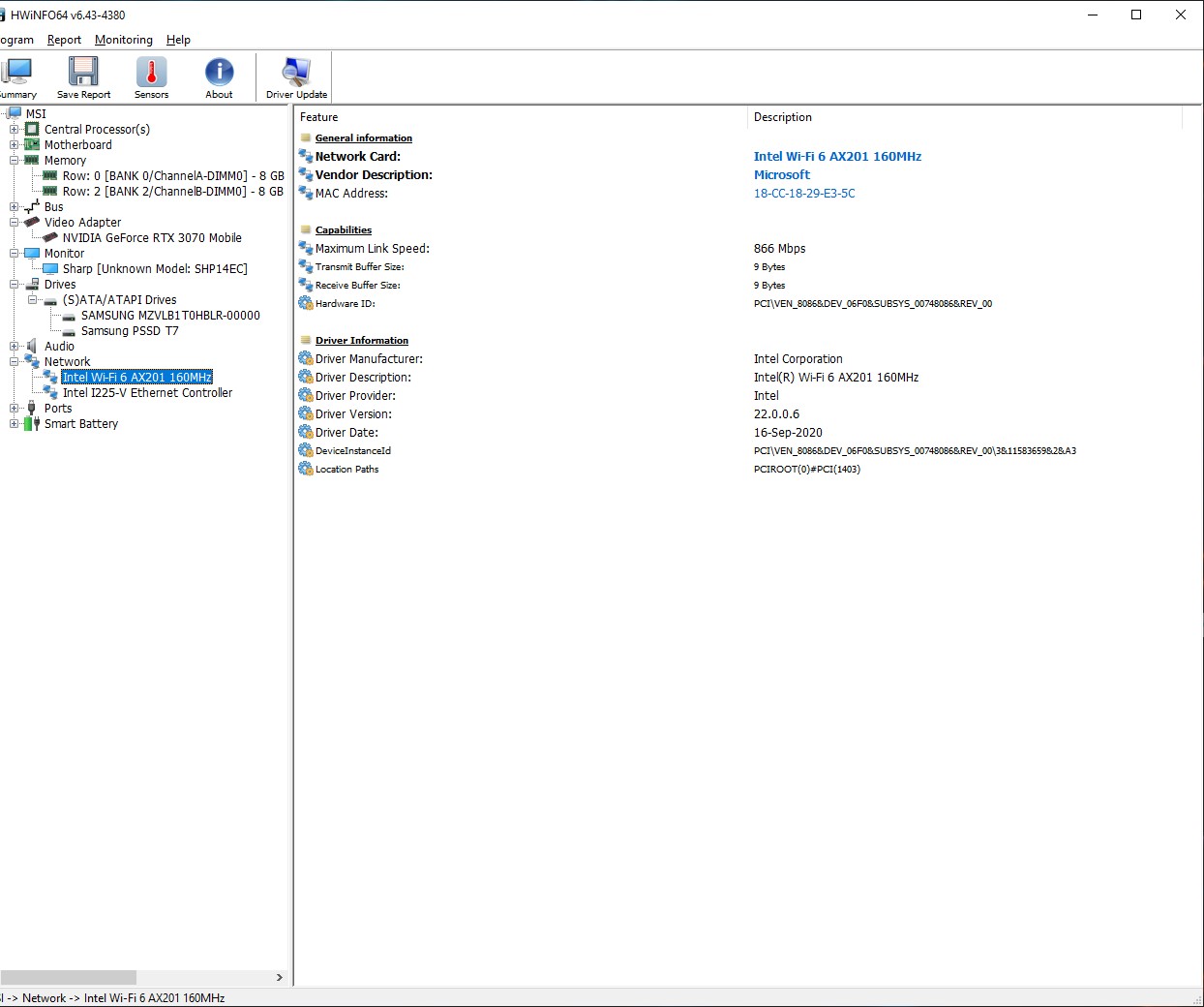
LAN Card – Intel I225V 2.5Gb LAN
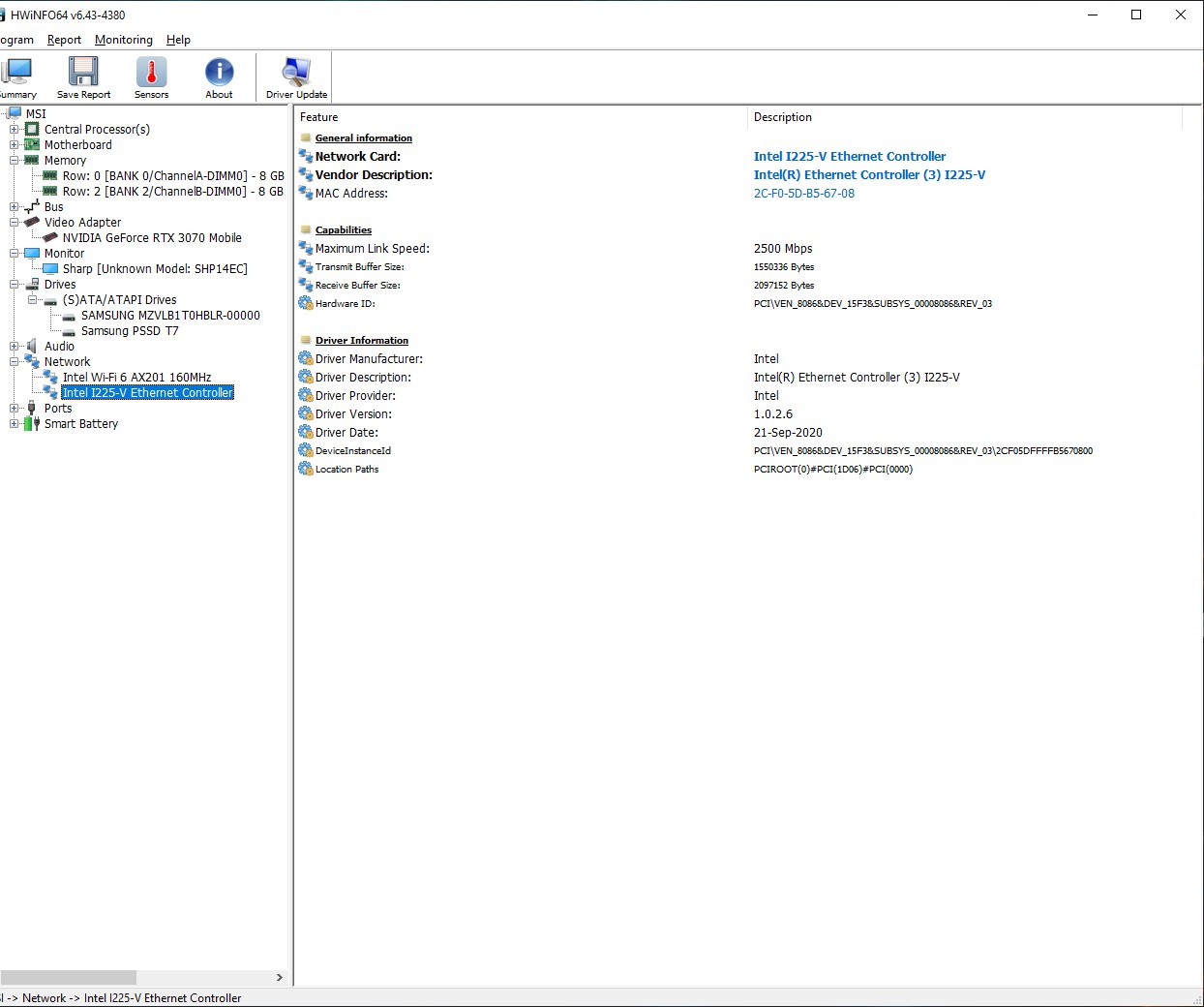
HwINFO SSD Detail
1TB Samsung PM981a PCIe Gen3 SSD
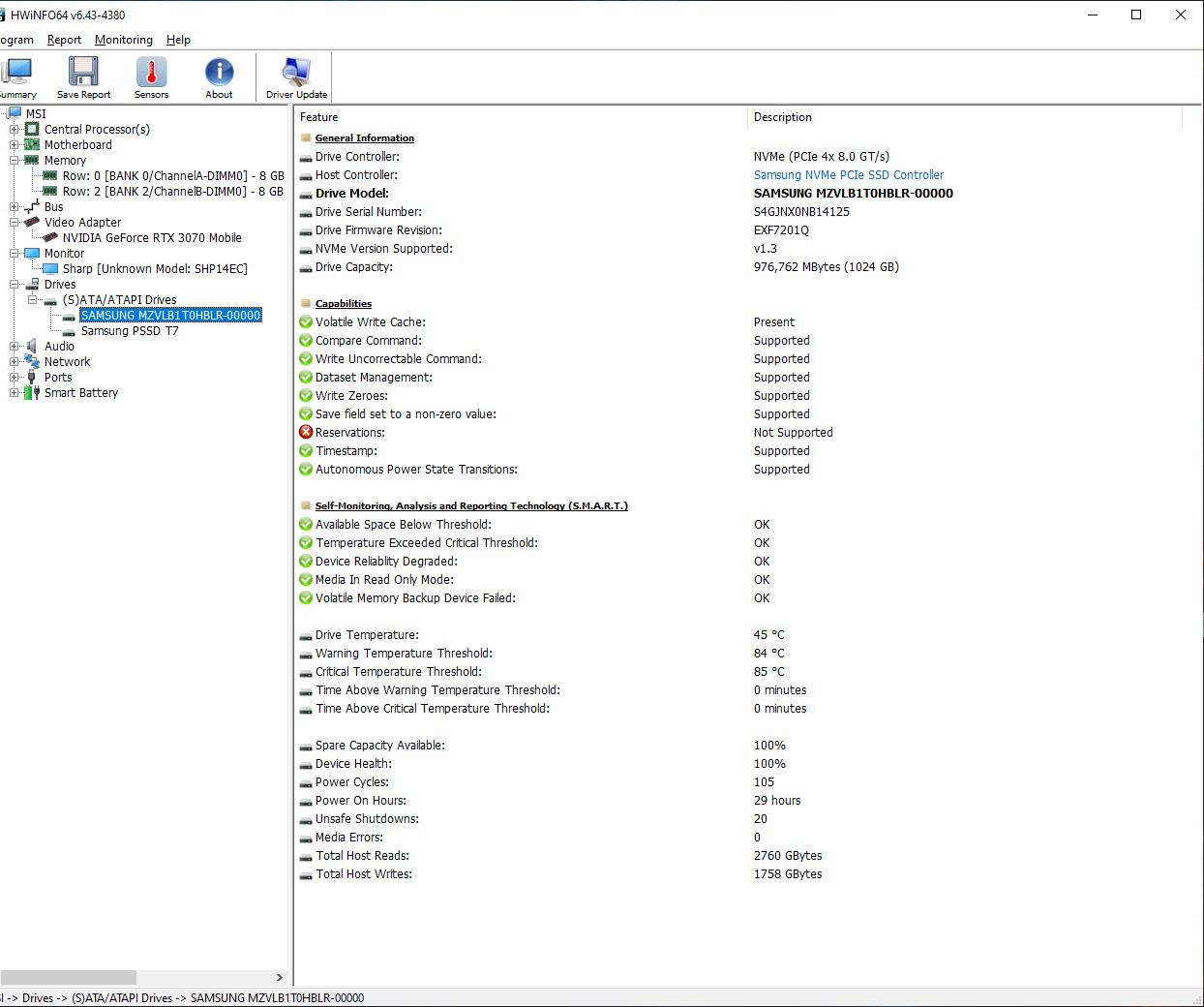
Run-time Benchmark Test
Before the benchmark, we have changed the power plan to the ‘Ultimate Power Performance’ in Win10. All tests are based on the ‘Extreme performance’ mode in the settings of MSI Dragon Centre
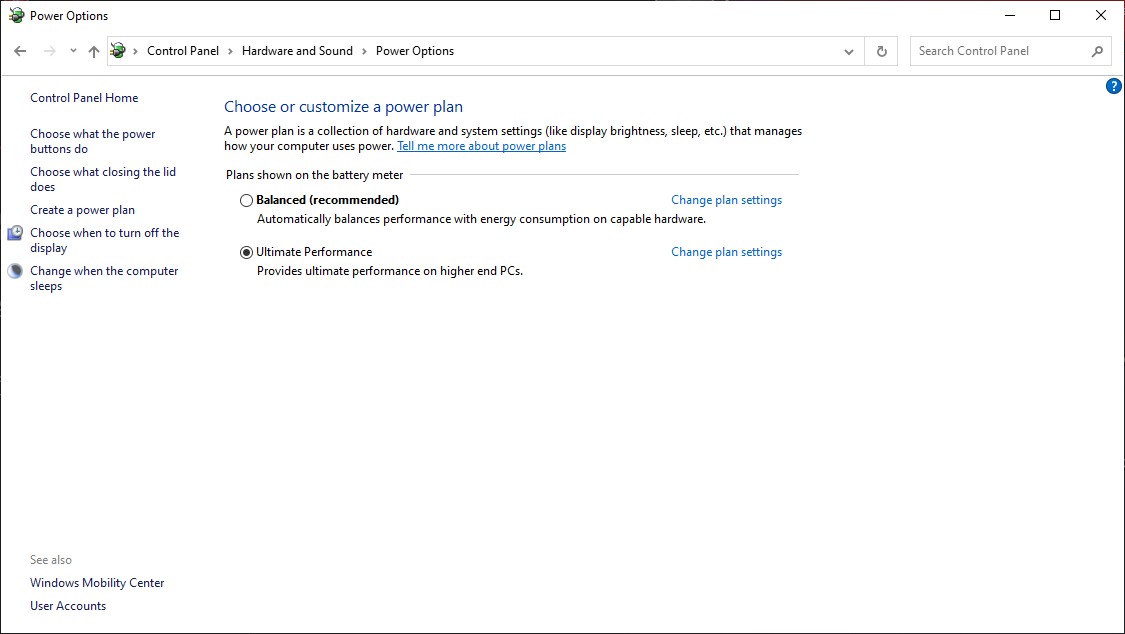
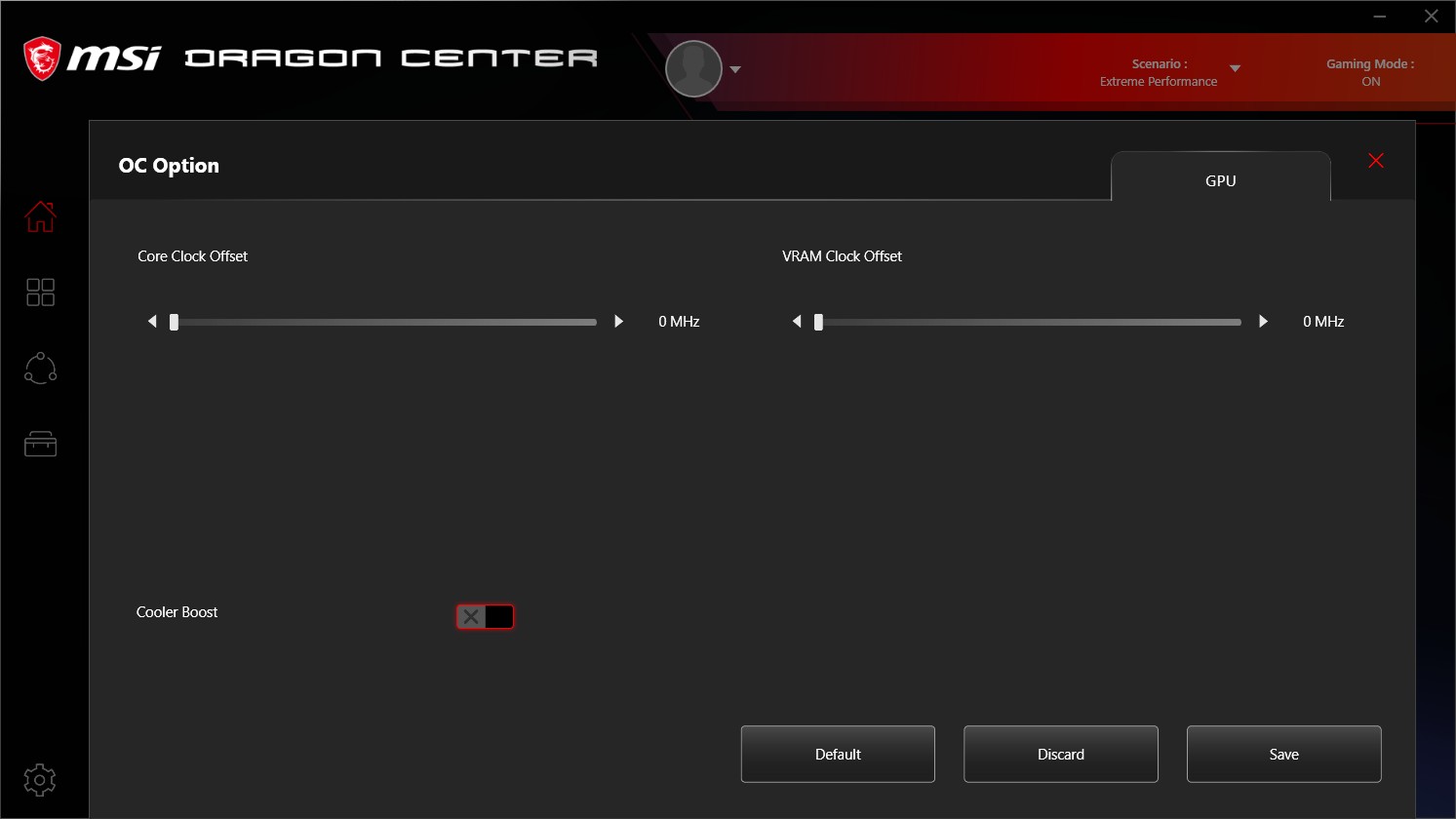
Cinebench R15 Single & Multicore

Cinebench R20 Single & Multicore
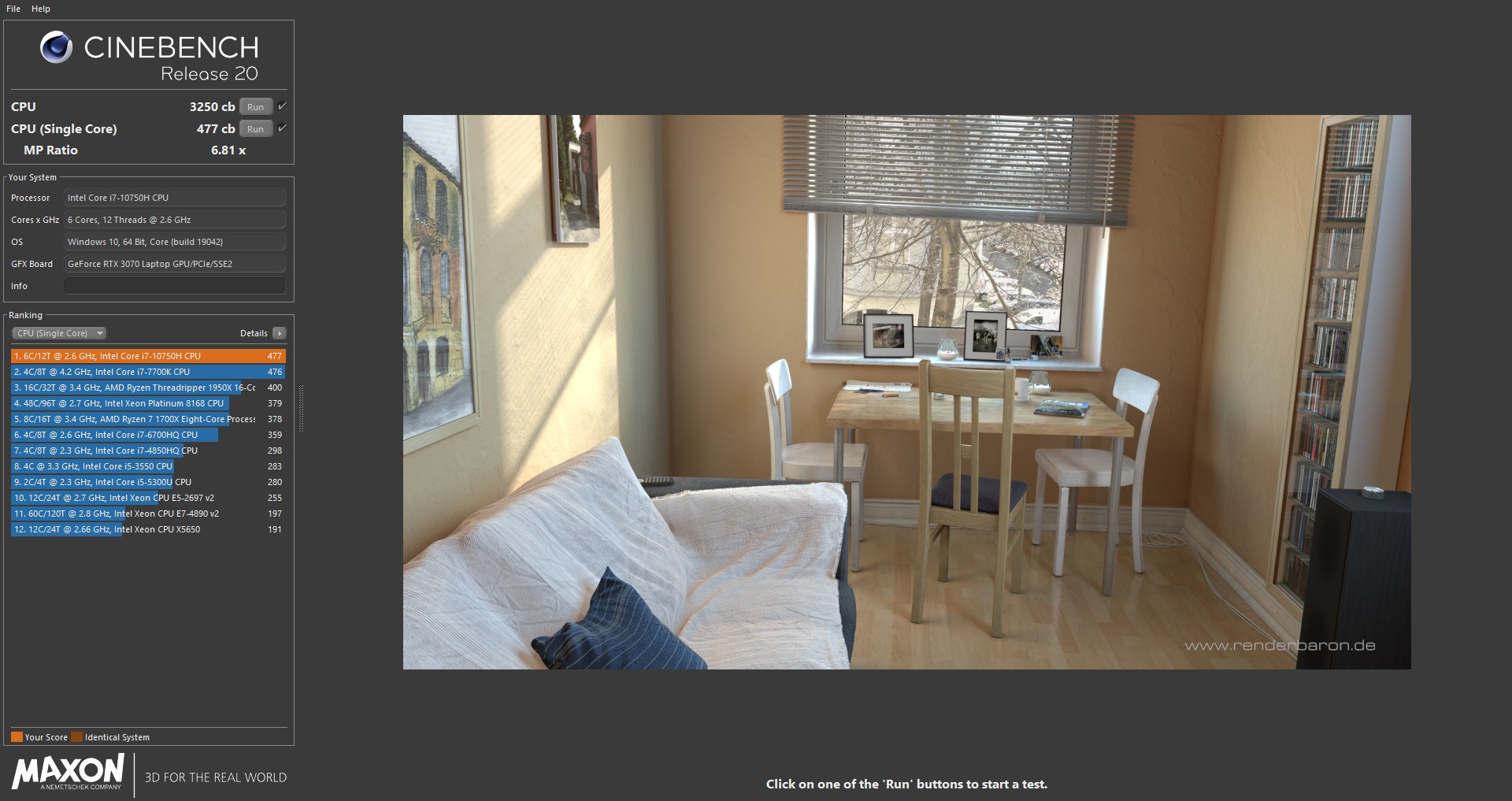
Cinebench R23 Single & Multicore
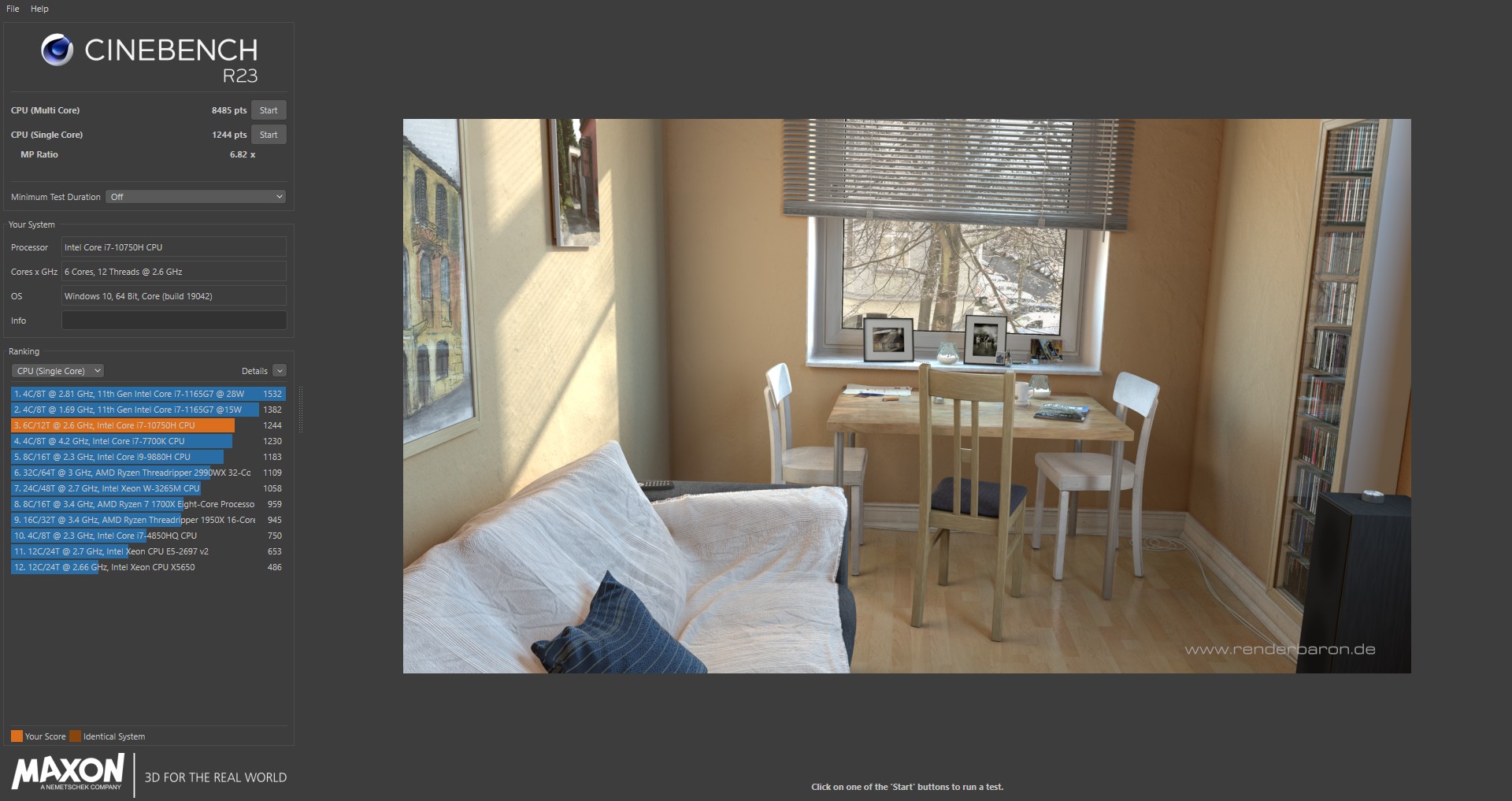
3DMARK – Time Spy Extreme | 4,912
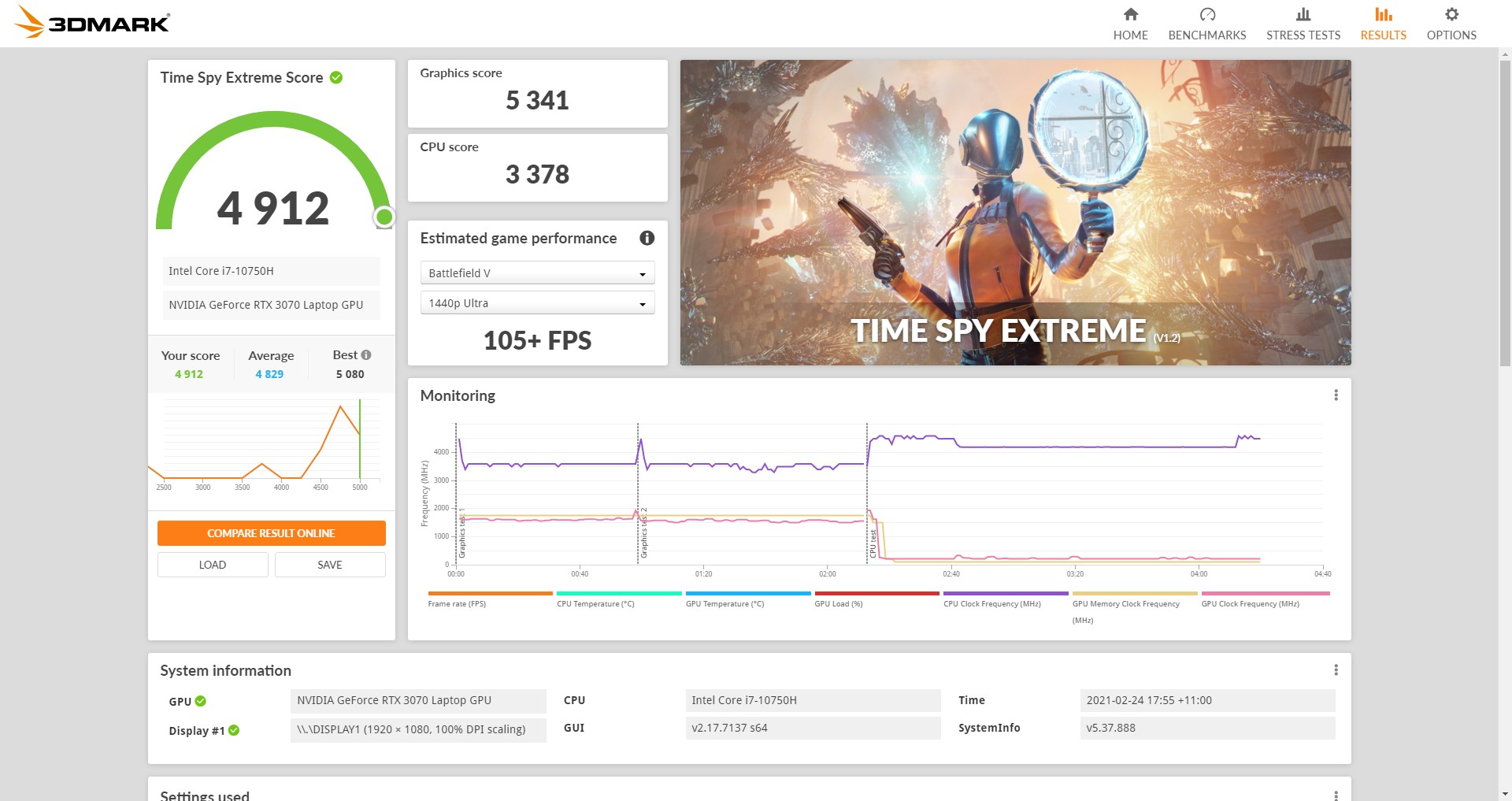
3DMARK – Fire Strike Extreme | 12,559
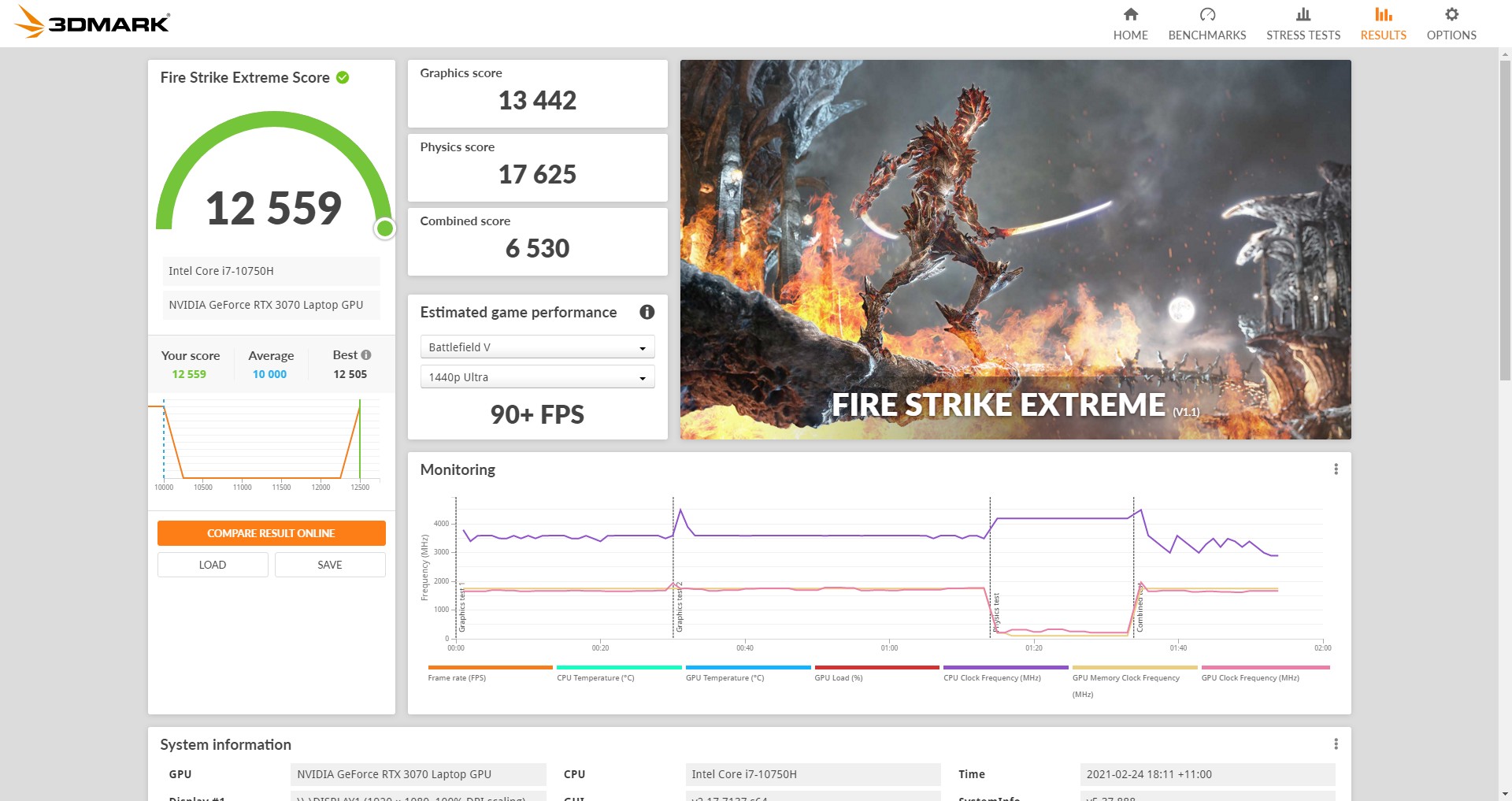
3DMARK – Fire Strike Ultra | 6,843
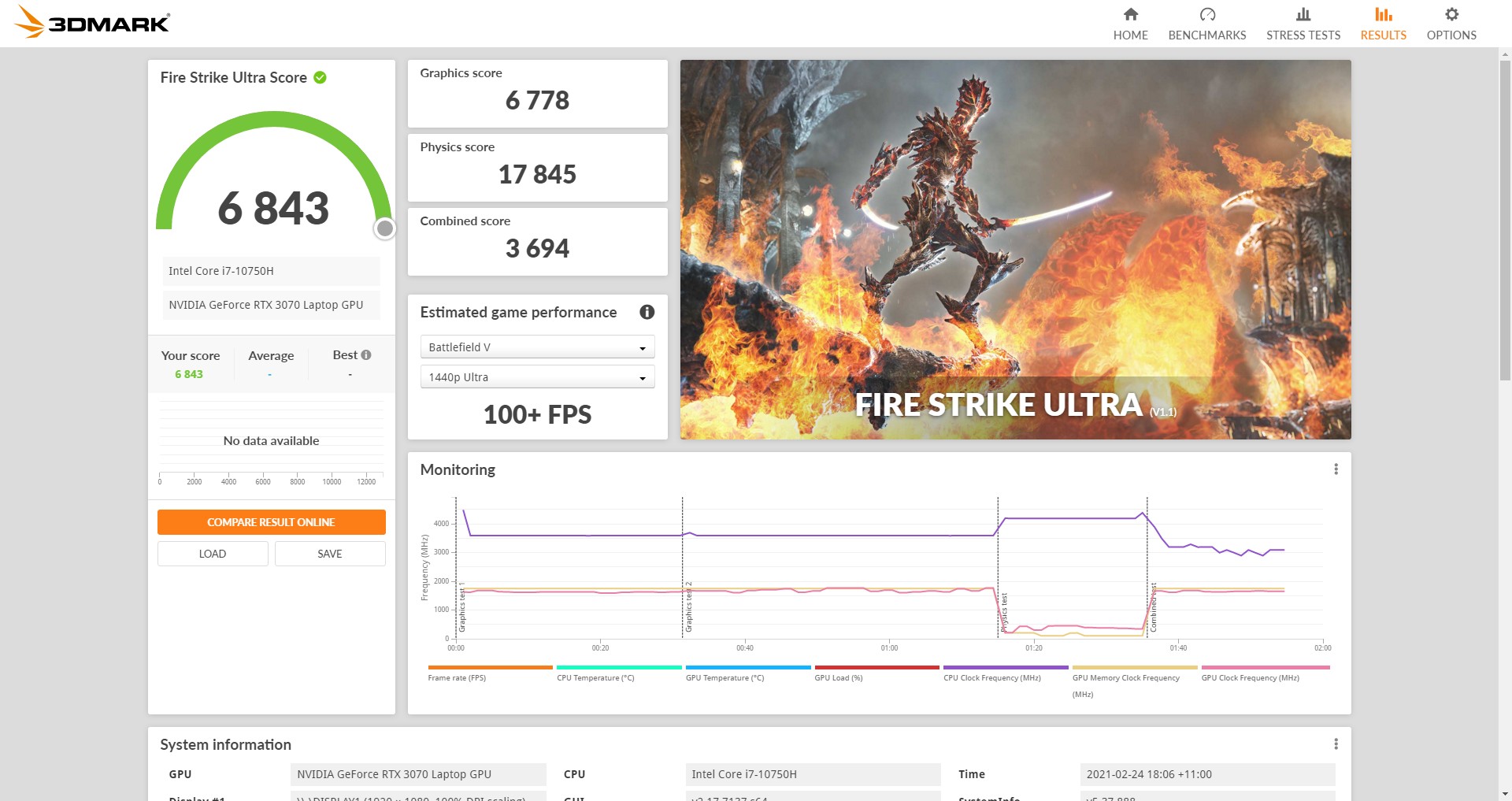
3DMARK – DirectX Raytracing feature test | 16.07 Average FPS
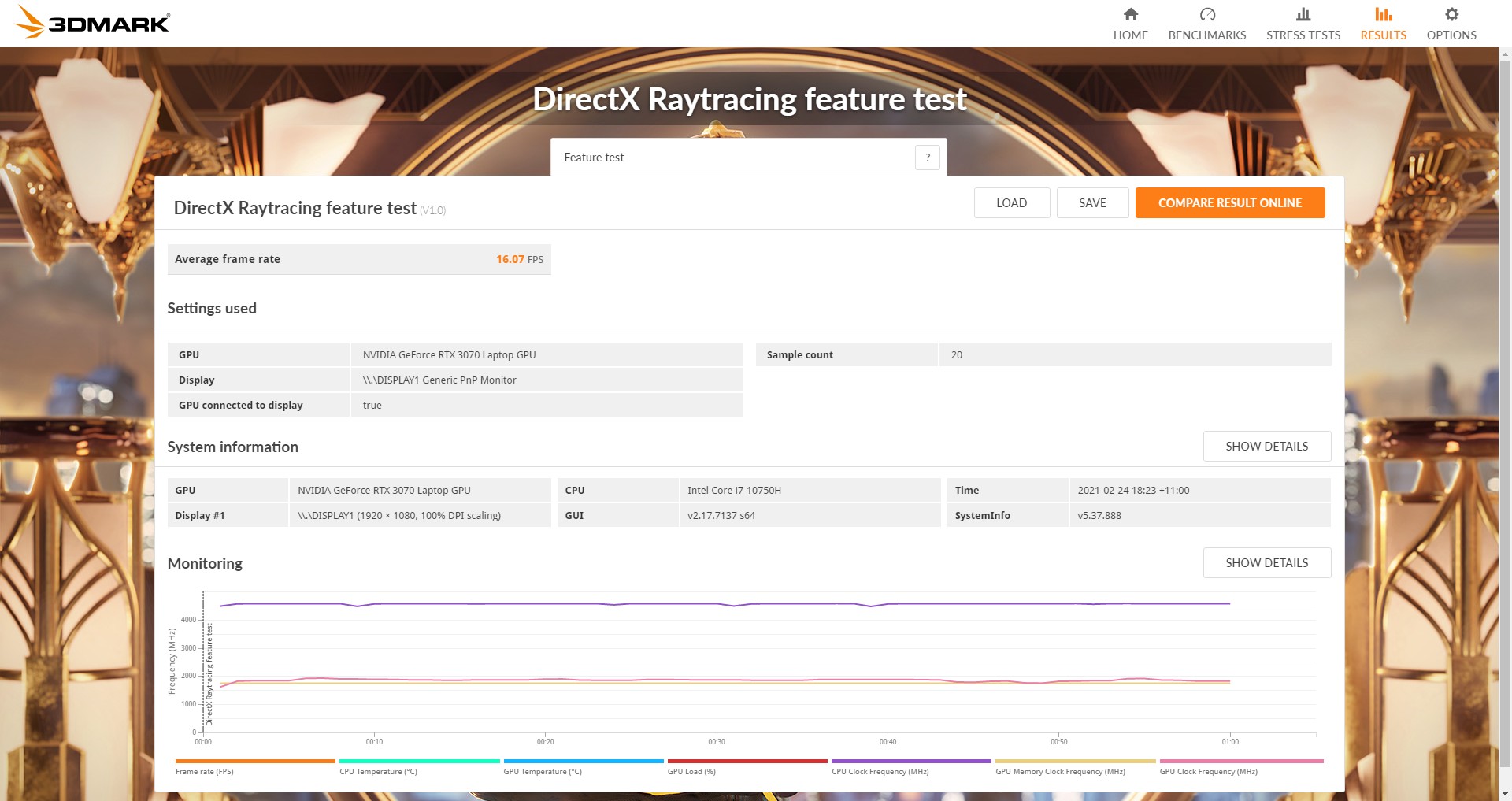
3DMARK – Mesh Shader feature test | OFF: 64.05 FPS, ON: 364.48 FPS
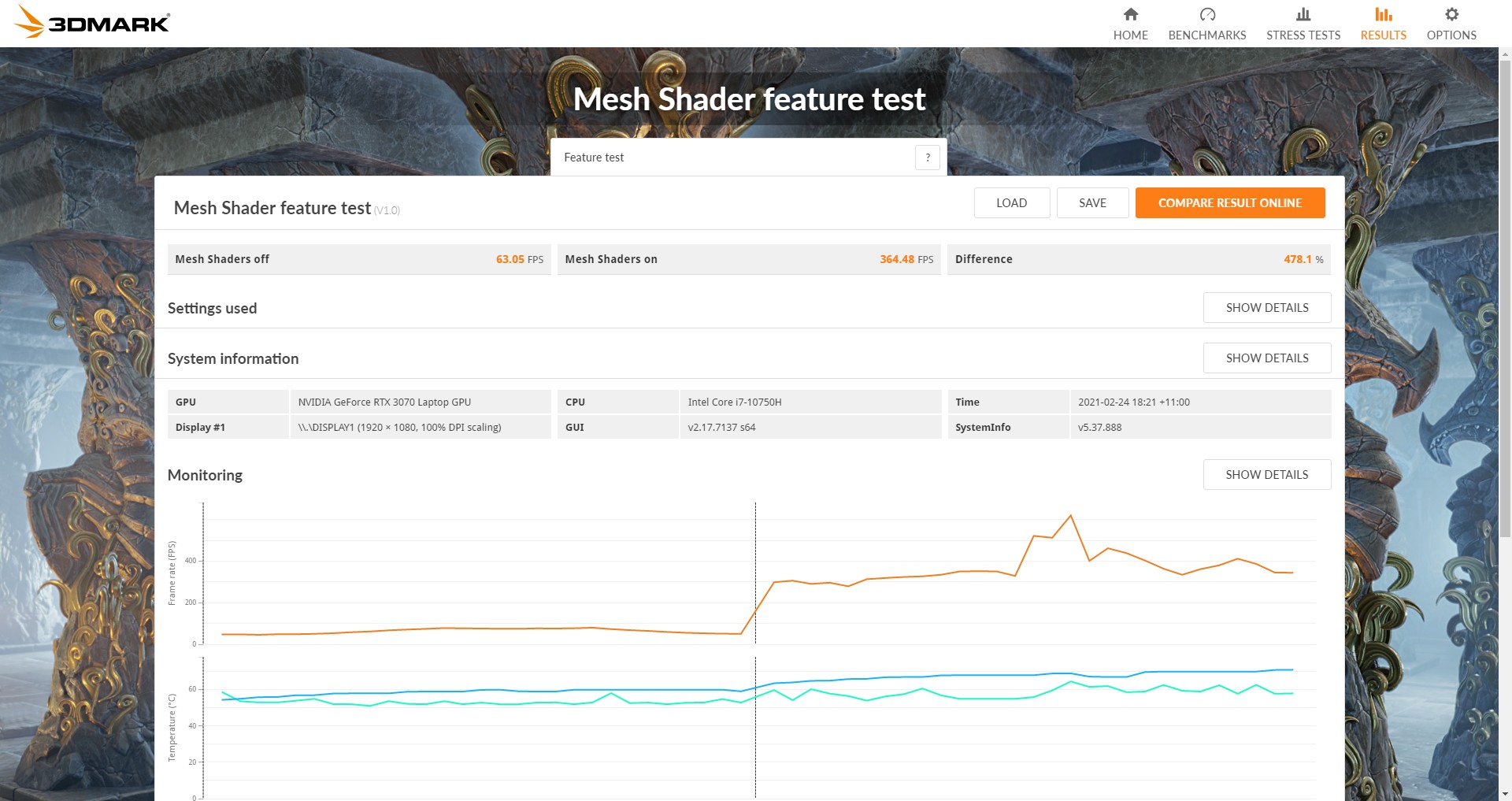
3DMARK – VRS: Tier 1 | OFF: 638.28 FPS, ON: 945.69 FPS
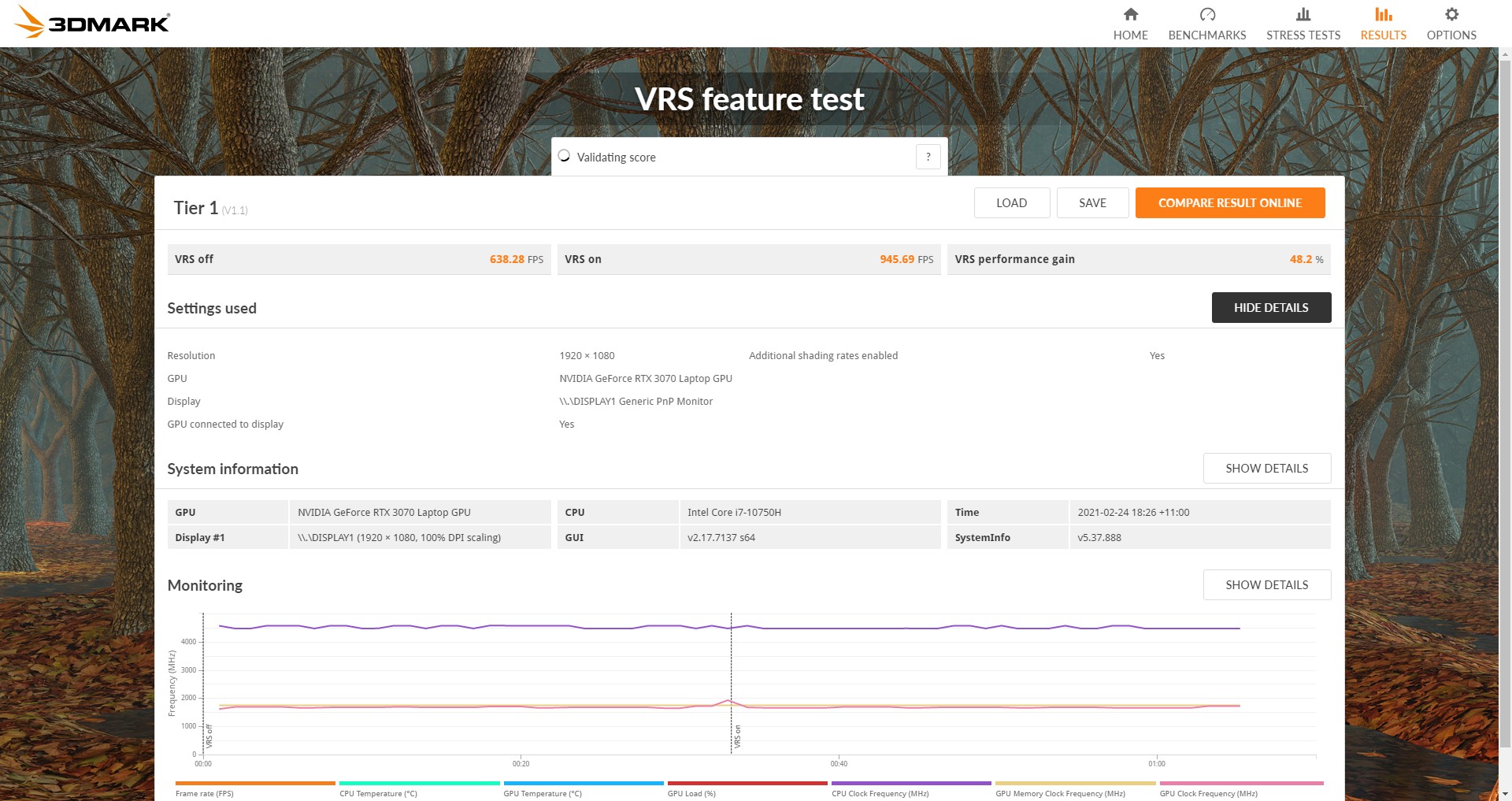
3DMARK – DLSS v1.3 | OFF: 30.13 FPS, ON: 43.51 FPS
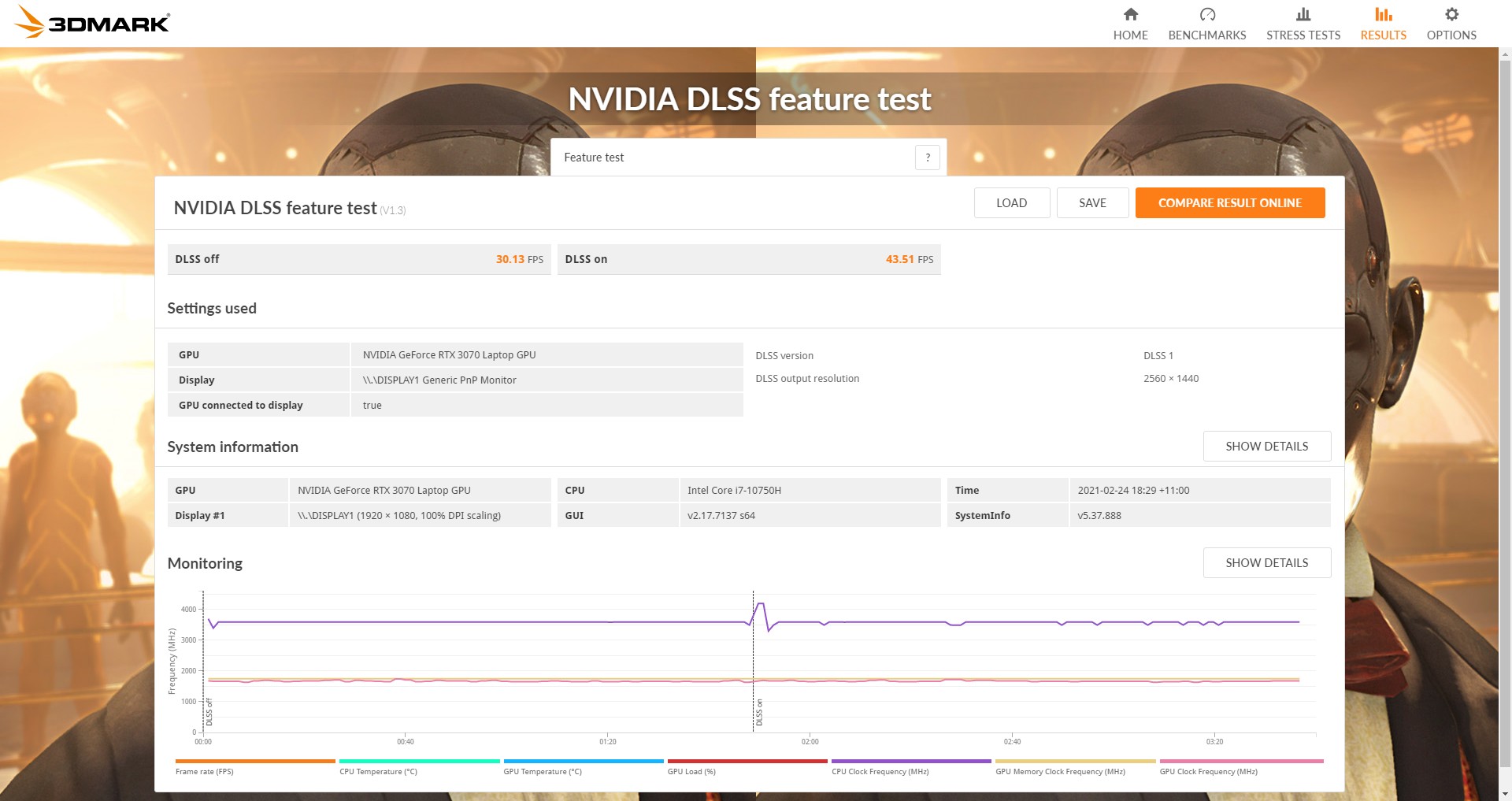
Gaming Benchmarks
Final Fantasy XV | High-Quality @ FHD | 10,527

Deus Ex: Mankind Divided | Ultra @ FHD | 103.4 FPS Average
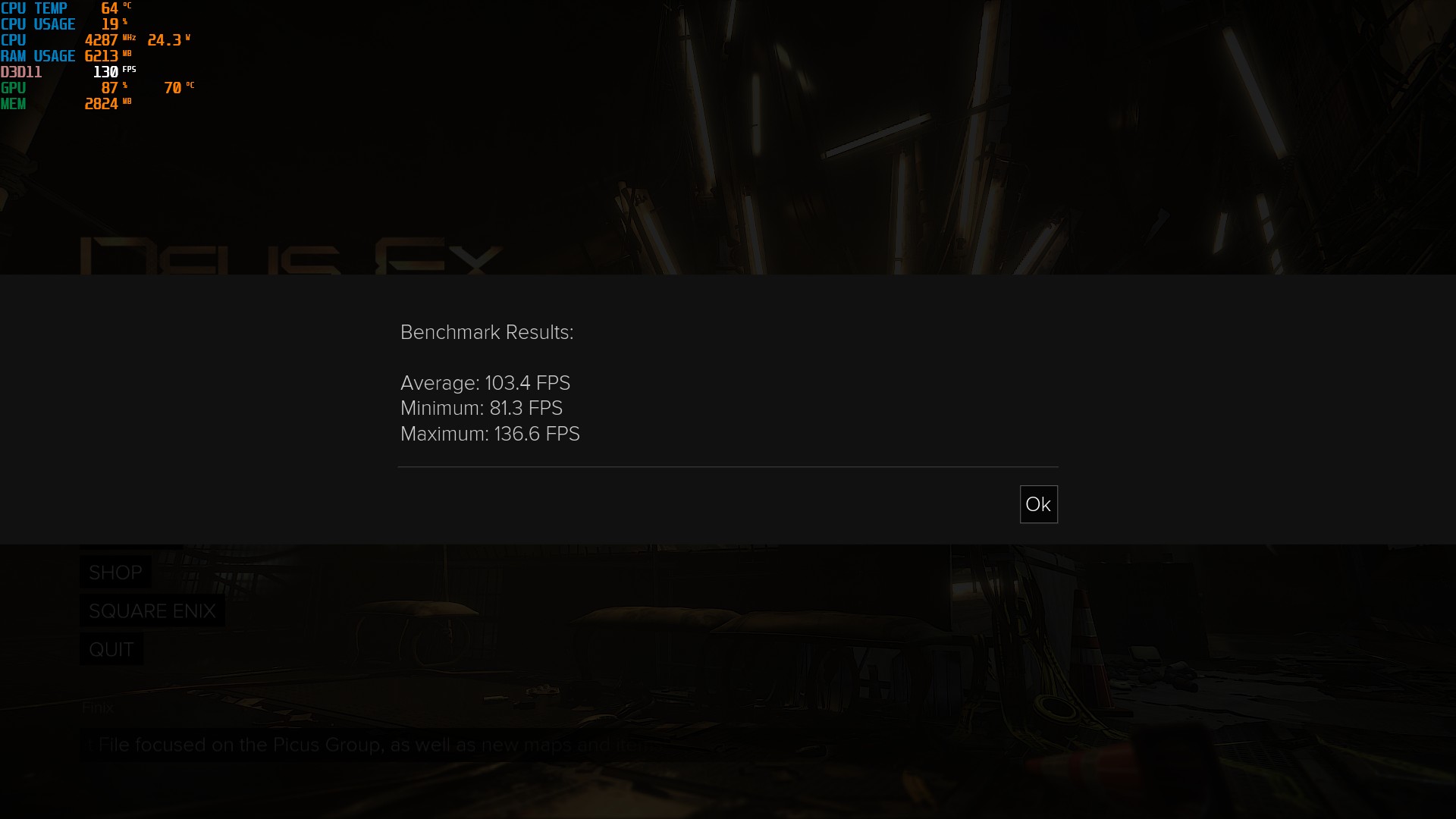
GTAV | Very High @ FHD | 4xMSAA + TXAA | 113 FPS Average

The Witcher 3 | Ultra @ FHD | 128 FPS Average

CS:GO | Ultra @ FHD | 310 FPS Average

Cyberpunk 2077 FHD + DLSS Ultra Performance | 59-77 FPS Average


Thermal Tests
We are pressure testing this laptop by using AIDA64 and FURMARK.
Test room temperature: 23℃±2℃
CPU Idle temperature: 37℃±2℃
GPU idle temperature: 34℃±2℃

With Auto FAN profile and non-OC settings:
Under AIDA64 Single FPU pressure test, this Intel i7-10750H is partial throttling down @ 3.85GHz
The CPU package temperature is around 92℃±2℃
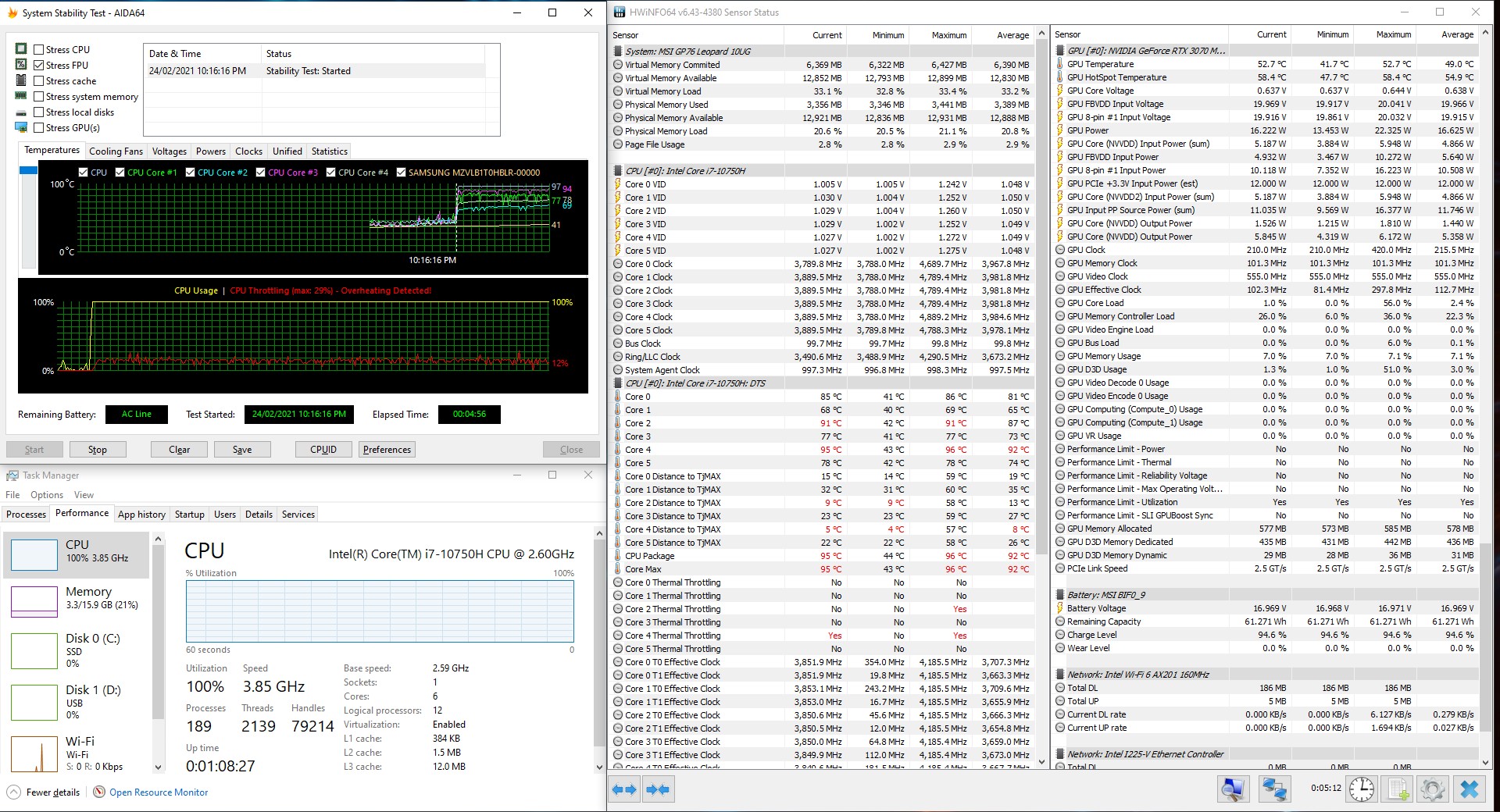
Under the AIDA64 Single CPU pressure test, the Intel i7-10750H is running normally @ 4.17GHz
The CPU package temperature is around 80℃±2℃
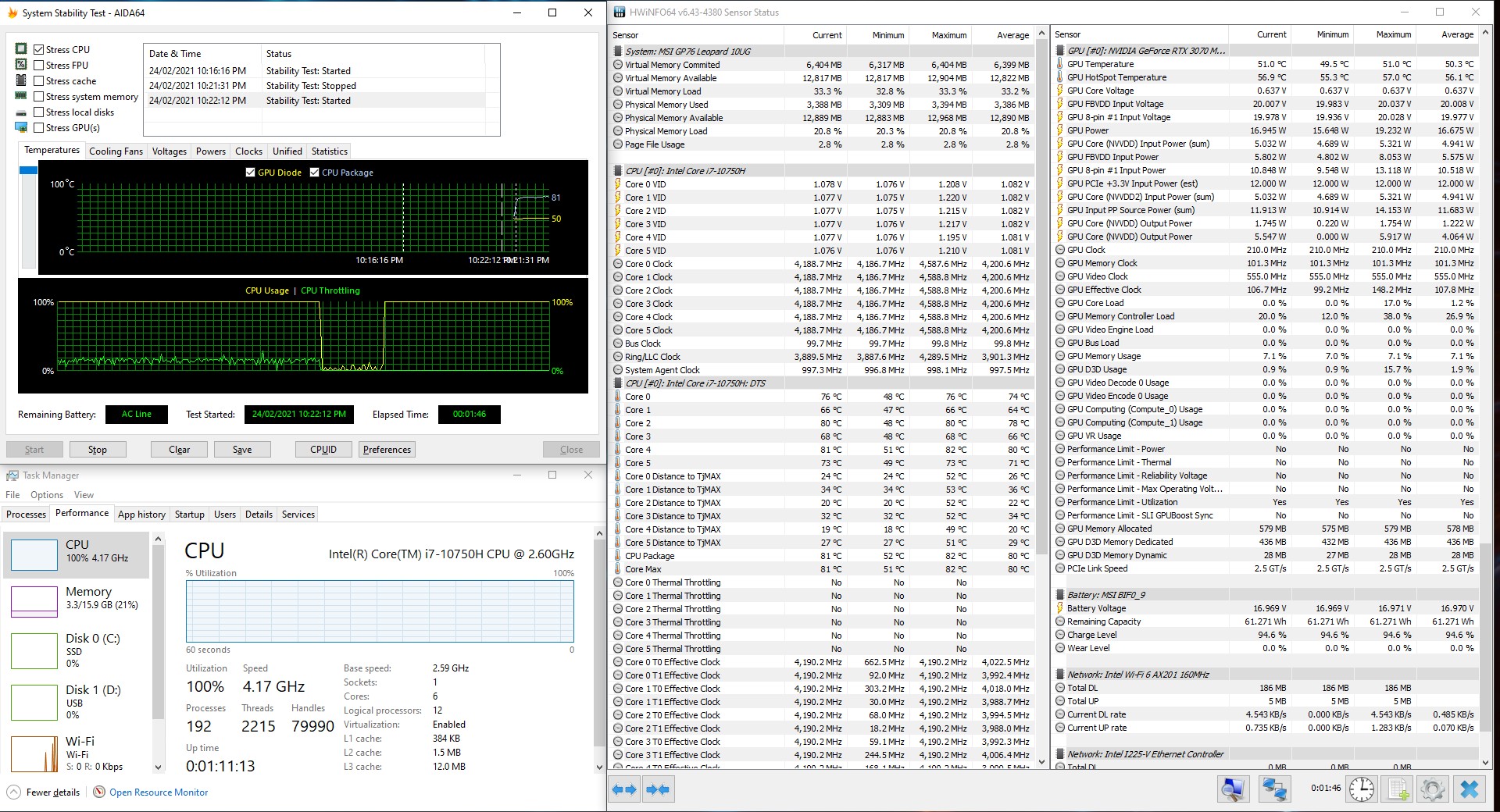
Under AIDA64 CPU + Memory & Furmark GPU pressure test, the Intel i7-10750H is partial throttling down @ 4.17GHz
The CPU package temperature is around 85℃±6℃
The GPU temperature is around 74℃
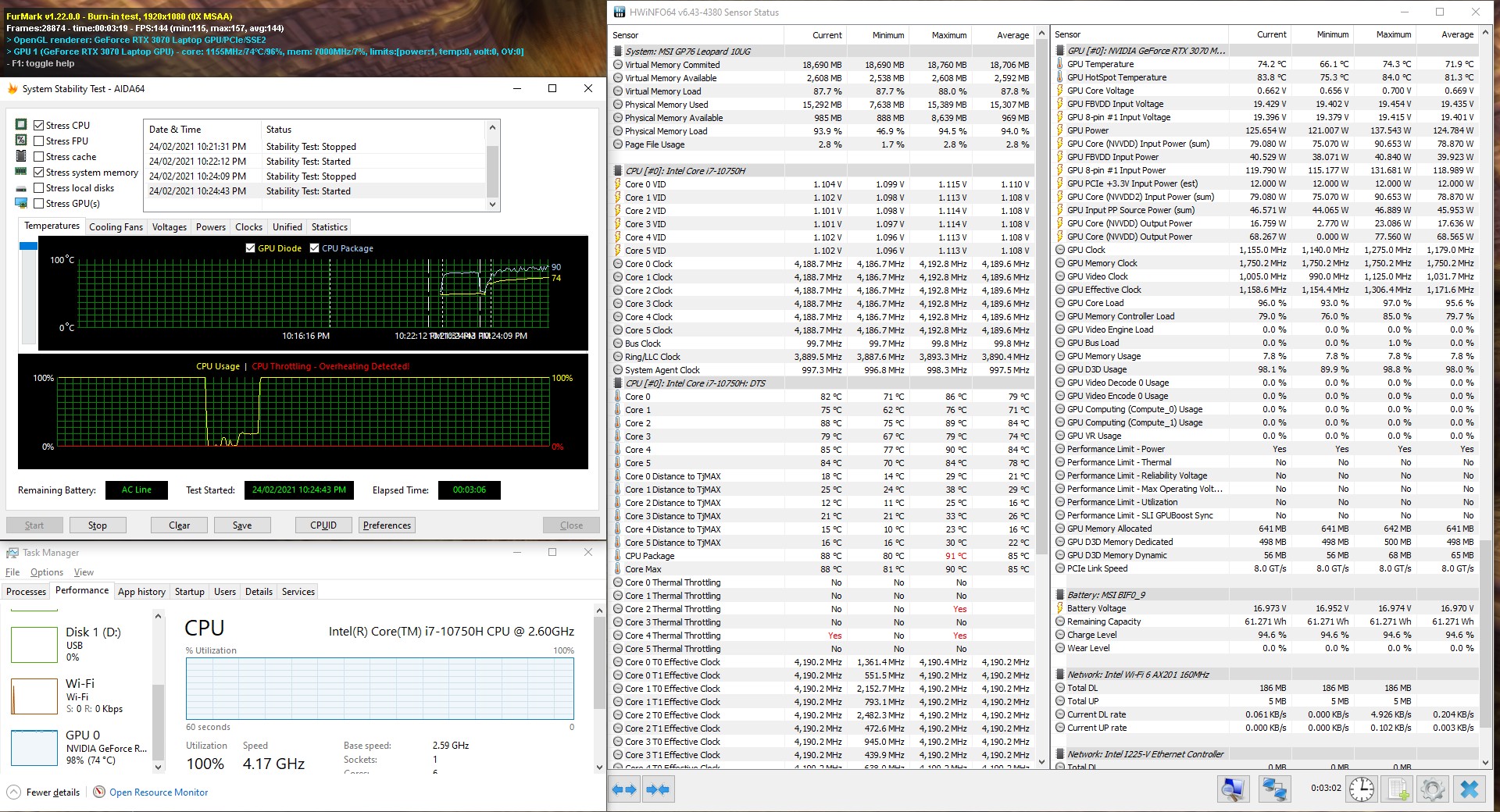
The cooling efficiency of this 6 heat pipe heatsink is really high, it can steadily keep the CPU and GPU temperature down without turning on Cooler Boost mode, allowing the game to run smoothly.
Overclock test
Test room temperature: 24℃±2℃
CPU Idle temperature: 47℃±2℃
GPU idle temperature: 43℃±2℃

With Cooler Boost FAN profile and Full OC settings:
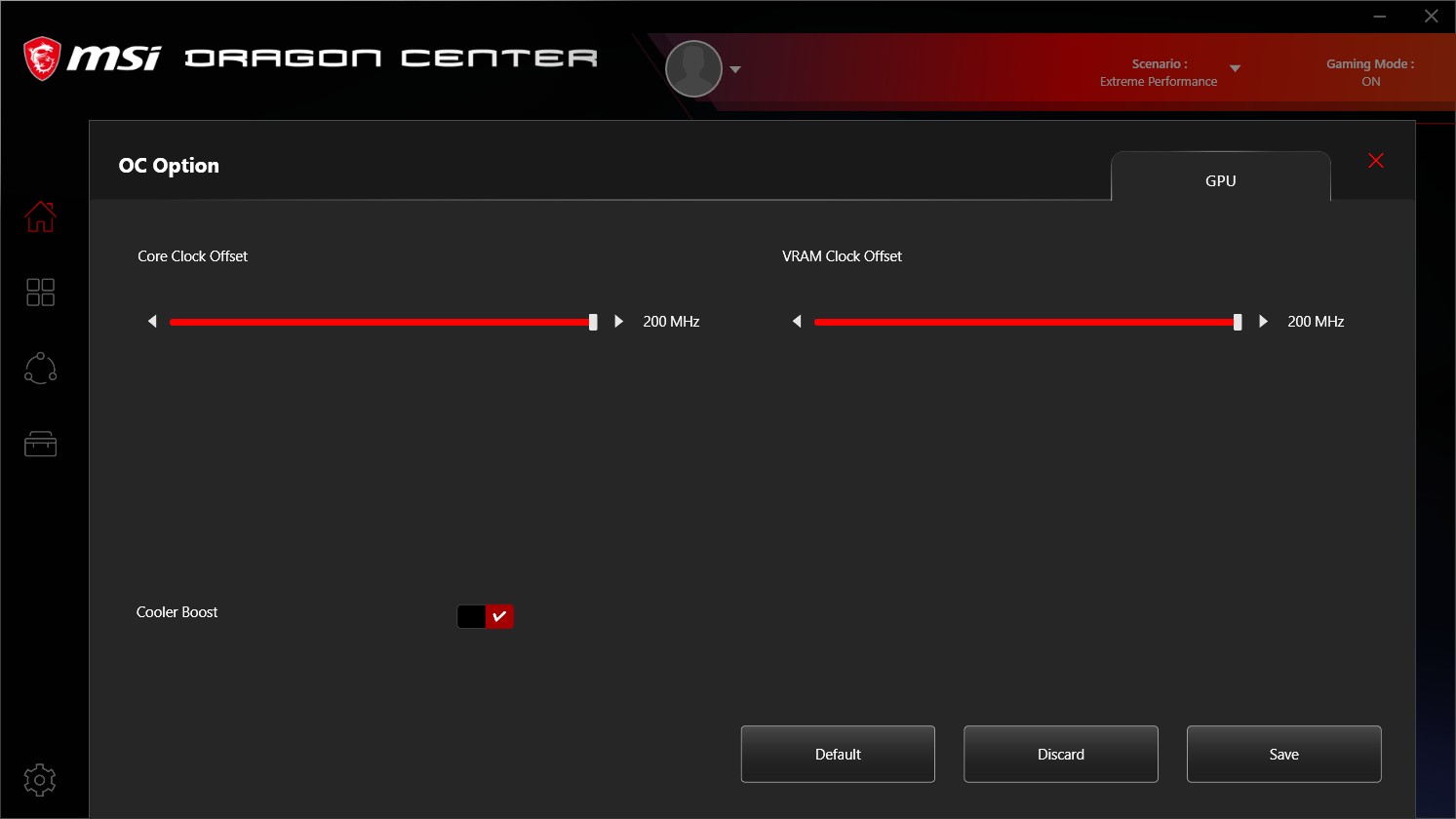
3DMARK Time Spy OC | 10,933 +7%
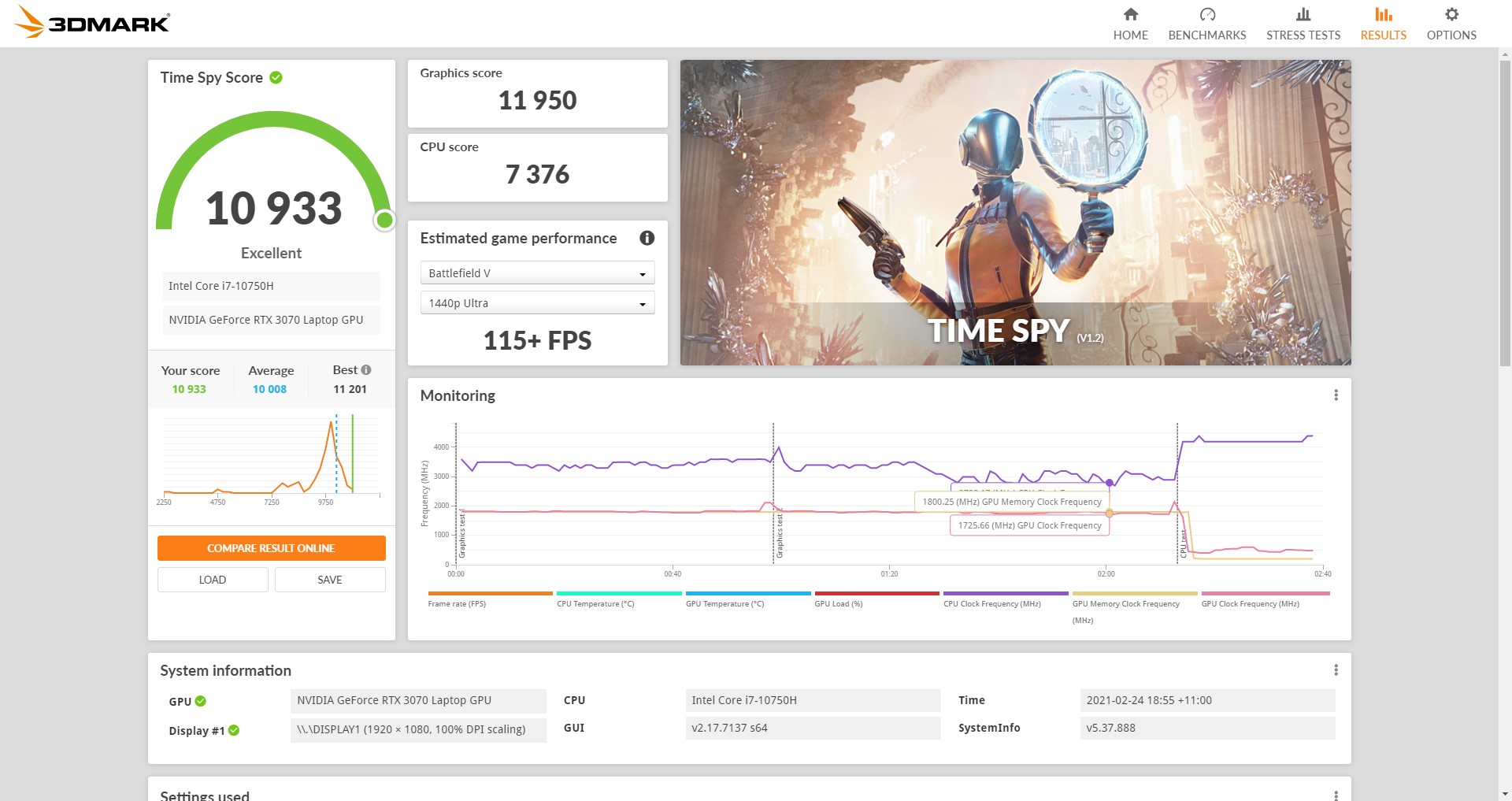
3DMARK Time Spy Extreme OC | 5,357 +8%

3DMARK Fire Strike Extreme OC | 13,375 +6%
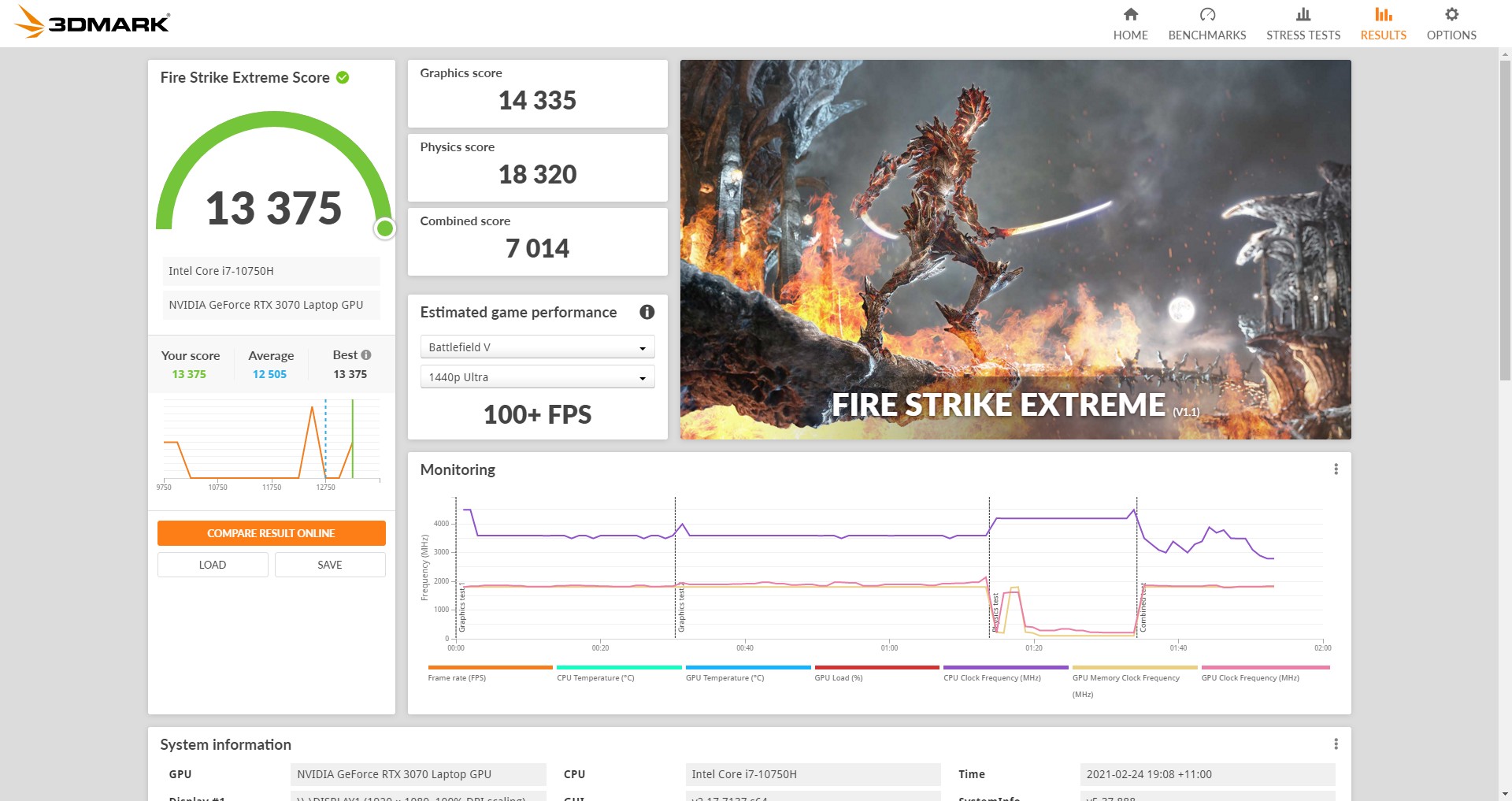
3DMARK Fire Strike Ultra OC | 7,340 +7%
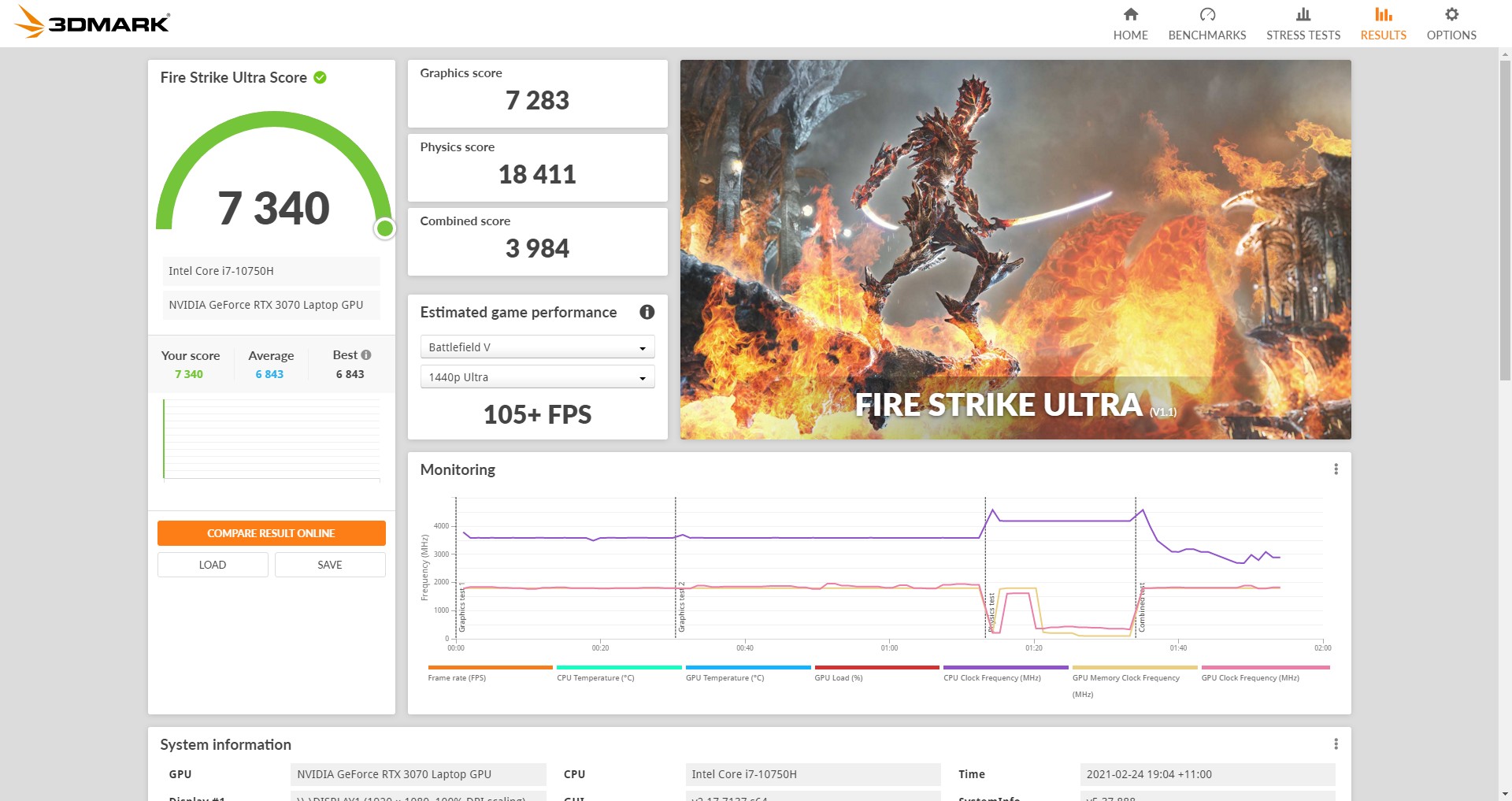
3DMARK Fire Strike Ultra OC | 7,340 +7%
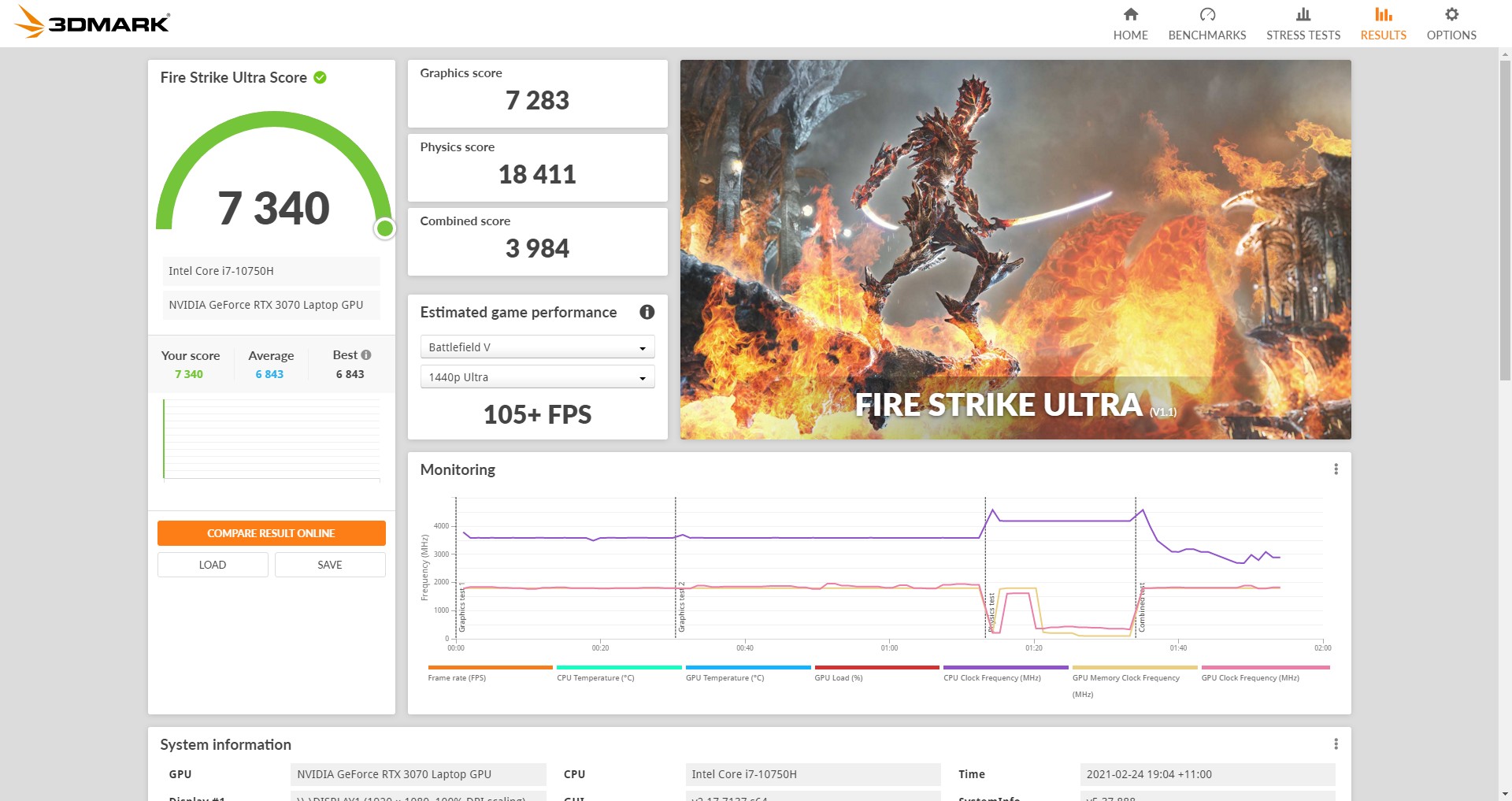
3DMARK Port Royal OC | 7,044 +8%
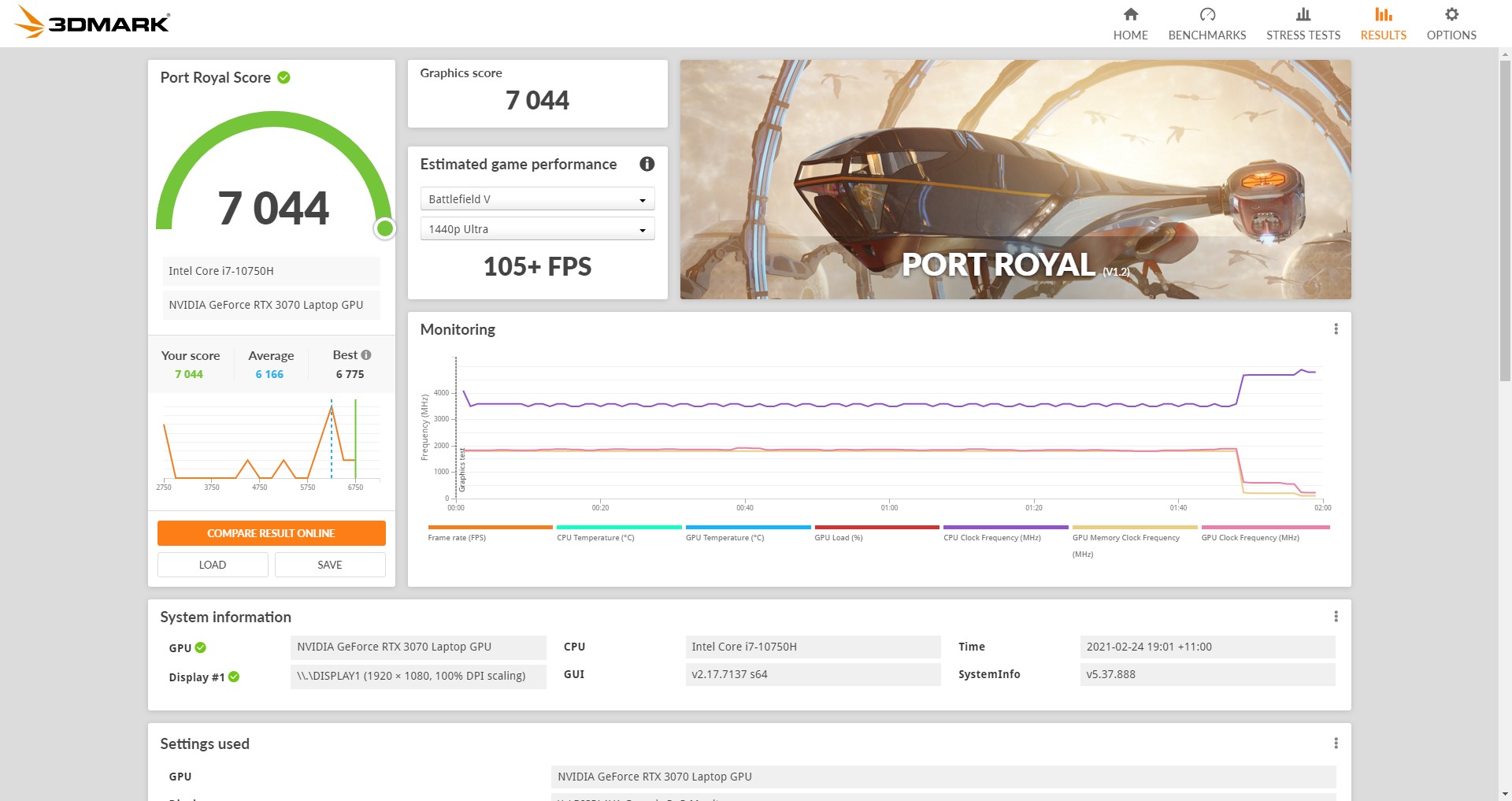
3DMARK Mesh Shader OC | 375.48 +3%
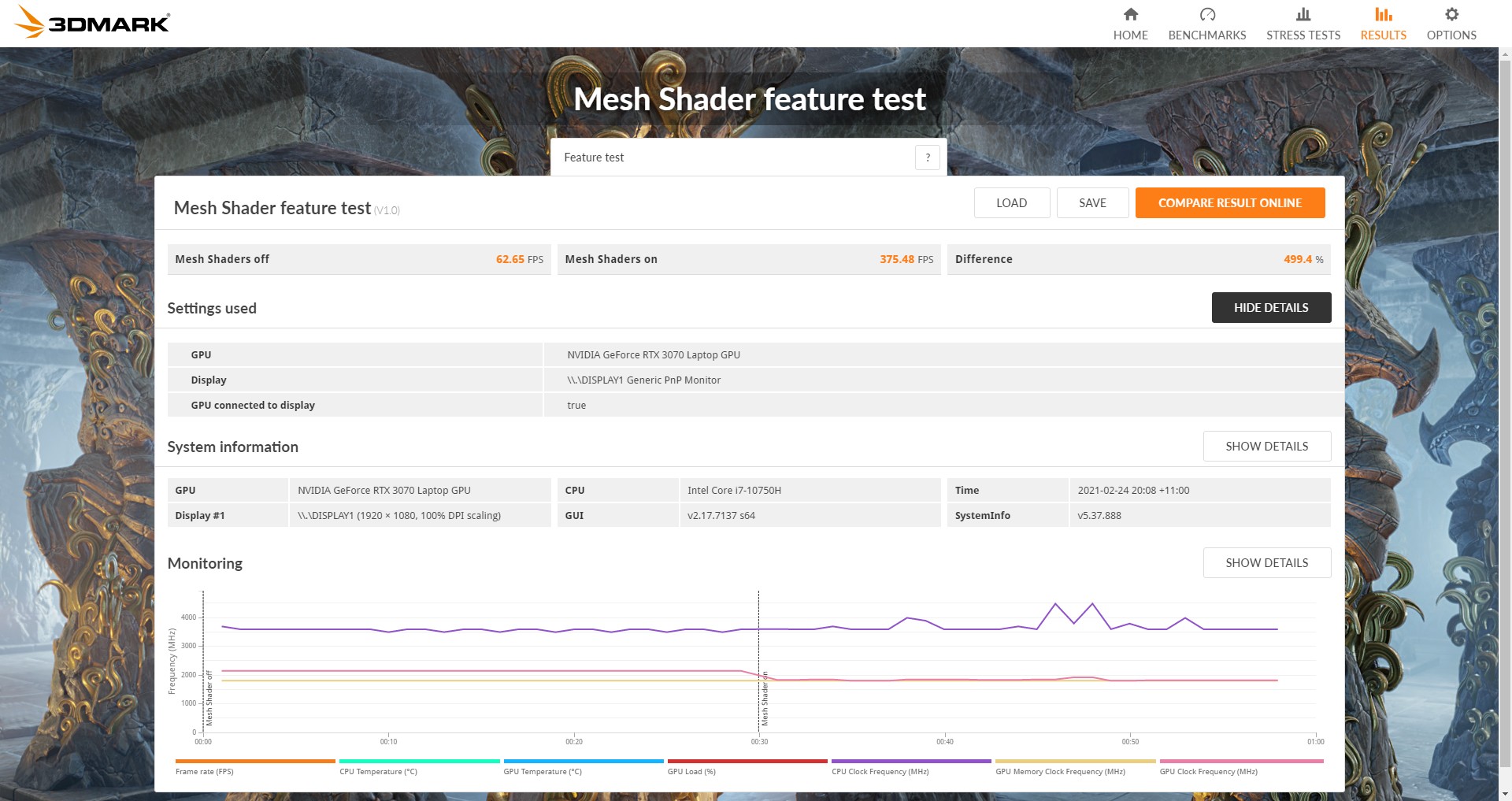
Under AIDA64 Single FPU pressure test, this Intel i7-10750H is partial throttling down @ 3.99GHz
The CPU package temperature is around 74℃±22℃
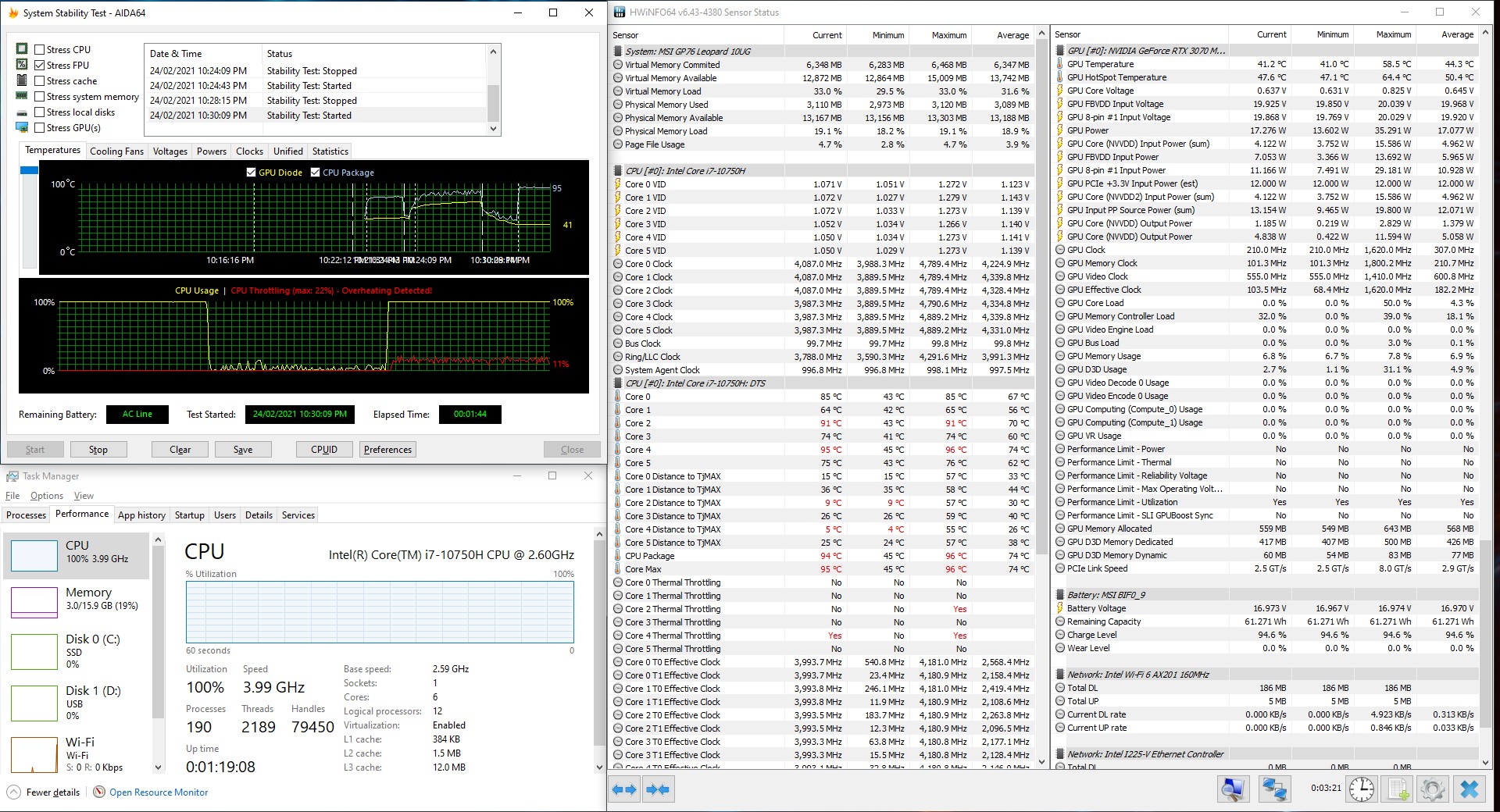
Under AIDA64 Single CPU pressure test, the Intel i7-10750H is running normally @ 4.17GHz
The CPU package temperature is around 73℃±2℃
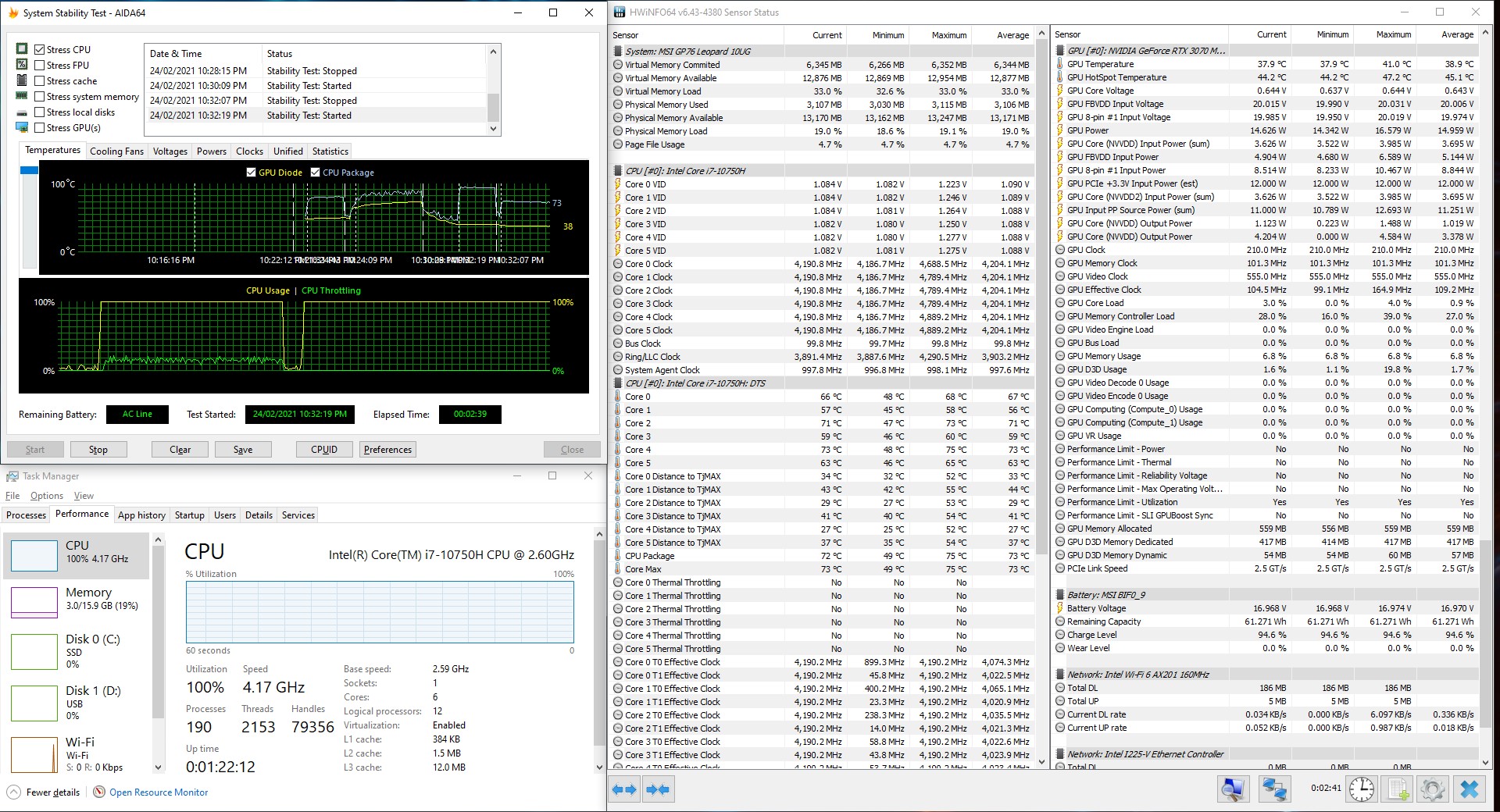
Under AIDA64 CPU + Memory & Furmark GPU pressure test, the Intel i7-10750H is running normally @ 4.17GHz
The CPU package temperature is around 74℃±10℃
The GPU temperature is around 66℃

The thermal snapshots under the MAX pressure test(AIDA64 + Furmark)
Front – Top of the C panel | It’s around 39-42.8℃ on both side of the vents and 36.3℃ on the average of the keyboard

Bottom – D panel | It’s around 37.8℃ crossing the CPU and GPU between the two exhausting fans and around 48-50℃ on both two vents

Rear – Left and Right vent temperature | It’s around 48-58℃ on both sides of the vents

Sides – Left and Right vent temperature | It’s around 47-60℃ on both sides of the vents


AC adapter – It’s around 48.3℃ average on the surface and the hottest spot is 55℃
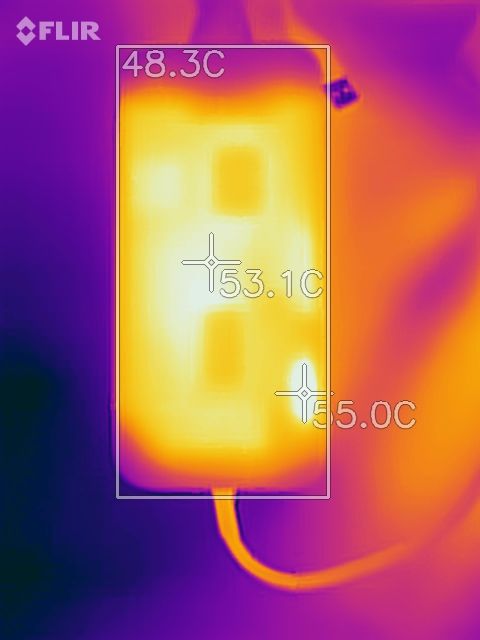
Under Cooler Boost mode, the noise level is around 56.4dBA
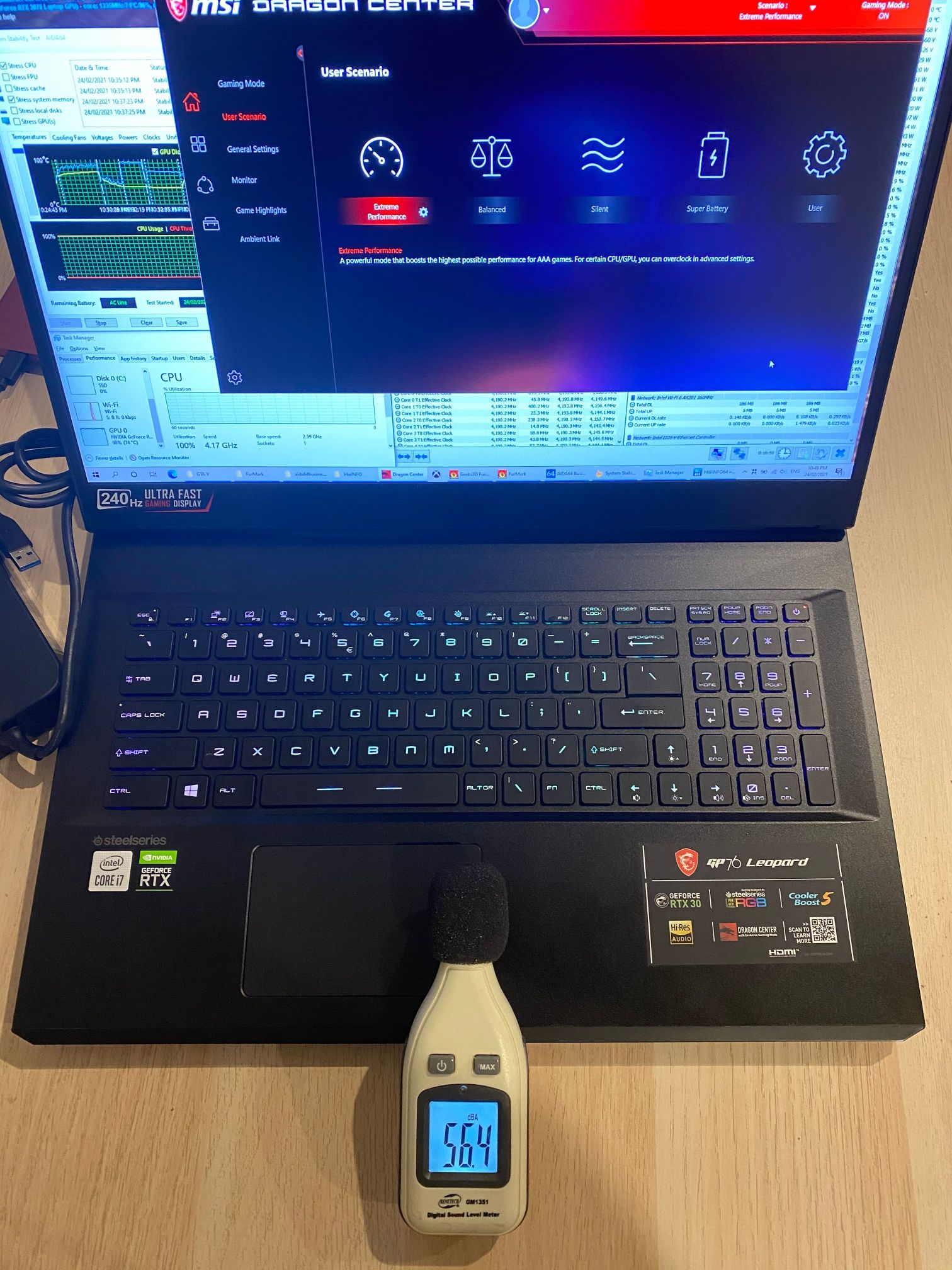
Disassembling analysis
The back panel with its large number of cooling holes is easy to take out, just remove all the screws on the back

The main inside look
The intuitive design makes it extremely easy to upgrade, just disconnect the battery and handle a few screws to easily add a hard drive and replace the memory

The 2 x 2W Speakers left and right
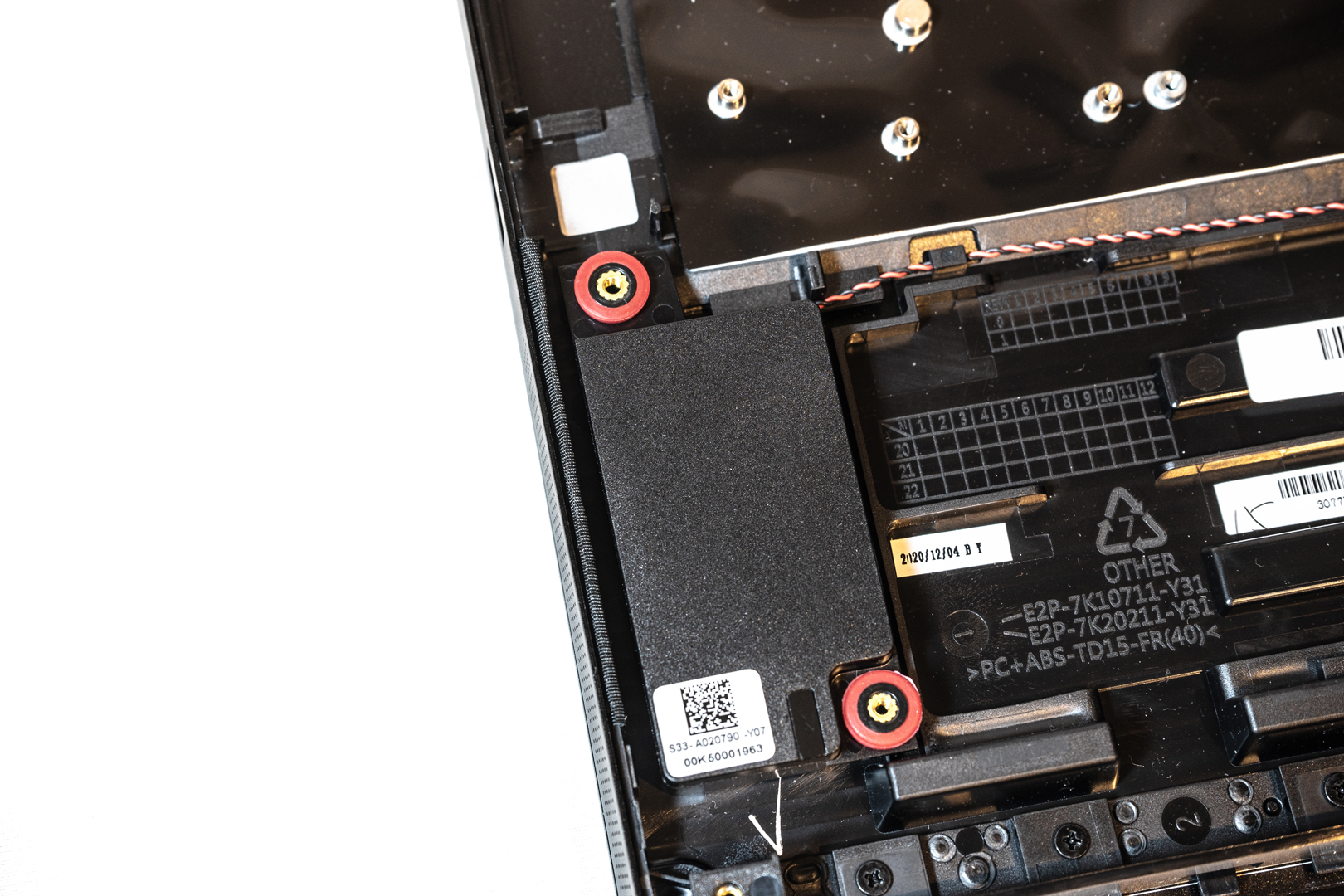

The Touchpad inside looking, the controller is using S910ZB from Synaptics
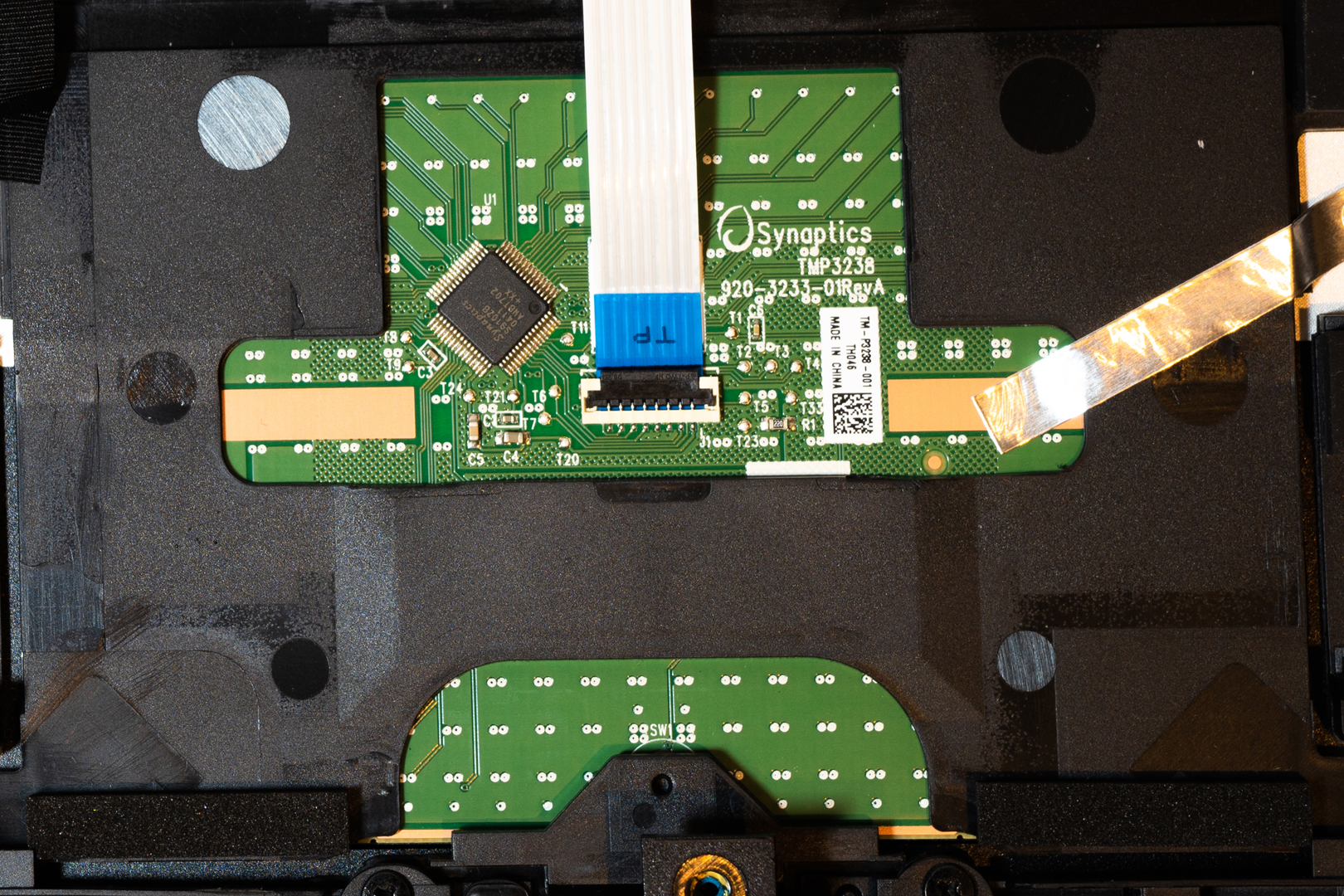
Battery, 4160mAh manufactured by Simplo, 4-cell 61.2Wh
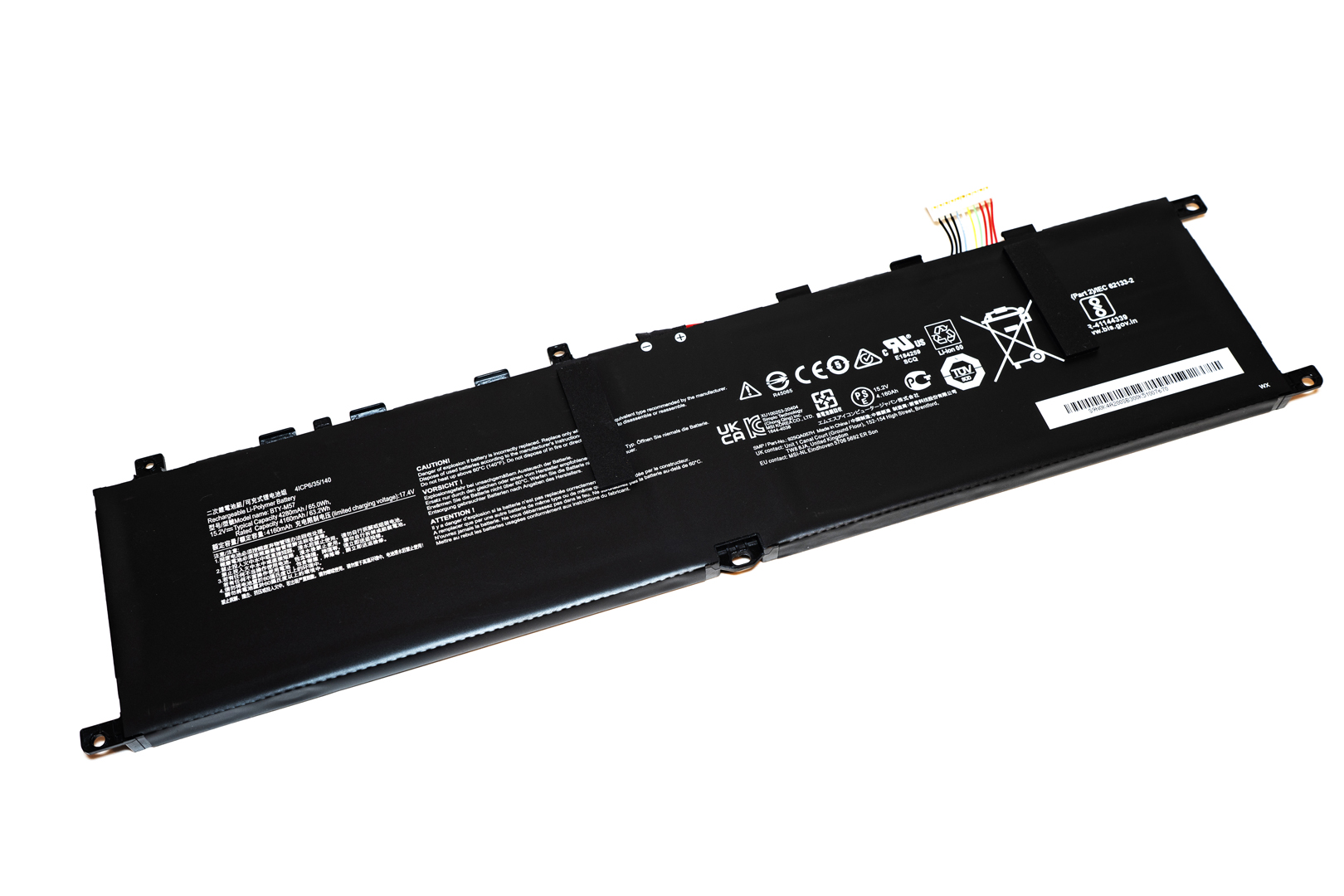
The powerful 6 heat-Pipes Cooler Boost 5 heatsink, the same model used as GE76.
The exhausting fans are PABD1A010SHL(DC 12V 0.6A) and PABD1A010SHR(DC 12V 0.6A) manufactured by Aavid Thermalloy

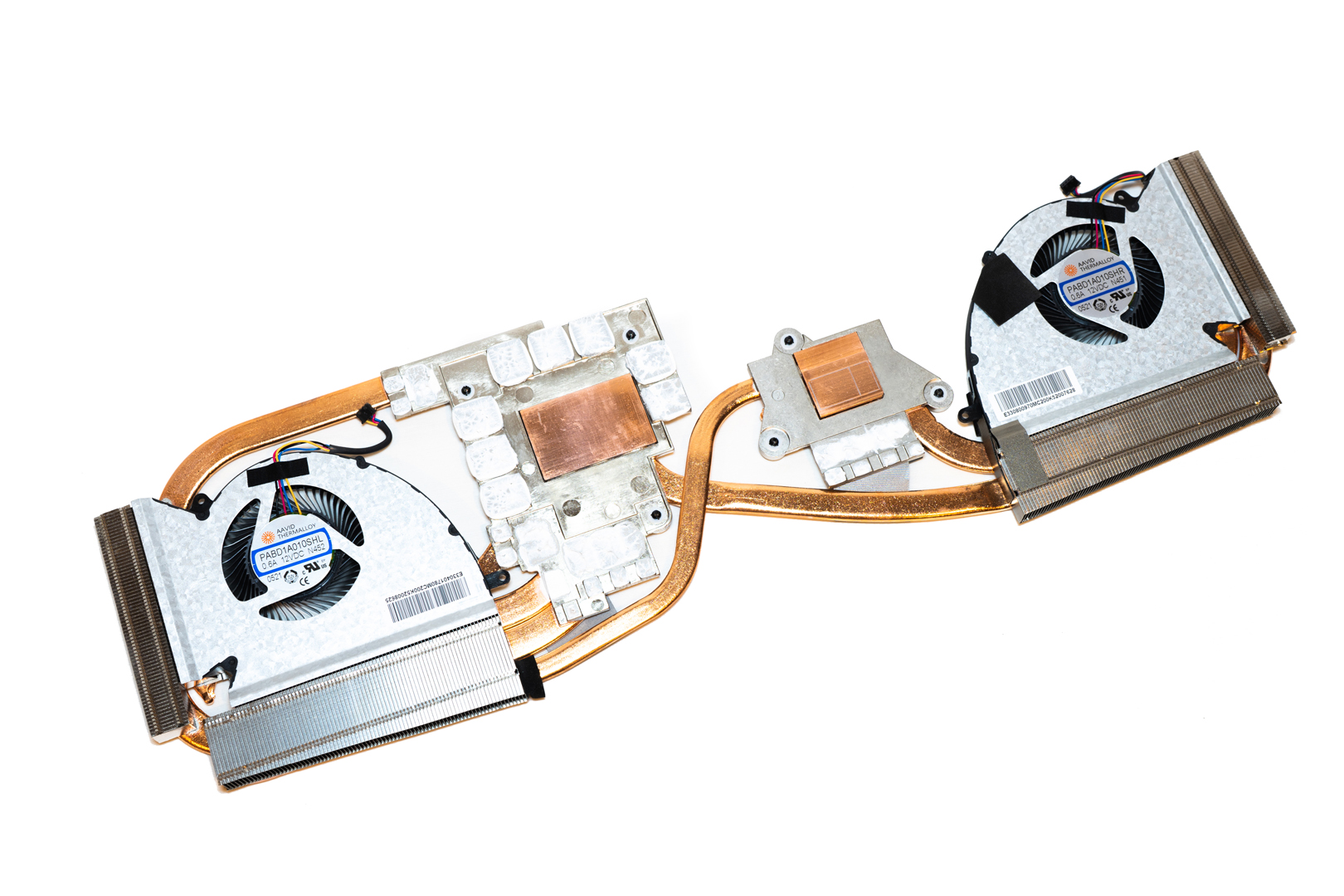
The Motherboard front and back main looking
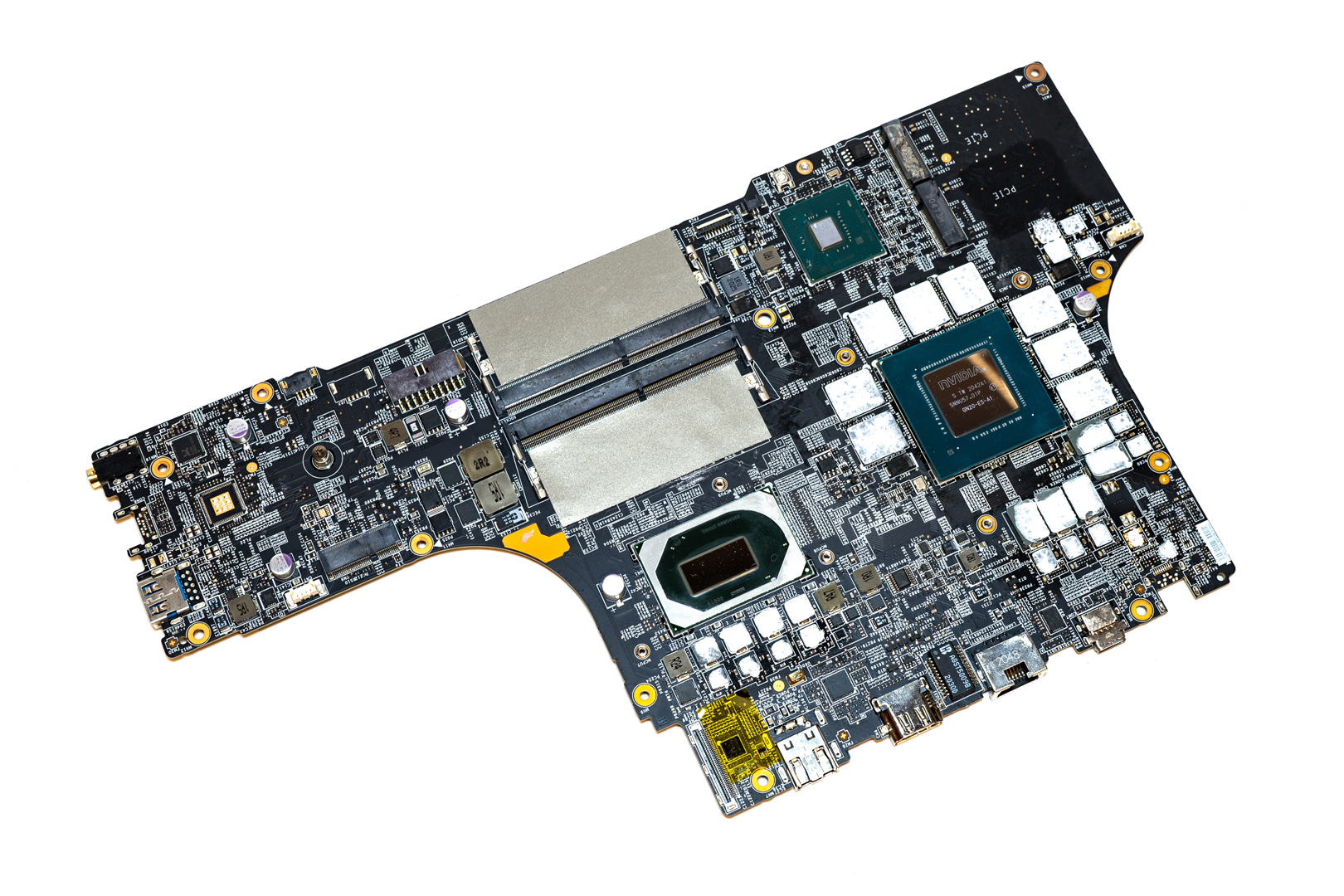

The M.2 SSD Slots, both only support NVMe SSDs
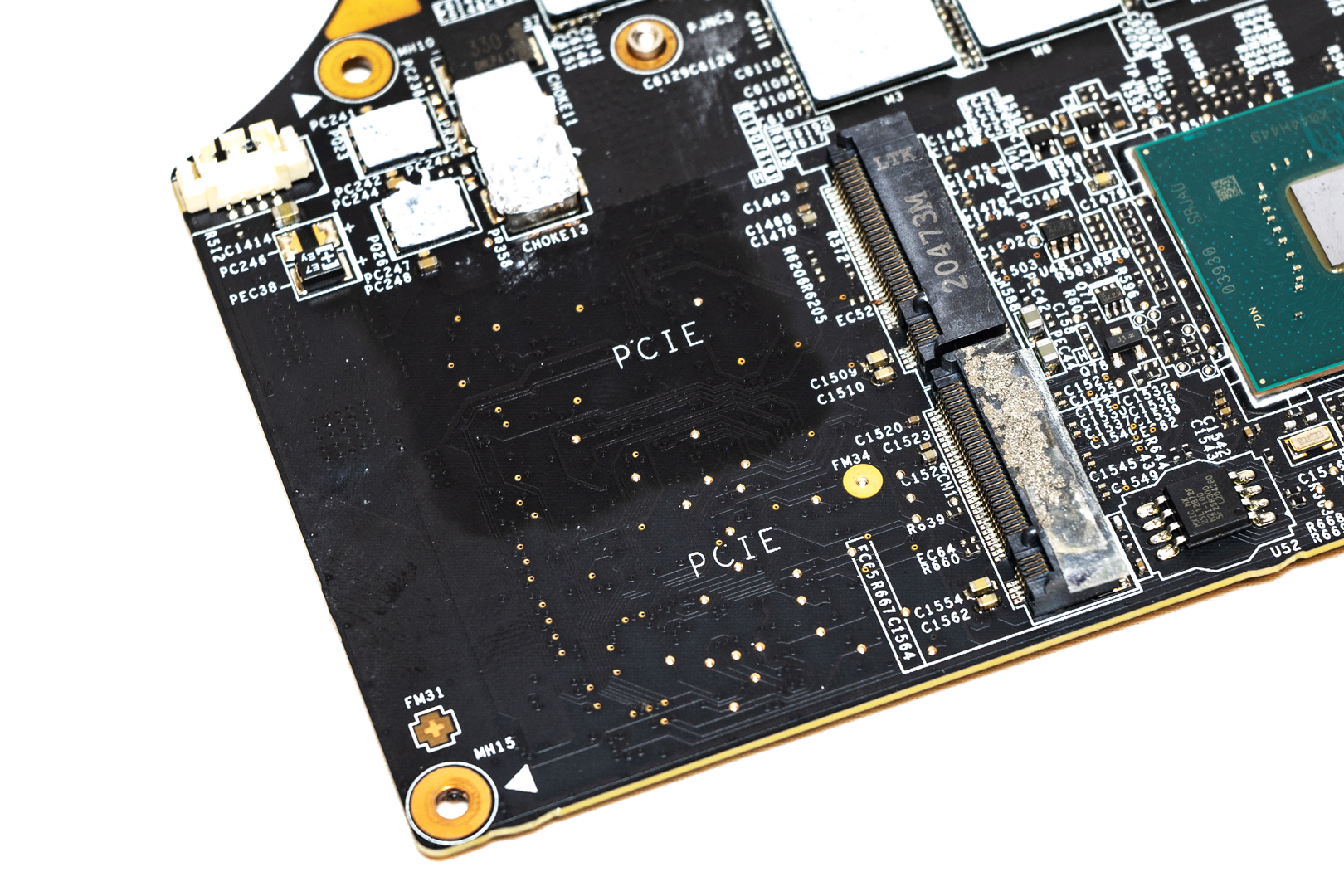
The GPU chip from Nvidia, GN20-E5-A1 which is the Nvidia RTX 3070 Laptop with 18GB GDDR6, based on GA104 die
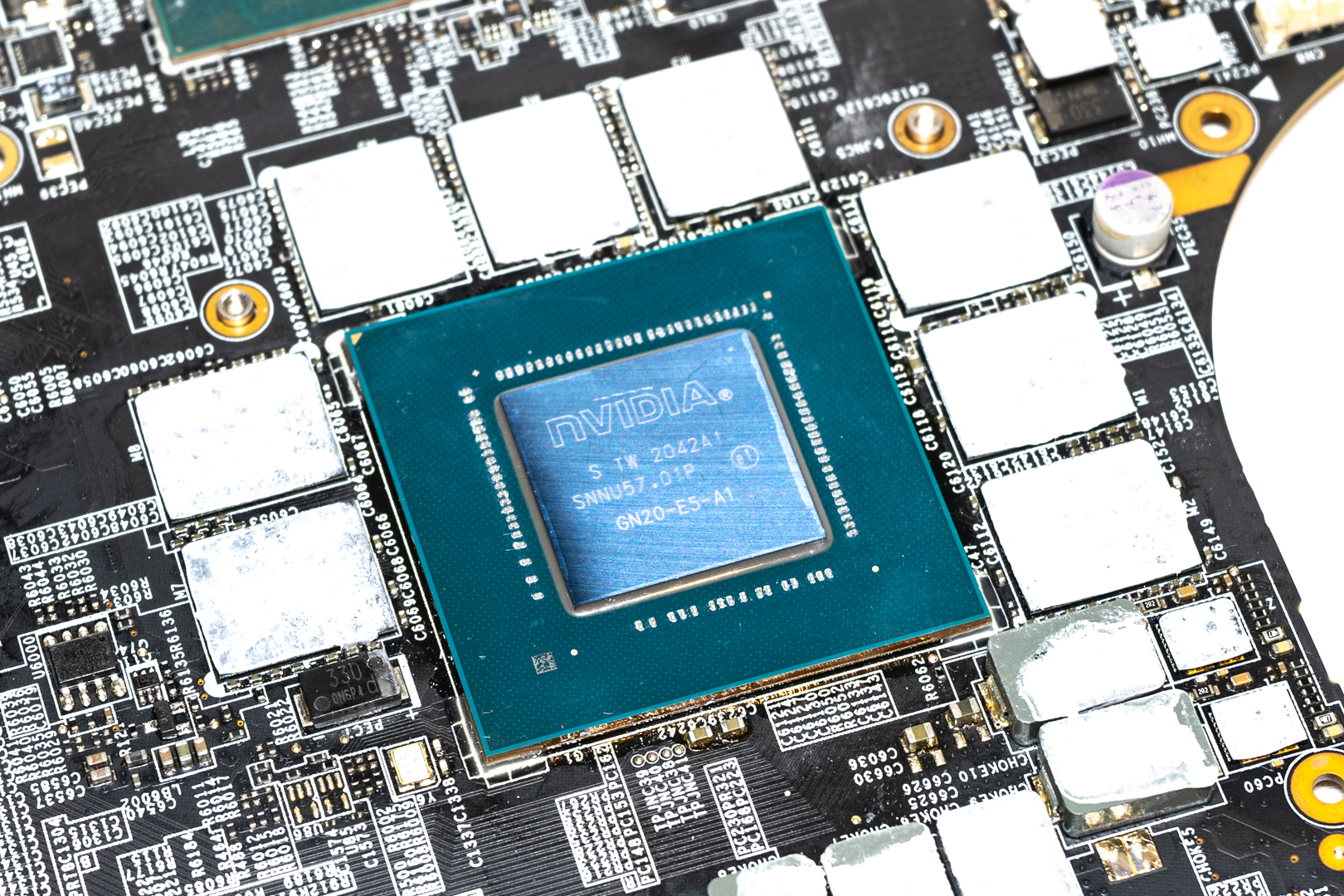
The STM32F072 Mainstream Arm Cortex-M0 USB line MCU from STMicroelectronics
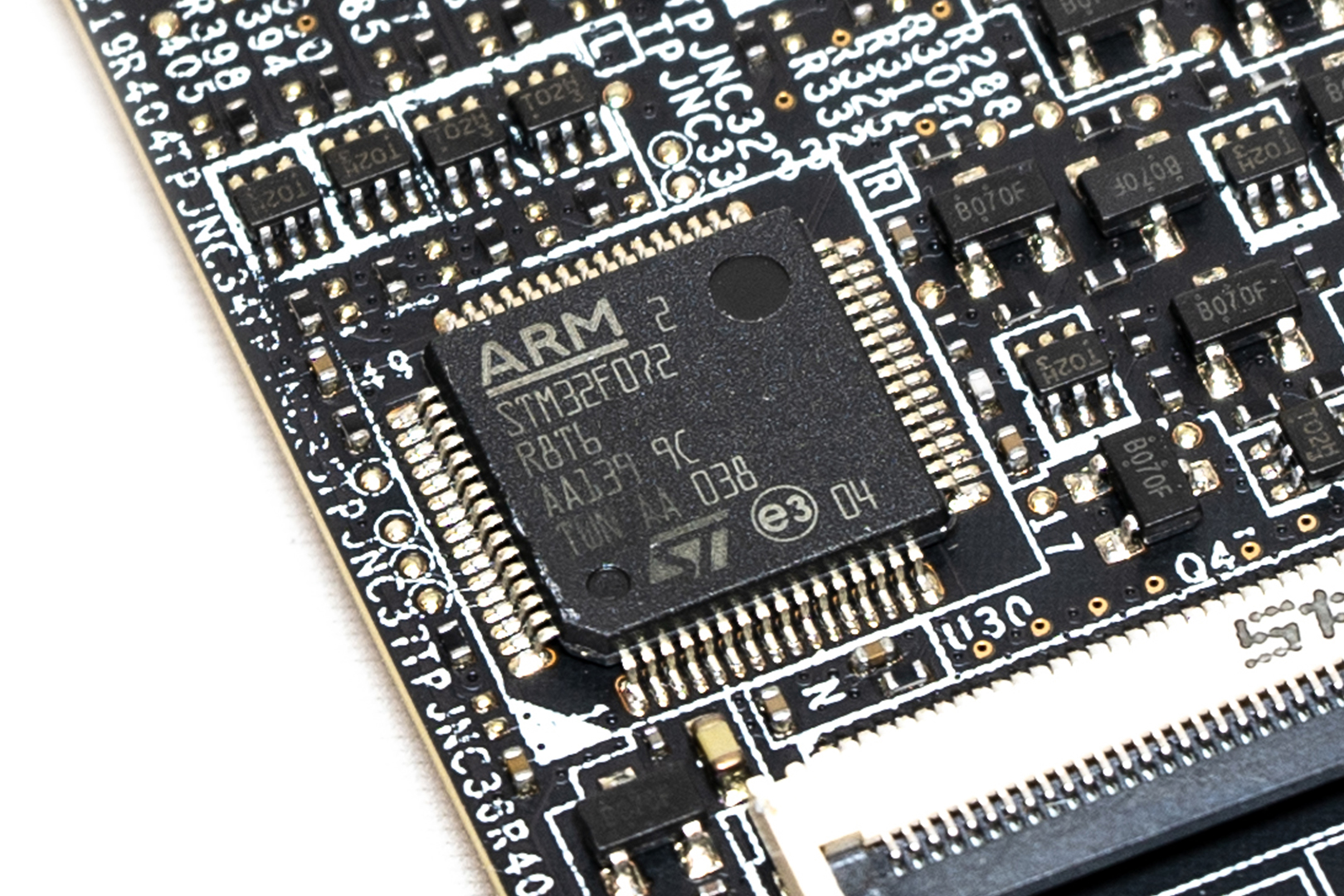
The ENE KB9028G Keyboard controller IC

The ALC298 Audio chip and ALC1306 Amp chips from Realtek
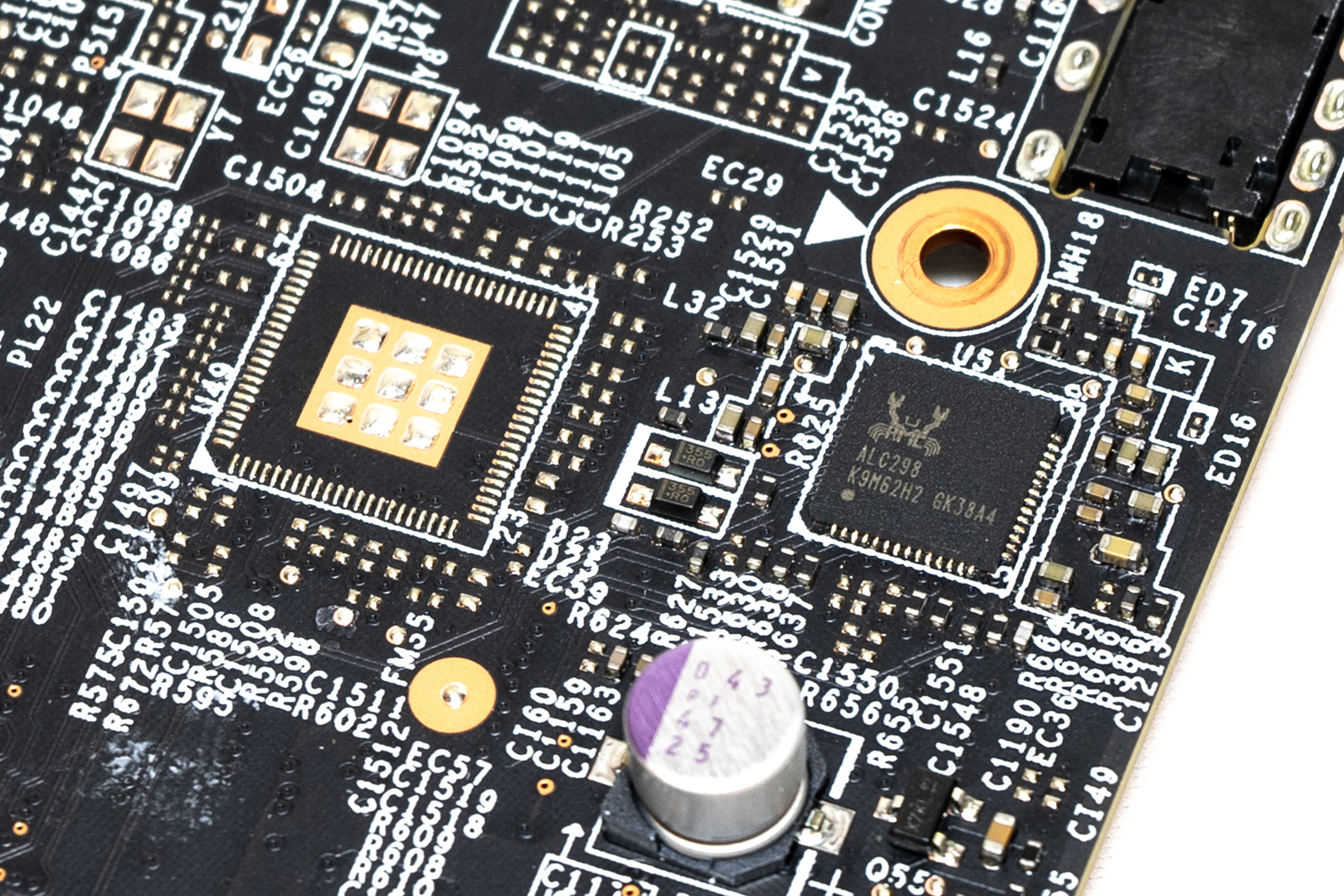
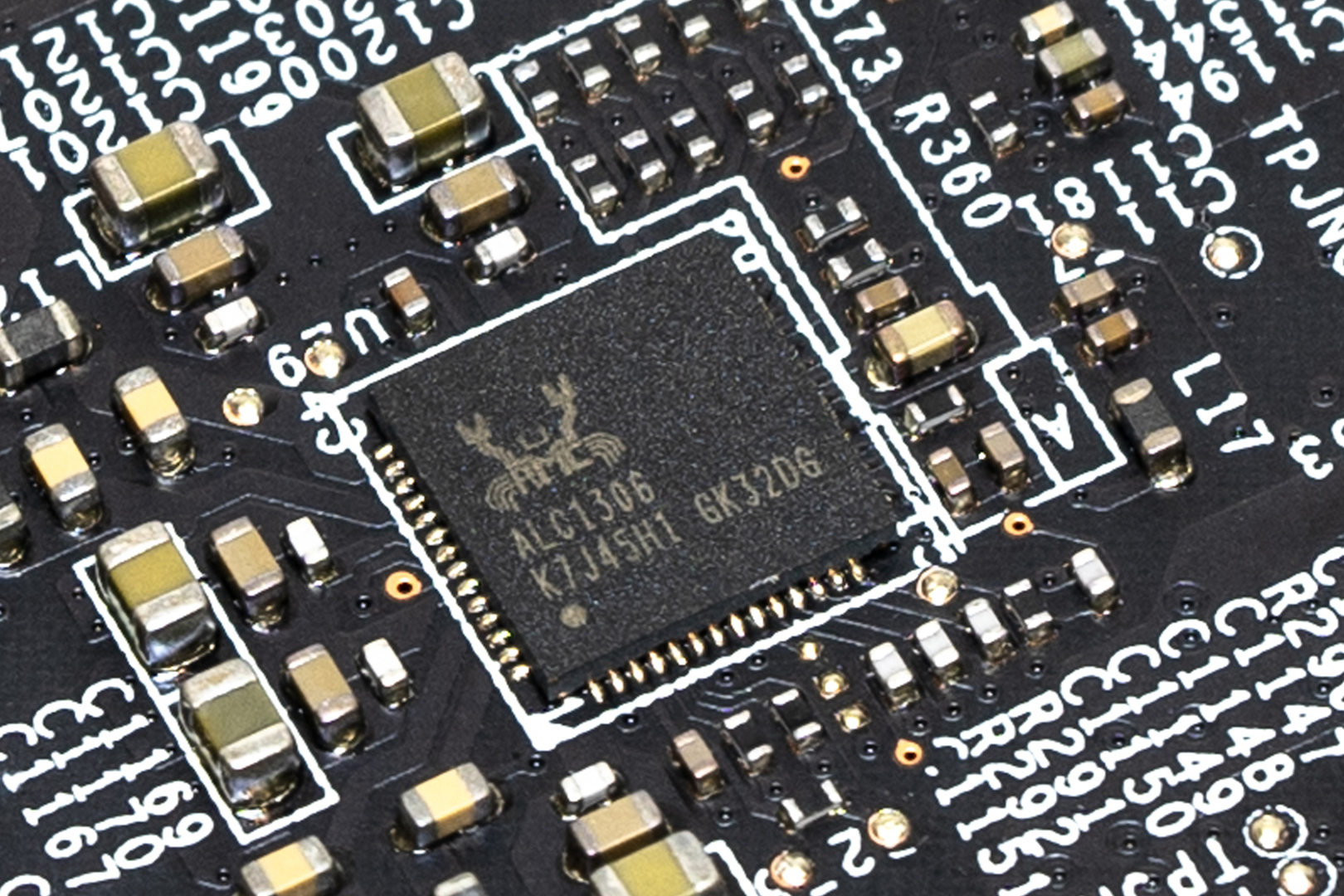
The Intel I225-V LAN controller chip
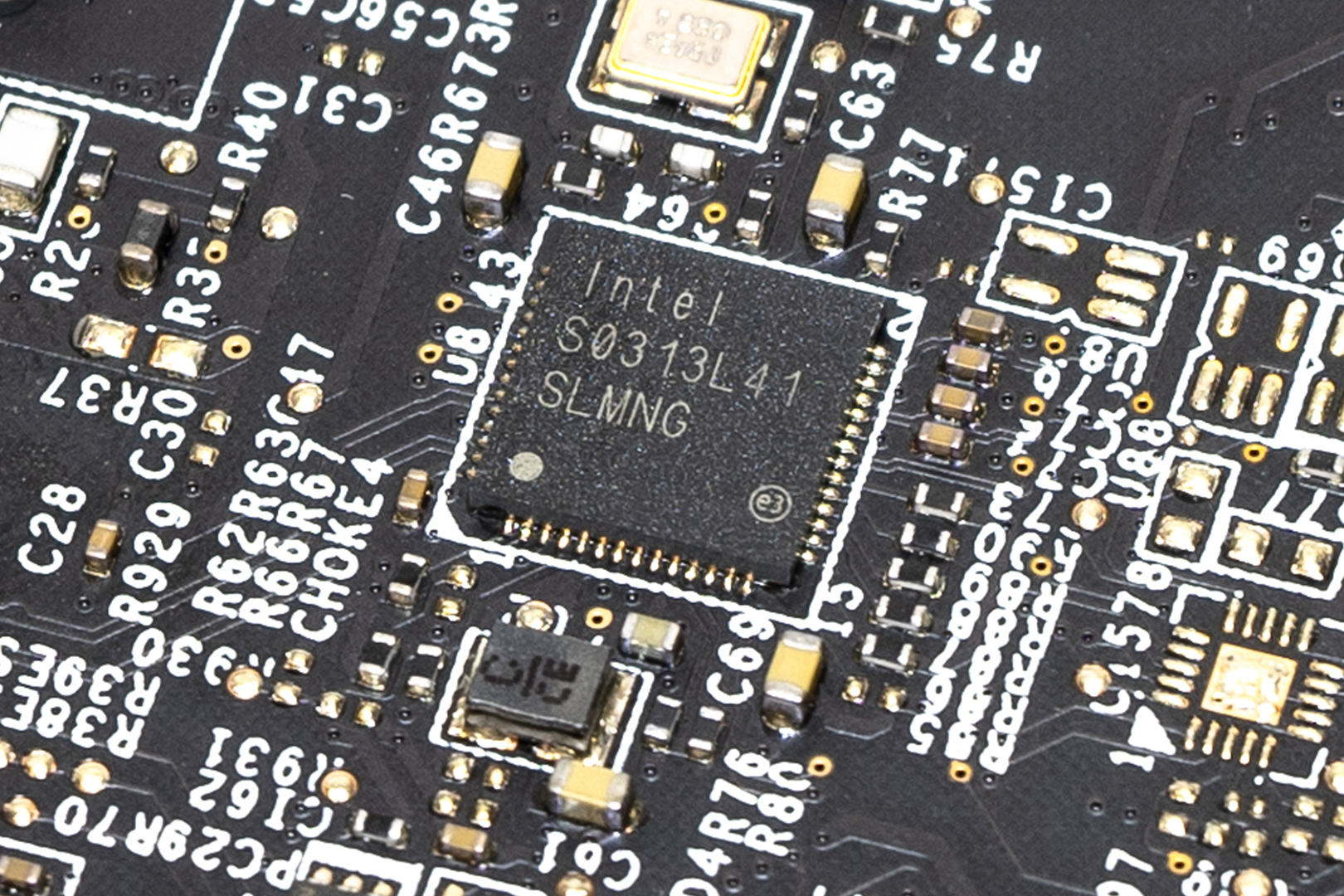
The 2 x USB Type-A expansion board, like the GE76, the GP76 also comes with an expansion board but cut out the SD card slot and control chip
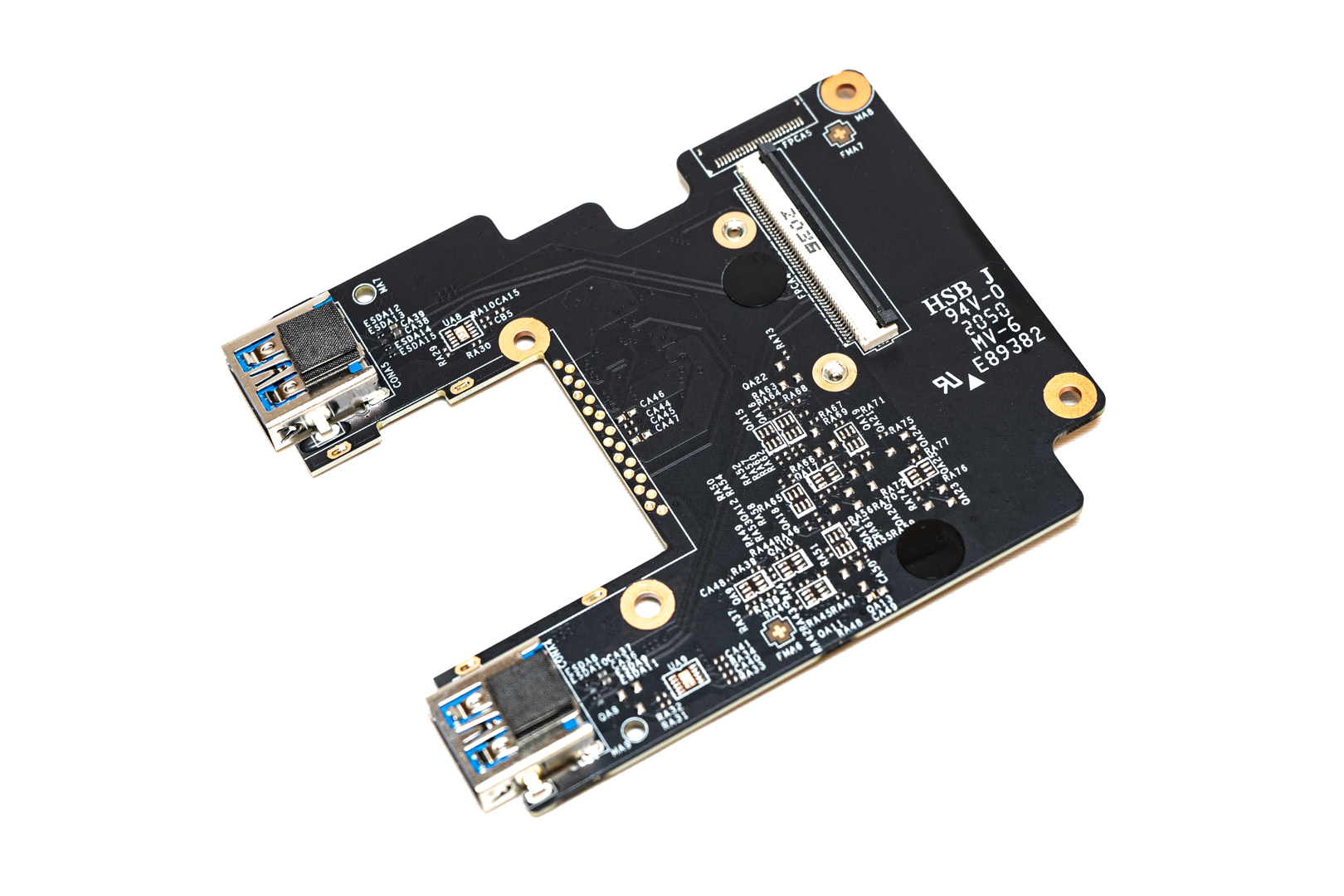

The ribbon cable for connecting the expansion board and motherboard
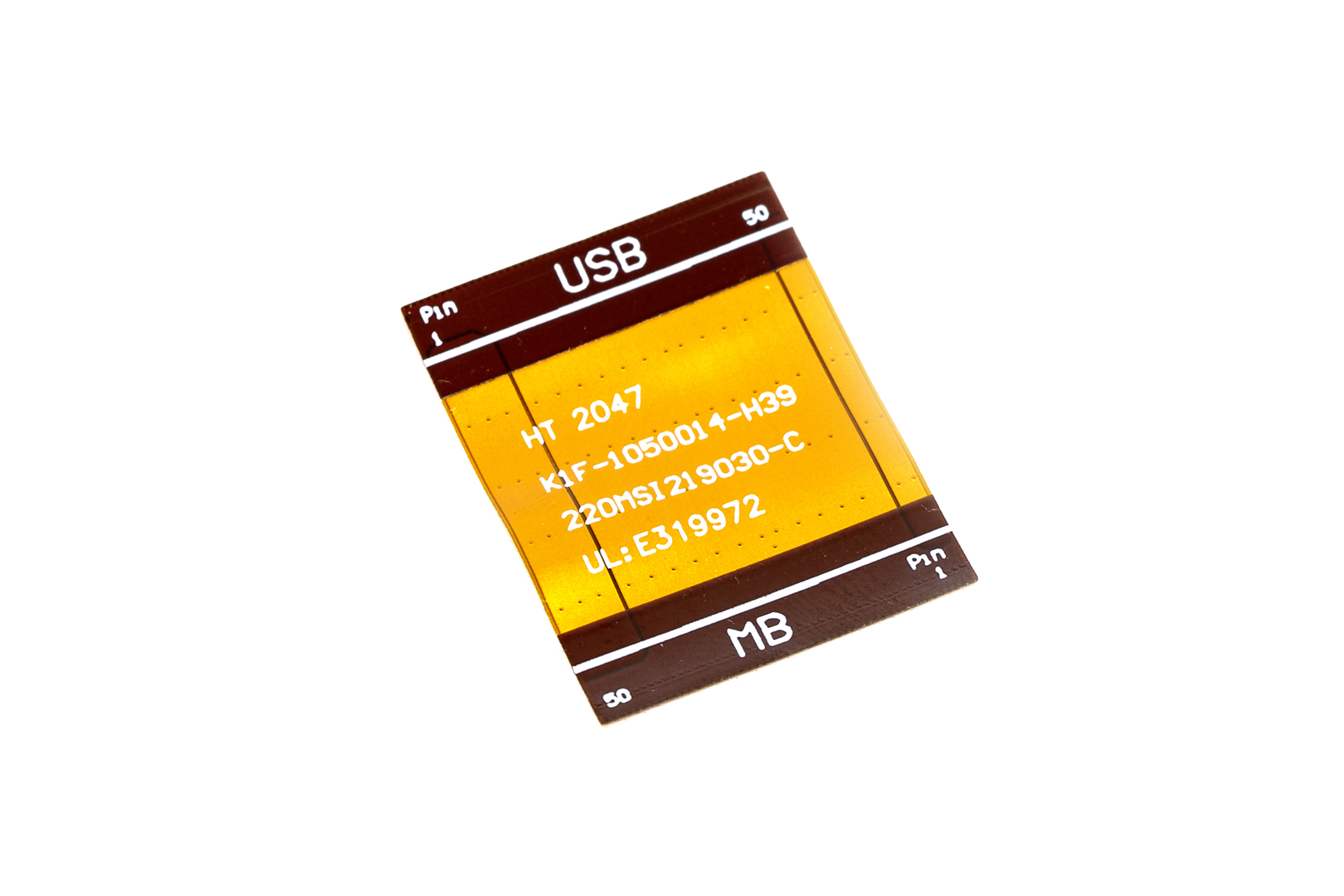
SSD: 1TB Samsung PM981a NVMe SSD (PCIe Gen3 x 4)

Samsung DDR4 3200 2 x 8GB: M471A1K43DB1 – CWE

WIFI & Bluetooth card: Intel AX201NGW, Wifi6 2.4G/5G, 160MHz channels, Bluetooth v5.1

SUMMARY
Overall, in terms of appearance, the GP76 uses a similar casing to the GE76, and also inherits many advantages from it: Supercar body with a modern feel, more space for cooling, and reasonable distribution of IO interfaces. All of these are effective in improving the user experience, and the full-size keyboard from Steelseries is also a big advantage of this laptop.
In terms of performance, the GP series had to be left open as it had to make way for the flagship GE series, after all, the positioning is different and the price will be much better. But the GP76 only uses an FHD 240Hz panel, which is obviously a waste of the vast majority of the RTX 3070 performance, and MSI also uses a full version of the 140W model, if you can match the 144Hz refresh rate of 2K panel, the overall experience will be perfect. In terms of heat dissipation, not to be outdone by the use of the same GE76 case and heat dissipation, GP76 for i7-10750H and RTX 3070 heat generation is completely stress-free. It should be noted that when the machine has a large power consumption, the charger’s heat dissipation should also be considered, after all, the 230W power rating is indeed a little less than adequate for this graphics card with 140W power consumption.
In terms of price, this laptop is currently JB-HIFI exclusive, AU$3389 for a 140W RTX3070 is very good value, because the current mainstream laptops equipped with RTX3070 are only Lenovo’s Savior R9000 series and Mechrevo’s Deepsea Titan X10 Pro, the former is not yet available, the latter only for the Chinese and North American markets.
EPIC REWARD: EPIC RECOMMENDED, DESIGN AWARD


MSI GP76 LEOPARD OFFICIAL WEBSITE: HERE