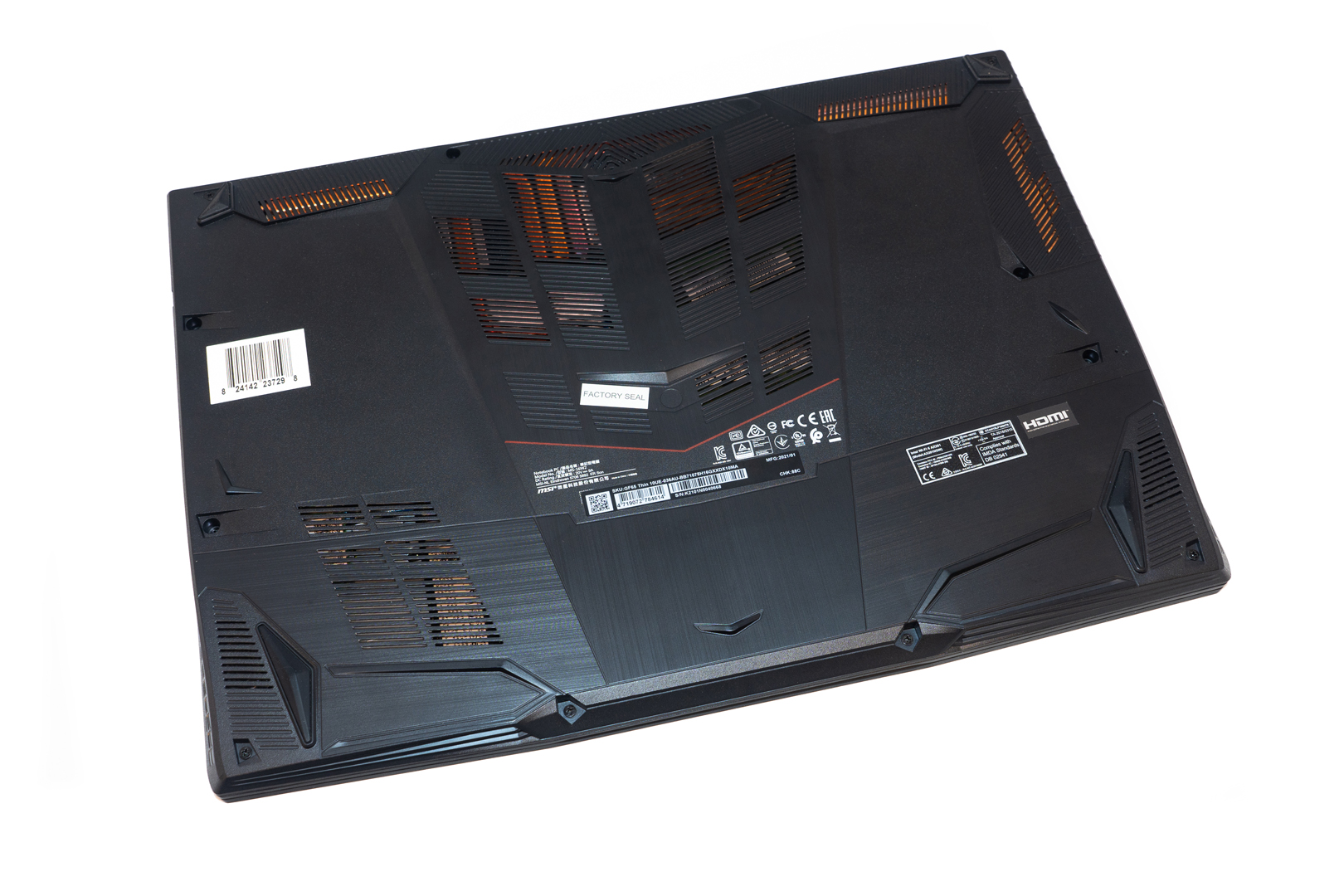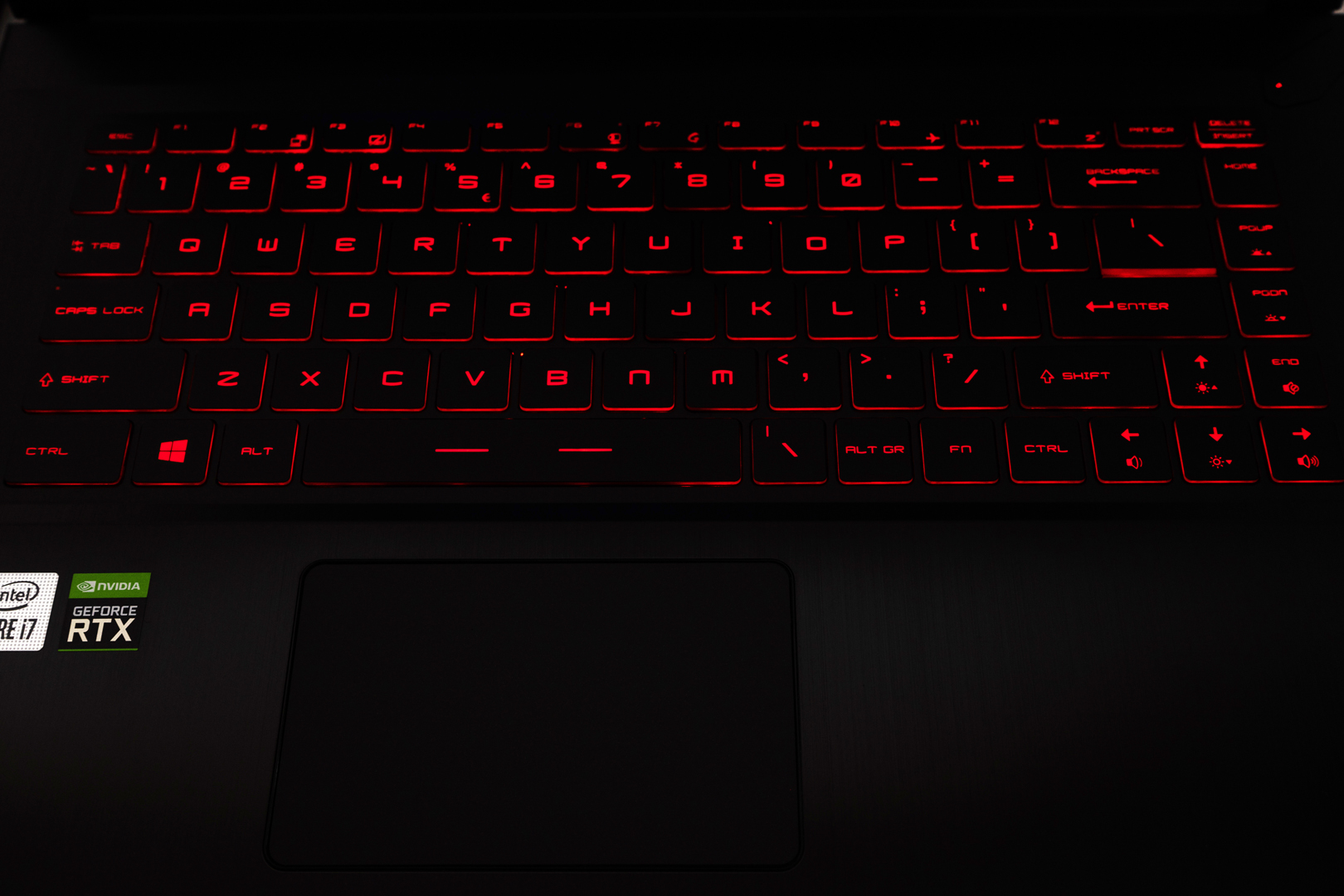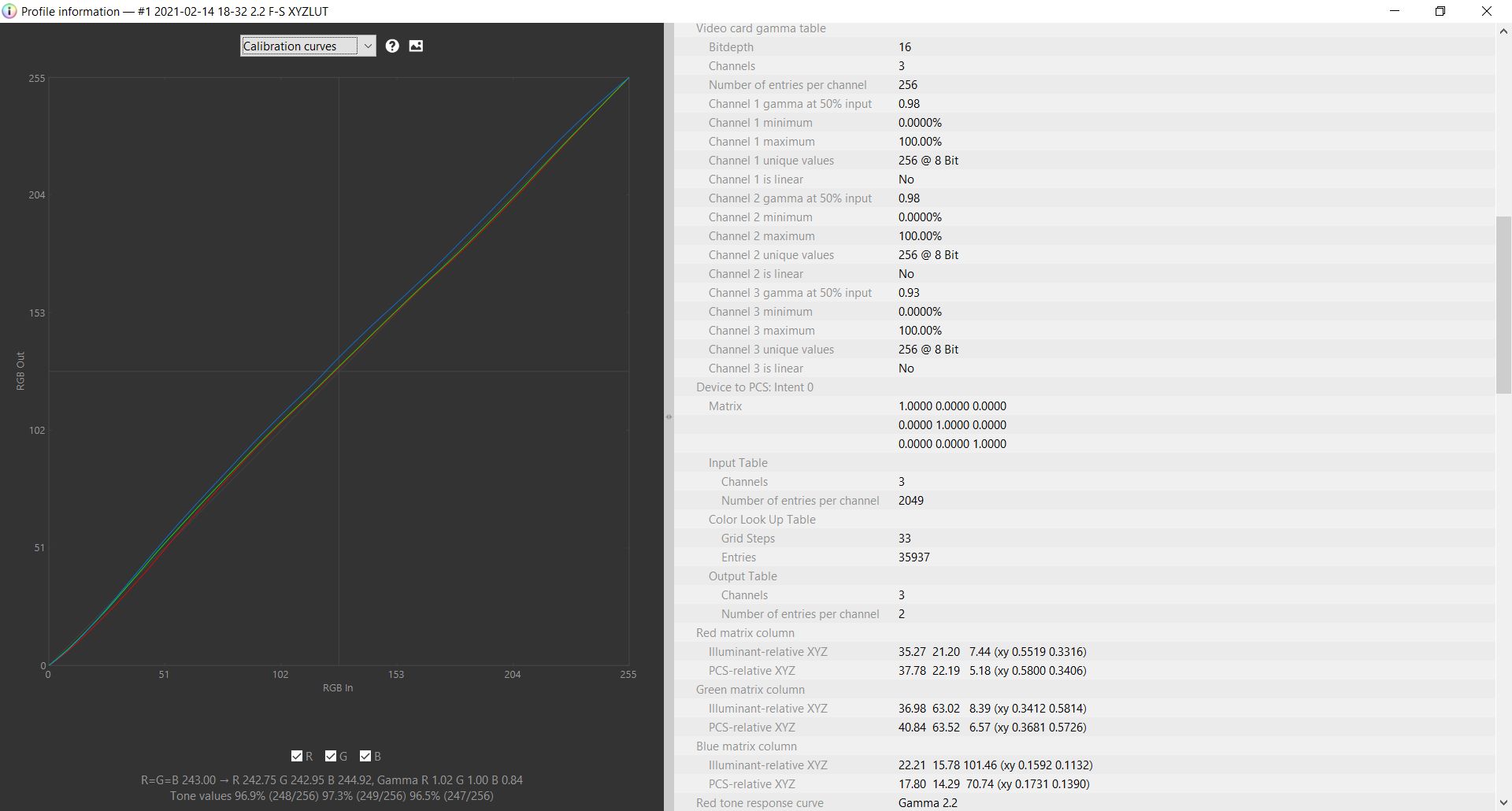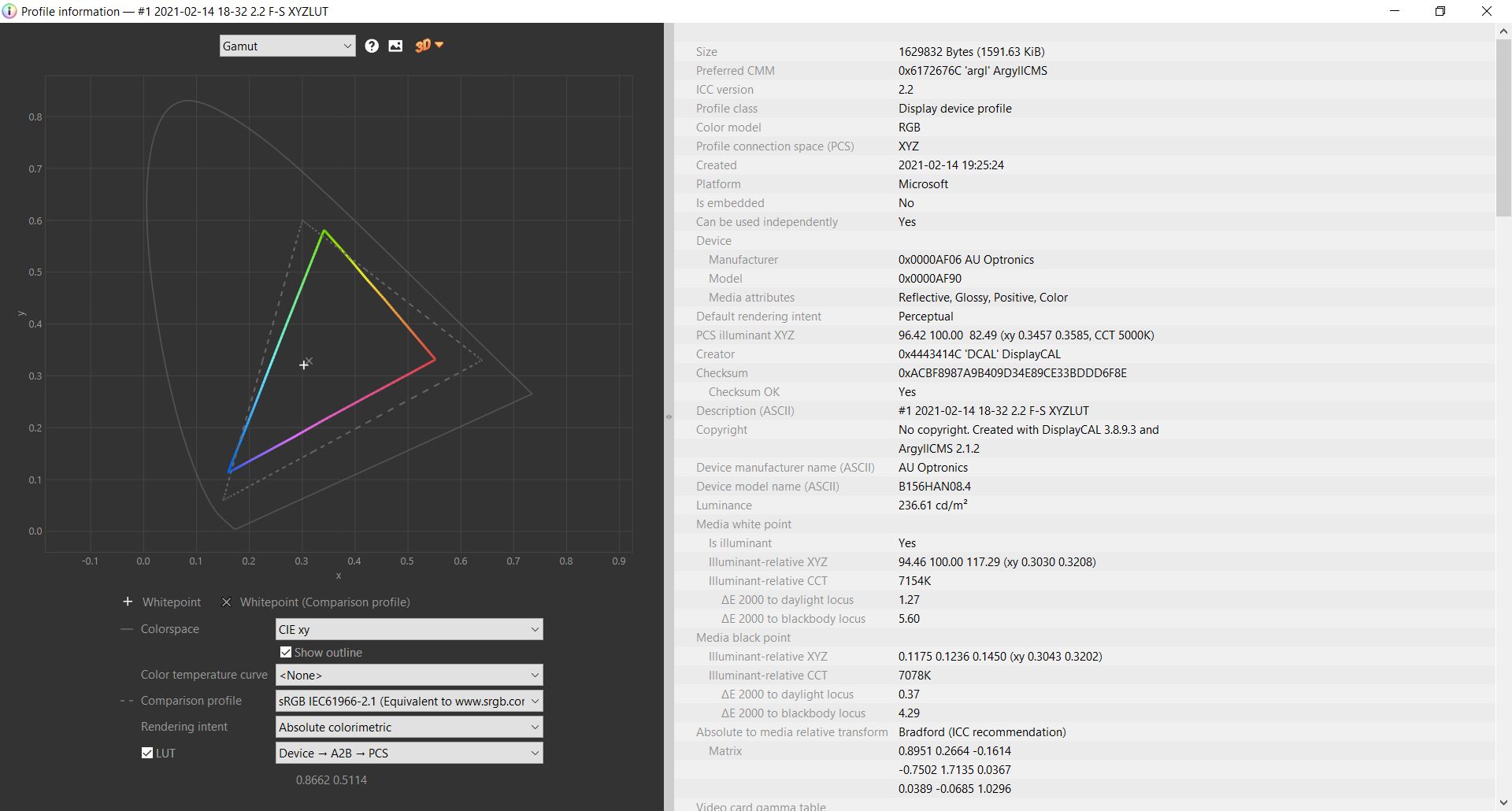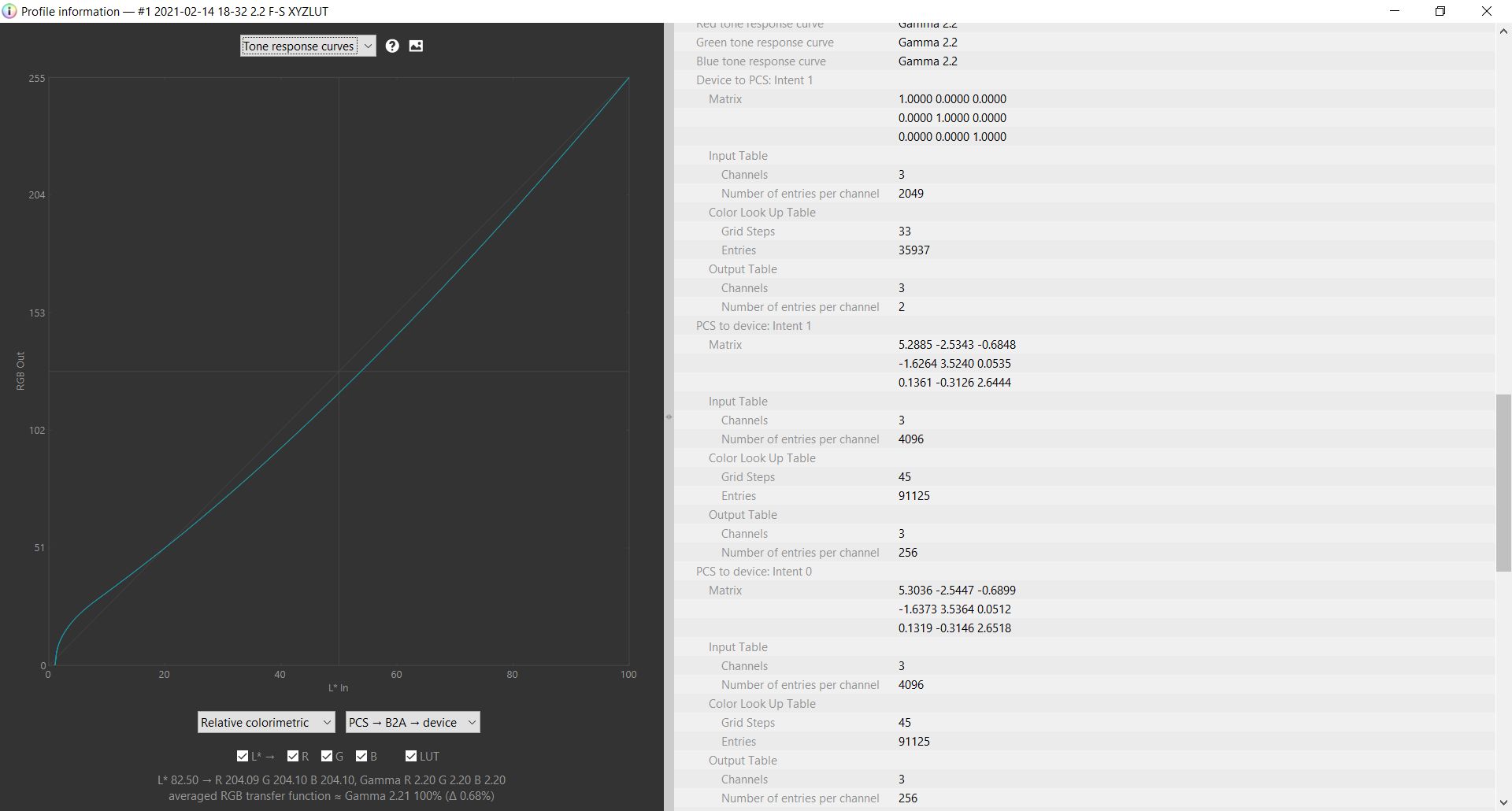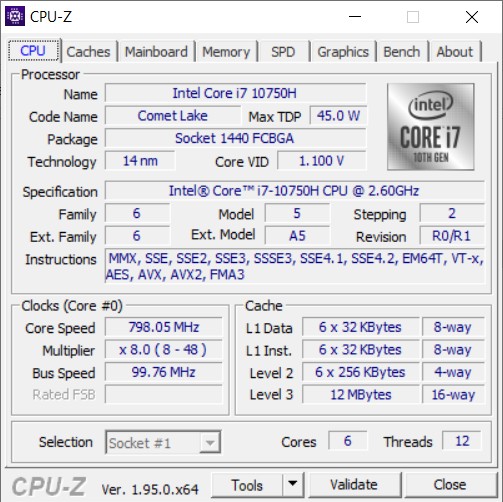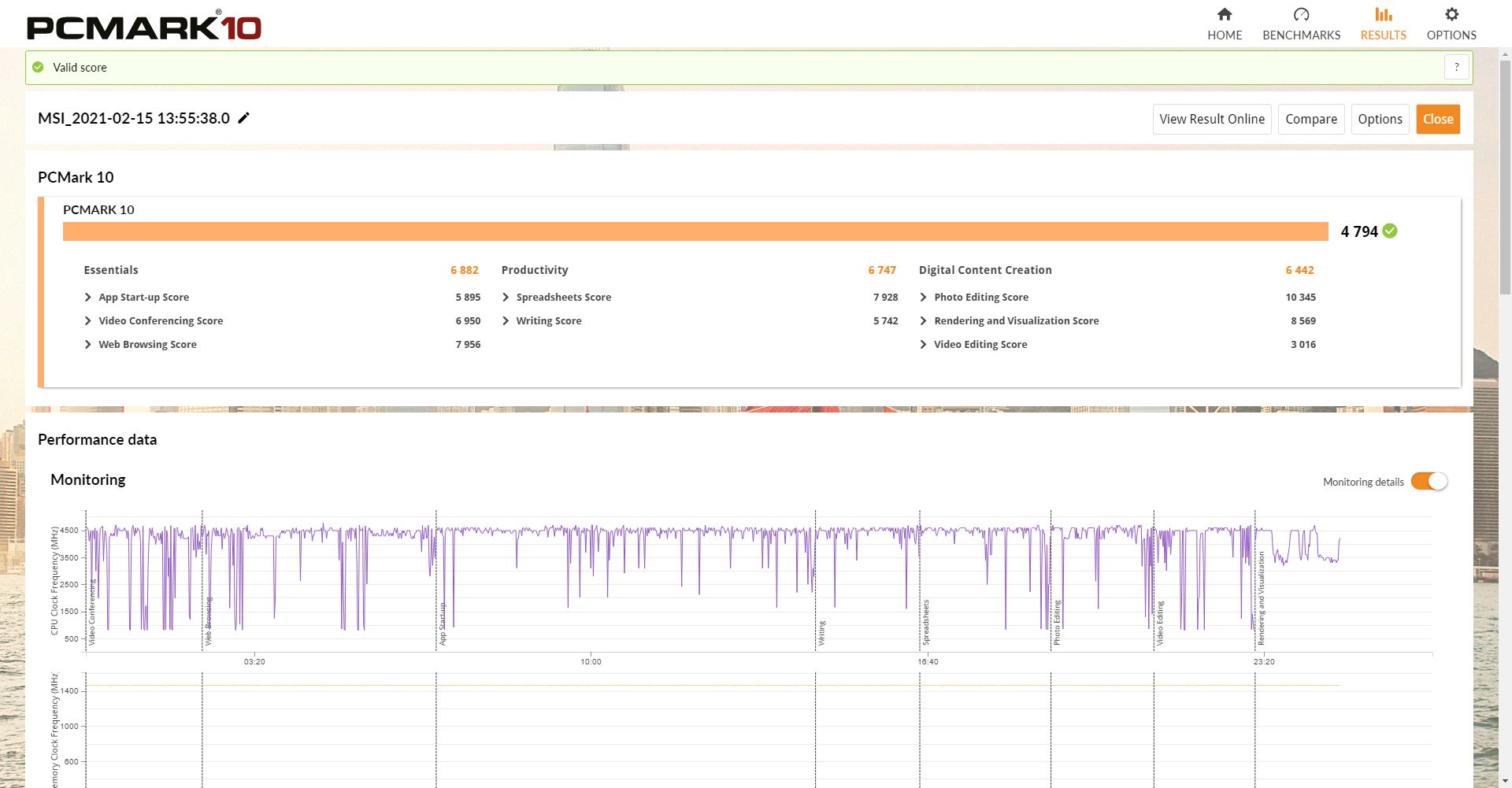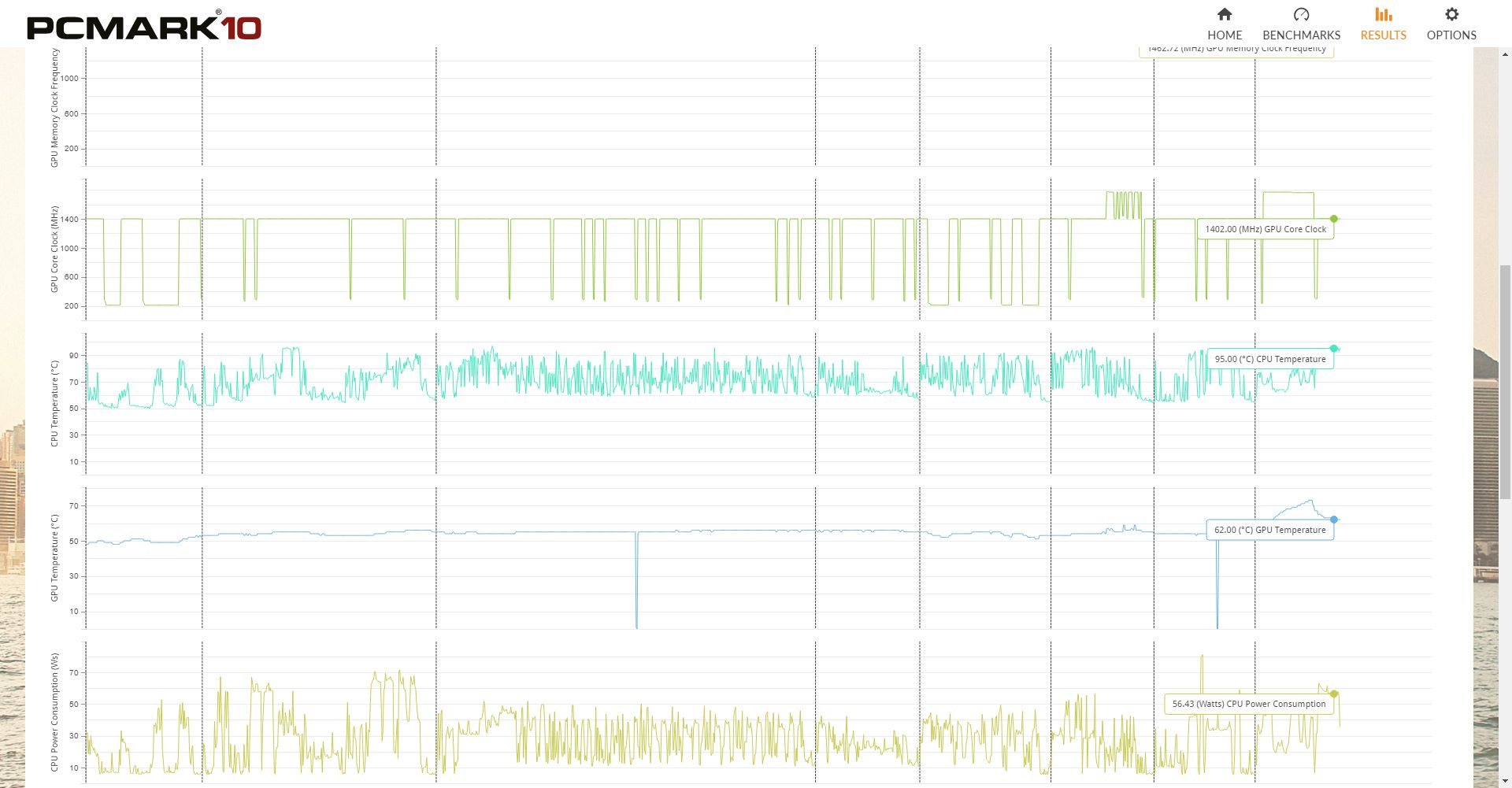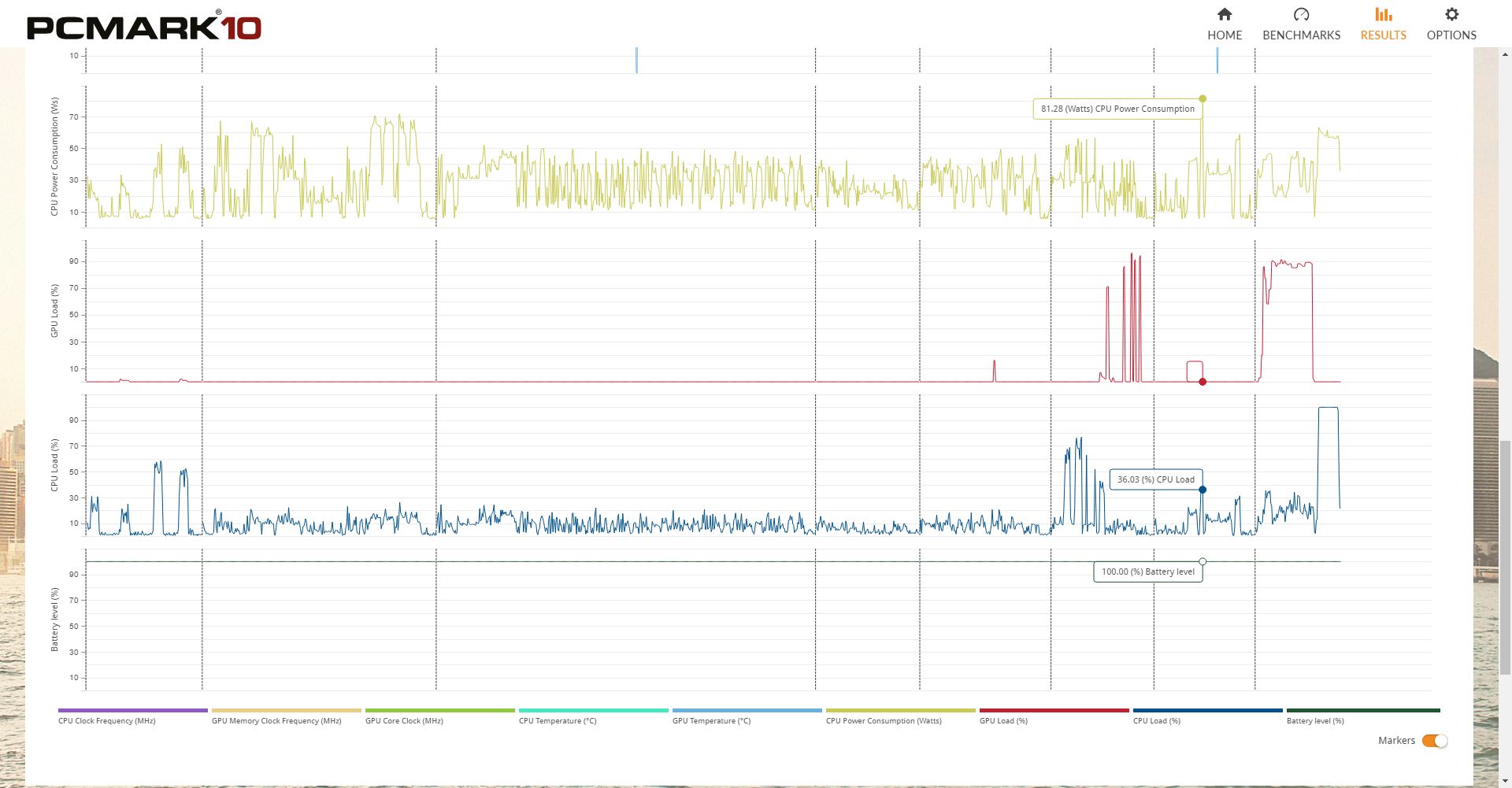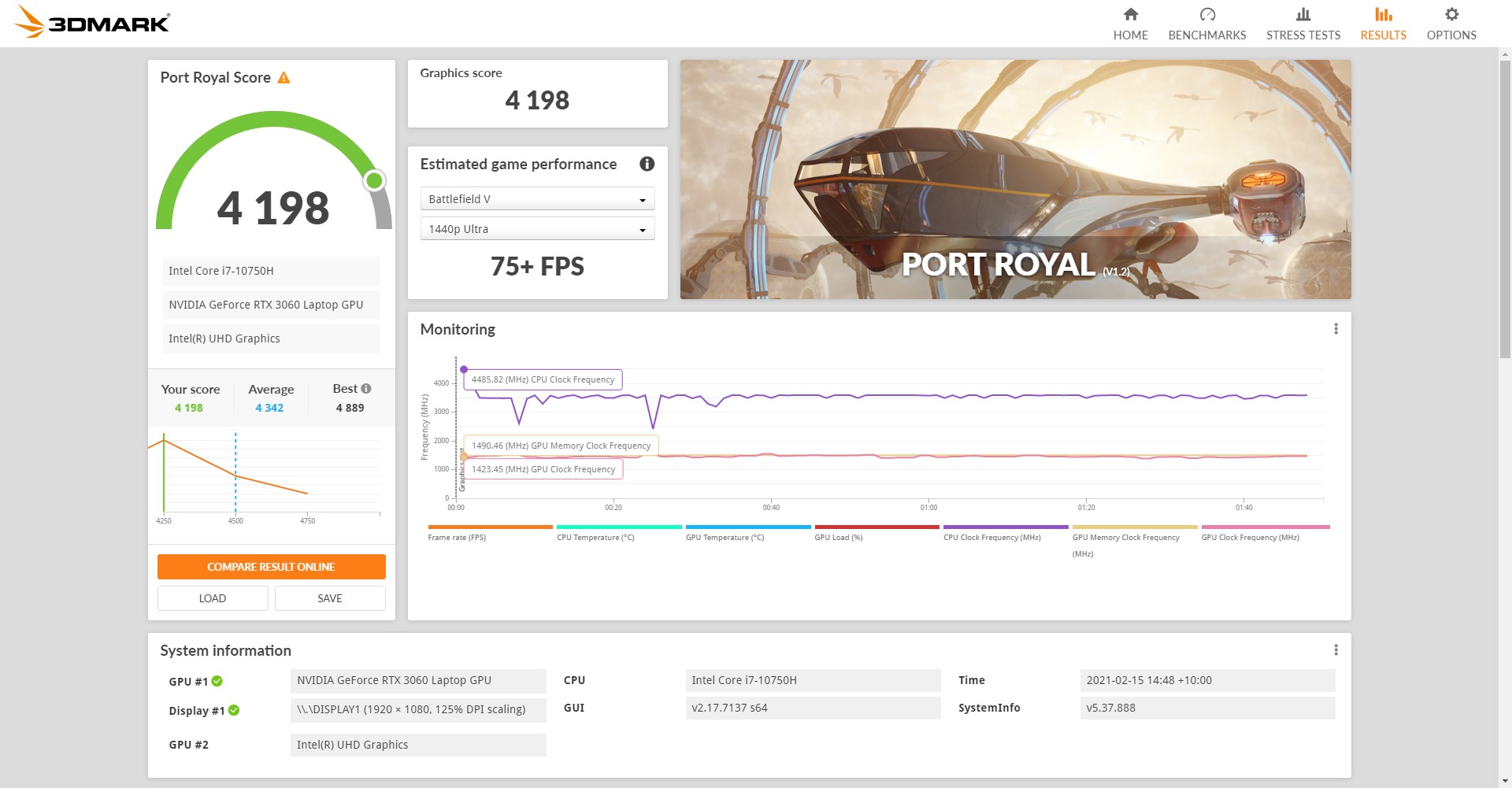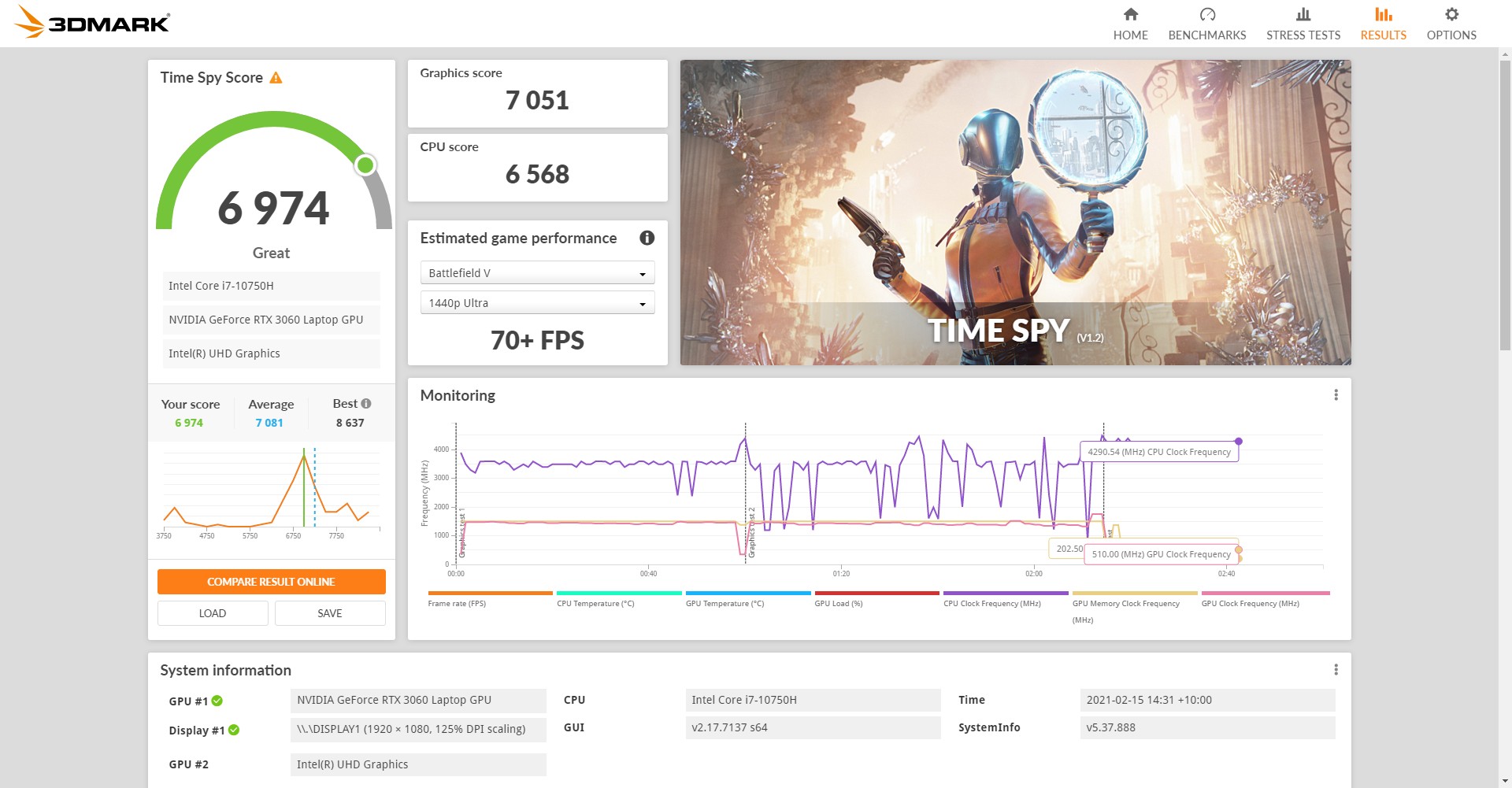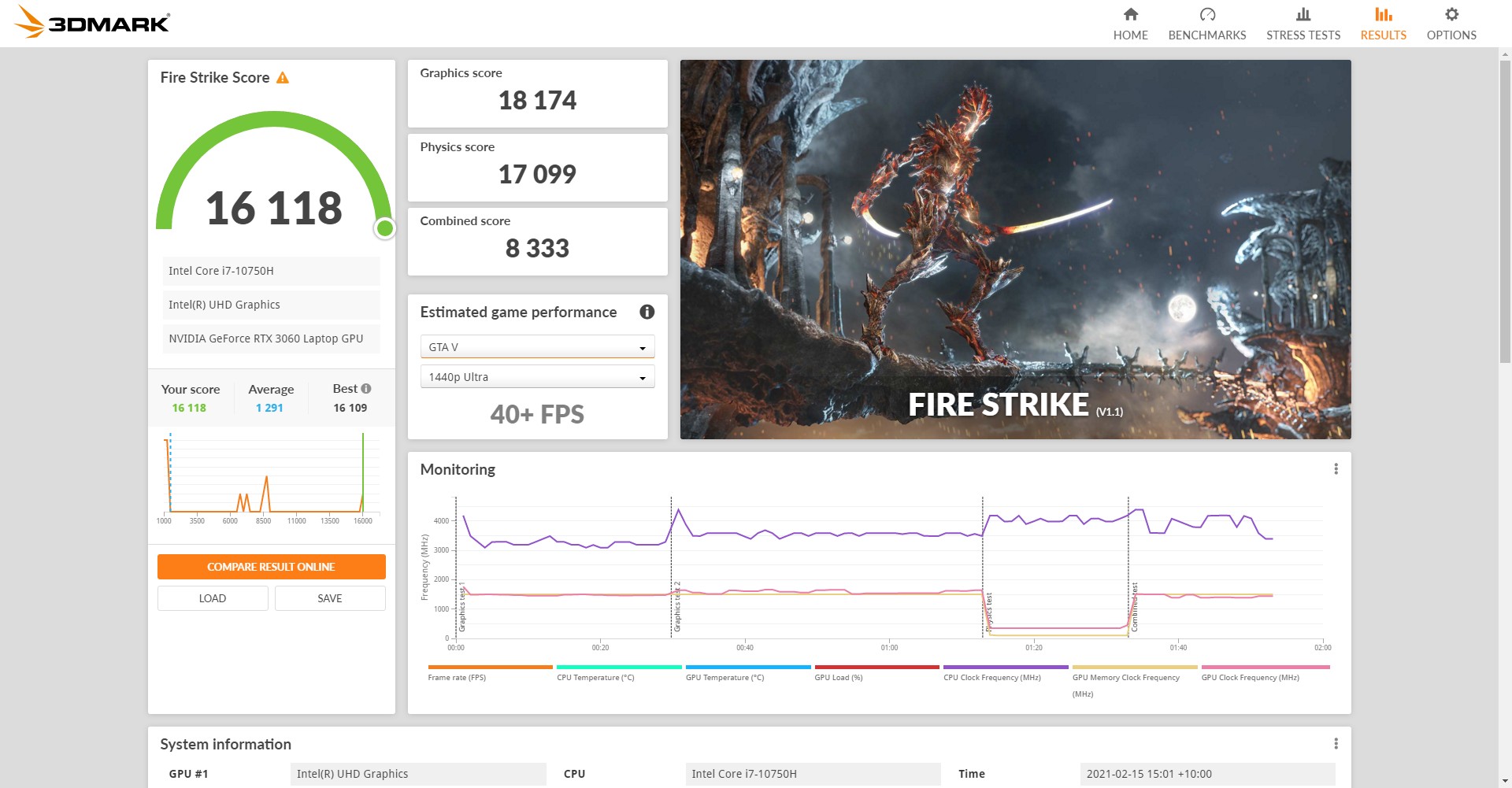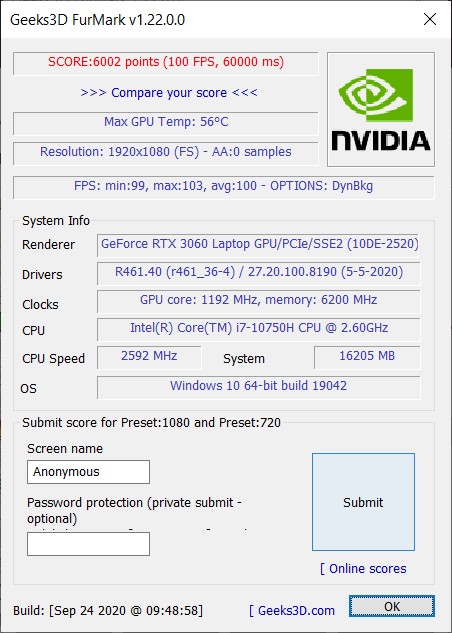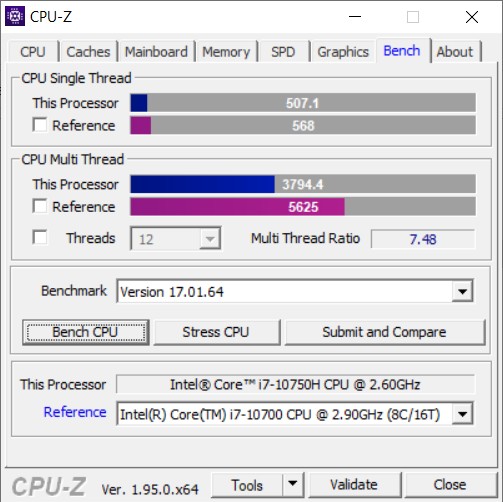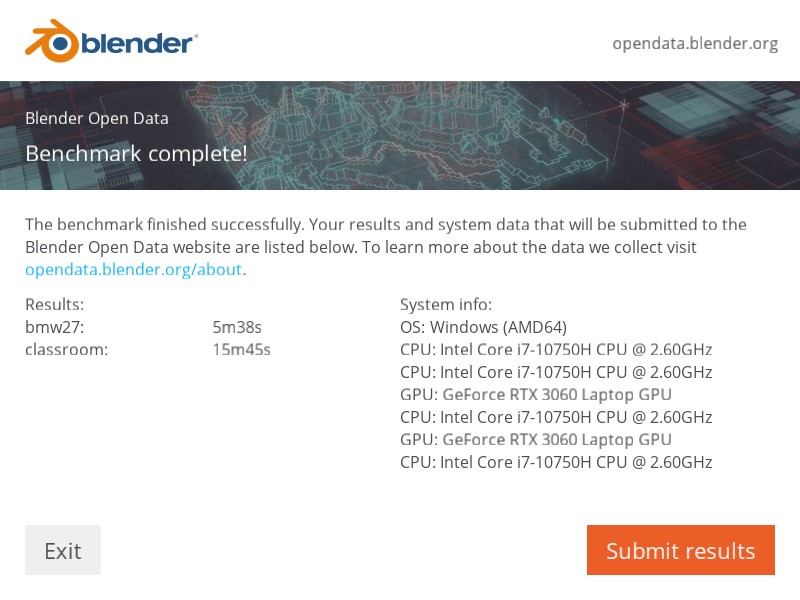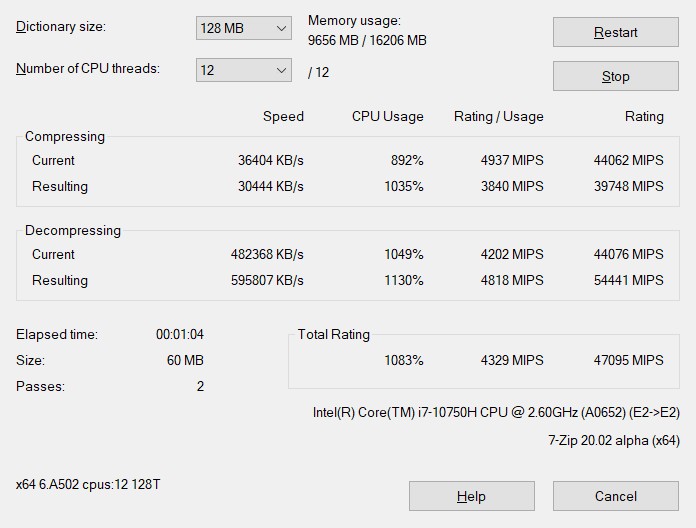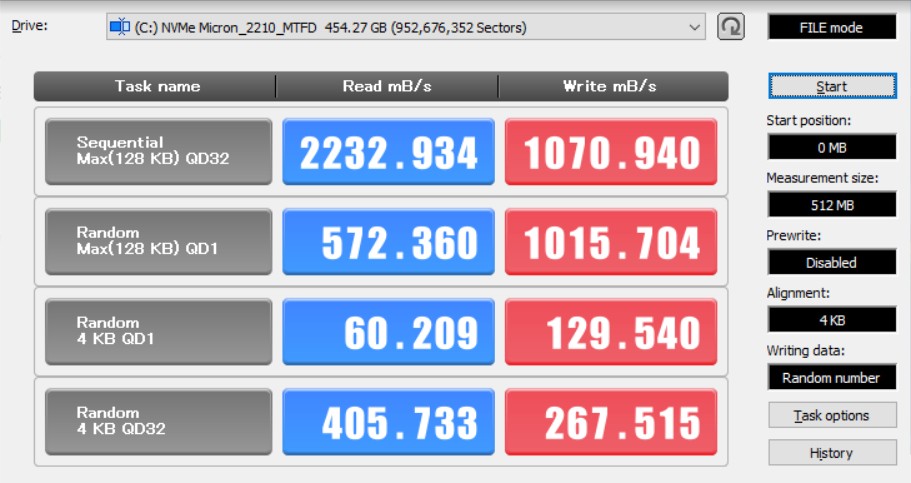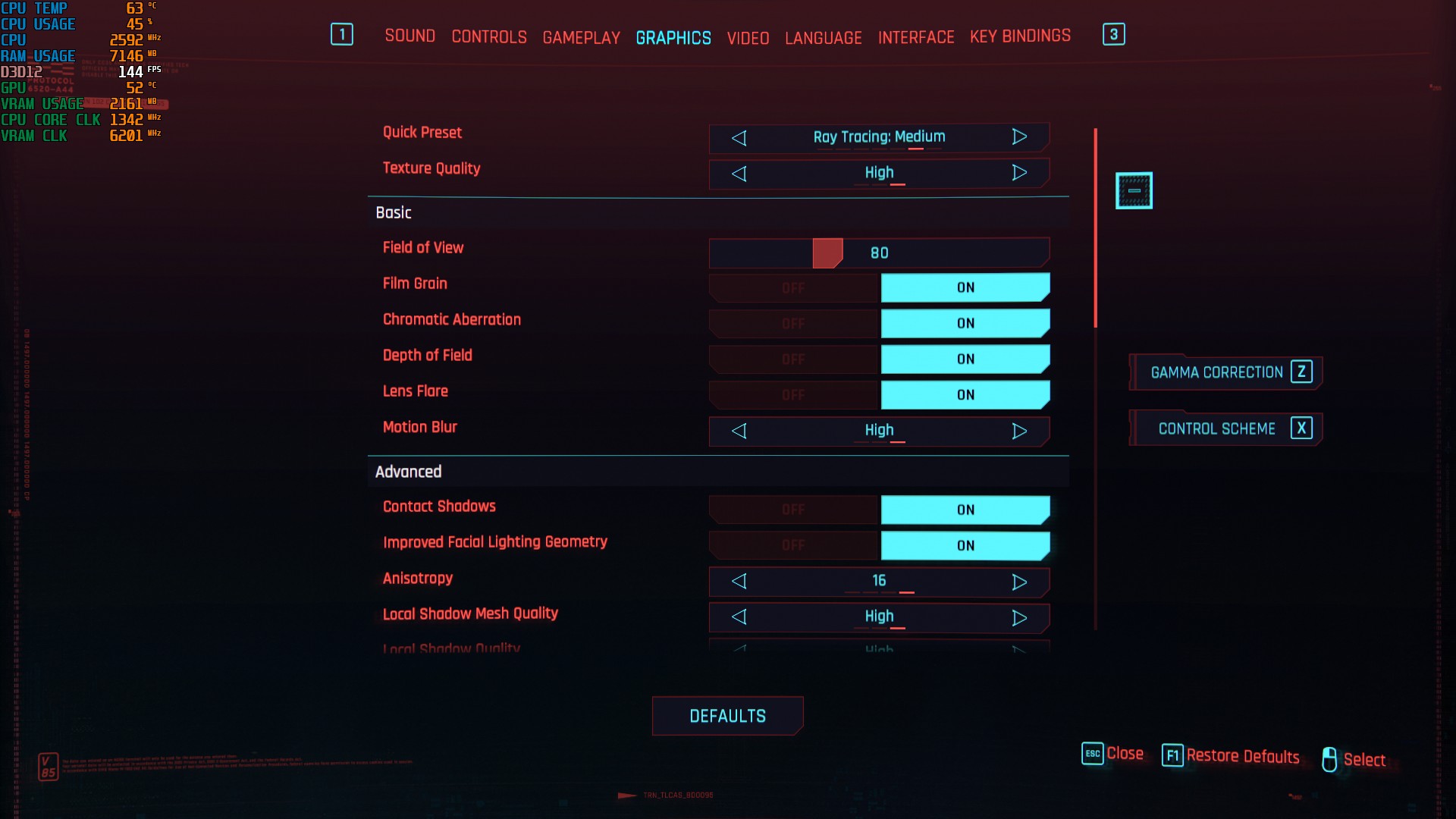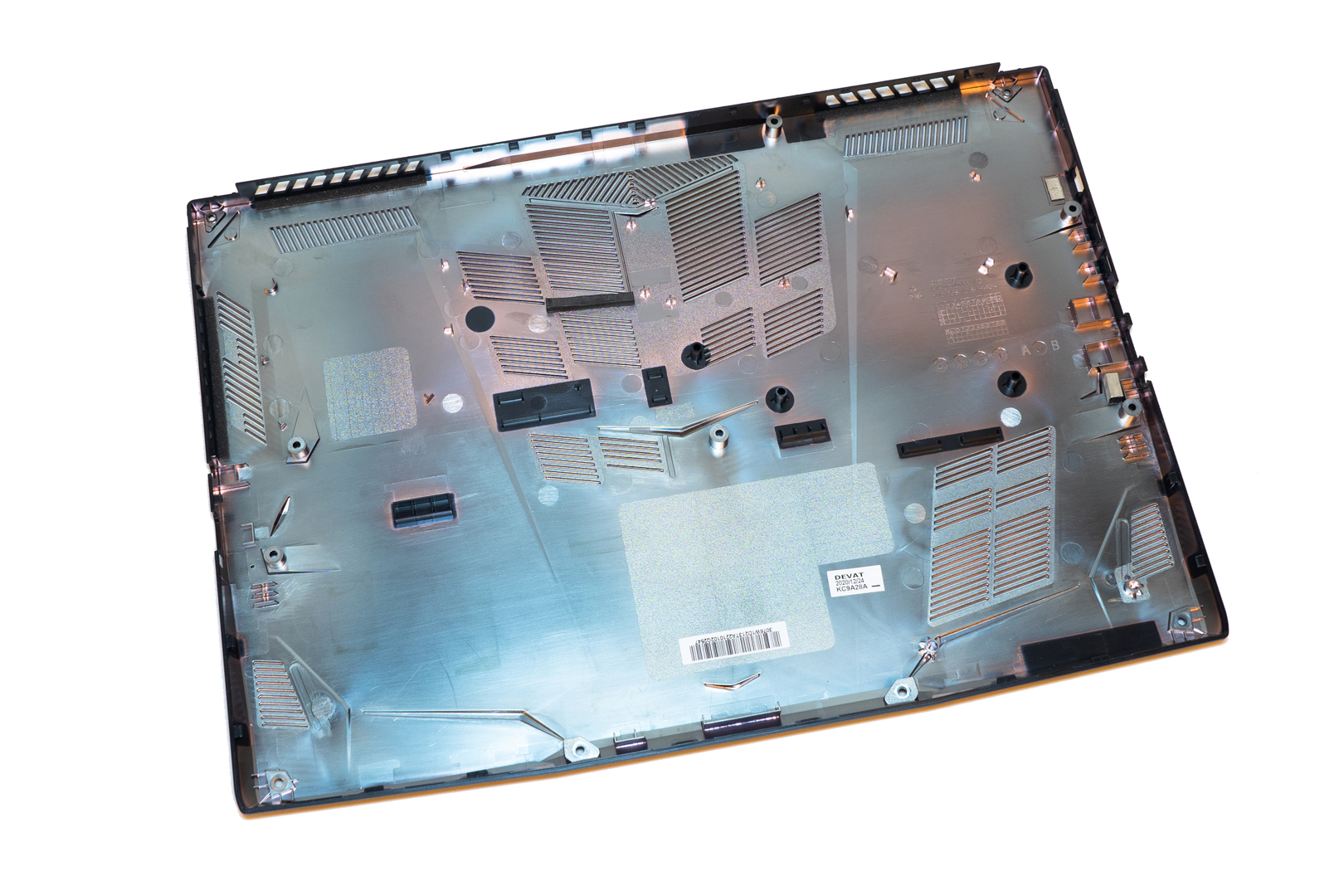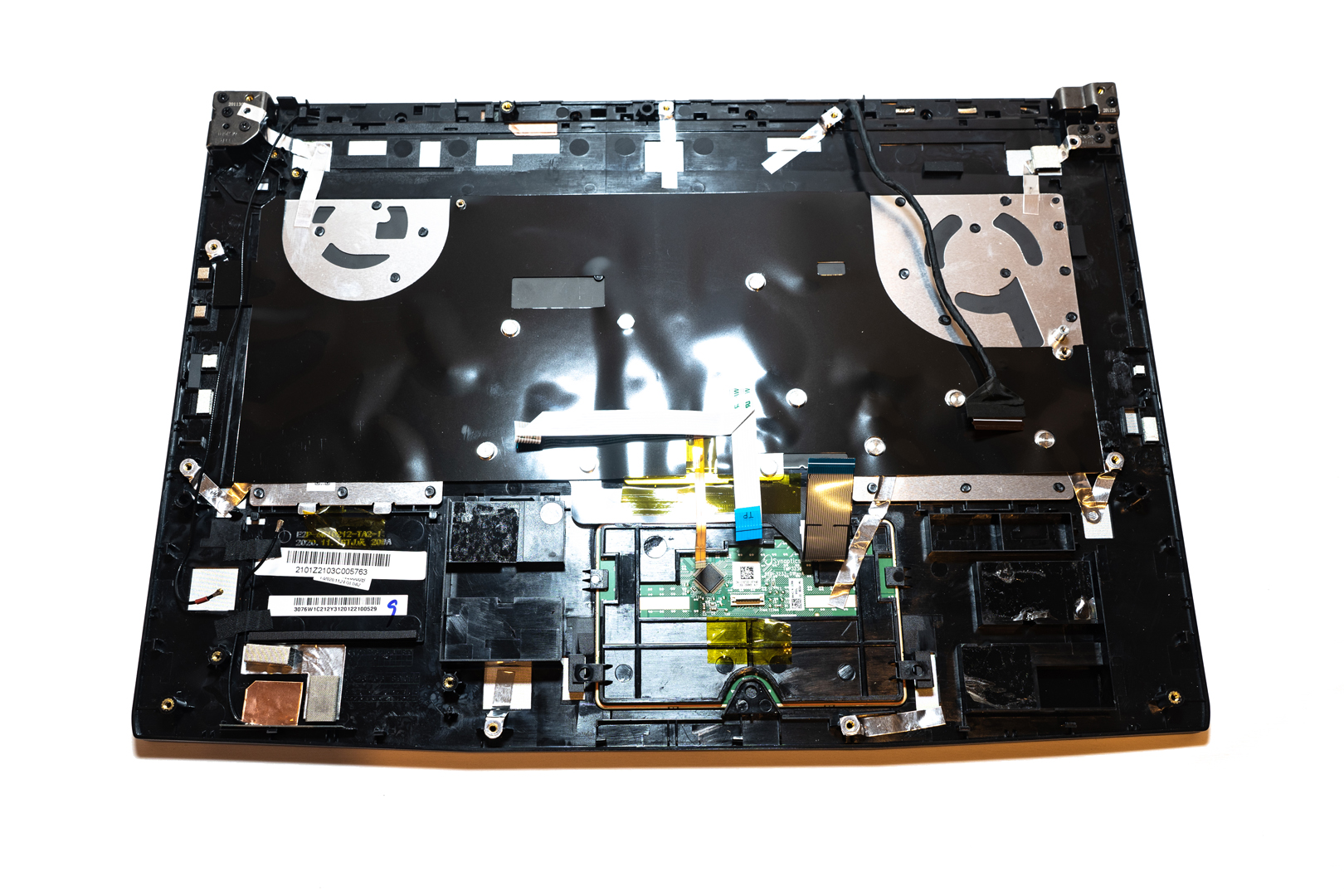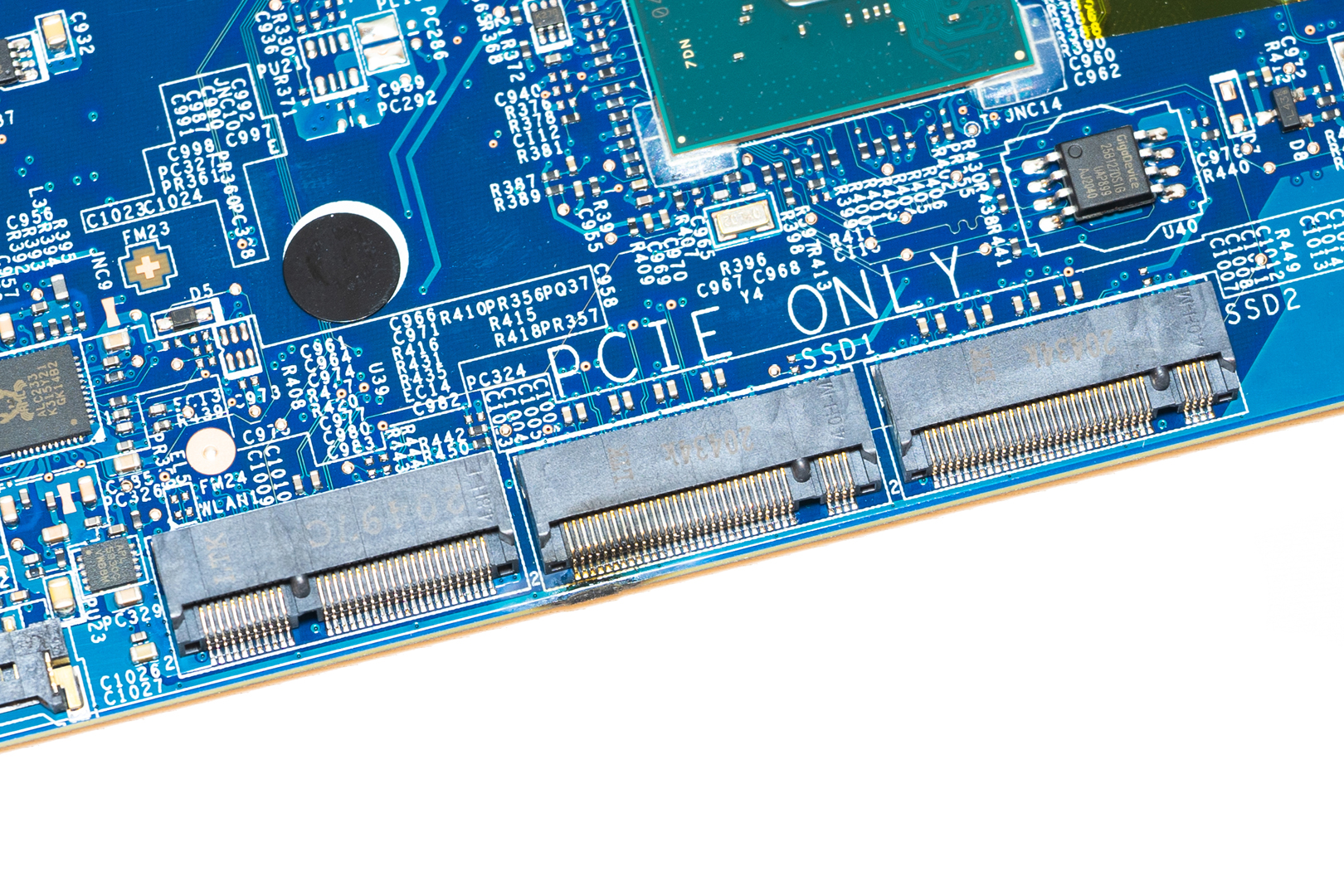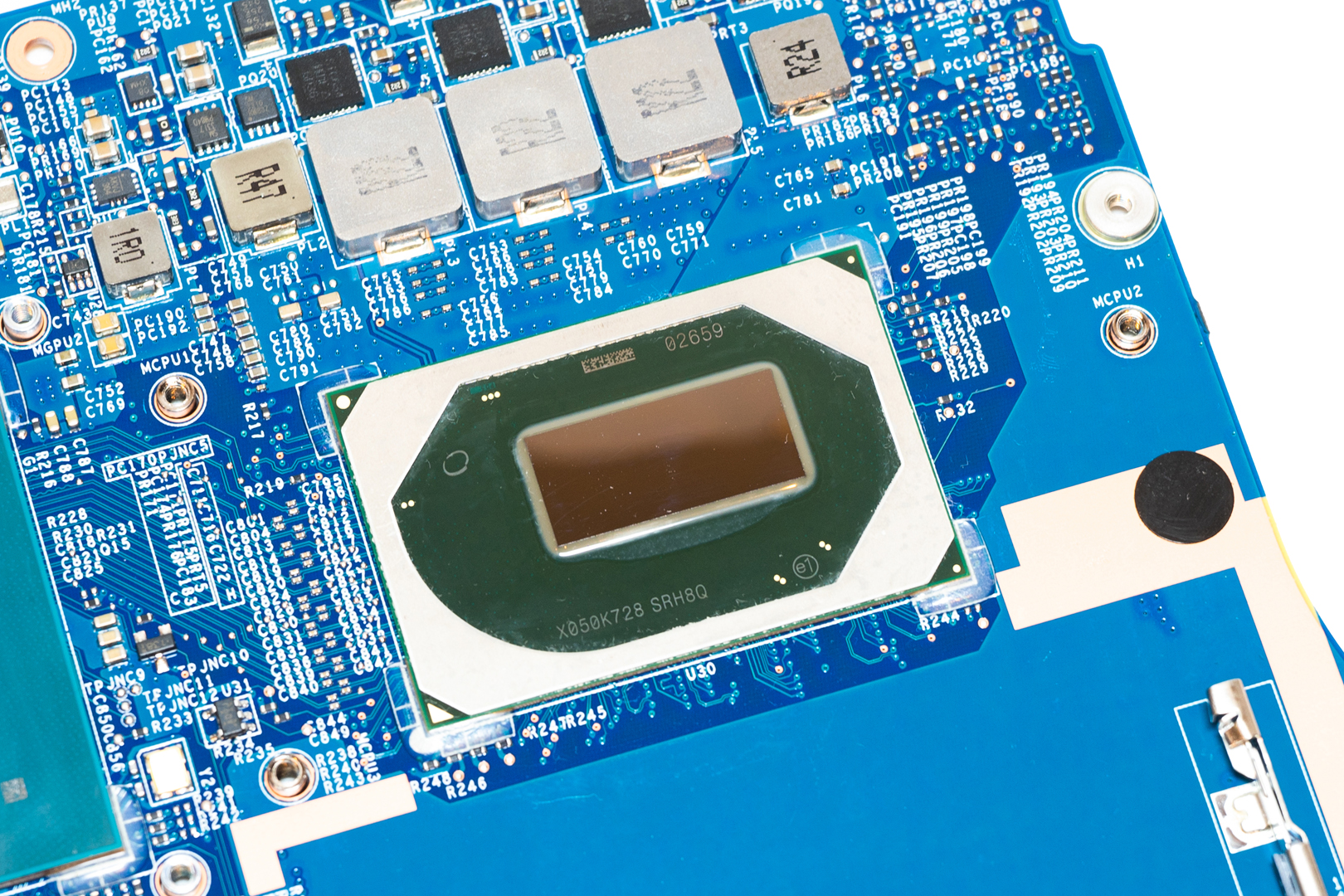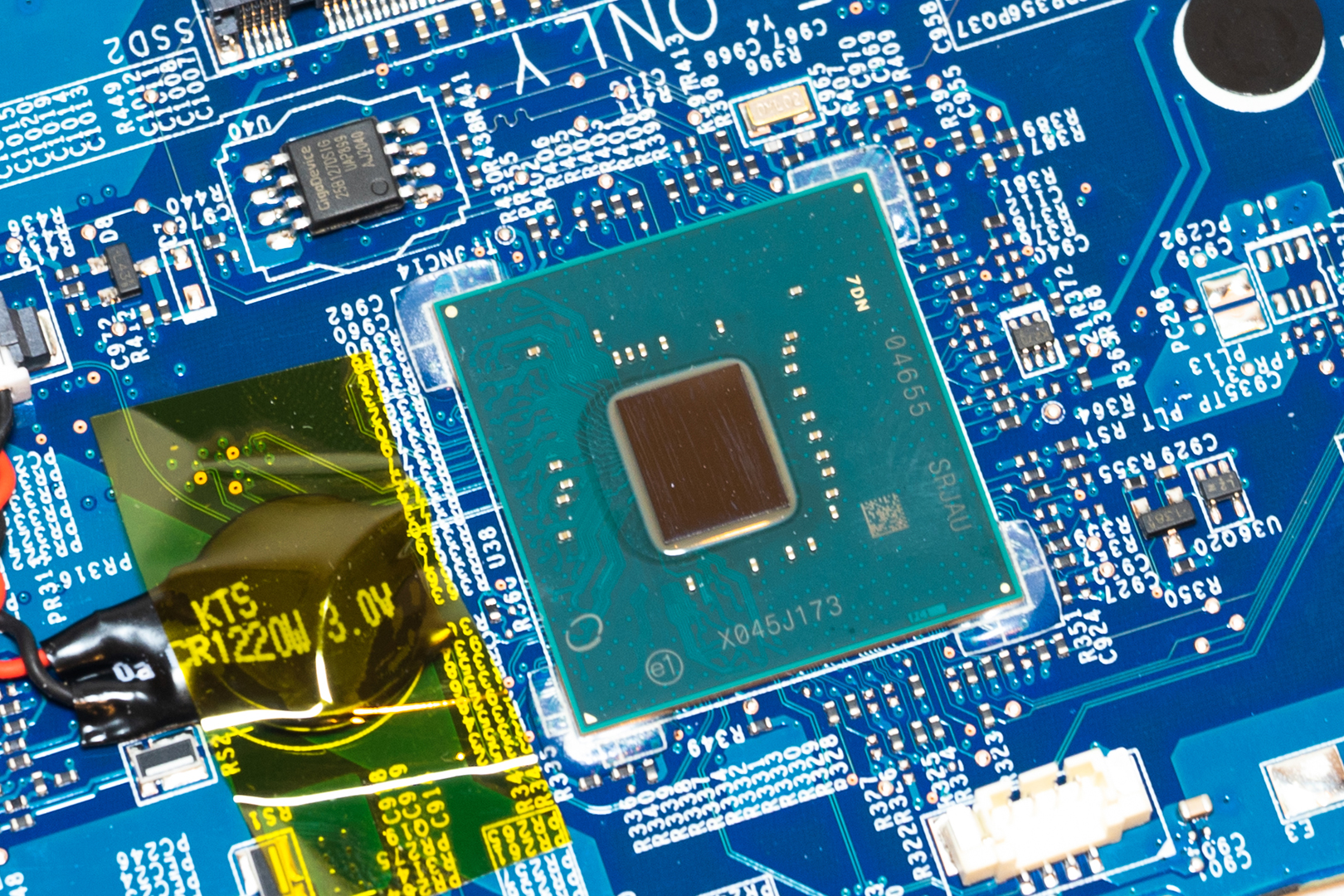The new MSI GF65 THIN with the 30-series Nvidia RTX Laptop version of the graphics card has been released and the entire GF series, the entry-level model in MSI’s gaming laptops, is making its way to an all new level. Not only do Nvidia’s new graphics cards give all users a huge performance boost, but the new AI technology will also make computers smarter when dealing with complex tasks.
The new generation of the GF65 Thin series is not much different from the previous ones. This time, the version we got comes with the Intel Core i7-10750H and the Nvidia GeForce RTX 3060 Laptop, 6GB GDDR6 VRAM and a 15.6-inch IPS-Level 144 Hz refresh rate gaming screen.
So let’s dig into the details.
Product Specification
MSI GF65 THIN Tech Specs from Official Website
https://www.msi.com/Laptop/GF65-Thin-10UX/Specification
Product Unboxing
Package Appearance
The outer packaging is the MSI classic black background with their logo
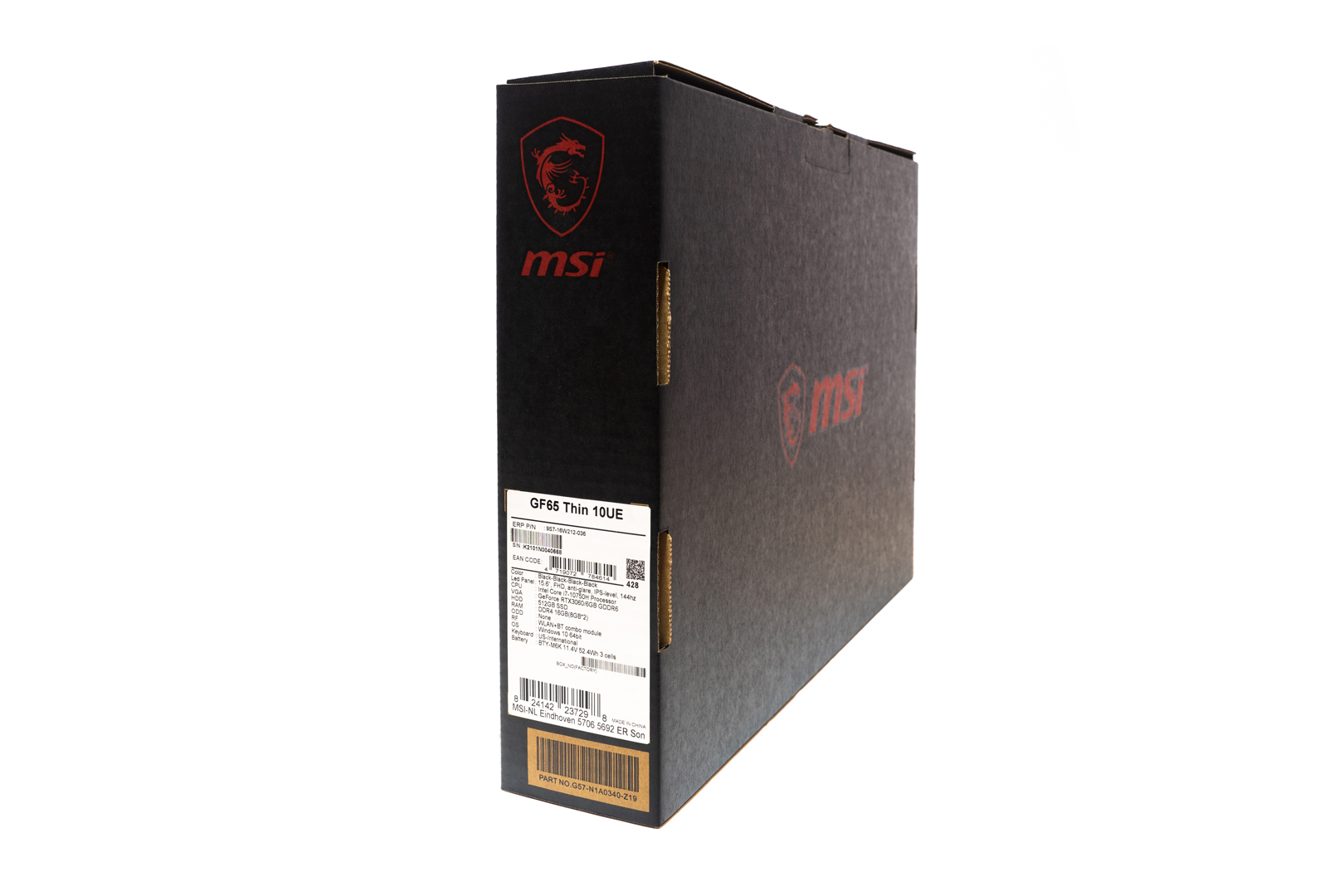
On the top of the box is the slogan of MSI “True Gaming”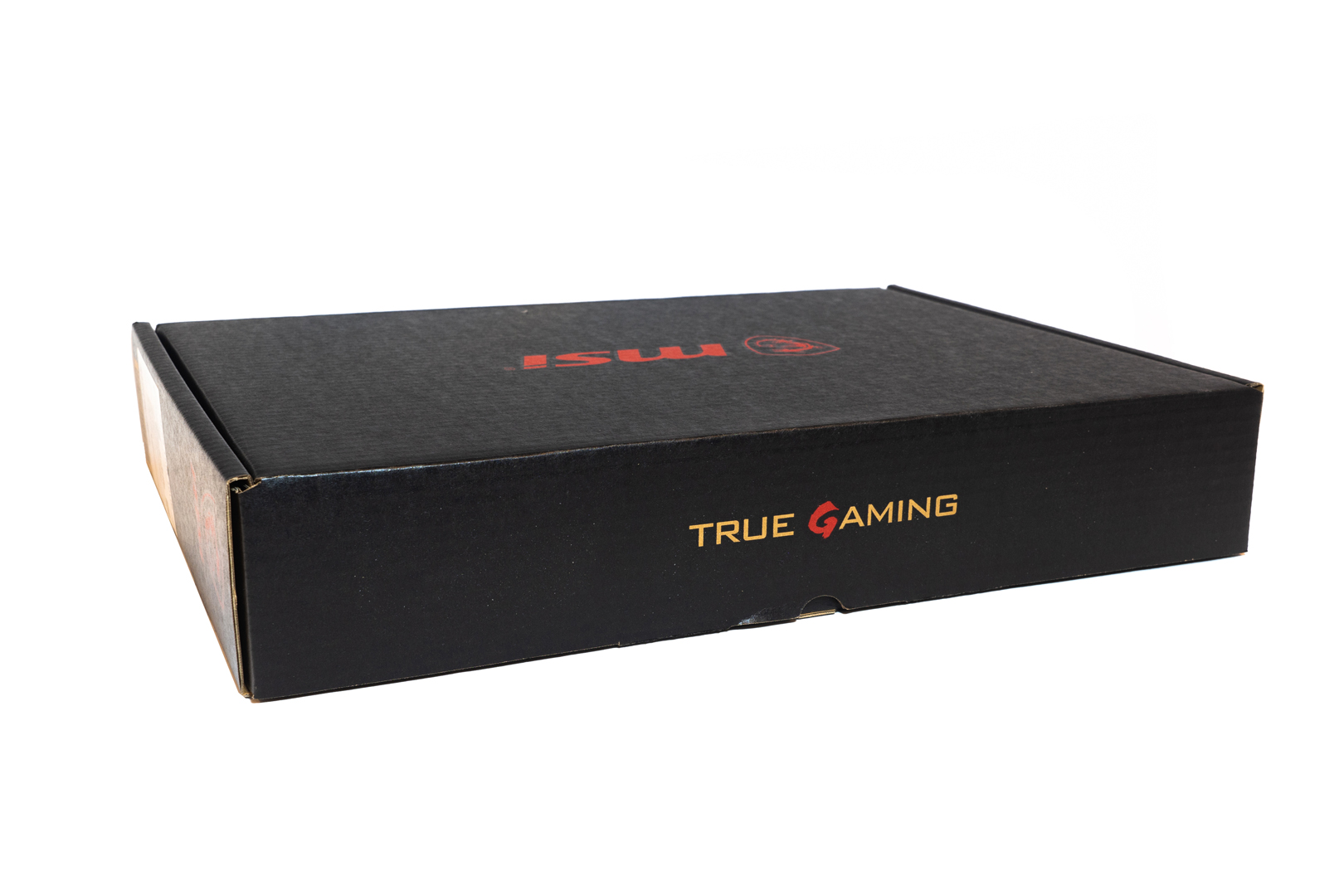
Opening the package we can see the laptop main body directly
Underneath the laptop is a plastic bag with the user manual and warranty card etc.
The AC adapter has an output of 20V 9A, a total of 180W and manufactured by Delta
The weight of the AC adapter is 0.55KG plus the power cable
Product Analysis
The D-panel has large cooling openings, allowing a direct view of the internal cooler structure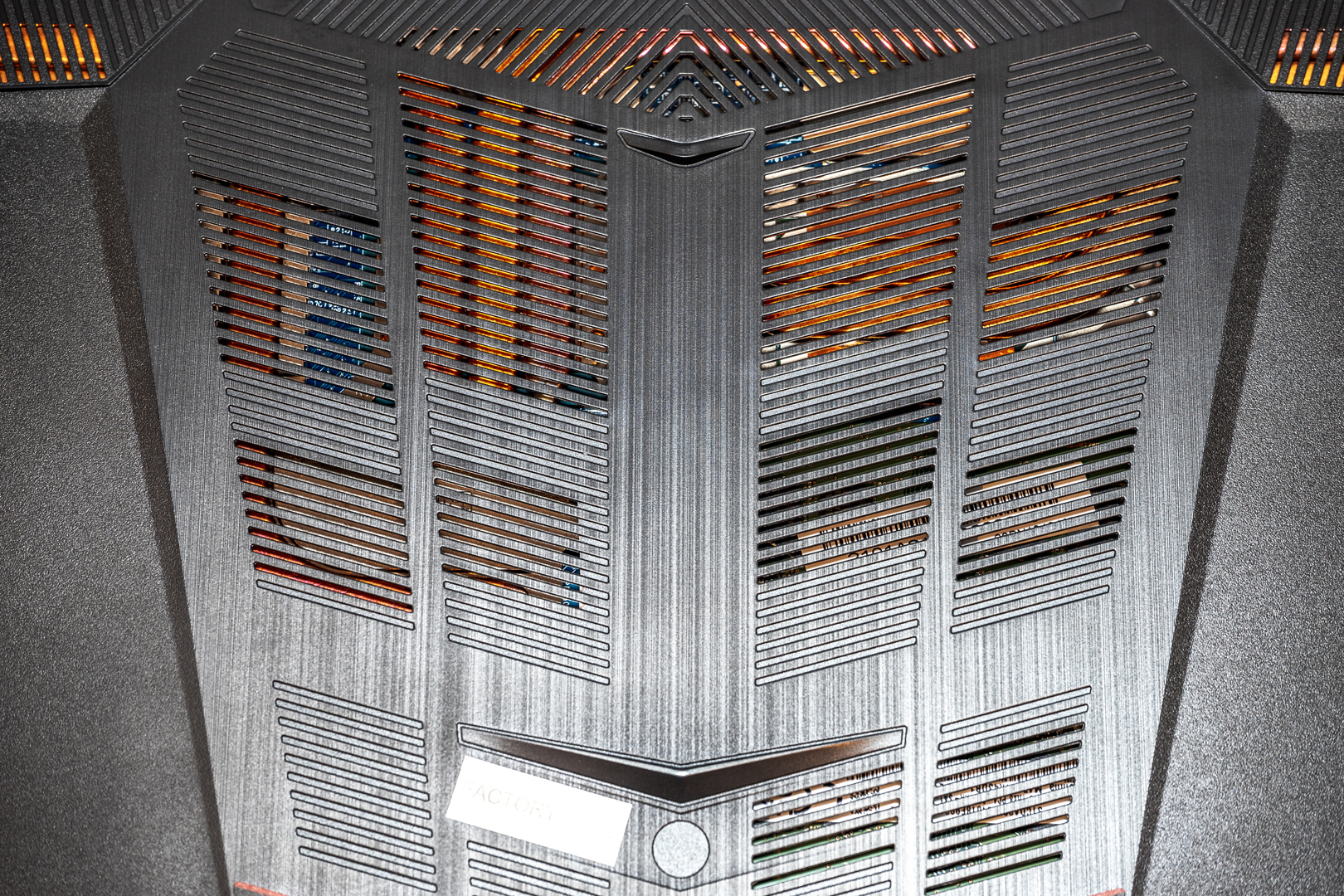
The chamfered corners are slightly rounded and without sharp edges

The single-coloured keyboard and touchpad
The 10th Gen Intel and Nvidia RTX Logo badges
The 720p camera on the top of the B cover is next to the built-in directional noise reduction microphone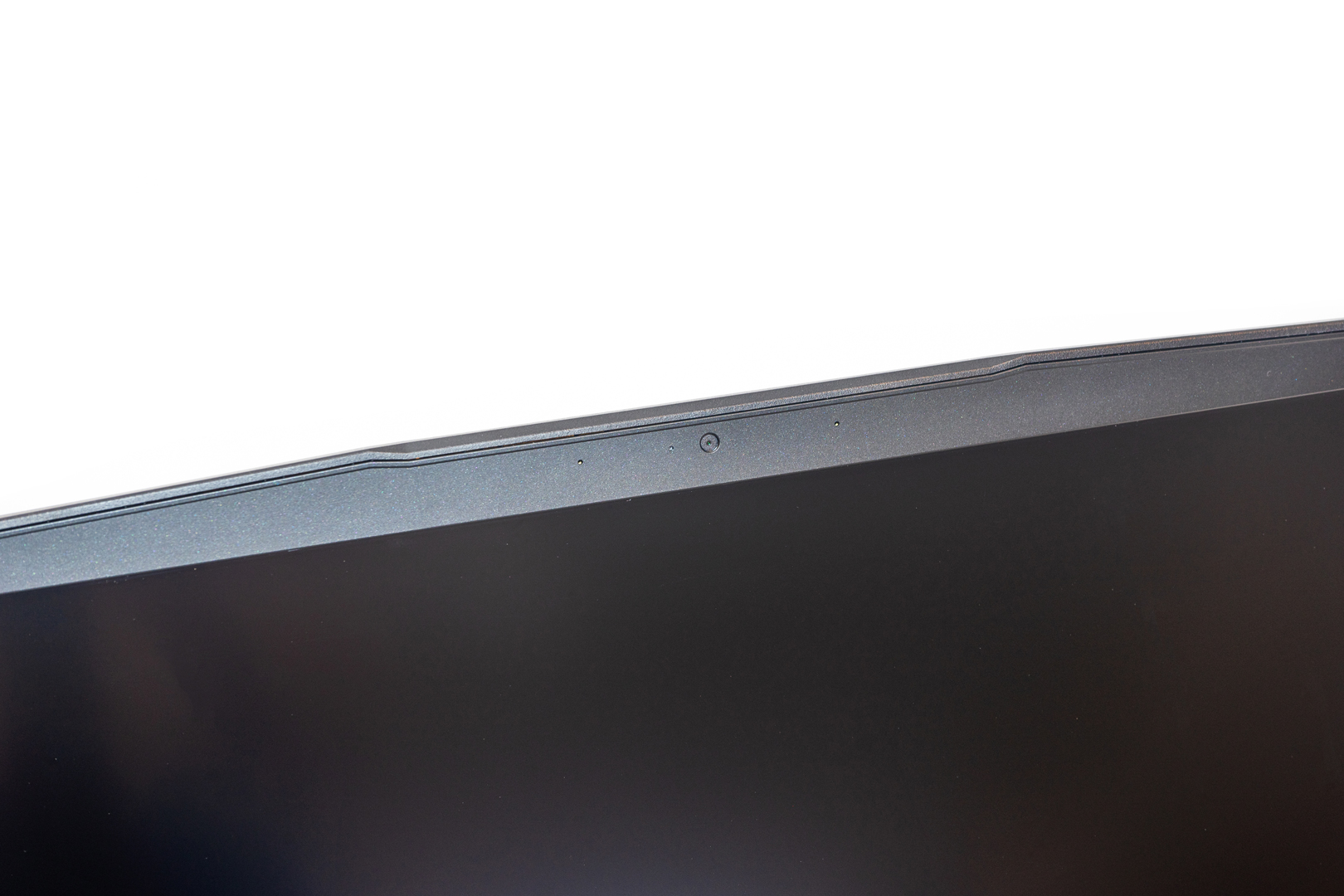
The laptop front side – Smooth design without any indicator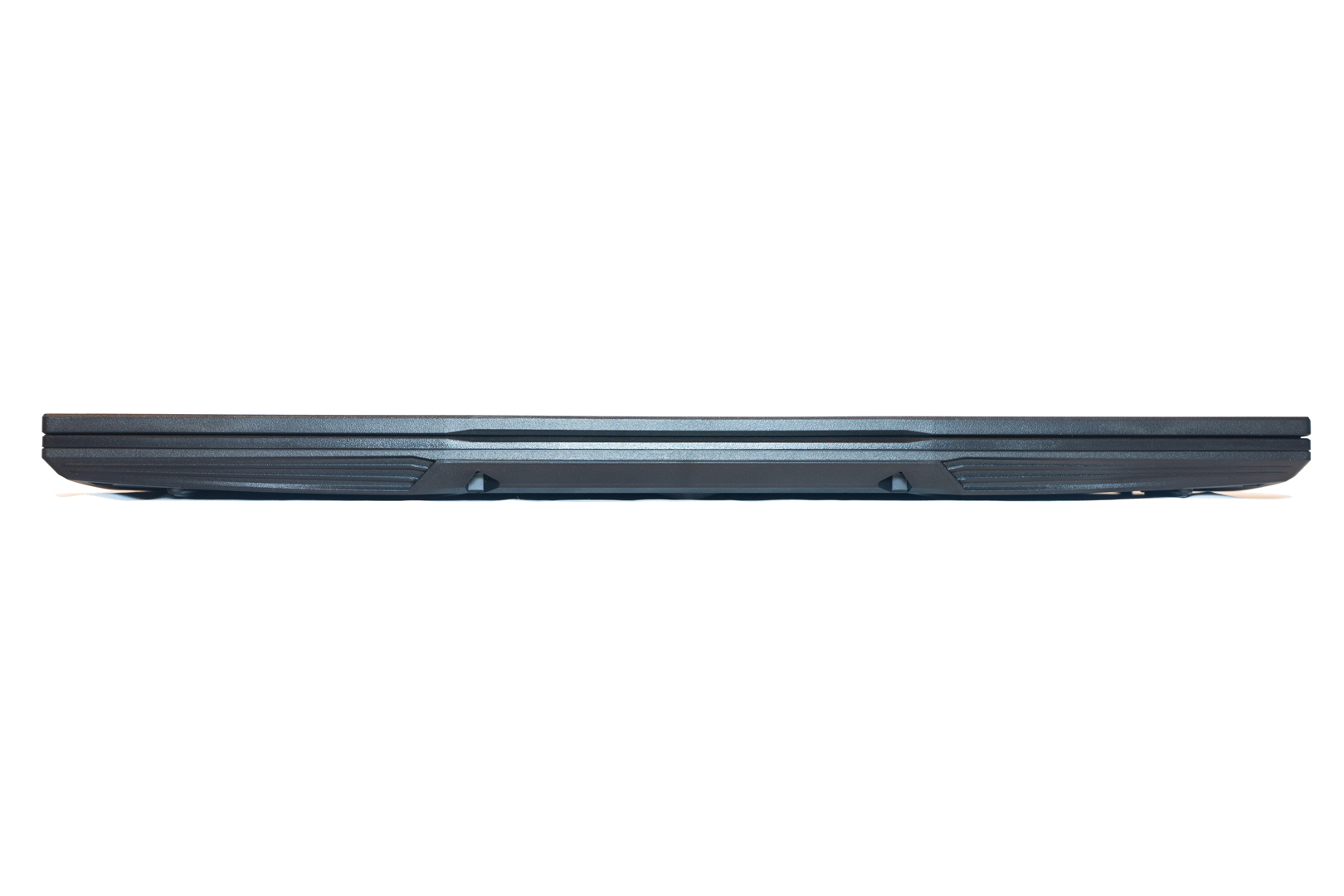
The laptop rear side – Semi-Symmetrical design with a large-sized opening area
The laptop left side – Power jack and an HDMI (supports 4K @ 60Hz)port
The laptop right side – 1 x Headphone/Microphone combo port, 2 x Type-A 3.2 Gen 1, 2 x Type-C 3.2 Gen 1, 1 x 1Gb LAN port and a Kensington lock port
The laptop weight: 1.94KG, around 2.5KG total with AC adapter and power cable
Screen Calibration
MSI GF65 Thin is using an FHD 144Hz IPS-Level, 45% NTSC panel, manufactured by AUO, model no. B156HAN08.4(AUOAF90)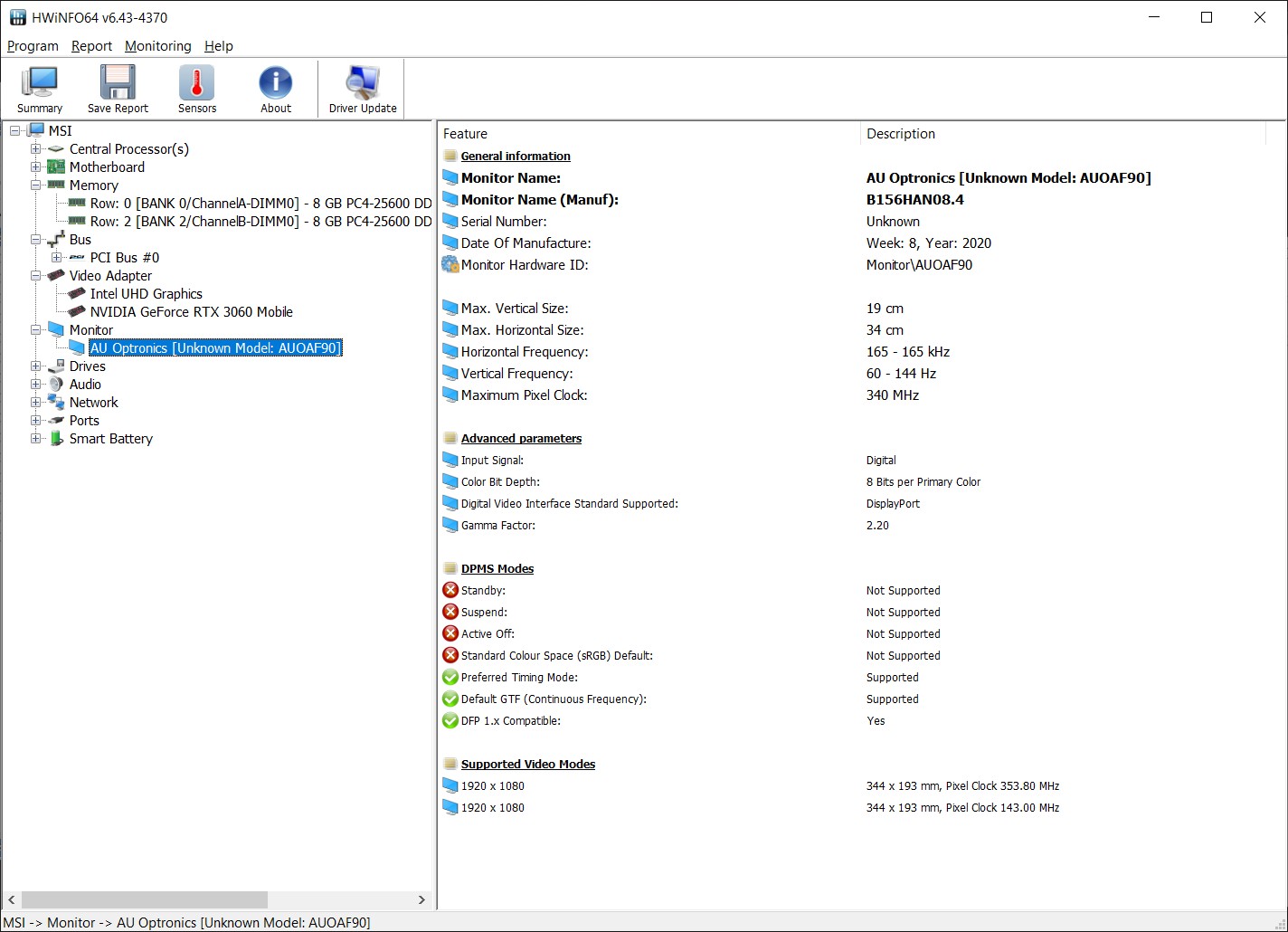
Calibration result: Average △E≈0.17, Maximum △E≈1.86, RMS 0.39
After calibration, we have a 58.7% of sRGB, 40.4% of Adobe RGB and 41.6% of DCI P3 coverage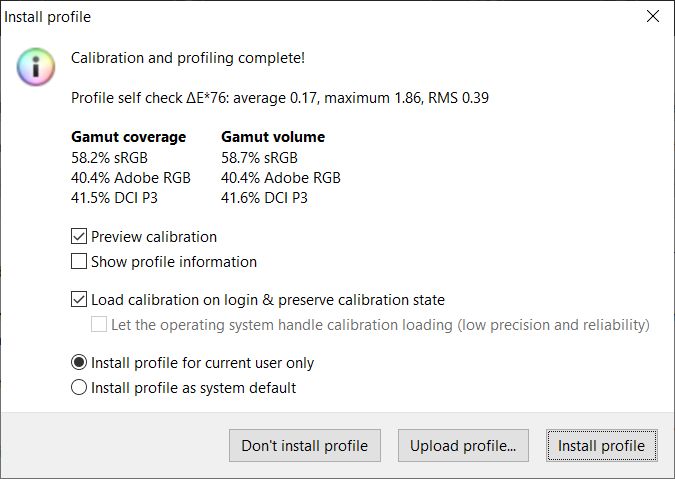
Hardware Introduction
HWiNFO64 System detail – Intel 10th gen i7-10750H with Nvidia RTX3060 Laptop version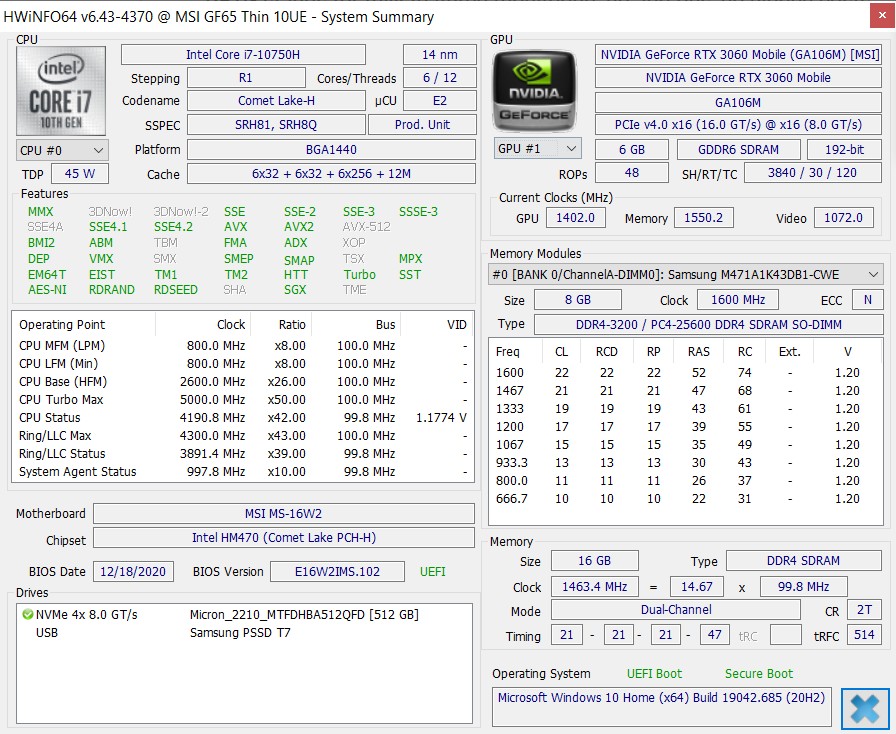
HwINFO Network detail
WIFI Card – Intel Wifi6 AX201 with Bluetooth v5.1
LAN Card – Realtek RTL8111HS-CG 1Gb LAN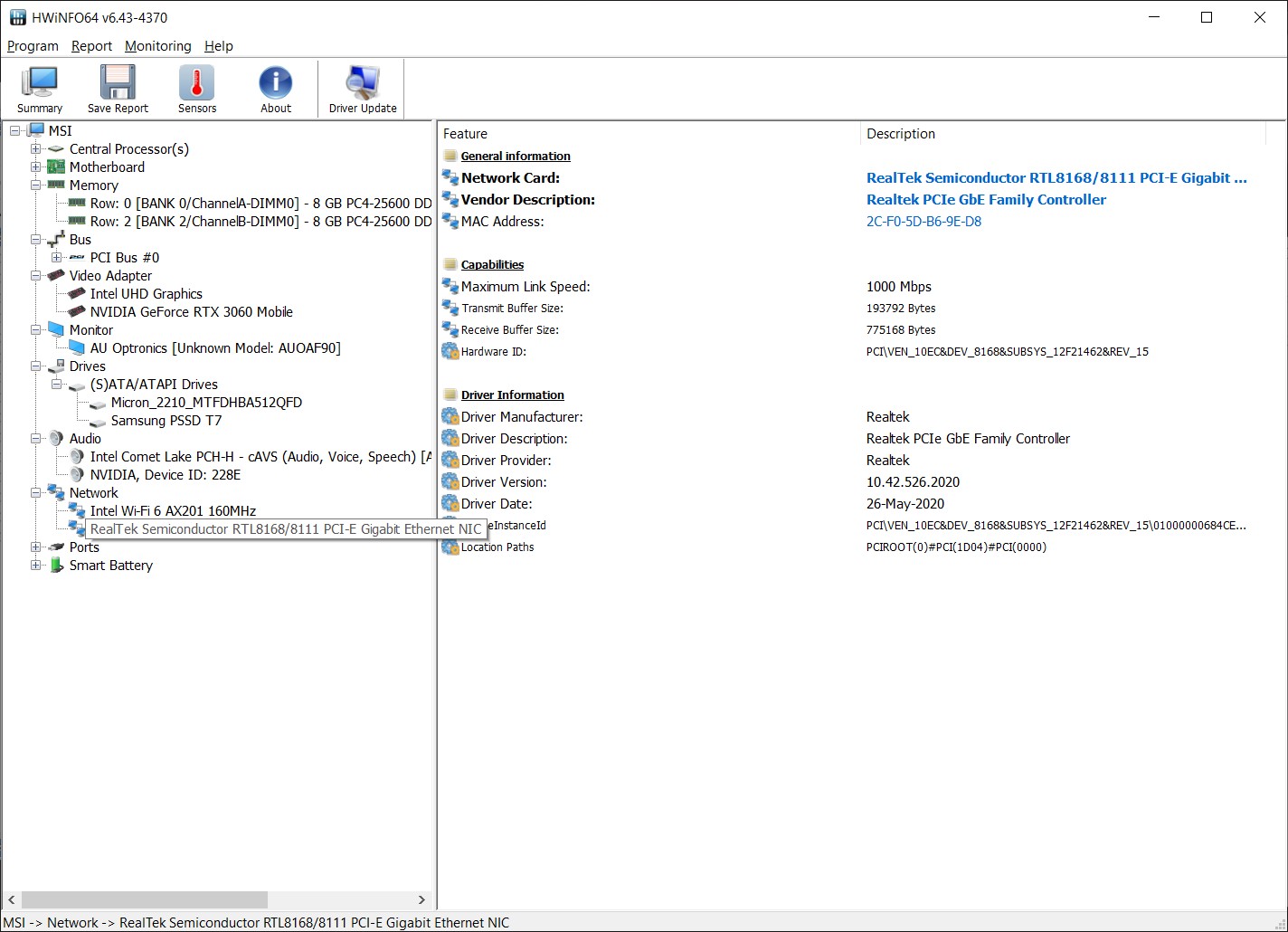
16G(2x8G) DDR4 3200 So-DIMM memory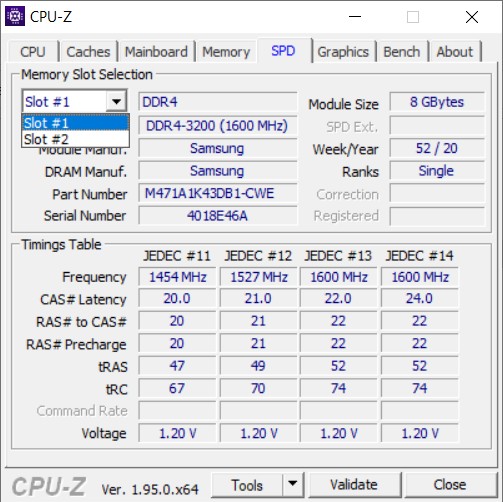
GPU-Z Snapshots
GPU-Z was not up to date at the time of our testing and was still at version 2.36 as of November 2020 and could not read all the information from the RTX 3060 laptop without problems, please refer to the details from HwInfo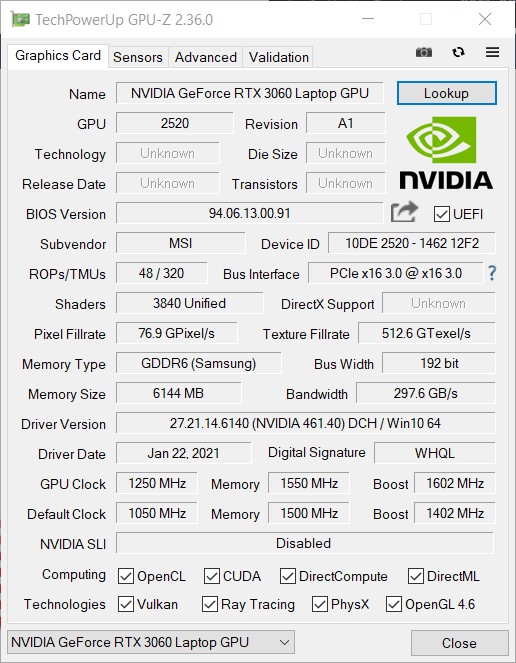
HwINFO SSD Detail
2TB Samsung PM981 PCIe Gen3 SSD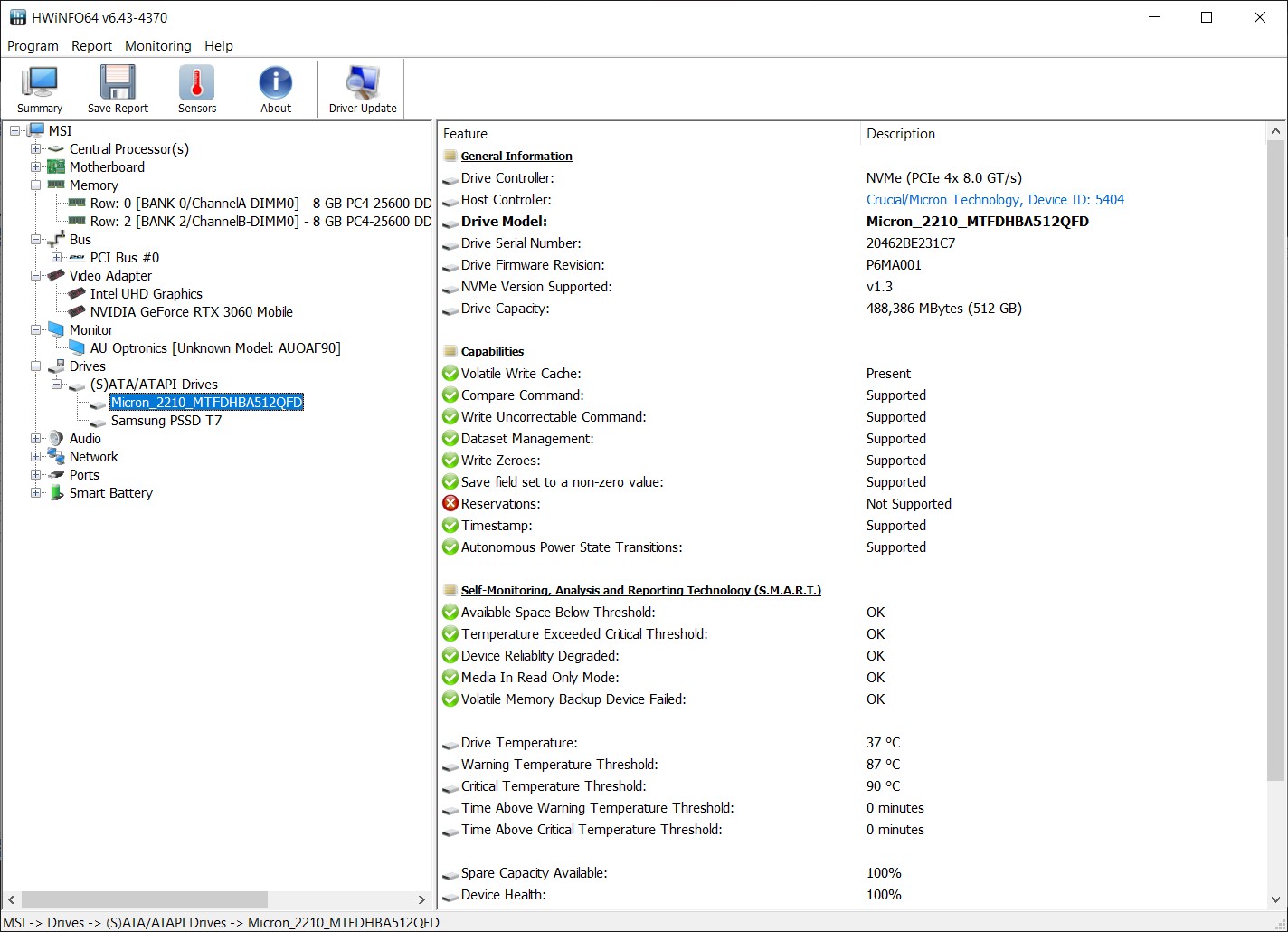
Run-time Benchmark Test
Before the benchmark, we have changed the power plan to the ‘Ultimate Power Performance’ in Win10. All tests are based on the ‘Extreme performance’ mode in the settings of MSI Dragon Centre
Nvidia driver version has been updated to v461.40
Cinebench R15 Single & Multicore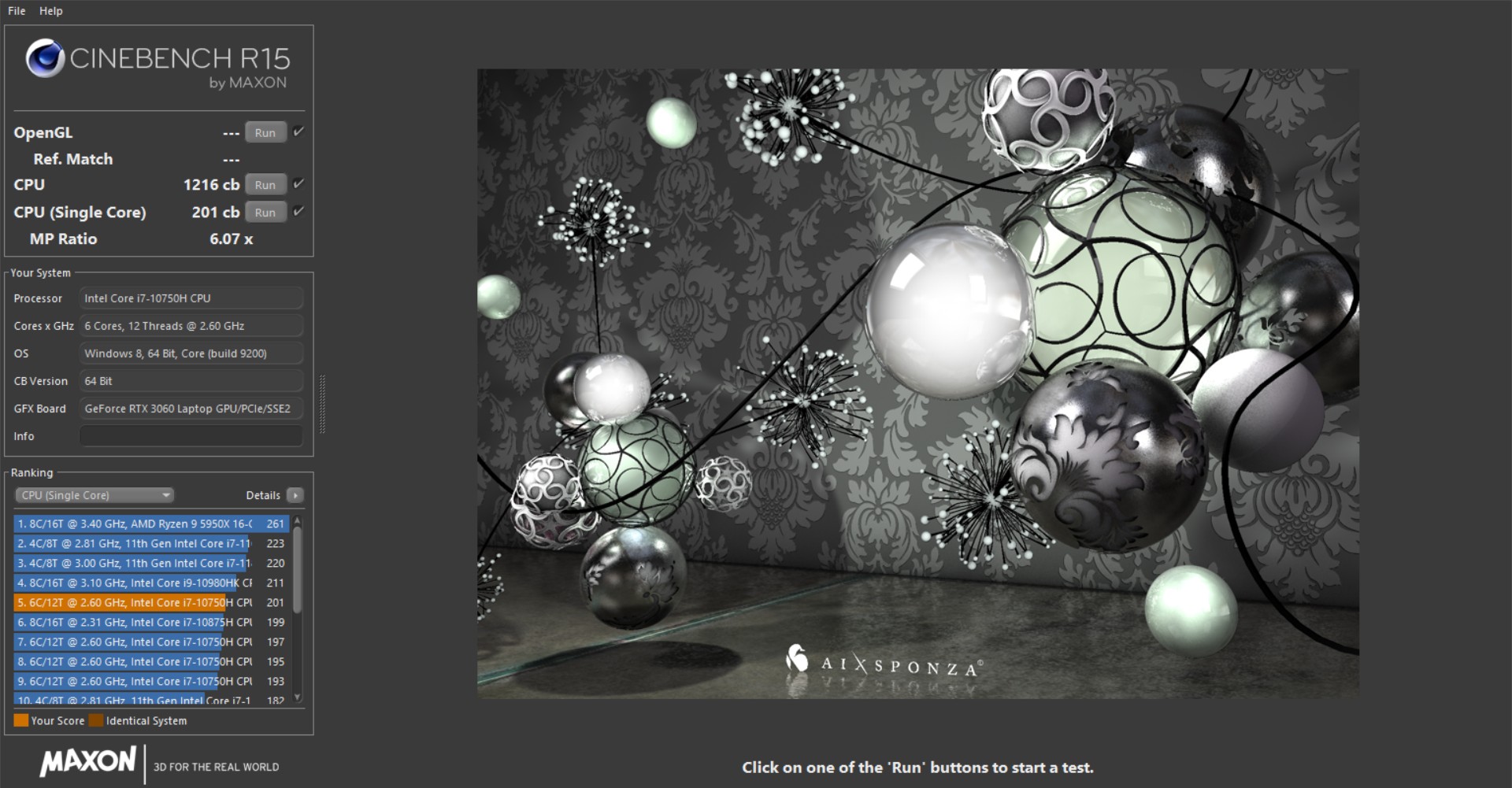
Cinebench R20 Single & Multicore
Cinebench R23 Single & Multicore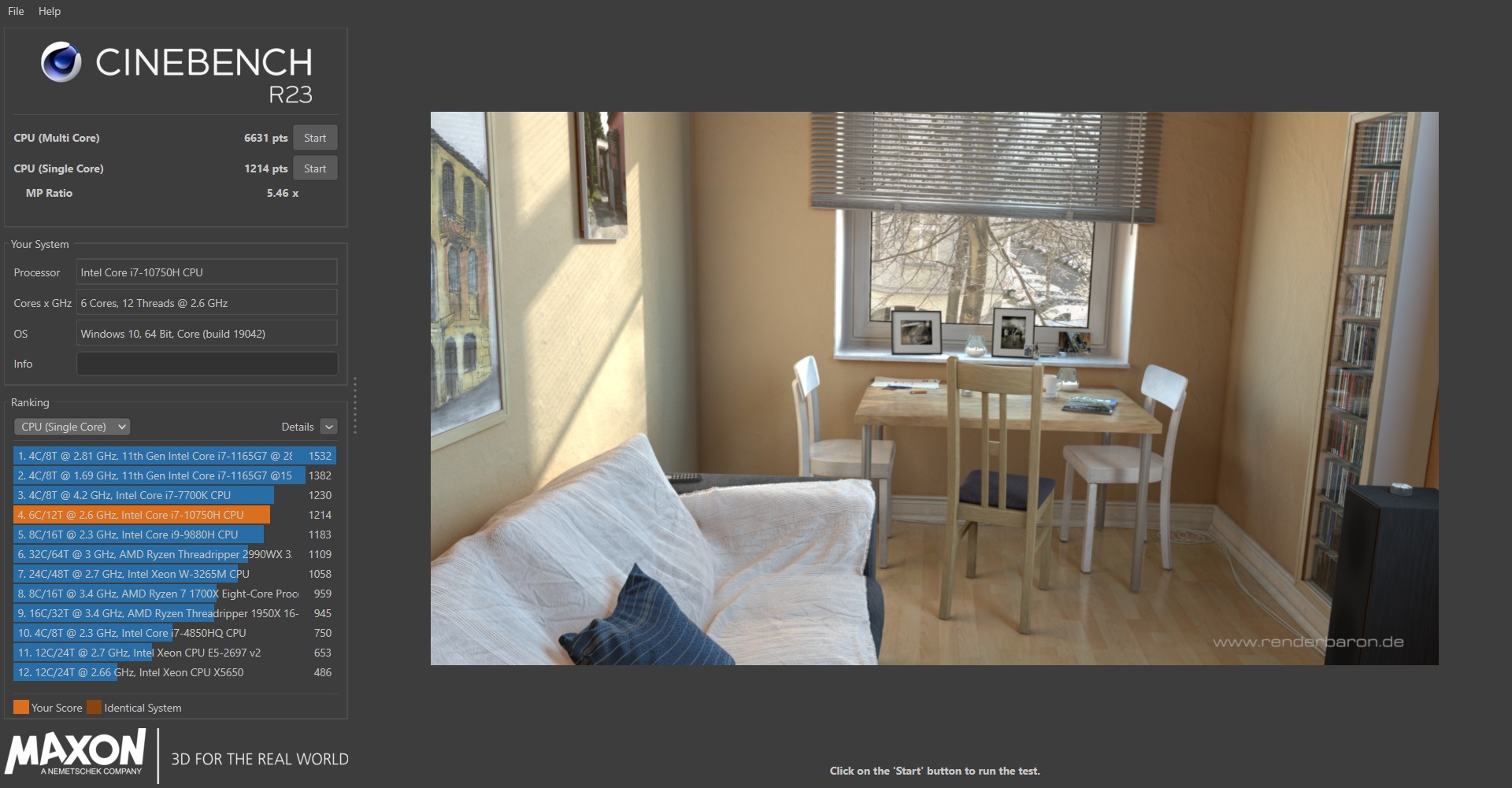
3DMARK – Time Spy Extreme | 3,261
3DMARK – Fire Strike Extreme | 8,266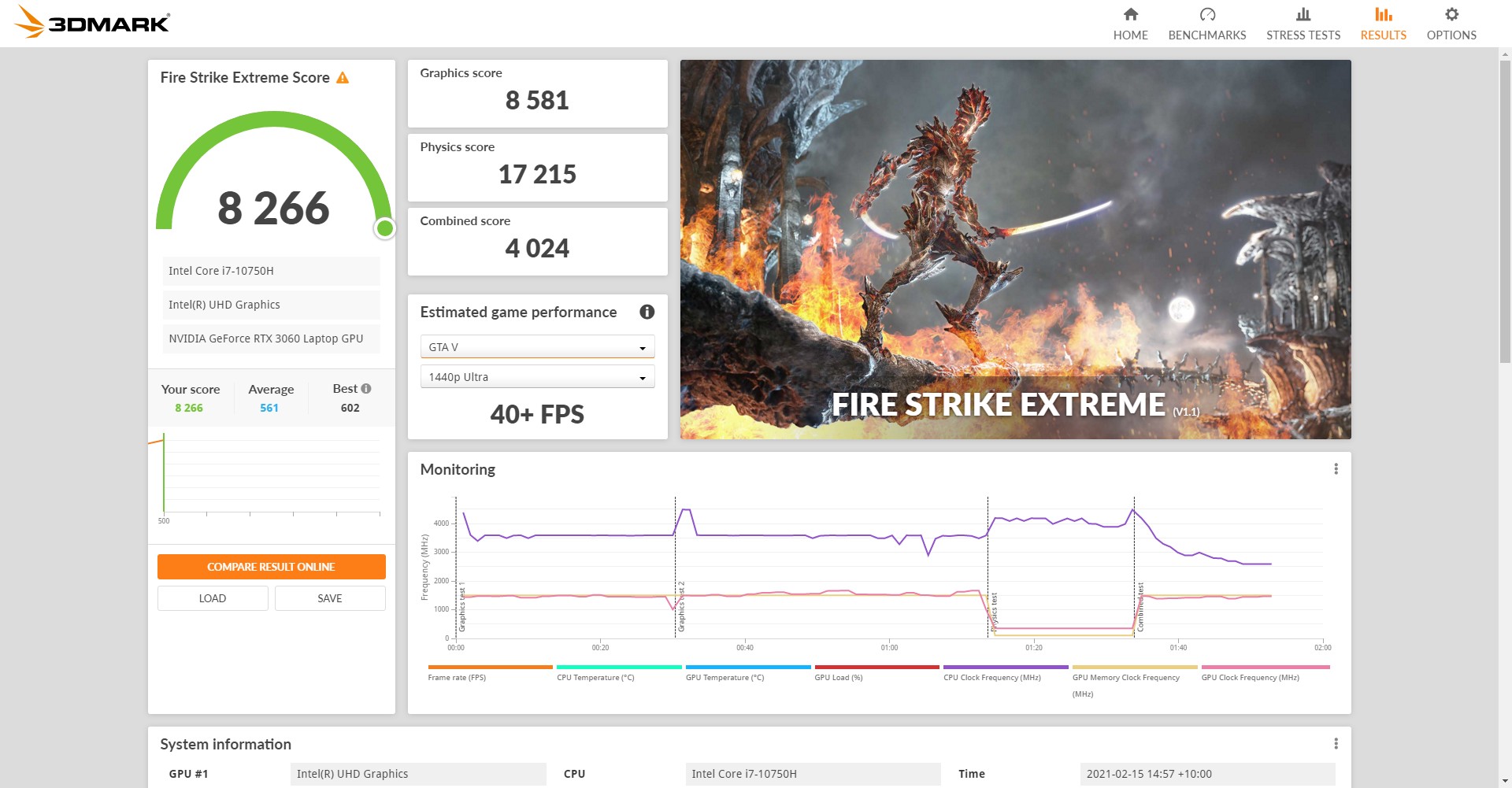
3DMARK – Fire Strike Ultra | 4,387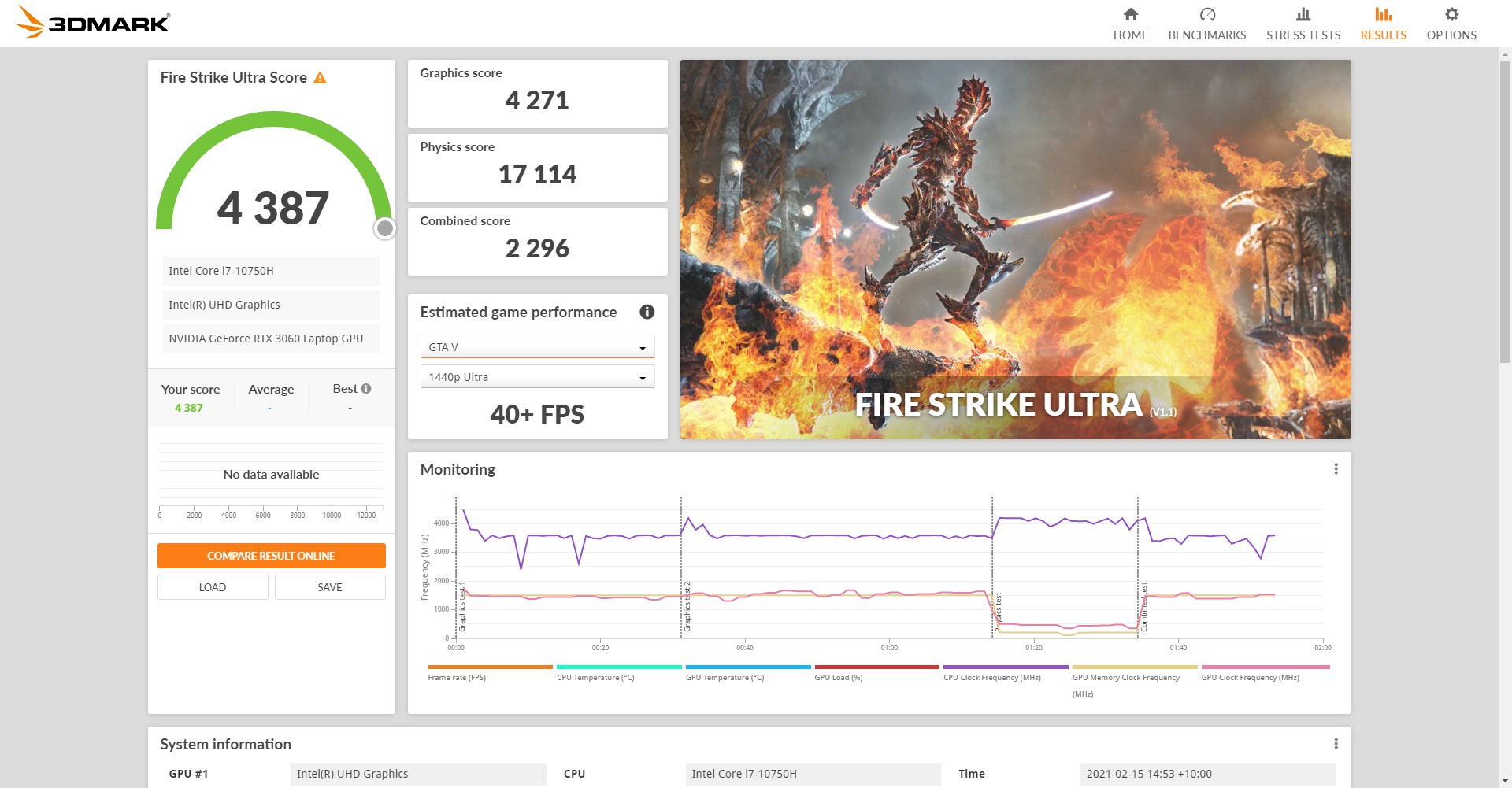
3DMARK – DirectX Raytracing feature test | 17.72 Average FPS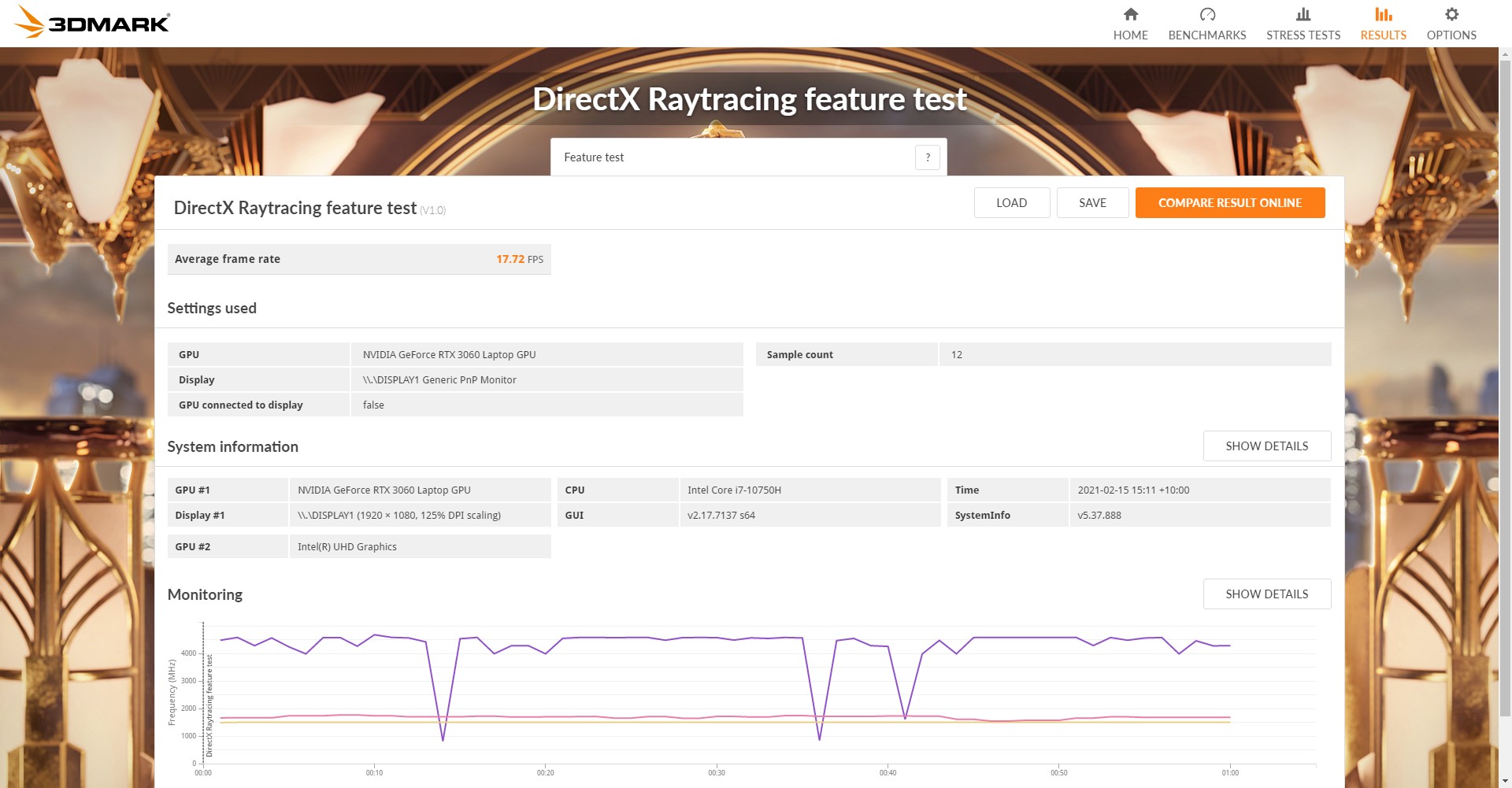
3DMARK – VRS: Tier 1 | OFF: 375.07 FPS, ON: 543.04 FPS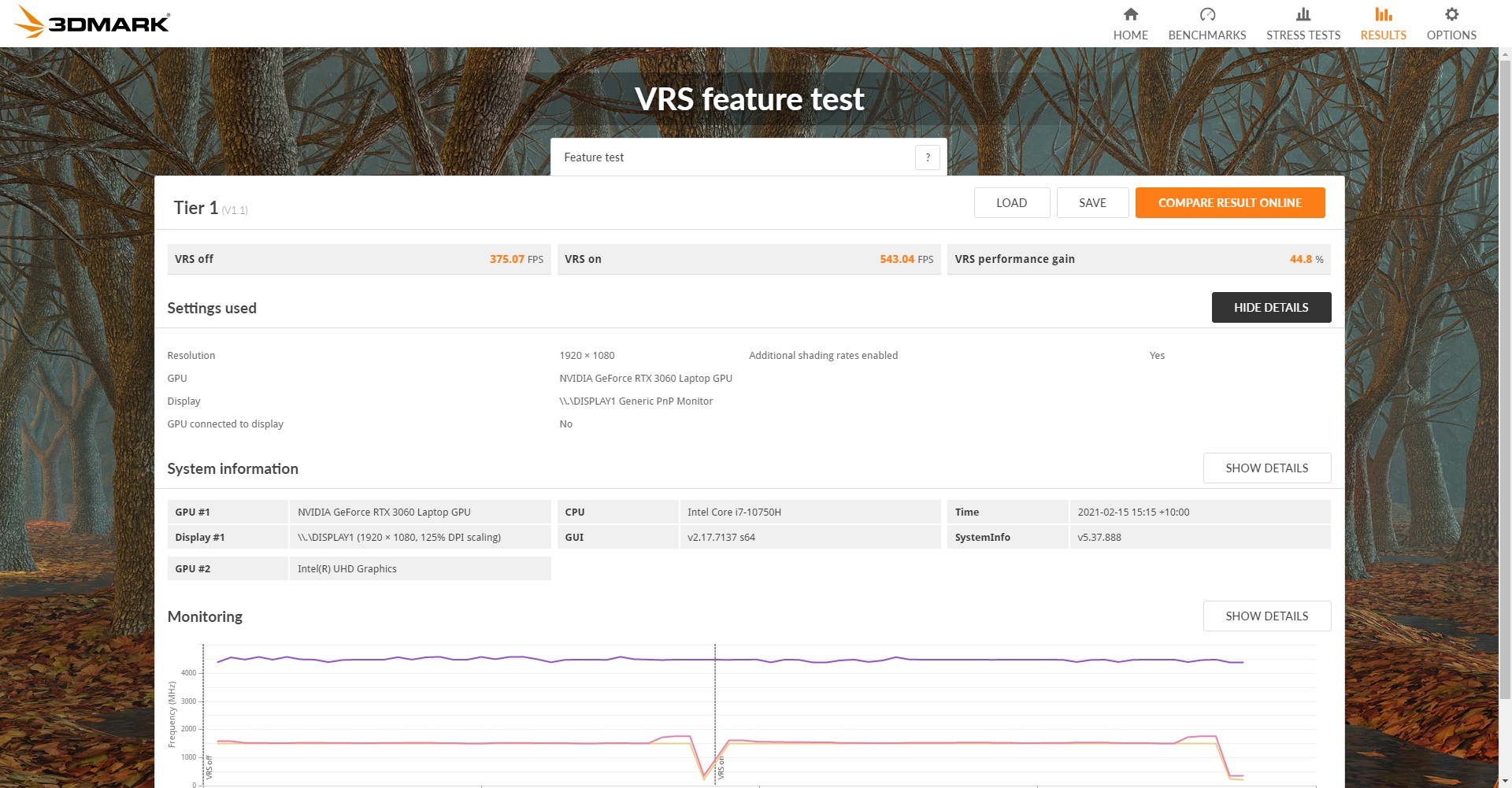
3DMARK – DLSS v1.3 | OFF: 31.42 FPS, ON: 69.83 FPS
3DMARK – Mesh Shader | OFF: 55.43 FPS, ON: 226.41 FPS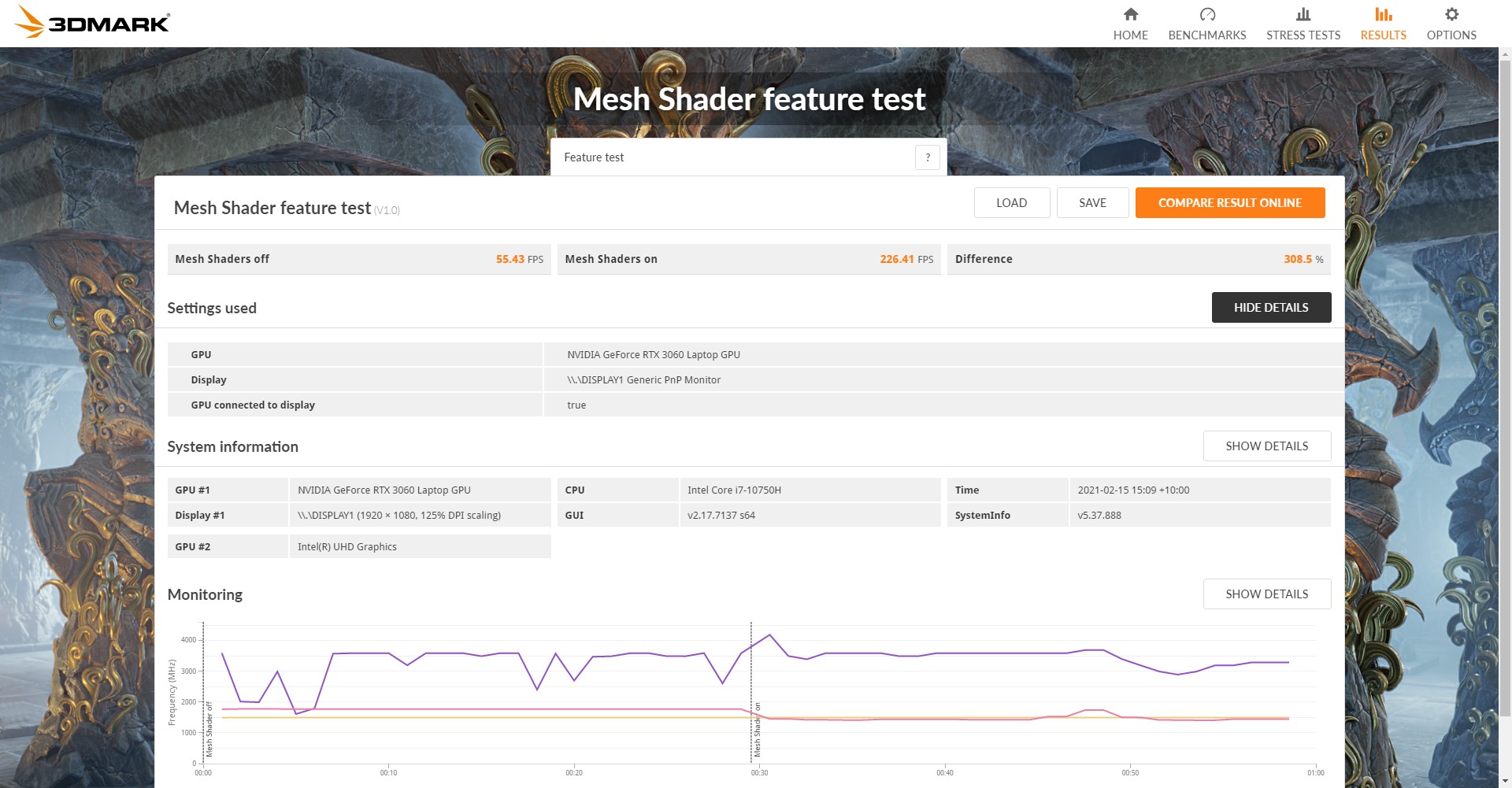
Gaming Benchmarks
Final Fantasy XV | High-Quality @ FHD | 7,777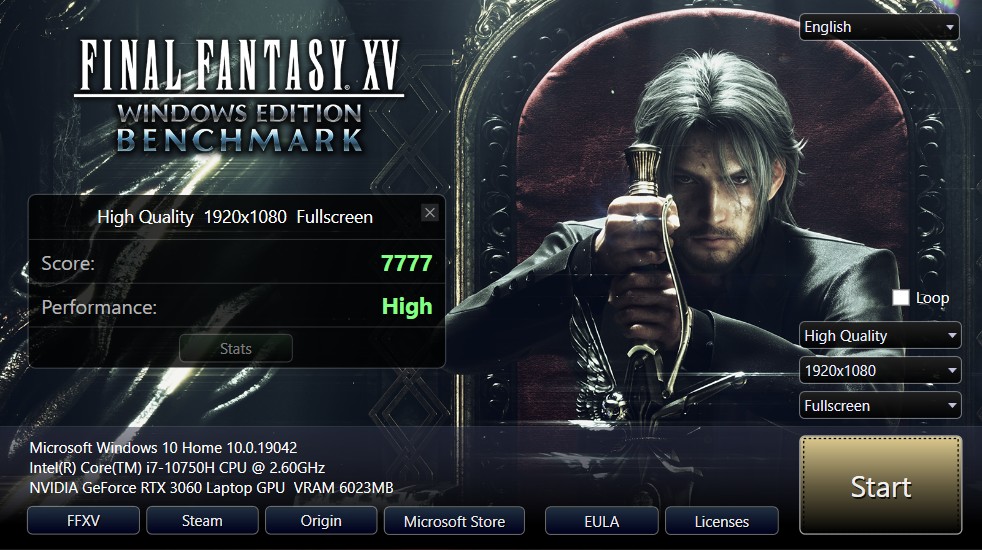
Deus Ex: Mankind Divided | Ultra @ FHD | 72.7 FPS Average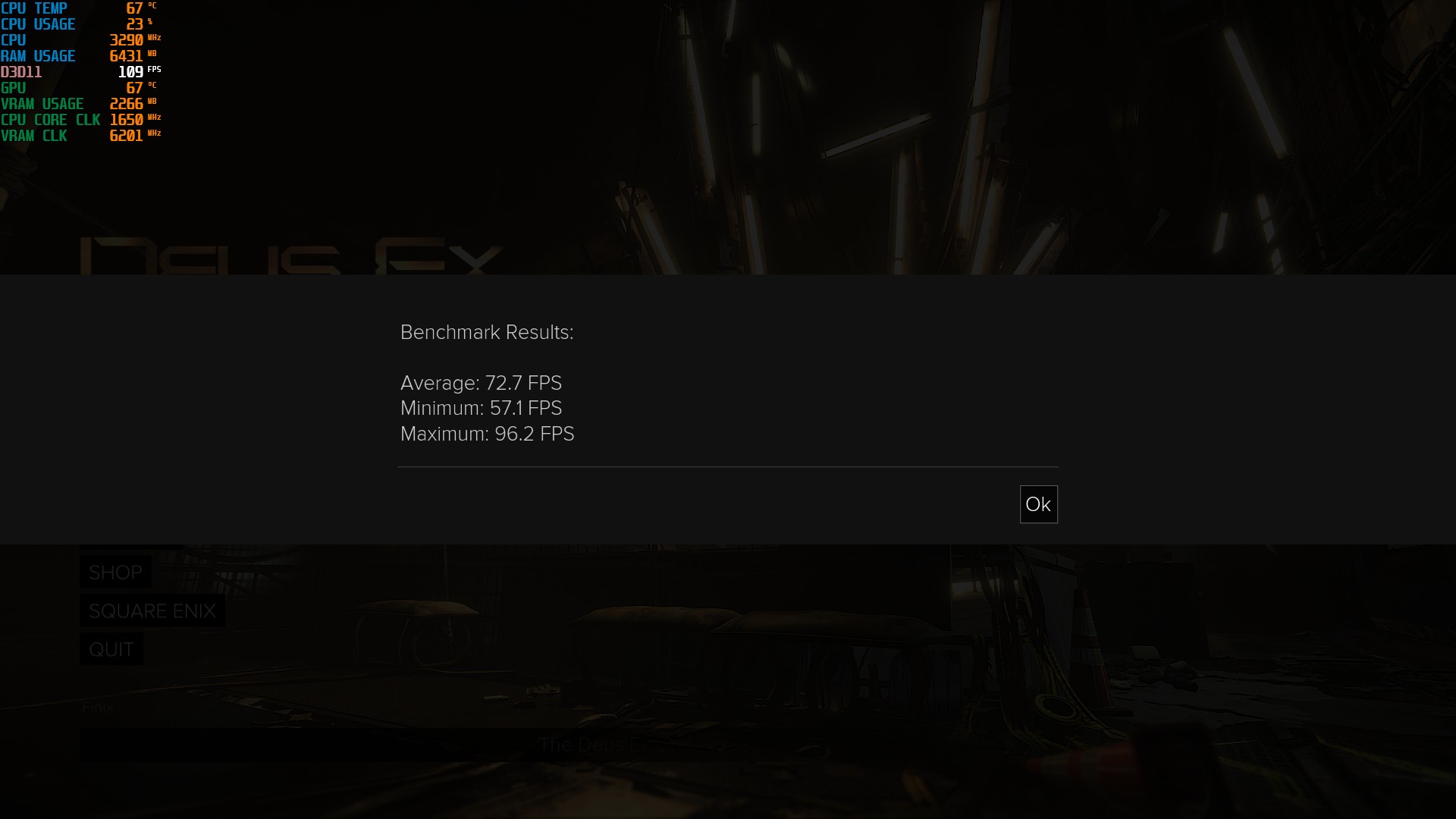
GTAV | Very High @ FHD | 4 x MSAA + TXAA | 89 FPS Average
The Witcher 3 | Ultra @ FHD | 83 FPS Average
CS:GO | Ultra @ FHD | 319 FPS Average
Cyberpunk 2077 FHD + DLSS Ultra Performance | 75 FPS Average
Thermal Tests
We are pressure testing this laptop by using AIDA64 and FURMARK.
With Auto FAN profile and non-OC settings:
Test room temperature: 23℃±2℃
CPU Idle temperature: 50℃±2℃
GPU idle temperature: 45℃±2℃
Under AIDA64 Single FPU pressure test, this Intel i7-10750H is partial throttling down @ 3.13GHz
The CPU package temperature is around 66℃±20℃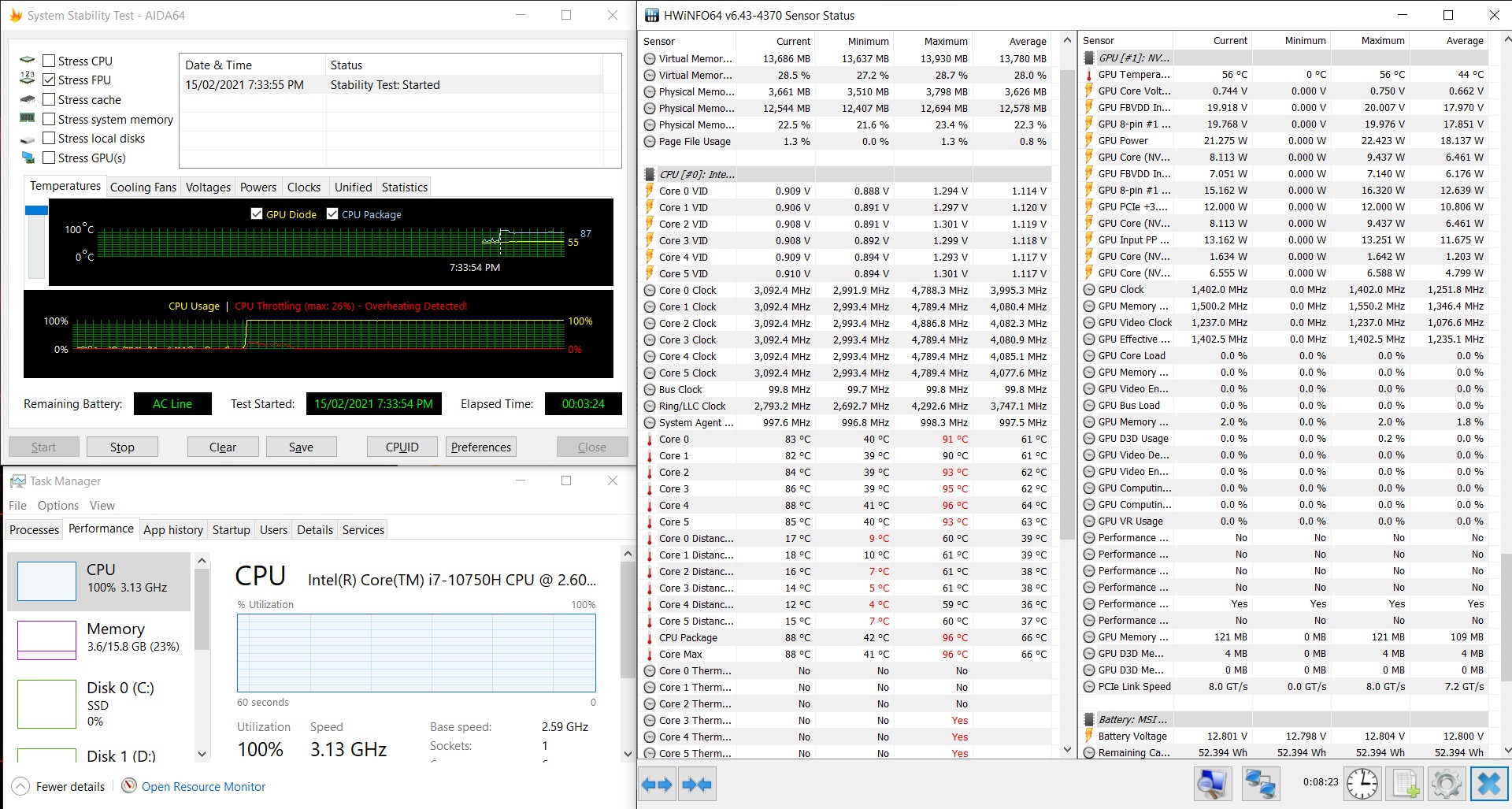
Under AIDA64 Single CPU pressure test, the Intel i7-10750H is partial throttling down @ 3.86GHz
The CPU package temperature is around 88℃±8℃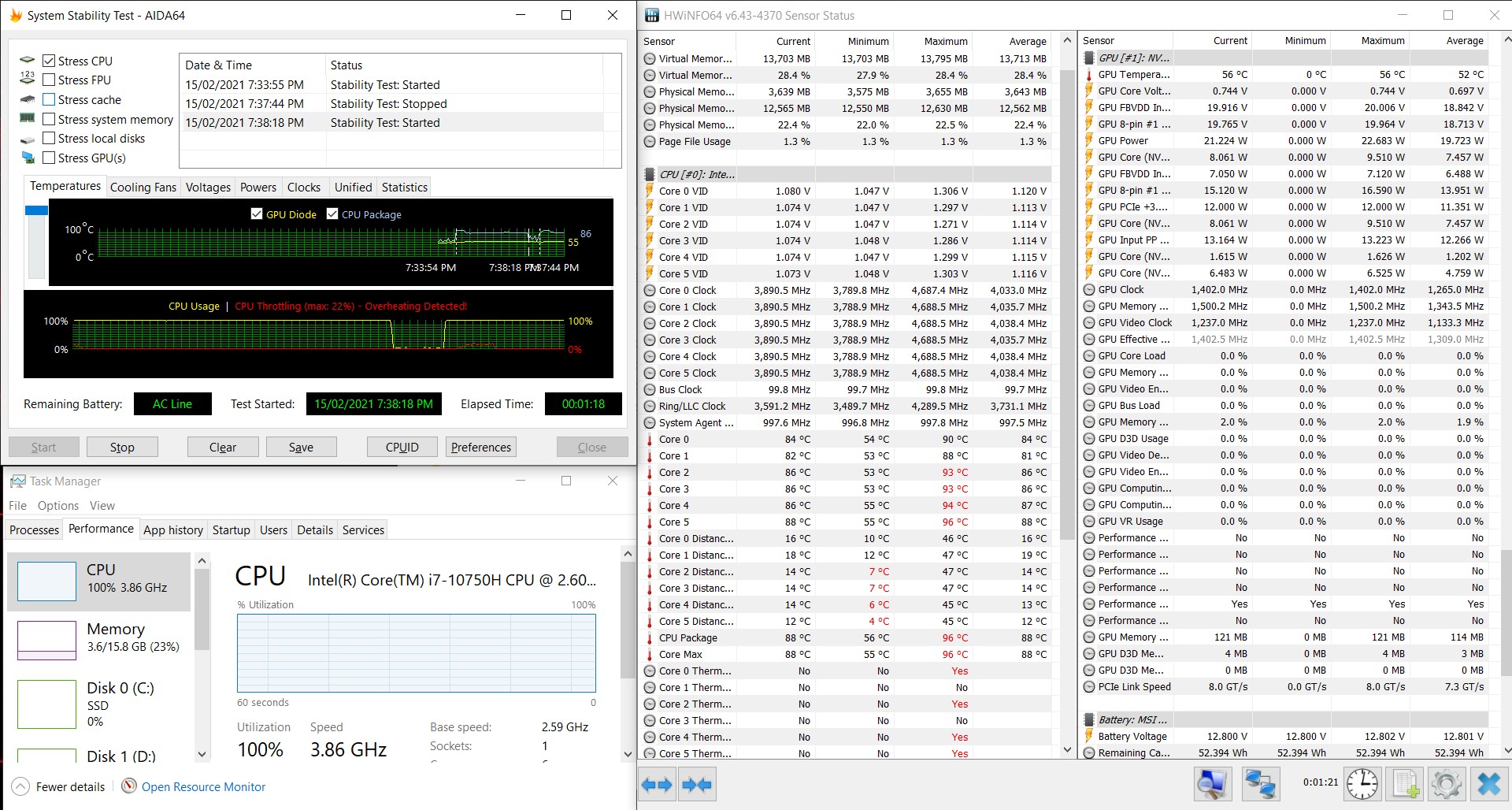
Under AIDA64 CPU + Memory & Furmark GPU pressure test, the Intel i7-10750H is partial throttling down @ 3.59GHz
The CPU package temperature is around 86℃±11℃
The GPU temperature is around 74℃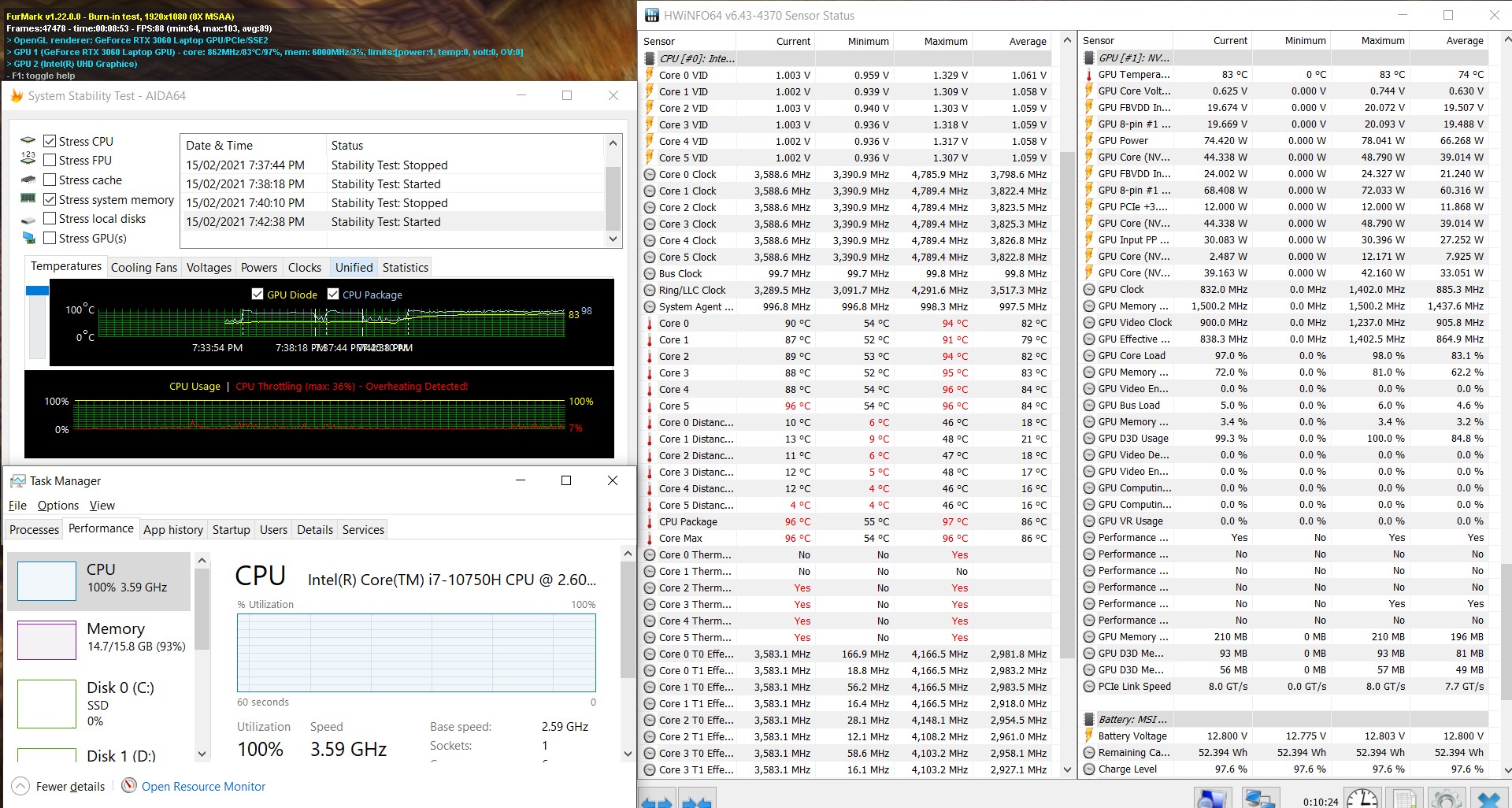
The temperature control of this laptop is ‘Everything under control’, MSI’s Cooler Boost 5 cooling system has a 6 wide heatpipe design with a pair of large-sized fans. The FHD resolution also takes a lot of pressure off this machine and is largely stress-free when running AAA gaming such as Cyberpunk 2077 with reasonable effects + Ray Tracing, the CPU usage is about 77% and the video memory usage is 8.9G. The cooling pressure is completely suppressed, but the Cooler-Boost enabled fan noise is on the loud side.
Overclock test
With Cooler Boost FAN profile and OC settings:
Test room temperature: 23℃±2℃
CPU Idle temperature: 44℃±2℃
GPU idle temperature: 38℃±2℃
Under AIDA64 Single FPU pressure test, this Intel i7-10750H is partial throttling down @ 3.17GHz
The CPU package temperature is around 79℃±17℃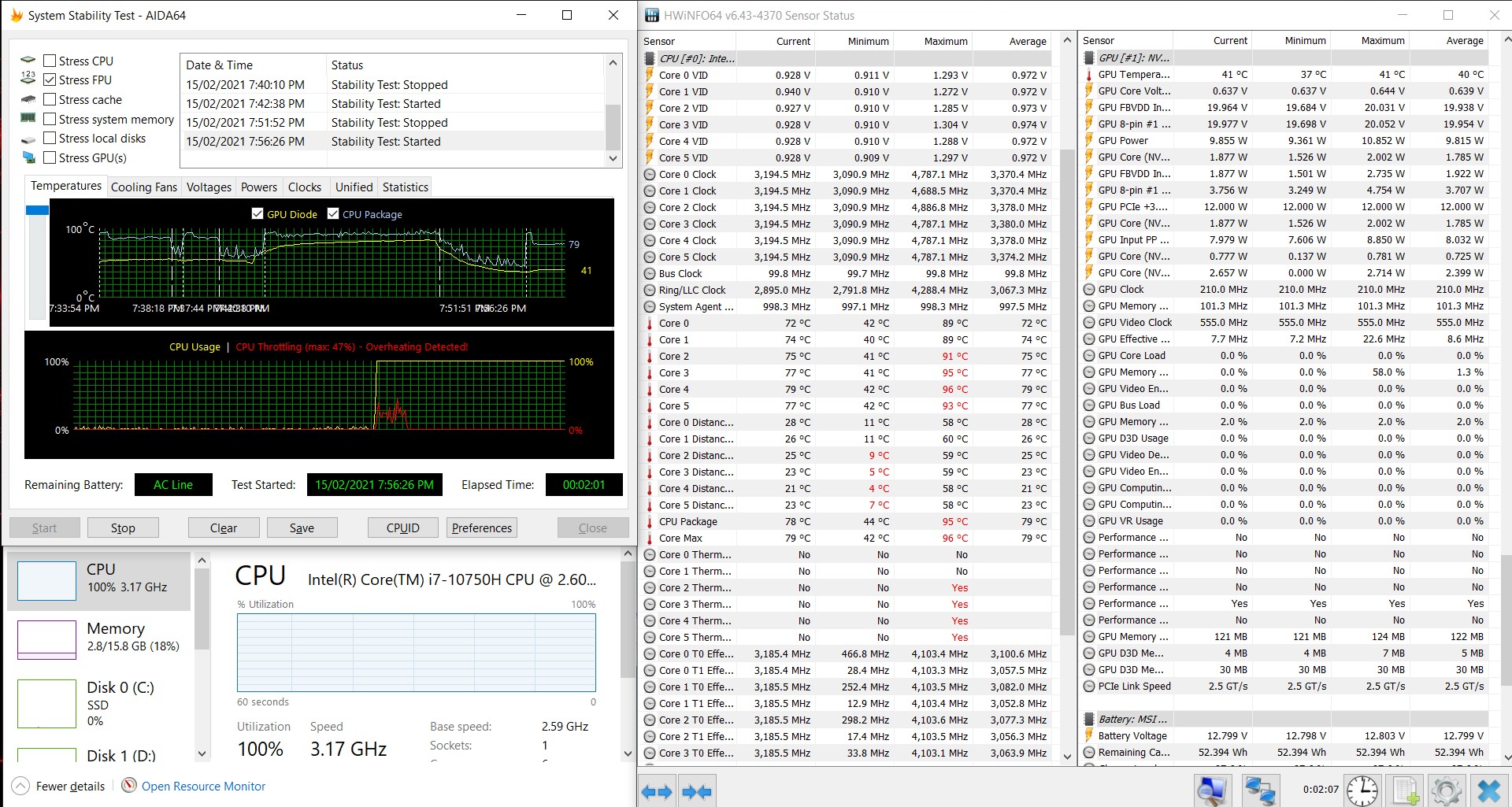
Under AIDA64 Single CPU pressure test, the Intel i7-10750H is running normally @ 3.89GHz
The CPU package temperature is around 80℃±8℃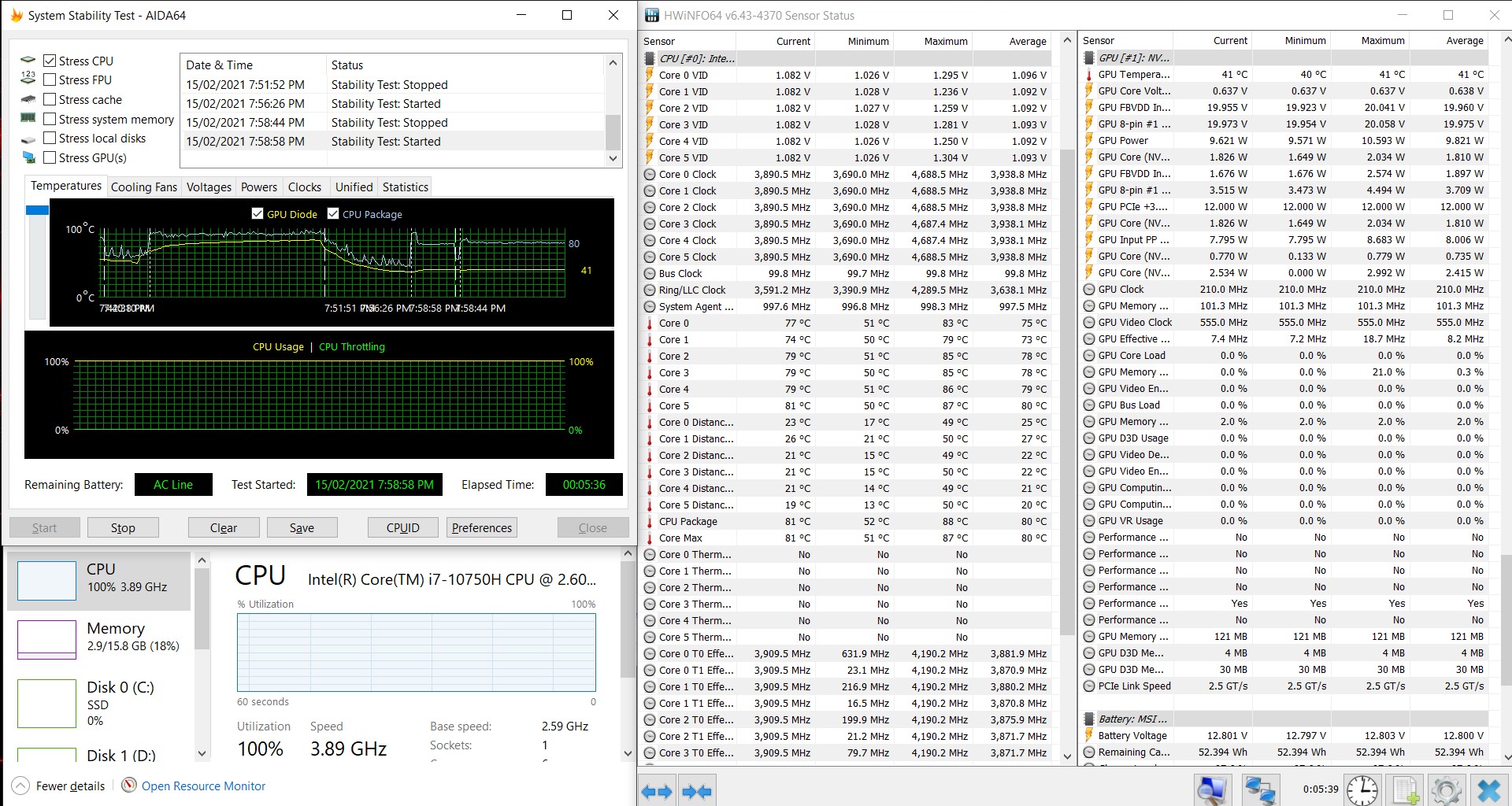
Under AIDA64 CPU + Memory & Furmark GPU pressure test, the Intel i7-10750H is partial throttling down @ 3.71GHz
The CPU package temperature is around 83℃±10℃
The GPU temperature is around 66℃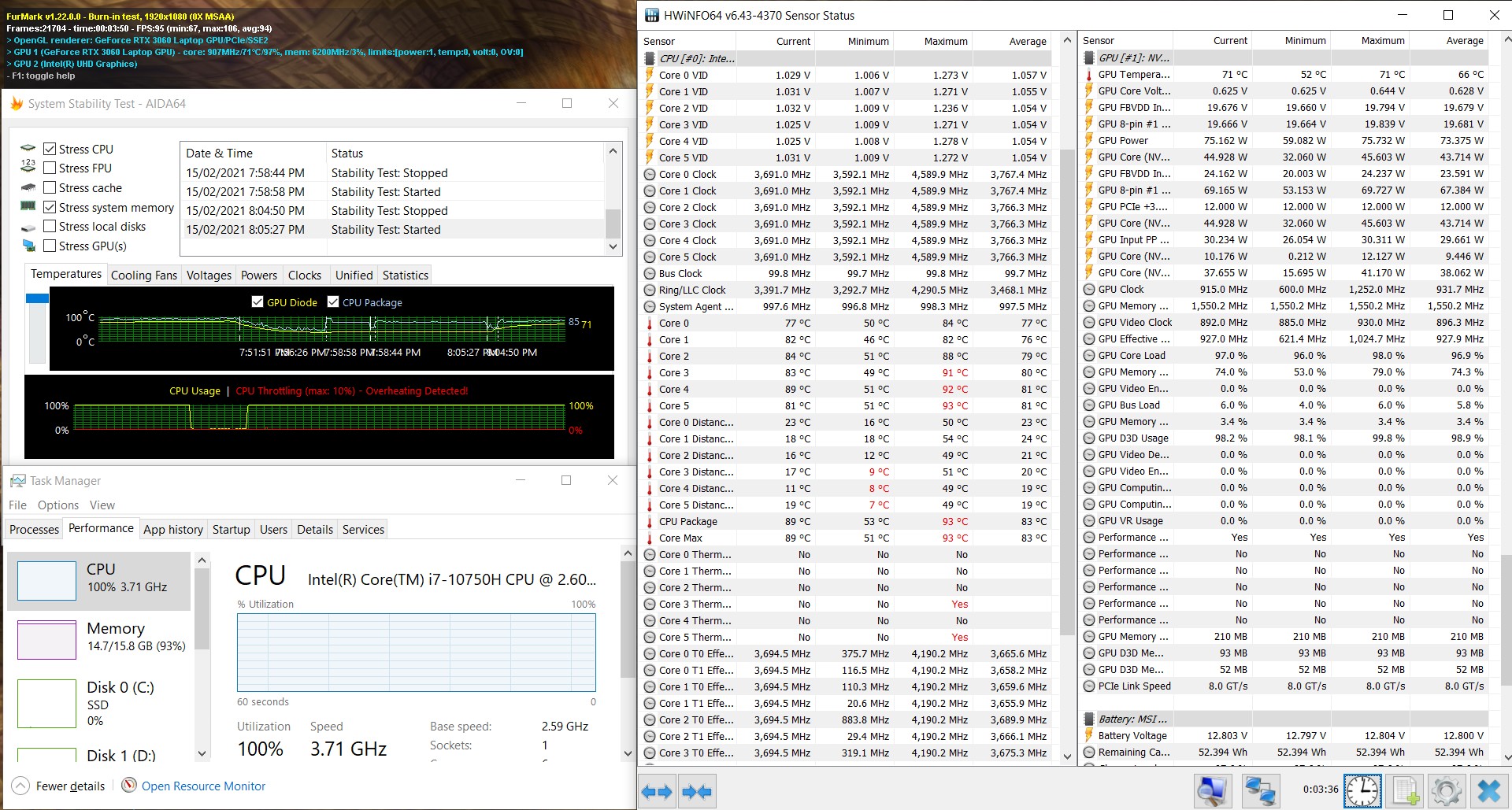
The overclocking options in MSI Dragon Center really add to the gaming performance of this Laptop, and with Nvidia’s 3rd generation Max-Q technology, Dynamic Boost 2.0 dynamically adjusts the power between the CPU and GPU to give the GPU the power it deserves, this resulted in a significant increase in the score we got in 3DMark.
3DMARK Port Royal OC | 4,539 +7.5%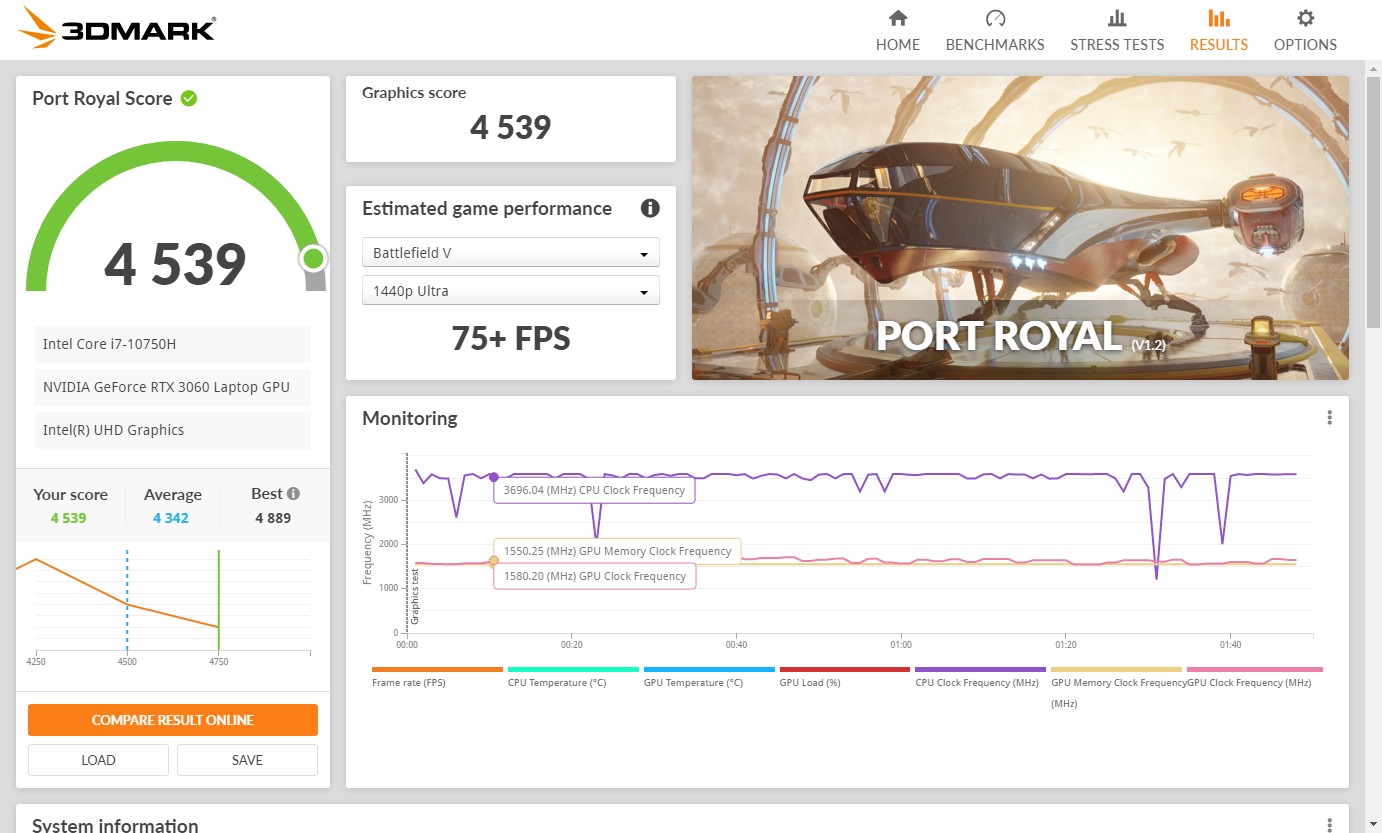
3DMARK Time Spy OC | 7,457 +6.4%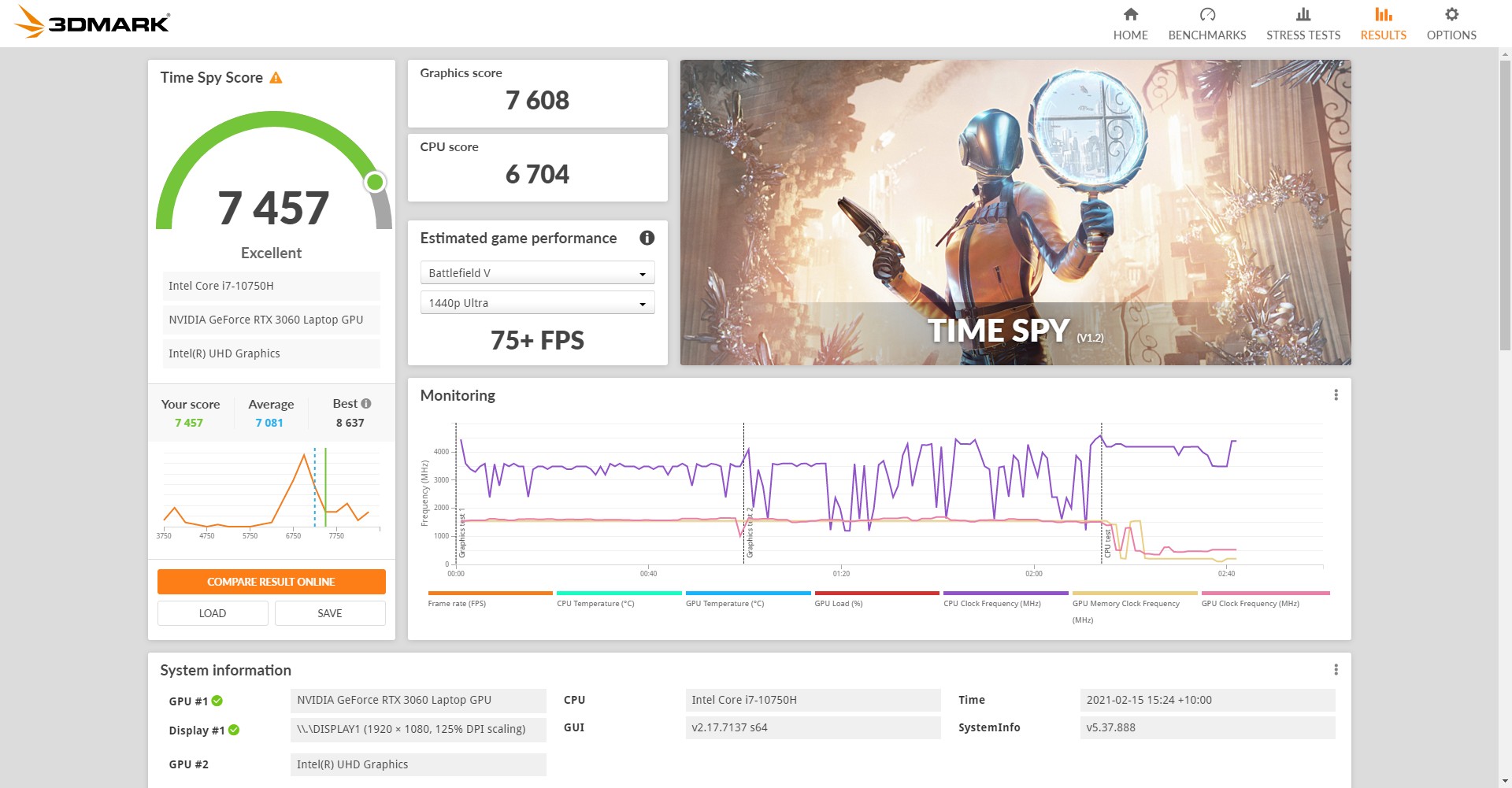
3DMARK Time Spy Extreme OC | 3,471 +6.0%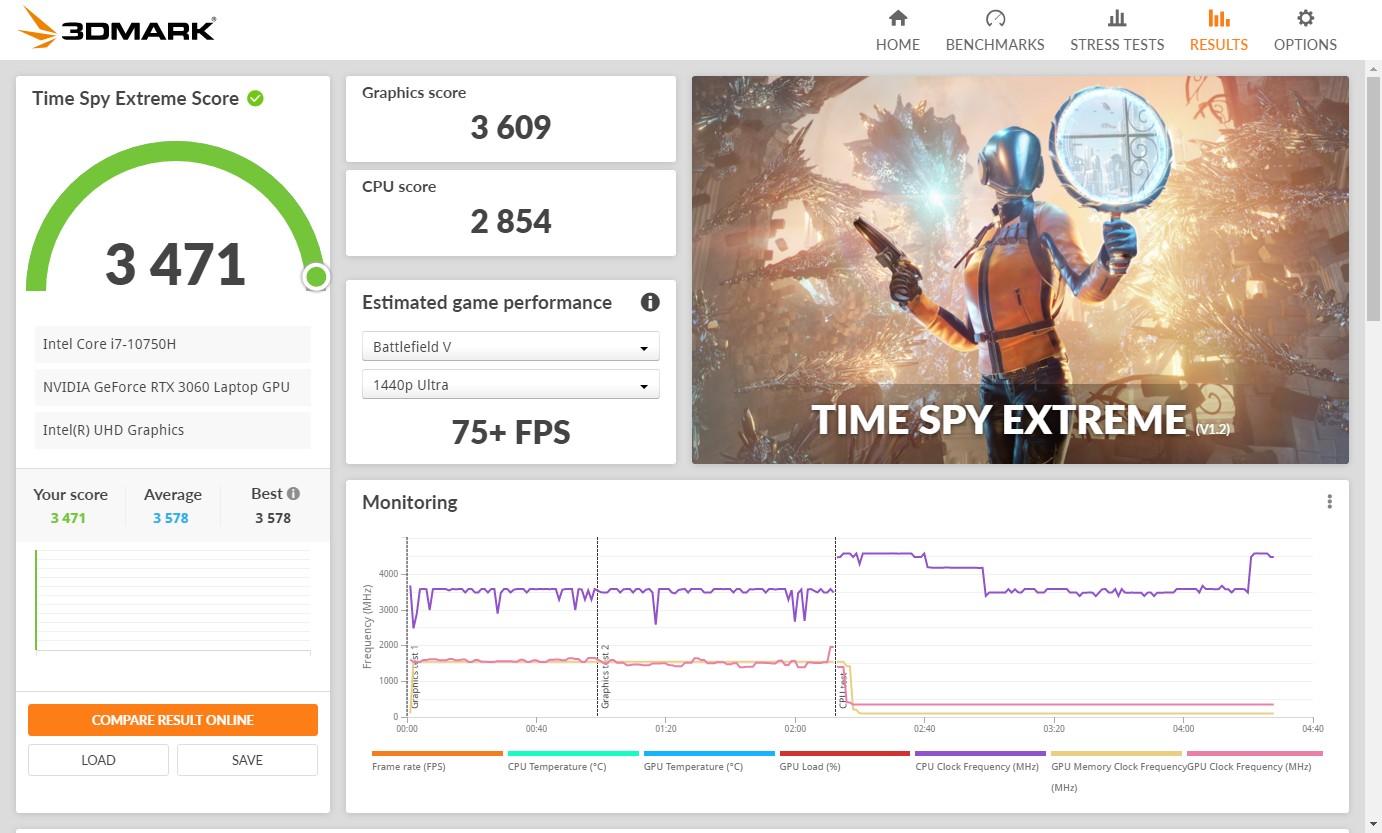
3DMARK Fire Strike Extreme OC | 8,959 +7.7%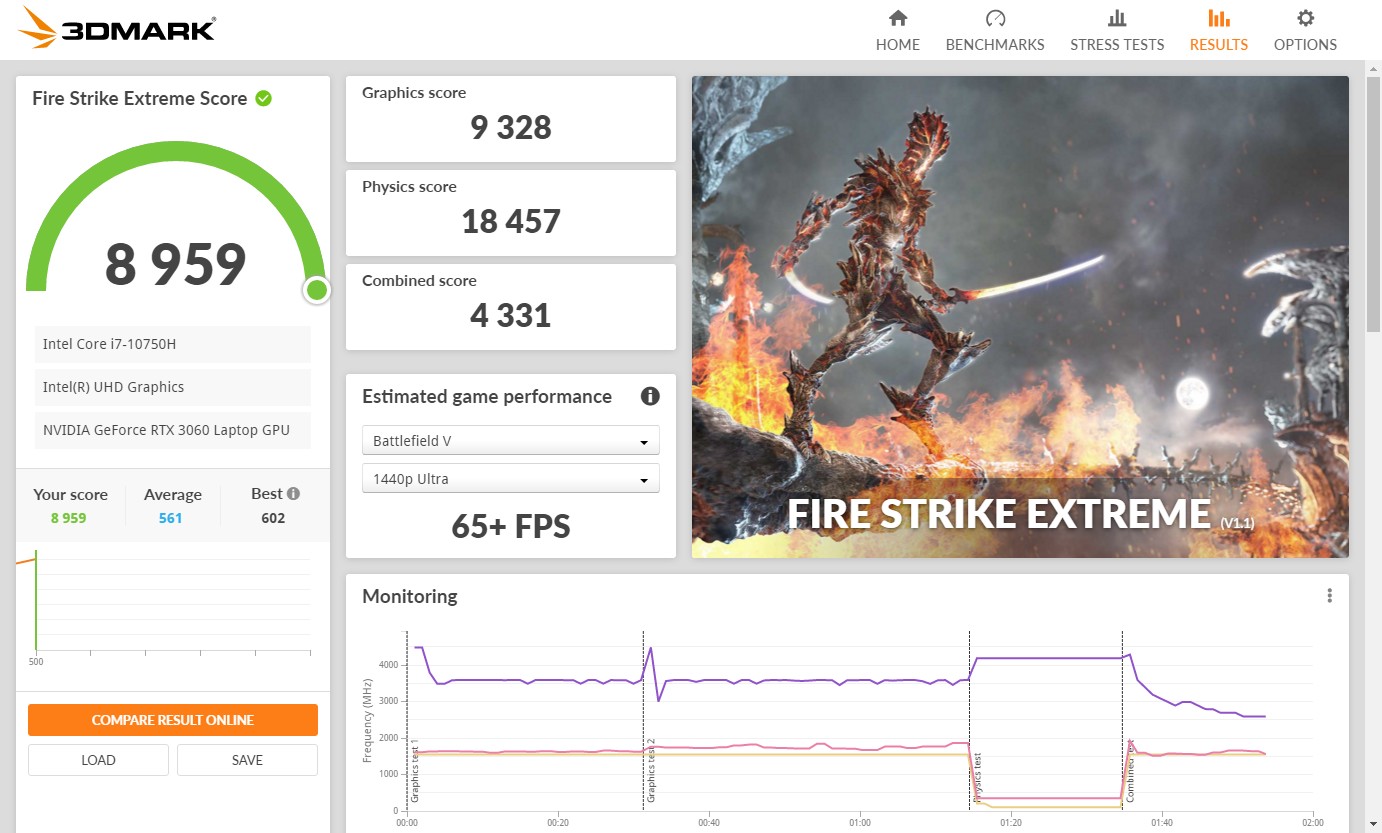
3DMARK – DirectX Raytracing OC | 20.03 Average FPS +11.5%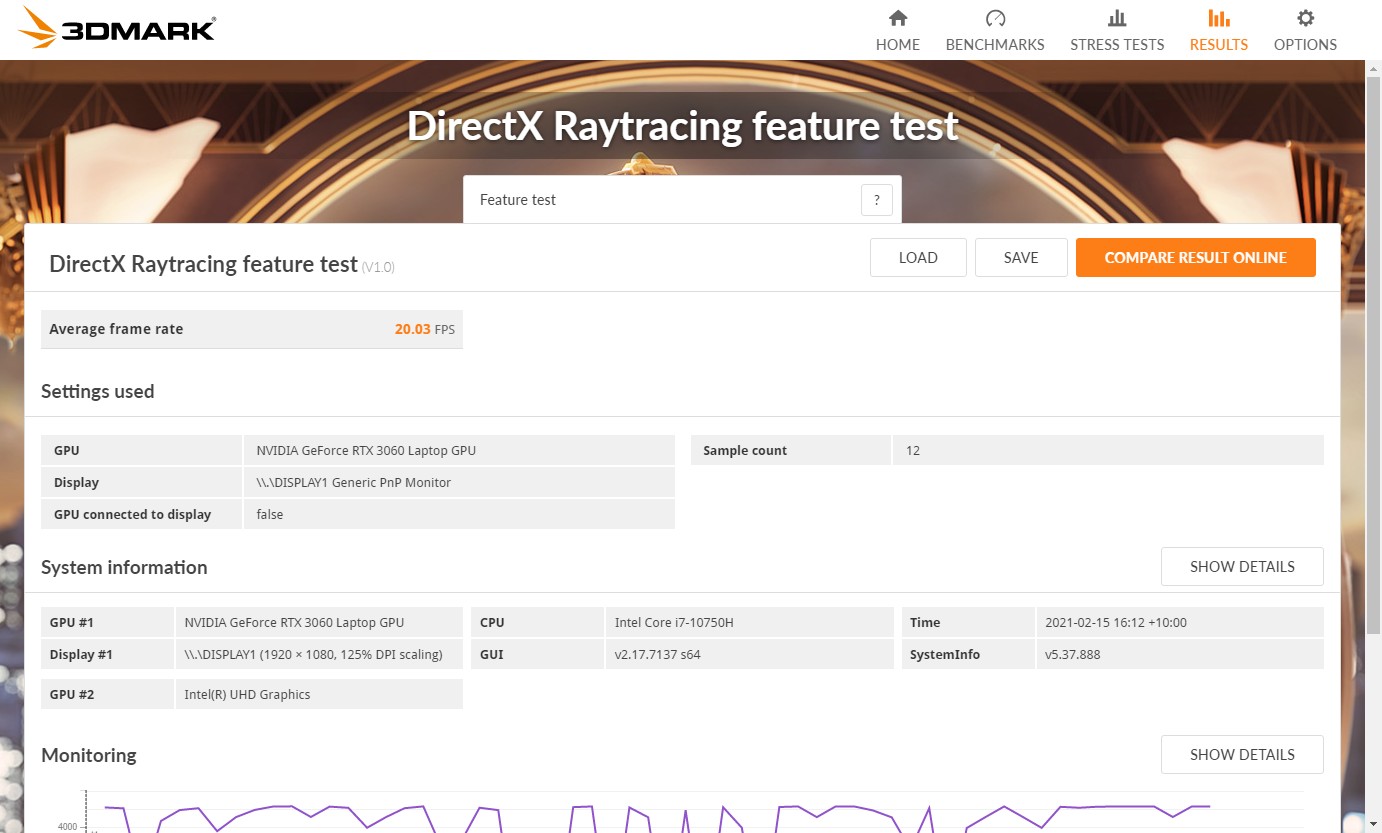
The thermal snapshots under the MAX pressure test(AIDA64 + Furmark)
Front – Top of the C panel | It’s around 54.6℃ on the side of the left vent and 40.1℃ on the middle of the keyboard
Bottom – D panel | It’s around 39℃ crossing the CPU and GPU between the two exhausting fans and around 60-62℃ around the fans
Rear – Left and Right vent temperature | It’s around 66-76℃ on both sides of the vents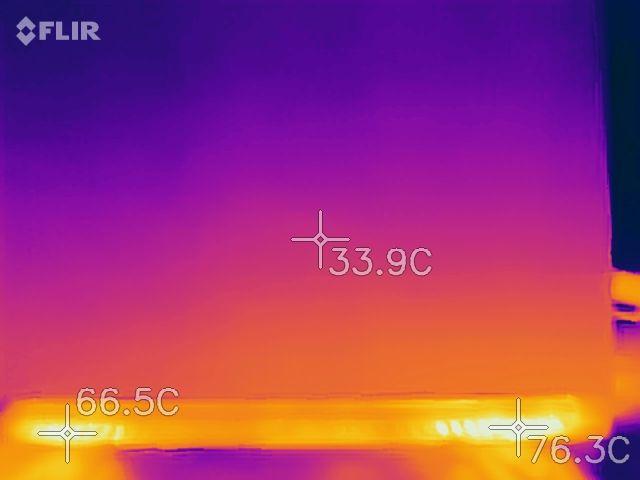
Sides – Left vent temperature | It’s around 70℃ on the left sides of the vents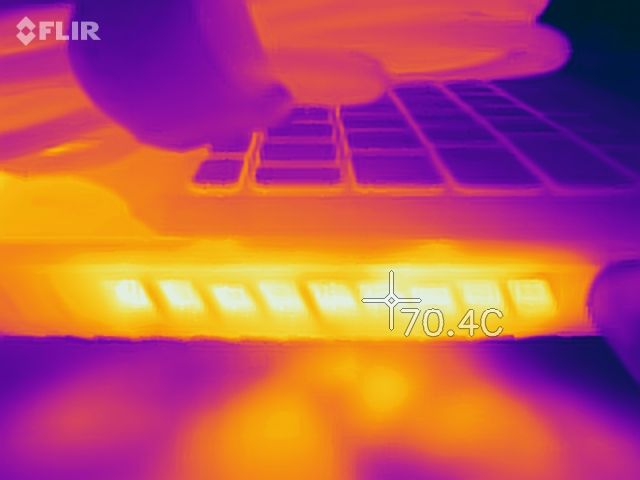
Under Cooler Boost mode, the noise level is around 59.5dBA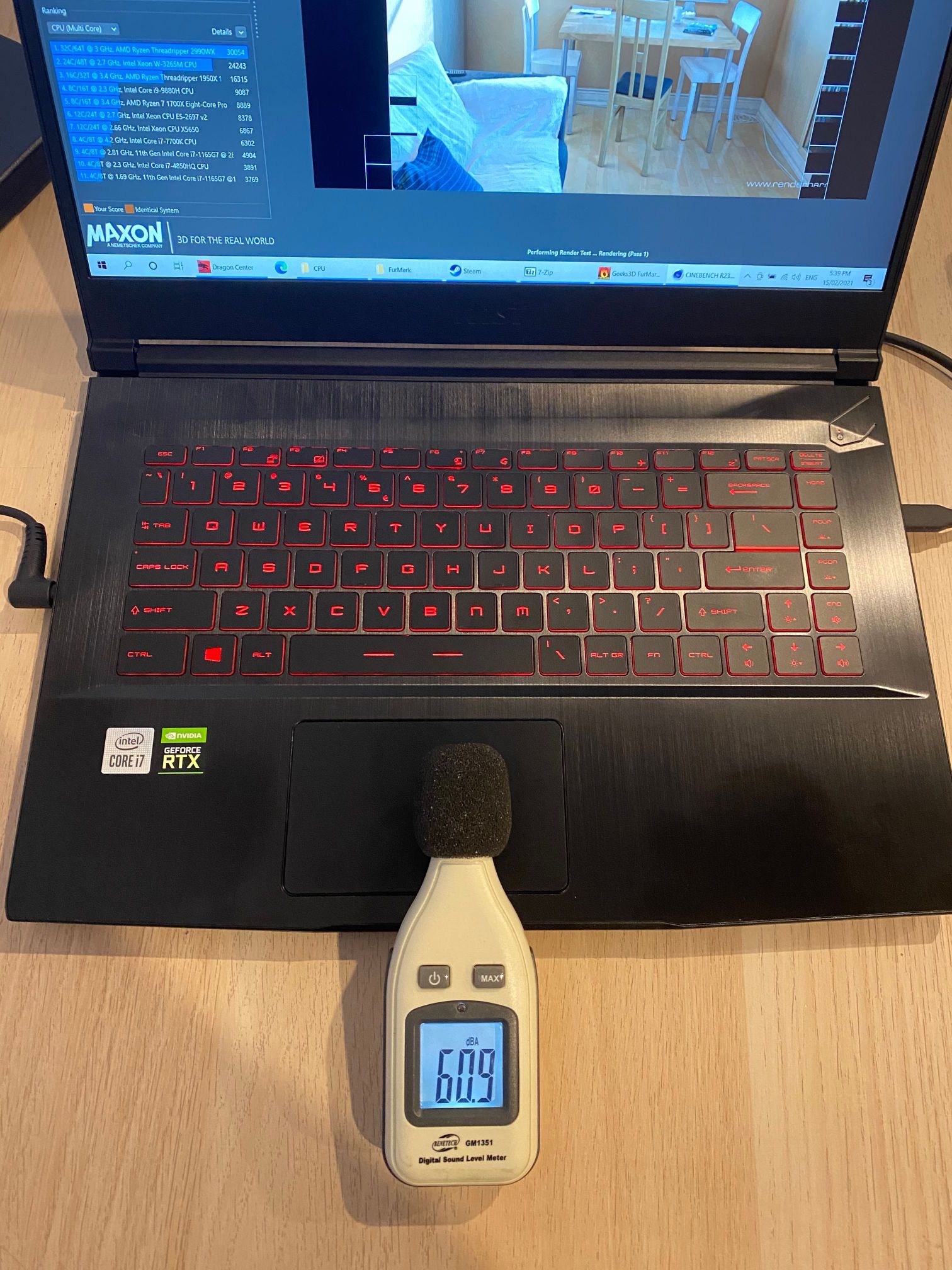
Overall, we have to say that the cooling efficiency of the Cooler Boost is not particularly strong, mainly because the two 5V fans are a bit weak and cannot be compared to the two violent 12V fans of the GE76, and most of the heat is not discharged in time, resulting in the upper part of the keyboard on the C side being extremely hot. According to the benchmark, the main source of heat comes from the CPU, while the graphics card does not generate much heat.
Disassembling analysis
After removing all the screws that lock the D-cover plate, use a pick to slide into the backplate along the gap at the IO part, please note that the backplate needs to be flipped from the HDMI IO side, otherwise the USB IO side of the backplate will be damaged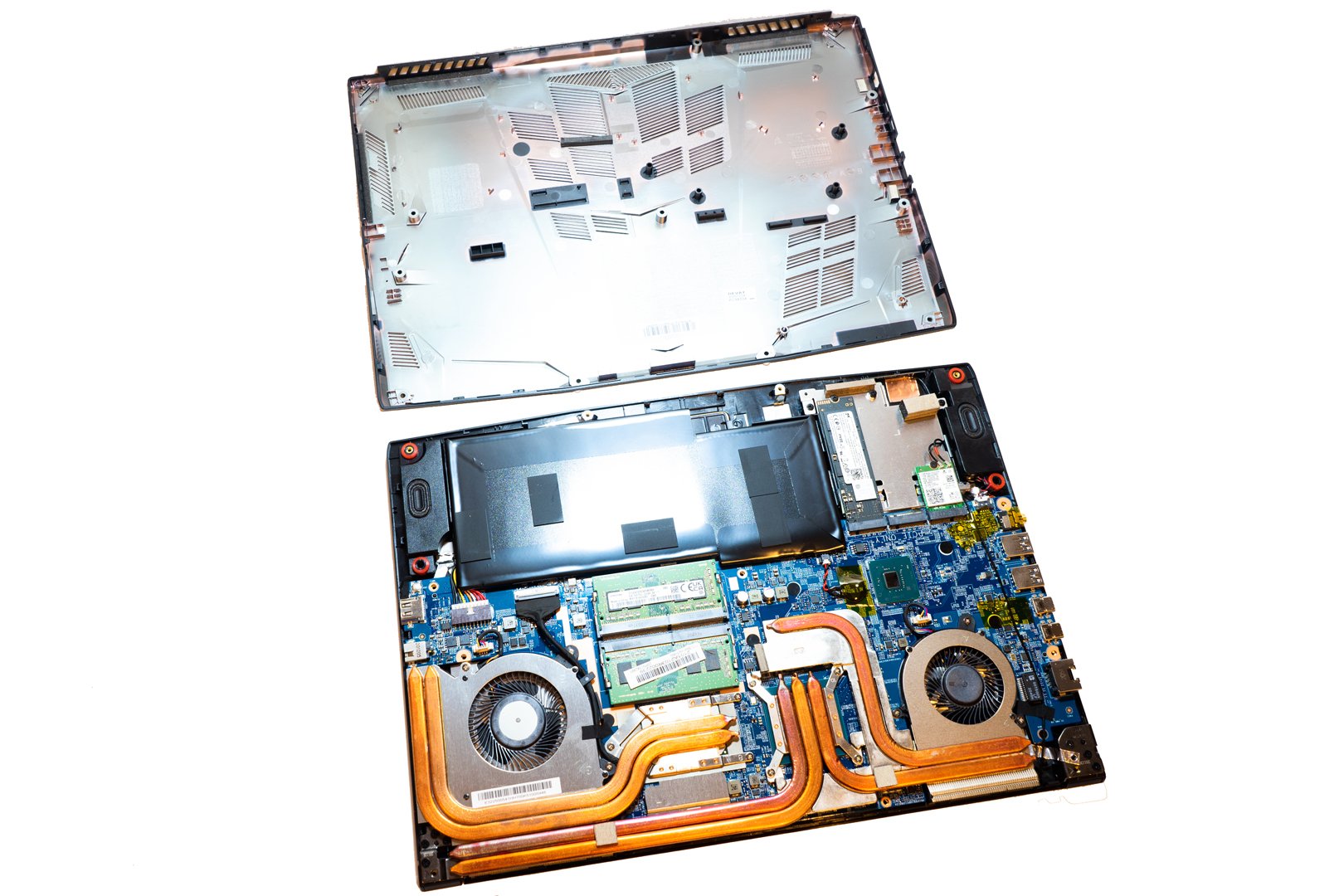
The main inside look
The intuitive design makes it extremely easy to upgrade, just disconnect the battery and handle a few screws to easily add a hard drive and replace the ram
The Touchpad inside looking, the controller is using S910ZB from Synaptics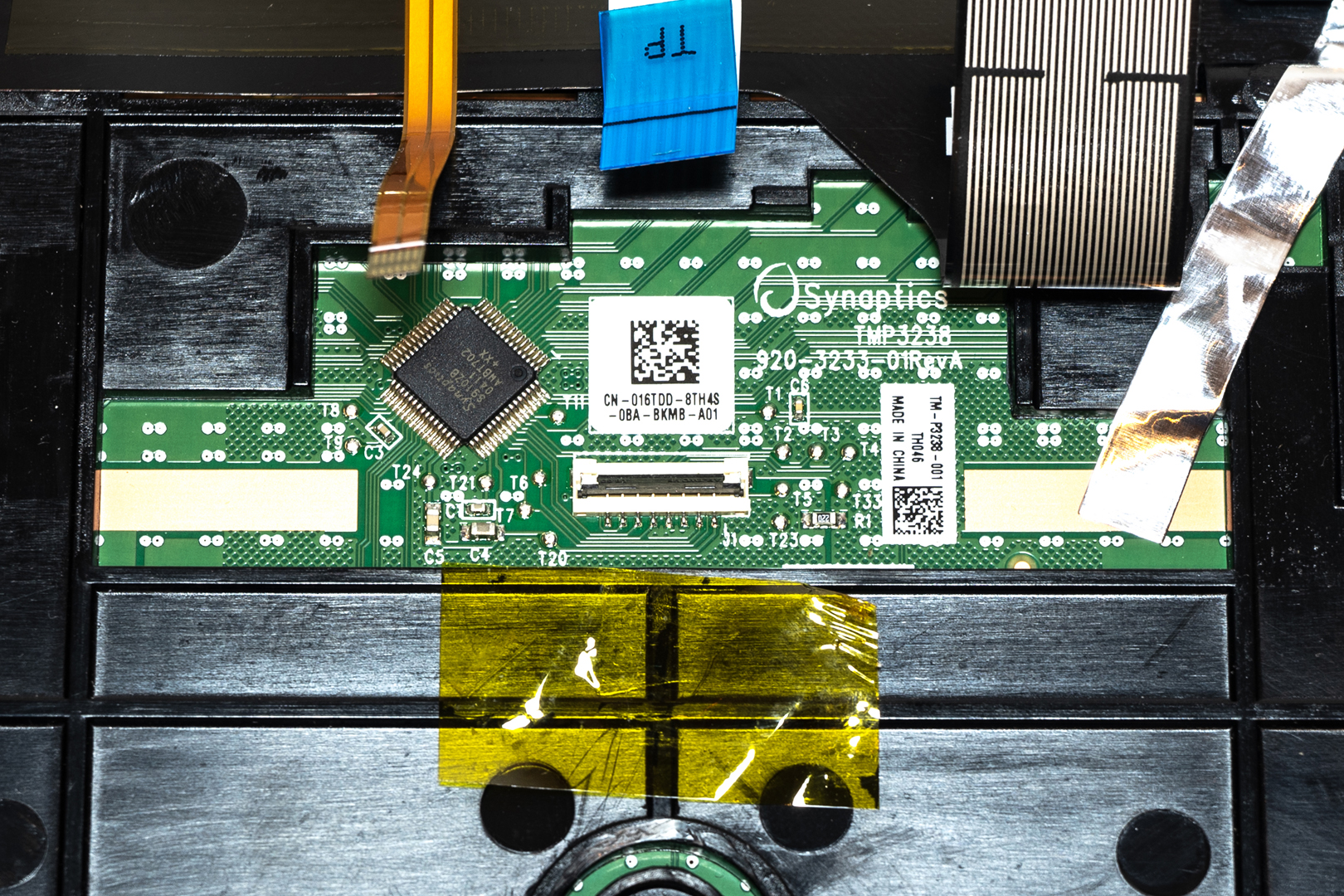
Battery, 4500mAh manufactured by Getac, 4-cell 51Wh
The powerful 6 heat-Pipes Cooler Boost 5 heatsink
The exhausting fans are PABD08008SH(DC 5V 1A) and PAAD06015SL(DC 5V 0.55A) manufactured by Aavid Thermalloy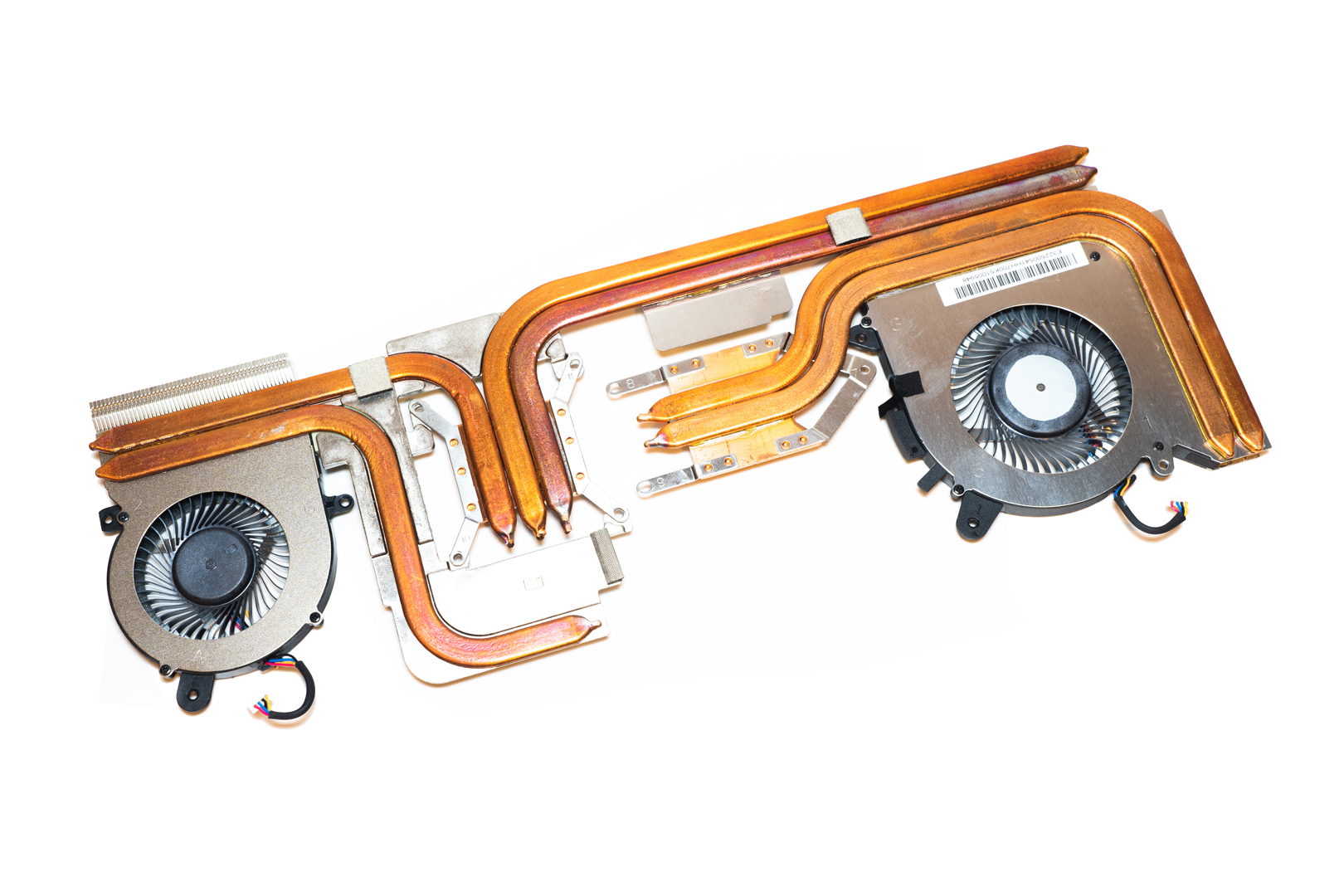

The Motherboard front and back main looking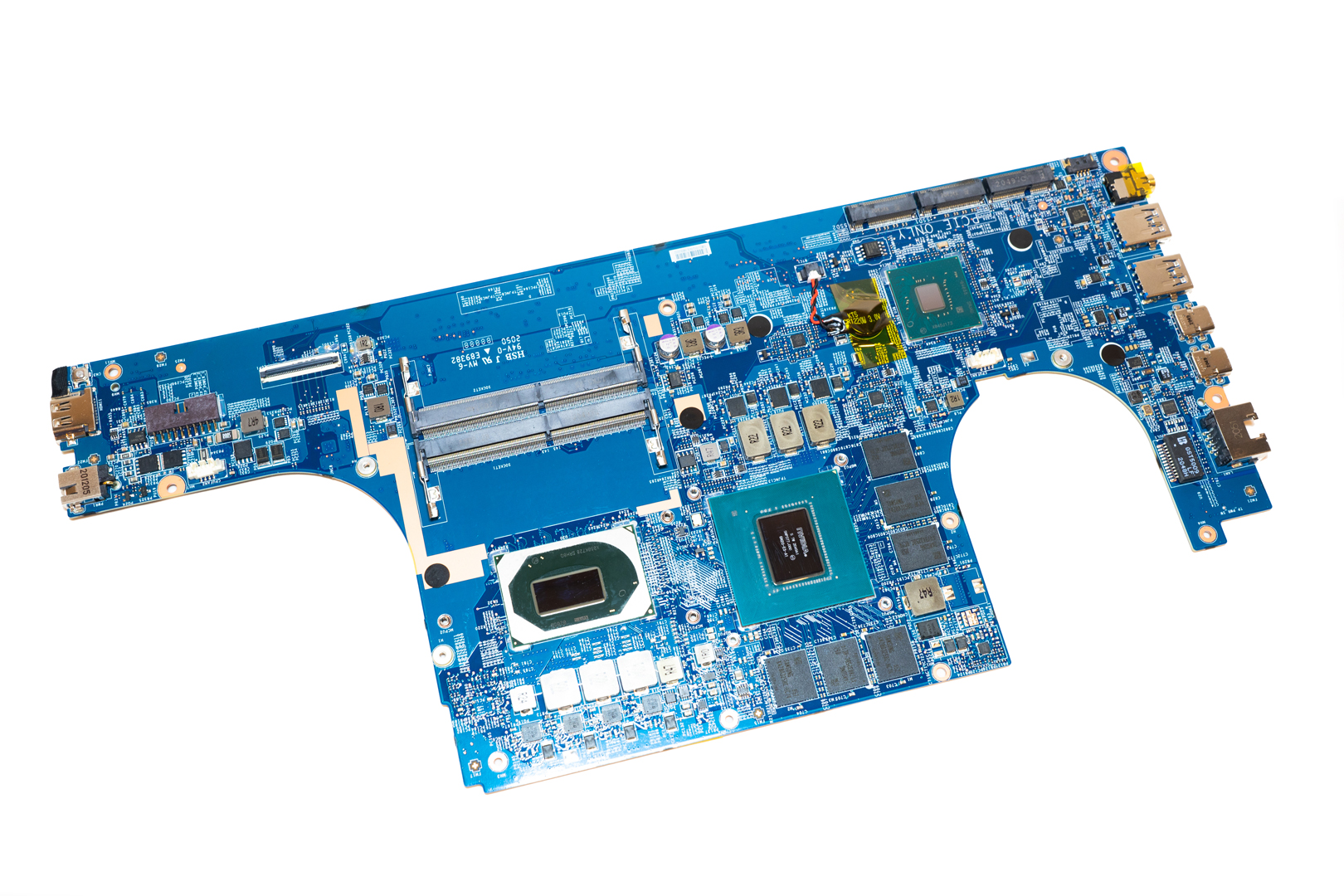
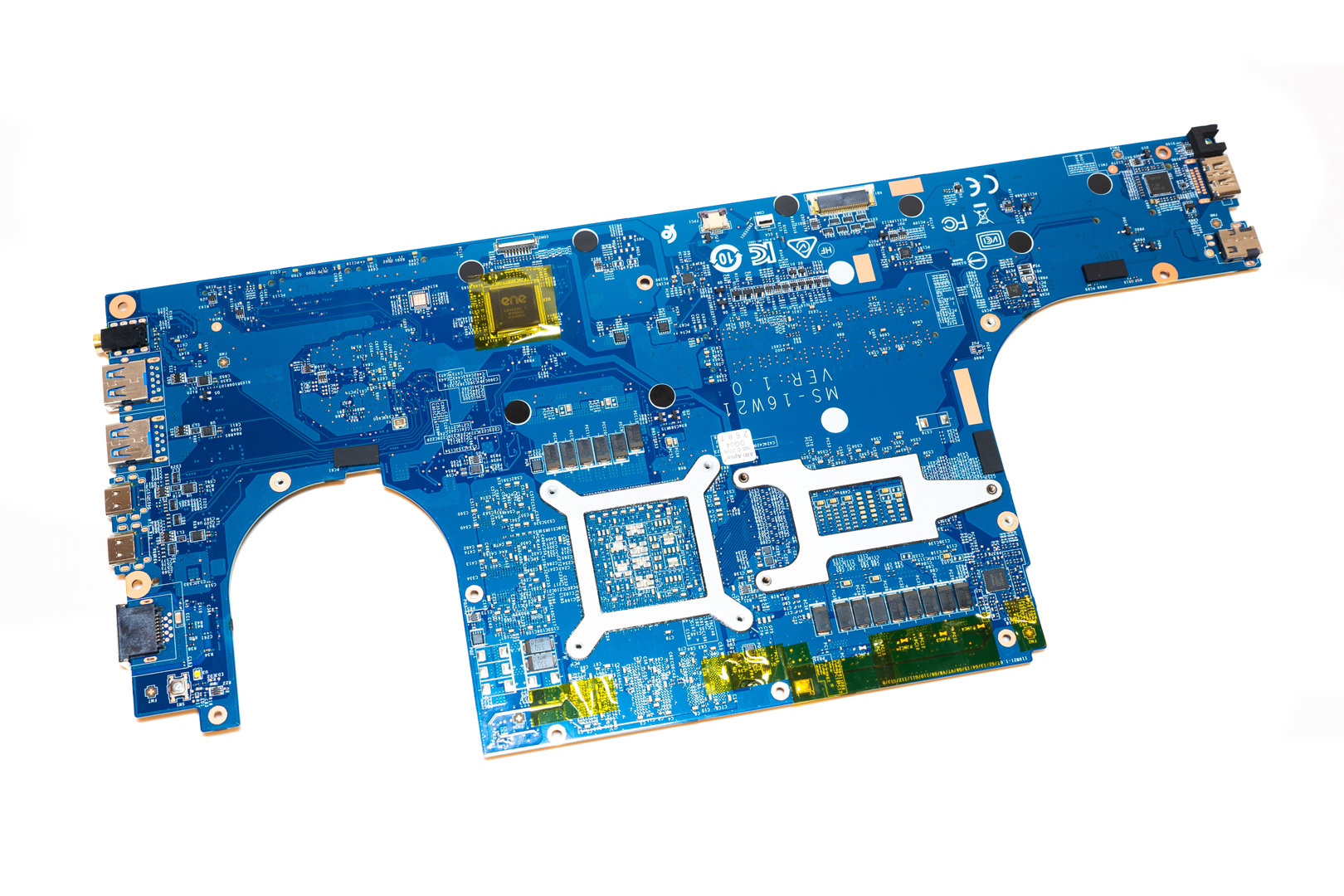
The GPU chip from Nvidia, GN20-E3-A1 which is the Nvidia RTX 3060 Laptop with 6GB GDDR6, based on GA106M die
The ENE KB9028Q Keyboard controller IC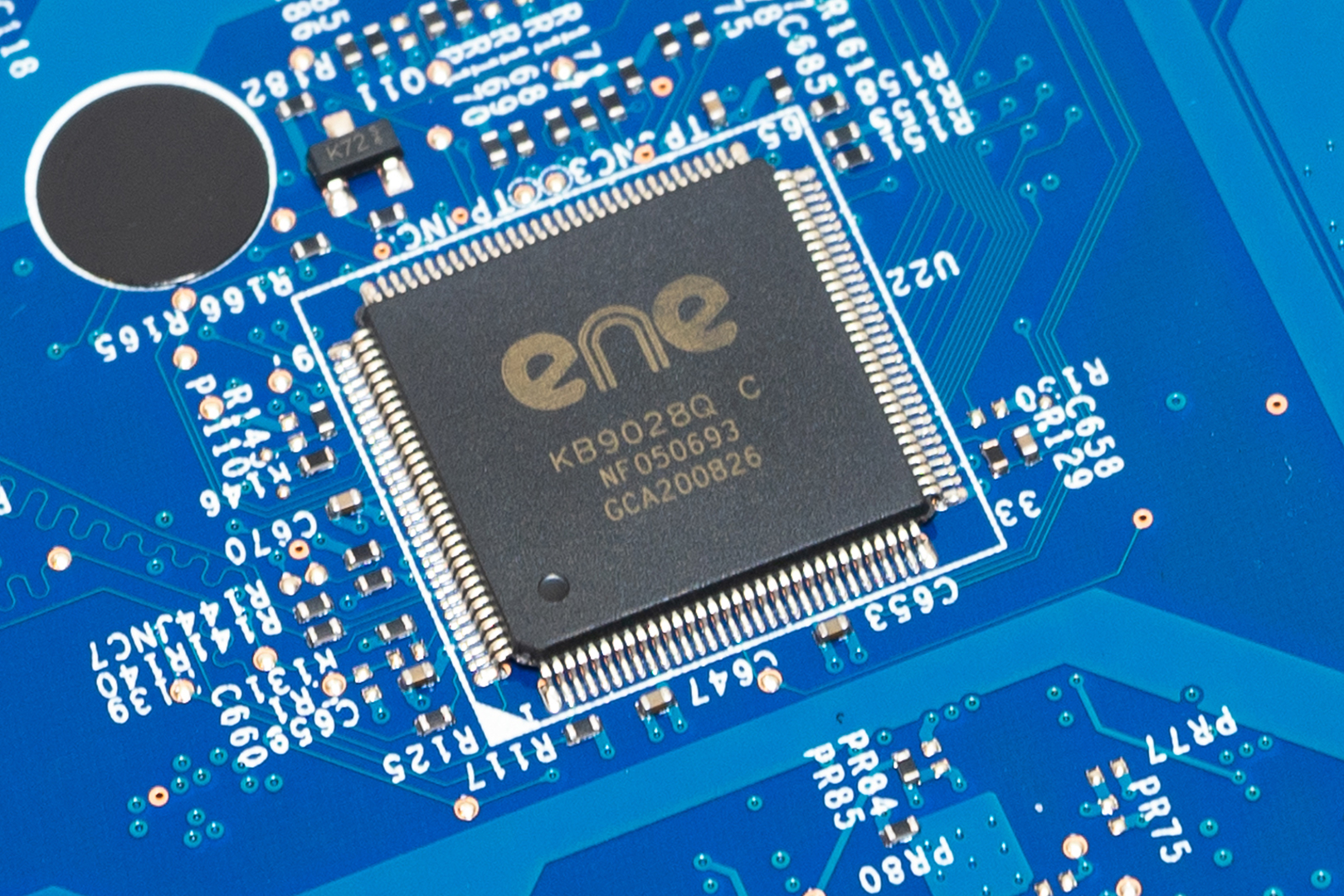
The ALC233 Audio chip from Realtek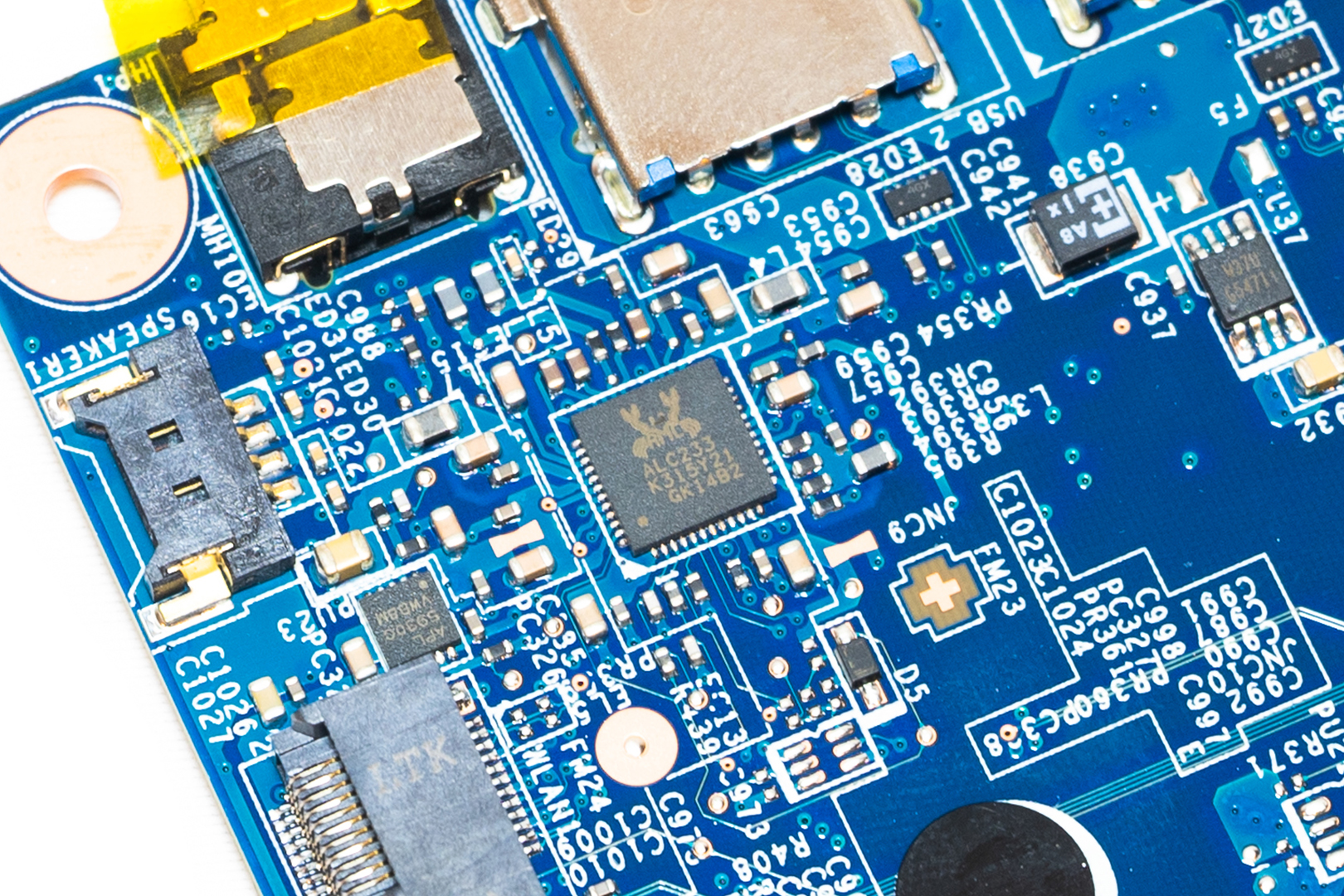
The 75DP159 HDMI IC Control Chips by Fortune Cats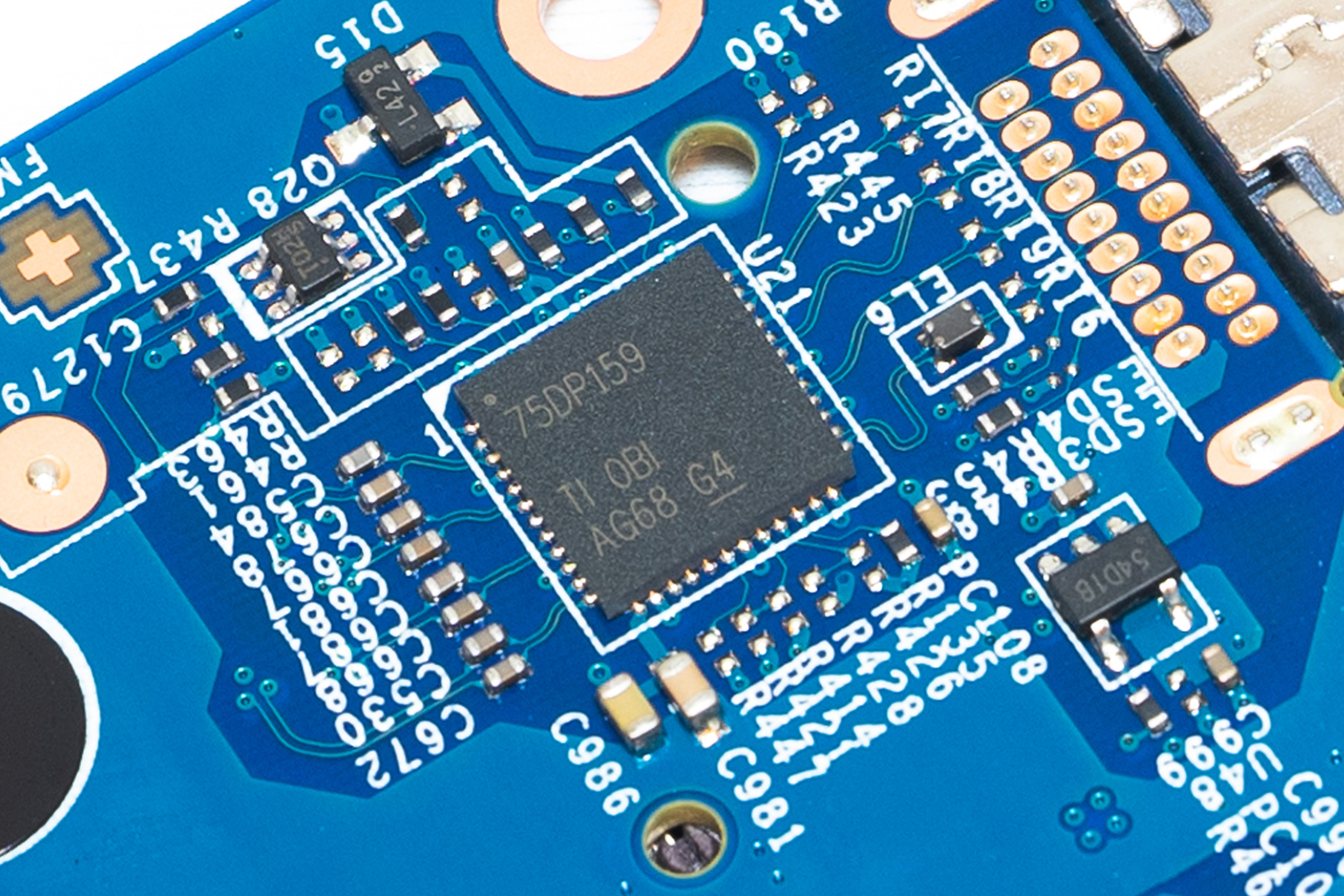
SSD: 512GB Micron MTFDHBA512QFD NVMe SSD (PCIe Gen3 x 4)
Samsung DDR4 3200 2 x 8GB: M471A1K43DB1 – CWE
WIFI & Bluetooth card: Intel AX201NGW, Wifi6 2.4G/5G, 160MHz channels, Bluetooth v5.1
SUMMARY
Overall, the GF65 Thin is an entry-level gaming laptop with a 10th gen i7, 16GB DDR4 and Nvidia’s latest 30-series graphics card, which can handle basically all competitive FPS and MOBA games without any problem, and most AAA games can be played smoothly under FHD resolution. Although this screen with only 58% sRGB colour gamut limits the productivity of many image and graphics processes, it can be solved by connecting an external professional monitor. In terms of cooling, although this GF65 overheated several times under stress testing, it didn’t actually affect gaming performance as the graphics card wasn’t hot. For the price, the $2,199 price tag is a bit high, and we wonder if it is influenced by cryptocurrency, but laptops with the new generation of graphics cards are generally more expensive. According to the latest news from Nvidia, they’ll be doing some restrictions on drivers and vBios to stifle hashing power to combat malicious snapping, so hopefully, that will end up improving the pricing of the laptop market.
MSI GF65 THIN OFFICIAL WEBSITE: HERE