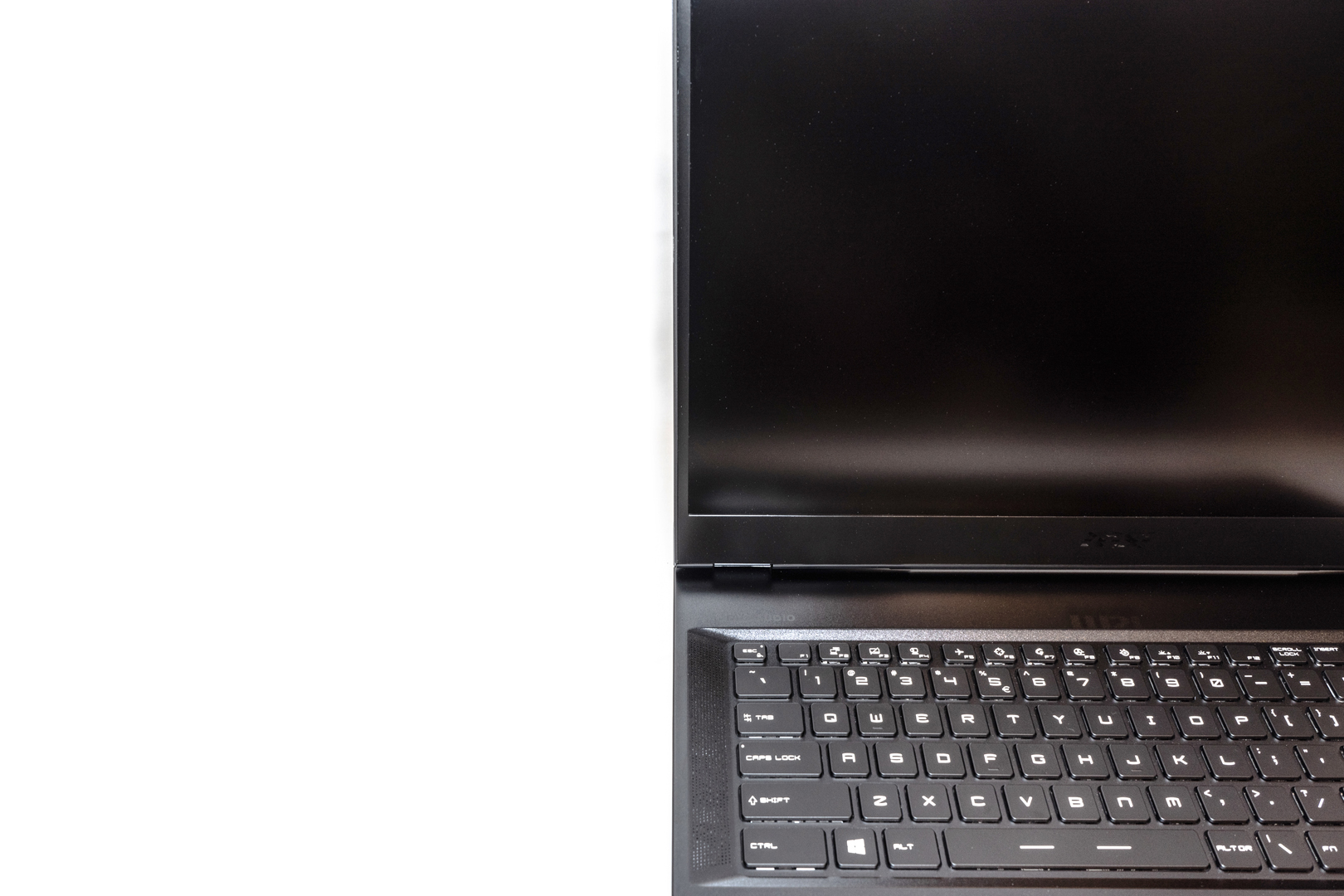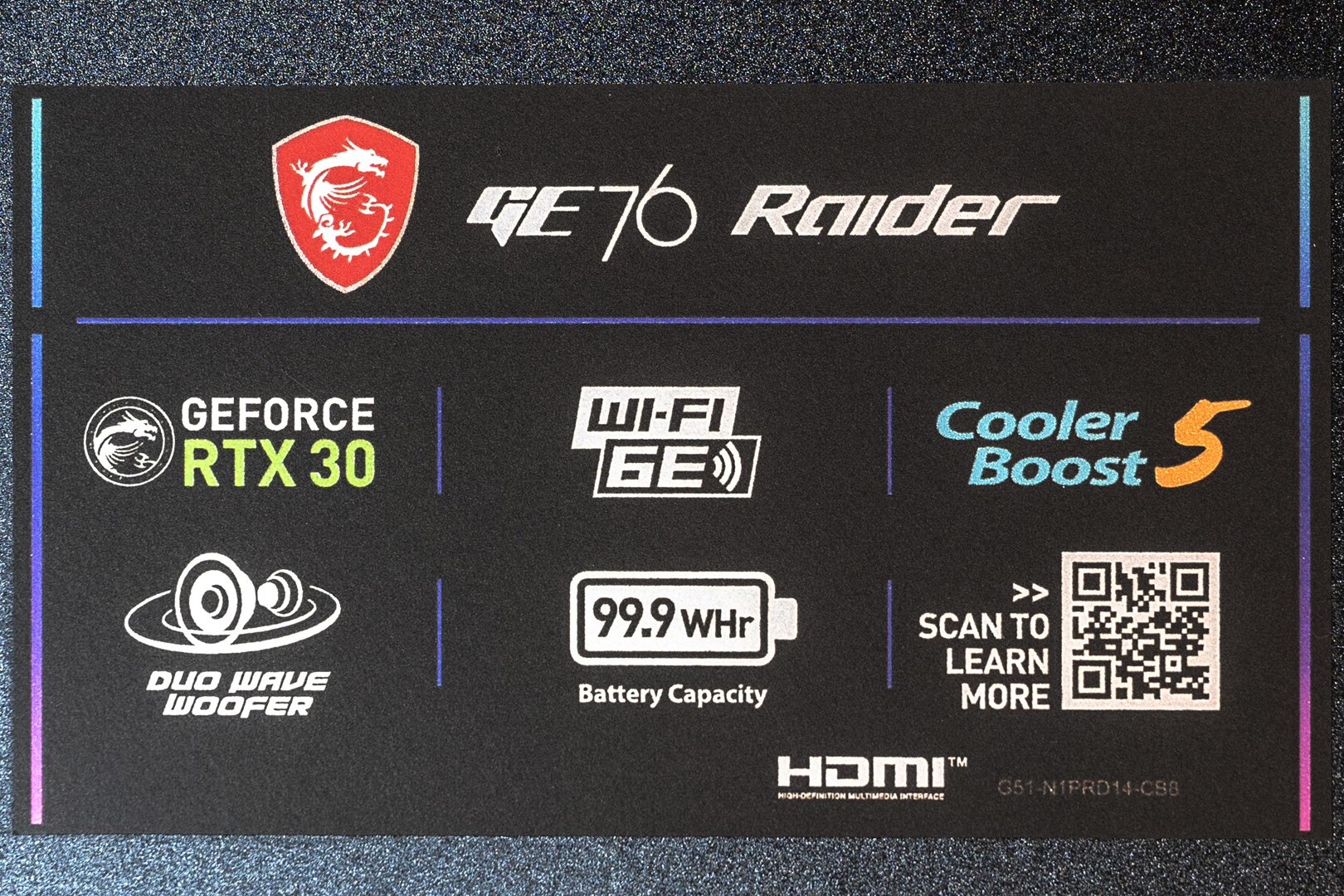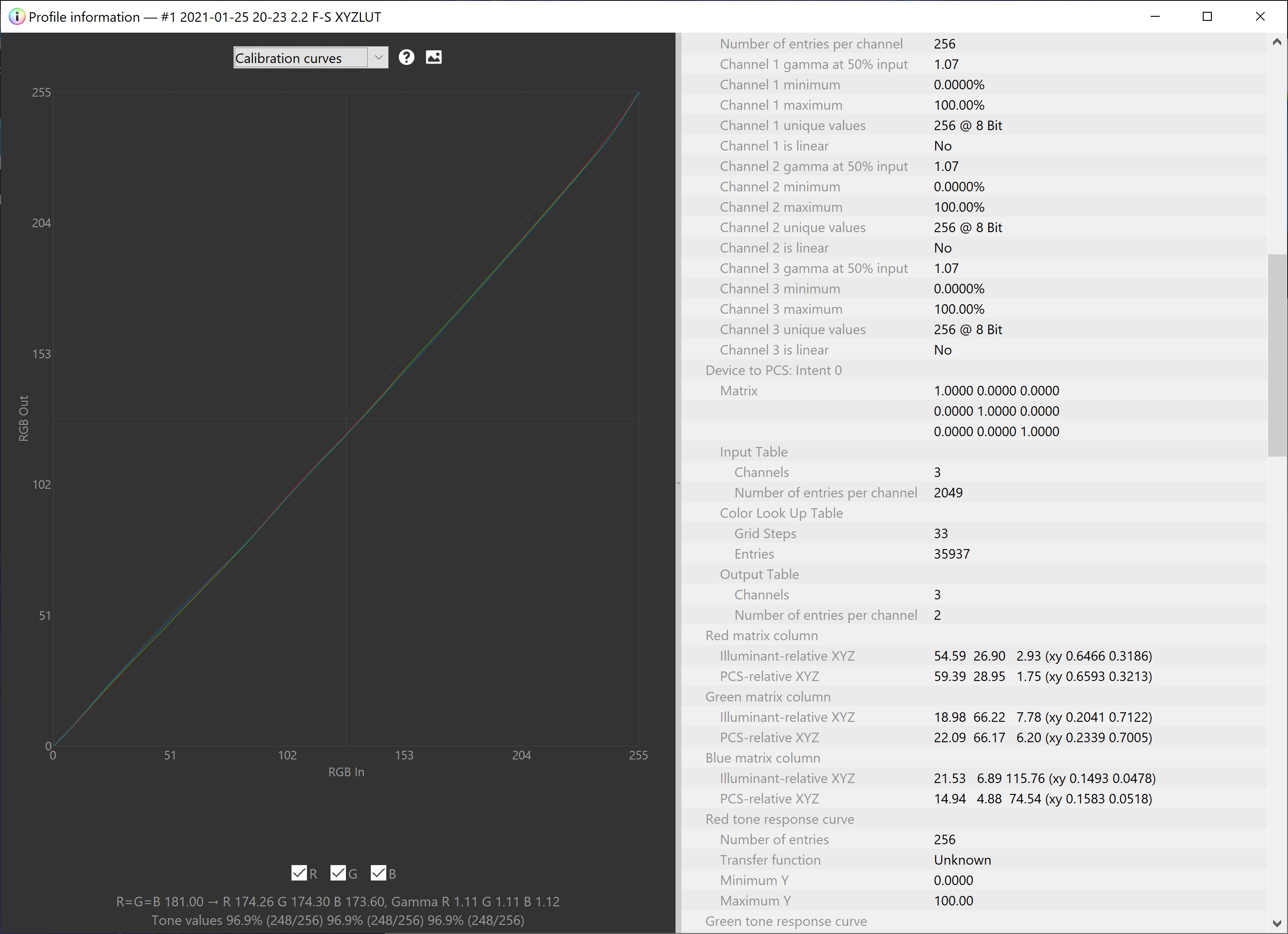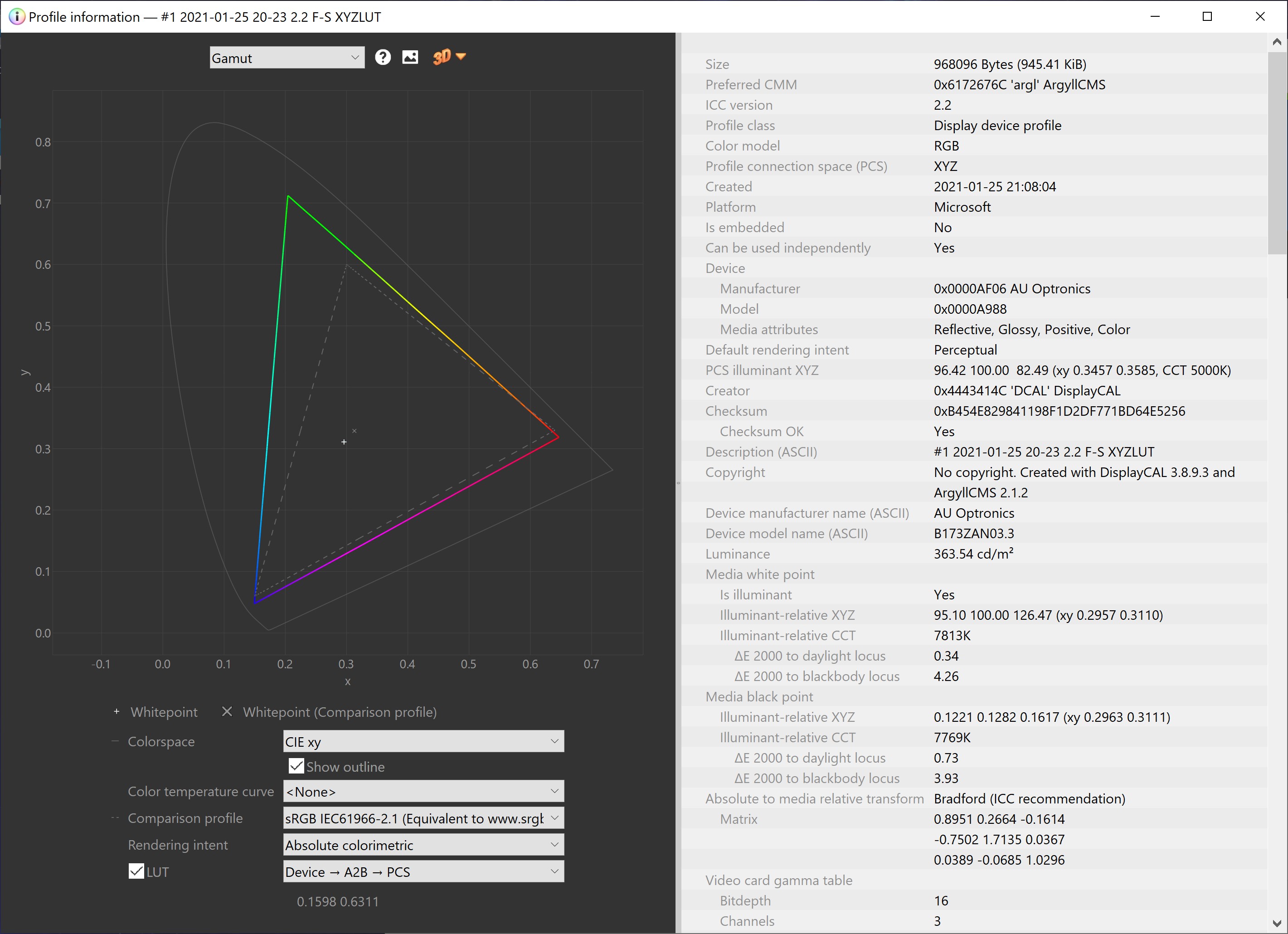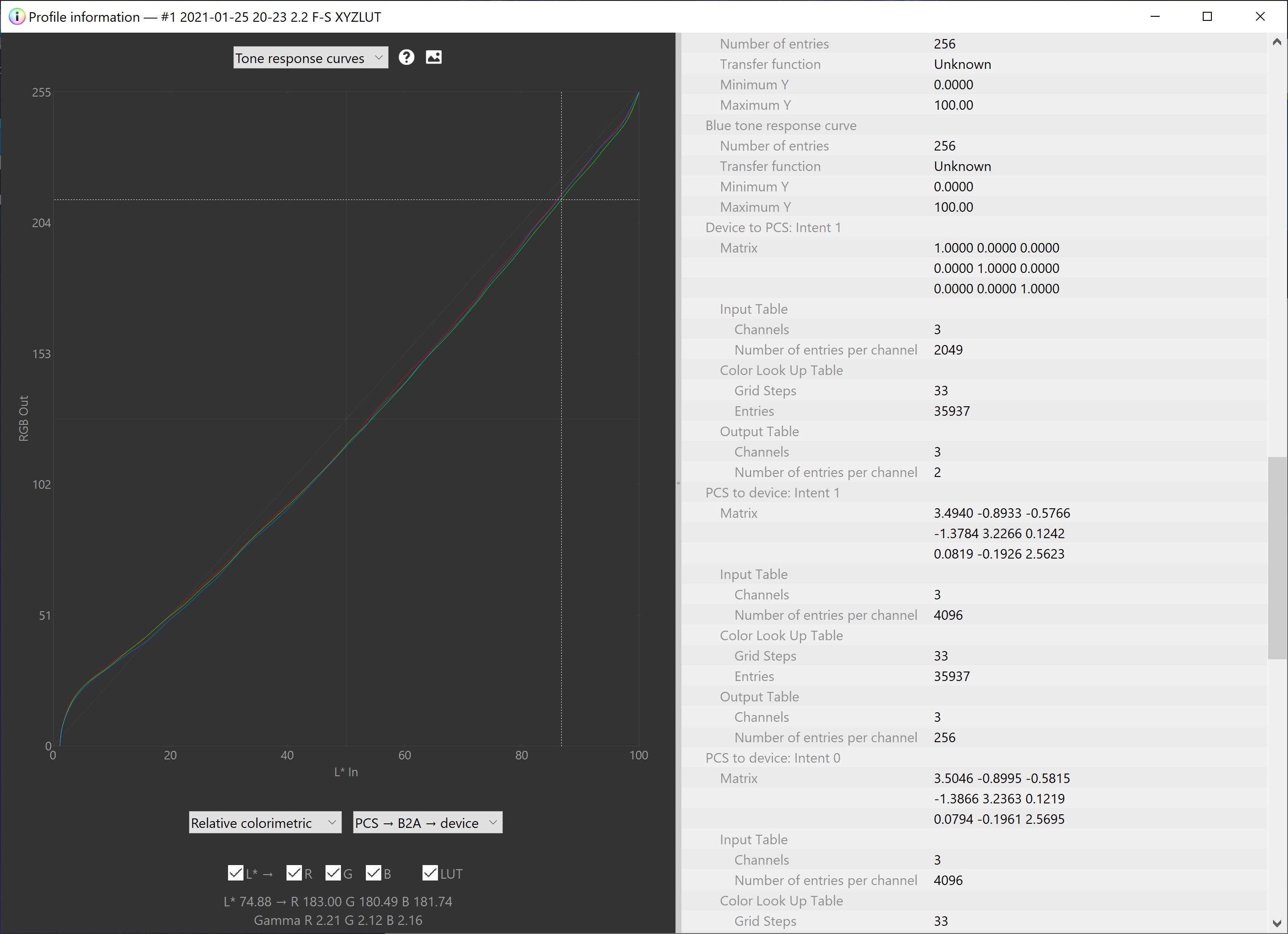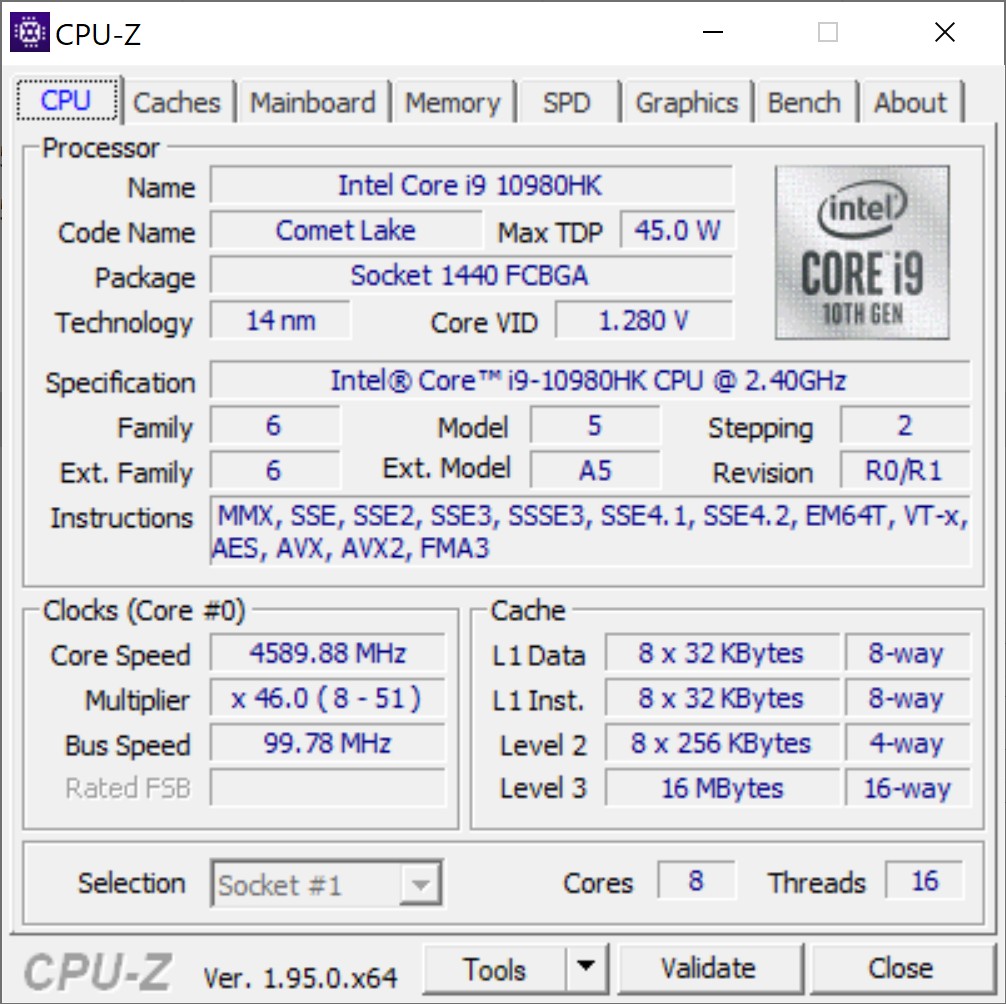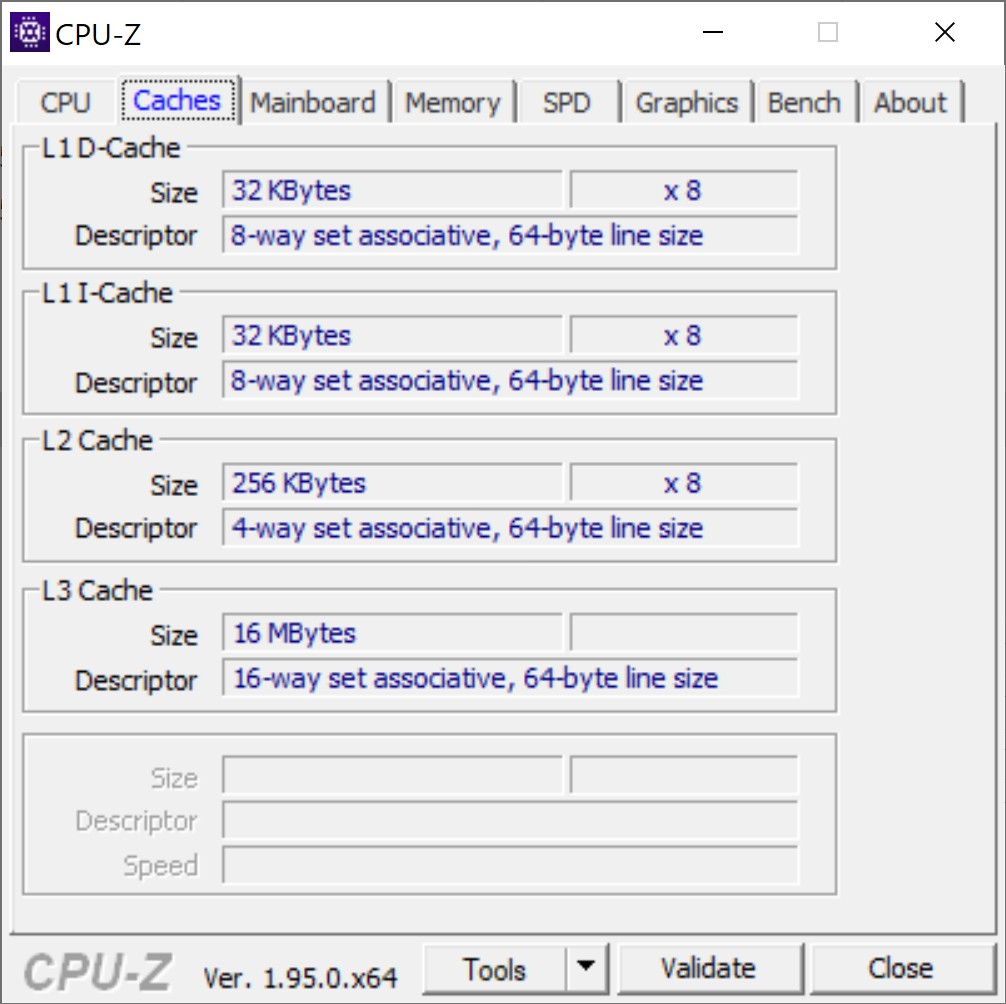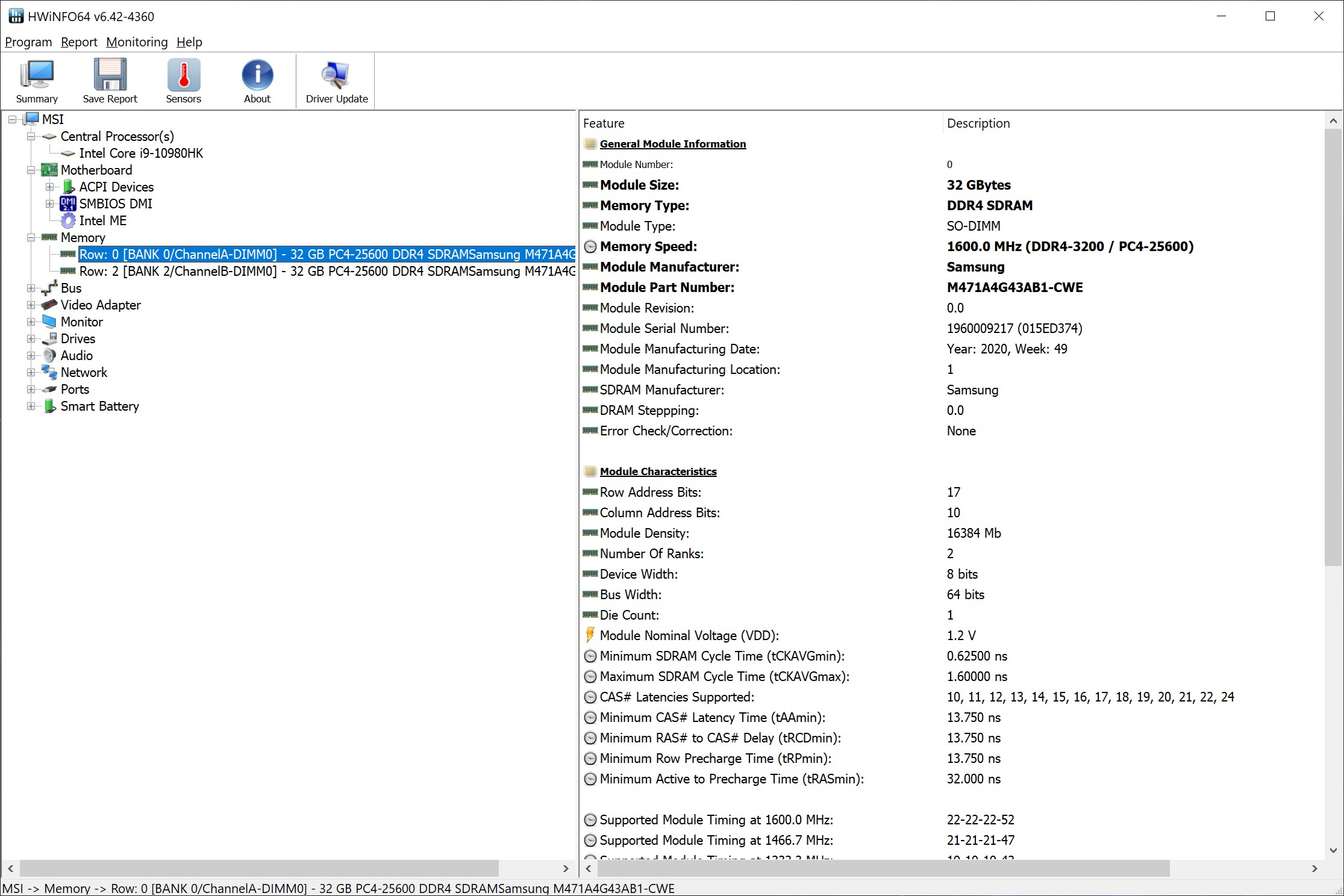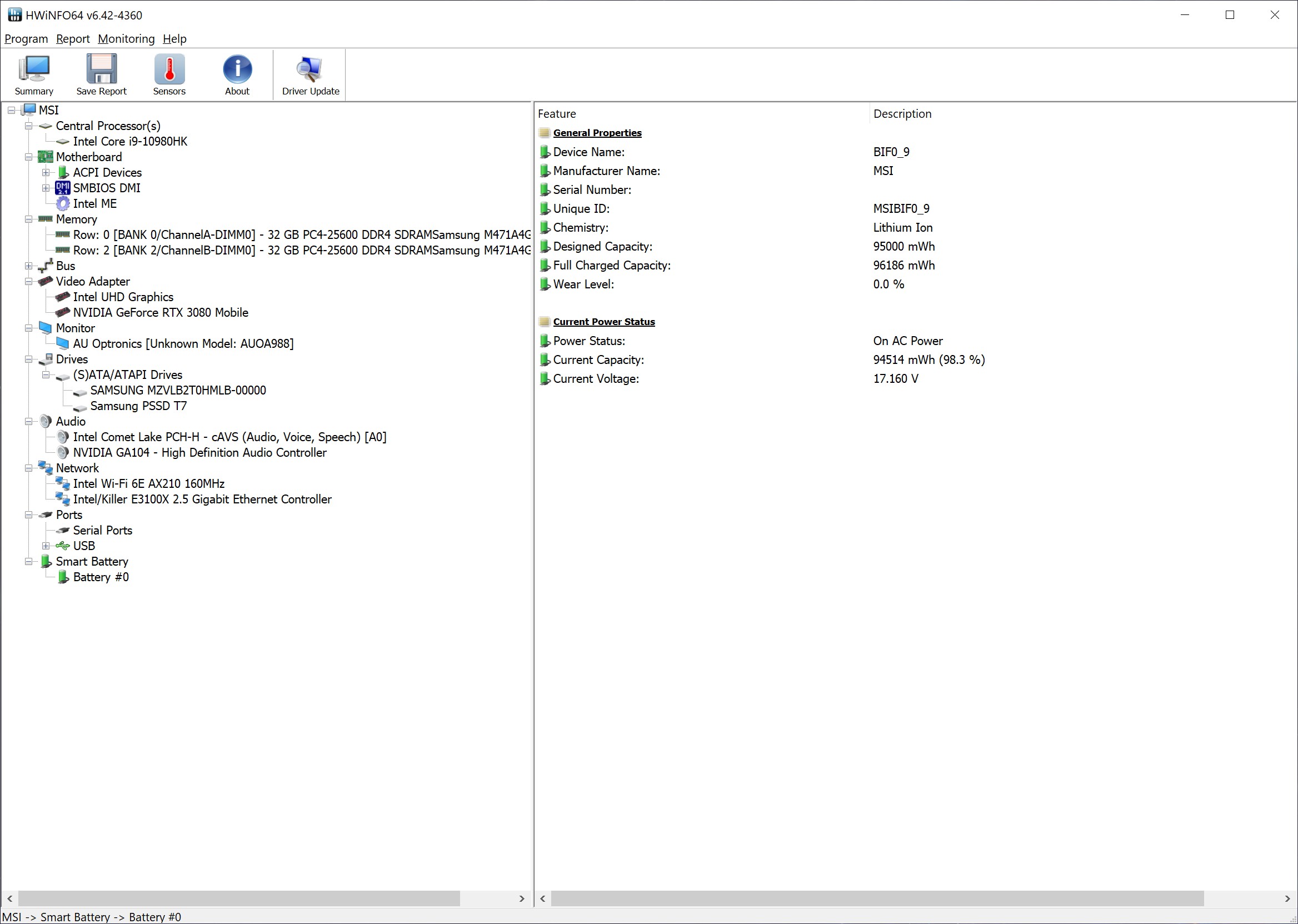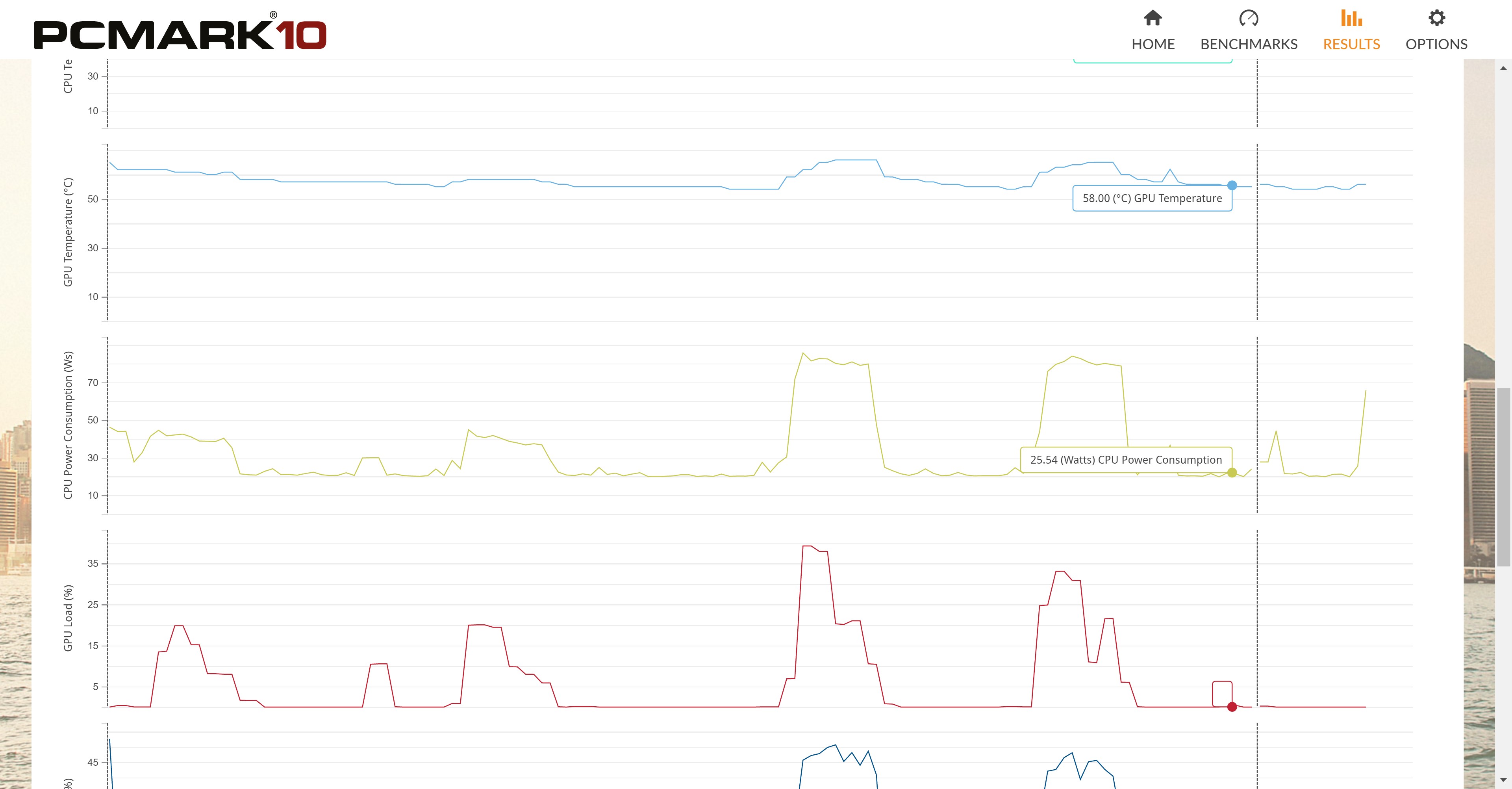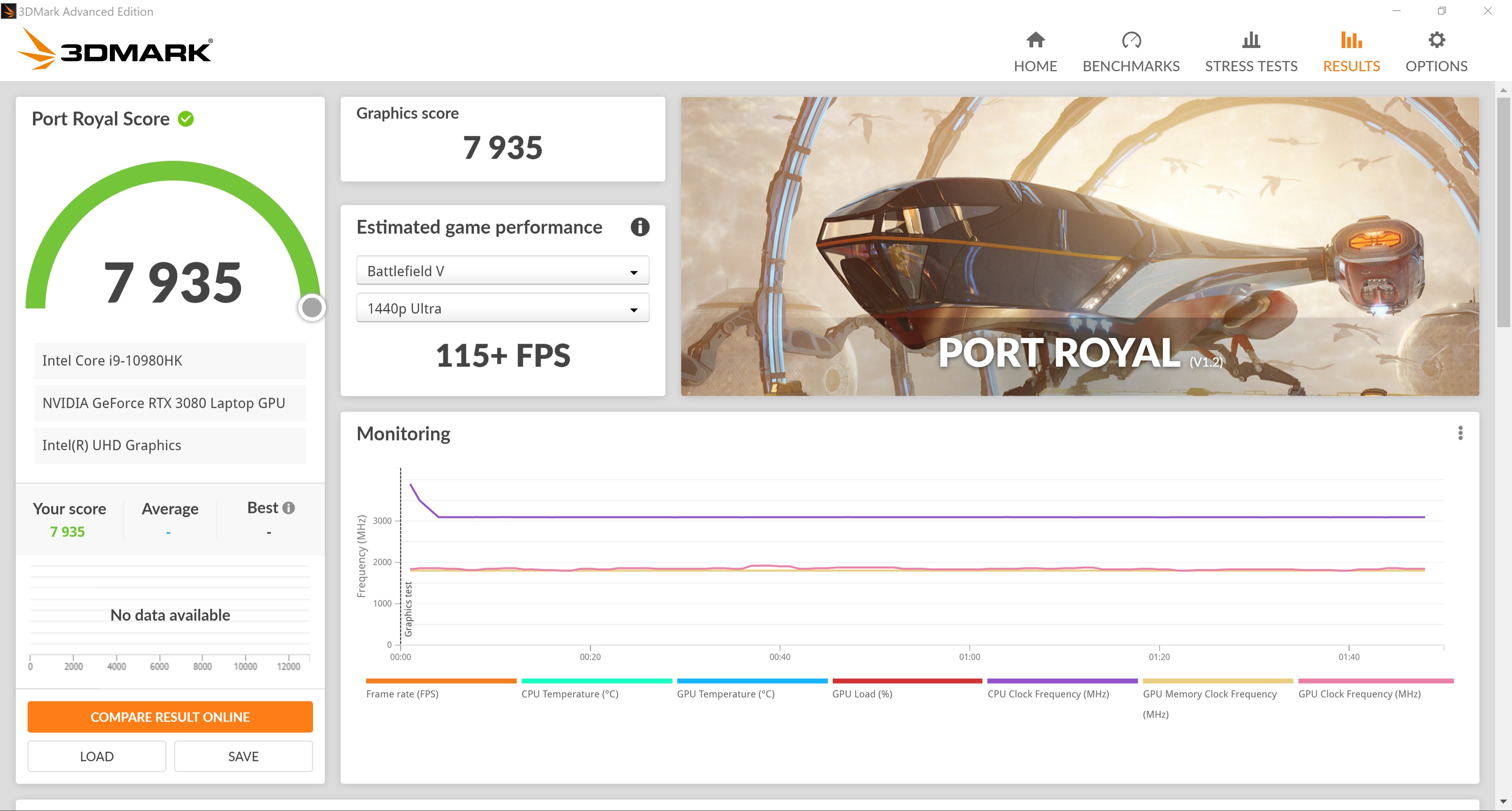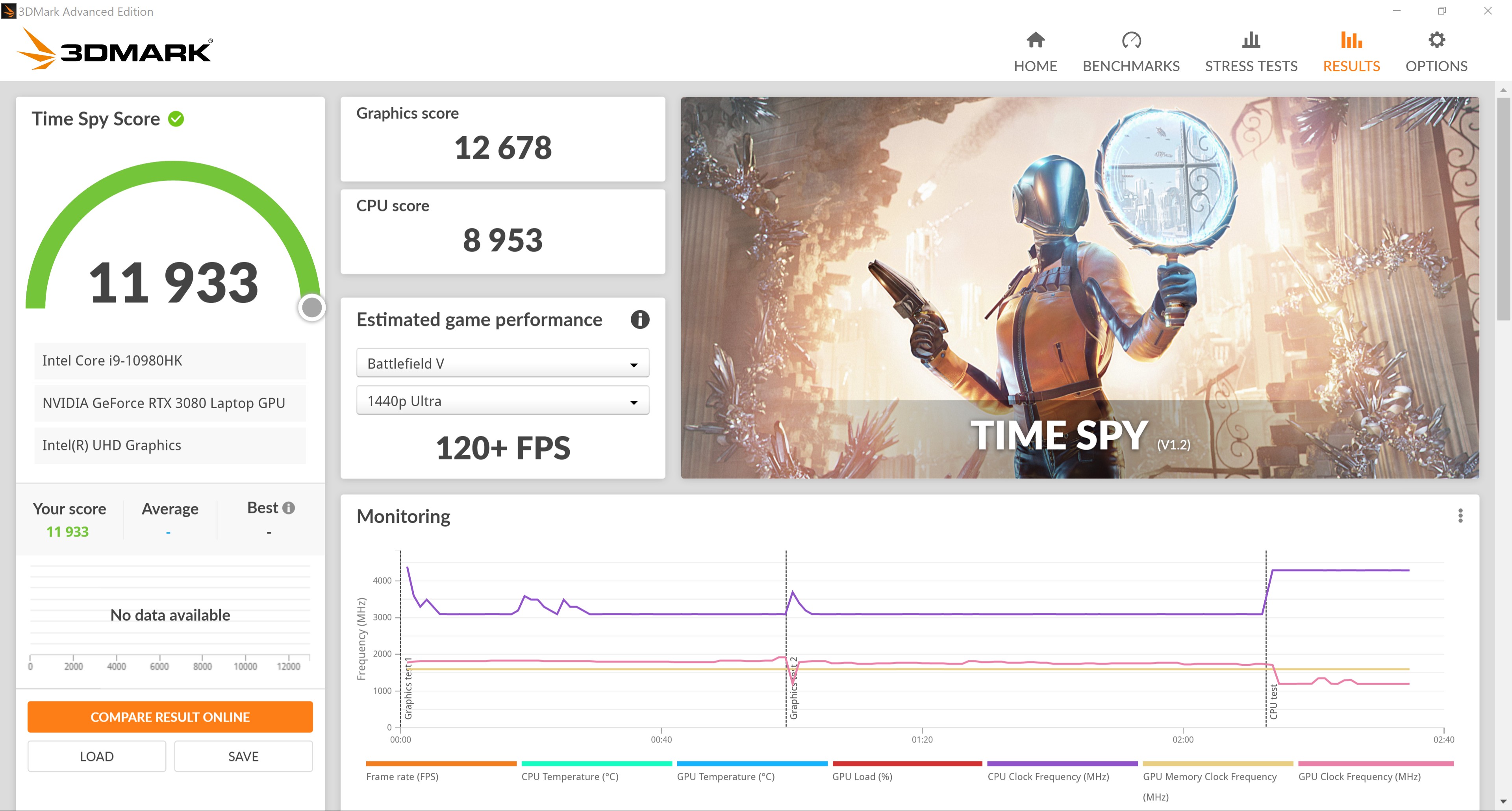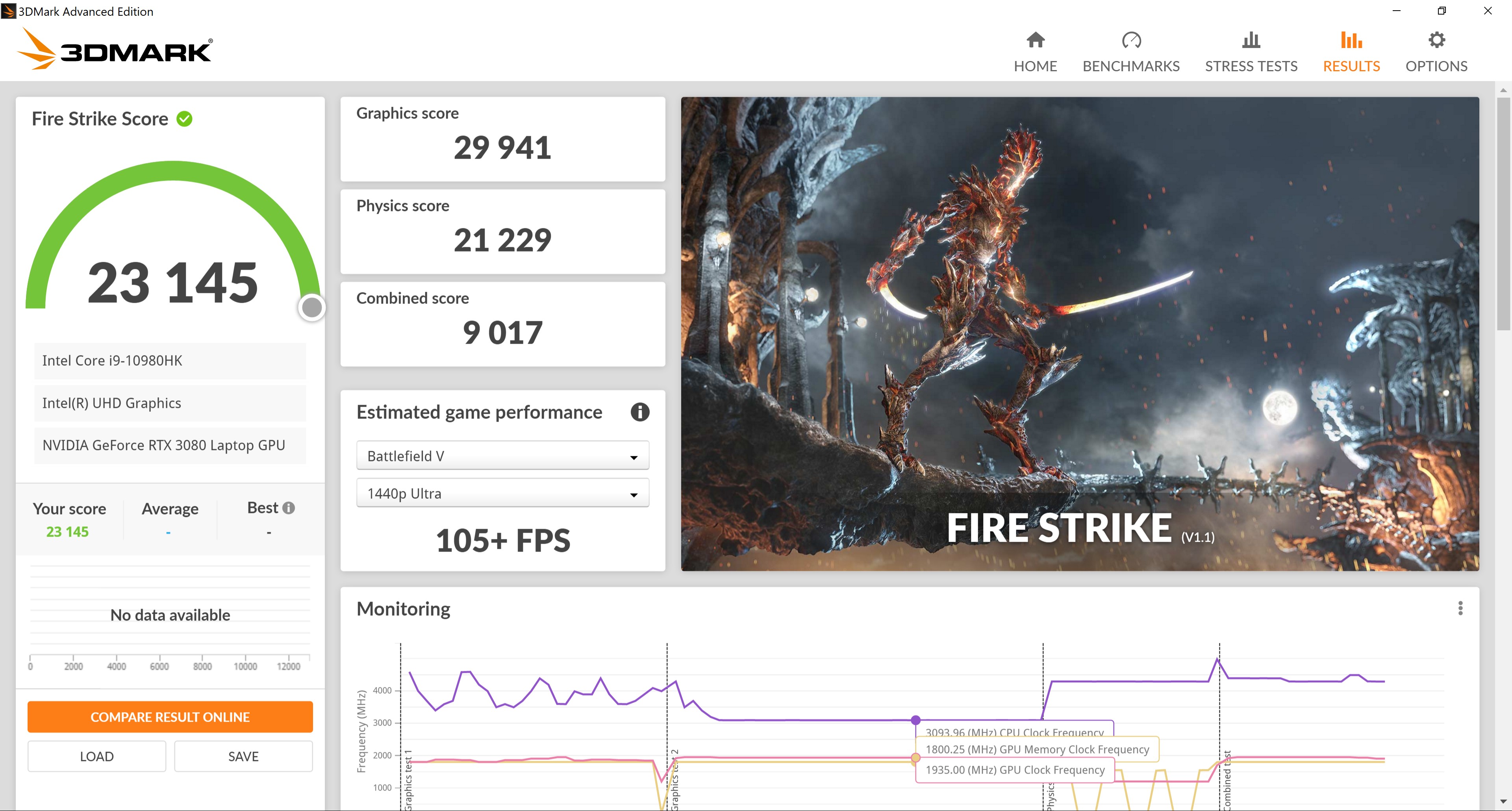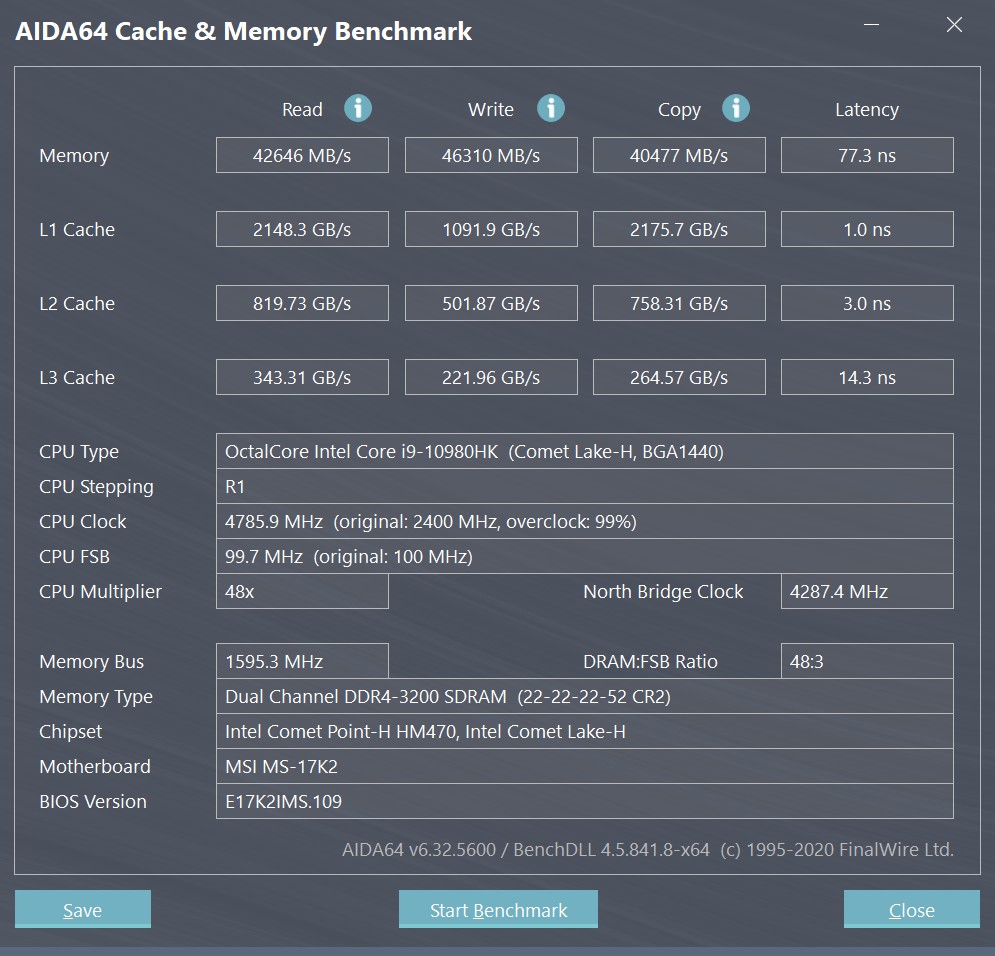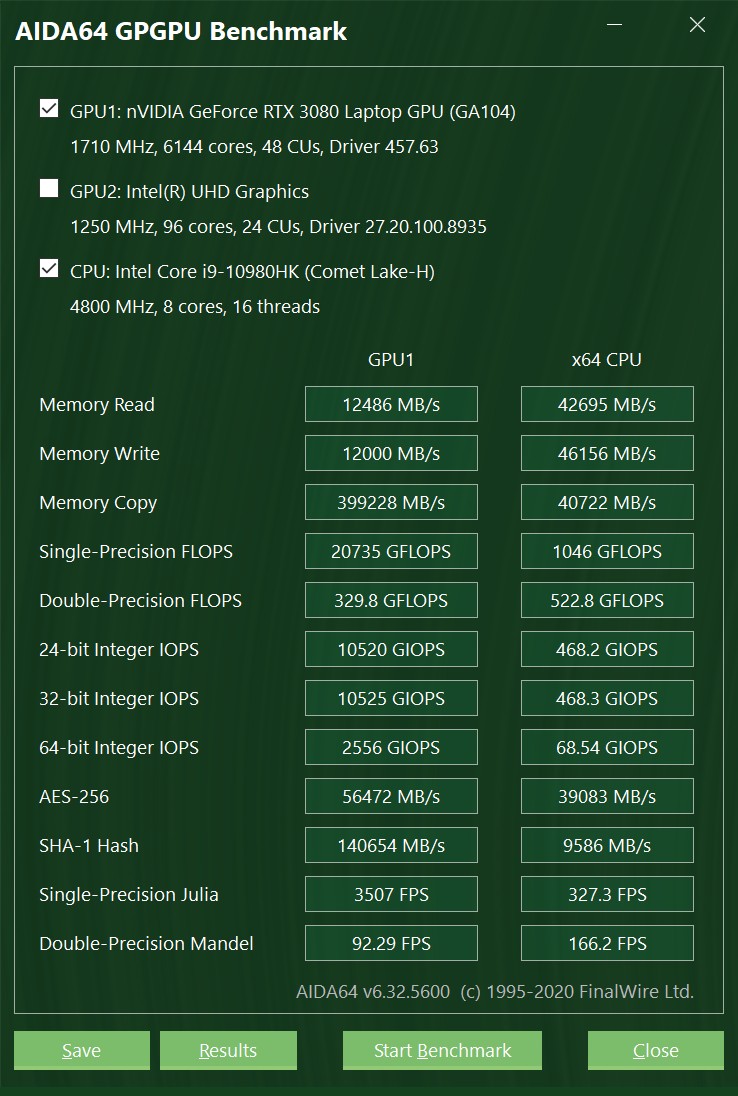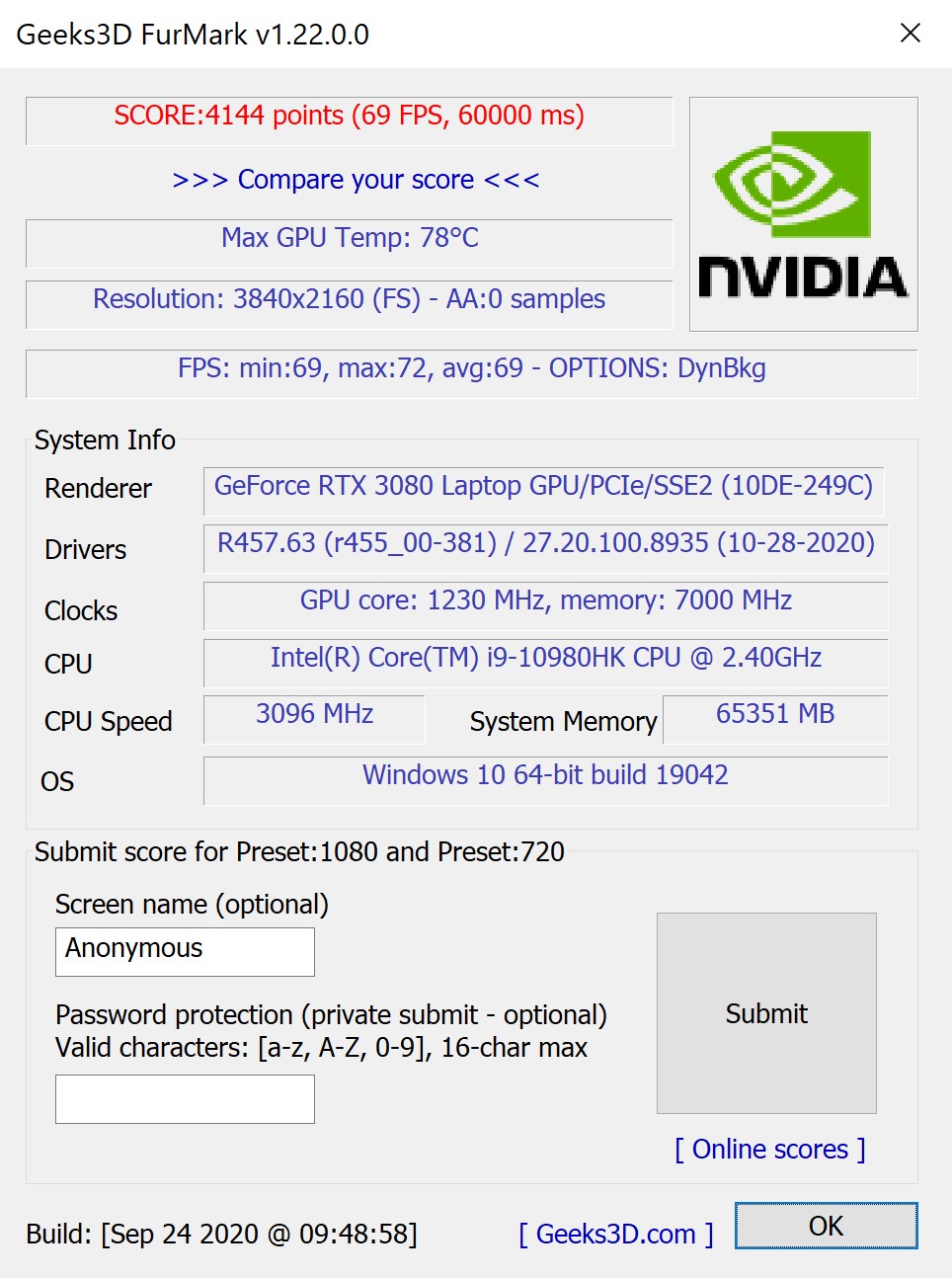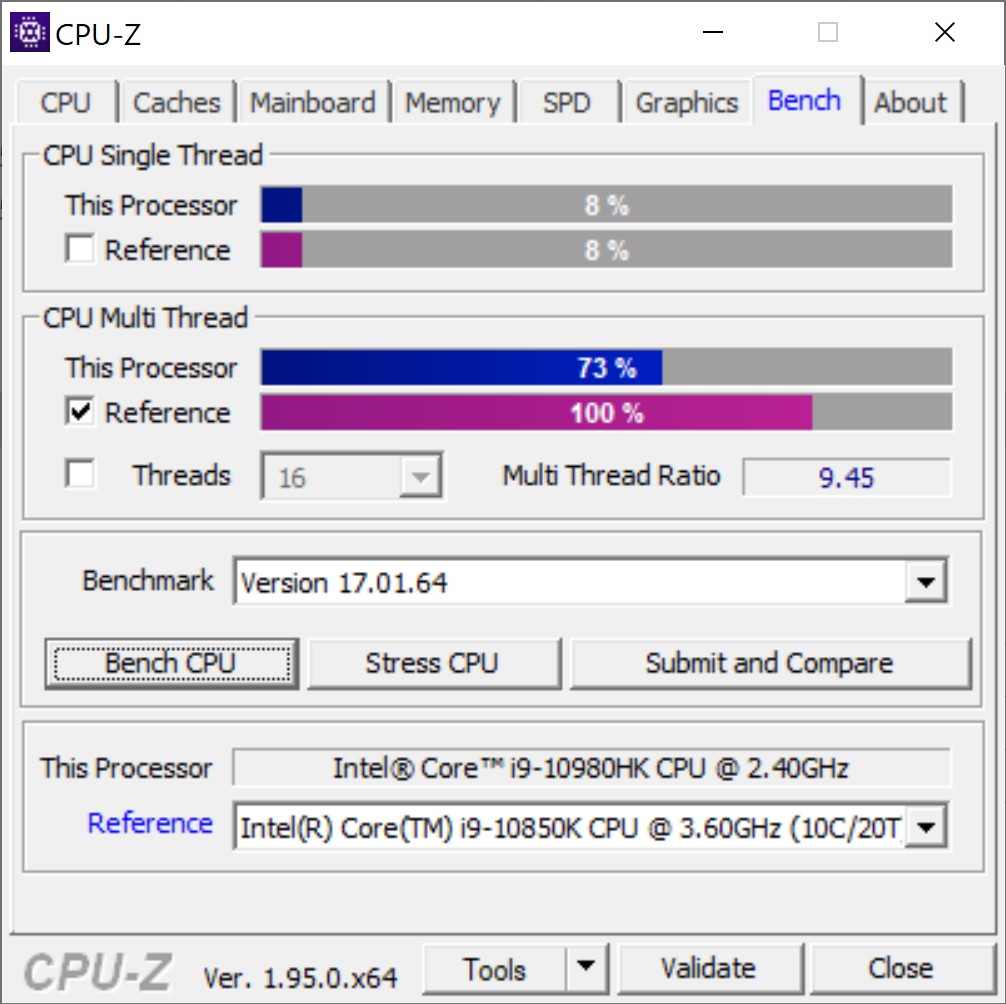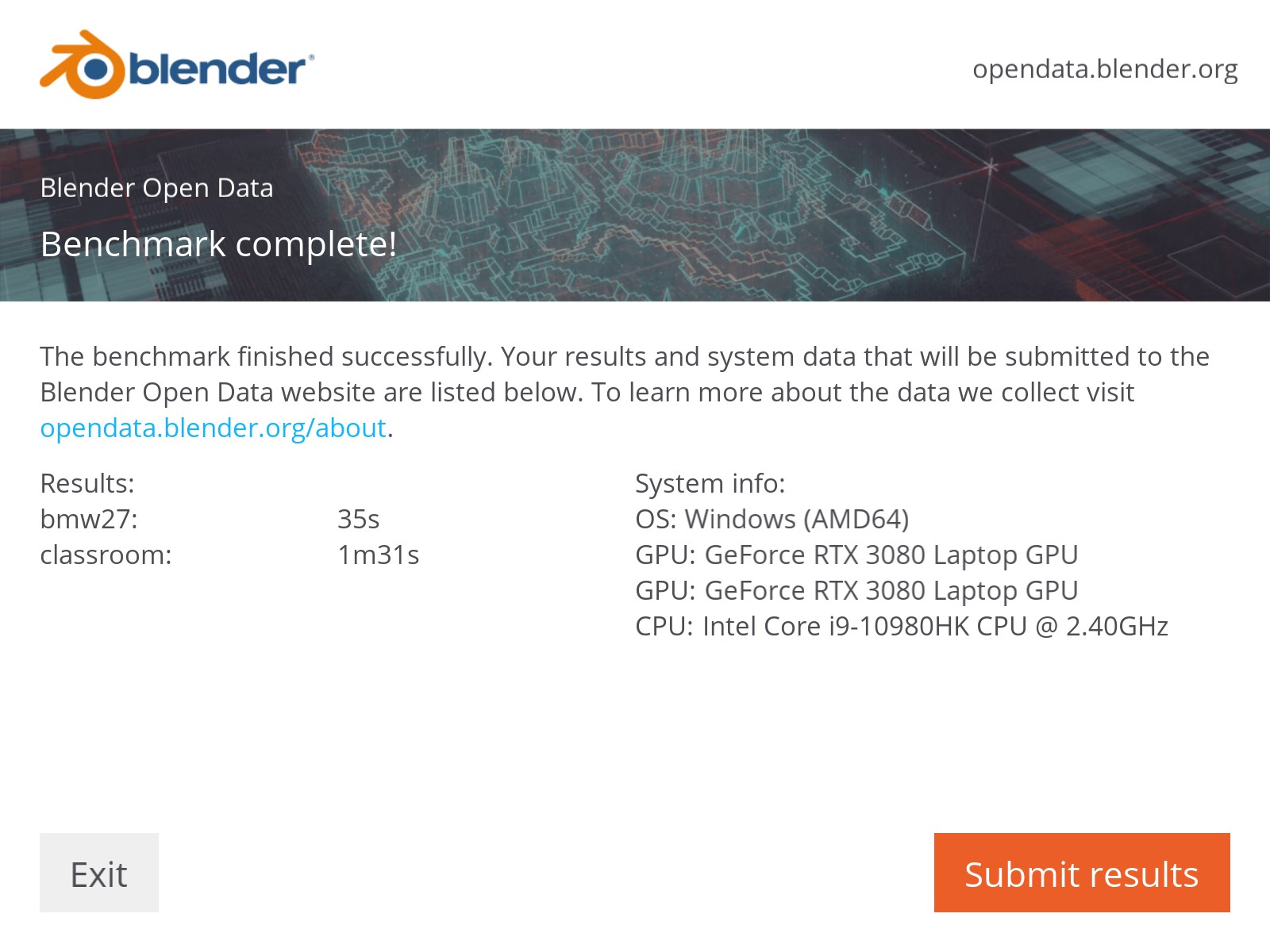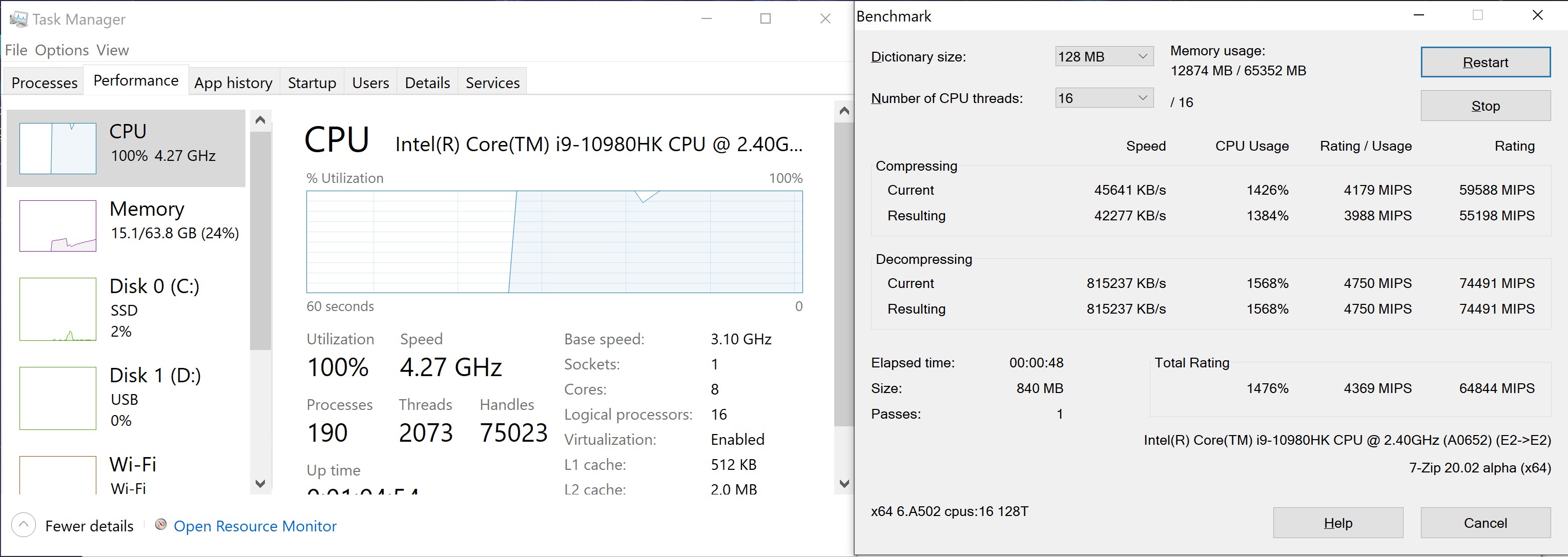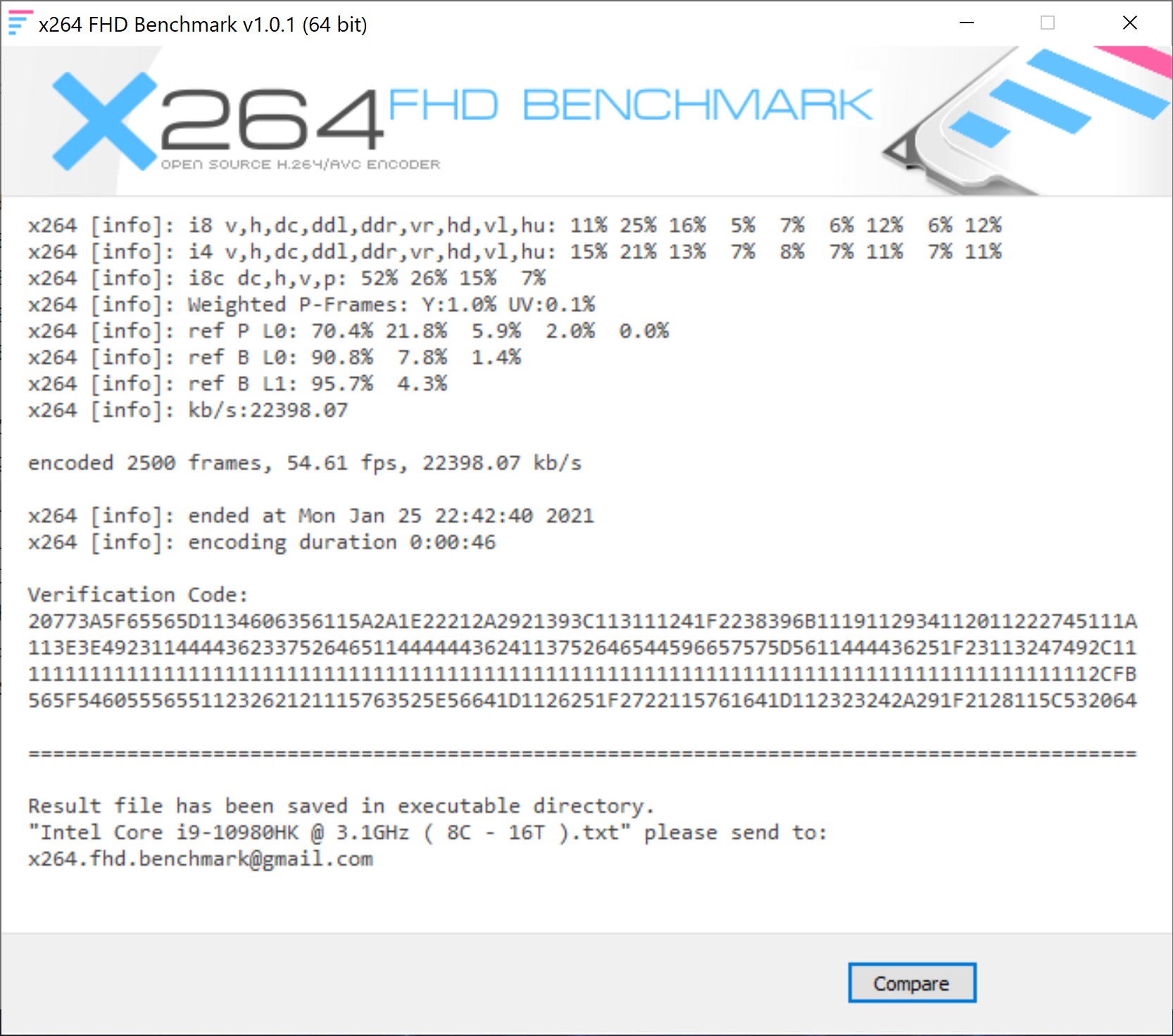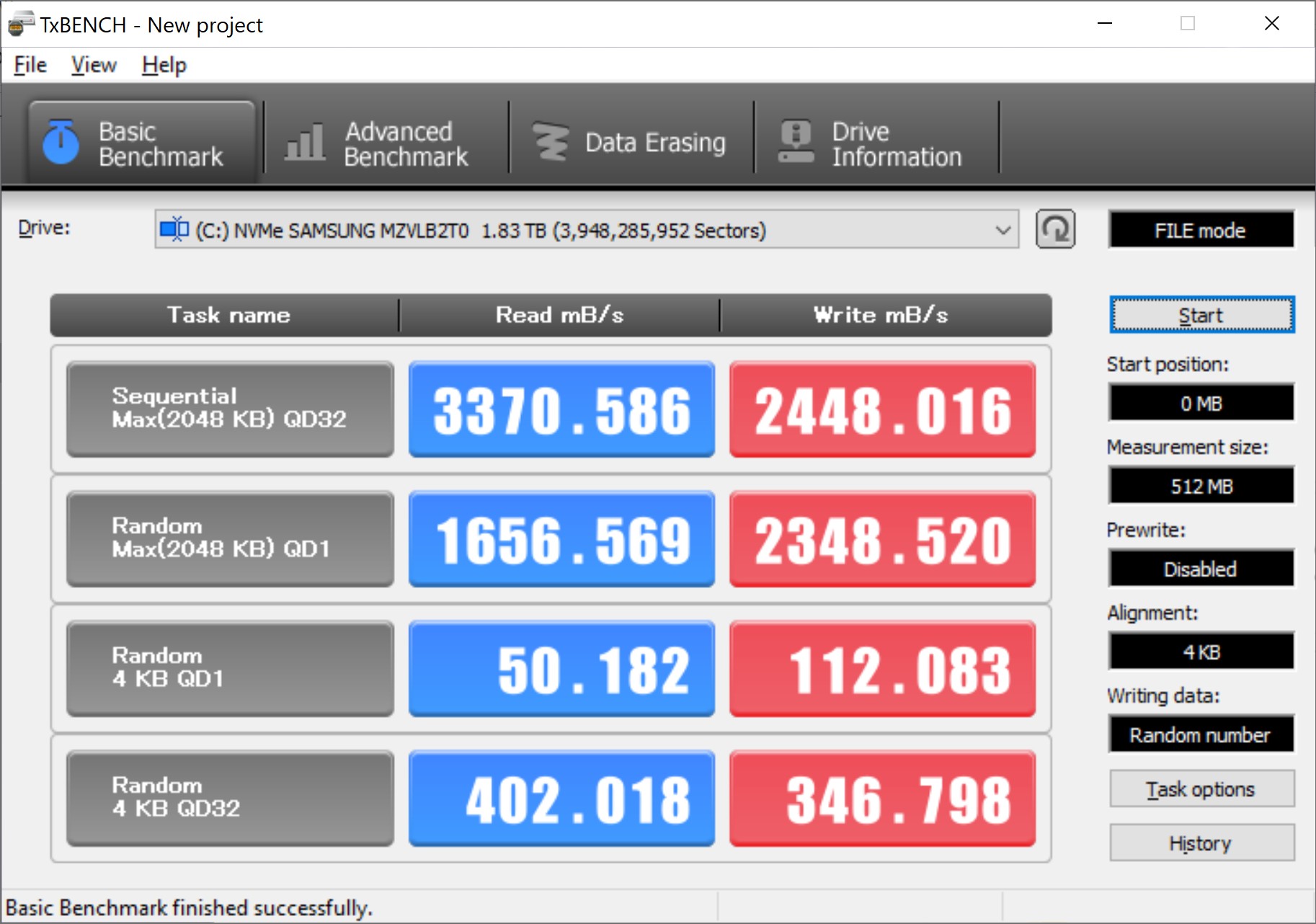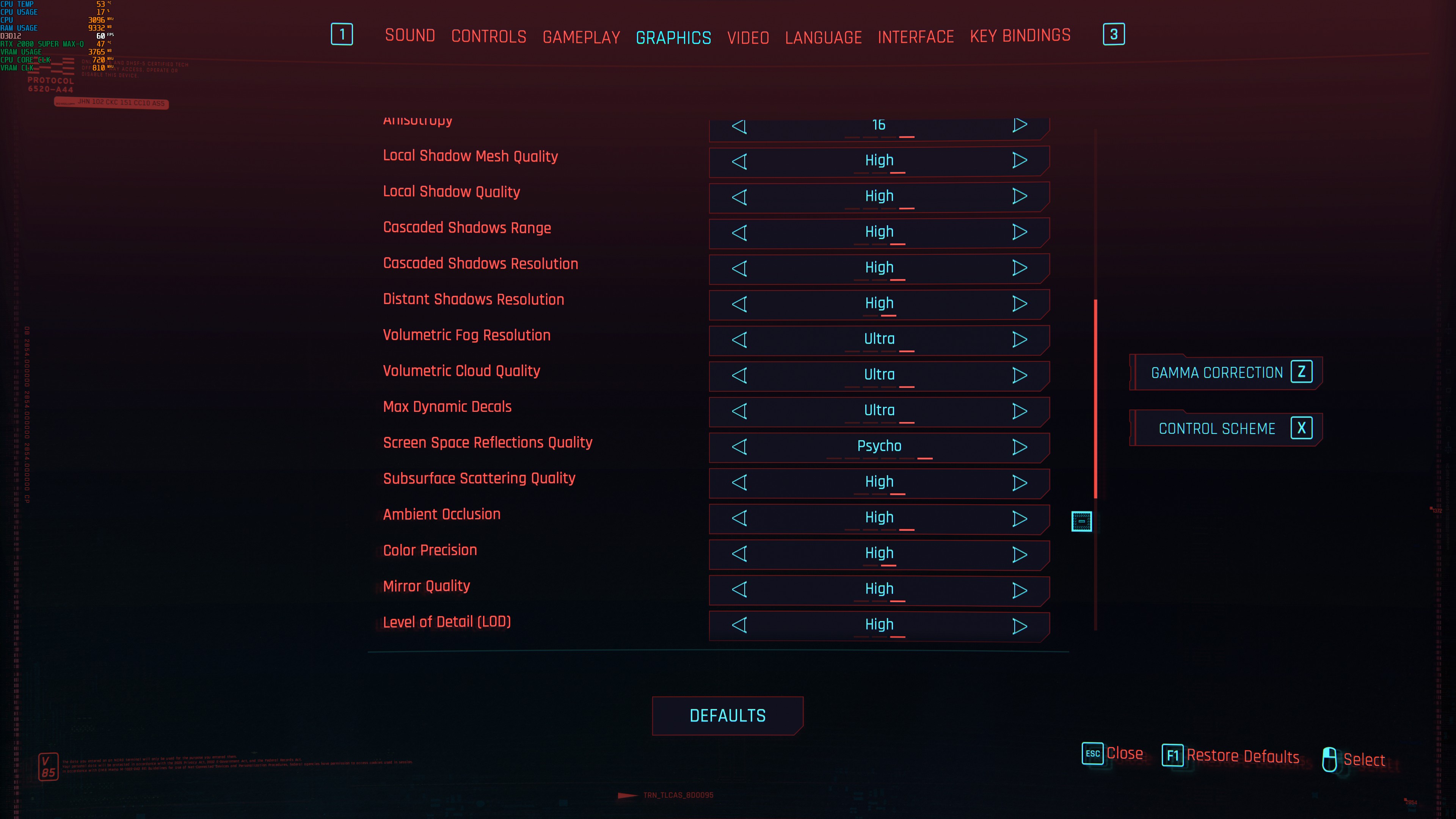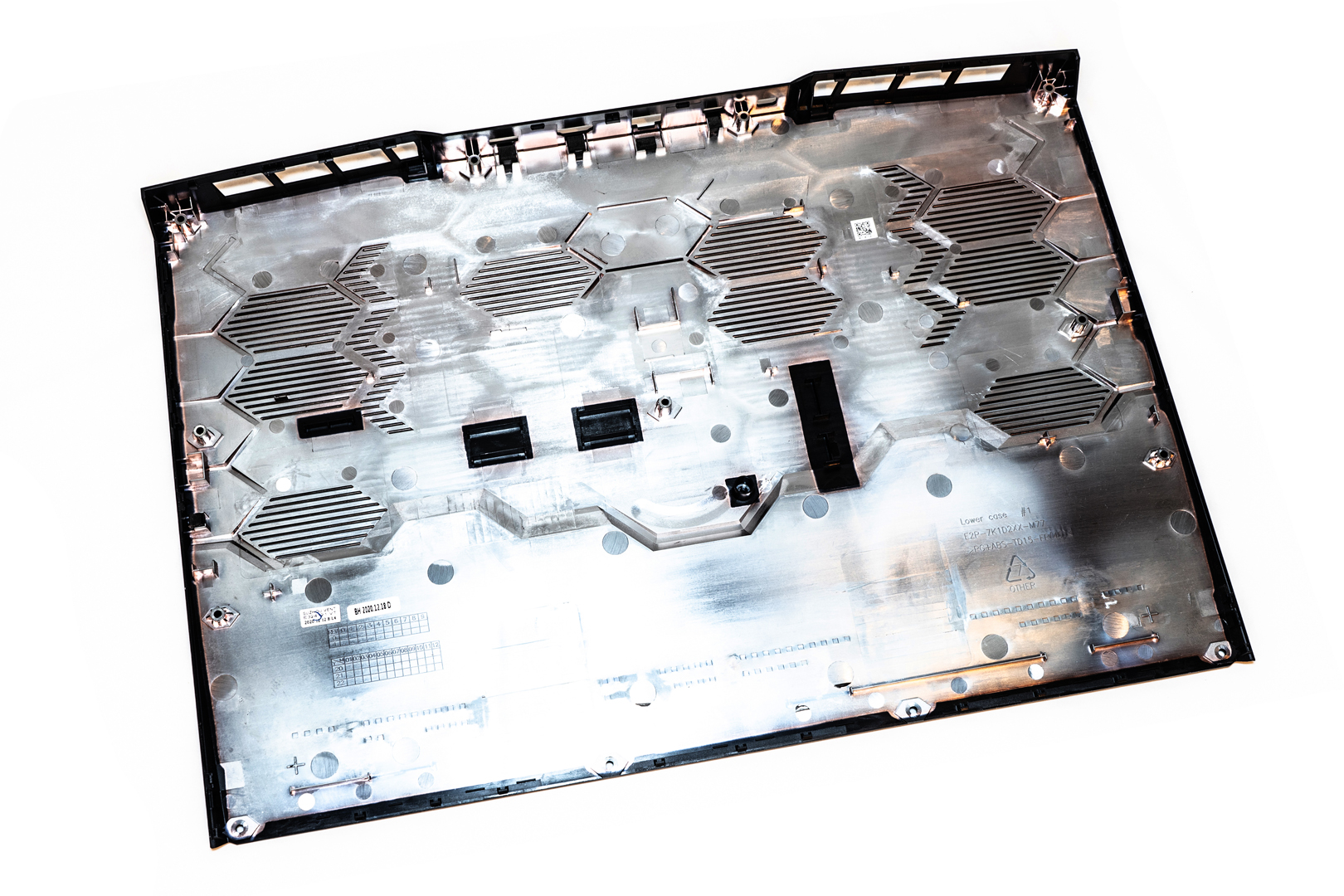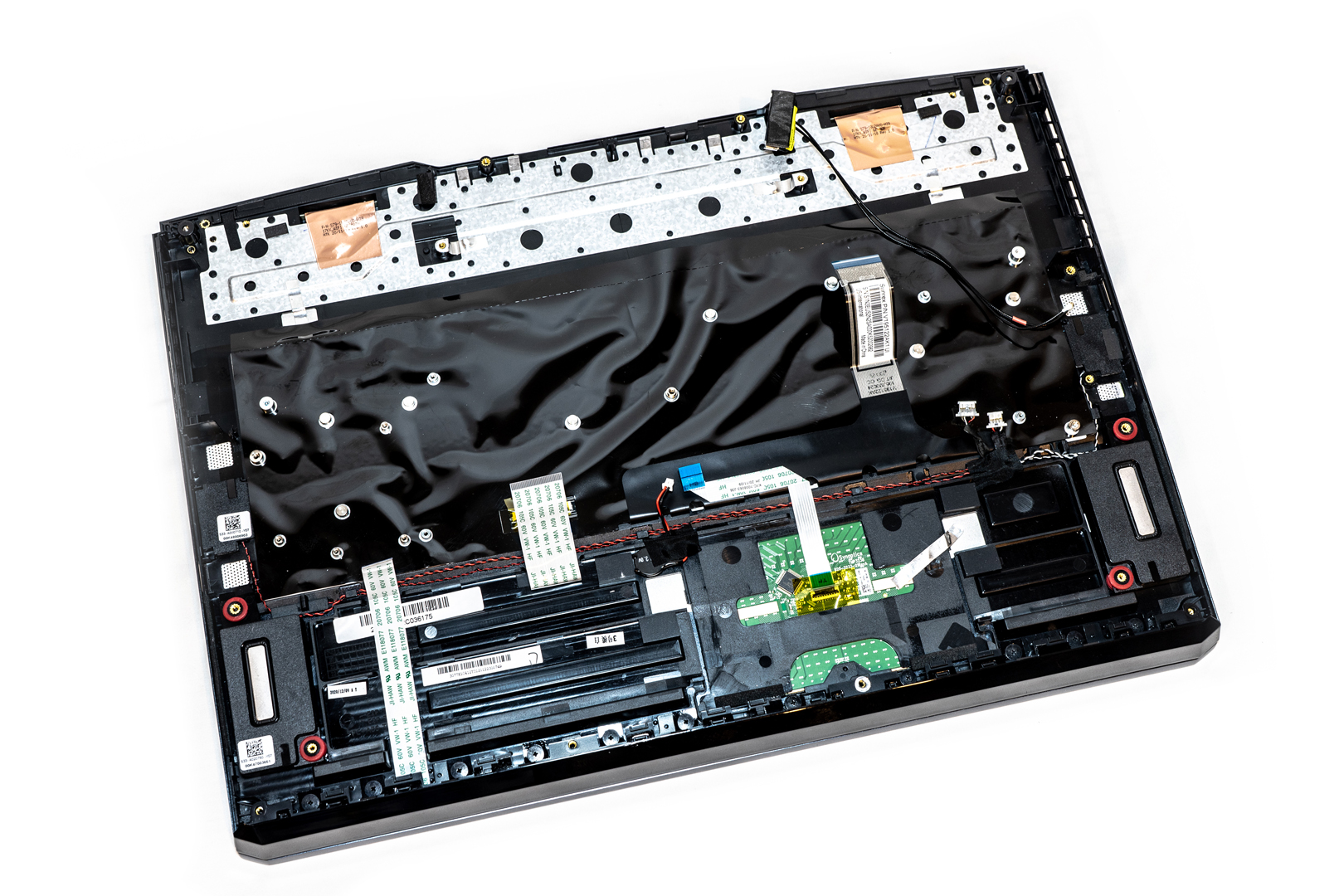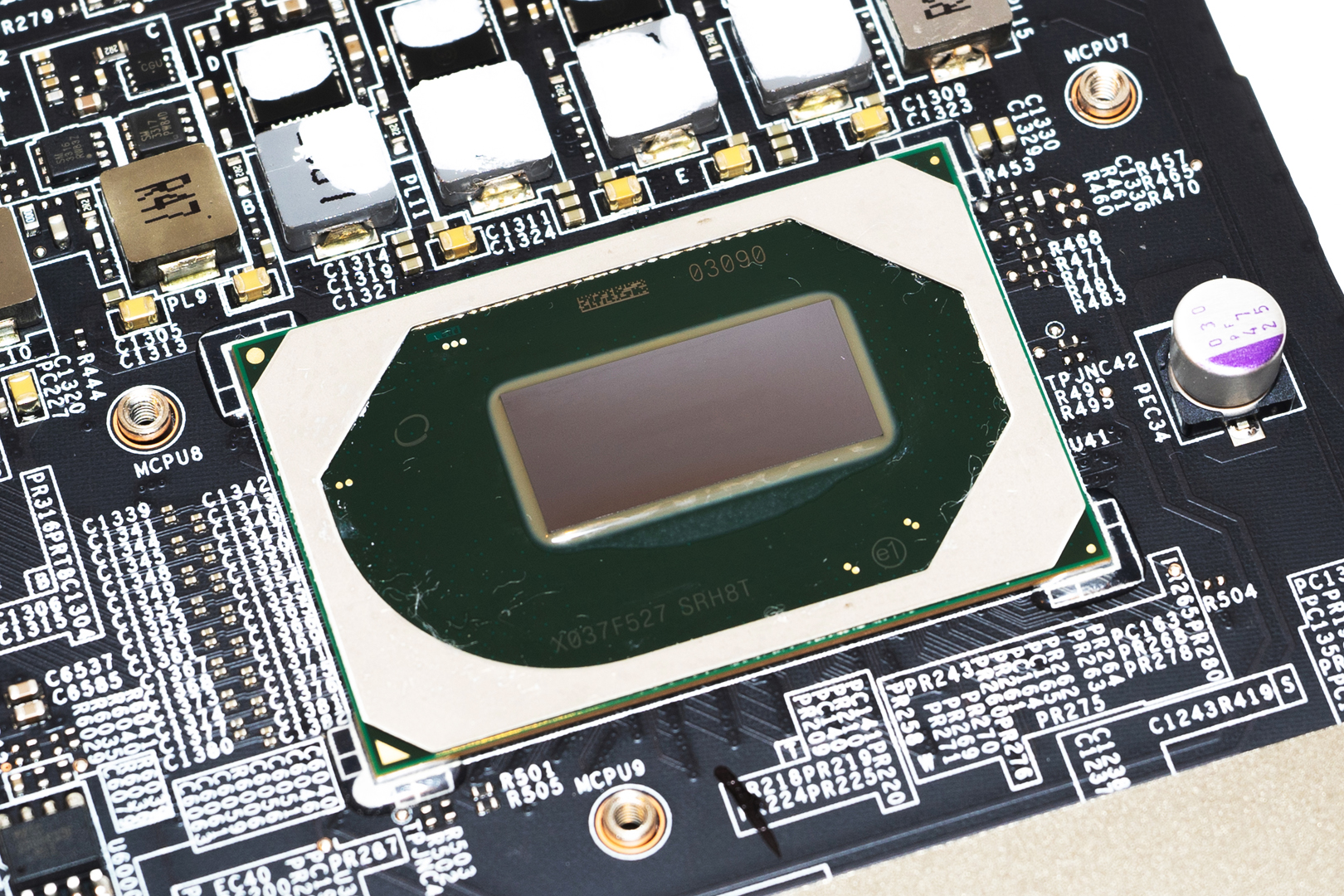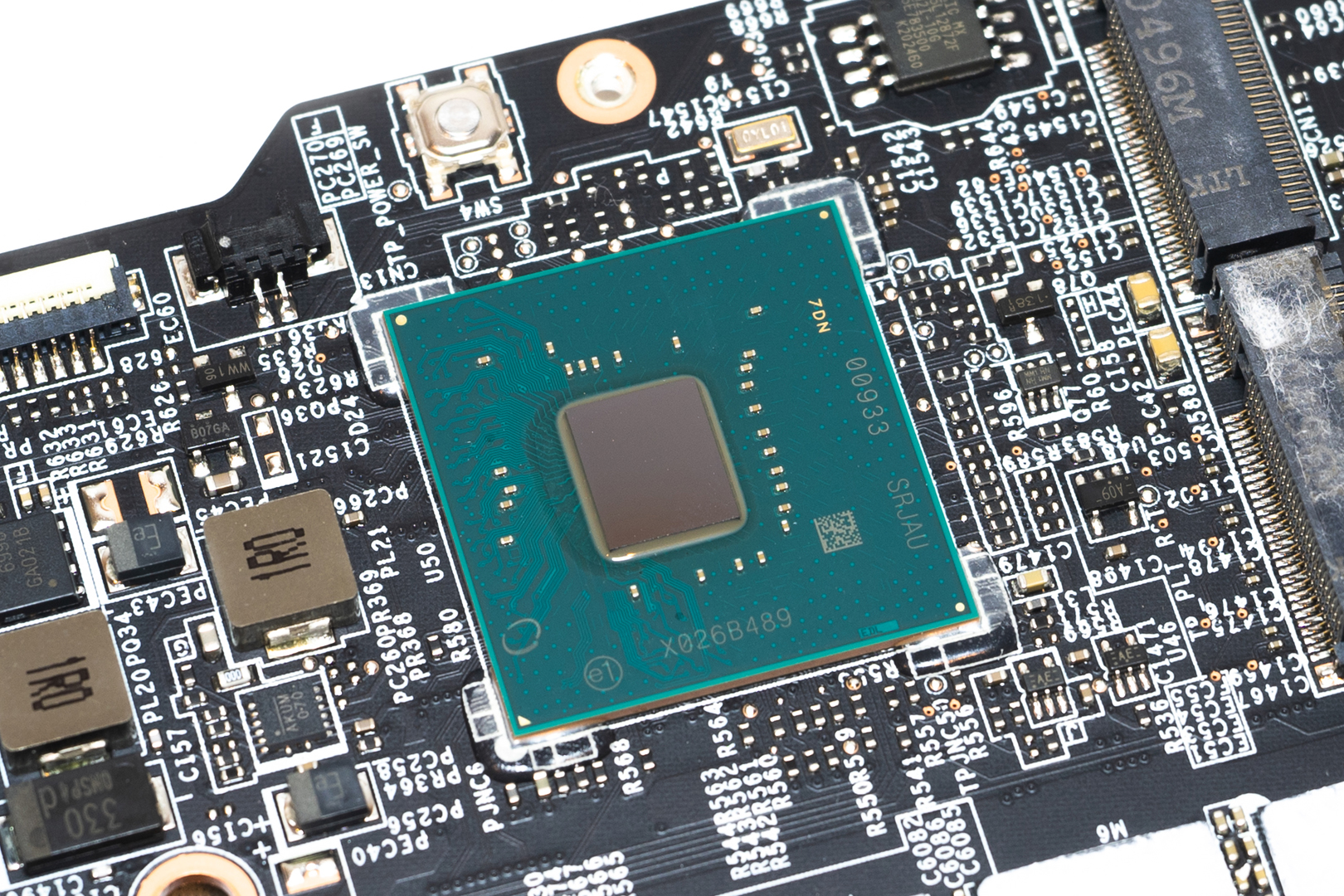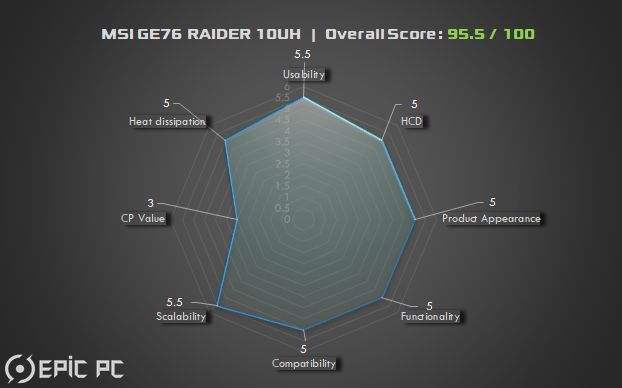MSI released their latest flagship model, the GE76 Raider, in January 2021. topped off with the Intel Core i9-10980HK, there are two flagship models, a version with 4K screen and RTX3080 laptop version, the other is FHD 240Hz high refresh rate screen with RTX3070. MSI has finally kicked off a Constellation Totem series – the Dragon Edition Tiamat, similar to ASUS ROG, it featuring a specially designed totem patterned case and a separately designed wallpaper.
The new 30 Series laptop graphics cards abandon the naming convention of the previous generation, dropping the Max-Q or Max-P logos and unifying them as Laptop versions. New features are integrated into the ‘3rd Gen Max-Q Technology’. The test product we got comes with Nvidia’s latest RTX3080 laptop version with up to 16GB of GDDR6 VRAM, 6GB more than the desktop version, and the new technologies that come with the new generation of graphics cards are as follows:
The new Resizable Bar
It is a standardised PCIe interface technology that can be found on many of the latest CPU and motherboard platforms, according to Nvidia. As you navigate the world of a game, GP video memory (VRAM) is constantly transferring the textures, shaders and geometry of the world with many small CPU to GPU transfers. As modern gaming resources become increasingly large, this can lead to a large number of transfers. With the help of Resizable BAR, the system can thus request resources on-demand and holistically transfers, so that the CPU can efficiently access the entire frame cache. Also, if there are multiple requests, the transfers can be performed simultaneously rather than sequentially. This technique can improve the performance of some games by up to 10%.
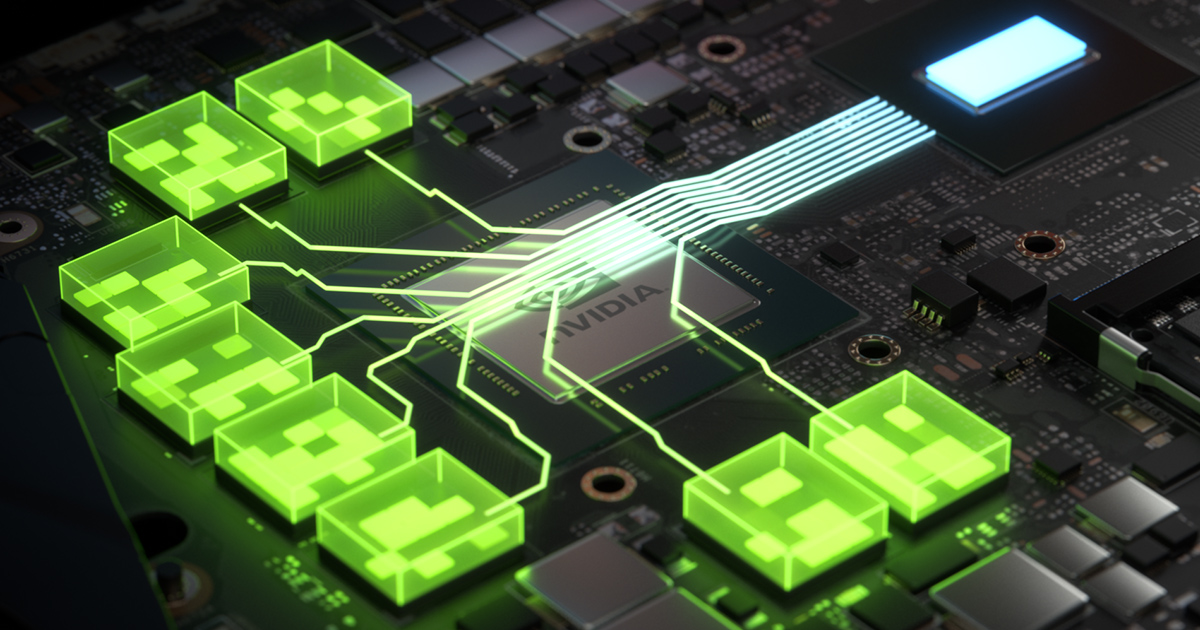
The new Dynamic Boost 2.0
This is a dynamic power balancing technology driven by AI. Unlike desktops, gaming laptops usually use a power adapter of around 120W-280W for portability, and this includes powering other components such as the display, SSD etc, so there is a total cap on the amount of power allocated to the CPU and GPU. When an application or a game is very GPU-intensive, the power consumption is called from the CPU to prioritise the supply to the GPU so that it can work at maximum performance. The new Dynamic Boost 2.0 adds a way to shift power consumption from the GPU to the CPU and even to the graphics memory, which is available on MSI GE76 with Nvidia’s RTX3080 laptop version, where the Intel Core i9-10980HK is designed for 45W TDP and the RTX3080 laptop version is 150W maximum, which means that with Dynamic Boost 2.0 technology, it is more flexible in its power deployment, and when the user needs a higher graphics resources, this technology will dynamically increase the power consumption of the graphics card to meet the demand.
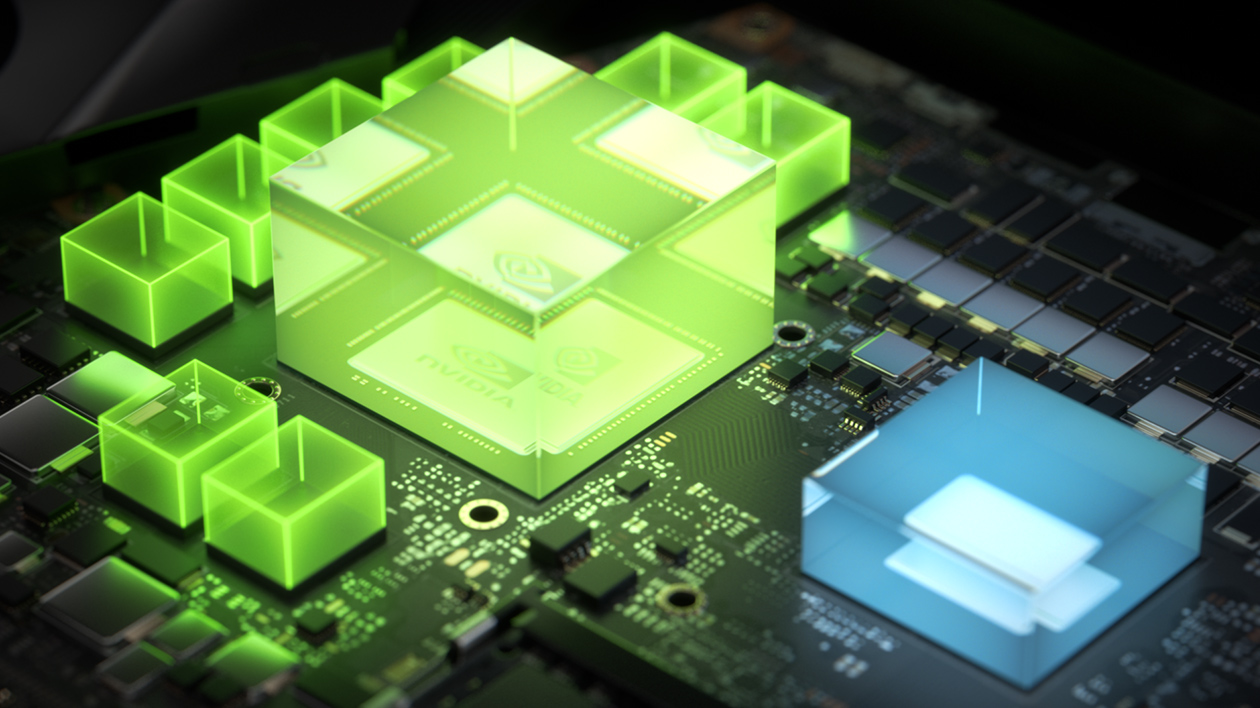
The new DLSS AI Acceleration & Ray Tracing
Nvidia introduced DLSS, a technology that improves images through artificial intelligence. This algorithm is usually based on some kind of logical computational model, and the finer the results needed the more arithmetic power is naturally required, thus consuming more GPU resources. DLSS, on the other hand, generates images through a dedicated Tensor Core’s deep learning method that does not take up screen processing resources and supports real-time processing of deep learning models. And on laptops equipped with the Nvidia RTX3080 laptop version, it brings up to 2x performance increase at the same power consumption and support for VR. Besides, the new version of DLSS offers dynamic resolution support. If the game’s rendering engine supports the dynamic resolution, DLSS can be used to perform the advanced operations required to display the resolution, with the input buffer changing size from frame to frame while the output size remains the same. Also, the new Ampere architecture brings a new generation of Ray Tracing combined with DLSS technology that allows games and applications to achieve ideal results while optimising resource usage and getting the most out of every watt of power consumed.
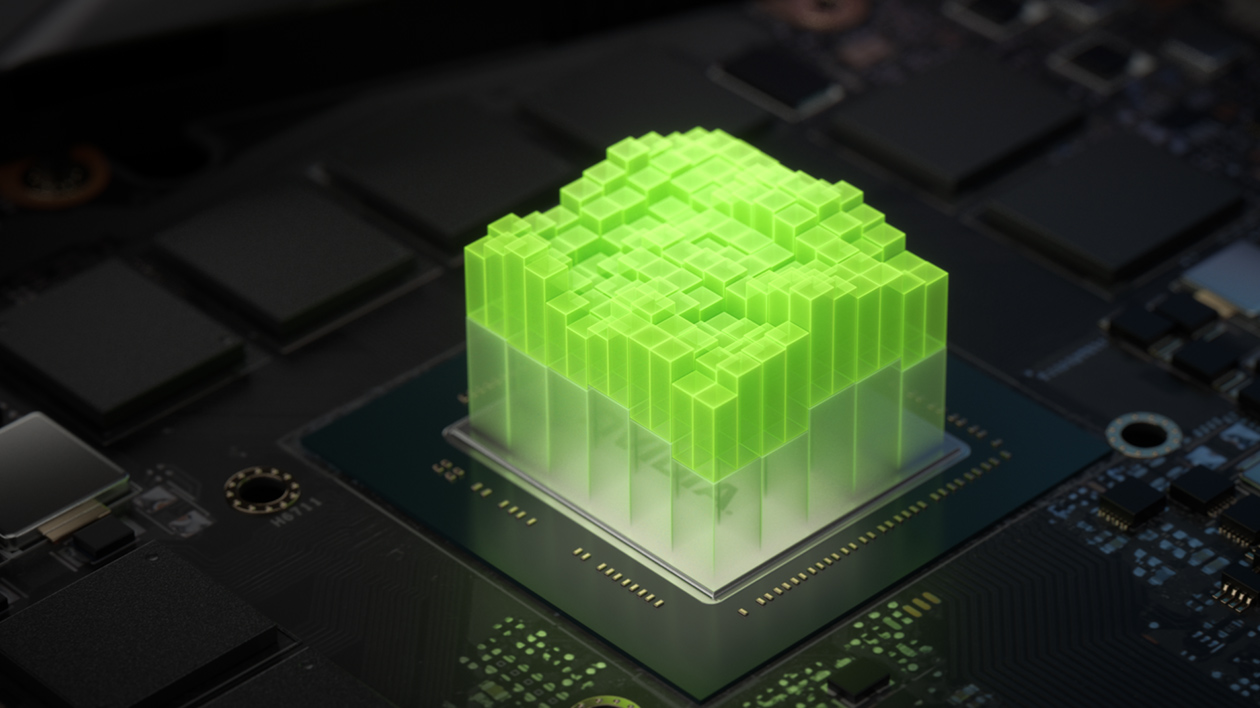
With a huge wave of shortages due to lack of productivity, the Nvidia RTX3080 is extremely hard to buy. However, with the new laptop version released, users have another option to choose from. So what can we expect from the MSI GE76 with the new generation of 30 series graphics cards?
So let’s dig in the details.
Product Specification
MSI GE76 RAIDER Tech Specs from Official Website
https://au.msi.com/Laptop/GE76-Raider-10UX/Specification
Product Unboxing
Package Appearance
The outer packaging is the MSI classic black background with their logo

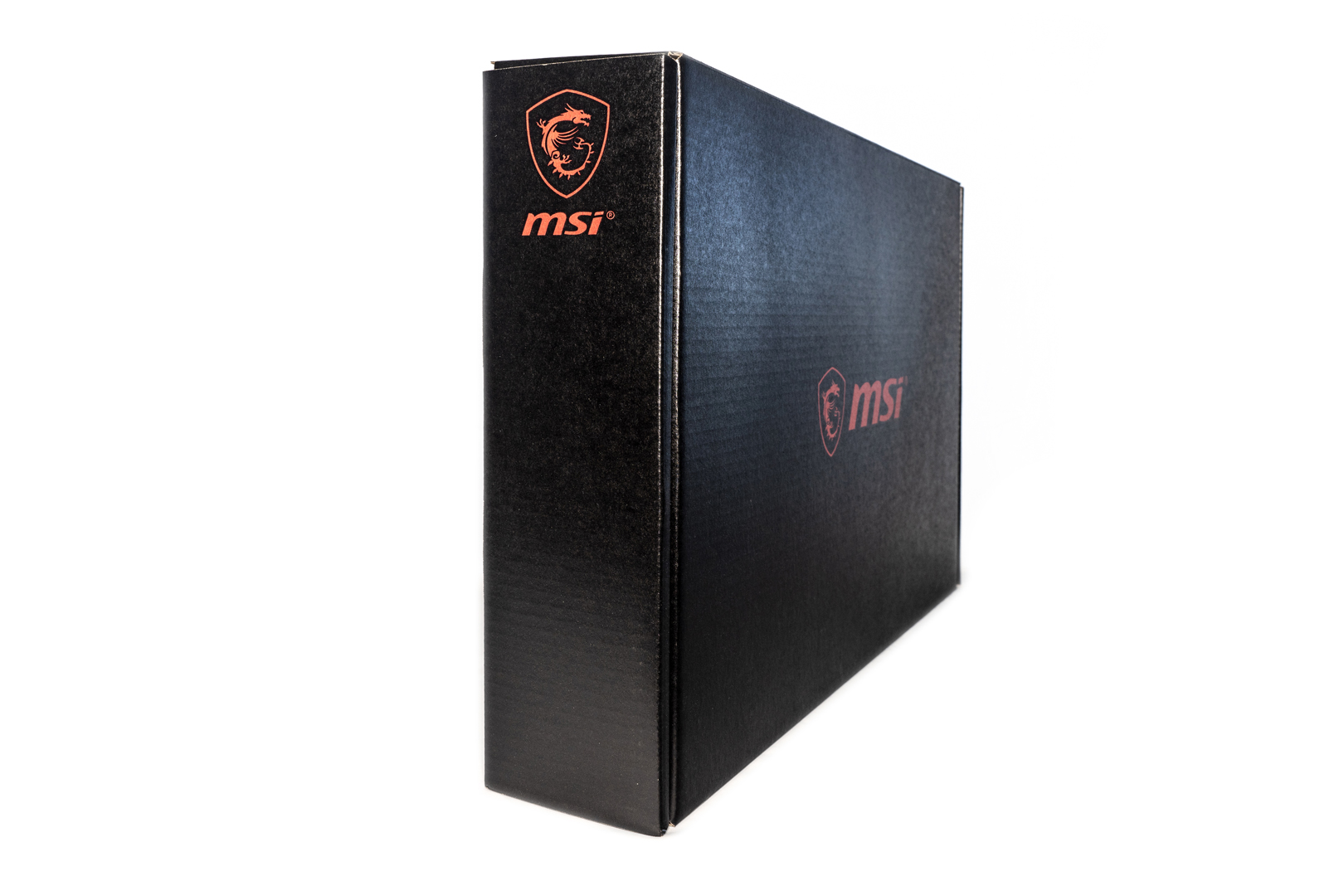
On the top of the box is the slogan of MSI “True Gaming”
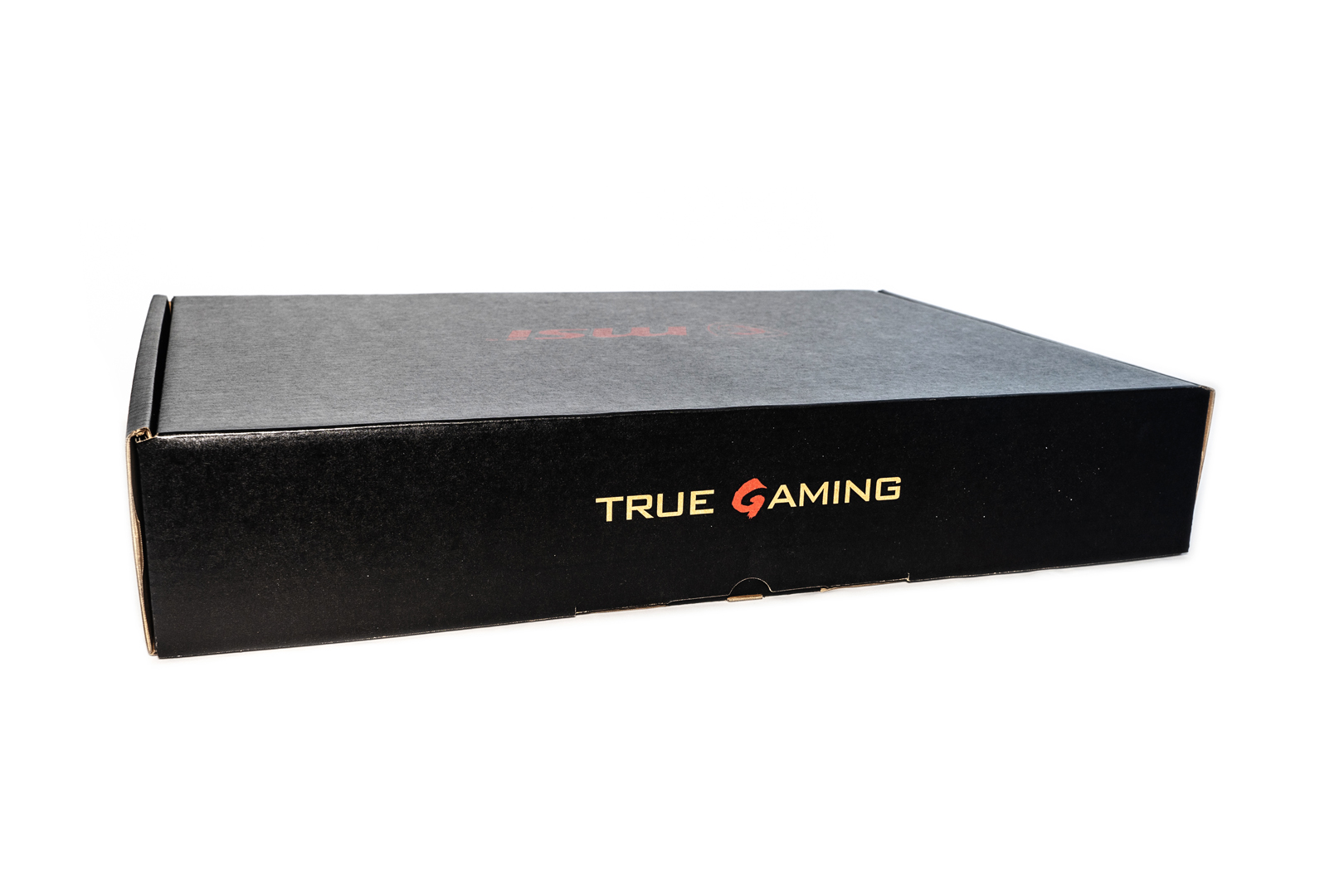
Opening the package we can see the laptop is wrapped with a thick foam protection

Underneath the laptop is a plastic bag with the user manual and warranty card etc.

The AC adapter has an output of 20V 14A, total of 280W and manufactured by Chicony

The power header has a special flat design


The weight of the AC adapter is 1.06KG plus the power cable

Product Analysis
the main body is warped by a double-layered suit which has an anti-static layer and a black fabric layer

The D-panel has large cooling openings, allowing a direct view of the internal fan structure

The rear end is integrated with a wealth of IOs in a very popular sports car streamline design, which is very stylish and technologically advanced

The chamfered corners are slightly rounded and without sharp edges


Steelseries has redesigned the structure of this keyboard, shortening the switch distance, reducing key effort and strengthening the keycap support structure. The touch is easier to trigger than before and the rebound is crisp, making it difficult to press by mistake

The Keyboard per-key backlight and the stylish RGB edge bar
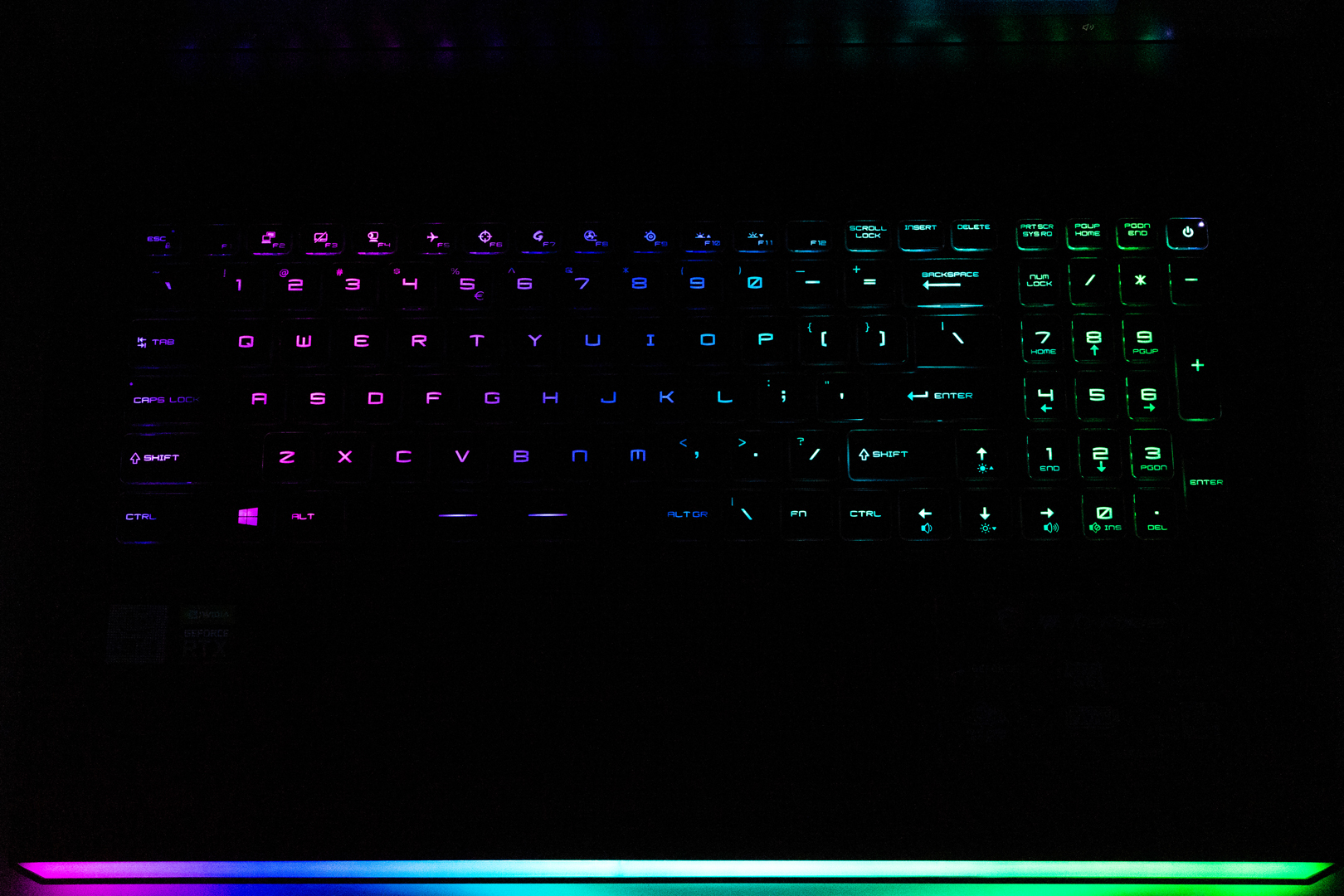
The 10th Gen Intel and Nvidia RTX Logo badges

The 2.1 configuration from Dynaudio provides very good acoustics, and the 2W Woofer adds to the richness of the bass
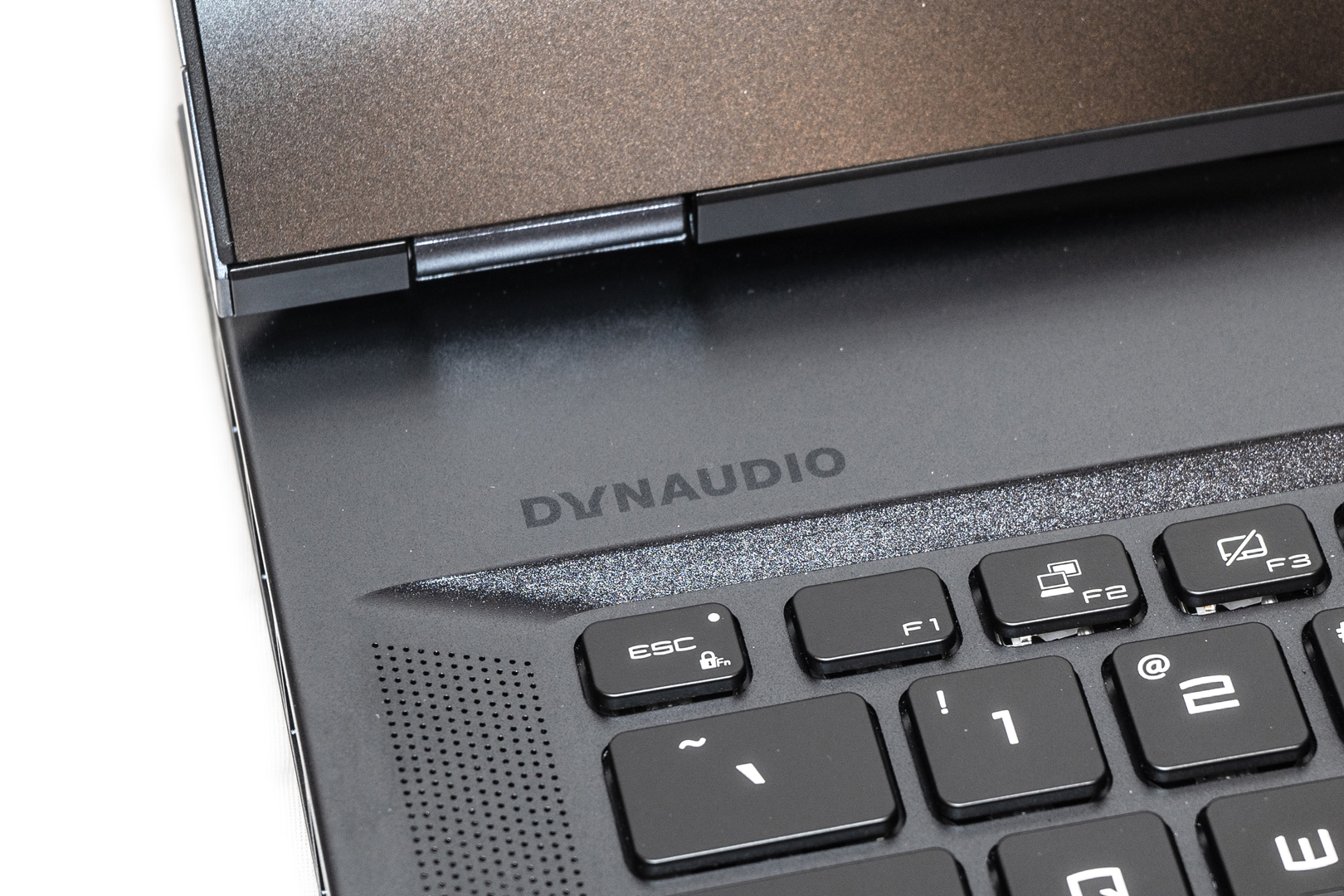
The 1080p FHD camera on the top of the B cover is next to the built-in directional noise reduction microphone

The laptop front side – Smooth design without any indicator. The entire RGB light bar occupies the whole front section

MSI has brought back the Rich IO design in this generation of the GE76, which means that MSI is listening to user feedback and making positive changes to the design. The IOs allocation on the back is thicker display and power cable connectors, which is much more convenient for the user and effectively avoids the thick cables that difficult to bend being allocated to the left and right sides and blocking the hands.
The laptop rear side – Symmetrical design with a large-sized opening area
1 x mDP v1.4, 1 x USB 3.2 Gen2 with DP1.4, 1 x 2.5Gb Ethernet port, 1 x HDMI (supports 4K @ 60Hz), Power jack

The laptop left side – Kensington lock port, Battery/charge indicator, 1 x Type-A 3.2 Gen2, 1 x Type-C 3.2 Gen2x2, 1 x Audio Combo port, 1W side speaker
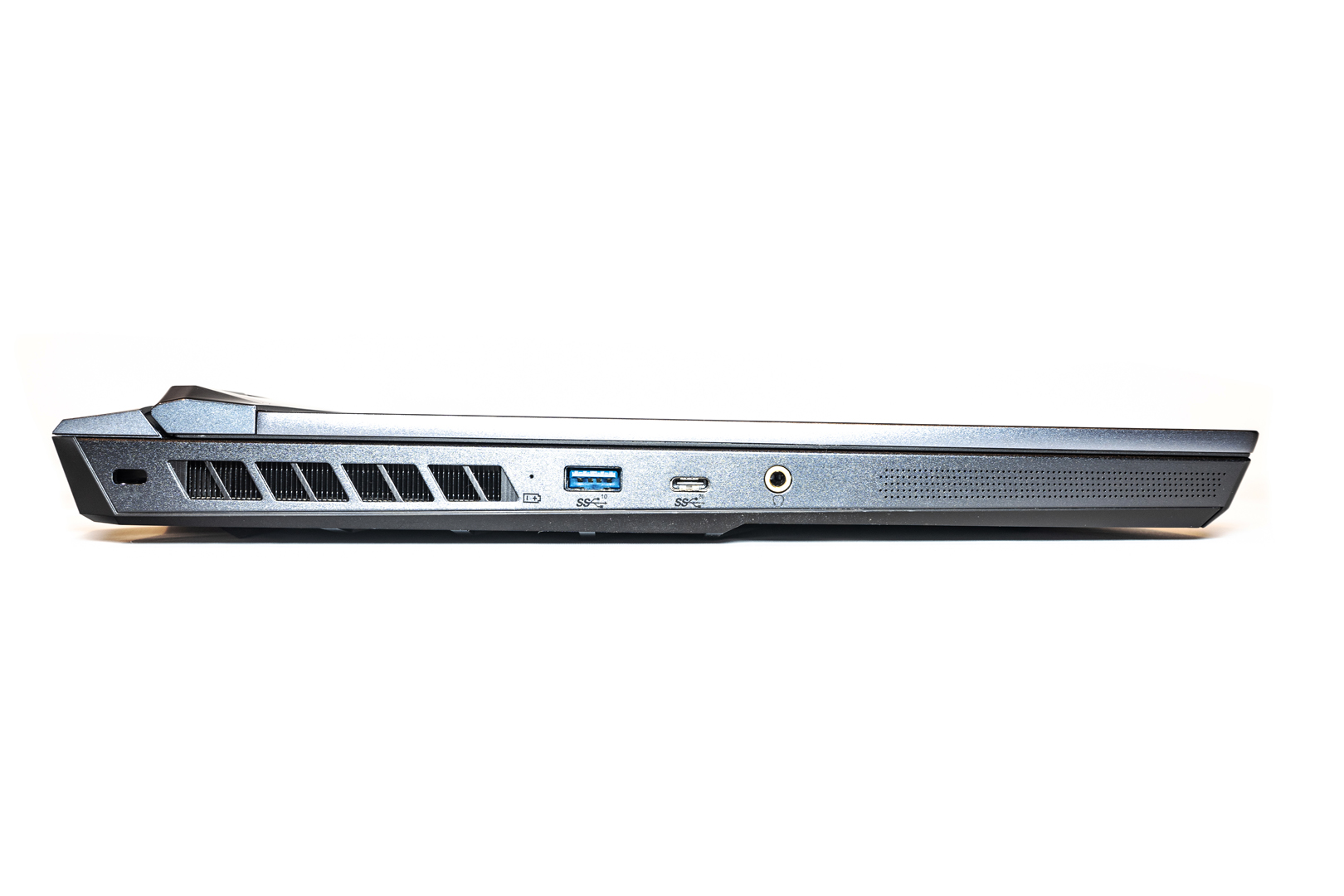
The laptop right side – 2 x Type-A 3.2 Gen 1, 1 x SDXC reader (v5.0), 1W side speaker

The opening angle of this laptop is 120 degree

The laptop weight: 3.0KG, around 4.0KG total with AC adapter and power cable

Screen Calibration
MSI GE76 Raider is using a high-end 4K UHD D 60Hz IPS-Level, 100% DCI-P3 (259ppi) Anti-Glare Wide View Angle panel, manufactured by AUO, model no. B173ZAN03.3(AUOA988)
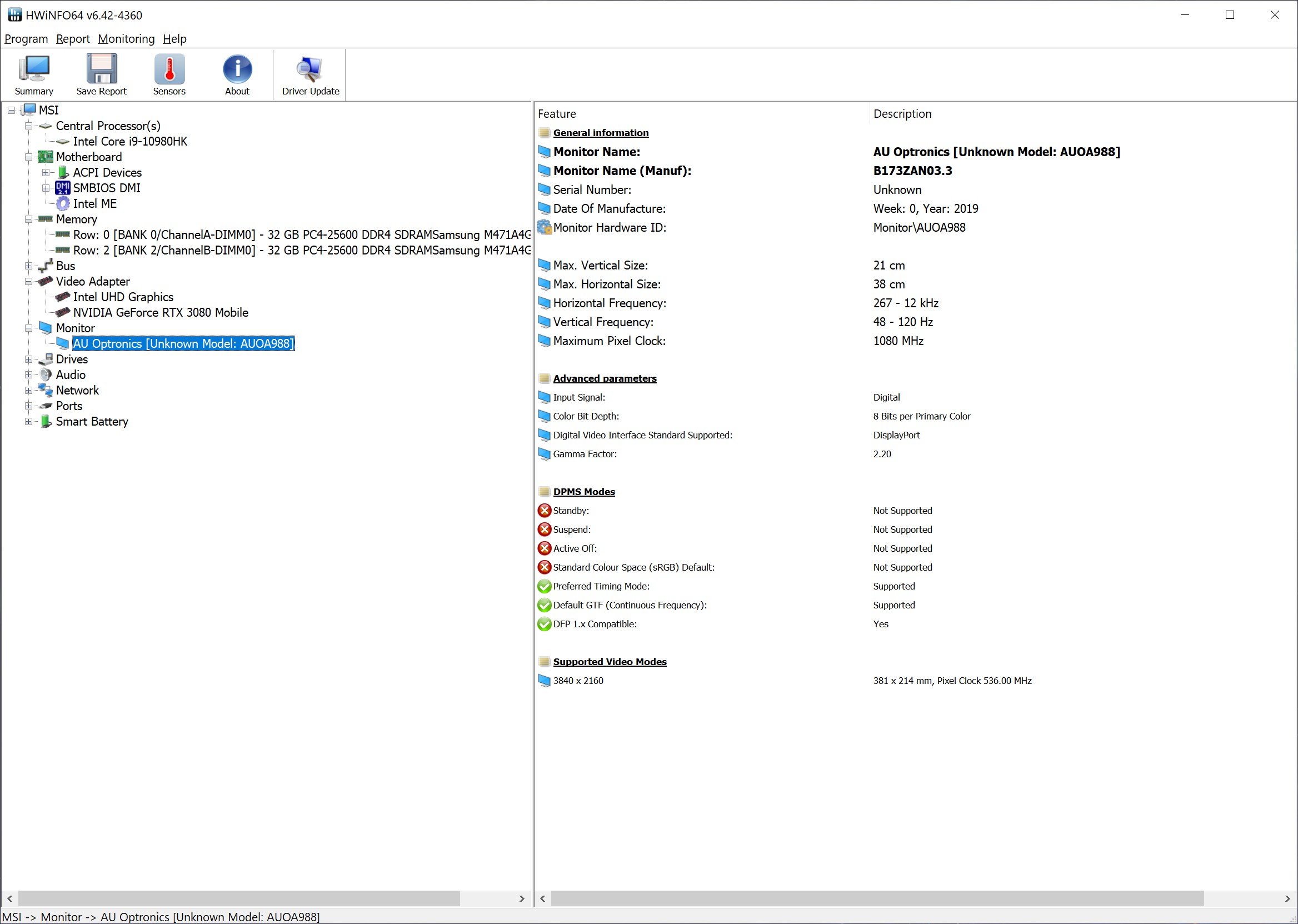
Before the calibration, we have to use the MSI True colour software to adjust the screen colour and measure the brightness
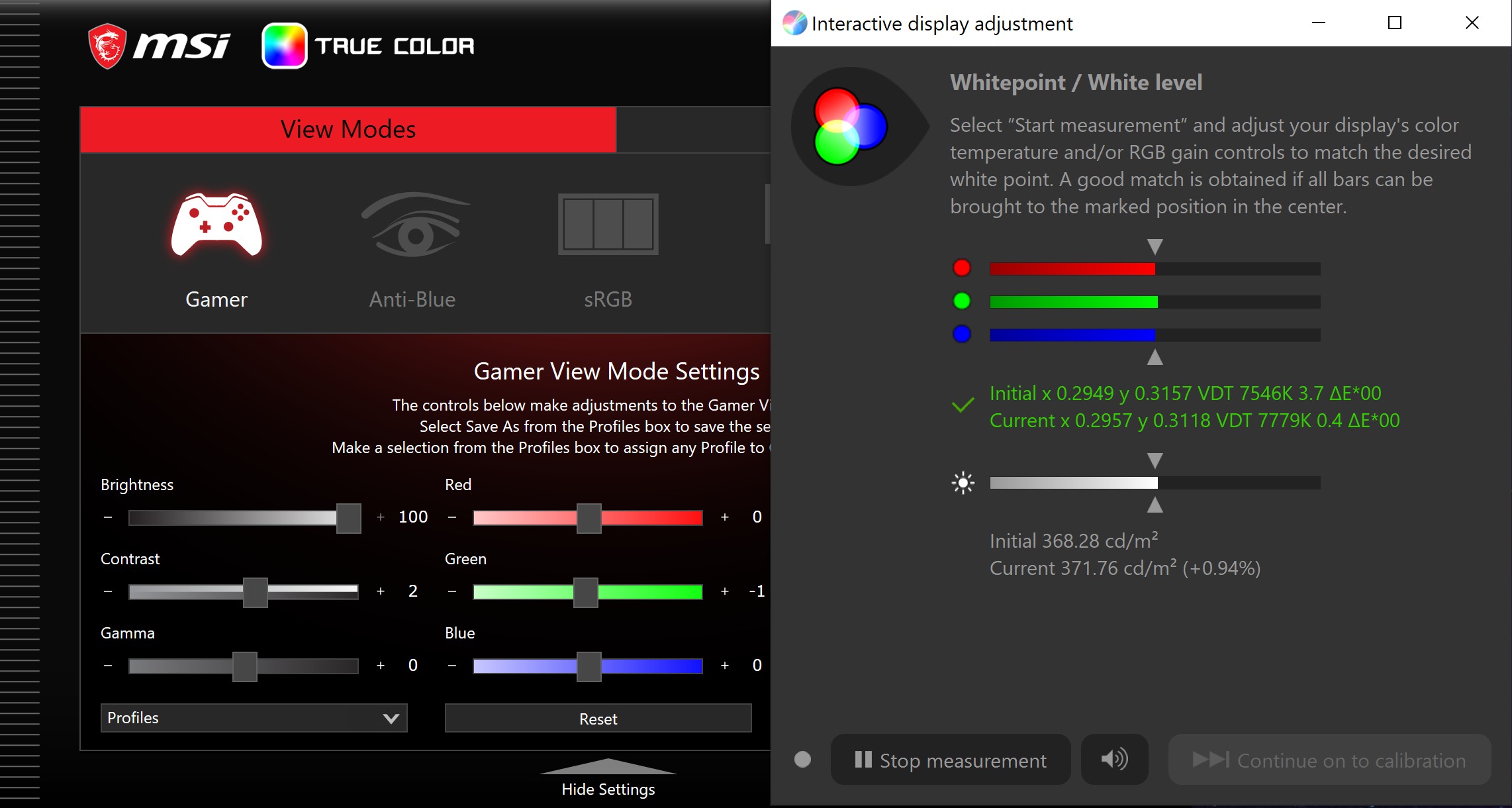
Calibration result: Average △E≈0.13, Maximum △E≈1.88, RMS 0.30
After the calibration, we have a 151.7% of sRGB, 104.5% of Adobe RGB and 107.5% of DCI P3 coverage
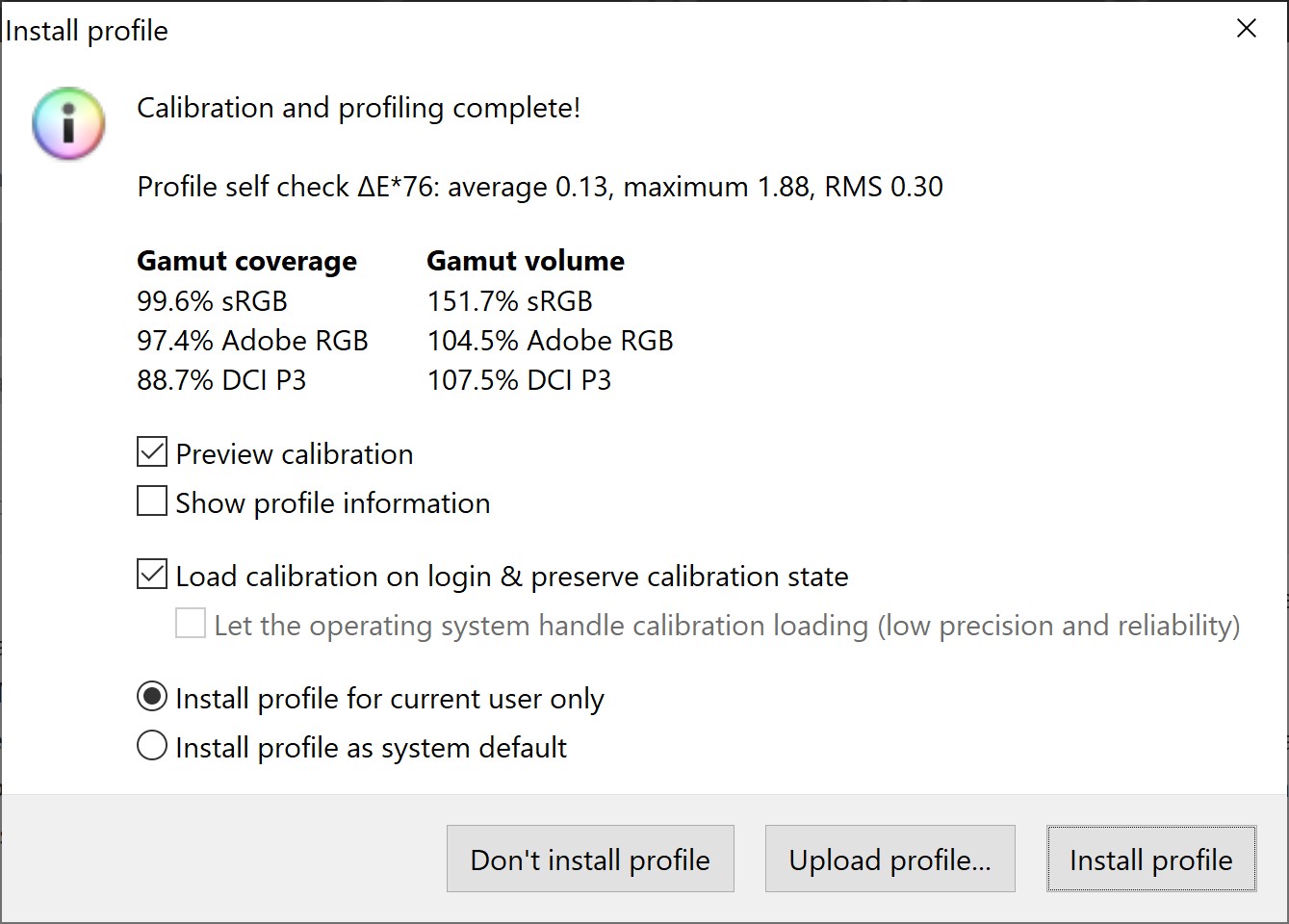
Software & Hardware Introduction
The Steelseries control panel
Main Menu
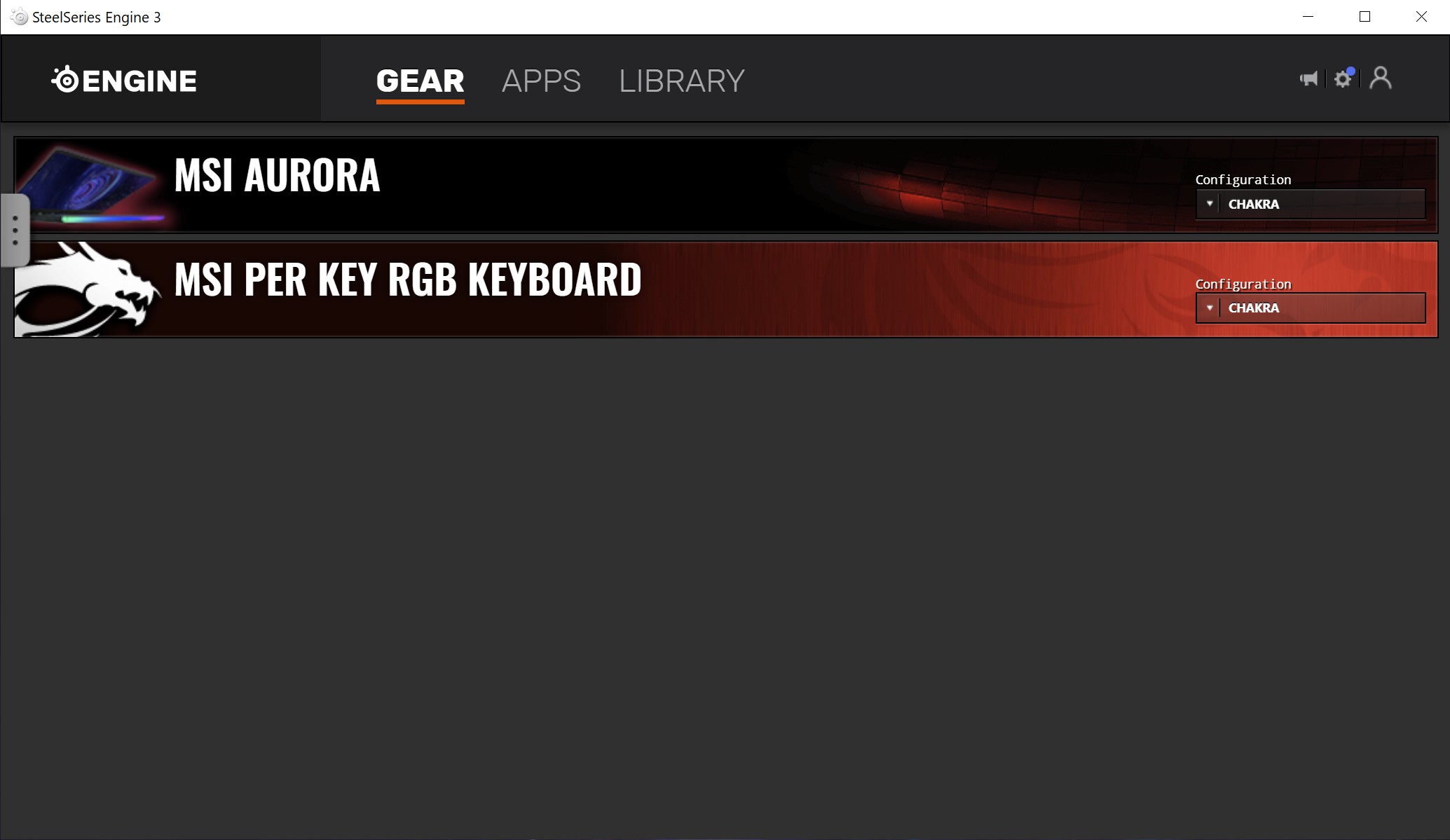
Keyboard RGB and function setup
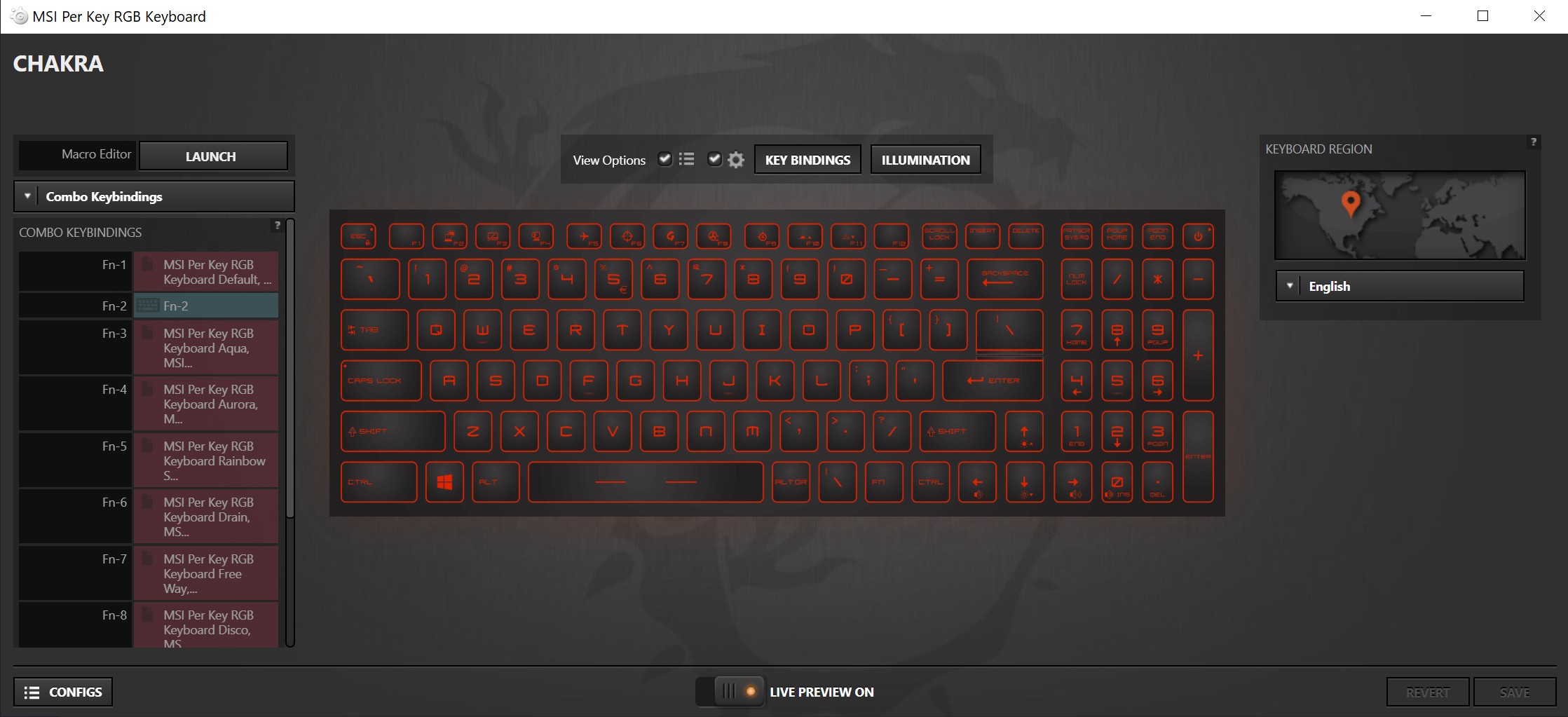
The Steelseries Aurora RGB bar setup
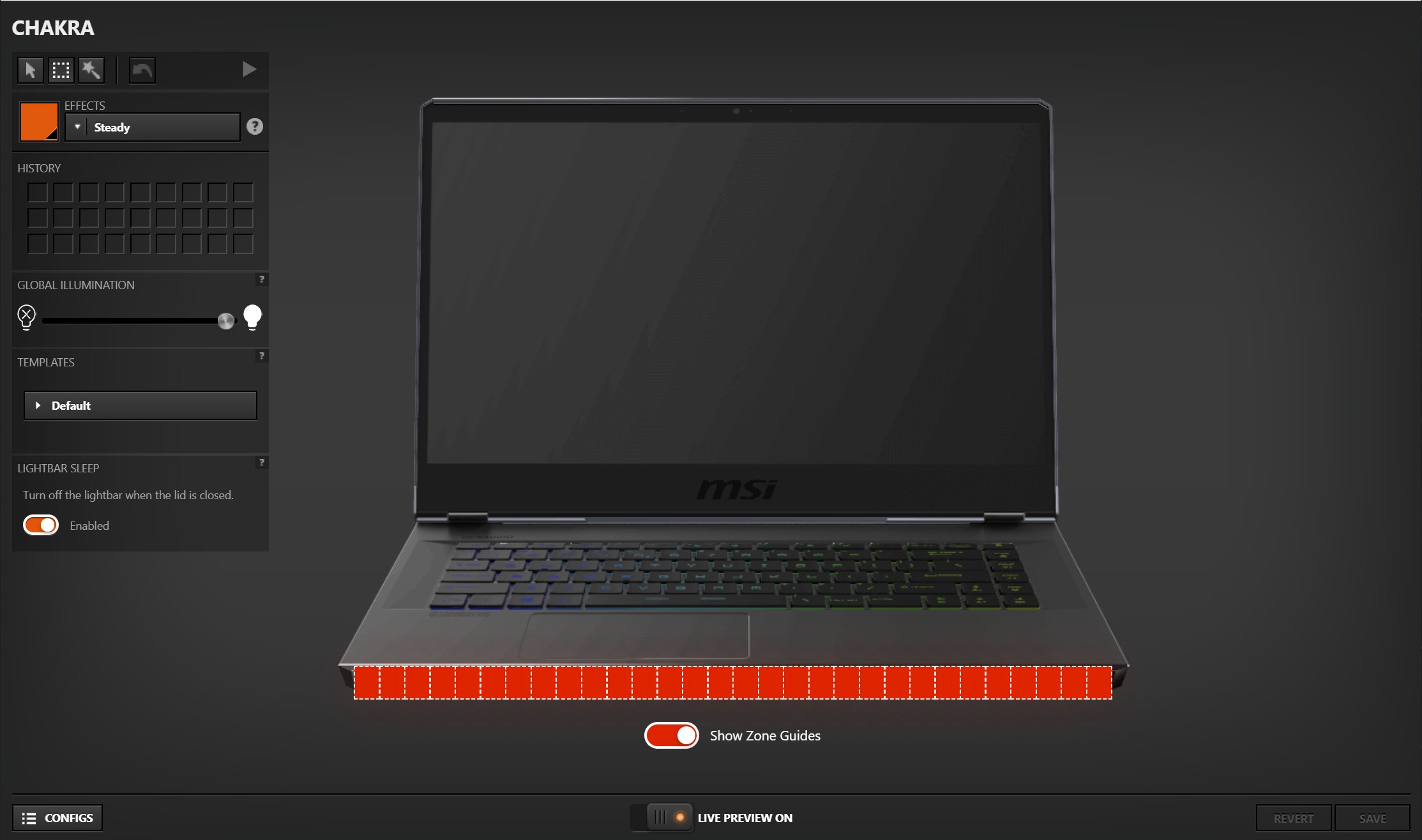
The MSI “LIGHT ‘EM UP” wallpaper
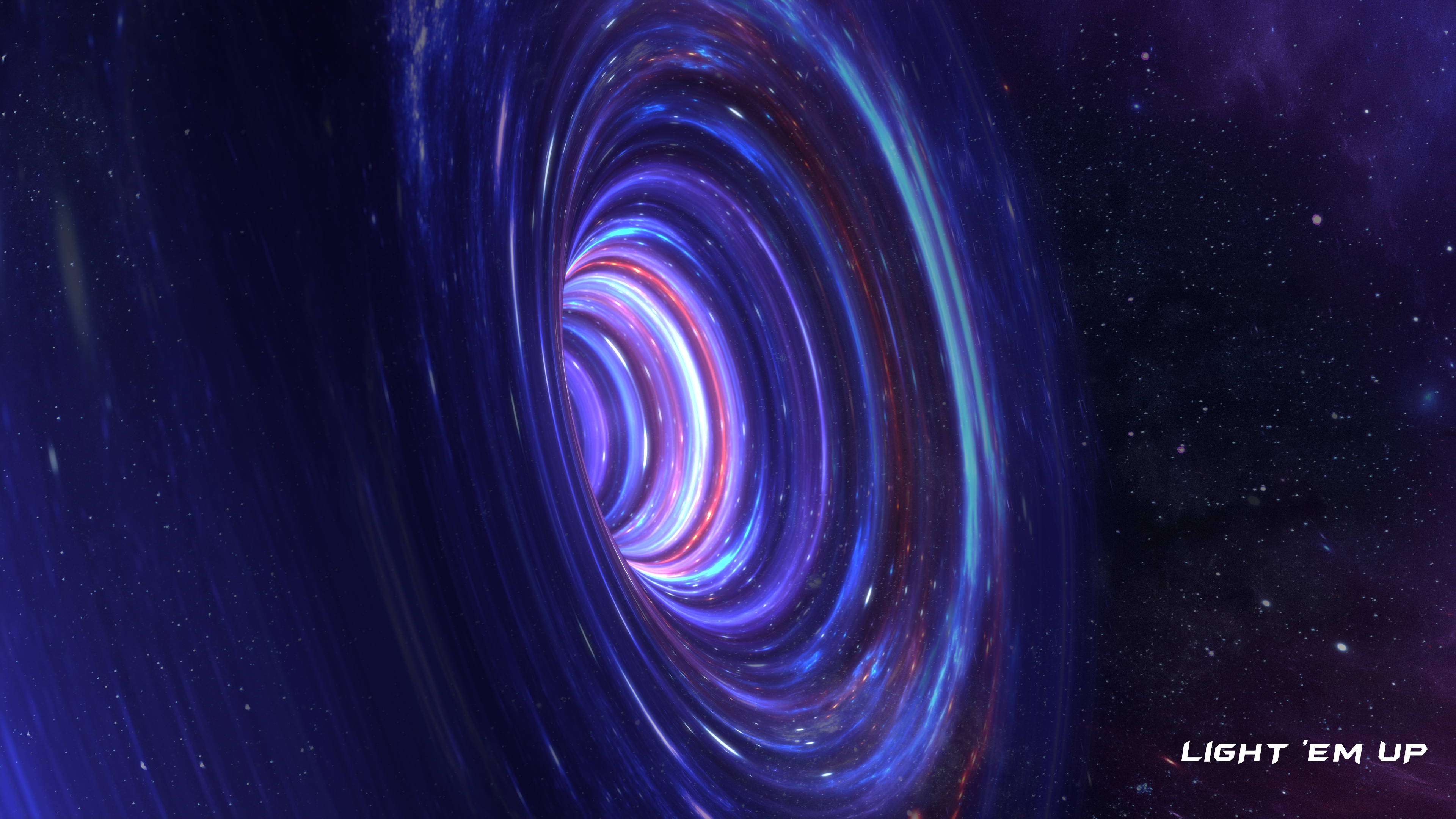
HWiNFO64 System detail – Intel 10th gen i9-10980HK with Nvidia RTX3080 Laptop version
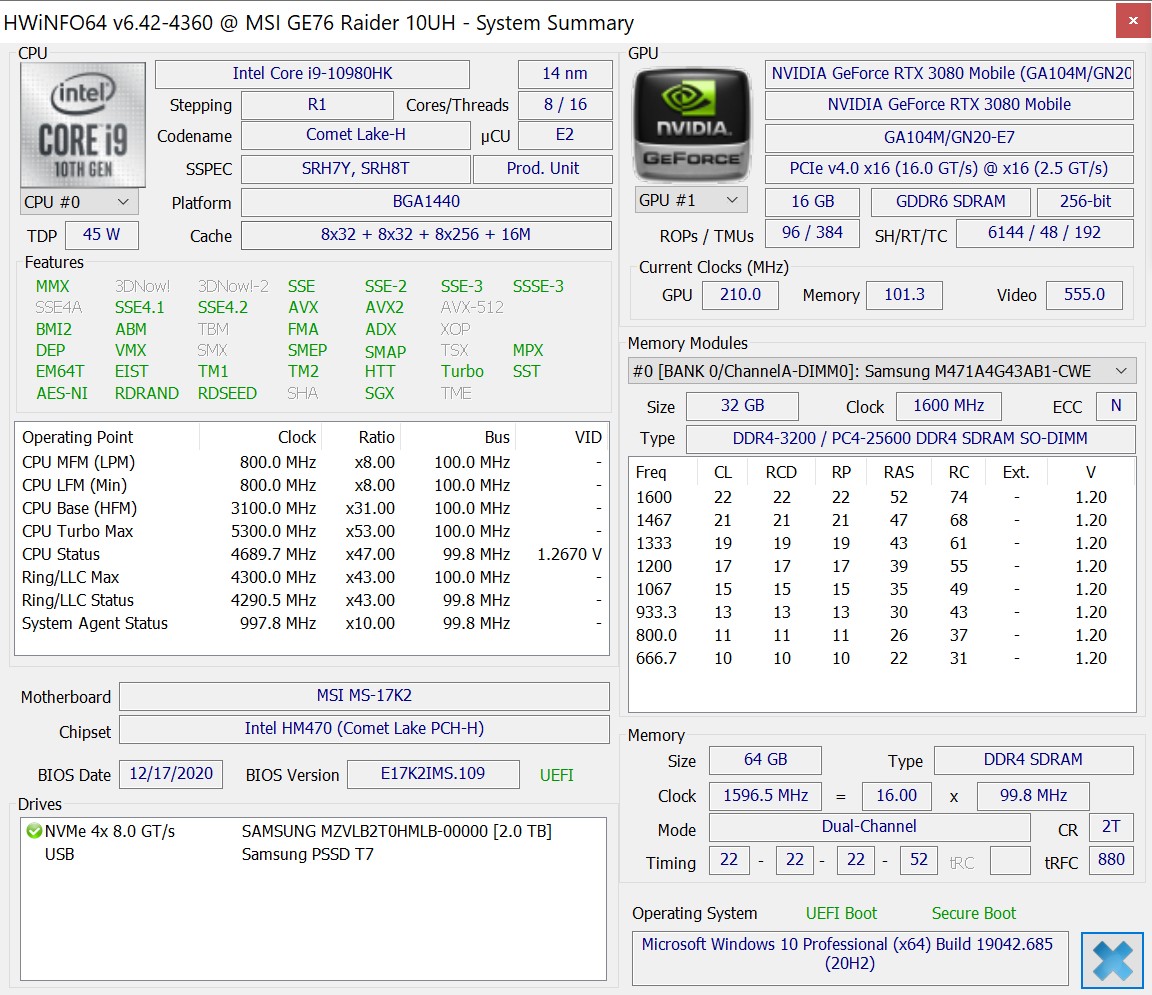
HwINFO Network detail
MSI uses Intel’s world’s first WiFi 6E enabled M.2 wireless card in GE76 Raider. This M.2 wireless card still uses the popular 2230 type and supports both 802.11ac and 802.11ax protocols.
The biggest upgrade to the AX210 over the AX201 is support for the WiFi 6E standard, which is mandated by the FCC to allow WiFi 6E devices to operate in the 6GHz band, not just the 2.4GHz and 5GHz bands. This gives users a huge broadband and speed boost, increasing the number of bands available for WiFi by almost five times, with up to 1200MHz bandwidth channels available.
WIFI Card – Intel Wifi6E AX210 with Bluetooth v5.2
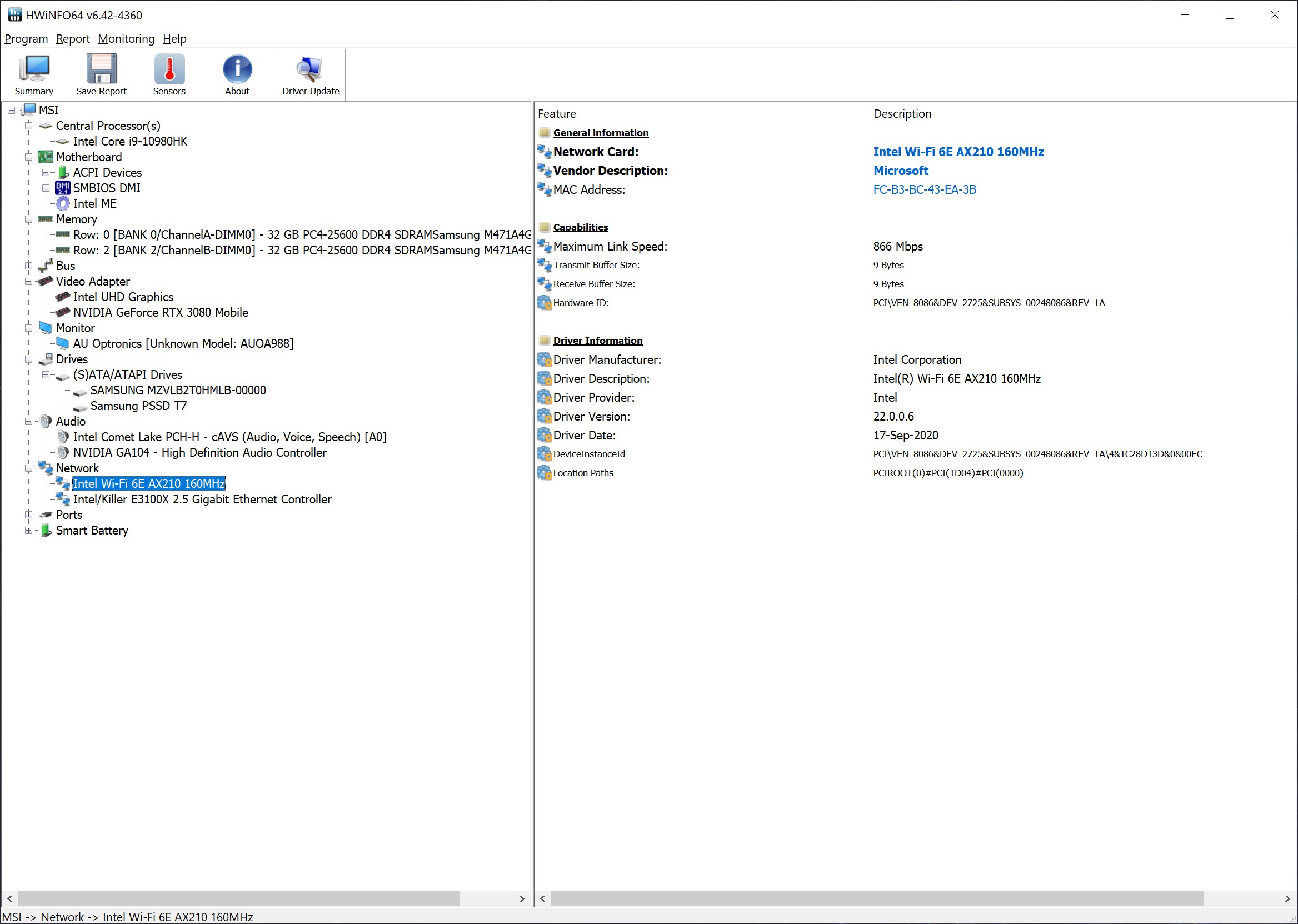
LAN Card – Intel Killer E3100X 2.5Gb LAN
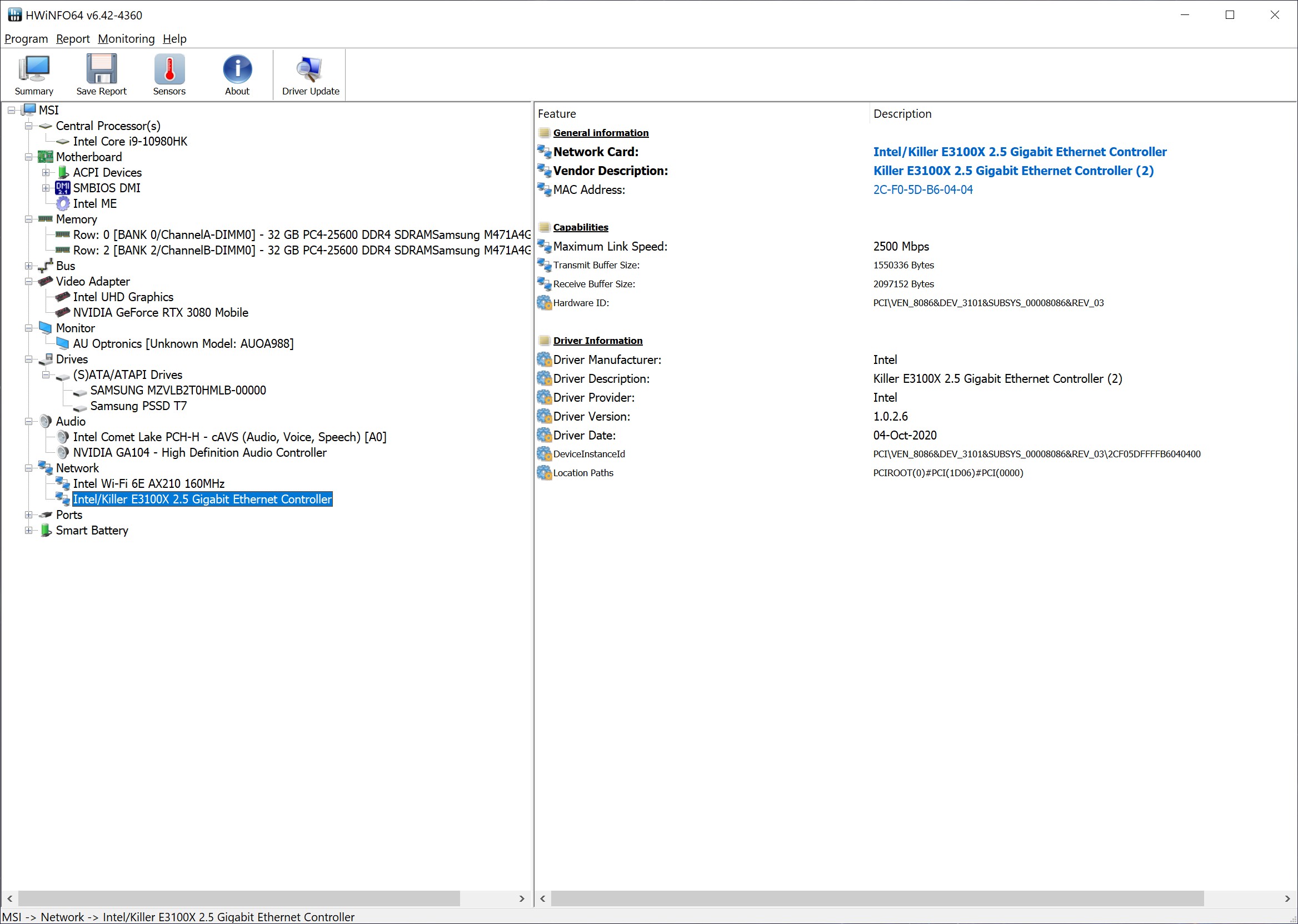
MSI has gone crazy and equipped this laptop with 64G(2x32G) DDR4 3200 So-DIMM memory
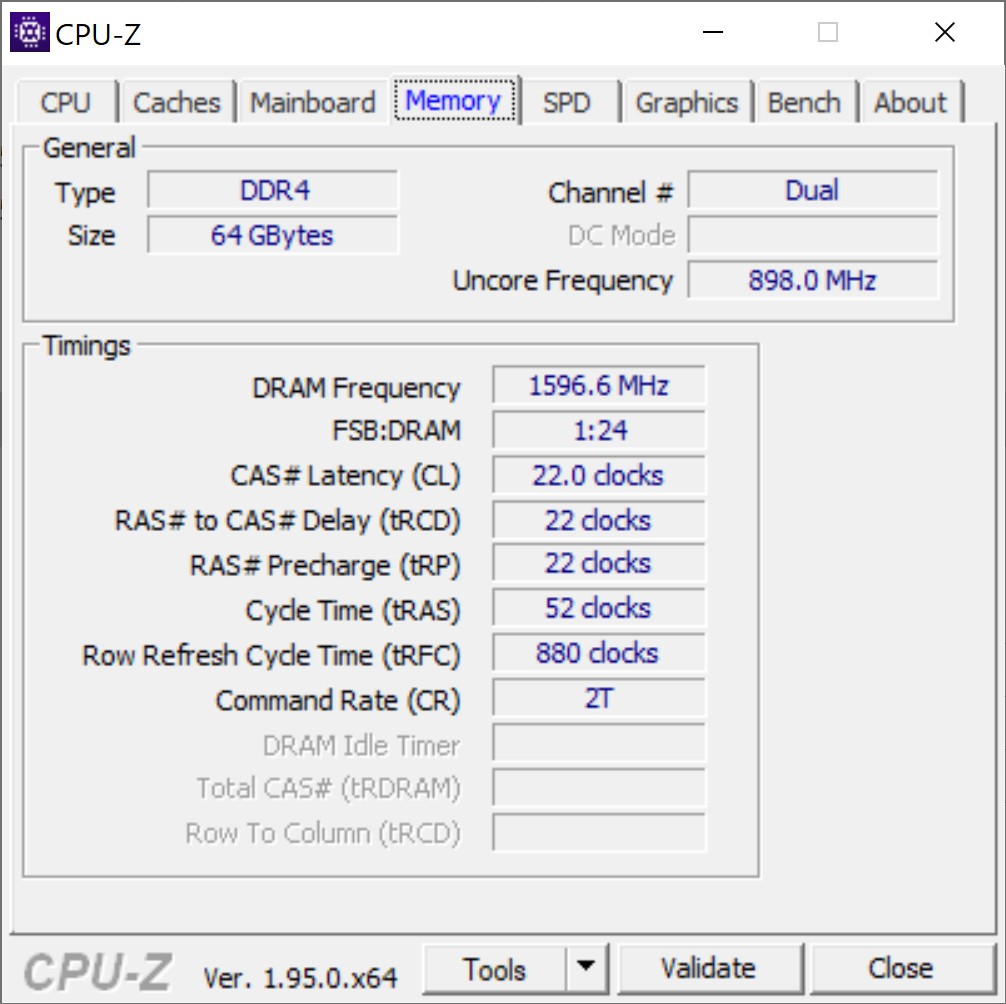
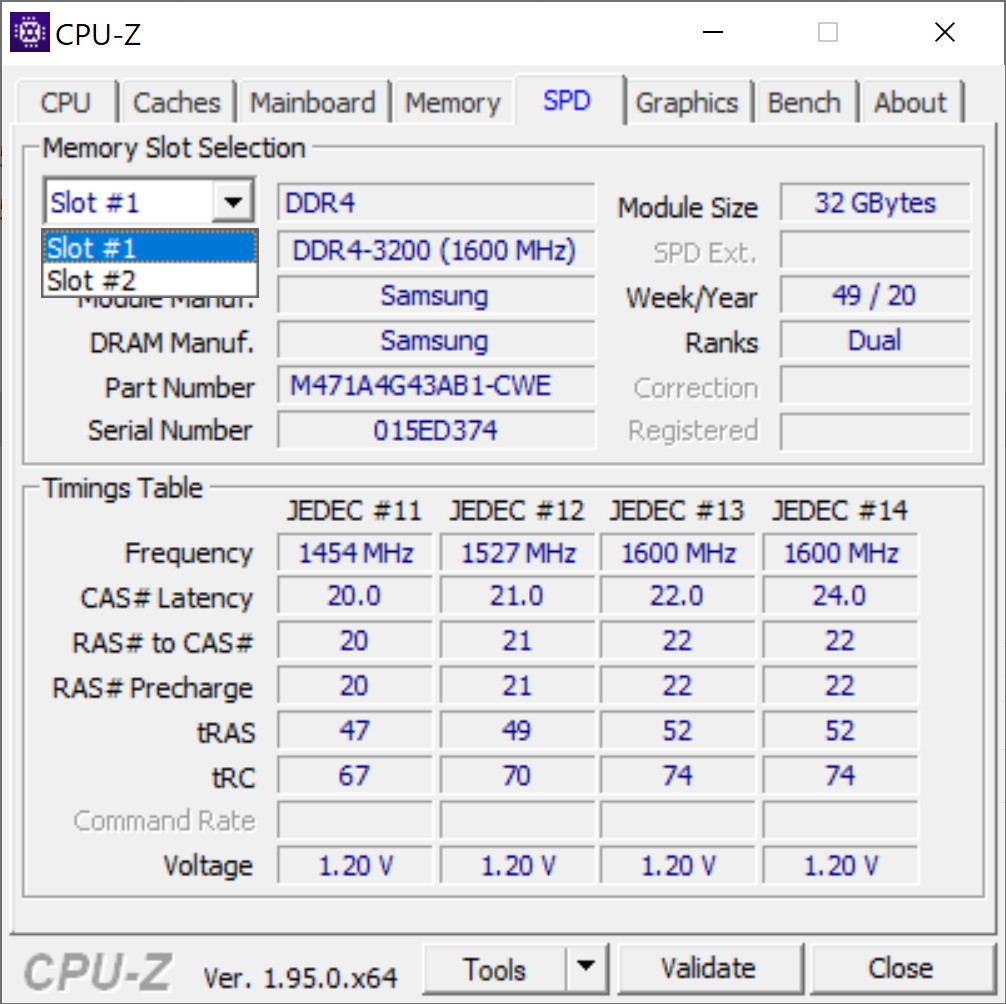
GPU-Z Snapshots
GPU-Z was not up to date at the time of our testing and was still at version 2.36 as of November 2020 and could not read all the information from the RTX 3080 laptop
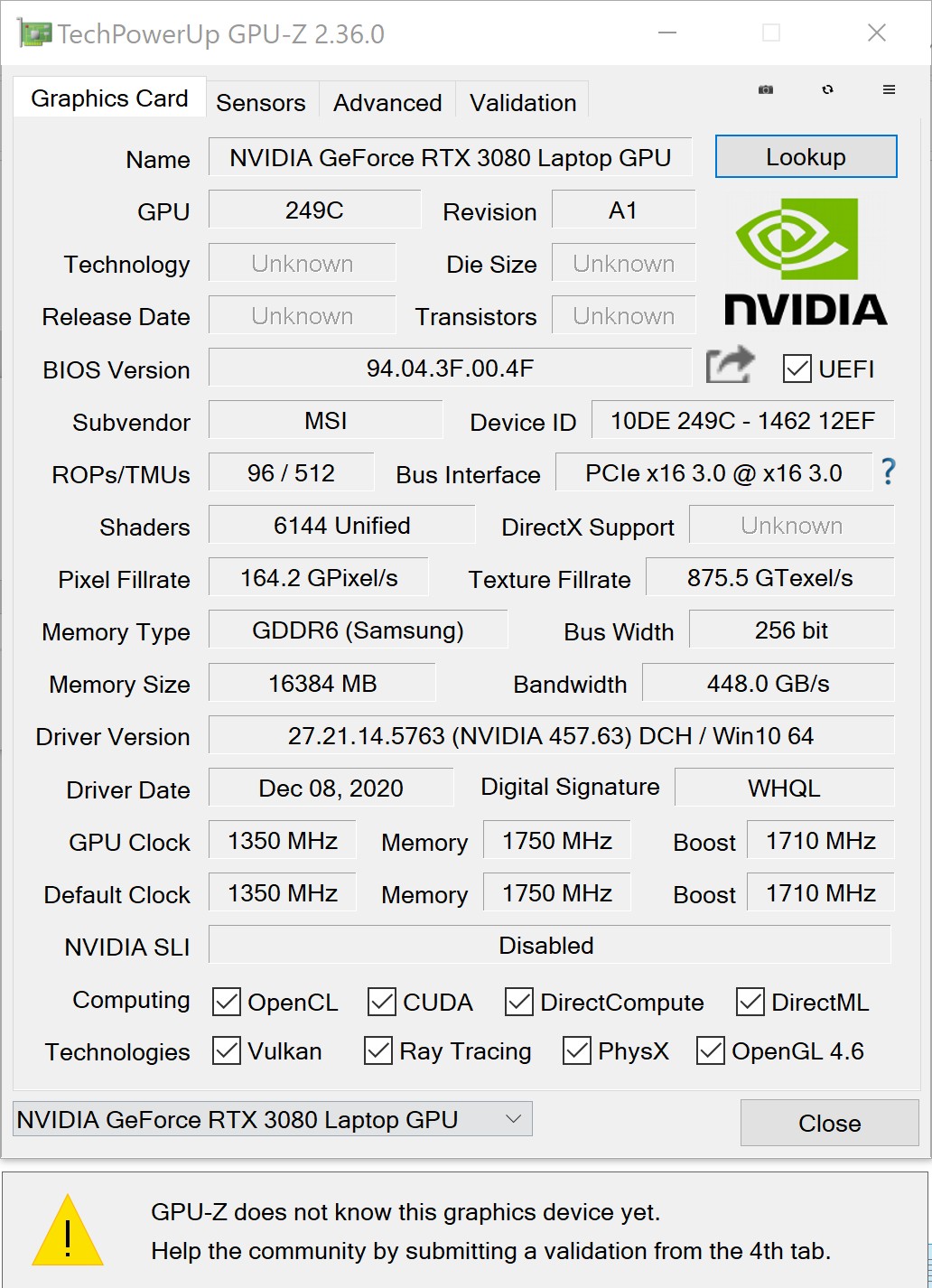
The latest version of HwINFO reads this new 30-series laptop card very smoothly
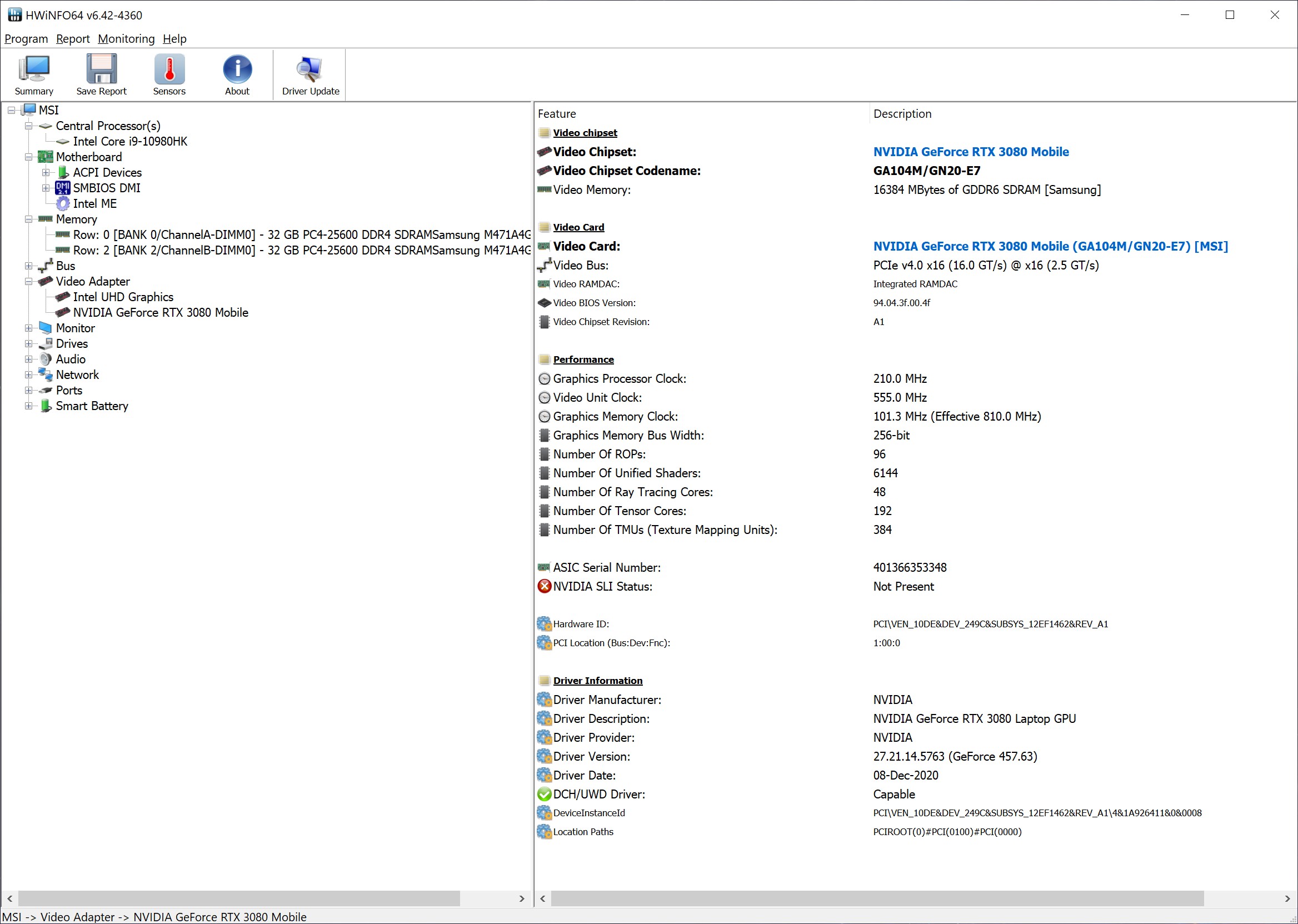
HwINFO SSD Detail
2TB Samsung PM981 PCIe Gen3 SSD
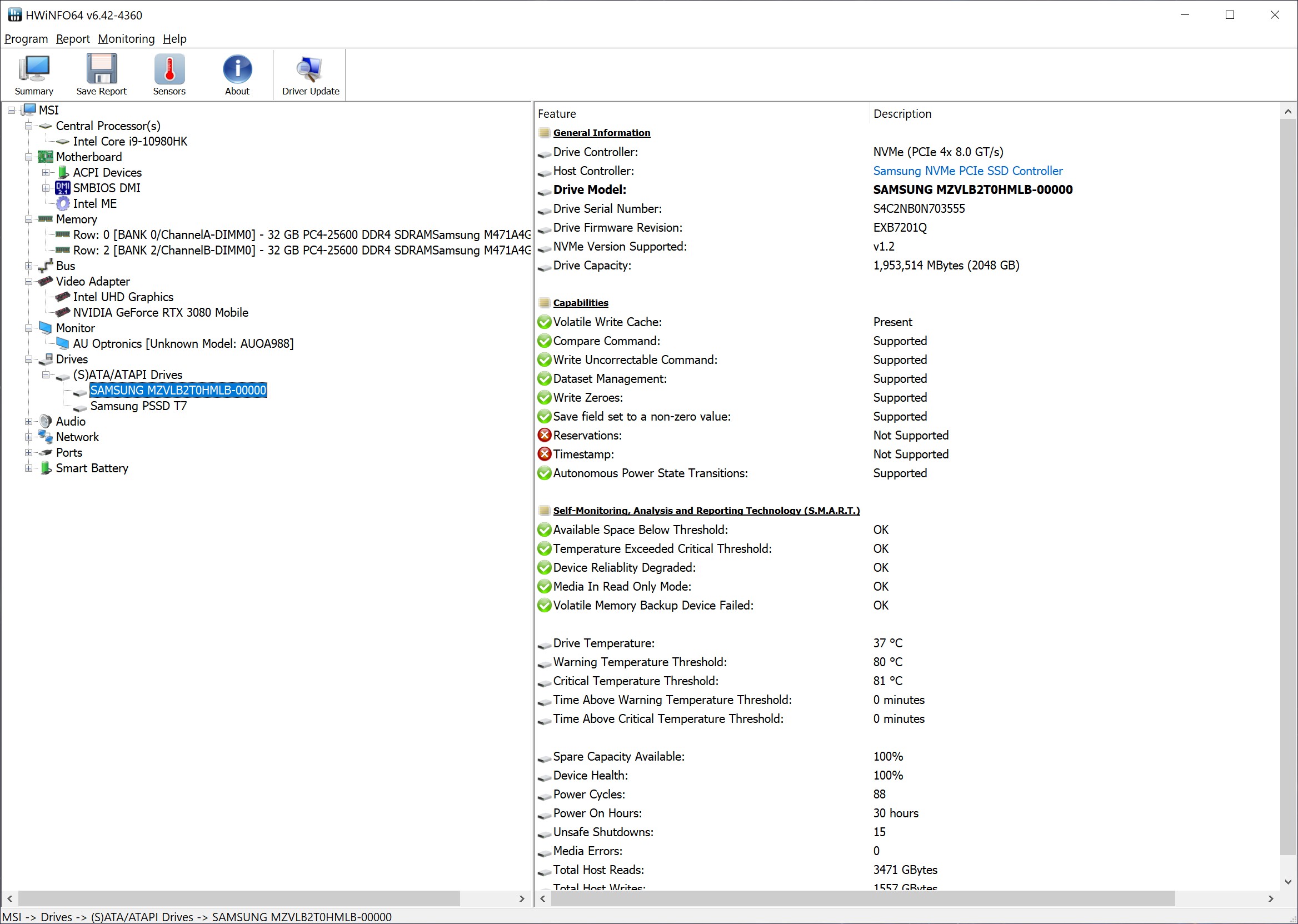
Run-time Benchmark Test
Before the benchmark, we have changed the power plan to the ‘Ultimate Power Performance’ in Win10. All tests are based on the ‘Extreme performance’ mode in the settings of MSI Dragon Centre
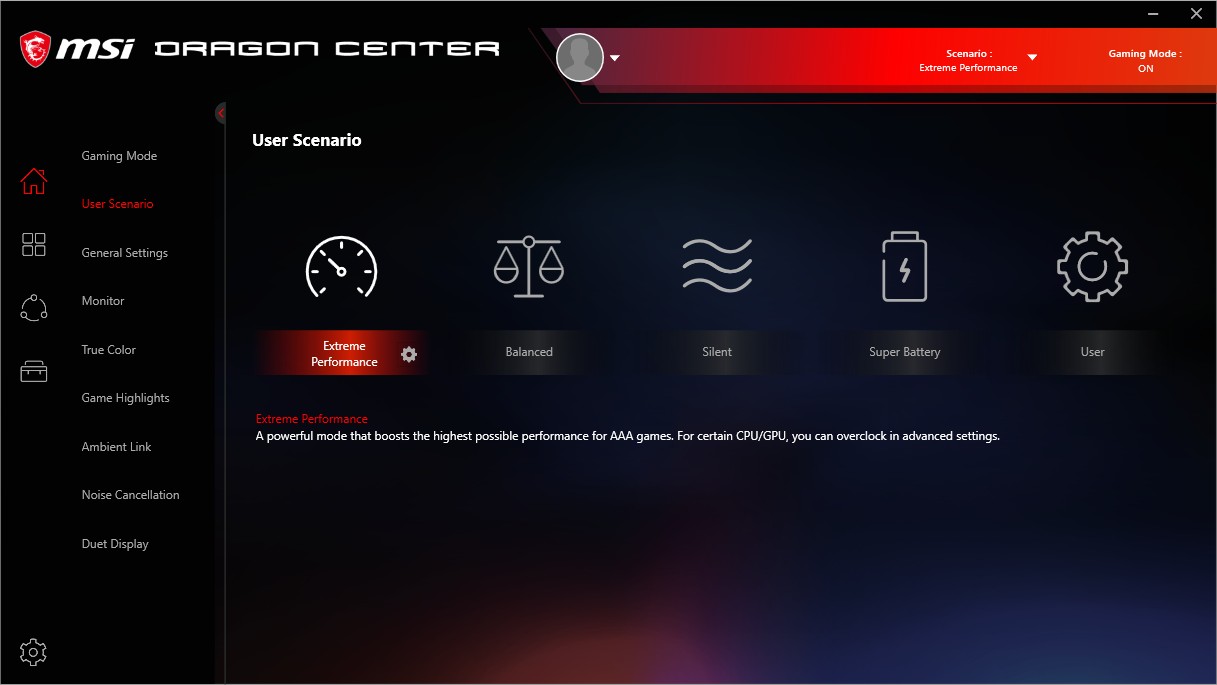
Nvidia has released the latest graphics driver ver 461.40
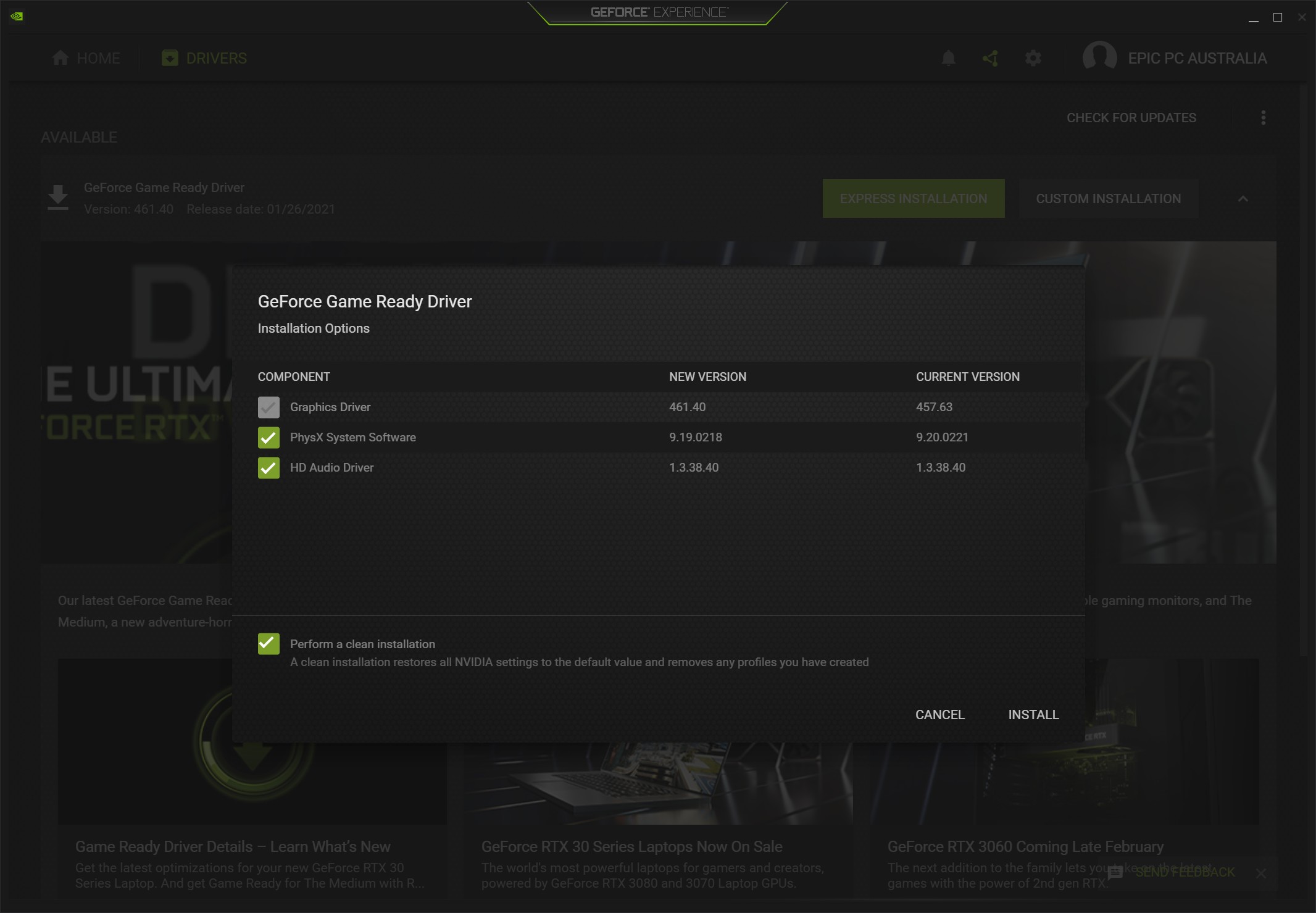
Cinebench R15 Single & Multicore
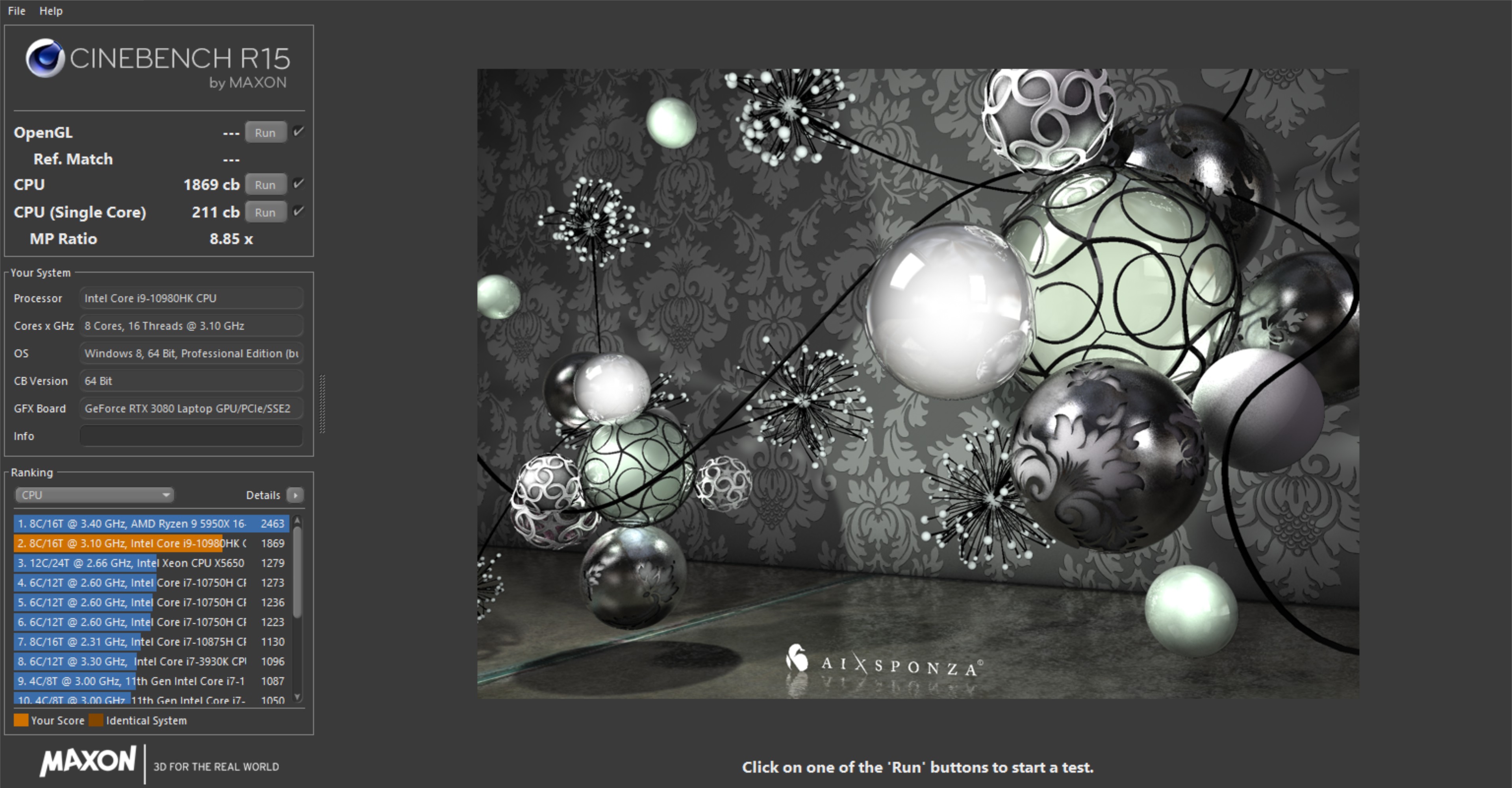
Cinebench R20 Single & Multicore

Cinebench R23 Single & Multicore
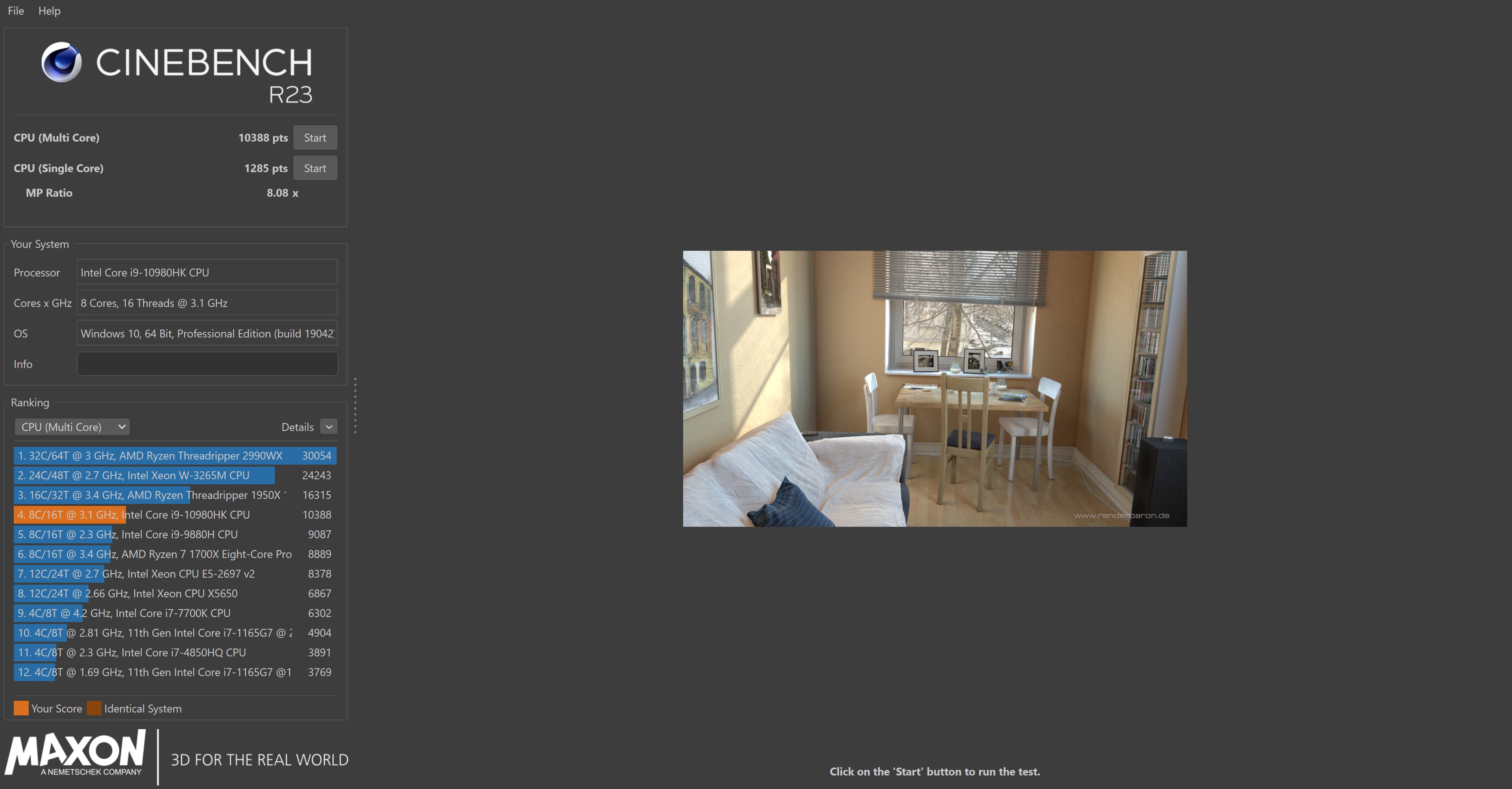
3DMARK – Time Spy Extreme | 6,060
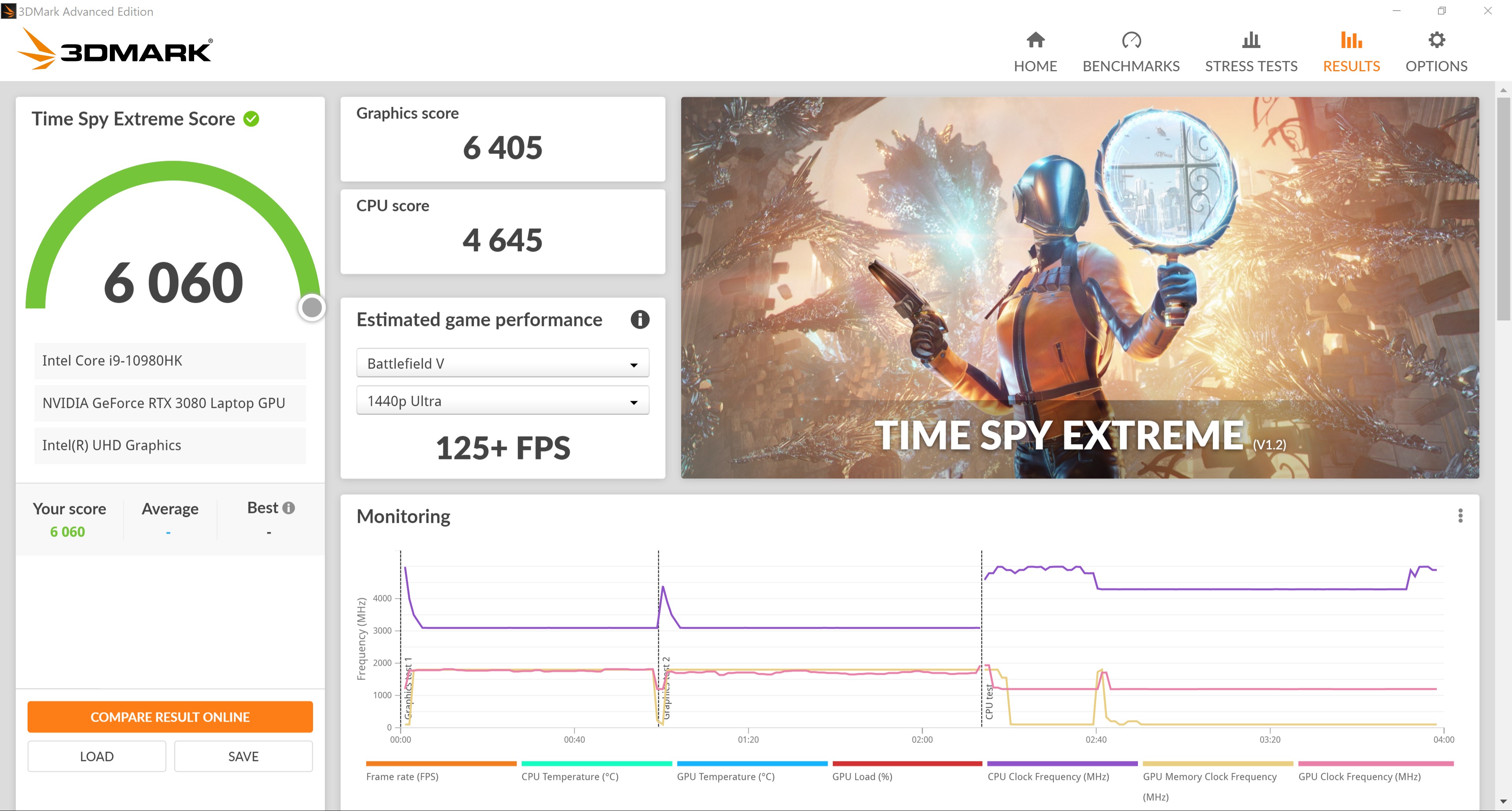
3DMARK – Fire Strike Extreme | 14,846
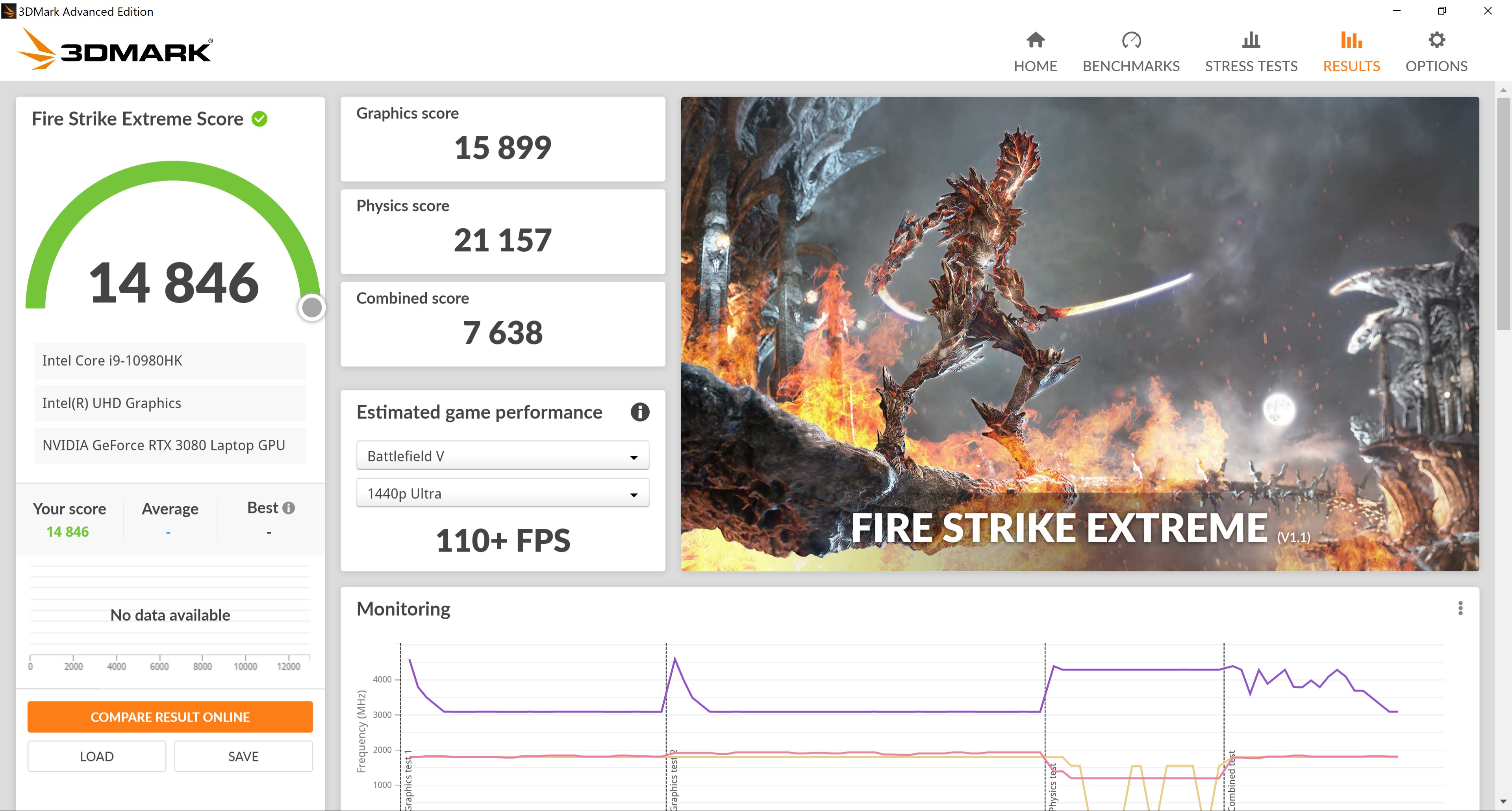
3DMARK – Fire Strike Ultra | 8,382

3DMARK – DirectX Raytracing feature test | 19.30 Average FPS
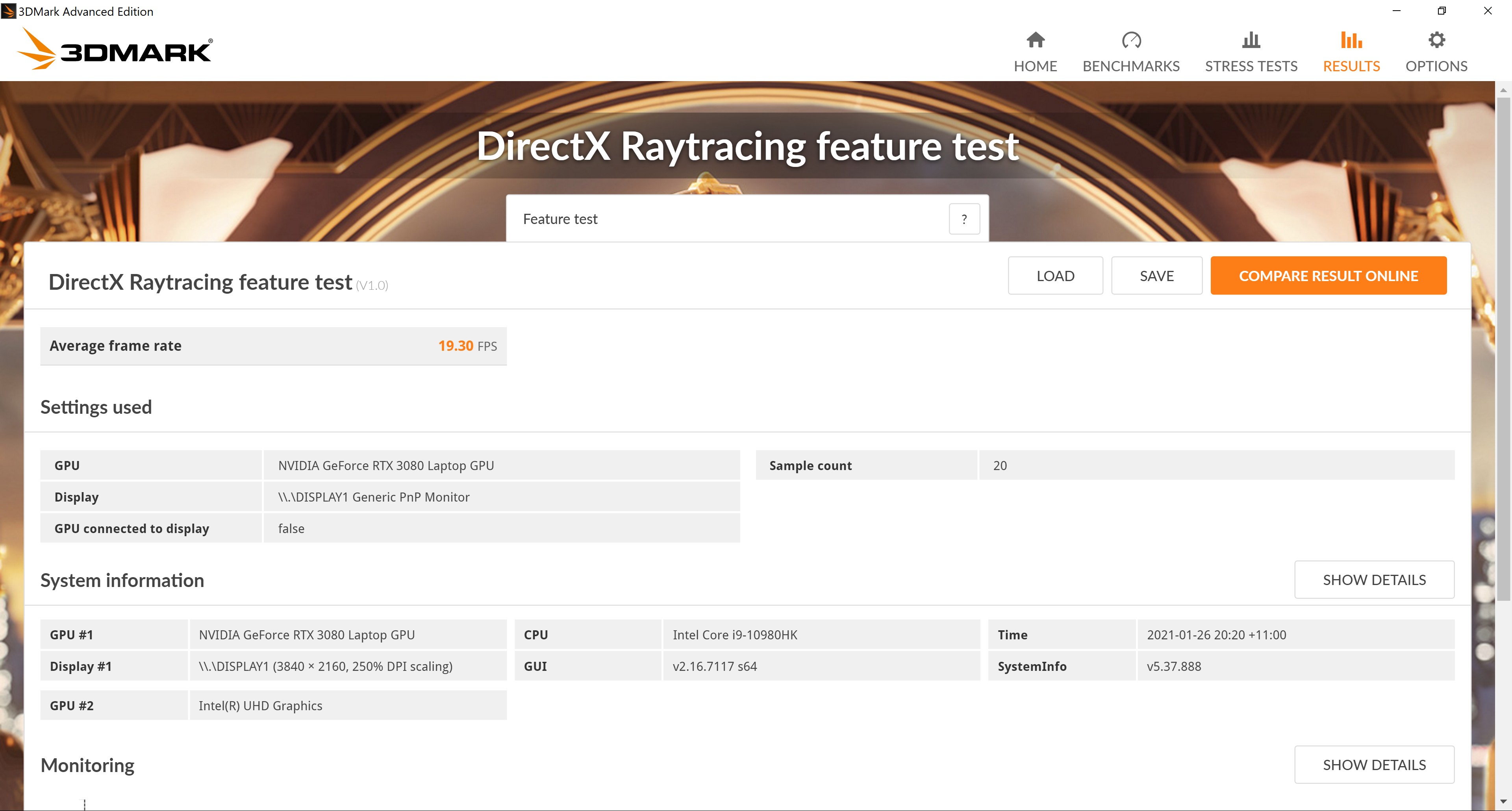
3DMARK – VRS: Tier 2 | OFF: 80.19 FPS, ON: 132.94 FPS
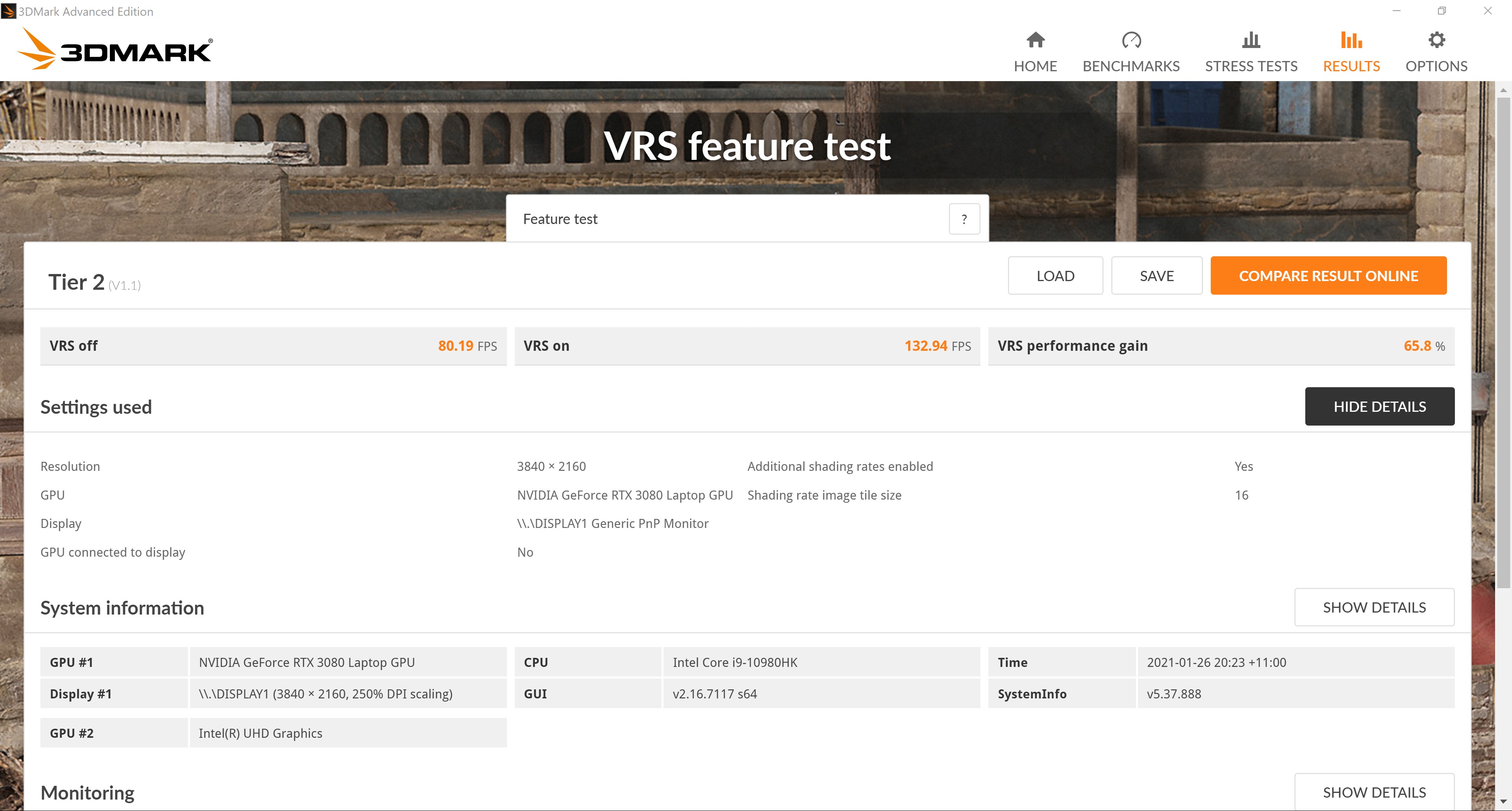
3DMARK – DLSS v2 | OFF: 36.09 FPS, ON: 83.93 FPS

Gaming Benchmarks
Final Fantasy XV | High-Quality @ 4K | 5,695

Deus Ex: Mankind Divided | Ultra @ 4K | 46 FPS Average
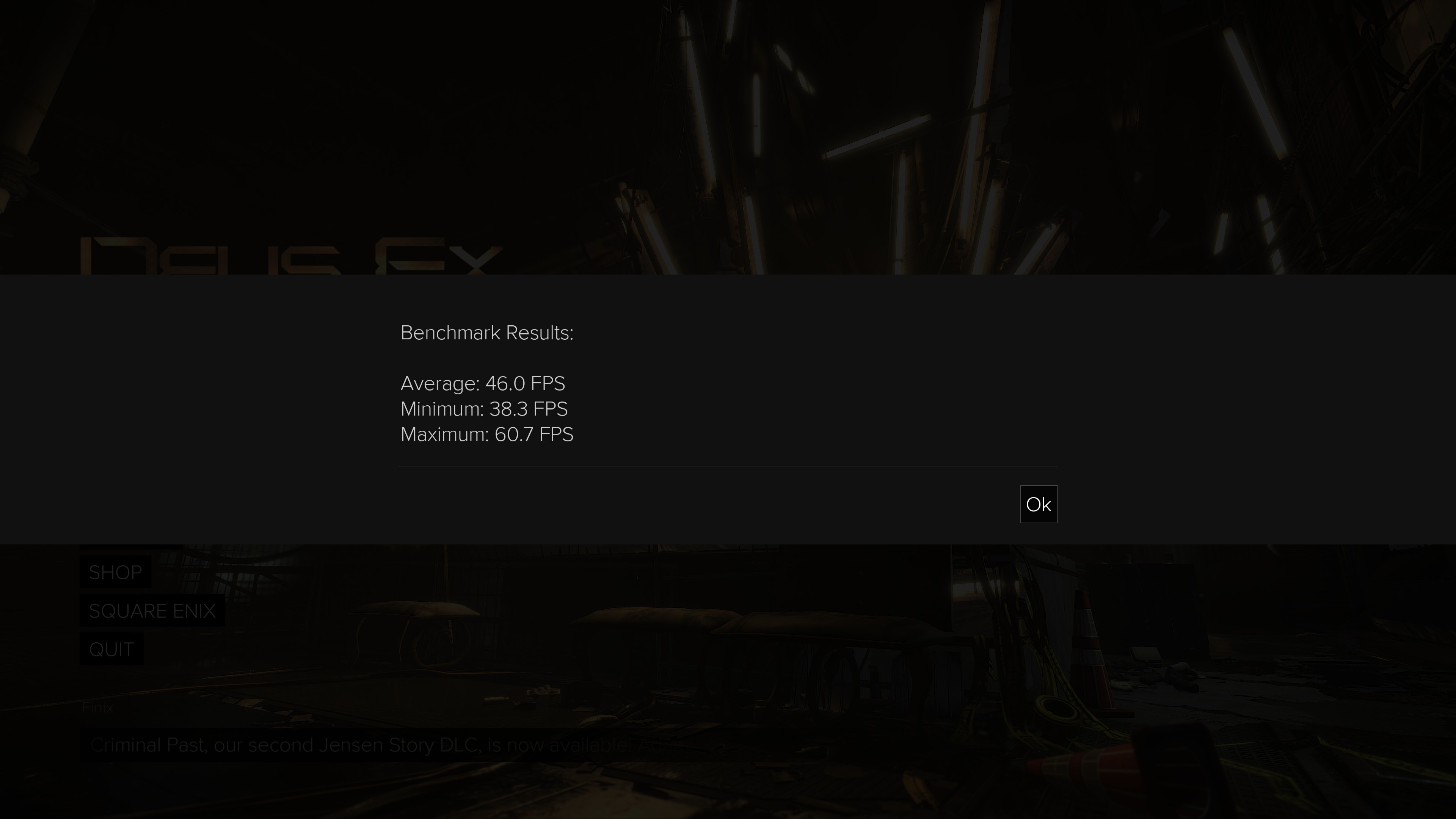
GTAV | Very High @ 4K | 4 x MSAA + TXAA | 60 FPS Average

GTAV | Very High @ 4K | 8 x MSAA | 41 FPS Average

The Witcher 3 | Ultra @ 4K | 55 FPS Average

CS:GO | Ultra @ 4K | 178 FPS Average

Cyberpunk 2077 4K + DLSS Ultra Performance | 47-58 FPS Average


Genshin Impact Very High @ 4K | 61 FPS Average

Thermal Tests
We are pressure testing this laptop by using AIDA64 and FURMARK.
Test room temperature: 26℃±2℃
CPU Idle temperature: 51℃±2℃
GPU idle temperature: 50℃±2℃

With Auto FAN profile and non-OC settings:
Under AIDA64 Single FPU pressure test, this Intel i9-10850HK is partial throttling down @ 3.72GHz
The CPU package temperature is around 77℃±20℃
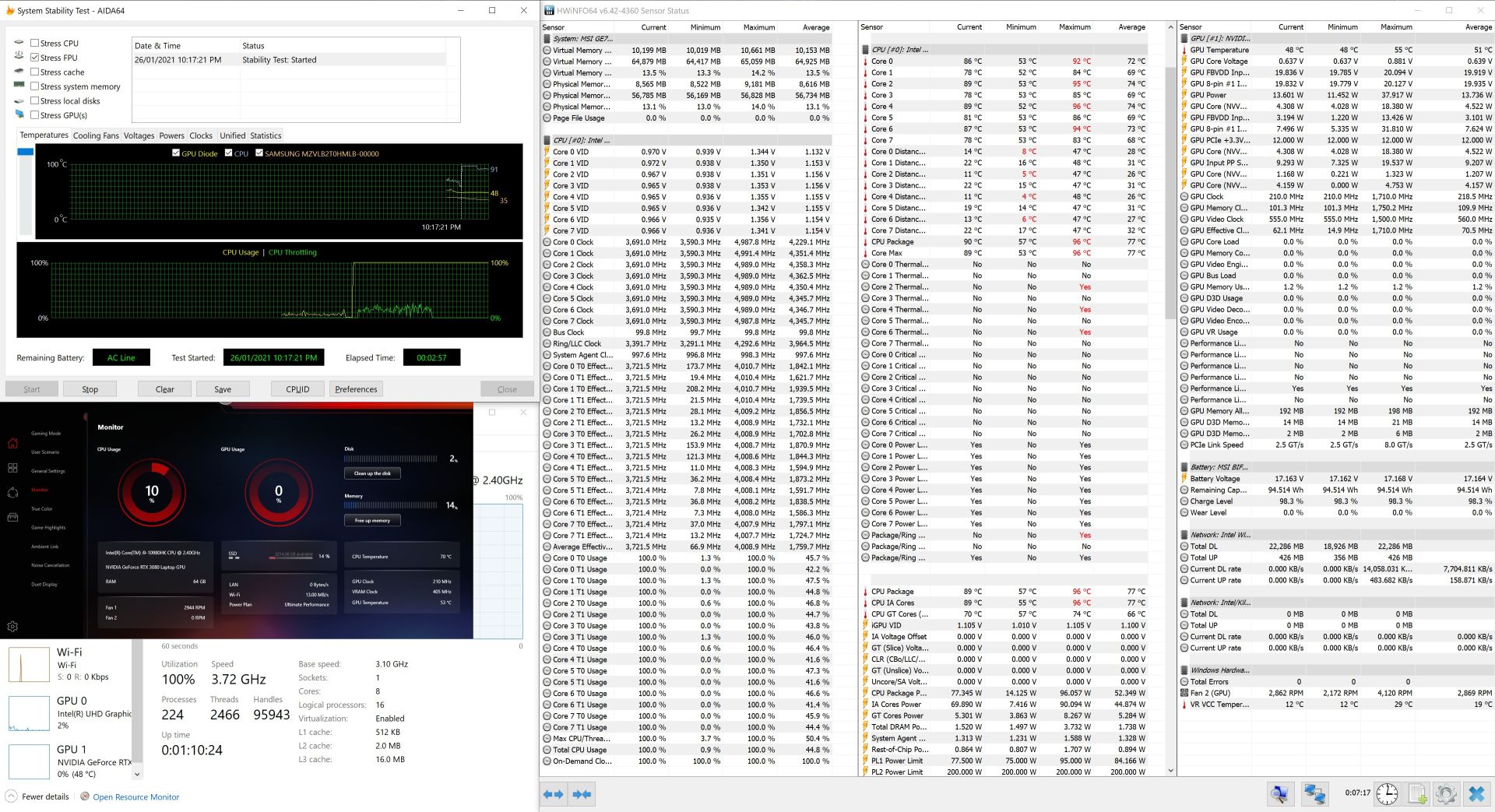
Under AIDA64 Single CPU pressure test, the Intel i9-10850HK is running normally @ 4.27GHz
The CPU package temperature is around 80℃±6℃
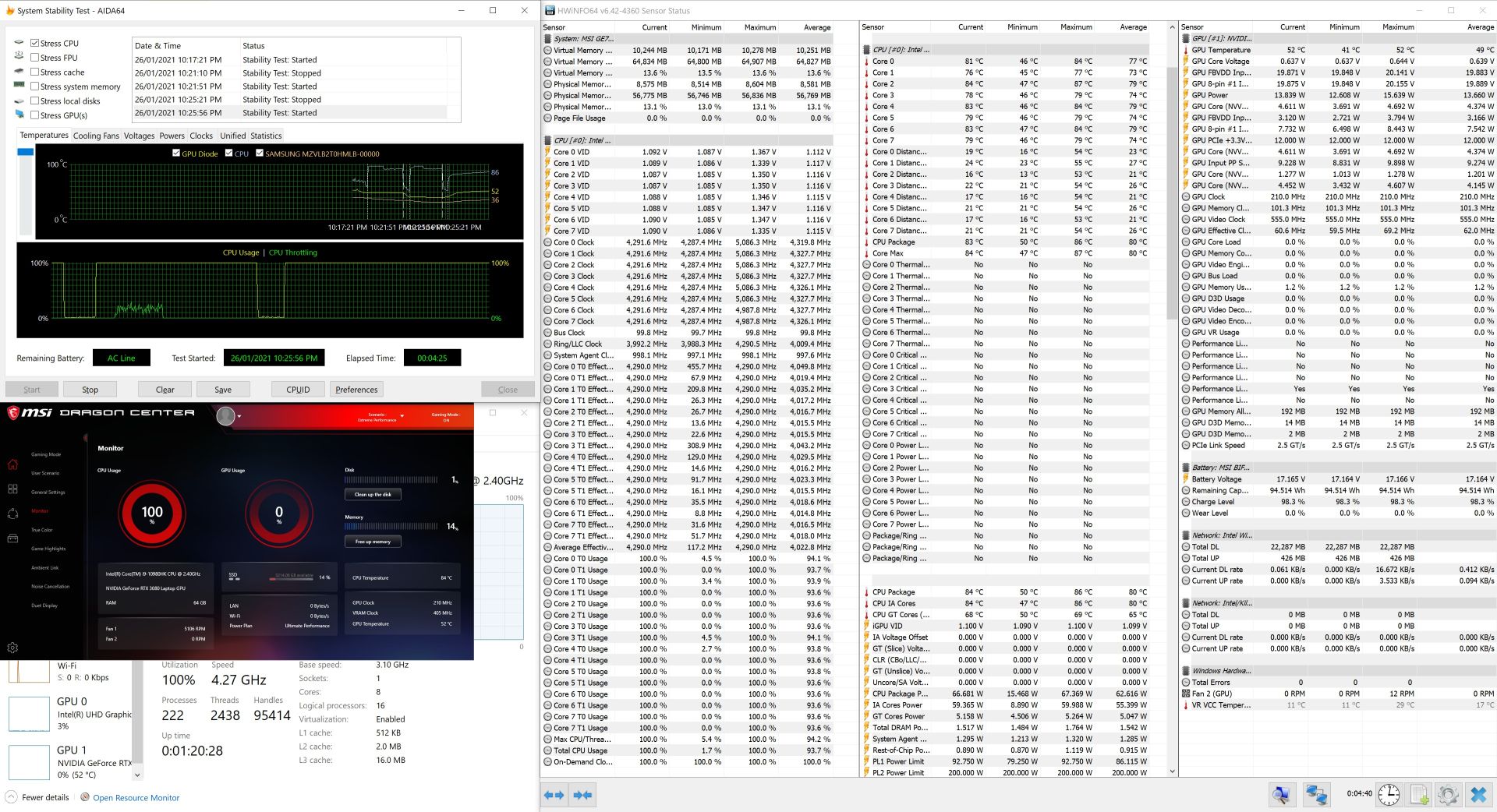
Under AIDA64 CPU + Memory & Furmark GPU pressure test, the Intel i9-10850HK is partial throttling down @ 3.91GHz
The CPU package temperature is around 83℃±13℃
The GPU temperature is around 76℃
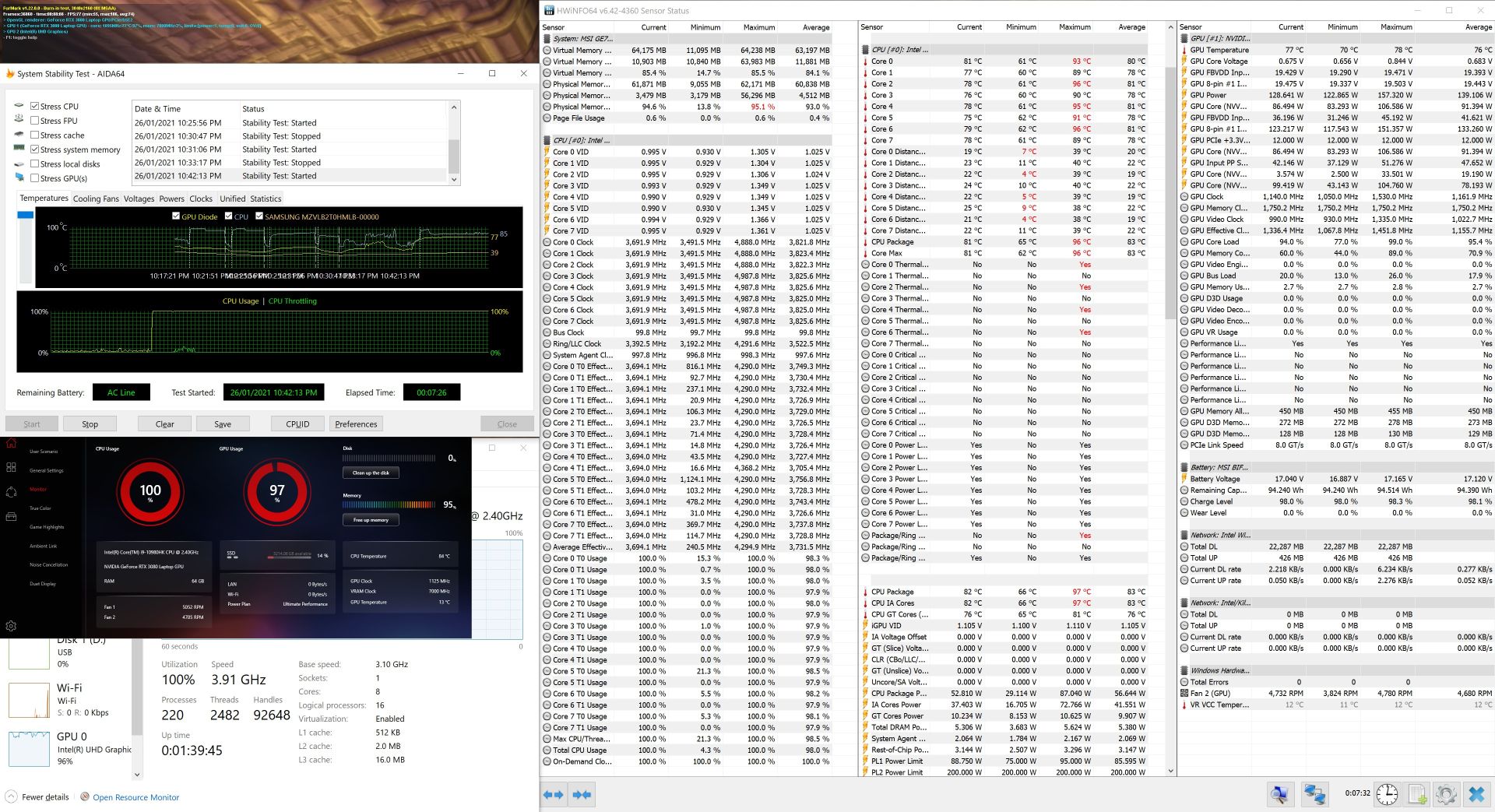
With Cooler Boost FAN profile and non-OC settings:
Under AIDA64 Single FPU pressure test, this Intel i9-10850HK is partial throttling down @ 3.73GHz
The CPU package temperature is around 81℃±16℃
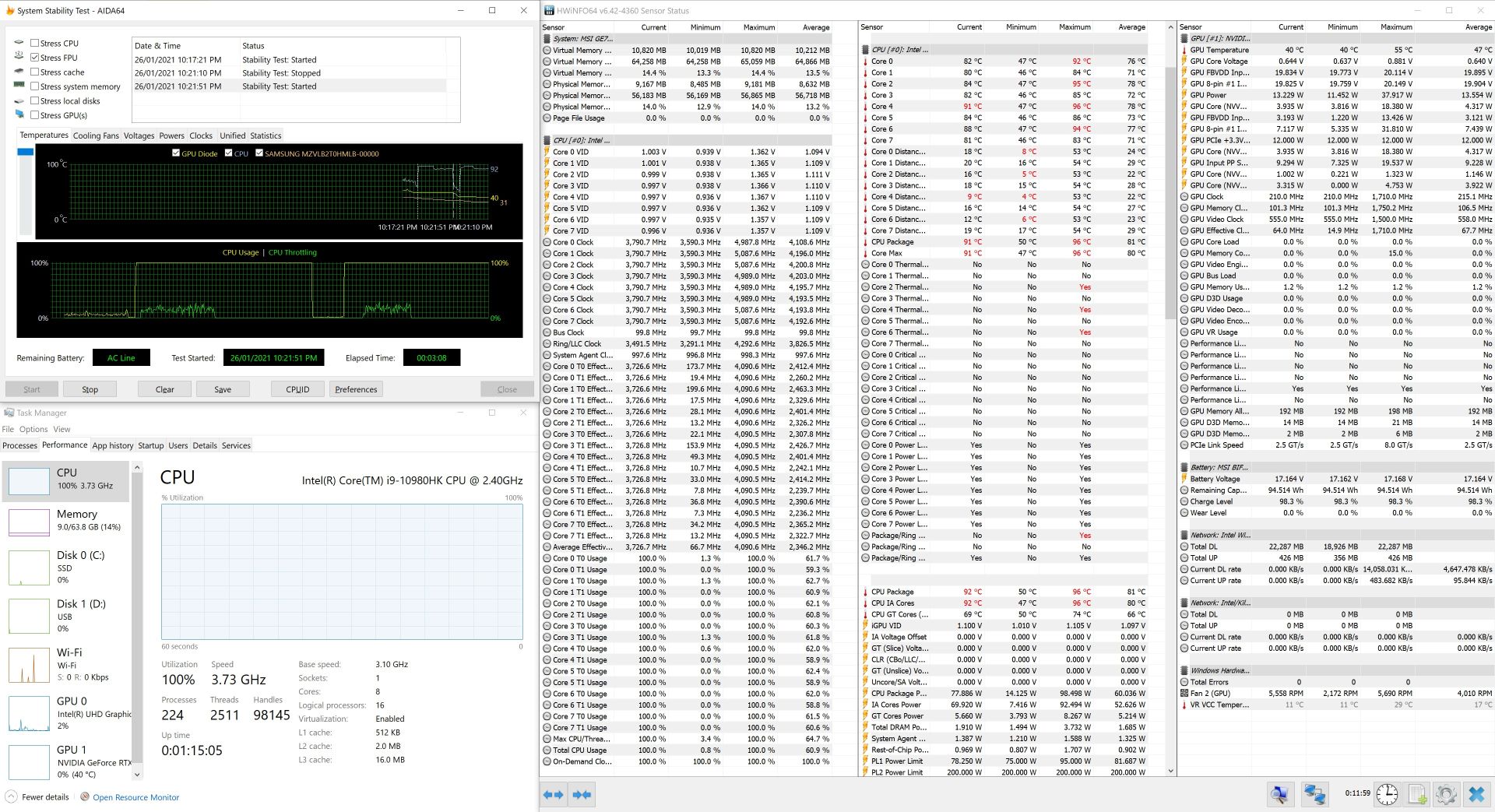
Under AIDA64 Single CPU pressure test, the Intel i9-10850HK is running normally @ 4.27GHz
The CPU package temperature is around 76℃±3℃
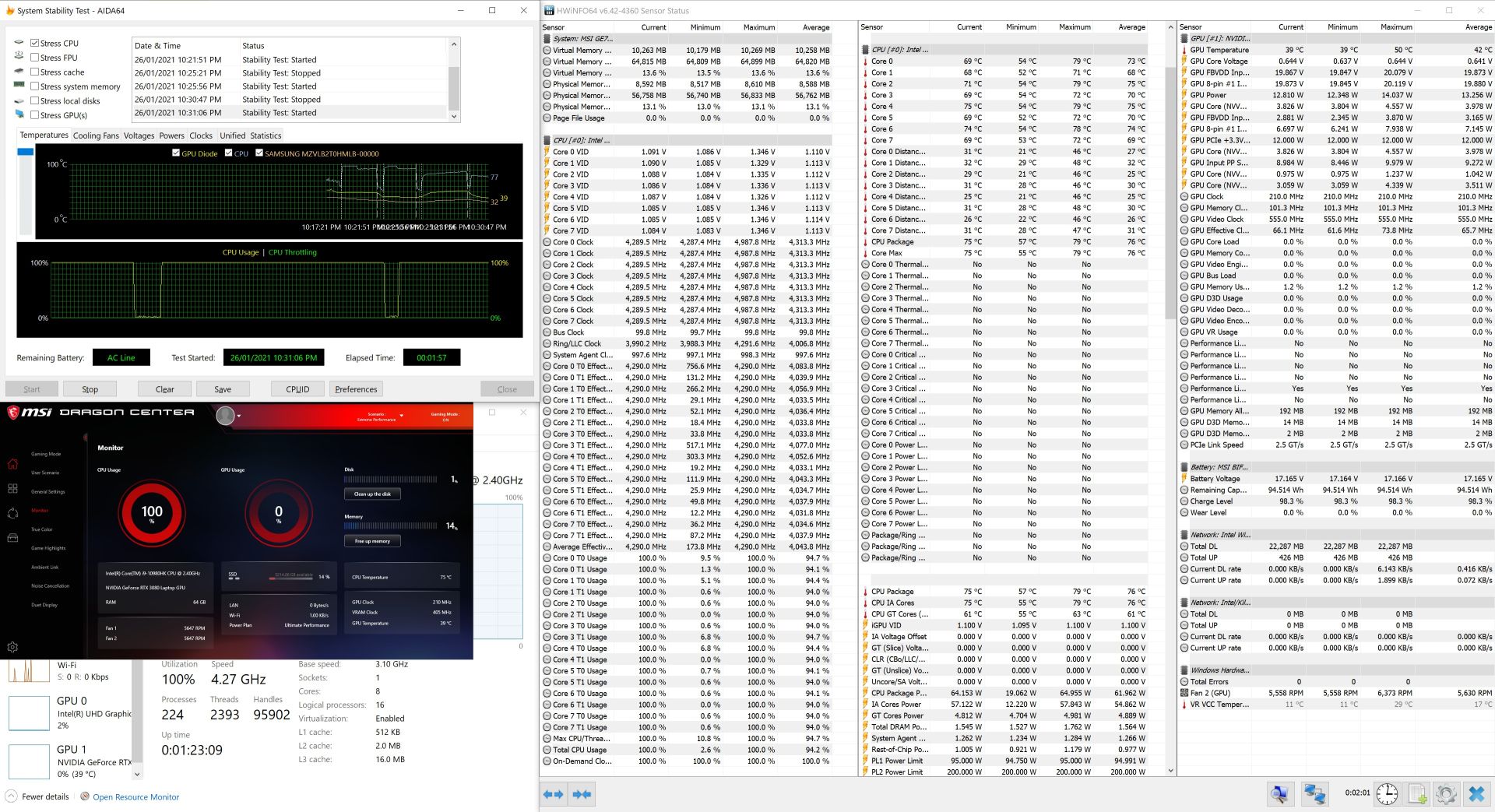
Under AIDA64 CPU + Memory & Furmark GPU pressure test, the Intel i9-10850HK is partial throttling down @ 4.04GHz
The CPU package temperature is around 88℃±7℃
The GPU temperature is around 75℃
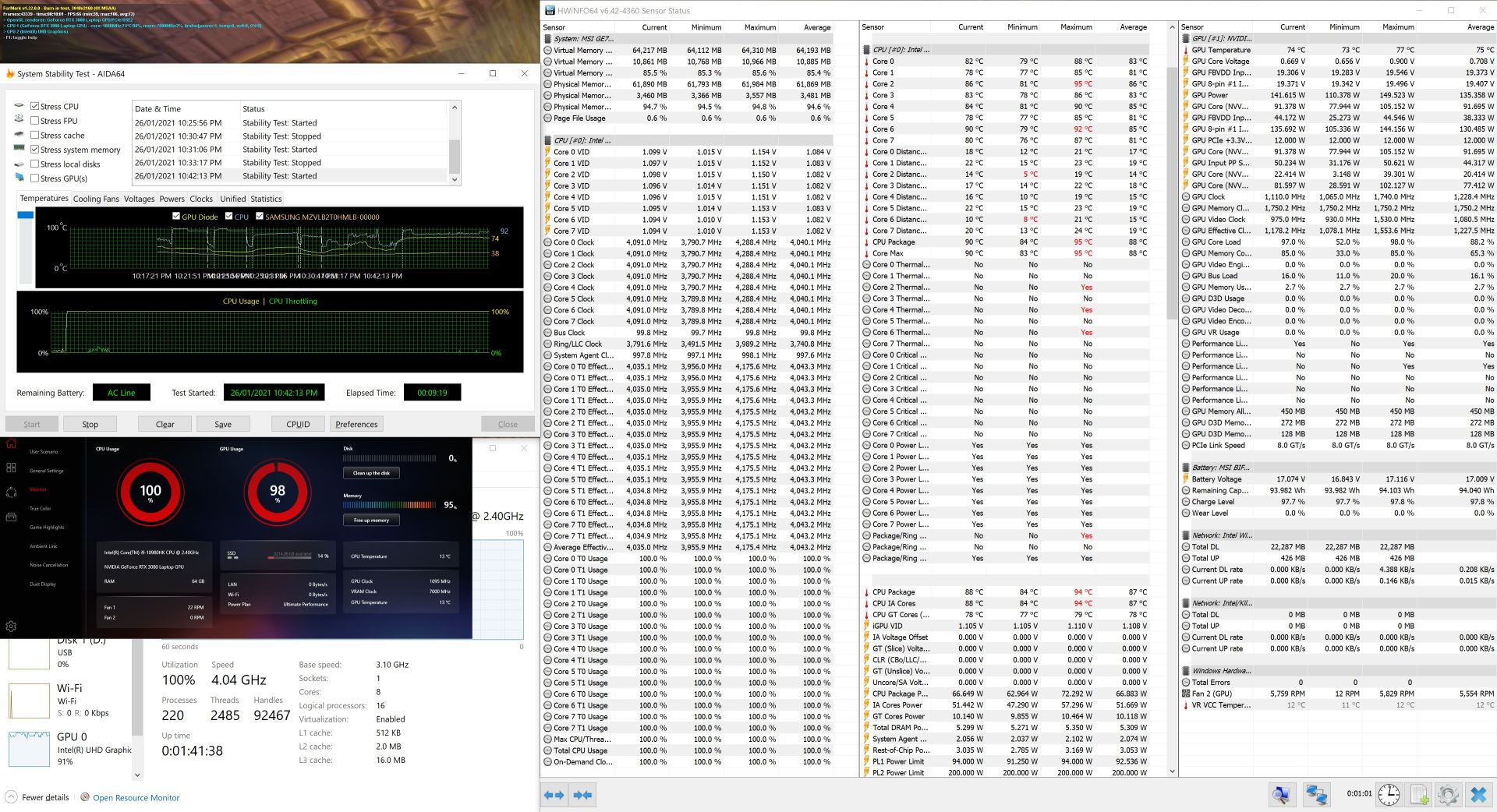
The temperature control of this laptop is extremely good, knowing that the heat generated by the i9 is huge, MSI’s Cooler Boost 5 cooling system this time has a 6 wide heatpipe design with a pair of large-sized fans. Running daily games and slightly more stressful software is no problem at all. When running AAA gaming such as Cyberpunk 2077 with full effects + Ray Tracing, the CPU usage is only about 67% and the video memory usage is 7.7G. The cooling pressure is completely suppressed, but the fan noise is on the loud side.
Overclock test
Test room temperature: 26℃±2℃
CPU Idle temperature: 51℃±2℃
GPU idle temperature: 41℃±2℃

With Cooler Boost FAN profile and Full OC settings:
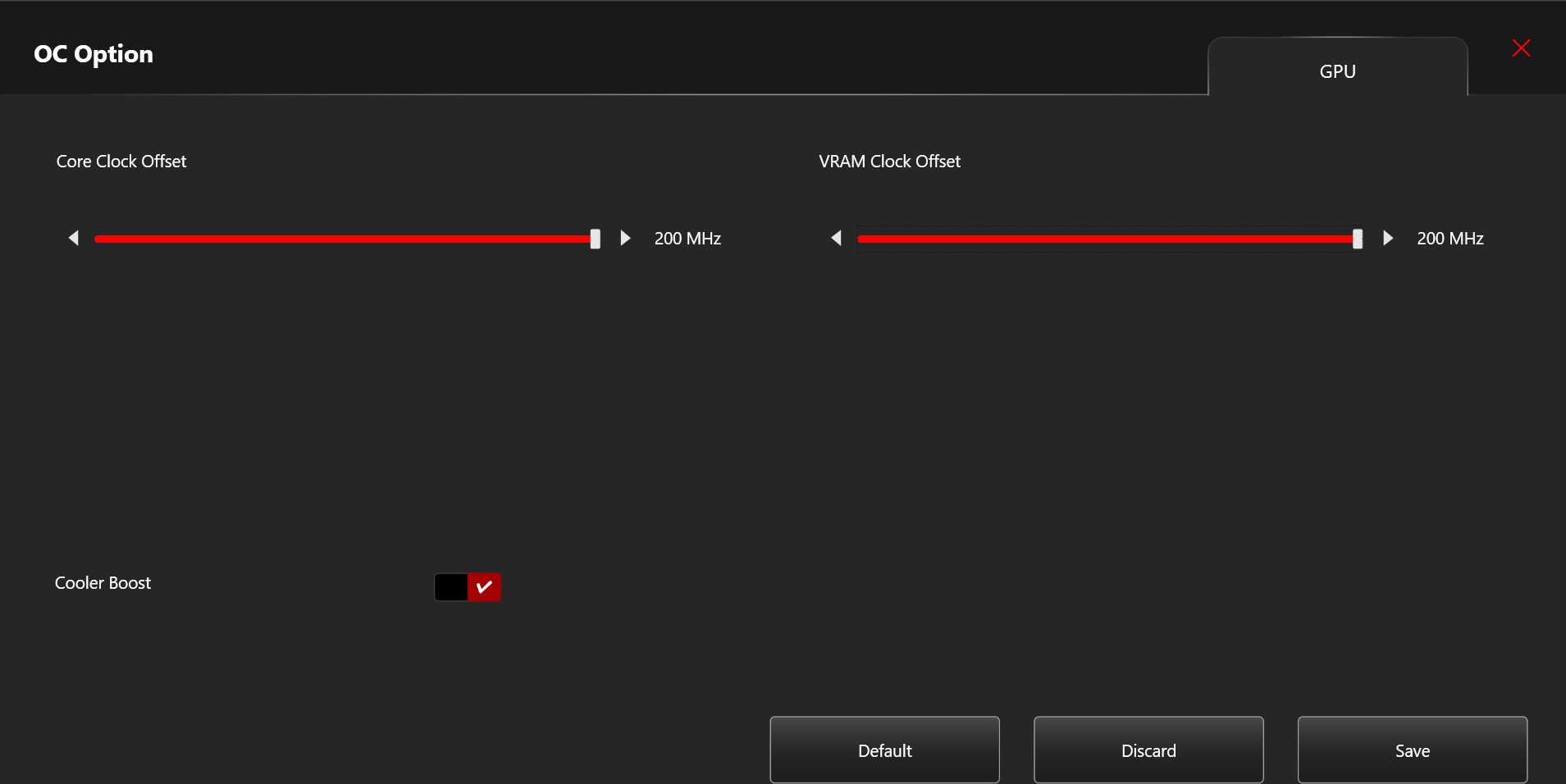
This i9-10980HK has a lot of overclocking potential, but in practice, the CPU overheated so badly that we gave up on CPU overclocking and moved on to the GPU. We found that this laptop version of the 3080 actually had overclocking potential, but based on the fact that the power consumption was only 150W and there was no way to modify it, we managed to pull up 50MHz extra on both Core Clock and Memory Clock using MSI Afterburner.
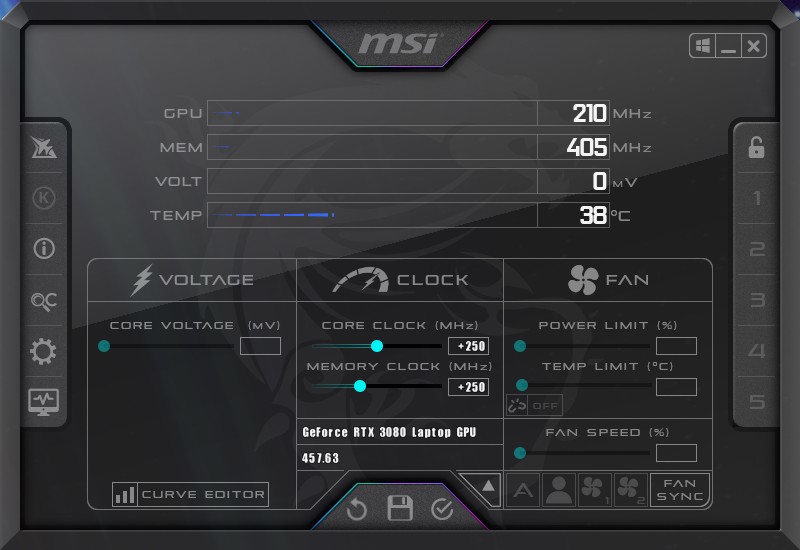
3DMARK Time Spy OC | 12,240 +2.5%
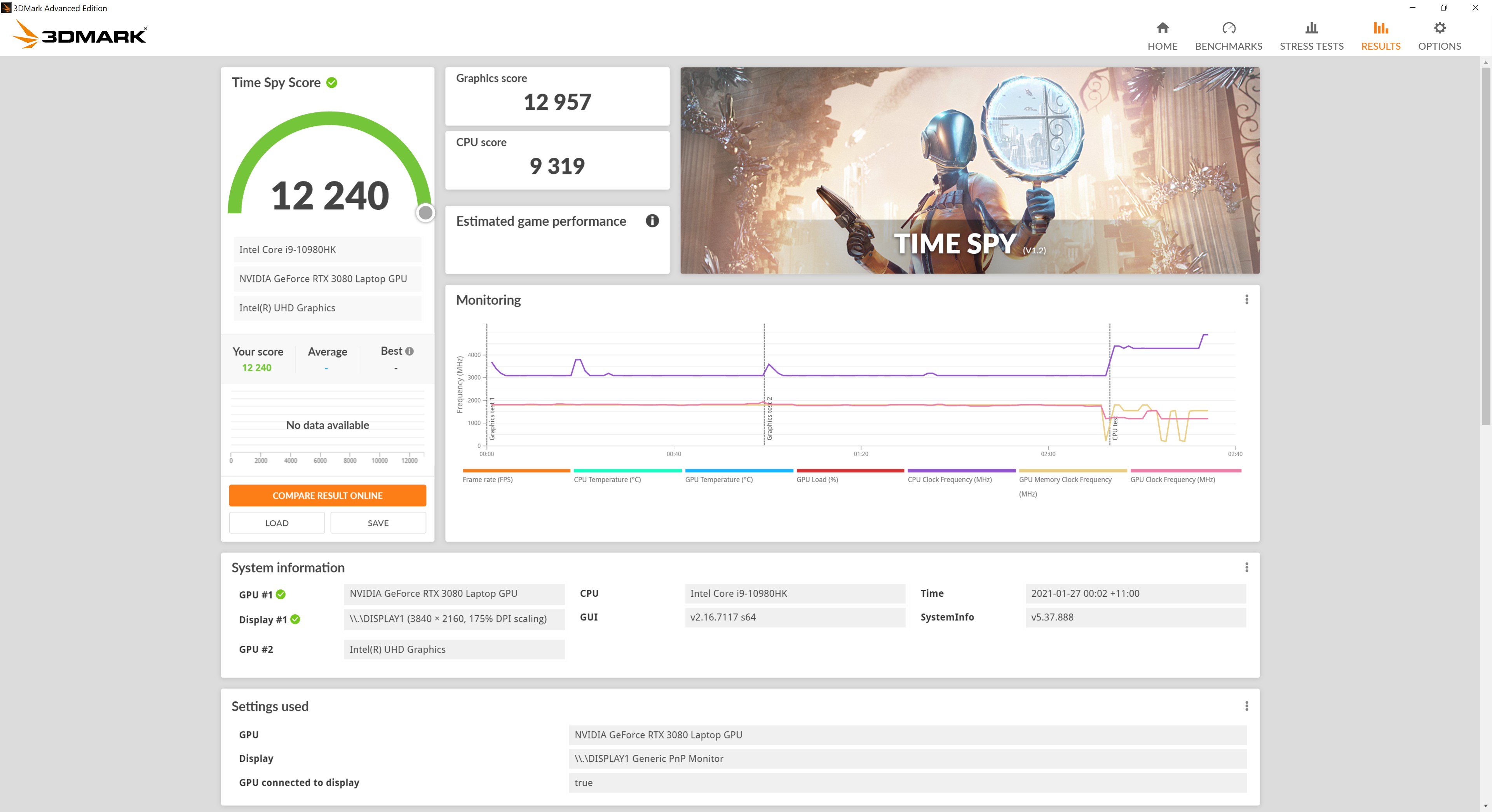
3DMARK Time Spy Extreme OC | 6,200 +2.3%
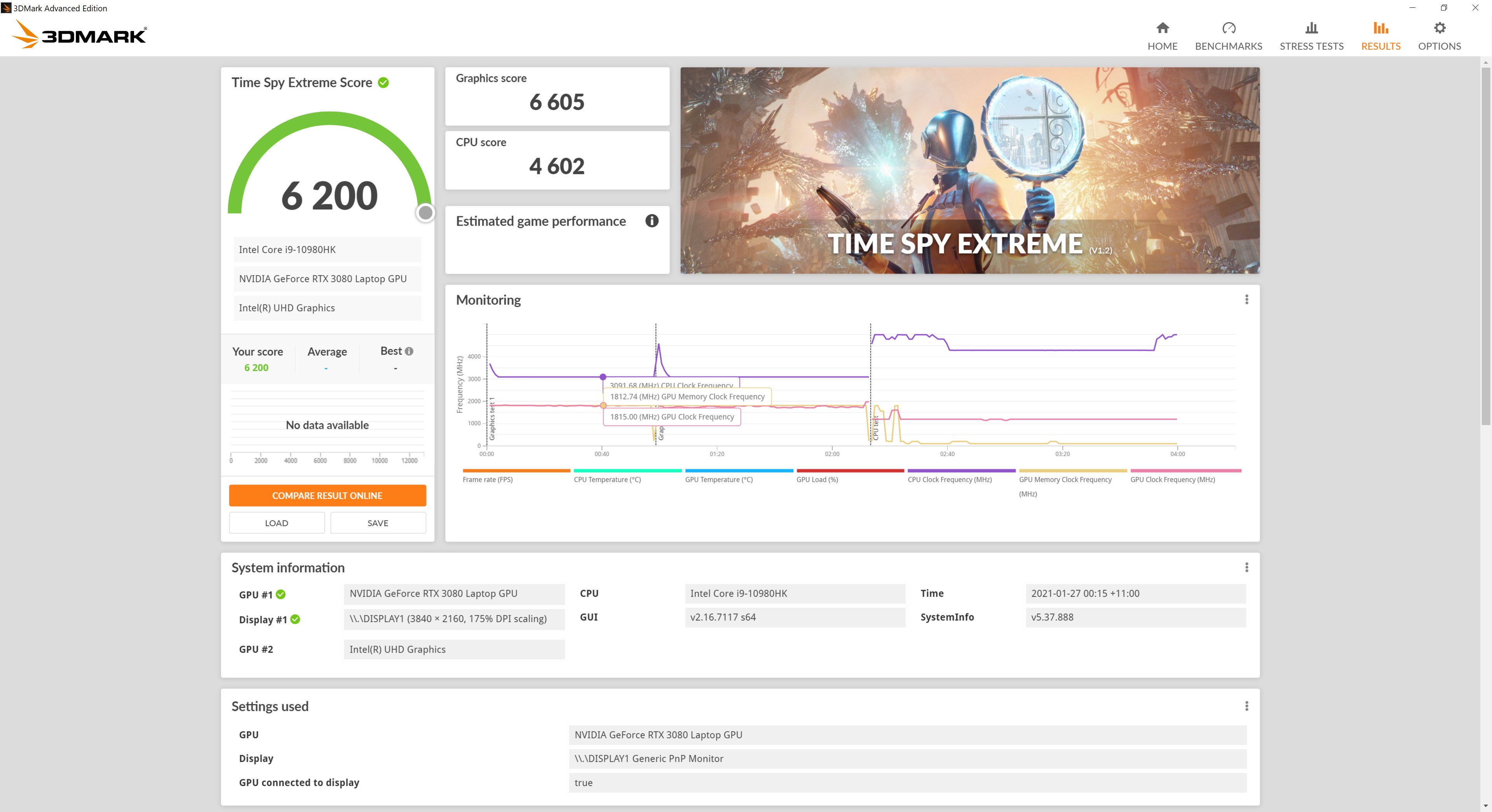
The maximum GPU Core clock is around 1995Mhz and Memory clock is around 1817.7Mhz during the OC benchmark
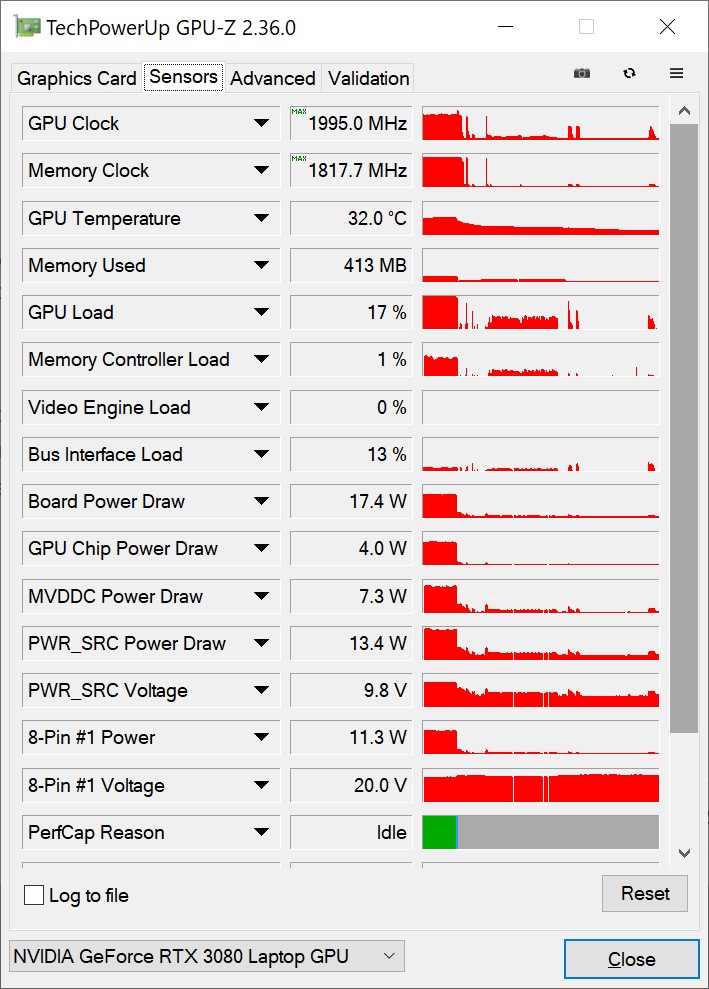
Under AIDA64 Single FPU pressure test, this Intel i9-10850HK is partial throttling down @ 3.75GHz
The CPU package temperature is around 88℃±7℃
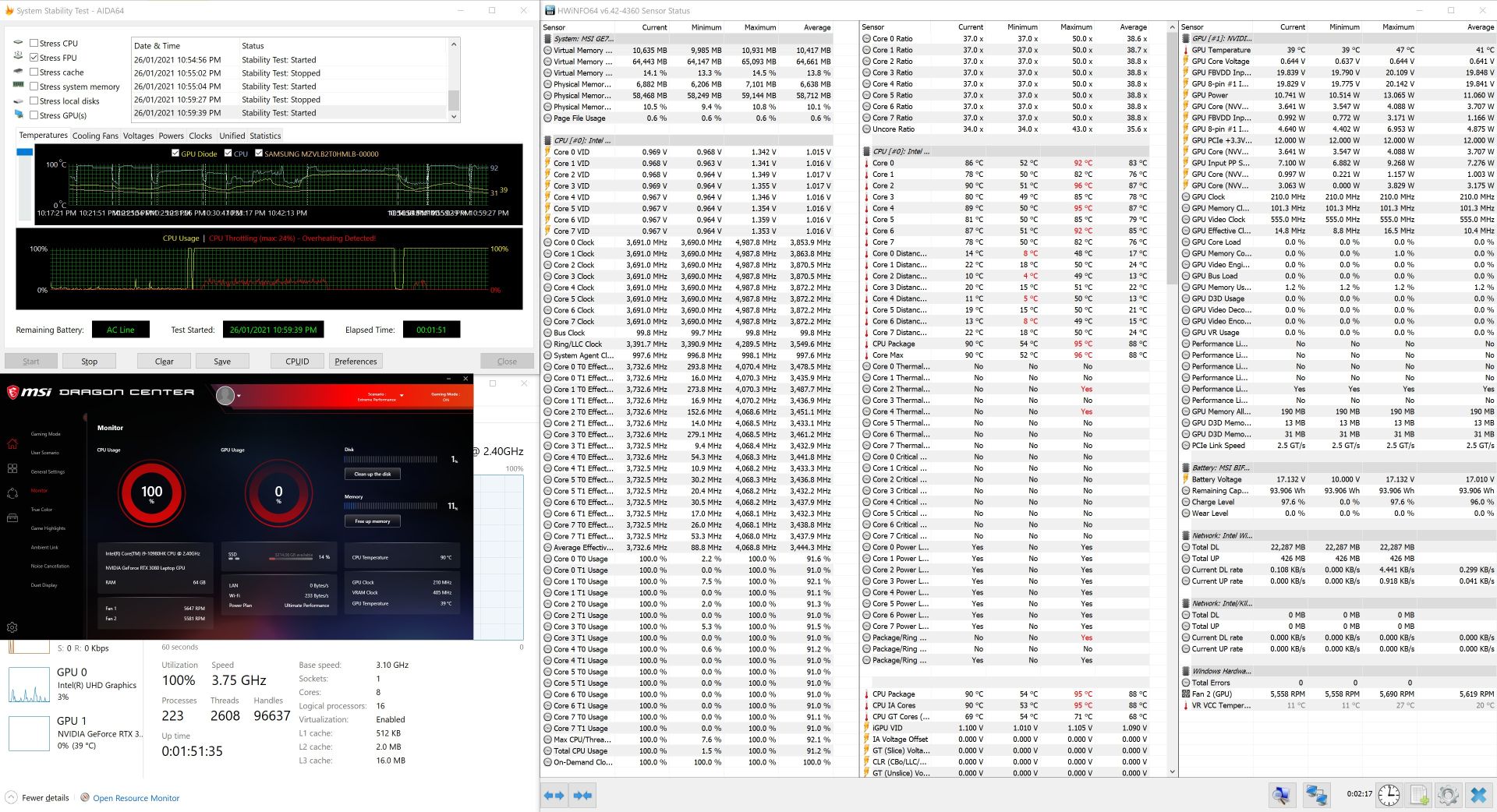
Under AIDA64 Single CPU pressure test, the Intel i9-10850HK is running normally @ 4.27GHz
The CPU package temperature is around 68℃±6℃
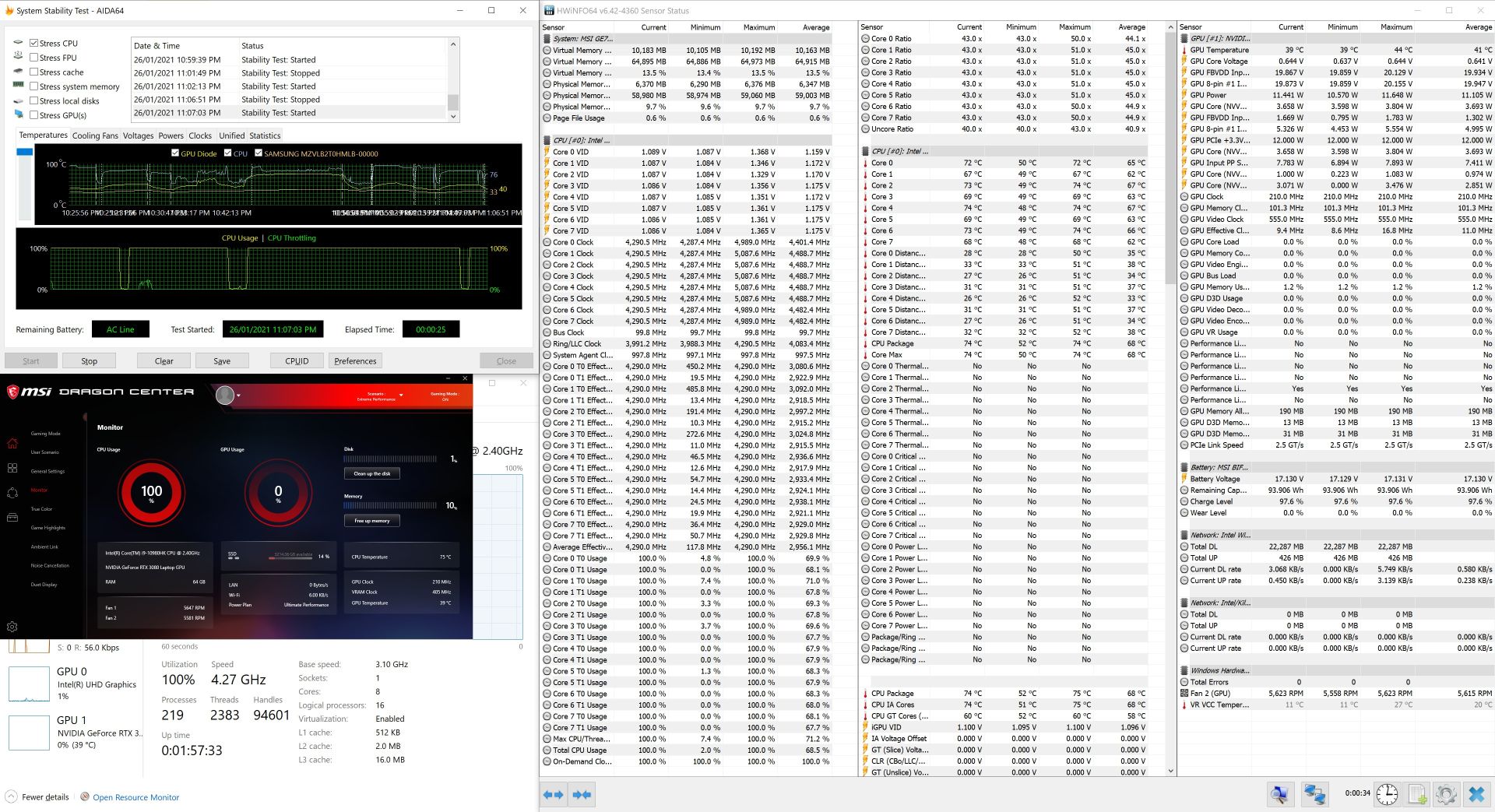
Under AIDA64 CPU + Memory & Furmark GPU pressure test, the Intel i9-10850HK is running normally @ 4.12GHz
The CPU package temperature is around 87℃±2℃
The GPU temperature is around 74℃

The thermal snapshots under the MAX pressure test(AIDA64 + Furmark)
Front – Top of the C panel | It’s around 41.6℃ on the side of the right vent and 40℃ on the middle of the keyboard
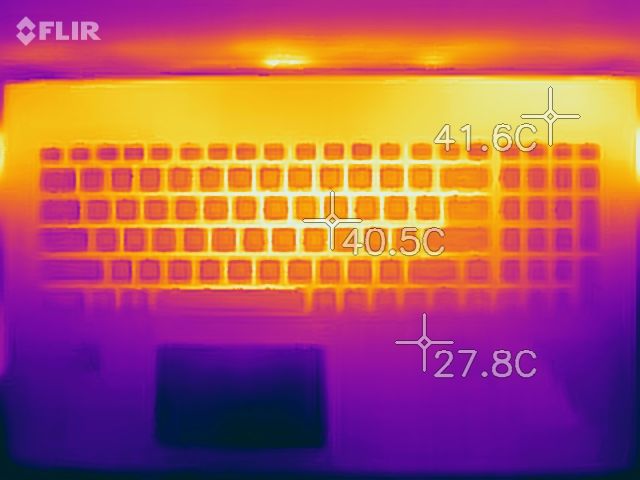
Bottom – D panel | It’s around 35.8℃ crossing the CPU and GPU between the two exhausting fans and around 46-47℃ around the fans

Rear – Left and Right vent temperature | It’s around 60℃ on both sides of the vents
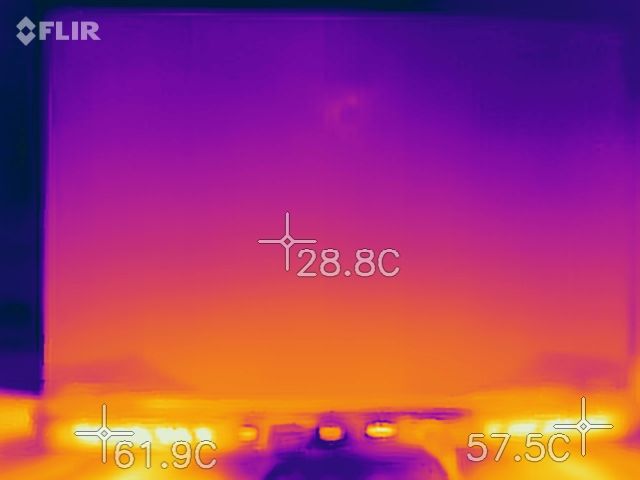
Sides – Left and Right vent temperature | It’s around 60℃ on both sides of the vents

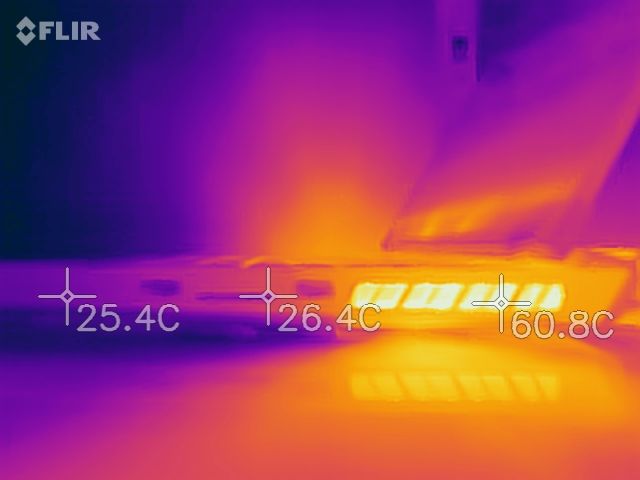
Under Cooler Boost mode, the noise level is around 59.5dBA
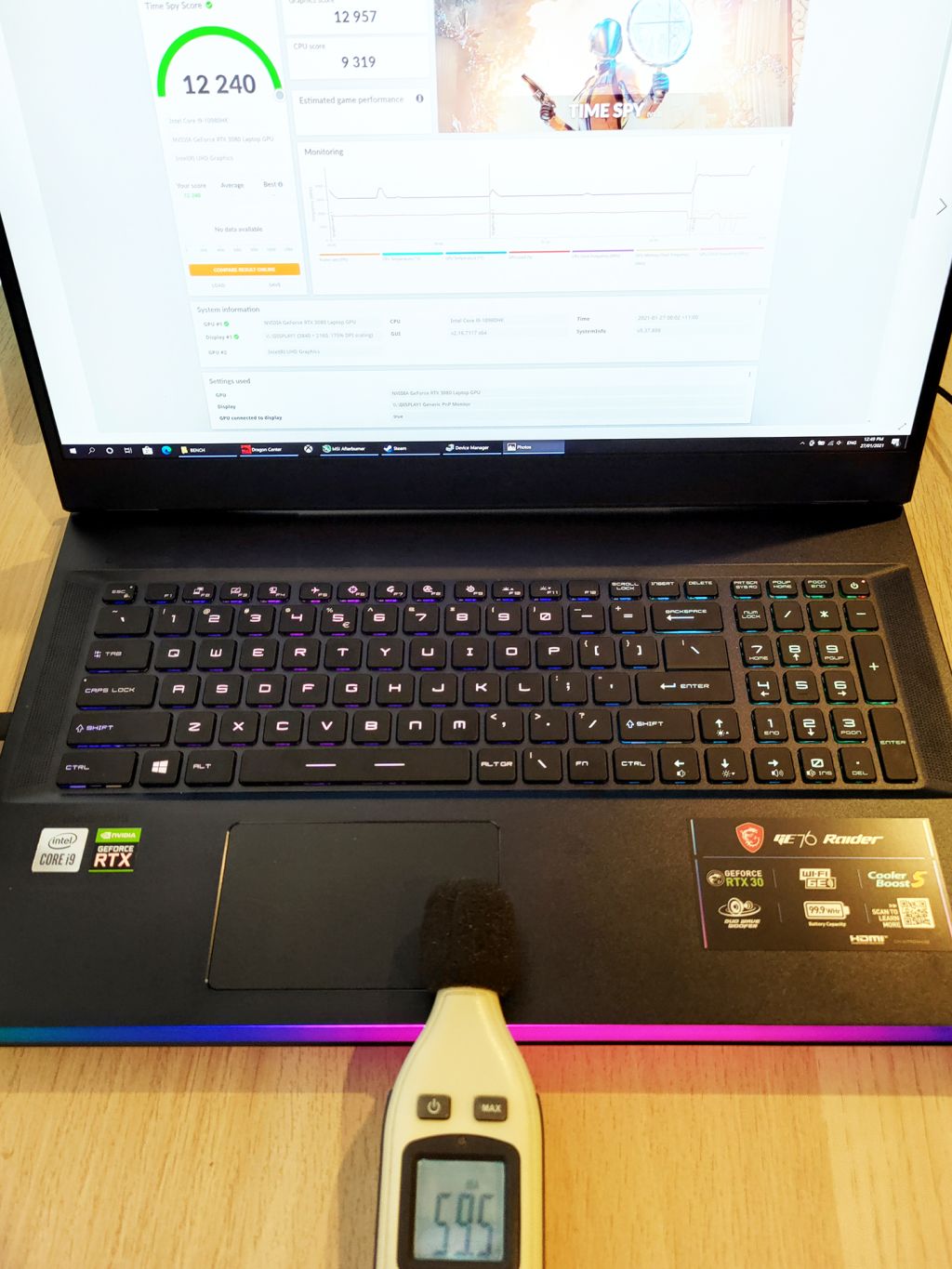
Overall, both the i9 and 3080 laptop have some overclocking potential, but due to power consumption and cooling limitations, there is not particularly much room for overclocking and the overall improvement is limited. Also, the cooling performance of this laptop is very impressive. MSI’s Laptop cooling system has always been an industry leader, from their GS series to GT top gaming series both use the ‘Cooler Boost’ cooling system. In this GE76 Raider, the Cooler Boost 5 can almost perfectly suppress the i9-10980HK and 3080 laptop chip. The Nvidia’s DYNAMIC BOOST v2 playing a key role in dynamically adjusting power consumption to keep the combined CPU and GPU heat generation well under control, with WHISPERMODE v2 technology, along with MSI Dragon Centre for intelligent control of fans to further heat dissipation management and reduce the potential time wasted by users on managing PC temperatures.
Disassembling analysis
The back panel with its large number of cooling holes is easy to remove, just remove all the screws on the back

The main inside look
The intuitive design makes it extremely easy to upgrade, just disconnect the battery and handle a few screws to easily add a hard drive and replace the memory
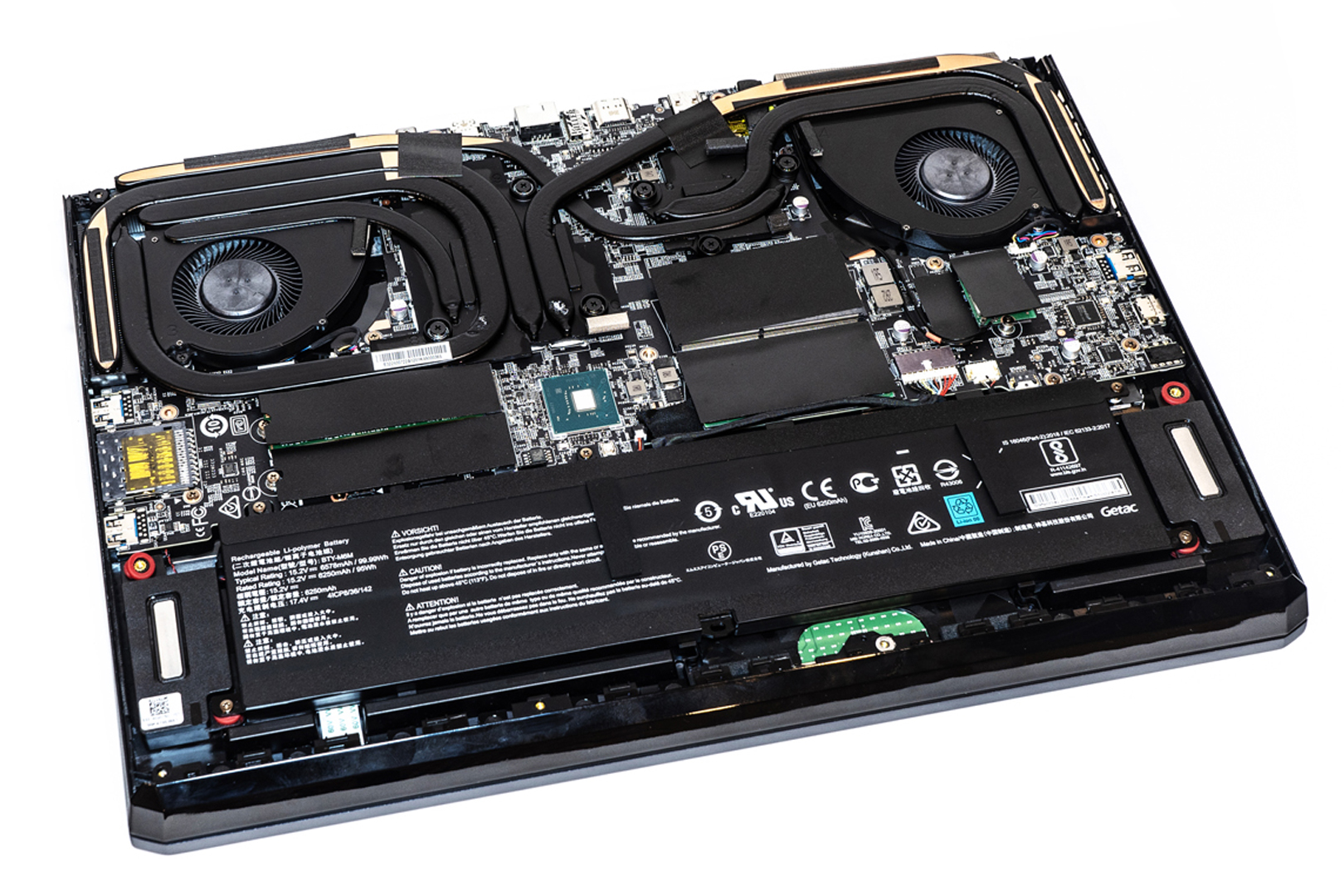
Dynaudio Tech 2W Speakers left and right
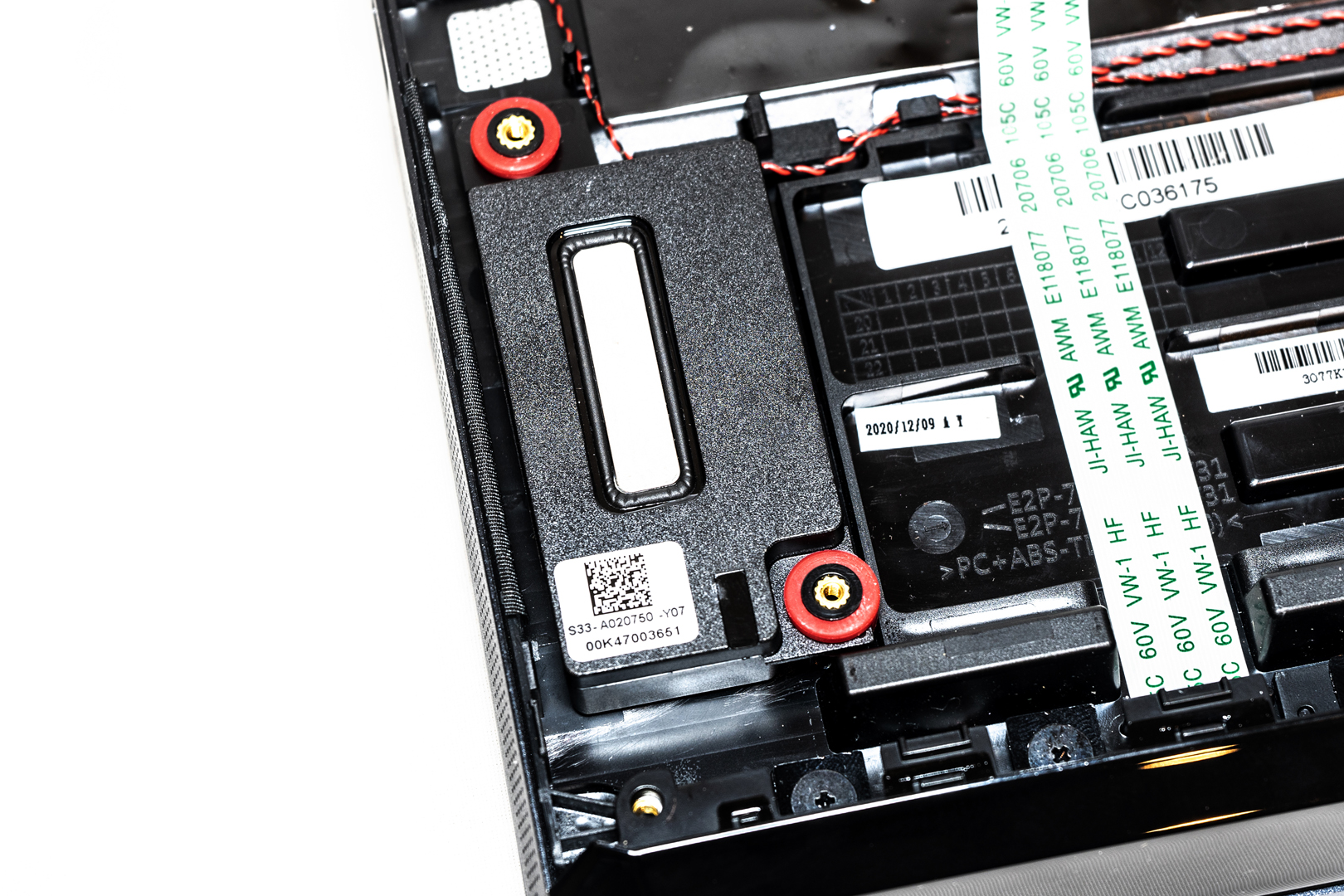
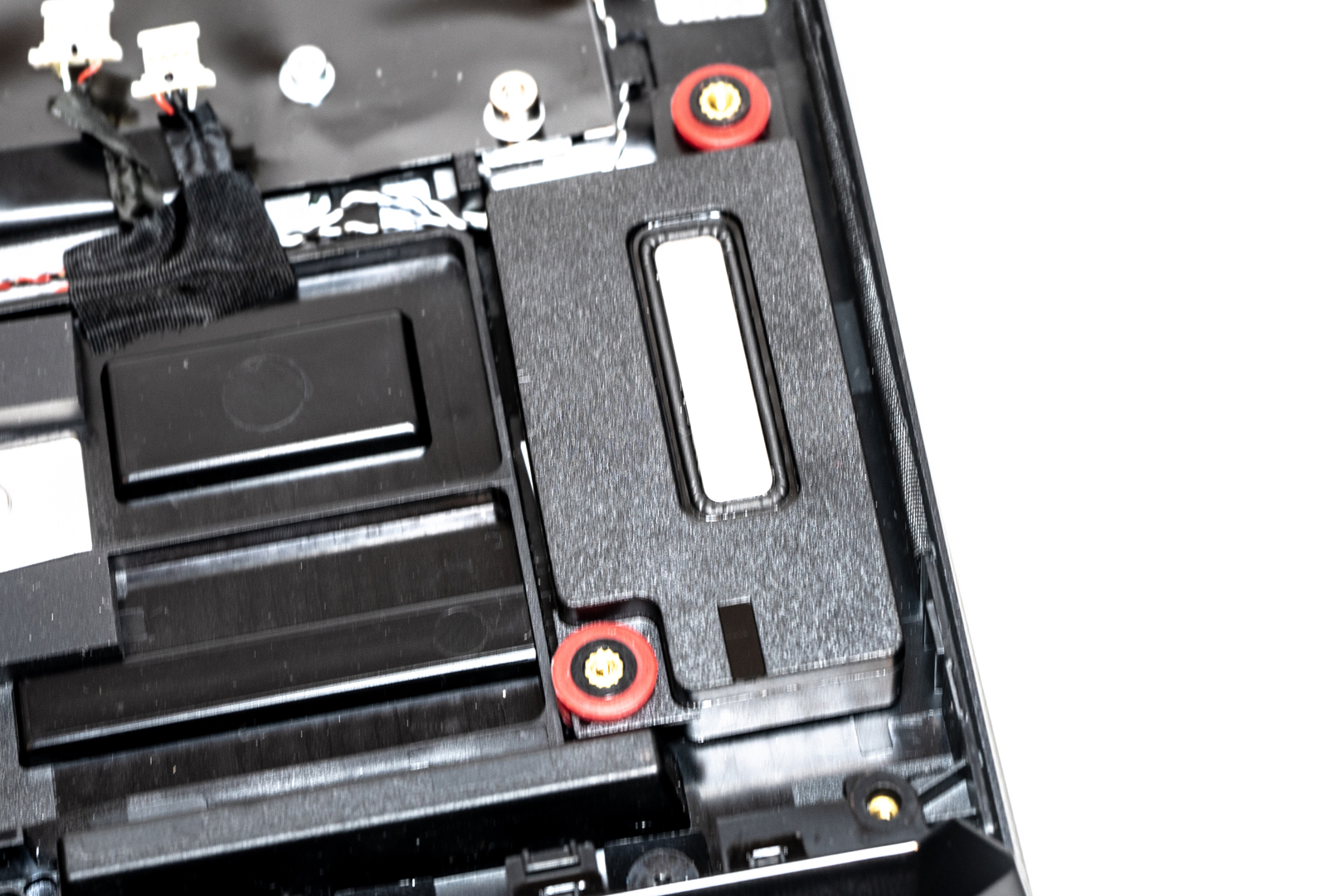
The Touchpad inside look, the controller is using S910ZB from Synaptics
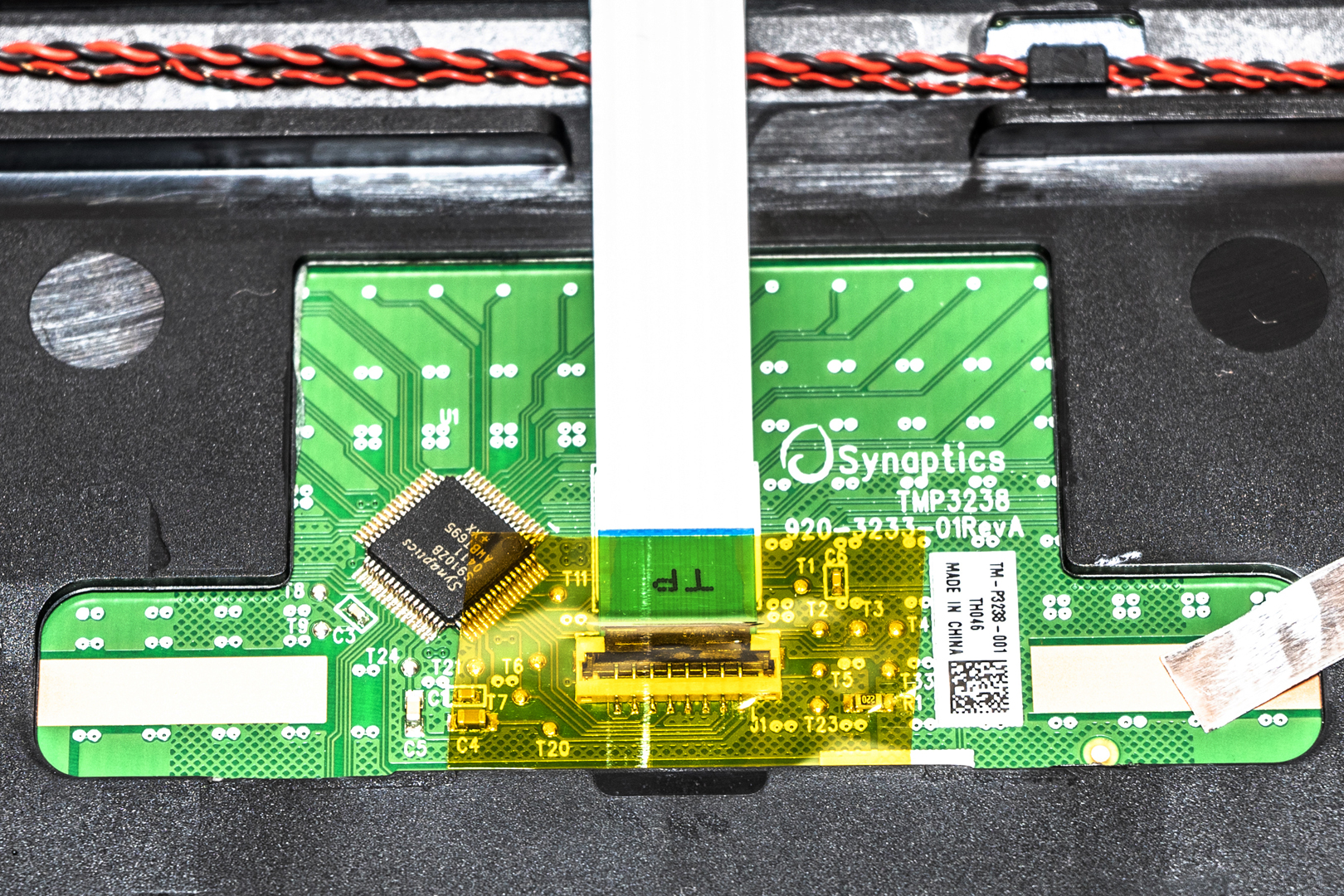
Battery, 6578mAh manufactured by Getac, 4-cell 99.99Wh

The powerful 6 heat-Pipes ‘Cooler Boost 5’ heatsink
The exhausting fans are PABD1A010SHL(DC 12V 0.6A) and PABD1A010SHR(DC 12V 0.6A) manufactured by Aavid Thermalloy

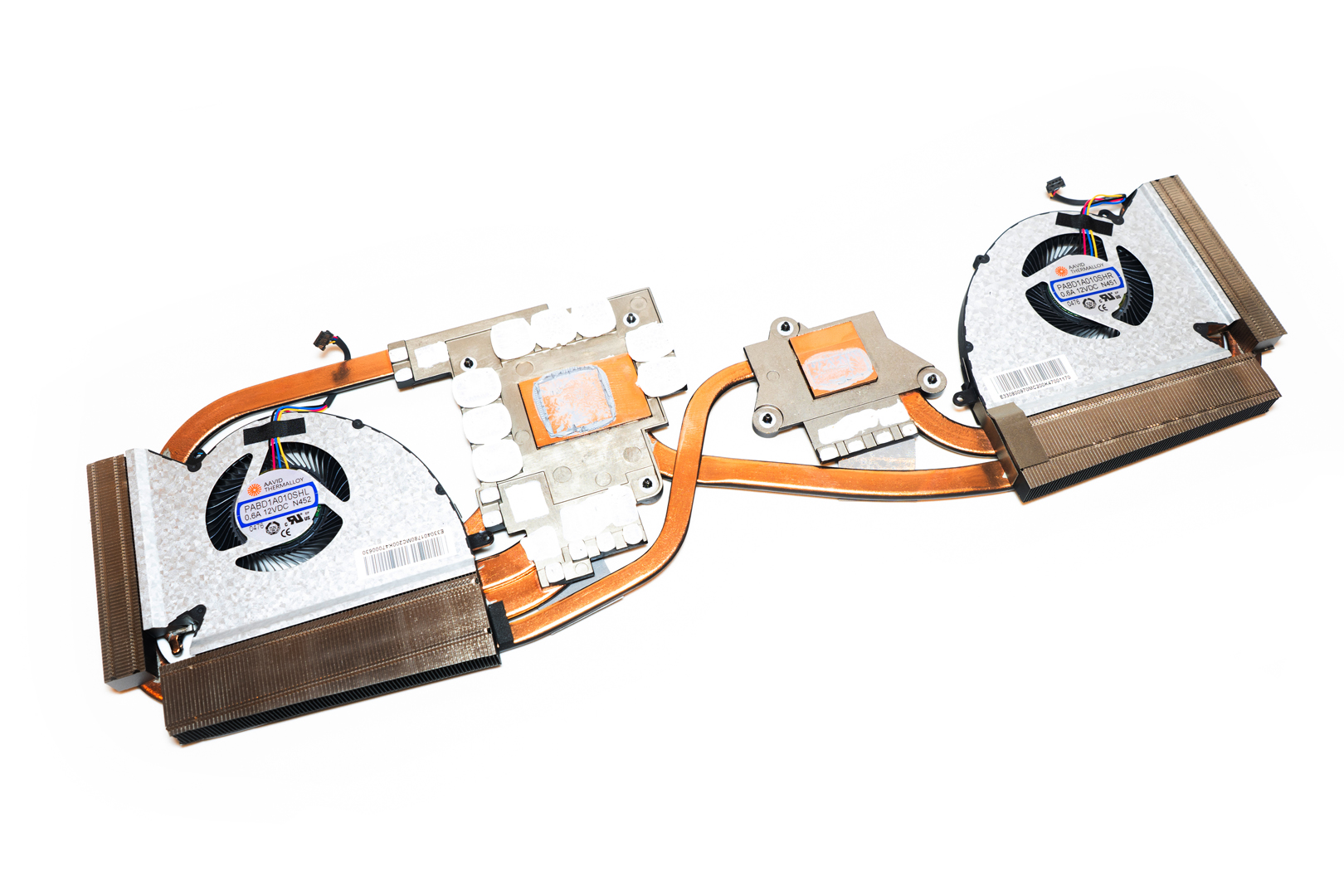
The Motherboard front and back main look
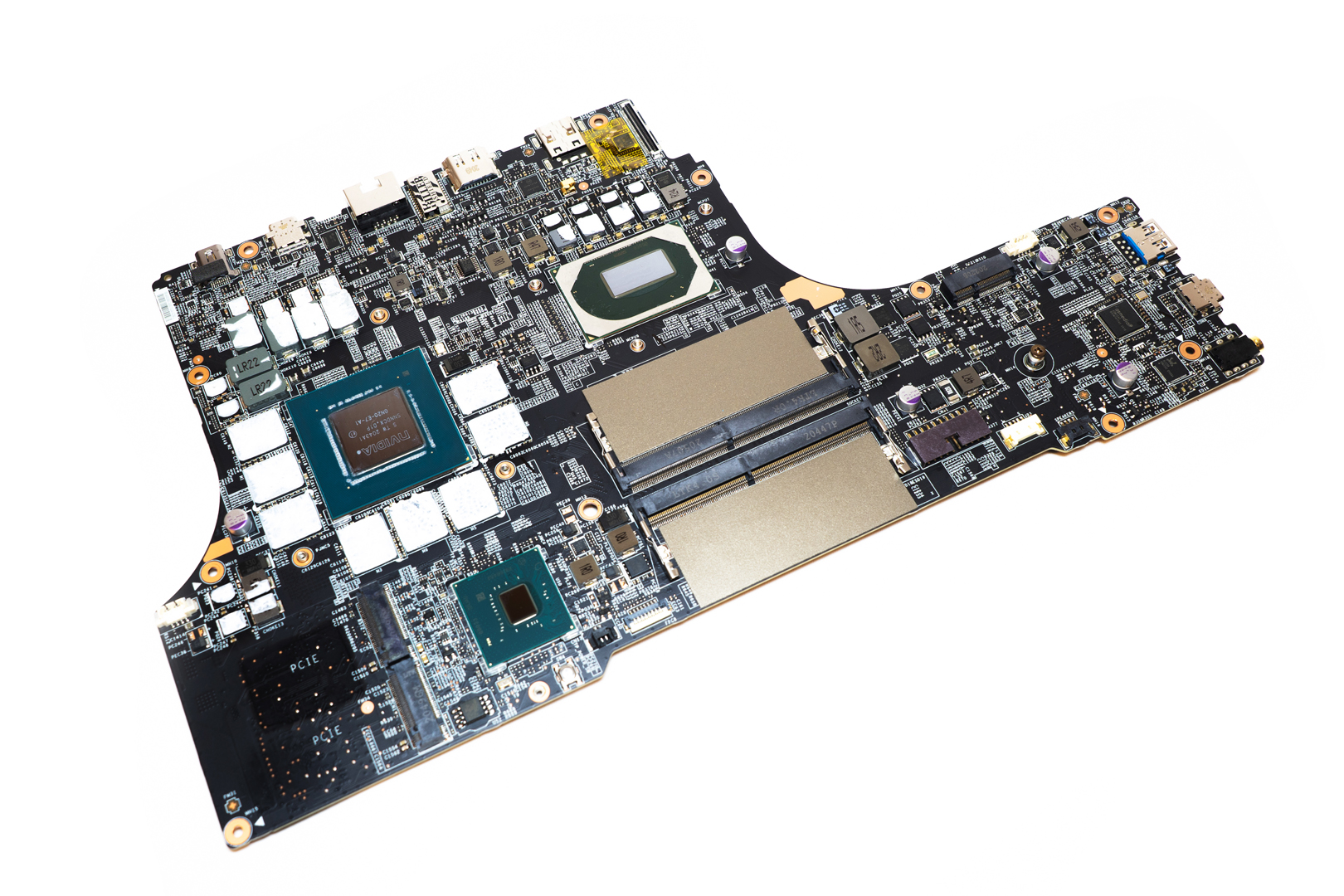
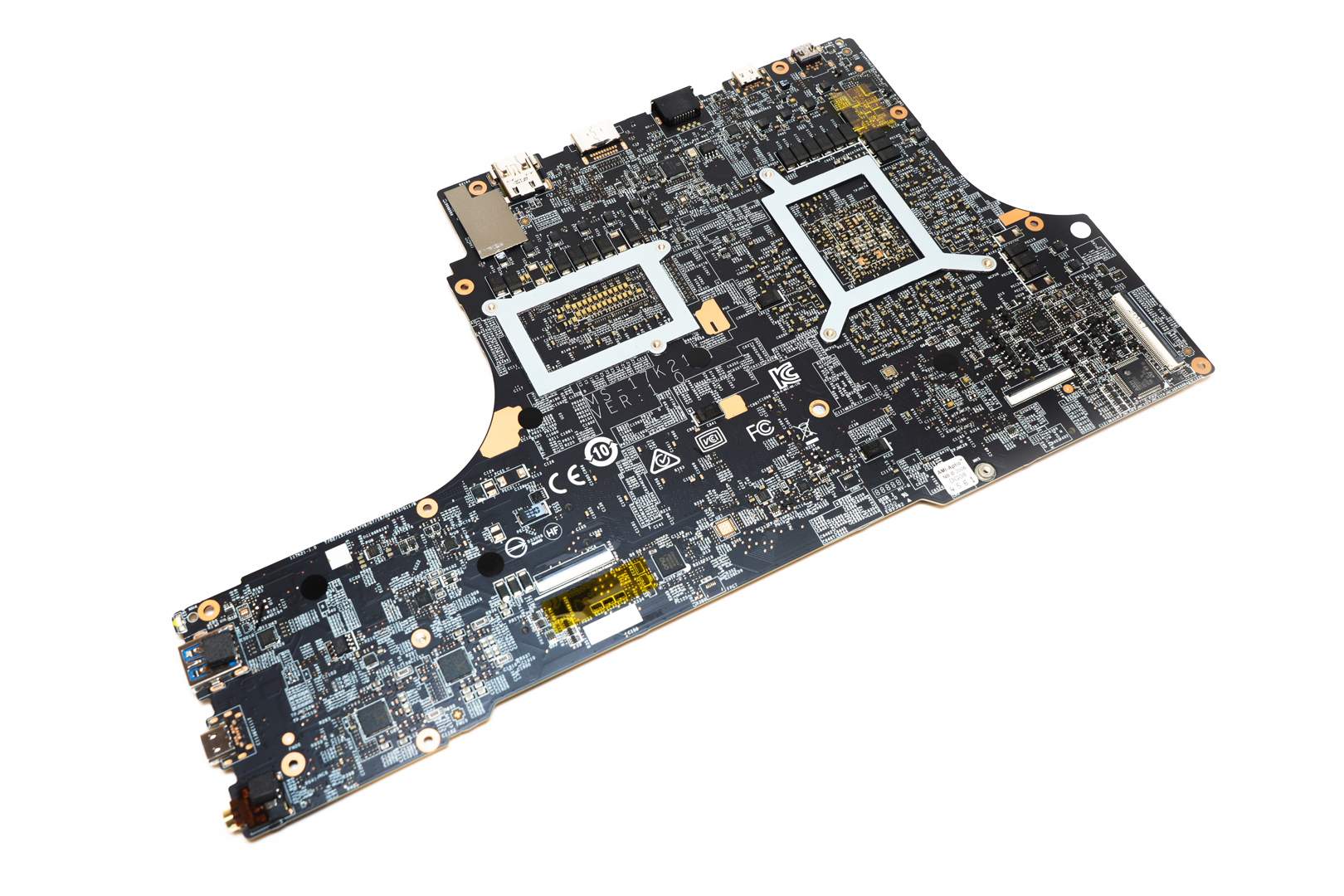
The M.2 SSD Slots, both support NVMe and SATA SSDs
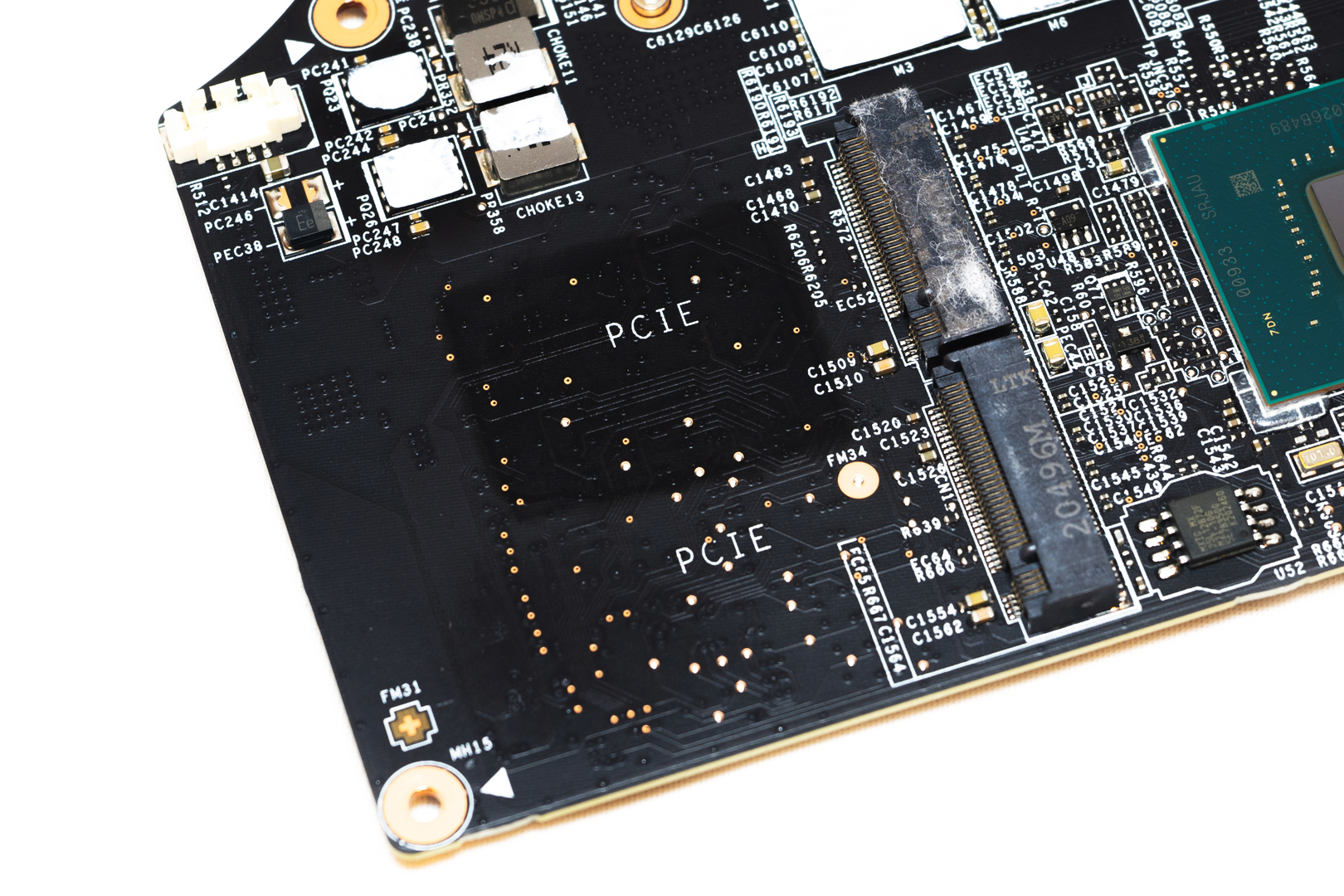
The GPU chip from Nvidia, GN20-E7-A1 which is the Nvidia RTX 3080 Laptop with 16GB GDDR6, based on GA104 die
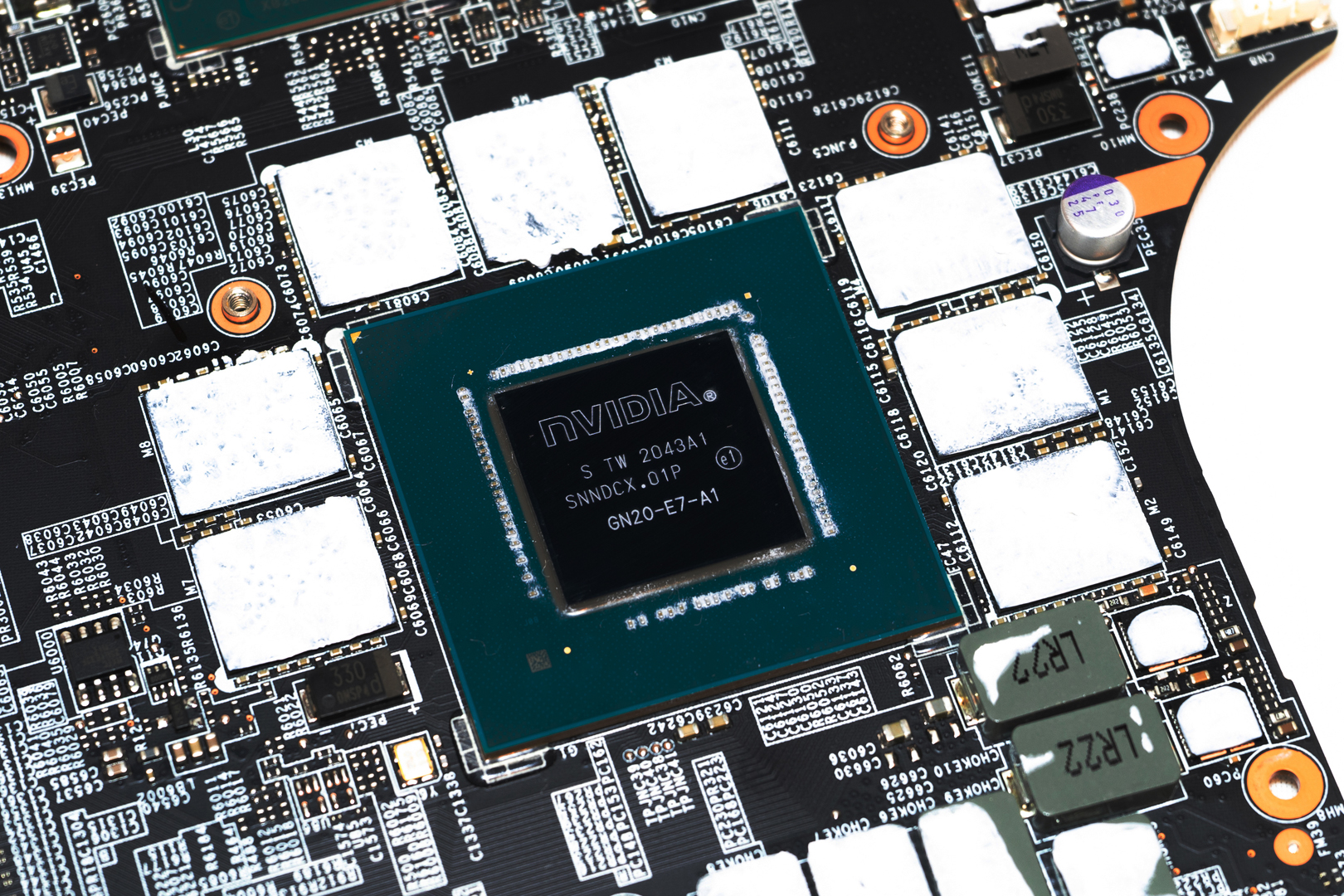
The STM32F072 Mainstream Arm Cortex-M0 USB line MCU from STMicroelectronics
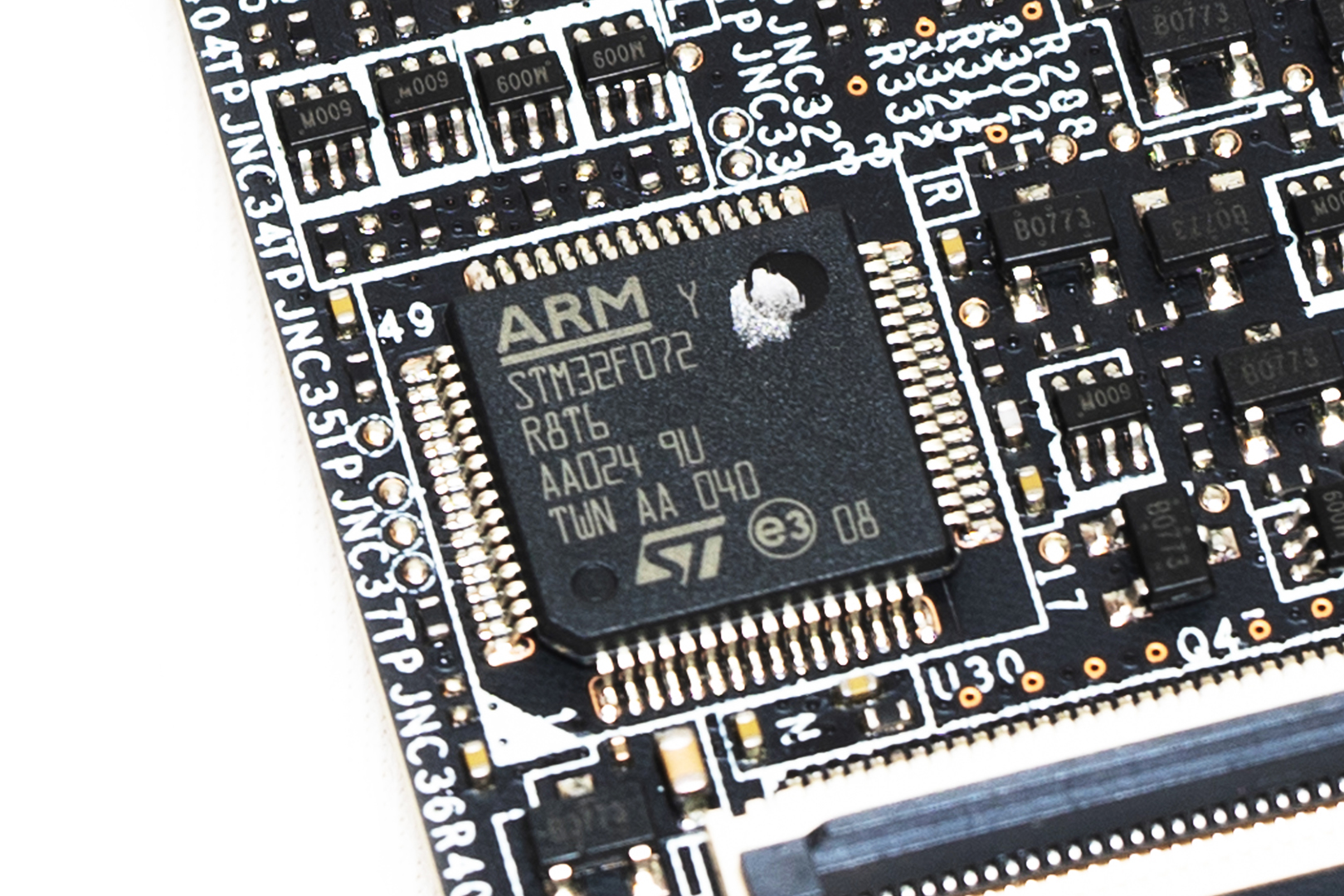
The ENE KB9028G Keyboard controller IC
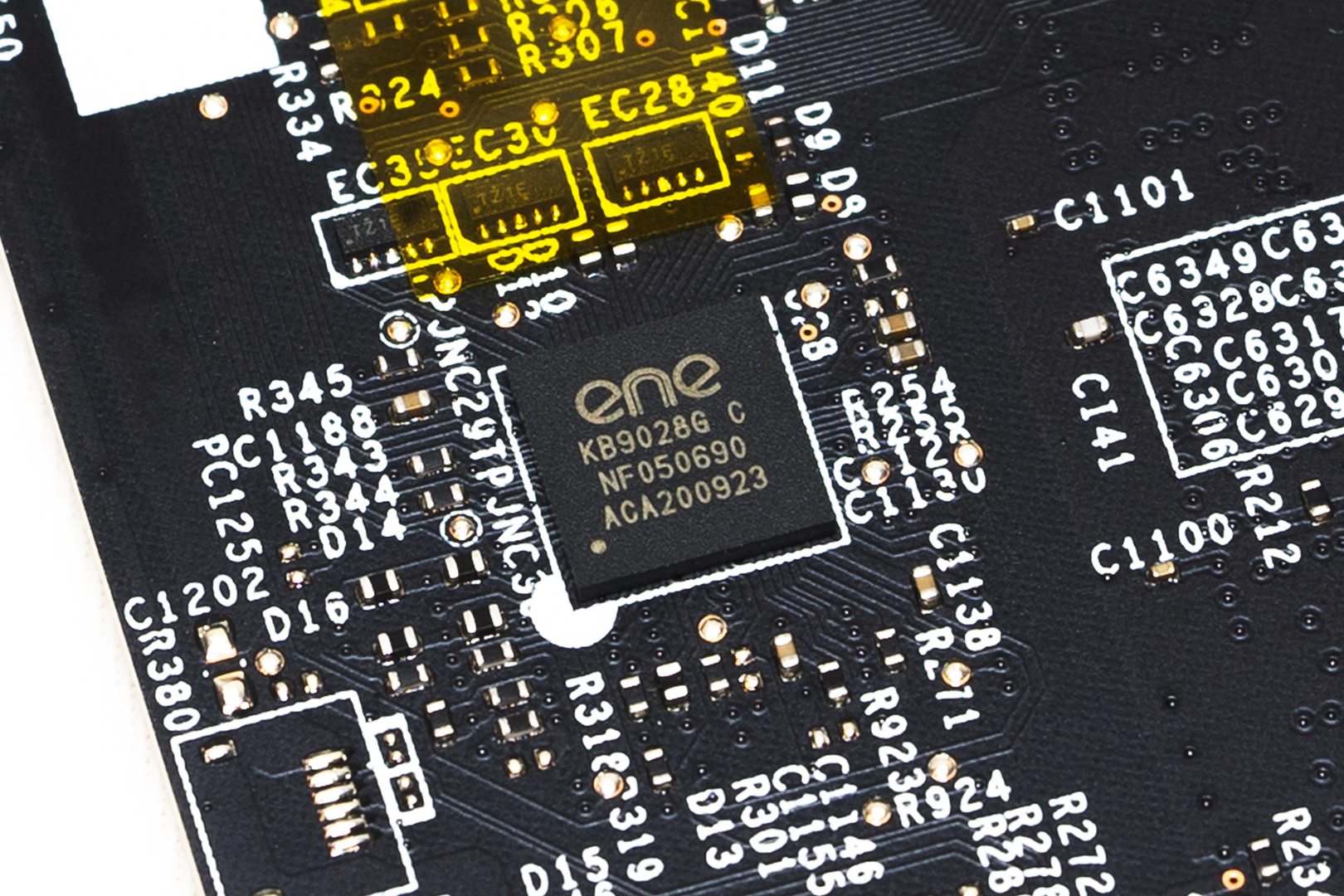
The ALC298 Audio chip and ALC1306 Amp chips from Realtek
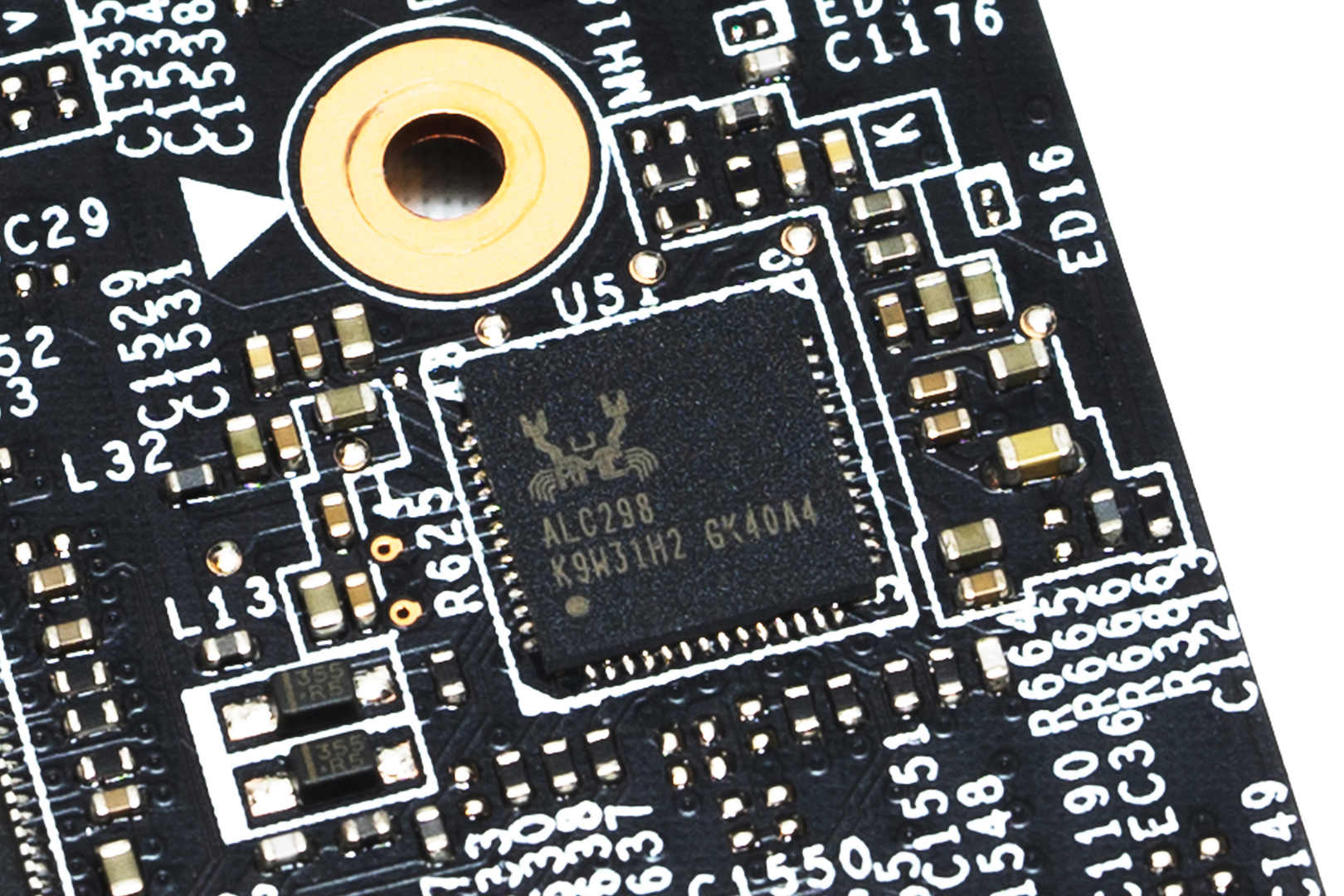
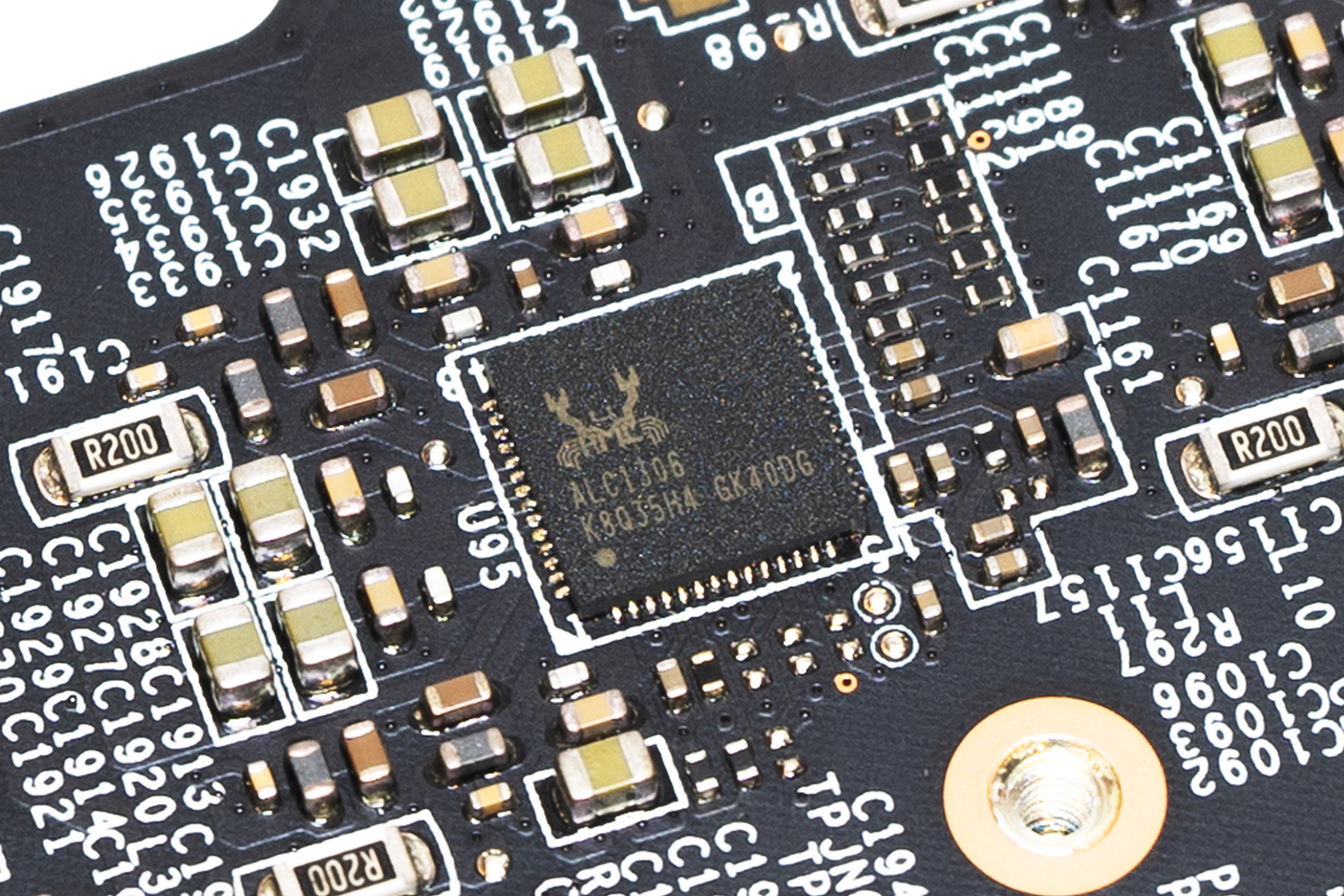
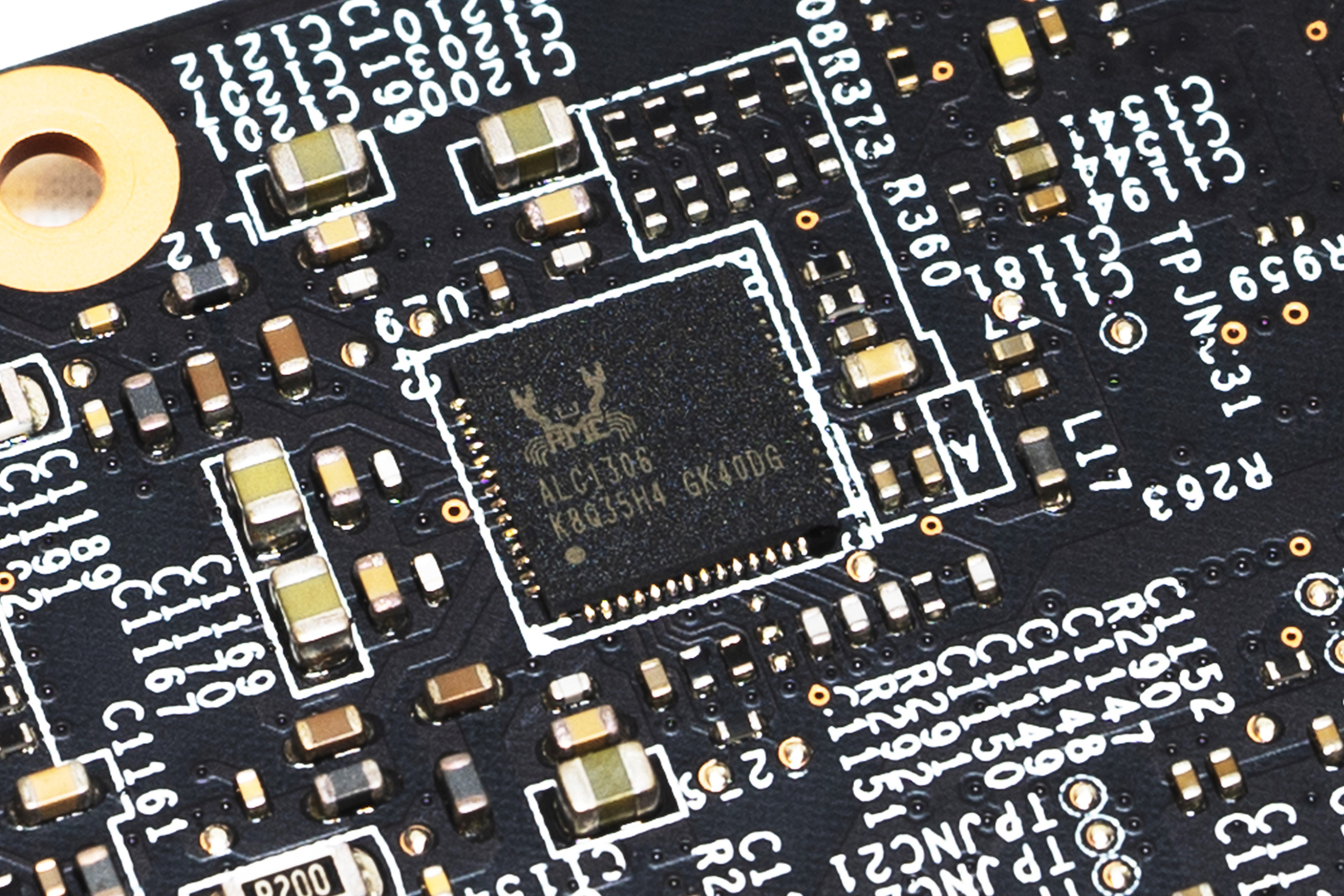
The ASMedia ASM3242 USB 3.2 2×2 Controller
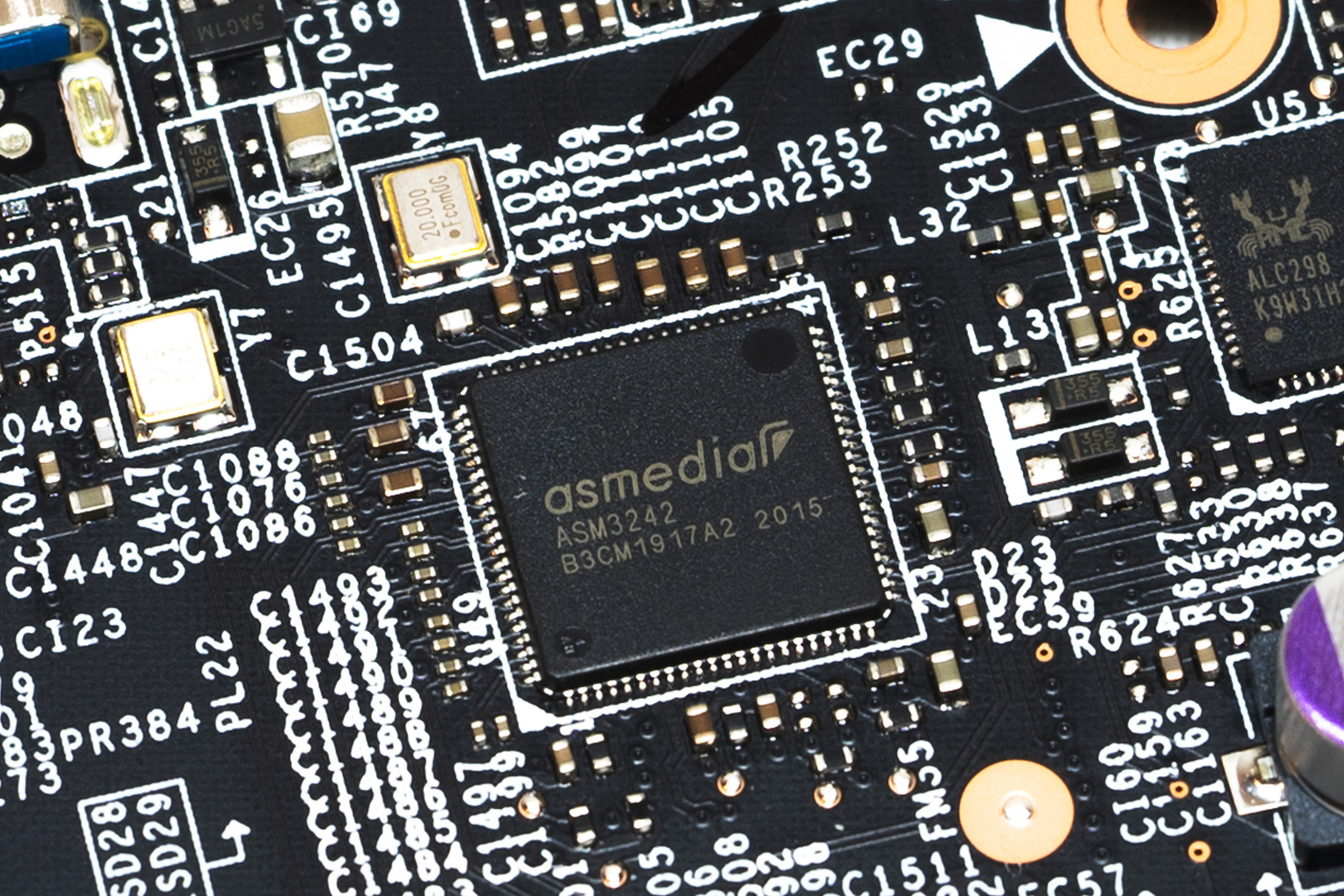
The NCP81215P 4+2+1 Phase Controller for CPU power supply by ON Semiconductor
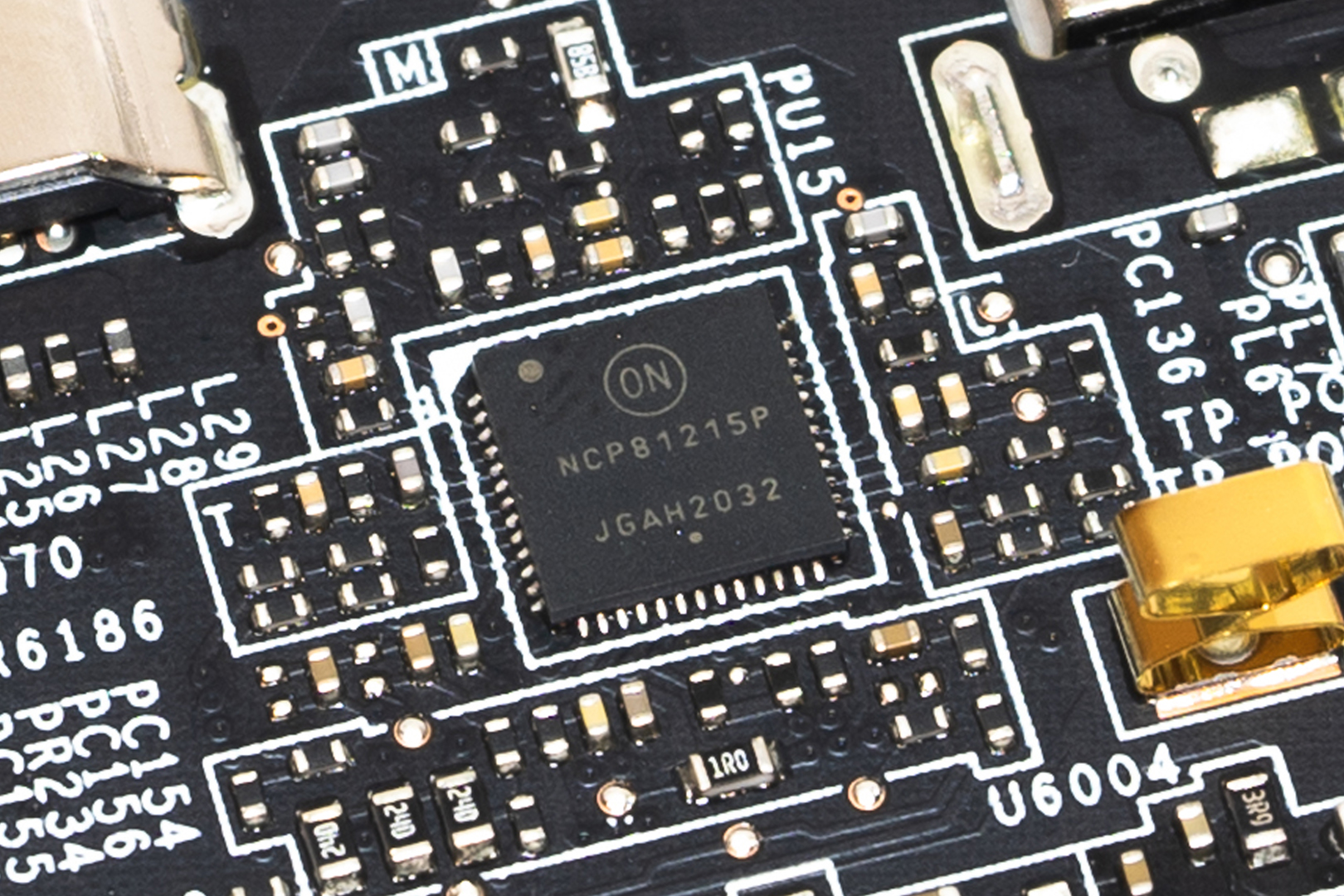
The TUSB46 USB Type-C DisplayPort ALT Mode 10-Gbps Linear Redriver Crosspoint Switch by Texas Instruments
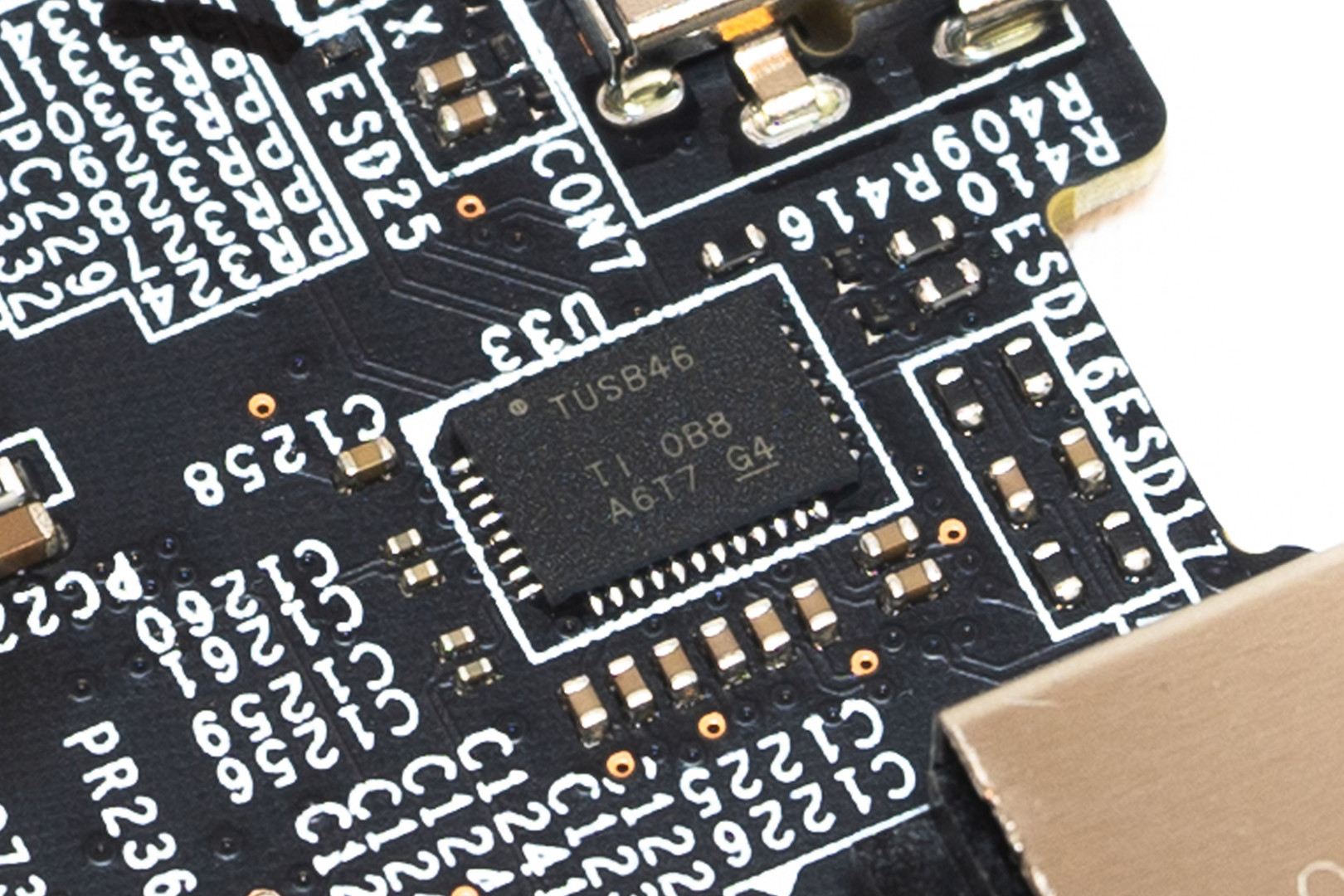
The Intel Killer LAN E3100X controller chip
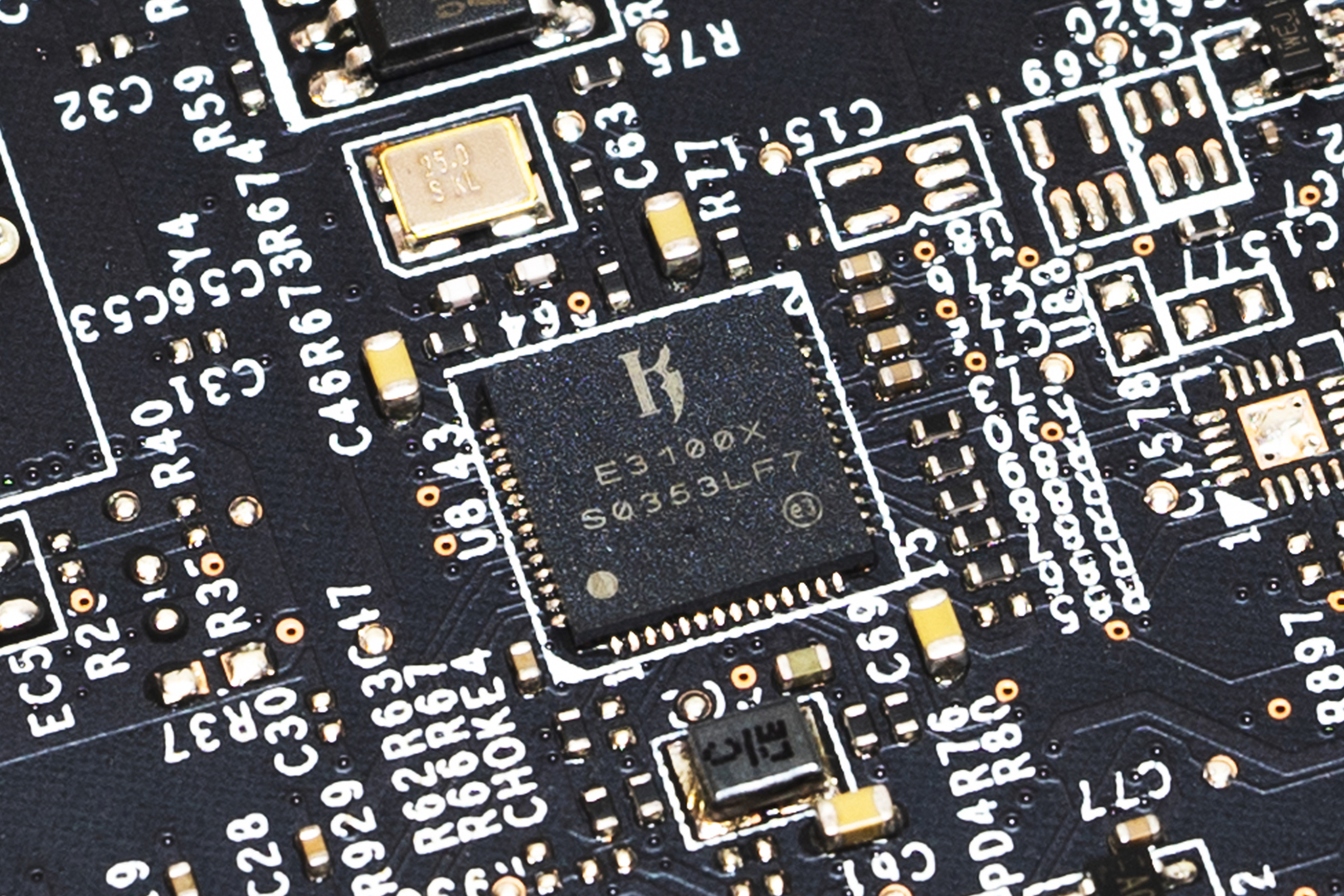
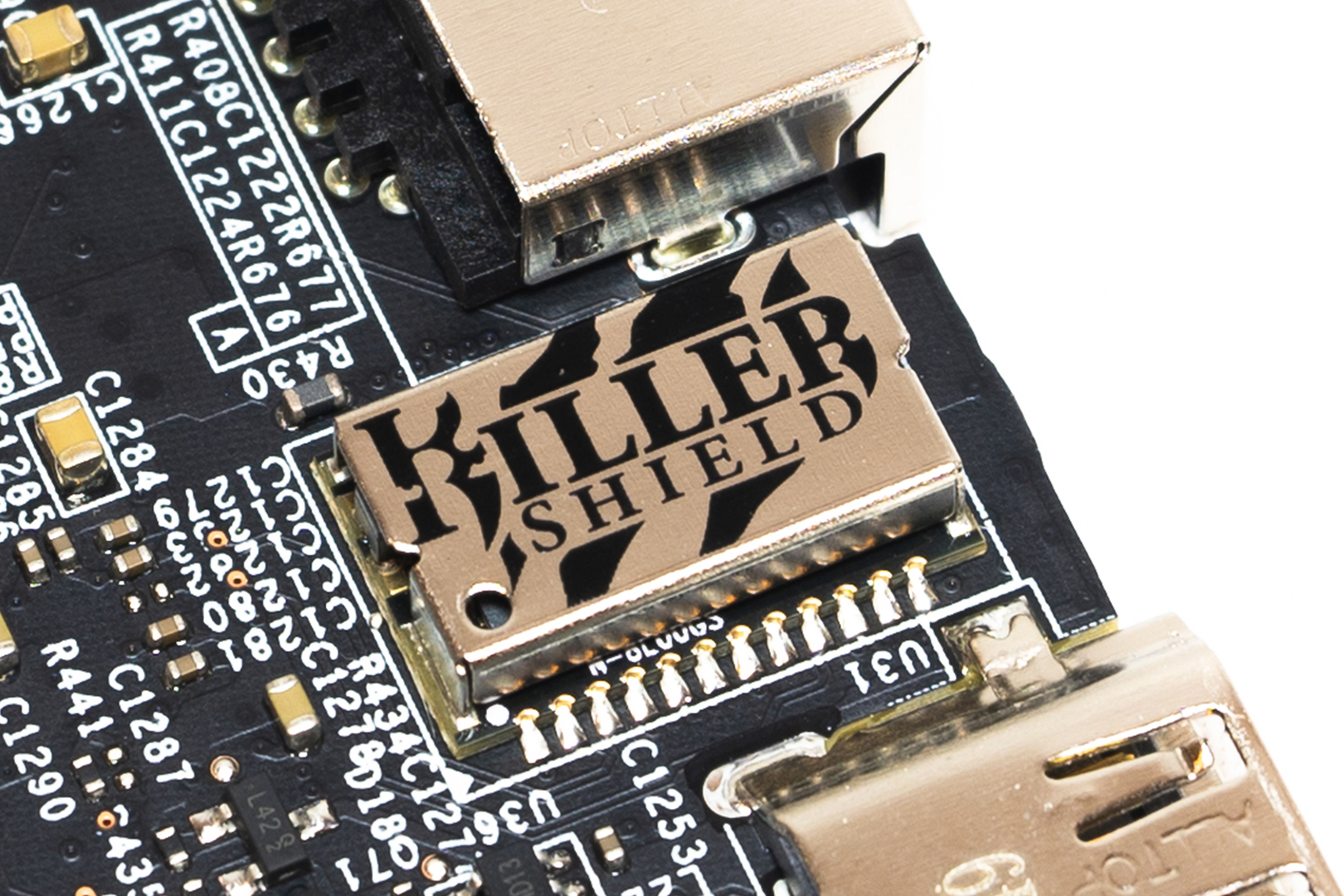
The additional card reader & 2 x USB Type-A expansion board
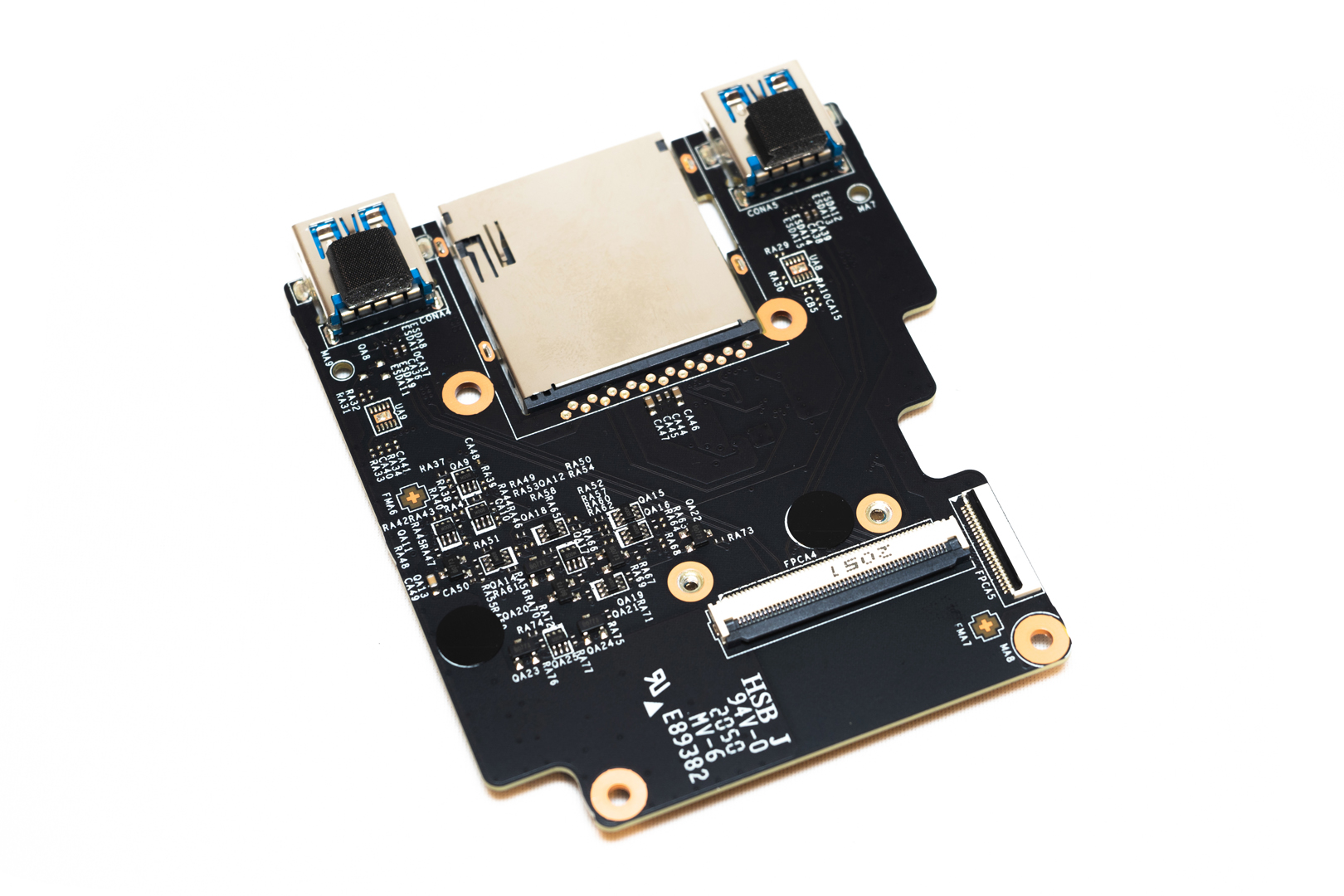

The Realtek 525QS Card reader controller chip
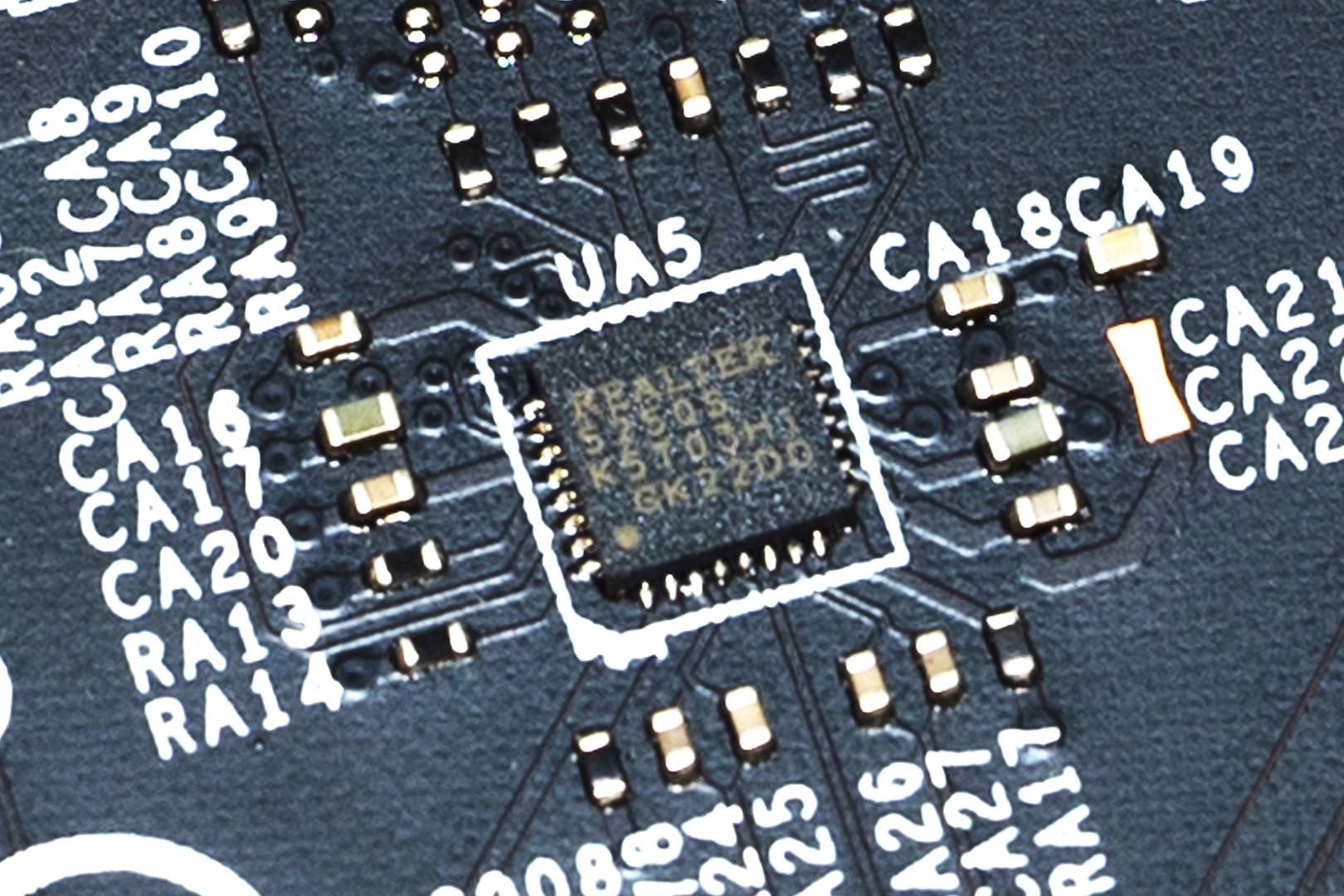
The additional card reader & 2 x USB Type-A expansion board
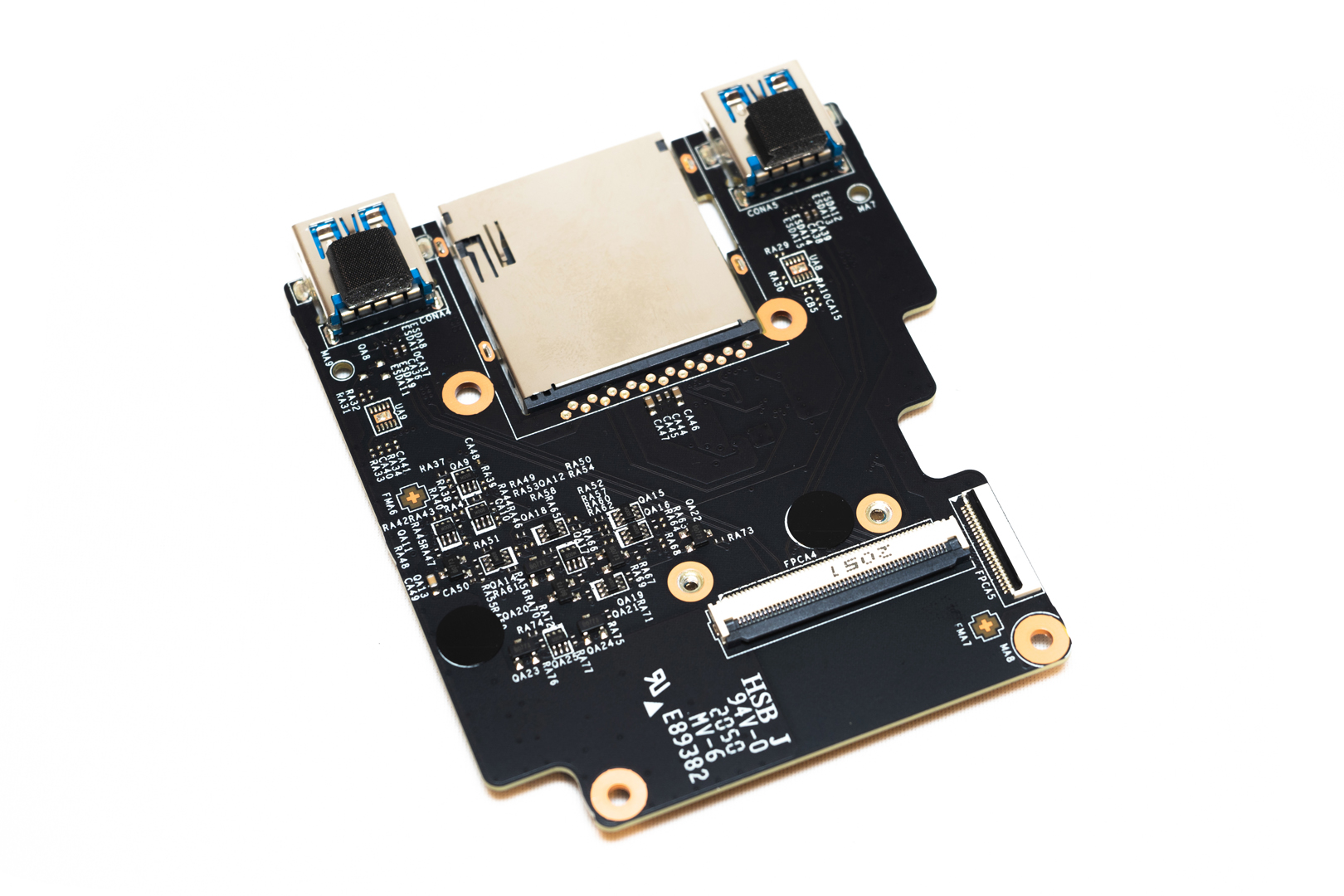
The ribbon cable for connecting expansion board and motherboard
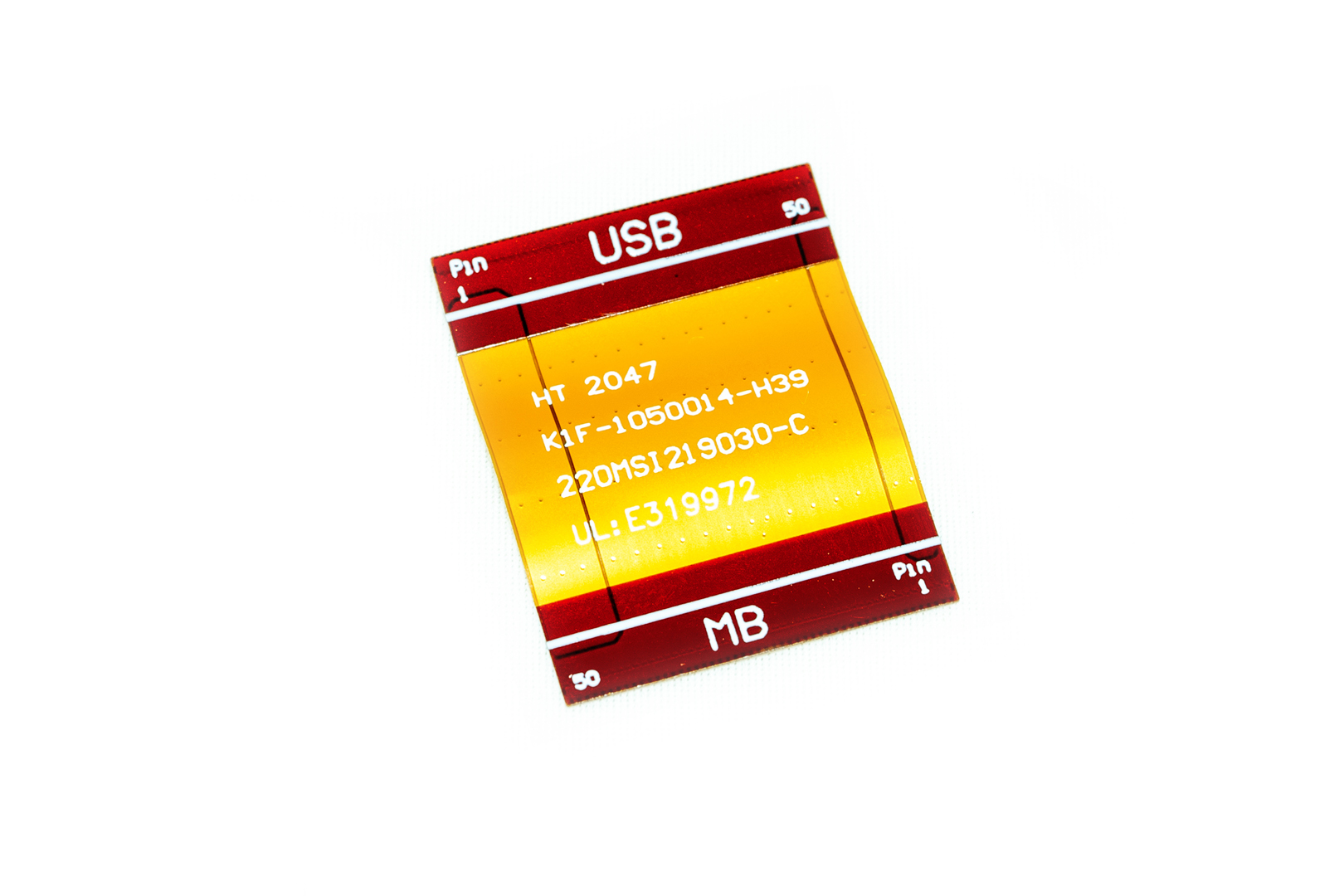
SSD: 2TB Samsung PM981 NVMe SSD (PCIe Gen3 x 4)

Samsung DDR4 3200 2 x 32GB: M471A4G43AB1 – CWE

WIFI & Bluetooth card: Intel AX210NGW, Wifi6E 2.4G/5G/6G, 160MHz channels, Bluetooth v5.2
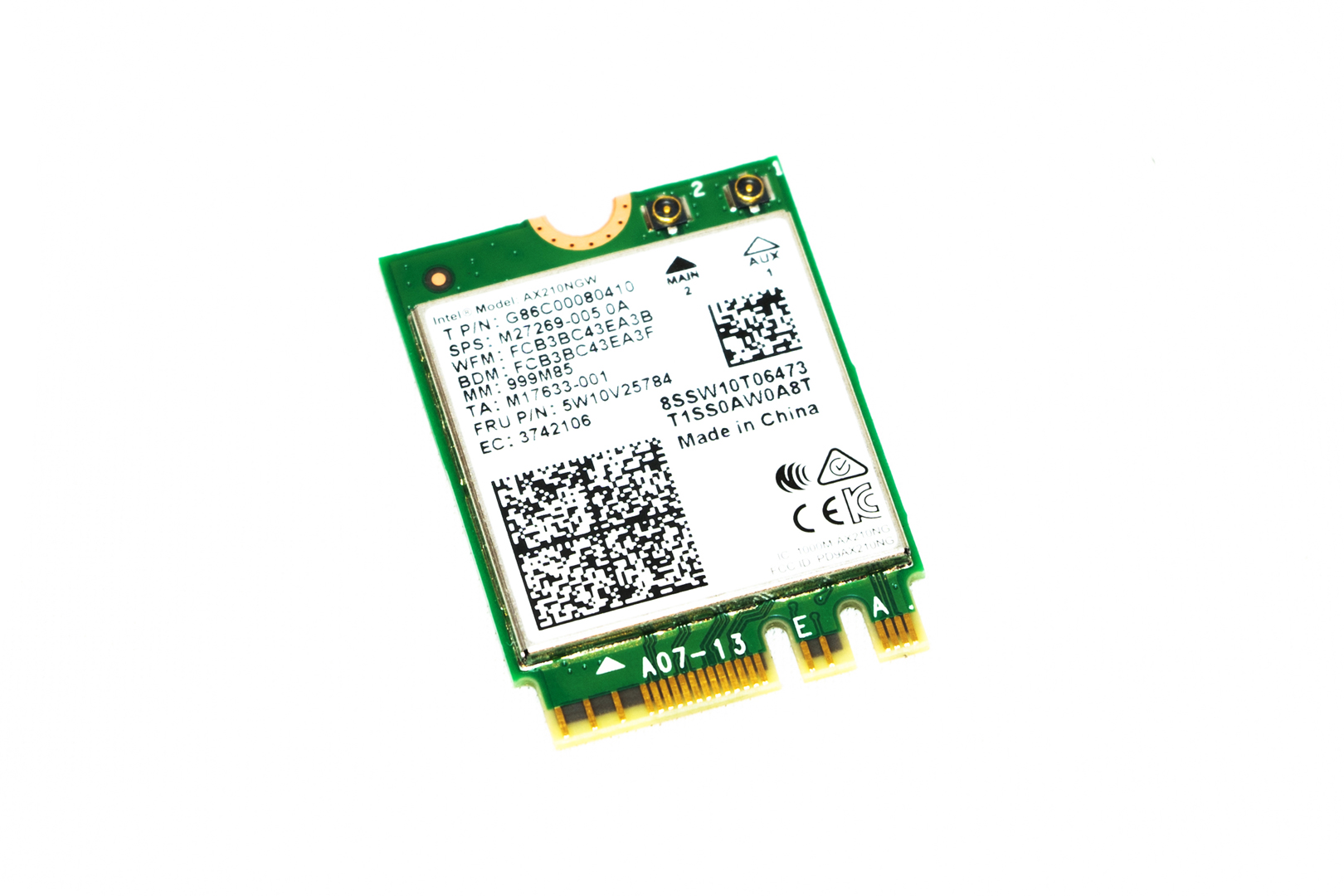
SUMMARY
The GE76 Raider is currently in the top tier of gaming Laptops that can run smoothly at very high frame rates for even the most demanding games.
Configuration-wise, since the flagship 11th generation i9 CPU is not available yet, MSI has chosen to use 10th generation i9-10980HK with 64GB of DDR4 and a 2TB NVMe SSD, Nvidia’s latest 3080 Laptop graphics card, a Steelseries keyboard and Dynaudio speakers, this is a top-of-the-line configuration that is rarely found on a non-workstation laptop today. One of the biggest highlights of the Laptop is the wide range of ports, with full-sized HDMI, 2.5Gb LAN port, MiniDP, SD card reader and up to 5 USB ports turning the Laptop into an ace productivity tool. The FHD camera also gives a quantum leap forward in chat and video conferencing. Nvidia brings us more than just a simple port this time, with the new Max-Q technology bringing the benefits of AI deep learning to get the most out of every bit of power. The simple yet cool body design also gives ample freedom to upgrade configurations, with only the back cover opening up to replace or add hard drives and memory, making upgrades much easier.
On the downside, fan noise is a real issue, but who doesn’t have a decent gaming headset? Weight may also be an issue, but to be thin and light you have to sacrifice some performance, configuration and cooling, and the GE76 Raider is not positioned to be thin and light, so please don’t complain about its weight. Price-wise, at $7,199 it really isn’t for the average user’s wallet, and since it’s positioned at the top end, there will be people who will buy it. Such a Laptop can satisfy the top gamers’ request for portability, but it can also be used as a high-end productivity tool, whether it’s 3D modelling, music photo video post-production, or deep learning, the i9 with 3080 Laptop plus a huge 64G of RAM can easily handle it all. It’s truly a machine in your hand, and there’s nothing else you could ask for. Besides, there are other more cost-effective versions of GE76 series, such as i7 with RTX 3060 laptop version is only starting from $3499.
EPIC REWARD: EPIC RECOMMENDED, DESIGN AWARD, EPIC EXTREME POWER



MSI GE76 RAIDER OFFICIAL WEBSITE: HERE