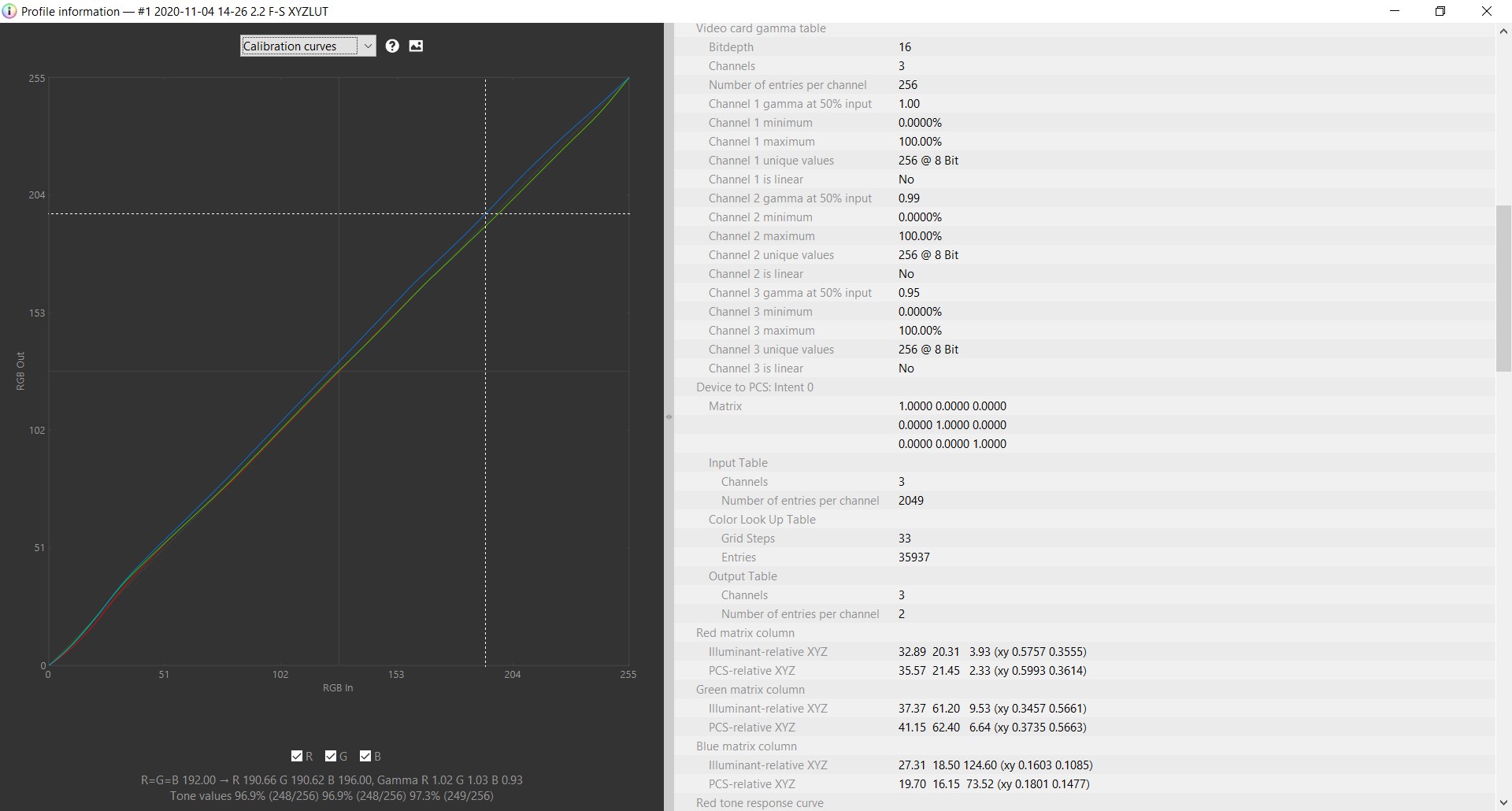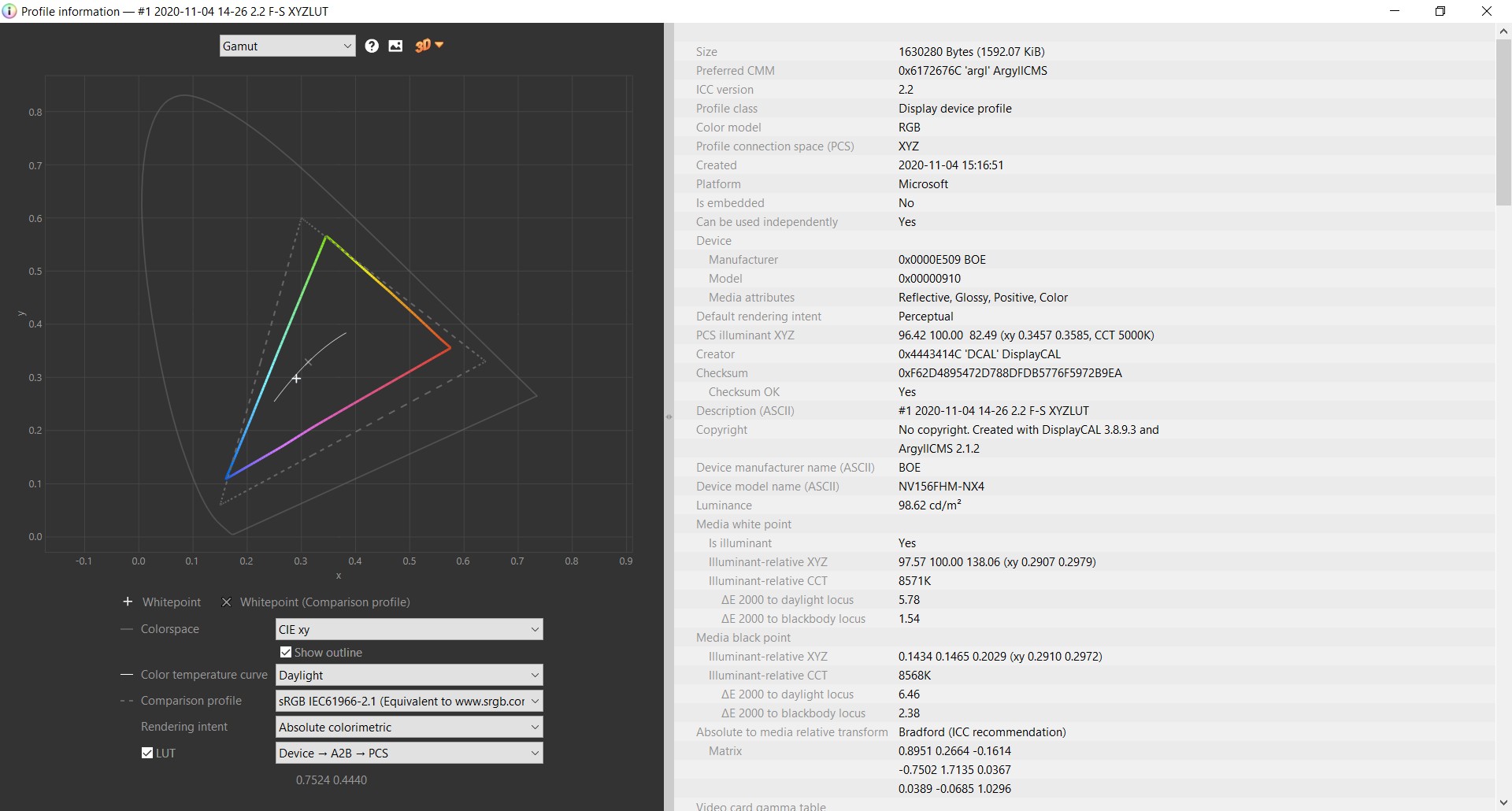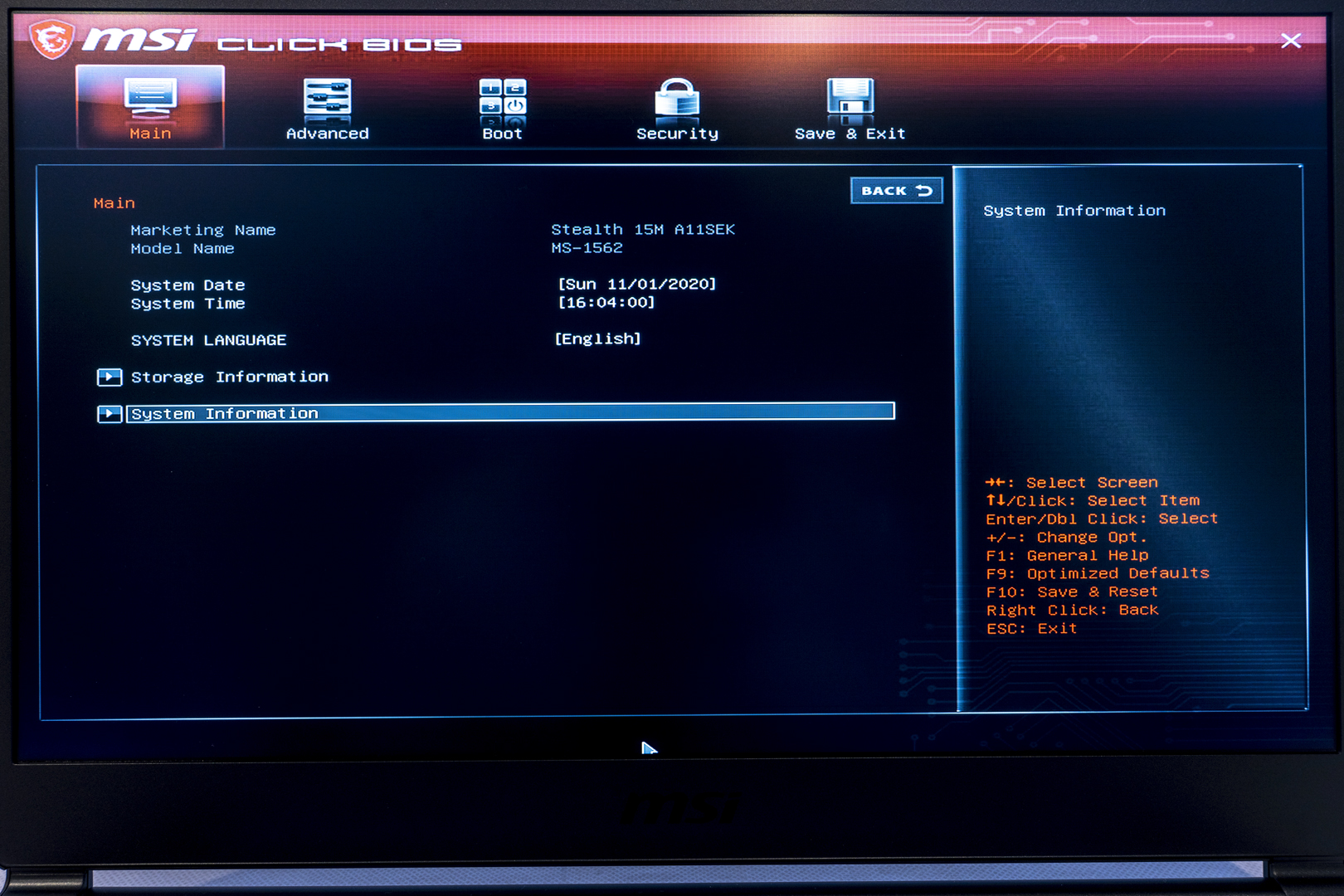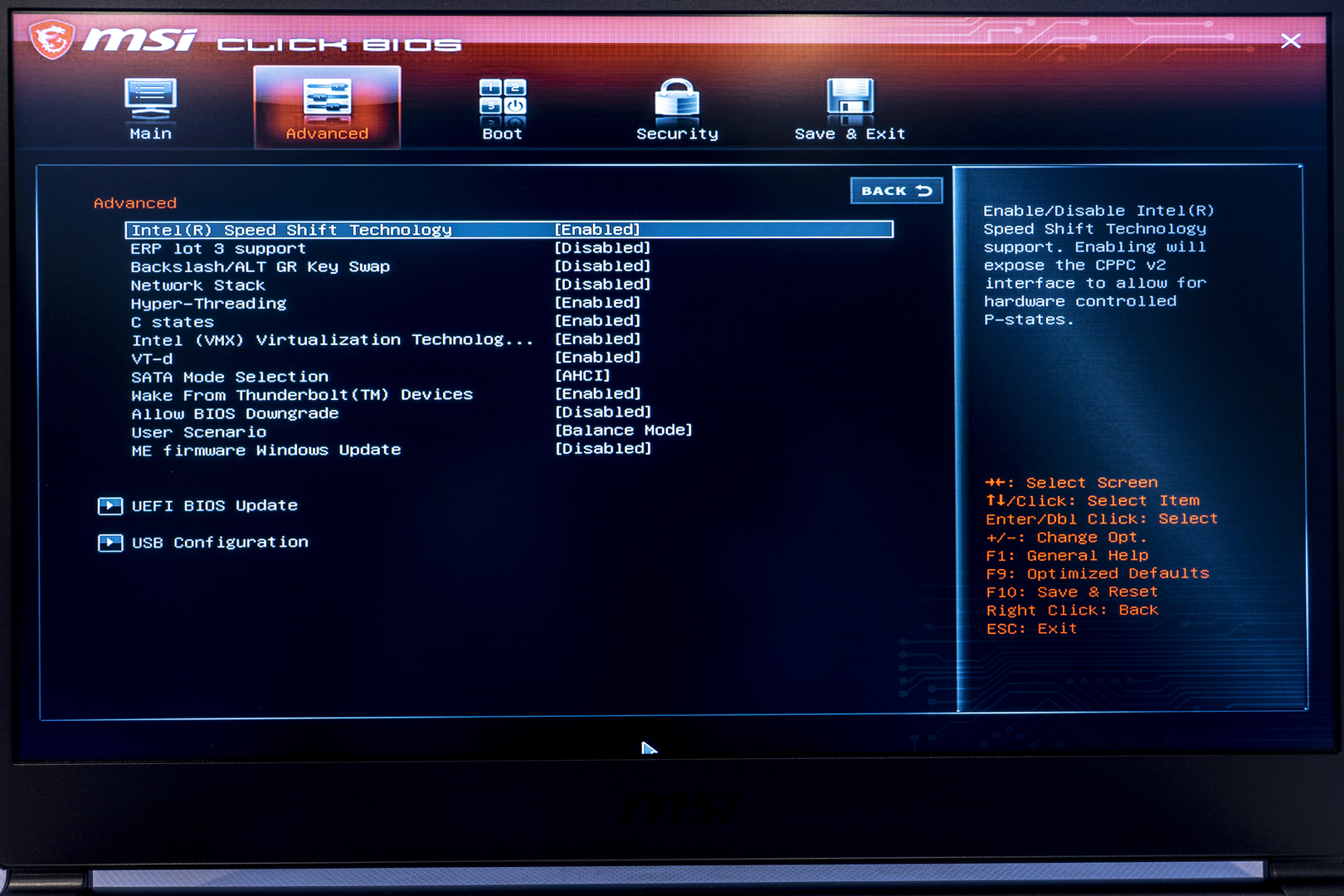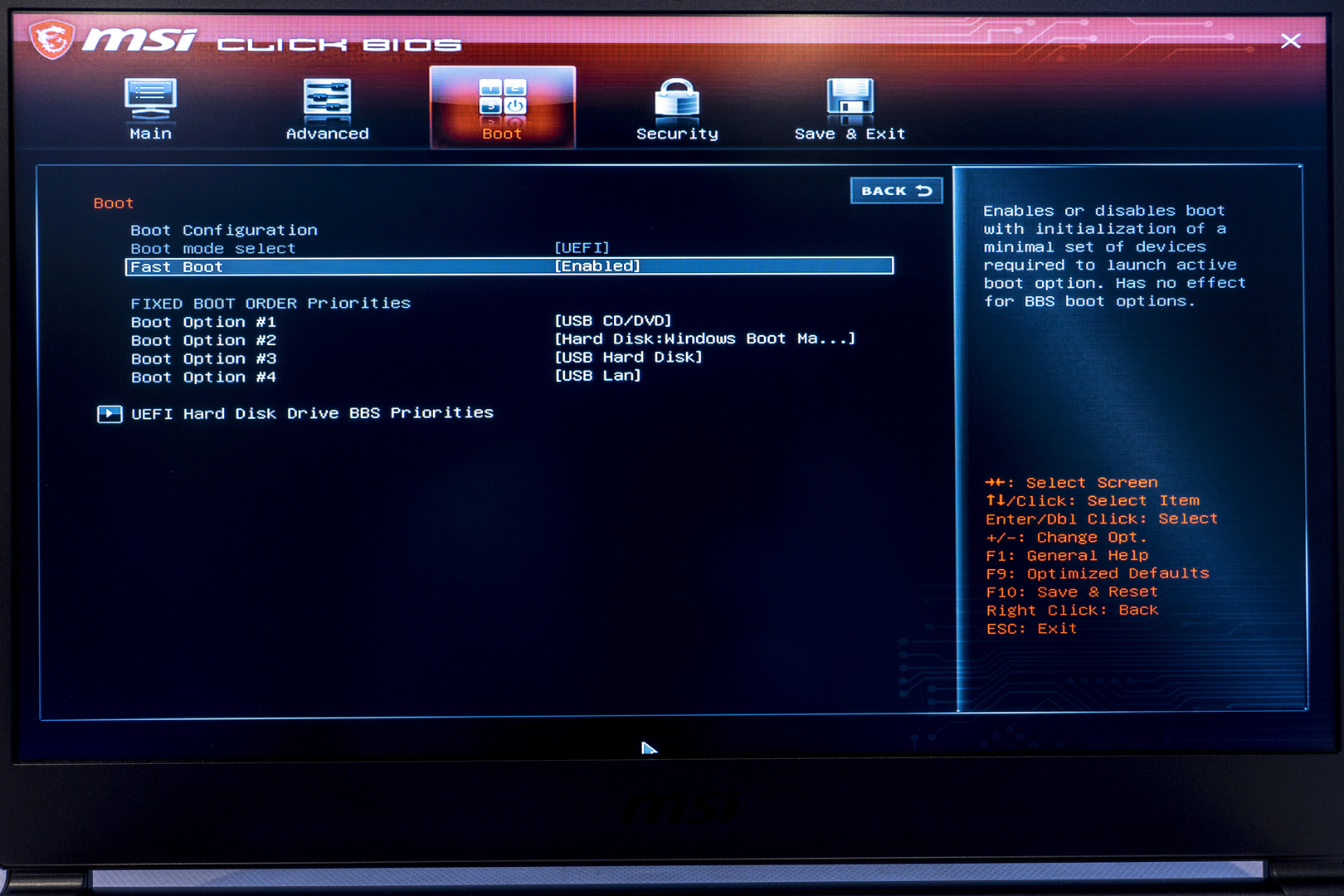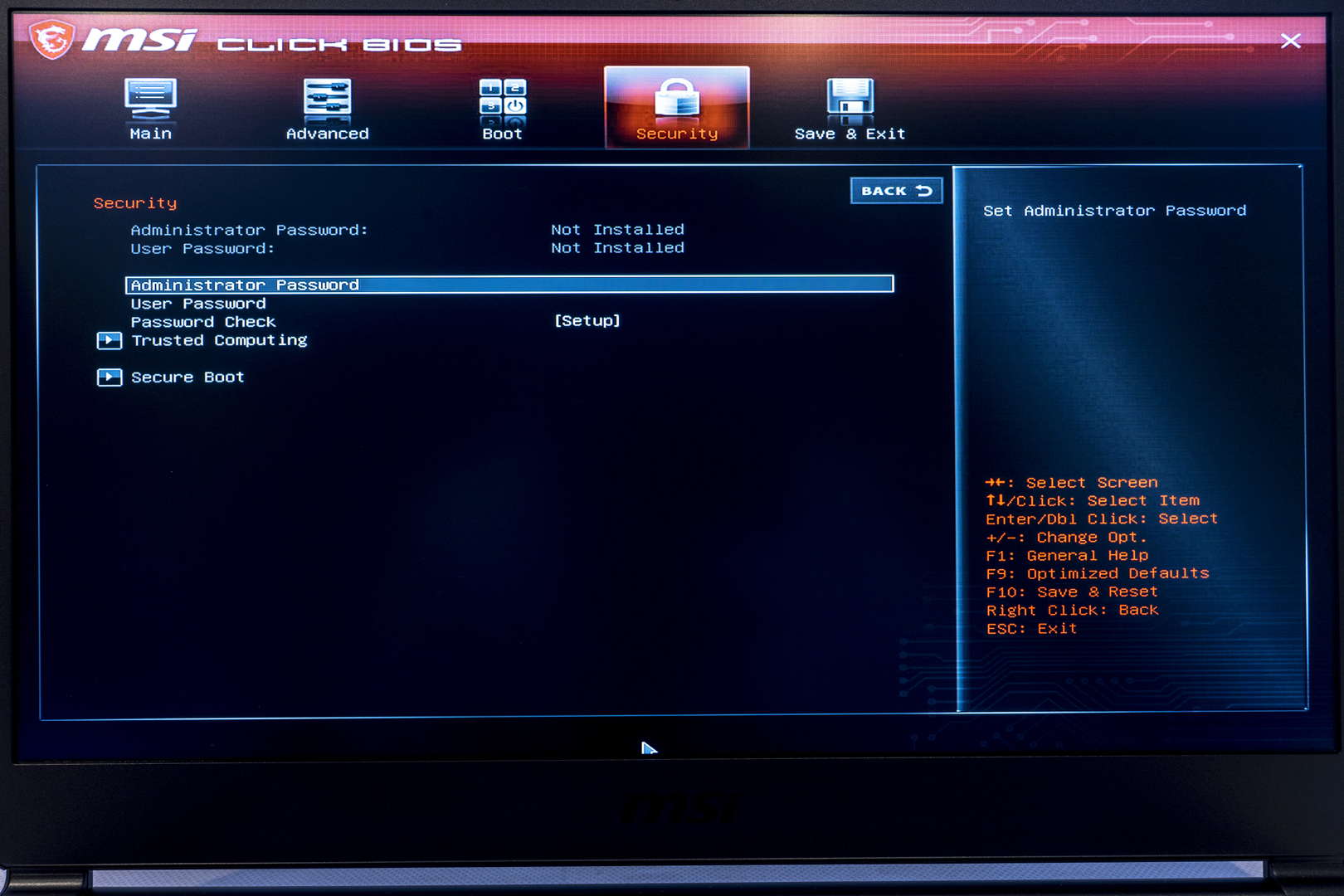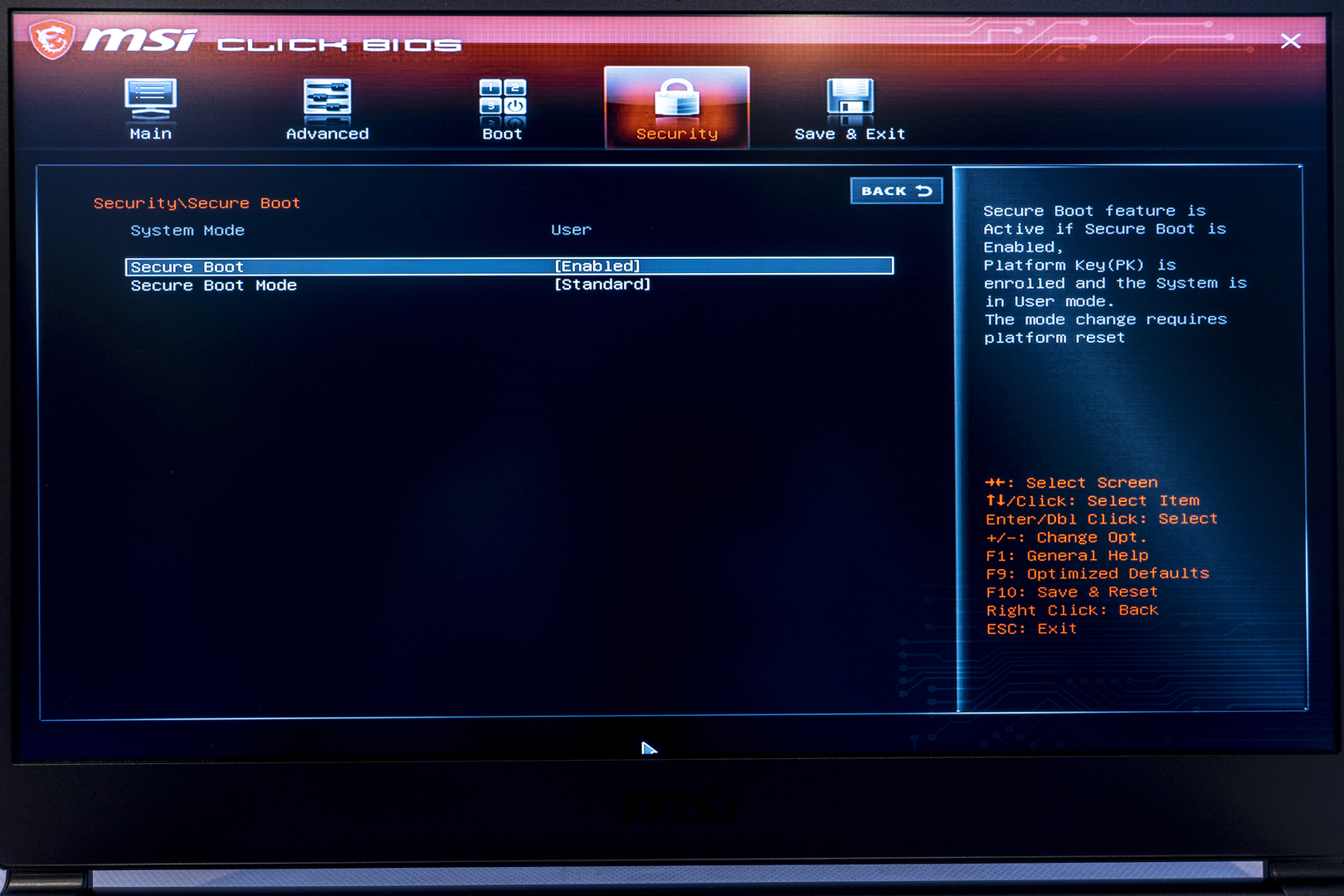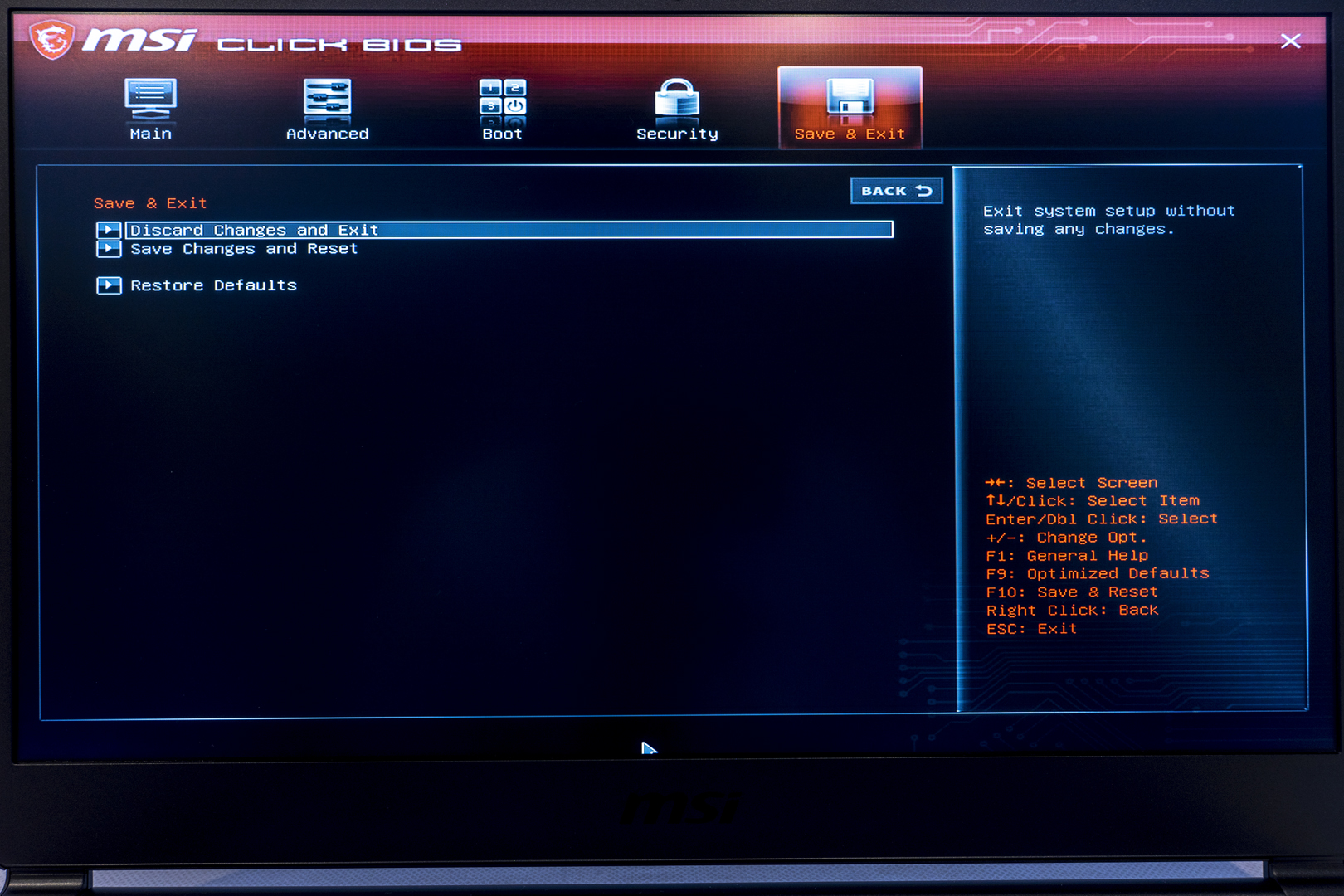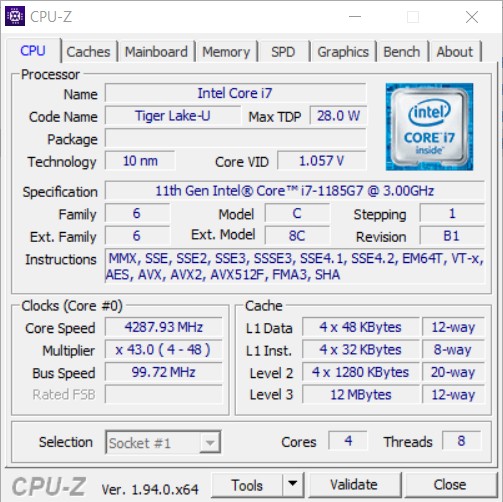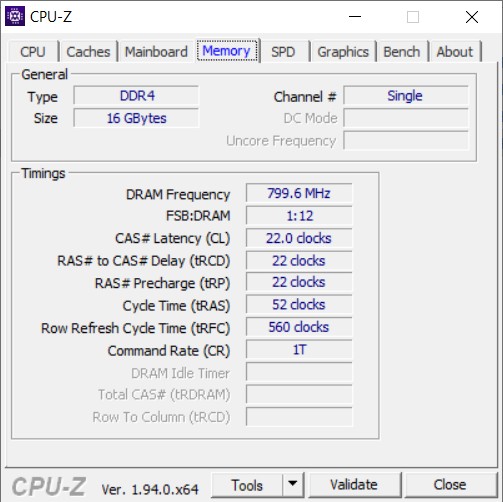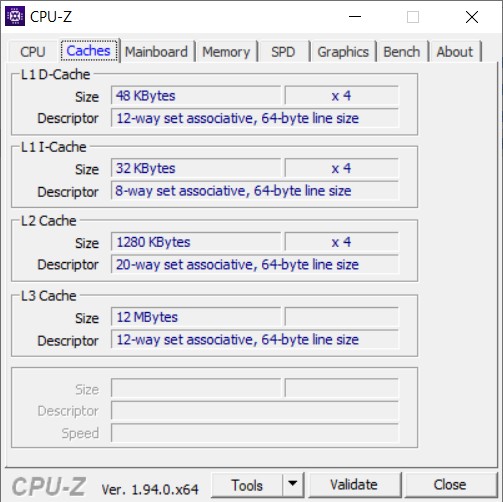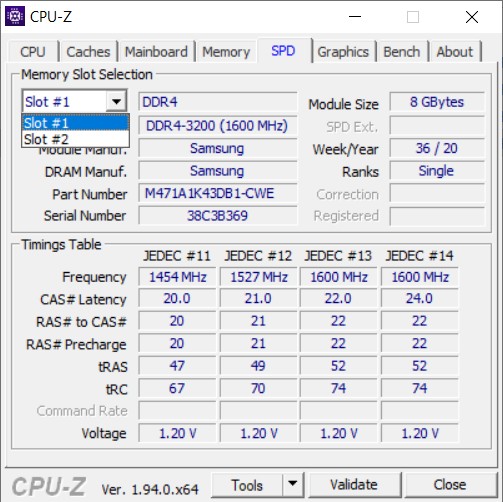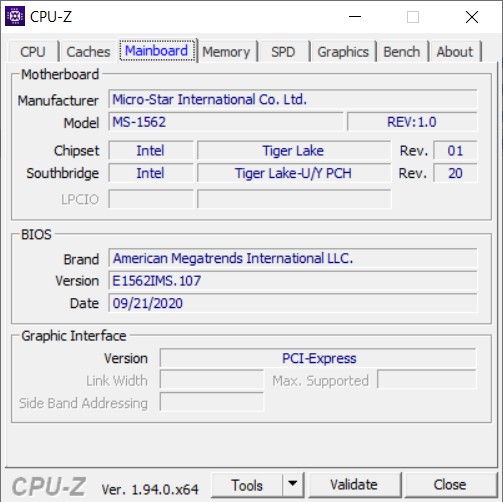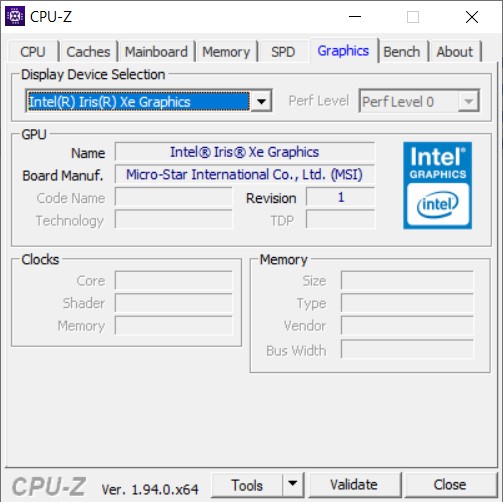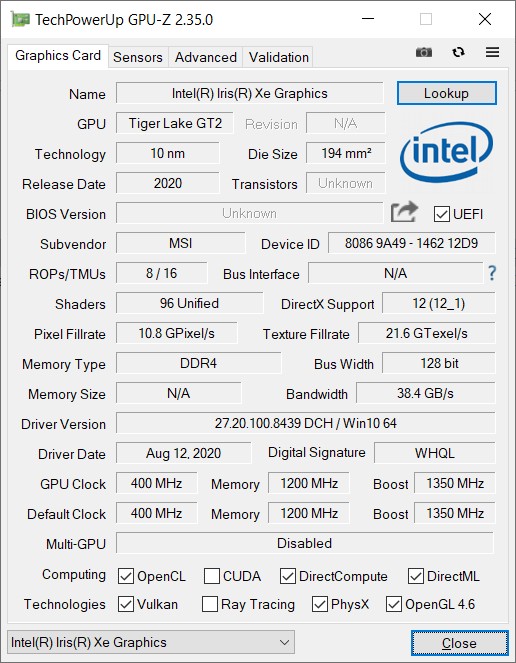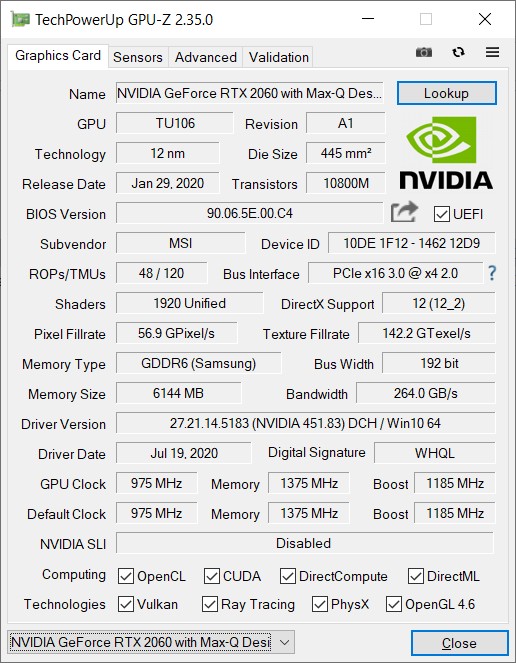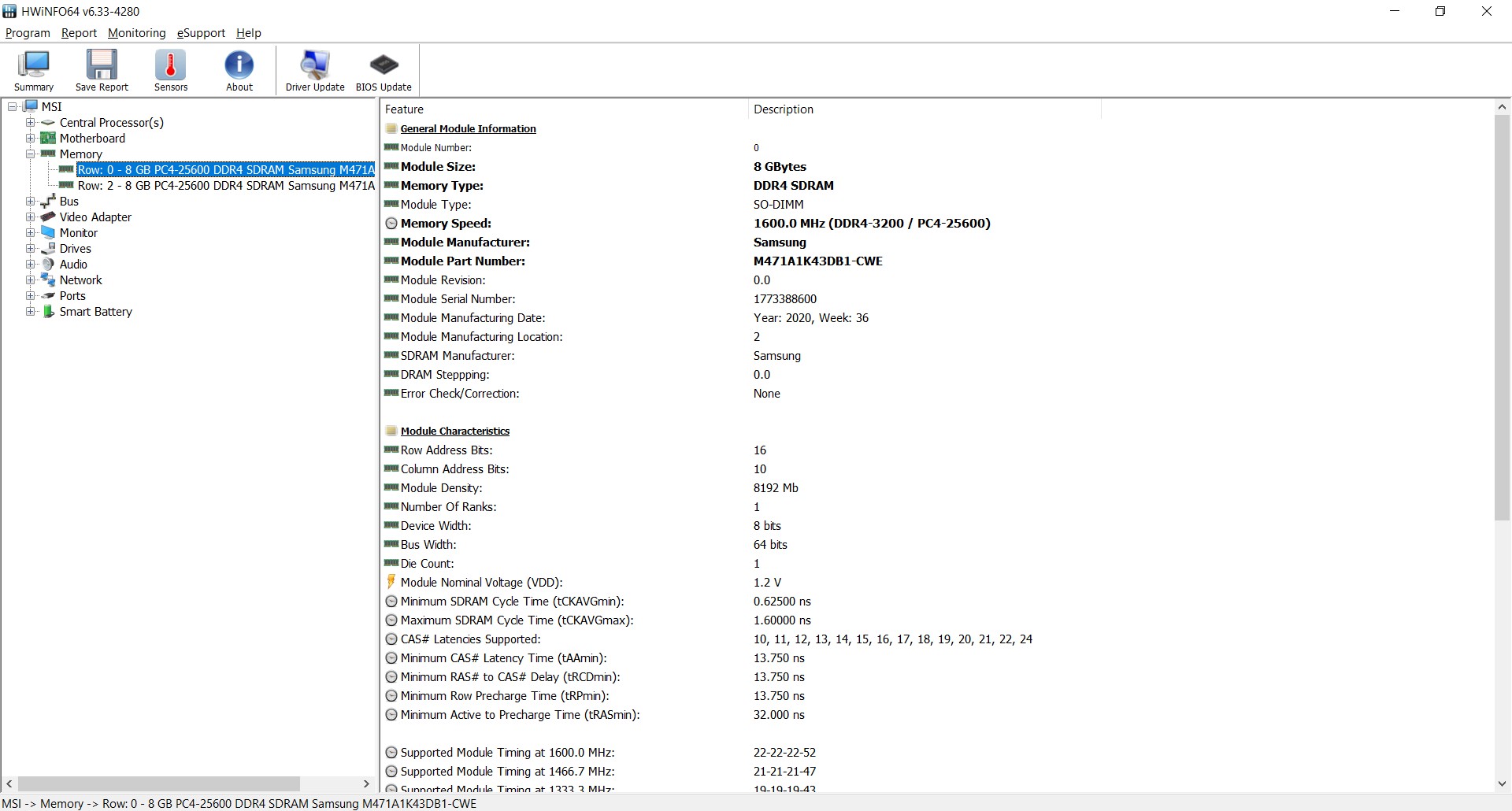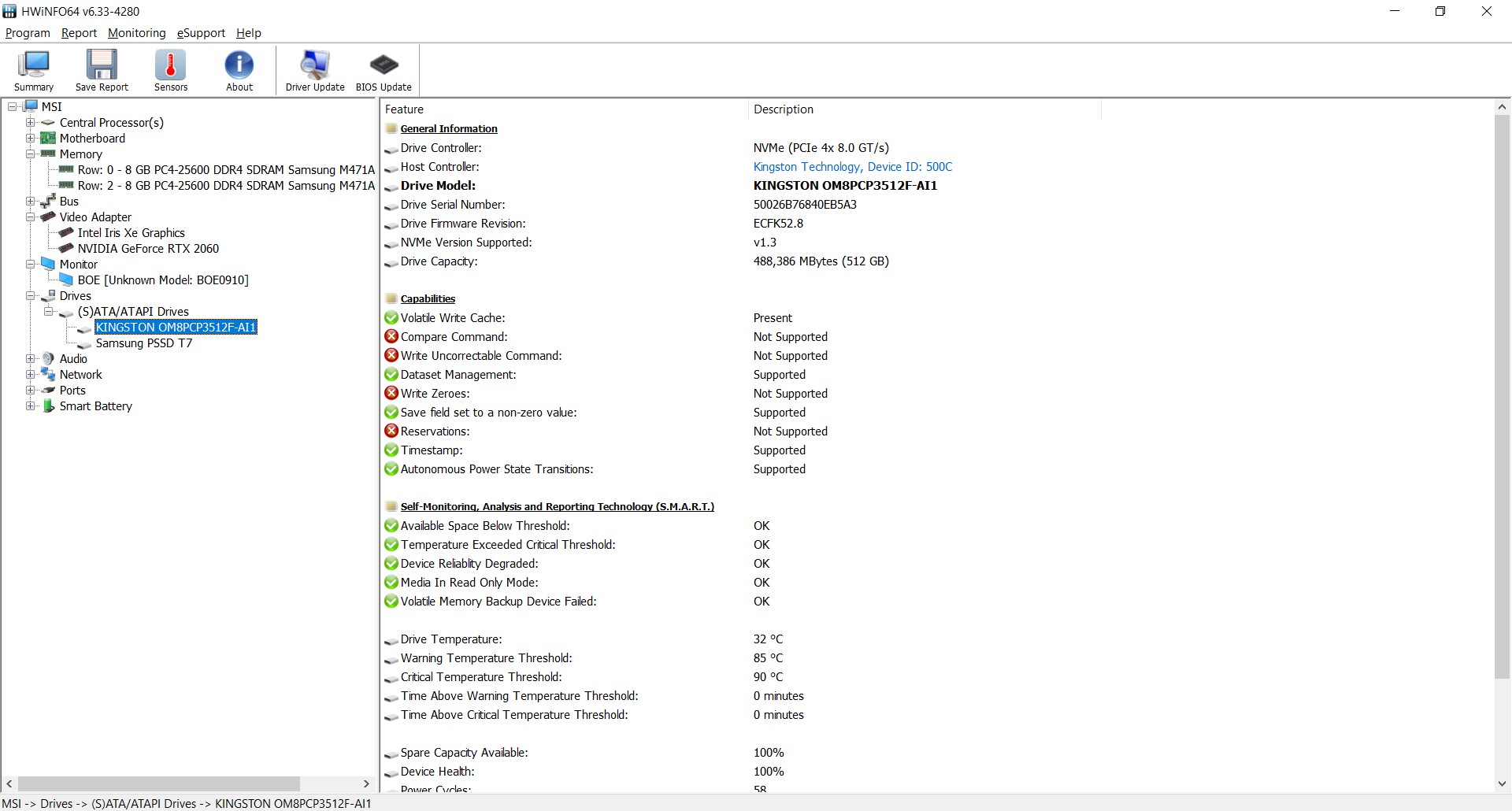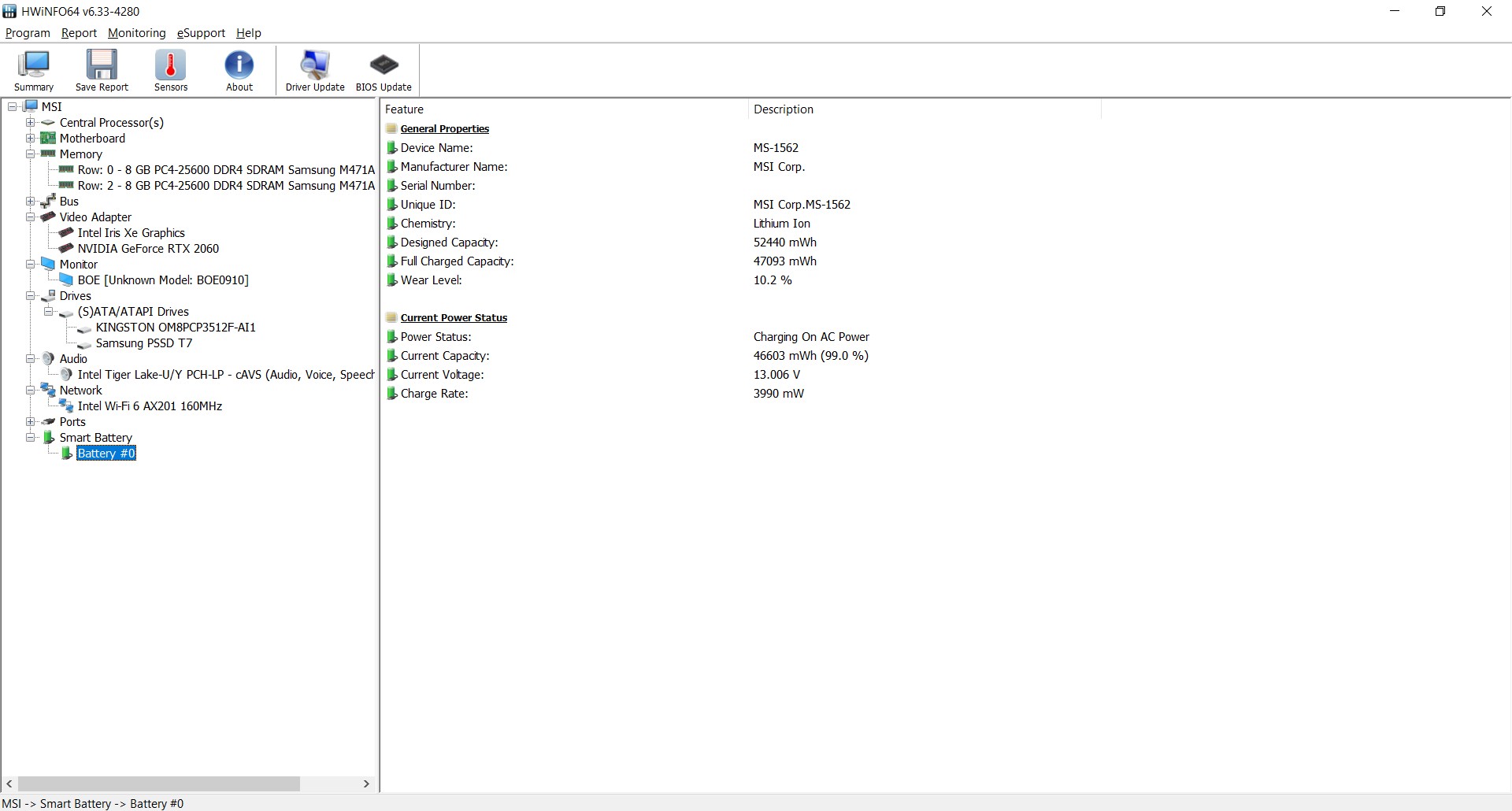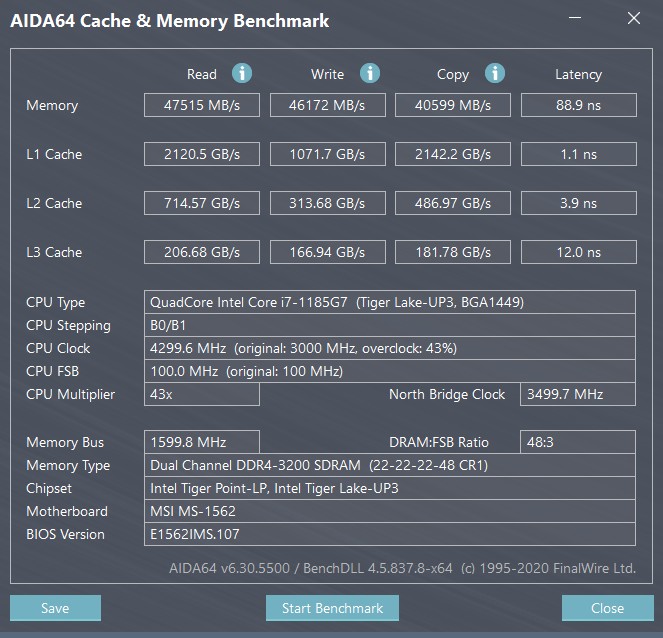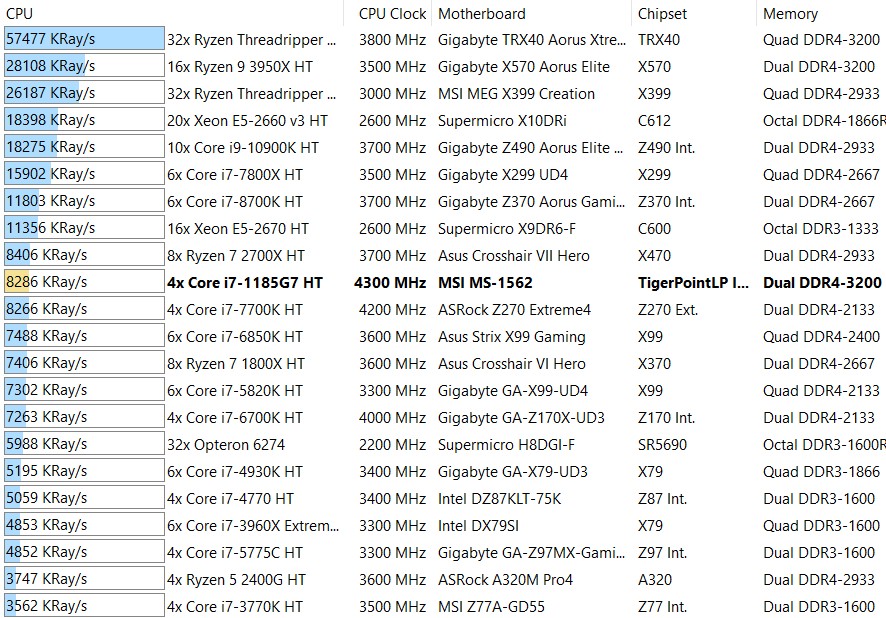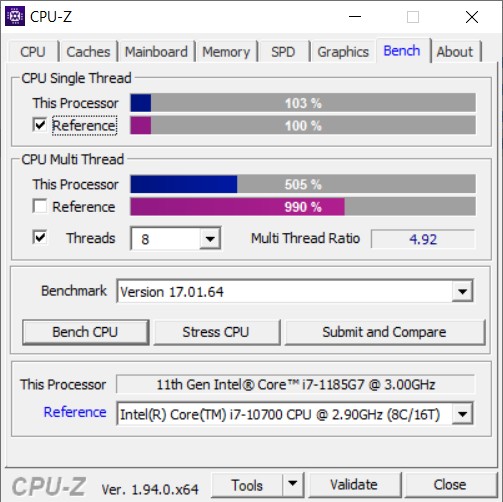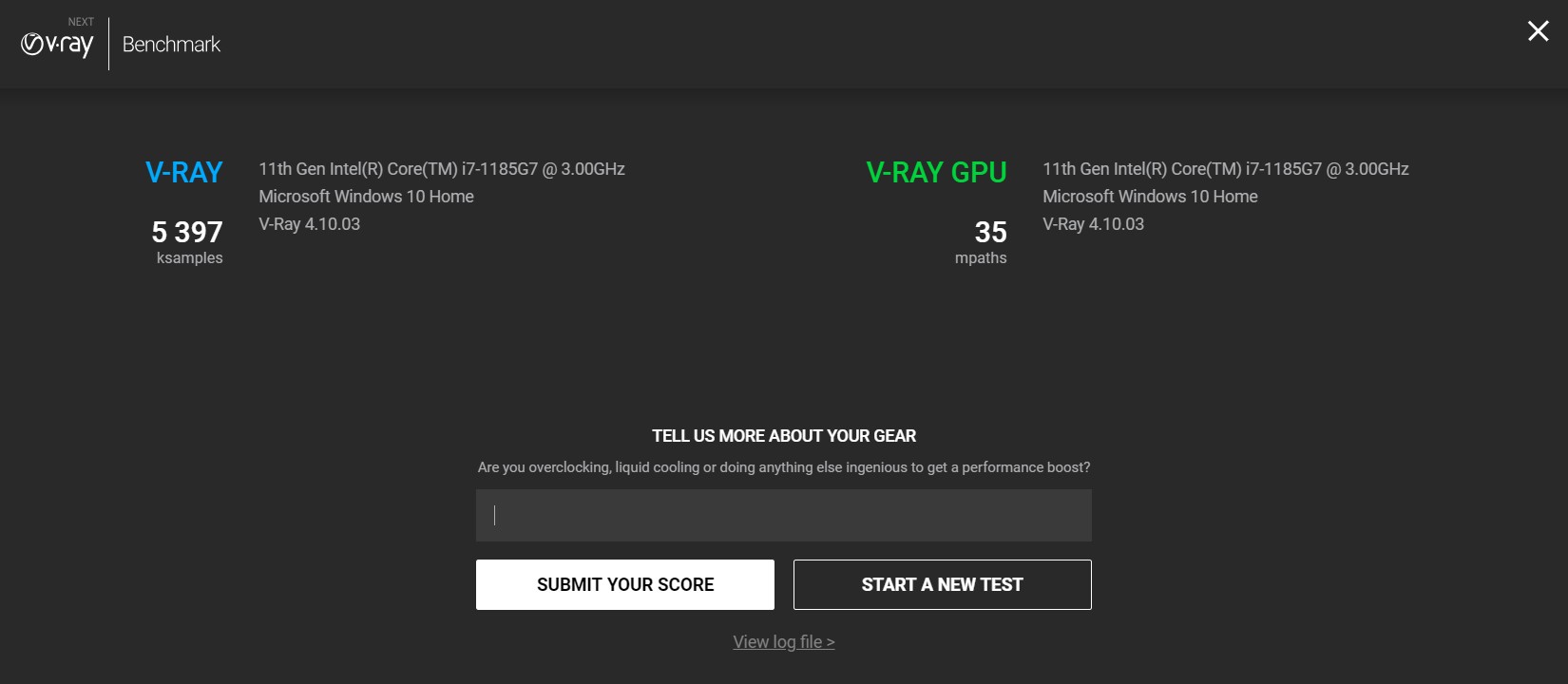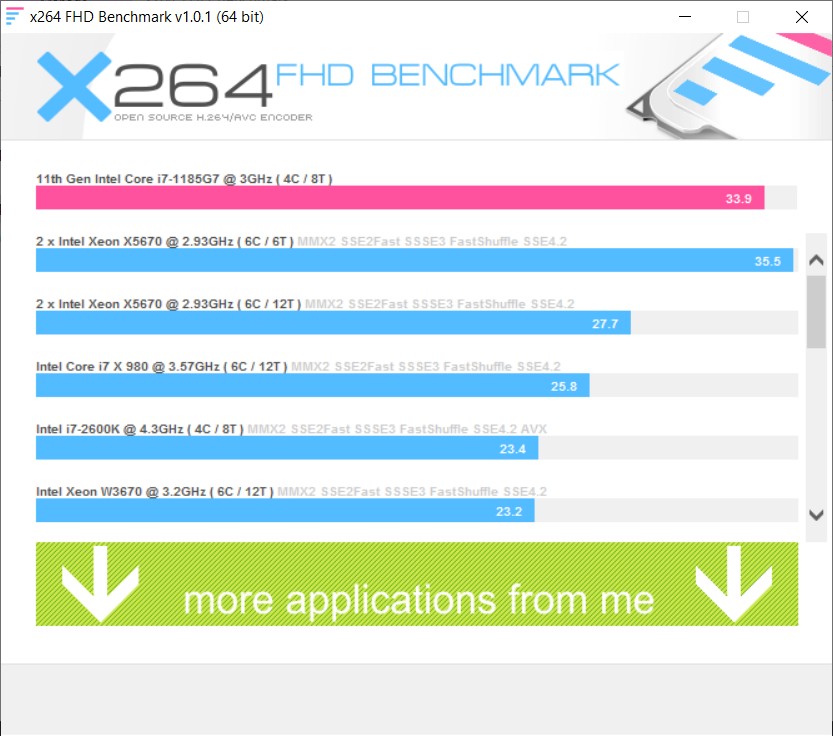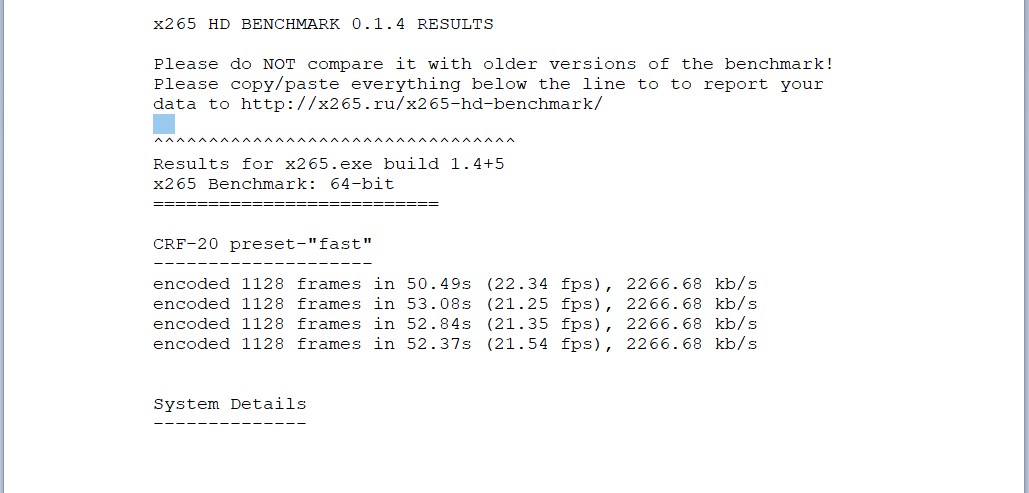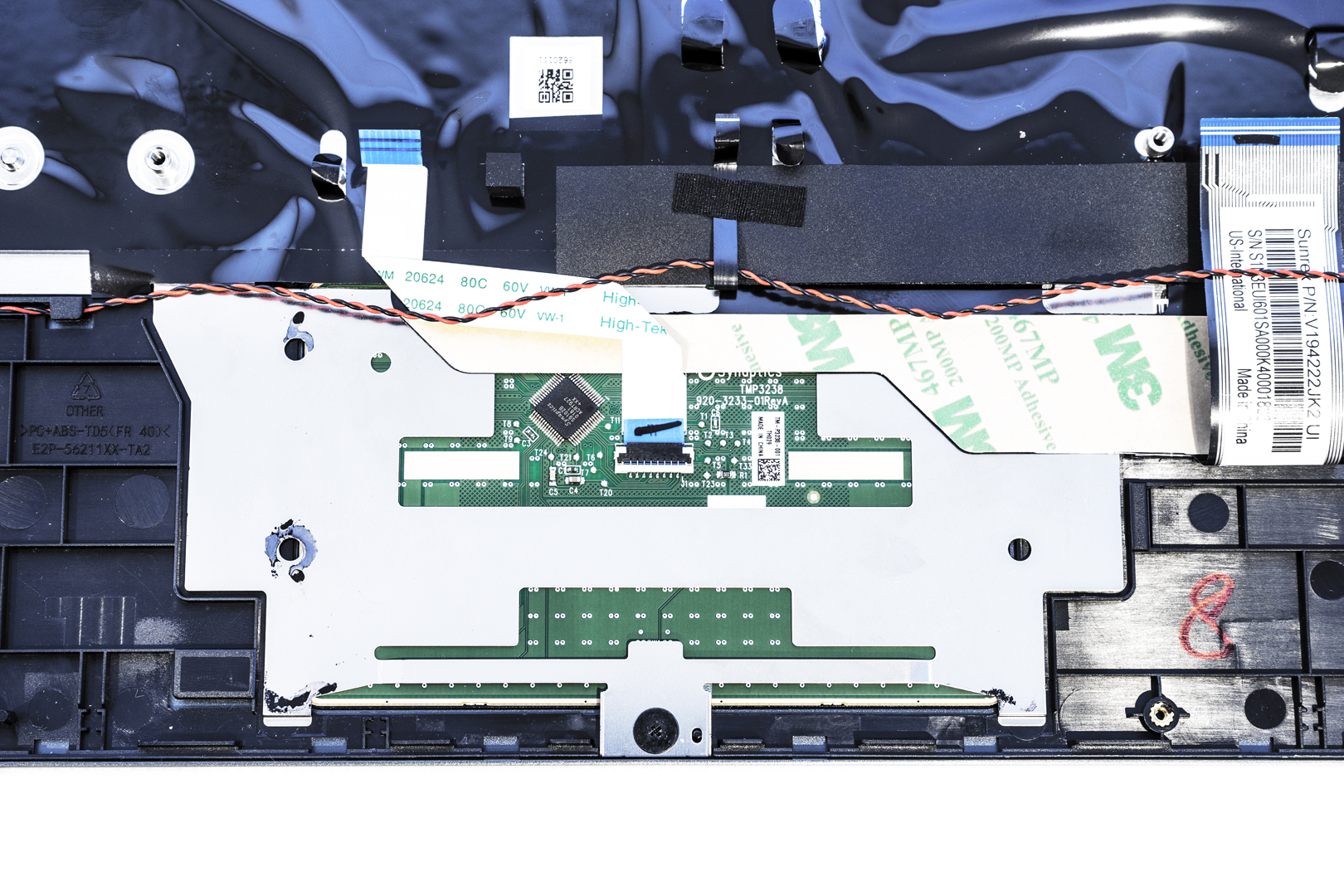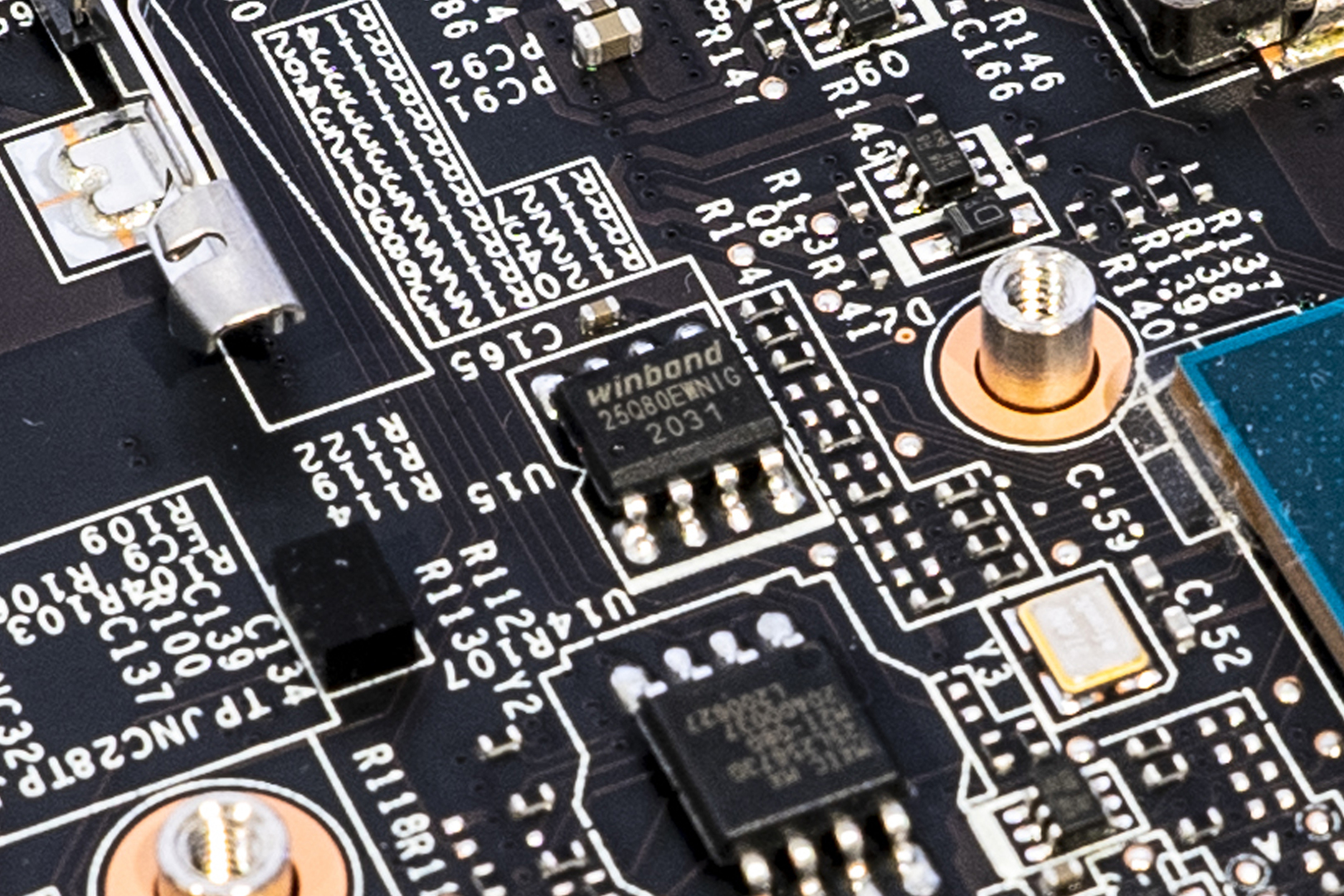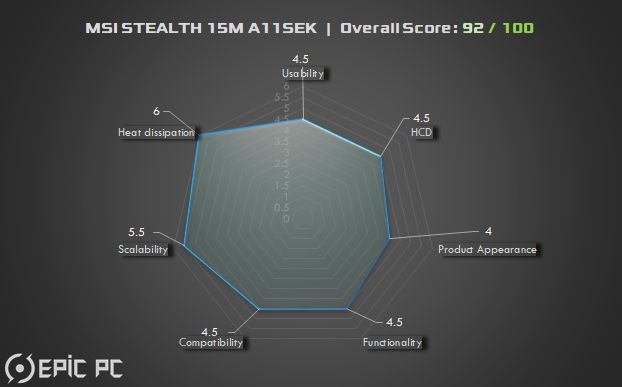MSI recently released a gaming laptop with Intel’s 11th generation mobile processor, and a focus towards thin and light-weight design for mobility. MSI claims it to be the world’s thinnest 15.6-inch gaming laptop and is about to go head-to-head with Razer for this title.
The MSI Stealth 15M A11SEK laptop features an all-aluminium chassis, Nvidia RTX 2060 Max-Q graphics card in addition to an 11th-generation Intel i7-1185G7 mobile processor, an IPS screen with up to 144Hz refresh rate, two DDR4-3200 memory slots with up to 64GB support, one PCIe 4.0 M.2 SSD slot with a maximum capacity of 2TB capacity. According to MSI’s published figures, the Stealth 15M has a thickness of 15.95mm and a weight of 1.78kg. For comparison, the Razer Blade 15 advanced 2020 that we just recently tested is 17.8mm thick and 2.14kg weighs. In this case, what makes the MSI Stealth 15M much thinner and lighter?
So let’s dig in the details.
Product Specification
MSI Stealth 15M A11SEK Tech Specs from Official Website
https://us.msi.com/Laptop/Stealth-15M-A11SX/Specification
Product Unboxing
Package Appearance
The outer packaging is still packed with a yellow recycled carton but the internal packaging has a black background with a textured hexagonal ring design



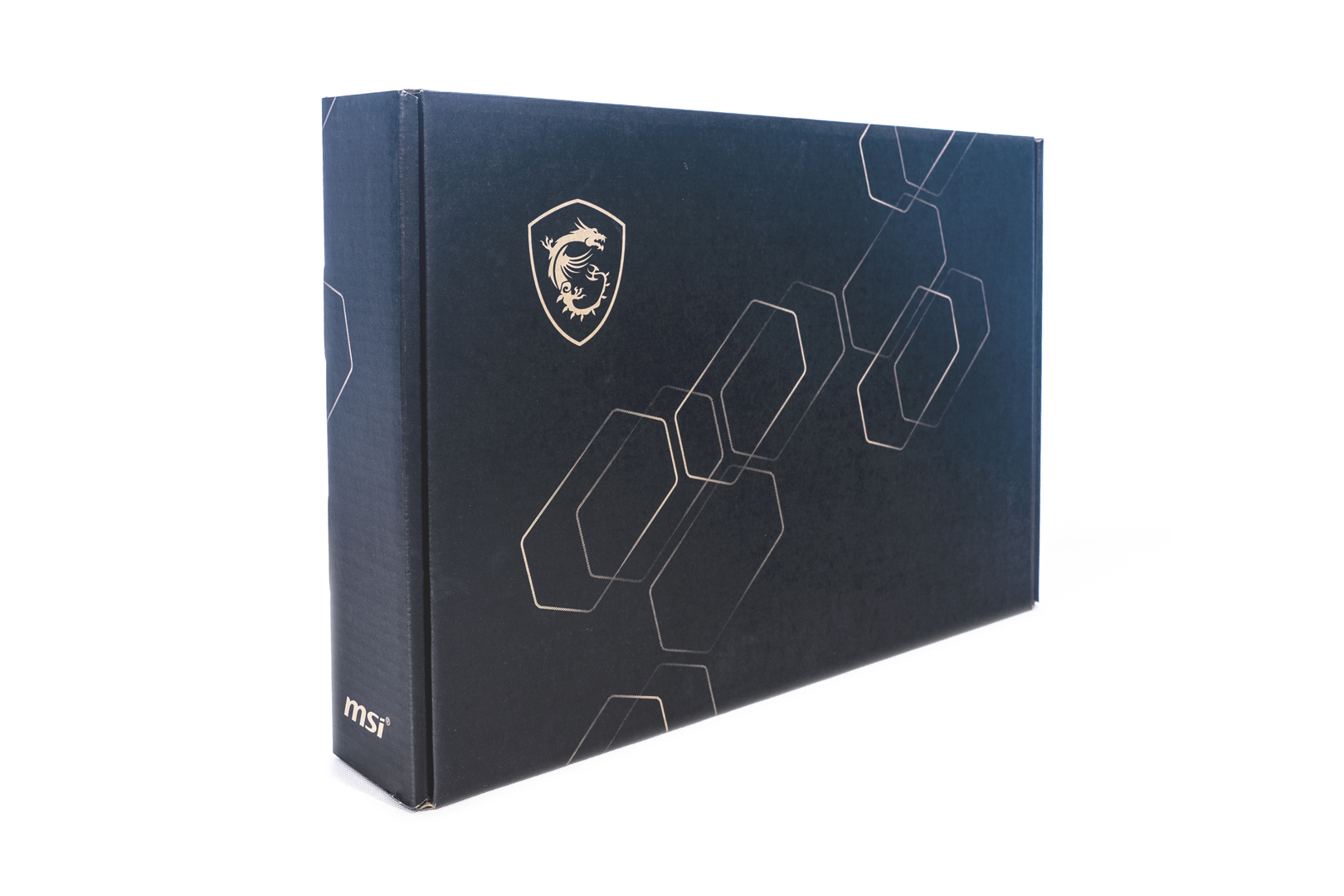
Opening the package we can see the laptop is wrapped with a thick foam protection

The AC adapter is 150W Slim design with 473g around weight plus power cable

Product Analysis
the main body is warped by a double-layered suit which has an anti-static layer and a black fabric layer

The chamfered corners are slightly rounded and without sharp edges


The chiclet designed keyboard has a tight feel with no loose corners

The Keyboard single-colour backlight
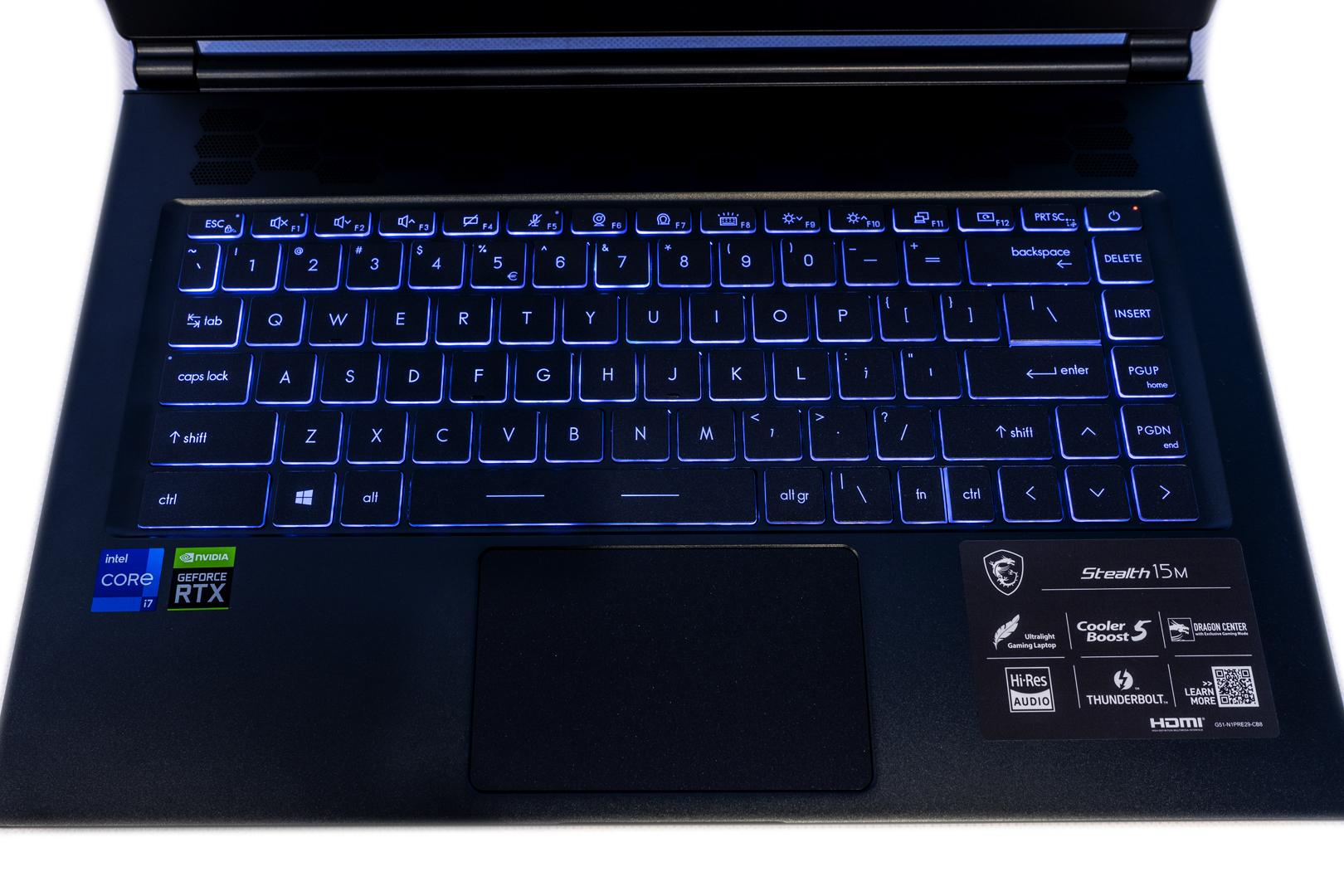
The 11th Gen Intel and Nvidia Logo badges

Large openings are the key to the lightweight design at the expense of strength

The 720p IR HD camera on the top of the B cover is next to the built-in directional noise reduction microphone

The laptop front side – Smooth design without any indicator

The laptop rear side – Symmetrical design with a medium-sized opening area

The laptop right side – 1 x Type-C(USB4 / DP / Thunderbolt™4), 1 x Type-A(USB3.2 Gen1), 1 x (4K @ 60Hz) HDMI

The laptop left side – Power jack, 1 x micro SD Card Reader(UHS-III), 1 x Type-A(USB3.2 Gen1), 1 x Mic/Headphone combo jack, 1 x battery charging indicator

The opening angle of this laptop is 180 degree

The laptop weight: 1.64KG, around 2.1KG total with AC adapter and power cable

Screen Calibration
MSI Stealth 15M is using an FHD 144Hz BOE NV156FHM-NX4(BOE0910) IPS-level panel
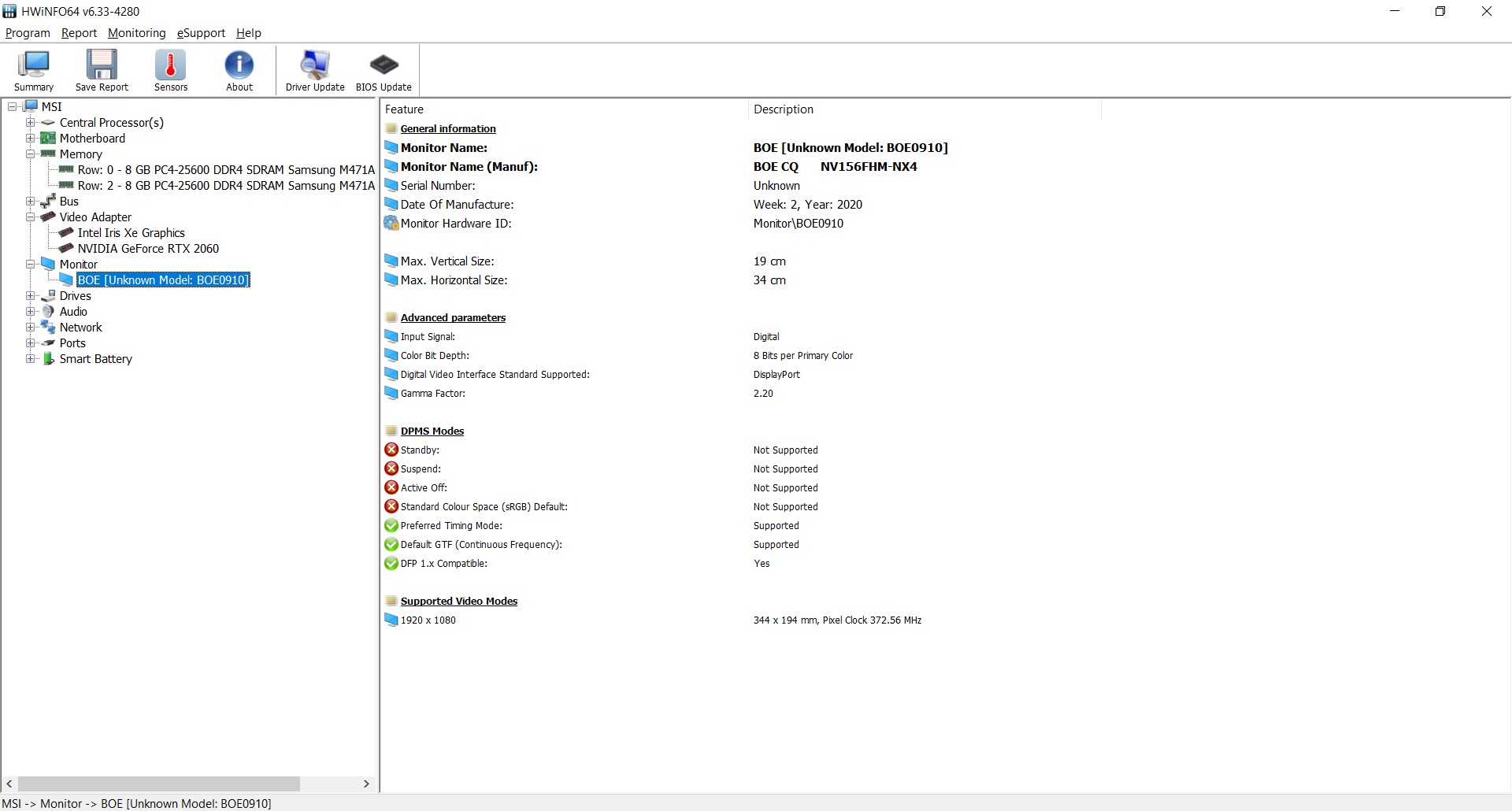
Before the calibration, we have to use the Intel software to adjust the screen colour and measure the brightness
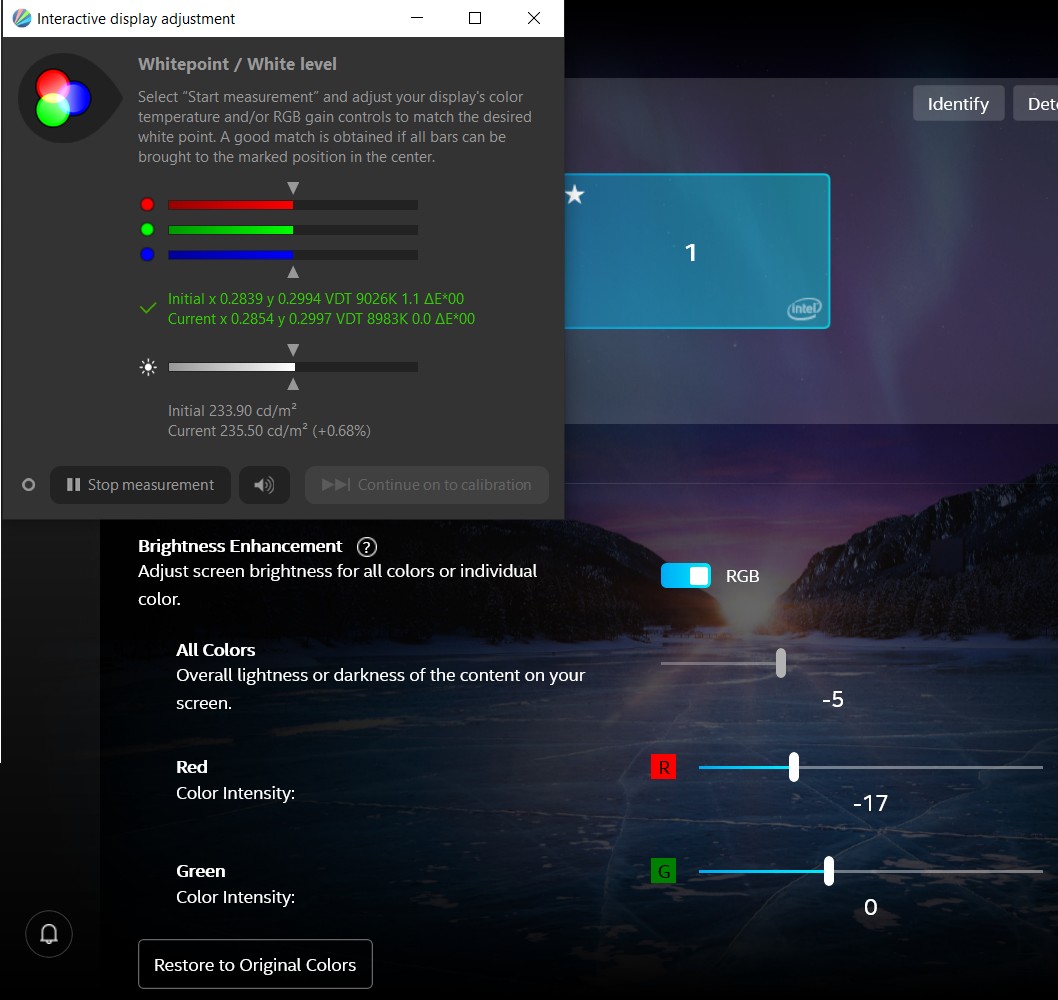
Frankly, this screen with only 56.3% sRGB coverage is quite basic, but 144Hz refresh rate is better for gaming. We are using the DisplayCAL with Datacolor Spyder 4 Elite to calibrate this panel.
Calibration result: Average △E≈0.17, Maximum △E≈2.52, RMS 0.41
After calibration, we have a 57.3% of sRGB, 39.5% of Adobe RGB and 40.6% of DCI P3 coverage
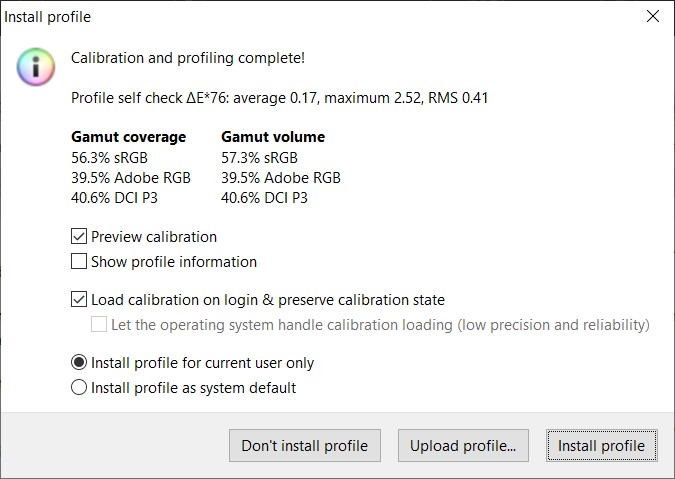
Hardware & Software Introduction
Main Menu – System Information

Main Menu – Storage Information
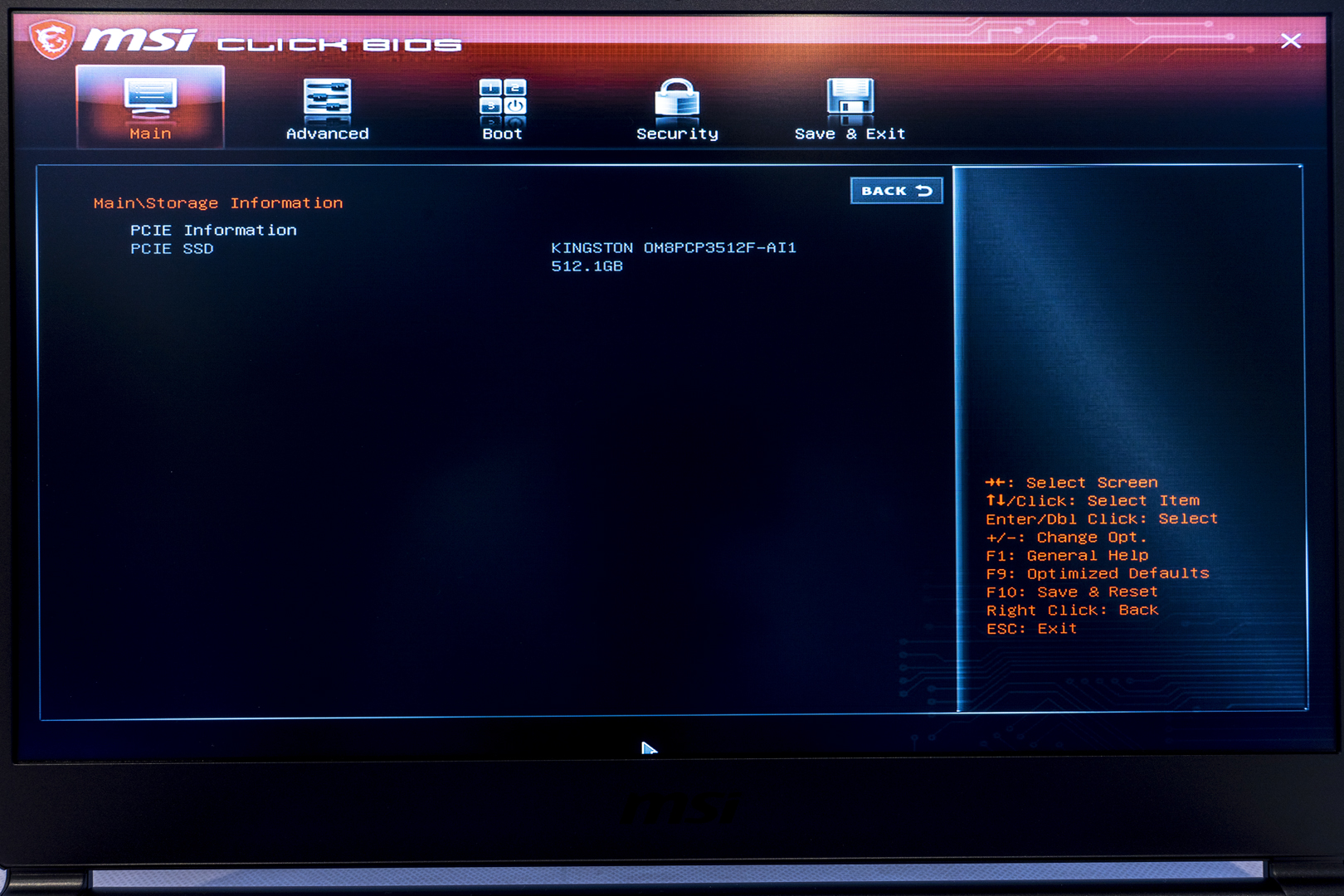
Advanced Menu – USB Configuration
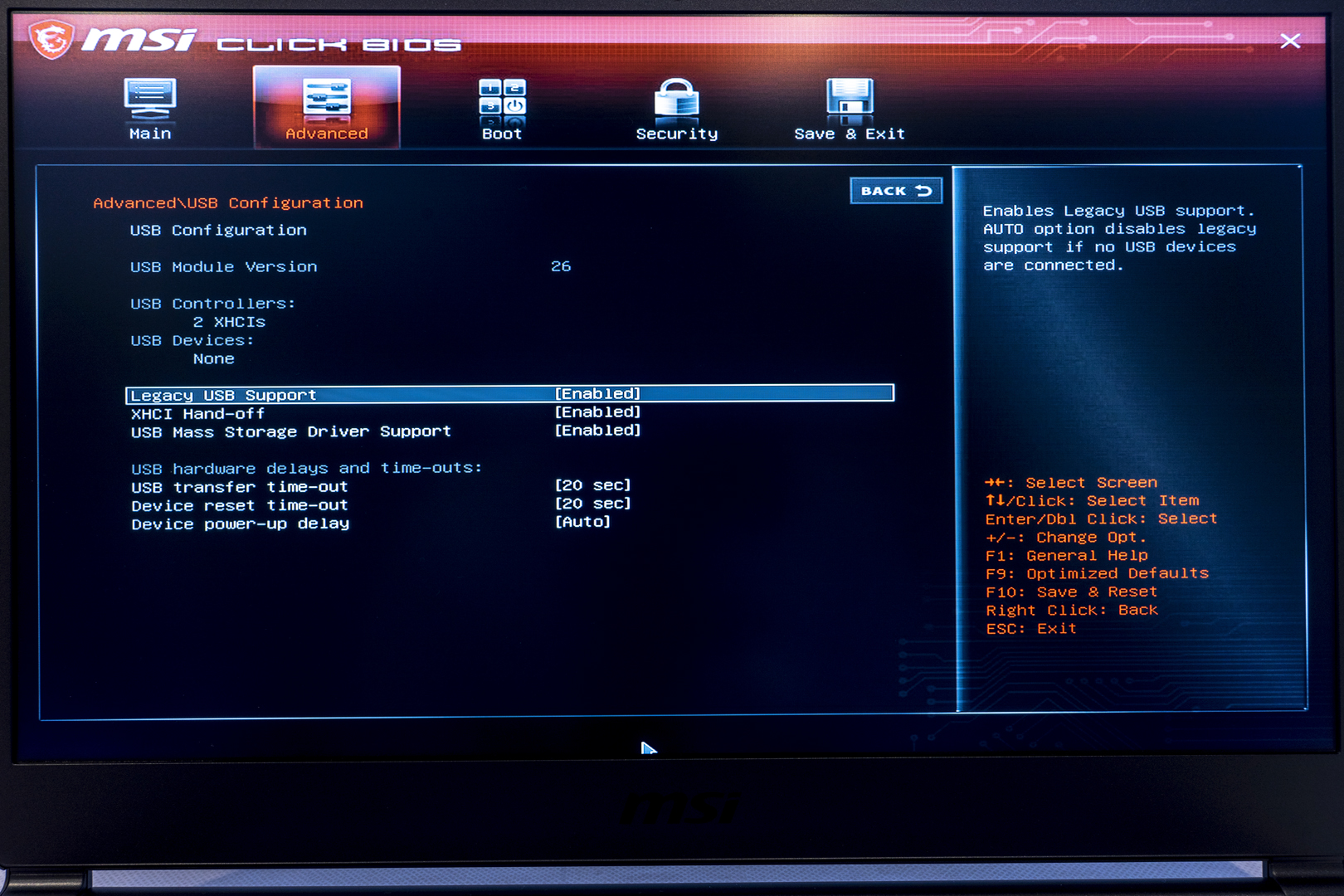
Advanced Menu – UEFI BIOS Update
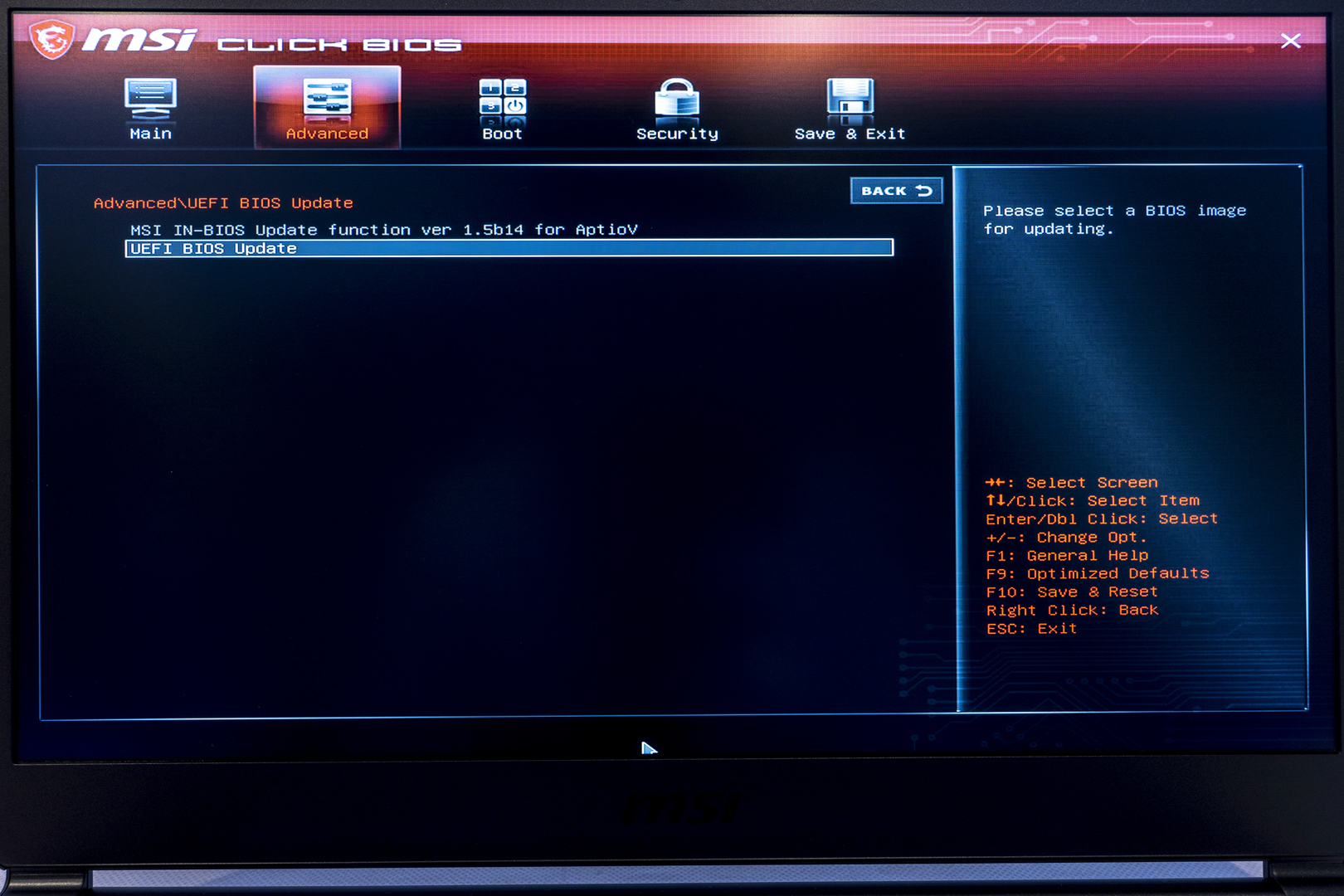
Security Menu – Trusted Computing
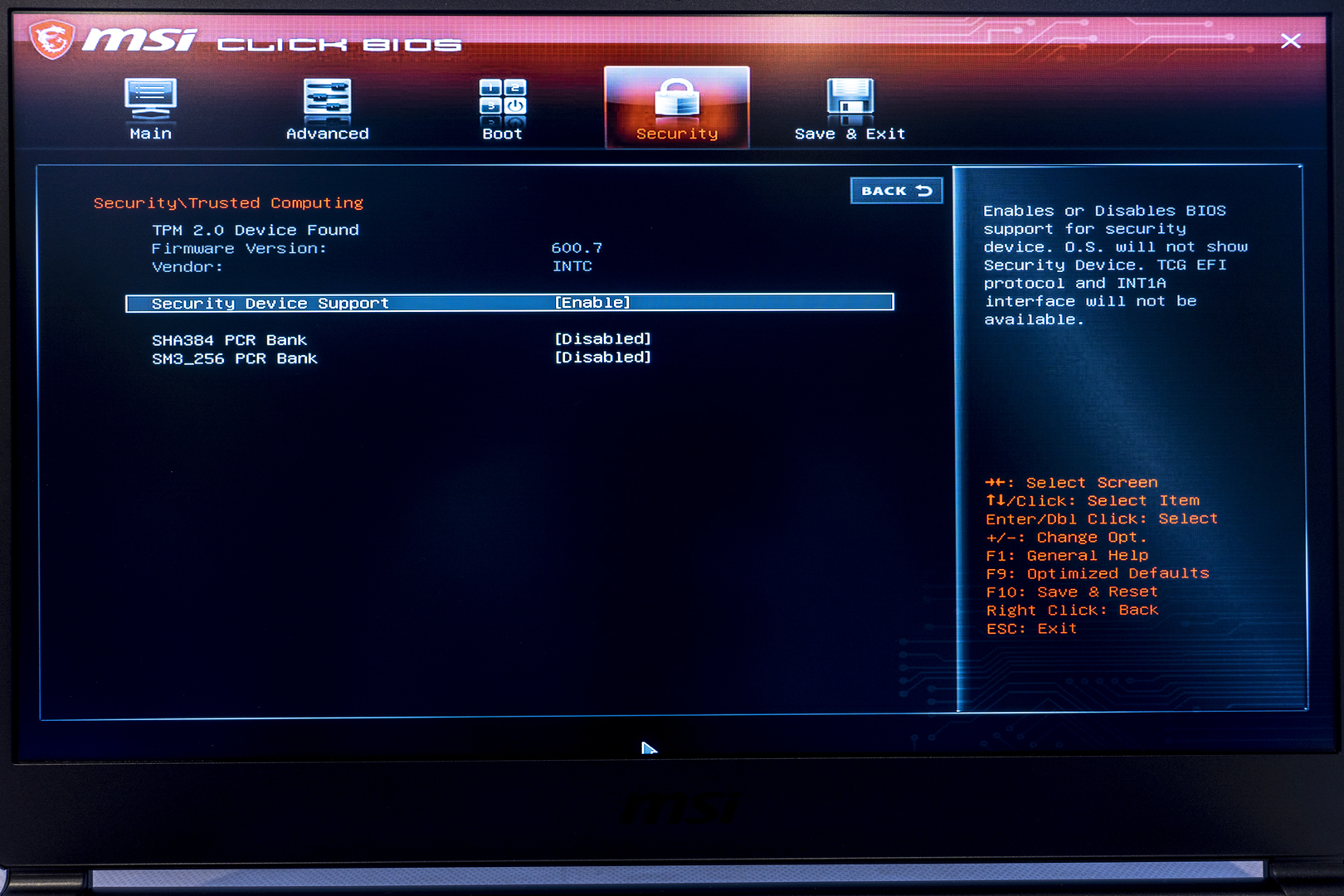
HWiNFO64 System detail – Intel 11th gen i7-1185G7 with Intel iRIS Xe Integrated Graphics
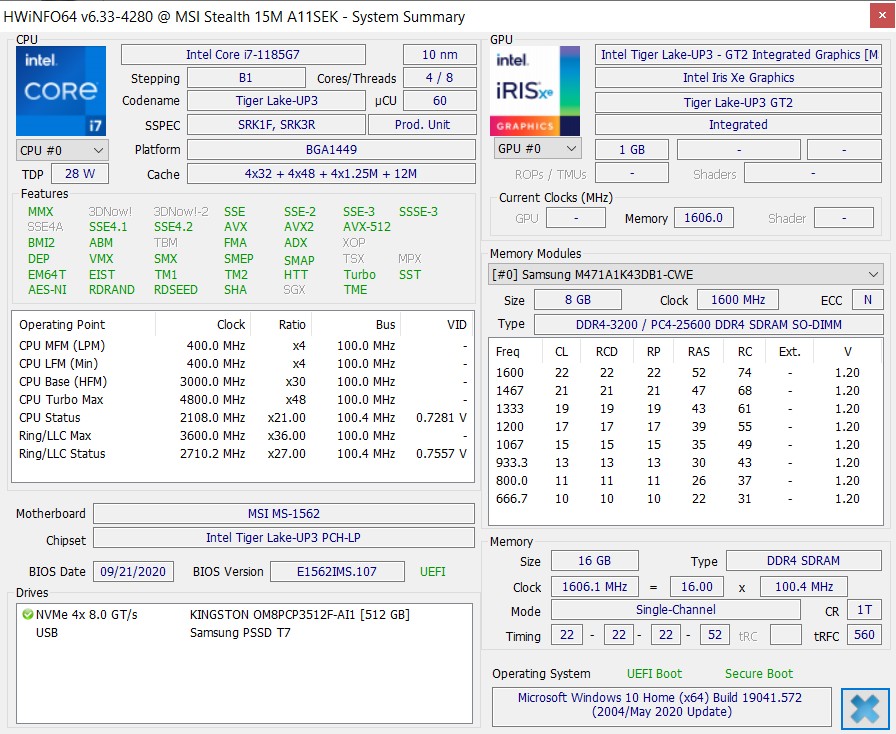
HwINFO WIFI detail
WIFI Card – Intel Wifi6 AX 201 with Bluetooth v5.1
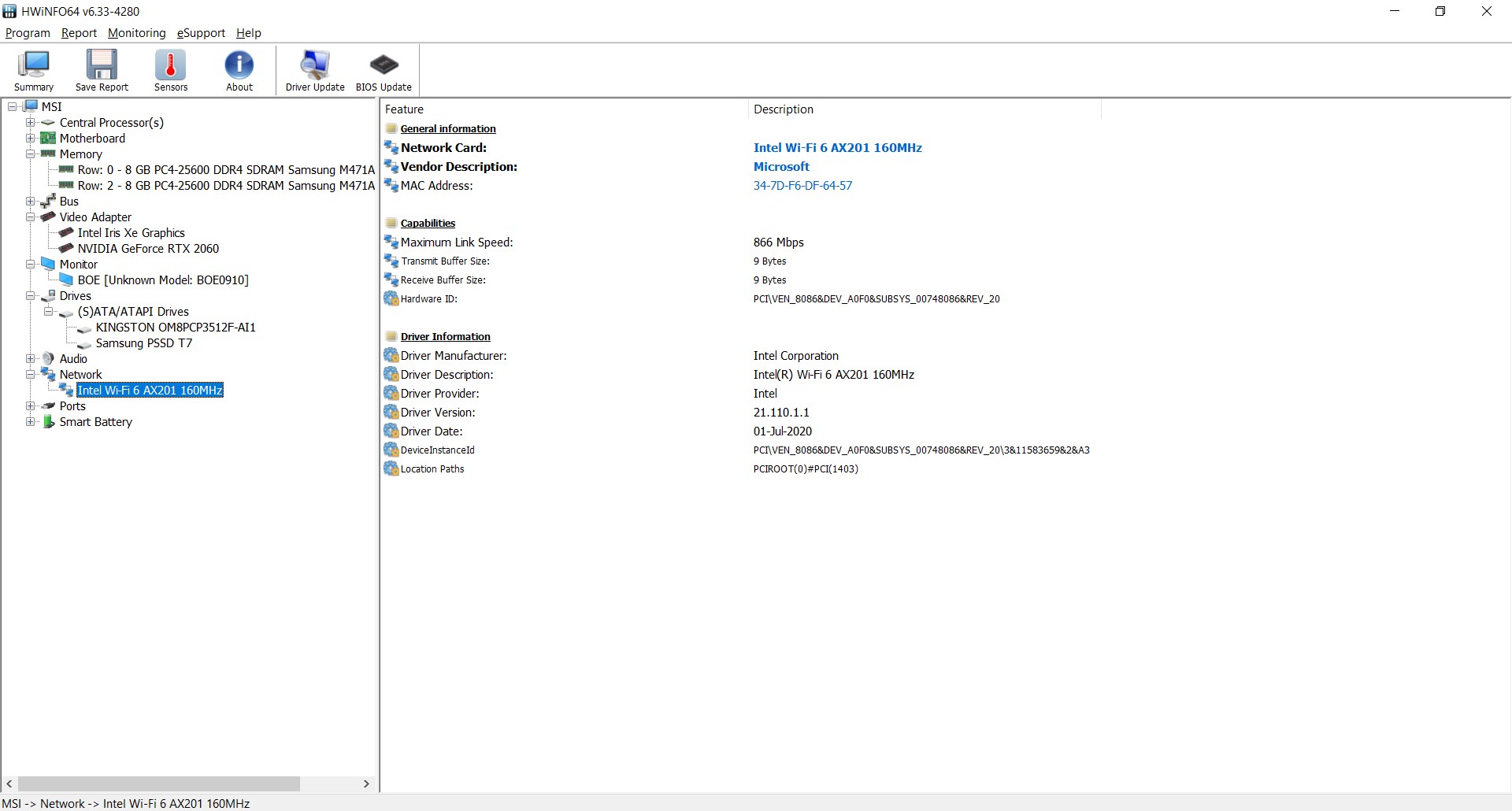
The new MSI Dragon Center
MSI Dragon Center – Home screen – Gaming mode allows user to manage games and mobile apps
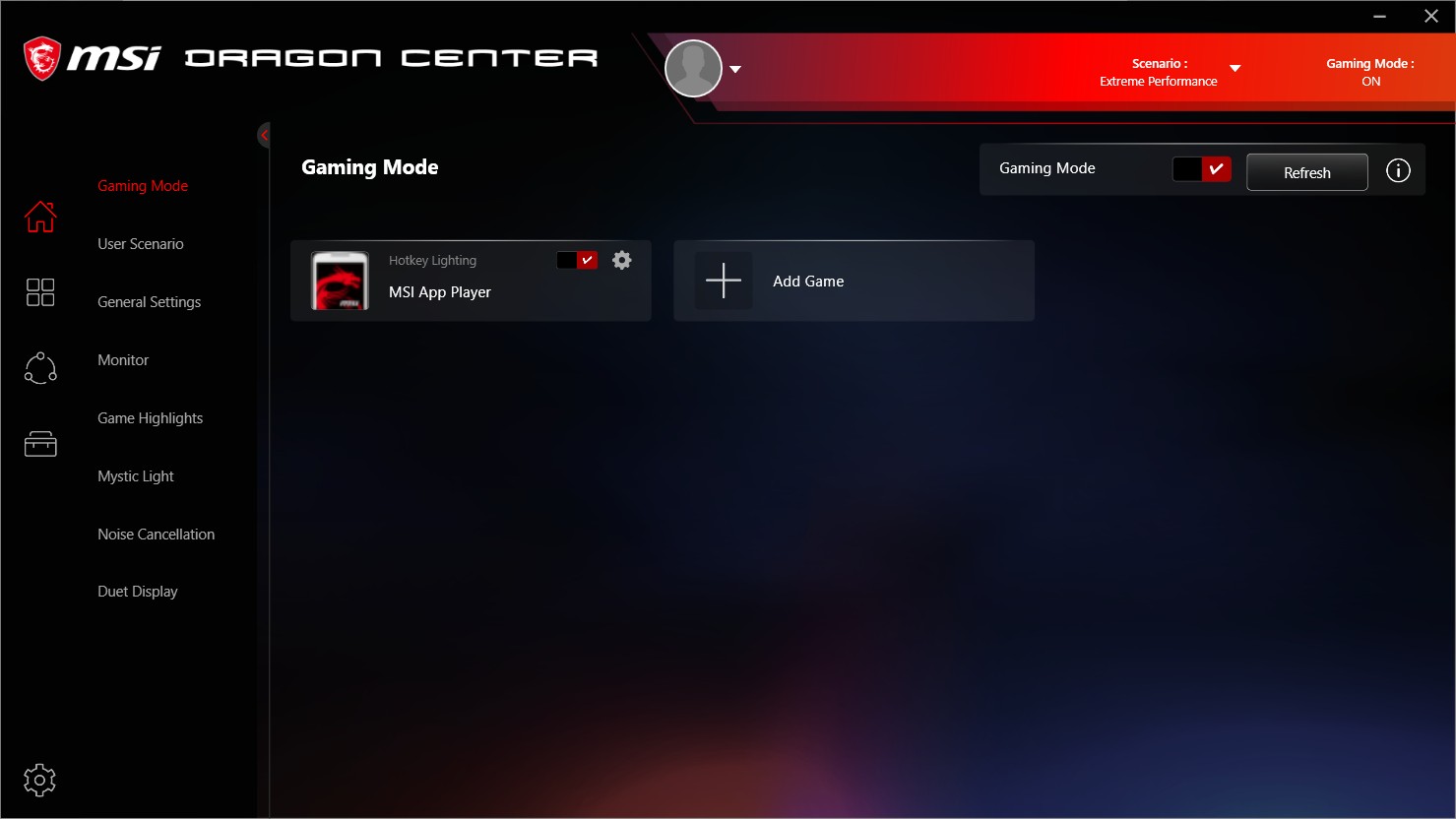
MSI Dragon Center – Home screen – User Scenario, allows user to change the performance profile and OC settings
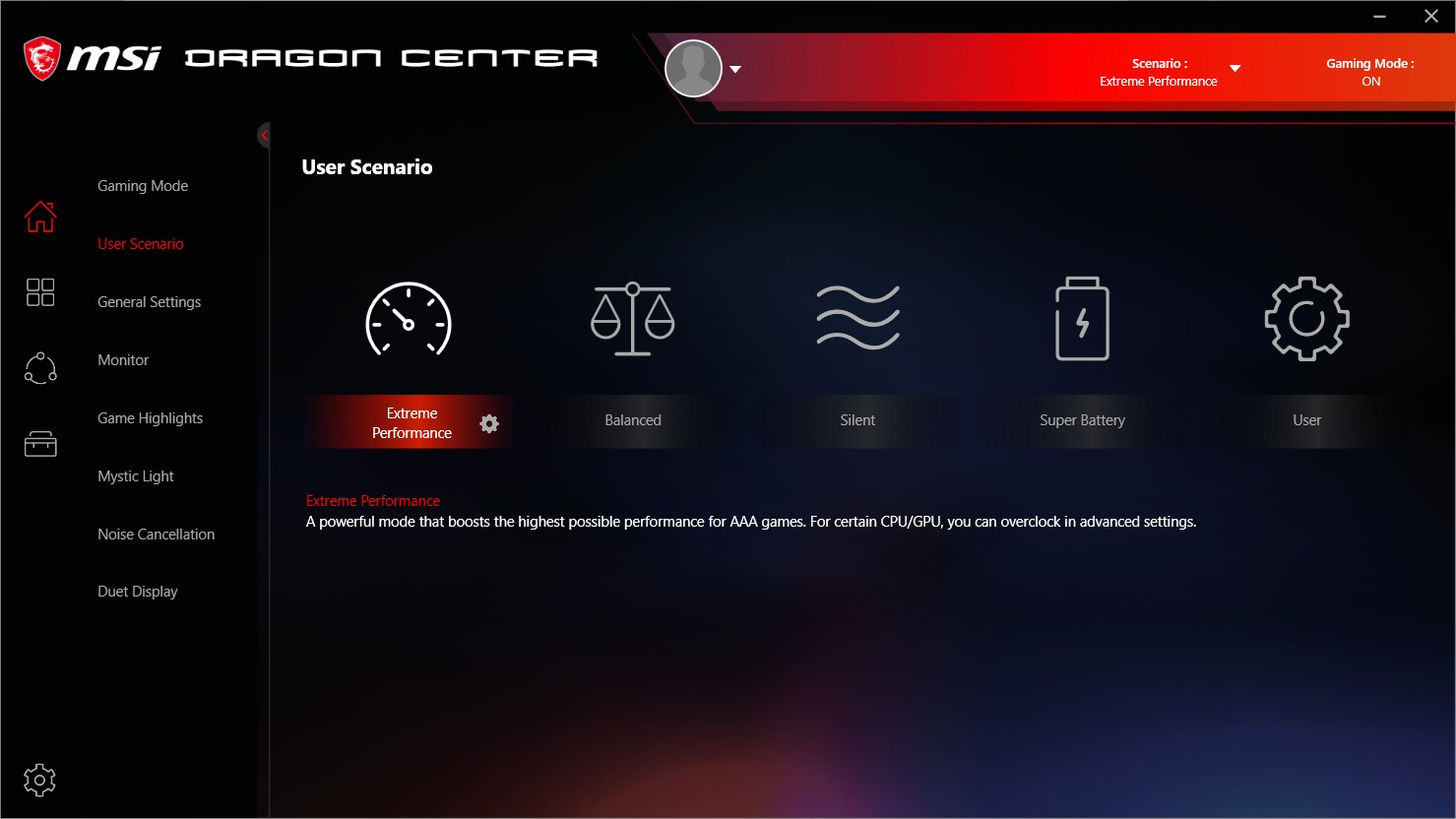
MSI Dragon Center – Home screen – General Setting, allows user to manage the keyboard and webcam settings
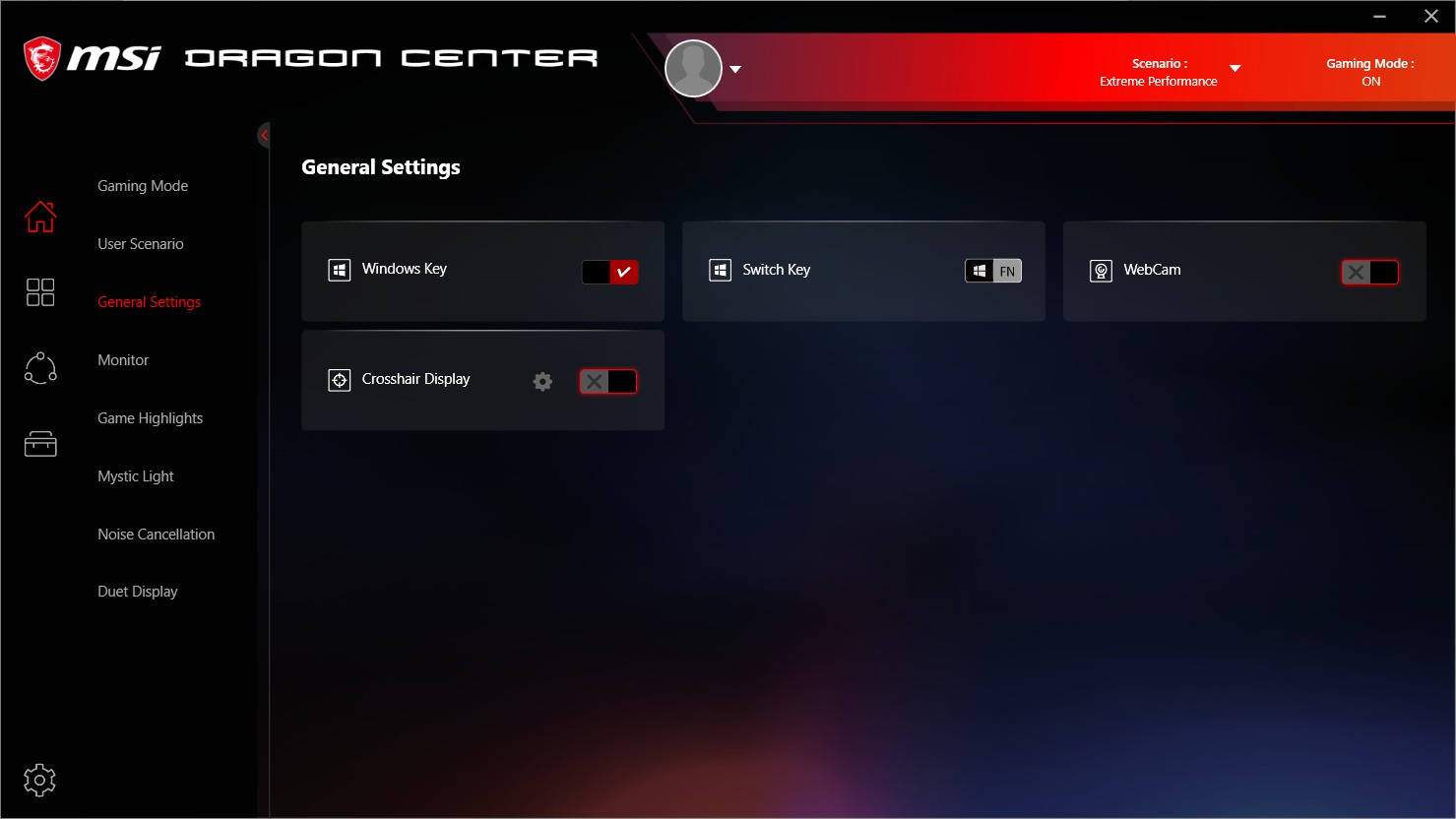
MSI Dragon Center – Home screen – Monitor, allows user to check the laptop status

MSI Dragon Center – Home screen – Game Highlights, allows user to manage in-game recording videos
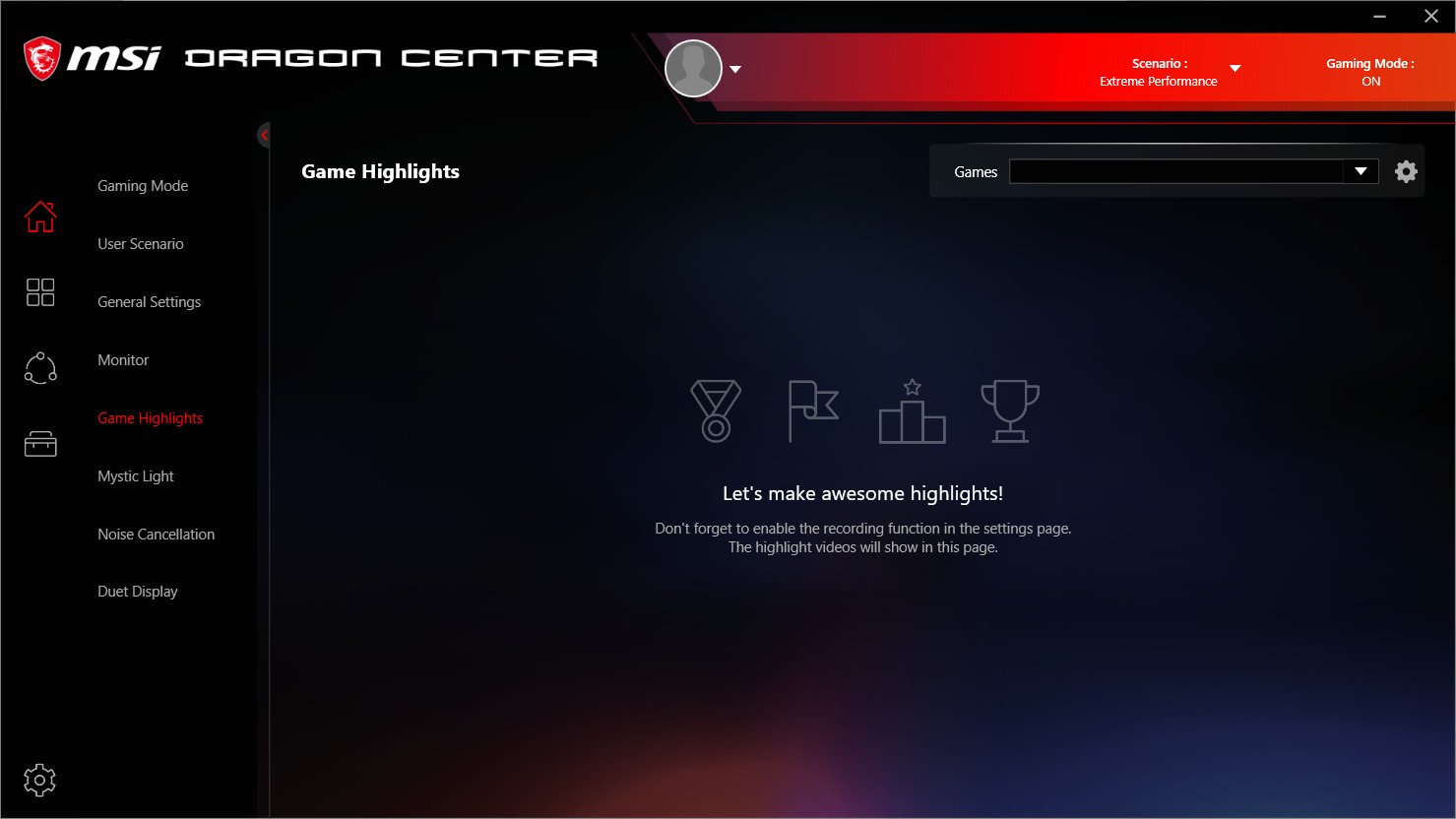
MSI Dragon Center – Home screen – Mystic Light, allows user to control the RGB effects for the laptop
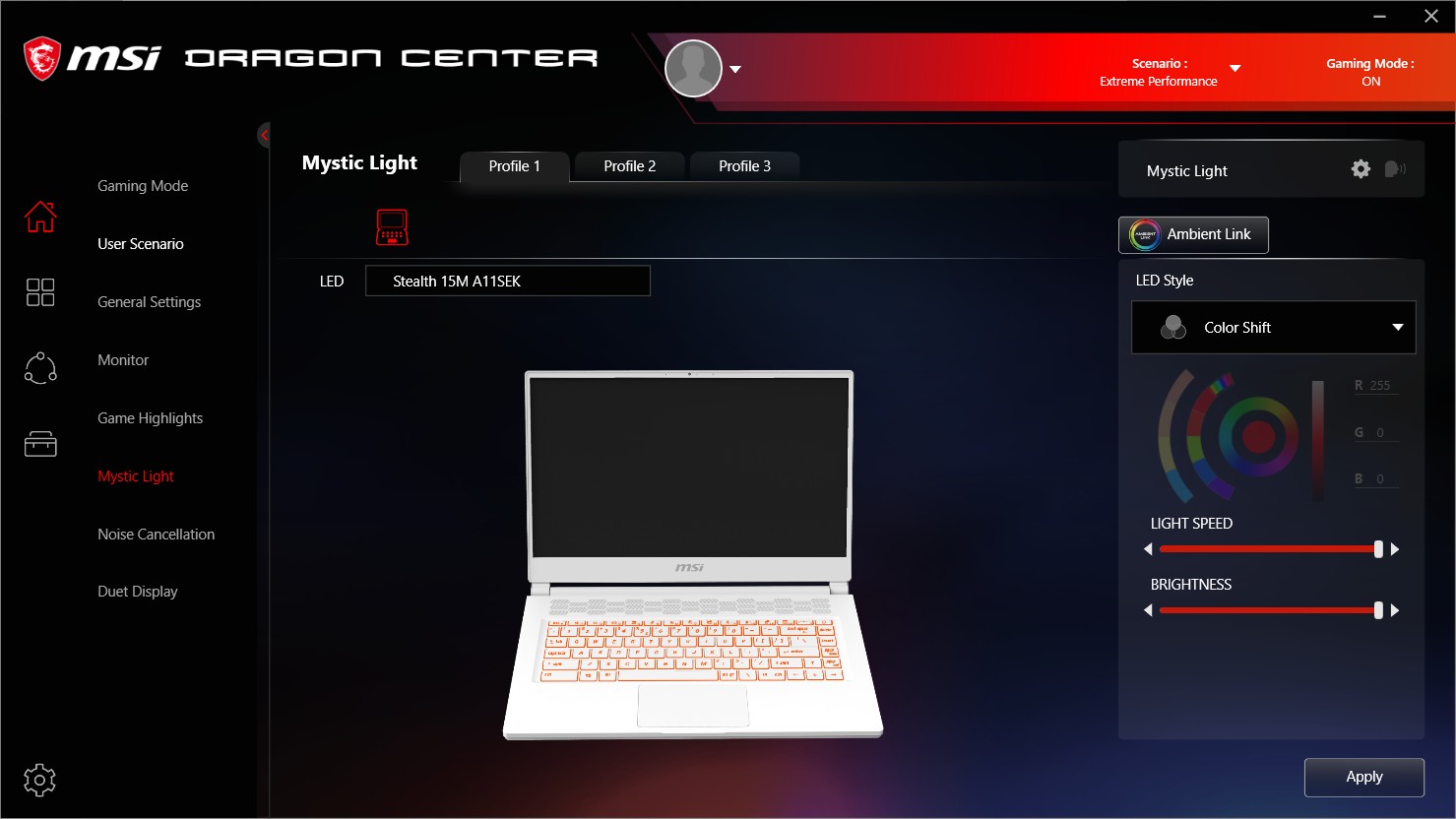
MSI Dragon Center – Home screen – Microsoft APP, allows user to update the latest APPs from Microsoft

MSI Dragon Center – Home screen – Noise Cancellation, allows user to change the Noise Cancellation status for both speaker and microphone by AI-Powered MSI AI Engine, this is a new feature
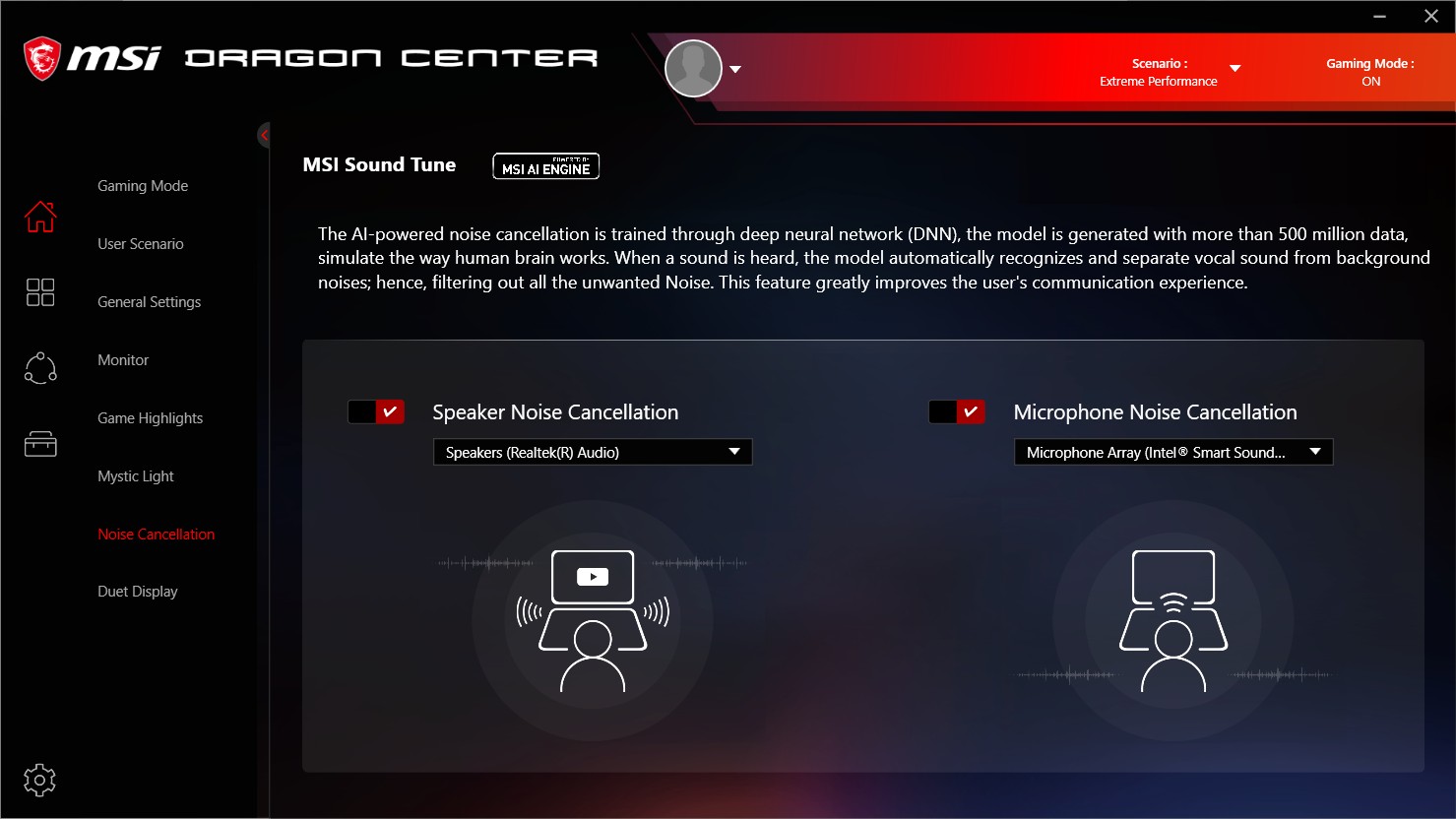
MSI Dragon Center – Home screen – Duet Display, allows user to do easy-managed screen capture settings via second display and connect an iPhone by using MSI mirroring software cooperate with Duet. Unfortunately, we connect the iPhone to the laptop but nothing happens on both sides

MSI Dragon Center – My Device – Allows user to register the MSI Member and products
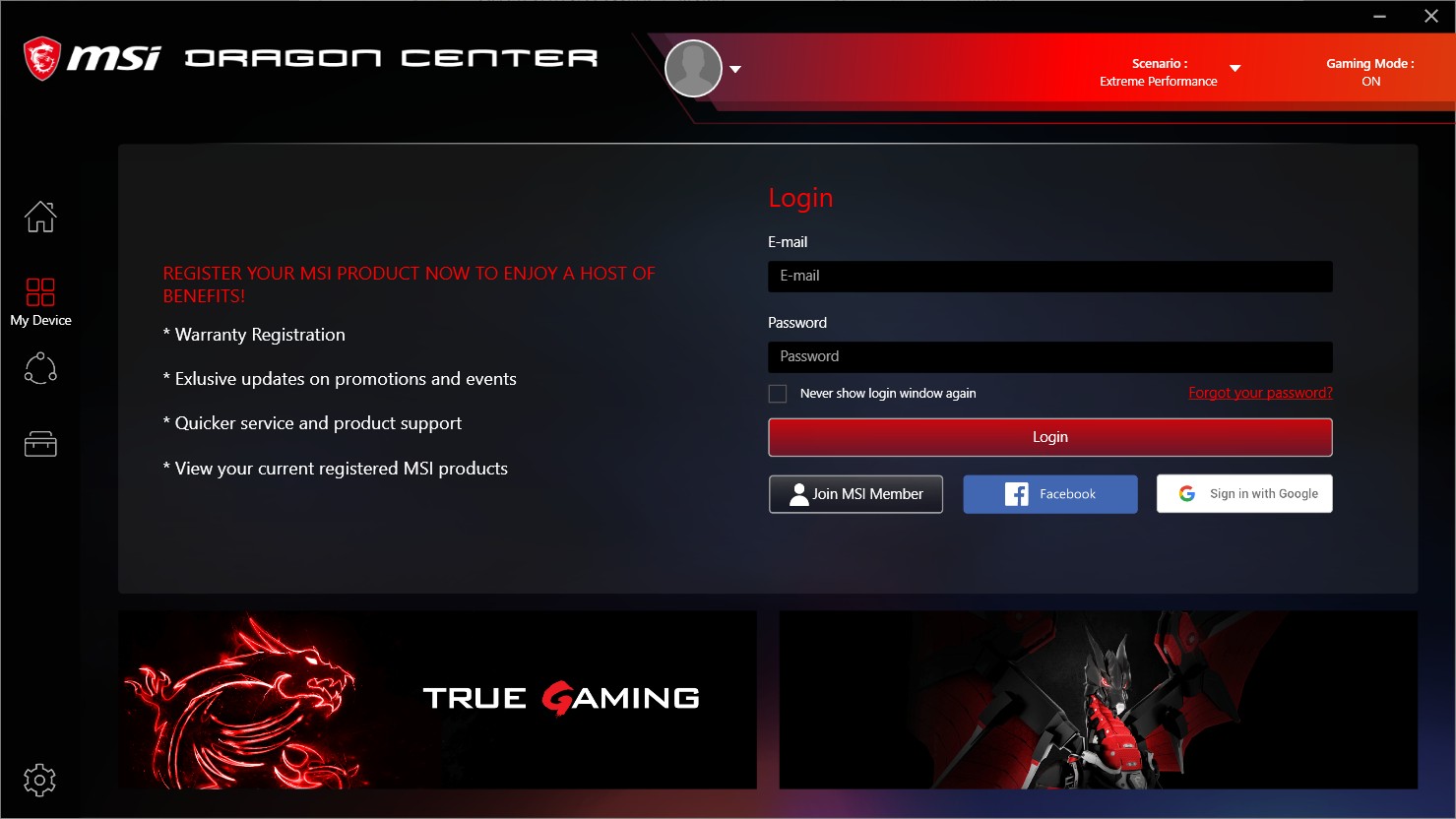
MSI Dragon Center – Support Screen – System Info, allows user to check the laptop serials and other information

MSI Dragon Center – Support screen – Live Update, allows user to update the latest drivers and BIOS, EC

MSI Dragon Center – Support Screen – Microsoft APP, allows user to update the latest core APPs from Microsoft

MSI Dragon Center – Tool Screen – Battery Master, allows user to choose the battery health option to enhance the battery life
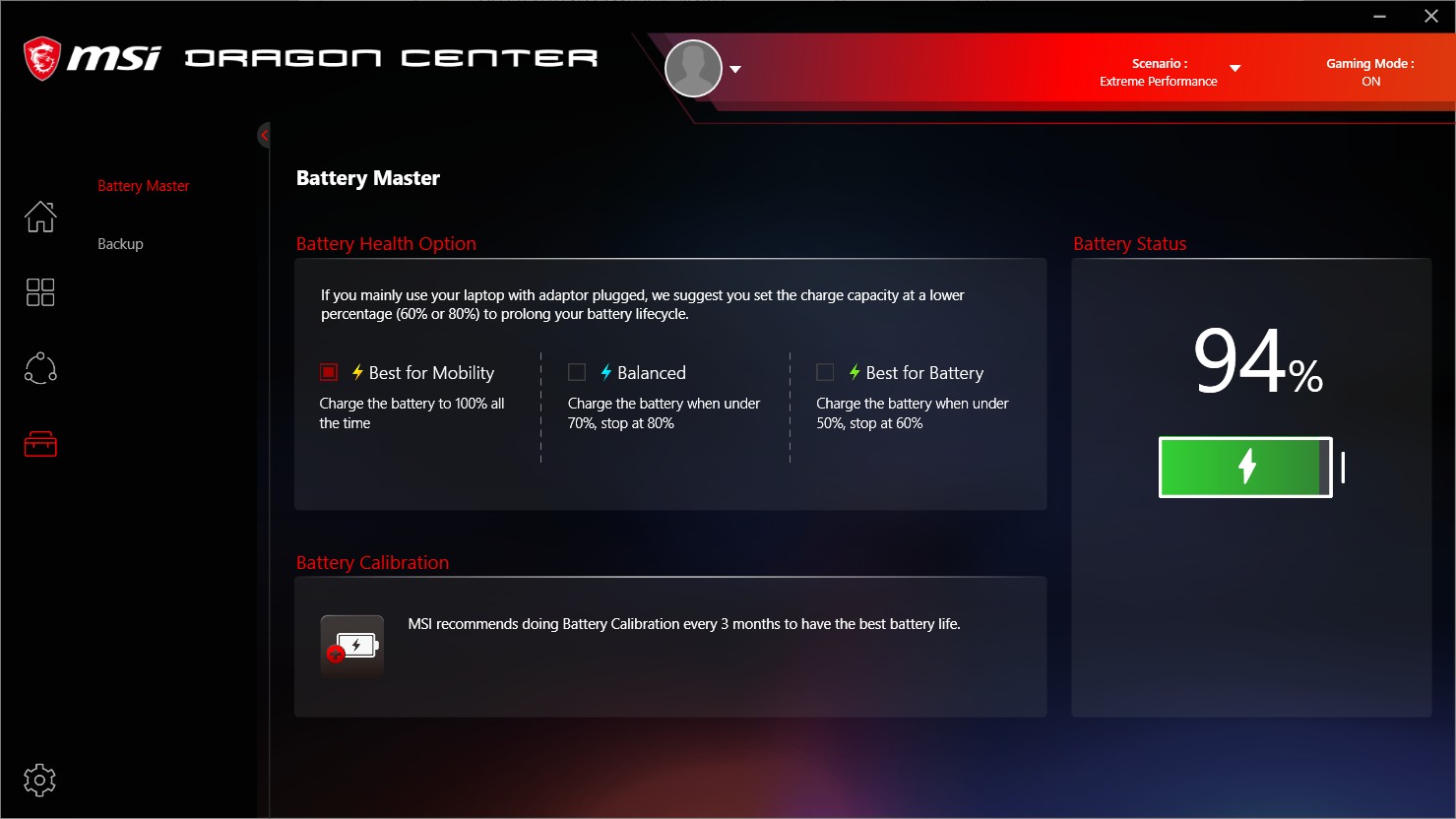
MSI Dragon Center – Tool Screen – Backup, allows user to create recovery USB or ISO backup

Run-time Benchmark Test
Unfortunately, we cannot change the power plan to the ‘Ultimate Power Performance’ in Win10. All tests are based on the ‘performance mode’ in the settings of MSI Dragon Centre.
Cinebench R15 Single core & Multi core
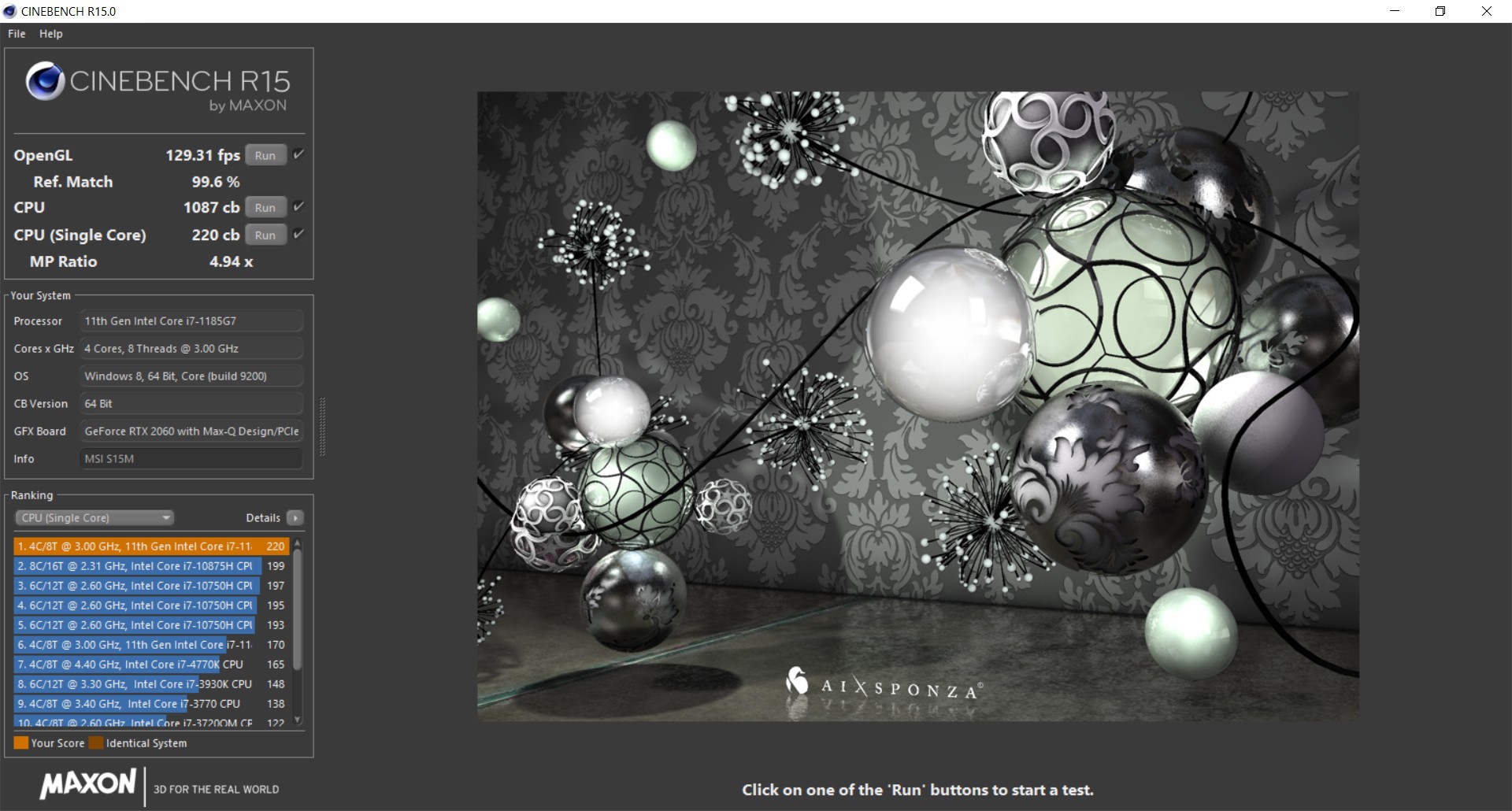
Cinebench R15 Extreme Single core & Multi core

Cinebench R20 Single core & Multi core
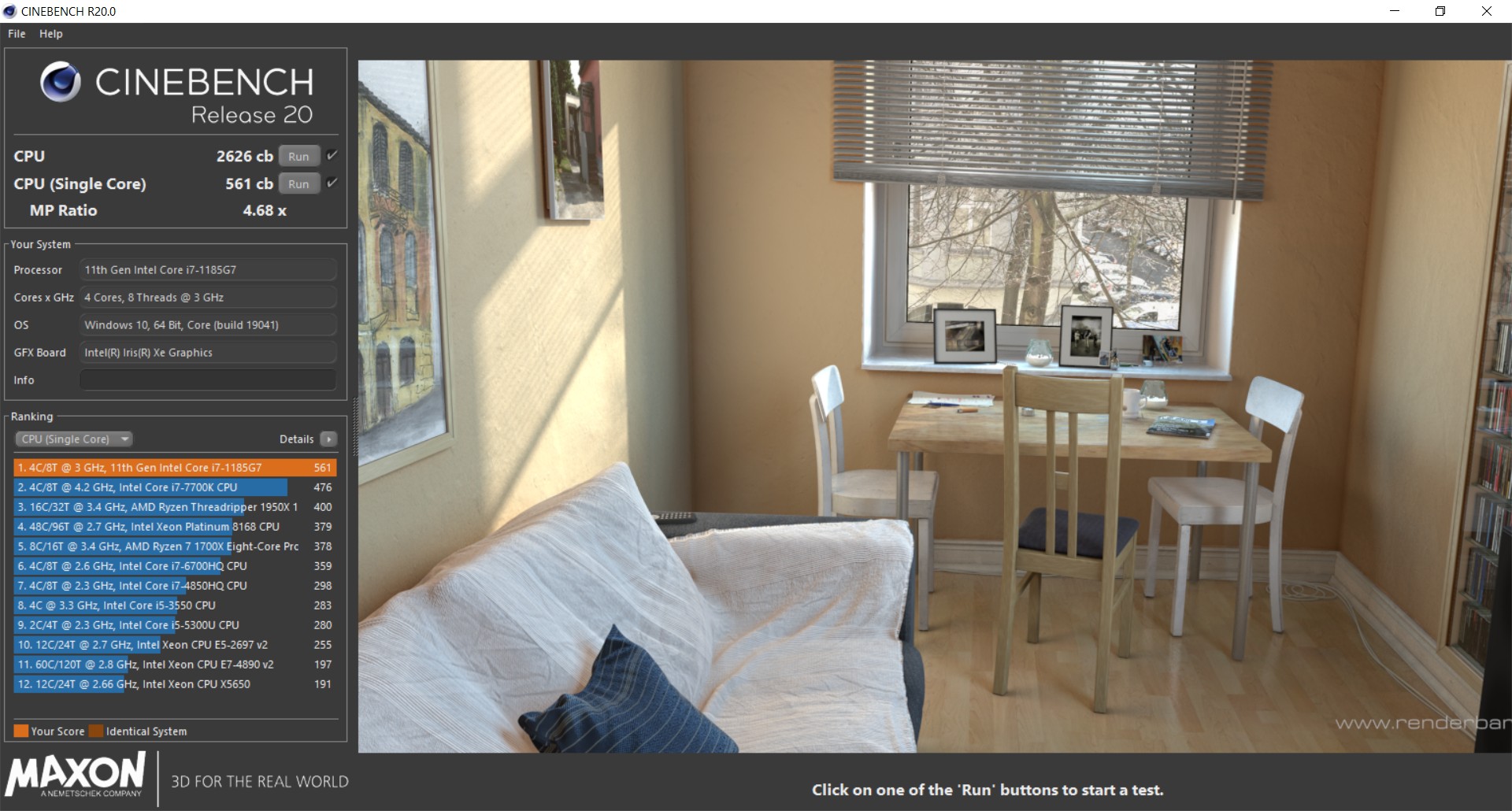
PCMark10 – Intel Iris Xe graphics | 5,564


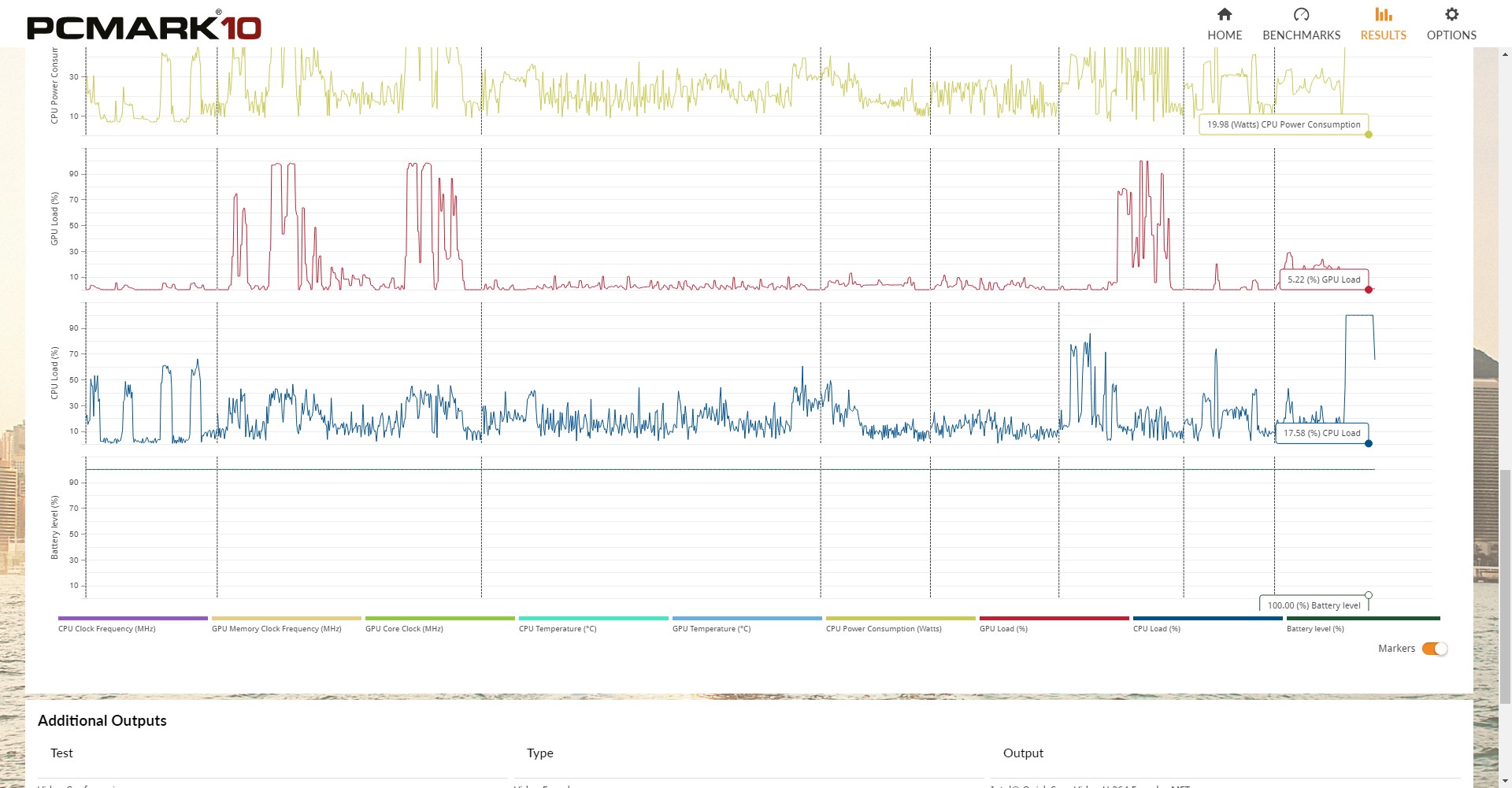
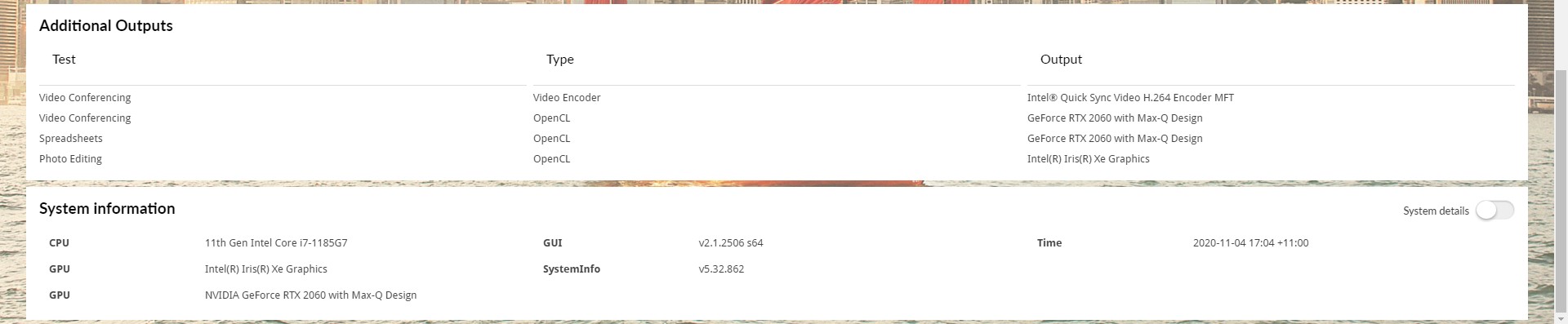
3DMARK – Port Royal | Nvidia RTX 2060 Max-Q | 3,016
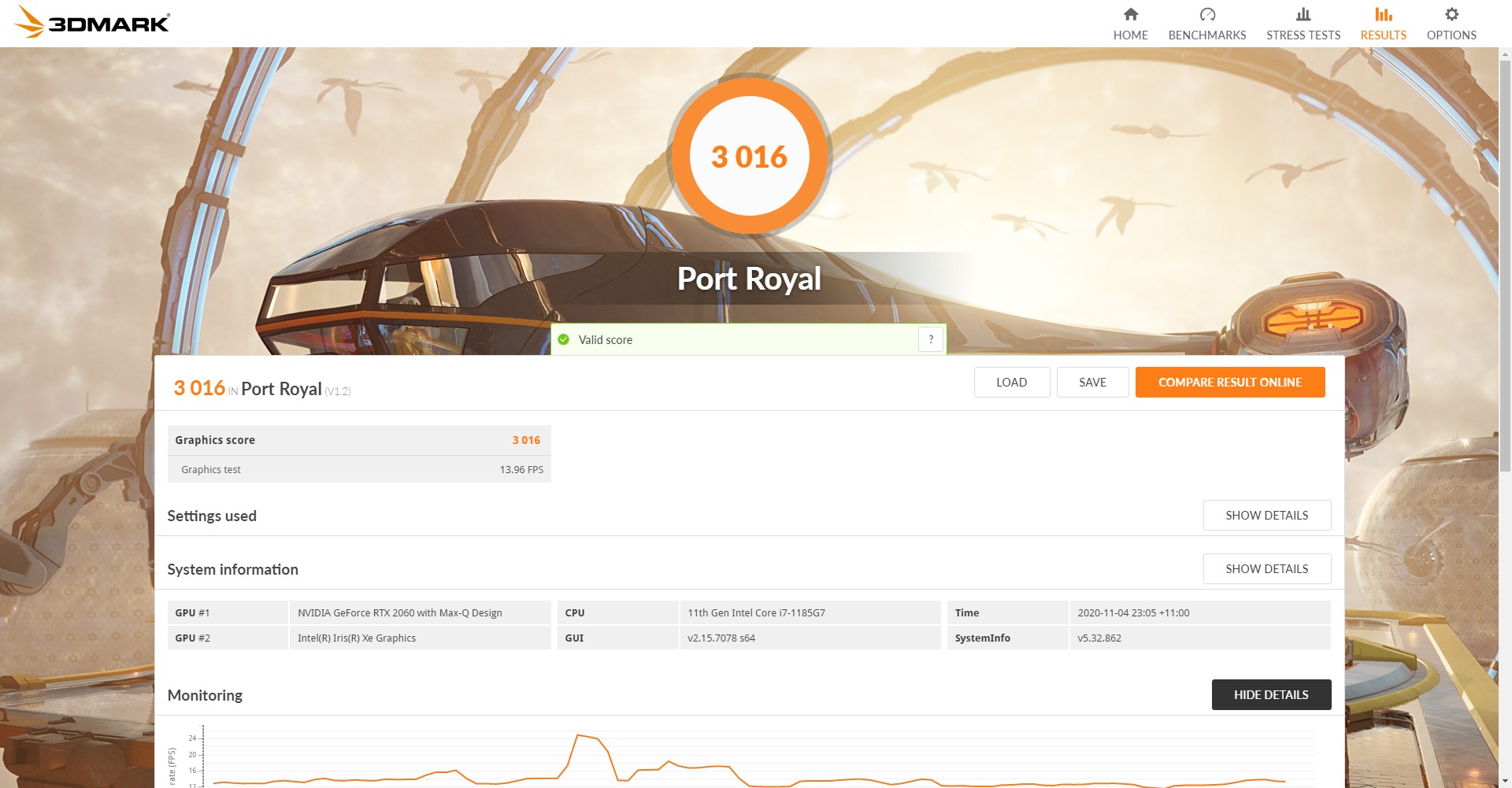

3DMARK – Time Spy | Intel Iris Xe graphics | 1,627
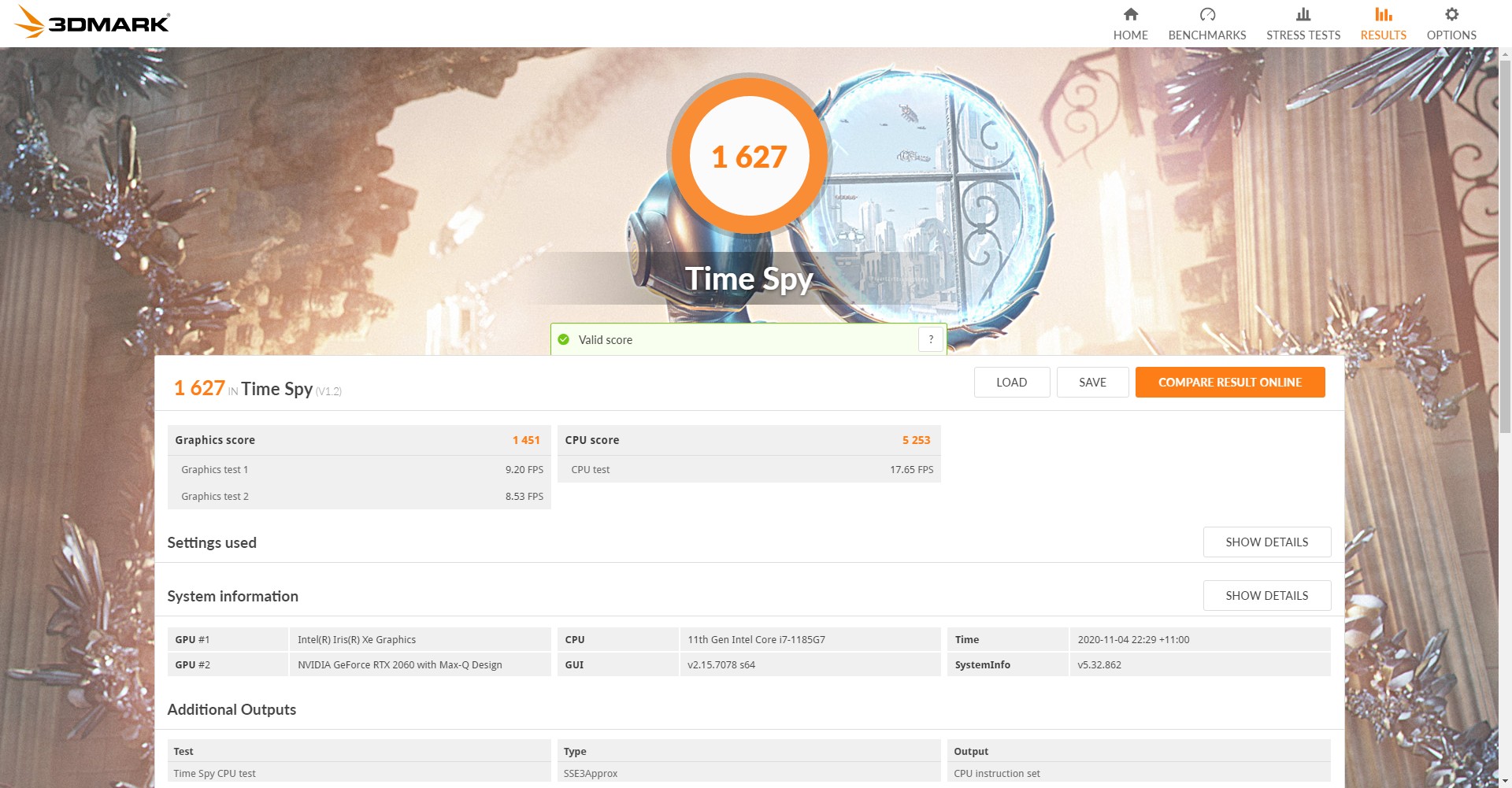

3DMARK – Time Spy | Nvidia RTX 2060 Max-Q | 5,306
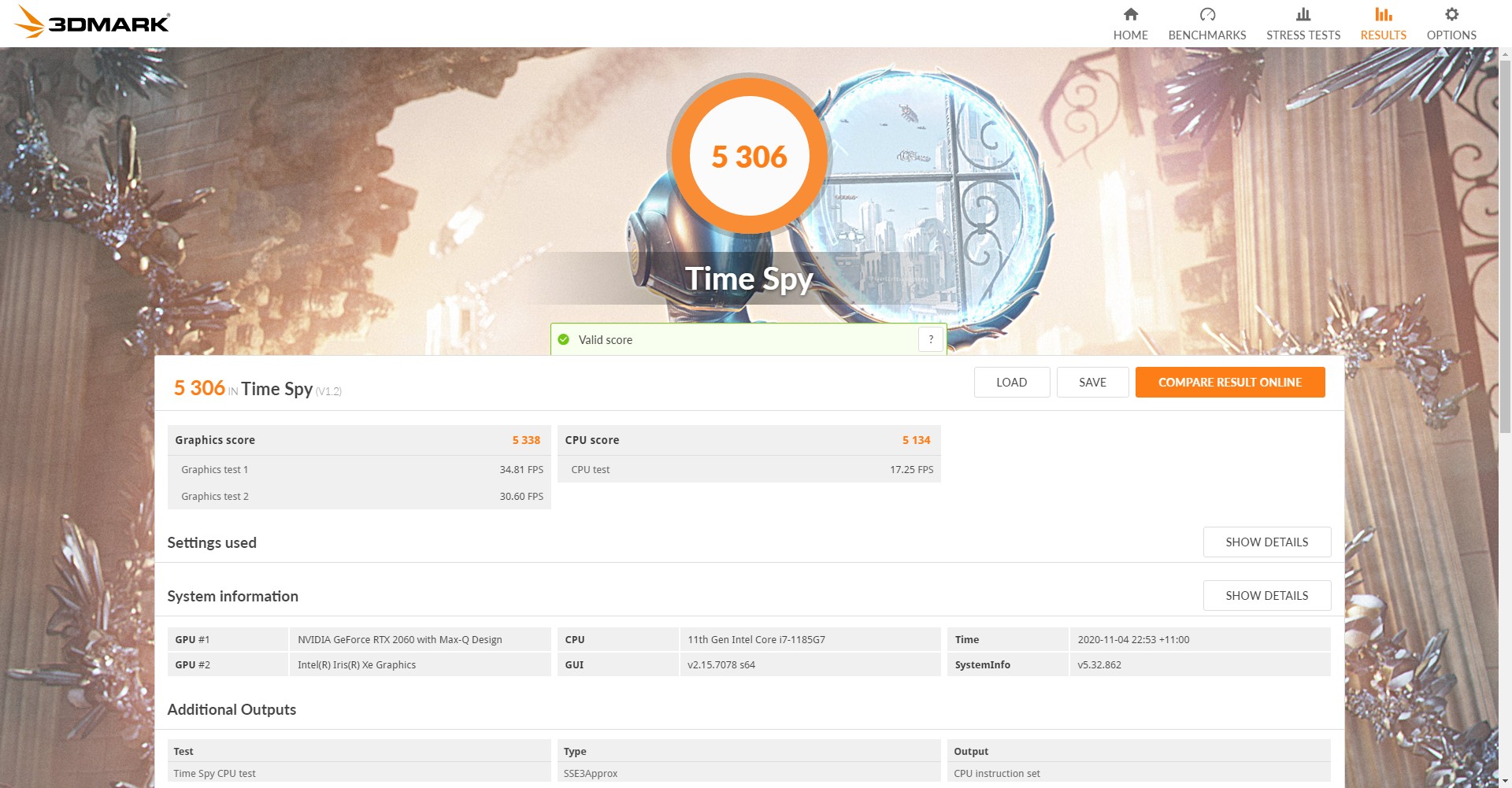

3DMARK – Time Spy Extreme | Nvidia RTX 2060 Max-Q | 2,495
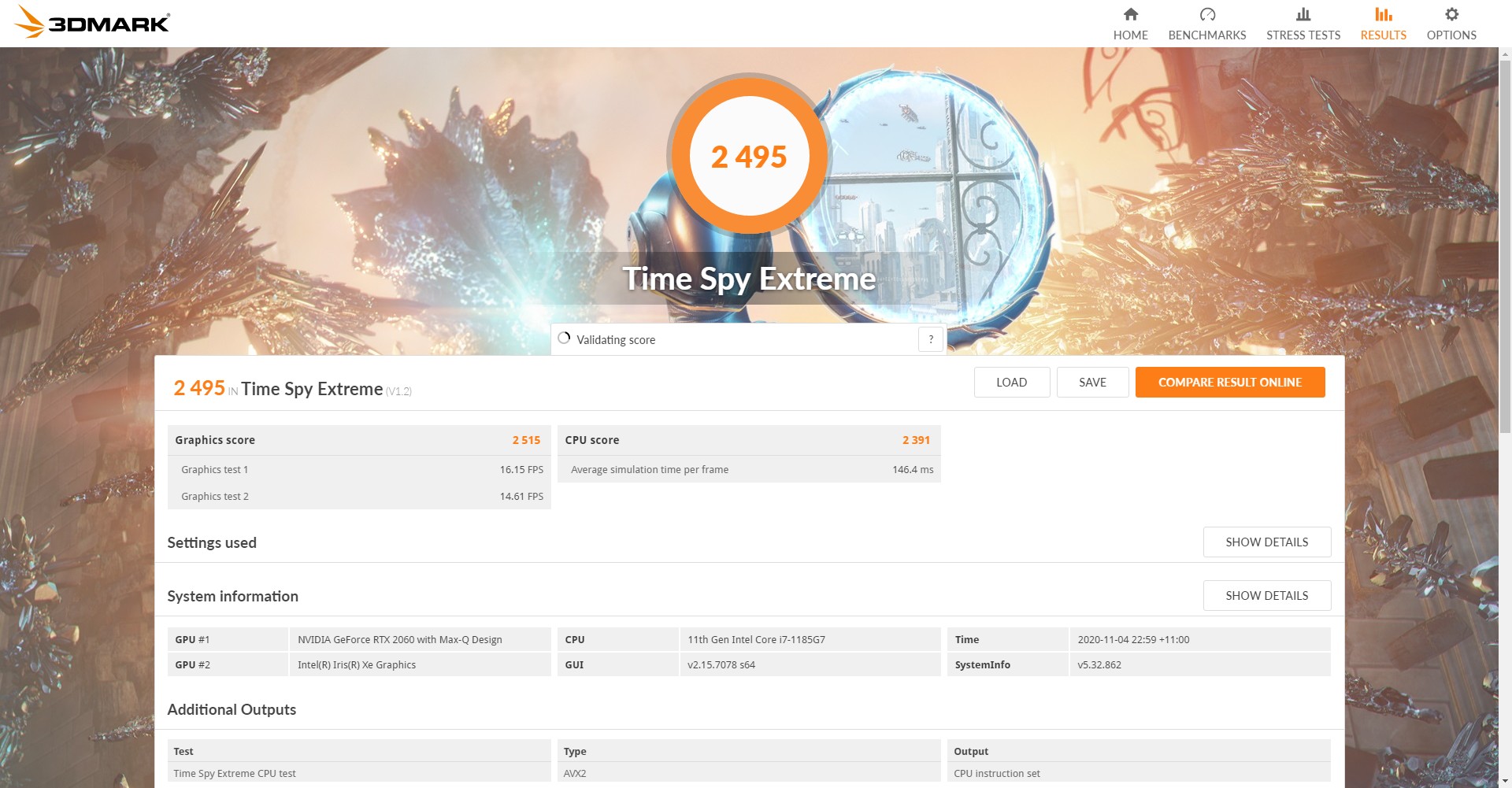

3DMARK – Fire Strike | Intel Iris Xe graphics | 4,382
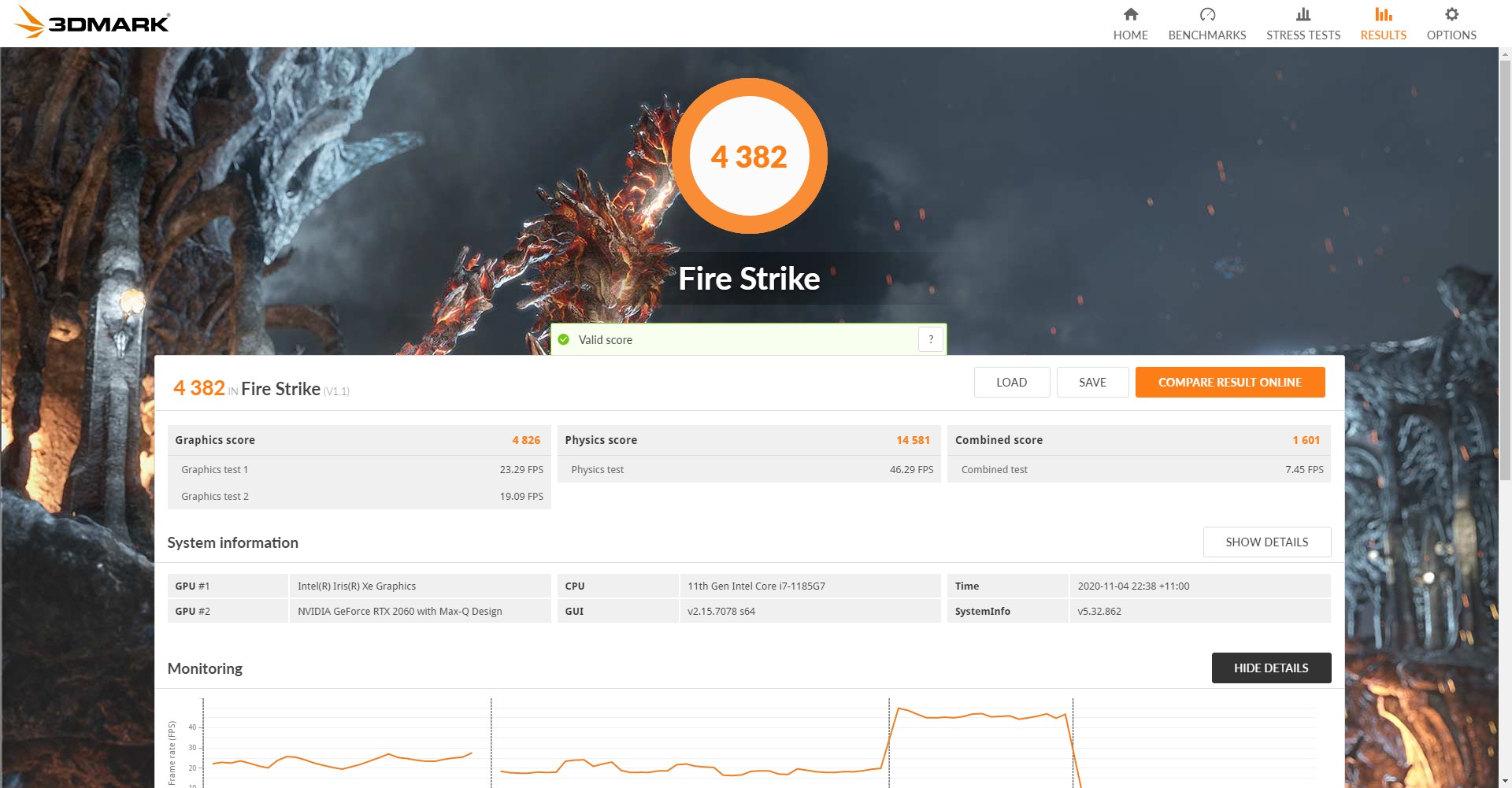

3DMARK – Fire Strike | Nvidia RTX 2060 Max-Q | 12,569
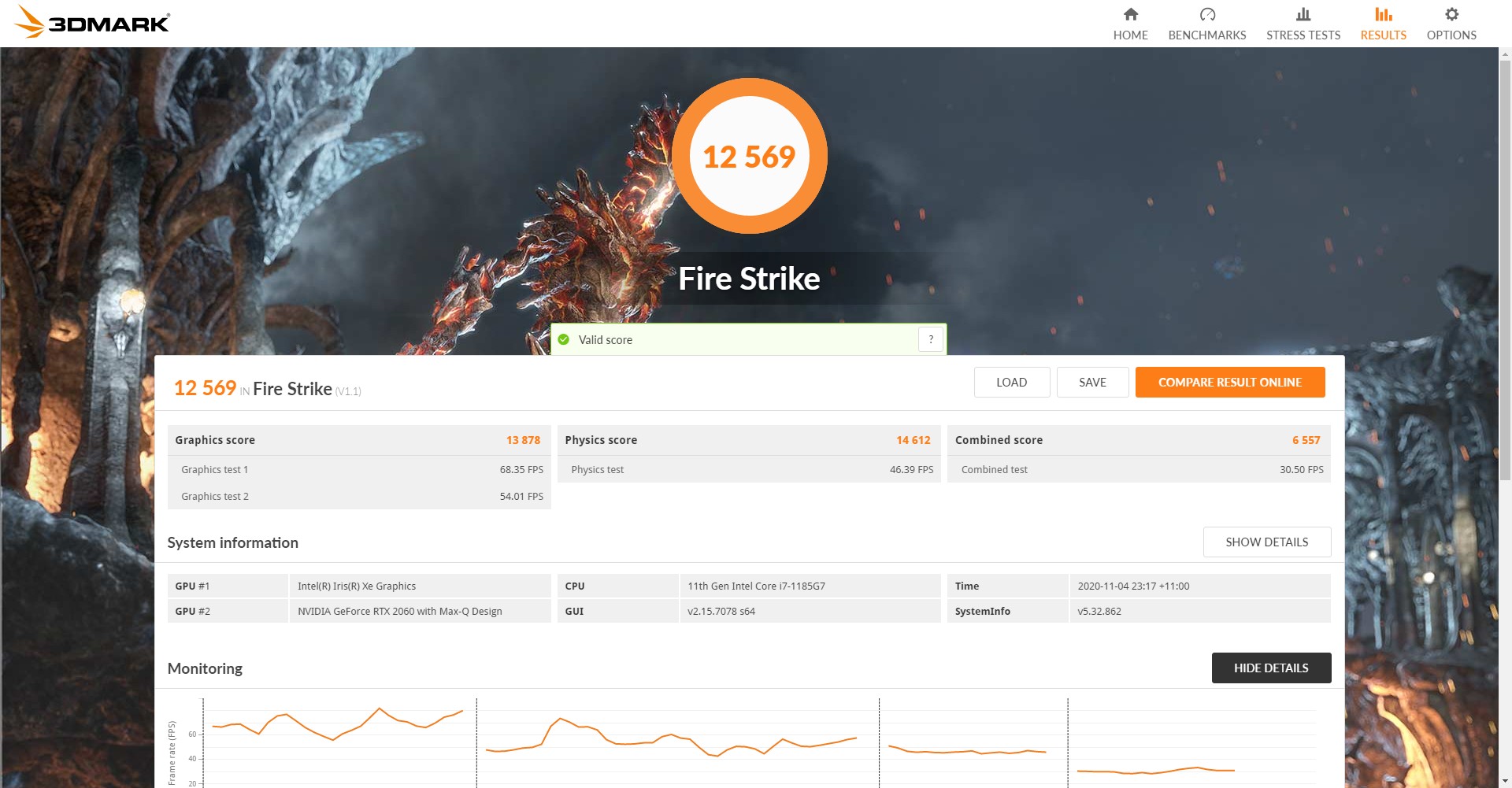

3DMARK – Fire Strike Extreme | Intel Iris Xe graphics | 2,020
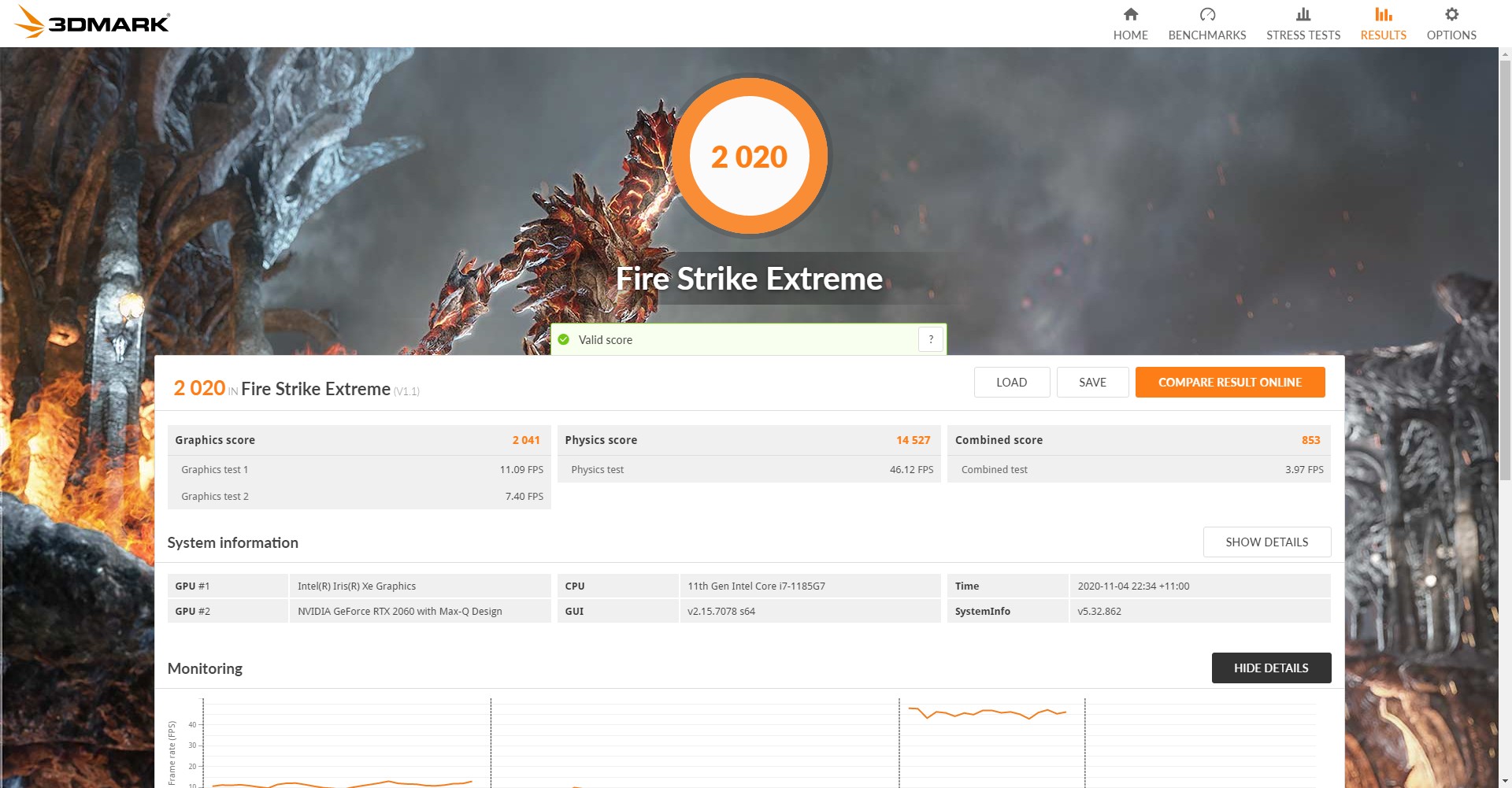
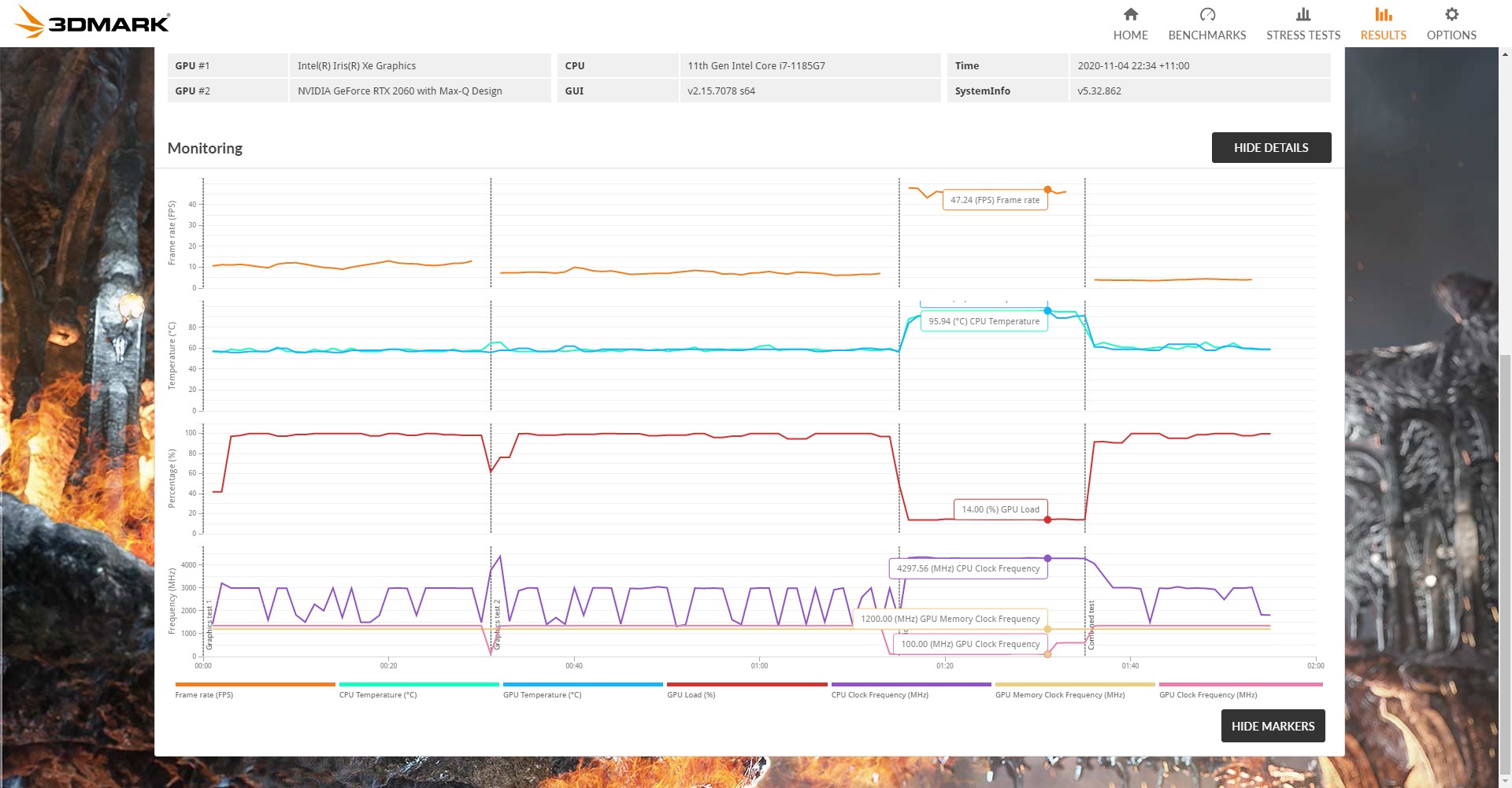
3DMARK – Fire Strike Extreme | Nvidia RTX 2060 Max-Q | 6,469
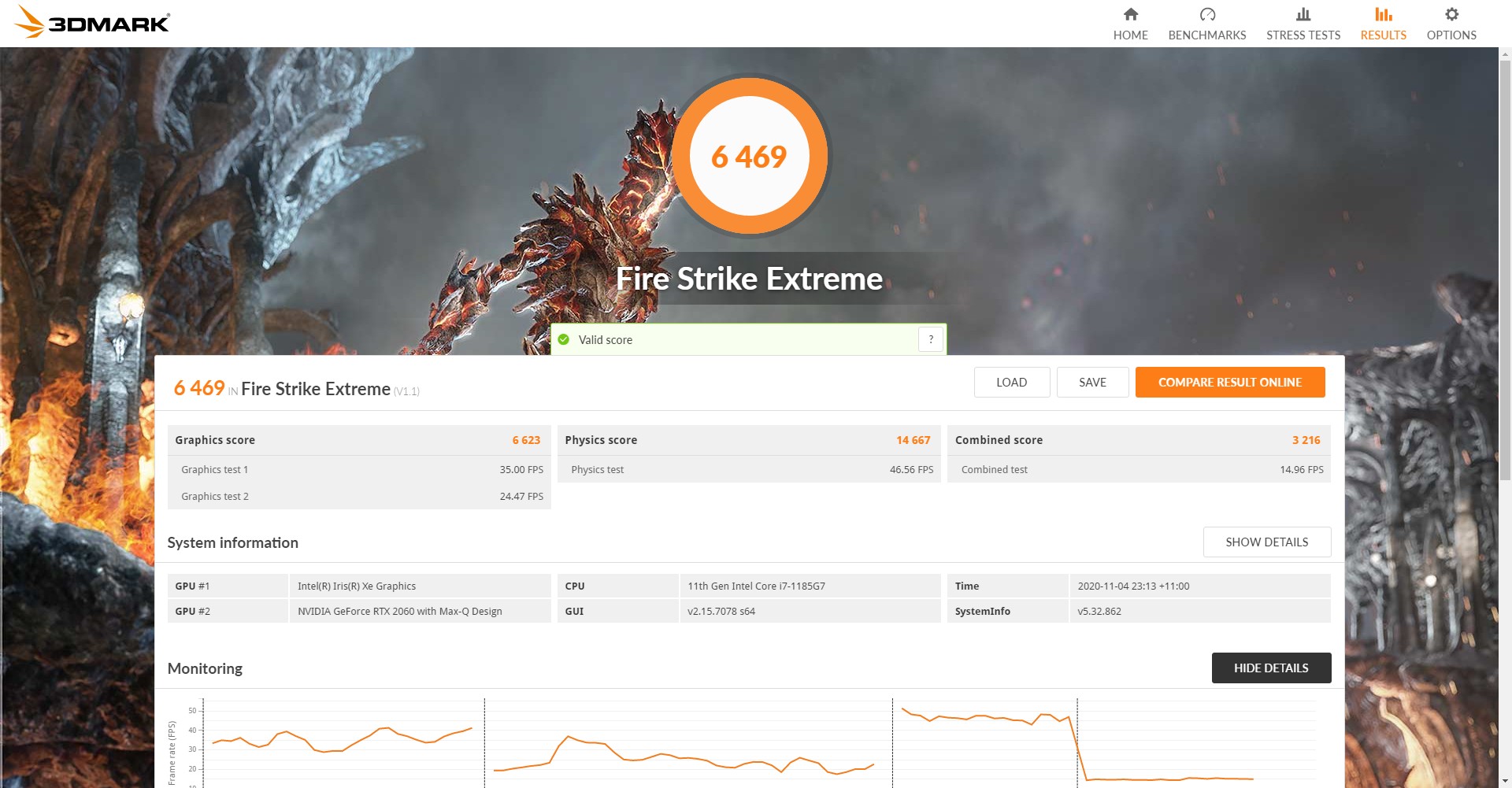

3DMARK – Fire Strike Ultra | Nvidia RTX 2060 Max-Q | 3,275
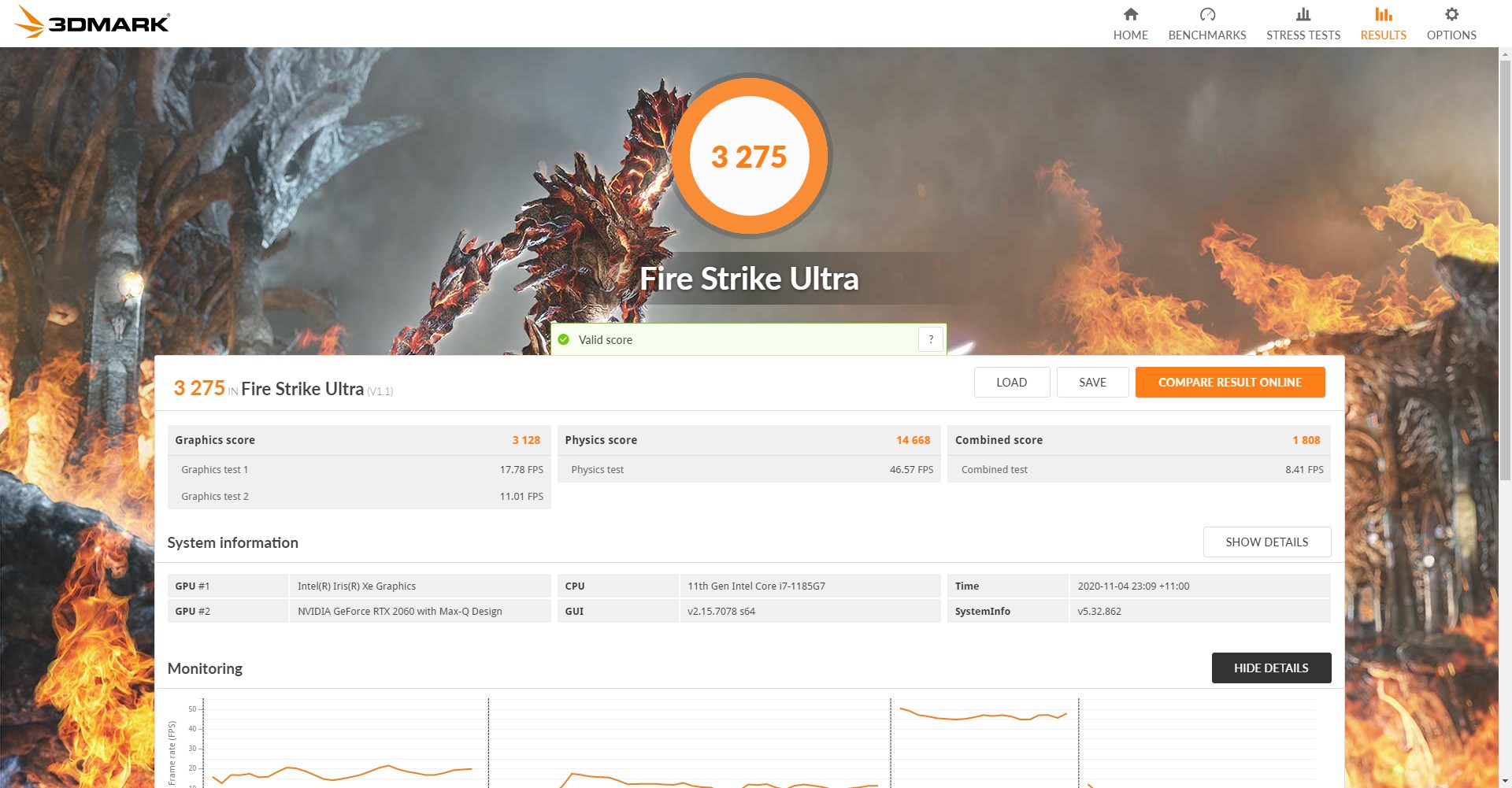
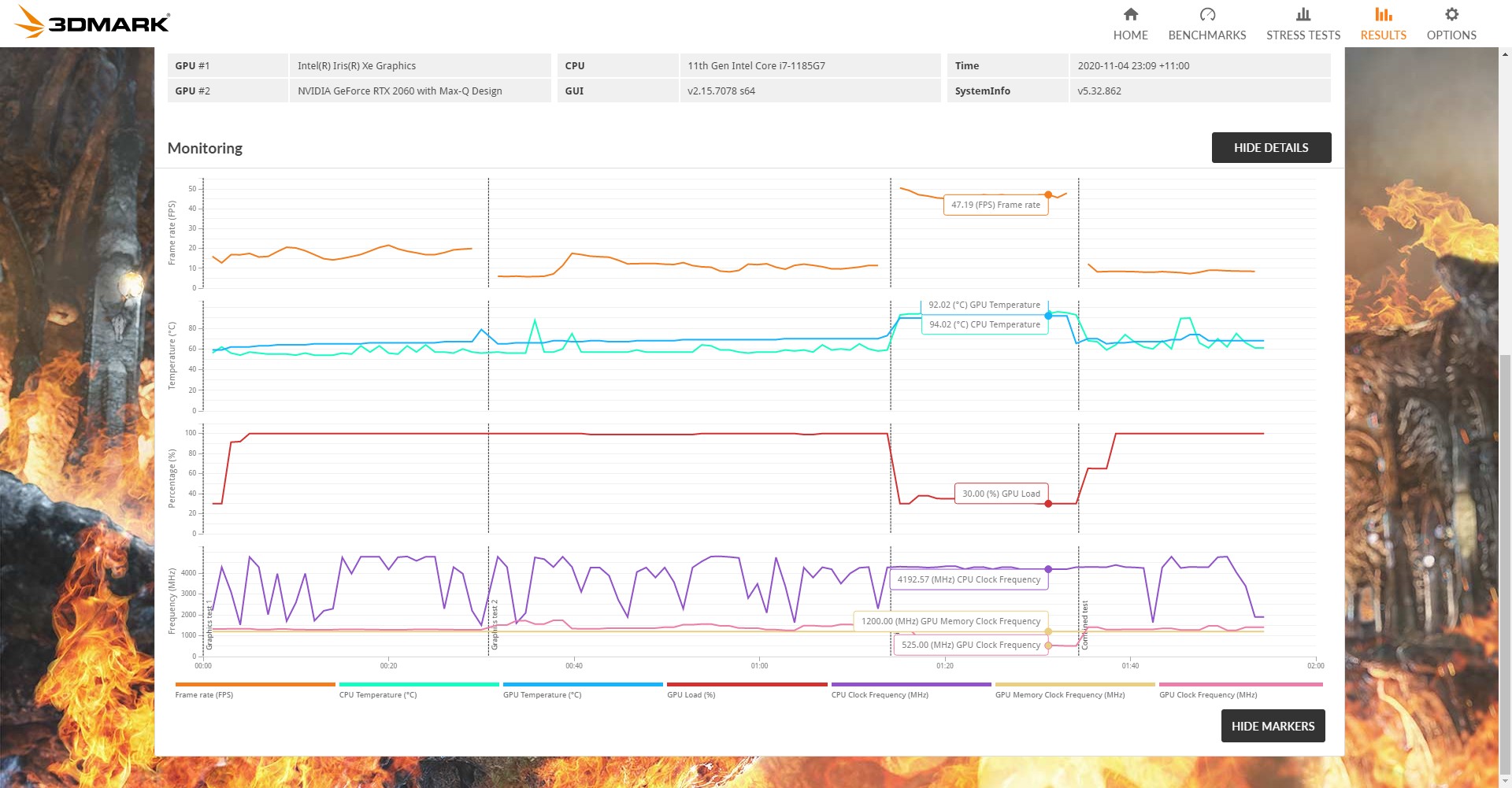
3DMARK – Night Raid | Intel Iris Xe graphics | 16,041
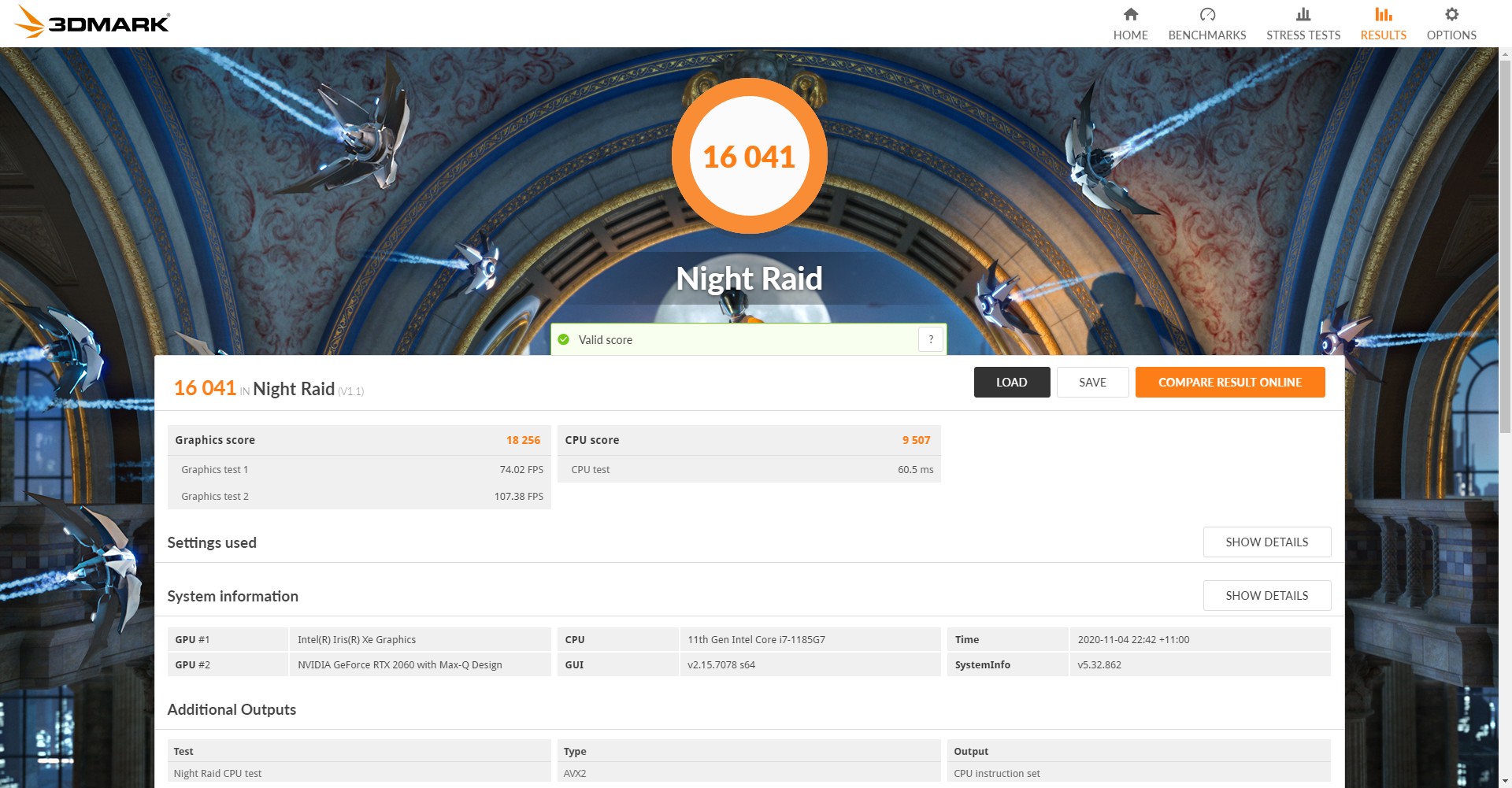
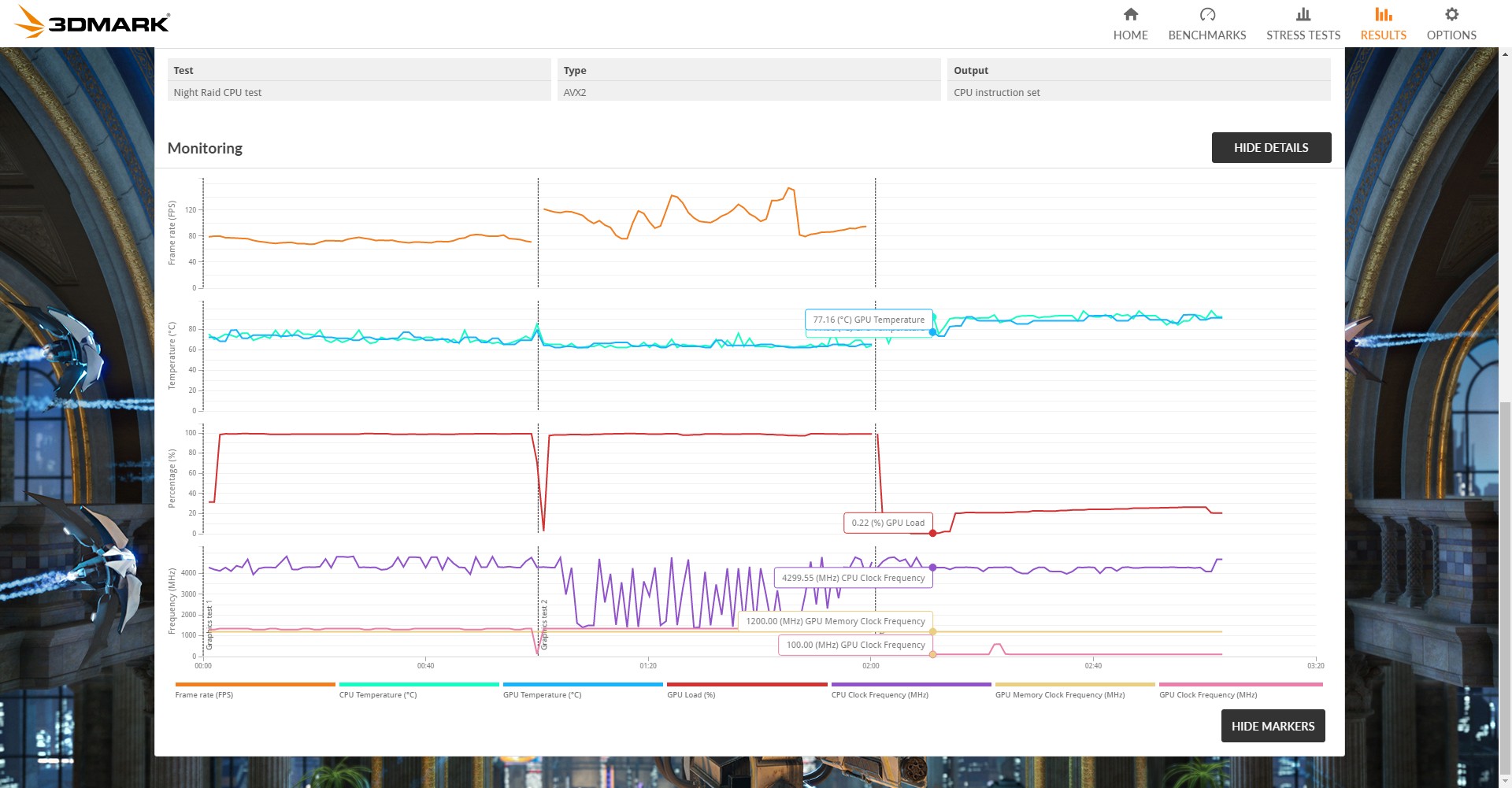
3DMARK – Sky Diver | Intel Iris Xe graphics | 14,941
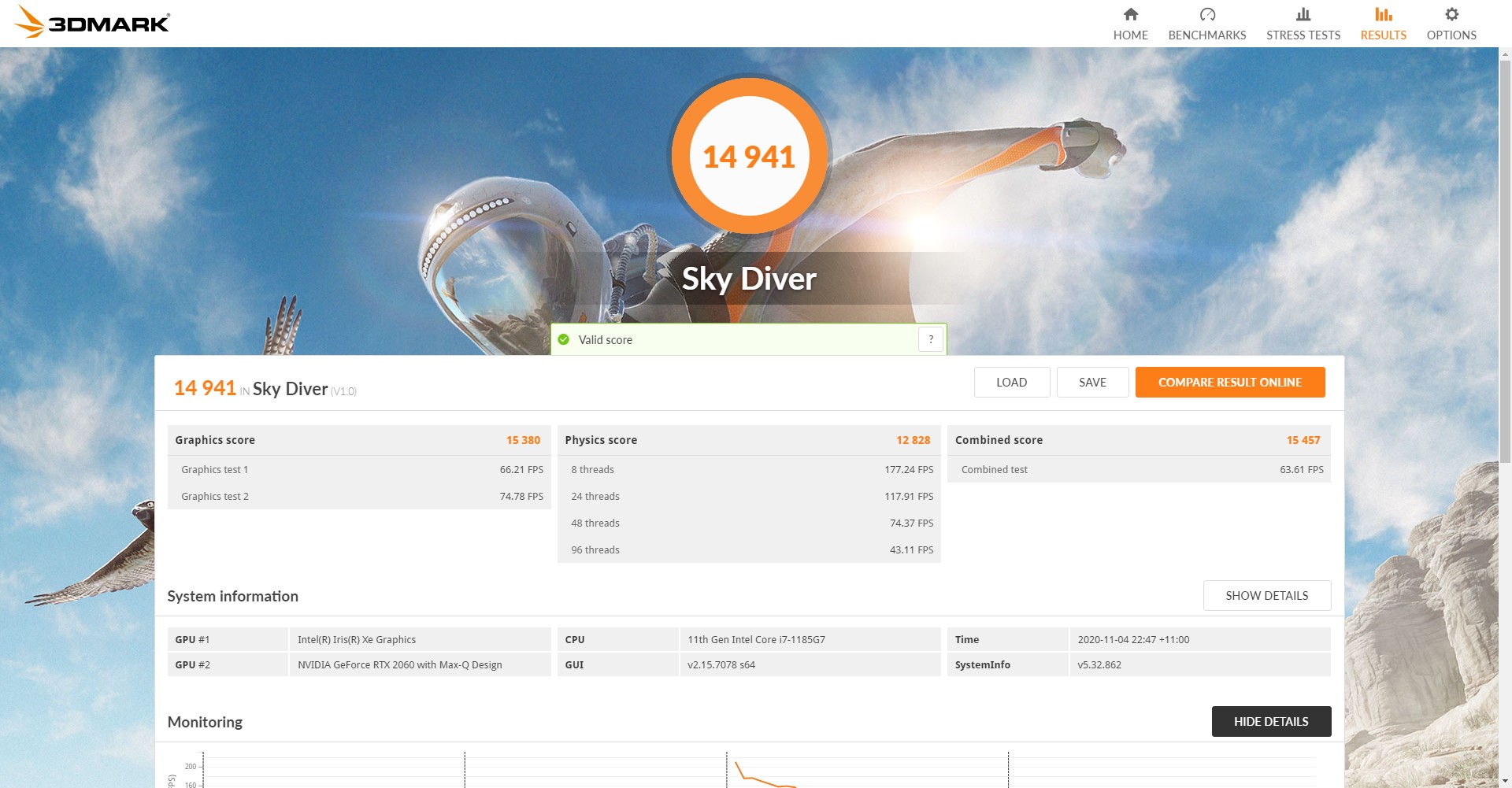

3DMARK – VRS: Tier1 | Intel Iris Xe graphics | OFF: 201.74 FPS, ON: 225.03 FPS
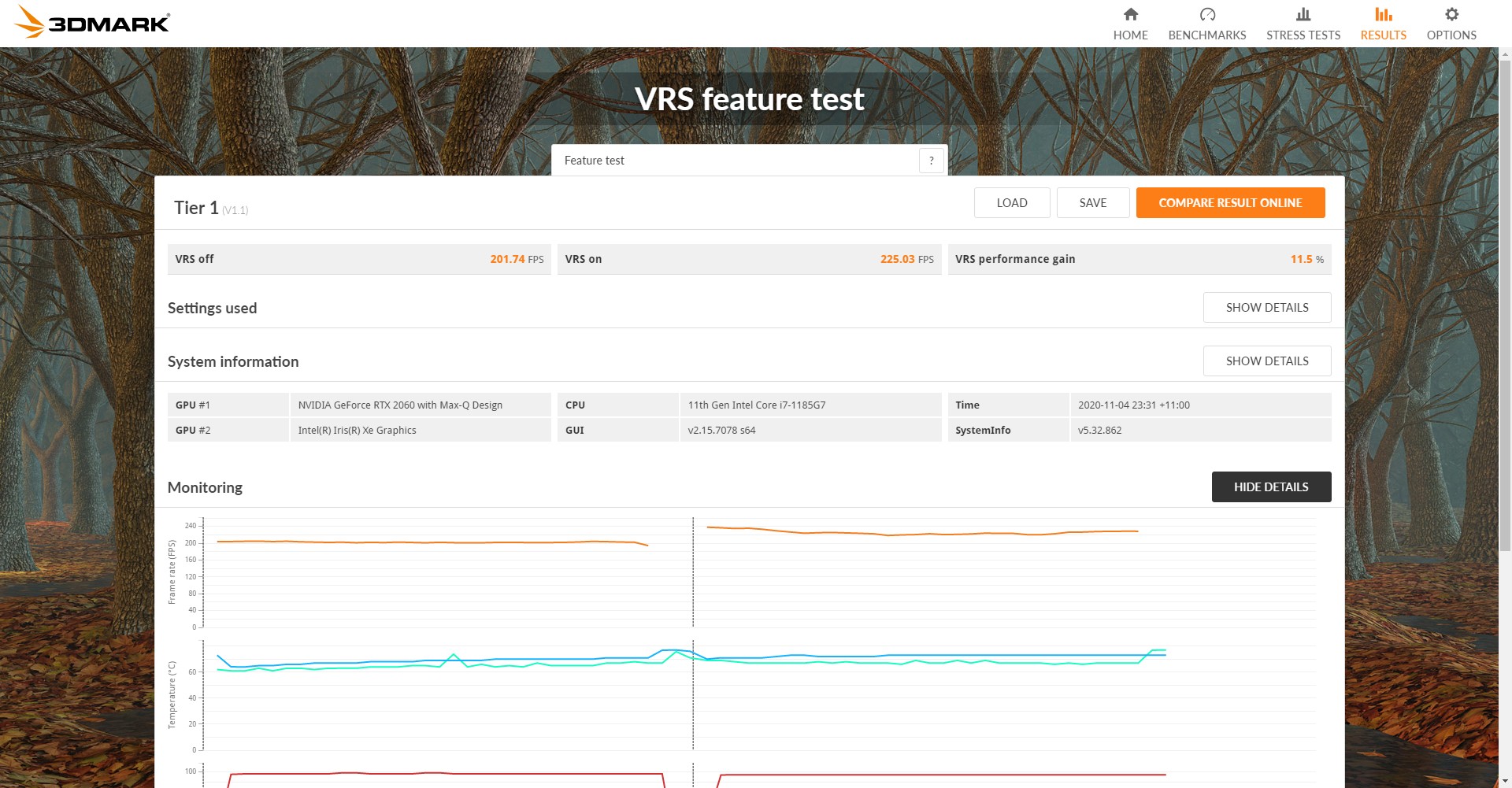
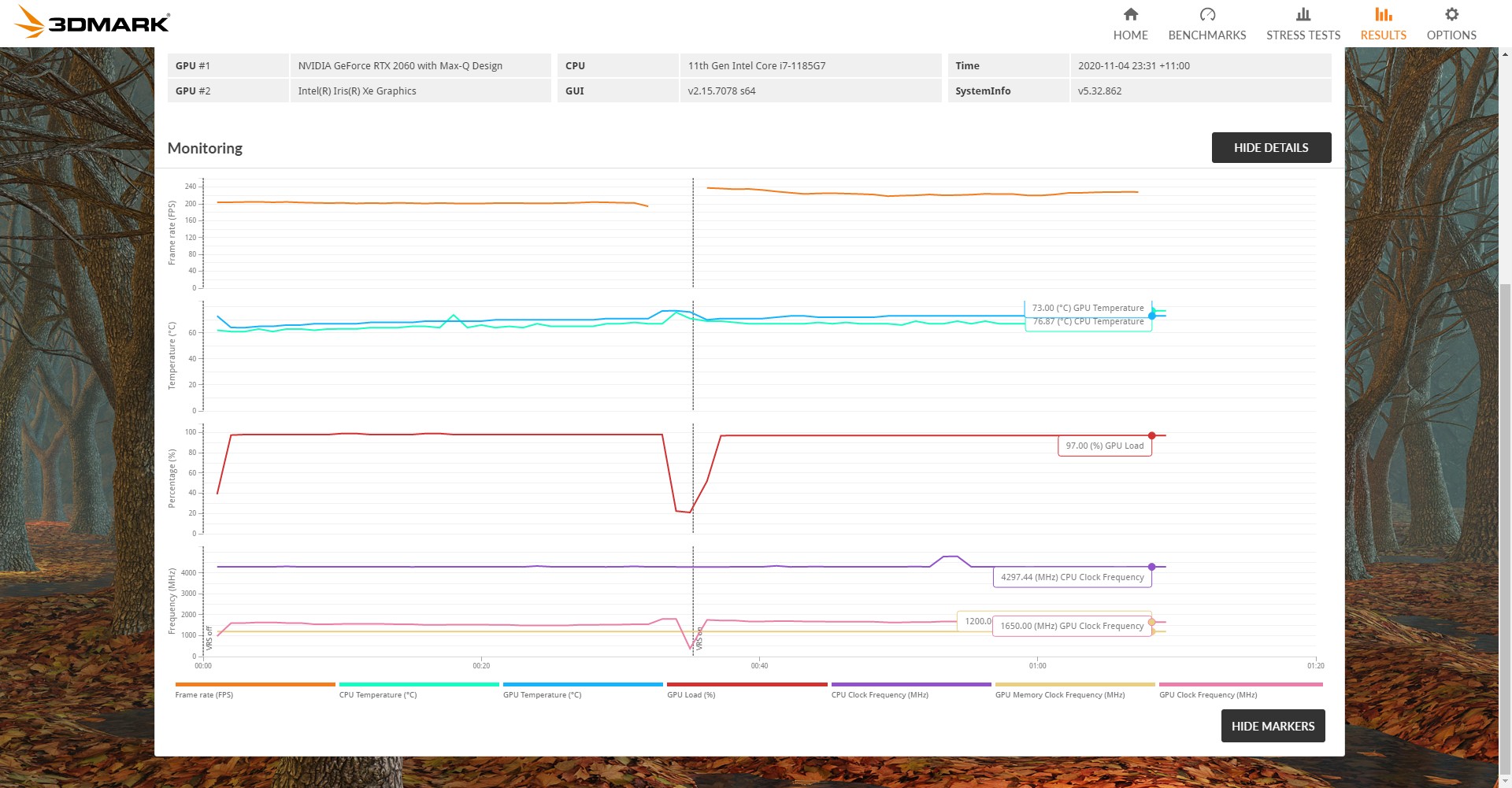
3DMARK – DLSS | Nvidia RTX 2060 Max-Q | OFF: 23.01 FPS, ON: 39.45 FPS

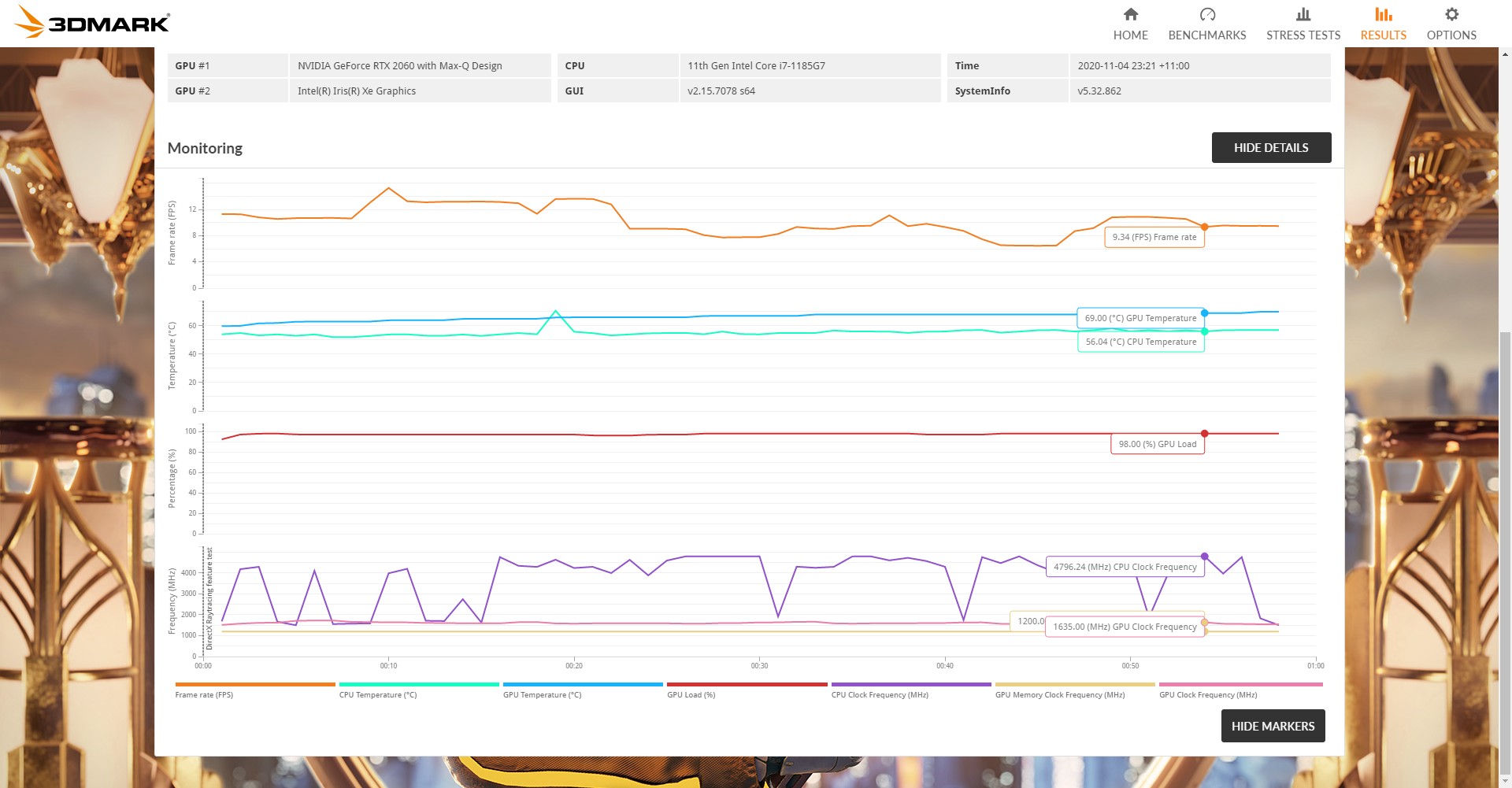
3DMARK – DirectX Raytracing Feature Test | Nvidia RTX 2060 Max-Q | 10.39 FPS
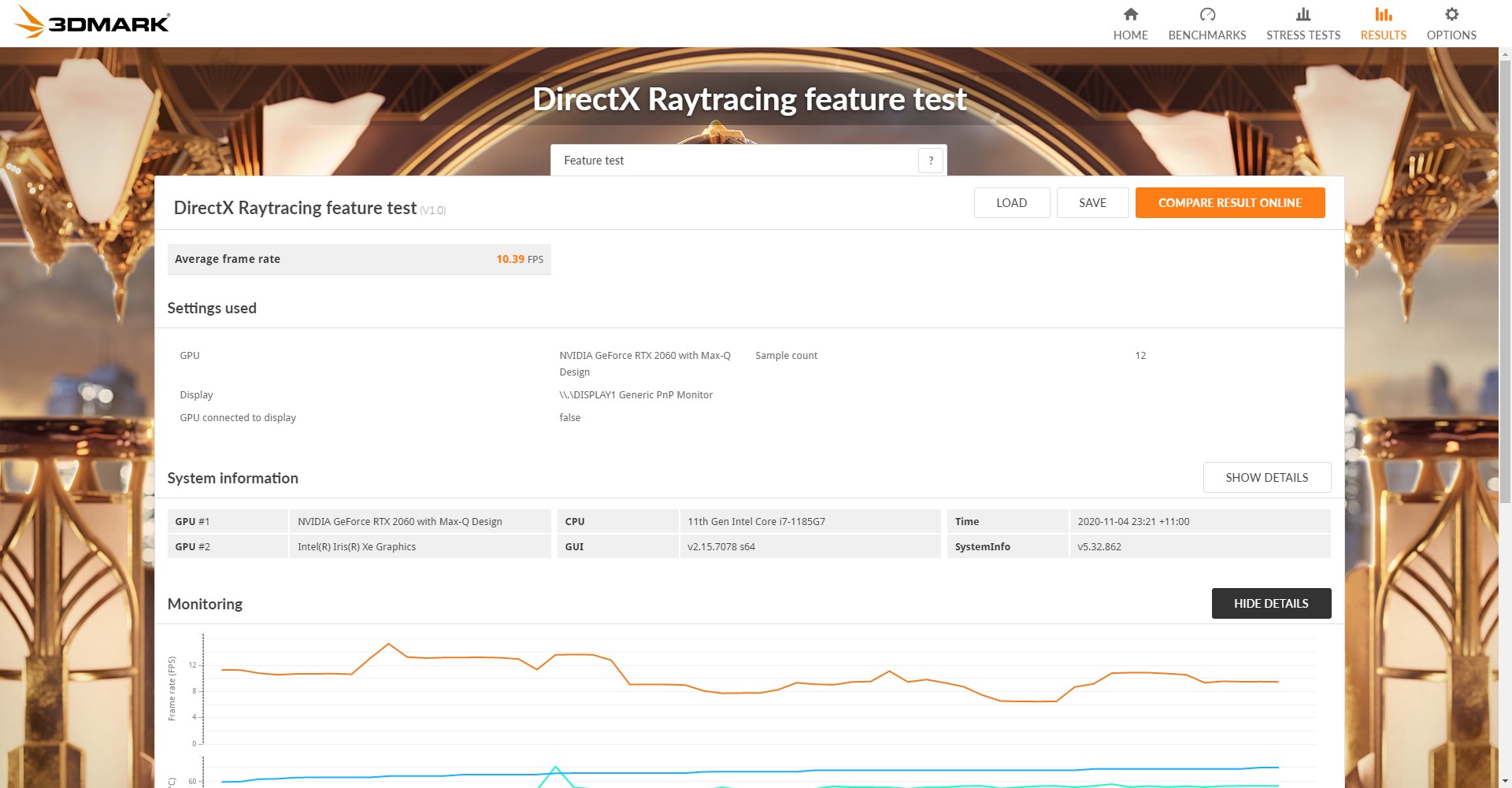
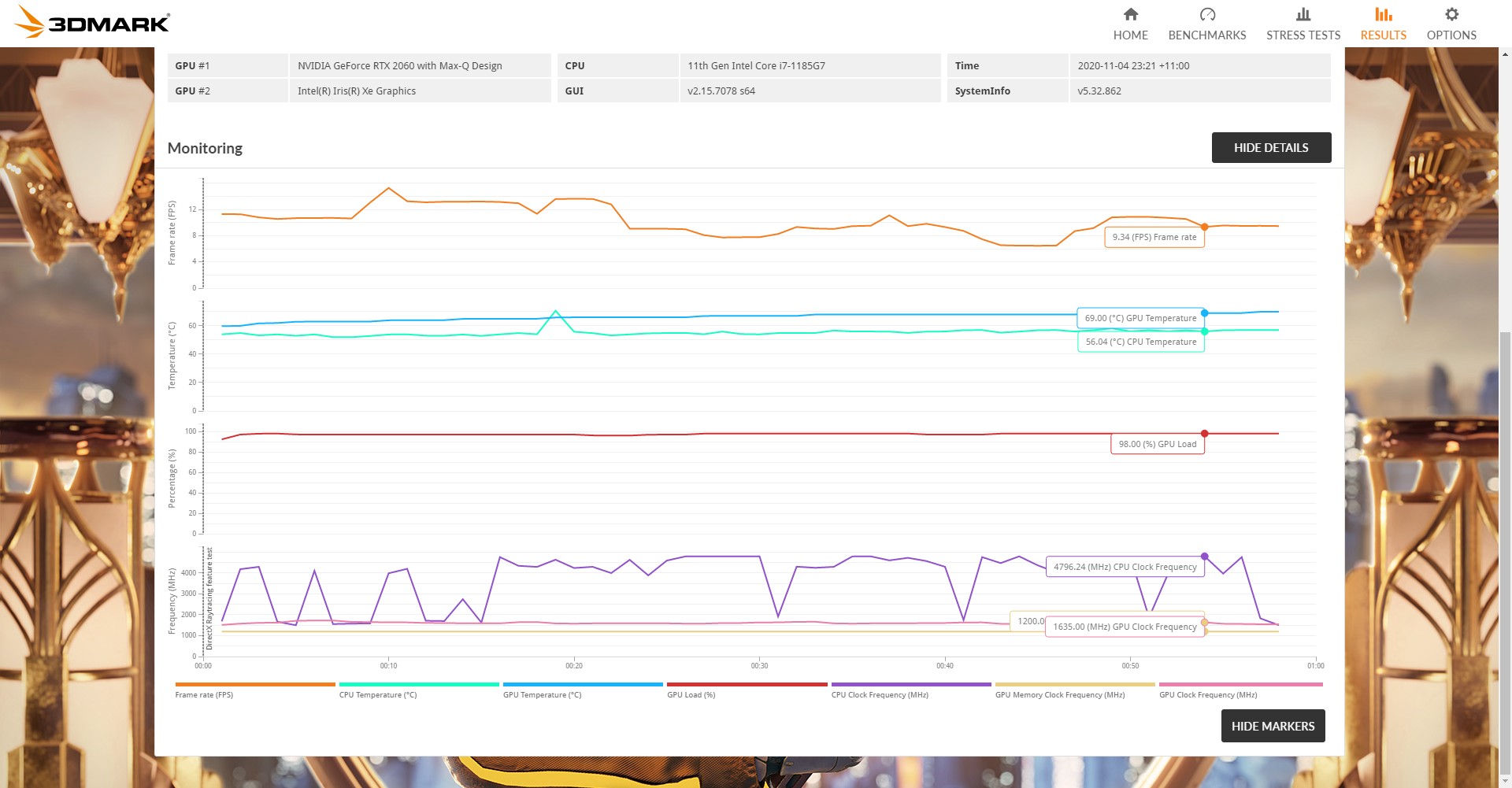
AIDA64 GPGPU | Intel Iris Xe graphics

AIDA64 GPGPU | Nvidia RTX 2060 Max-Q

TxBENCH
The MSI stealth 15M is using the Kingston OM8PCP3512F-AI1 512G SSD with PHISON PS5012-E12C-10(PCIe 3.0 x 4)controller
Sequential Read/Write (up to): 2,000/1,600 MB/s
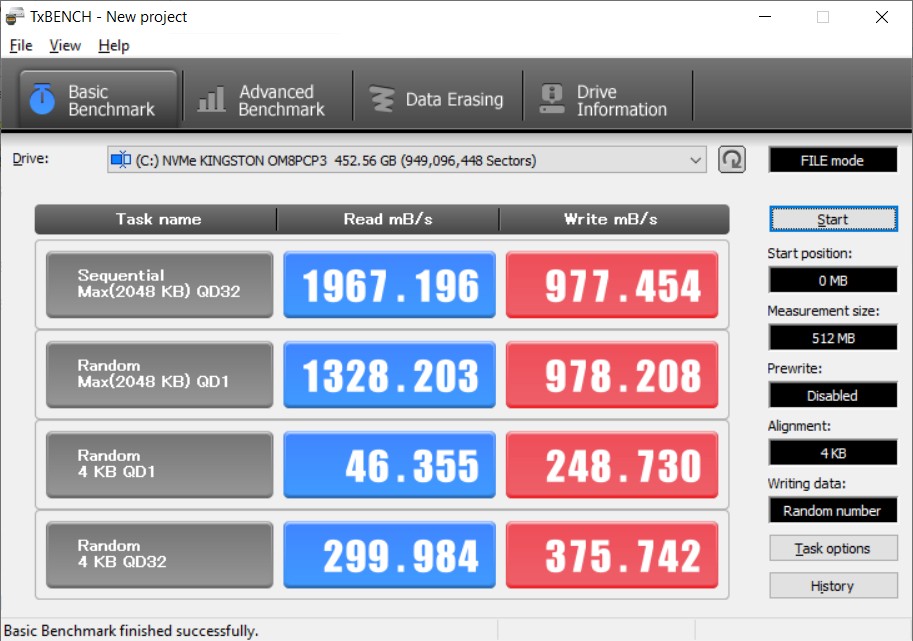
Furmark @ FHD | Intel Iris Xe graphics | 36 FPS Average
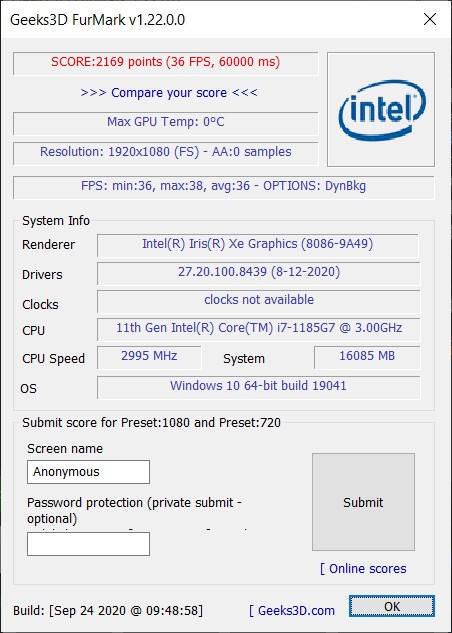
Furmark @ FHD | Nvidia RTX 2060 Max-Q | 81 FPS Average
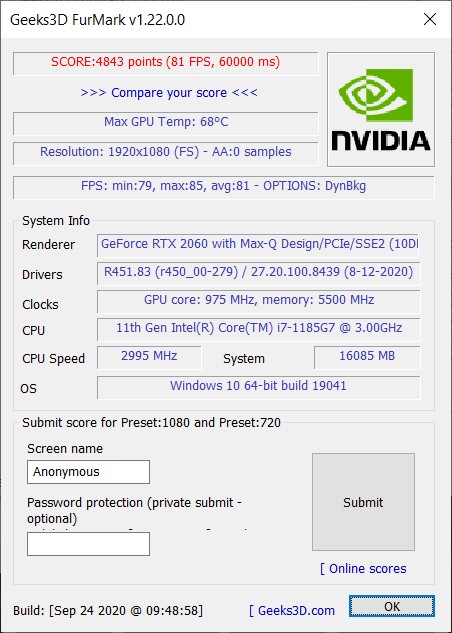
Final Fantasy XV | Lite-Quality @ 720P | Intel Iris Xe graphics | 3926 Standard | Playable

Final Fantasy XV | high-Quality @ FHD | Nvidia RTX 2060 Max-Q

Deus Ex: Mankind Divided | Low @ FHD | Intel Iris Xe graphics | 31.9 FPS Average | Playable
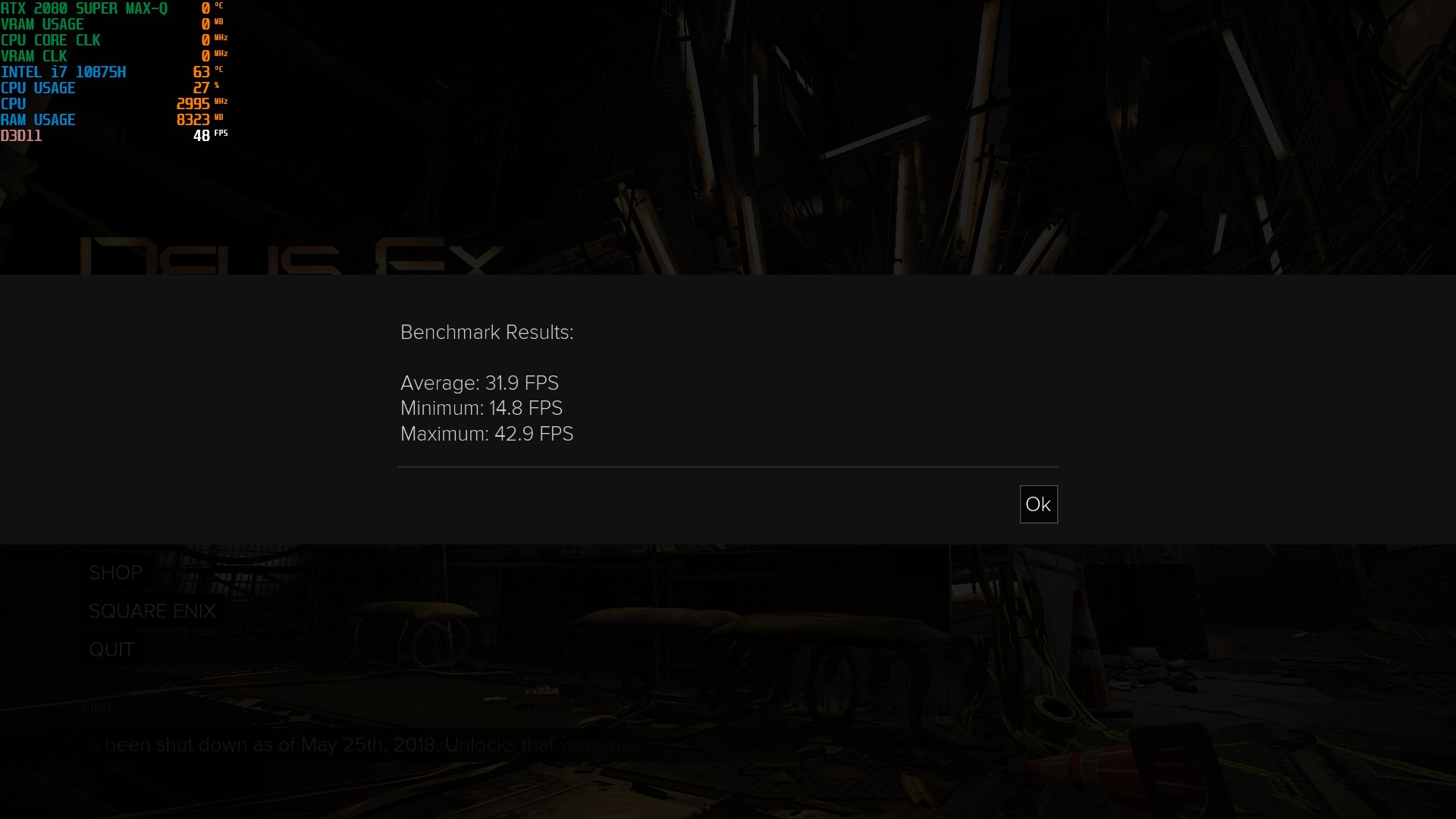
Deus Ex: Mankind Divided | Ultra @ FHD | Nvidia RTX 2060 Max-Q
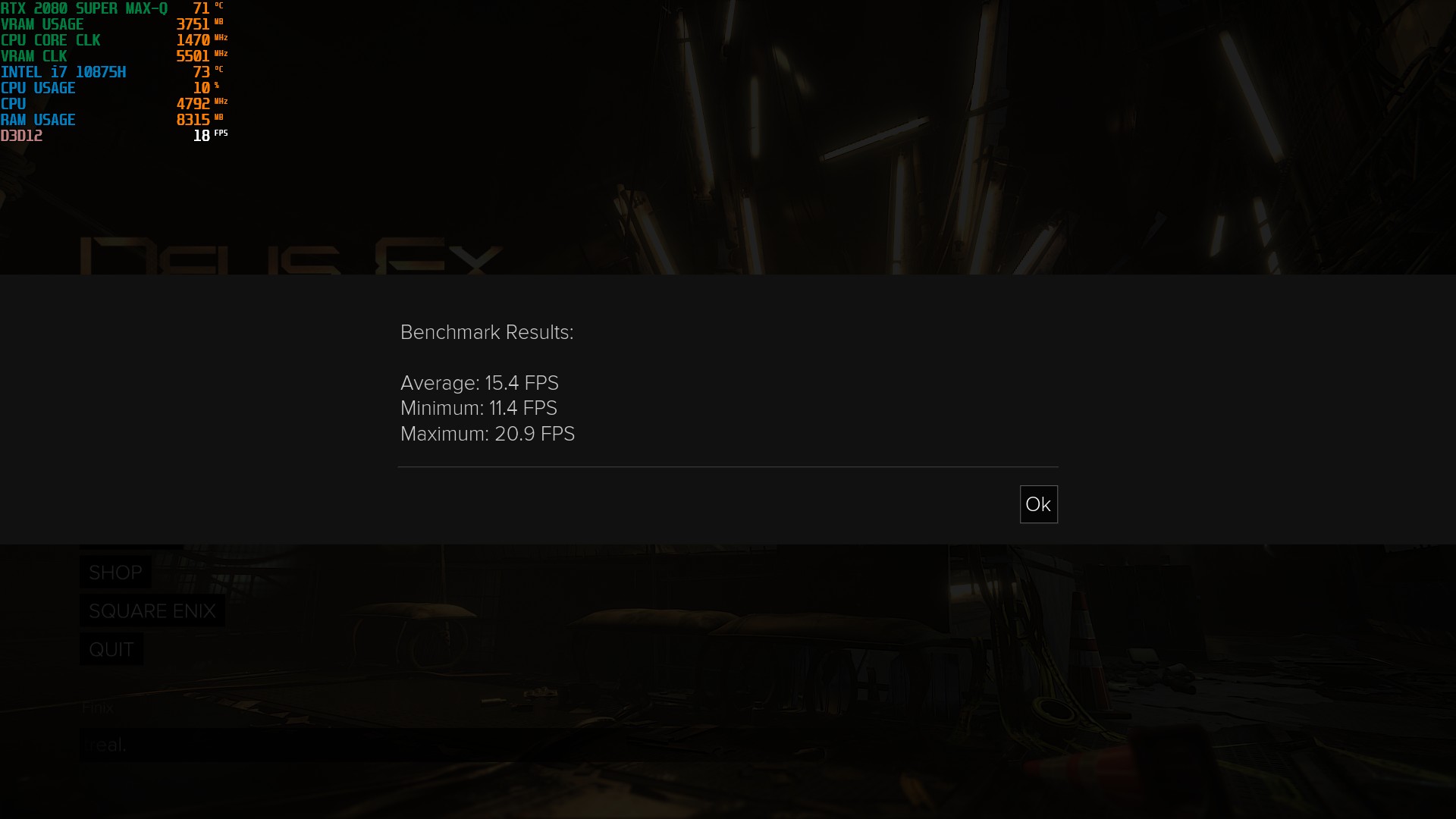
GTAV | Basic @ FHD | Intel Iris Xe graphics | 48 FPS Average | Playable

GTAV | Ultra @ FHD | Nvidia RTX 2060 Max-Q

The Witcher 3 | Low @ FHD | Intel Iris Xe graphics | 56 FPS Average | Playable

The Witcher 3 | Ultra @ FHD | Nvidia RTX 2060 Max-Q

Thermal Tests
We are pressure testing this laptop by using AIDA64 and PRIME95.
Test room temperature: 26℃±2℃
CPU Idle temperature: 48℃±2℃
GPU idle temperature: 46℃±2℃

After we changed the thermal paste for both CPU and GPU
New CPU Idle temperature: 41℃±2℃
New GPU idle temperature: 36℃±2℃

With Auto FAN profile and non-OC settings:
Under AIDA64 Single FPU pressure test, this Intel i7-1185G7 is partial throttling down @ 3.59GHz
The CPU package temperature is around 86℃±5℃
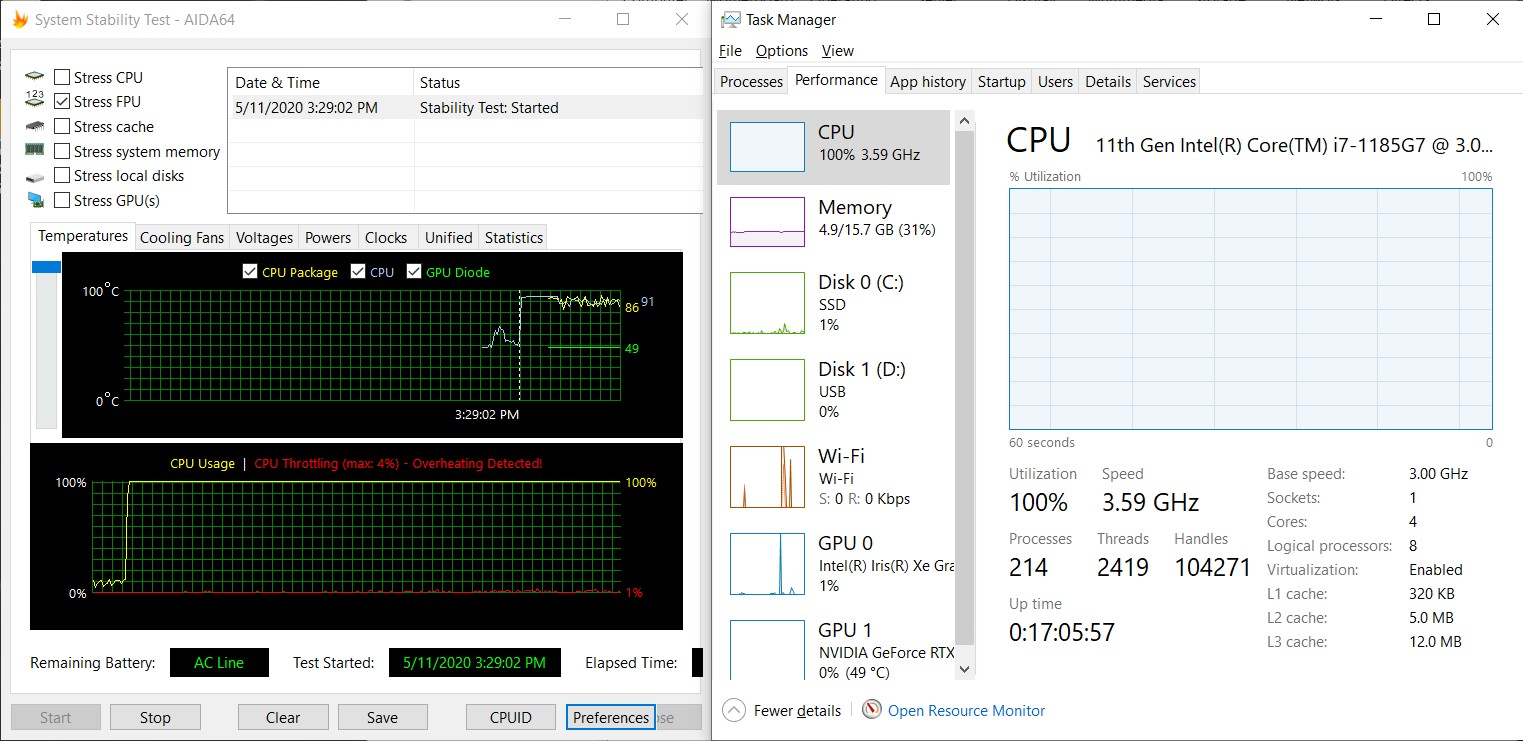
Under AIDA64 Single CPU pressure test, the Intel i7-1185G7 is running normally @ 4.28GHz
The CPU package temperature is around 72℃±3℃
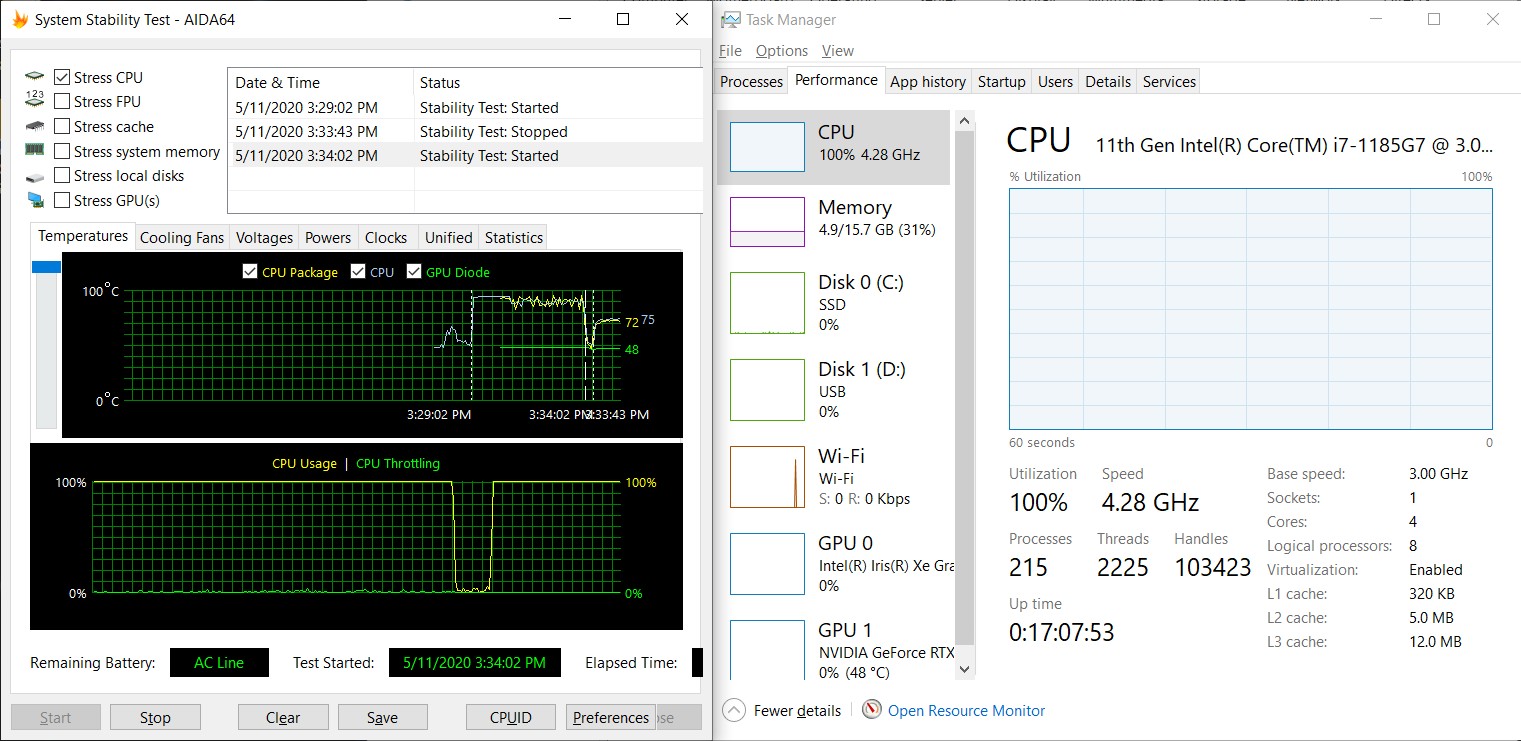
Under AIDA64 CPU & Furmark GPU pressure test, the Intel i7-1185G7 is partial throttling down @ 3.76GHz
The CPU package temperature is around 79℃±2℃
The GPU temperature is around 72℃
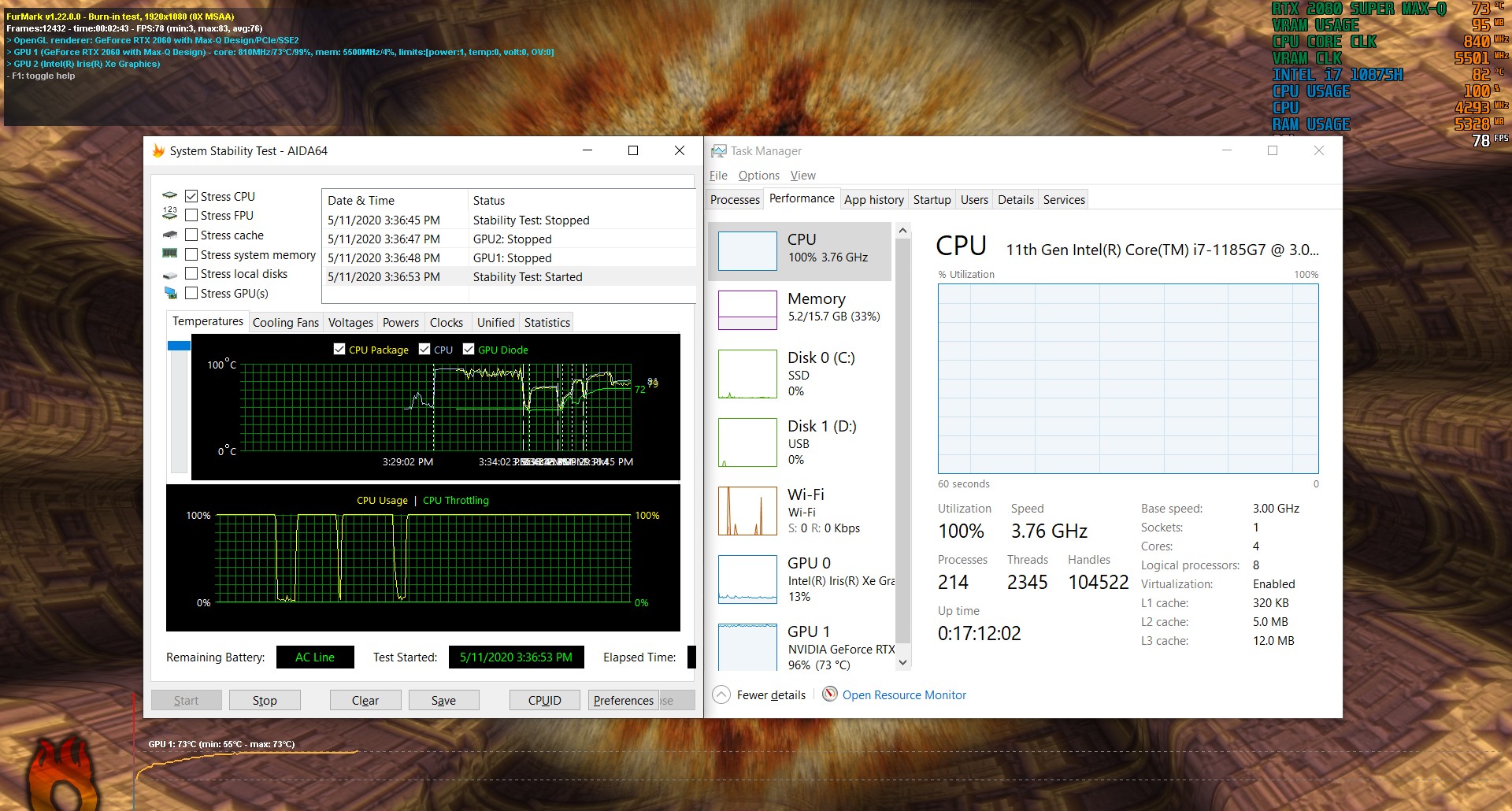
With Cooler Boost FAN profile and Full OC settings:
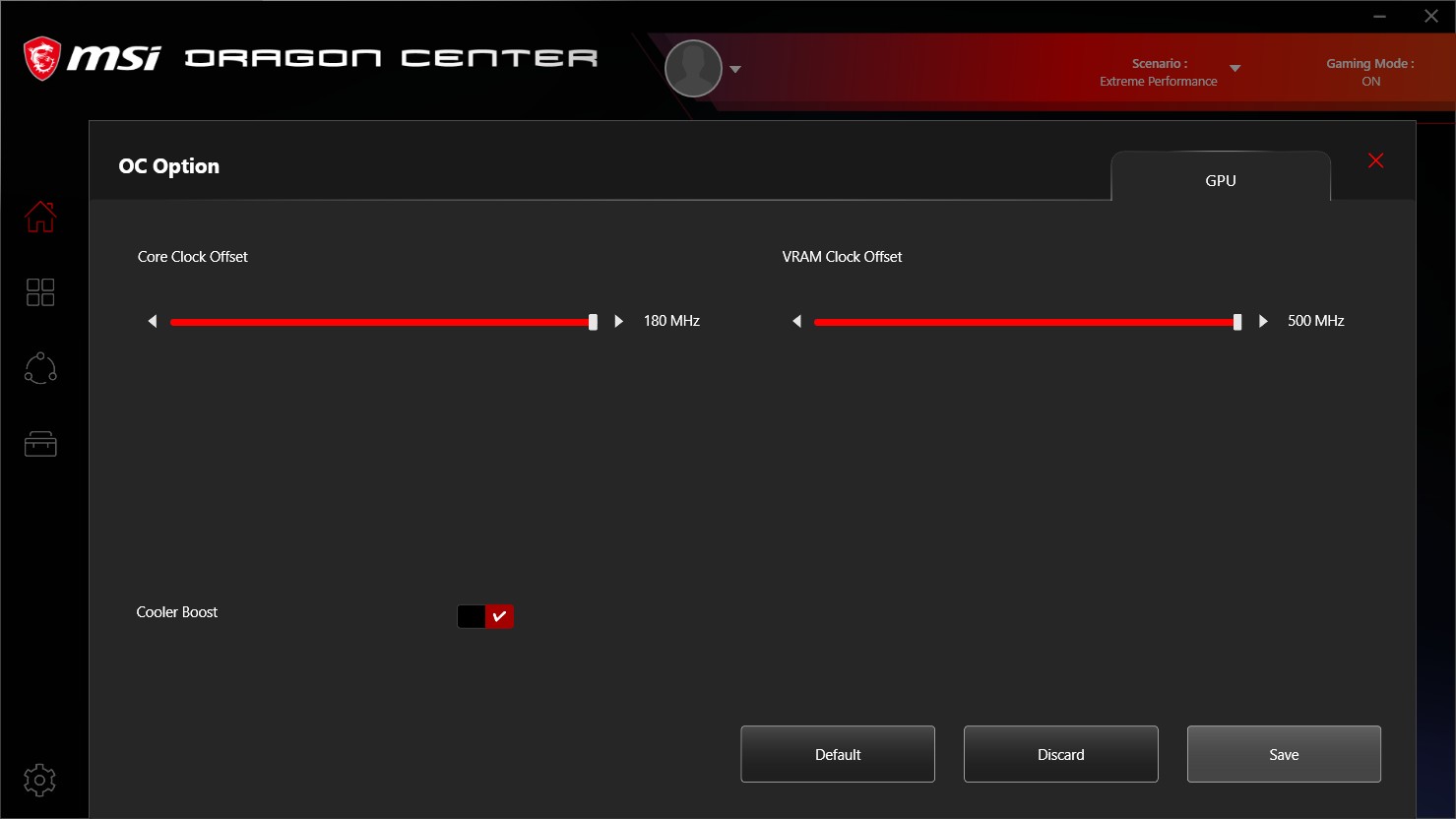
Under AIDA64 Single FPU pressure test, this Intel i7-1185G7 is partial throttling down @ 3.59GHz
The CPU package temperature is around 94℃±2℃
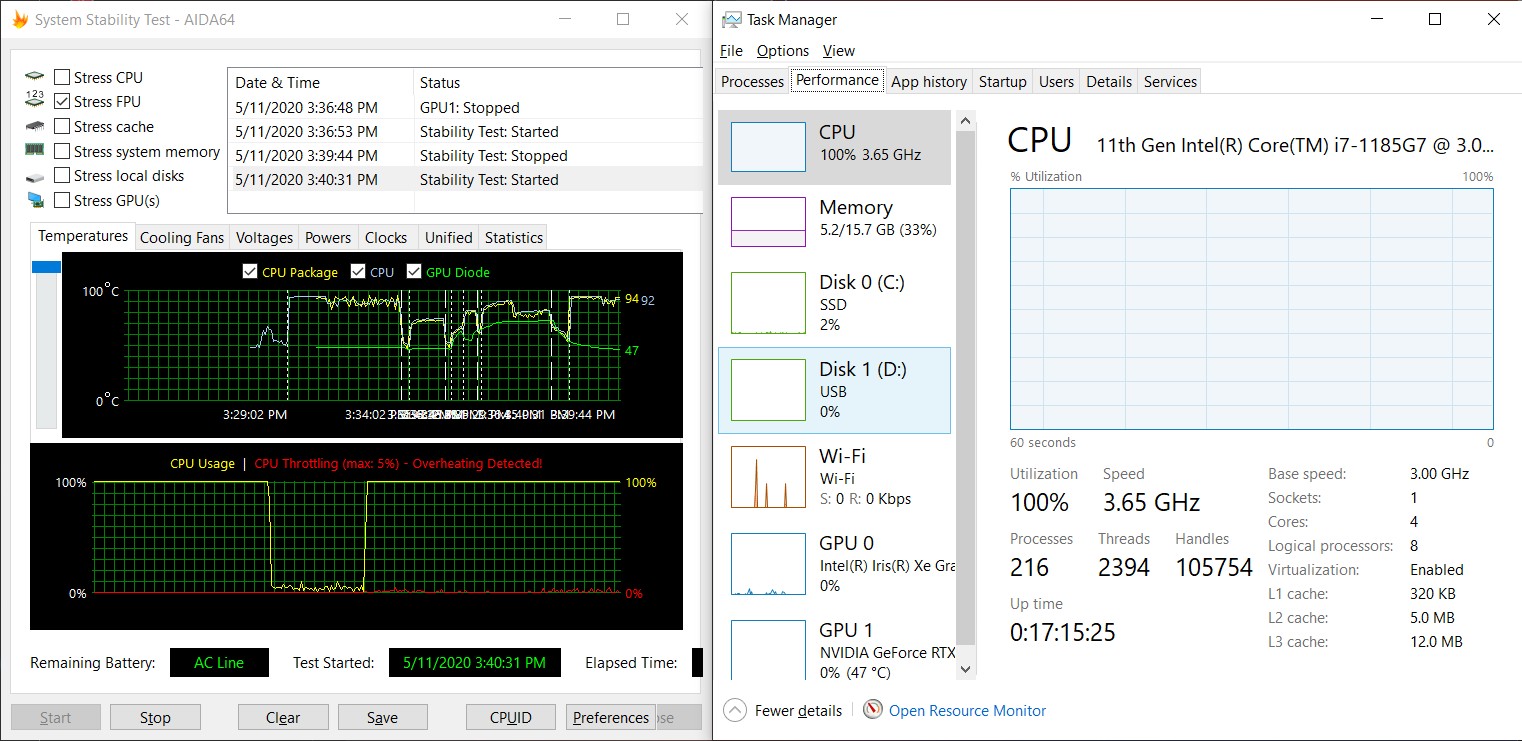
Under AIDA64 Single CPU pressure test, the Intel i7-1185G7 is running normally @ 4.28GHz
The CPU package temperature is around 65℃±1℃
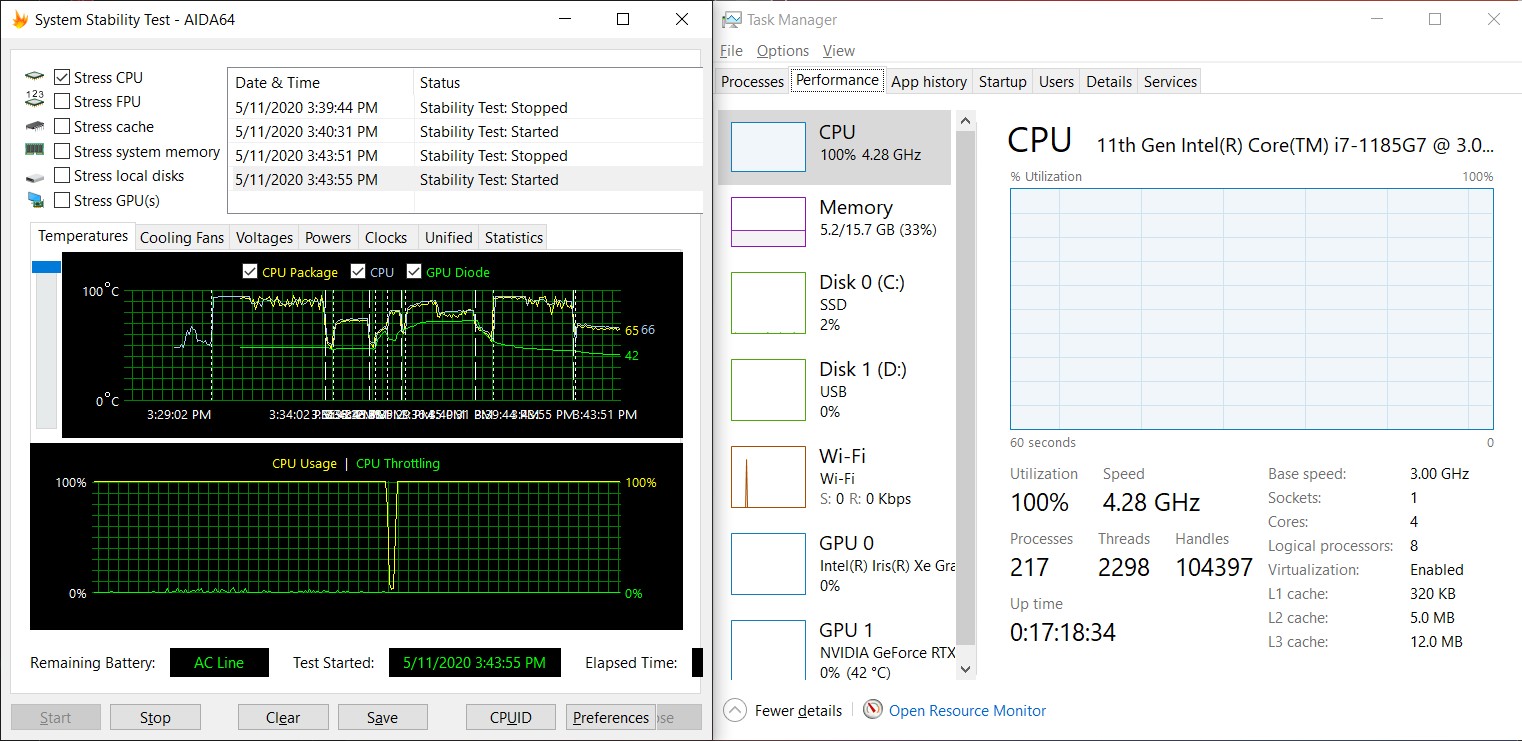
Under AIDA64 CPU & Furmark GPU pressure test, the Intel i7-1185G7 is running normally @ 4.28GHz
The CPU package temperature is around 81℃±1℃
The GPU temperature is around 64℃
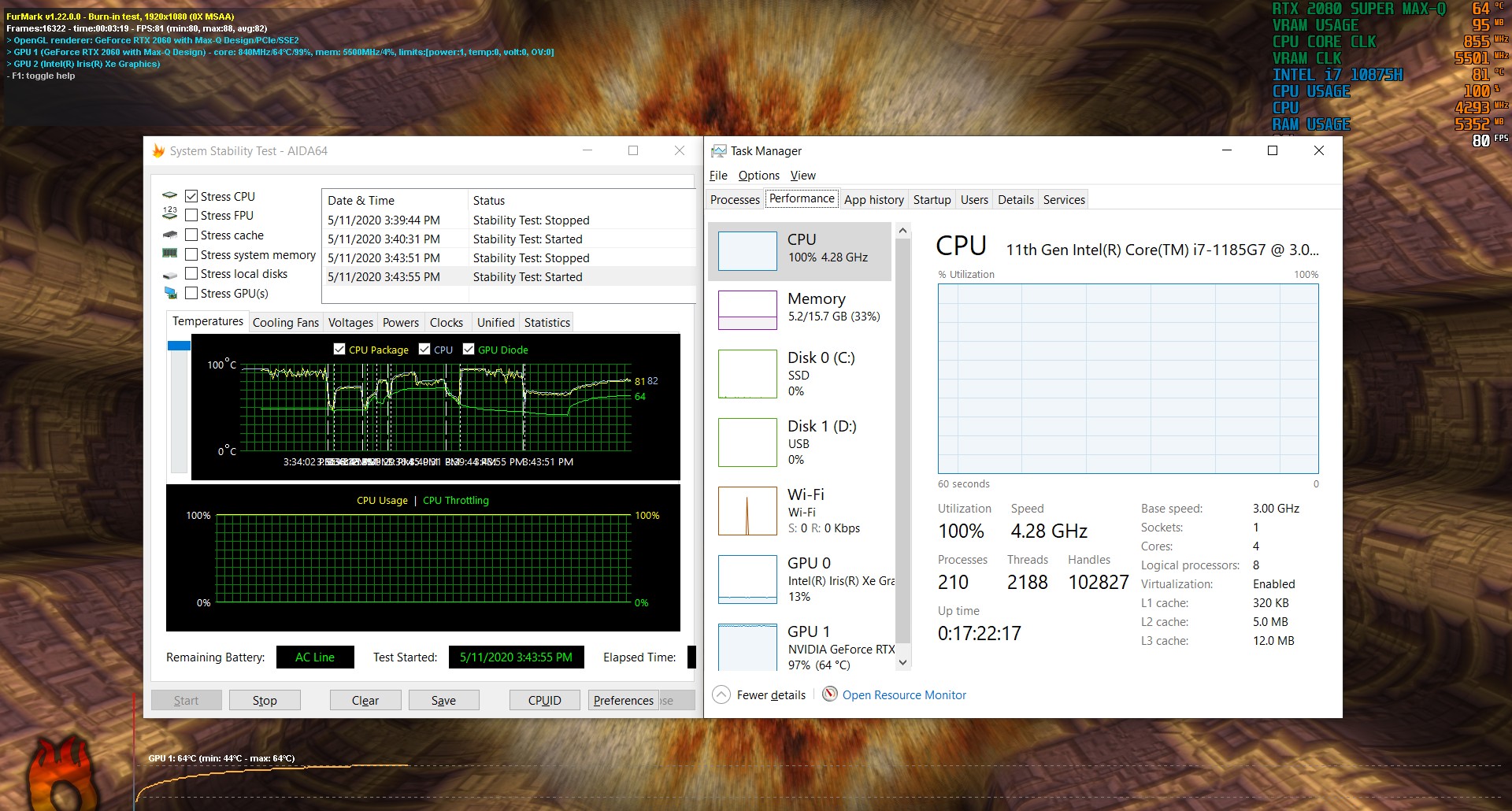
Under MAX pressure test(PRIME95 100% + Furmark), the Intel i7-1185G7 is partial throttling down @ 3.28GHz
The CPU package temperature is around 88℃±5℃
The GPU temperature is around 69℃
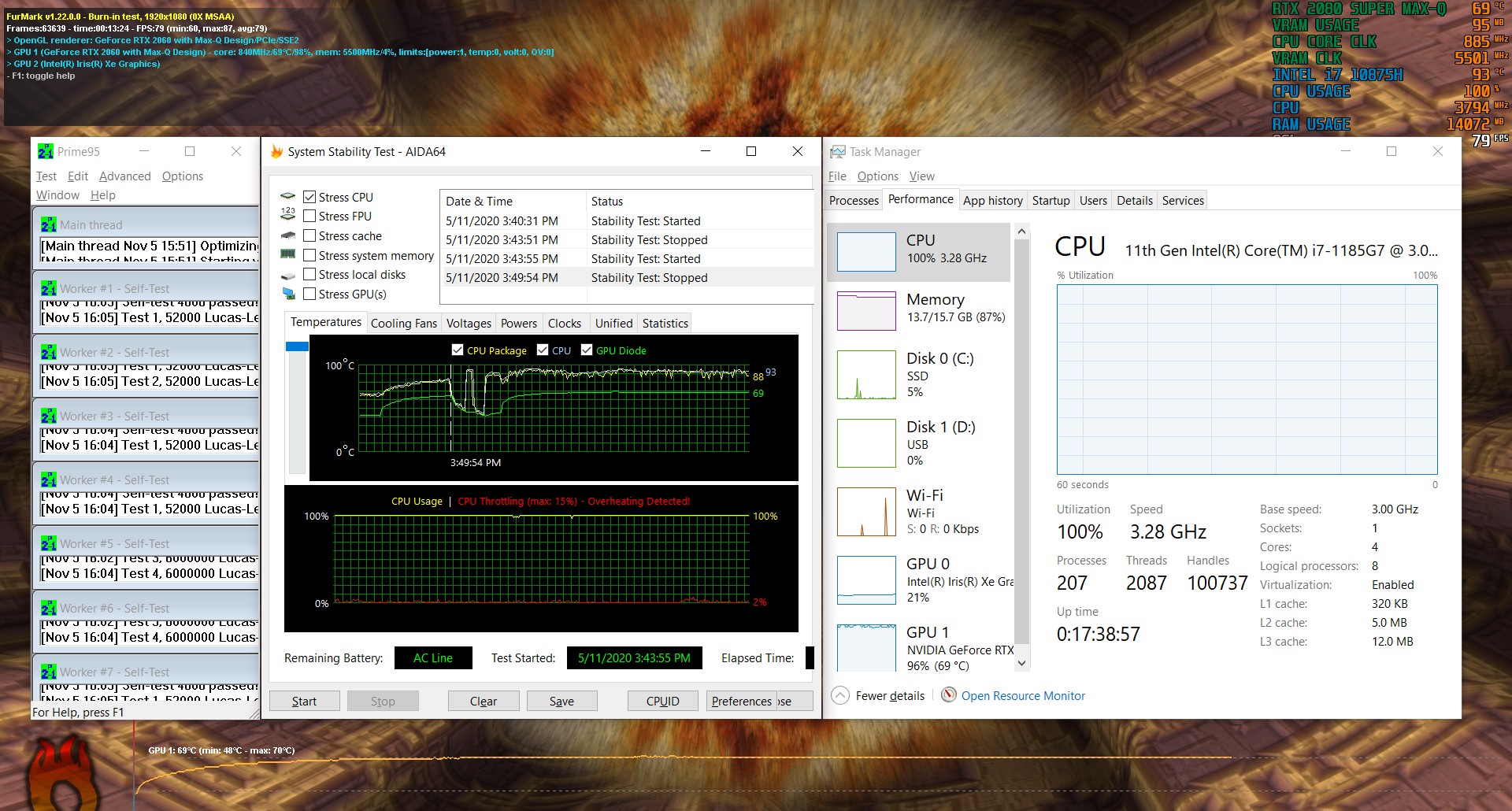
The thermal snapshots under MAX pressure test(PRIME95 100% + Furmark)
Front – Top of the C panel | It’s around 31℃ on both sides of the vents and 53℃ on the top middle of the keyboard

Bottom – D panel | It’s around 58℃ crossing the CPU and GPU between the two exhausting fans
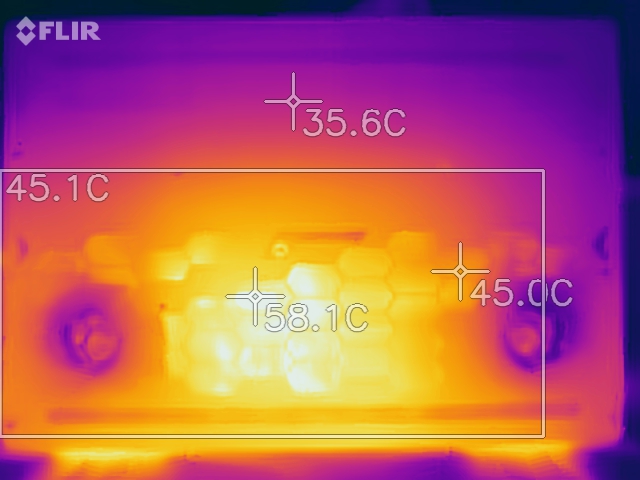
Rear – Left and Right vent temperature | It’s around 56℃ on both sides of the vents
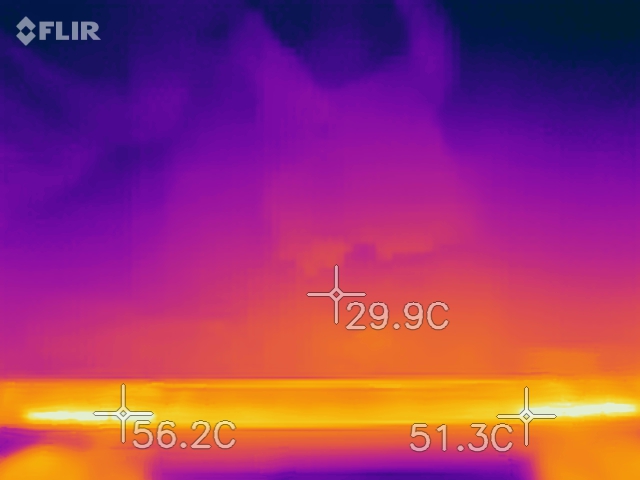
Under Cooler Boost mode, the noise level is around 61dBA
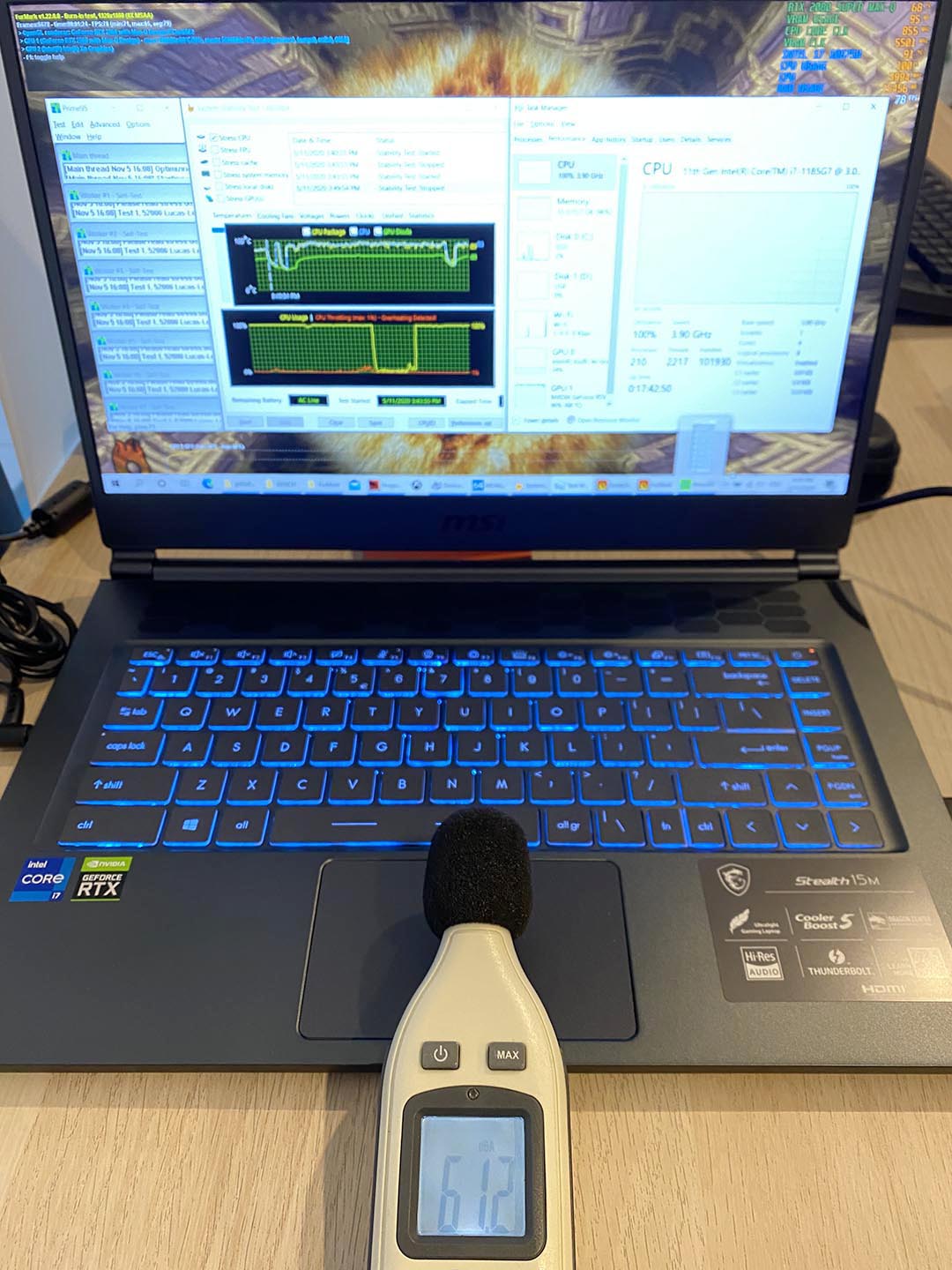
Overall, the cooling performance of this Stealth 15M is very impressive, thanks to MSI’s 6-Heatpipe cooling system! They seem to have put in quite a bit of work and effort to make such extreme cooling on an ultra-thin and light laptop, well done, MSI!
Disassembling analysis
The Ultra-thin D panel, the large aperture area reduces overall weight and increases the heat dissipation

The main inside look
The motherboard is fully covered with a black insulating tape to stop components that could be shorted by a bent back cover. However, this layer of tape is extremely sticky and has a complex adhesive surface that can be easily damaged. This increases the difficulty of further upgrades
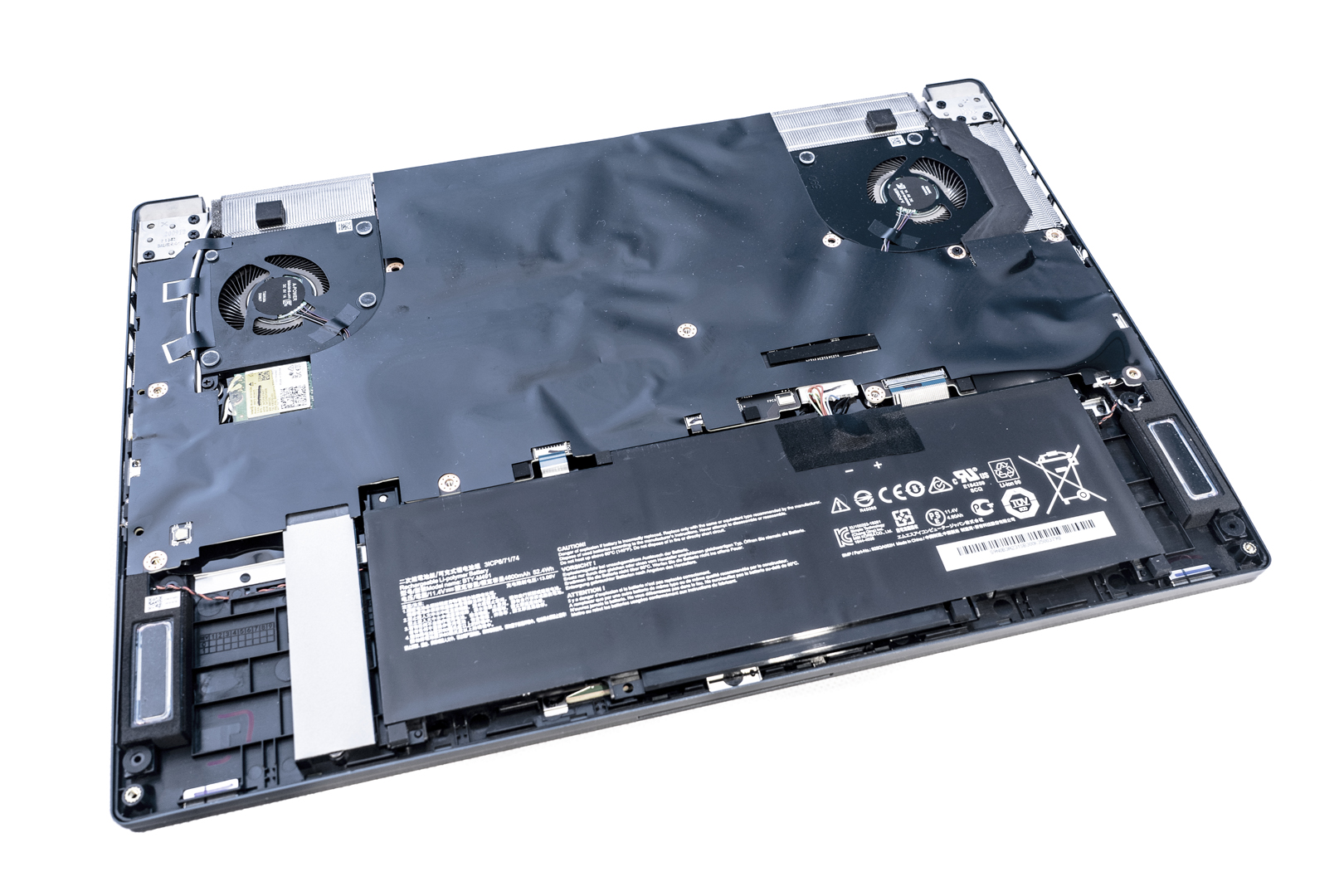
After we took off the insulating tape, rams and SSD are on the back of this motherboard
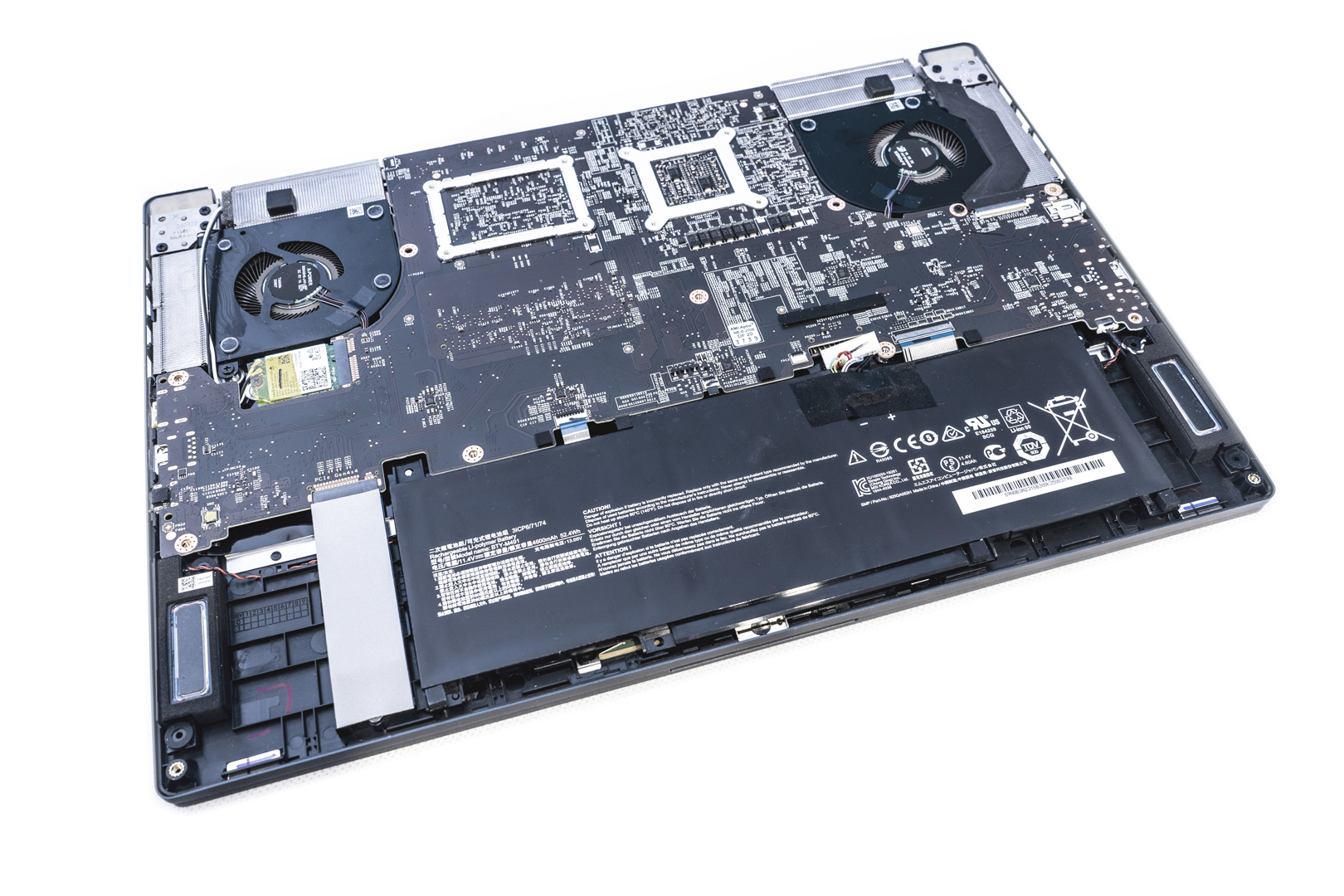
The backside of the motherboard and the C Panel inside looking

Dynaudio Tech 2W Speakers left and right

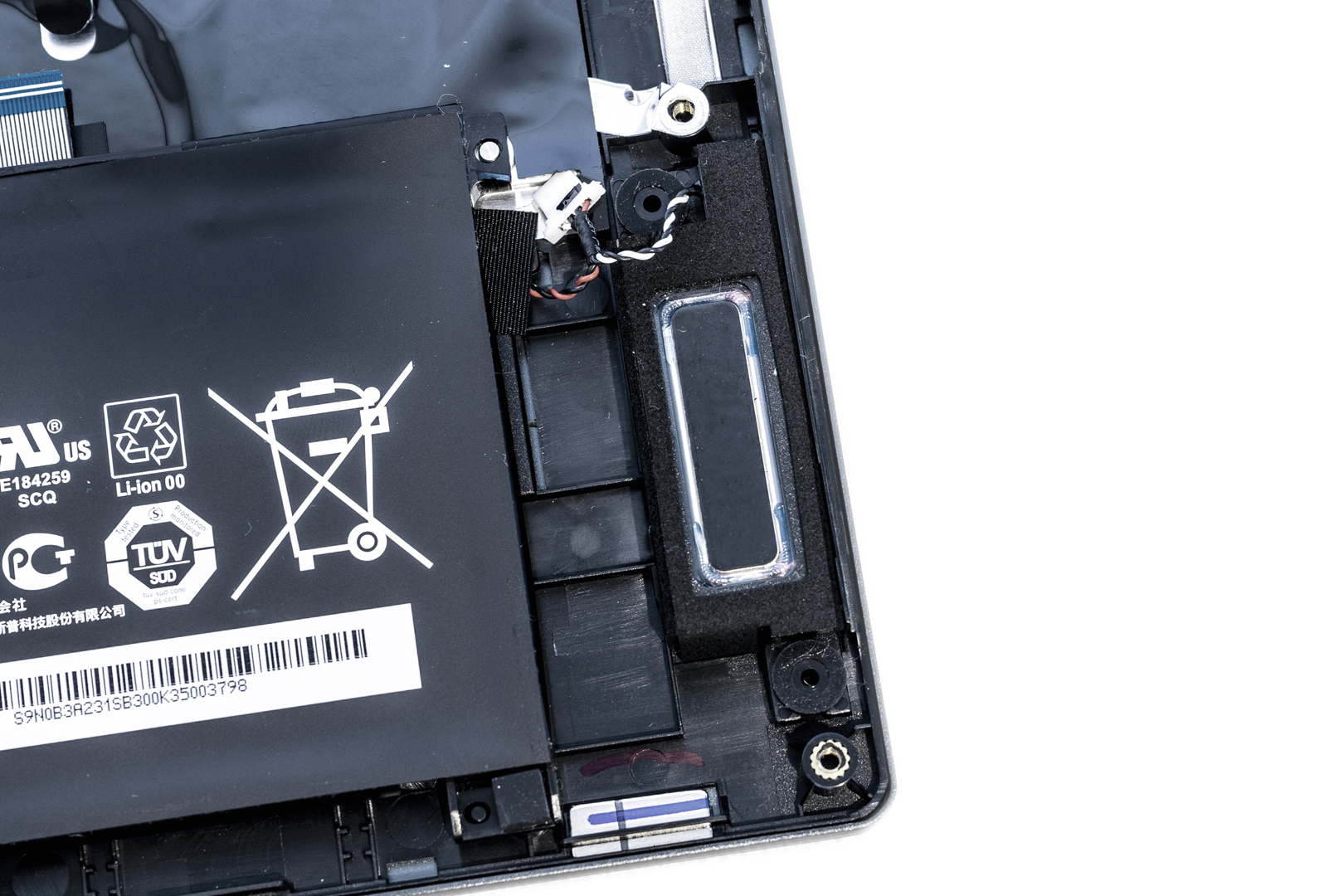
Battery, 4600mAh manufactured by Simplo, 3-cell 52.4Wh
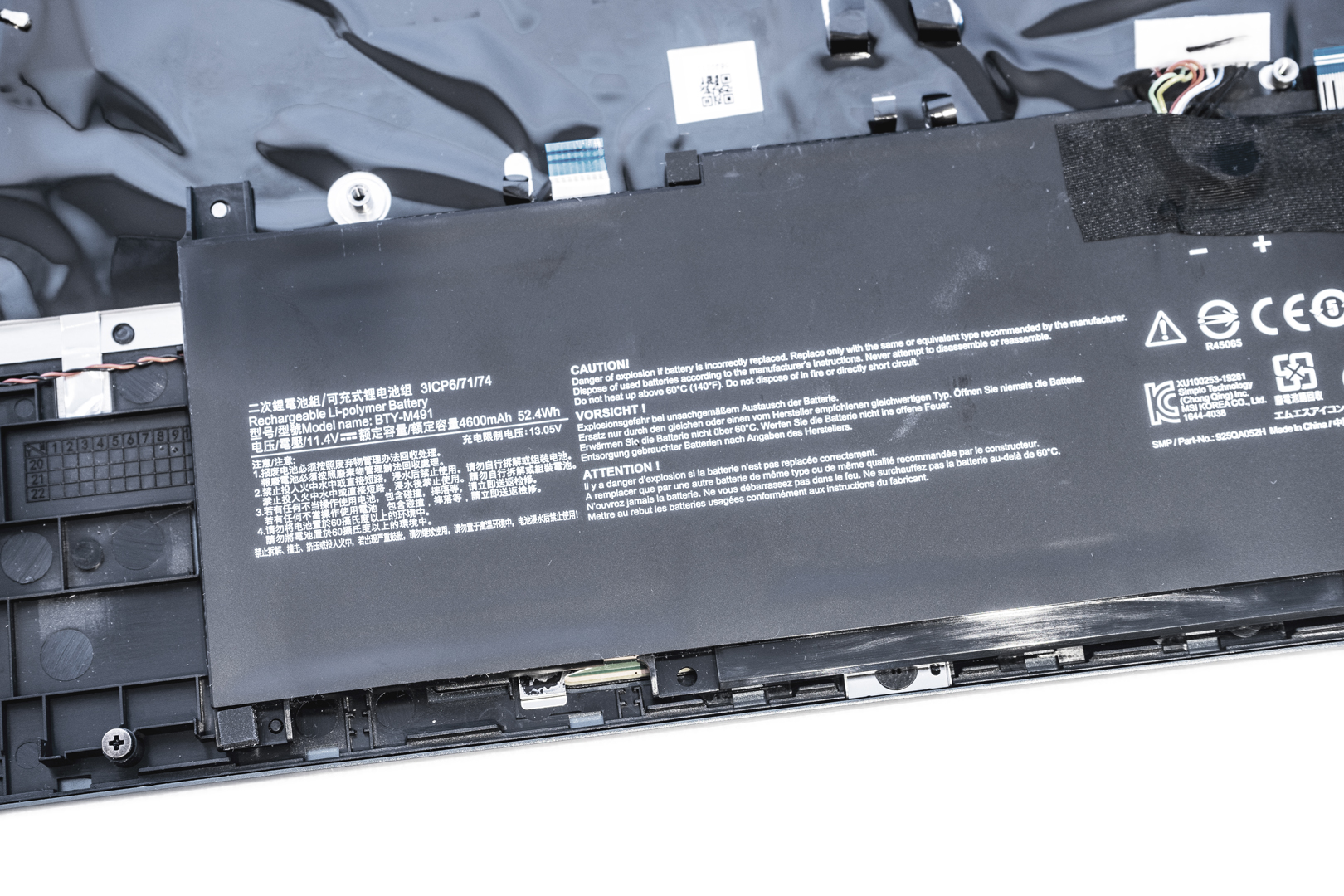
The powerful 6 heat-Pipes heatsink
The exhausting fans are 2 x BS5405HS-U4W(DC 5V 1A) and U4X(DC 5V 1A) manufactured by A-power

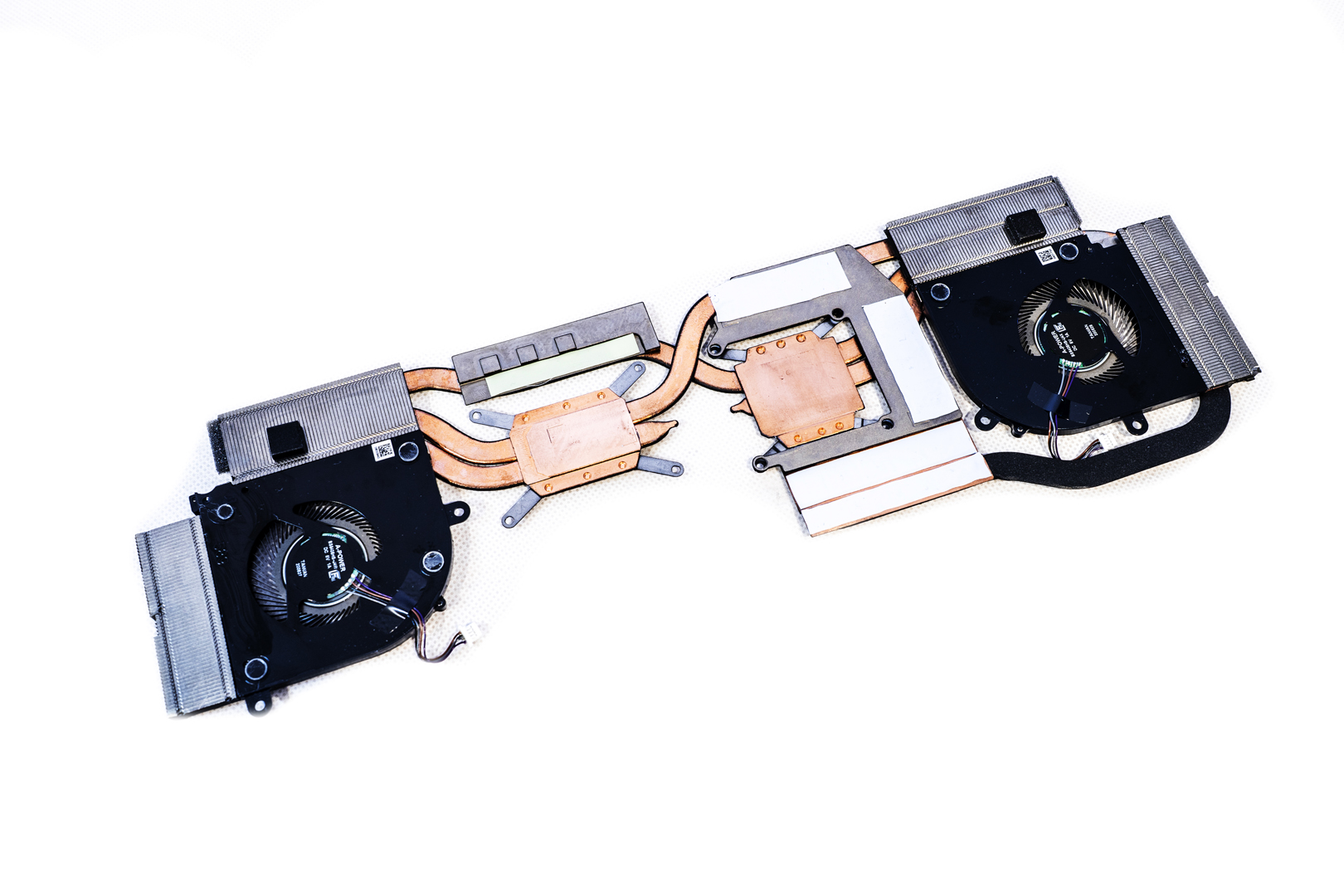

The Motherboard front and back main looking
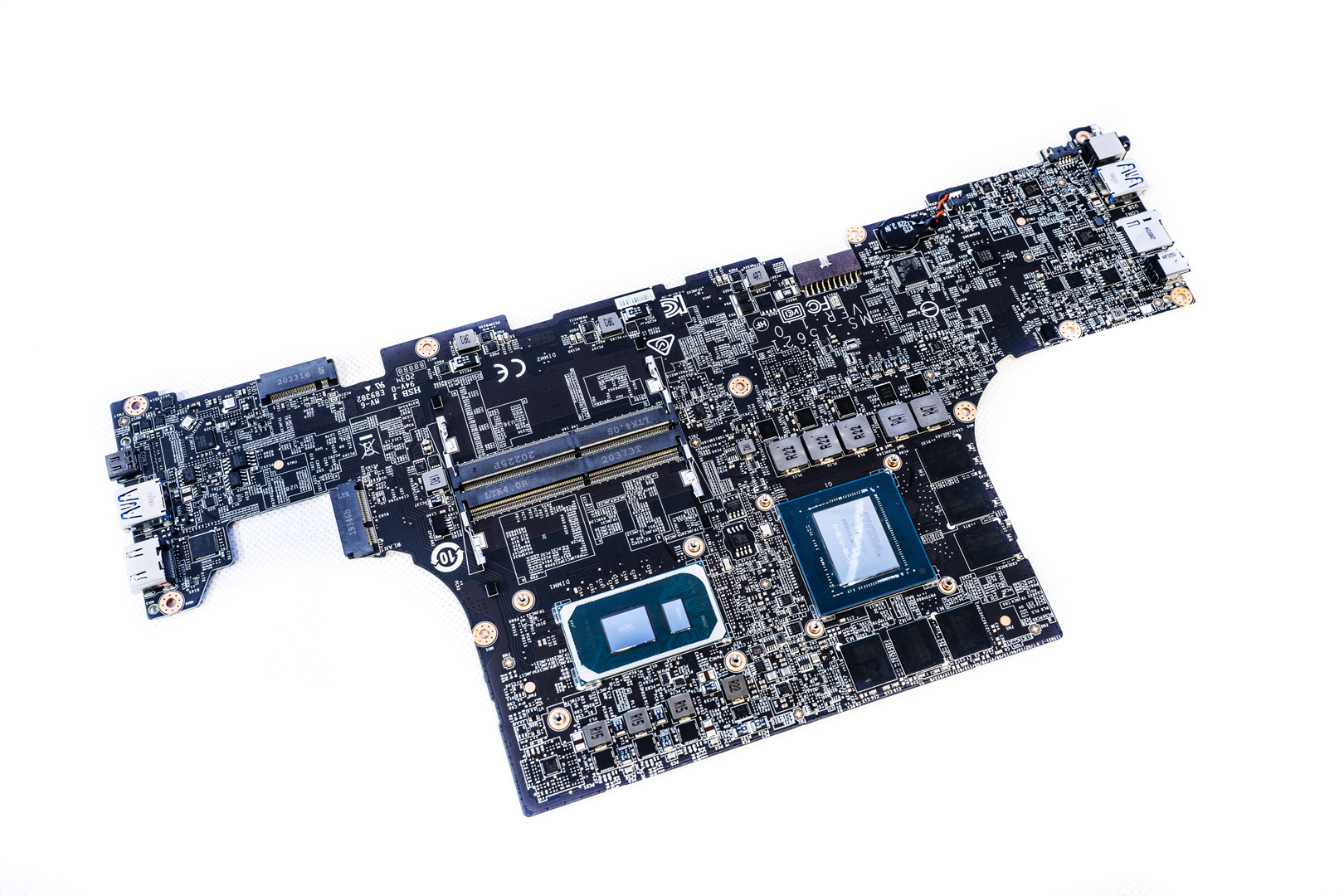
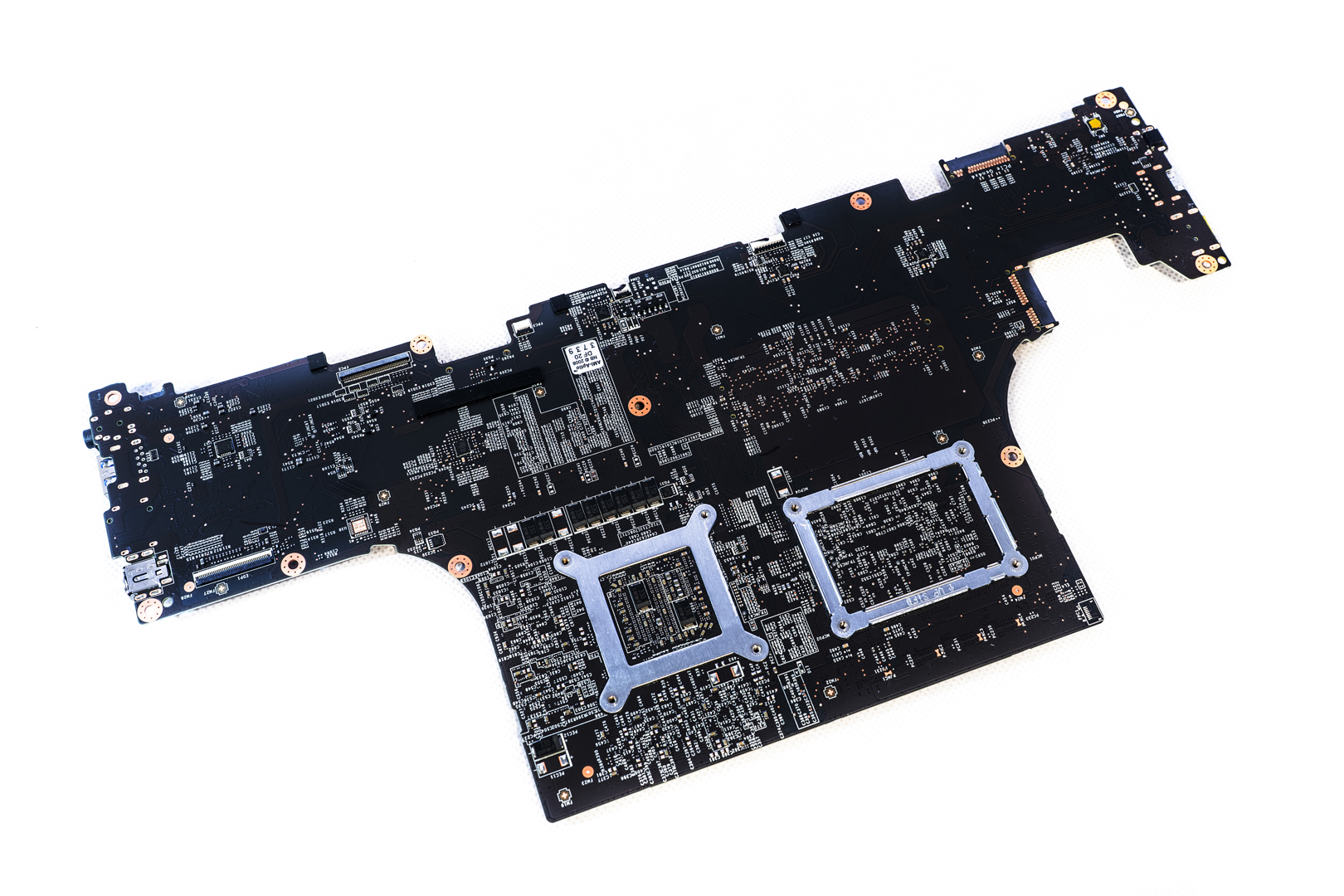
The 11th Gen INTEL i7-1185G7 CPU with Intel Iris Xe Graphics

The GPU chip from Nvidia, N18E-G1-65-A1 which is the Nvidia RTX 2060 Max-Q with 6GB GDDR6
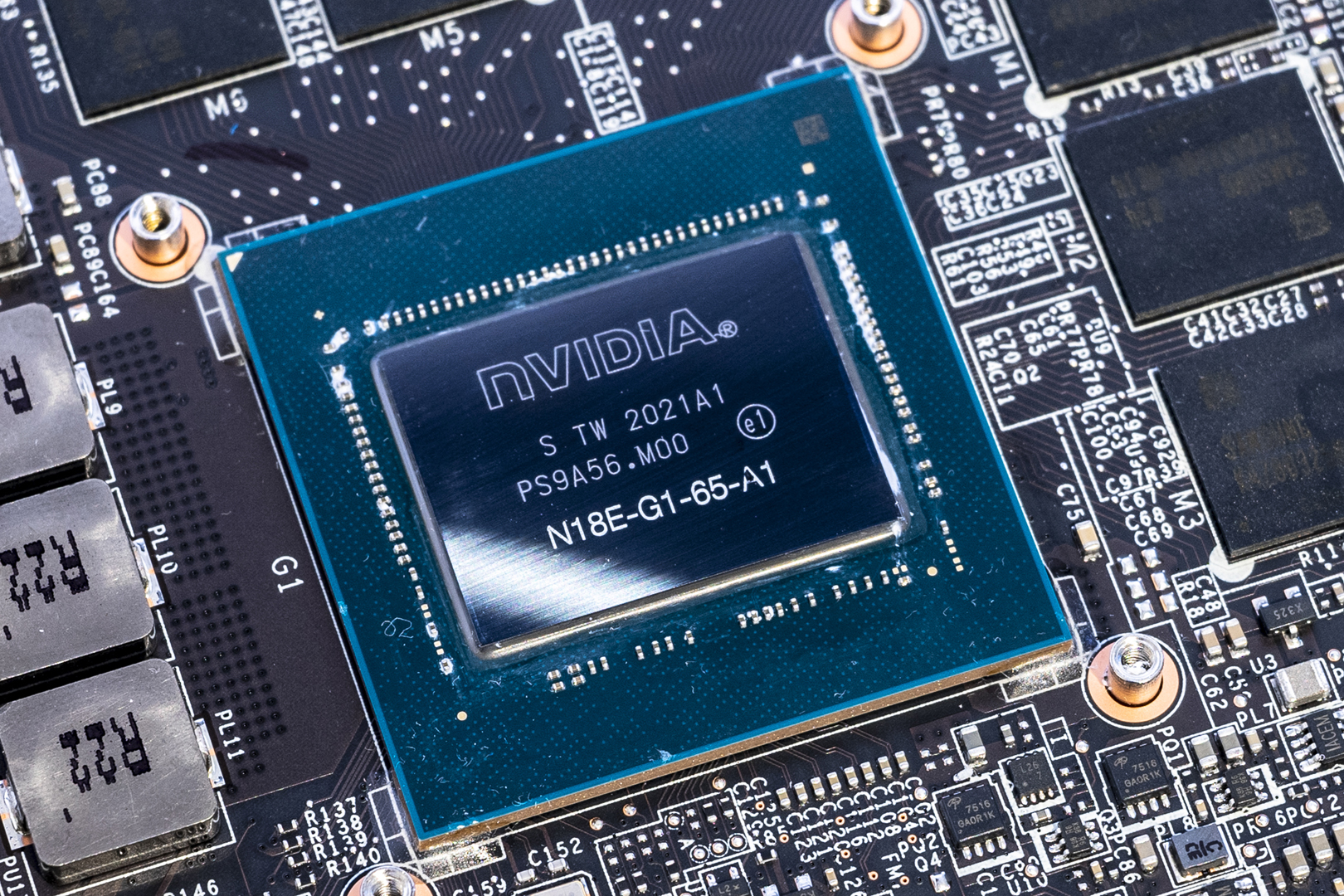
The Intel JHL8040R Thunderbolt™4 controller chip
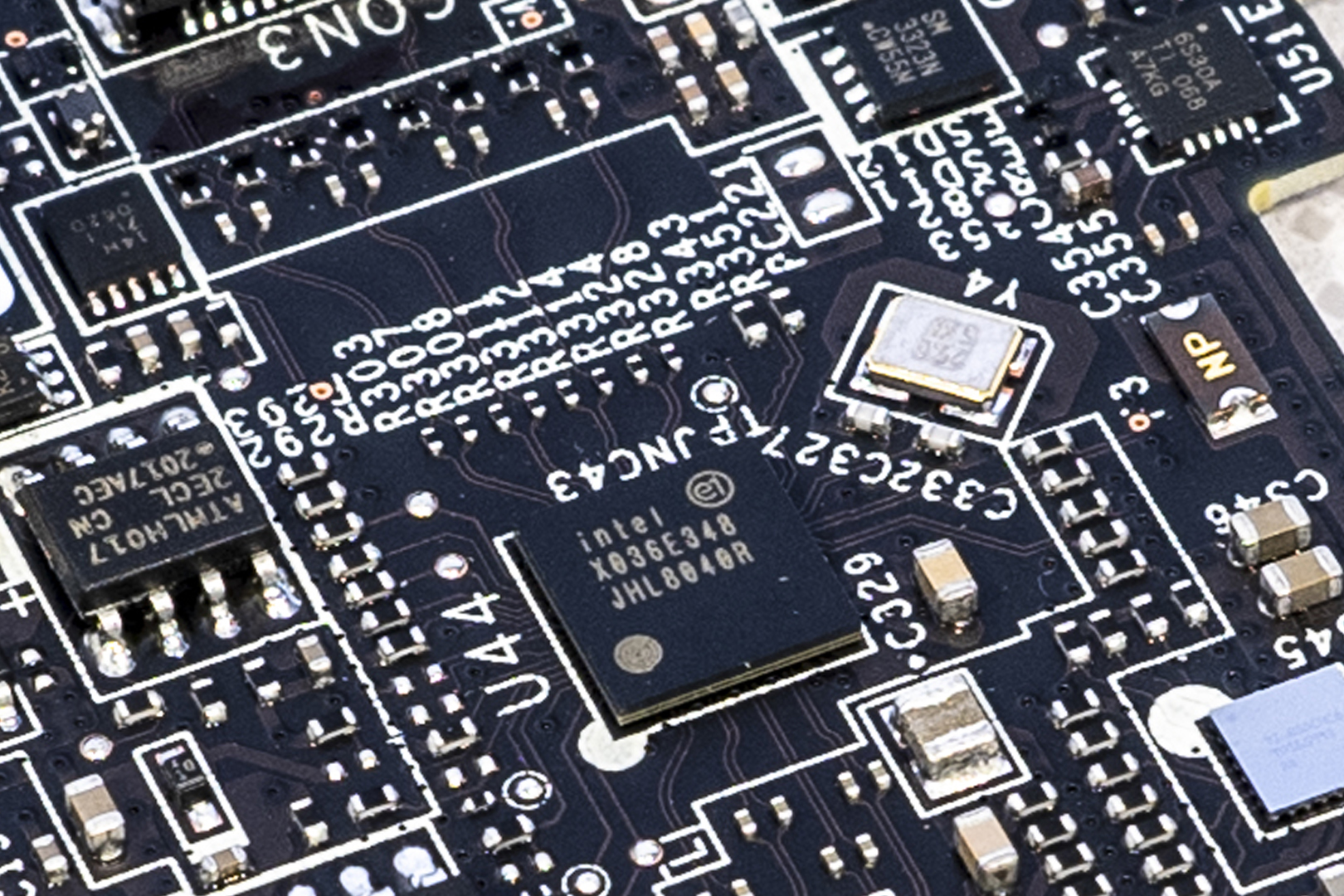
The 75DP159 HDMI IC Control Chip from Texas Instruments
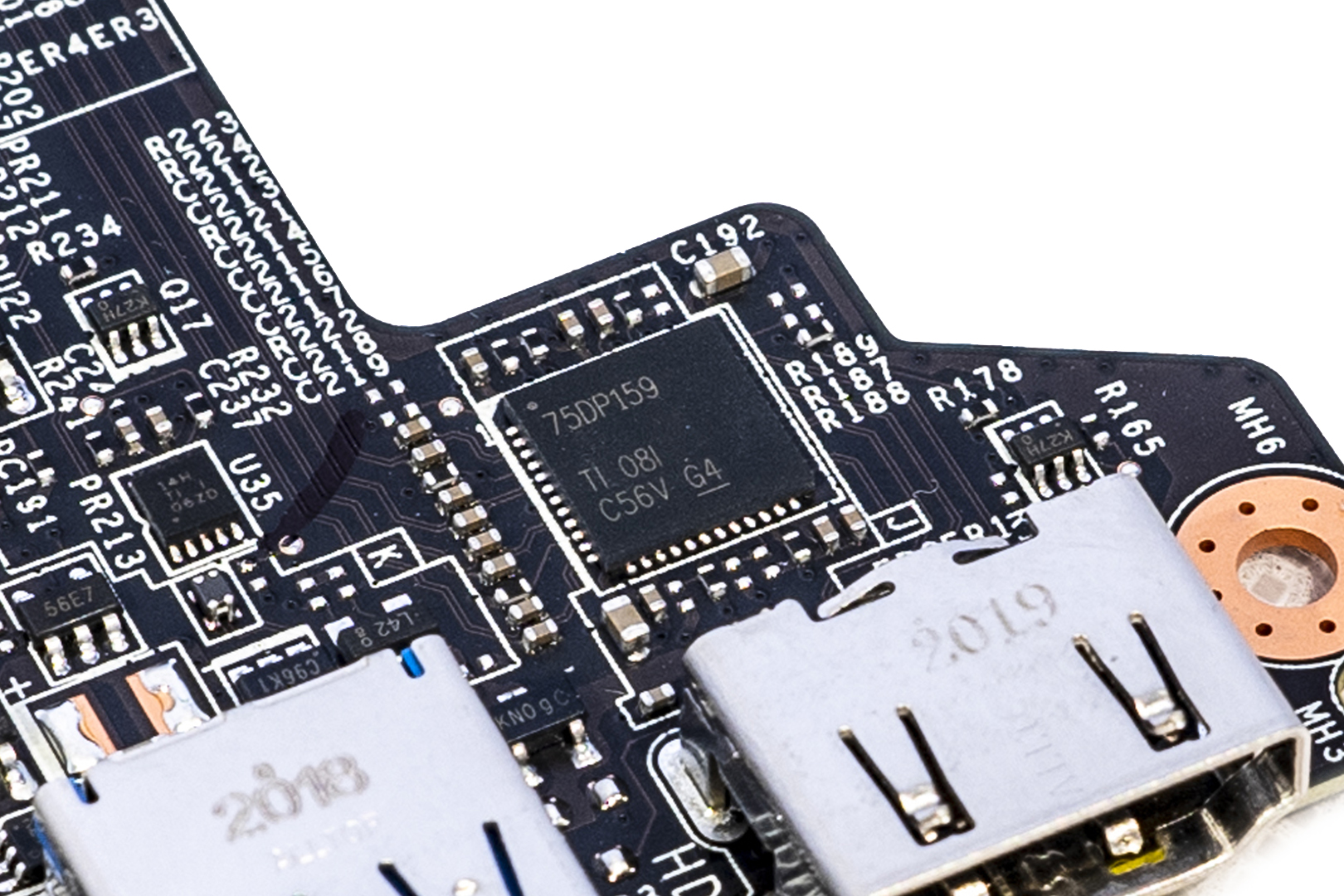
The STM32F072 Mainstream Arm Cortex-M0 USB line MCU from STMicroelectronics
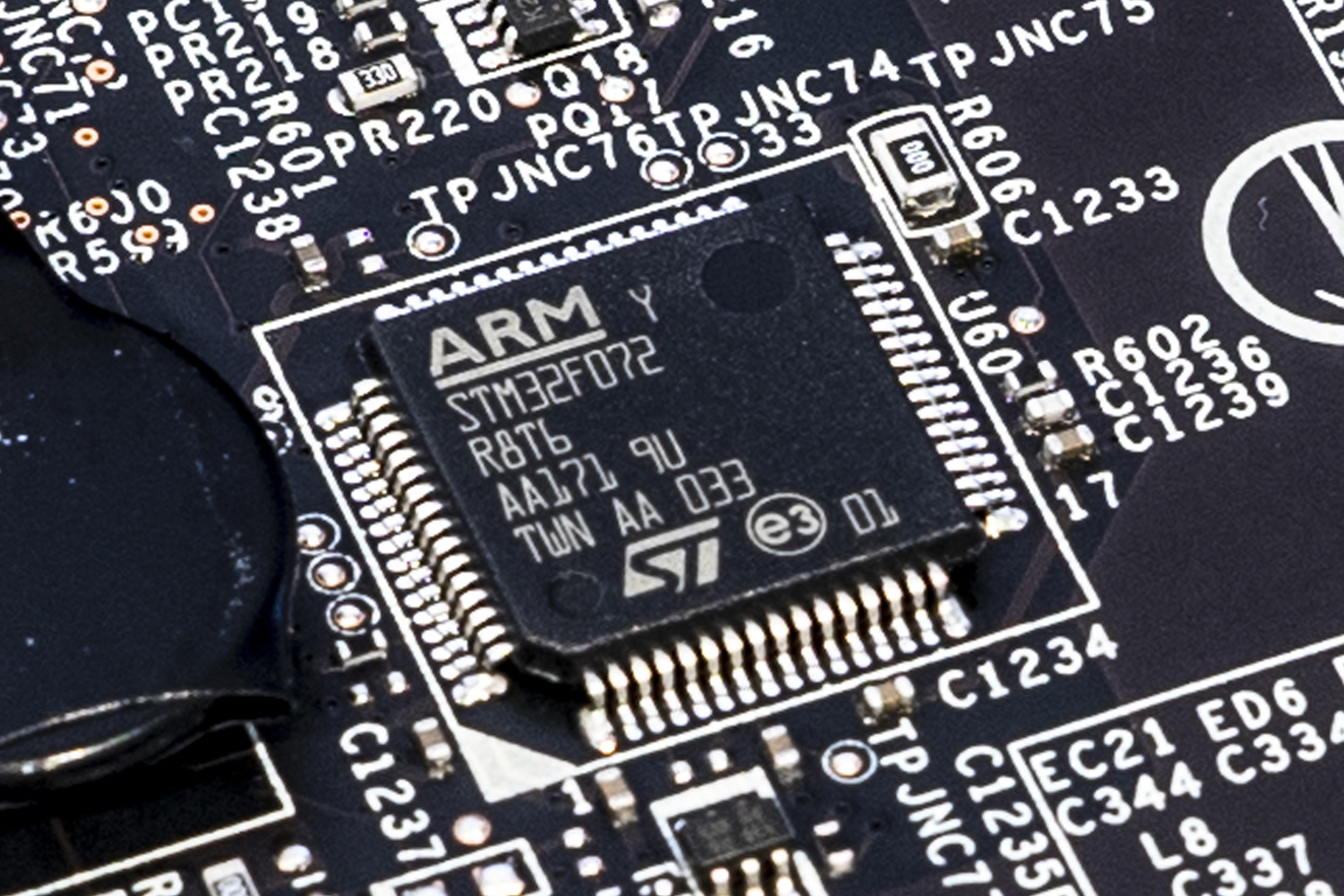
ENE KB9548GF Keyboard controller IC
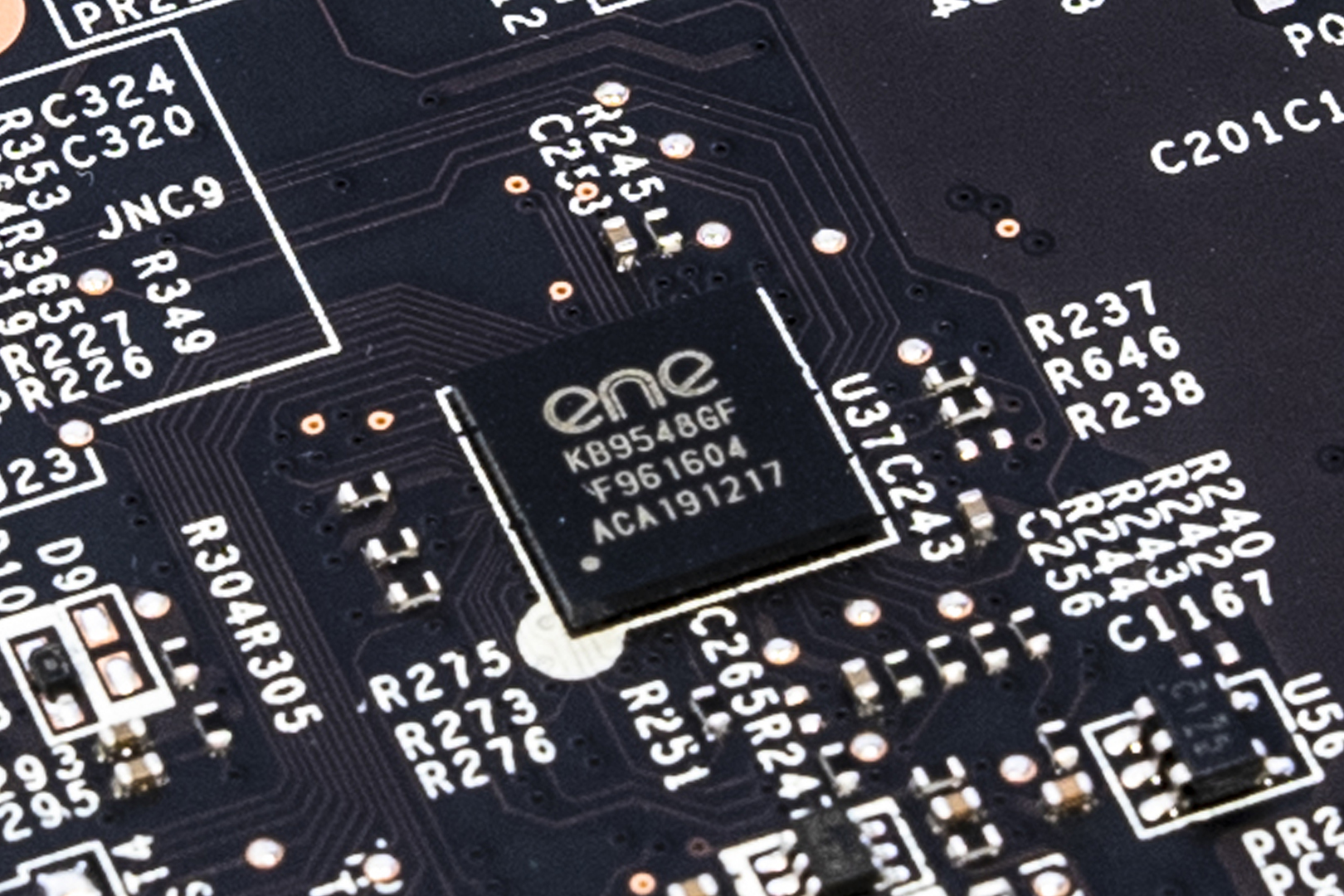
Realtek RTS5260 PCIe UHS-III card reader controller chip
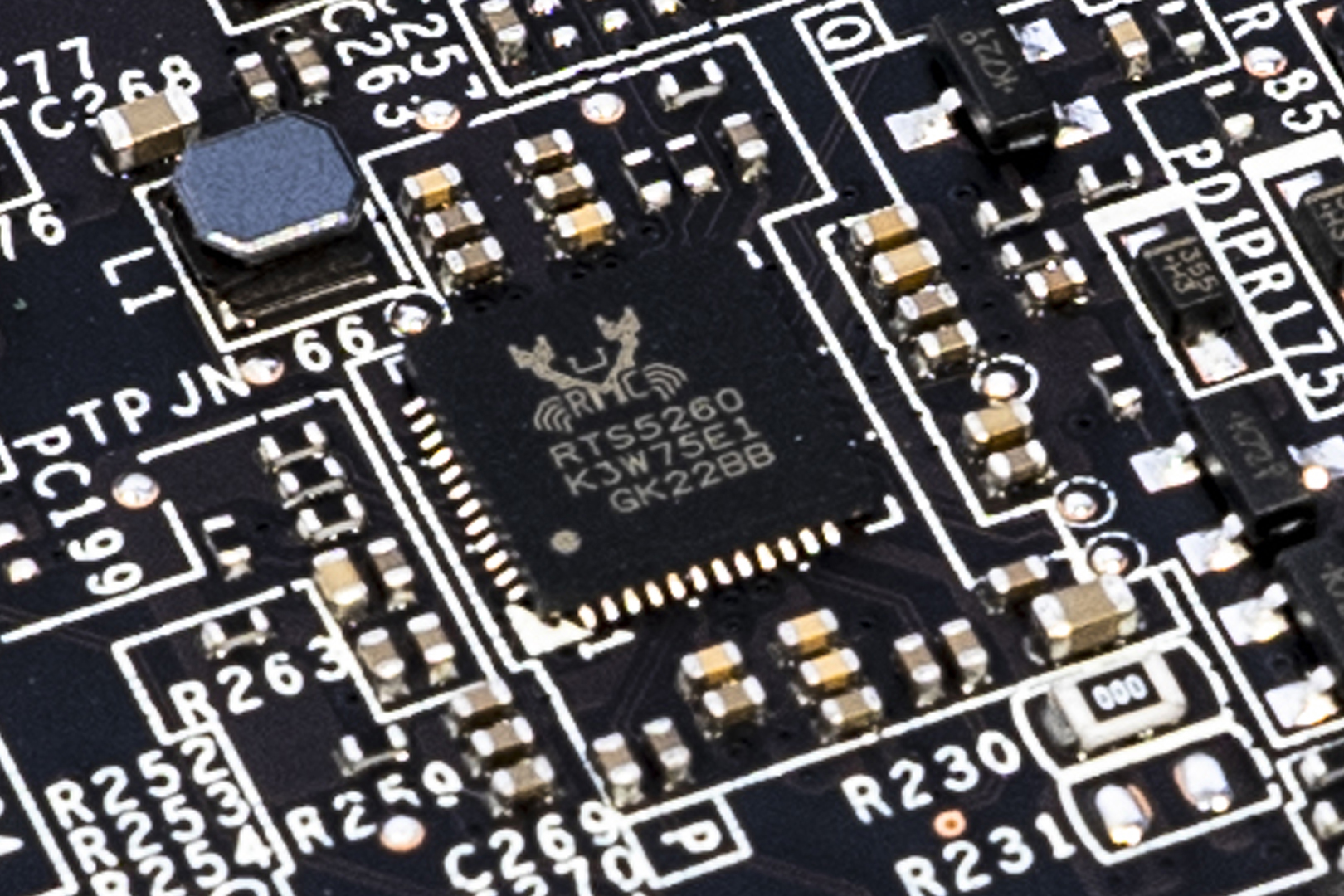
Realtek ALC233 Audio controller chip
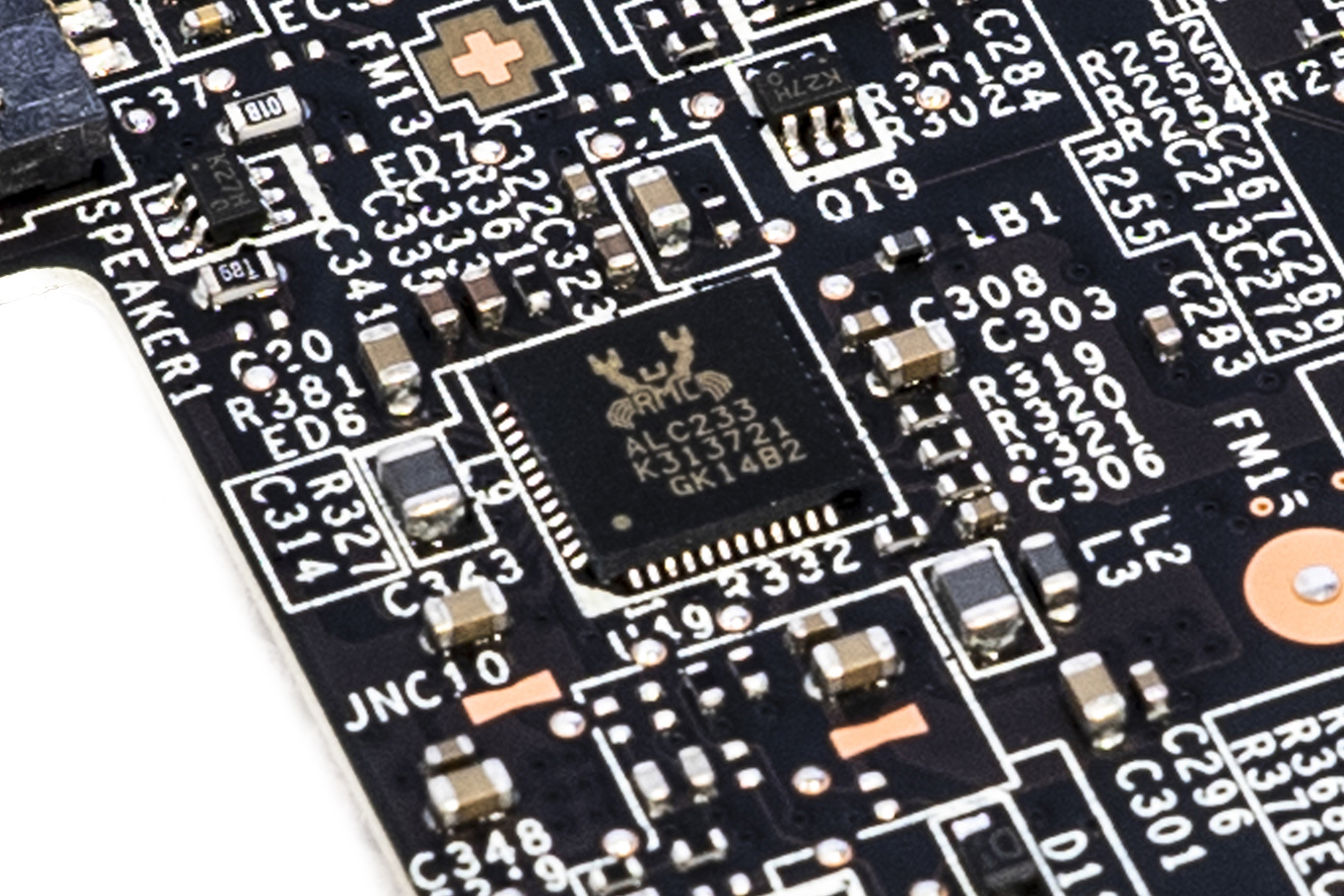
SSD: 512G Kingston OM8PCP3512F-AI1 NVMe SSD (PCIe Gen3 x 4)

Samsung DDR4 3200 2 x 8GB: M471A1K43DB1 – CWE
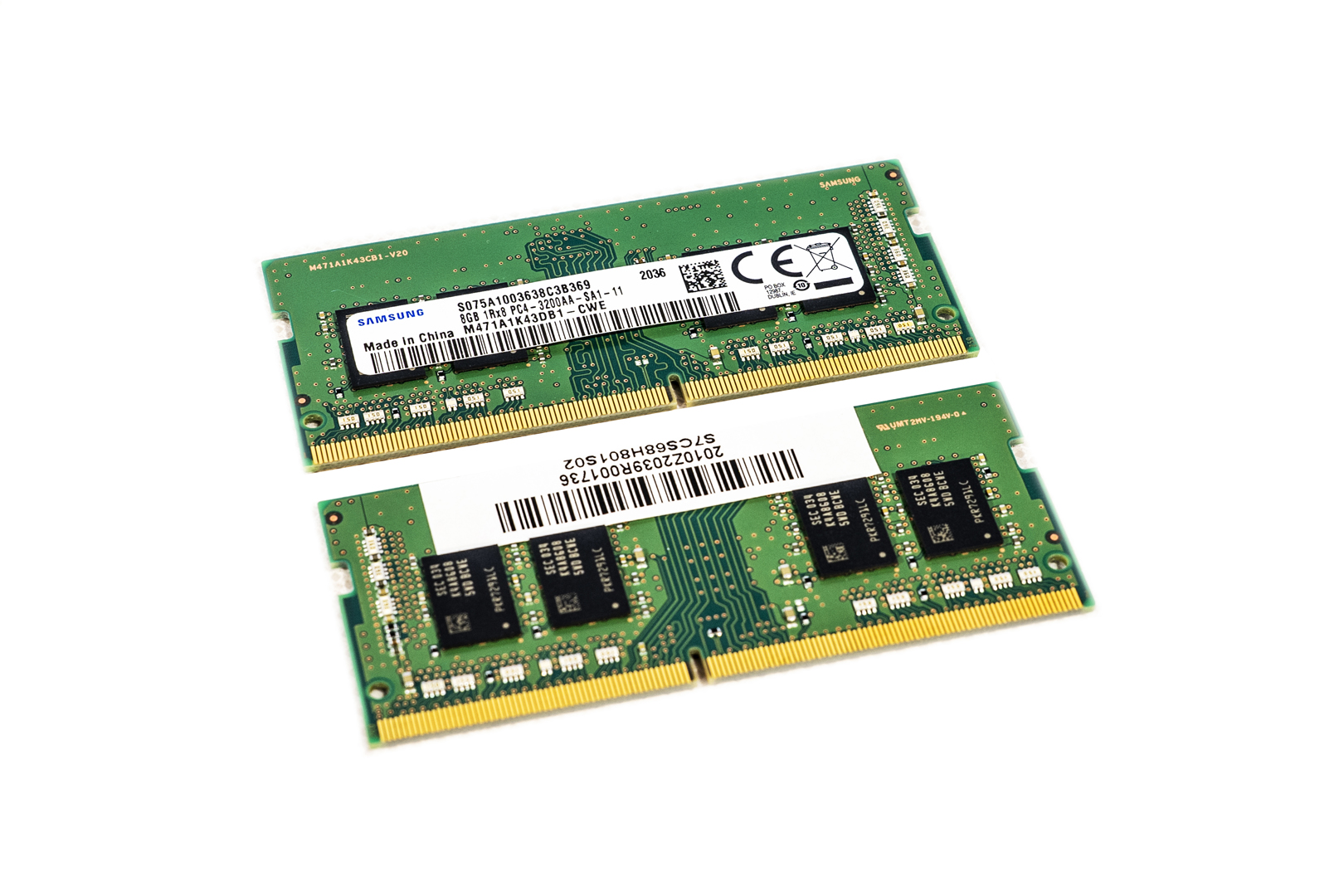
WIFI & Bluetooth card: Intel AX201NGW, Wifi6 2.4G/5G, 160MHz channels, Bluetooth v5.1
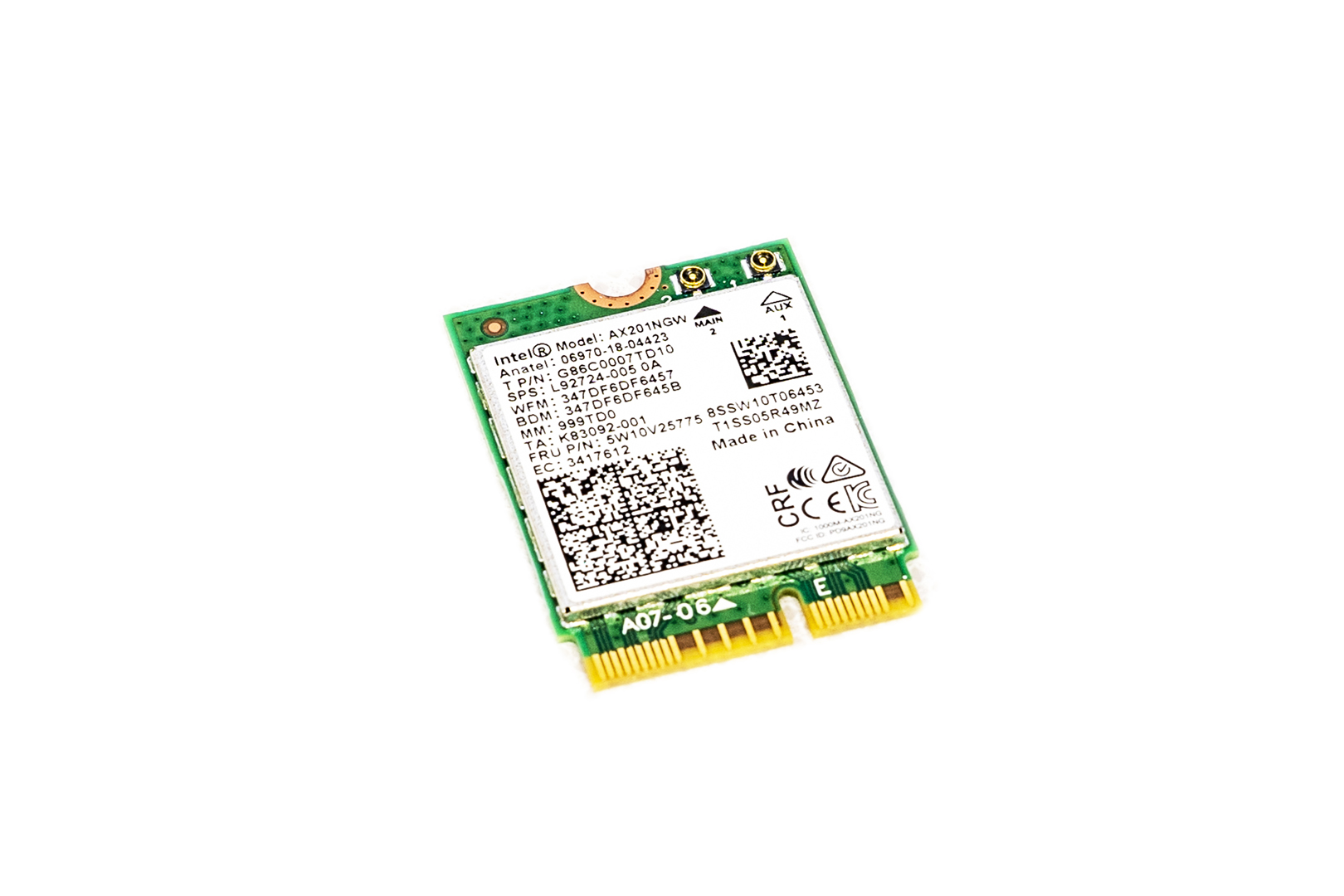
SUMMARY
The first thing that can be seen is that gaming laptops have gradually evolved into thin and light office-level laptops, thanks to a new generation of CPU processor, more power-efficient and without the need to install heavy copper tube heatsink. The large openings in the case not only effectively reduce weight, but the rational design of the air ducts also allows for better heat dissipation. Unfortunately, this design inevitably reduces the strength of the case, so we have to settle for the next best thing.
Secondly, the 144Hz display panel used by MSI is not capable of handling graphics and image processing because of its low colour gamut, which is a waste of the 11th gen i7’s performance. At the same time, probably taking into account the price/performance ratio, MSI uses a PCIe Gen3 SSD, although a bit of a waste of PCIe Gen4 SSD slot, but support for Thunderbolt™4 makes external high-speed portable hard drives and external daisy-chain display possible, as a laptop positioned in the gaming, theoretically does not have any impact.
Again, the performance of Xe Graphic brought by Intel is really good, much stronger than the same run on the Summit engineering prototype we tested earlier and should be the result of the driver update optimisation. Gaming performance is still there, and despite the inability to enable advanced effects and high resolution, business laptops with this CPU should be able to do light gaming as well.
Finally, We have to say that MSI has done a really good job of cooling this time. It’s a bit noisy with Cooler Boost on, but who doesn’t have a headset for gaming? In overclock mode, as long as the CPU doesn’t call the AVX instruction set on a large scale, it’s hard to thermally downconvert, and even if it does, it’s only by a very small margin, and the player may not even feel it.
MSI has not announced the price of the laptop, but we have reason to believe that the price of this main thin and light laptop should not be too outrageous, after all, not equipped with per-key RGB and Steelseries certified keyboard and low colour gamut of the high refresh rate screen. Hopefully, MSI will surprise us with the price.
EPIC REWARD: EPIC RECOMMENDED, DESIGN AWARD


MSI Stealth 15M A11SEK OFFICIAL WEBSITE: HERE