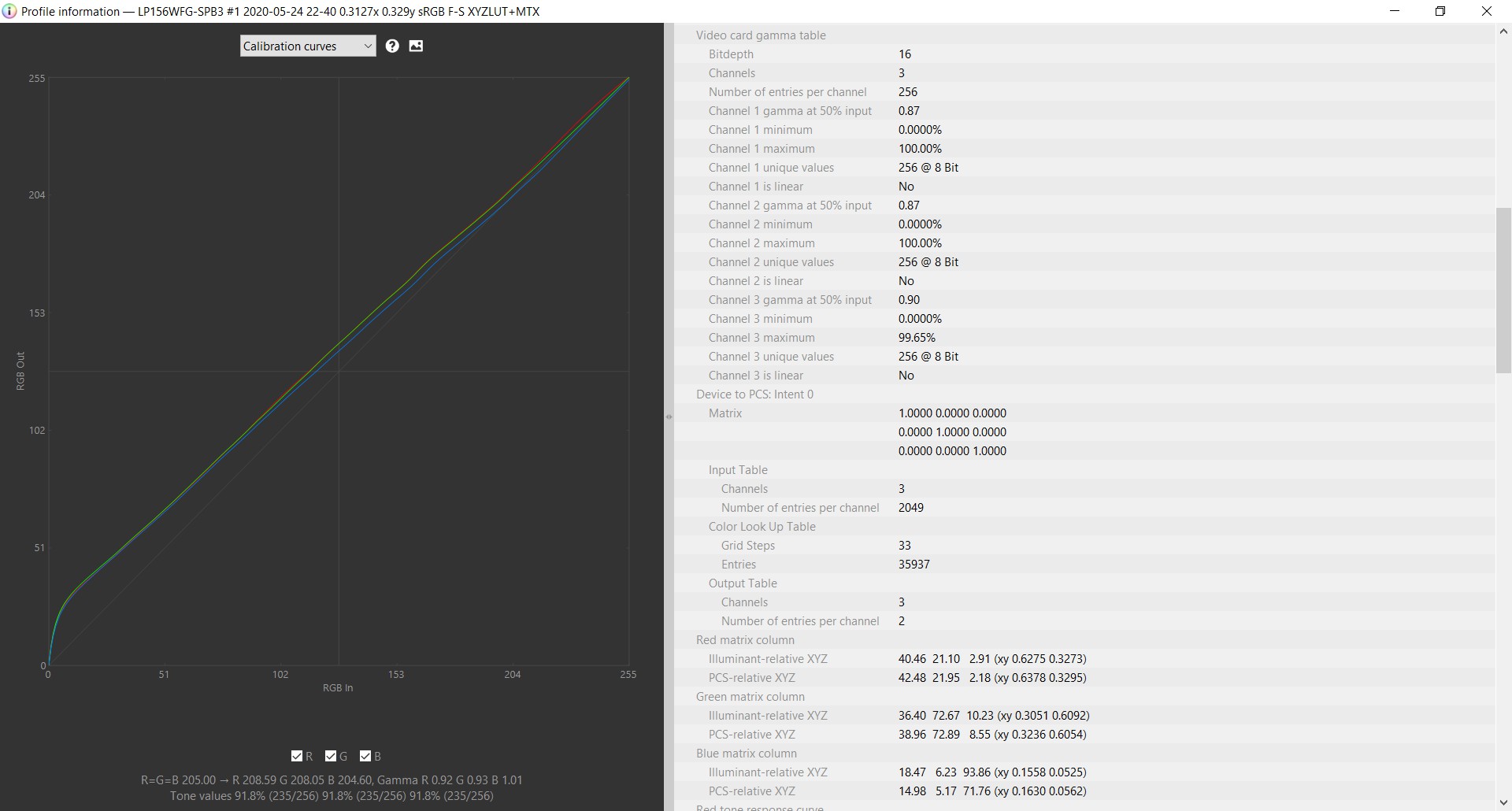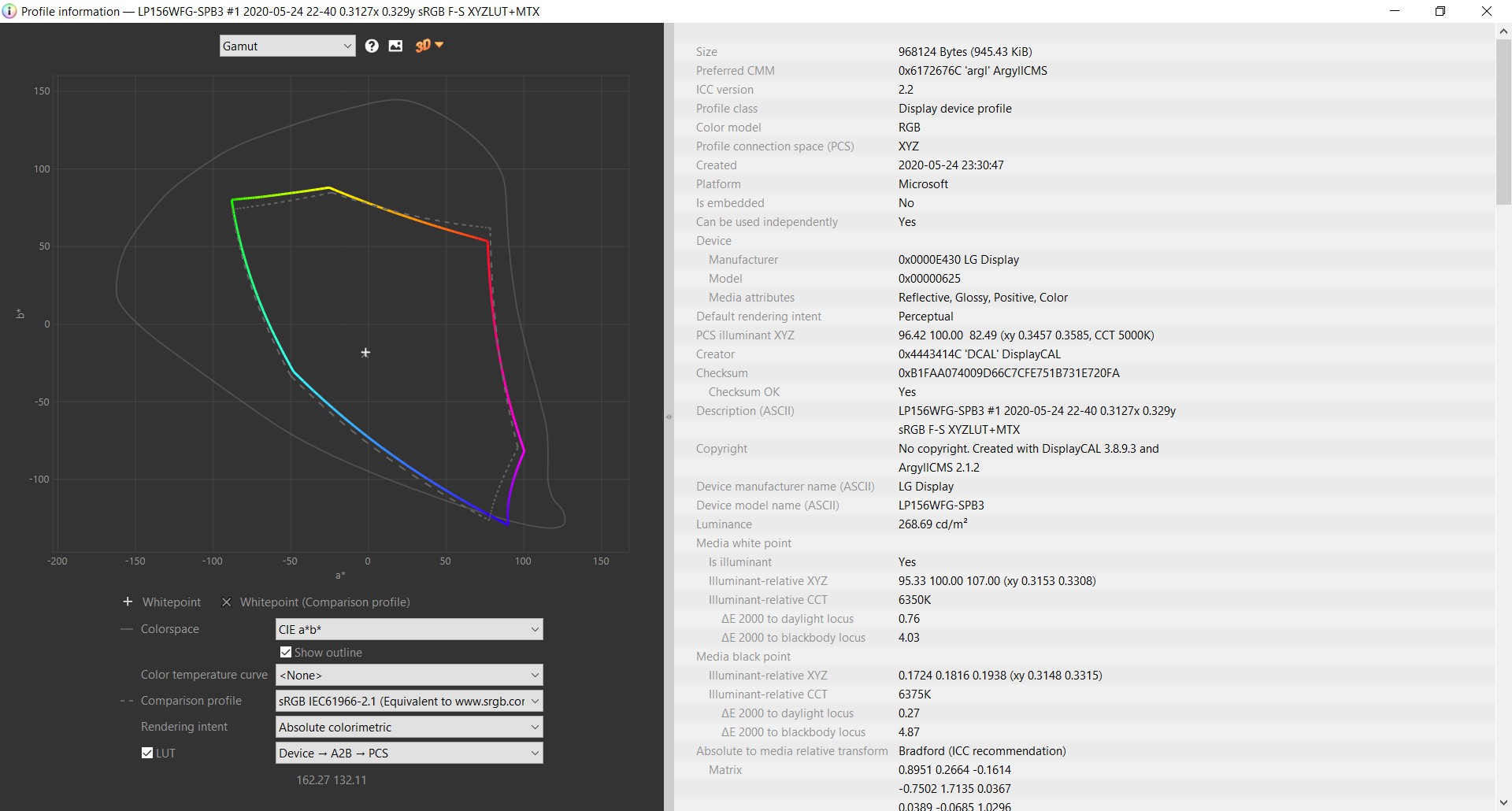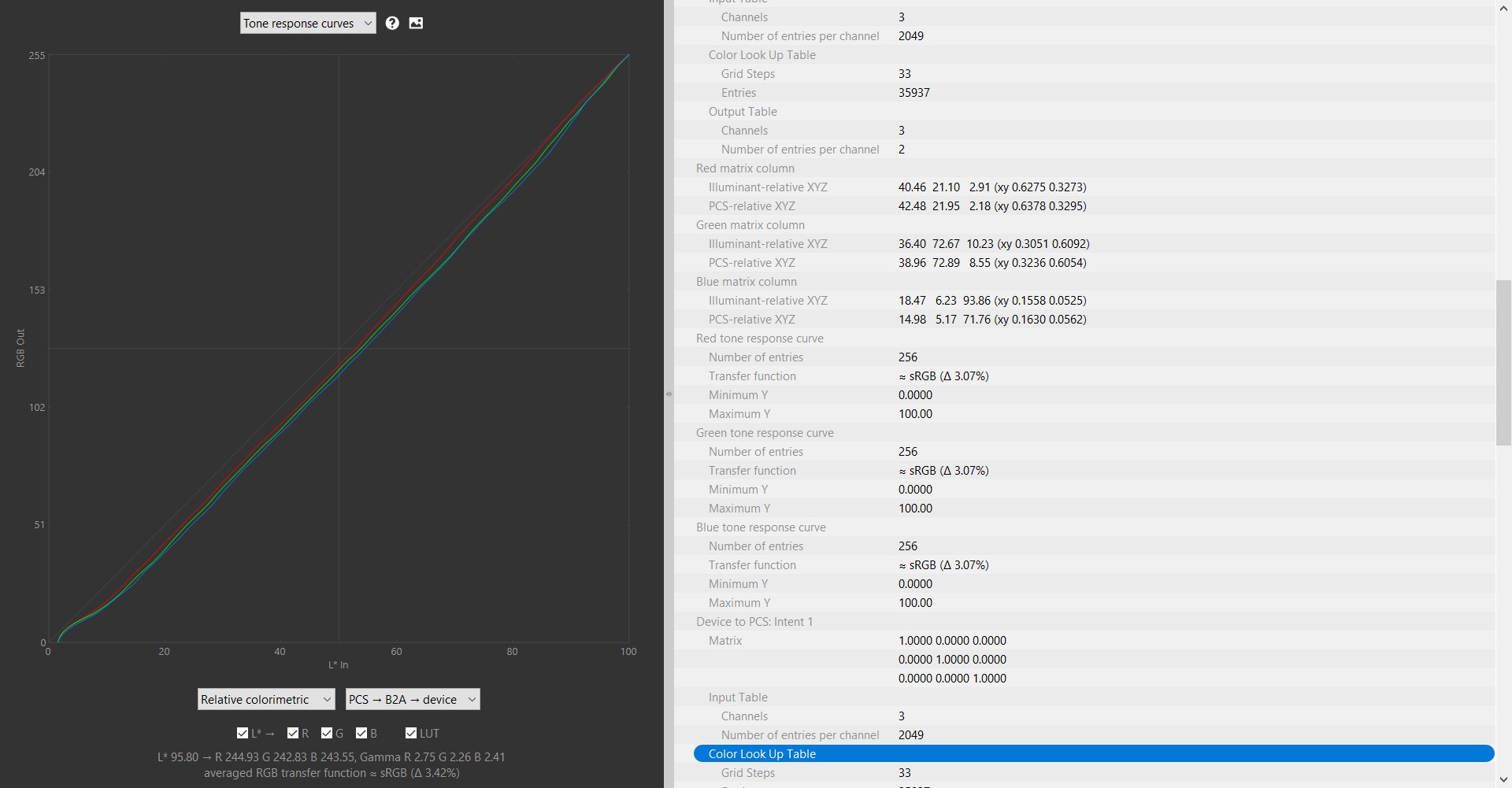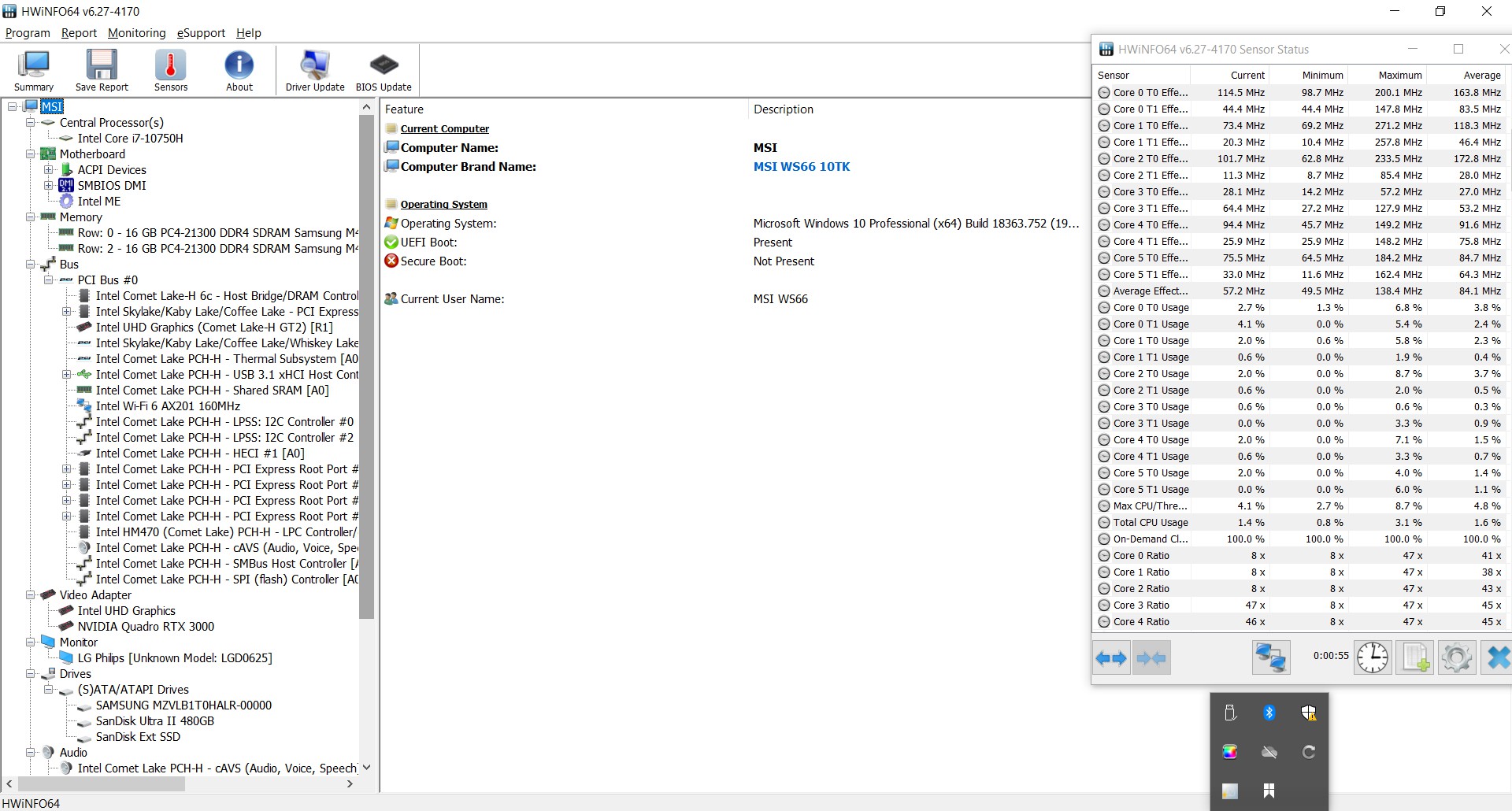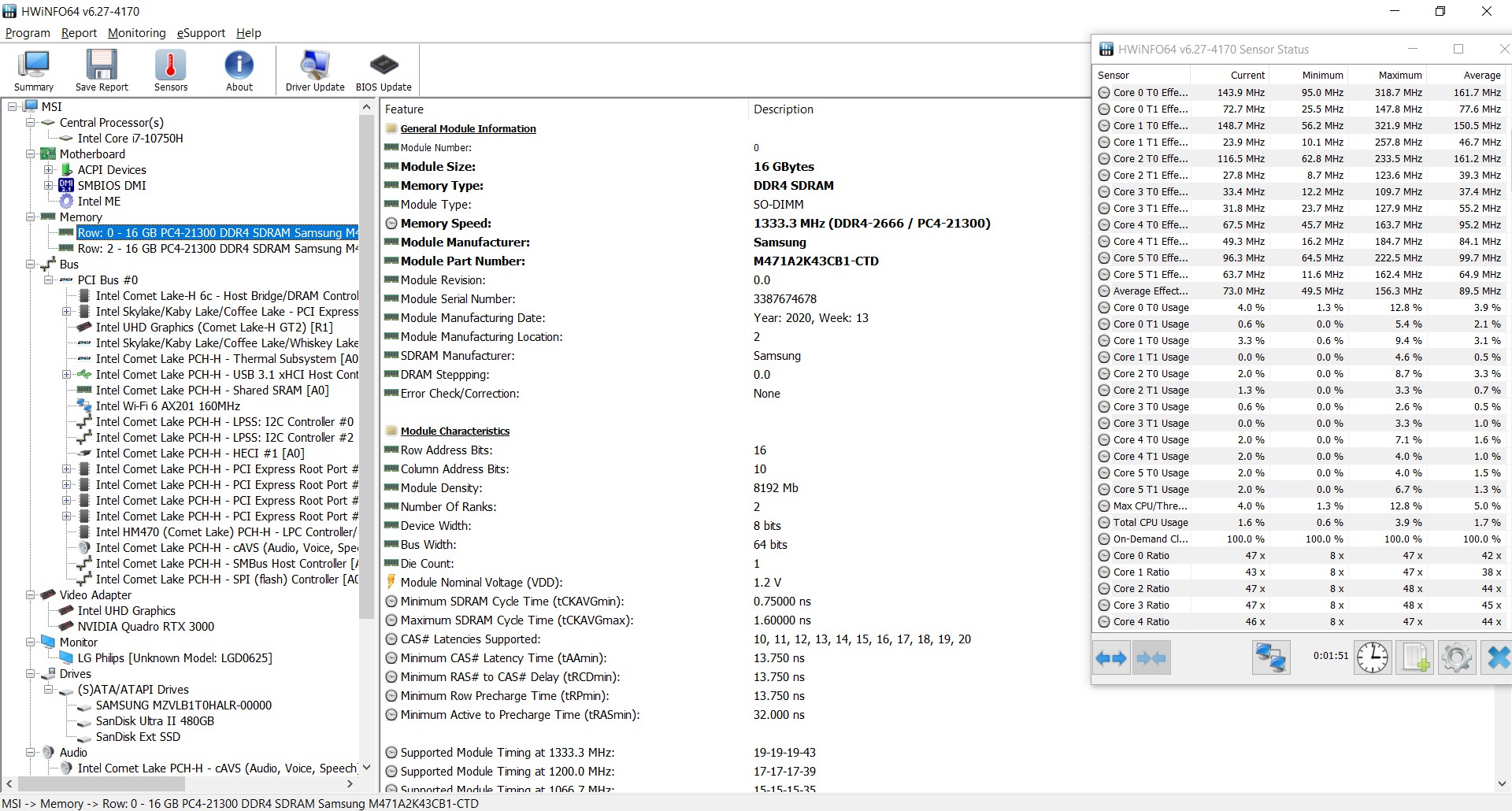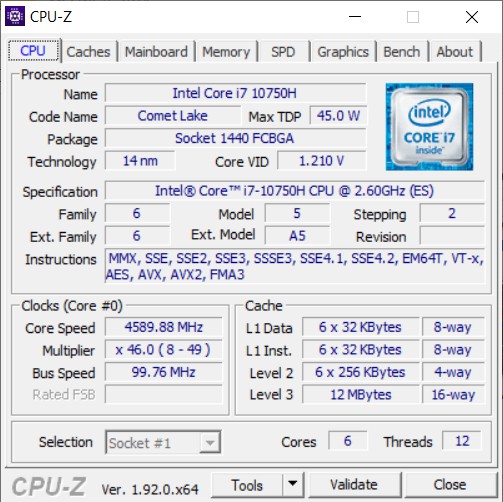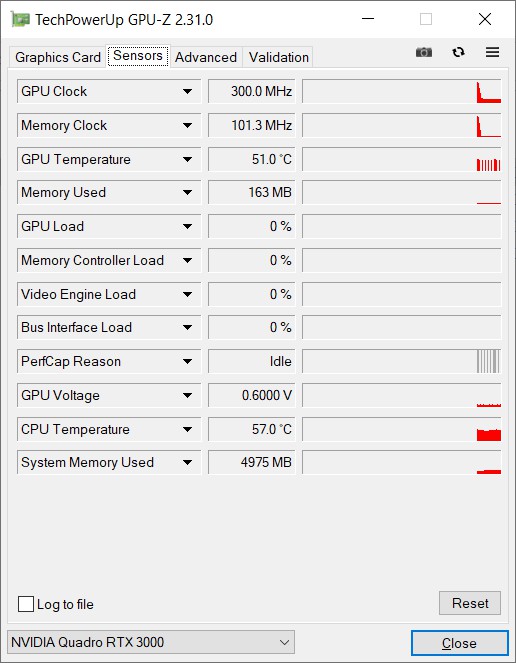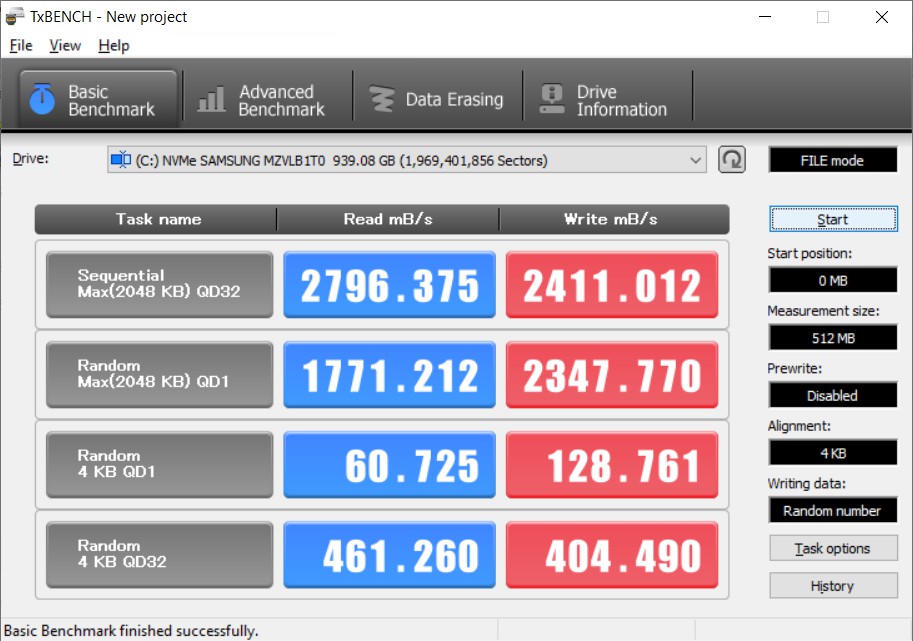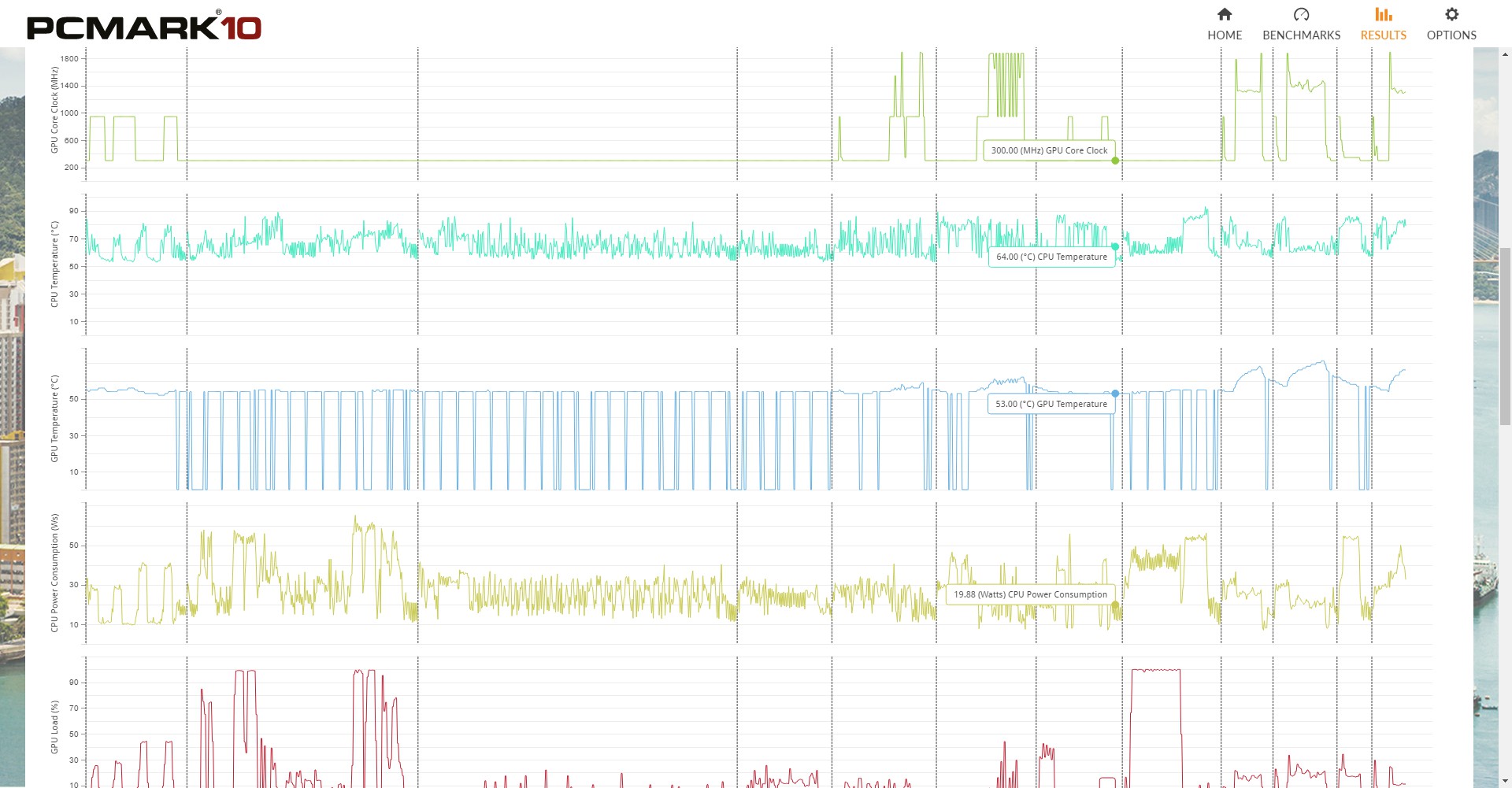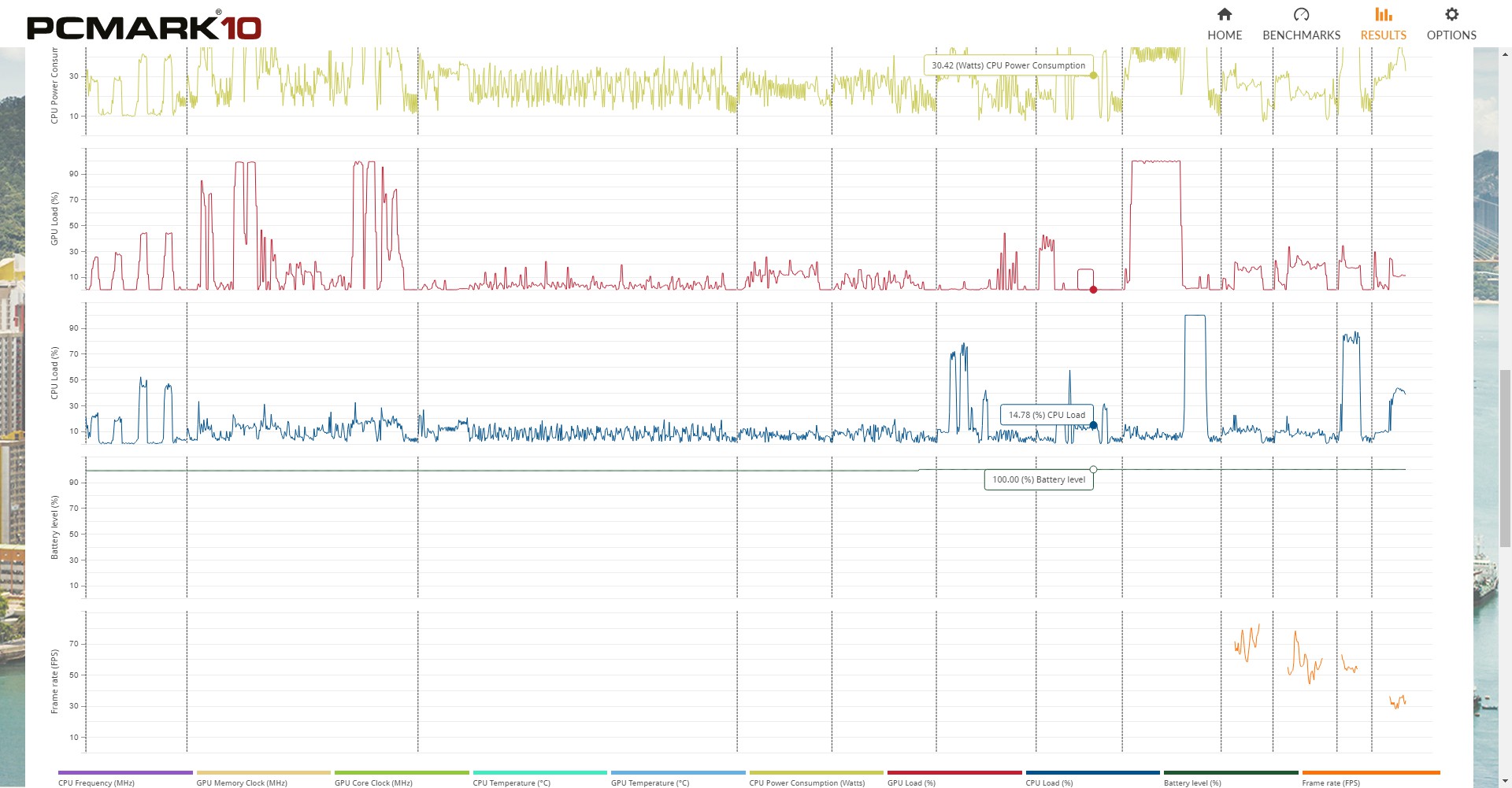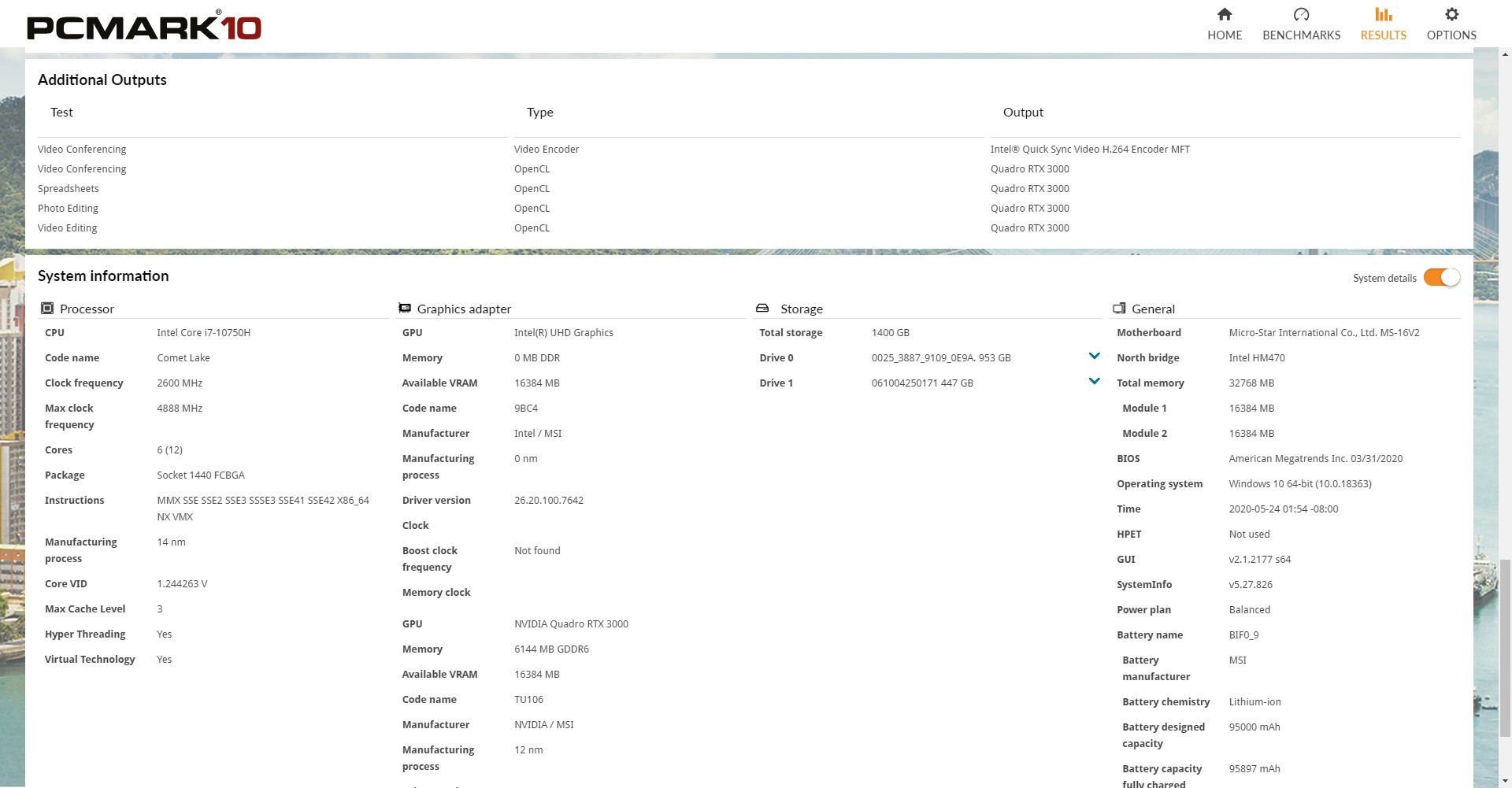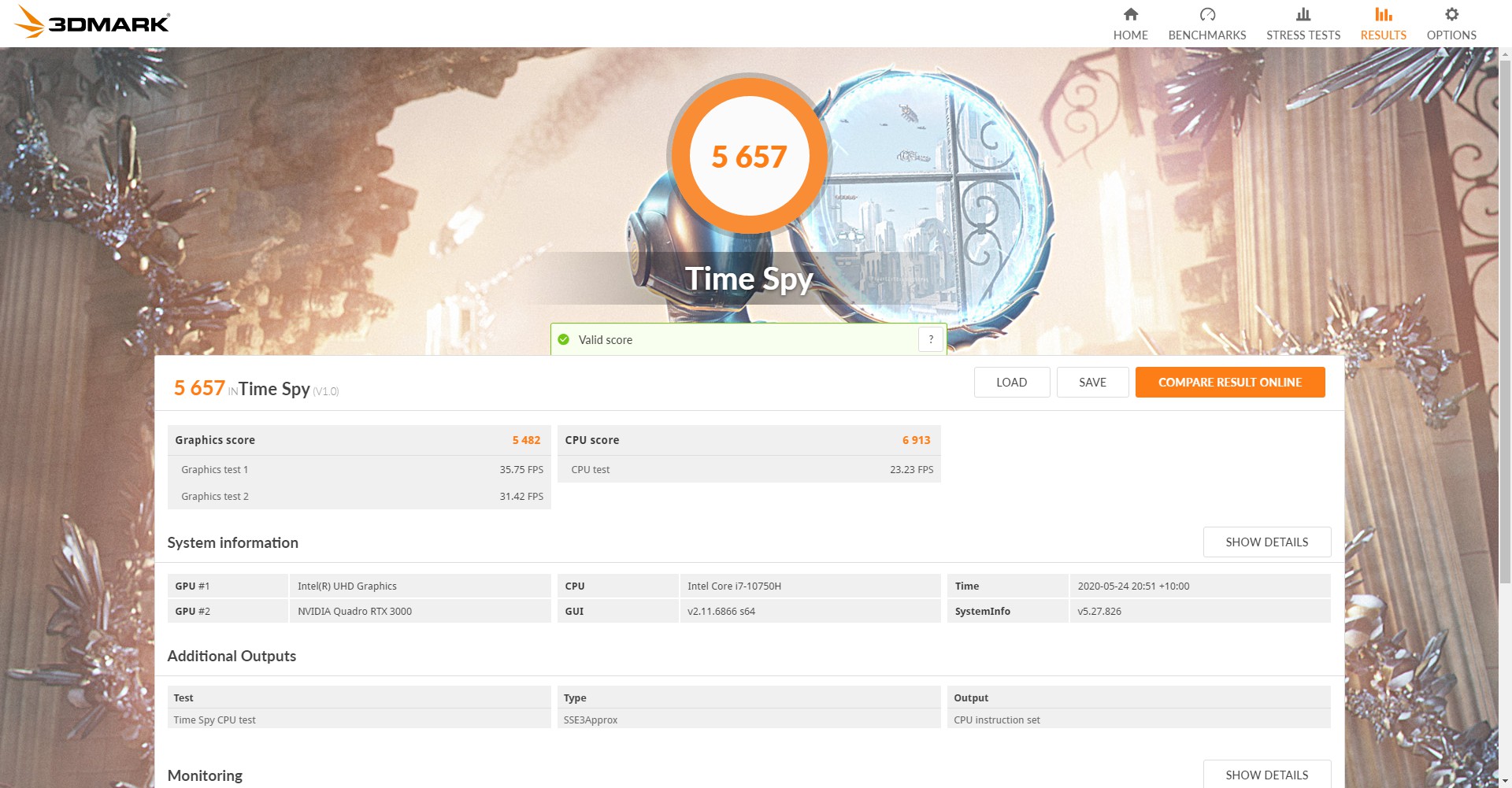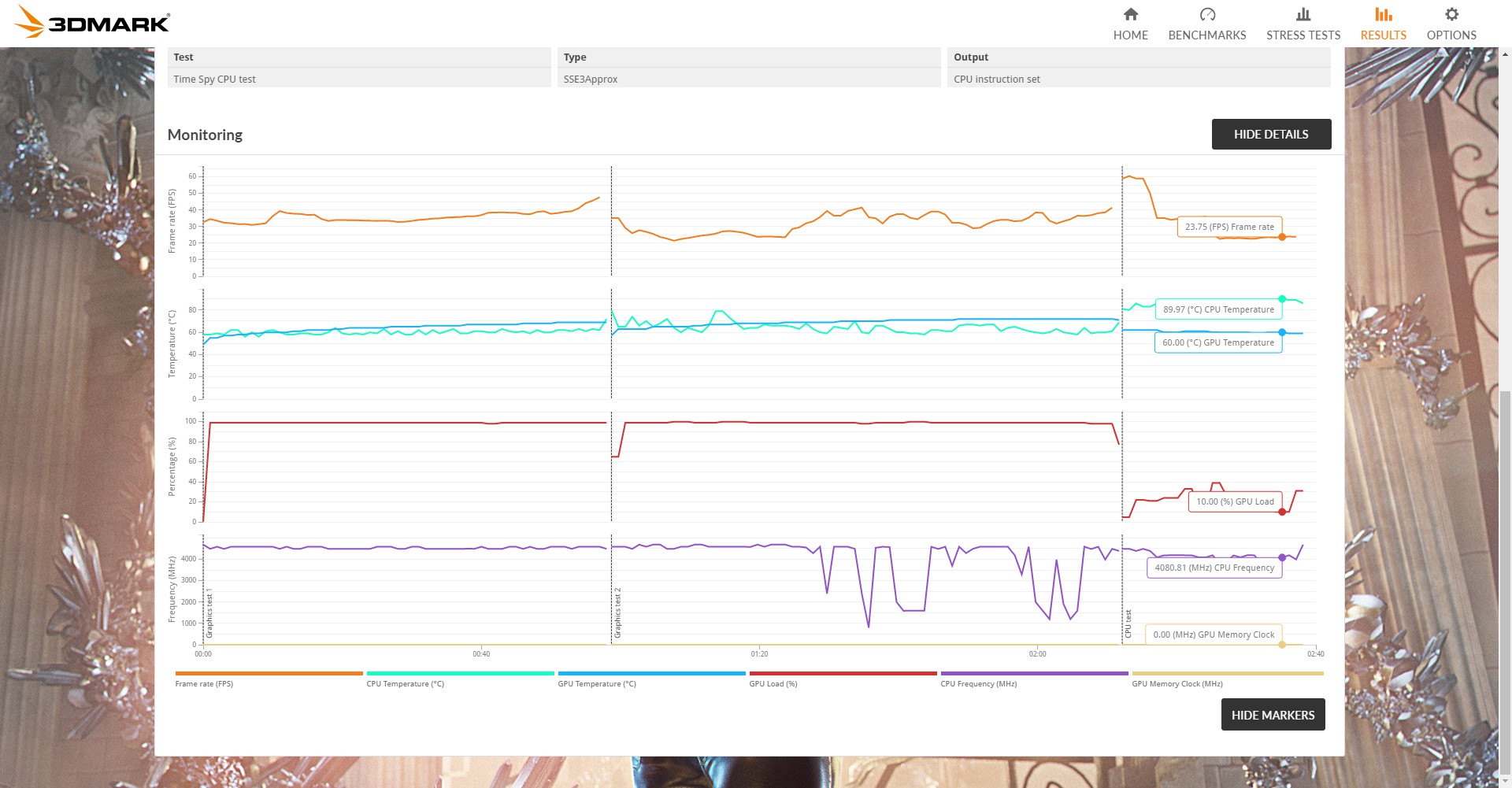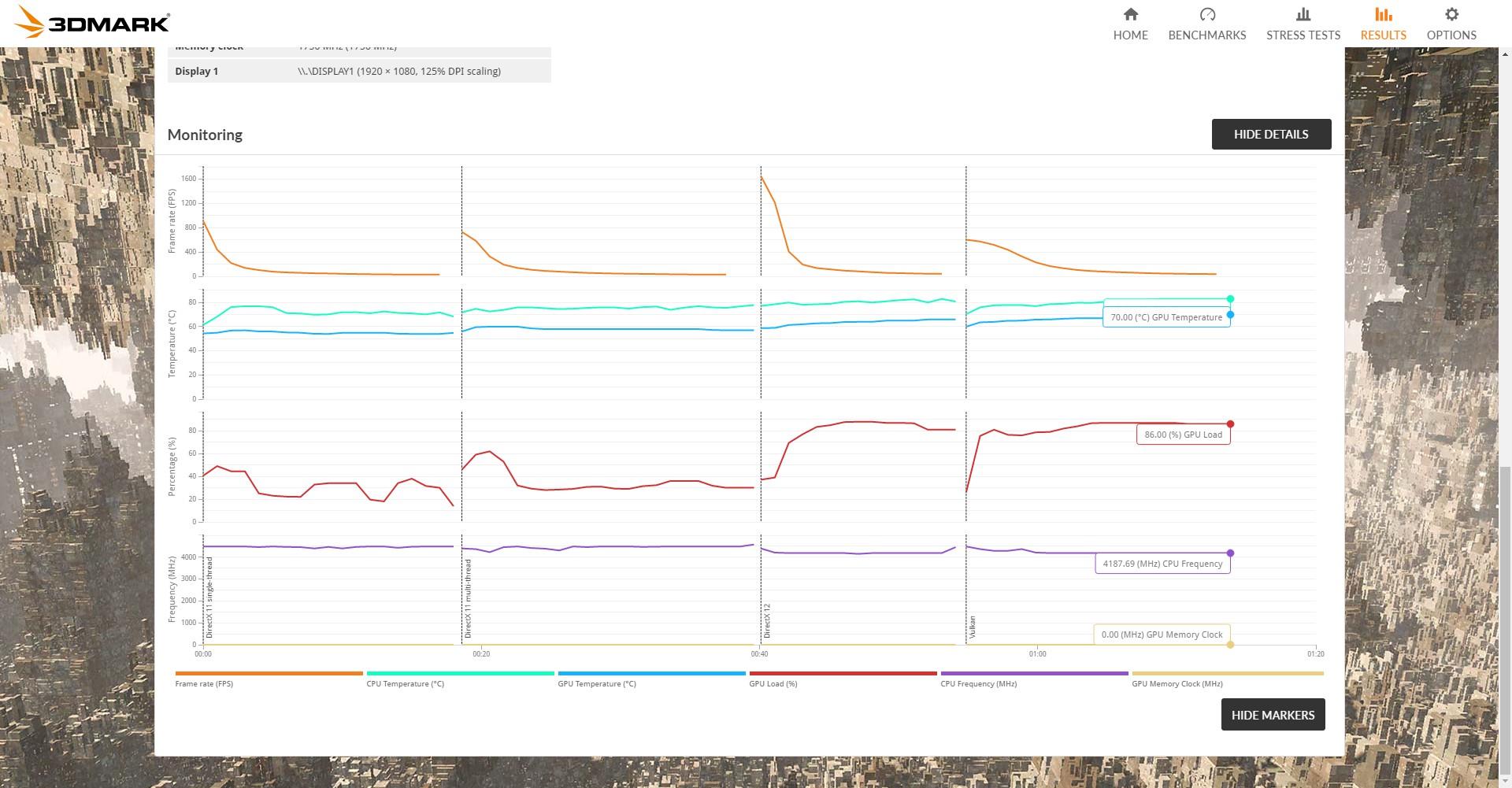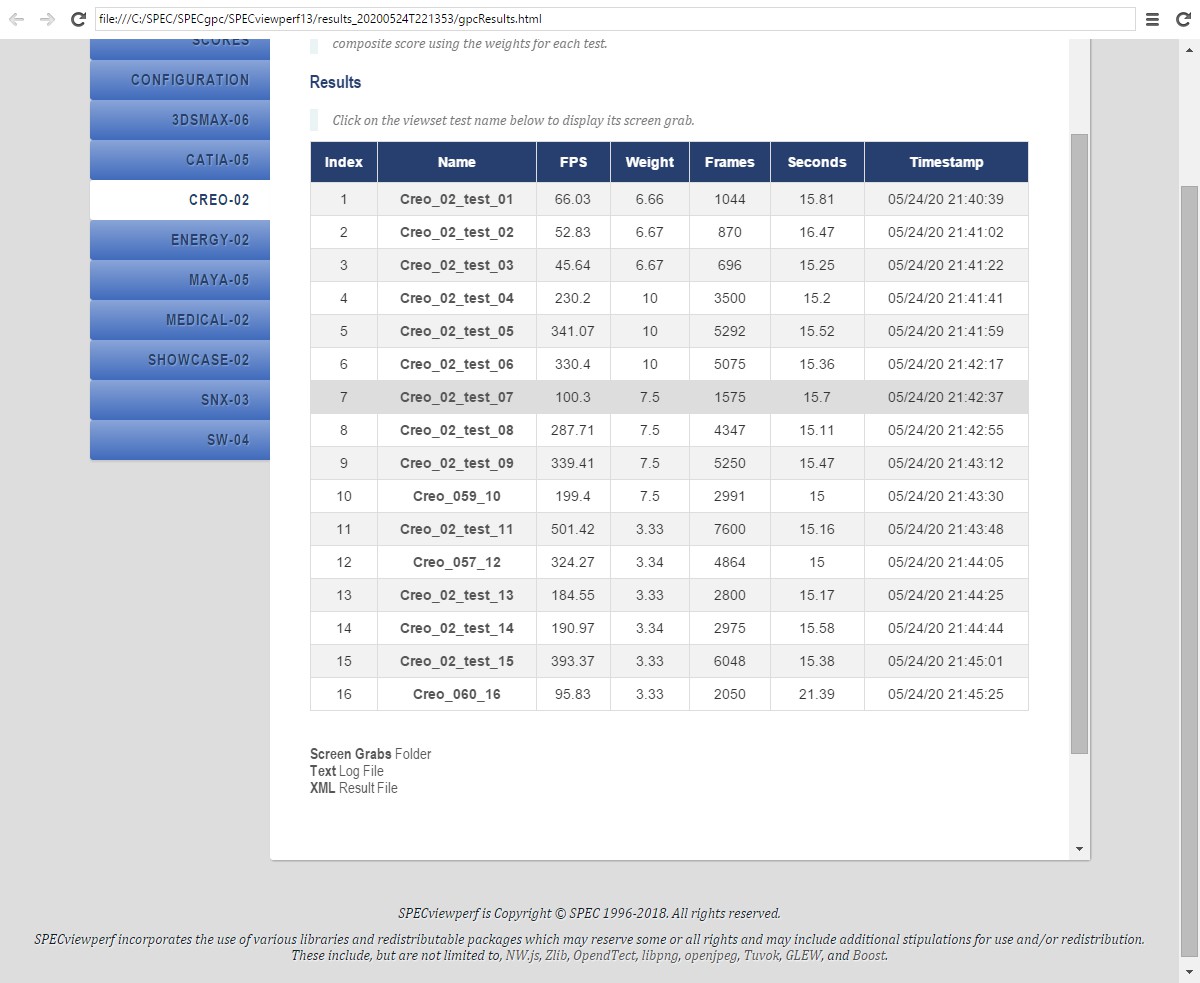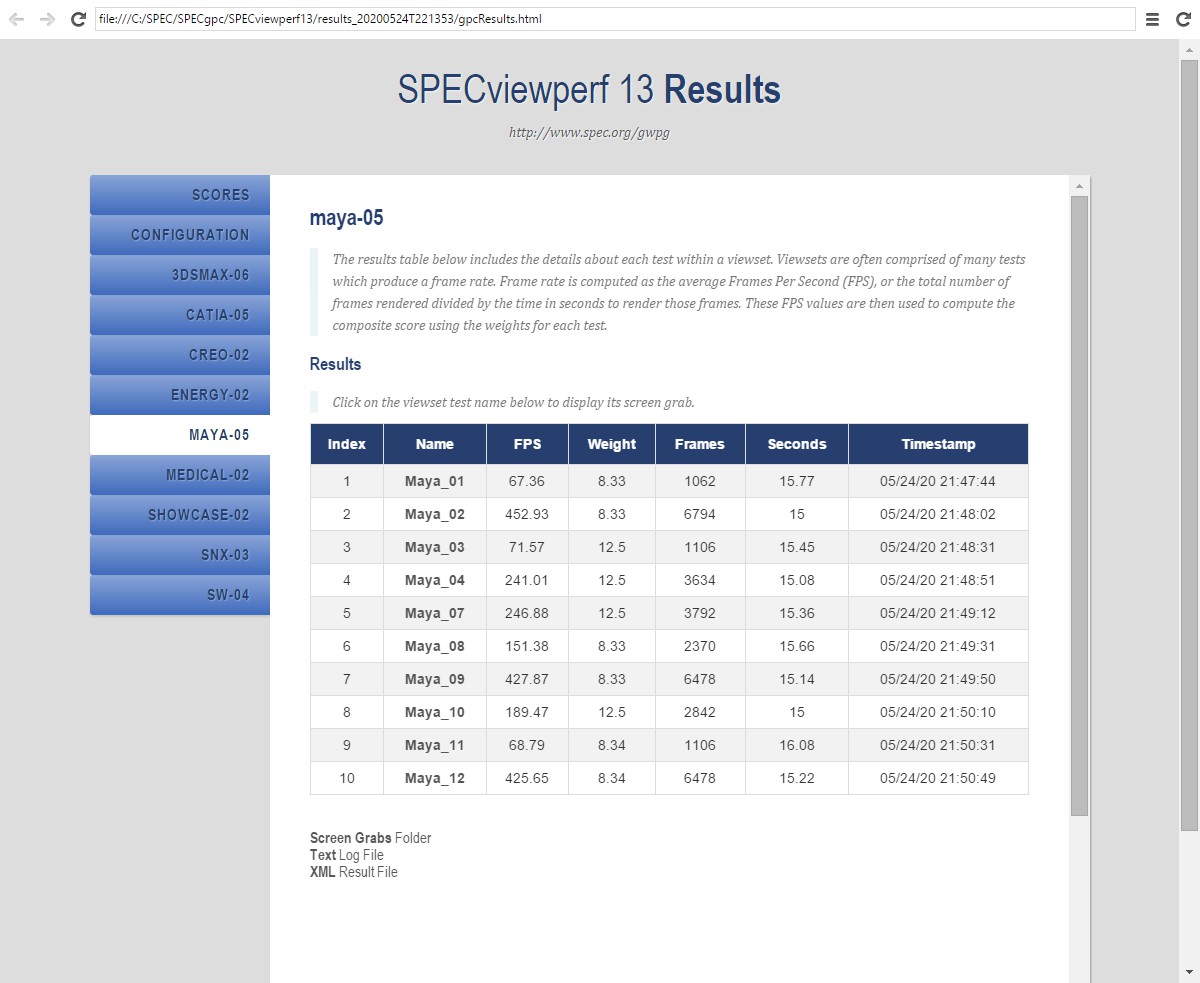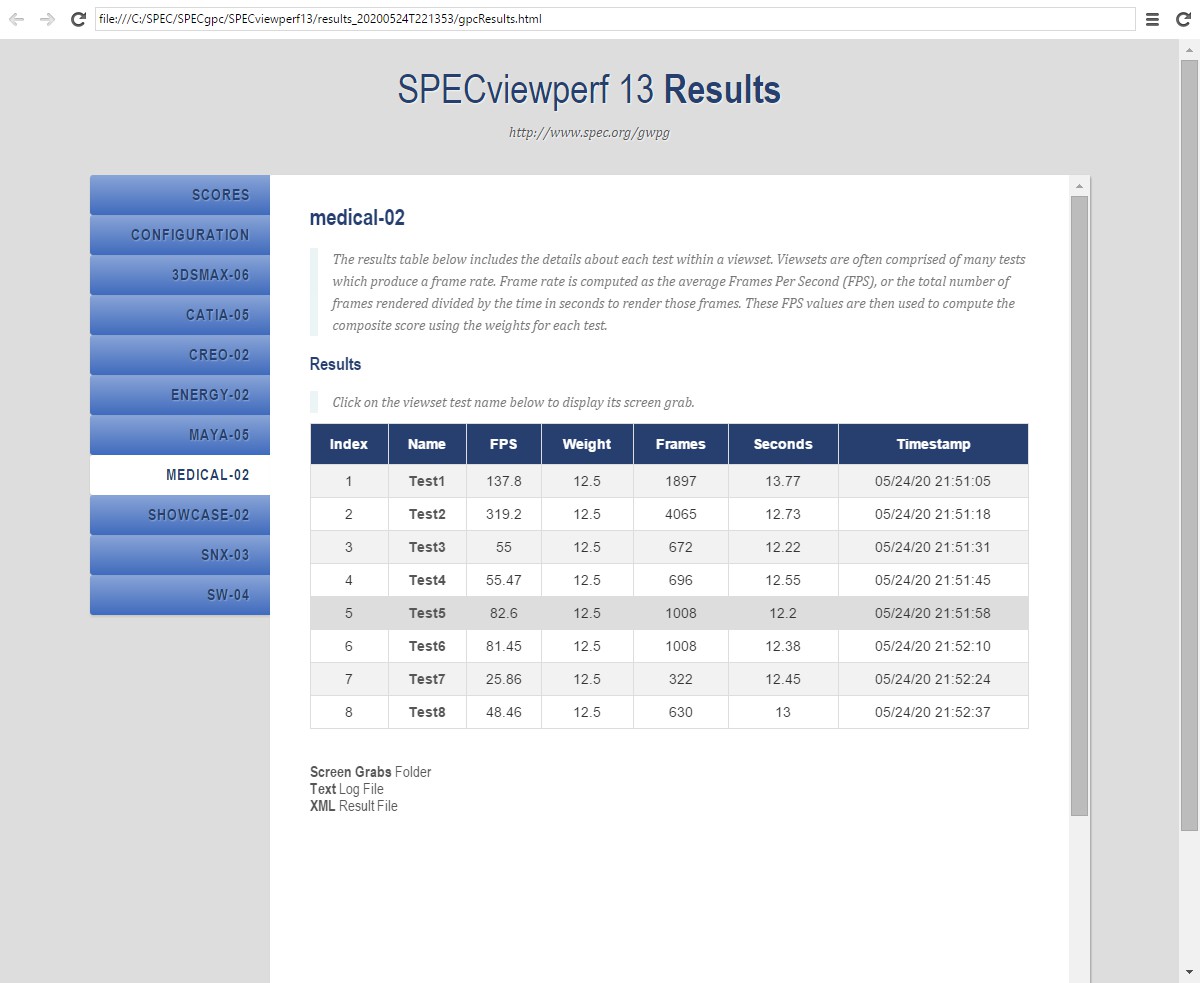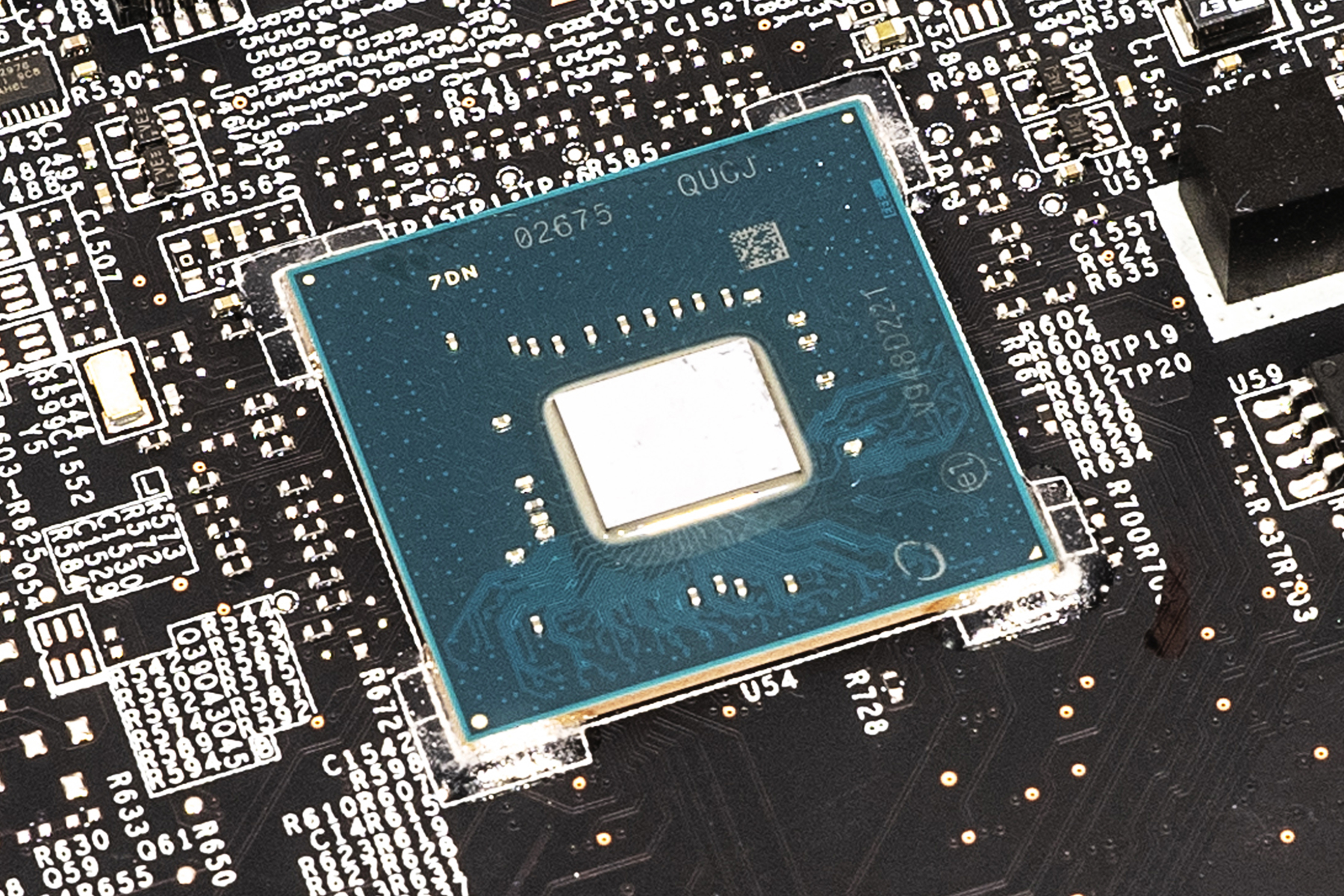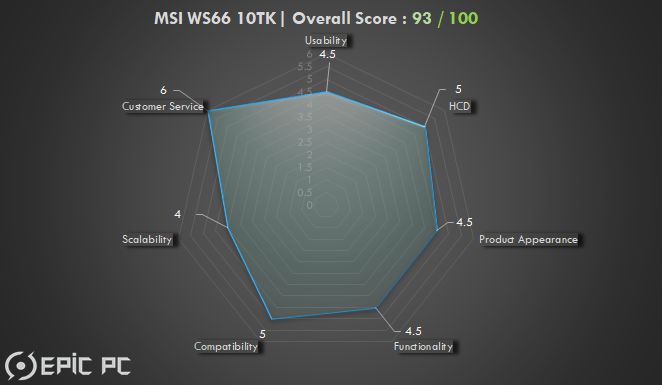Recently, MSI sent their latest WS series thin-n-light, high-performance workstation–WS66 10TK. As an upgraded version of WS65, the WS66 not only continues with a good appearance and design but also integrates a new powerful processor and professional graphics card, while taking into account a light-weight and slim body for easy portability. A variety of different optional configurations can meet the needs of new era creators.
This WS66 10TK is an engineering sample but consistent with the data published on the official website, this laptop is equipped with an Intel 10th gen Core i7-10750H, with 6-cores and 12-threads, boosting to 5.0GHz. It has integrated the Nvidia Quadro RTX 3000 Graphics card with 6GB of video ram and a 15.6″ IPS-Level FHD screen, 2 x 16GB DDR4 ram for a total of 64GB, 1TB Samsung OEM NVMe SSD.
According to the specifications, the performance of this workstation is roughly the same as their GS66 gaming laptop except for the Quadro professional graphic card.
So let’s dig in the details.
Product Specification
WS66 10TK Tech Specs from Official Website
https://www.msi.com/Workstation/WS66-10TX/Specification
Product Unboxing
Package Appearance
The outer packaging is still packed with a yellow recycled carton but the internal packaging is similar to the GS series
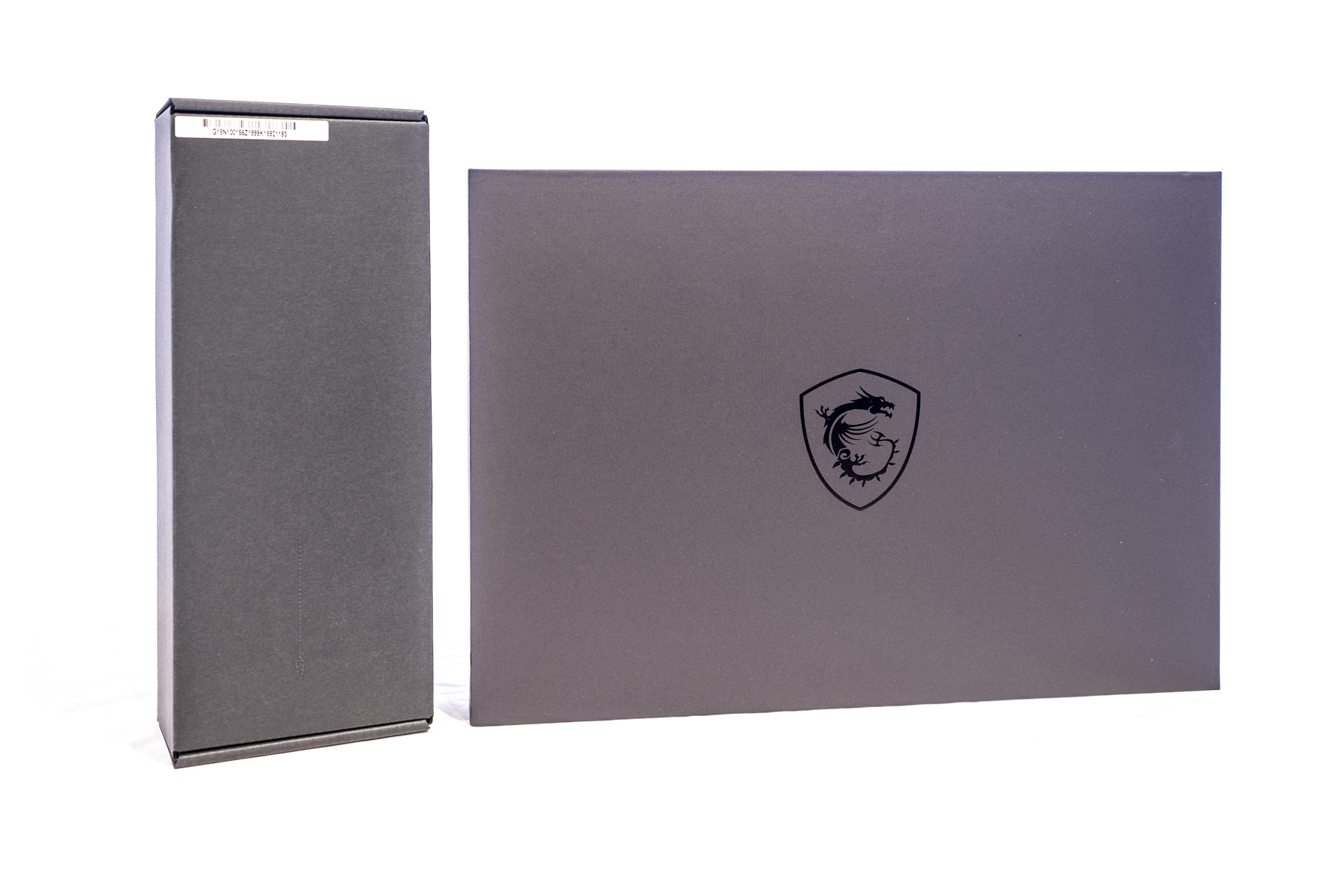
The AC adapter is slim design, 20V 9A 180W and manufactured by DELTA


The weight of the AC adapter and power cable is 564g in total

the main body is warped by a double-layered suit which has an anti-static layer and a black fabric layer


Product Analysis
Compared to the WS65, the WS66 10TK has a pretty similar design
The total thickness is around 19.8 mm and the opening angle of this laptop is 180°

The numeric keypad is not coming back, but what you get is the comfort brought by the larger buttons and pitch
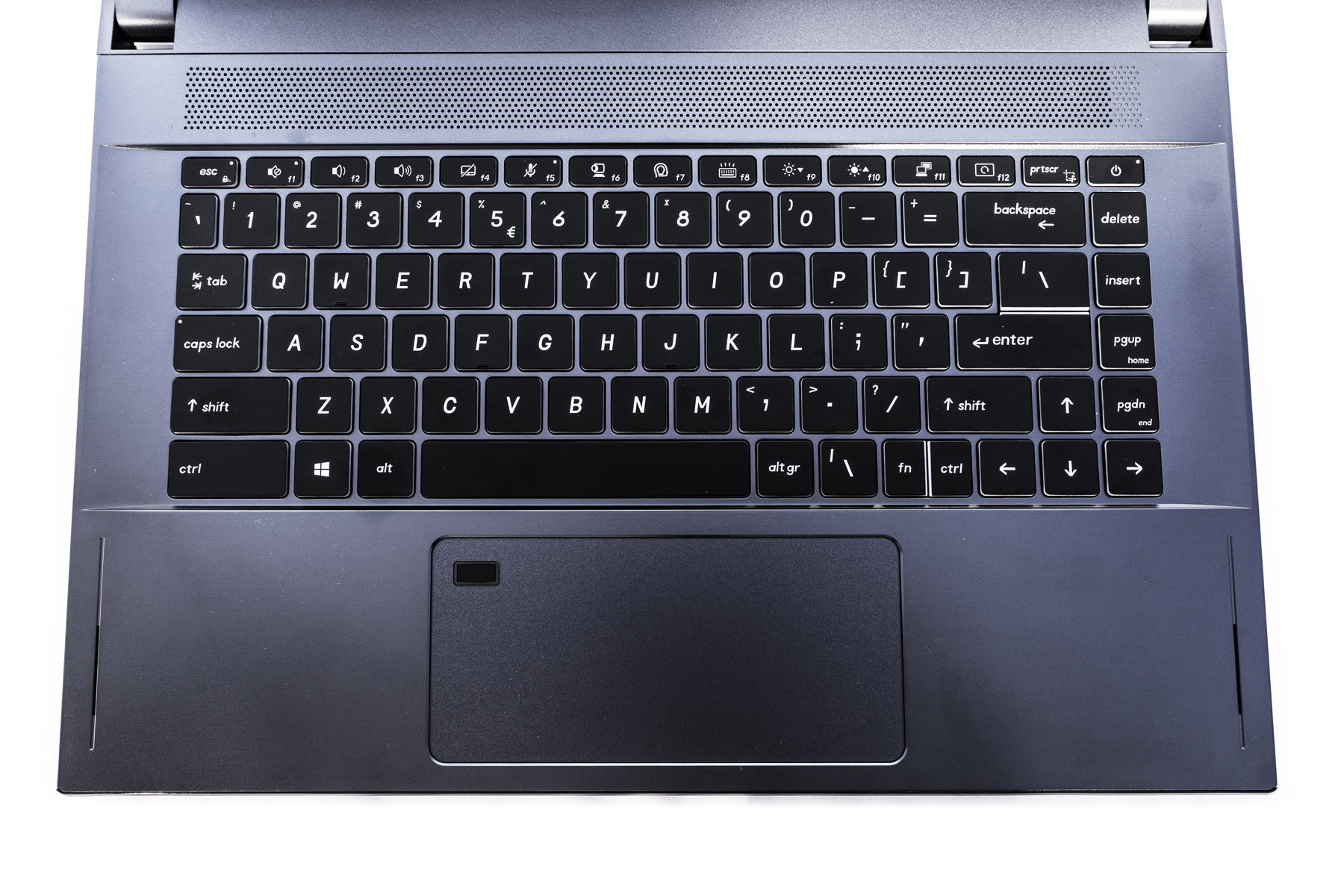
The touchpad size is the same as the WS65 and integrated with a TPM v2 chip to enhance the security

The 720p IR HD camera on the top of the B cover is next to the built-in directional noise reduction microphone

The chamfered corners are slightly rounded and without sharp edges

The design of the rear shaft is solid and simple

The laptop front side – Smooth design without any indicator

The laptop rear side – Not symmetrical, but the opening area is large enough to provide a better air duct, the MSI Workstation GS66 is printed here

The laptop right side – Ear/Mic port, 1 x USB3.2 Type-C Gen2, 1 x SD (XC/HC) Card Reader, 1 x Gb LAN port

The laptop left side – Power jack, 1 x Type-C (USB3.2 Gen2 / DP / Thunderbolt™3) with PD charging, 1 x (4K @ 60Hz) HDMI, 1 x Type-A USB3.2 Gen2

The laptop weight: 2.14KG, 2.7KG total with AC adapter and power cable
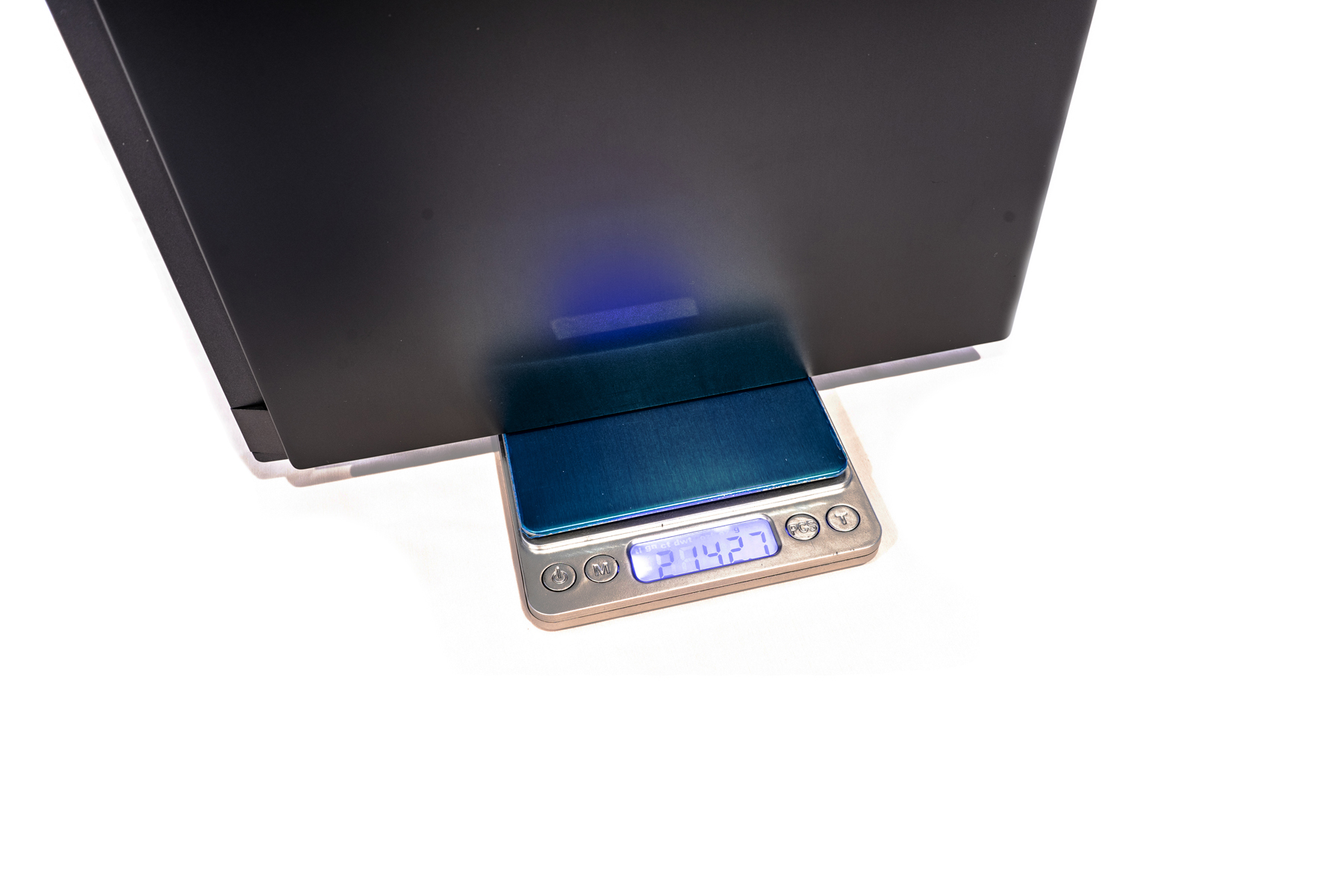

Screen Analysis
The screen panel is LP156WFG-SPB3, 15.6″, 144Hz FHD IPS-level, 94% sRGB, manufactured by LG

Screen Calibration
WS66 is using a FHD LG LP156WFG-SPB3 IPS-level panel. Frankly, this screen with only 94% sRGB coverage is not enough for video, photo editing and 3D modelling, and the 144Hz refresh rate is more inclined to game performance. MSI also provides some hi-end panels for different usage purposes. We used the DisplayCAL with Datacolor Spyder 4 Elite to calibrate this panel.
Calibration result: Average △E≈0.09, Maximum △E≈2.07
After calibration, we have a 96.7% sRGB, 66.6% of Adobe RGB and 68.5% of DCI P3 coverage
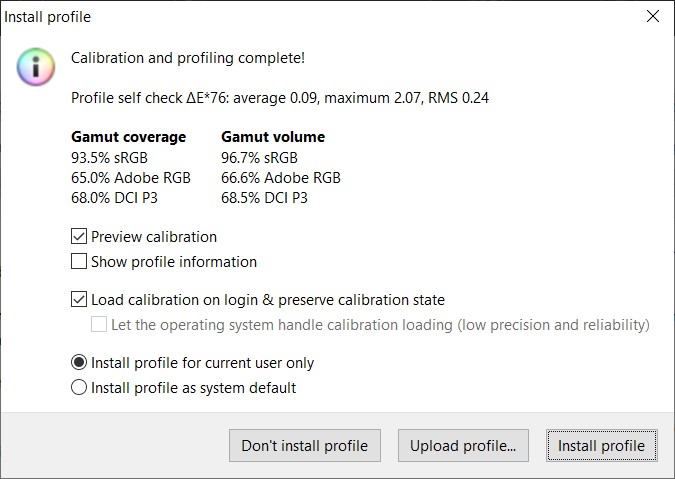
Hardware & Software Introduction
HWiNFO64 CPU and the integrated graphic card details
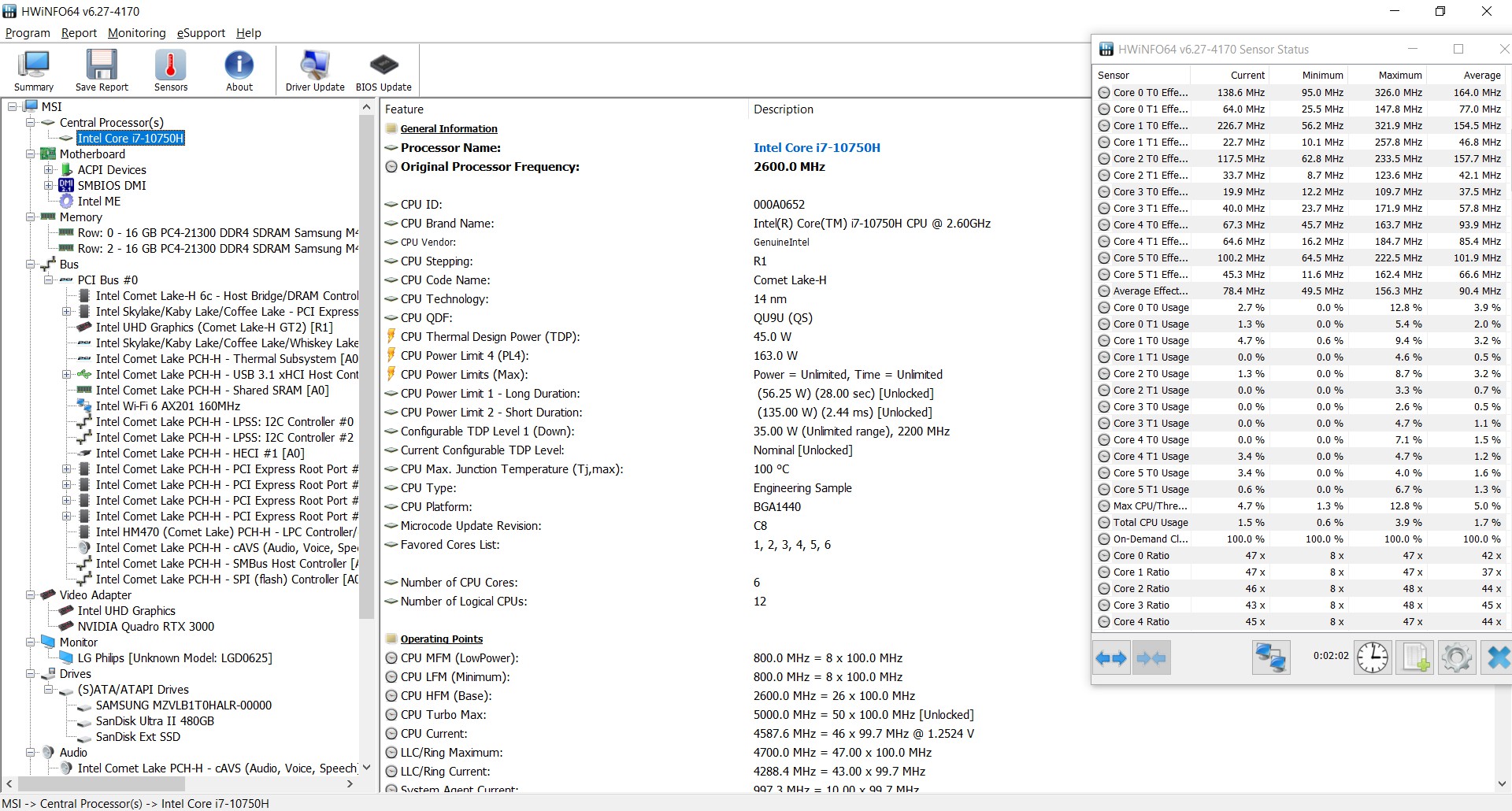

HWiNFO64 Nvidia RTX Quadro 3000 detail
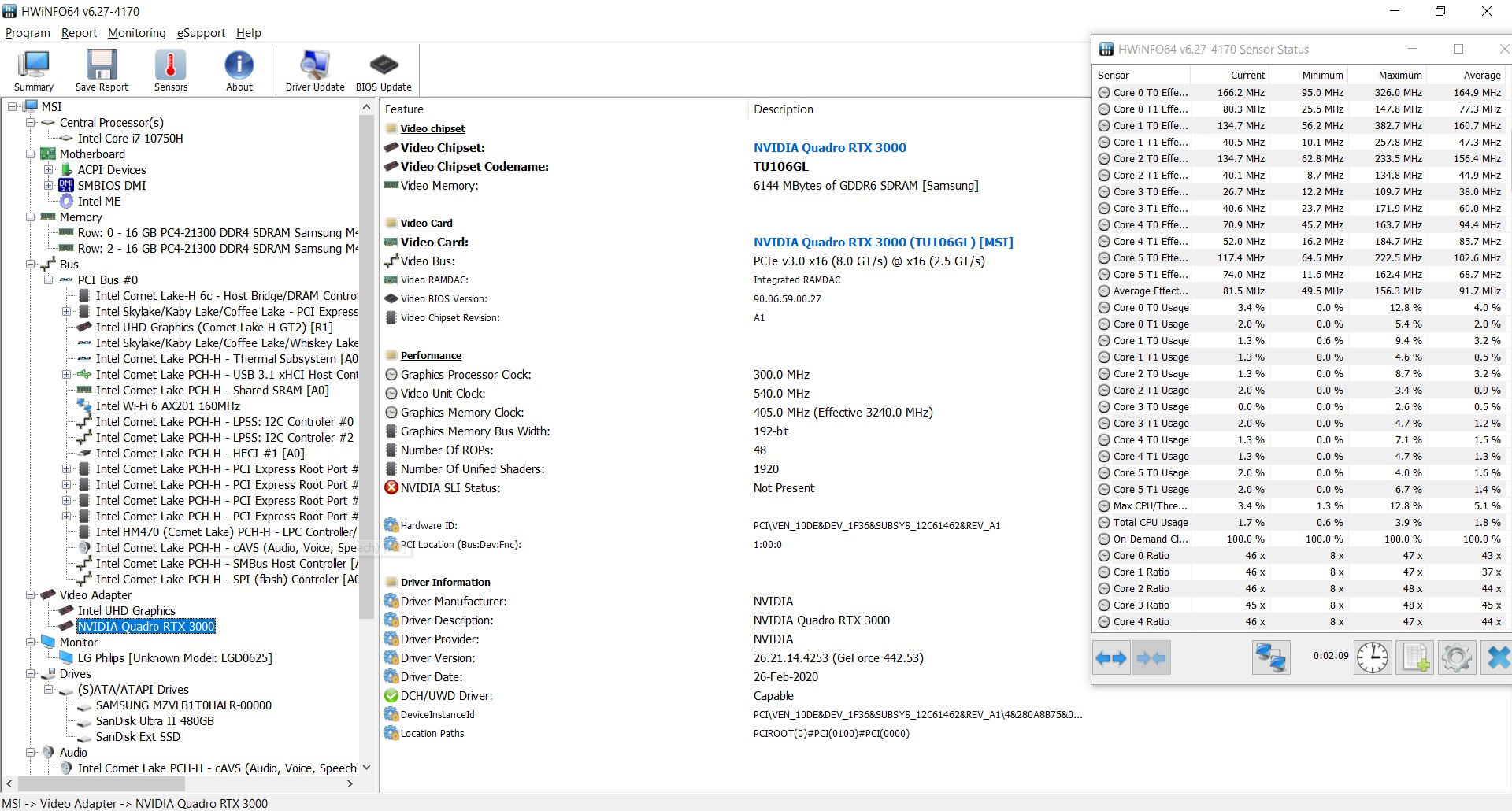
HWiNFO64 LAN and WIFI detail
LAN chip – Intel I225-V 2.5Gb LAN
WIFI Card – Intel Wifi6 AX 201 with Bluetooth v5.1
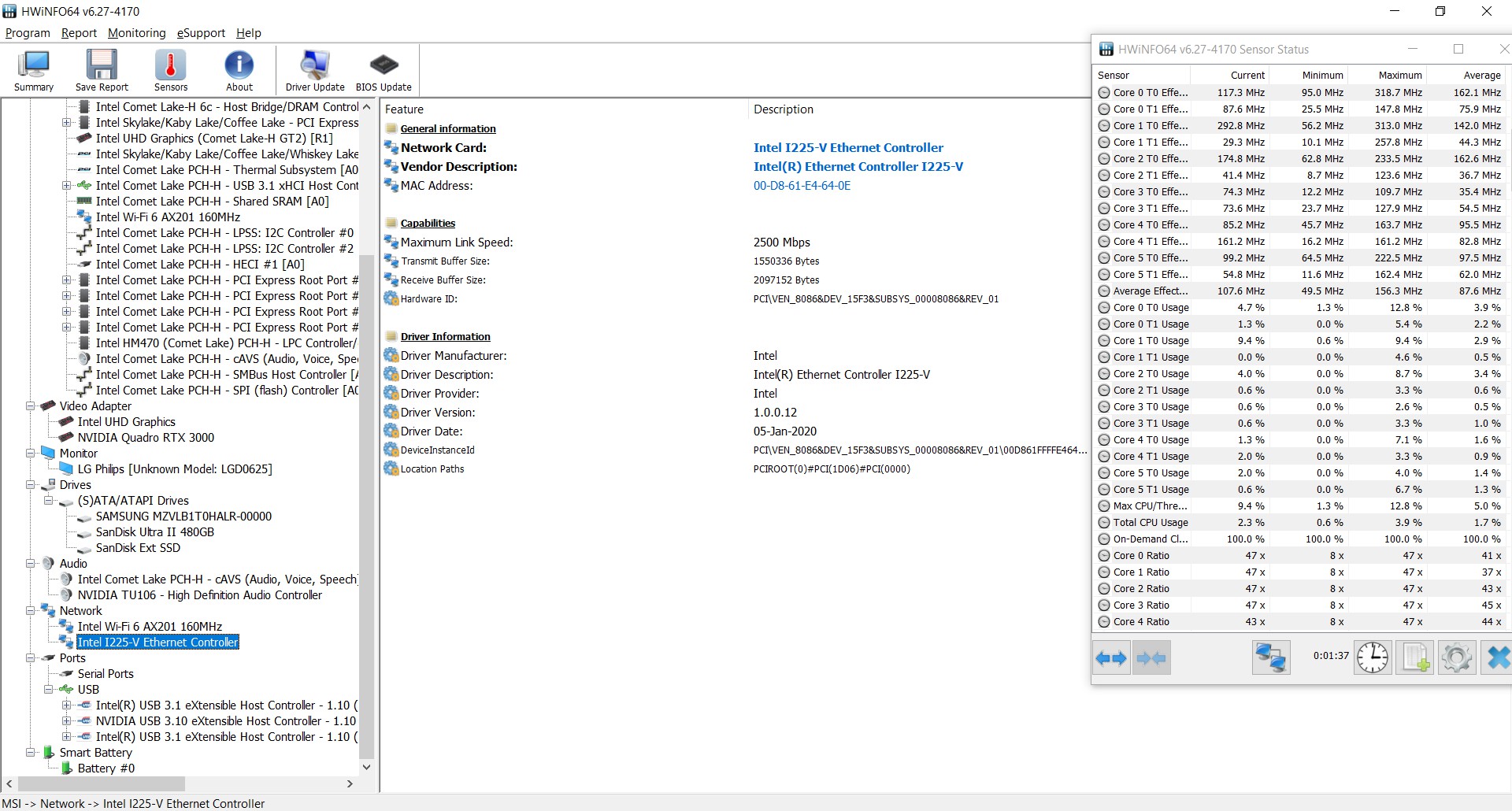
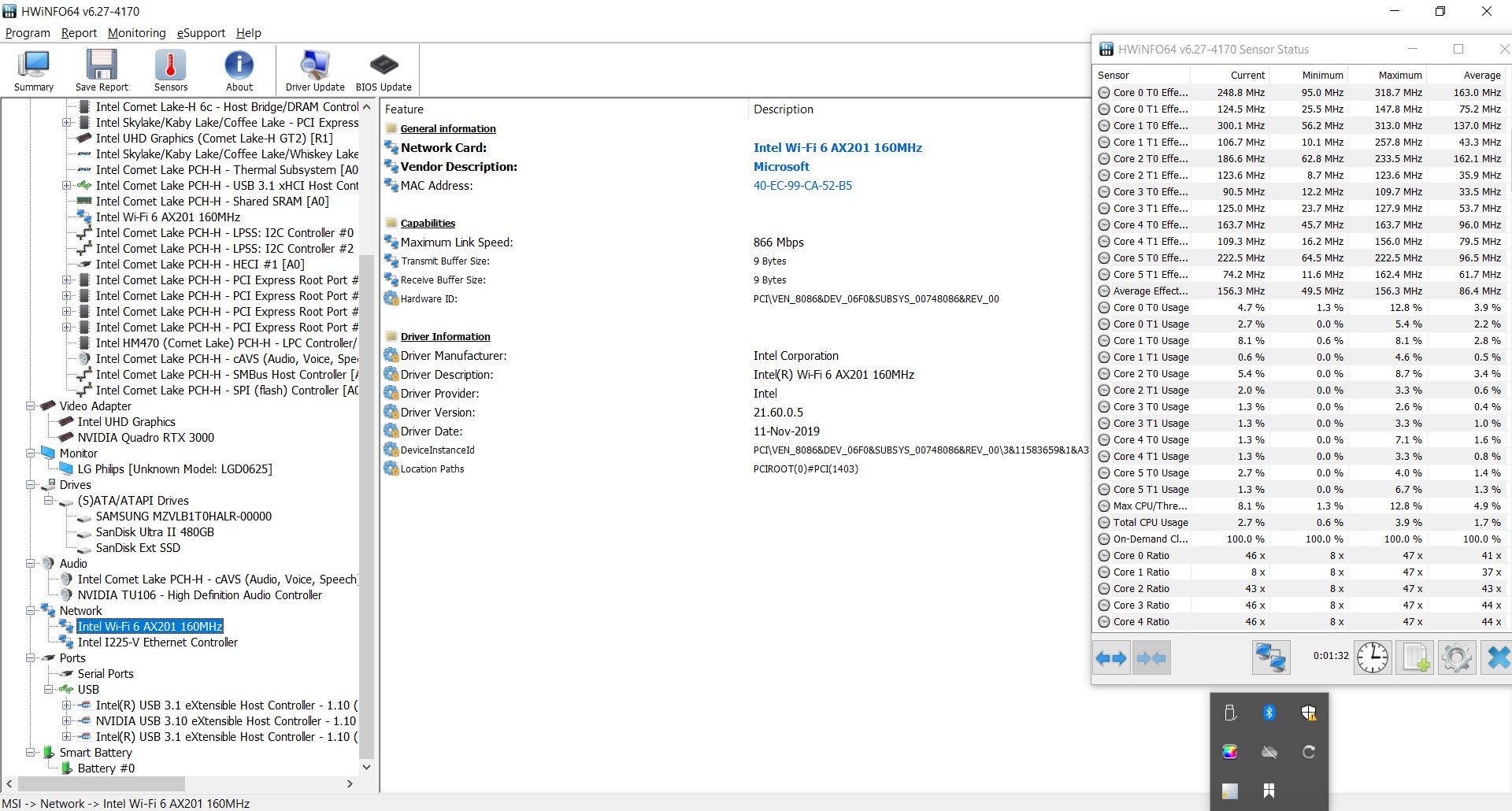
MSI Creator Center – Creator Mode, allows user to turn on/off software acceleration

MSI Creator Center – System Monitoring, allows user to check the machine details
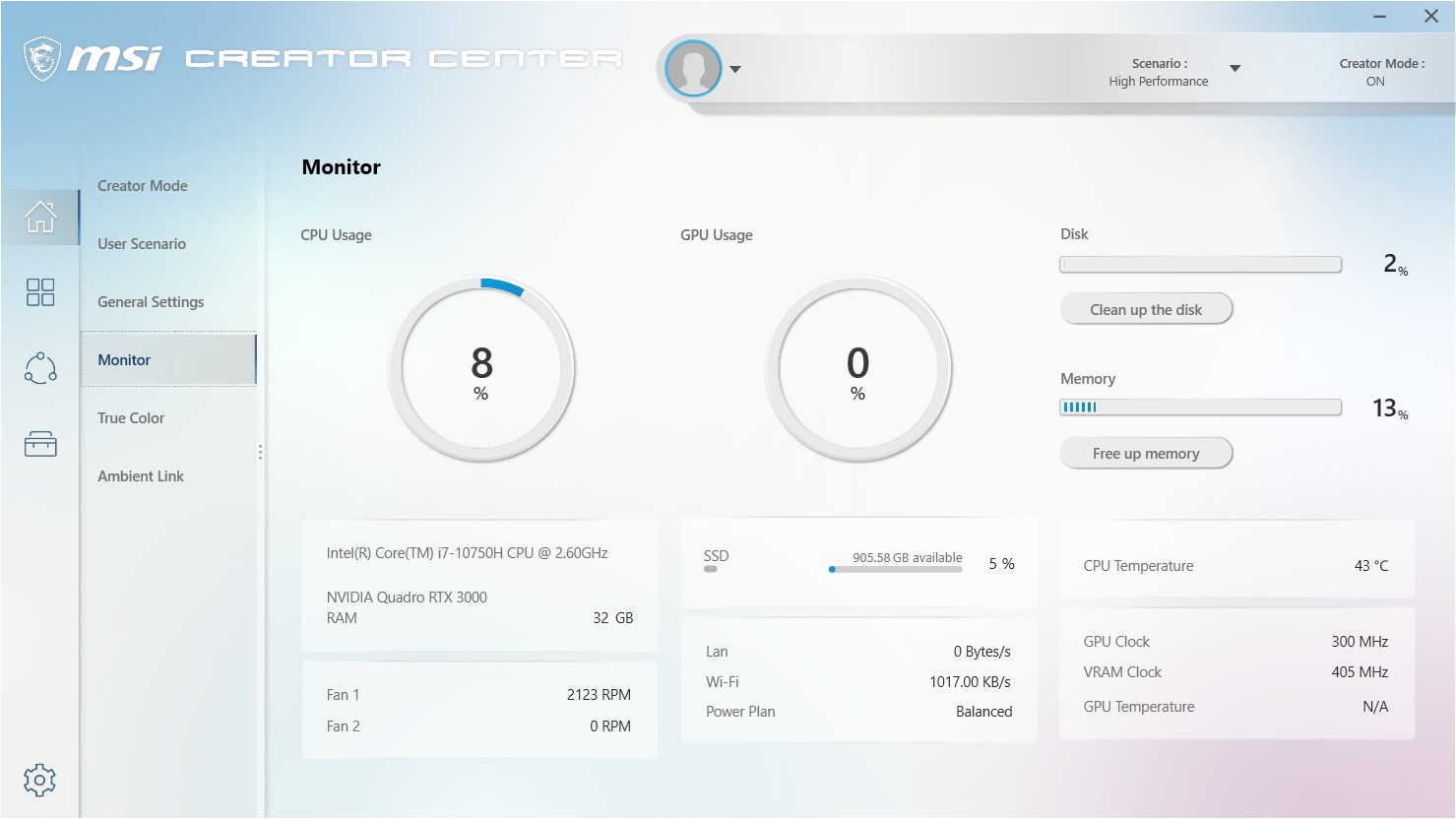
MSI Creator Center – User Scenario, allows user to change the performance profile

MSI Creator Center – Battery Master, allows user to check and switch the battery performance

MSI True Color – is allows user to adjust the view modes and fine-tune the screen colour

Run-time Benchmark Test
Before the test, we make sure the Ultimate Power Performance has been activated in Win10
CPU-Z Benchmark – according to the result, there is nearly no difference in single-core speed compared with an i7-10700 on a desktop
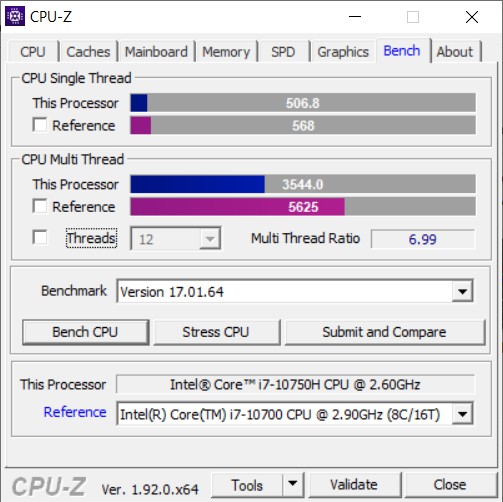
AIDA64 Memory & Cache benchmark
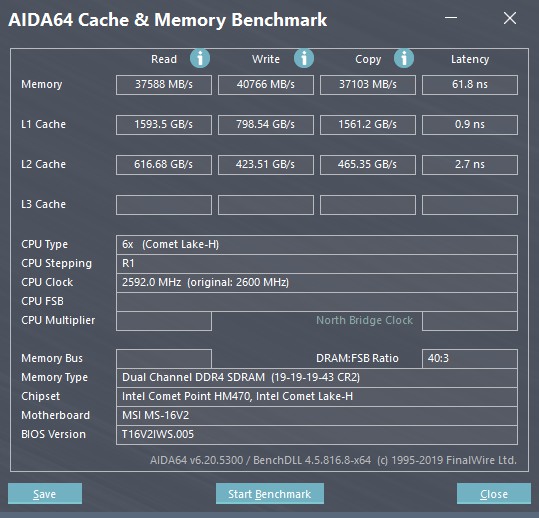
Cinebench R15 Results – Single core & multi-core

Cinebench R20 Results – Single core & multi-core
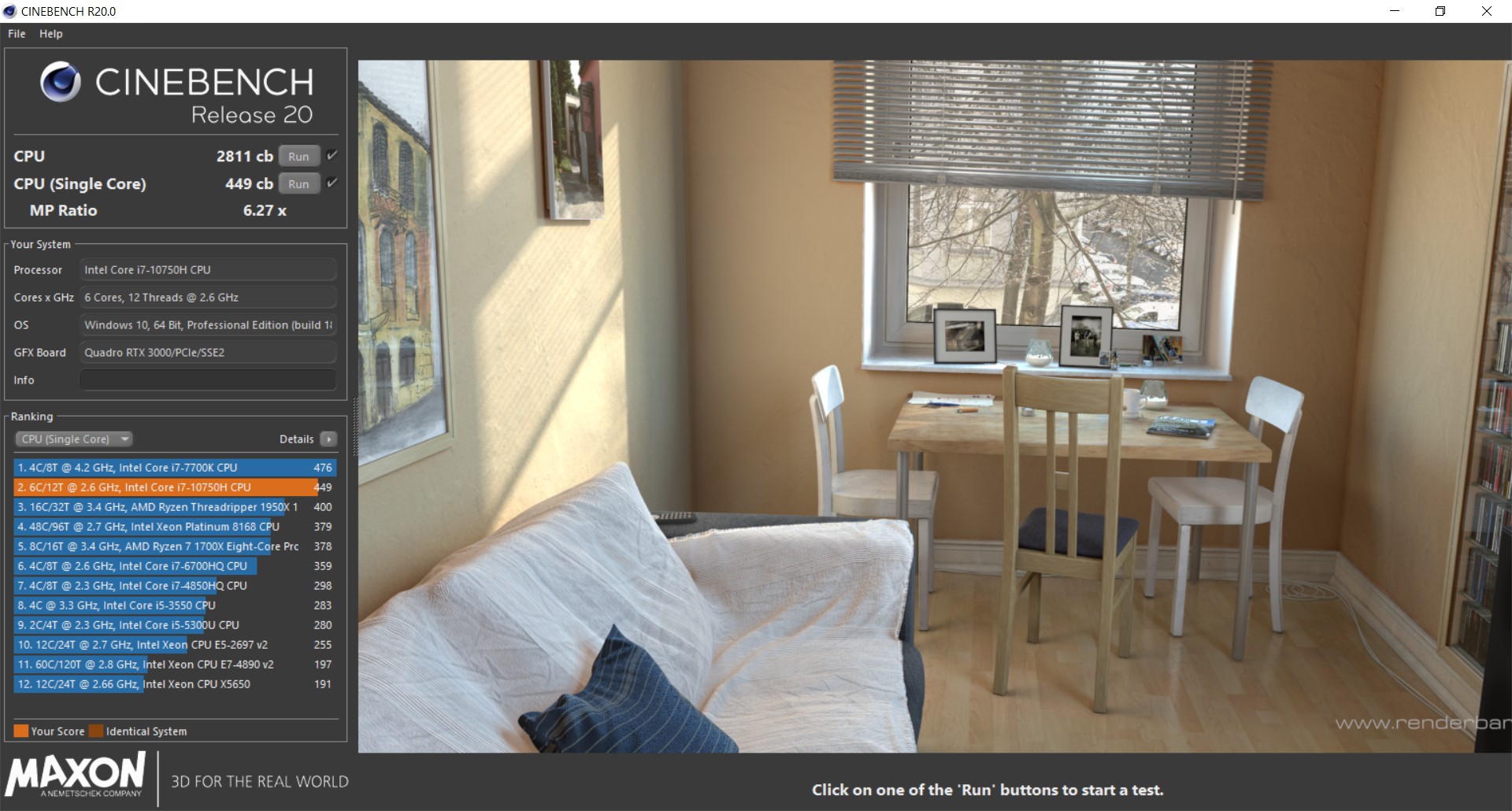
3DMark VRS: OFF – 295.07FPS, ON – 427.44FPS, Performance Gain – 44.9%
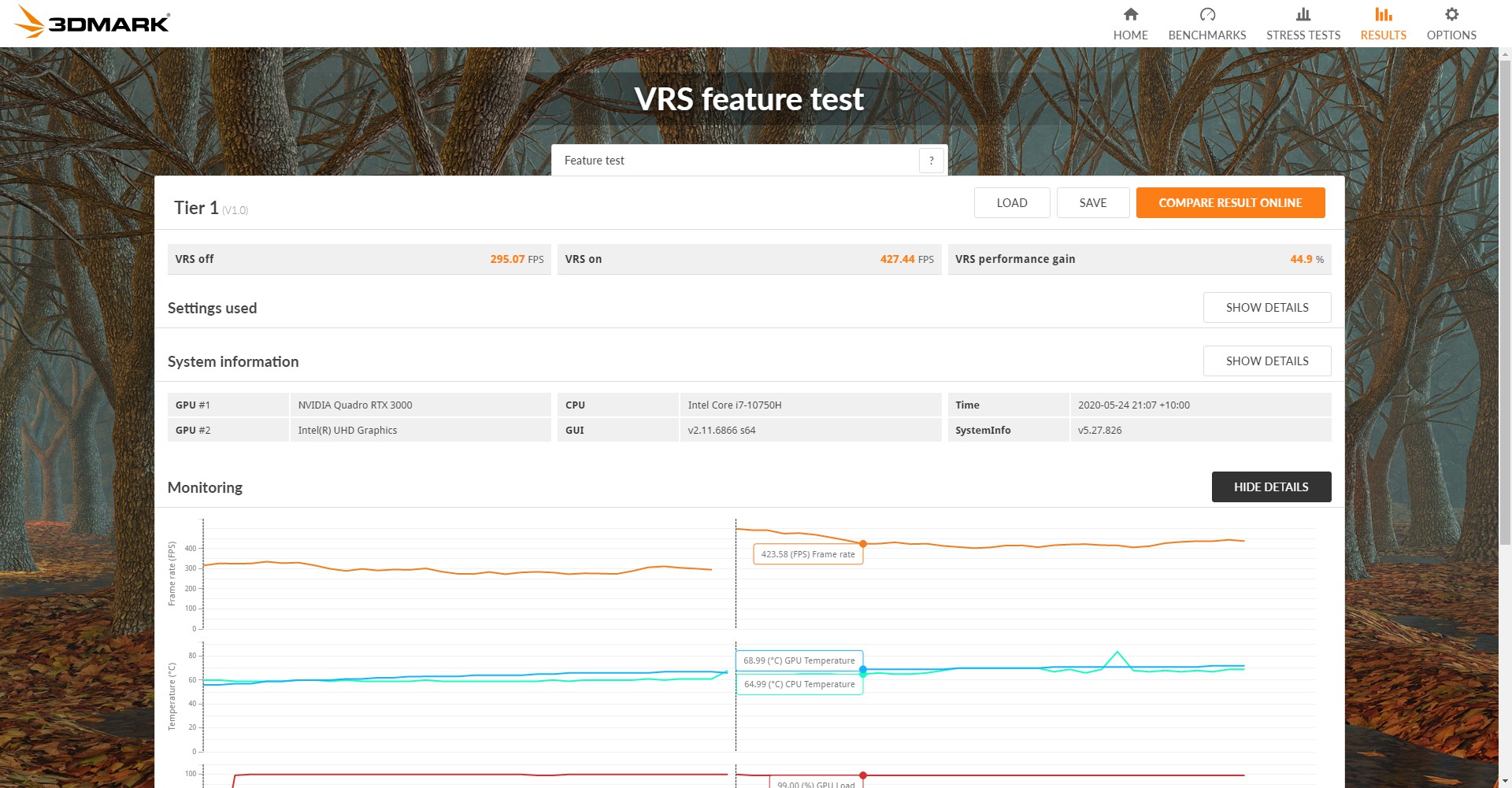

3DMark DLSS : OFF – 23.68FPS, ON – 33.82FPS


Workstation Benchmark
VRAY Benchmark
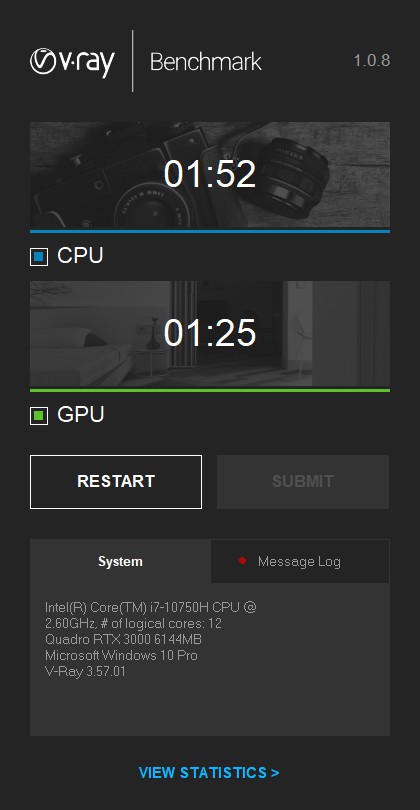
SPECviewperf 13 – The overall results
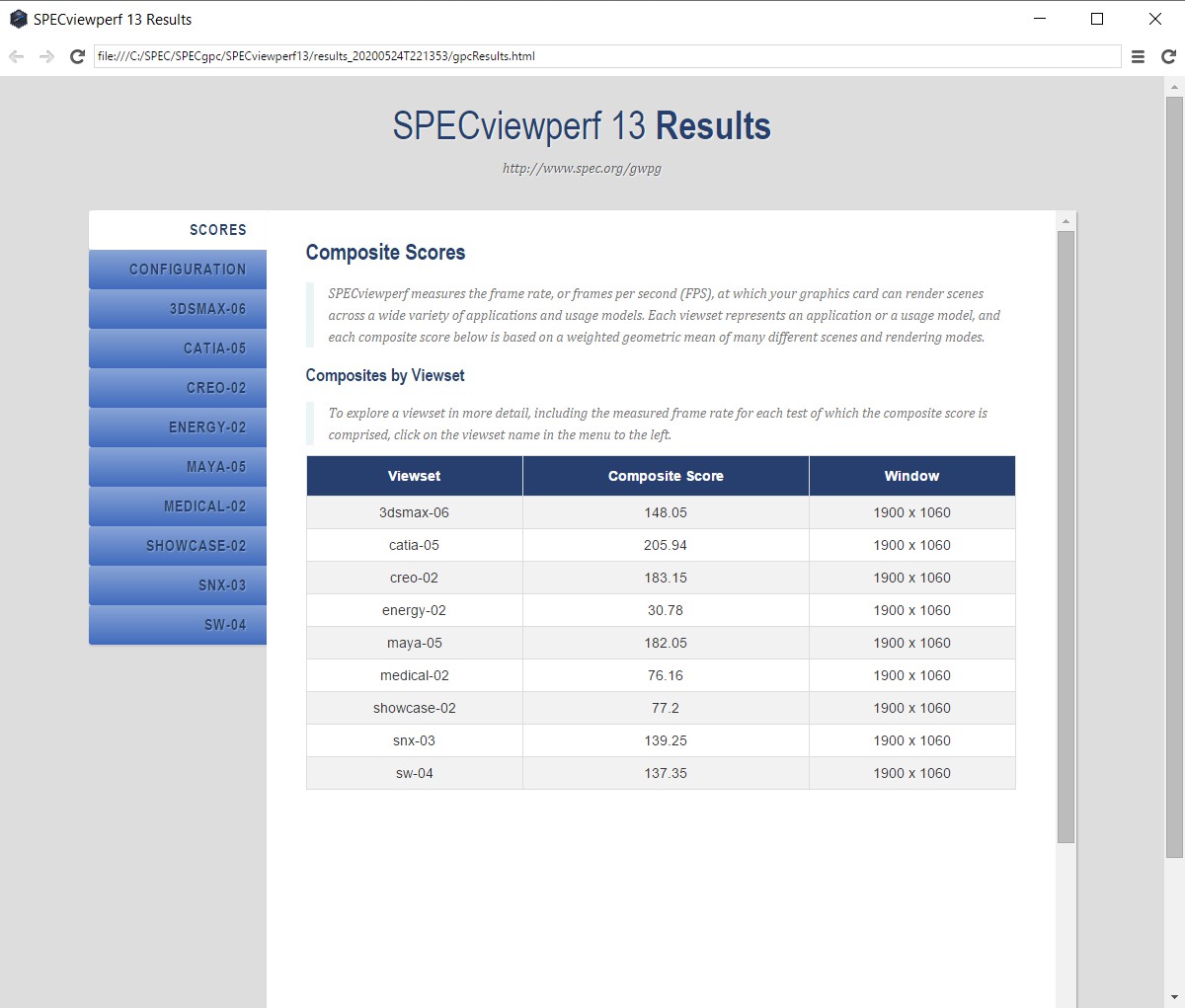
Thermal Tests
We are pressure testing this workstation by using AIDA64.
Test room temperature : 21℃±2℃
CPU Idle temperature : 42℃±2℃
GPU idle temperature : 39℃
Under AIDA64 CPU & GPU pressure test, the Intel i7-10750H is throttling down around 3%
The CPU package temperature is around 94℃±2℃, GPU temperature is around 81℃±2℃
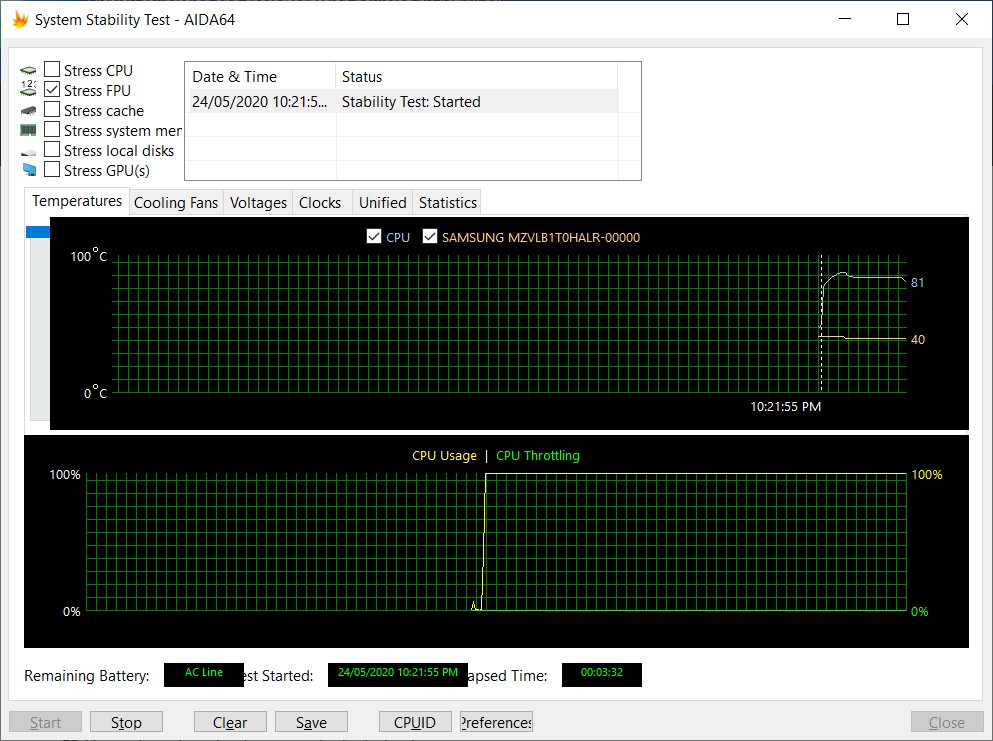
Under AIDA64 CPU & GPU pressure test, the Intel i7-10750H is throttling down around 3%
The CPU package temperature is around 94℃±2℃, GPU temperature is around 81℃±2℃

After replacing the thermal paste, under AIDA64 CPU & GPU pressure test, the temperature of the CPU and the GPU core has dropped significantly
The CPU package temperature is around 86℃±2℃, GPU temperature is around 73℃±2℃
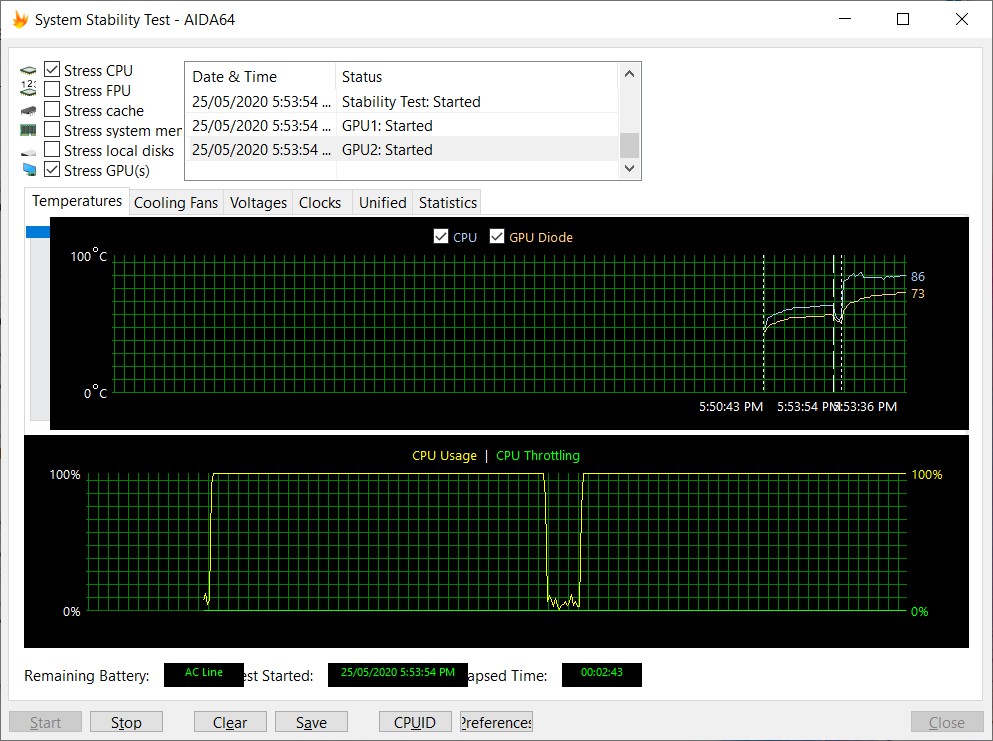
Disassembling analysis
It’s extremely easy to disassemble the back plate

The laptop C panel internal looking
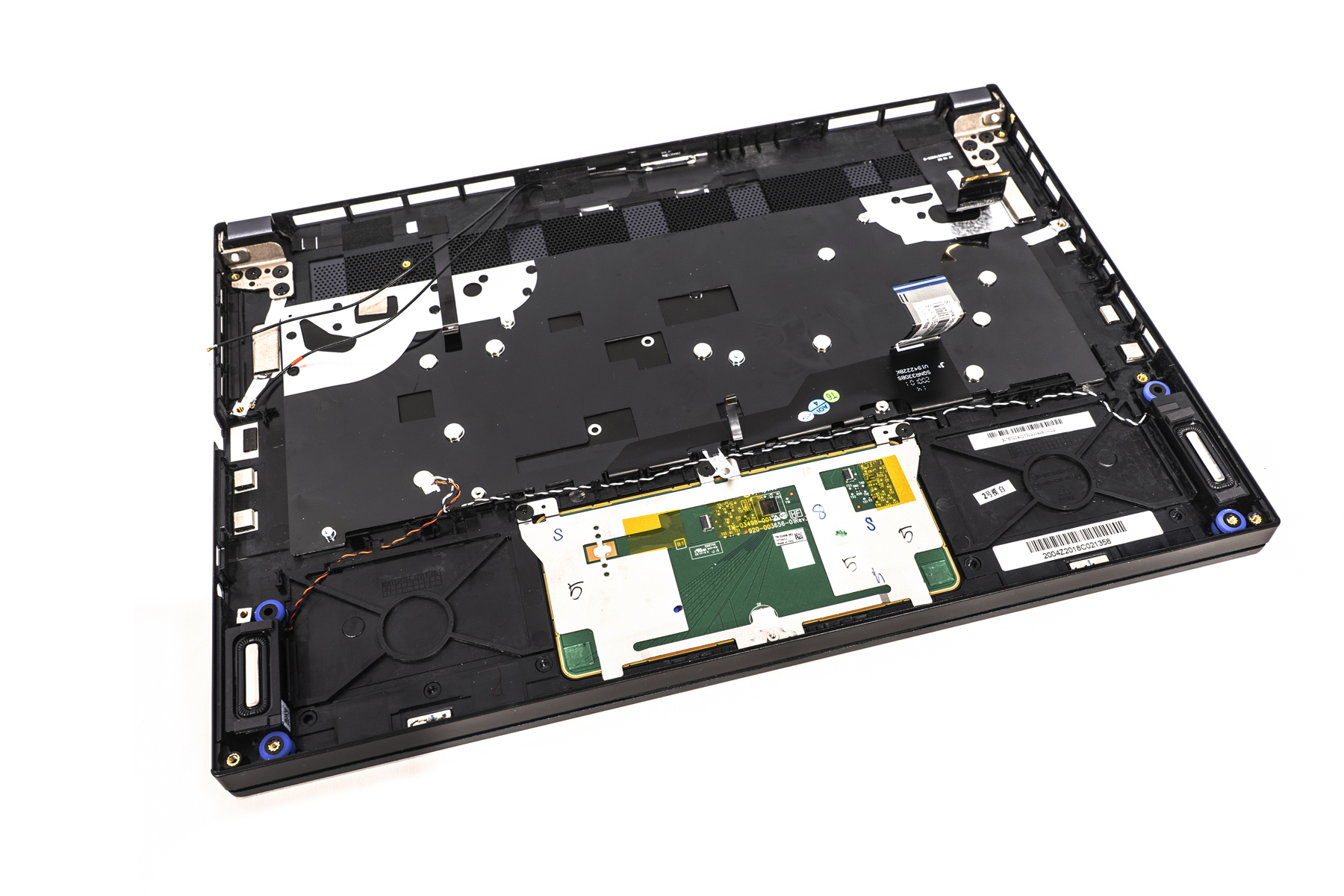
Battery, 6250mAh manufactured by Getac, 4-cell 99.9Wh
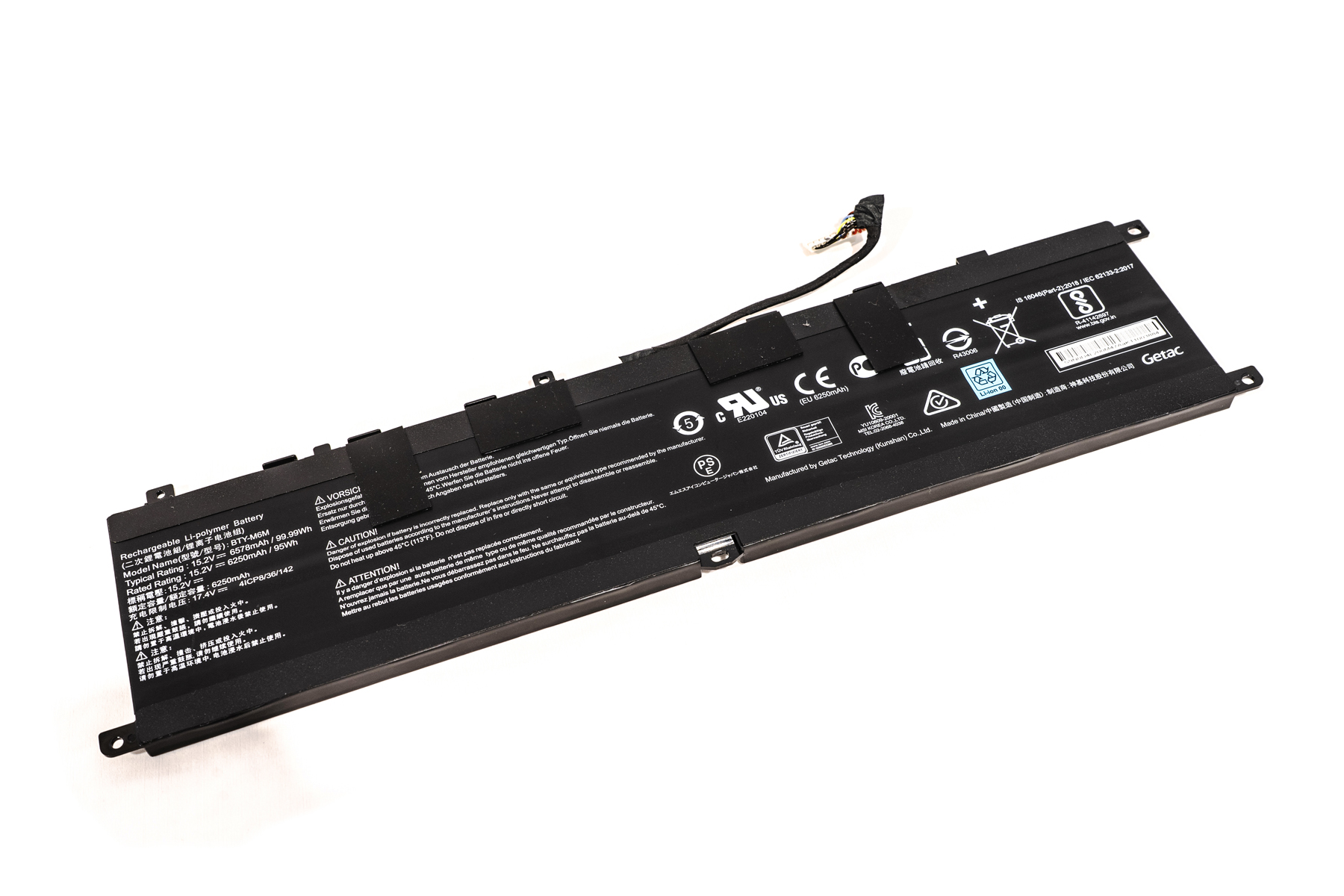
Samsung DDR4 2666 2 x 16GB Dual Channel : M471A2K43CB1 – CTD

WIFI & Bluetooth card: Intel AX201NGW, Wifi6 2.4G/5G, 160MHz channels, Bluetooth v5.1

The component thermal stickers

The whole system Heatsink: 7 Pipes

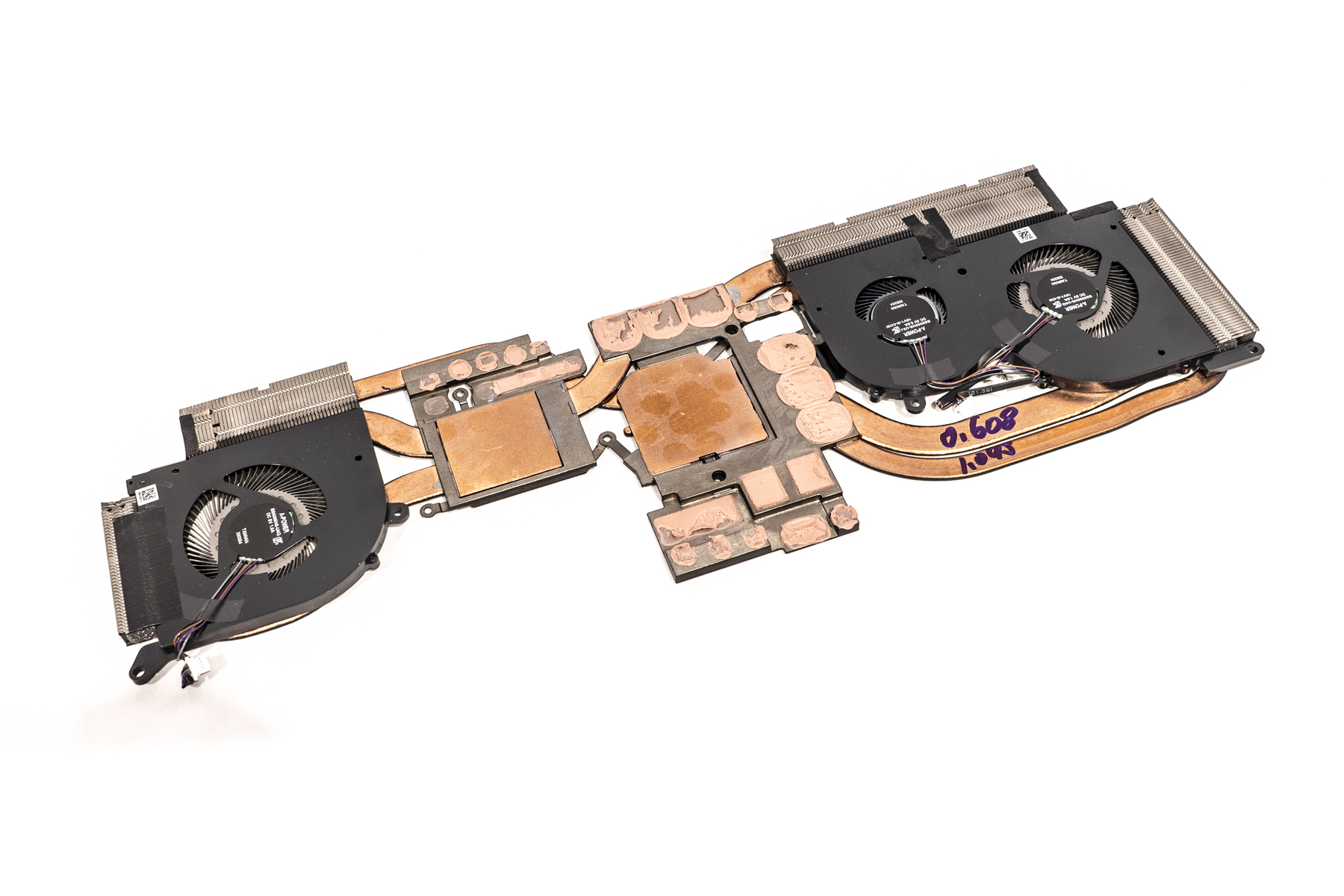
The exhausting fans are 2 x BS5005HS-U4Q(DC 5V 1A) and U4J(DC 5V 0.5A) manufactured by A-power
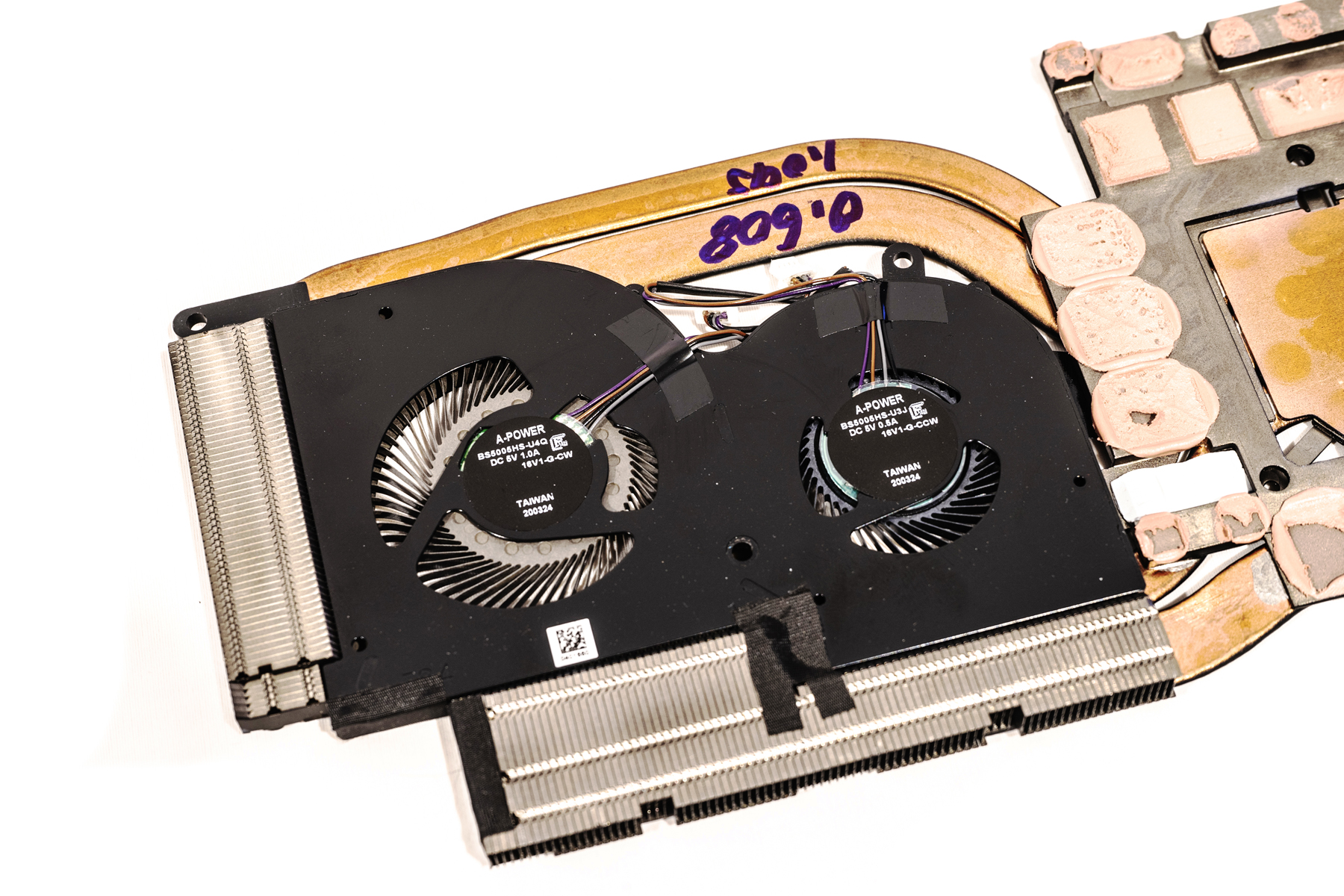
The main motherboard front and back look
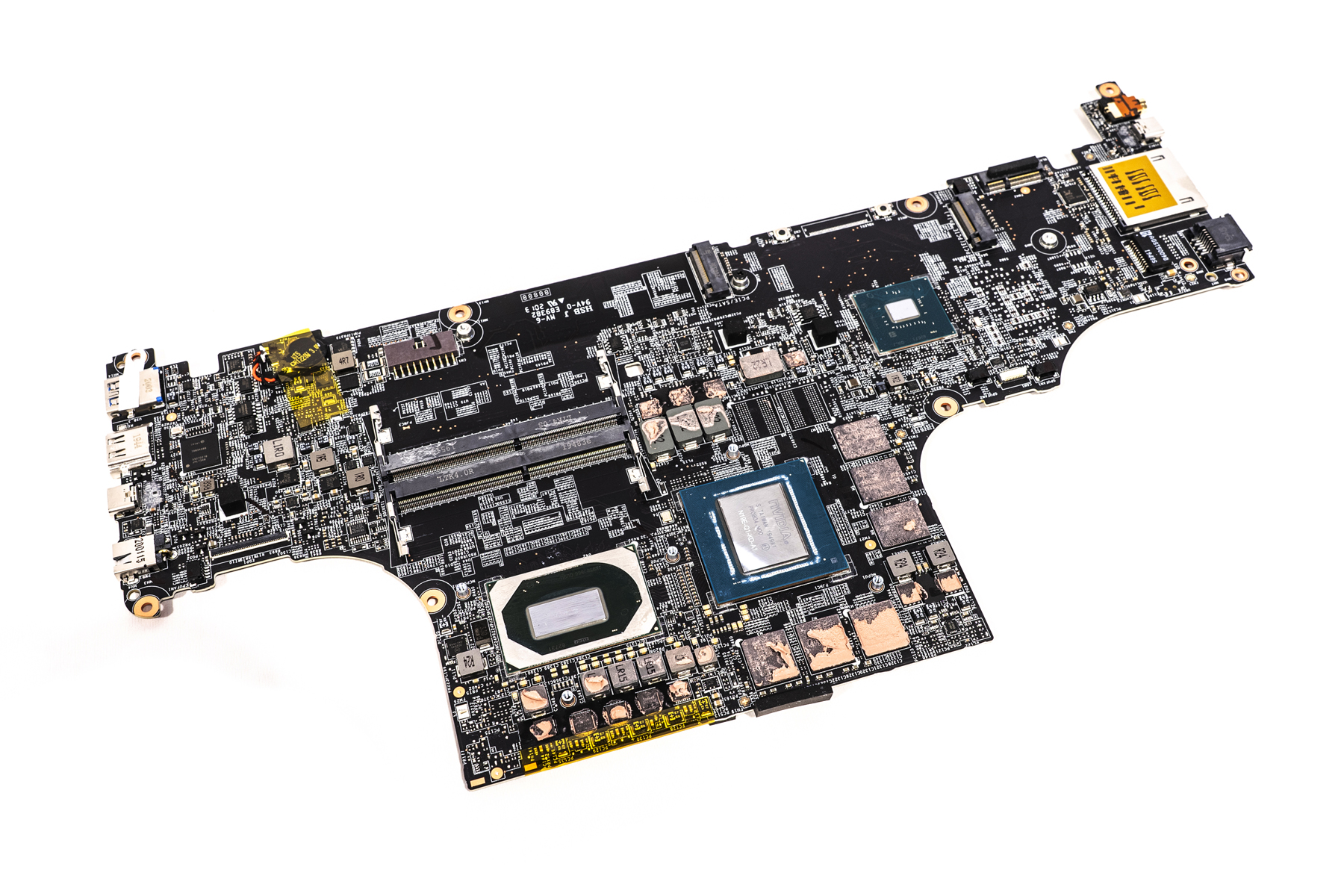

The GPU chip from Nvidia, N19E-Q1-KD-A1 which is the Nvidia Quadro RTX 3000 with 6GB GDDR6
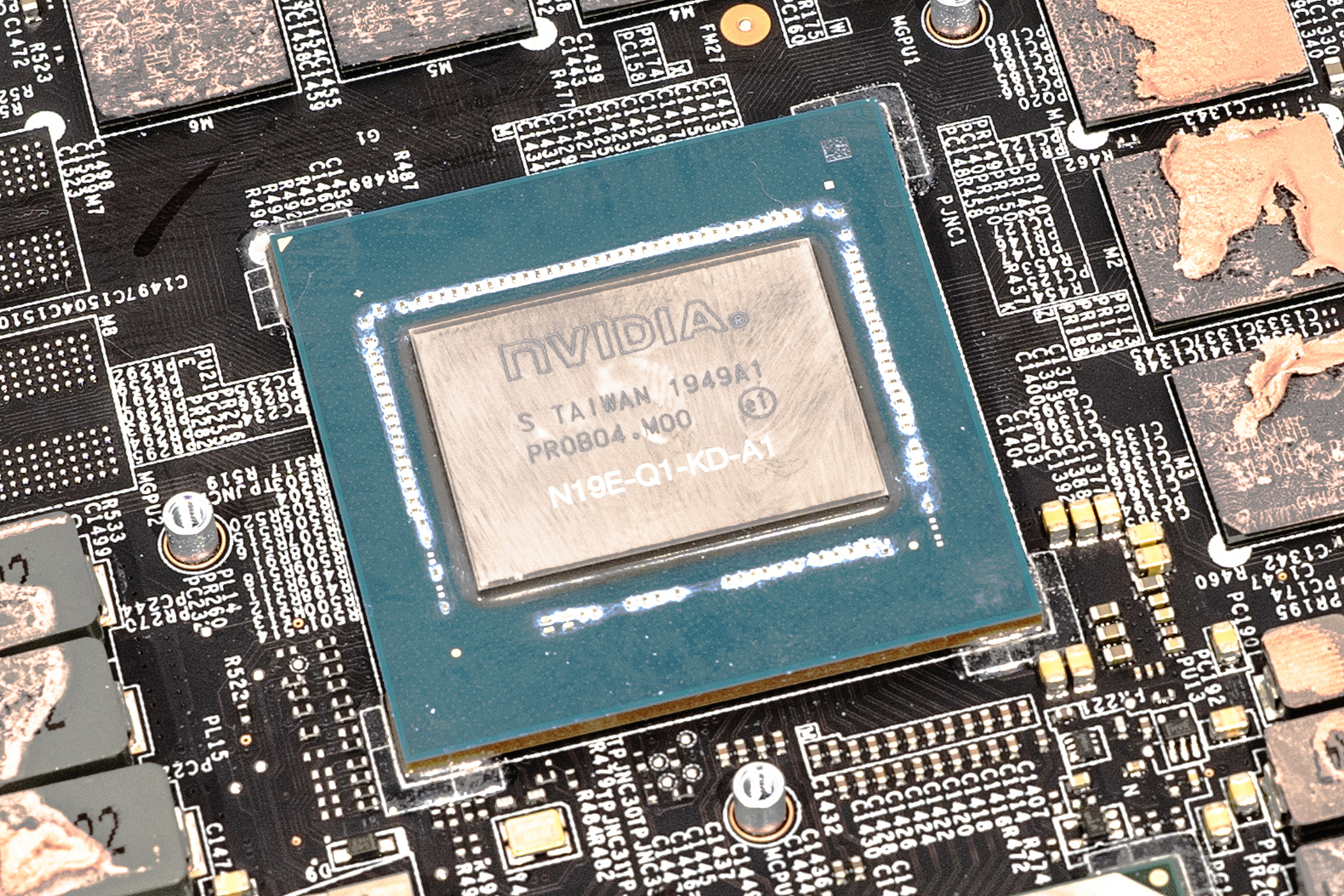
The 10th Gen INTEL i7-10750H CPU
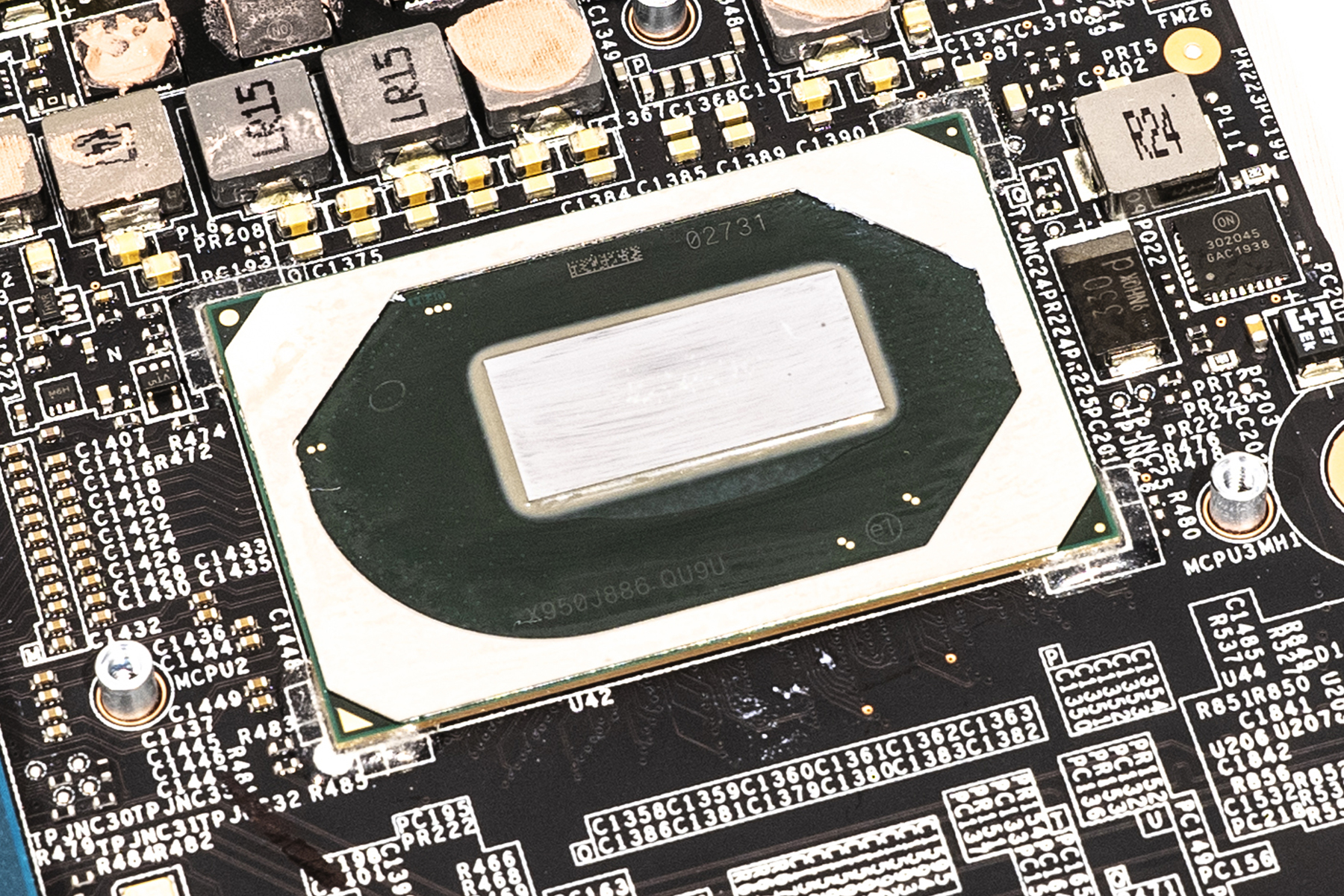
The SSD slots, slot 1 supports m.2 NVMe/SATA SSD, slot 2 only support NVMe SSD
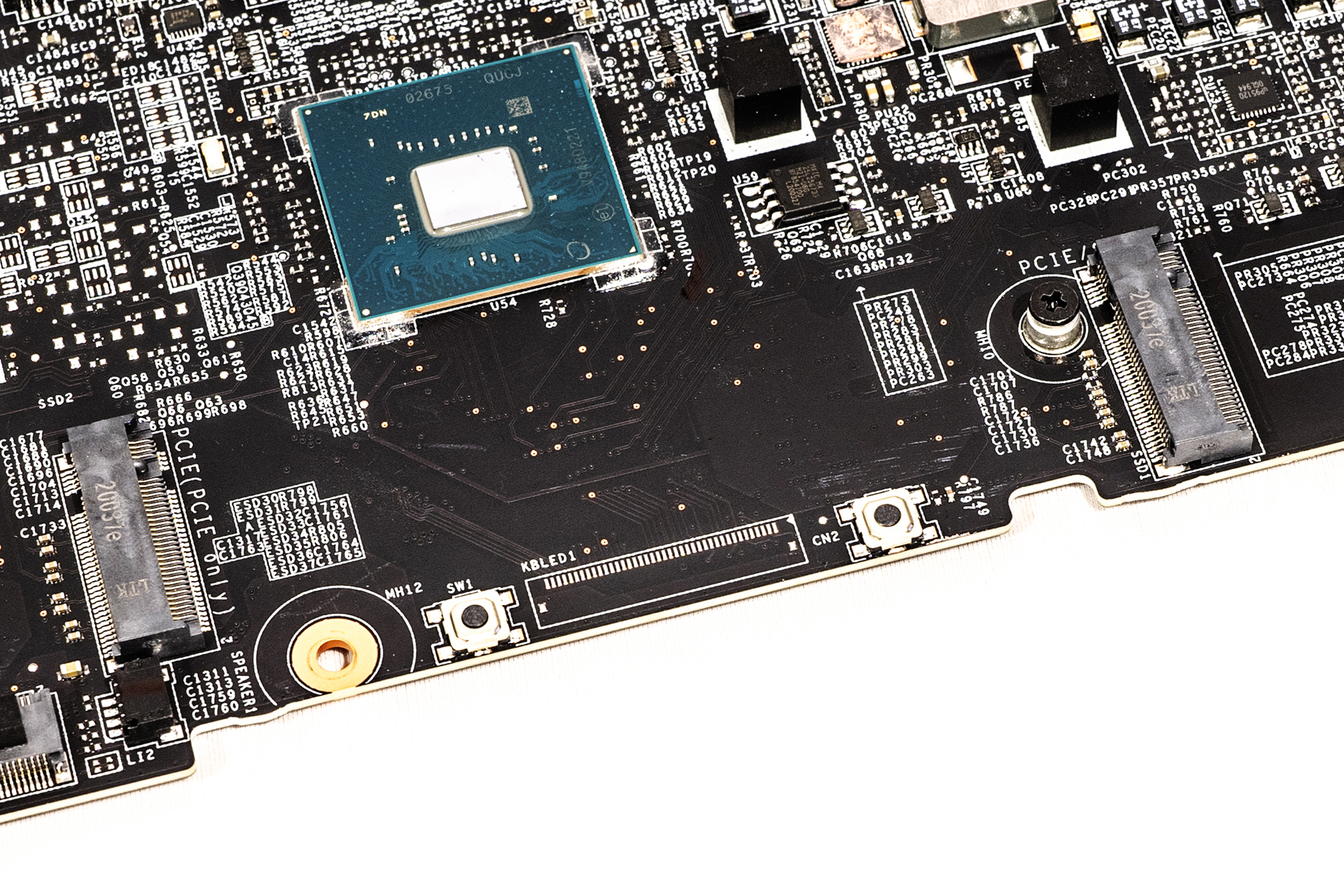
The Intel Thunderbolt™3 chip T803A900
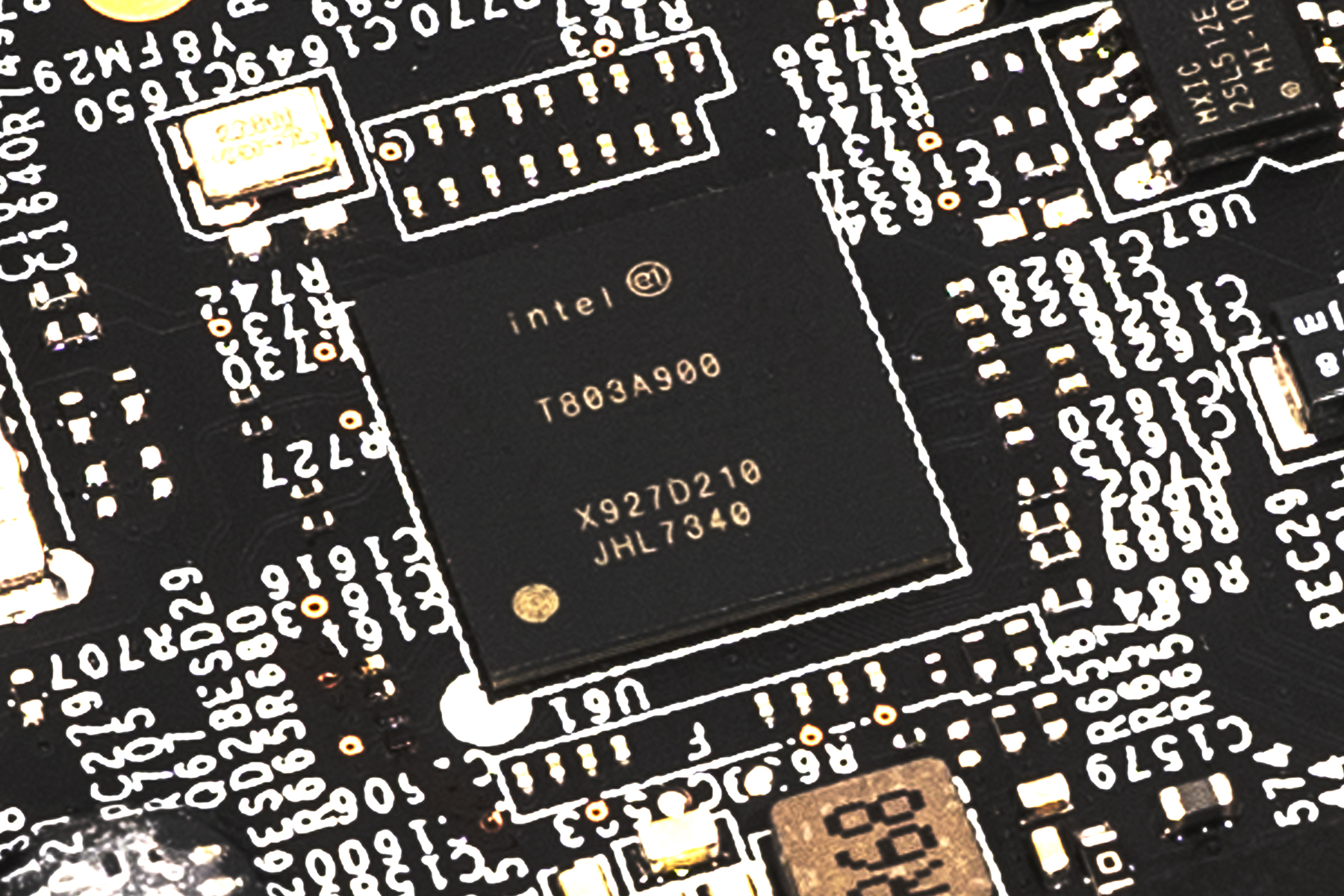
SUMMARY
The 10th Gen i7 with 32G memory can handle most workloads. The thin and light design does not limit the performance of this machine, and the Nvidia Quadro RTX 3000 can handle most lightweight design needs. For some users who have a high demand for colour accuracy, the only flaw of this machine is that the screen only displays 96% of sRGB coverage.
The RTX 3000 performed very well in games despite the WS66 being a workstation. We have tried ‘Shadow of the Tomb Raider’ with Ultra graphic quality under FHD resolution, the average fps between 75 to 80, which reaches the same level as the GTX 1660 but with the powerful Ray-Tracing function. This aroused our curiosity and so we tested ‘The Witcher 3’, with an average of 55 FPS under Ultra graphic quality and FHD resolution. This level of gaming performance means that most MOBA and FPS games are lightweight. This workstation is not capable of work, but also for gaming and other entertainment purposes.
In terms of the output IO, it’s a pity for a lack of full-sized DP or mini-DP interface, but fortunately, the HDMI port supports 4k @ 60hz, and the USB 3.2 Type-c interface on the left side with the Thunderbolt 3 support can also use to charge this laptop. However, the maximum charging power is only 120W, and the discrete graphics card cannot be activated.
The pricing of MSI WS66 has not been announced yet, but as a mobile workstation, it will certainly not be cheap.
EPIC REWARD: EPIC RECOMMENDED

MSI WS66 10TK OFFICIAL WEBSITE: HERE