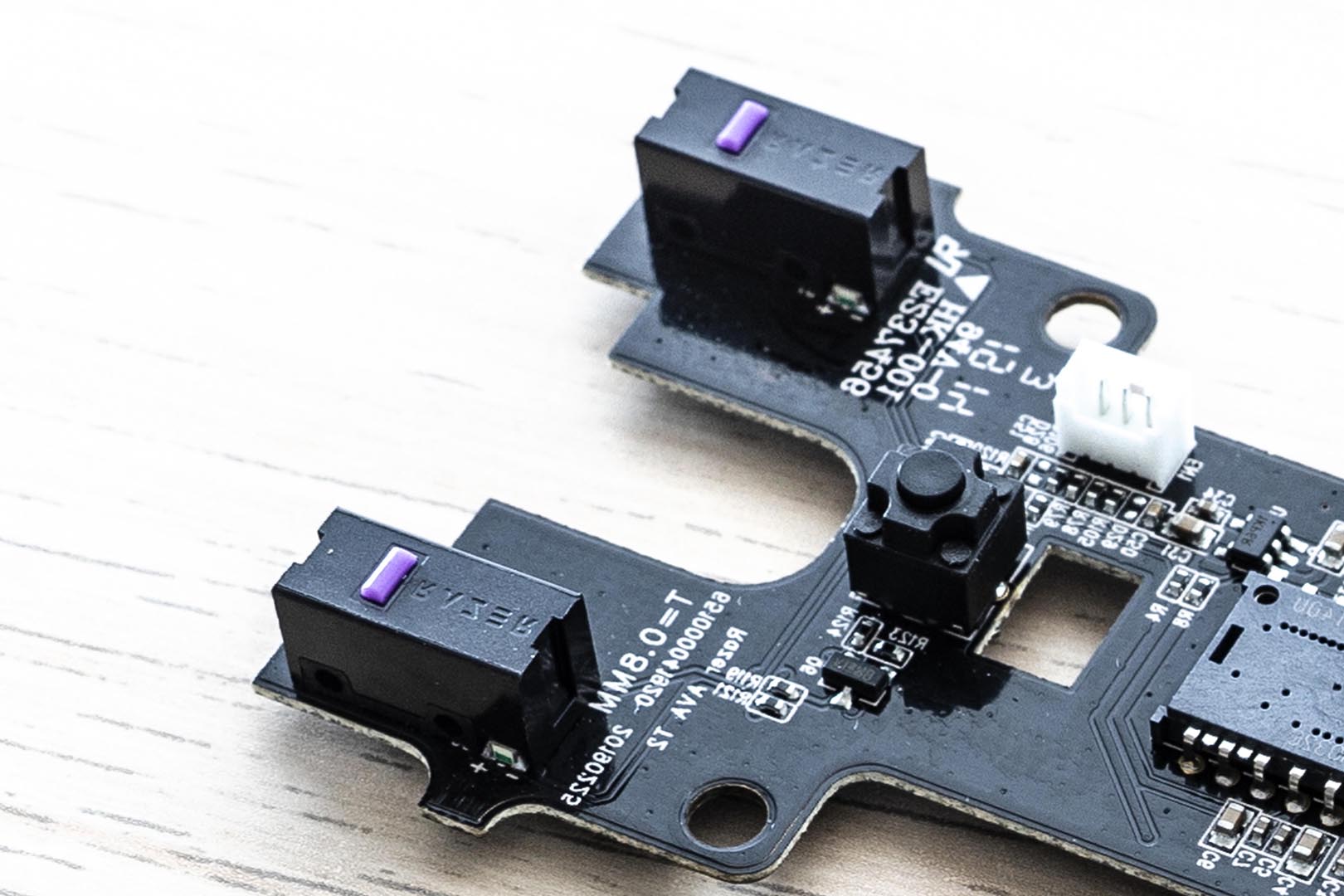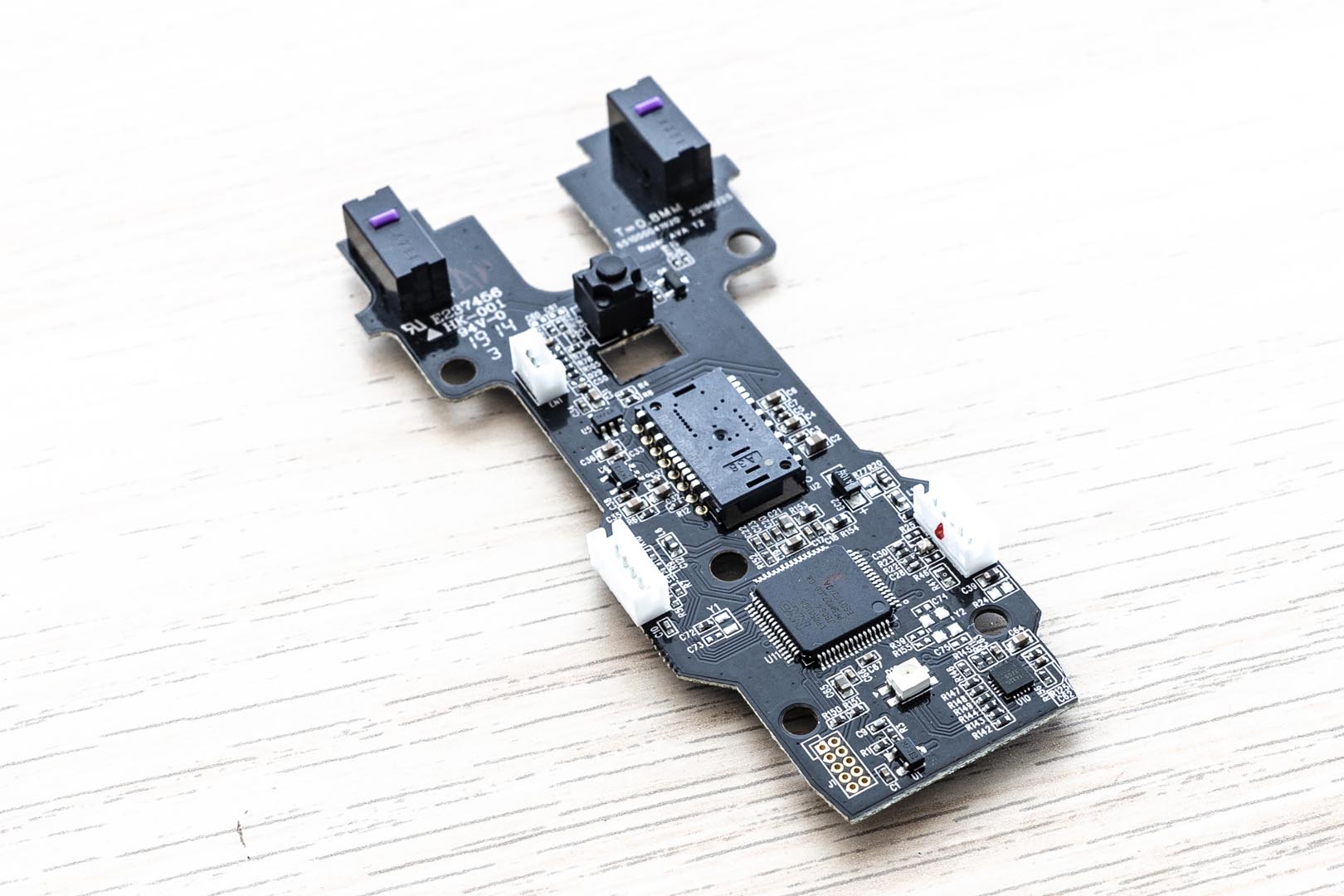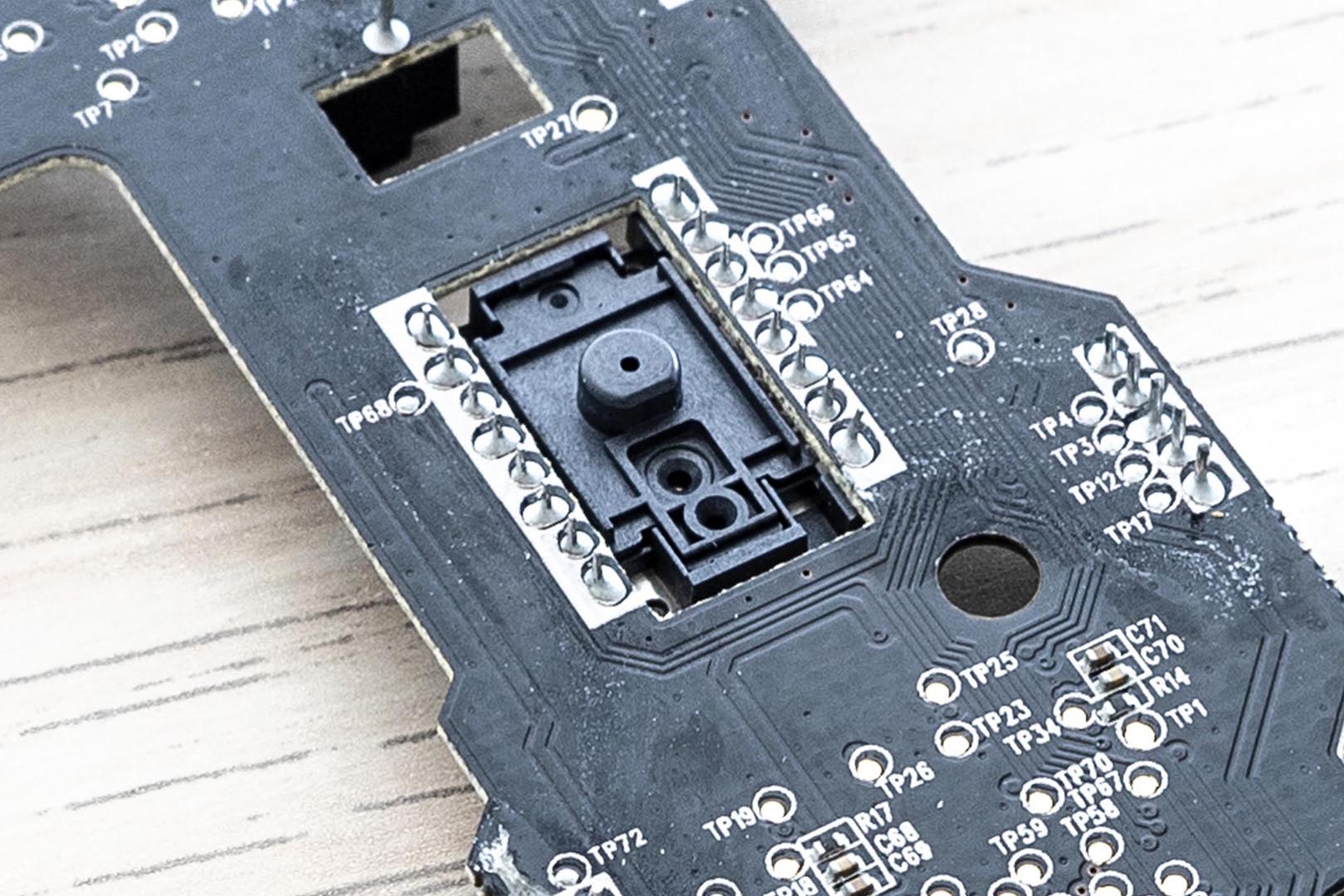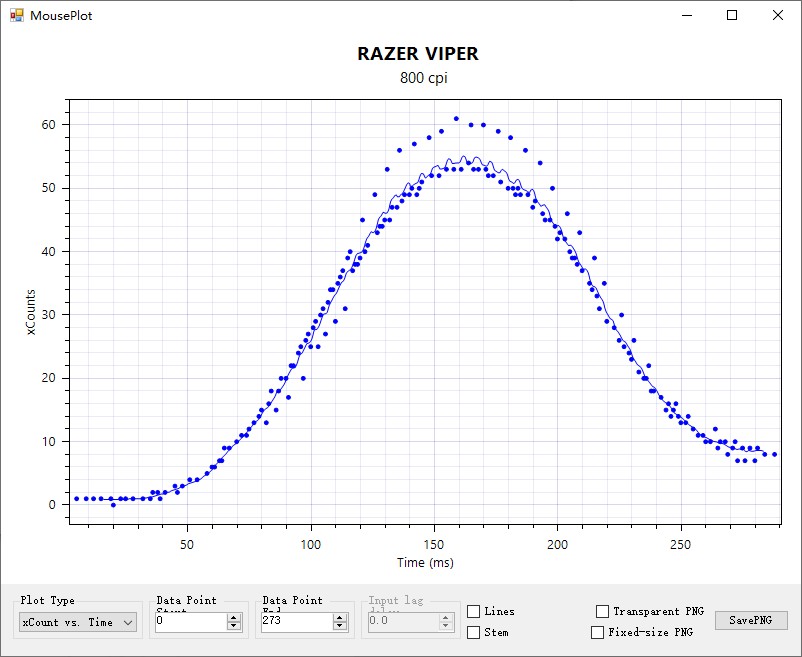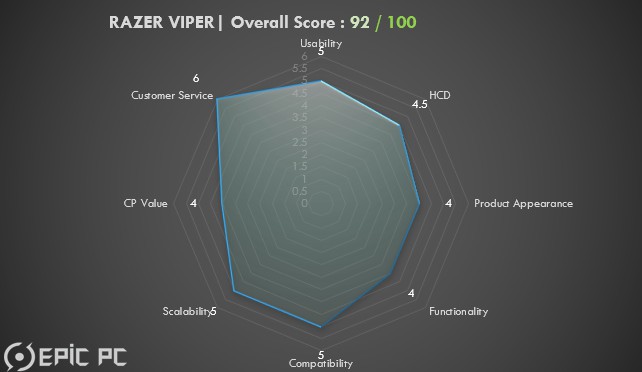The first light-weighted ‘Viper’ mouse released by Razer came to our test room. In terms of size, the mouse has a length, width, and height of 127 mm × 66 mm × 37 mm, and weighs 68 grams. On the hardware side, the Razer viper mouse is equipped with Razer’s new optical switch with a maximum life of about 70 million cycles. It’s also equipped with a high-performance PAW3390 optical sensor. To reduce the drag force, this mouse is equipped with a Razer Speedflex ultra-flexible cable. Razer uses a completely different design from the past to make this new Viper suitable for e-sports. Let’s take a closer look.
Package Appearance
The outside packaging
Razer has changed the packaging to reduce the size and weight of the outer box


The player on the package is Taco from the Counter-Strike e-sports team MIBR

The list of e-sports teams that are currently using Razer mouses

The inside packaging — The mouse and accessories


The instruction manual and Razer sticker

Product Analysis
Razer hasn’t used the integrated upper shell design like they have on their mid and high-level product line. Instead, Razer have adopted the Viper’s old design. The left, right and upper shells of the mouse were composed of three pieces of ABS plastic, with a symmetrical design.

The Razer Viper is frosted in all areas where it has direct hand contact, which has been done for slip resistance, and the non-slip rubber on both sides is different from the previous Razer mouse. Because of the need to keep weight under control, the rubber on both sides is relatively thin, but still providing a very good anti-slip ability. At the same time, Razer Viper may be the mouse with the lowest back curve in the past few years. After the low-back design of the Zowie FK series was welcomed by the FPS gaming market, it seems that Razer has also got the point and decide to lower the back curve of the mouse with a height of only 3.7cm


In FPS games that requires a right-clicking, the low-back design is more popular for gamers, and the new Viper with a short tail design, reduces the pressure on the palm when holding


Razer Speedflex cable
The Razer Viper uses a new braided wire called the “SpeedFlex Cable”, which is similar to an umbrella wire. The SpeedFlex cable is significantly lighter than the woven wire used on previous Razer mouses. It has a thicker wire diameter and soft filling material inside. Moreover, the SpeedFlex Cable does not have the deformation memory effect that is caused by excessive bending
In actual use, players will clearly feel the updated experience of the new SpeedFlex cable

There is a large area of adhesive tape on the bottom of the mouse to ensure smooth use

The default CPI switch button of this mouse is designed at the bottom. A total of 5 profiles can be set from 400, 800, 1800, 2400 and 3200

The weight of the mouse without the cable is only 68g

Software Analysis
New Razer products are now managed by Razer Synapse 3
Razer Synapse 3 Dashboard
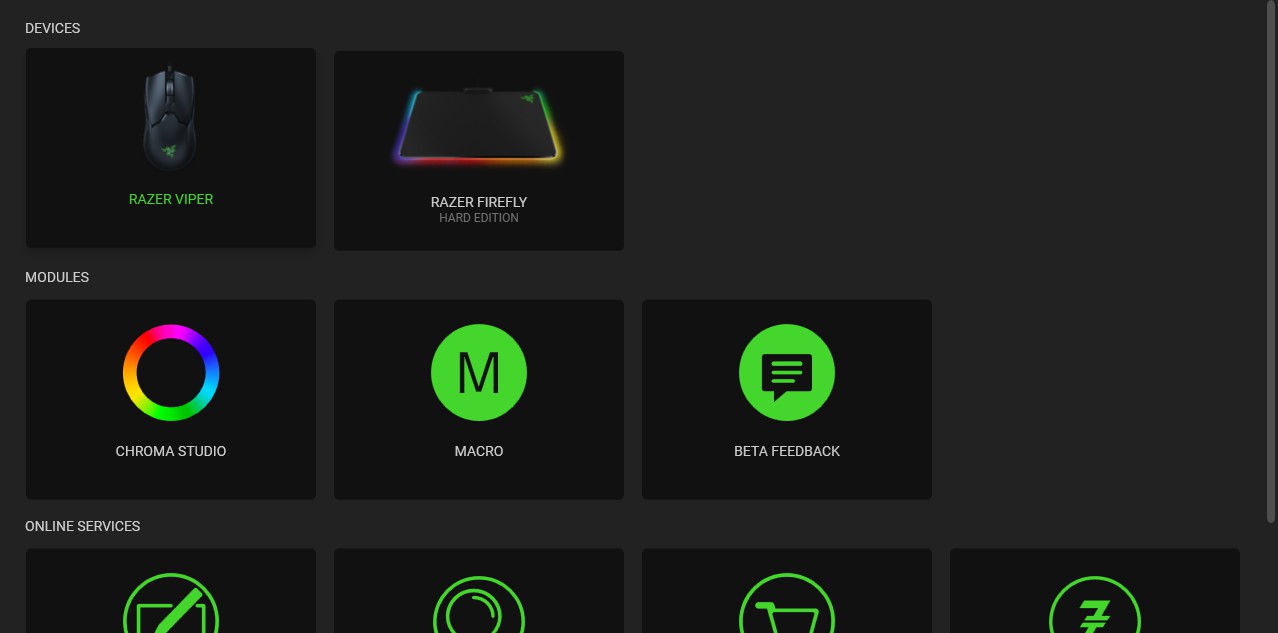
Razer Viper buttons customise panel
Because the mouse has an asymmetrical design, it is easily mapped and fully customisable, the ‘Hypershift’ function also enables the ‘Shift’ function on the mouse to enable more combination keys
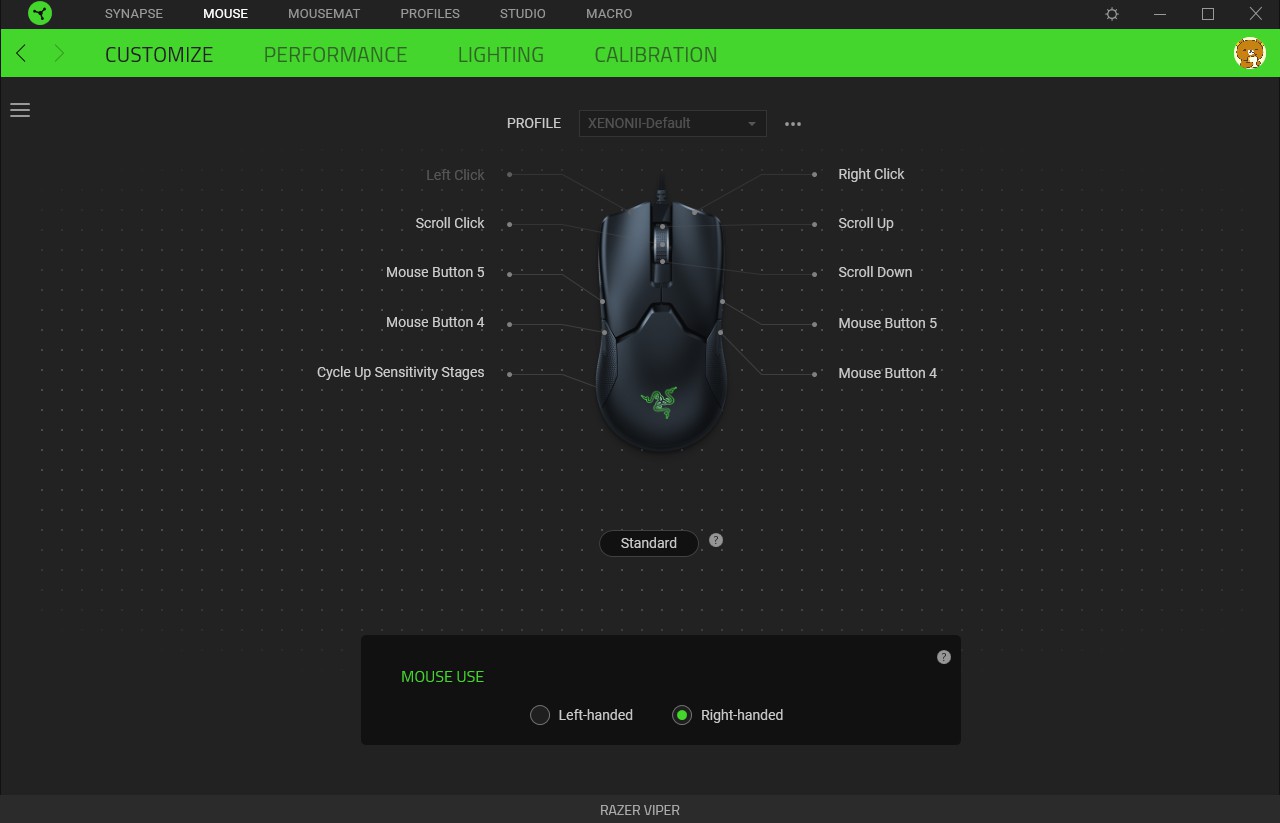
Razer Viper Performance control panel
The CPI of this mouse can be asynchronously customised for XY axes, up to 16000 cpi and Polling Rate up to 1000 Hz, CPI can be customised for 5 files with different triangle colour LED indicators
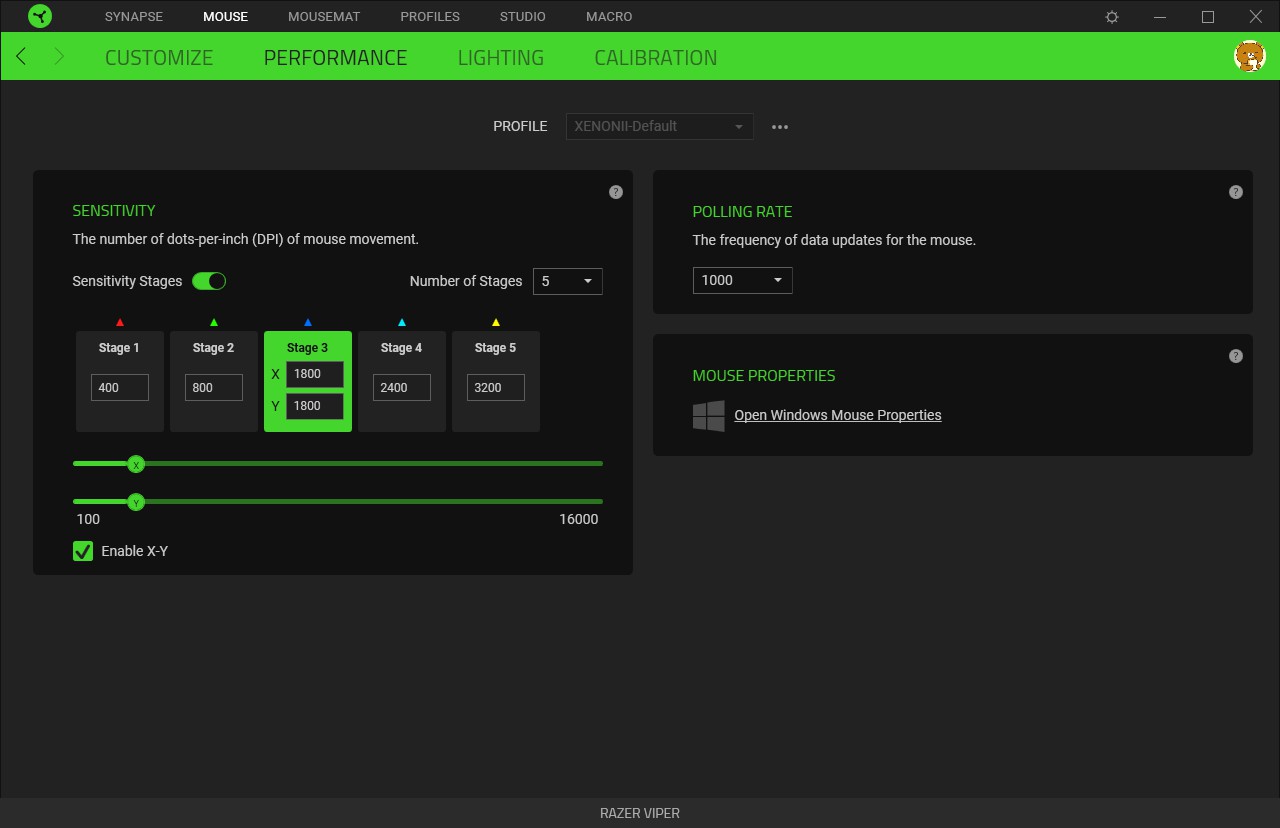
Razer Synapse Chroma RGB design panel
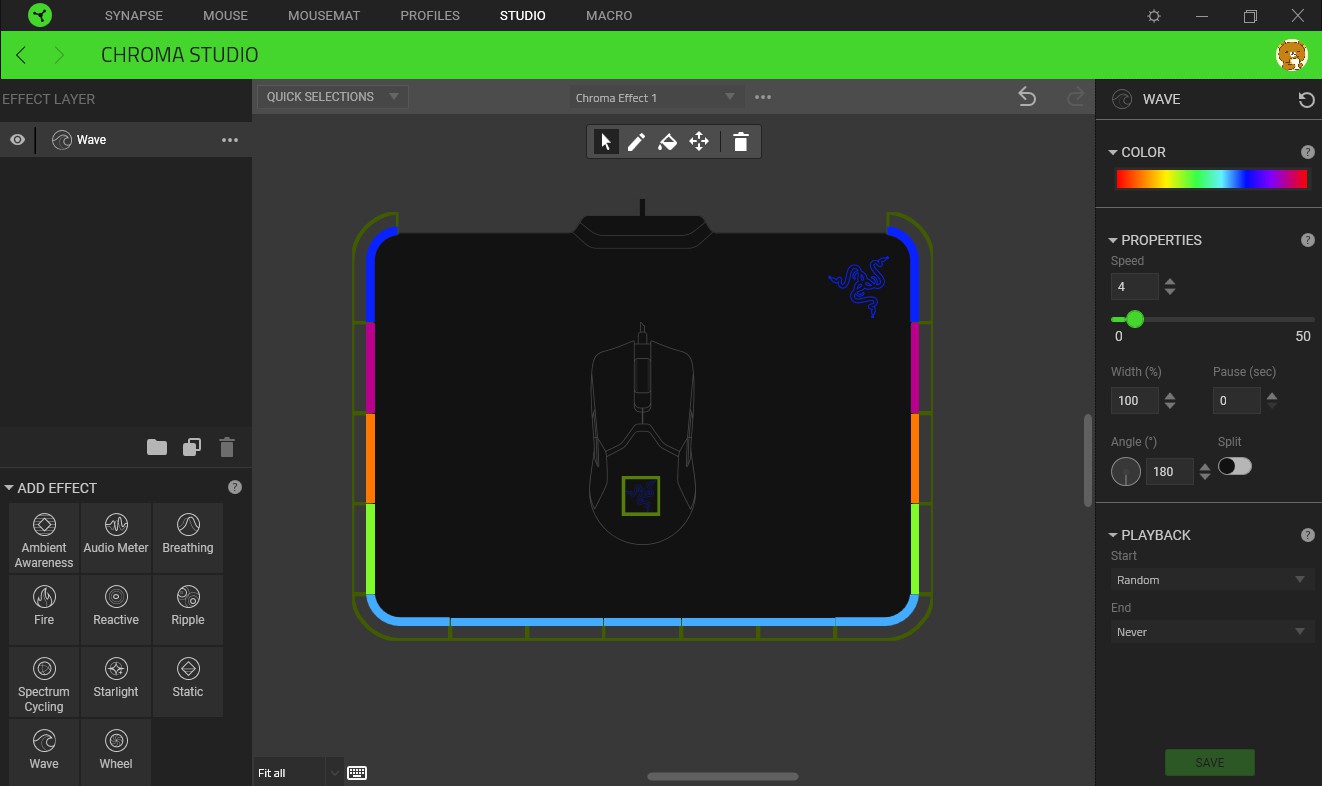

Performance Test
When a mouse has a lower weight, it’s easier to highlight player’s own skill when they are playing high-intensity e-sports games, because the lightweight design means more precise control under low CPI conditions, especially for snipers. And for pro e-sports players, a lighter mouse can reduce the strain on their wrist joints, the weight of 69g is a very big attraction.
We have tested the mouse on the most popular mouse pads: Fine coated pad, aluminum, soft silicone pad, fine fabric cloths thin pad and coarse fabric cloths thin pad.
The tests are based on the mouse’s start, Smoothness, Brake, and Transparency.
Fine coated pad
Start: Medium feeling on both Static friction and dynamic friction
Smoothness: Extremely smooth
Brake: Easy to brake and good positioning accuracy
Transparency: Very good contact, no heightened sense of passage that results in misalignment on the Z-axis
Aluminum pad
Start: Very low felling on both Static friction and dynamic friction
Smoothness: It is very smooth, but the maintenance is relatively difficult. The Teflon feet skates will be frayed quickly by the aluminum surface
Brake: Easy to brake and good positioning accuracy
Transparency: Very good contact, no heightened sense of passage that results in misalignment on the Z-axis
Soft silicone pad
Start: This textured pad makes the higher static and dynamic friction feeling
Smoothness: Medium smooth
Brake: Easy to brake and relatively accurate positioning
Transparency: a relatively thin thickness of the cushion, the material is quite solid and the permeability is good
Fine fabric cloths thin pad
Start: Low static friction and very high dynamic friction
Smoothness: Very smooth
Brake: Easy to brake, positioning is accurate, the resistance is light. Muscle memory is easier to form and more friendly for novices
Transparency: A thin pad with soft material and good permeability
Coarse fabric cloths thin pad
Start: Medium static friction, low dynamic friction
Smoothness: Extremely smooth
Brake: Easy to brake and relatively accurate positioning
Transparency: A thin pad with soft material and good permeability
IIn general, this mouse has a very adaptable feeling that directly related to light-weighted design. Similarly, this type of mouse is not suitable for a thick mouse pad. The high sensitivity of the sensor will cause Z-axis shaking and lead to unnecessary displacement.
In terms of the button touch feeling, according to the Razer official propaganda, the Razer’s exclusive purple-dot microswitch focuses on clicking life and no rebound delay, but in actual use, we believe that this unique feeling is the important point. It has a different click sound and feedback compared with Omron’s 50M series micro switch that implemented in mid and high range gaming mice. The overall feedback is more compact and the button sound is correspondingly lower, it is not the kind of crisp sound that Omron often has. In addition, compared to other same level mouses, Viper’s new optical microswitch has a significantly lower feedback delay, this is because the optical technology uses a light speed trigger which allows users to feel the fastest response time of about 0.2 milliseconds when playing games and also 3 times faster than the traditional mechanical microswitch.
There are also some huge changes to the scroll wheel design. Viper uses a hollow-carved design to reduce the weight and the scrolling feedback is quite clear. The wheel button has also been carefully tuned for moderate triggering force.
The side button position is properly arranged to prevent accidental pressing. Razer decided to arrange the side keys on both sides subtly in a position where you can easily reach them with your thumb raised slightly, and the other side’s button is not easy mistakenly pressed by the ring finger. These four buttons all have a very low-profile design, it is almost on the same plane of mouse top case, which will further reduce the frequency of mis-pressing keys.
In the actual gaming experience, for FPS games, the accuracy improvement led by light-weighted design that cannot be expressed in words. The force we use on the relatively heavy-weighted mouse that moves 1mm is totally different compared with the light-weighted mouse. This can be perfectly reflected on a smooth mouse pad, and the light-weighted mouse does not suffer from an excessive displacement caused by the instantaneous high static friction that often occurs with the mouse.
Razer is experienced in the adjustment of the PAW3390 sensor. There is no problem with the sensor during actual use, and the optical sensor is fully sufficient in performance for normal usage. Generally, in FPS gaming, the commonly used CPI segment is around 600 – 1000, and it’s a bit lower for snipers.
Disassembling Analysis
The Backplate has 4 screws that hidden under the mouse feet’s

The upper cover of the mouse has a very simple design due to the weight reduction, the side keypad and the RGB light guide are embedded inside

Microswitch
The two main buttons are using the Razer Optical Mouse Switch which has a superfast 0.2 milliseconds response. Since the electrical signal can be transmitted without mechanical contact, the Razer optical mouse micro switch is difficult to wear under heavy usage. As a result, this microswitch has a durability of up to 70 million clicks, which has a 40% better than the most durable microswitches in the market.
The side button board
The four red-dots microswitches used by the side buttons are from Changfeng, the model is ‘kw10-01WR’, 1 million button life and 70 ± 25 gf
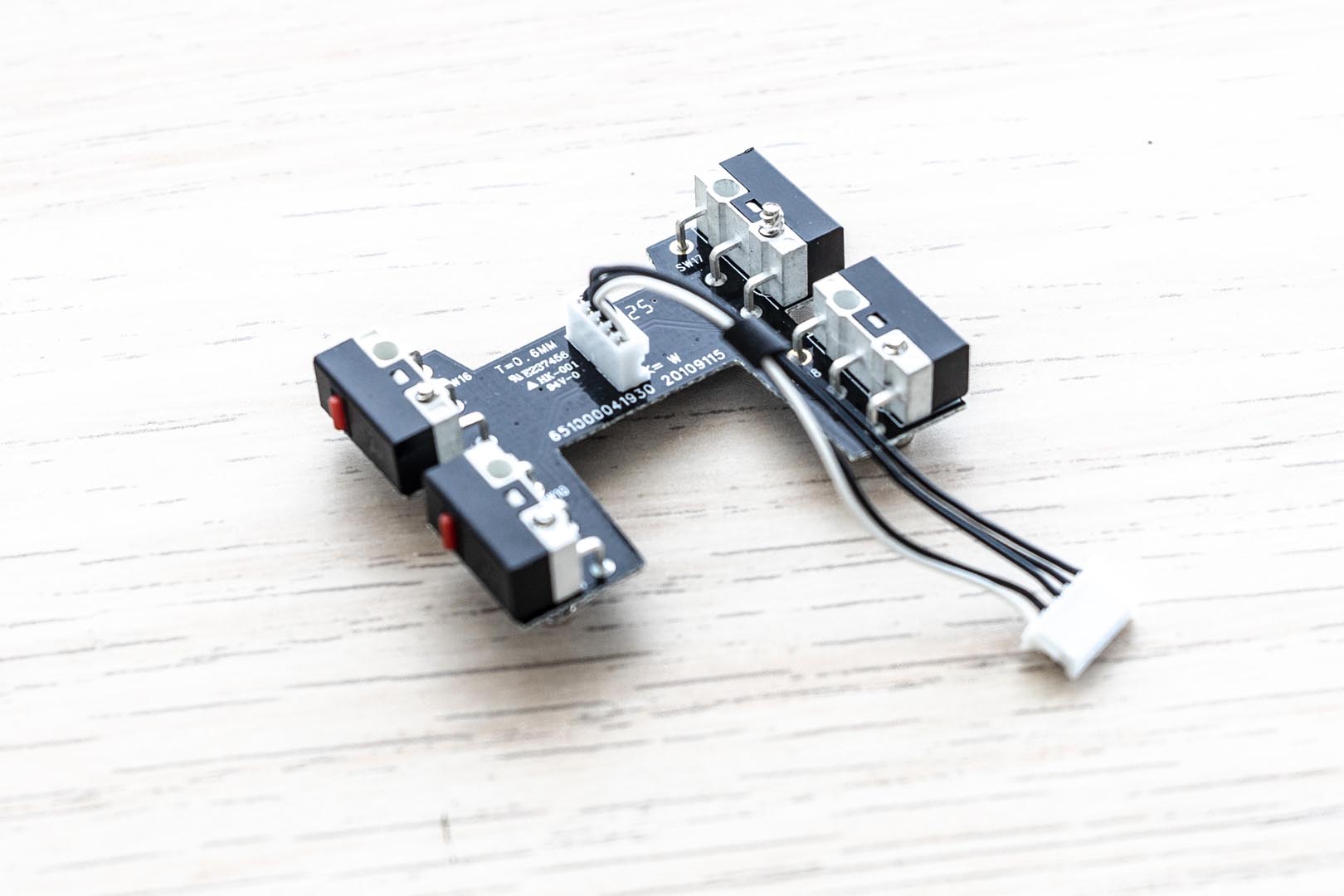
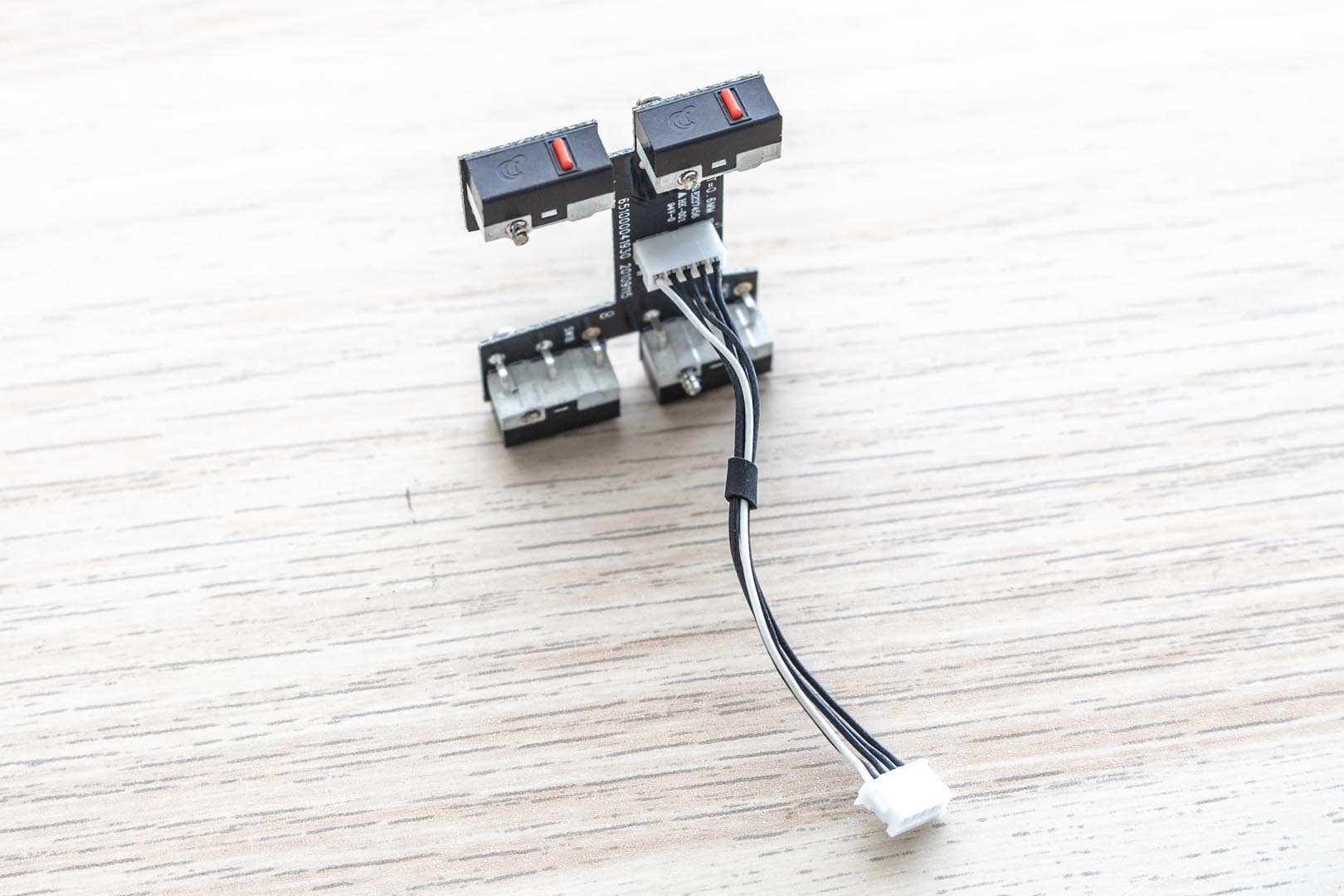
The mouse wheel part and the top button board
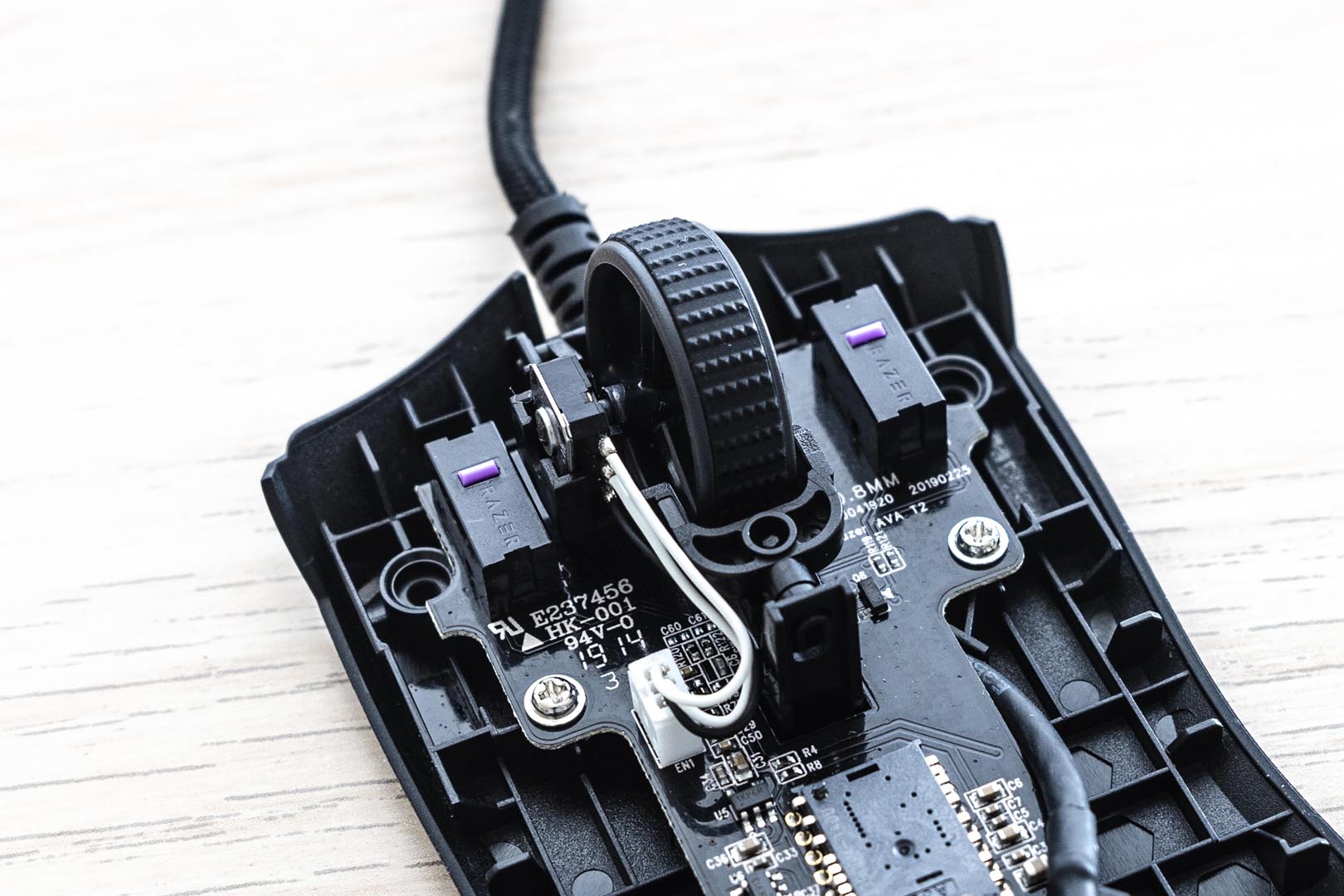


The roller encoder comes from Kailh’s EN7236 series, 10 – 25 gf.cm, 100,000 lifespan

The bottom side of the main board
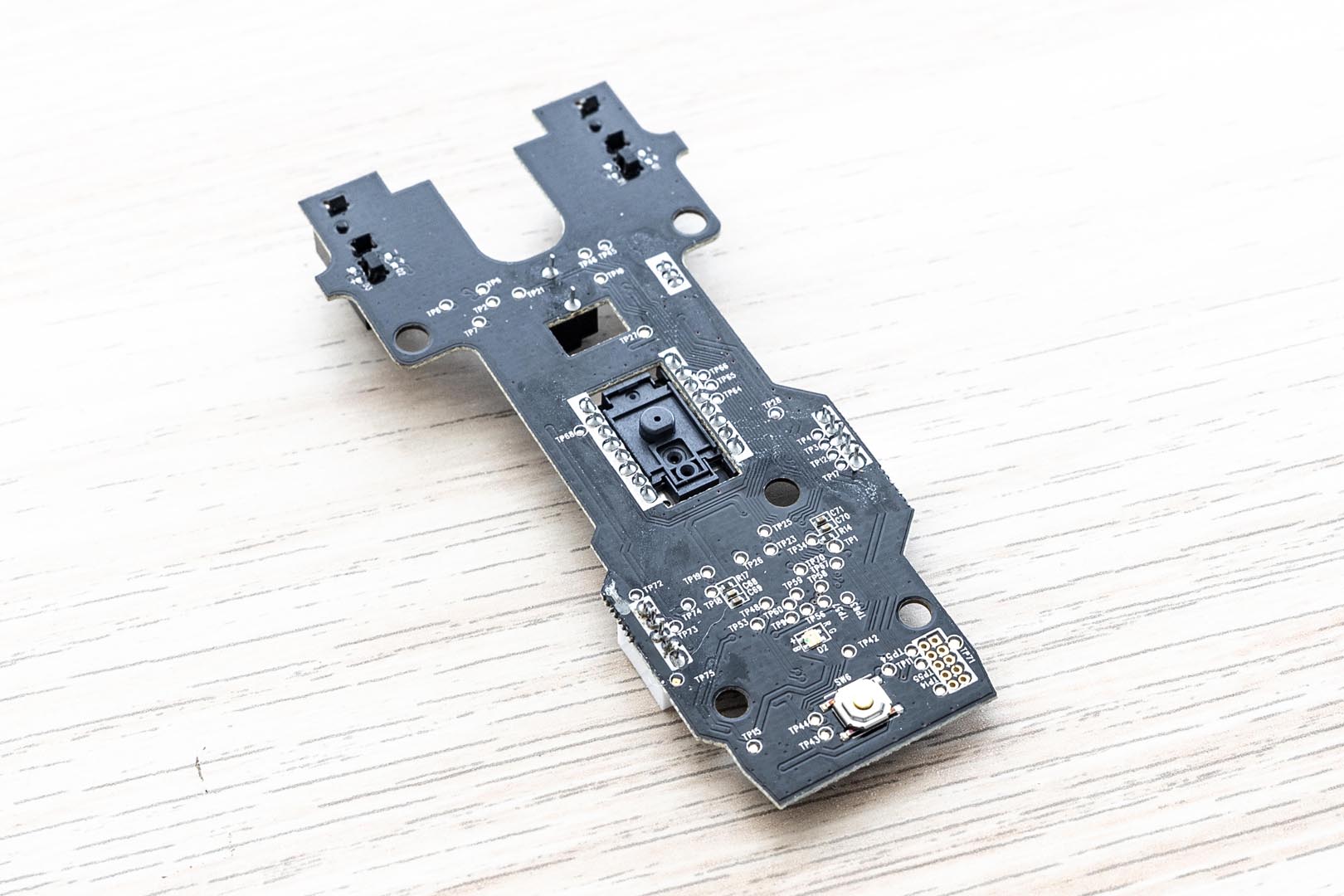
The sensor is PAW3390 from PixArt, which has the same 16000 cpi, 450 IPS and 50 G acceleration of Mamba Elite. Compared to the TM3 engine from Steelseries, they are both high-end and have the same performance instability.
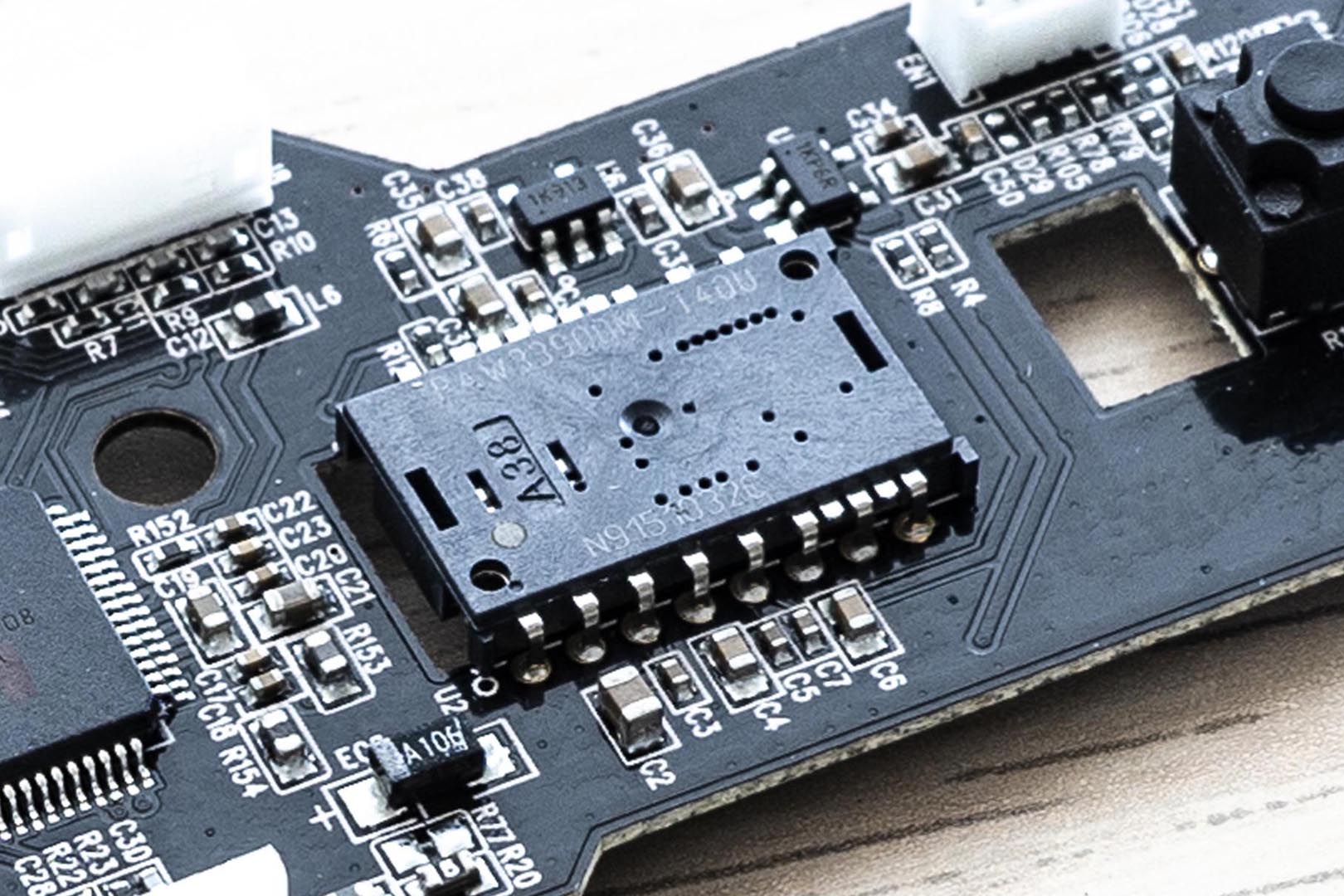
The controller chip is LPC51U68 from NXP
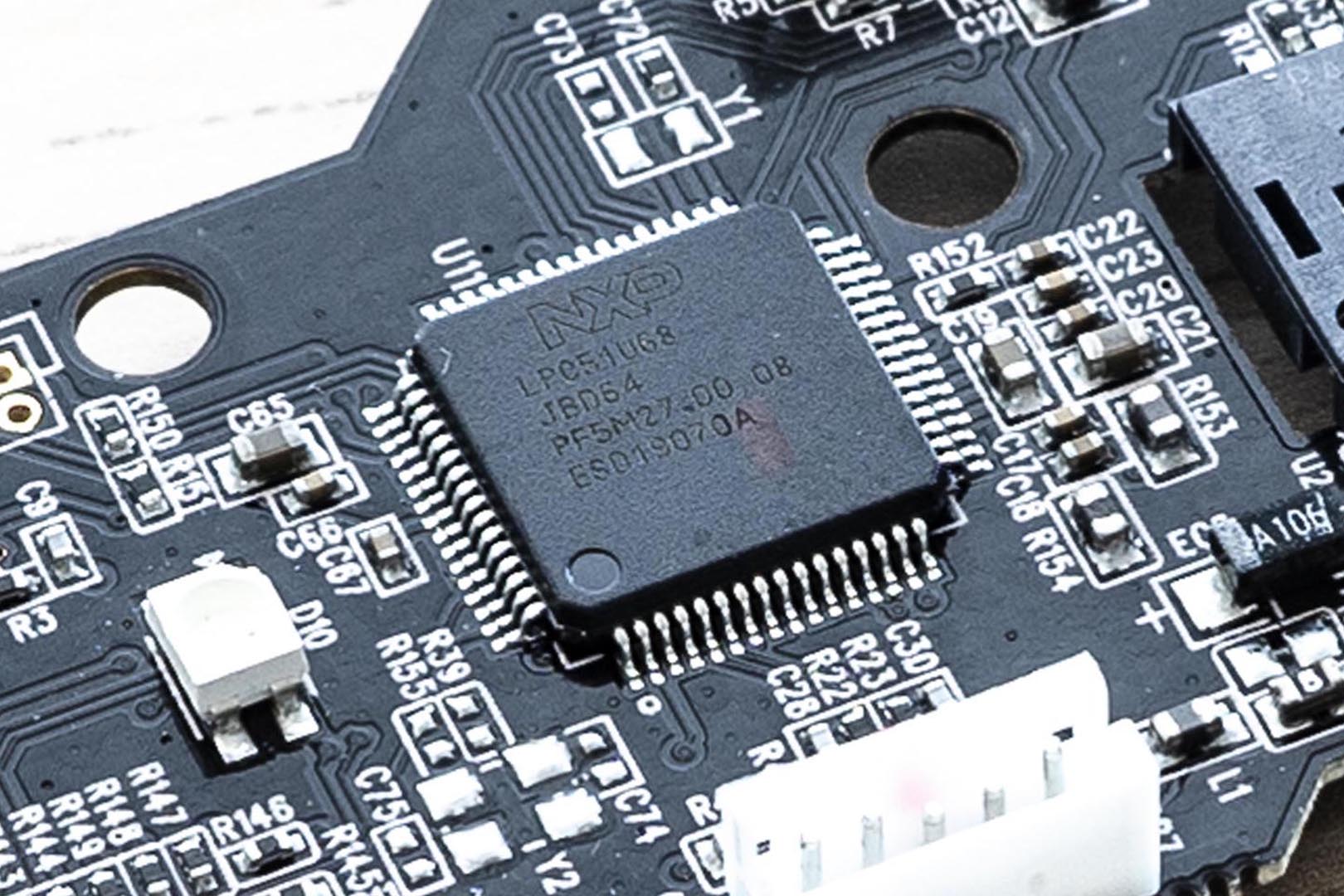
Usability Analysis
To test the line correction, frame loss, and the smoothness, we are using the mousetest from Areson
This mouse doesn’t have the line correction function
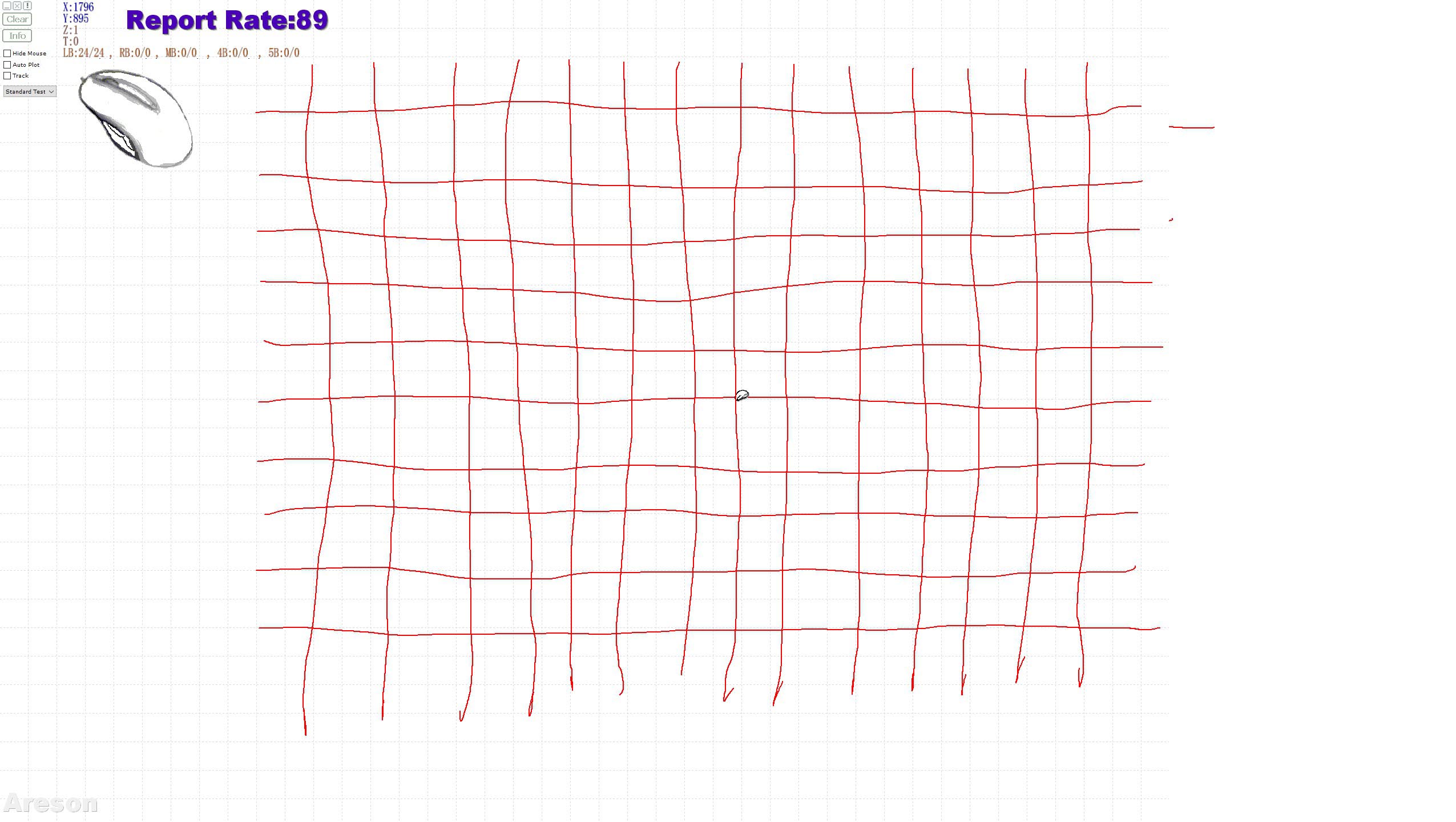
The Frame loss control and the smoothness control are also quite good
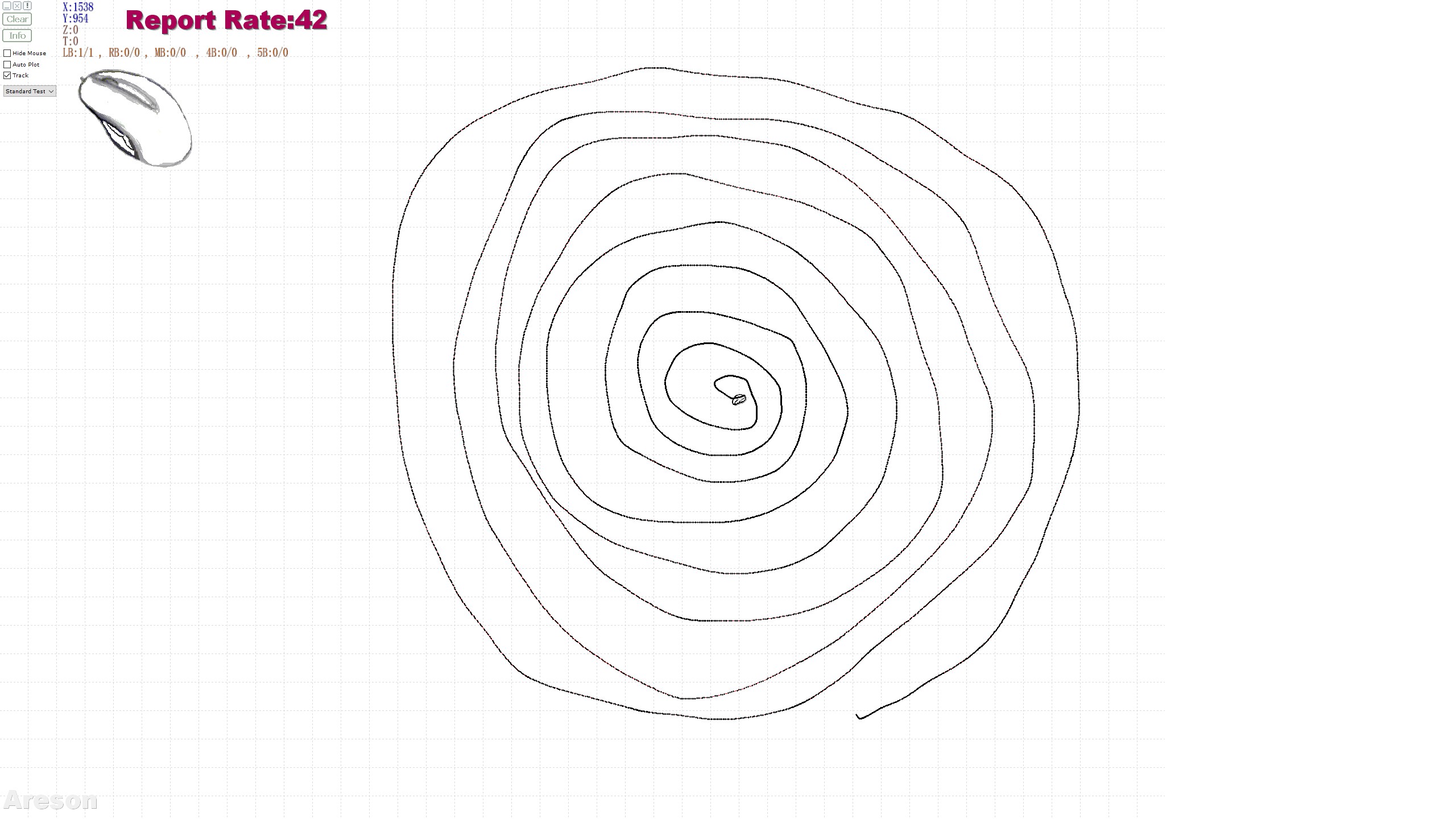
We also tested this mouse by using Enotus Mouse Test
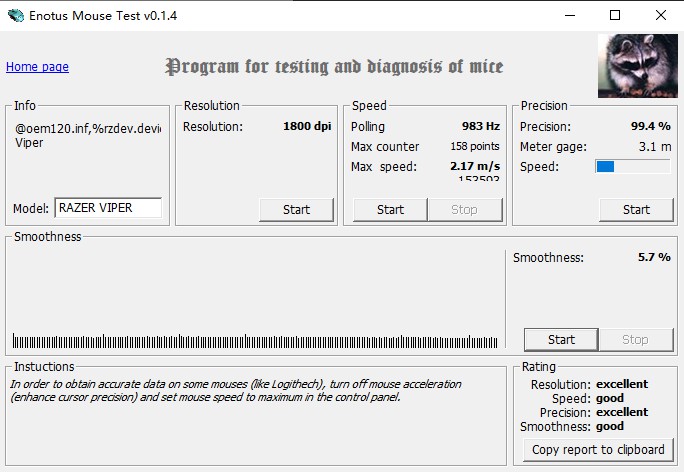
Finally, we are using the powerful MouseTester v1.5
By using its powerful plot function, we are tested several mouse performances
xCounts vs Time
While the average line is smoother, which means it’s more liner on the mouse track movement; while the points of the counts are much closer to the line, which means the jitter of the engine is lower. As the graph shows, the result of this performance is quite good in different CPIs
1800 cpi is under a normal use level, jitter is not large and relatively stable
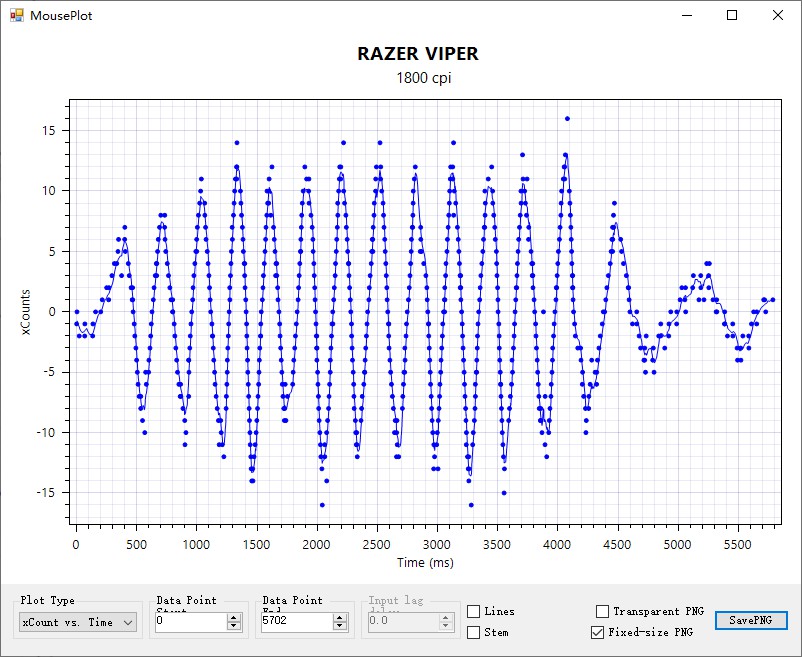
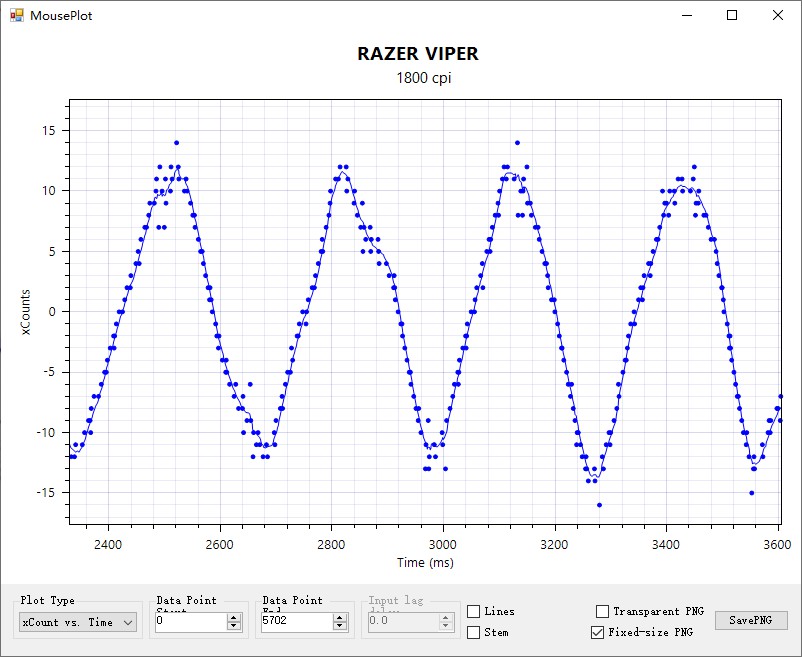
1800 cpi, jitter starts to be unstable
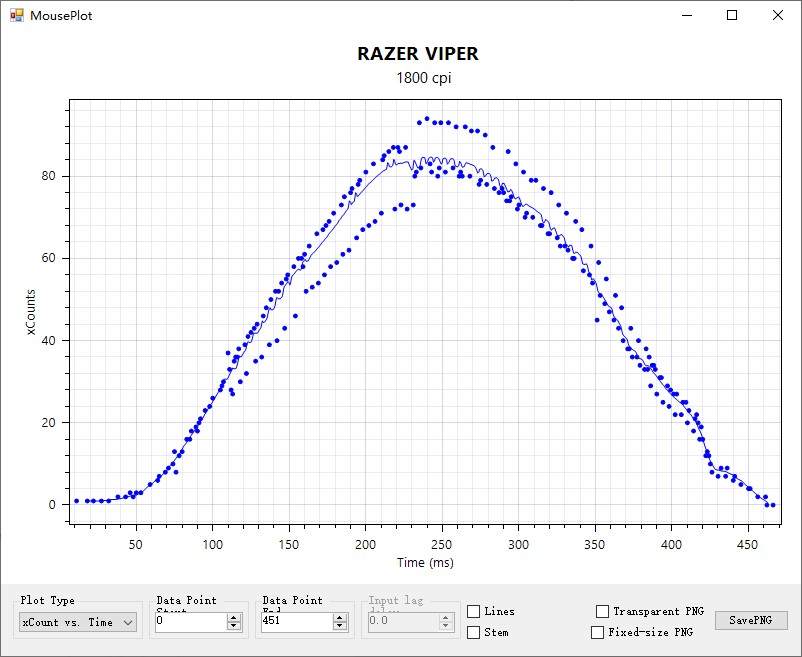
2400 cpi, jitter is under a usable level

3200 cpi, jitter is still under a usable level
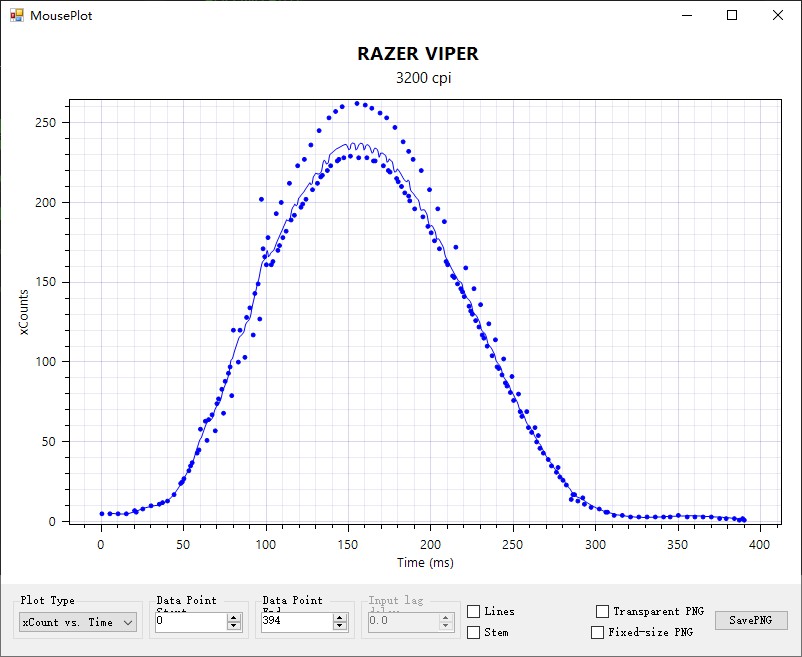
6400 cpi, jitter is significantly increased, but still can be used, top level of the range
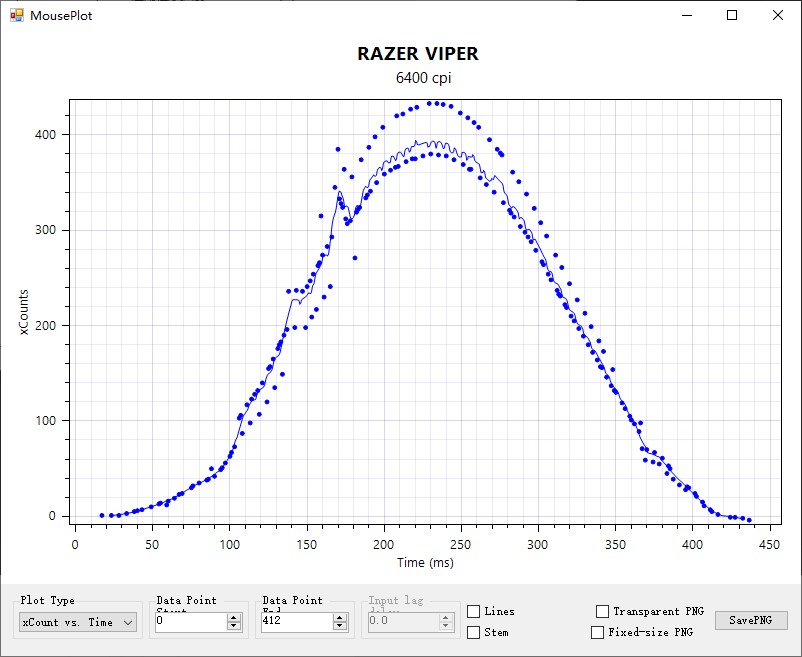
12800 cpi, jitter becomes larger and unstable, and the usability begins to decrease
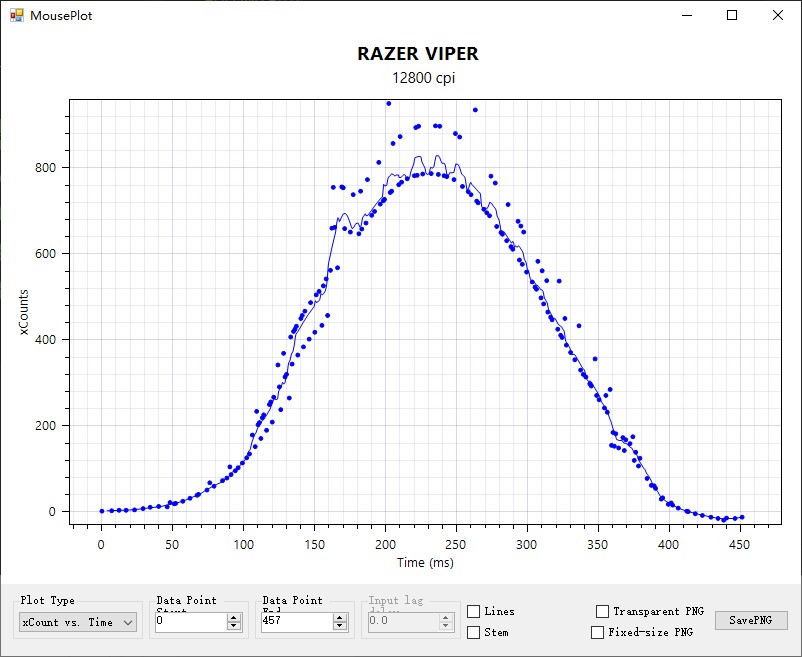
16000 cpi, jitter is basically kept the same level as the 12800 cpi, and the usability is not under a usable level
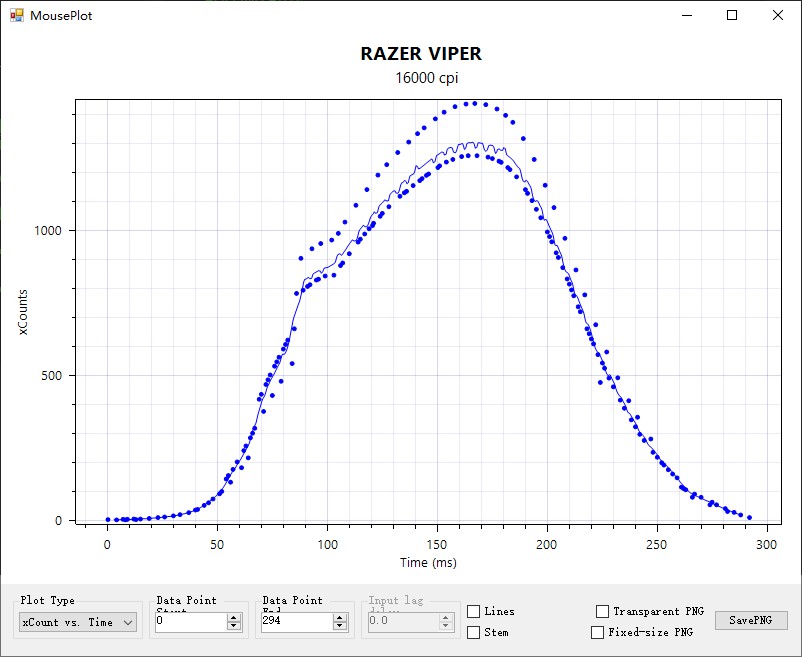
yCounts vs Time
If there is a straight-line correction/angle function, the y-axis offset will remain at 0 for a long time. As the graph shows, the result of this performance is very good
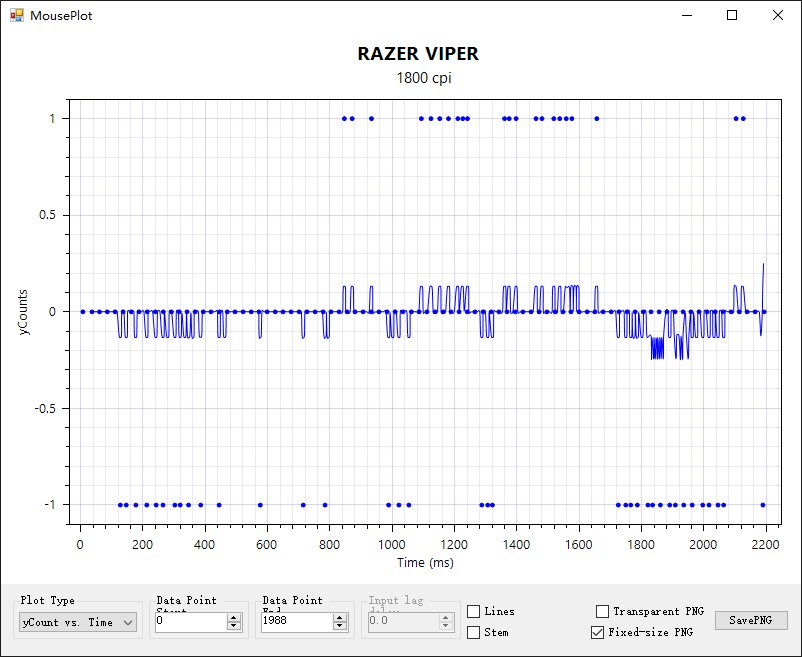
X vs Y
This function is to detect mouse frame loss, As the graph shows, the result of this performance is quite good
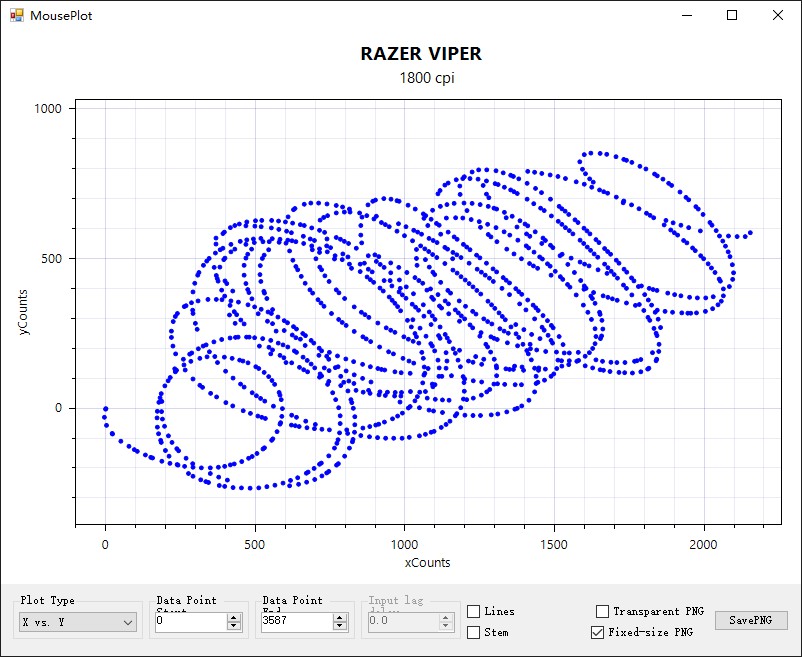
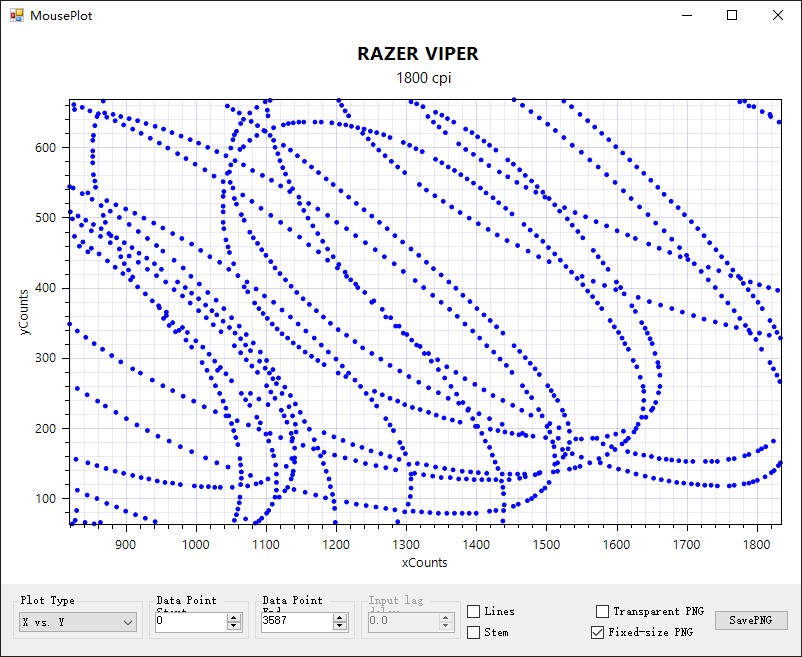
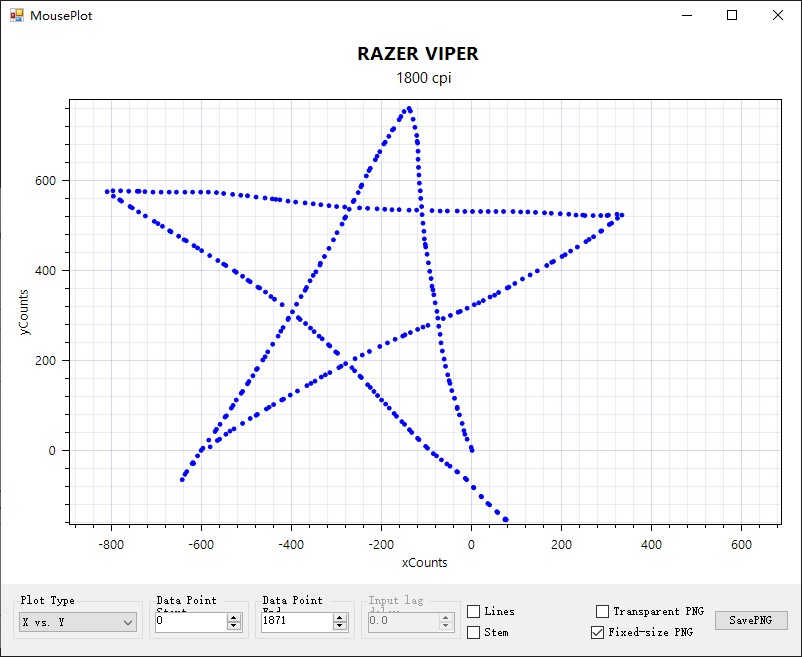
xyVelocity vs Time
The unit of velocity is m/s. This test is mainly to look at the acceleration of the mouse. As the graph shows, the point of Razer Viper is better for curve fitting, that means the jumped-like rapid acceleration rarely appears, The line of fit is coherent and also has a dense distribution
If there is a good device that allows the mouse to move at a constant speed, in this case, the speed line is a straight line, if the engine has acceleration, it will fluctuate, so this is the most ideal test method. The result of this performance is quite good
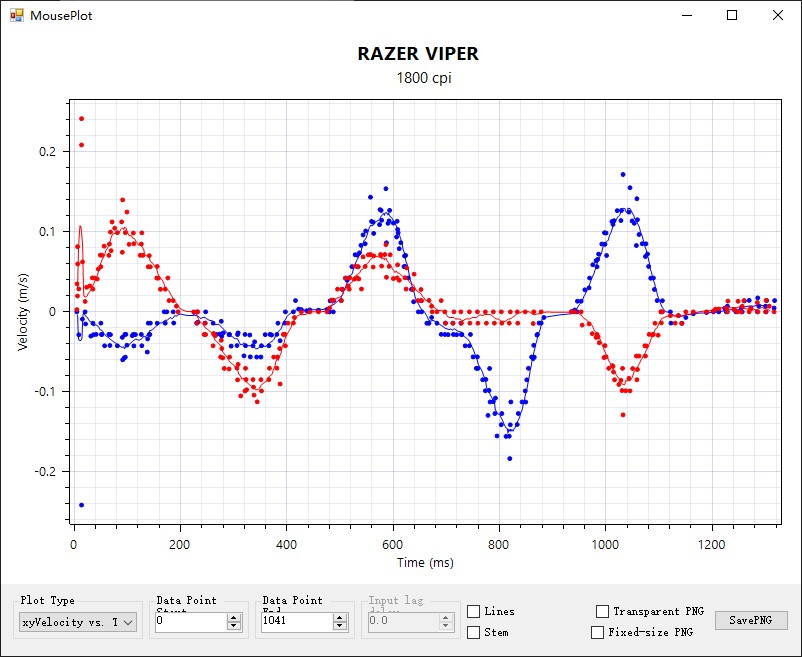
Summary
Razer highlighted a new concept ‘Absolute Control’ on this new Viper, whether the light-weighted design, the SpeedFlex cable, the re-customised microswitch or the deeper matte finishes, they all born from the concept of ‘Absolute Control’.
The professional player needs a weapon that responds quickly, sensitively and can fight for a long time. These elements are present as features in the Viper. It can be said that Razer Viper is a special super rifle tailored for professional-grade FPS players, which will perfectly restore the true skill for them.
The new Razer Viper is a signal that Razer is ready to enter the professional FPS field. There is not much redundant function, only for the ultimate ‘absolute control’. The light-weighted 68g plus the overall feel adjustment brings the mouse a completely new feel that is totally different from the previous Razer mouse. Like the old Viper 15 years ago, the new Viper is also the founder of a new era, this mouse is expected to appear in the hands of professional CSGO players in the future, in more event scenes, and on more players’ desktops.
In terms of price, it’s only AU$134.95. If you’re tired of the high pricing of other light-weighted mice or the homogenous design of holes, be sure to try the new Razer Viper, because it’s really a gaming mouse for e-sports.
EPIC REWARD: EPIC RECOMMENDED & DESIGN AWARD


RAZER VIPER GAMING MOUSE OFFICIAL WEBSITE: https://www2.razer.com/au-en/gaming-mice/razer-viper