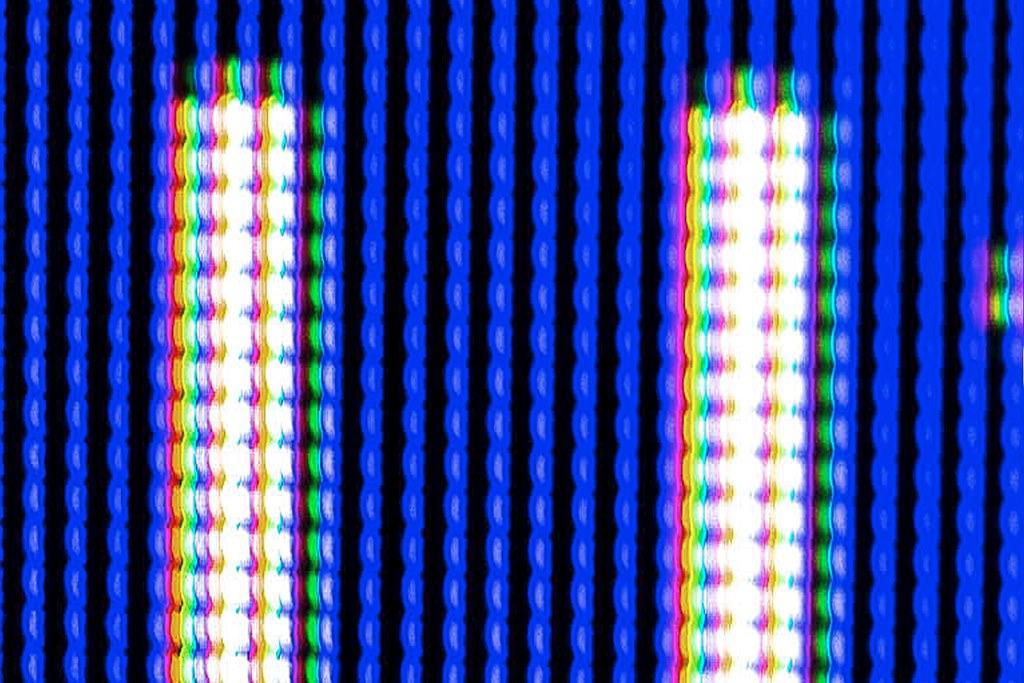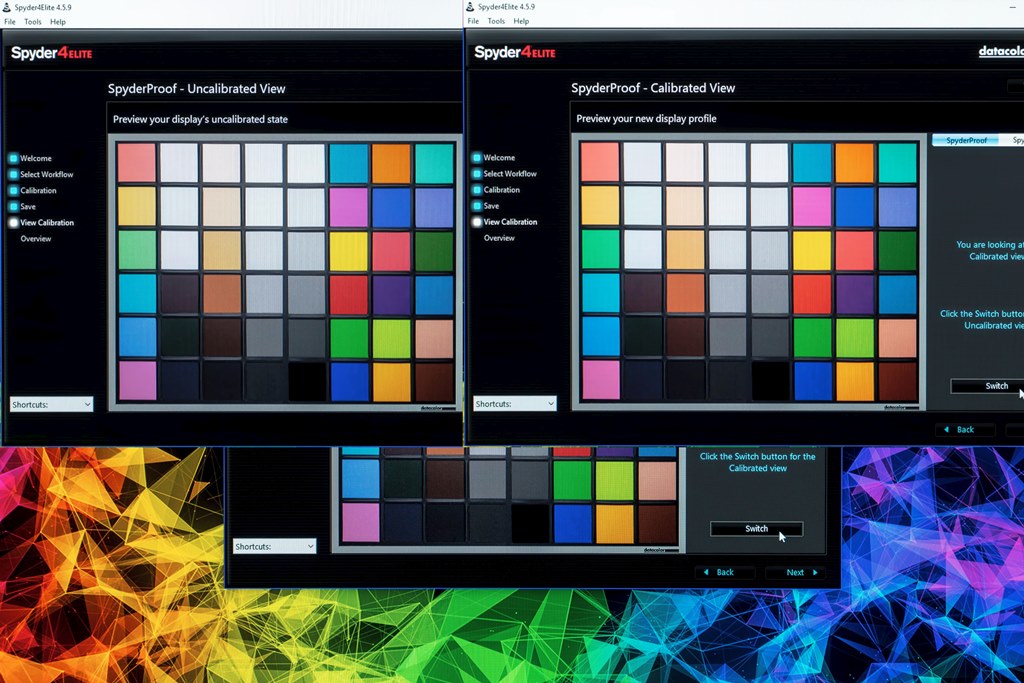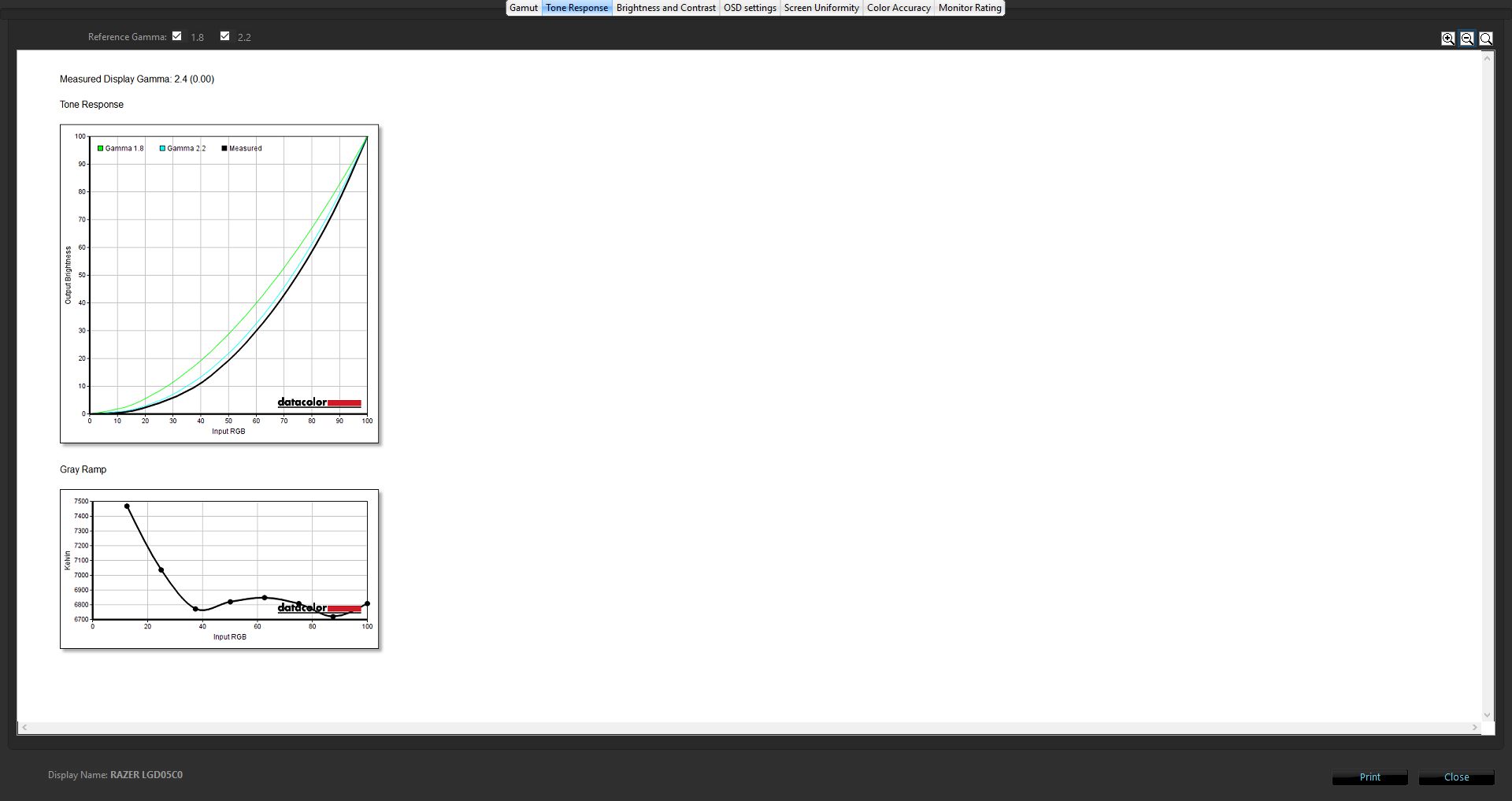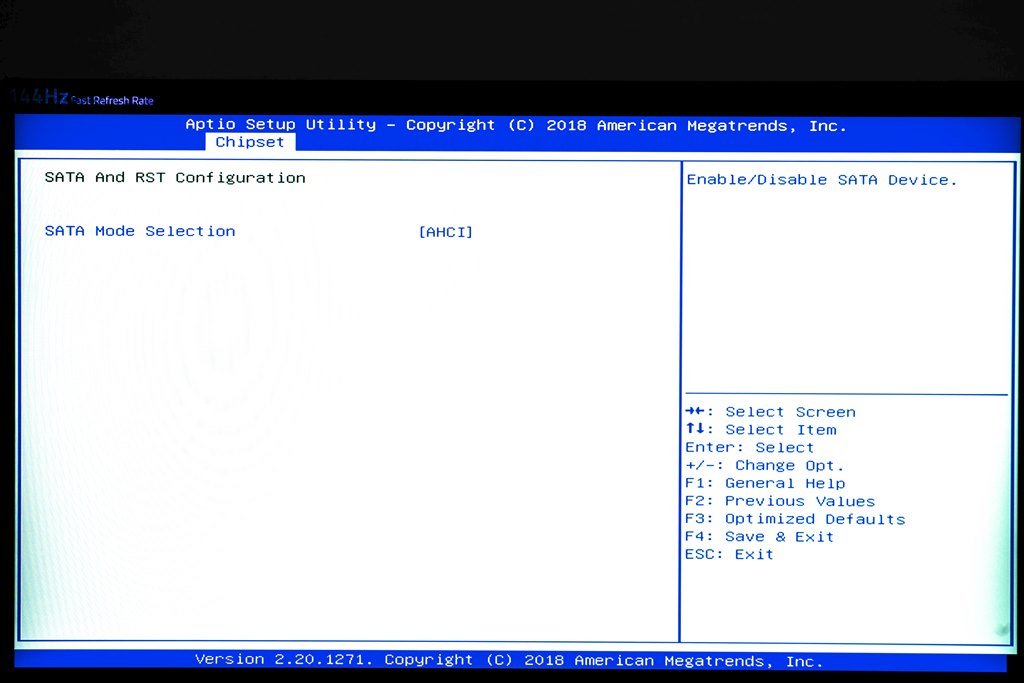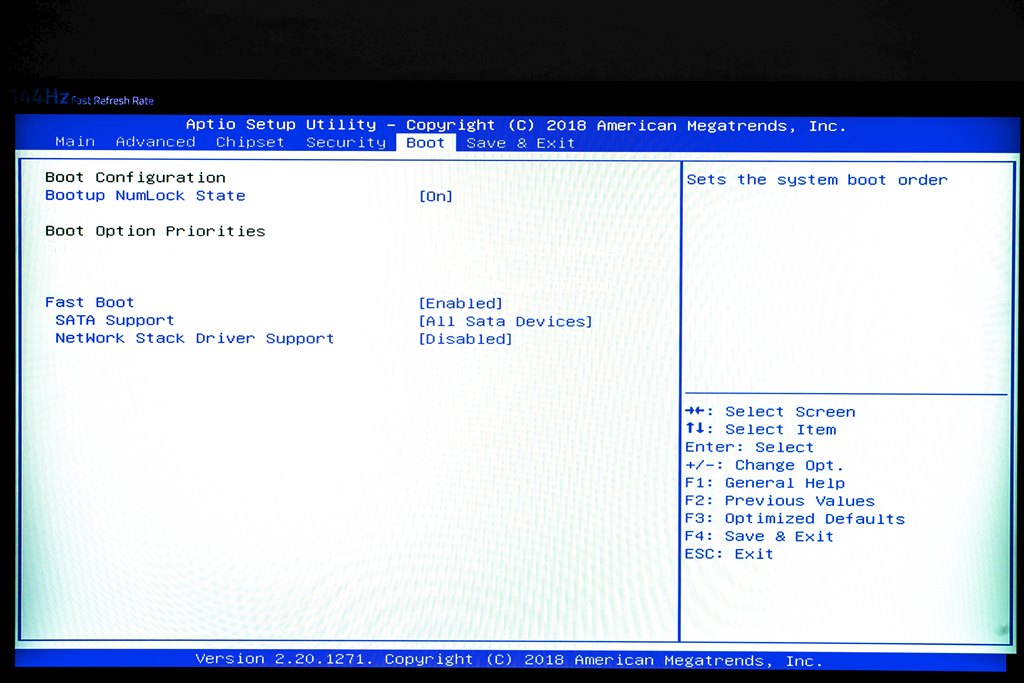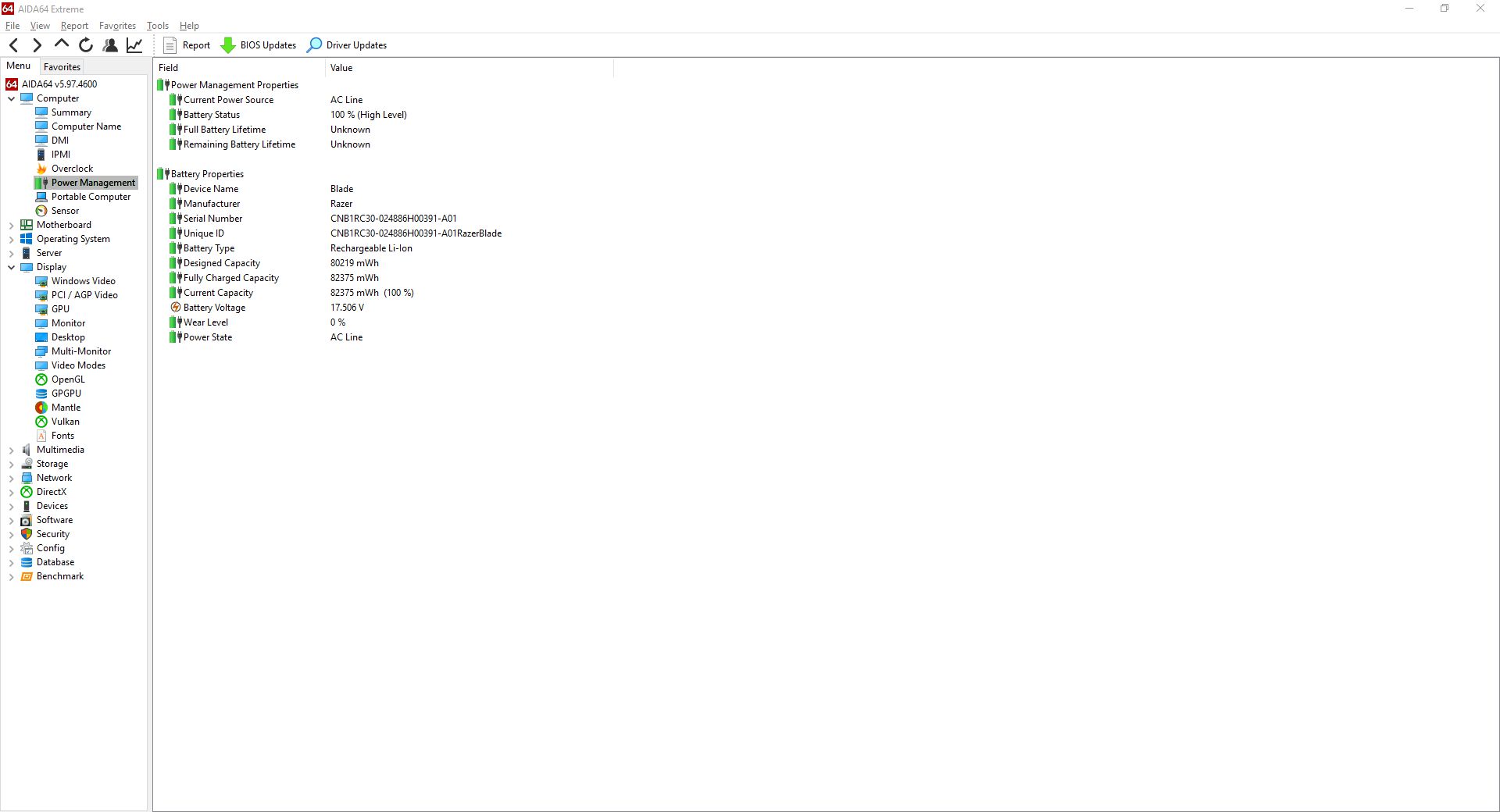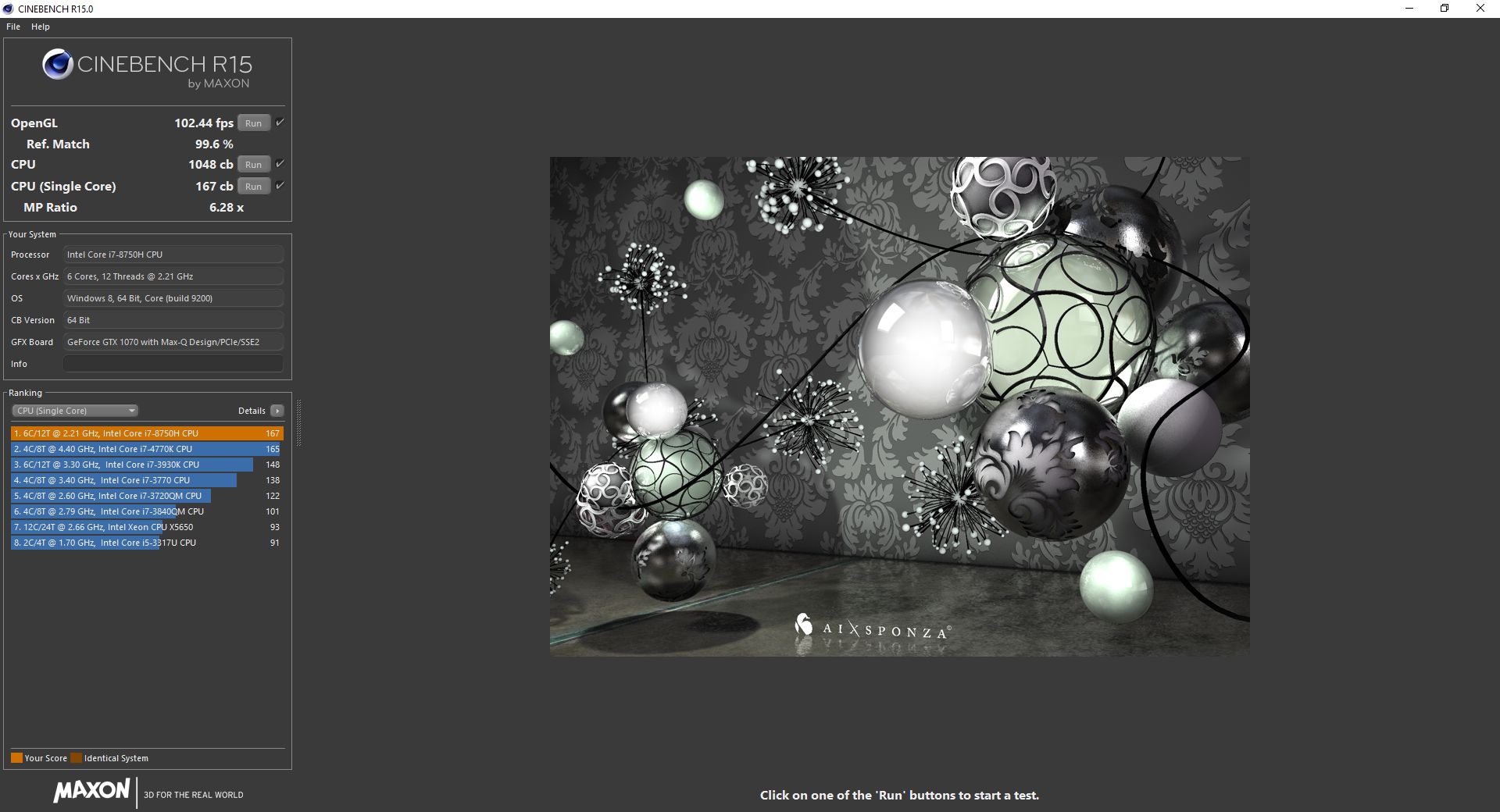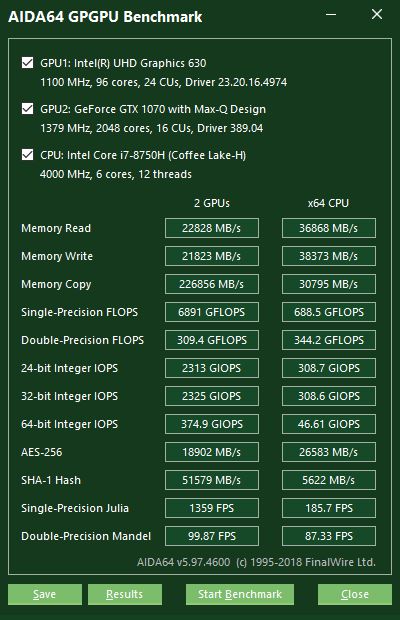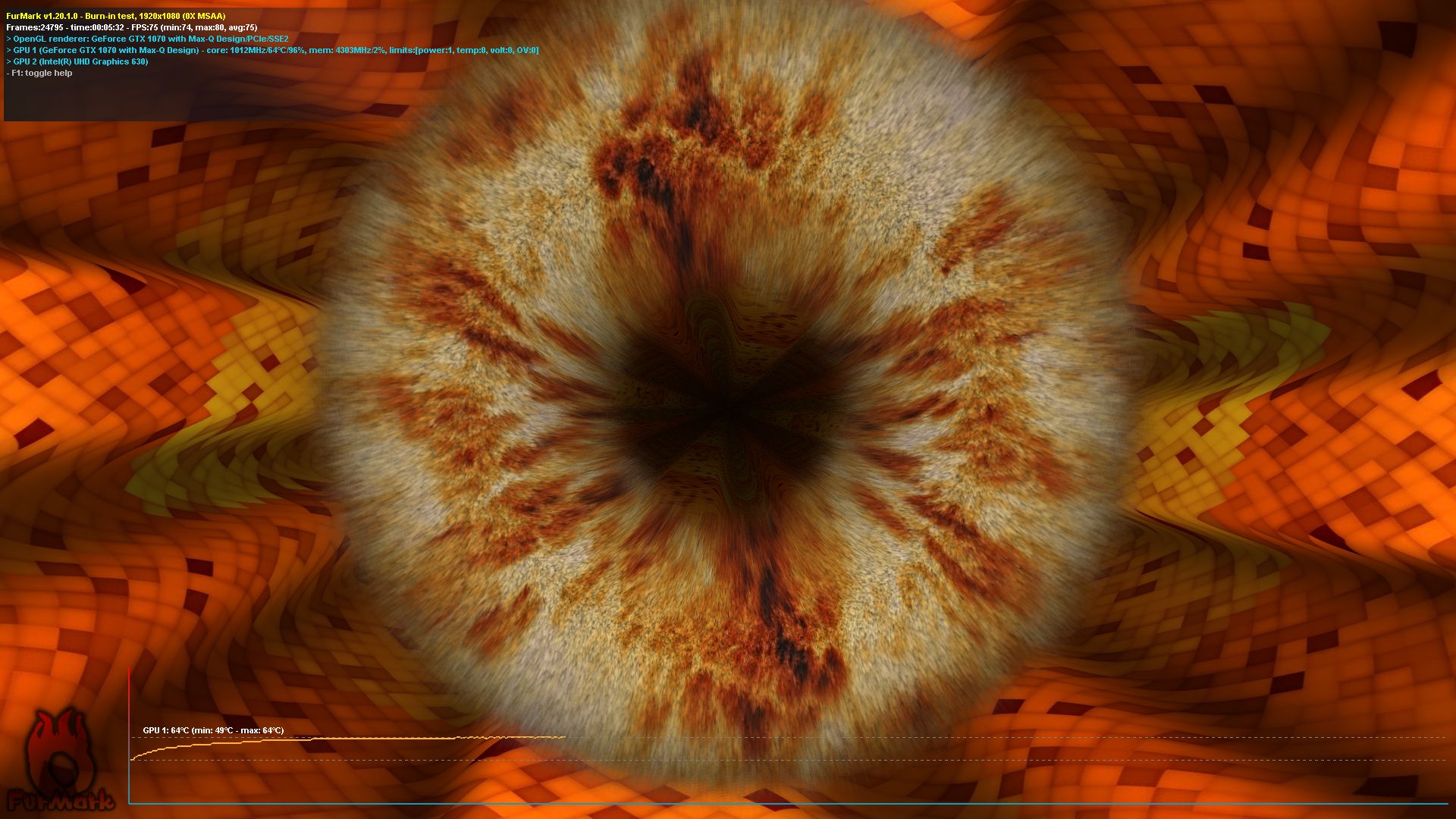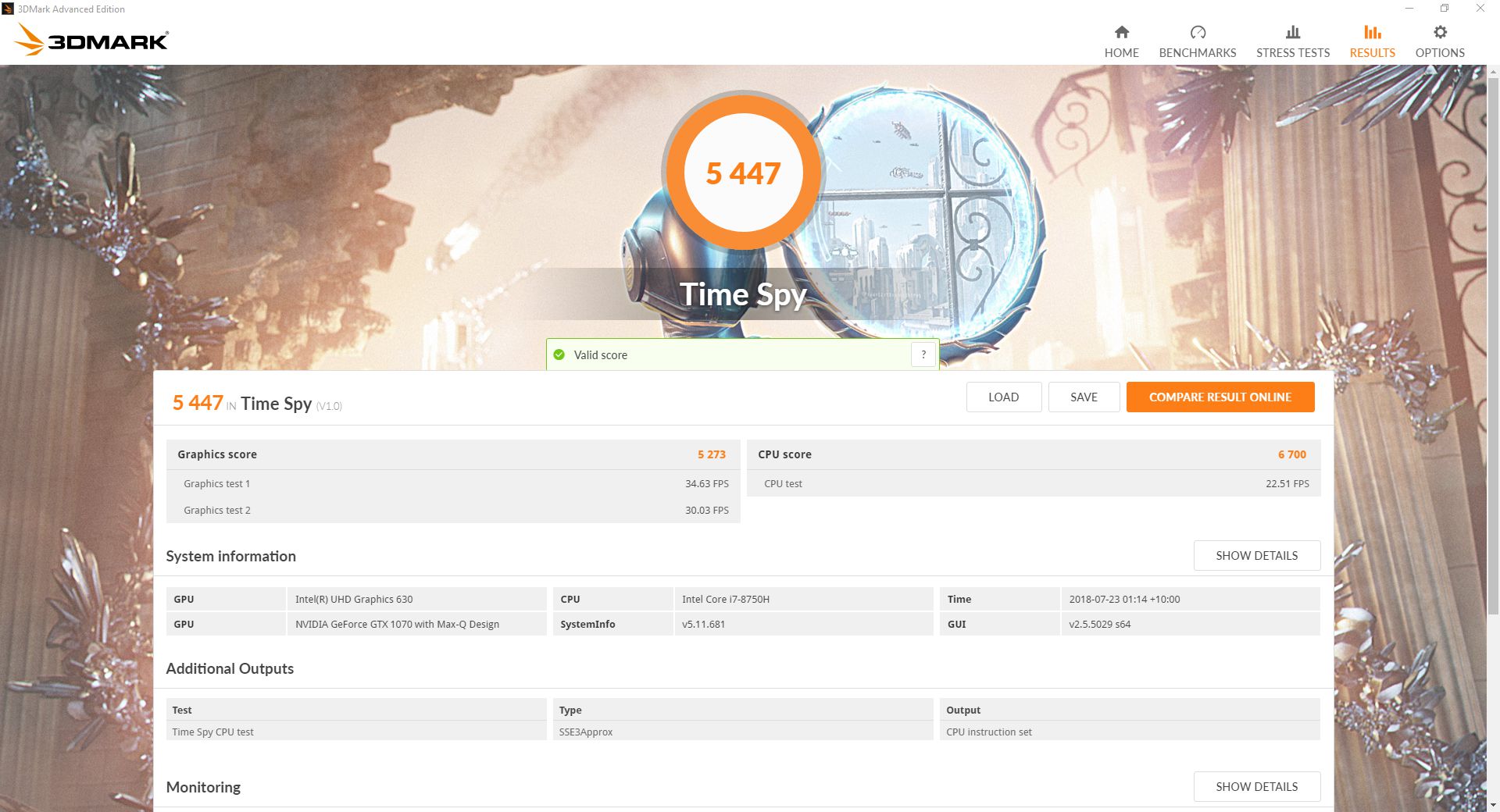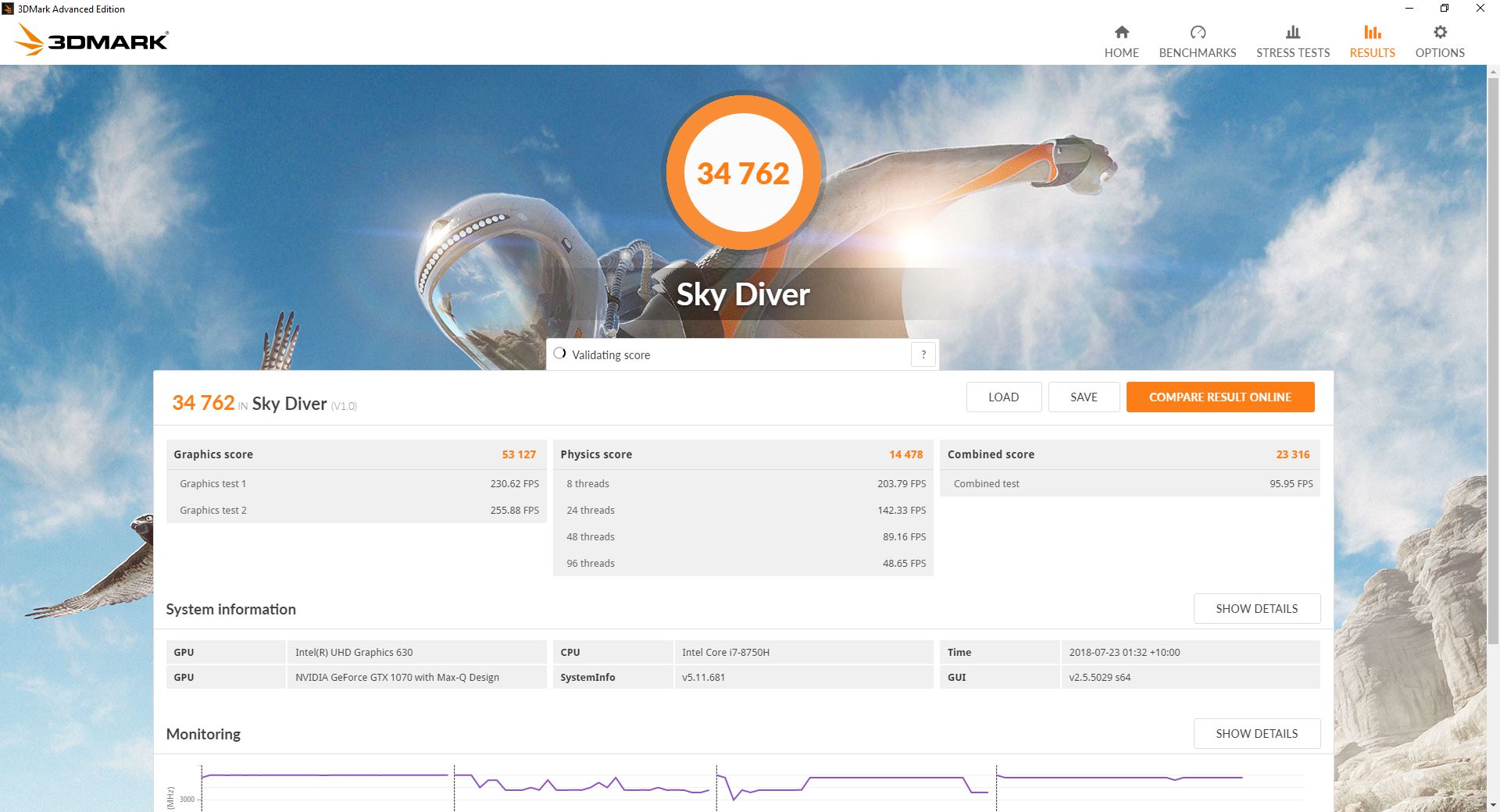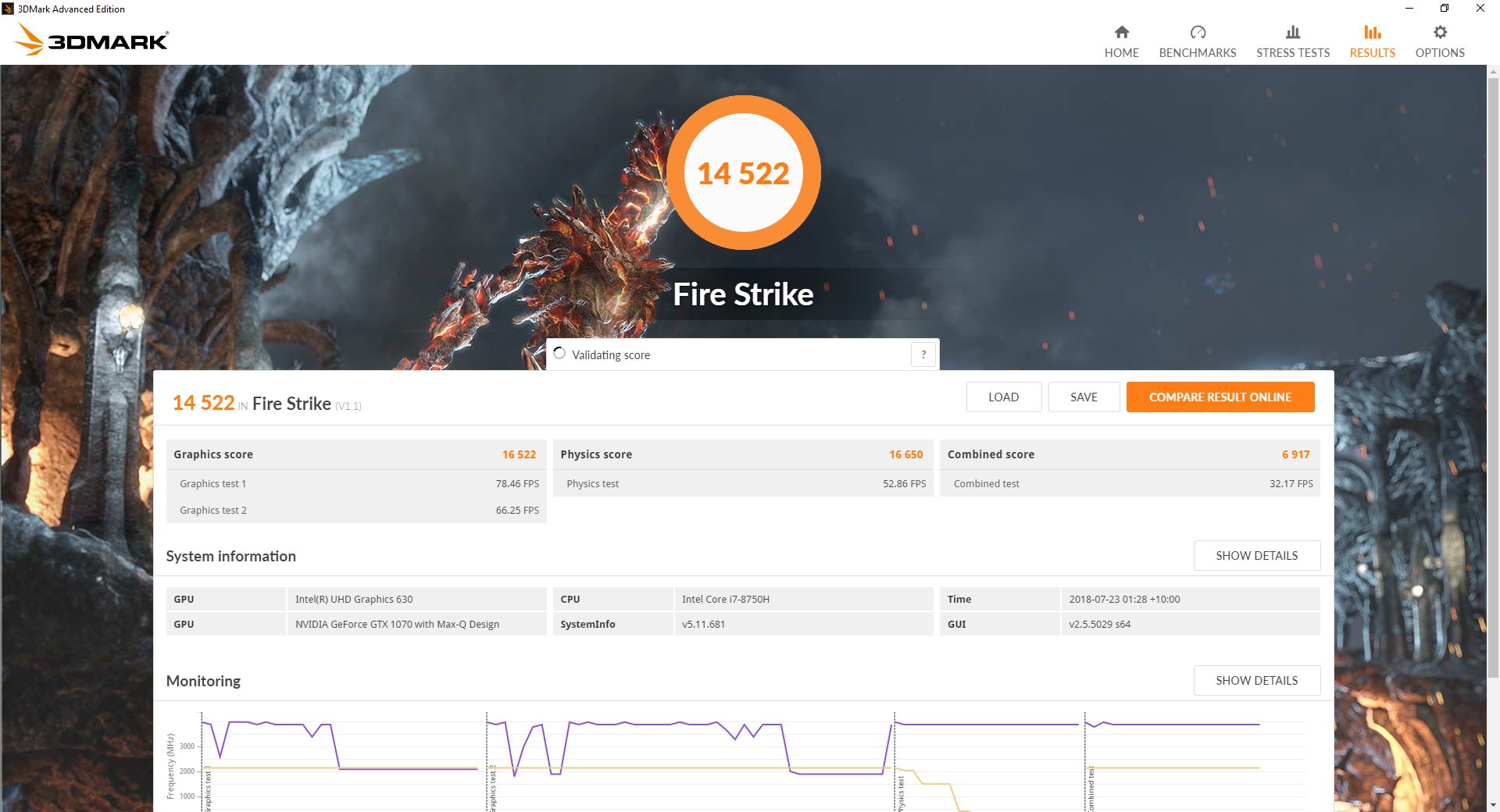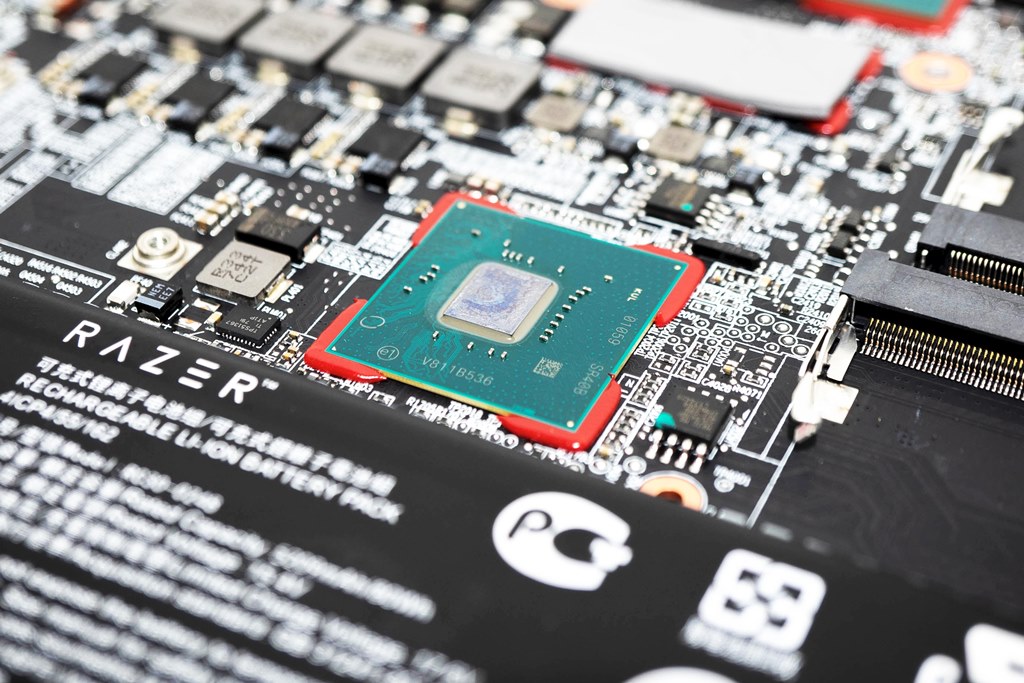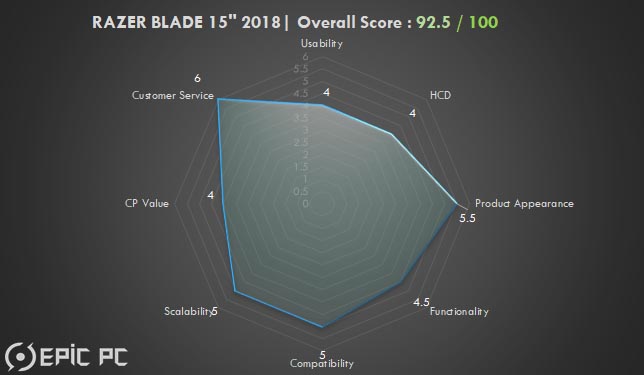Currently, Gaming Laptop’s can be divided into two distinct camps. The brands that focus solely on gaming and gaming performance such as ASUS ROG and DELL Alienware, and those that take a different approach, putting more effort into the design and convenience of the laptop. Razer is a steller example of the second approach, with their Razer Blade series of gaming laptops. They focus on keeping their design thin, without sacrificing high-performance components. This bridges the gap between users who want the convenience of a light weight portable laptop and the gamer, who wants the performance to play AAA games on the go.
The latest Razer Blade 15” still maintains Razers ambitious portable formula and when compared to MSIs GS65 or Gigabytes Aero 15x, its easy to see how this approach can be beneficial. Measuring in with a 5mm ultra-thin bezel and a 16.8mm thin body, it feels more like a Macbook than a gaming laptop.
Product Specification
RΛZΞR BLADE 15″ 2018 Tech Specs from Official Website
https://www2.razer.com/au-en/comparisons/blade-15
Product Unboxing
Package
It’s interesting that Razer has opted for a plain outer box when compared to some of their other products, which have a much flashier exterior box

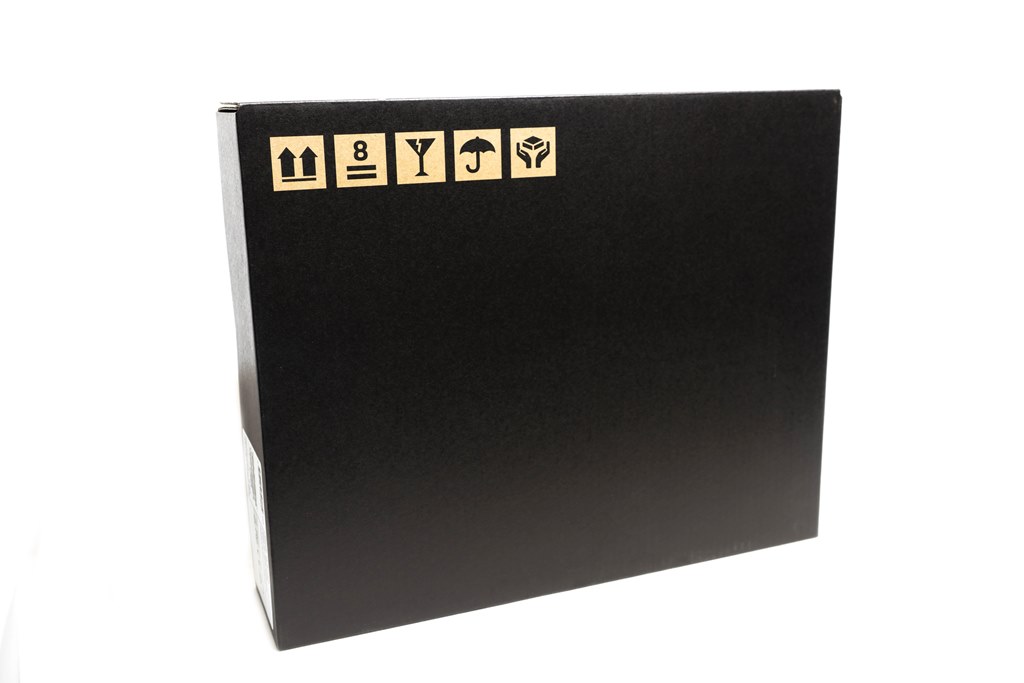
The exterior has a small label that contains the laptop details

Inside the box, there are terms & conditions printed on the middle layer of the box
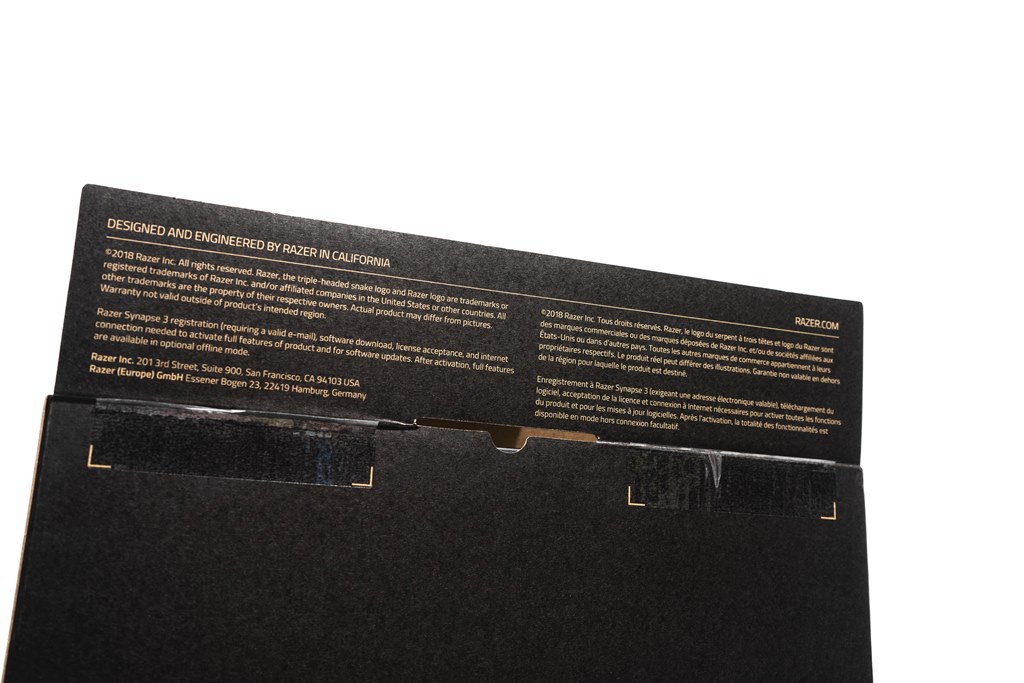
A greeting message has been printed on the accessory box. The Razor laptop is below it.


The whole package contains only 2 boxes, Razer has continued to follow their ‘simple’ packaging approach for this laptop

Let’s take a look at the accessory box. It contains the power adapter and a power cable. It’s a bit funny that the power cable has been protected by another simple box



Taking everything out from the box

The power adapter has an output of 19.5V 11.8A total 230W

All the parts have a special Razer design, which tends to be more unrepairable

The power cable is manufactured by I-SHENG(Taiwan), 10A 250V standard


Compared with the Razer Phone, the size of the power adapter is not that big

In traditional ‘Razer Style’, the laptop has a big Razer logo

The other sides of this package sport ‘Razer Green’ highlights




Open the package, we can actually see the laptop with a protective layer

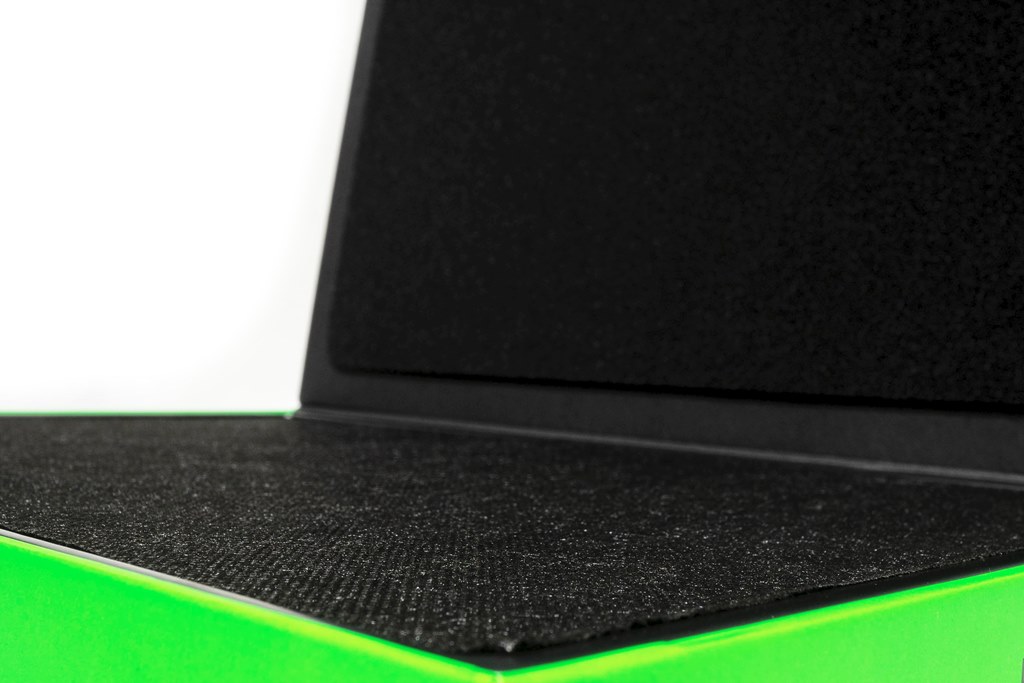
Remove the protector sheet, the laptop body is still being protected by a plastic sheet

After taking out the laptop, there is another small box underneath the laptop

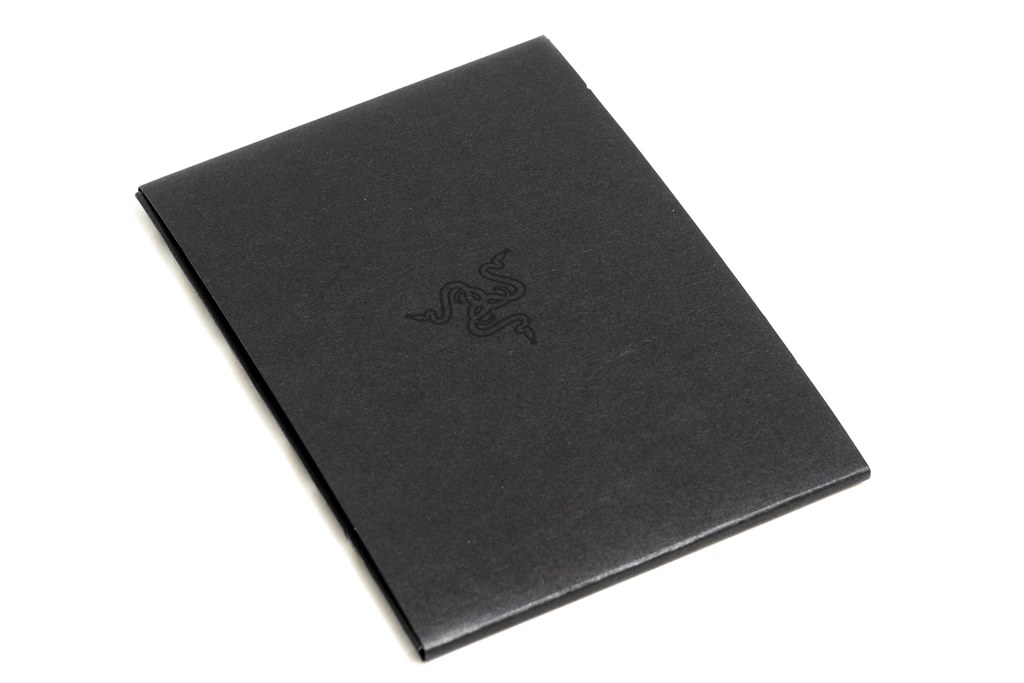
Inside this small package, we can find the typical ‘Razer Greeting Card’, user manual, Razer Chroma Sticker, and a laptop fingerprint fiber cleaning cloth. There is a small Razer logo on the cloth
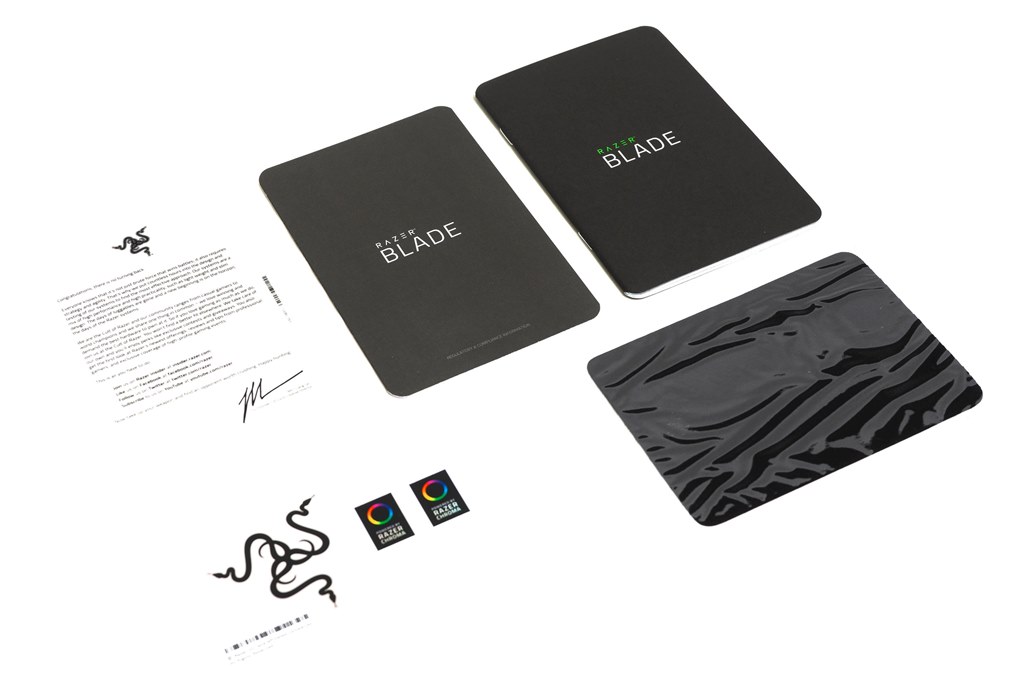

A/D Panel
The A panel is fully black with a classic Razer light-up logo in the middle, the unibody is full aluminum


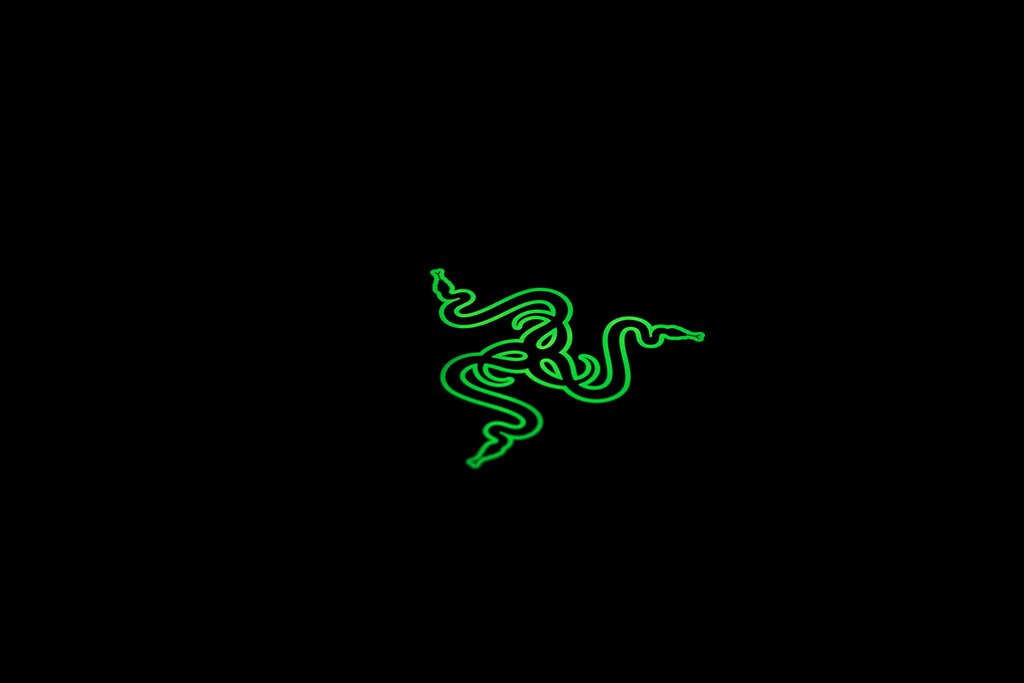
The bottom side, this time Razer opted for 2 hollow-carved designed vents

B/C Panel
The screen bezel is only 5mm wide, it’s nearly invisible

The screen refresh rate is 144Hz, IPS matte panel, C panel is extremely similar to the dark version MacBook Pro 15 inch, especially the large-sized design of the touchpad. Speakers are located at both left and right side, Keyboard has no numeric keypad per-key RGB backlight and nice touch feeling





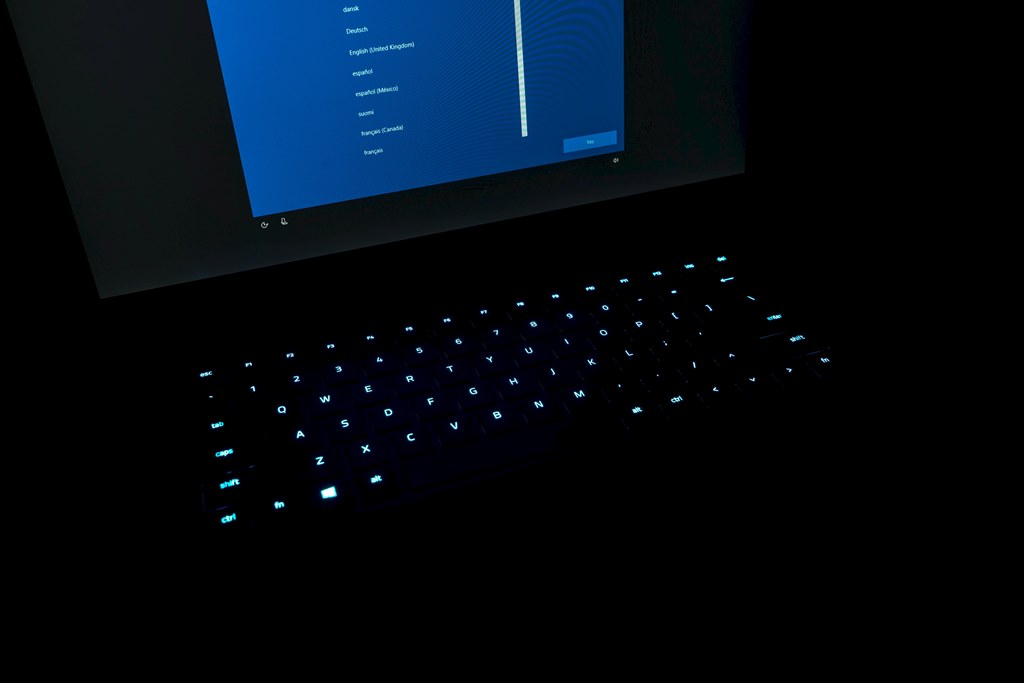
The built-in microphone and webcam are located in the middle of the top bezel. If you are doing online streaming or like to do an HQ video chat, a Razer Kiyo is a definitely better choice


There is an unusual tiny little intel 8-gen chip sticker located at the right side of the corner

I/O Analysis
The front view of the laptop, there is no I/O port locate on this side

The rear view of the laptop, there is a full-width cooling vent located here

The left side I/O of this laptop includes the power jack, 2x USB 3.1 Type-A ports and a standard 3.5mm combo audio port

The right side I/O of this laptop contains the Kensington lock port, a mini DP v1.4 port, a HDMI 2.0b port, a USB 3.1 Type-A port and a USB 3.1 Type-C with Thunderbolt™ 3 port

Screen Analysis
This laptop uses a 15.6 inch, 16:9 144Hz Full-HD IPS Matt screen, manufactured by LG.

Screen Calibration
We are using the Datacolor Spider 4 Elite for doing screen calibration, the screen temperature is under 6500K
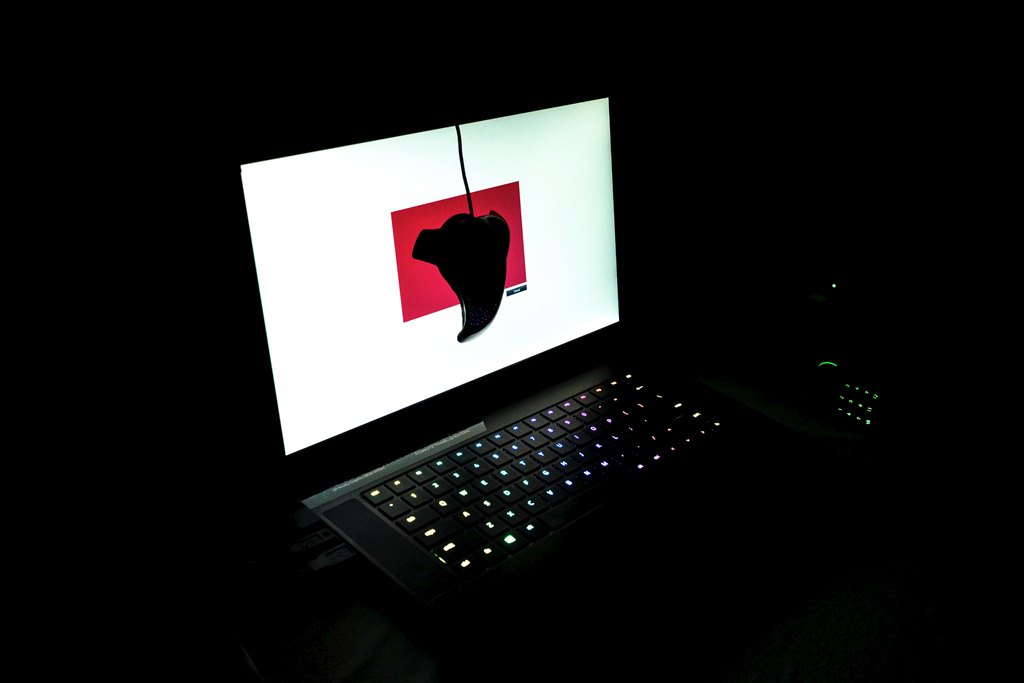
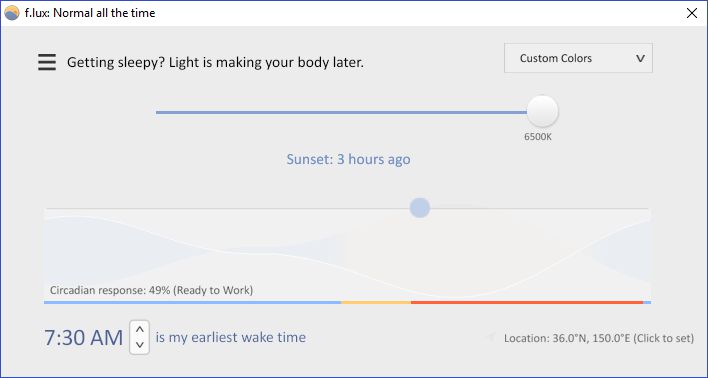
The Gamut test result, this panel comes in with 97% of sRGB, 73% of AdobeRGB and 67% of NTSC

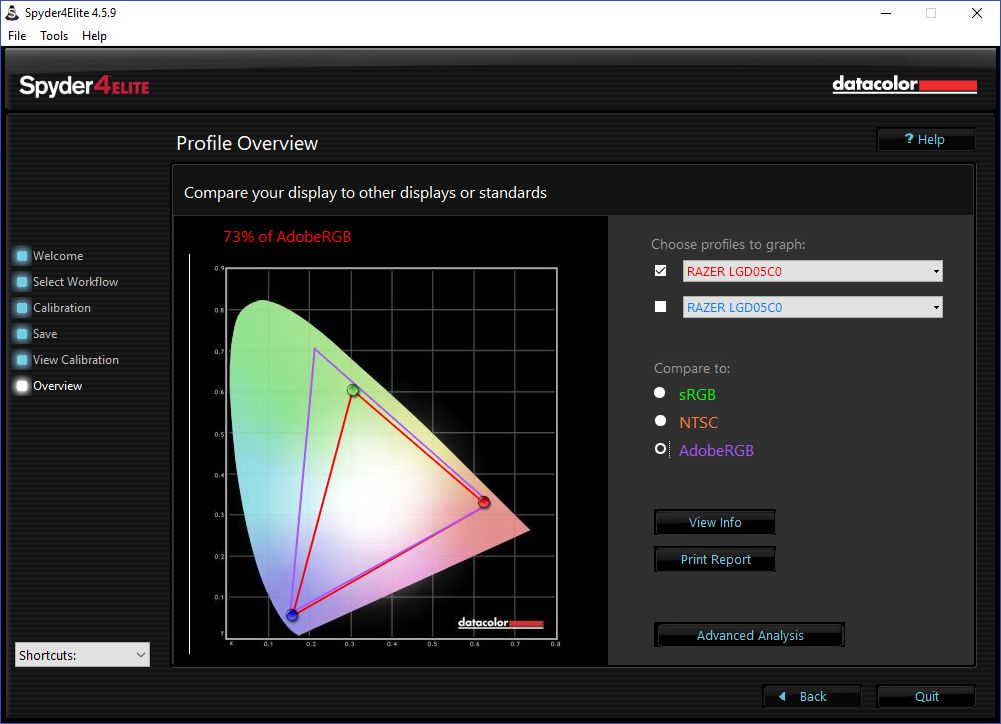

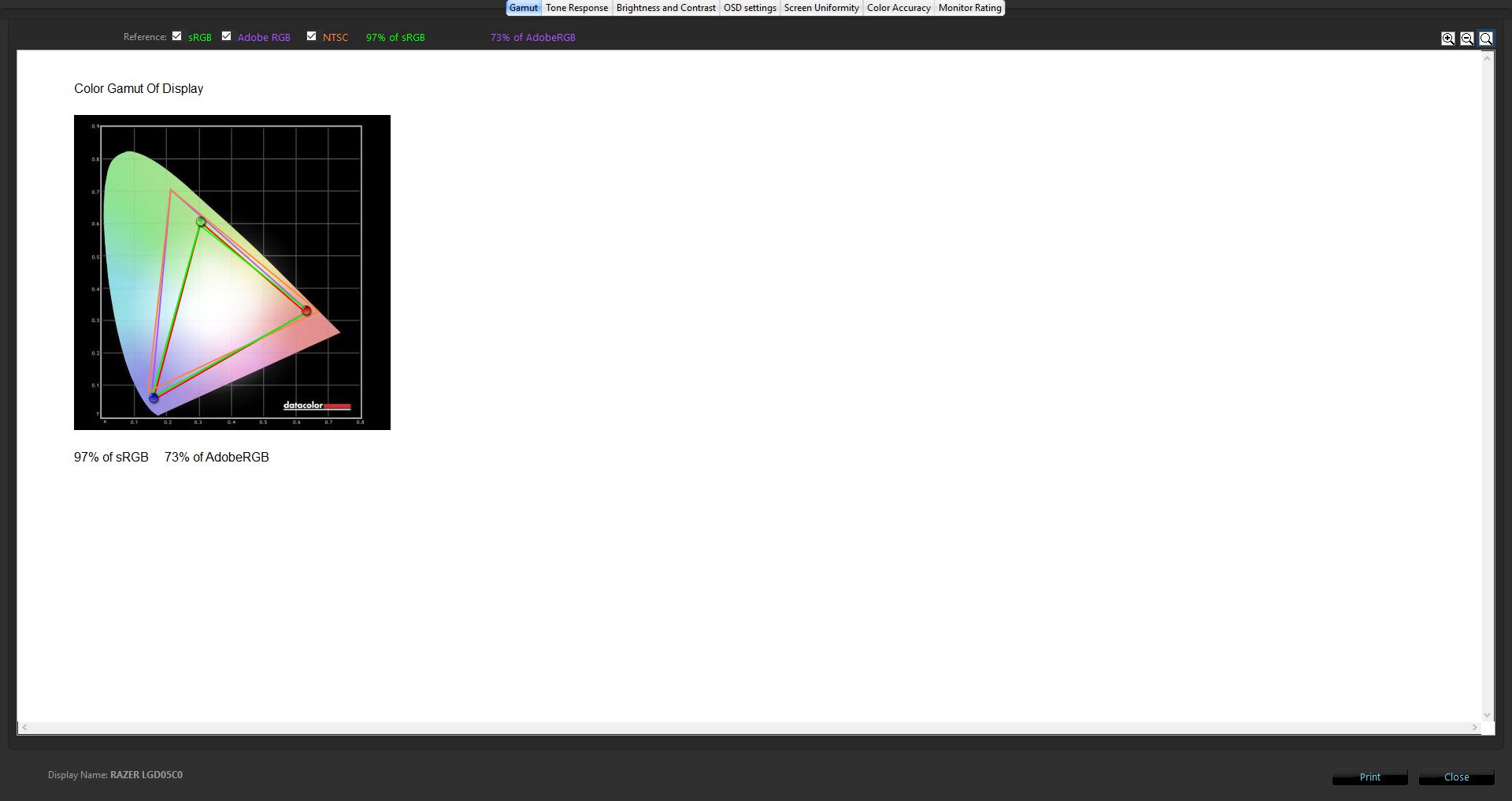
The Brightness & Contrast tests result

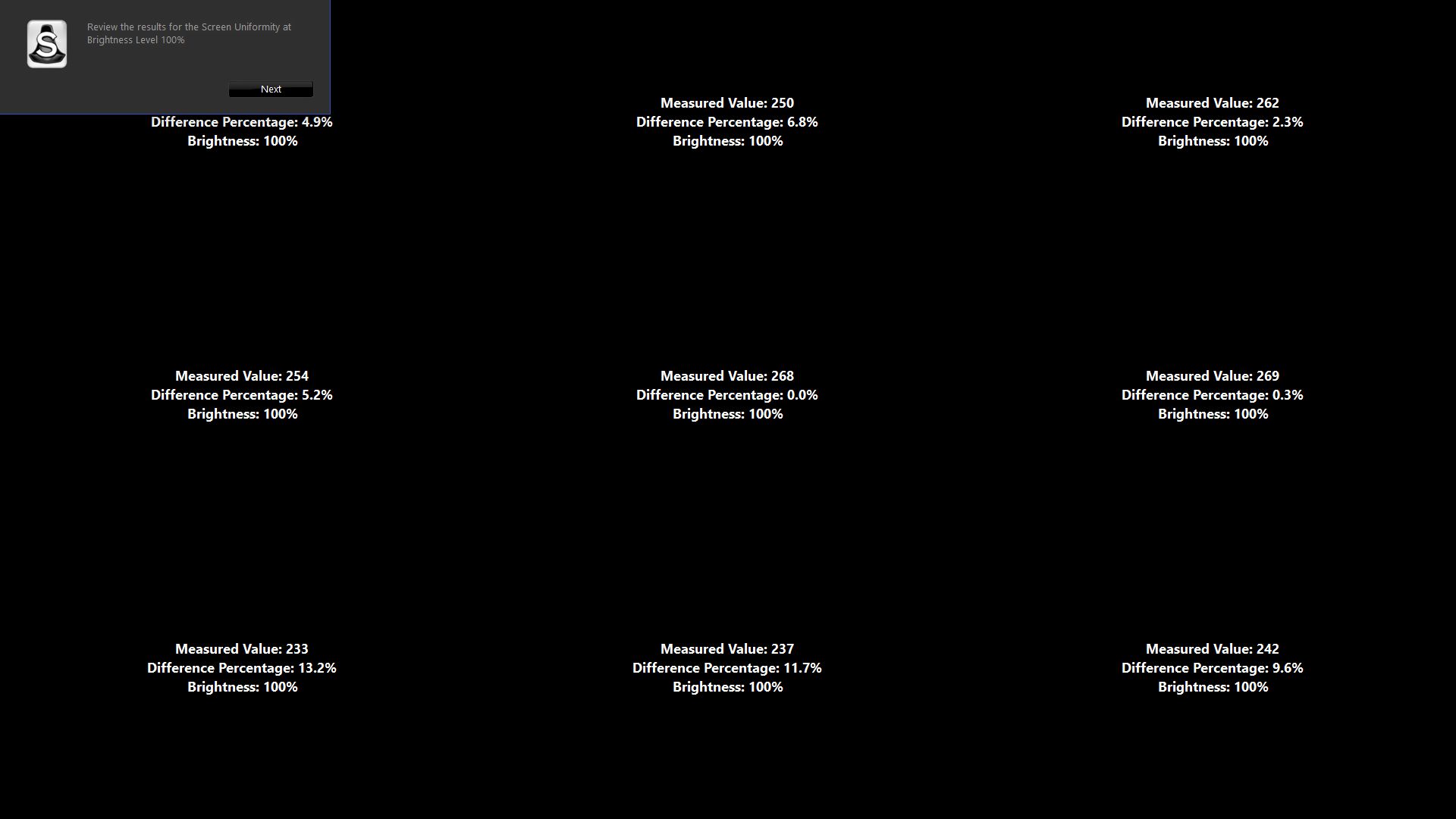
The Screen Uniformity tests result
Colour Uniformity for Brightness 50% & 100%
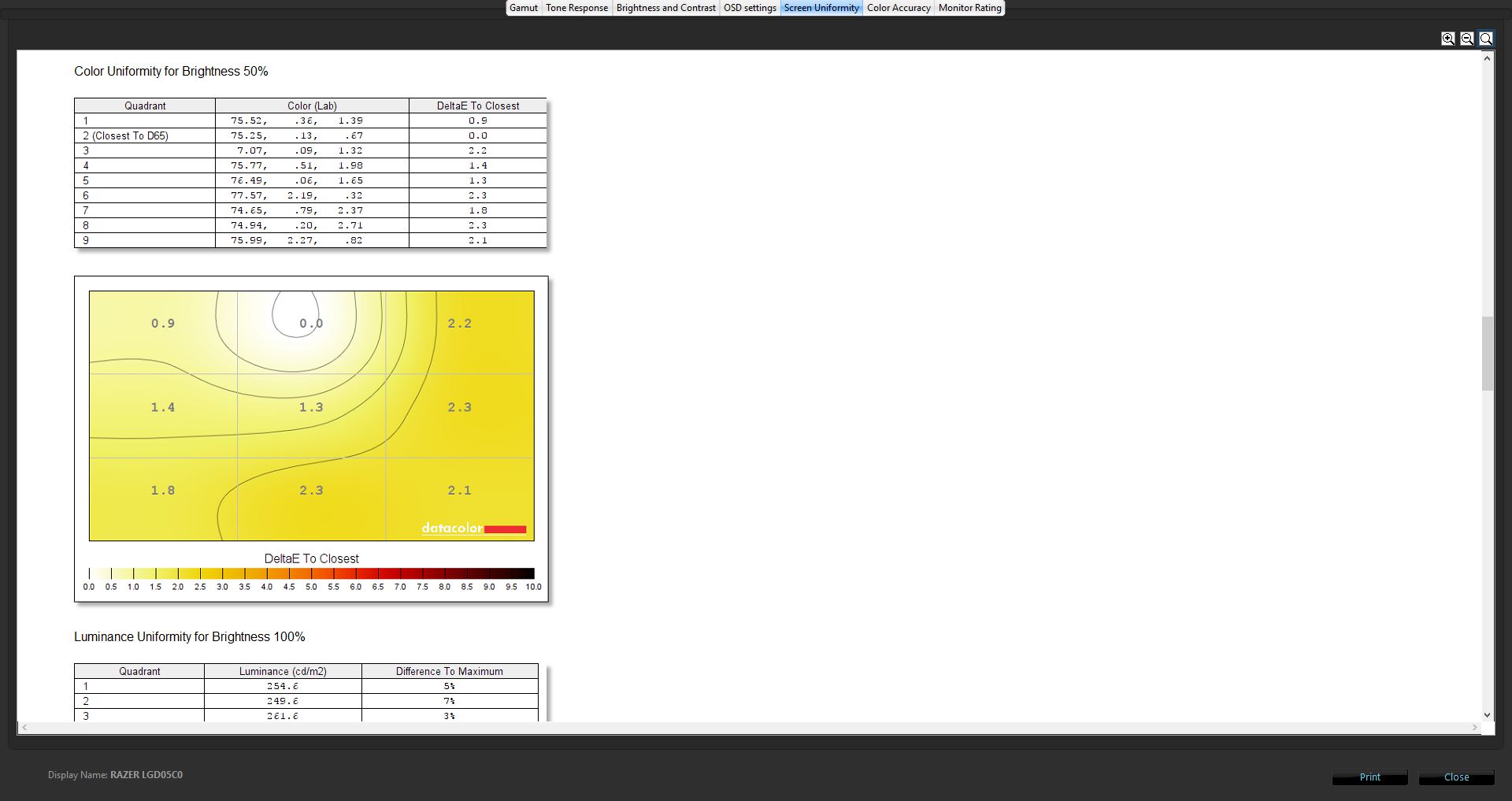
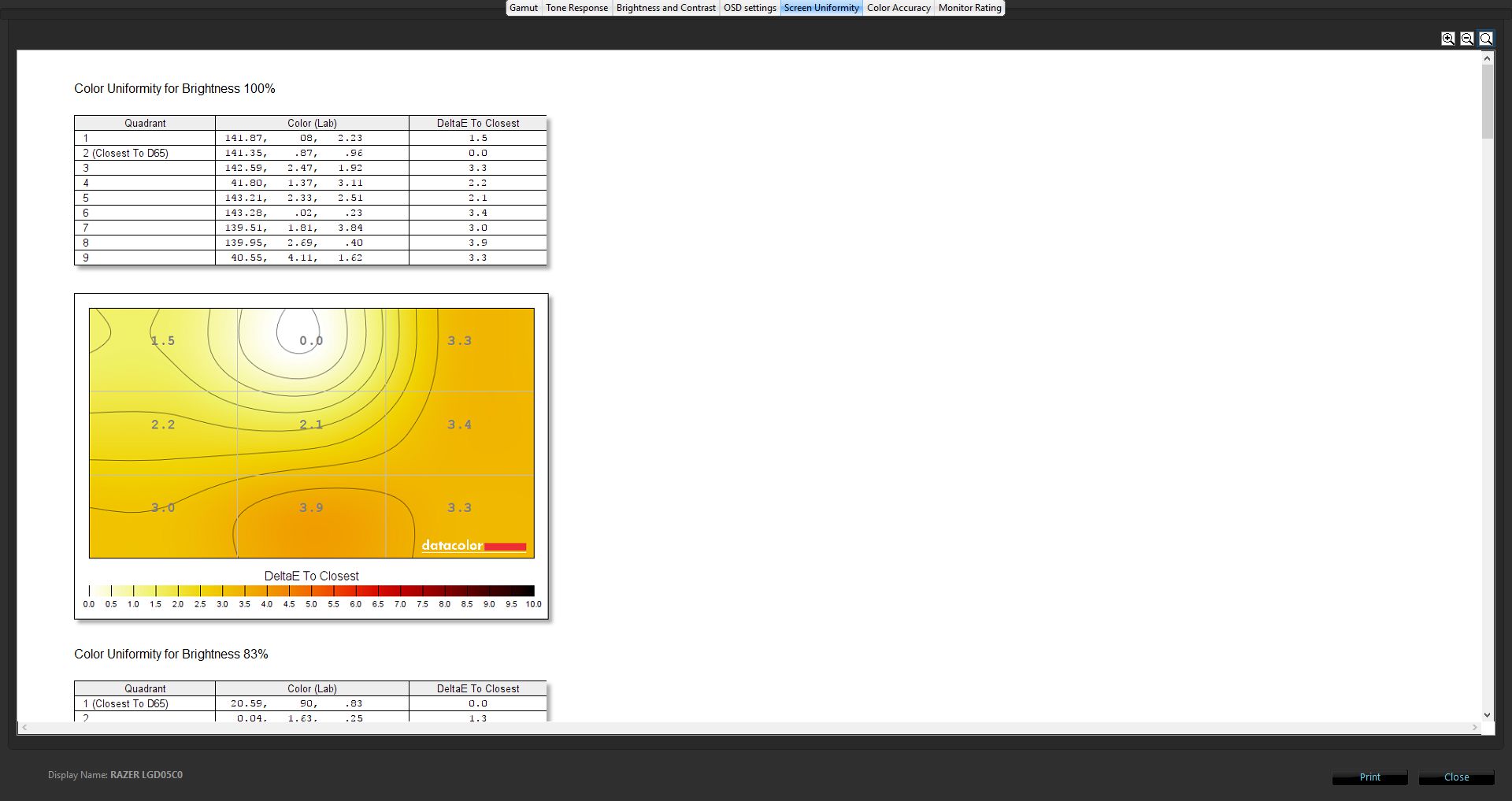
Luminance Uniformity for Brightness 50% & 100%

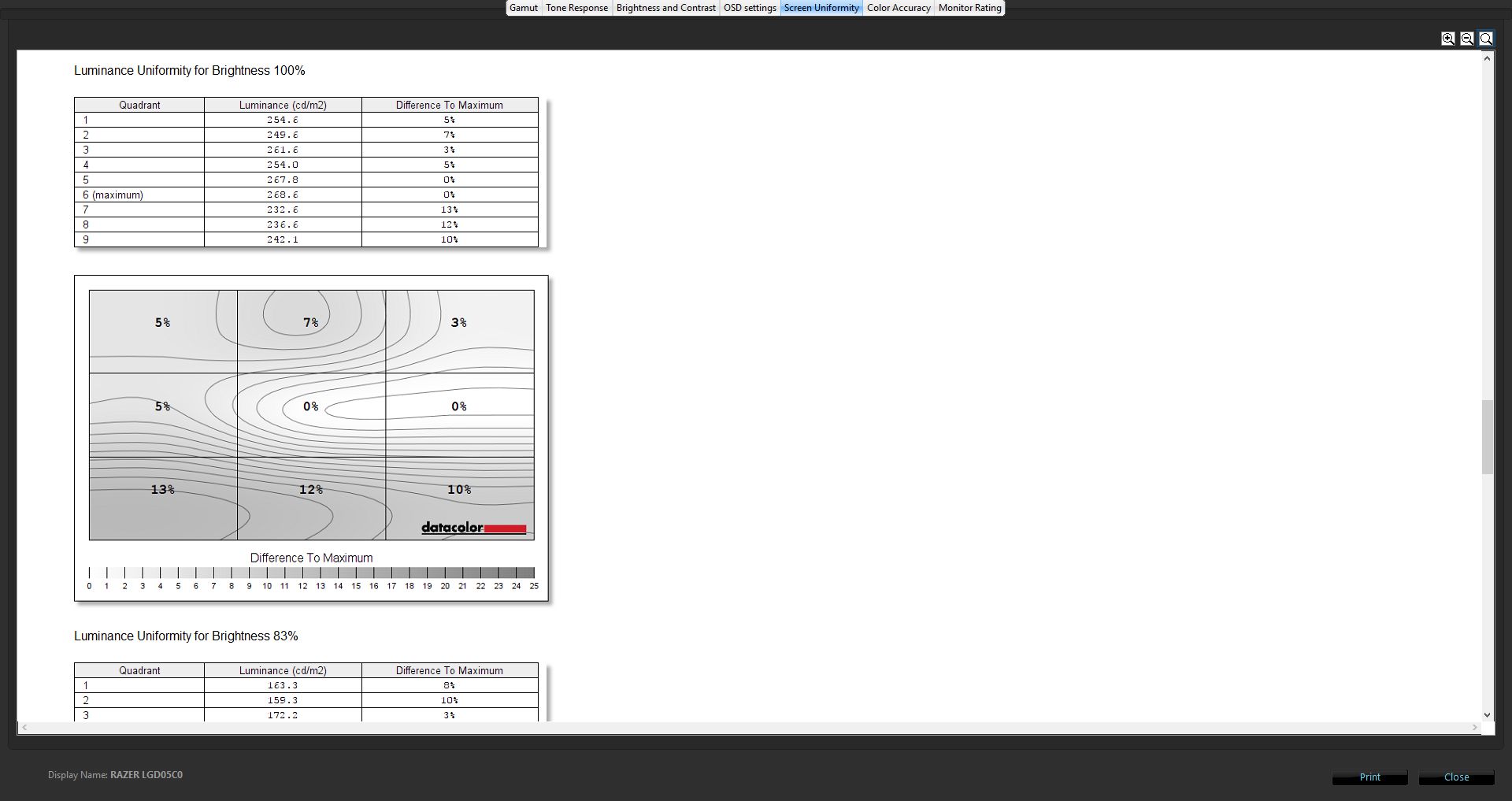
Colour Accuracy test result, Average ΔE≈1.35

Hardware & Software Brief Introduction
BIOS details, powered by AMI, Main view – 1

BIOS details, Main view – 2, contains CPU details, MEM details and MTB chipset
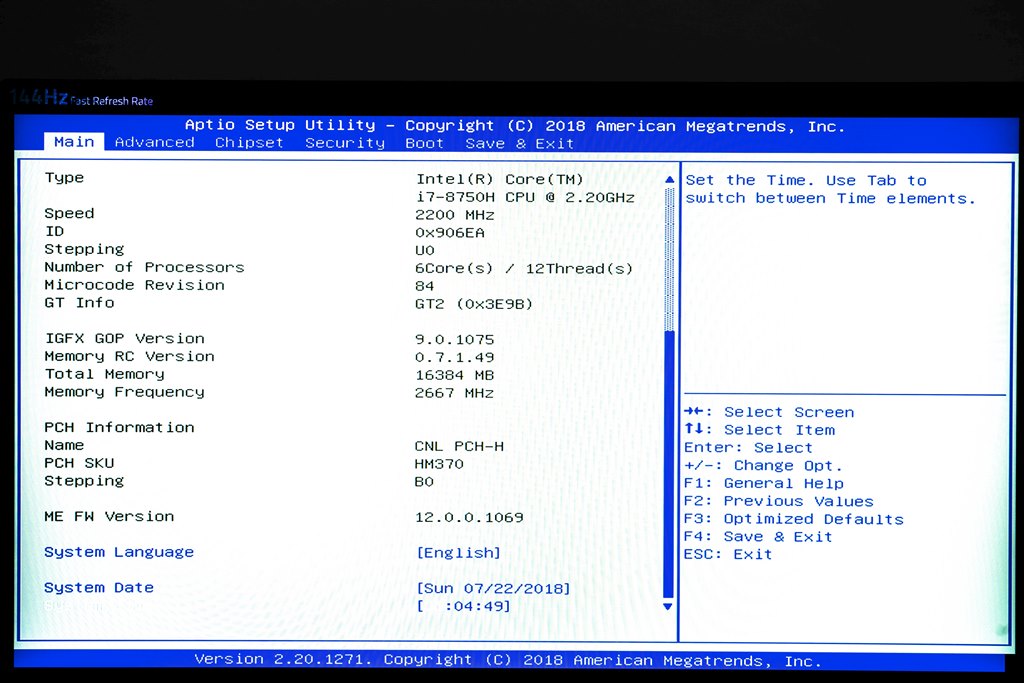
BIOS details, Advanced CPU details
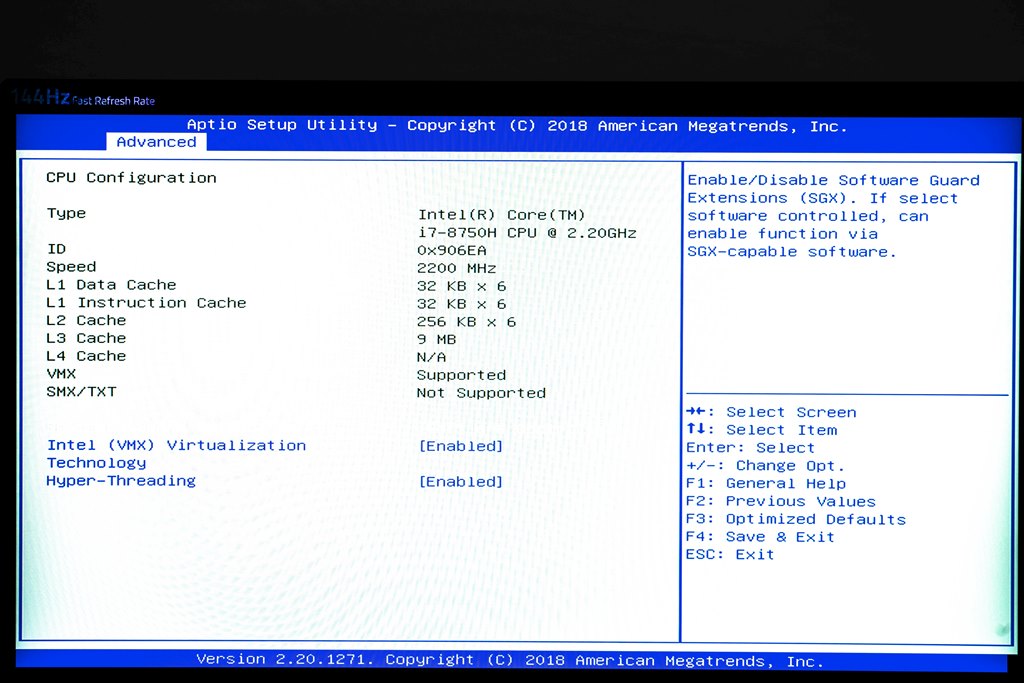
BIOS details, Advanced SSD details
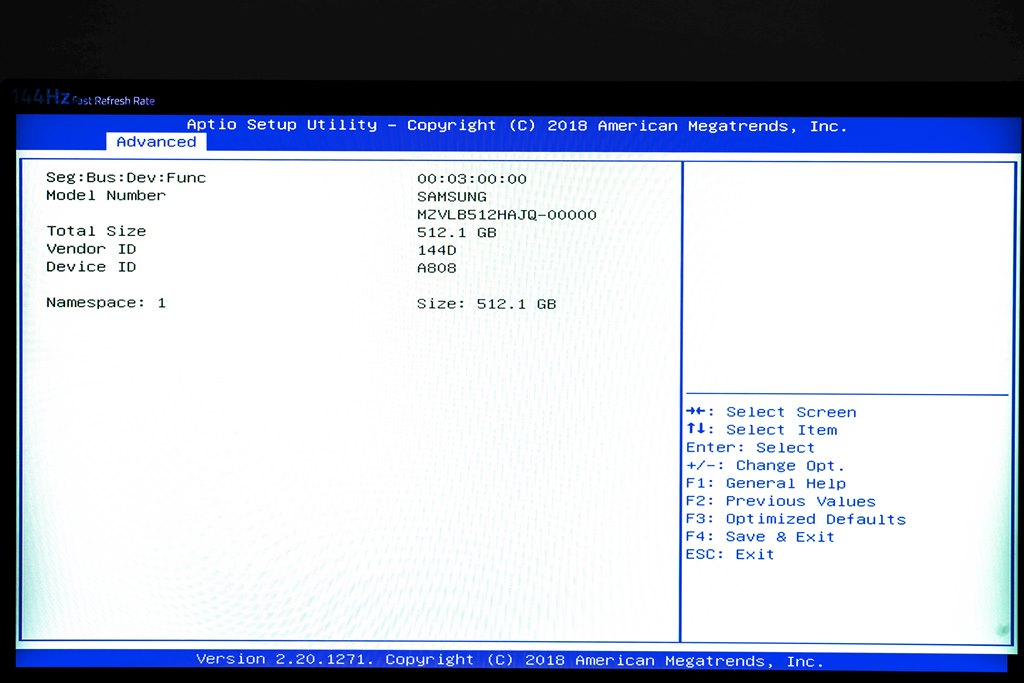
UEFI booting screen with a bright looking Razer logo
WIN10 is pre-installed. After booting up, we try to enable the ultimate power plan
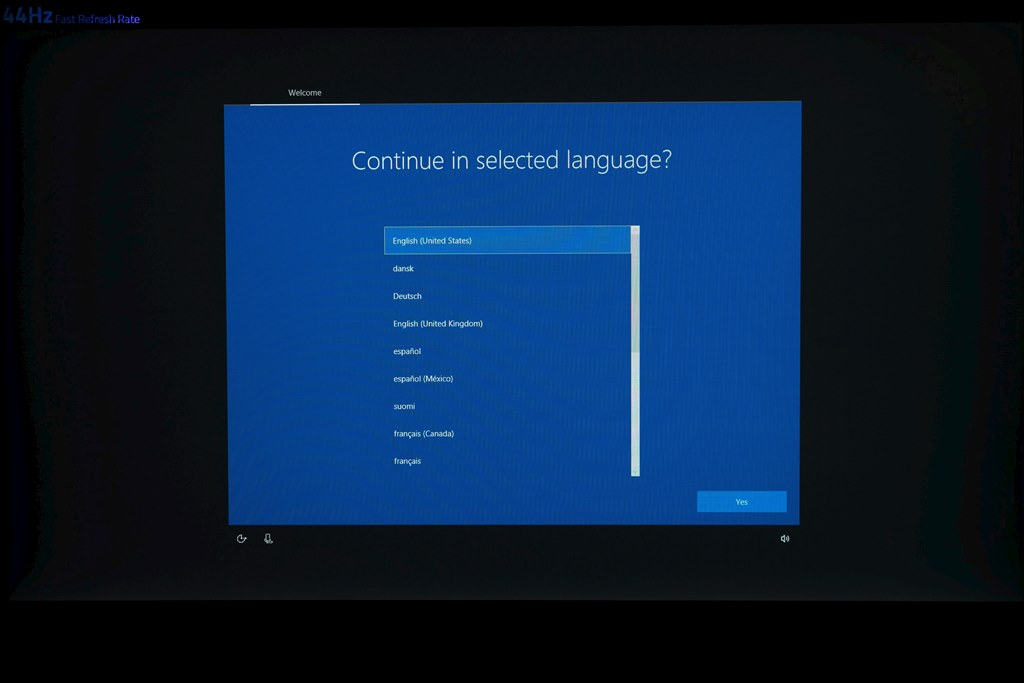
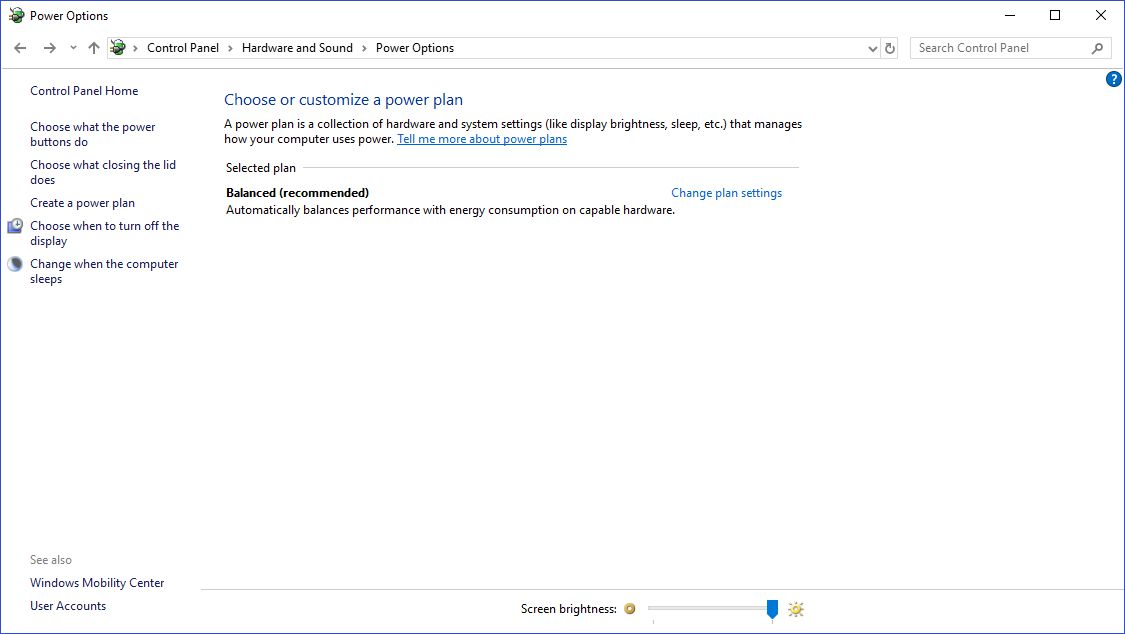
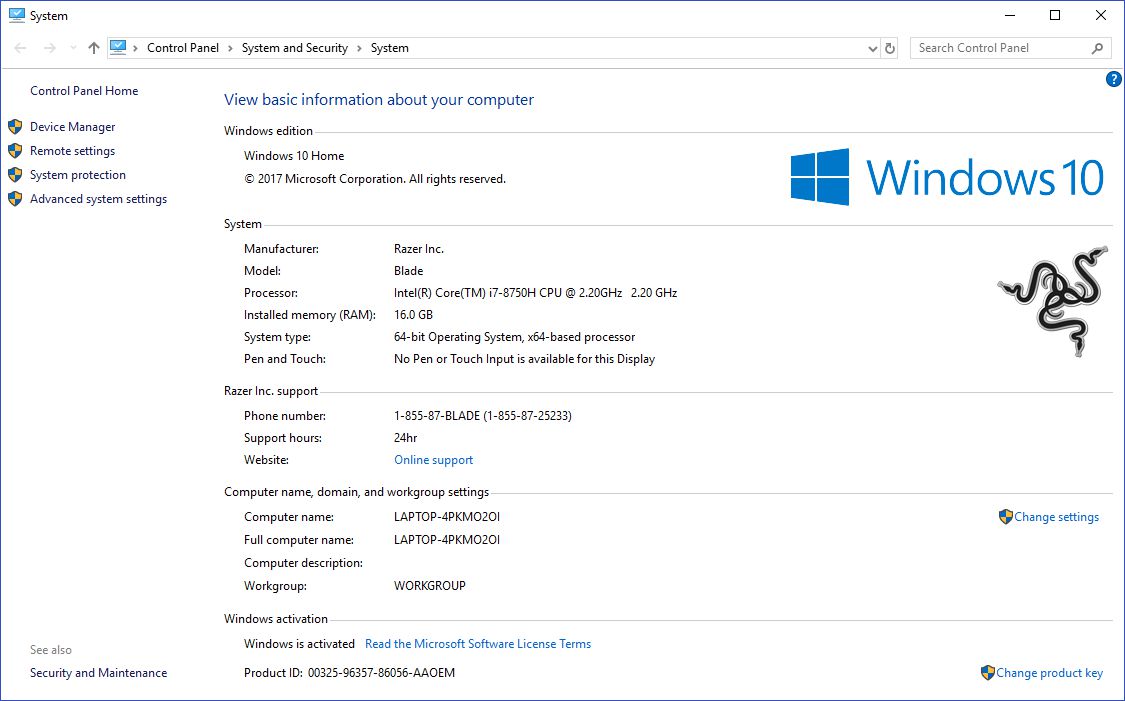
Activation for new power plan fails because the win10 is not the latest version
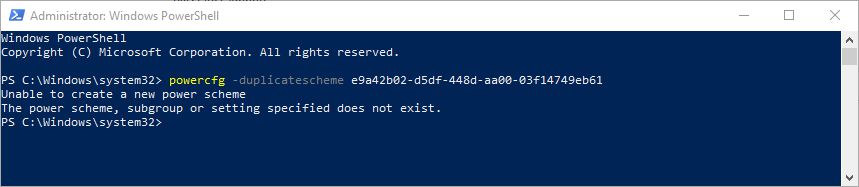
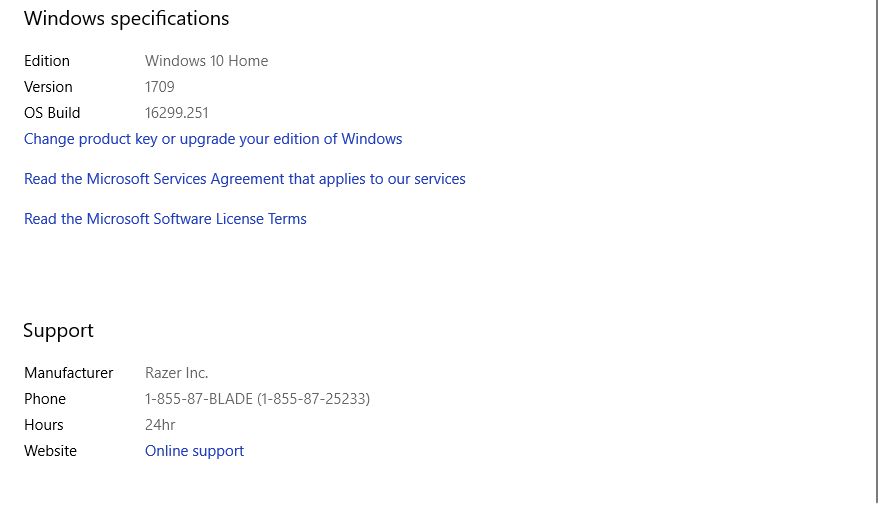
Razer has their customised desktop wallpaper

Razer Synapse settings
We have to say; the Razer Synapse software is not easy to use and not that user-friendly. The user must sign-up to a Razer account, connect to internet and sign-in to use the software or load device drivers. After these steps, they will be able to change the performance and appearance.
Razer Synapse Lighting Profile
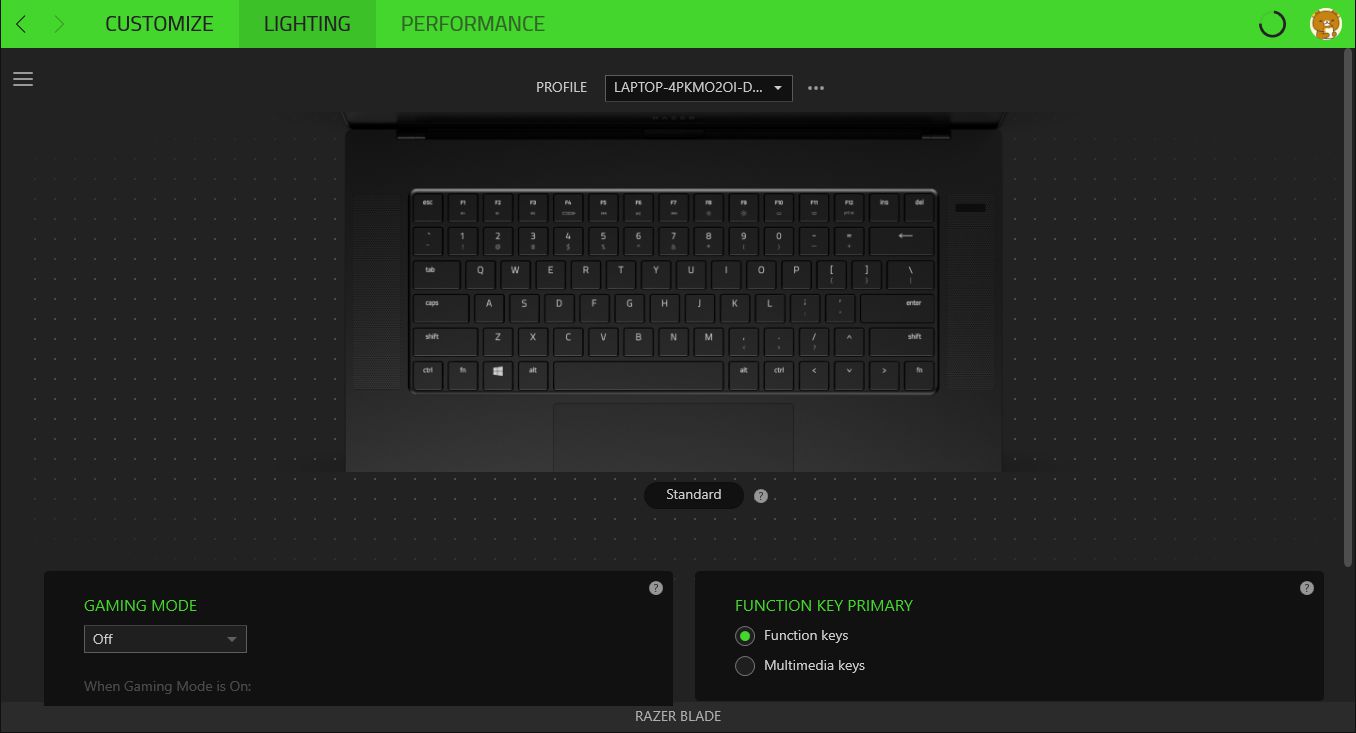
Razer Synapse RGB lighting setup
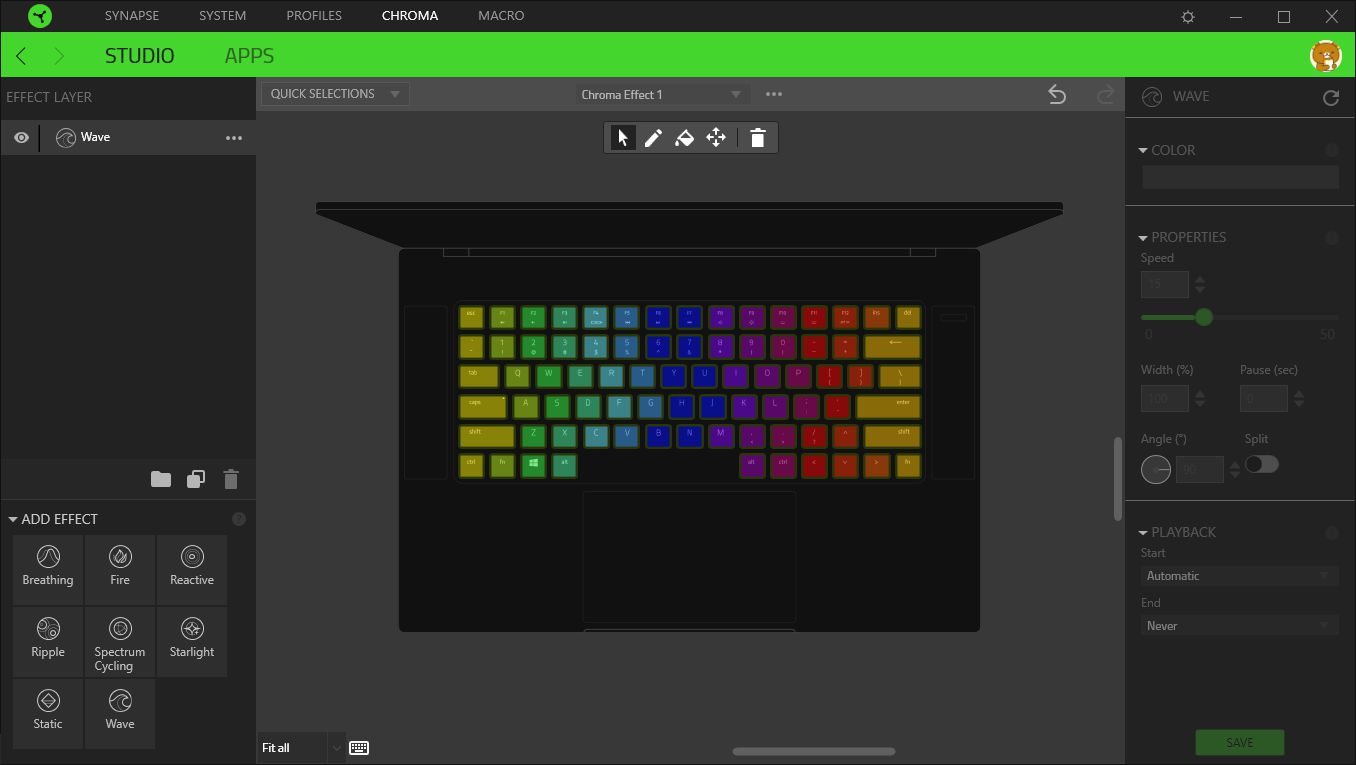
Razer Synapse Laptop Performance setup
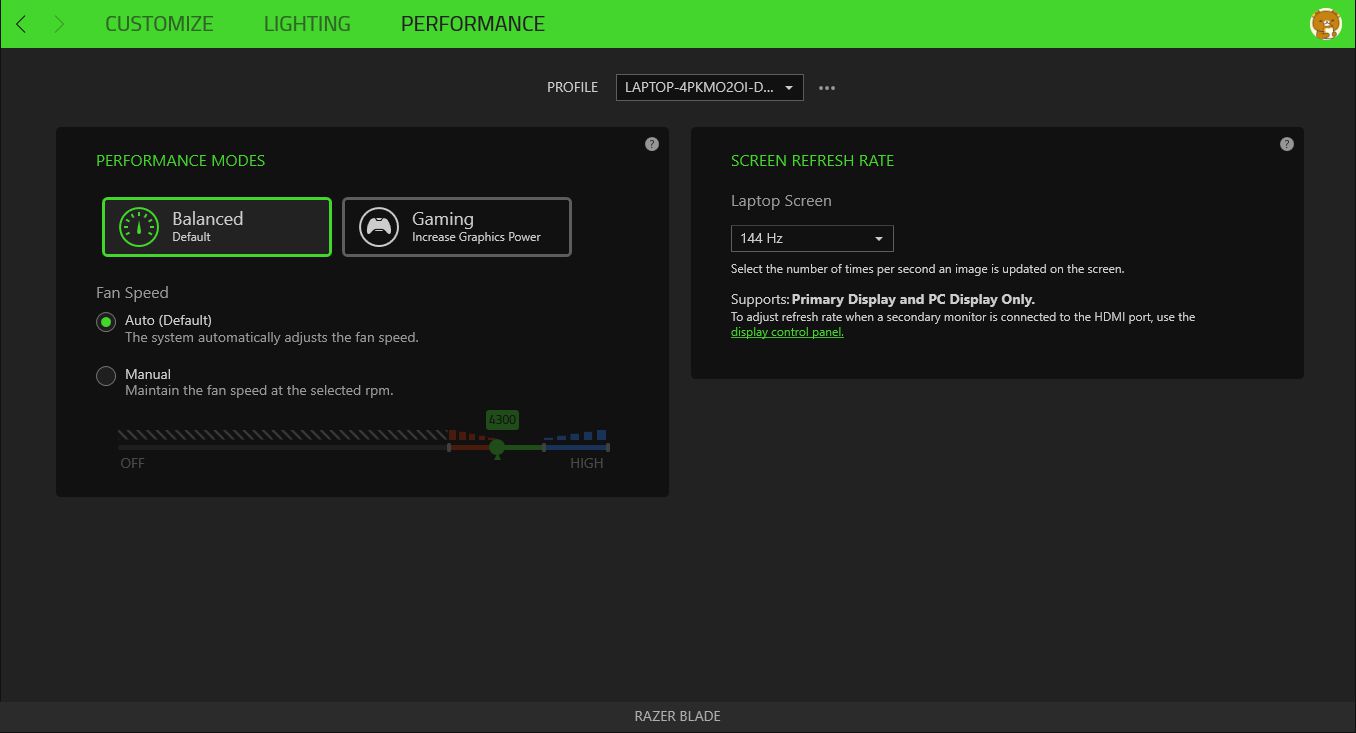
Razer Synapse Laptop Performance setup – Gaming Mode
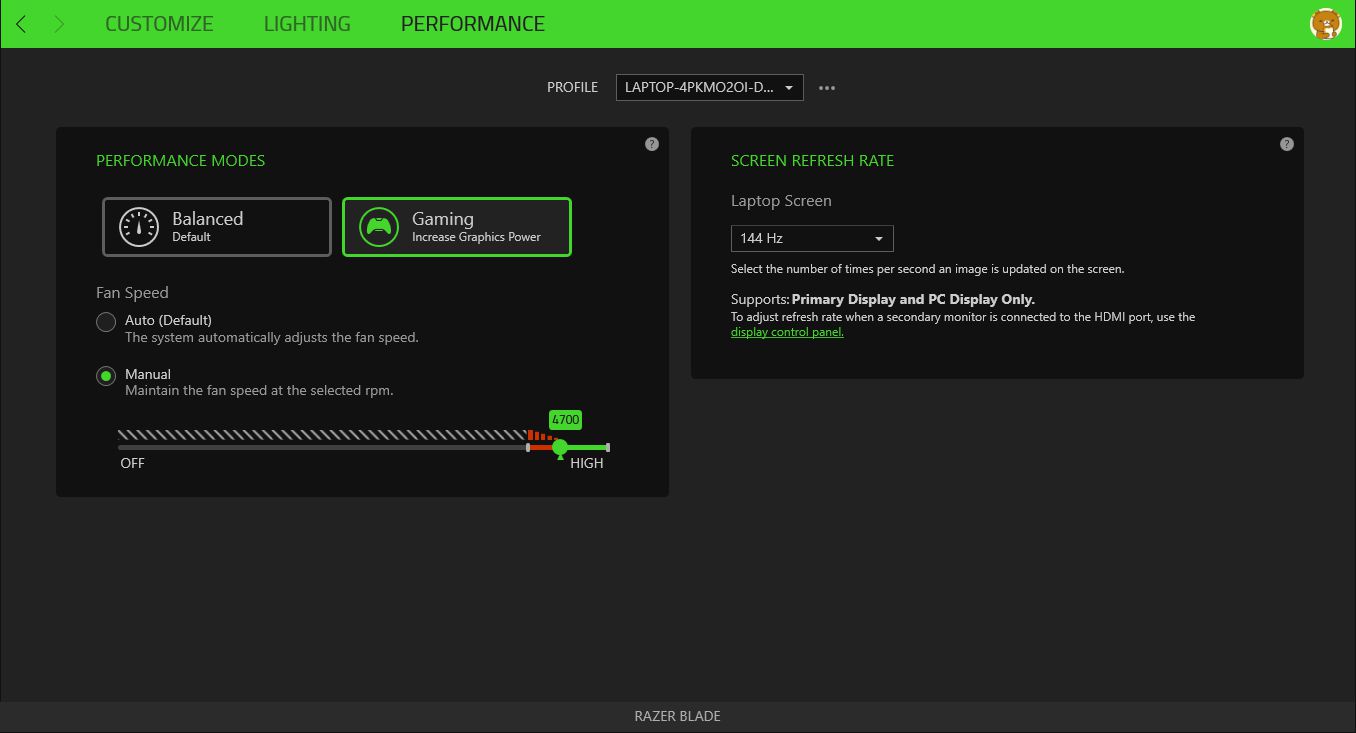
The maximum speed of these cooling fans is 5000rpm
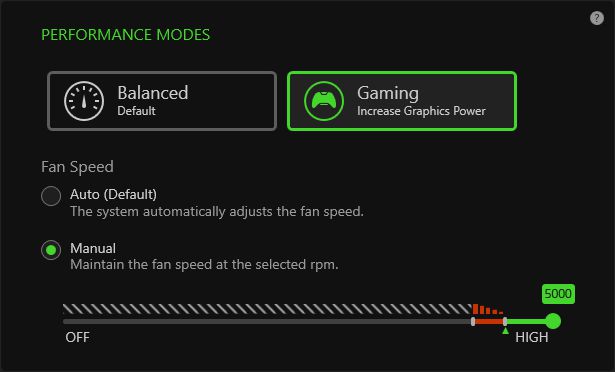
Razer Synapse Screen Refresh Rate Setting
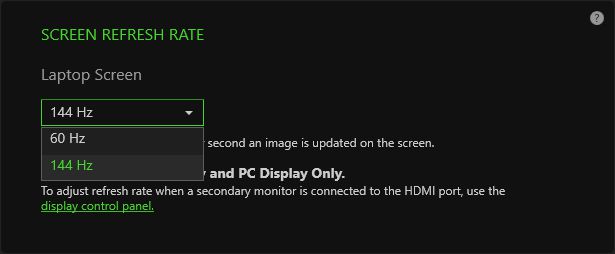
Audio Chipset – Realtek ALC298
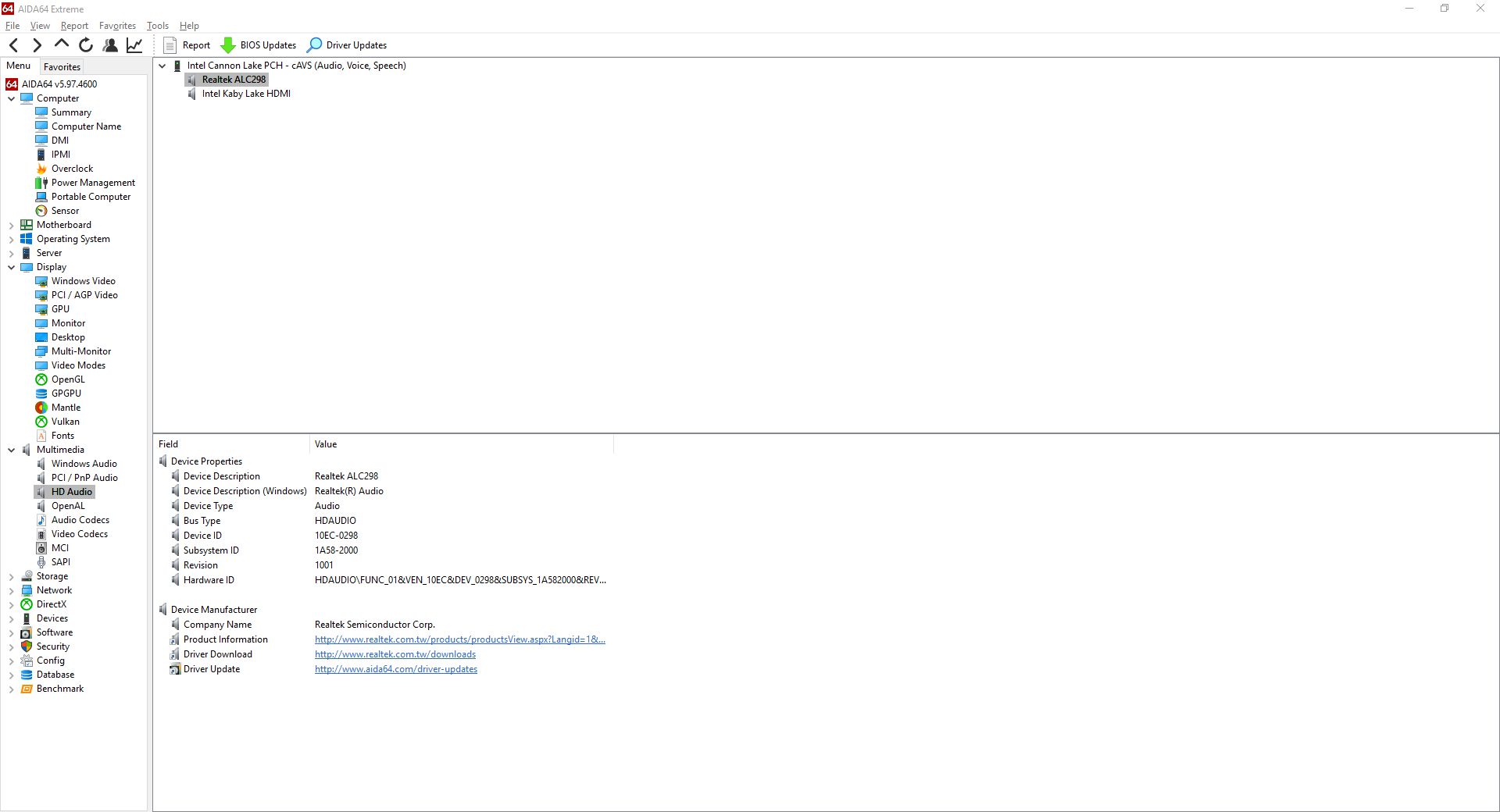
SSD – 512GB SAMSUNG OEM PM981 MZVLB512HAJQ-00000
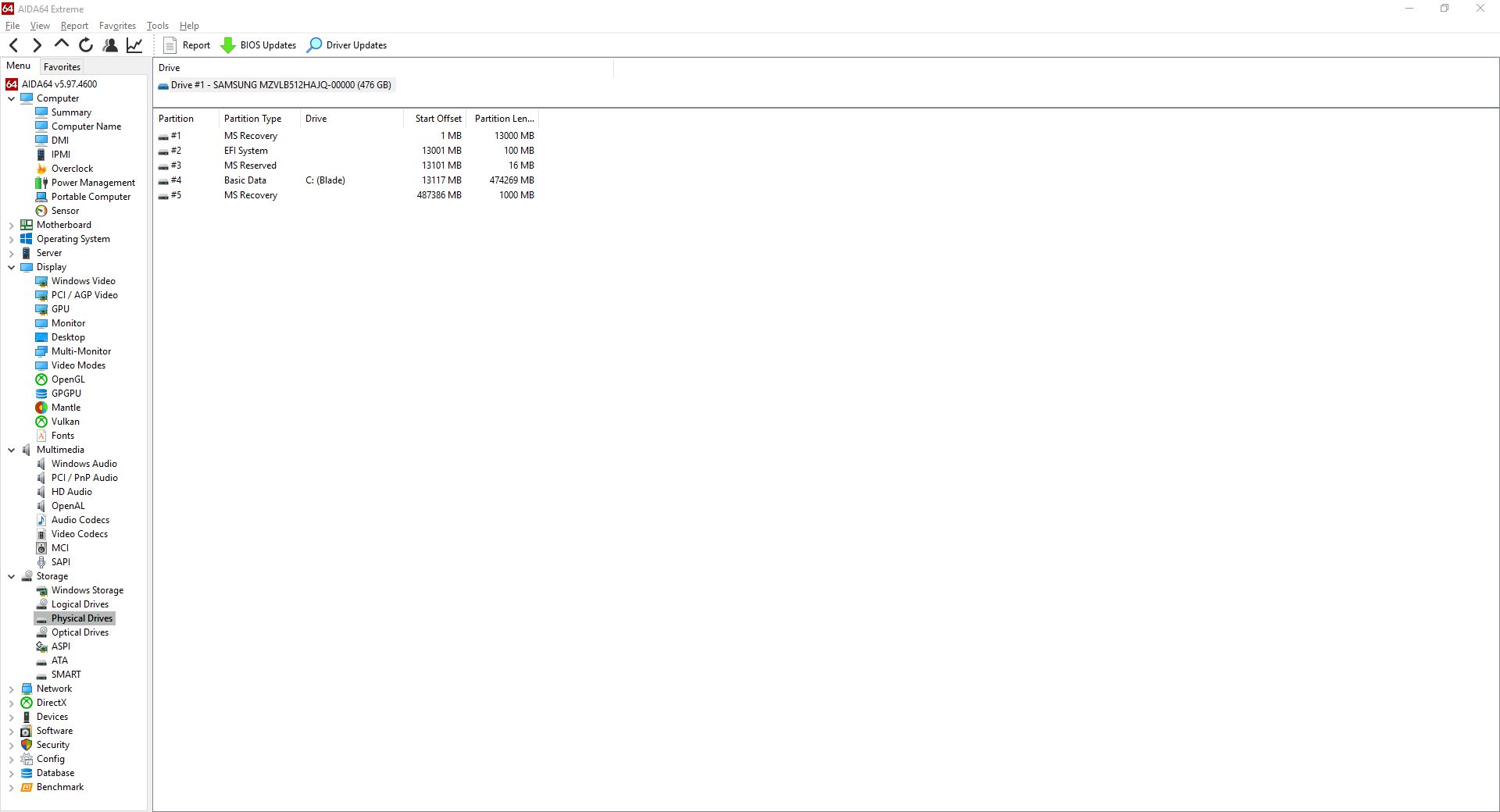
WIFI Card – Intel Wireless-AC 9260 with Bluetooth v5
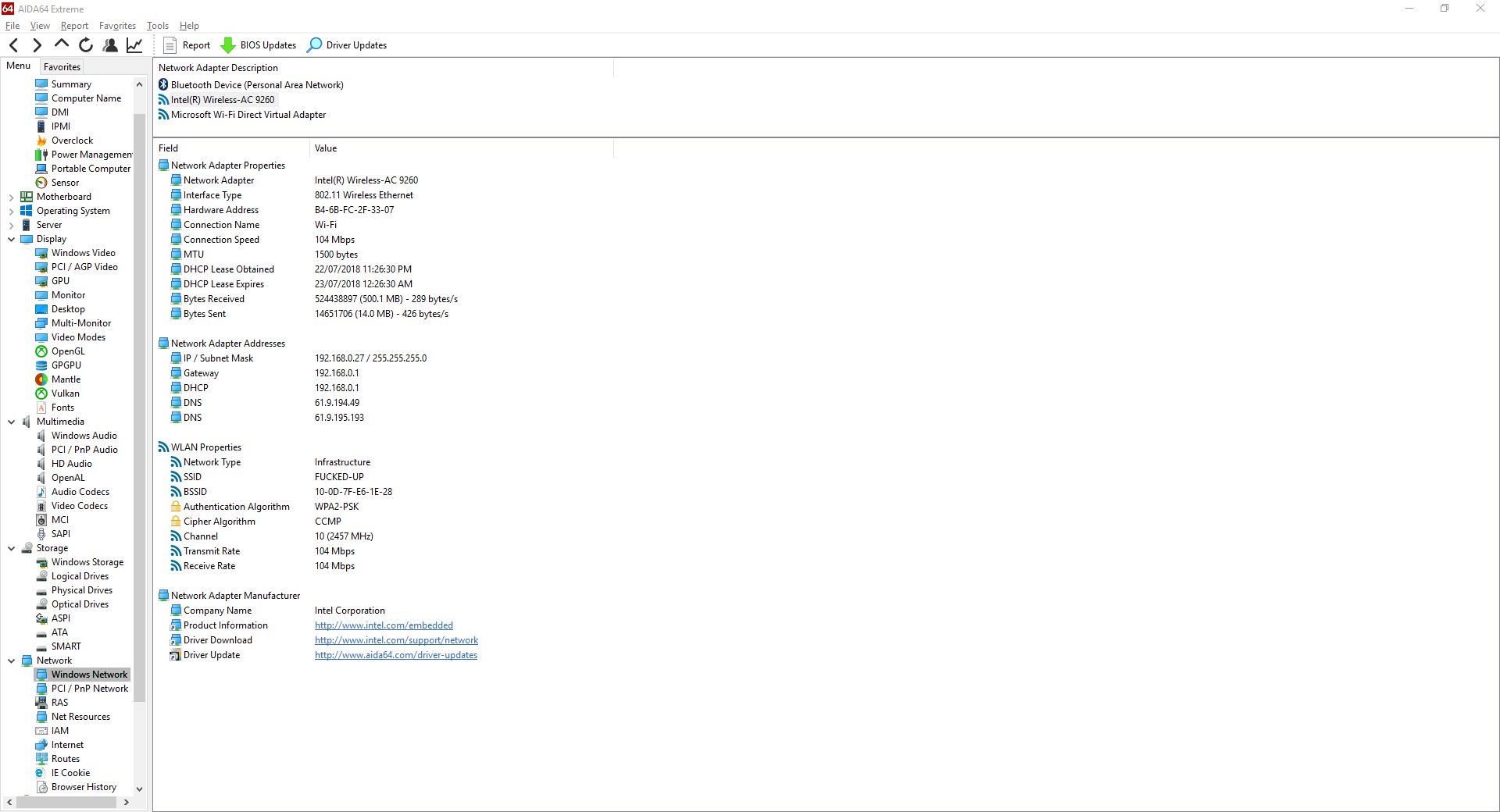
Razer OS Recovery Mode. Razer has customized the recovery mode and makes it really easy to use

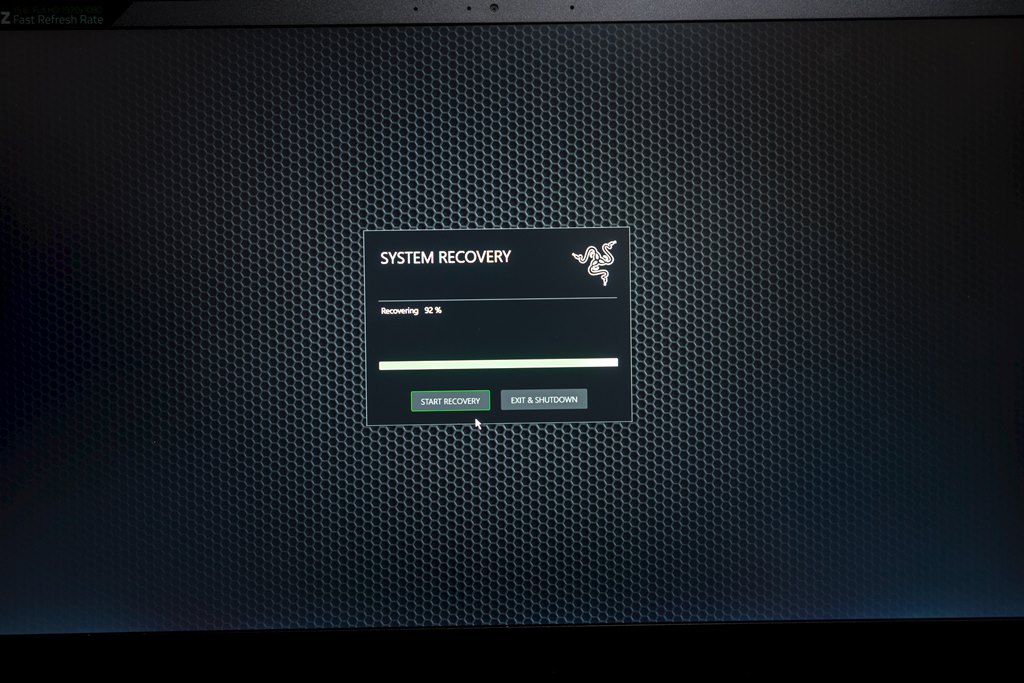
Run-time Benchmark Test
CPU-Z snapshot, INTEL i7 8750H, and CPU-Z benchmark
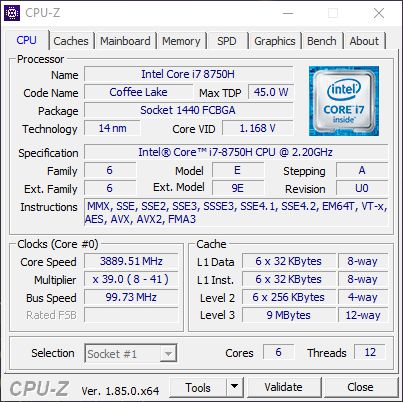
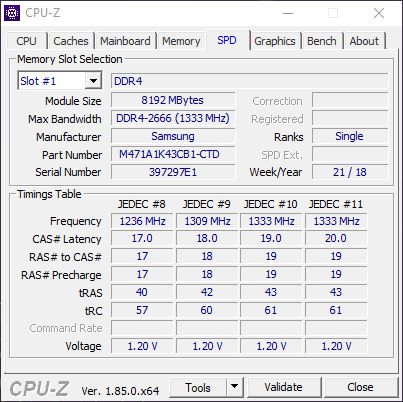
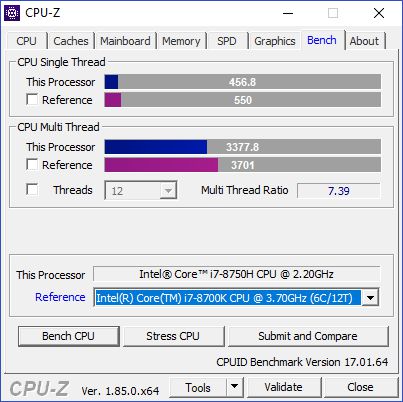
Intel XTU Advance Tuning, we actually found that the PL1 has been set to 60W and PL2 at 80W
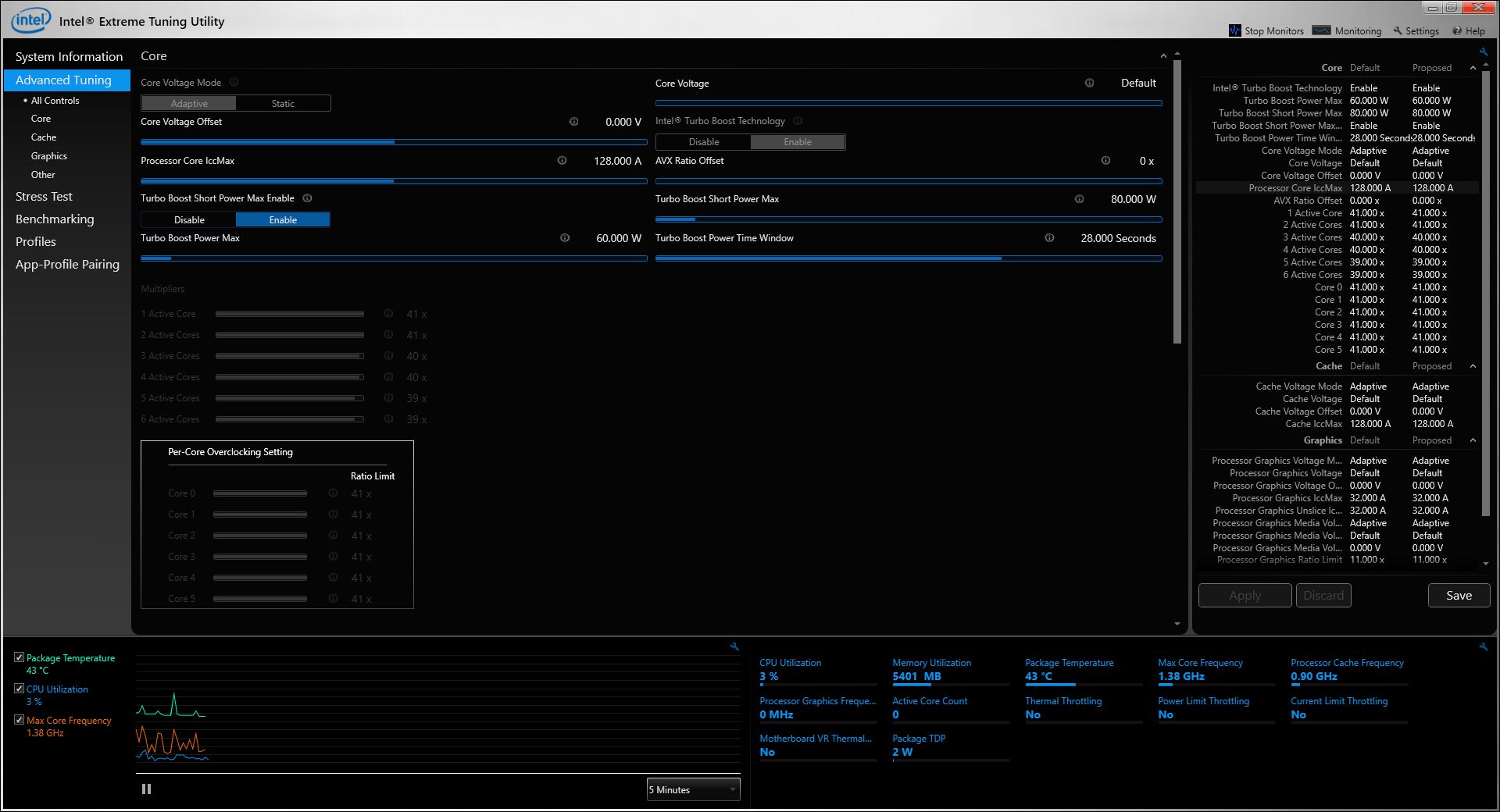
After the 1st benchmark, the CPU hits the wall and throttles down and up several times
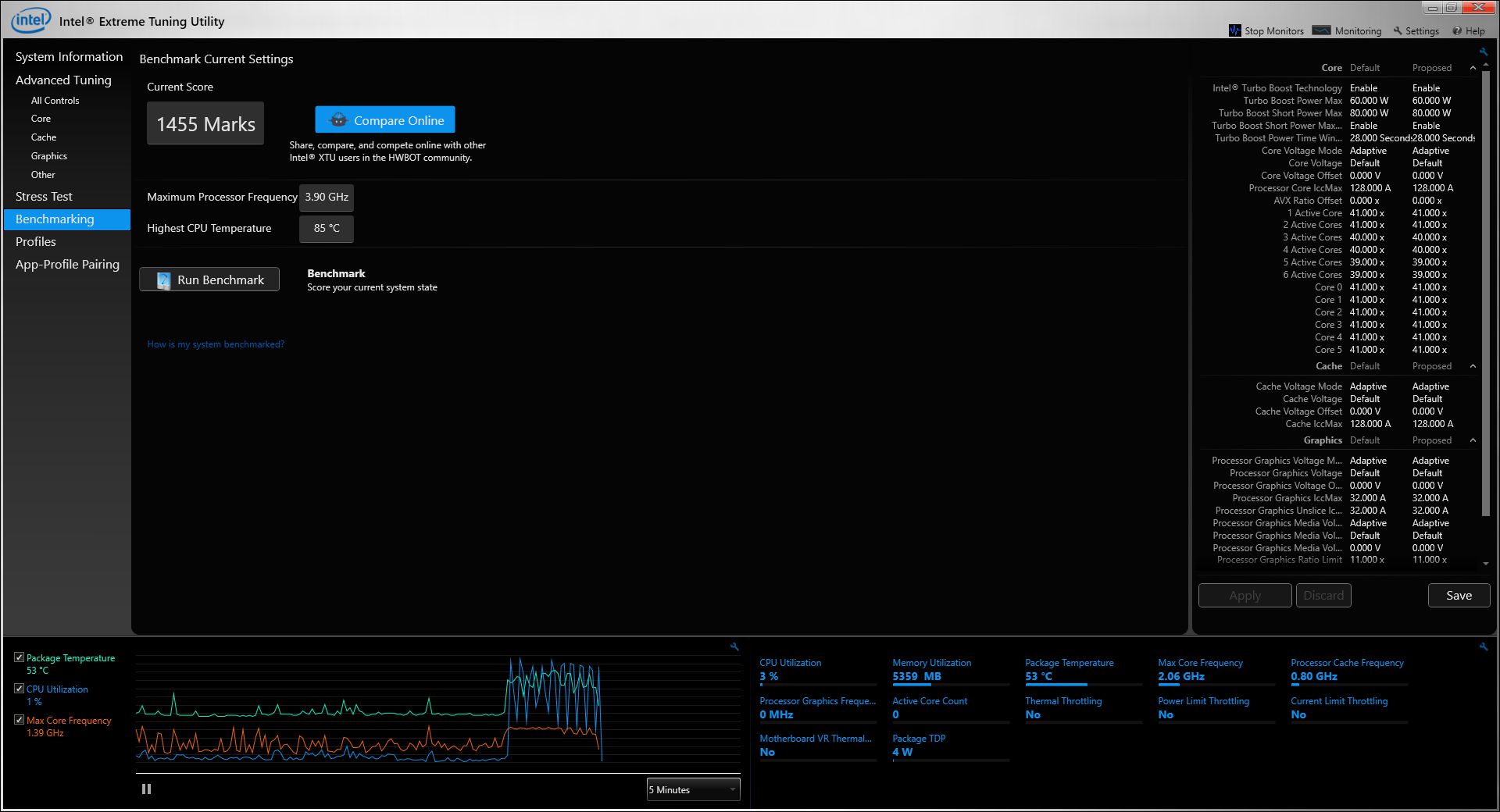
Due to this problem, we have to switch the cooling setting to MAX, then test again
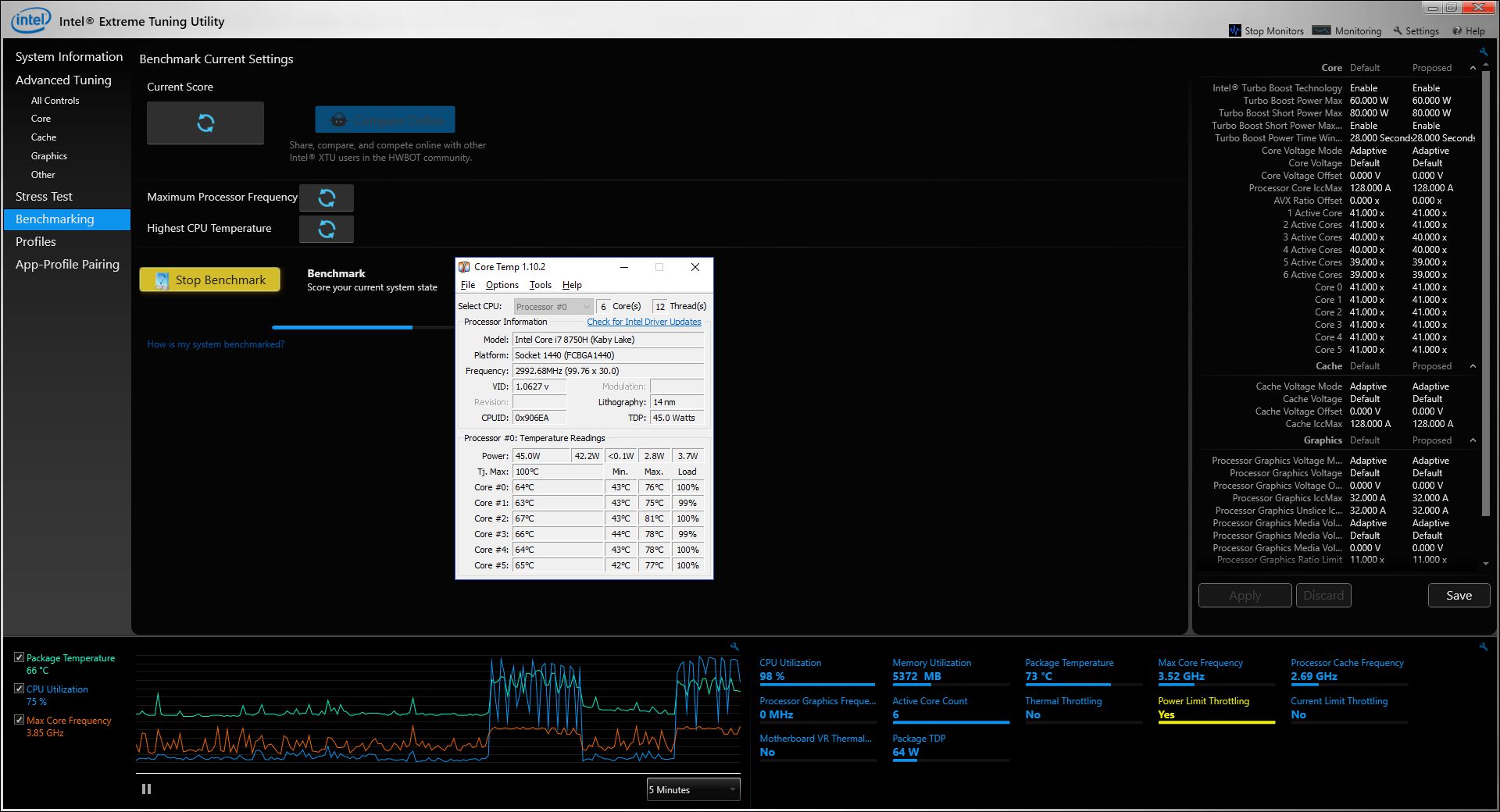
Even when we turned the cooling to max performance, The CPU still throttles down
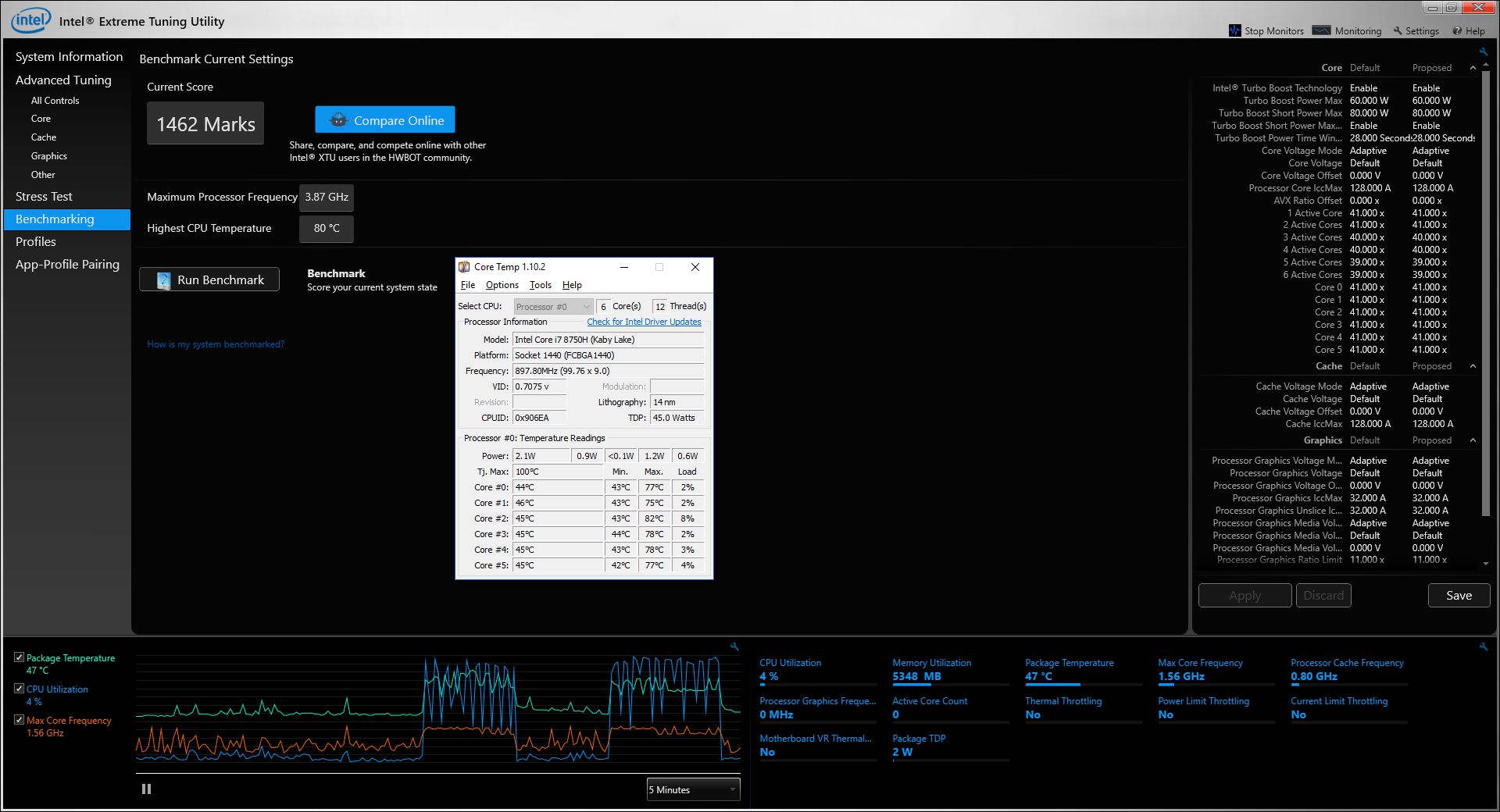
AIDA64 Memory & Cache benchmark
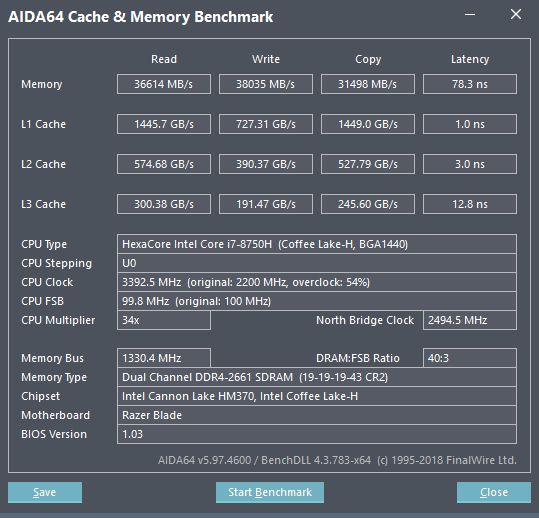
GPU-Z snapshot – we found the Nvidia driver was outdated

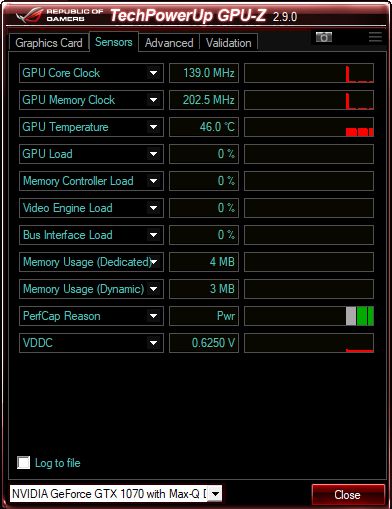
For more accrued benchmark result, we updated the Nvidia driver to the latest version
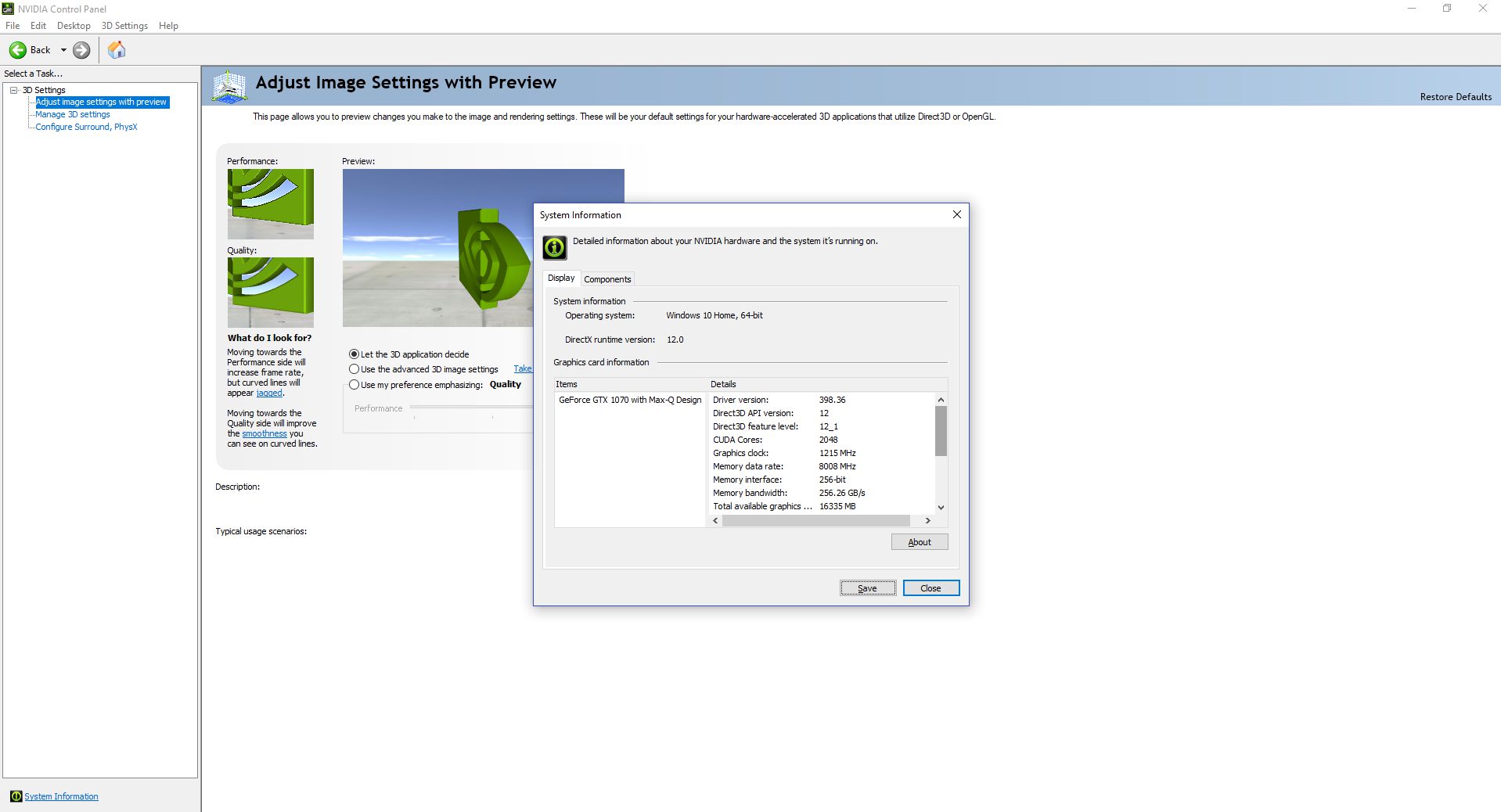
FURMARK Stress test with 8X MSAA
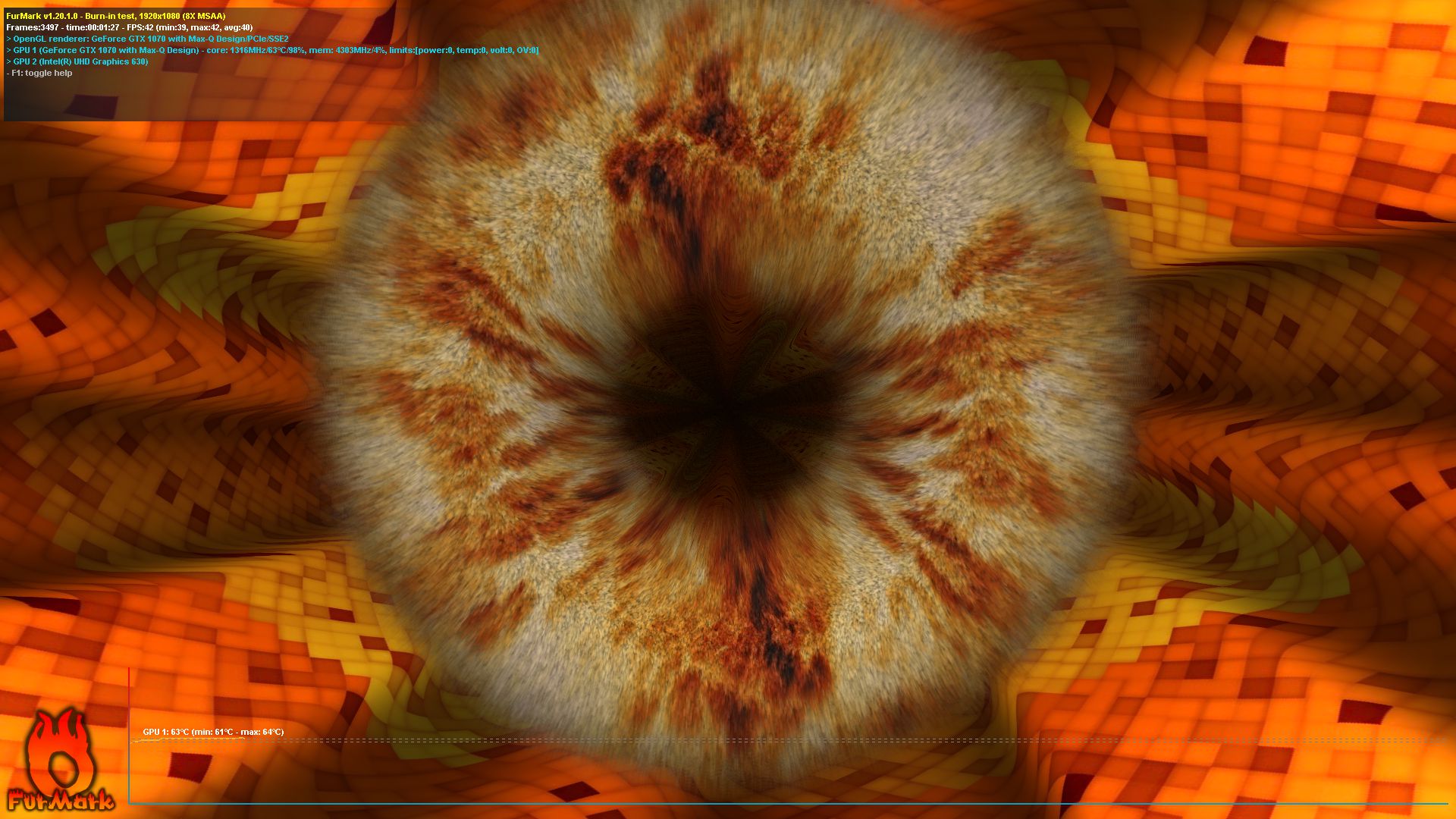
SSD Details – Samsung Magician
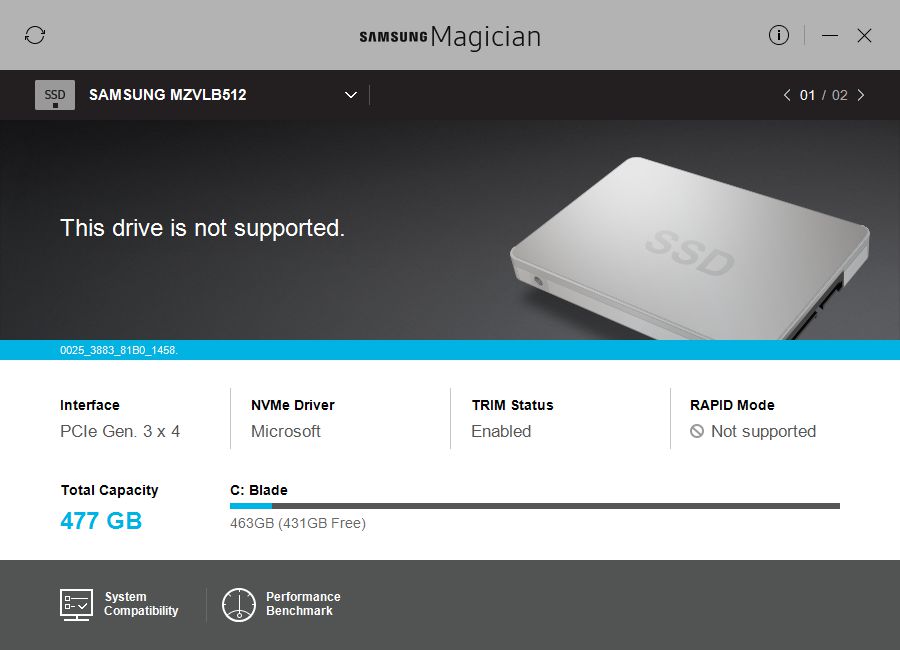
SSD Benchmark – Samsung Magician R/W : 2,078/1,849 MB/S | 230,712/196,533 IOPS
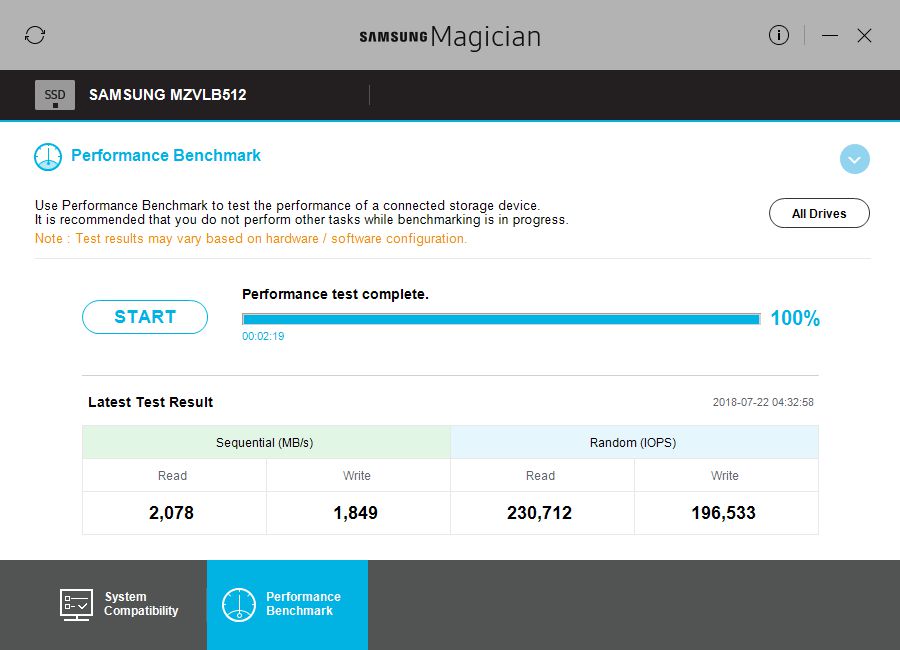
SSD Benchmark – AS SSD R/W : 822/1,847 MB/S
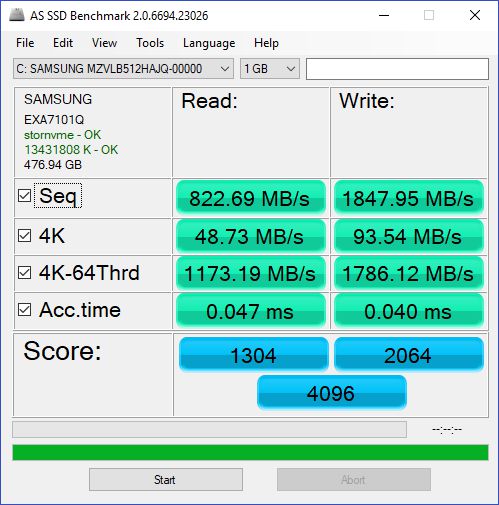
SSD Benchmark – Blackmagicdesign Disk Speed Test R/W : 1,070/1,821 MB/S
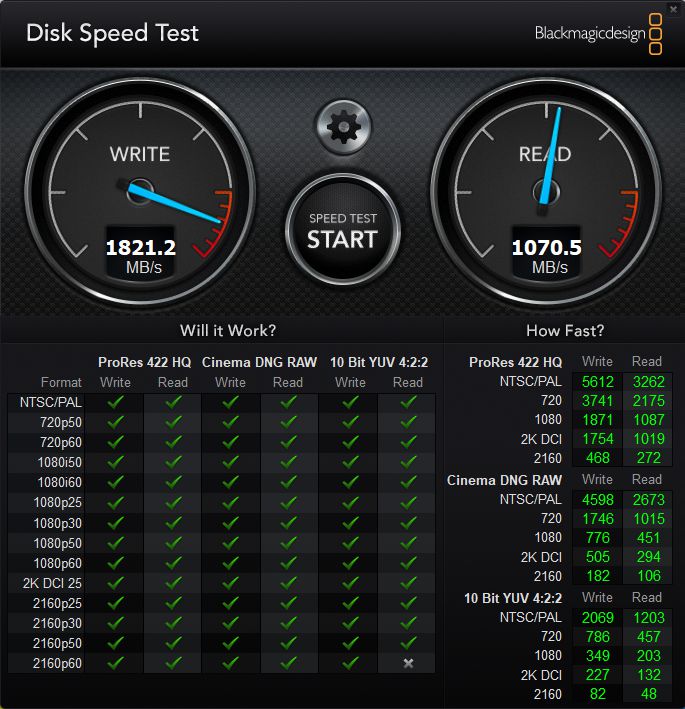
3DMark Fire Strike Extreme : 7,347
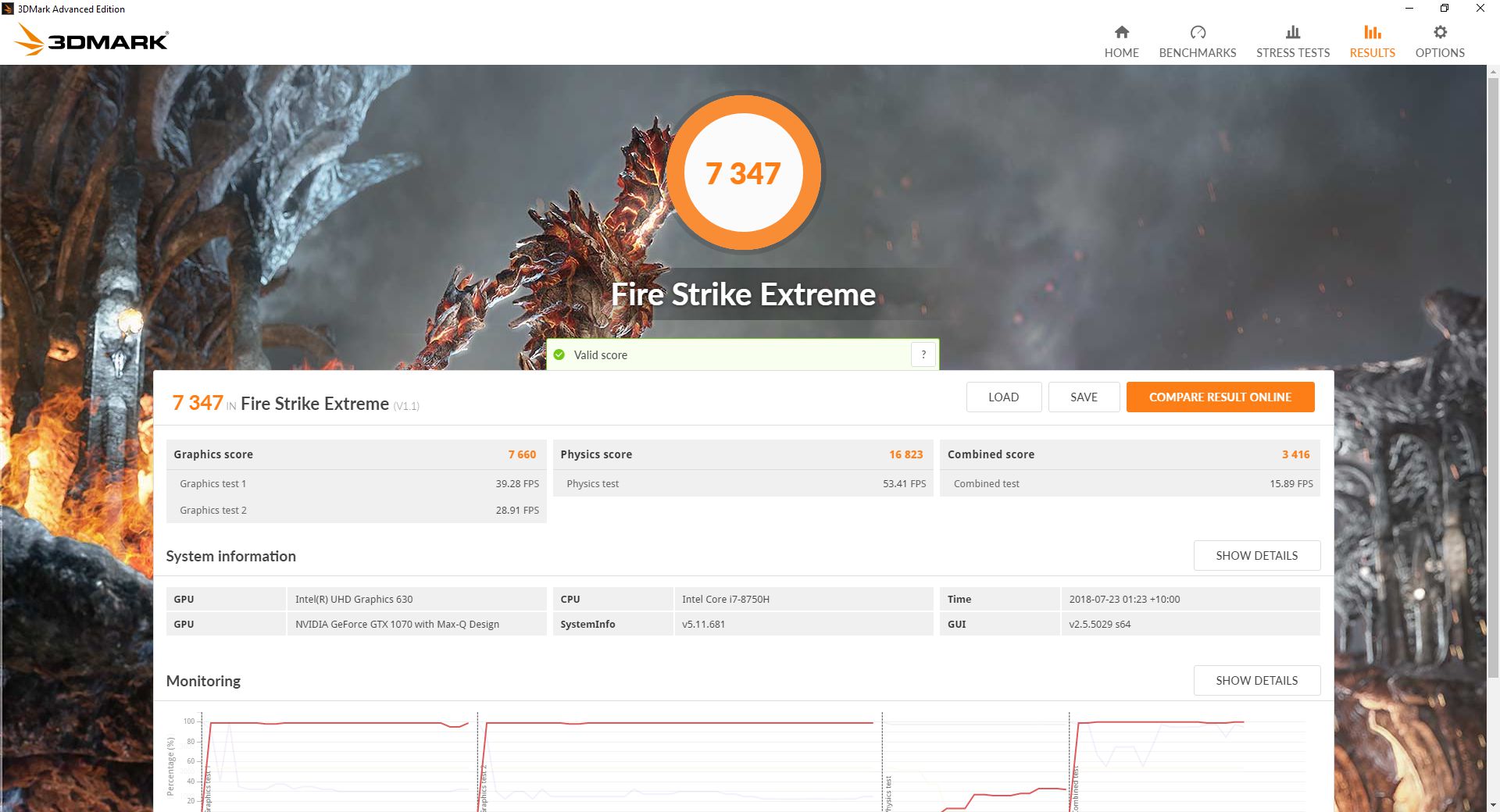
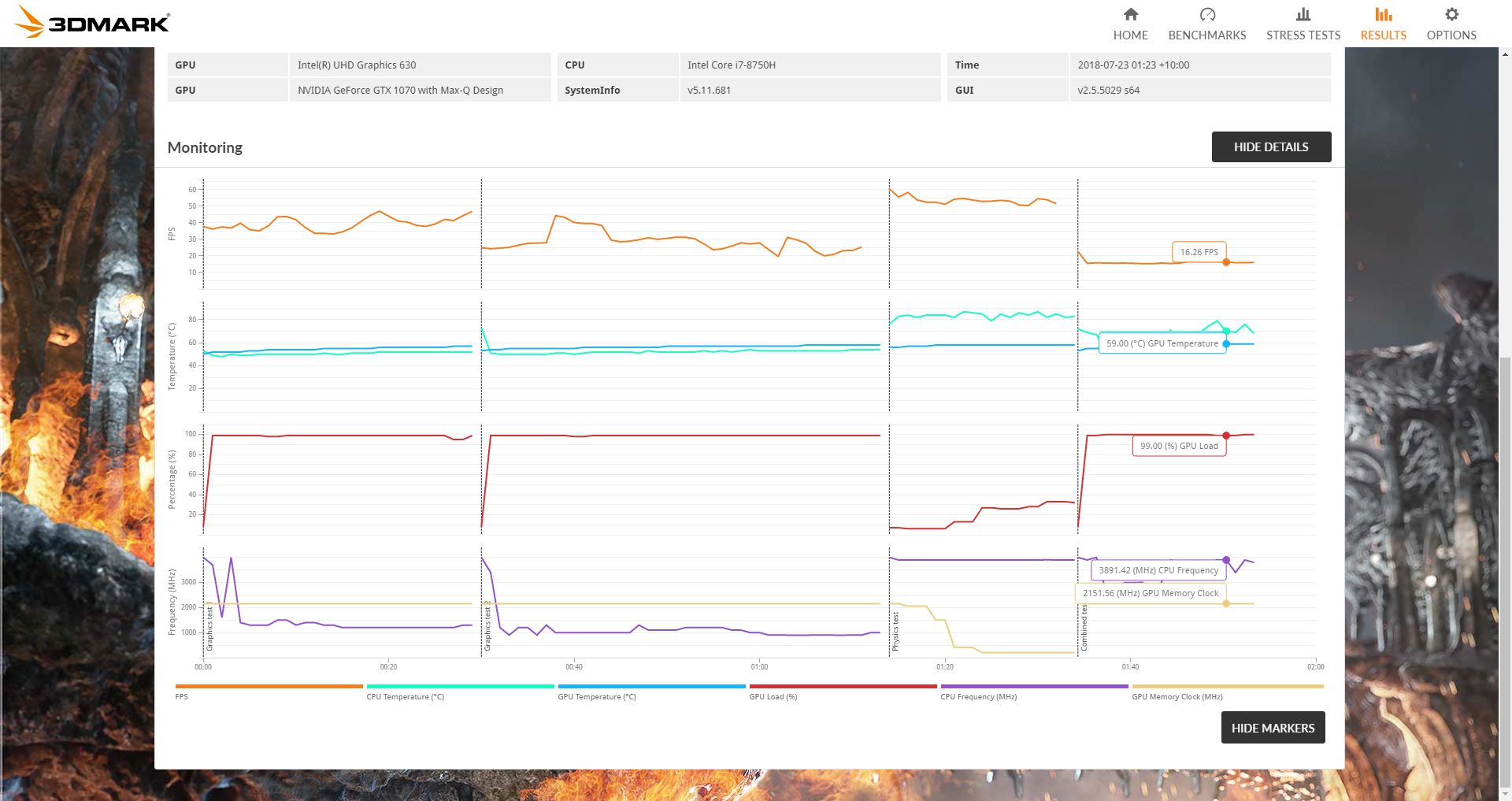
3DMark Fire Strike Ultra : 3,781
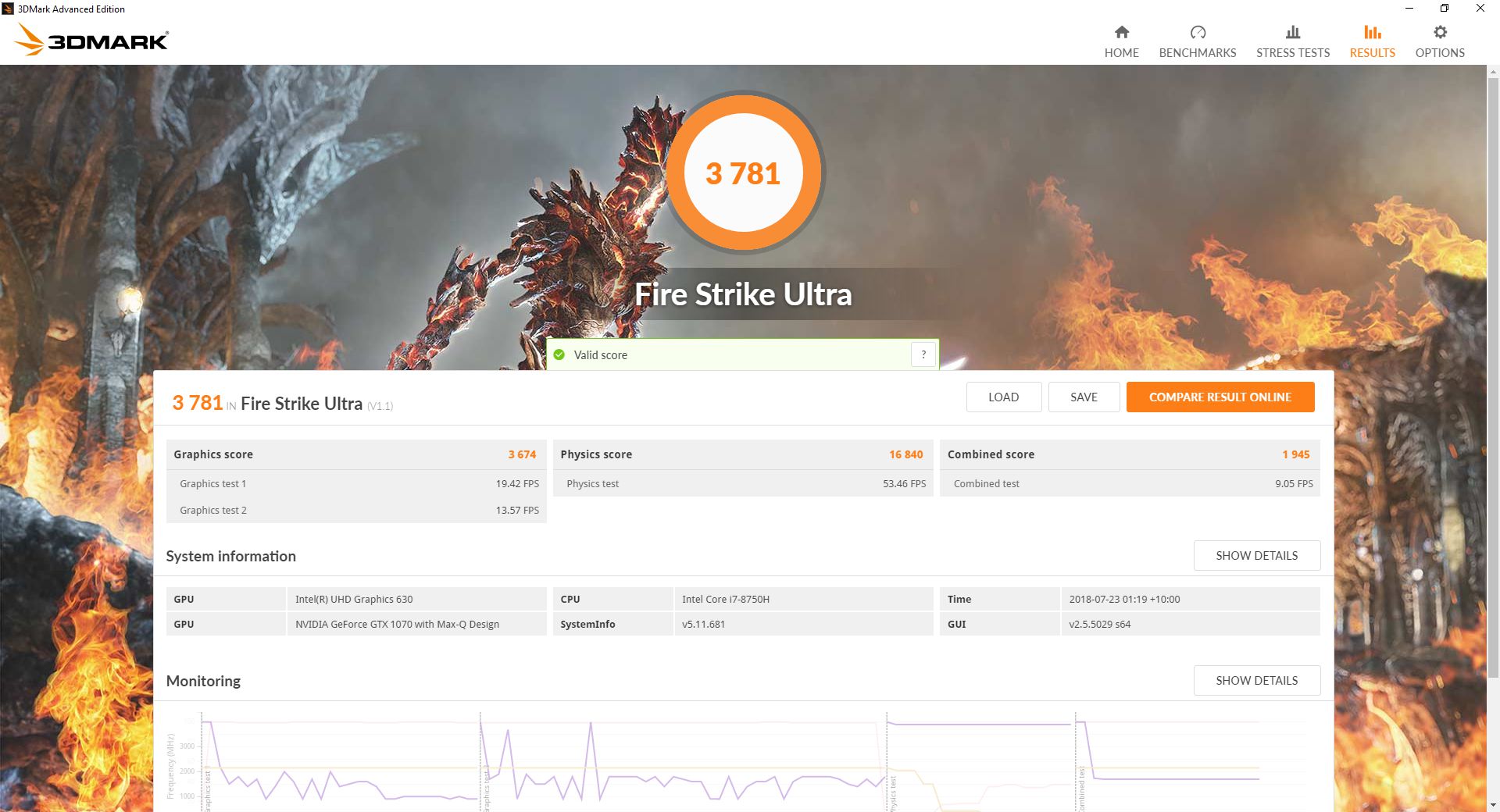
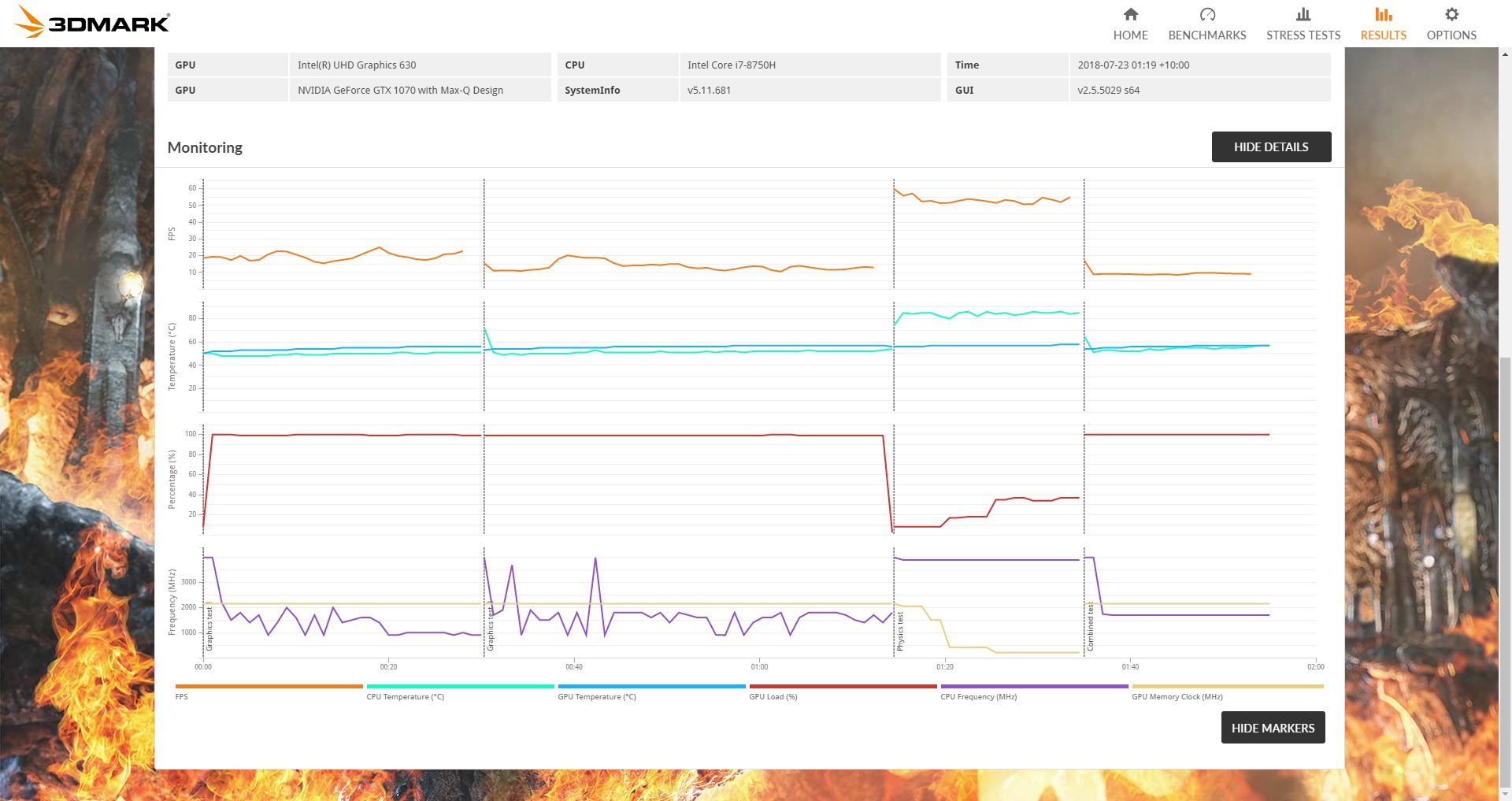
Unigine Heaven : 2,130 | Avg FPS : 84.6
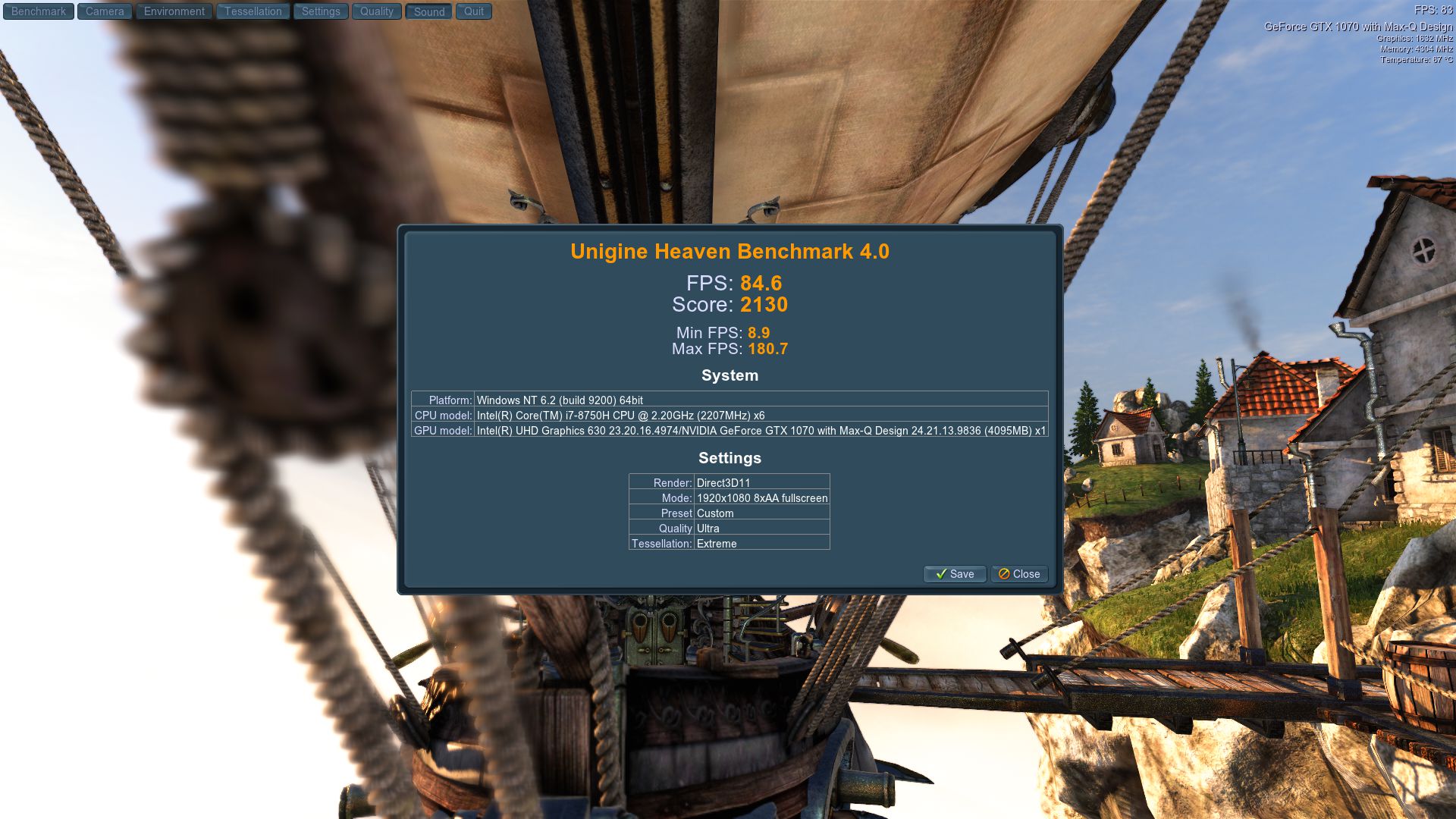
Unigine Vally : 3,663 | Avg FPS : 87.6

Unigine Superposition : 10,106 | Avg FPS : 75.59

Unigine Superposition High : 7,200 | Avg FPS : 53.85
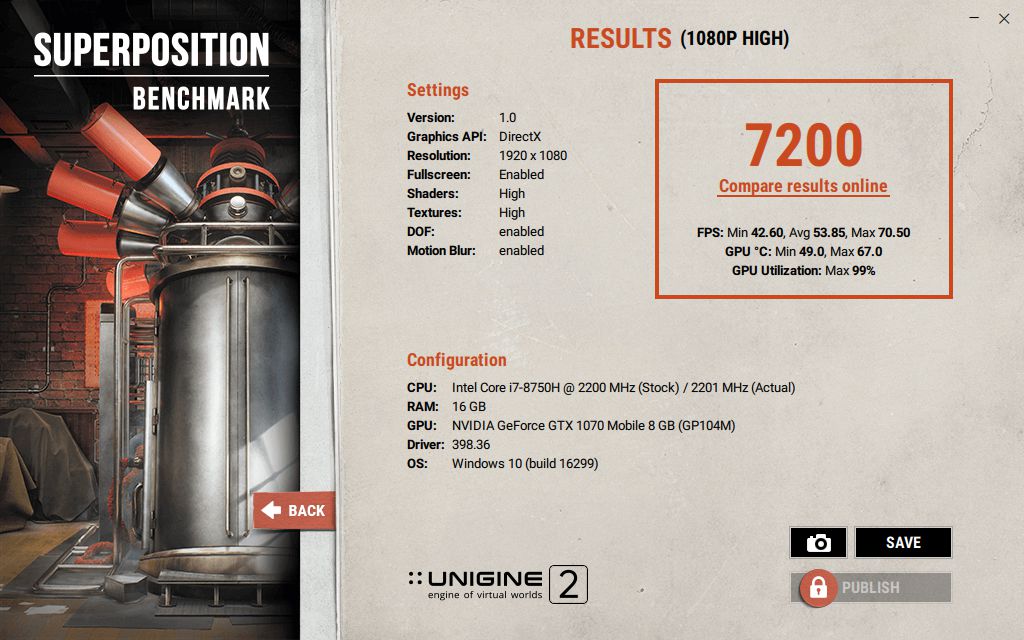
Unigine Superposition Extreme : 2,844 | Avg FPS : 21.28

Thermal and Noise Tests
Test room temperature : 20℃±2℃
CPU Idle temperature : 45℃±2℃
GPU idle temperature : 46℃
AIDA64 Extreme full load stress test CPU&FPU: 87℃
Furmark full load stress test GPU: 71℃
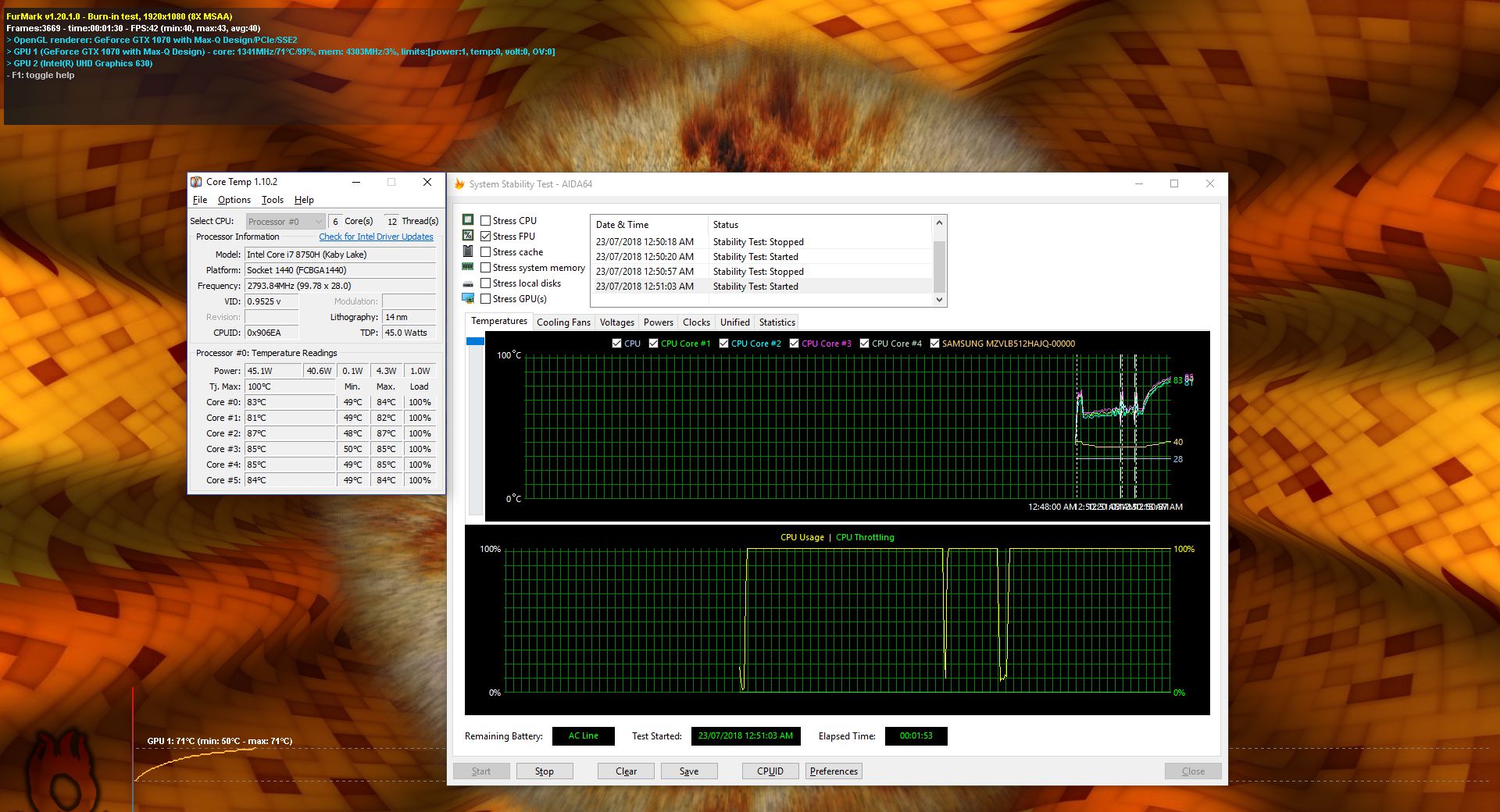
The surface temperature during full load:




The Noise level under balance mode : around 34 dB


The Noise level under Max Cooling mode : around 55-65 dB


Disassembling analysis
There are 10 screws mounting on the back D panel, it’s quite easy to disassemble the back plate
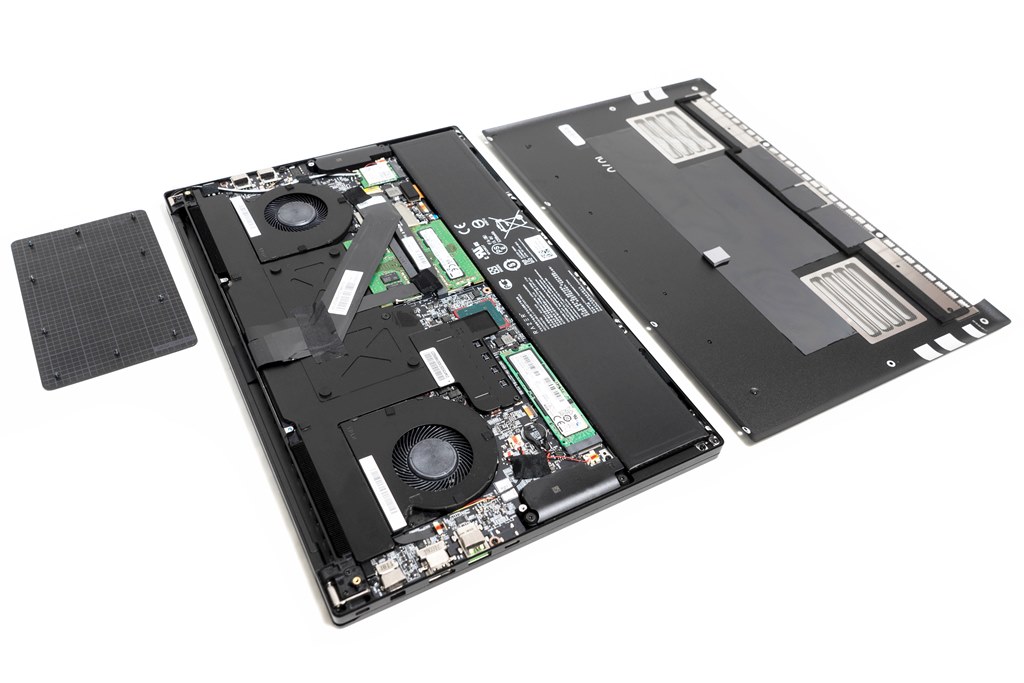
The Innovative Vapor Chamber Cooling System. There are total of 3 important cables crossing over to the Ram

The Northbridge chip has been cooled by the edge of the Vapor Chamber cooling pad with thermal paste
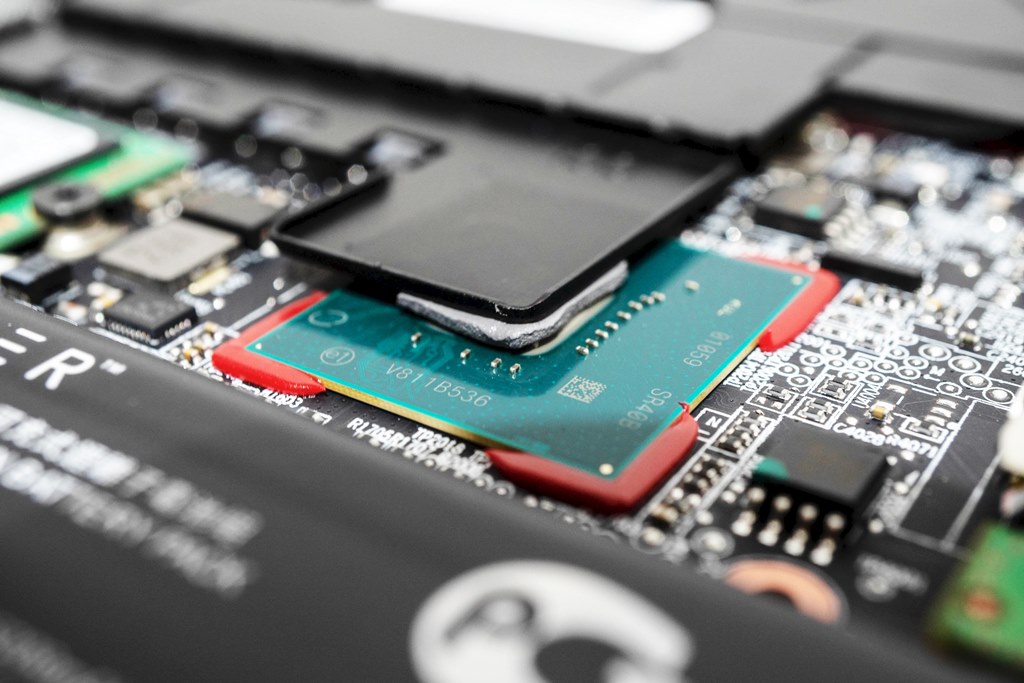
Battery, manufactured by BYD, 80Wh

After we removed the eDP and other cables, we are able to remove the Ram
Ram : M471A1K43CB1 – CTD from Samsung, 8G DDR4, 1Rx8 2666



SSD ONLY : PM981 from Samsung OEM, 512G, MZVLB512HAJQ-00000

WIFI & Bluetooth card : 9560NGW from Intel, 2.4G/5G, 300Mbps+1730Mbps, 160MHz channels, Bluetooth v5

The Chipset Heatsink. It’s not a traditional thick copper one-piece heatsink, to be honest, we are surprised that this design brings good cooling performances
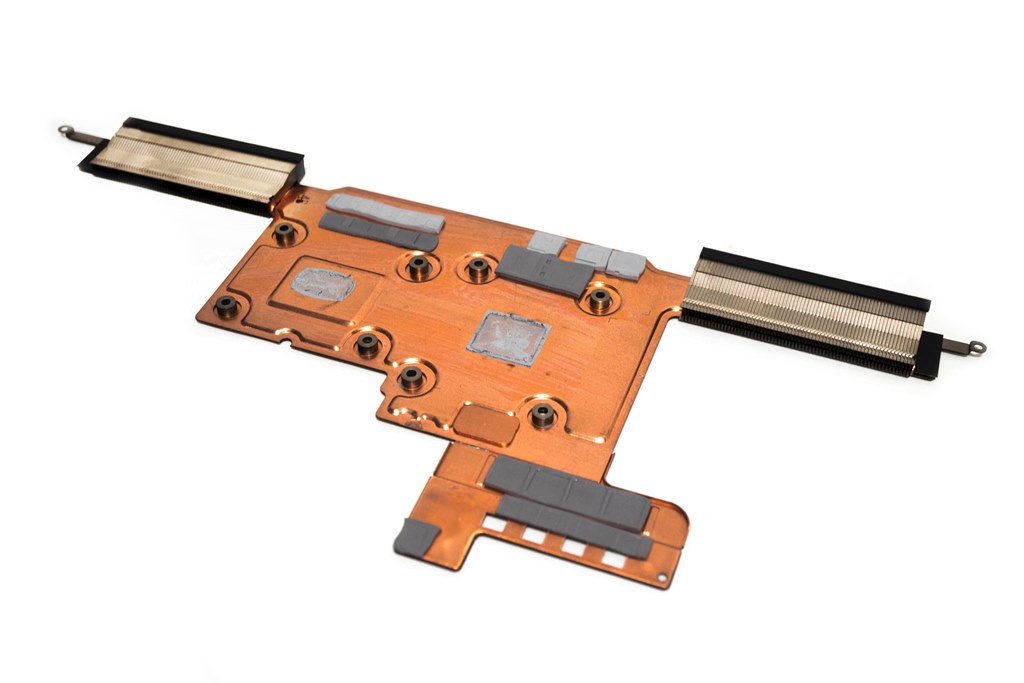
Cooling Fans are manufactured by FCN, a Thermal Solution Specialist company. Model No : DFS501105PLOT 5V 0.5A
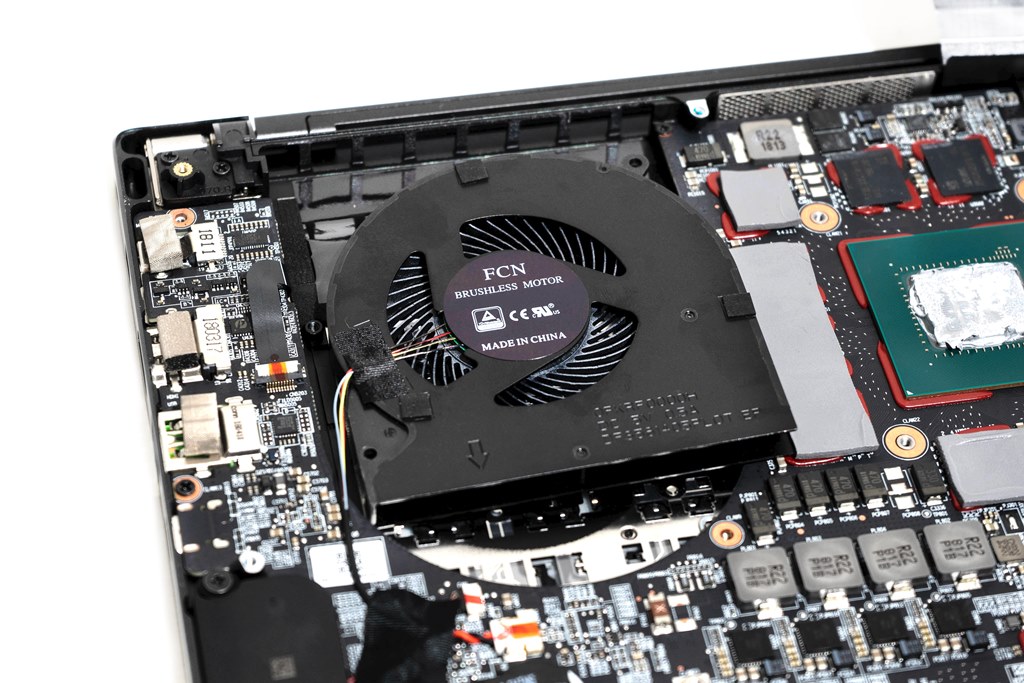
SUMMARY
Ultra Fast. Ultra Small. Ultra Powerful. According to Razer, the 2018 Blade 15 has lots of benefits that users have come to expect. Exquisite Design, with 16.8mm ultra-thin body and 5mm thin bezel and fancy RGB Chroma integration. Modern crafted shape and texture give this laptop an element of luxury, just like a piece of art. Lightweight and quiet, for gamers who want to bring this beast into everyday life. An 80Wh battery is still powerful, and the charger is actually well weight. If under the integrated graphics card mode, the laptop can last around 5 hours. 144Hz FHD screen also brings smooth gaming and movie performance, plus the active cooling system and the aluminum body ensures that it will never overhead (a problem that plagued earlier models of the Razer Blade). This time, Razer has impressed us with the new cooling system and nice appearance features blended into this new Razer Blade 2018. We highly recommended this laptop to everyone who wants to blend high-performance computing, with great looks.
EPIC REWARD: EPIC RECOMMENDED, EDITOR’S CHOICE & DESIGN AWARD

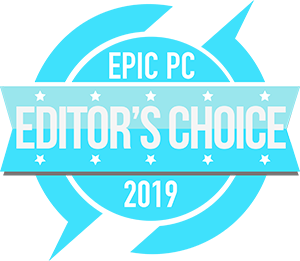

RAZER BLADE 15″ 2018 OFFICIAL WEBSITE: https://www2.razer.com/au-en/gaming-systems/razer-blade/